remote control VOLVO XC70 2004 User Guide
[x] Cancel search | Manufacturer: VOLVO, Model Year: 2004, Model line: XC70, Model: VOLVO XC70 2004Pages: 241, PDF Size: 5.78 MB
Page 122 of 241

2004 VOLVO XC70
Press the LOCK button on the remote control, lock the car using the key \
in the driver's door or press the
central lock button on one of the front doors with the door open. One lo\
ng flash of the turn signals will
confirm that the alarm is armed.
Disarming the alarm
Press the UNLOCK button on the remote control or unlock the doors with t\
he key.
Turning off (stopping) the alarm
If the alarm is sounding, it can be stopped by pressing the UNLOCK butto\
n on the remote control or by
unlocking the driver's door with the key.
Visual alarm signal
The visual alarm signal is given by flashing all turn signals and turnin\
g on the interior lighting for
approximately 5 minutes.
Audible alarm signal
An audible alarm signal is given by a battery powered siren. One alarm c\
ycle lasts for 25 seconds.
"Panic" button
In an emergency situation, this feature can be used to attract attention\
. Activate the "panic" function by
pressing the red button on the remote control (see illustration on
page 77) for at least 3 seconds or by
pressing this button twice within 3 seconds. The turn signals will flash\
, the interior lights will go on and
the car's horn will sound.
The function can be turned off by pressing any of the buttons on the rem\
ote control or will stop
automatically after 25 seconds. When a button is pressed, there is a 5 s\
econd delay before the
panic alarm is deactivated.
NOTE: This function will NOT unlock the car.
pg. 81 Alarm
file:///K|/ownersdocs/2004/2004_XC70/04xc70_05.htm (8 of 11)12/30/2006\
4:33:01 PM
Page 124 of 241

2004 VOLVO XC70
can press the button in the center console. The LED in the switch will l\
ight up and a message will be
displayed in the text window to indicate that the sensors are disconnect\
ed.
The car can then be locked in the usual way to set the alarm.
NOTE:
l This function will not turn off the vehicle's standard alarm.
l The optional sensors are automatically reconnected to the alarm system t\
he next time the car is
unlocked and then locked again.
LED alarm status signals
The status of the alarm system is indicated by the red LED at the top of\
the dash:
l LED off - the alarm is not armed
l LED flashes once per second - the alarm is armed
l LED flashes rapidly before the ignition is switched on - the alarm has b\
een triggered
l Fault in the alarm system: If a fault has been detected in the alarm system, a message will be
displayed in the text window. Contact a Volvo retailer.
Automatic re-lock/re-arm system
If the car is unlocked with the remote, the car will re-lock and the ala\
rm will re-arm after 2 minutes
unless a door or the tailgate has been opened.
pg. 82 Child safety locks - rear doors
Child safety lock control in left rear
file:///K|/ownersdocs/2004/2004_XC70/04xc70_05.htm (10 of 11)12/30/200\
6 4:33:01 PM
Page 183 of 241
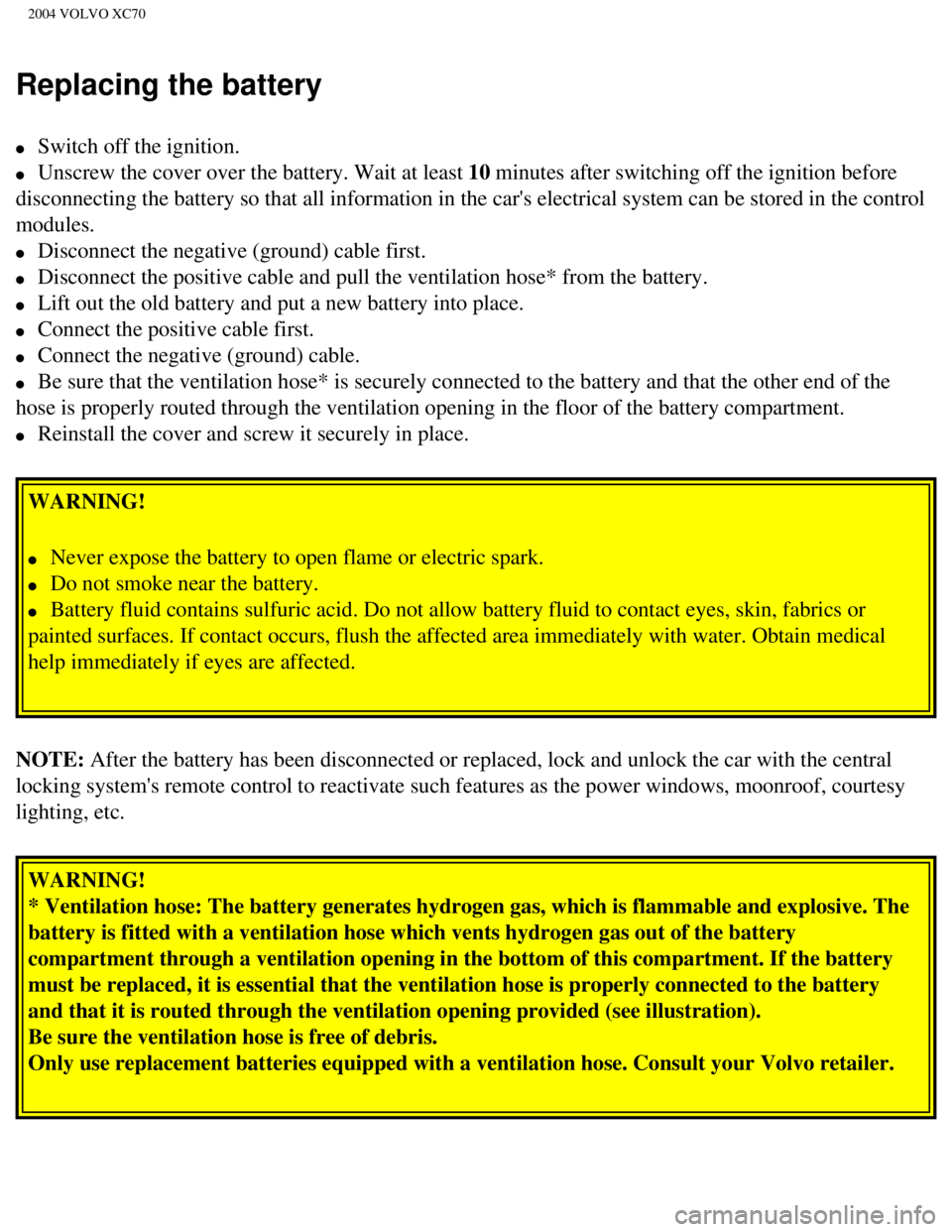
2004 VOLVO XC70
Replacing the battery
l Switch off the ignition.
l Unscrew the cover over the battery. Wait at least 10 minutes after switching off the ignition before
disconnecting the battery so that all information in the car's electrica\
l system can be stored in the control
modules.
l Disconnect the negative (ground) cable first.
l Disconnect the positive cable and pull the ventilation hose* from the ba\
ttery.
l Lift out the old battery and put a new battery into place.
l Connect the positive cable first.
l Connect the negative (ground) cable.
l Be sure that the ventilation hose* is securely connected to the battery \
and that the other end of the
hose is properly routed through the ventilation opening in the floor of \
the battery compartment.
l Reinstall the cover and screw it securely in place.
WARNING!
l Never expose the battery to open flame or electric spark.
l Do not smoke near the battery.
l Battery fluid contains sulfuric acid. Do not allow battery fluid to cont\
act eyes, skin, fabrics or
painted surfaces. If contact occurs, flush the affected area immediately\
with water. Obtain medical
help immediately if eyes are affected.
NOTE: After the battery has been disconnected or replaced, lock and unlock th\
e car with the central
locking system's remote control to reactivate such features as the power\
windows, moonroof, courtesy
lighting, etc. WARNING!
* Ventilation hose: The battery generates hydrogen gas, which is flammab\
le and explosive. The
battery is fitted with a ventilation hose which vents hydrogen gas out o\
f the battery
compartment through a ventilation opening in the bottom of this compartm\
ent. If the battery
must be replaced, it is essential that the ventilation hose is properly \
connected to the battery
and that it is routed through the ventilation opening provided (see ill\
ustration).
Be sure the ventilation hose is free of debris.
Only use replacement batteries equipped with a ventilation hose. Consult\
your Volvo retailer.
file:///K|/ownersdocs/2004/2004_XC70/04xc70_08b.htm (14 of 16)12/30/20\
06 4:33:06 PM
Page 221 of 241
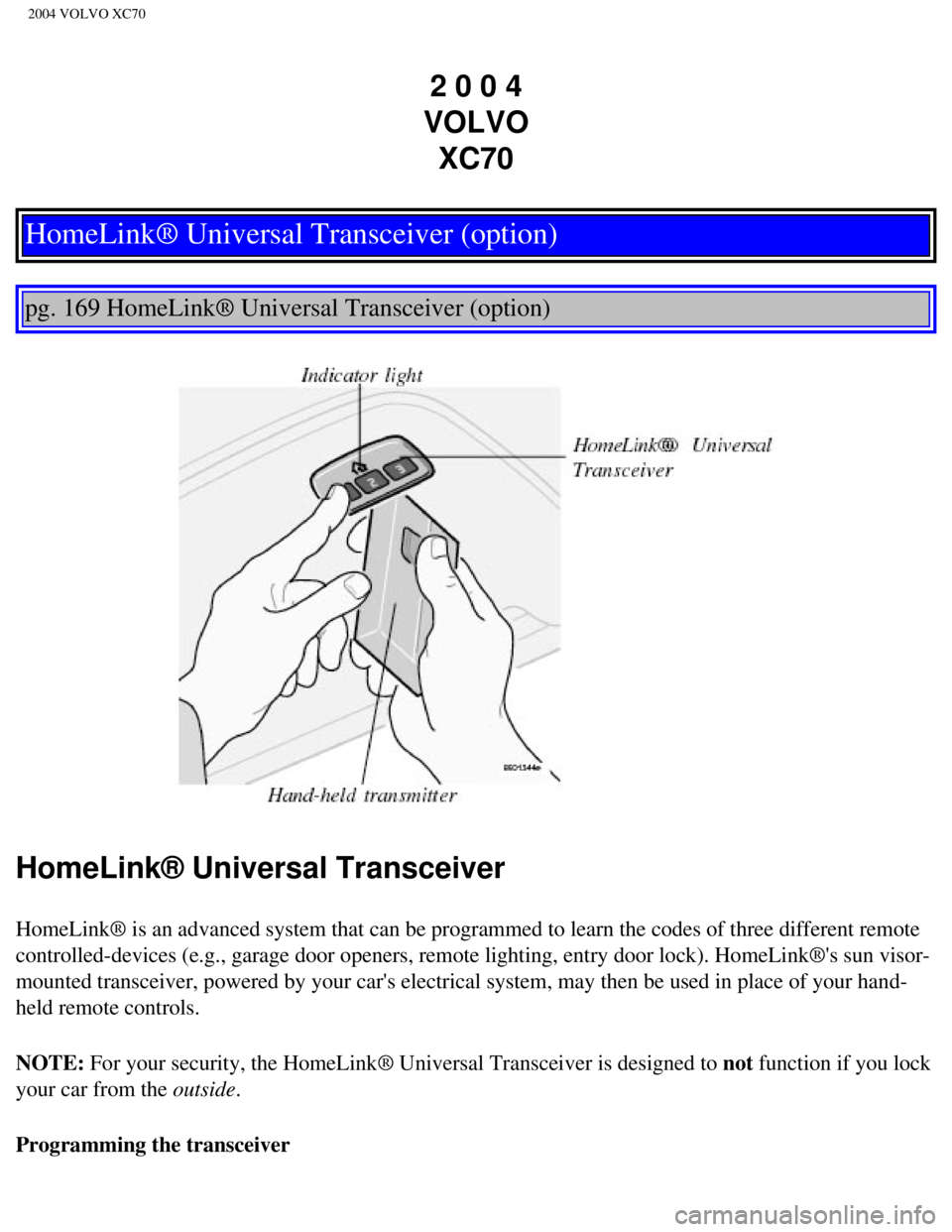
2004 VOLVO XC70
2 0 0 4
VOLVO XC70
HomeLink® Universal Transceiver (option)
pg. 169 HomeLink® Universal Transceiver (option)
HomeLink® Universal Transceiver
HomeLink® is an advanced system that can be programmed to learn the c\
odes of three different remote
controlled-devices (e.g., garage door openers, remote lighting, entry d\
oor lock). HomeLink®'s sun visor-
mounted transceiver, powered by your car's electrical system, may then b\
e used in place of your hand-
held remote controls.
NOTE: For your security, the HomeLink® Universal Transceiver is designed to\
not function if you lock
your car from the outside.
Programming the transceiver
file:///K|/ownersdocs/2004/2004_XC70/04xc70_11.htm (1 of 5)12/30/2006 \
4:33:09 PM
Page 229 of 241
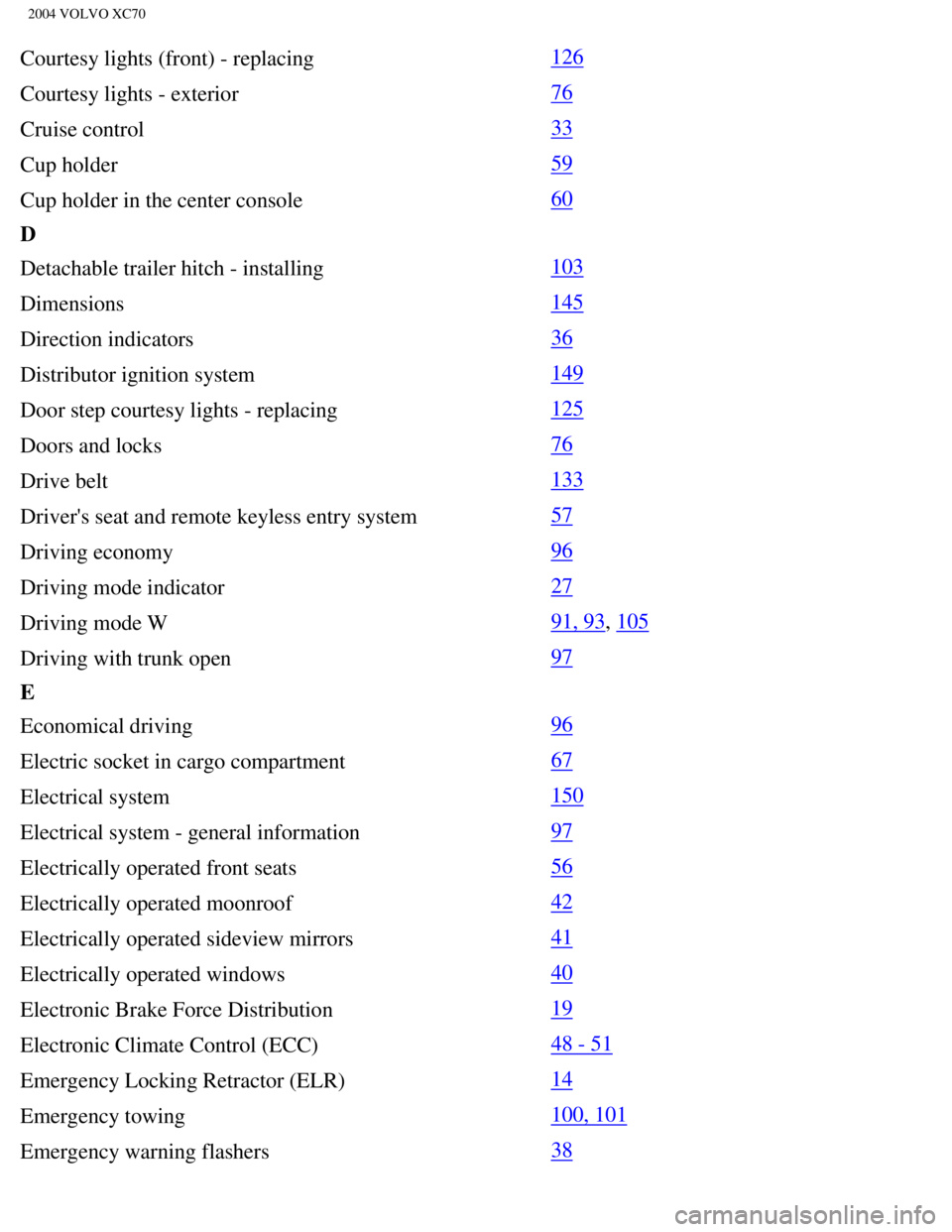
2004 VOLVO XC70
Courtesy lights (front) - replacing 126
Courtesy lights - exterior
76
Cruise control
33
Cup holder
59
Cup holder in the center console
60
D
Detachable trailer hitch - installing
103
Dimensions
145
Direction indicators
36
Distributor ignition system
149
Door step courtesy lights - replacing
125
Doors and locks
76
Drive belt
133
Driver's seat and remote keyless entry system
57
Driving economy
96
Driving mode indicator
27
Driving mode W
91, 93, 105
Driving with trunk open
97
E
Economical driving
96
Electric socket in cargo compartment
67
Electrical system
150
Electrical system - general information
97
Electrically operated front seats
56
Electrically operated moonroof
42
Electrically operated sideview mirrors
41
Electrically operated windows
40
Electronic Brake Force Distribution
19
Electronic Climate Control (ECC)
48 - 51
Emergency Locking Retractor (ELR)
14
Emergency towing
100, 101
Emergency warning flashers
38
file:///K|/ownersdocs/2004/2004_XC70/04xc70_12.htm (4 of 12)12/30/2006\
4:33:10 PM
Page 234 of 241

2004 VOLVO XC70
R-models, checking oil level 138
Radio
153
Rain sensor - windshield wipers
37
Reading lights - front/rear
74
Rear fog light
29, 35
Rear reading lights
74
Rear seat backrest
66
Rear window - heated
38
Rearview mirror
41
Refrigerant
47
Refueling
86
Remote central locking system and sideview mirrors
system
41
Remote control - keyless entry system
77
Remote control - Homelink® Universal Transceiver
170
Remote keyless entry system
77
Remote keyless entry system - replacing batteries
78
Remote keyless entry system and driver's seat
57
Removing the seat cushion
66
Replacing bulbs
122-127
Replacing fuses
118
Replacing wiper blades
142
Road assistance
151
Roadholding
96
Roof load - maximum
145
Roof racks
98
S
Safety locks - child
82
Seat belt maintenance
17
Seat belts
2, 3, 14
Seat belts - cleaning
130
Seats - front
56
file:///K|/ownersdocs/2004/2004_XC70/04xc70_12.htm (9 of 12)12/30/2006\
4:33:10 PM