ECO mode VOLVO XC90 2006 User Guide
[x] Cancel search | Manufacturer: VOLVO, Model Year: 2006, Model line: XC90, Model: VOLVO XC90 2006Pages: 254, PDF Size: 8.43 MB
Page 211 of 254

210 InfotainmentsystemRadiofunctionsScanning–SCANThescanfunctionautomaticallysearchesfor
AMorFMstationsignals.Whentheradio
findsastation,scanningstopsfor
approx.8secondsandthenresumes.
–Chooseradiomodeusingthe
SELECTORknobortheAM/FMbutton.
–SelectSCANinthemenuandpress
ENTER.
–SCANisshowninthedisplay.
–PresstheEXIT/CLEARbuttontoexit.RadioDataSystem–RDSRDSisasystemwhichlinksspecificnetwork
transmitterstogetherandisused,for
example,toassistmotoristsbysettingthecorrectfrequencyirrespectiveofthetrans-
mittertowhichthecaroccupantsare
listeningortheactiveaudiosource(e.g.CD).
Thesystemcanalsobeusedforreceiving
trafficinformationandforfindingbroadcasts
ofaspecifictype.Radiotext,whichisalsoa
partofRDS,isusedbyradiostationstosend
informationregardingbroadcastsalreadyin
progress.
NOTE!SomeradiostationsdonotuseRDS
oronlyusealimitedrangeofitsfeatures.
Automaticsearchforprogram
information–PISeekWhenlisteningtoanRDStransmitter,
variousinformation,suchastrafficinfor-
mation,isstoredintheradio.
WhenapreselectedRDStransmitterislater
selected,theradioupdatesthetransmitter’s
RDSinformation.Iftheradioisinthe
boundaryareaorjustoutsideofthetrans-
mitter’srange,theradioautomatically
searchesforthestrongestpossibletrans-
mitterforthisstation.
Ifthereisnotransmitterwithin"listening
distance",theradiobecomessilentand
"PISEEKPRESSEXITTOCANCEL"is
showninthedisplayuntilastationisfound.IfyoupressEXIT(1),theradiobeginstoplay
theselectedtransmitter,butwithoutupdated
RDSinformation.
News–NEWSThisfunctioninterruptsothersoundsources,
e.g.CD,whenanewsbroadcaststarts.
–Chooseradiomodeusingthe
SELECTORknobortheAM/FMbutton.
–SelectNEWSinthemenuandpress
ENTER.
–NEWSisshowninthedisplay.
–SelectNEWSagainandpressENTERto
deactivatetheNEWSfunction.
Withthisfunction,programmesfromRDS
stationsthatarenews-codedwillinterrupt
otheraudiosourcesusingthevolumesetting
forthisspecificpurpose.Assoonasthe
newsbroadcastisfinished,theaudiosystem
returnstothepreviousaudiosourceand
resumesthepreviousvolumesetting.
–Ifyoudonotwishtolistentoanewsitem
inprogress,presstheEXITbutton.The
NEWSfunctionremainsactiveandthe
radiowaitsforthenextnewsprogramme.
1
ProCarManuals.com
Page 219 of 254
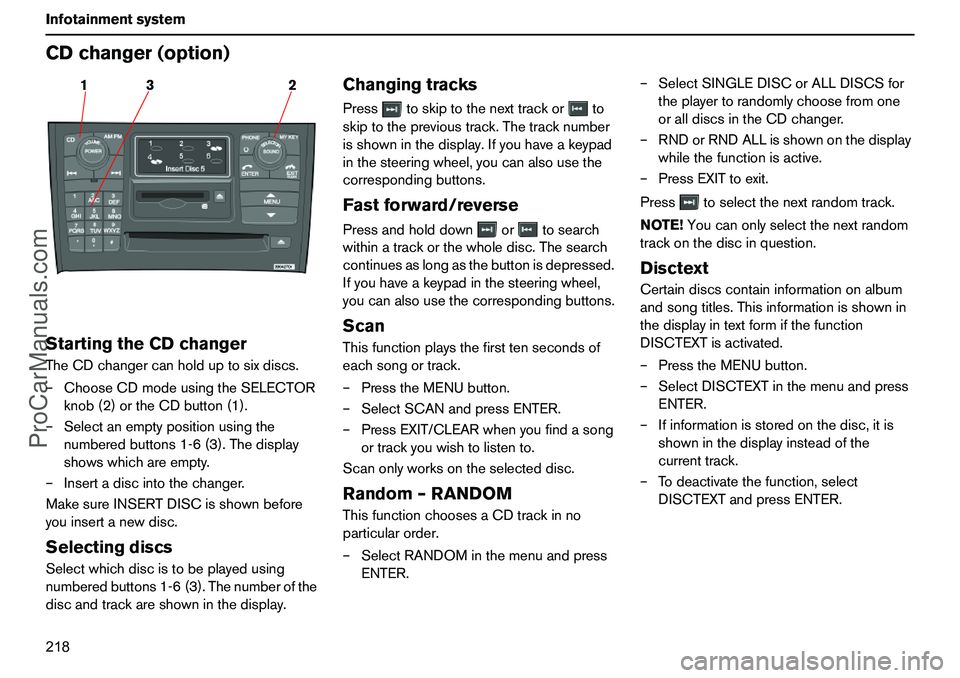
218 InfotainmentsystemCDchanger(option)StartingtheCDchangerTheCDchangercanholduptosixdiscs.
–ChooseCDmodeusingtheSELECTOR
knob(2)ortheCDbutton(1).
–Selectanemptypositionusingthe
numberedbuttons1-6(3).Thedisplay
showswhichareempty.
–Insertadiscintothechanger.
MakesureINSERTDISCisshownbefore
youinsertanewdisc.SelectingdiscsSelectwhichdiscistobeplayedusing
numberedbuttons1-6(3).Thenumberofthe
discandtrackareshowninthedisplay.
ChangingtracksPresstoskiptothenexttrackorto
skiptotheprevioustrack.Thetracknumber
isshowninthedisplay.Ifyouhaveakeypad
inthesteeringwheel,youcanalsousethe
correspondingbuttons.Fastforward/reversePressandholddownortosearch
withinatrackorthewholedisc.Thesearch
continuesaslongasthebuttonisdepressed.
Ifyouhaveakeypadinthesteeringwheel,
youcanalsousethecorrespondingbuttons.ScanThisfunctionplaysthefirsttensecondsof
eachsongortrack.
–PresstheMENUbutton.
–SelectSCANandpressENTER.
–PressEXIT/CLEARwhenyoufindasong
ortrackyouwishtolistento.
Scanonlyworksontheselecteddisc.Random–RANDOMThisfunctionchoosesaCDtrackinno
particularorder.
–SelectRANDOMinthemenuandpress
ENTER.–SelectSINGLEDISCorALLDISCSfor
theplayertorandomlychoosefromone
oralldiscsintheCDchanger.
–RNDorRNDALLisshownonthedisplay
whilethefunctionisactive.
–PressEXITtoexit.
Presstoselectthenextrandomtrack.
NOTE!Youcanonlyselectthenextrandom
trackonthediscinquestion.
DisctextCertaindiscscontaininformationonalbum
andsongtitles.Thisinformationisshownin
thedisplayintextformifthefunction
DISCTEXTisactivated.
–PresstheMENUbutton.
–SelectDISCTEXTinthemenuandpress
ENTER.
–Ifinformationisstoredonthedisc,itis
showninthedisplayinsteadofthe
currenttrack.
–Todeactivatethefunction,select
DISCTEXTandpressENTER.
3 12
ProCarManuals.com
Page 224 of 254
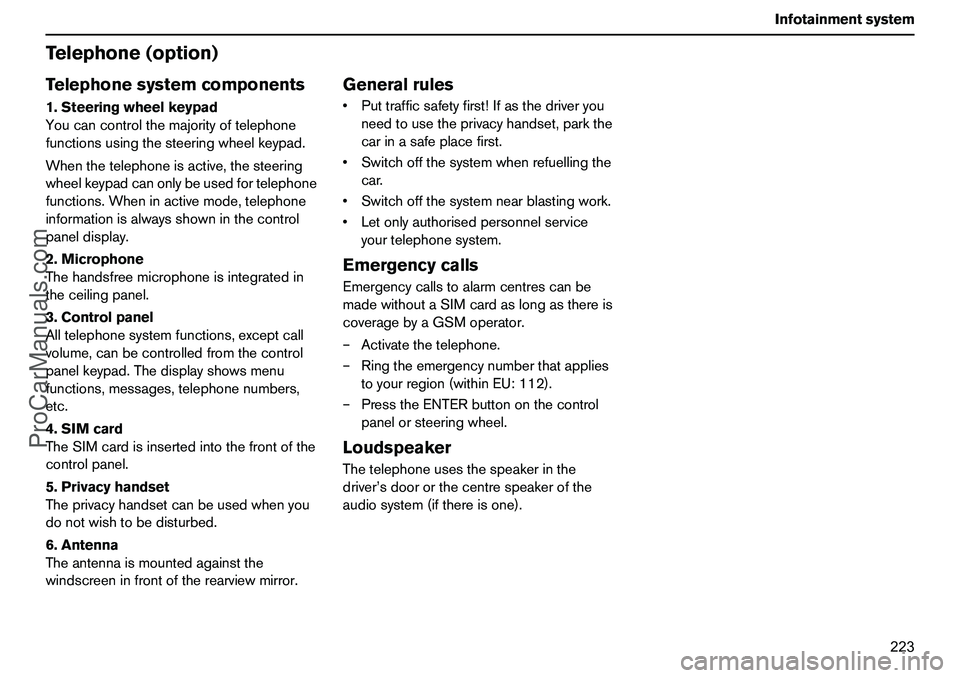
223 Infotainmentsystem
Telephone(option)Telephonesystemcomponents1.Steeringwheelkeypad
Youcancontrolthemajorityoftelephone
functionsusingthesteeringwheelkeypad.
Whenthetelephoneisactive,thesteering
wheelkeypadcanonlybeusedfortelephone
functions.Wheninactivemode,telephone
informationisalwaysshowninthecontrol
paneldisplay.
2.Microphone
Thehandsfreemicrophoneisintegratedin
theceilingpanel.
3.Controlpanel
Alltelephonesystemfunctions,exceptcall
volume,canbecontrolledfromthecontrol
panelkeypad.Thedisplayshowsmenu
functions,messages,telephonenumbers,
etc.
4.SIMcard
TheSIMcardisinsertedintothefrontofthe
controlpanel.
5.Privacyhandset
Theprivacyhandsetcanbeusedwhenyou
donotwishtobedisturbed.
6.Antenna
Theantennaismountedagainstthe
windscreeninfrontoftherearviewmirror.
GeneralrulesPuttrafficsafetyfirst!Ifasthedriveryou
needtousetheprivacyhandset,parkthe
carinasafeplacefirst.
Switchoffthesystemwhenrefuellingthe
car.
Switchoffthesystemnearblastingwork.
Letonlyauthorisedpersonnelservice
yourtelephonesystem.EmergencycallsEmergencycallstoalarmcentrescanbe
madewithoutaSIMcardaslongasthereis
coveragebyaGSMoperator.
–Activatethetelephone.
–Ringtheemergencynumberthatapplies
toyourregion(withinEU:112).
–PresstheENTERbuttononthecontrol
panelorsteeringwheel.LoudspeakerThetelephoneusesthespeakerinthe
driver’sdoororthecentrespeakerofthe
audiosystem(ifthereisone).
ProCarManuals.com
Page 228 of 254
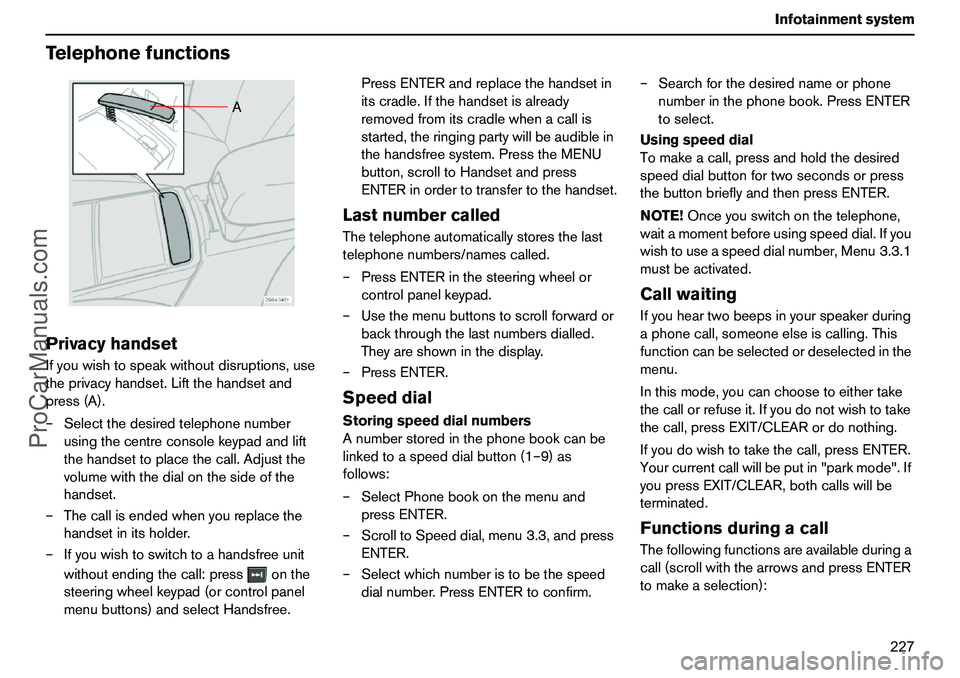
227 Infotainmentsystem
TelephonefunctionsPrivacyhandsetIfyouwishtospeakwithoutdisruptions,use
theprivacyhandset.Liftthehandsetand
press(A).
–Selectthedesiredtelephonenumber
usingthecentreconsolekeypadandlift
thehandsettoplacethecall.Adjustthe
volumewiththedialonthesideofthe
handset.
–Thecallisendedwhenyoureplacethe
handsetinitsholder.
–Ifyouwishtoswitchtoahandsfreeunit
withoutendingthecall:pressonthe
steeringwheelkeypad(orcontrolpanel
menubuttons)andselectHandsfree.PressENTERandreplacethehandsetin
itscradle.Ifthehandsetisalready
removedfromitscradlewhenacallis
started,theringingpartywillbeaudiblein
thehandsfreesystem.PresstheMENU
button,scrolltoHandsetandpress
ENTERinordertotransfertothehandset.
LastnumbercalledThetelephoneautomaticallystoresthelast
telephonenumbers/namescalled.
–PressENTERinthesteeringwheelor
controlpanelkeypad.
–Usethemenubuttonstoscrollforwardor
backthroughthelastnumbersdialled.
Theyareshowninthedisplay.
–PressENTER.SpeeddialStoringspeeddialnumbers
Anumberstoredinthephonebookcanbe
linkedtoaspeeddialbutton(1–9)as
follows:
–SelectPhonebookonthemenuand
pressENTER.
–ScrolltoSpeeddial,menu3.3,andpress
ENTER.
–Selectwhichnumberistobethespeed
dialnumber.PressENTERtoconfirm.–Searchforthedesirednameorphone
numberinthephonebook.PressENTER
toselect.
Usingspeeddial
Tomakeacall,pressandholdthedesired
speeddialbuttonfortwosecondsorpress
thebuttonbrieflyandthenpressENTER.
NOTE!Onceyouswitchonthetelephone,
waitamomentbeforeusingspeeddial.Ifyou
wishtouseaspeeddialnumber,Menu3.3.1
mustbeactivated.
CallwaitingIfyouheartwobeepsinyourspeakerduring
aphonecall,someoneelseiscalling.This
functioncanbeselectedordeselectedinthe
menu.
Inthismode,youcanchoosetoeithertake
thecallorrefuseit.Ifyoudonotwishtotake
thecall,pressEXIT/CLEARordonothing.
Ifyoudowishtotakethecall,pressENTER.
Yourcurrentcallwillbeputin"parkmode".If
youpressEXIT/CLEAR,bothcallswillbe
terminated.FunctionsduringacallThefollowingfunctionsareavailableduringa
call(scrollwiththearrowsandpressENTER
tomakeaselection):
A
ProCarManuals.com
Page 229 of 254
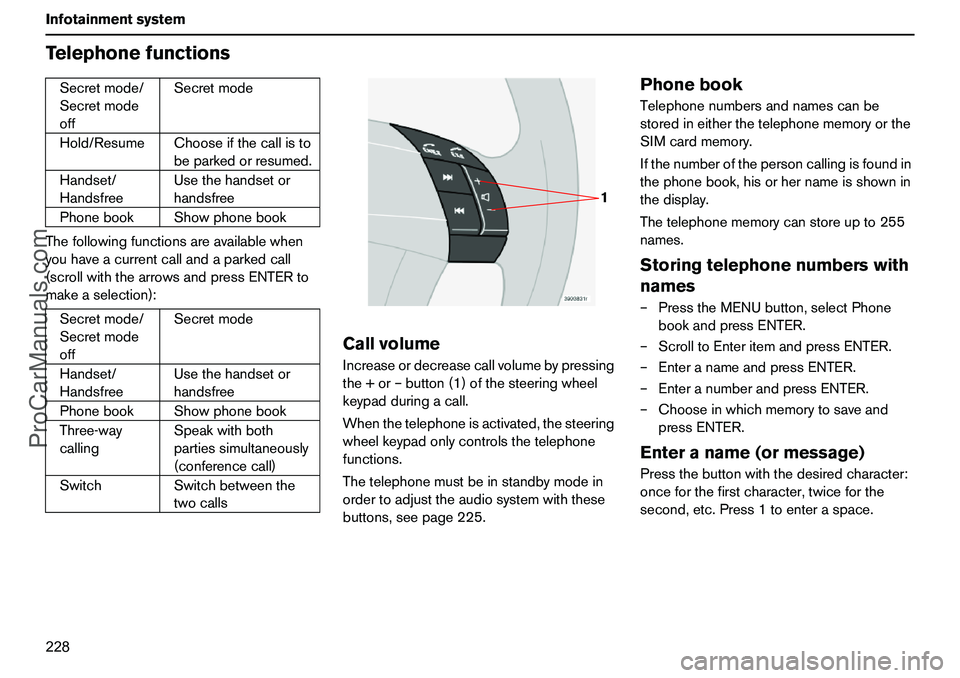
228 InfotainmentsystemTelephonefunctionsThefollowingfunctionsareavailablewhen
youhaveacurrentcallandaparkedcall
(scrollwiththearrowsandpressENTERto
makeaselection):
CallvolumeIncreaseordecreasecallvolumebypressing
the+or–button(1)ofthesteeringwheel
keypadduringacall.
Whenthetelephoneisactivated,thesteering
wheelkeypadonlycontrolsthetelephone
functions.
Thetelephonemustbeinstandbymodein
ordertoadjusttheaudiosystemwiththese
buttons,seepage225.
PhonebookTelephonenumbersandnamescanbe
storedineitherthetelephonememoryorthe
SIMcardmemory.
Ifthenumberofthepersoncallingisfoundin
thephonebook,hisorhernameisshownin
thedisplay.
Thetelephonememorycanstoreupto255
names.Storingtelephonenumberswith
names–PresstheMENUbutton,selectPhone
bookandpressENTER.
–ScrolltoEnteritemandpressENTER.
–EnteranameandpressENTER.
–EnteranumberandpressENTER.
–Chooseinwhichmemorytosaveand
pressENTER.Enteraname(ormessage)Pressthebuttonwiththedesiredcharacter:
onceforthefirstcharacter,twiceforthe
second,etc.Press1toenteraspace. Secretmode/
Secretmode
offSecretmode
Hold/ResumeChooseifthecallisto
beparkedorresumed.
Handset/
HandsfreeUsethehandsetor
handsfree
PhonebookShowphonebook
Secretmode/
Secretmode
offSecretmode
Handset/
HandsfreeUsethehandsetor
handsfree
PhonebookShowphonebook
Three-way
callingSpeakwithboth
partiessimultaneously
(conferencecall)
SwitchSwitchbetweenthe
twocalls
1
ProCarManuals.com
Page 234 of 254
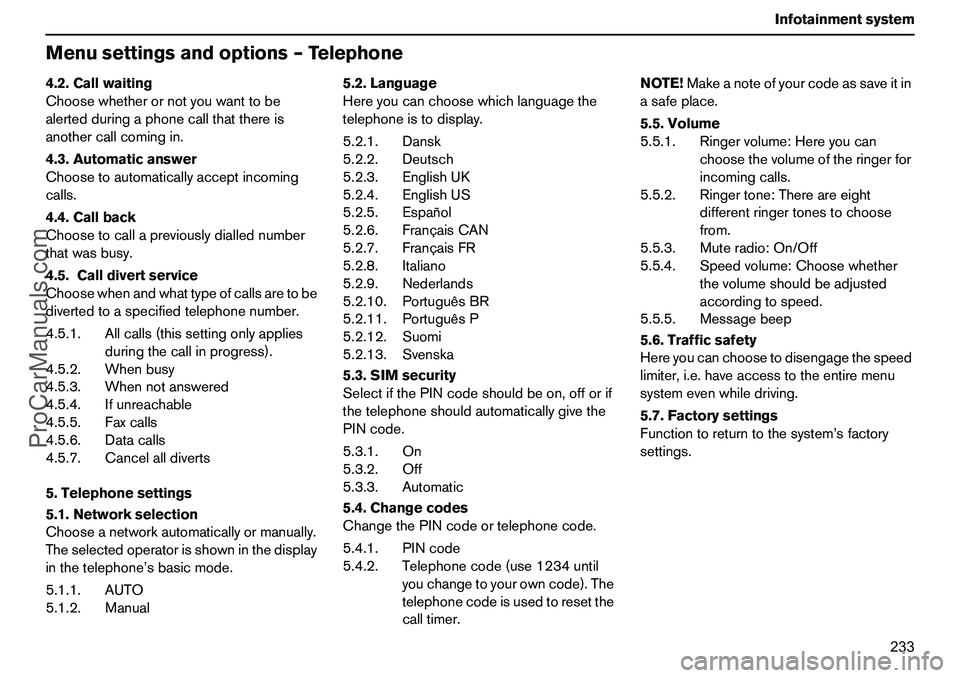
233 Infotainmentsystem
Menusettingsandoptions–Telephone4.2.Callwaiting
Choosewhetherornotyouwanttobe
alertedduringaphonecallthatthereis
anothercallcomingin.
4.3.Automaticanswer
Choosetoautomaticallyacceptincoming
calls.
4.4.Callback
Choosetocallapreviouslydiallednumber
thatwasbusy.
4.5.Calldivertservice
Choosewhenandwhattypeofcallsaretobe
divertedtoaspecifiedtelephonenumber.
4.5.1.Allcalls(thissettingonlyapplies
duringthecallinprogress).
4.5.2.Whenbusy
4.5.3.Whennotanswered
4.5.4.Ifunreachable
4.5.5.Faxcalls
4.5.6.Datacalls
4.5.7.Cancelalldiverts
5.Telephonesettings
5.1.Networkselection
Chooseanetworkautomaticallyormanually.
Theselectedoperatorisshowninthedisplay
inthetelephone’sbasicmode.
5.1.1.AUTO
5.1.2.Manual5.2.Language
Hereyoucanchoosewhichlanguagethe
telephoneistodisplay.
5.2.1.Dansk
5.2.2.Deutsch
5.2.3.EnglishUK
5.2.4.EnglishUS
5.2.5.Español
5.2.6.FrançaisCAN
5.2.7.FrançaisFR
5.2.8.Italiano
5.2.9.Nederlands
5.2.10.PortuguêsBR
5.2.11.PortuguêsP
5.2.12.Suomi
5.2.13.Svenska
5.3.SIMsecurity
SelectifthePINcodeshouldbeon,offorif
thetelephoneshouldautomaticallygivethe
PINcode.
5.3.1.On
5.3.2.Off
5.3.3.Automatic
5.4.Changecodes
ChangethePINcodeortelephonecode.
5.4.1.PINcode
5.4.2.Telephonecode(use1234until
youchangetoyourowncode).The
telephonecodeisusedtoresetthe
calltimer.NOTE!Makeanoteofyourcodeassaveitin
asafeplace.
5.5.Volume
5.5.1.Ringervolume:Hereyoucan
choosethevolumeoftheringerfor
incomingcalls.
5.5.2.Ringertone:Thereareeight
differentringertonestochoose
from.
5.5.3.Muteradio:On/Off
5.5.4.Speedvolume:Choosewhether
thevolumeshouldbeadjusted
accordingtospeed.
5.5.5.Messagebeep
5.6.Trafficsafety
Hereyoucanchoosetodisengagethespeed
limiter,i.e.haveaccesstotheentiremenu
systemevenwhiledriving.
5.7.Factorysettings
Functiontoreturntothesystem’sfactory
settings.
ProCarManuals.com
Page 252 of 254
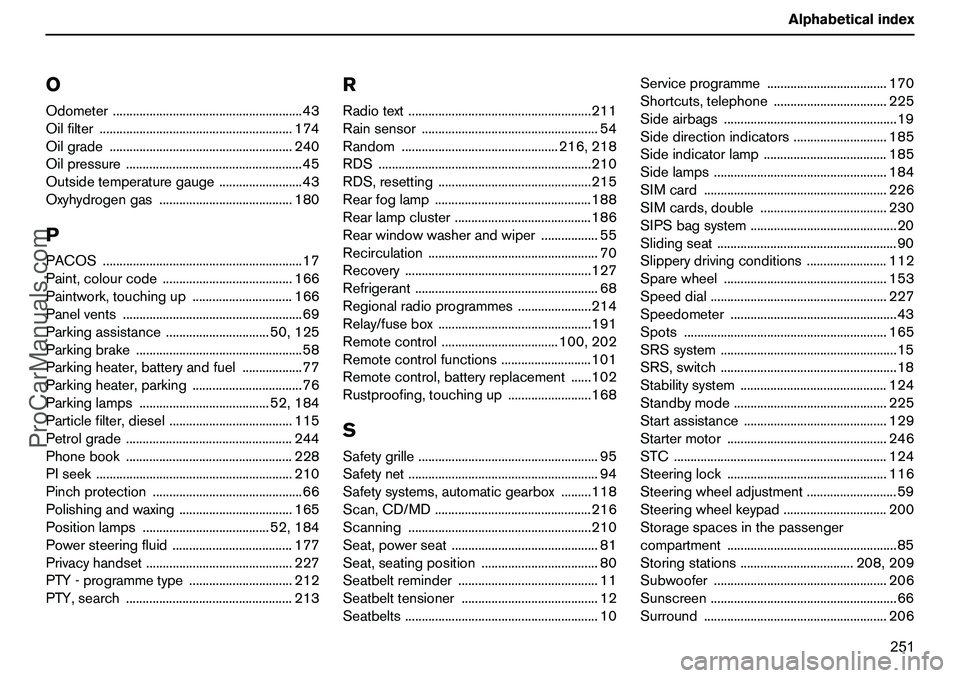
251 Alphabeticalindex
OOdometer.........................................................43
Oilfilter..........................................................174
Oilgrade.......................................................240
Oilpressure.....................................................45
Outsidetemperaturegauge.........................43
Oxyhydrogengas........................................180PPACOS............................................................17
Paint,colourcode.......................................166
Paintwork,touchingup..............................166
Panelvents......................................................69
Parkingassistance...............................50,125
Parkingbrake..................................................58
Parkingheater,batteryandfuel..................77
Parkingheater,parking.................................76
Parkinglamps.......................................52,184
Particlefilter,diesel.....................................115
Petrolgrade..................................................244
Phonebook..................................................228
PIseek...........................................................210
Pinchprotection.............................................66
Polishingandwaxing..................................165
Positionlamps......................................52,184
Powersteeringfluid....................................177
Privacyhandset............................................227
PTY-programmetype...............................212
PTY,search..................................................213
RRadiotext.......................................................211
Rainsensor.....................................................54
Random...............................................216,218
RDS................................................................210
RDS,resetting..............................................215
Rearfoglamp...............................................188
Rearlampcluster.........................................186
Rearwindowwasherandwiper.................55
Recirculation...................................................70
Recovery........................................................127
Refrigerant.......................................................68
Regionalradioprogrammes......................214
Relay/fusebox..............................................191
Remotecontrol...................................100,202
Remotecontrolfunctions...........................101
Remotecontrol,batteryreplacement......102
Rustproofing,touchingup.........................168SSafetygrille......................................................95
Safetynet.........................................................94
Safetysystems,automaticgearbox.........118
Scan,CD/MD...............................................216
Scanning.......................................................210
Seat,powerseat............................................81
Seat,seatingposition...................................80
Seatbeltreminder..........................................11
Seatbelttensioner.........................................12
Seatbelts..........................................................10Serviceprogramme....................................170
Shortcuts,telephone..................................225
Sideairbags....................................................19
Sidedirectionindicators............................185
Sideindicatorlamp.....................................185
Sidelamps....................................................184
SIMcard.......................................................226
SIMcards,double......................................230
SIPSbagsystem............................................20
Slidingseat......................................................90
Slipperydrivingconditions........................112
Sparewheel.................................................153
Speeddial.....................................................227
Speedometer..................................................43
Spots.............................................................165
SRSsystem.....................................................15
SRS,switch.....................................................18
Stabilitysystem............................................124
Standbymode..............................................225
Startassistance...........................................129
Startermotor................................................246
STC................................................................124
Steeringlock................................................116
Steeringwheeladjustment...........................59
Steeringwheelkeypad...............................200
Storagespacesinthepassenger
compartment...................................................85
Storingstations..................................208,209
Subwoofer....................................................206
Sunscreen........................................................66
Surround.......................................................206
ProCarManuals.com