CD player VOLVO XC90 2006 Owners Manual
[x] Cancel search | Manufacturer: VOLVO, Model Year: 2006, Model line: XC90, Model: VOLVO XC90 2006Pages: 254, PDF Size: 8.43 MB
Page 60 of 254
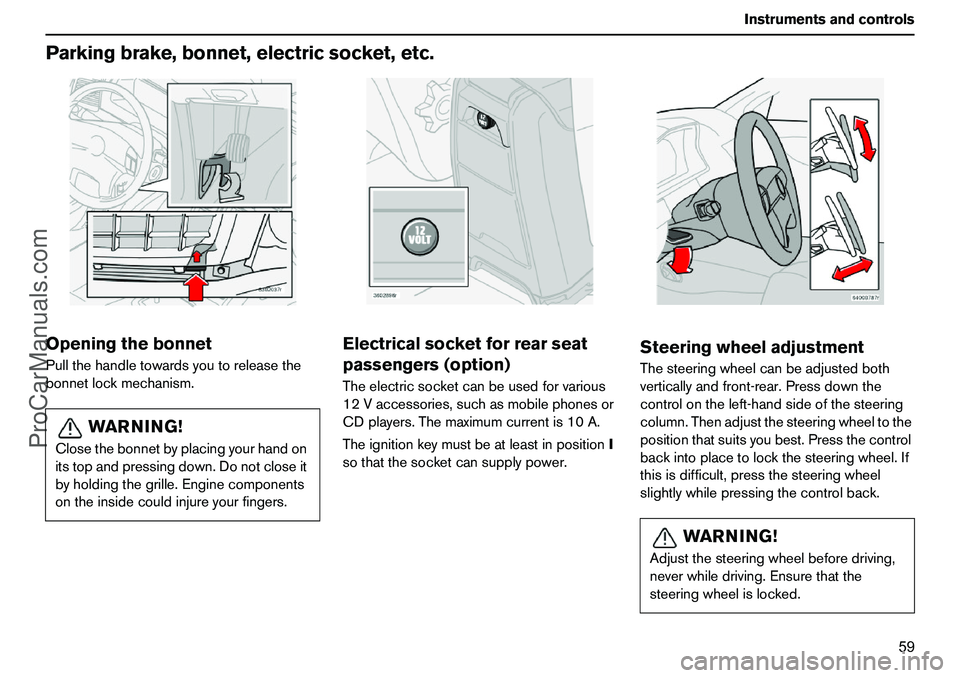
59 Instrumentsandcontrols
Parkingbrake,bonnet,electricsocket,etc.OpeningthebonnetPullthehandletowardsyoutoreleasethe
bonnetlockmechanism.
Electricalsocketforrearseat
passengers(option)Theelectricsocketcanbeusedforvarious
12Vaccessories,suchasmobilephonesor
CDplayers.Themaximumcurrentis10A.
TheignitionkeymustbeatleastinpositionI
sothatthesocketcansupplypower.
SteeringwheeladjustmentThesteeringwheelcanbeadjustedboth
verticallyandfront-rear.Pressdownthe
controlontheleft-handsideofthesteering
column.Thenadjustthesteeringwheeltothe
positionthatsuitsyoubest.Pressthecontrol
backintoplacetolockthesteeringwheel.If
thisisdifficult,pressthesteeringwheel
slightlywhilepressingthecontrolback.
WARNING!
Closethebonnetbyplacingyourhandon
itstopandpressingdown.Donotcloseit
byholdingthegrille.Enginecomponents
ontheinsidecouldinjureyourfingers.
WARNING!
Adjustthesteeringwheelbeforedriving,
neverwhiledriving.Ensurethatthe
steeringwheelislocked.
ProCarManuals.com
Page 200 of 254
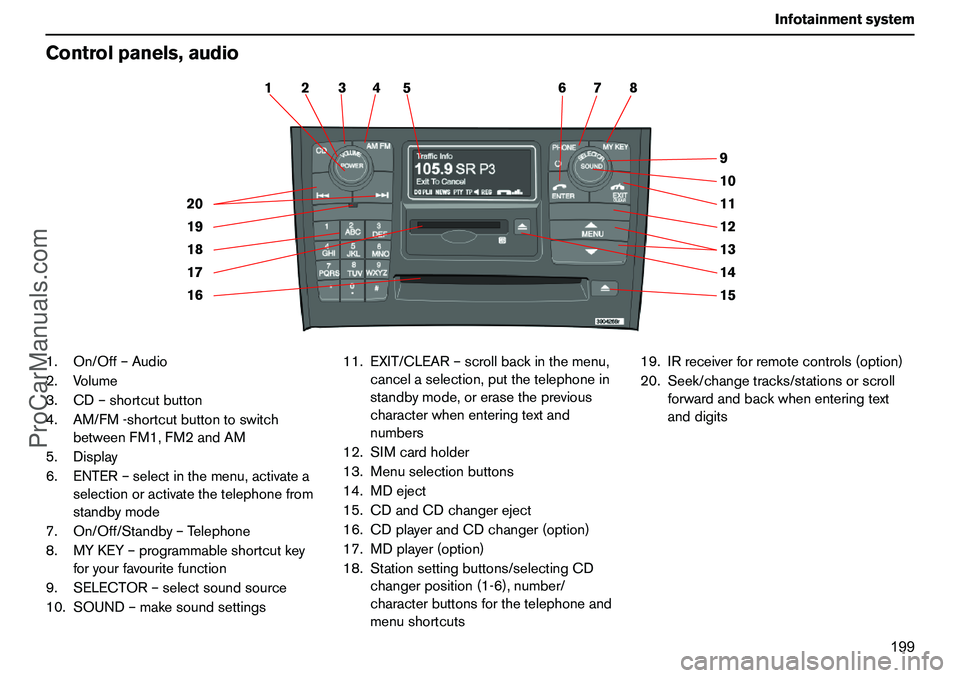
199 Infotainmentsystem
Controlpanels,audio1.On/Off–Audio
2.Volume
3.CD–shortcutbutton
4.AM/FM-shortcutbuttontoswitch
betweenFM1,FM2andAM
5.Display
6.ENTER–selectinthemenu,activatea
selectionoractivatethetelephonefrom
standbymode
7.On/Off/Standby–Telephone
8.MYKEY–programmableshortcutkey
foryourfavouritefunction
9.SELECTOR–selectsoundsource
10.SOUND–makesoundsettings11.EXIT/CLEAR–scrollbackinthemenu,
cancelaselection,putthetelephonein
standbymode,orerasetheprevious
characterwhenenteringtextand
numbers
12.SIMcardholder
13.Menuselectionbuttons
14.MDeject
15.CDandCDchangereject
16.CDplayerandCDchanger(option)
17.MDplayer(option)
18.Stationsettingbuttons/selectingCD
changerposition(1-6),number/
characterbuttonsforthetelephoneand
menushortcuts19.IRreceiverforremotecontrols(option)
20.Seek/changetracks/stationsorscroll
forwardandbackwhenenteringtext
anddigits
15 14 13 12 11 9
10 2 1
20
19
18
16 177 6 5 4 38
ProCarManuals.com
Page 205 of 254
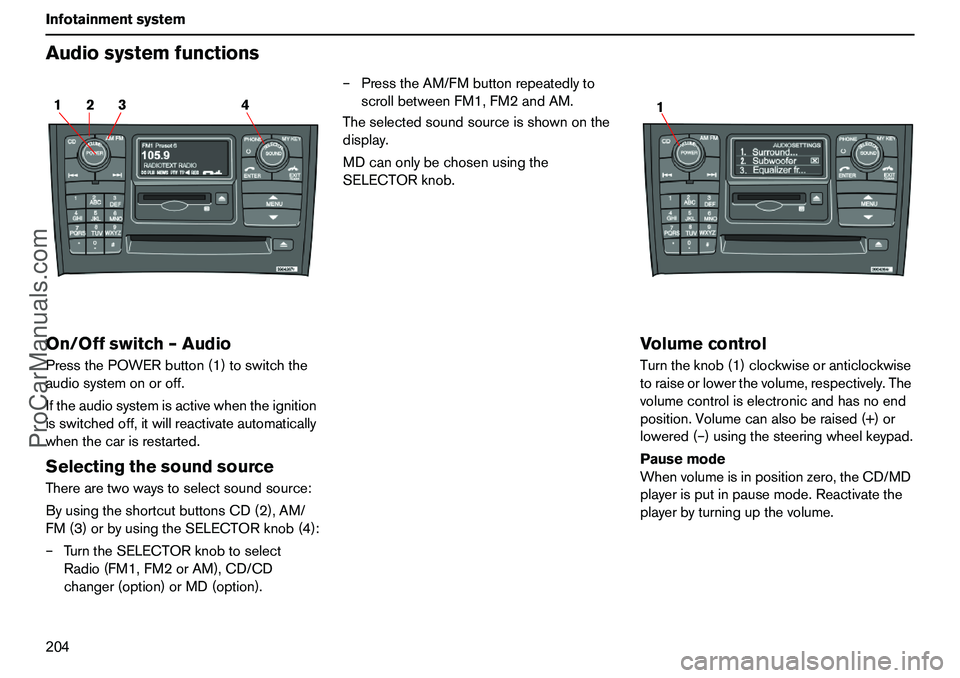
204 InfotainmentsystemAudiosystemfunctionsOn/Offswitch–AudioPressthePOWERbutton(1)toswitchthe
audiosystemonoroff.
Iftheaudiosystemisactivewhentheignition
isswitchedoff,itwillreactivateautomatically
whenthecarisrestarted.SelectingthesoundsourceTherearetwowaystoselectsoundsource:
ByusingtheshortcutbuttonsCD(2),AM/
FM(3)orbyusingtheSELECTORknob(4):
–TurntheSELECTORknobtoselect
Radio(FM1,FM2orAM),CD/CD
changer(option)orMD(option).–PresstheAM/FMbuttonrepeatedlyto
scrollbetweenFM1,FM2andAM.
Theselectedsoundsourceisshownonthe
display.
MDcanonlybechosenusingthe
SELECTORknob.
VolumecontrolTurntheknob(1)clockwiseoranticlockwise
toraiseorlowerthevolume,respectively.The
volumecontroliselectronicandhasnoend
position.Volumecanalsoberaised(+)or
lowered(–)usingthesteeringwheelkeypad.
Pausemode
Whenvolumeisinpositionzero,theCD/MD
playerisputinpausemode.Reactivatethe
playerbyturningupthevolume.
2 14 3
1
ProCarManuals.com
Page 206 of 254
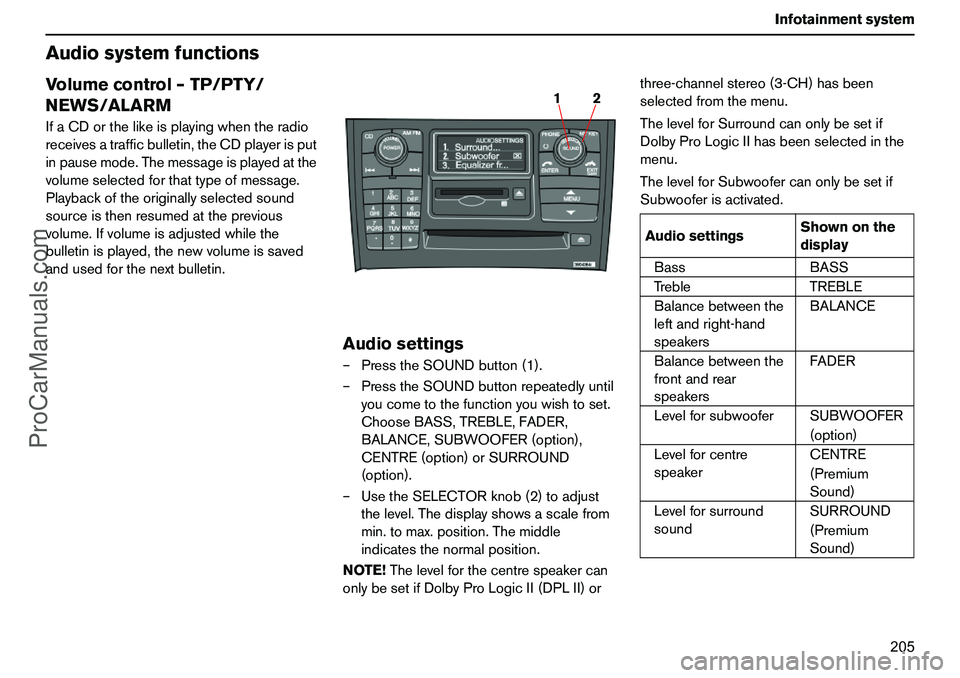
205 Infotainmentsystem
AudiosystemfunctionsVolumecontrol–TP/PTY/
NEWS/ALARMIfaCDorthelikeisplayingwhentheradio
receivesatrafficbulletin,theCDplayerisput
inpausemode.Themessageisplayedatthe
volumeselectedforthattypeofmessage.
Playbackoftheoriginallyselectedsound
sourceisthenresumedattheprevious
volume.Ifvolumeisadjustedwhilethe
bulletinisplayed,thenewvolumeissaved
andusedforthenextbulletin.
Audiosettings–PresstheSOUNDbutton(1).
–PresstheSOUNDbuttonrepeatedlyuntil
youcometothefunctionyouwishtoset.
ChooseBASS,TREBLE,FADER,
BALANCE,SUBWOOFER(option),
CENTRE(option)orSURROUND
(option).
–UsetheSELECTORknob(2)toadjust
thelevel.Thedisplayshowsascalefrom
min.tomax.position.Themiddle
indicatesthenormalposition.
NOTE!Thelevelforthecentrespeakercan
onlybesetifDolbyProLogicII(DPLII)orthree-channelstereo(3-CH)hasbeen
selectedfromthemenu.
ThelevelforSurroundcanonlybesetif
DolbyProLogicIIhasbeenselectedinthe
menu.
ThelevelforSubwoofercanonlybesetif
Subwooferisactivated.
2 1
AudiosettingsShownonthe
display
BassBASS
TrebleTREBLE
Balancebetweenthe
leftandright-hand
speakersBALANCE
Balancebetweenthe
frontandrear
speakersFADER
LevelforsubwooferSUBWOOFER
(option)
Levelforcentre
speakerCENTRE
(Premium
Sound)
Levelforsurround
soundSURROUND
(Premium
Sound)
ProCarManuals.com
Page 207 of 254
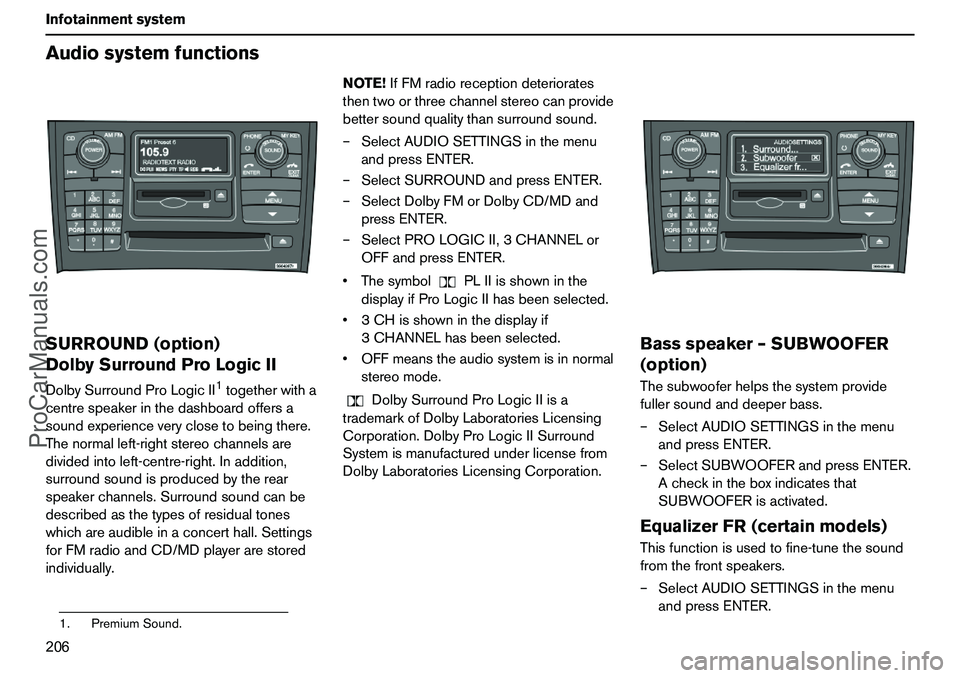
206 InfotainmentsystemAudiosystemfunctionsSURROUND(option)
DolbySurroundProLogicIIDolbySurroundProLogicII
1togetherwitha
centrespeakerinthedashboardoffersa
soundexperienceveryclosetobeingthere.
Thenormalleft-rightstereochannelsare
dividedintoleft-centre-right.Inaddition,
surroundsoundisproducedbytherear
speakerchannels.Surroundsoundcanbe
describedasthetypesofresidualtones
whichareaudibleinaconcerthall.Settings
forFMradioandCD/MDplayerarestored
individually.NOTE!IfFMradioreceptiondeteriorates
thentwoorthreechannelstereocanprovide
bettersoundqualitythansurroundsound.
–SelectAUDIOSETTINGSinthemenu
andpressENTER.
–SelectSURROUNDandpressENTER.
–SelectDolbyFMorDolbyCD/MDand
pressENTER.
–SelectPROLOGICII,3CHANNELor
OFFandpressENTER.
ThesymbolPLIIisshowninthe
displayifProLogicIIhasbeenselected.
3CHisshowninthedisplayif
3CHANNELhasbeenselected.
OFFmeanstheaudiosystemisinnormal
stereomode.
DolbySurroundProLogicIIisa
trademarkofDolbyLaboratoriesLicensing
Corporation.DolbyProLogicIISurround
Systemismanufacturedunderlicensefrom
DolbyLaboratoriesLicensingCorporation.
Bassspeaker–SUBWOOFER
(option)Thesubwooferhelpsthesystemprovide
fullersoundanddeeperbass.
–SelectAUDIOSETTINGSinthemenu
andpressENTER.
–SelectSUBWOOFERandpressENTER.
Acheckintheboxindicatesthat
SUBWOOFERisactivated.EqualizerFR(certainmodels)Thisfunctionisusedtofine-tunethesound
fromthefrontspeakers.
–SelectAUDIOSETTINGSinthemenu
andpressENTER.
1.PremiumSound.
ProCarManuals.com
Page 217 of 254
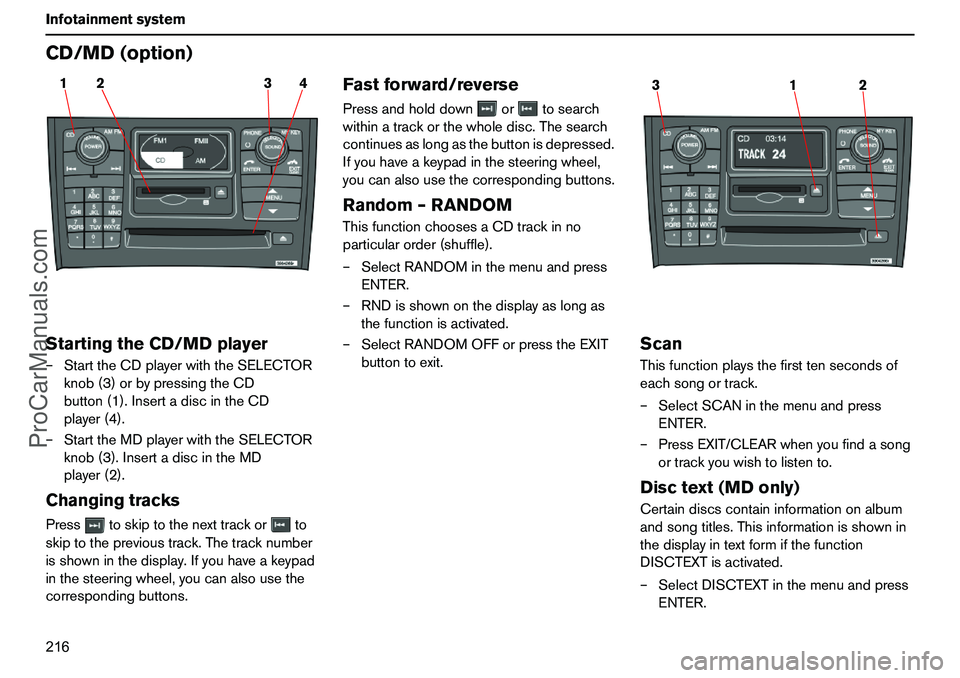
216 InfotainmentsystemCD/MD(option)StartingtheCD/MDplayer–StarttheCDplayerwiththeSELECTOR
knob(3)orbypressingtheCD
button(1).InsertadiscintheCD
player(4).
–StarttheMDplayerwiththeSELECTOR
knob(3).InsertadiscintheMD
player(2).ChangingtracksPresstoskiptothenexttrackorto
skiptotheprevioustrack.Thetracknumber
isshowninthedisplay.Ifyouhaveakeypad
inthesteeringwheel,youcanalsousethe
correspondingbuttons.
Fastforward/reversePressandholddownortosearch
withinatrackorthewholedisc.Thesearch
continuesaslongasthebuttonisdepressed.
Ifyouhaveakeypadinthesteeringwheel,
youcanalsousethecorrespondingbuttons.Random–RANDOMThisfunctionchoosesaCDtrackinno
particularorder(shuffle).
–SelectRANDOMinthemenuandpress
ENTER.
–RNDisshownonthedisplayaslongas
thefunctionisactivated.
–SelectRANDOMOFForpresstheEXIT
buttontoexit.
ScanThisfunctionplaysthefirsttensecondsof
eachsongortrack.
–SelectSCANinthemenuandpress
ENTER.
–PressEXIT/CLEARwhenyoufindasong
ortrackyouwishtolistento.Disctext(MDonly)Certaindiscscontaininformationonalbum
andsongtitles.Thisinformationisshownin
thedisplayintextformifthefunction
DISCTEXTisactivated.
–SelectDISCTEXTinthemenuandpress
ENTER.
2 14 3
1 32
ProCarManuals.com
Page 218 of 254
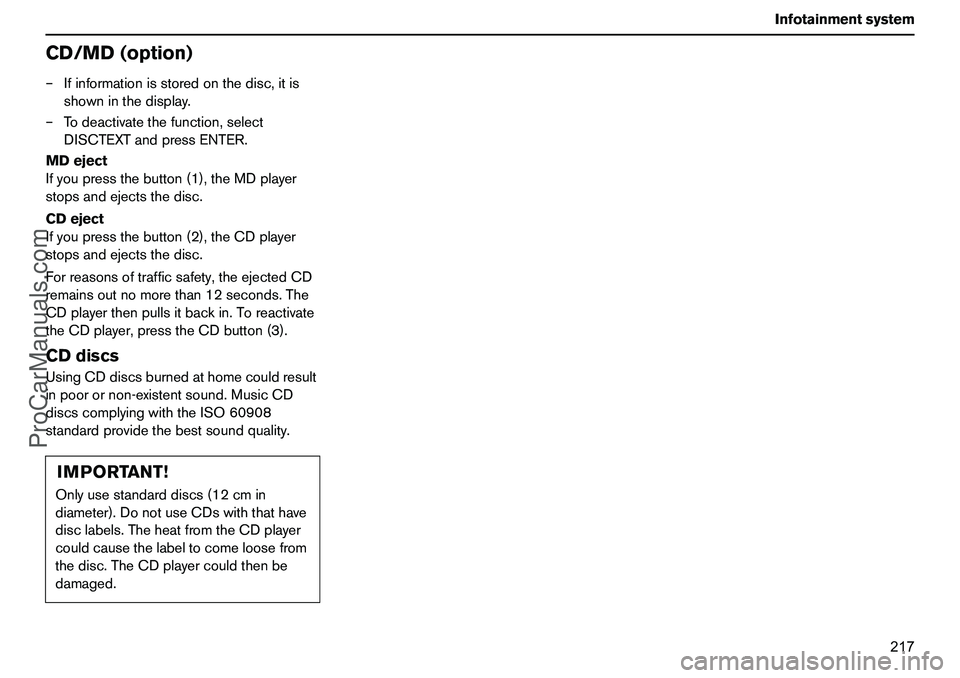
217 Infotainmentsystem
CD/MD(option)–Ifinformationisstoredonthedisc,itis
showninthedisplay.
–Todeactivatethefunction,select
DISCTEXTandpressENTER.
MDeject
Ifyoupressthebutton(1),theMDplayer
stopsandejectsthedisc.
CDeject
Ifyoupressthebutton(2),theCDplayer
stopsandejectsthedisc.
Forreasonsoftrafficsafety,theejectedCD
remainsoutnomorethan12seconds.The
CDplayerthenpullsitbackin.Toreactivate
theCDplayer,presstheCDbutton(3).CDdiscsUsingCDdiscsburnedathomecouldresult
inpoorornon-existentsound.MusicCD
discscomplyingwiththeISO60908
standardprovidethebestsoundquality.IMPORTANT!Onlyusestandarddiscs(12cmin
diameter).DonotuseCDswiththathave
disclabels.TheheatfromtheCDplayer
couldcausethelabeltocomeloosefrom
thedisc.TheCDplayercouldthenbe
damaged.
ProCarManuals.com
Page 219 of 254
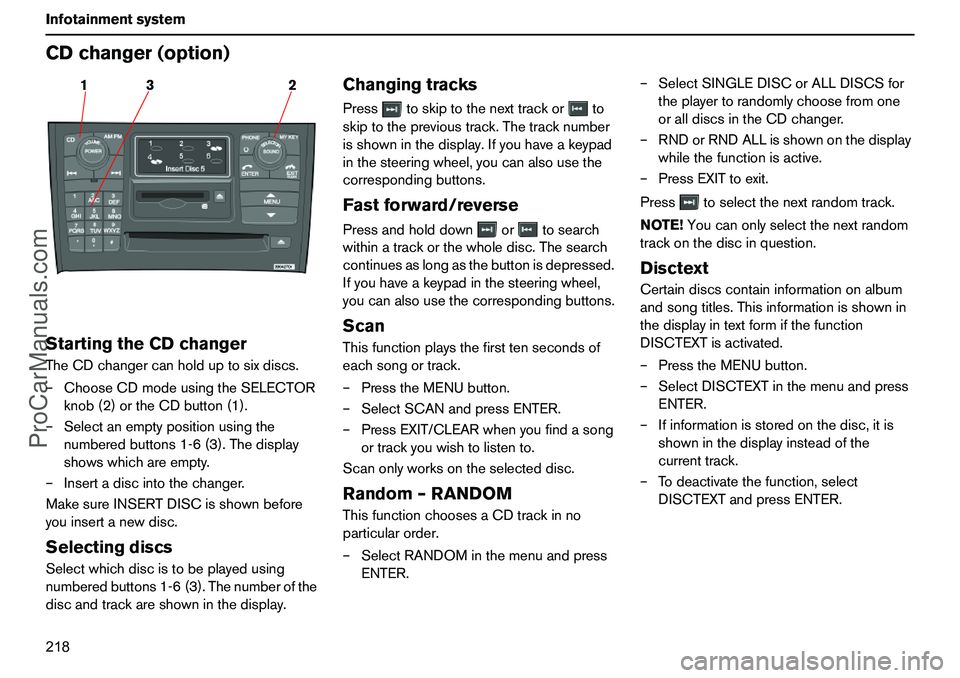
218 InfotainmentsystemCDchanger(option)StartingtheCDchangerTheCDchangercanholduptosixdiscs.
–ChooseCDmodeusingtheSELECTOR
knob(2)ortheCDbutton(1).
–Selectanemptypositionusingthe
numberedbuttons1-6(3).Thedisplay
showswhichareempty.
–Insertadiscintothechanger.
MakesureINSERTDISCisshownbefore
youinsertanewdisc.SelectingdiscsSelectwhichdiscistobeplayedusing
numberedbuttons1-6(3).Thenumberofthe
discandtrackareshowninthedisplay.
ChangingtracksPresstoskiptothenexttrackorto
skiptotheprevioustrack.Thetracknumber
isshowninthedisplay.Ifyouhaveakeypad
inthesteeringwheel,youcanalsousethe
correspondingbuttons.Fastforward/reversePressandholddownortosearch
withinatrackorthewholedisc.Thesearch
continuesaslongasthebuttonisdepressed.
Ifyouhaveakeypadinthesteeringwheel,
youcanalsousethecorrespondingbuttons.ScanThisfunctionplaysthefirsttensecondsof
eachsongortrack.
–PresstheMENUbutton.
–SelectSCANandpressENTER.
–PressEXIT/CLEARwhenyoufindasong
ortrackyouwishtolistento.
Scanonlyworksontheselecteddisc.Random–RANDOMThisfunctionchoosesaCDtrackinno
particularorder.
–SelectRANDOMinthemenuandpress
ENTER.–SelectSINGLEDISCorALLDISCSfor
theplayertorandomlychoosefromone
oralldiscsintheCDchanger.
–RNDorRNDALLisshownonthedisplay
whilethefunctionisactive.
–PressEXITtoexit.
Presstoselectthenextrandomtrack.
NOTE!Youcanonlyselectthenextrandom
trackonthediscinquestion.
DisctextCertaindiscscontaininformationonalbum
andsongtitles.Thisinformationisshownin
thedisplayintextformifthefunction
DISCTEXTisactivated.
–PresstheMENUbutton.
–SelectDISCTEXTinthemenuandpress
ENTER.
–Ifinformationisstoredonthedisc,itis
showninthedisplayinsteadofthe
currenttrack.
–Todeactivatethefunction,select
DISCTEXTandpressENTER.
3 12
ProCarManuals.com
Page 220 of 254

219 Infotainmentsystem
CDchanger(option)CDejectIfyoupressthebutton(1)theCDplayer
stopsandejectsthedisc.
Forreasonsoftrafficsafety,youhave
12secondstohandletheejecteddiscorit
willbere-fedintotheCDplayer.EjectAllAlongpressontheEJECTbutton(1)starts
EJECTALL.Thisemptiestheentiremagazine
discbydisc.ThetextEJECTINGALLis
showninthedisplay.
Thefunctioncanonlybeactivatedwhenthe
carisstationaryandisinterruptedifthecar
beginstomove.Forreasonsoftrafficsafety,theejecteddisc
remainsoutfor12seconds.Ifitisnottaken
careof,thefunctionisinterrupted.
CDdiscsUsingCDdiscsburnedathomecouldresult
inpoorornon-existentsound.MusicCD
discscomplyingwiththeISO60908
standardprovidethebestsoundquality.
1
IMPORTANT!Onlyusestandarddiscs(12cmin
diameter).DonotuseCDswiththathave
disclabels.TheheatfromtheCDplayer
couldcausethelabeltocomeloosefrom
thedisc.TheCDplayercouldthenbe
damaged.
ProCarManuals.com