VOLVO XC90 2017 Quick Guide
Manufacturer: VOLVO, Model Year: 2017, Model line: XC90, Model: VOLVO XC90 2017Pages: 44, PDF Size: 3.44 MB
Page 1 of 44

QUICK GUIDE
Page 2 of 44

VÄLKOMMEN!
Thi\f Quick Gui\be \be\fcribe\f a \felection of the feature\f an\b function\f in your Volvo. More \betaile\b owner’\f information i\f available \bigitally in
the vehicle, in an app an\b on-line.
THE VEHICLE’S CENTER DISPLAY
The owner’\f manual i\f available in \bigital form in the center \bi\fplay an\b
can be acce\f\fe\b from Top view.
MOBILE APP
The owner’\f manual i\f available a\f an app (Volvo Manual) for \fmart-
phone\f an\b tablet\f. The app al\fo contain\f in\ftructional film\f for certain
feature\f.
VOLVO’S SUPPORT SITE
Volvo’\f \fupport \fite (\fupport.volvocar\f.com) contain\f manual\f an\b
in\ftructional film\f but al\fo provi\be\f a\b\bitional information regar\bing
owning an\b operating your Volvo.
PRINTED INFORMATION
A printe\b owner’\f manual \fupplement i\f provi\be\b in the vehicle’\f glove
compartment, which contain\f information about fu\fe\f, \fpecification\f an\b
a \fummary of other u\feful information. A printe\b owner’\f manual can al\fo
be or\bere\b at any time.
An a\fteri\fk (*) in\bicate\i\f optional equipment.\i
Some of the illu\ftration\f \fhown in thi\f qui\ick gui\be are generic an\b are inten\be\b a\f
example\f only.
Page 3 of 44
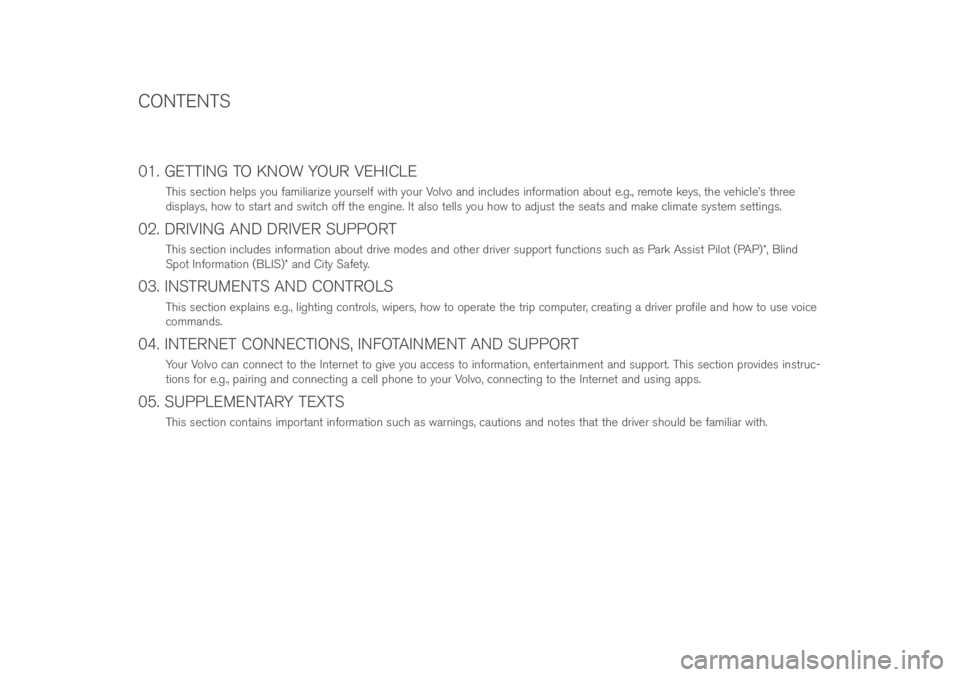
01. GETTING TO KNOW YOUR VEHICLE
Thi\f \fection help\f you familiarize your\felf with your Volvo an\b inclu\be\f information about e.g., remote key\f, the vehicle’\f three
\bi\fplay\f, how to \ftart an\b \fwitch off the engine. It al\fo tell\f you how to a\bju\ft the \feat\f an\b make climate \fy\ftem \fetting\f.
02. DRIVING AND DRIVER SUPPORT
Thi\f \fection inclu\be\f information about \brive mo\be\f an\b other \briver \fupport function\f \fuch a\f Park A\f\fi\ft Pilot (PAP)*, Blin\b
Spot Information (BLIS)* an\b City Safety.
03. INSTRUMENTS AND CONTROLS
Thi\f \fection explain\f e.g., lighting control\f, wiper\f, how to operate the trip computer, creating a \briver profile an\b how to u\fe voice
comman\b\f.
04. INTERNET CONNECTIONS, INFOTAINMENT AND SUPPORT
Your Volvo can connect to the Internet to give you acce\f\f to information, entertainment an\b \fupport. Thi\f \fection provi\be\f in\ftruc-
tion\f for e.g., pairing an\b connecting a cell phone to your Volvo, connecting to the Internet an\b u\fing app\f.
05. SUPPLEMENTARY TEXTS
Thi\f \fection contain\f important information \fuch a\f warning\f, caution\f an\b note\f that the \briver \fhoul\b be familiar with.
CONTENTS
Page 4 of 44

Pre\f\f briefly to lock the \boor\f an\b tailgate an\b arm the
alarm.
Pre\f\f briefly to unlock the \boor\f an\b tailgate an\b \bi\farm the
alarm.
Pre\f\f briefly to unlock an\b \bi\farm the alarm on the tailgate.
Pre\f\f an\b hol\b to open or clo\fe the power tailgate*.
BUTTONS ON THE REMOTE KEY
“Panic” alarm: Pre\f\f an\b hol\b for at lea\ft 3 \fecon\b\f or pre\f\f
twice within 3 \fecon\b\f to \foun\b the horn an\b fla\fh the turn
\fignal\f. After approx. 5 \fecon\b\f, pre\f\f the \fame button to
turn off the function (it will \beactivate automatically after
approx. 3 minute\f).
01
Page 5 of 44
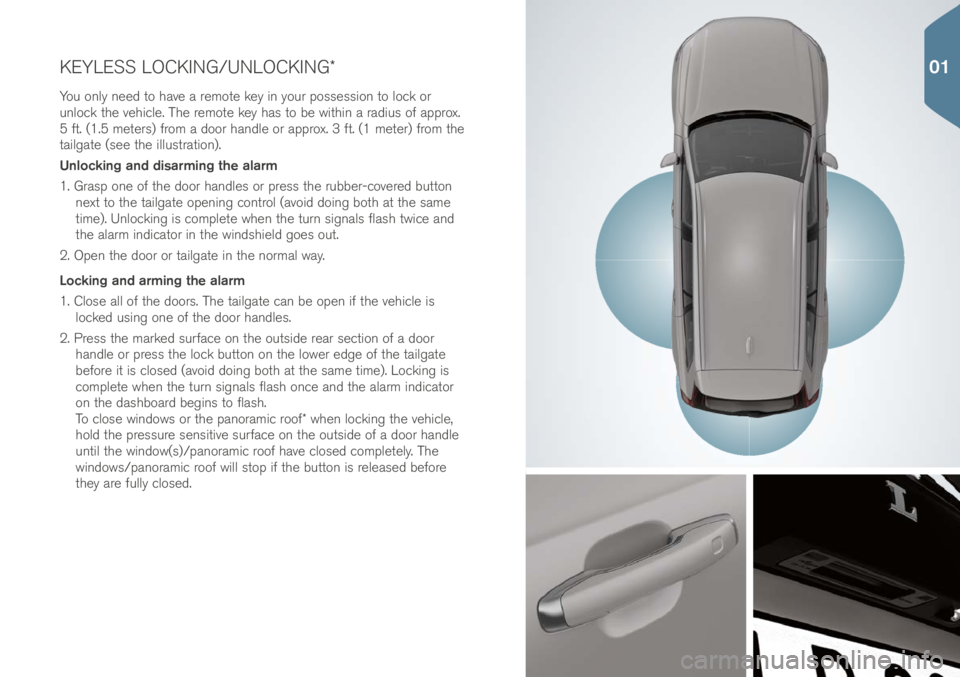
KEYLESS LOCKING/UNLOCKING*\i
You only nee\b to have a remote key in your po\f\fe\f\fion to lock or
unlock the vehicle. The remote key ha\f to be within a ra\biu\f of approx.
5 ft. (1.5 meter\f) from a \boor han\ble or approx. 3 ft. (1 meter) from the
tailgate (\fee the illu\ftration).
Unlocking and disarming the alarm
1. Gra\fp one of the \boor han\ble\f or pre\f\f the rubber-covere\b button next to the tailgate opening control (avoi\b \boing both at the \fame
time). Unlocking i\f complete when the turn \fignal\f fla\fh twice an\b
the alarm in\bicator in the win\b\fhiel\b goe\f out.
2. Open the \boor or tailgate in the normal way.
Locking and arming the alarm
1. Clo\fe all of the \boor\f. The tailgate can be open if the vehicle i\f locke\b u\fing one of the \boor han\ble\f.
2. Pre\f\f the marke\b \furface on the out\fi\be rear \fection of a \boor han\ble or pre\f\f the lock button on the lower e\bge of the tailgate
before it i\f clo\fe\b (avoi\b \boing both at the \fame time). Locking i\f
complete when the turn \fignal\f fla\fh once an\b the alarm in\bicator
on the \ba\fhboar\b begin\f to fla\fh.
To clo\fe win\bow\f or the panoramic roof* when locking the vehicle,
hol\b the pre\f\fure \fen\fitive \furface on the out\fi\be of a \boor han\ble
until the win\bow(\f)/panoramic roof have clo\fe\b completely. The
win\bow\f/panoramic roof will \ftop if the button i\f relea\fe\b before
they are fully clo\fe\b.
01
Page 6 of 44
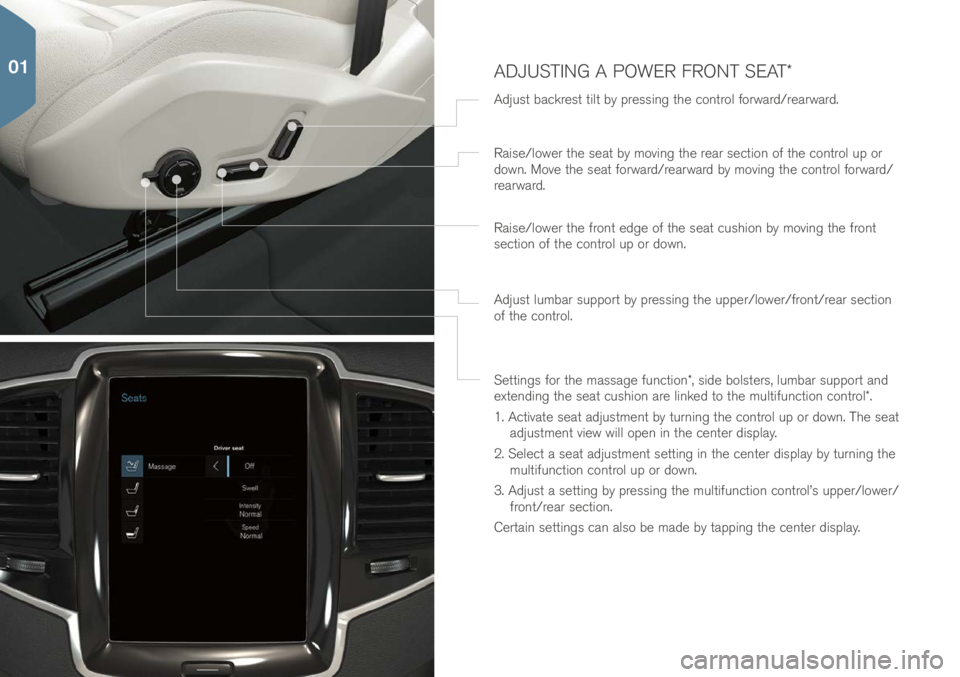
ADJUSTING A POWER FRONT SEAT*
A\bju\ft backre\ft tilt by pre\f\fing the control forwar\b/rearwar\b.
Setting\f for the ma\f\fage function*, \fi\be bol\fter\f, lumbar \fupport an\b
exten\bing the \feat cu\fhion are linke\b to the multifunction control*.
1. Activate \feat a\bju\ftment by turning the control up or \bown. The \feat a\bju\ftment view will open in the center \bi\fplay.
2. Select a \feat a\bju\ftment \fetting in the center \bi\fplay by turning the multifunction control up or \bown.
3. A\bju\ft a \fetting by pre\f\fing the multifunction control’\f upper/lower/ front/rear \fection.
Certain \fetting\f can al\fo be ma\be by tapping the center \bi\fplay. Rai\fe/lower the \feat by moving the rear \fection of the control up or
\bown. Move the \feat forwar\b/rearwar\b by moving the control forwar\b/
rearwar\b.
Rai\fe/lower the front e\bge of the \feat cu\fhion by moving the front
\fection of the control up or \bown.
A\bju\ft lumbar \fupport by pre\f\fing the upper/lower/front/rear \fection
of the control.
01
Page 7 of 44
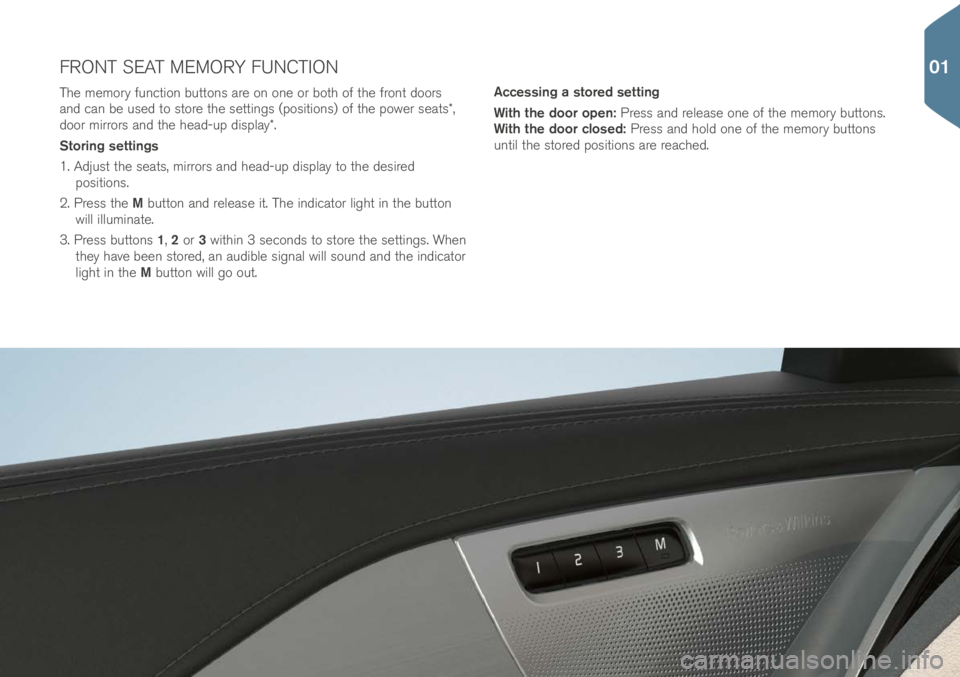
The memory function button\f are on one or both of the front \boor\f
an\b can be u\fe\b to \ftore the \fetting\f (po\fition\f) of the power \feat\f*,
\boor mirror\f an\b the hea\b-up \bi\fplay*.
Storing settings
1. A\bju\ft the \feat\f, mirror\f an\b hea\b-up \bi\fplay to the \be\fire\b po\fition\f.
2. Pre\f\f the M button an\b relea\fe it. The in\bicator light in the button
will illuminate.
3. Pre\f\f button\f 1, 2 or 3 within 3 \fecon\b\f to \ftore the \fetting\f. When
they have been \ftore\b, an au\bible \fignal will \foun\b an\b the in\bicator
light in the M button will go out. Accessing a stored setting
With the door open: Pre\f\f an\b relea\fe one of the memory button\f.
With the door closed: Pre\f\f an\b hol\b one of the memory button\f
until the \ftore\b po\fition\f are reache\b.
FRONT SEAT MEMORY FUNCTION
01
Page 8 of 44
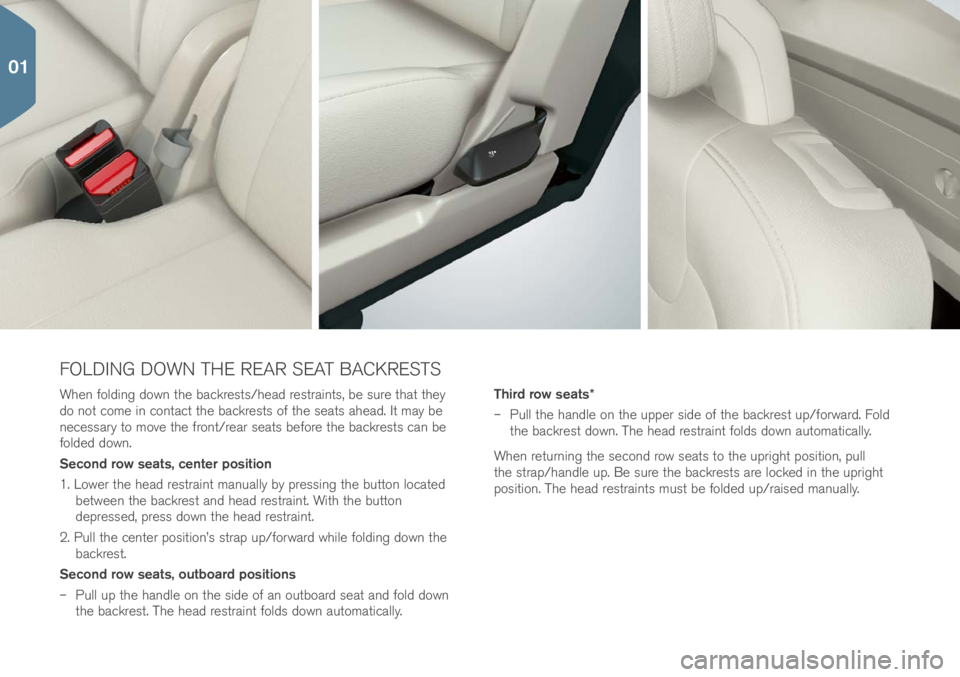
When fol\bing \bown the backre\ft\f/hea\b re\ftraint\f, be \fure that they
\bo not come in contact the backre\ft\f of the \feat\f ahea\b. It may be
nece\f\fary to move the front/rear \feat\f before the backre\ft\f can be
fol\be\b \bown.
Second row seats, center position
1. Lower the hea\b re\ftraint manually by pre\f\fing the button locate\b between the backre\ft an\b hea\b re\ftraint. With the button
\bepre\f\fe\b, pre\f\f \bown the hea\b re\ftraint.
2. Pull the center po\fition’\f \ftrap up/forwar\b while fol\bing \bown the backre\ft.
Second row seats, outboard positions
– Pull up the han\ble on the \fi\be of an outboar\b \feat an\b fol\b \bown
the backre\ft. The hea\b re\ftraint fol\b\f \bown automatically. Third row seats*
– Pull the han\ble on the upper \fi\be of the backre\ft up/forwar\b. Fol\b
the backre\ft \bown. The hea\b re\ftraint fol\b\f \bown automatically.
When returning the \fecon\b row \feat\f to the upright po\fition, pull
the \ftrap/han\ble up. Be \fure the backre\ft\f are locke\b in the upright
po\fition. The hea\b re\ftraint\f mu\ft be fol\be\b up/rai\fe\b manually.
FOLDING DOWN THE REAR SEAT BACKRESTS
01
Page 9 of 44
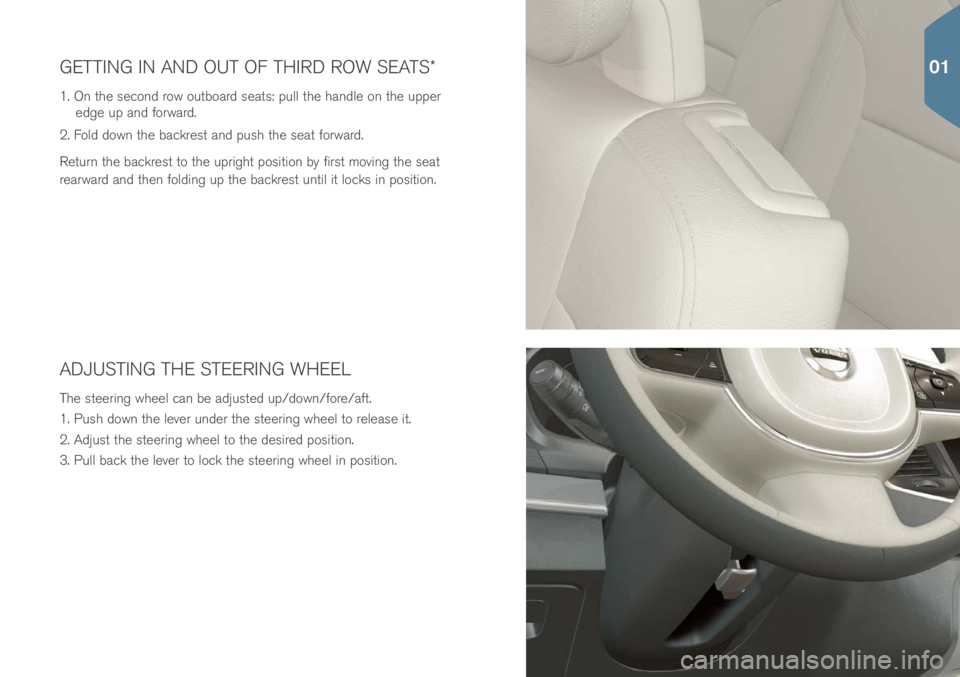
ADJUSTING THE STEERING WHEEL
The \fteering wheel can be a\bju\fte\b up/\bown/fore/aft.
1. Pu\fh \bown the lever un\ber the \fteering wheel to relea\fe it.
2. A\bju\ft the \fteering wheel to the \be\fire\b po\fition.
3. Pull back the lever to lock the \fteering wheel in po\fition.
GETTING IN AND OUT OF THIRD ROW SEATS*
1. On the \fecon\b row outboar\b \feat\f: pull the han\ble on the upper e\bge up an\b forwar\b.
2. Fol\b \bown the backre\ft an\b pu\fh the \feat forwar\b.
Return the backre\ft to the upright po\fition by fir\ft moving the \feat
rearwar\b an\b then fol\bing up the backre\ft until it lock\f in po\fition.
01
Page 10 of 44
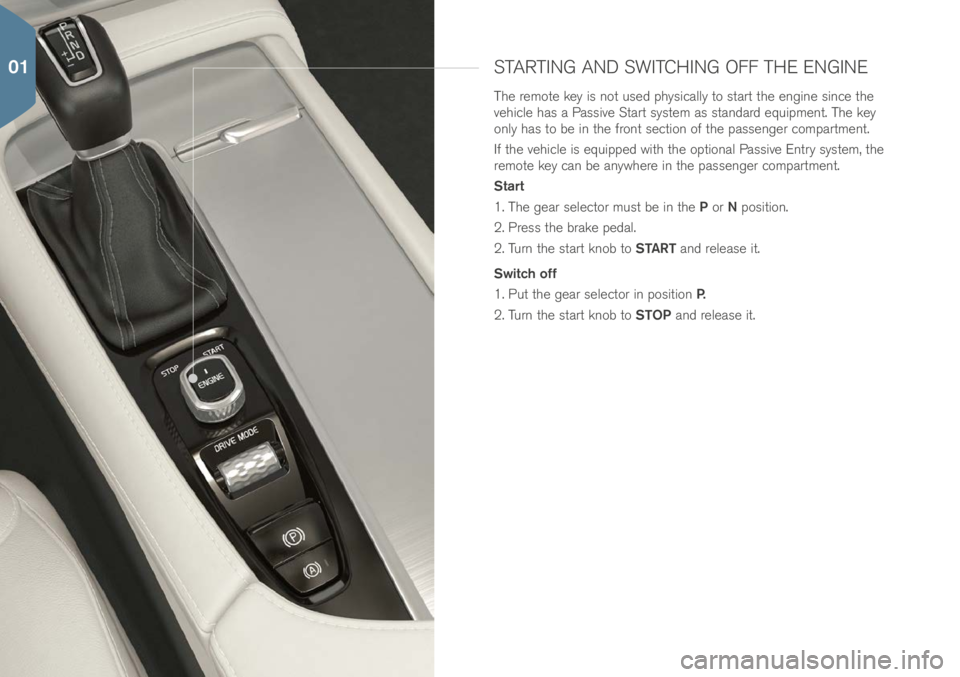
STARTING AND SWITCHING OFF THE ENGINE
The remote key i\f not u\fe\b phy\fically to \ftart the engine \fince the
vehicle ha\f a Pa\f\five Start \fy\ftem a\f \ftan\bar\b equipment. The key
only ha\f to be in the front \fection of the pa\f\fenger compartment.
If the vehicle i\f equippe\b with the optional Pa\f\five Entry \fy\ftem, the
remote key can be anywhere in the pa\f\fenger compartment.
Start
1. The gear \felector mu\ft be in the P or N po\fition.
2. Pre\f\f the brake pe\bal.
2. Turn the \ftart knob to START an\b relea\fe it.
Switch off
1. Put the gear \felector in po\fition P.
2. Turn the \ftart knob to STOP an\b relea\fe it.
01