stop start VOLVO XC90 TWIN ENGINE 2018 Owners Manual
[x] Cancel search | Manufacturer: VOLVO, Model Year: 2018, Model line: XC90 TWIN ENGINE, Model: VOLVO XC90 TWIN ENGINE 2018Pages: 686, PDF Size: 17 MB
Page 8 of 686
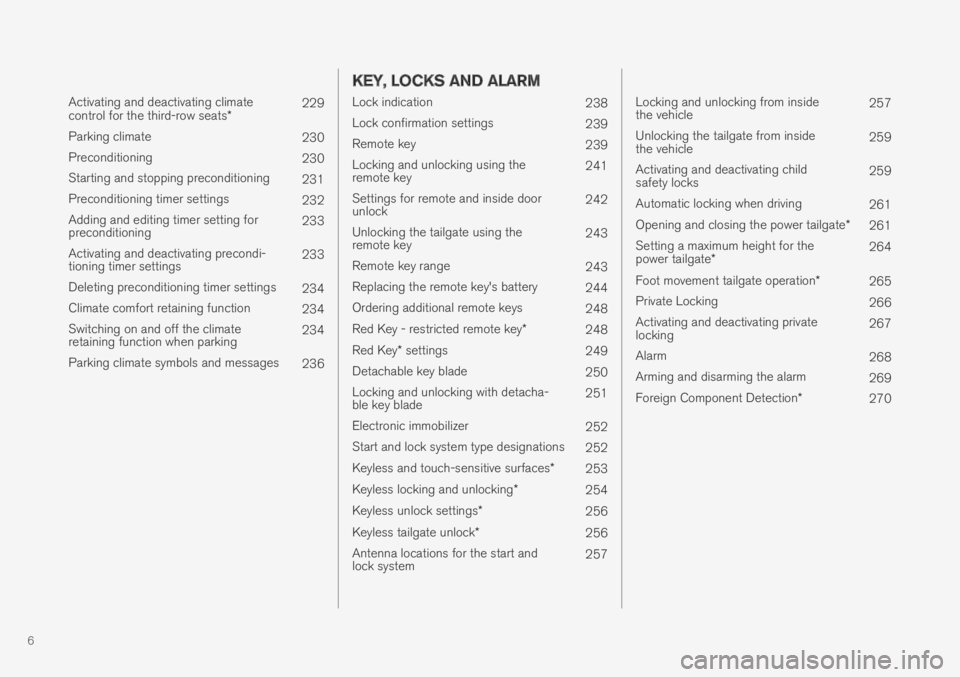
6
Activating and deactivating climatecontrol for the third-row seats*229
Parking climate230
Preconditioning230
Starting and stopping preconditioning231
Preconditioning timer settings232
Adding and editing timer setting forpreconditioning233
Activating and deactivating precondi-tioning timer settings233
Deleting preconditioning timer settings234
Climate comfort retaining function234
Switching on and off the climateretaining function when parking234
Parking climate symbols and messages236
KEY, LOCKS AND ALARM
Lock indication238
Lock confirmation settings239
Remote key239
Locking and unlocking using theremote key241
Settings for remote and inside doorunlock242
Unlocking the tailgate using theremote key243
Remote key range243
Replacing the remote key's battery244
Ordering additional remote keys248
Red Key - restricted remote key*248
Red Key* settings249
Detachable key blade250
Locking and unlocking with detacha-ble key blade251
Electronic immobilizer252
Start and lock system type designations252
Keyless and touch-sensitive surfaces*253
Keyless locking and unlocking*254
Keyless unlock settings*256
Keyless tailgate unlock*256
Antenna locations for the start andlock system257
Locking and unlocking from insidethe vehicle257
Unlocking the tailgate from insidethe vehicle259
Activating and deactivating childsafety locks259
Automatic locking when driving261
Opening and closing the power tailgate*261
Setting a maximum height for thepower tailgate*264
Foot movement tailgate operation*265
Private Locking266
Activating and deactivating privatelocking267
Alarm268
Arming and disarming the alarm269
Foreign Component Detection*270
Page 11 of 686
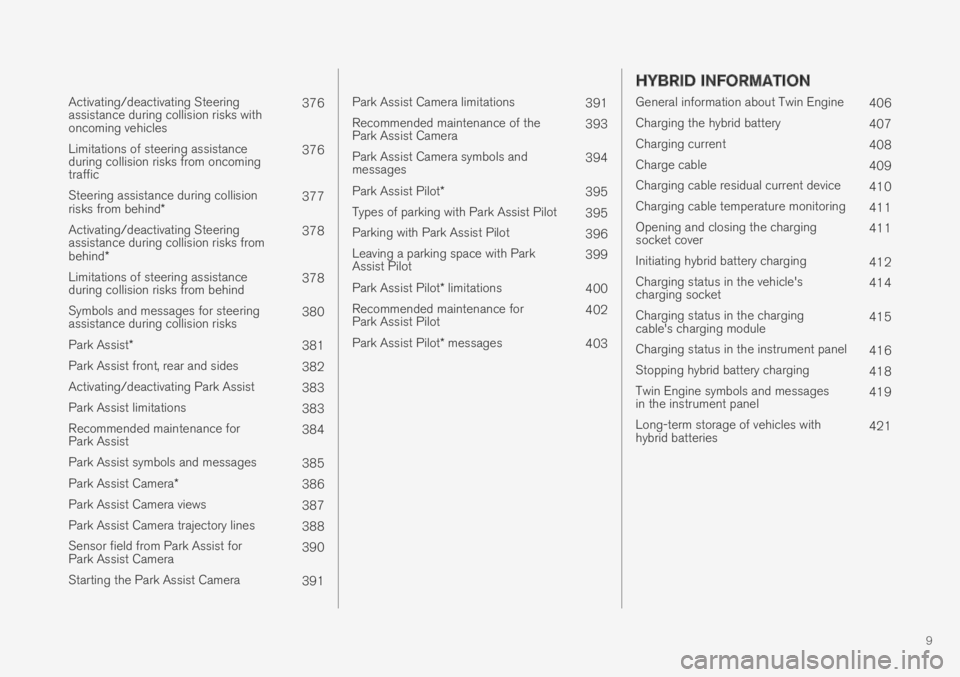
9
Activating/deactivating Steeringassistance during collision risks withoncoming vehicles
376
Limitations of steering assistanceduring collision risks from oncomingtraffic
376
Steering assistance during collisionrisks from behind*377
Activating/deactivating Steeringassistance during collision risks frombehind*
378
Limitations of steering assistanceduring collision risks from behind378
Symbols and messages for steeringassistance during collision risks380
Park Assist*381
Park Assist front, rear and sides382
Activating/deactivating Park Assist383
Park Assist limitations383
Recommended maintenance forPark Assist384
Park Assist symbols and messages385
Park Assist Camera*386
Park Assist Camera views387
Park Assist Camera trajectory lines388
Sensor field from Park Assist forPark Assist Camera390
Starting the Park Assist Camera391
Park Assist Camera limitations391
Recommended maintenance of thePark Assist Camera393
Park Assist Camera symbols andmessages394
Park Assist Pilot* 395
Types of parking with Park Assist Pilot395
Parking with Park Assist Pilot 396
Leaving a parking space with ParkAssist Pilot399
Park Assist Pilot* limitations 400
Recommended maintenance forPark Assist Pilot402
Park Assist Pilot* messages403
HYBRID INFORMATION
General information about Twin Engine406
Charging the hybrid battery407
Charging current408
Charge cable409
Charging cable residual current device410
Charging cable temperature monitoring411
Opening and closing the chargingsocket cover411
Initiating hybrid battery charging412
Charging status in the vehicle'scharging socket414
Charging status in the chargingcable's charging module415
Charging status in the instrument panel416
Stopping hybrid battery charging418
Twin Engine symbols and messagesin the instrument panel419
Long-term storage of vehicles withhybrid batteries421
Page 12 of 686
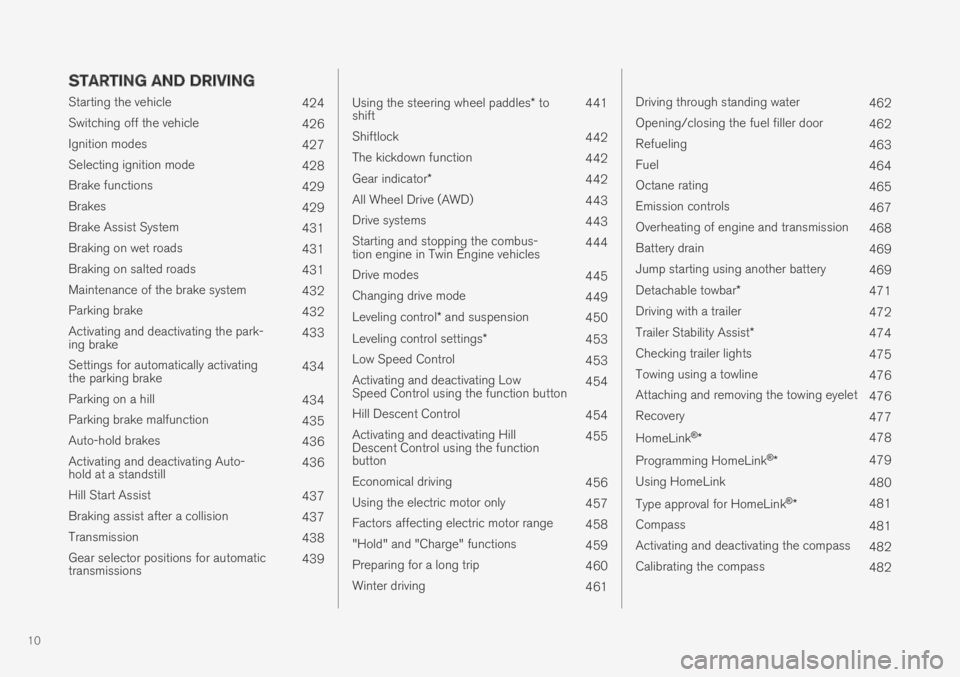
10
STARTING AND DRIVING
Starting the vehicle424
Switching off the vehicle426
Ignition modes427
Selecting ignition mode428
Brake functions429
Brakes429
Brake Assist System431
Braking on wet roads431
Braking on salted roads431
Maintenance of the brake system432
Parking brake432
Activating and deactivating the park-ing brake433
Settings for automatically activatingthe parking brake434
Parking on a hill434
Parking brake malfunction435
Auto-hold brakes436
Activating and deactivating Auto-hold at a standstill436
Hill Start Assist437
Braking assist after a collision437
Transmission438
Gear selector positions for automatictransmissions439
Using the steering wheel paddles* toshift441
Shiftlock442
The kickdown function442
Gear indicator*442
All Wheel Drive (AWD)443
Drive systems443
Starting and stopping the combus-tion engine in Twin Engine vehicles444
Drive modes445
Changing drive mode449
Leveling control* and suspension450
Leveling control settings*453
Low Speed Control453
Activating and deactivating LowSpeed Control using the function button454
Hill Descent Control454
Activating and deactivating HillDescent Control using the functionbutton
455
Economical driving456
Using the electric motor only457
Factors affecting electric motor range458
"Hold" and "Charge" functions459
Preparing for a long trip460
Winter driving461
Driving through standing water462
Opening/closing the fuel filler door462
Refueling463
Fuel464
Octane rating465
Emission controls467
Overheating of engine and transmission468
Battery drain469
Jump starting using another battery469
Detachable towbar*471
Driving with a trailer472
Trailer Stability Assist*474
Checking trailer lights475
Towing using a towline476
Attaching and removing the towing eyelet476
Recovery477
HomeLink®*478
Programming HomeLink®*479
Using HomeLink480
Type approval for HomeLink®*481
Compass481
Activating and deactivating the compass482
Calibrating the compass482
Page 30 of 686
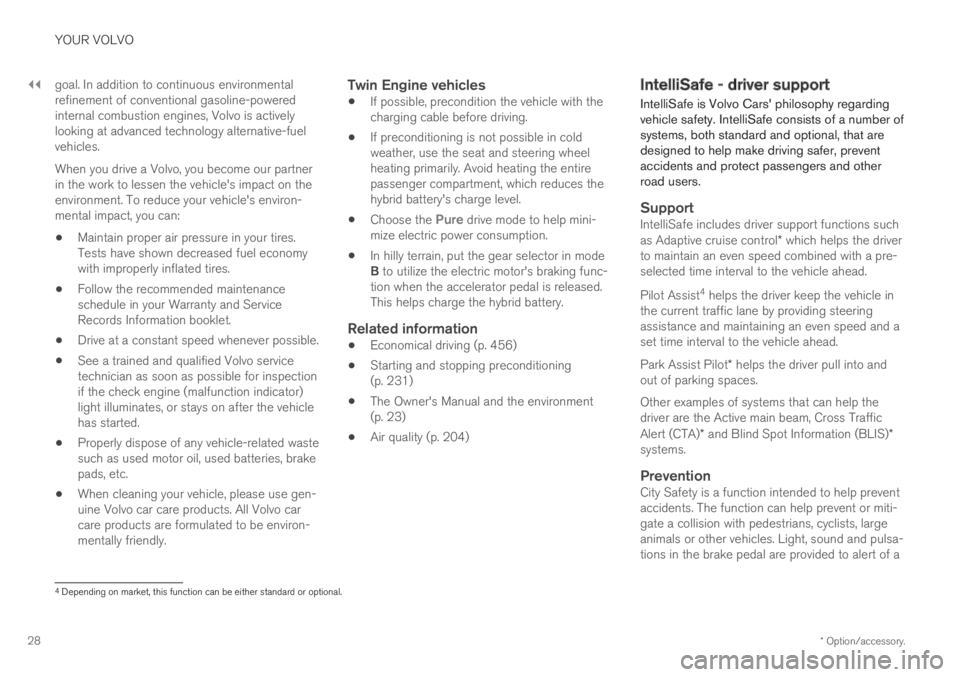
||
YOUR VOLVO
* Option/accessory.28
goal. In addition to continuous environmentalrefinement of conventional gasoline-poweredinternal combustion engines, Volvo is activelylooking at advanced technology alternative-fuelvehicles.
When you drive a Volvo, you become our partnerin the work to lessen the vehicle's impact on theenvironment. To reduce your vehicle's environ-mental impact, you can:
•Maintain proper air pressure in your tires.Tests have shown decreased fuel economywith improperly inflated tires.
•Follow the recommended maintenanceschedule in your Warranty and ServiceRecords Information booklet.
•Drive at a constant speed whenever possible.
•See a trained and qualified Volvo servicetechnician as soon as possible for inspectionif the check engine (malfunction indicator)light illuminates, or stays on after the vehiclehas started.
•Properly dispose of any vehicle-related wastesuch as used motor oil, used batteries, brakepads, etc.
•When cleaning your vehicle, please use gen-uine Volvo car care products. All Volvo carcare products are formulated to be environ-mentally friendly.
Twin Engine vehicles
•If possible, precondition the vehicle with thecharging cable before driving.
•If preconditioning is not possible in coldweather, use the seat and steering wheelheating primarily. Avoid heating the entirepassenger compartment, which reduces thehybrid battery's charge level.
•Choose the Pure drive mode to help mini-mize electric power consumption.
•In hilly terrain, put the gear selector in modeB to utilize the electric motor's braking func-tion when the accelerator pedal is released.This helps charge the hybrid battery.
Related information
•Economical driving (p. 456)
•Starting and stopping preconditioning(p. 231)
•The Owner's Manual and the environment(p. 23)
•Air quality (p. 204)
IntelliSafe - driver support
IntelliSafe is Volvo Cars' philosophy regardingvehicle safety. IntelliSafe consists of a number ofsystems, both standard and optional, that aredesigned to help make driving safer, preventaccidents and protect passengers and otherroad users.
Support
IntelliSafe includes driver support functions suchas Adaptive cruise control* which helps the driverto maintain an even speed combined with a pre-selected time interval to the vehicle ahead.
Pilot Assist4 helps the driver keep the vehicle inthe current traffic lane by providing steeringassistance and maintaining an even speed and aset time interval to the vehicle ahead.
Park Assist Pilot* helps the driver pull into andout of parking spaces.
Other examples of systems that can help thedriver are the Active main beam, Cross TrafficAlert (CTA)* and Blind Spot Information (BLIS)*systems.
Prevention
City Safety is a function intended to help preventaccidents. The function can help prevent or miti-gate a collision with pedestrians, cyclists, largeanimals or other vehicles. Light, sound and pulsa-tions in the brake pedal are provided to alert of a
4Depending on market, this function can be either standard or optional.
Page 46 of 686
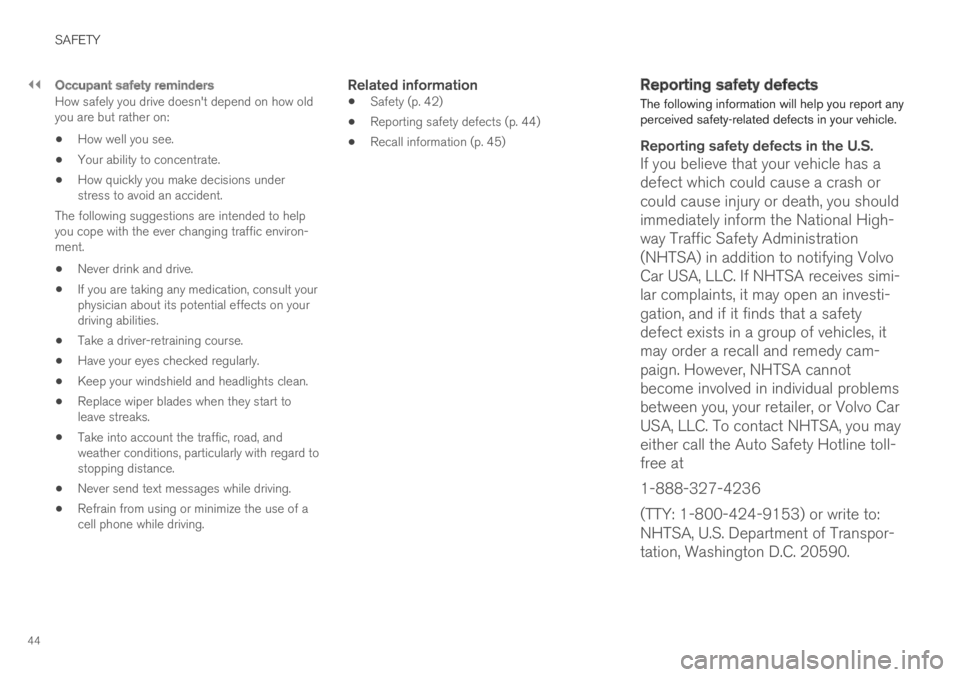
||
SAFETY
44
Occupant safety reminders
How safely you drive doesn't depend on how oldyou are but rather on:
•How well you see.
•Your ability to concentrate.
•How quickly you make decisions understress to avoid an accident.
The following suggestions are intended to helpyou cope with the ever changing traffic environ-ment.
•Never drink and drive.
•If you are taking any medication, consult yourphysician about its potential effects on yourdriving abilities.
•Take a driver-retraining course.
•Have your eyes checked regularly.
•Keep your windshield and headlights clean.
•Replace wiper blades when they start toleave streaks.
•Take into account the traffic, road, andweather conditions, particularly with regard tostopping distance.
•Never send text messages while driving.
•Refrain from using or minimize the use of acell phone while driving.
Related information
•Safety (p. 42)
•Reporting safety defects (p. 44)
•Recall information (p. 45)
Reporting safety defects
The following information will help you report anyperceived safety-related defects in your vehicle.
Reporting safety defects in the U.S.
If you believe that your vehicle has a
defect which could cause a crash or
could cause injury or death, you should
immediately inform the National High-
way Traffic Safety Administration
(NHTSA) in addition to notifying Volvo
Car USA, LLC. If NHTSA receives simi-
lar complaints, it may open an investi-
gation, and if it finds that a safety
defect exists in a group of vehicles, it
may order a recall and remedy cam-
paign. However, NHTSA cannot
become involved in individual problems
between you, your retailer, or Volvo Car
USA, LLC. To contact NHTSA, you may
either call the Auto Safety Hotline toll-
free at
1-888-327-4236
(TTY: 1-800-424-9153) or write to:
NHTSA, U.S. Department of Transpor-
tation, Washington D.C. 20590.
Page 54 of 686
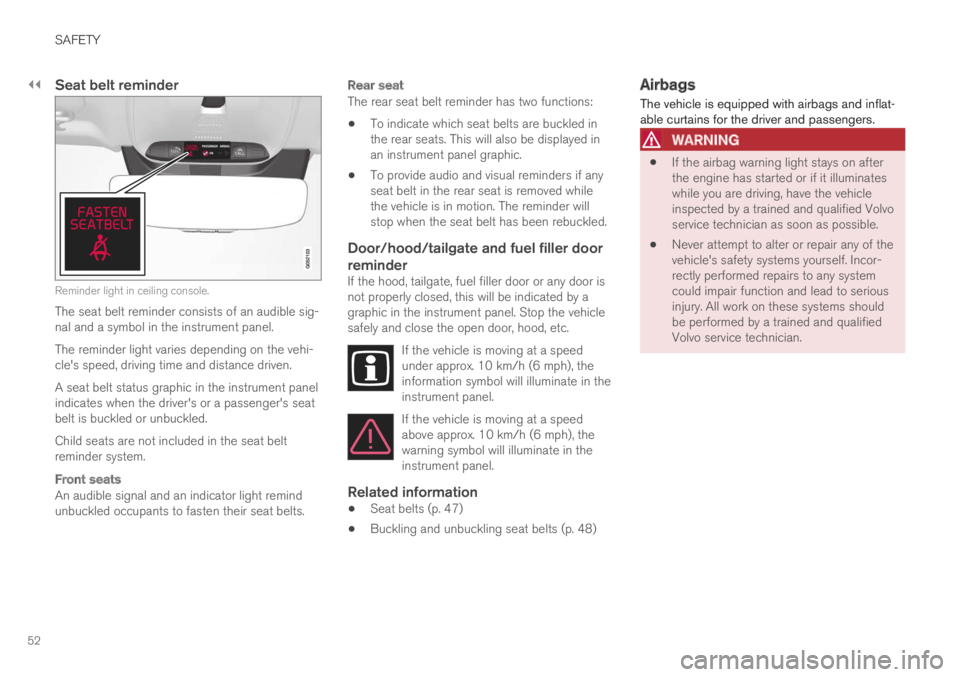
||
SAFETY
52
Seat belt reminder
Reminder light in ceiling console.
The seat belt reminder consists of an audible sig-nal and a symbol in the instrument panel.
The reminder light varies depending on the vehi-cle's speed, driving time and distance driven.
A seat belt status graphic in the instrument panelindicates when the driver's or a passenger's seatbelt is buckled or unbuckled.
Child seats are not included in the seat beltreminder system.
Front seats
An audible signal and an indicator light remindunbuckled occupants to fasten their seat belts.
Rear seat
The rear seat belt reminder has two functions:
•To indicate which seat belts are buckled inthe rear seats. This will also be displayed inan instrument panel graphic.
•To provide audio and visual reminders if anyseat belt in the rear seat is removed whilethe vehicle is in motion. The reminder willstop when the seat belt has been rebuckled.
Door/hood/tailgate and fuel filler door
reminder
If the hood, tailgate, fuel filler door or any door isnot properly closed, this will be indicated by agraphic in the instrument panel. Stop the vehiclesafely and close the open door, hood, etc.
If the vehicle is moving at a speedunder approx. 10 km/h (6 mph), theinformation symbol will illuminate in theinstrument panel.
If the vehicle is moving at a speedabove approx. 10 km/h (6 mph), thewarning symbol will illuminate in theinstrument panel.
Related information
•Seat belts (p. 47)
•Buckling and unbuckling seat belts (p. 48)
Airbags
The vehicle is equipped with airbags and inflat-able curtains for the driver and passengers.
WARNING
•If the airbag warning light stays on afterthe engine has started or if it illuminateswhile you are driving, have the vehicleinspected by a trained and qualified Volvoservice technician as soon as possible.
•Never attempt to alter or repair any of thevehicle's safety systems yourself. Incor-rectly performed repairs to any systemcould impair function and lead to seriousinjury. All work on these systems shouldbe performed by a trained and qualifiedVolvo service technician.
Page 65 of 686

SAFETY
}}63
Related information
• Safety mode (p. 61)
• Starting the vehicle (p. 424)
• Recovery (p. 477) Child safety
Children should always be seated safely when
traveling in the vehicle.
General informationVolvo recommends the proper use of restraint
systems for all occupants including children.
Remember that, regardless of age and size, a
child should always be properly restrained in a
vehicle.
Your vehicle is also equipped with ISOFIX/
LATCH attachments, which make it more conven-
ient to install child seats.
Some restraint systems for children are designed
to be secured in the vehicle by lap belts or the
lap portion of a lap-shoulder belt. Such child
restraint systems can help protect children in
vehicles in the event of an accident only if they
are used properly. However, children could be
endangered in a crash if the child restraints are
not properly secured in the vehicle. Failure to fol-
low the installation instructions for your child
restraint can result in your child striking the vehi-
cle's interior in a sudden stop.
Holding a child in your arms is NOT a suitable
substitute for a child restraint system. In an acci-
dent, a child held in a person's arms can be
crushed between the vehicle's interior and an
unrestrained person. The child could also be
injured by striking the interior, or by being ejected
from the vehicle during a sudden maneuver or impact. The same can also happen if the infant or
child rides unrestrained on the seat. Other occu-
pants should also be properly restrained to help
reduce the chance of injuring or increasing the
injury of a child.
All states and provinces have legislation govern-
ing how and where children should be carried in
a vehicle. Find out the regulations existing in your
state or province. Recent accident statistics have
shown that children are safer in rear seating
positions than front seating positions when prop-
erly restrained. A child restraint system can help
protect a child in a vehicle. Here's what to look
for when selecting a child restraint system:
It should have a label certifying that it meets
applicable Federal Motor Vehicle Safety Stand-
ards (FMVSS 213) - or in Canada, CMVSS 213.
Make sure the child restraint system is approved
for the child's height, weight and development -
the label required by the standard or regulation,
or instructions for infant restraints, typically pro-
vide this information.
In using any child restraint system, we urge you
to carefully look over the instructions that are
provided with the restraint. Be sure you under-
stand them and can use the device properly and
safely in this vehicle. A misused child restraint
system can result in increased injuries for both
the infant or child and other occupants in the
vehicle.
Page 90 of 686
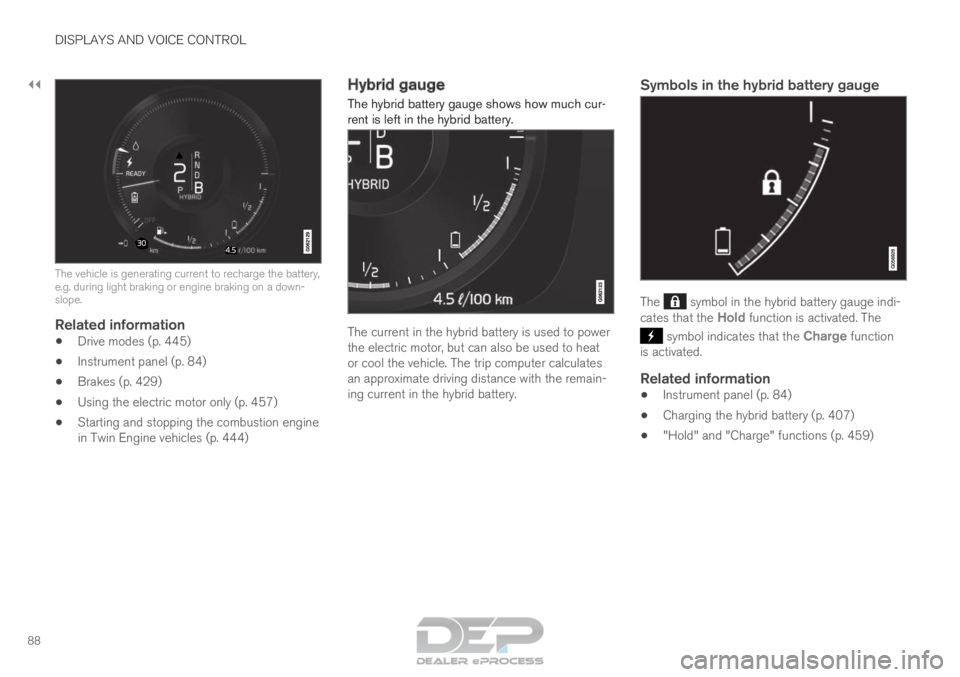
||DISPLAYS AND VOICE CONTROL
88
The vehicle is generating current to recharge the battery,
e.g. during light braking or engine braking on a down-
slope.
Related information
•
Drive modes (p. 445)
• Instrument panel (p. 84)
• Brakes (p. 429)
• Using the electric motor only (p. 457)
• Starting and stopping the combustion engine
in Twin Engine vehicles (p. 444) Hybrid gauge
The hybrid battery gauge shows how much cur-
rent is left in the hybrid battery. The current in the hybrid battery is used to power
the electric motor, but can also be used to heat
or cool the vehicle. The trip computer calculates
an approximate driving distance with the remain-
ing current in the hybrid battery.
Symbols in the hybrid battery gauge The symbol in the hybrid battery gauge indi-
cates that the Hold function is activated. The symbol indicates that the
Charge function
is activated.
Related information
• Instrument panel (p. 84)
• Charging the hybrid battery (p. 407)
• "Hold" and "Charge" functions (p. 459)
Page 168 of 686
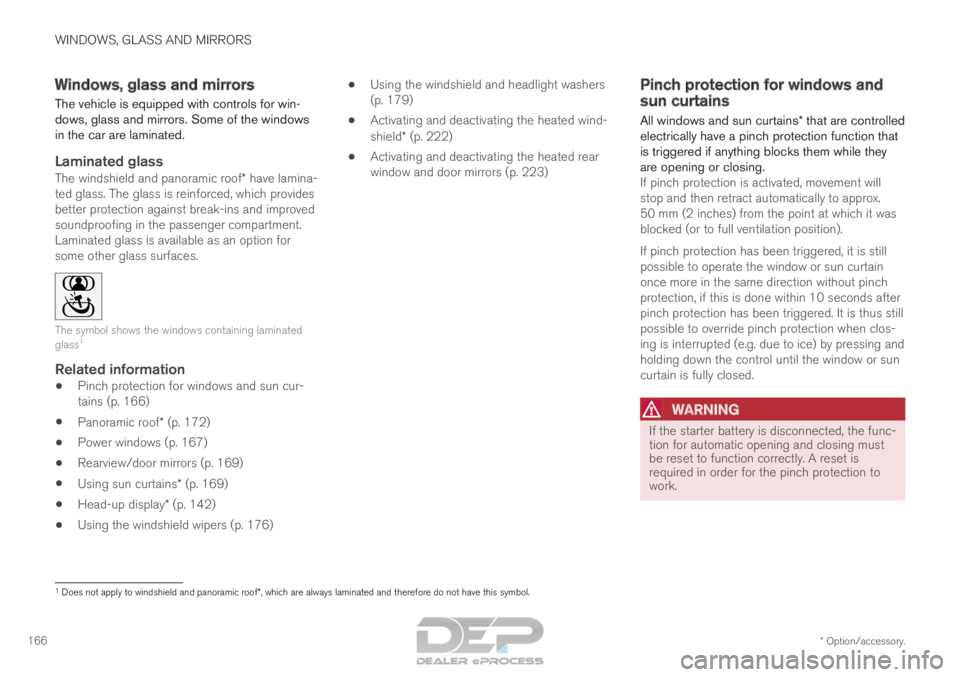
WINDOWS, GLASS AND MIRRORS
* Option/accessory.
166 Windows, glass and mirrors
The vehicle is equipped with controls for win-
dows, glass and mirrors. Some of the windows
in the car are laminated.
Laminated glass
The windshield and panoramic roof* have lamina-
ted glass. The glass is reinforced, which provides
better protection against break-ins and improved
soundproofing in the passenger compartment.
Laminated glass is available as an option for
some other glass surfaces. The symbol shows the windows containing laminated
glass
1
Related information
•
Pinch protection for windows and sun cur-
tains (p. 166)
• Panoramic roof* (p. 172)
• Power windows (p. 167)
• Rearview/door mirrors (p. 169)
• Using sun curtains* (p. 169)
• Head-up display* (p. 142)
• Using the windshield wipers (p. 176) •
Using the windshield and headlight washers
(p. 179)
• Activating and deactivating the heated wind-
shield* (p. 222)
• Activating and deactivating the heated rear
window and door mirrors (p. 223) Pinch protection for windows and
sun curtains
All windows and sun curtains* that are controlled
electrically have a pinch protection function that
is triggered if anything blocks them while they
are opening or closing. If pinch protection is activated, movement will
stop and then retract automatically to approx.
50 mm (2 inches) from the point at which it was
blocked (or to full ventilation position).
If pinch protection has been triggered, it is still
possible to operate the window or sun curtain
once more in the same direction without pinch
protection, if this is done within 10 seconds after
pinch protection has been triggered. It is thus still
possible to override pinch protection when clos-
ing is interrupted (e.g. due to ice) by pressing and
holding down the control until the window or sun
curtain is fully closed.
WARNING If the starter battery is disconnected, the func-
tion for automatic opening and closing must
be reset to function correctly. A reset is
required in order for the pinch protection to
work.
1
Does not apply to windshield and panoramic roof*, which are always laminated and therefore do not have this symbol.
Page 173 of 686

WINDOWS, GLASS AND MIRRORS
}}
* Option/accessory. 171
Adjusting the door mirrors
To improve visibility to the rear, the door mirrors
need to be adjusted to the driver's height and
seating position. There are several automatic
settings that can also be connected to the mem-
ory function buttons for the power seat*.
Controls used for door mirrors Door mirror controls.
The joystick in the drivers' door control panel is
used to adjust the position of the door mirrors.
1.
Press the L button for the left door mirror or
R for the right door mirror. The button will
light up.
2.
Adjust the position using the joystick located
between the buttons.
3. Press the L or R button again. The light in
the button will go out.
Resetting the mirrors' positionA mirror that has been moved out of position
manually (e.g. hit or bumped into) must be electri-
cally returned to its normal position for automatic
folding to function properly.
1. Fold in the mirrors by pressing the L and R
buttons at the same time.
2. Open them again by pressing the L and R
buttons at the same time.
3. Repeat the above procedure as needed.
The mirrors are now reset to their original posi-
tions.
Automatically folding door mirrors*The door mirrors can be automatically folded
when driving or parking in tight spaces.
1. Press the L and R buttons at the same time
(ignition must be in mode I or higher).
2. Release the buttons after about 1 second. The mirrors will automatically stop when they
are completely folded in.
Open the mirrors by pressing L and R at the
same time. The mirrors will automatically stop
when they are completely open.
Tilting when parking 3The door mirrors can be tilted down to improve
the driver's view along the sides of the vehicle
(e.g. to see the curb while parking).
–
Select reverse gear and press the L or R mir-
ror button.
Please note that the button may need to be
pressed twice depending on settings. When the
door mirror is tilted down, the light in the button
will flash. When reverse gear is engaged, the
door mirrors will automatically start to move after
3 seconds and will reach their original position
after about 8 seconds.
Automatically tilting when parking 3With this setting, the door mirrors will automati-
cally tilt down when reverse gear is engaged. The
folded position is preset and cannot be adjusted.
To immediately return the door mirrors to their
original position, press the L or R button twice.
1. Tap Settings in the center display's Top
view.
2.
Tap My Car Mirrors and Convenience
.
3. Under Exterior Mirror Tilt at Reverse ,
select
Off, Driver, Passenger or Both to
activate/deactivate and to select which mir-
ror to tilt.
3 Only on models equipped with a power driver's seat with memory button\
s*.