display VOLVO XC90 TWIN ENGINE HYBRID 2017 Owners Manual
[x] Cancel search | Manufacturer: VOLVO, Model Year: 2017, Model line: XC90 TWIN ENGINE HYBRID, Model: VOLVO XC90 TWIN ENGINE HYBRID 2017Pages: 584, PDF Size: 14.2 MB
Page 176 of 584

||
INSTRUMENTS AND CONTROLS
* Option/accessory, for more information, see Introduction.174
Related information
•Multifunctional front seats* (p. 170)
Easy access to and from the driverseat
The Easy Ingress & Egress function can beused to make getting into and out of the driver'sseat easier.
Easy egress
To make getting out of the driver's seat easier,the seat is lowered, the side bolster deflates andthe seat cushion retracts at the same time.
The easy egress function must be activated inthe center display.
–Switch off the engine and open the driver'sdoor.
>The seat, side bolsters and seat cushionall move at the same time to a positionthat makes it easier to leave the seat.
Easy ingress
The seat remains in the easy egress positionwhen the driver leaves the vehicle. When thedriver returns to the vehicle, the seat is in a posi-tion to make sitting down easier. When the driveris seated, has buckled the seat belt and has putthe ignition in at least mode 1, the seat will returnto the driver's preferred position.
Activating/deactivating the function
1.In the center display, select SettingsMy
CarSeats.
2. Activate/deactivate the function by select-ing/deselecting the Easy Ingress & Egressbox.
Related information
•Power front seats* (p. 168)
•Ignition modes (p. 400)
Page 183 of 584
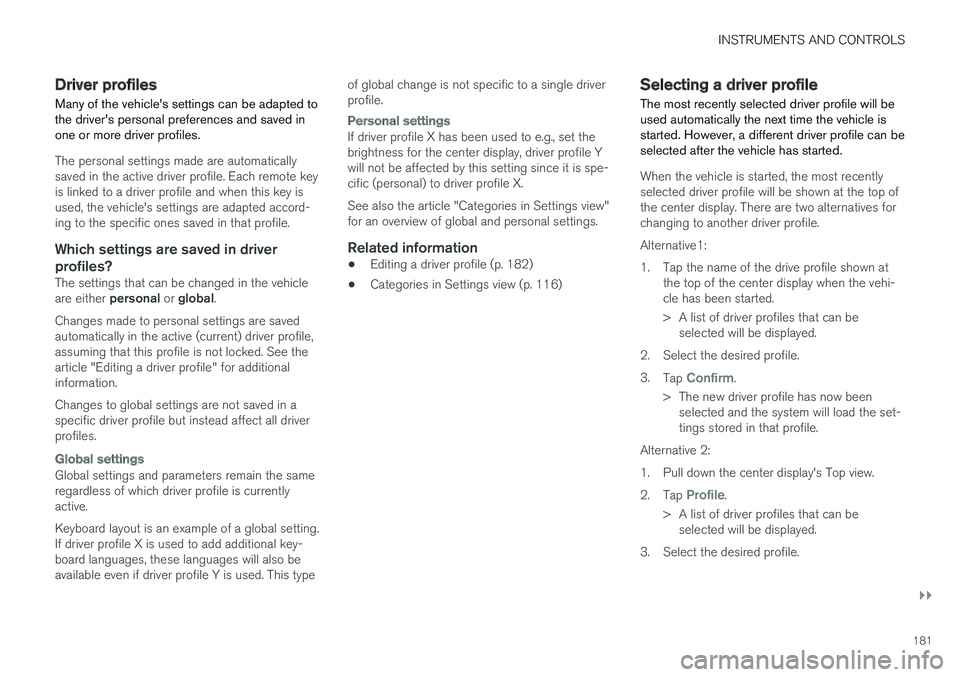
INSTRUMENTS AND CONTROLS
}}
181
Driver profiles
Many of the vehicle's settings can be adapted tothe driver's personal preferences and saved inone or more driver profiles.
The personal settings made are automaticallysaved in the active driver profile. Each remote keyis linked to a driver profile and when this key isused, the vehicle's settings are adapted accord-ing to the specific ones saved in that profile.
Which settings are saved in driver
profiles?
The settings that can be changed in the vehicleare either personal or global.
Changes made to personal settings are savedautomatically in the active (current) driver profile,assuming that this profile is not locked. See thearticle "Editing a driver profile" for additionalinformation.
Changes to global settings are not saved in aspecific driver profile but instead affect all driverprofiles.
Global settings
Global settings and parameters remain the sameregardless of which driver profile is currentlyactive.
Keyboard layout is an example of a global setting.If driver profile X is used to add additional key-board languages, these languages will also beavailable even if driver profile Y is used. This type
of global change is not specific to a single driverprofile.
Personal settings
If driver profile X has been used to e.g., set thebrightness for the center display, driver profile Ywill not be affected by this setting since it is spe-cific (personal) to driver profile X.
See also the article "Categories in Settings view"for an overview of global and personal settings.
Related information
•Editing a driver profile (p. 182)
•Categories in Settings view (p. 116)
Selecting a driver profile
The most recently selected driver profile will beused automatically the next time the vehicle isstarted. However, a different driver profile can beselected after the vehicle has started.
When the vehicle is started, the most recentlyselected driver profile will be shown at the top ofthe center display. There are two alternatives forchanging to another driver profile.
Alternative1:
1.Tap the name of the drive profile shown atthe top of the center display when the vehi-cle has been started.
> A list of driver profiles that can beselected will be displayed.
2. Select the desired profile.
3.Tap Confirm.
>The new driver profile has now beenselected and the system will load the set-tings stored in that profile.
Alternative 2:
1. Pull down the center display's Top view.
2.Tap Profile.
>A list of driver profiles that can beselected will be displayed.
3. Select the desired profile.
Page 184 of 584

||
INSTRUMENTS AND CONTROLS
182
4.Tap Confirm.
>The new driver profile has now beenselected and the system will load the set-tings stored in that profile.
Related information
•Driver profiles (p. 181)
•Editing a driver profile (p. 182)
•Linking a remote key to a driver profile(p. 183)
Editing a driver profile
The driver profiles can be edited to e.g., changetheir names or lock a profile.
All types of changes in driver profiles are made
from the center display's Top view: Settings
SystemDriver Profile.
Changing a profile's name
Changing a driver profile's name is done from theDriver Profile window:
1.Tap Edit Profile.
>A menu will open in which the profile canbe edited.
2.Tap the Profile Name box.
>A keyboard will be displayed and can be
used to change the name. Tap toclose the keyboard.
3.Save the changes by tapping Back/Close.
>The name has now been changed.
Locking/unlocking a driver profile
In some cases, it may be desirable to not savecertain settings in the active driver profile. Forthis reason, the profile can be locked. To lock/unlock a profile from the Driver Profile window:
1.Tap Edit Profile.
>A menu will open in which the profile canbe edited.
2.Tap Protect My Profile to lock/unlock theprofile.
3.Save the change by tapping Back/Close.
>When a profile is locked, settings that arechanged in the vehicle will not be savedautomatically in the profile and will have tosaved manually by tapping Savechanges. However, when the profile isunlocked, the changes will be saved auto-matically.
Resetting driver profile changes
Settings that have been changed and saved inone or more driver profiles can be reset.
NOTE
Global Reset is only possible when the vehi-cle is stationary.
Page 185 of 584
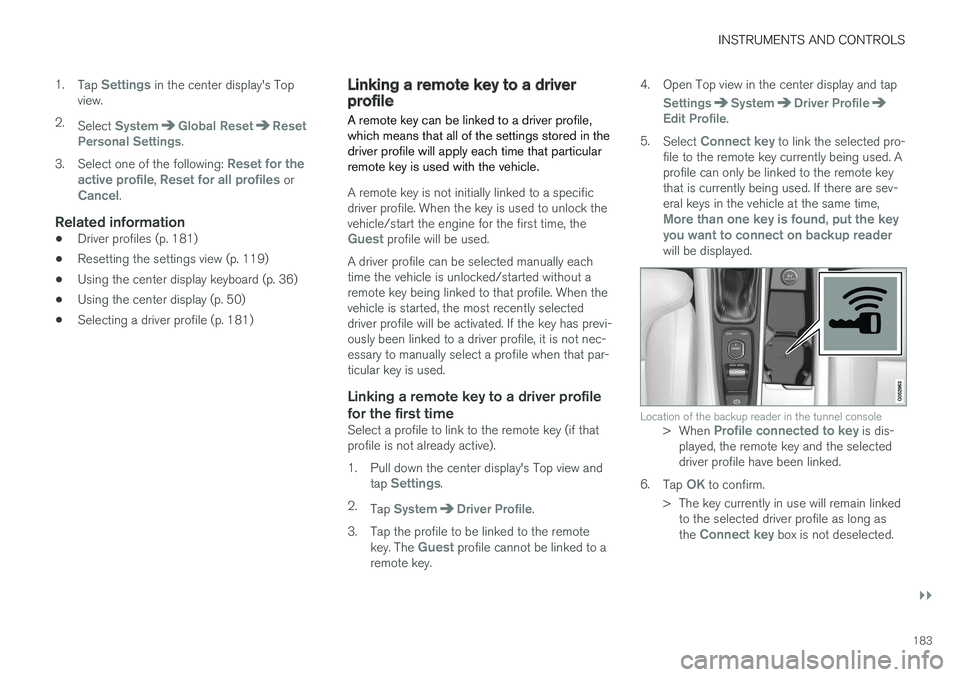
INSTRUMENTS AND CONTROLS
}}
183
1.Tap Settings in the center display's Topview.
2.Select SystemGlobal ResetResetPersonal Settings.
3.Select one of the following: Reset for theactive profile, Reset for all profiles orCancel.
Related information
•Driver profiles (p. 181)
•Resetting the settings view (p. 119)
•Using the center display keyboard (p. 36)
•Using the center display (p. 50)
•Selecting a driver profile (p. 181)
Linking a remote key to a driverprofile
A remote key can be linked to a driver profile,which means that all of the settings stored in thedriver profile will apply each time that particularremote key is used with the vehicle.
A remote key is not initially linked to a specificdriver profile. When the key is used to unlock thevehicle/start the engine for the first time, theGuest profile will be used.
A driver profile can be selected manually eachtime the vehicle is unlocked/started without aremote key being linked to that profile. When thevehicle is started, the most recently selecteddriver profile will be activated. If the key has previ-ously been linked to a driver profile, it is not nec-essary to manually select a profile when that par-ticular key is used.
Linking a remote key to a driver profile
for the first time
Select a profile to link to the remote key (if thatprofile is not already active).
1. Pull down the center display's Top view andtap Settings.
2.Tap SystemDriver Profile.
3. Tap the profile to be linked to the remotekey. The Guest profile cannot be linked to aremote key.
4.Open Top view in the center display and tap
SettingsSystemDriver ProfileEdit Profile.
5.Select Connect key to link the selected pro-file to the remote key currently being used. Aprofile can only be linked to the remote keythat is currently being used. If there are sev-eral keys in the vehicle at the same time,More than one key is found, put the keyyou want to connect on backup readerwill be displayed.
Location of the backup reader in the tunnel console>When Profile connected to key is dis-played, the remote key and the selecteddriver profile have been linked.
6.Tap OK to confirm.
>The key currently in use will remain linkedto the selected driver profile as long asthe Connect key box is not deselected.
Page 186 of 584

||
INSTRUMENTS AND CONTROLS
184
Related information
•Driver profiles (p. 181)
•Editing a driver profile (p. 182)
•Remote key (p. 238)
Importing/exporting a driver profilefrom/to a USB flash drive
The personal settings stored in a driver profilecan be imported or exported to another vehicleusing a USB flash drive.
The following steps describe the procedure forimporting or exporting personal settings saved ina driver profile to a USB flash drive:
1.Tap Settings in the center display's Topview.
2.Tap SystemDriver Profile.
3. Insert a flash drive in the USB socket in thetunnel console.
USB socket in the tunnel console
4.Select Import Profile From USB/ExportProfile To USB.
NOTE
•The Guest profile cannot be imported orexported
•Several profiles can be exported to USBbut only one profile can be imported.When a profile is imported, it overwritesthe one currently being used in the vehicle.
5. Select the profile(s) to be imported/exported.
6.Select OK.
If an export does not succeed, this may be dueto:
•USB flash drive is full.
•USB flash drive was not inserted correctly orwas removed before the export was comple-ted.
If an import does not succeed, this may be dueto:
•USB flash drive was not inserted correctly orwas removed before the import was comple-ted.
•No driver profile had been stored on the USBflash drive.
•The driver profile file on the USB flash driveis damaged.
Page 190 of 584
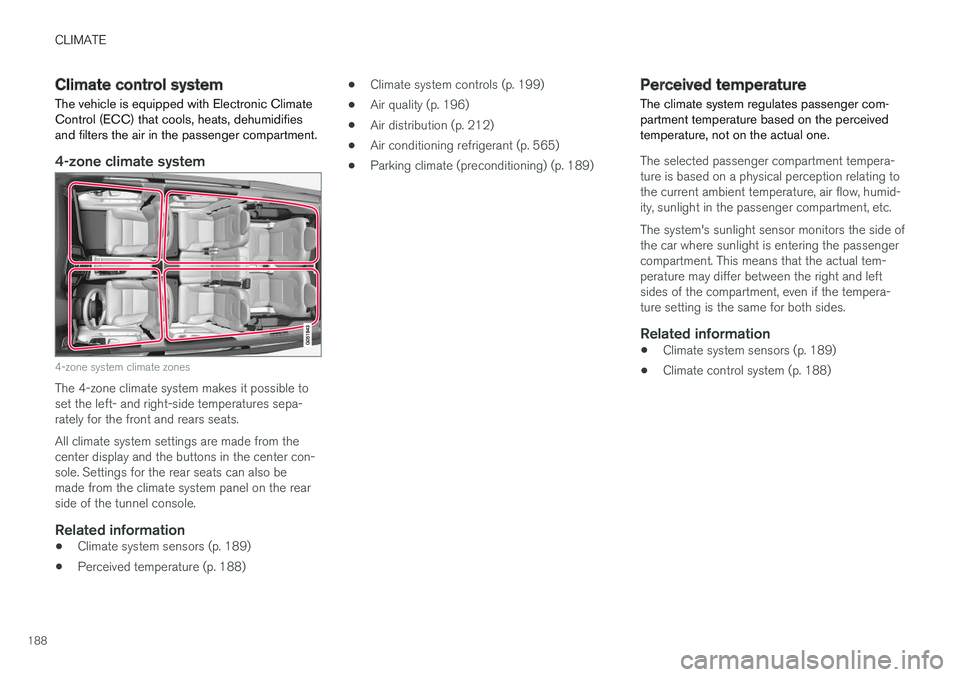
CLIMATE
188
Climate control system
The vehicle is equipped with Electronic ClimateControl (ECC) that cools, heats, dehumidifiesand filters the air in the passenger compartment.
4-zone climate system
4-zone system climate zones
The 4-zone climate system makes it possible toset the left- and right-side temperatures sepa-rately for the front and rears seats.
All climate system settings are made from thecenter display and the buttons in the center con-sole. Settings for the rear seats can also bemade from the climate system panel on the rearside of the tunnel console.
Related information
•Climate system sensors (p. 189)
•Perceived temperature (p. 188)
•Climate system controls (p. 199)
•Air quality (p. 196)
•Air distribution (p. 212)
•Air conditioning refrigerant (p. 565)
•Parking climate (preconditioning) (p. 189)
Perceived temperature
The climate system regulates passenger com-partment temperature based on the perceivedtemperature, not on the actual one.
The selected passenger compartment tempera-ture is based on a physical perception relating tothe current ambient temperature, air flow, humid-ity, sunlight in the passenger compartment, etc.
The system's sunlight sensor monitors the side ofthe car where sunlight is entering the passengercompartment. This means that the actual tem-perature may differ between the right and leftsides of the compartment, even if the tempera-ture setting is the same for both sides.
Related information
•Climate system sensors (p. 189)
•Climate control system (p. 188)
Page 191 of 584
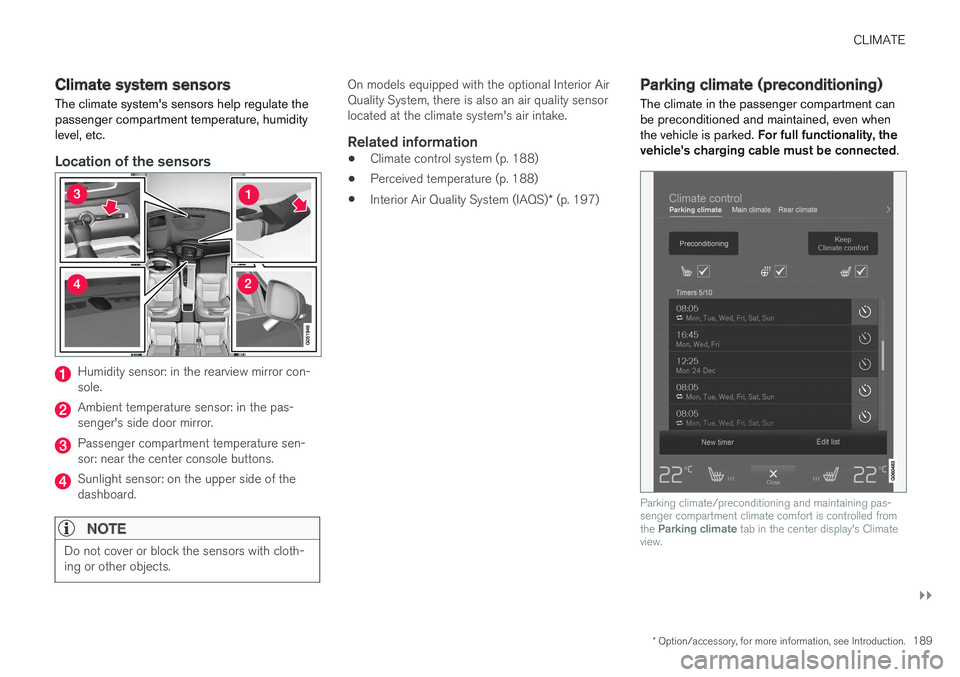
CLIMATE
}}
* Option/accessory, for more information, see Introduction.189
Climate system sensors
The climate system's sensors help regulate thepassenger compartment temperature, humiditylevel, etc.
Location of the sensors
Humidity sensor: in the rearview mirror con-sole.
Ambient temperature sensor: in the pas-senger's side door mirror.
Passenger compartment temperature sen-sor: near the center console buttons.
Sunlight sensor: on the upper side of thedashboard.
NOTE
Do not cover or block the sensors with cloth-ing or other objects.
On models equipped with the optional Interior AirQuality System, there is also an air quality sensorlocated at the climate system's air intake.
Related information
•Climate control system (p. 188)
•Perceived temperature (p. 188)
•Interior Air Quality System (IAQS)* (p. 197)
Parking climate (preconditioning)
The climate in the passenger compartment canbe preconditioned and maintained, even whenthe vehicle is parked. For full functionality, thevehicle's charging cable must be connected.
Parking climate/preconditioning and maintaining pas-senger compartment climate comfort is controlled fromthe Parking climate tab in the center display's Climateview.
Page 192 of 584
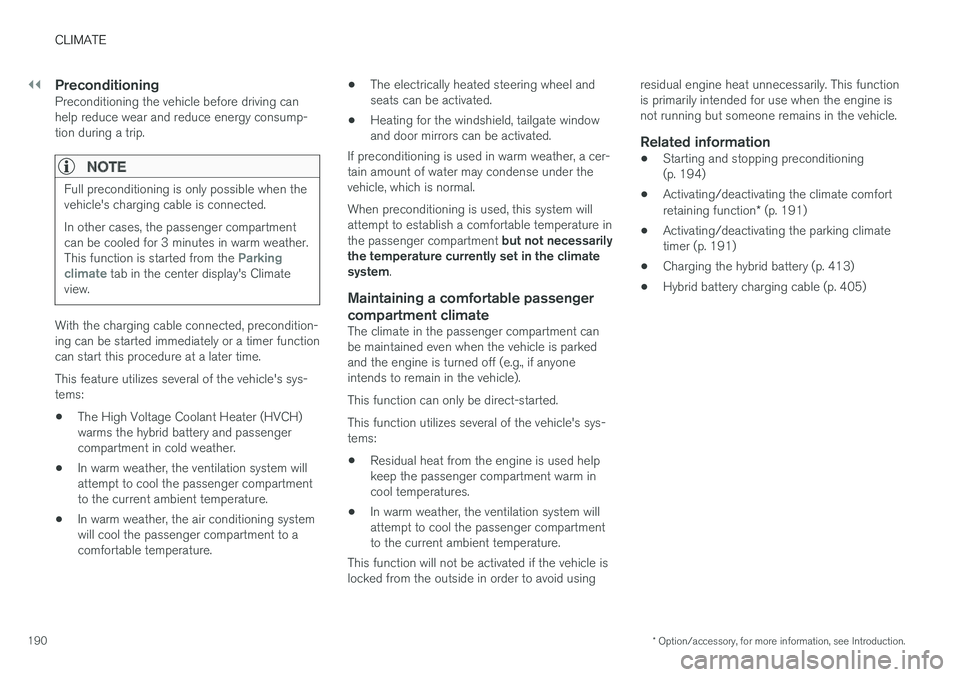
||
CLIMATE
* Option/accessory, for more information, see Introduction.190
Preconditioning
Preconditioning the vehicle before driving canhelp reduce wear and reduce energy consump-tion during a trip.
NOTE
Full preconditioning is only possible when thevehicle's charging cable is connected.
In other cases, the passenger compartmentcan be cooled for 3 minutes in warm weather.This function is started from the Parkingclimate tab in the center display's Climateview.
With the charging cable connected, precondition-ing can be started immediately or a timer functioncan start this procedure at a later time.
This feature utilizes several of the vehicle's sys-tems:
•The High Voltage Coolant Heater (HVCH)warms the hybrid battery and passengercompartment in cold weather.
•In warm weather, the ventilation system willattempt to cool the passenger compartmentto the current ambient temperature.
•In warm weather, the air conditioning systemwill cool the passenger compartment to acomfortable temperature.
•The electrically heated steering wheel andseats can be activated.
•Heating for the windshield, tailgate windowand door mirrors can be activated.
If preconditioning is used in warm weather, a cer-tain amount of water may condense under thevehicle, which is normal.
When preconditioning is used, this system willattempt to establish a comfortable temperature inthe passenger compartment but not necessarilythe temperature currently set in the climatesystem.
Maintaining a comfortable passenger
compartment climate
The climate in the passenger compartment canbe maintained even when the vehicle is parkedand the engine is turned off (e.g., if anyoneintends to remain in the vehicle).
This function can only be direct-started.
This function utilizes several of the vehicle's sys-tems:
•Residual heat from the engine is used helpkeep the passenger compartment warm incool temperatures.
•In warm weather, the ventilation system willattempt to cool the passenger compartmentto the current ambient temperature.
This function will not be activated if the vehicle islocked from the outside in order to avoid using
residual engine heat unnecessarily. This functionis primarily intended for use when the engine isnot running but someone remains in the vehicle.
Related information
•Starting and stopping preconditioning(p. 194)
•Activating/deactivating the climate comfortretaining function* (p. 191)
•Activating/deactivating the parking climatetimer (p. 191)
•Charging the hybrid battery (p. 413)
•Hybrid battery charging cable (p. 405)
Page 193 of 584

CLIMATE
}}
* Option/accessory, for more information, see Introduction.191
Activating/deactivating the parkingclimate timer
With the vehicle's charging cable connected,the parking climate timer can be activated ordeactivated at any time.
The timer button in the Parking climate tab in Climateview
1. Open Climate view in the center display.
2.Tap Parking climate .
3.Activate/deactivate the timer by tapping thebutton to the right of the setting.
> The timer setting will be activated/deacti-vated and the indicator light in the buttonwill be on/off.
Related information
•Preconditioning timer (p. 192)
•Setting the parking climate (preconditioning)timer (p. 192)
•Hybrid battery charging cable (p. 405)
Activating/deactivating the climate
comfort retaining function*
This function helps keep the passenger com-partment comfortable if anyone remains in thevehicle after the engine has been switched off.
Button for retaining climate comfort in the Parkingclimate tab in Climate view
1. Open Climate view in the center display.
2.Tap Parking climate .
3.Tap Keep climate comfort.
>The function for retaining climate comfortin the passenger compartment will beactivated/deactivated and the indicatorlight in the button will be on/off.
Page 194 of 584

CLIMATE
192
NOTE
•If there is not sufficient residual engineheat available, this function cannot bestarted
•This function will be turned off if the vehi-cle is locked from the outside in order toavoid using residual engine heat unnec-essarily. This function is primarilyintended for use when the engine is notrunning but someone remains in the vehi-cle
Preconditioning timer
The timer can be set to start preconditioning at apredetermined time.
The timer can store up to 8 preset times for:
•A time on a particular date
•A time on one or more days of the week, withor without the repeat function.
NOTE
Full preconditioning is only possible when thevehicle's charging cable is connected.
In other cases, the passenger compartmentcan be cooled for 3 minutes in warm weather.This function is started from the Parkingclimate tab in the center display's Climateview.
Related information
•Parking climate (preconditioning) (p. 189)
Setting the parking climate(preconditioning) timer
The parking climate (preconditioning) timer canbe activated or deactivated at any time. How-ever, the vehicle's changing cable must beconnected.
Adding a timer
Timer button in the center display's Parking climate tab
1. Open Climate view in the center display.
2.Tap Parking climate .