ECO mode YAMAHA EC-03 2011 Owners Manual
[x] Cancel search | Manufacturer: YAMAHA, Model Year: 2011, Model line: EC-03, Model: YAMAHA EC-03 2011Pages: 78, PDF Size: 2.04 MB
Page 9 of 78
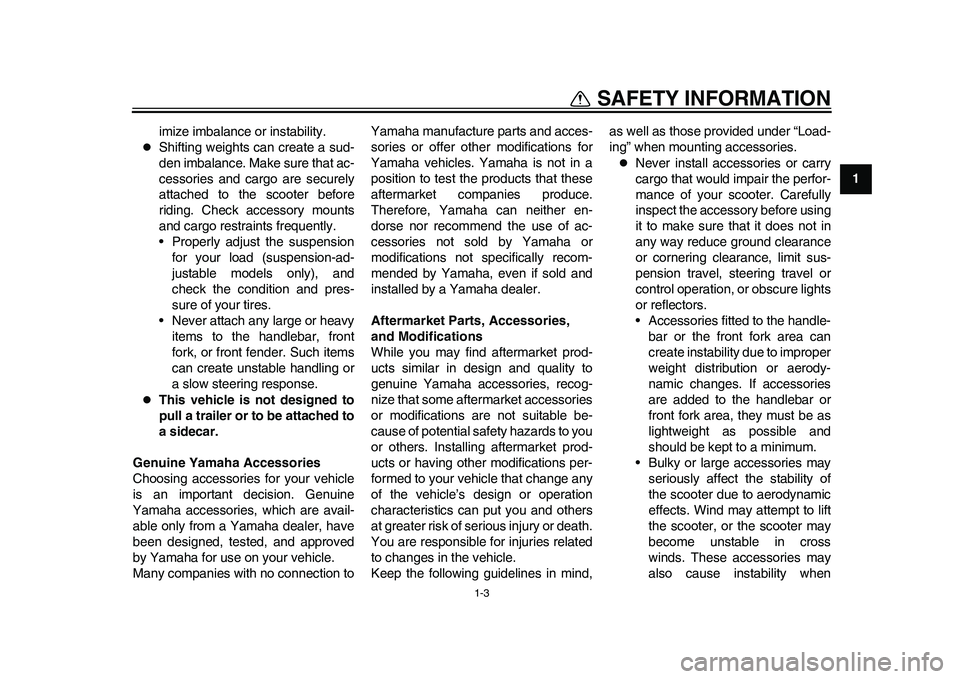
1-3
1
SAFETY INFORMATION
imize imbalance or instability.
Shifting weights can create a sud-
den imbalance. Make sure that ac-
cessories and cargo are securely
attached to the scooter before
riding. Check accessory mounts
and cargo restraints frequently.
• Properly adjust the suspension
for your load (suspension-ad-
justable models only), and
check the condition and pres-
sure of your tires.
• Never attach any large or heavy
items to the handlebar, front
fork, or front fender. Such items
can create unstable handling or
a slow steering response.
This vehicle is not designed to
pull a trailer or to be attached to
a sidecar.
Genuine Yamaha Accessories
Choosing accessories for your vehicle
is an important decision. Genuine
Yamaha accessories, which are avail-
able only from a Yamaha dealer, have
been designed, tested, and approved
by Yamaha for use on your vehicle.
Many companies with no connection toYamaha manufacture parts and acces-
sories or offer other modifications for
Yamaha vehicles. Yamaha is not in a
position to test the products that these
aftermarket companies produce.
Therefore, Yamaha can neither en-
dorse nor recommend the use of ac-
cessories not sold by Yamaha or
modifications not specifically recom-
mended by Yamaha, even if sold and
installed by a Yamaha dealer.
Aftermarket Parts, Accessories,
and Modifications
While you may find aftermarket prod-
ucts similar in design and quality to
genuine Yamaha accessories, recog-
nize that some aftermarket accessories
or modifications are not suitable be-
cause of potential safety hazards to you
or others. Installing aftermarket prod-
ucts or having other modifications per-
formed to your vehicle that change any
of the vehicle’s design or operation
characteristics can put you and others
at greater risk of serious injury or death.
You are responsible for injuries related
to changes in the vehicle.
Keep the following guidelines in mind,as well as those provided under “Load-
ing” when mounting accessories.
Never install accessories or carry
cargo that would impair the perfor-
mance of your scooter. Carefully
inspect the accessory before using
it to make sure that it does not in
any way reduce ground clearance
or cornering clearance, limit sus-
pension travel, steering travel or
control operation, or obscure lights
or reflectors.
• Accessories fitted to the handle-
bar or the front fork area can
create instability due to improper
weight distribution or aerody-
namic changes. If accessories
are added to the handlebar or
front fork area, they must be as
lightweight as possible and
should be kept to a minimum.
• Bulky or large accessories may
seriously affect the stability of
the scooter due to aerodynamic
effects. Wind may attempt to lift
the scooter, or the scooter may
become unstable in cross
winds. These accessories may
also cause instability when
1CB-9-E0.book 3 ページ 2010年10月15日 金曜日 午前10時19分
Page 16 of 78
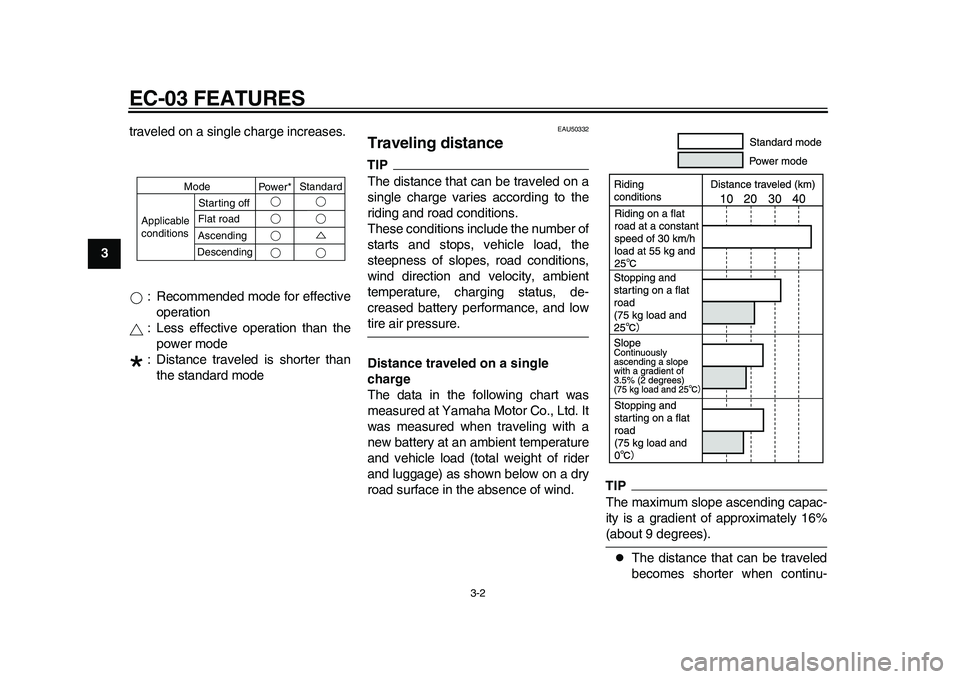
EC-03 FEATURES
3-2
1
23
4
5
6
7
8
9traveled on a single charge increases.
: Recommended mode for effective
operation
: Less effective operation than the
power mode
: Distance traveled is shorter than
the standard mode
EAU50332
Traveling distance TIPThe distance that can be traveled on a
single charge varies according to the
riding and road conditions.
These conditions include the number of
starts and stops, vehicle load, the
steepness of slopes, road conditions,
wind direction and velocity, ambient
temperature, charging status, de-
creased battery performance, and lowtire air pressure.
Distance traveled on a single
charge
The data in the following chart was
measured at Yamaha Motor Co., Ltd. It
was measured when traveling with a
new battery at an ambient temperature
and vehicle load (total weight of rider
and luggage) as shown below on a dry
road surface in the absence of wind.
TIPThe maximum slope ascending capac-
ity is a gradient of approximately 16%(about 9 degrees).
The distance that can be traveled
becomes shorter when continu-
Mode
Power*Standard
Applicable
conditionsStarting off
Flat road
Ascending
Descending
1CB-9-E0.book 2 ページ 2010年10月15日 金曜日 午前10時19分
Page 17 of 78
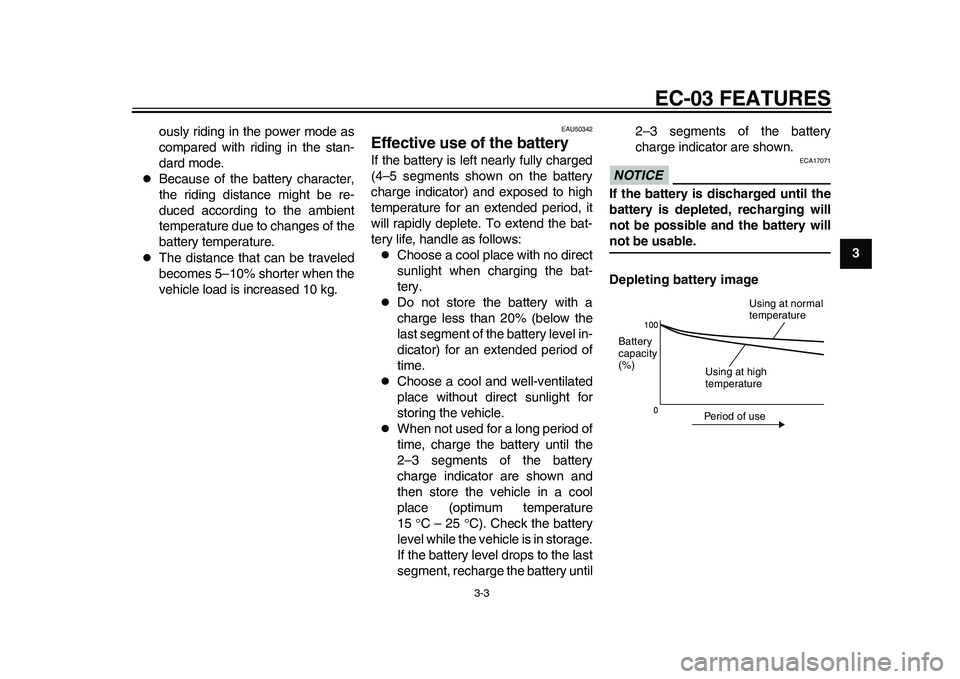
EC-03 FEATURES
3-3
234
5
6
7
8
9 ously riding in the power mode as
compared with riding in the stan-
dard mode.
Because of the battery character,
the riding distance might be re-
duced according to the ambient
temperature due to changes of the
battery temperature.
The distance that can be traveled
becomes 5–10% shorter when the
vehicle load is increased 10 kg.
EAU50342
Effective use of the battery If the battery is left nearly fully charged
(4–5 segments shown on the battery
charge indicator) and exposed to high
temperature for an extended period, it
will rapidly deplete. To extend the bat-
tery life, handle as follows:
Choose a cool place with no direct
sunlight when charging the bat-
tery.
Do not store the battery with a
charge less than 20% (below the
last segment of the battery level in-
dicator) for an extended period of
time.
Choose a cool and well-ventilated
place without direct sunlight for
storing the vehicle.
When not used for a long period of
time, charge the battery until the
2–3 segments of the battery
charge indicator are shown and
then store the vehicle in a cool
place (optimum temperature
15 C – 25 C). Check the battery
level while the vehicle is in storage.
If the battery level drops to the last
segment, recharge the battery until2–3 segments of the battery
charge indicator are shown.
NOTICE
ECA17071
If the battery is discharged until the
battery is depleted, recharging will
not be possible and the battery willnot be usable.
Depleting battery image
Period of useUsing at high
temperature Battery
capacity
(%)
Using at normal
temperature
1CB-9-E0.book 3 ページ 2010年10月15日 金曜日 午前10時19分
Page 23 of 78
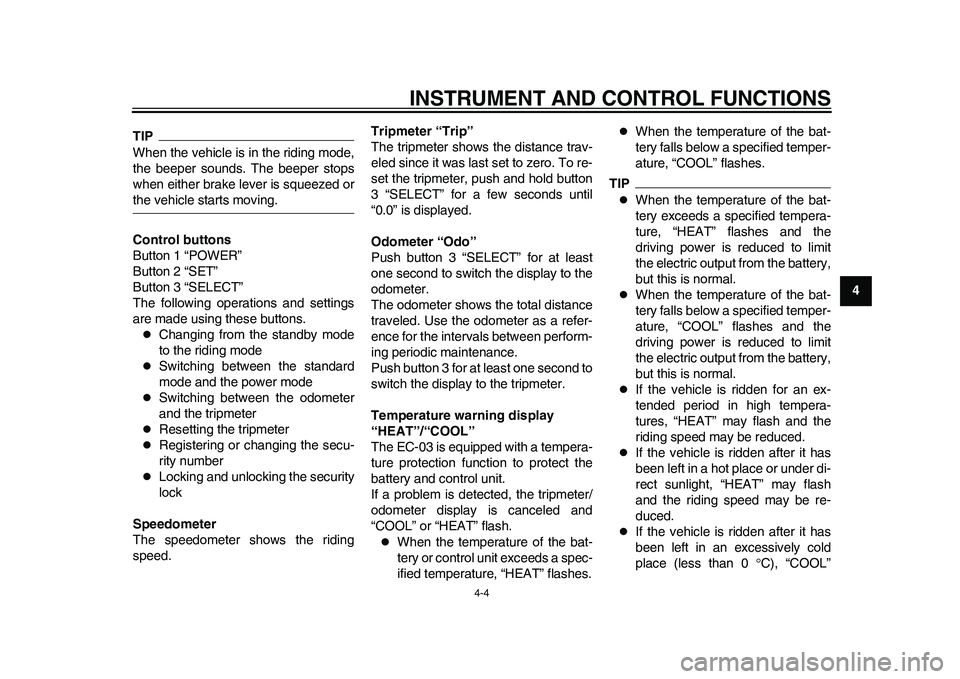
INSTRUMENT AND CONTROL FUNCTIONS
4-4
2
345
6
7
8
9
TIPWhen the vehicle is in the riding mode,
the beeper sounds. The beeper stops
when either brake lever is squeezed orthe vehicle starts moving.
Control buttons
Button 1 “POWER”
Button 2 “SET”
Button 3 “SELECT”
The following operations and settings
are made using these buttons.
Changing from the standby mode
to the riding mode
Switching between the standard
mode and the power mode
Switching between the odometer
and the tripmeter
Resetting the tripmeter
Registering or changing the secu-
rity number
Locking and unlocking the security
lock
Speedometer
The speedometer shows the riding
speed.Tripmeter “Trip”
The tripmeter shows the distance trav-
eled since it was last set to zero. To re-
set the tripmeter, push and hold button
3 “SELECT” for a few seconds until
“0.0” is displayed.
Odometer “Odo”
Push button 3 “SELECT” for at least
one second to switch the display to the
odometer.
The odometer shows the total distance
traveled. Use the odometer as a refer-
ence for the intervals between perform-
ing periodic maintenance.
Push button 3 for at least one second to
switch the display to the tripmeter.
Temperature warning display
“HEAT”/“COOL”
The EC-03 is equipped with a tempera-
ture protection function to protect the
battery and control unit.
If a problem is detected, the tripmeter/
odometer display is canceled and
“COOL” or “HEAT” flash.
When the temperature of the bat-
tery or control unit exceeds a spec-
ified temperature, “HEAT” flashes.
When the temperature of the bat-
tery falls below a specified temper-
ature, “COOL” flashes.
TIP
When the temperature of the bat-
tery exceeds a specified tempera-
ture, “HEAT” flashes and the
driving power is reduced to limit
the electric output from the battery,
but this is normal.
When the temperature of the bat-
tery falls below a specified temper-
ature, “COOL” flashes and the
driving power is reduced to limit
the electric output from the battery,
but this is normal.
If the vehicle is ridden for an ex-
tended period in high tempera-
tures, “HEAT” may flash and the
riding speed may be reduced.
If the vehicle is ridden after it has
been left in a hot place or under di-
rect sunlight, “HEAT” may flash
and the riding speed may be re-
duced.
If the vehicle is ridden after it has
been left in an excessively cold
place (less than 0 C), “COOL”
1CB-9-E0.book 4 ページ 2010年10月15日 金曜日 午前10時19分
Page 26 of 78
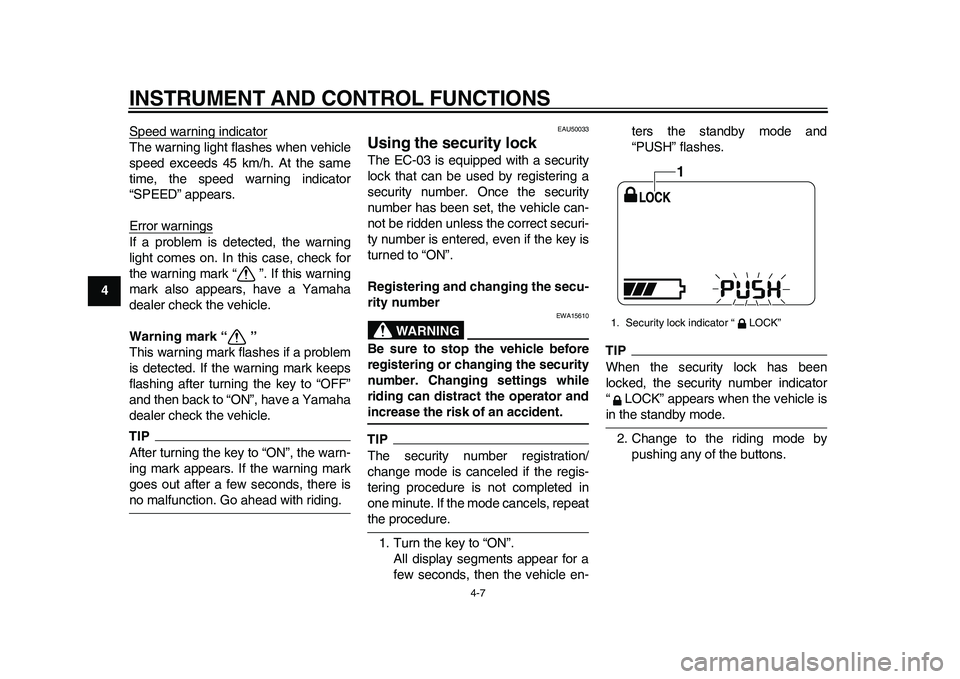
INSTRUMENT AND CONTROL FUNCTIONS
4-7
1
2
34
5
6
7
8
9Speed warning indicator
The warning light flashes when vehicle
speed exceeds 45 km/h. At the same
time, the speed warning indicator
“SPEED” appears.
Error warningsIf a problem is detected, the warning
light comes on. In this case, check for
the warning mark “ ”. If this warning
mark also appears, have a Yamaha
dealer check the vehicle.
Warning mark “ ”
This warning mark flashes if a problem
is detected. If the warning mark keeps
flashing after turning the key to “OFF”
and then back to “ON”, have a Yamaha
dealer check the vehicle.TIPAfter turning the key to “ON”, the warn-
ing mark appears. If the warning mark
goes out after a few seconds, there isno malfunction. Go ahead with riding.
EAU50033
Using the security lock The EC-03 is equipped with a security
lock that can be used by registering a
security number. Once the security
number has been set, the vehicle can-
not be ridden unless the correct securi-
ty number is entered, even if the key is
turned to “ON”.
Registering and changing the secu-
rity number
WARNING
EWA15610
Be sure to stop the vehicle before
registering or changing the security
number. Changing settings while
riding can distract the operator andincrease the risk of an accident.TIPThe security number registration/
change mode is canceled if the regis-
tering procedure is not completed in
one minute. If the mode cancels, repeatthe procedure.
1. Turn the key to “ON”.
All display segments appear for a
few seconds, then the vehicle en-ters the standby mode and
“PUSH” flashes.
TIPWhen the security lock has been
locked, the security number indicator
“ LOCK” appears when the vehicle isin the standby mode.
2. Change to the riding mode by
pushing any of the buttons.1. Security lock indicator “ LOCK”
1
1CB-9-E0.book 7 ページ 2010年10月15日 金曜日 午前10時19分
Page 28 of 78
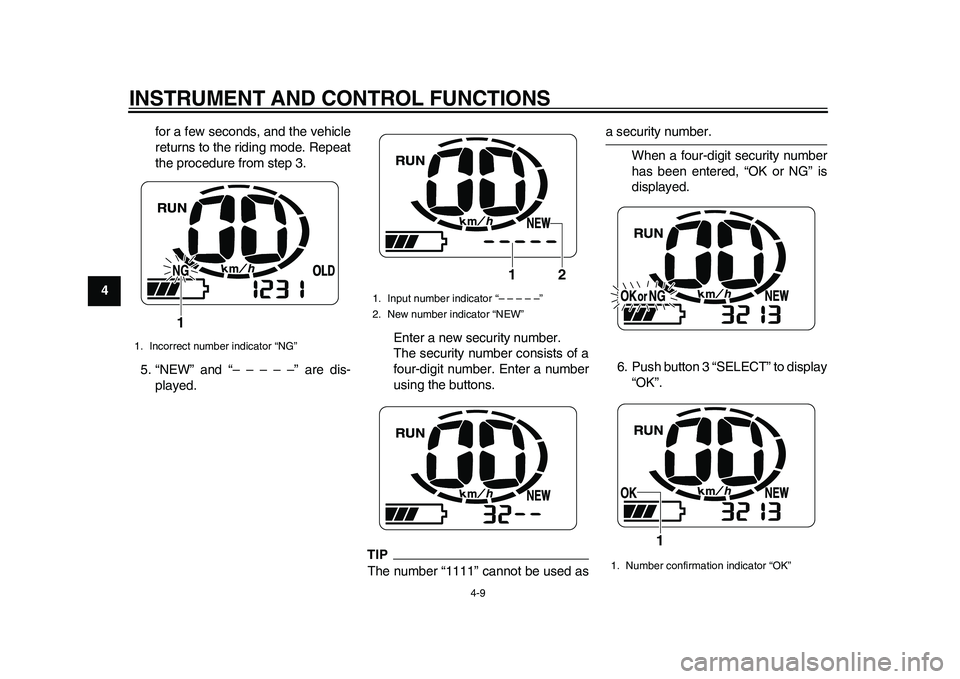
INSTRUMENT AND CONTROL FUNCTIONS
4-9
1
2
34
5
6
7
8
9for a few seconds, and the vehicle
returns to the riding mode. Repeat
the procedure from step 3.
5. “NEW” and “– – – – –” are dis-
played.Enter a new security number.
The security number consists of a
four-digit number. Enter a number
using the buttons.
TIPThe number “1111” cannot be used as
a security number.
When a four-digit security number
has been entered, “OK or NG” is
displayed.
6. Push button 3 “SELECT” to display
“OK”.
1. Incorrect number indicator “NG”
1
1. Input number indicator “– – – – –”
2. New number indicator “NEW”
2 1
1. Number confirmation indicator “OK”
1
1CB-9-E0.book 9 ページ 2010年10月15日 金曜日 午前10時19分
Page 29 of 78
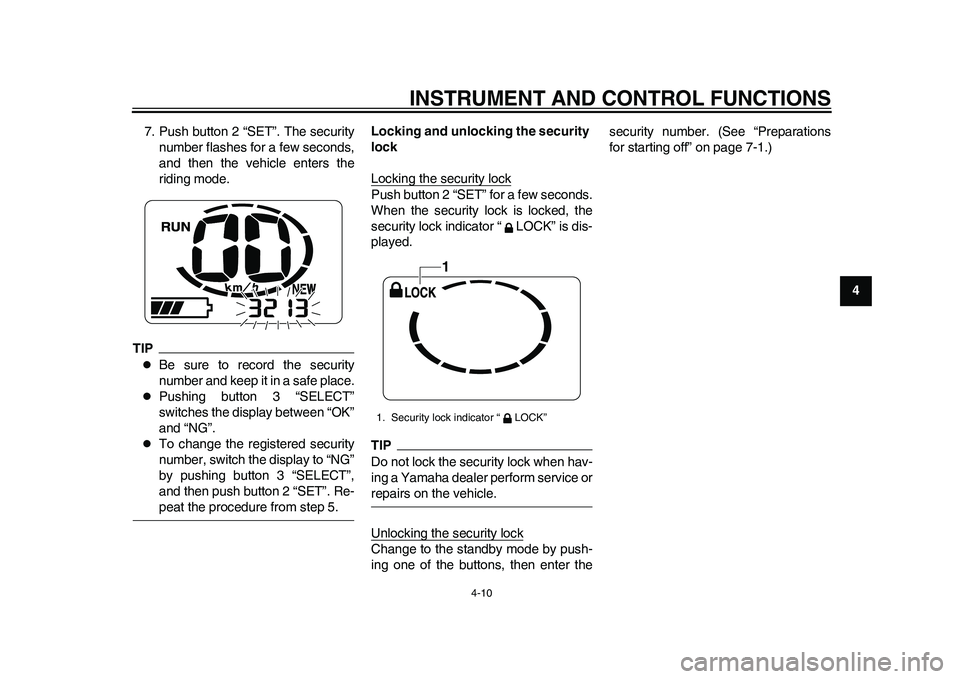
INSTRUMENT AND CONTROL FUNCTIONS
4-10
2
345
6
7
8
9 7. Push button 2 “SET”. The security
number flashes for a few seconds,
and then the vehicle enters the
riding mode.
TIP
Be sure to record the security
number and keep it in a safe place.
Pushing button 3 “SELECT”
switches the display between “OK”
and “NG”.
To change the registered security
number, switch the display to “NG”
by pushing button 3 “SELECT”,
and then push button 2 “SET”. Re-peat the procedure from step 5.Locking and unlocking the security
lock
Locking the security lock
Push button 2 “SET” for a few seconds.
When the security lock is locked, the
security lock indicator “ LOCK” is dis-
played.TIPDo not lock the security lock when hav-
ing a Yamaha dealer perform service orrepairs on the vehicle.
Unlocking the security lockChange to the standby mode by push-
ing one of the buttons, then enter thesecurity number. (See “Preparations
for starting off” on page 7-1.)1. Security lock indicator “ LOCK”
1
1CB-9-E0.book 10 ページ 2010年10月15日 金曜日 午前10時19分
Page 40 of 78
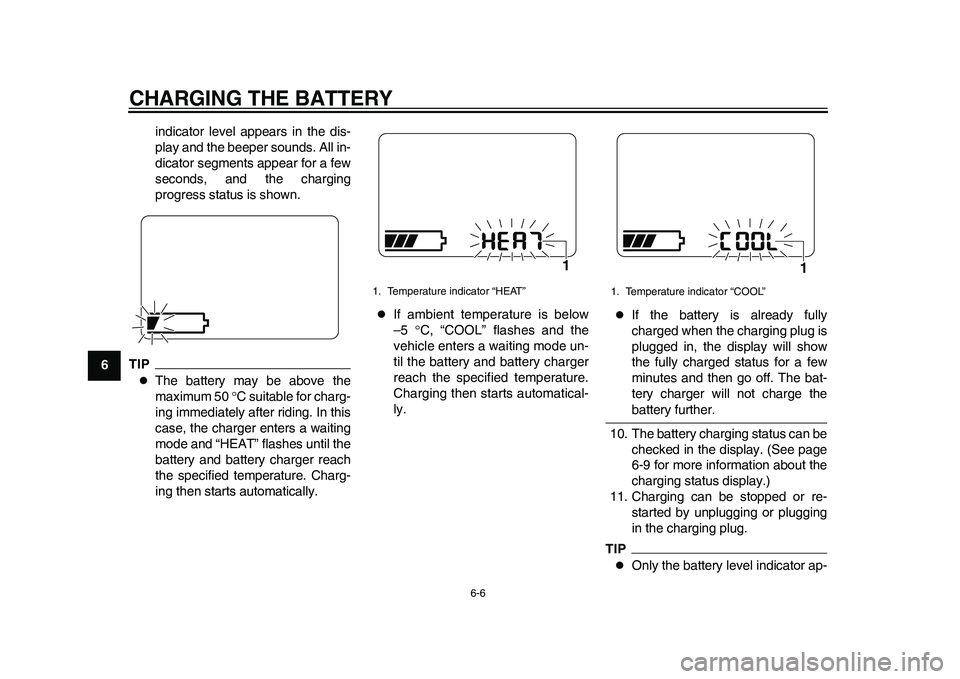
CHARGING THE BATTERY
6-6
1
2
3
4
56
7
8
9indicator level appears in the dis-
play and the beeper sounds. All in-
dicator segments appear for a few
seconds, and the charging
progress status is shown.
TIP
The battery may be above the
maximum 50 C suitable for charg-
ing immediately after riding. In this
case, the charger enters a waiting
mode and “HEAT” flashes until the
battery and battery charger reach
the specified temperature. Charg-
ing then starts automatically.
If ambient temperature is below
–5 C, “COOL” flashes and the
vehicle enters a waiting mode un-
til the battery and battery charger
reach the specified temperature.
Charging then starts automatical-
ly.
If the battery is already fully
charged when the charging plug is
plugged in, the display will show
the fully charged status for a few
minutes and then go off. The bat-
tery charger will not charge thebattery further.
10. The battery charging status can be
checked in the display. (See page
6-9 for more information about the
charging status display.)
11. Charging can be stopped or re-
started by unplugging or plugging
in the charging plug.
TIP
Only the battery level indicator ap-
1. Temperature indicator “HEAT”
1
1. Temperature indicator “COOL”
1
1CB-9-E0.book 6 ページ 2010年10月15日 金曜日 午前10時19分
Page 46 of 78
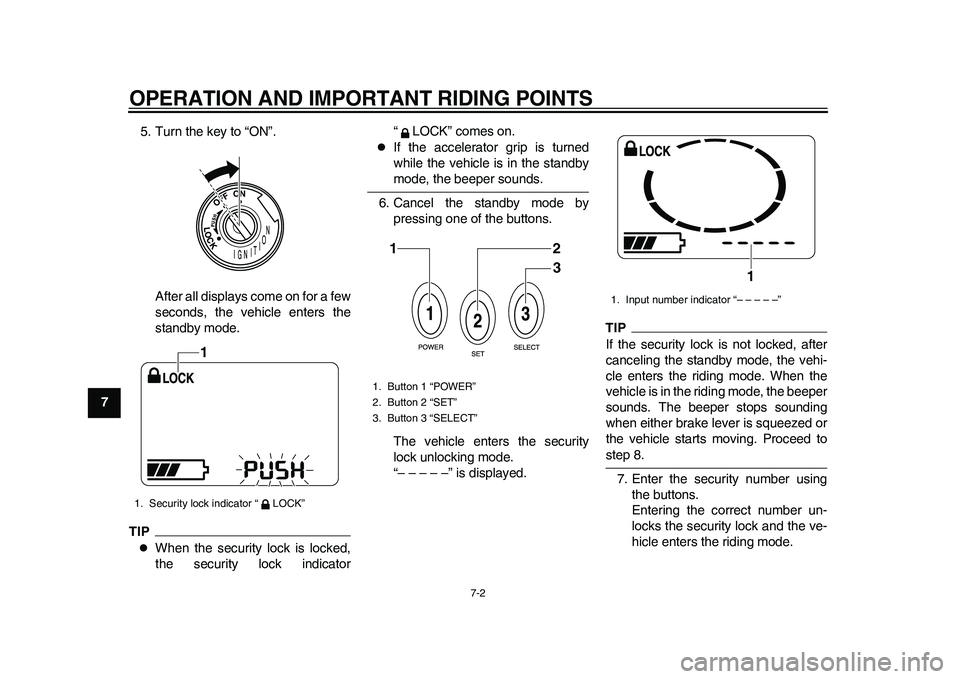
OPERATION AND IMPORTANT RIDING POINTS
7-2
1
2
3
4
5
67
8
95. Turn the key to “ON”.
After all displays come on for a few
seconds, the vehicle enters the
standby mode.
TIP
When the security lock is locked,
the security lock indicator“ LOCK” comes on.
If the accelerator grip is turned
while the vehicle is in the standbymode, the beeper sounds.
6. Cancel the standby mode by
pressing one of the buttons.
The vehicle enters the security
lock unlocking mode.
“– – – – –” is displayed.
TIPIf the security lock is not locked, after
canceling the standby mode, the vehi-
cle enters the riding mode. When the
vehicle is in the riding mode, the beeper
sounds. The beeper stops sounding
when either brake lever is squeezed or
the vehicle starts moving. Proceed tostep 8.
7. Enter the security number using
the buttons.
Entering the correct number un-
locks the security lock and the ve-
hicle enters the riding mode.
1. Security lock indicator “ LOCK”
1
1. Button 1 “POWER”
2. Button 2 “SET”
3. Button 3 “SELECT”
12
3
1. Input number indicator “– – – – –”
1
1CB-9-E0.book 2 ページ 2010年10月15日 金曜日 午前10時19分
Page 47 of 78
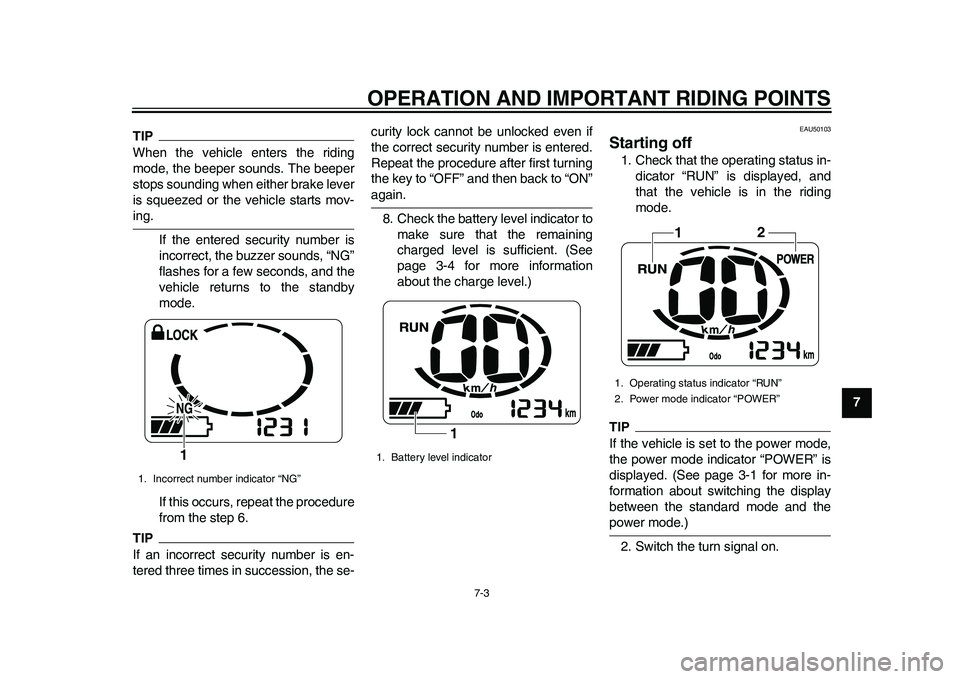
OPERATION AND IMPORTANT RIDING POINTS
7-3
2
3
4
5
678
9
TIPWhen the vehicle enters the riding
mode, the beeper sounds. The beeper
stops sounding when either brake lever
is squeezed or the vehicle starts mov-ing.
If the entered security number is
incorrect, the buzzer sounds, “NG”
flashes for a few seconds, and the
vehicle returns to the standby
mode.
If this occurs, repeat the procedure
from the step 6.TIPIf an incorrect security number is en-
tered three times in succession, the se-curity lock cannot be unlocked even if
the correct security number is entered.
Repeat the procedure after first turning
the key to “OFF” and then back to “ON”
again.
8. Check the battery level indicator to
make sure that the remaining
charged level is sufficient. (See
page 3-4 for more information
about the charge level.)
EAU50103
Starting off 1. Check that the operating status in-
dicator “RUN” is displayed, and
that the vehicle is in the riding
mode.TIPIf the vehicle is set to the power mode,
the power mode indicator “POWER” is
displayed. (See page 3-1 for more in-
formation about switching the display
between the standard mode and thepower mode.)
2. Switch the turn signal on.
1. Incorrect number indicator “NG”
1
1. Battery level indicator
1
1. Operating status indicator “RUN”
2. Power mode indicator “POWER”
1
2
1CB-9-E0.book 3 ページ 2010年10月15日 金曜日 午前10時19分