YAMAHA MT-125 2021 Owner's Manual
Manufacturer: YAMAHA, Model Year: 2021, Model line: MT-125, Model: YAMAHA MT-125 2021Pages: 94, PDF Size: 7.08 MB
Page 21 of 94

Instrument and control functions
3-6
3
This model is equipped with variable
valve actuation (VVA) for good fuel
economy and acceleration in both the
low-speed and high-speed ranges.
The VVA indicator comes on when the
variable valve actuation system has
switched to the high-speed range.
Tachometer
The tachometer allows the rider to
monitor the engine speed and keep it
within the ideal power range.
NOTICE
ECA23050
Do not operate the en
gine in the ta-
chometer hi gh-r/min zone. Hi
gh-r/min zone: 11000 r/min an d
a b ove
Transmission gear display
This display shows the selected gear.
The neutral position is indicated by “ ”
and by the neutral indicator light. Multi-function
display
The multi-function display is equipped
with the following: an odometer
two tripmeters
a fuel reserve tripmeter
an instantaneous fuel consump-
tion display
an average fuel consumption dis-
play
an average speed display
a brightness screen and shift tim-
ing indicator light control mode
welcome screen display
a self diagnostic device
Push the “SELECT” button to switch
the display between the odometer
mode “ODO”, tripmeters mode “TRIP
1. Tachometer
2. Tachometer red zoneZAUM1572
1 2
1. Neutral indicator light “ ”
2. Transmission gear displayZAUM15731
2
1. Multi-function displayZAUM1574
1
UB6GE1E0.book Page 6 Thursday, July 30, 2020 1:08 PM
Page 22 of 94
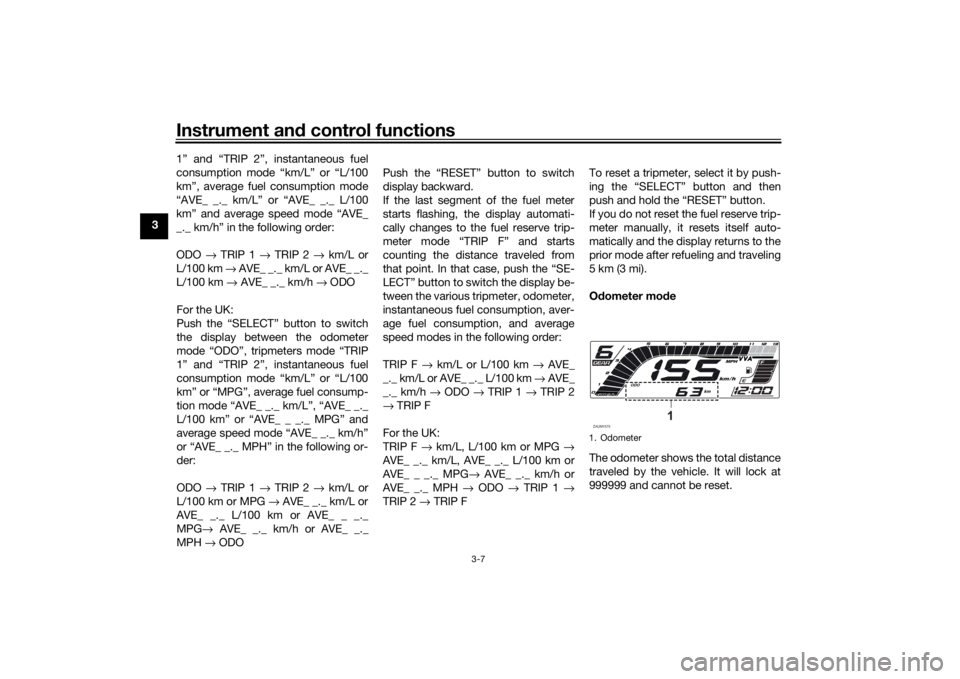
Instrument and control functions
3-7
3 1” and “TRIP 2”, instantaneous fuel
consumption mode “km/L” or “L/100
km”, average fuel consumption mode
“AVE_ _._ km/L” or “AVE_ _._ L/100
km” and average speed mode “AVE_
_._ km/h” in the following order:
ODO
→ TRIP 1 → TRIP 2 → km/L or
L/100 km → AVE_ _._ km/L or AVE_ _._
L/100 km → AVE_ _._ km/h → ODO
For the UK:
Push the “SELECT” button to switch
the display between the odometer
mode “ODO”, tripmeters mode “TRIP
1” and “TRIP 2”, instantaneous fuel
consumption mode “km/L” or “L/100
km” or “MPG”, average fuel consump-
tion mode “AVE_ _._ km/L”, “AVE_ _._
L/100 km” or “AVE_ _ _._ MPG” and
average speed mode “AVE_ _._ km/h”
or “AVE_ _._ MPH” in the following or-
der:
ODO → TRIP 1 → TRIP 2 → km/L or
L/100 km or MPG → AVE_ _._ km/L or
AVE_ _._ L/100 km or AVE_ _ _._
MPG → AVE_ _._ km/h or AVE_ _._
MPH → ODO Push the “RESET” button to switch
display backward.
If the last segment of the fuel meter
starts flashing, the display automati-
cally changes to the fuel reserve trip-
meter mode “TRIP F” and starts
counting the distance traveled from
that point. In that case, push the “SE-
LECT” button to switch the display be-
tween the various tripmeter, odometer,
instantaneous fuel consumption, aver-
age fuel consumption, and average
speed modes in the following order:
TRIP F
→ km/L or L/100 km → AVE_
_._ km/L or AVE_ _._ L/100 km → AVE_
_._ km/h → ODO → TRIP 1 → TRIP 2
→ TRIP F
For the UK:
TRIP F → km/L, L/100 km or MPG →
AVE_ _._ km/L, AVE_ _._ L/100 km or
AVE_ _ _._ MPG → AVE_ _._ km/h or
AVE_ _._ MPH → ODO → TRIP 1 →
TRIP 2 → TRIP F To reset a tripmeter, select it by push-
ing the “SELECT” button and then
push and hold the “RESET” button.
If you do not reset the fuel reserve trip-
meter manually, it resets itself auto-
matically and the display returns to the
prior mode after refueling and traveling
5 km (3 mi).
O
dometer mo de
The odometer shows the total distance
traveled by the vehicle. It will lock at
999999 and cannot be reset.
1. OdometerZAUM1575
1
UB6GE1E0.book Page 7 Thursday, July 30, 2020 1:08 PM
Page 23 of 94

Instrument and control functions
3-8
3
Tripmeters mo
de
The tripmeters shows the total dis-
tance traveled since they were last re-
set.
To reset a tripmeter, push and hold the
“RESET” button.
TIP The tripmeters will reset and con-
tinue counting after 9999.9 is
reached. To reset the tripmeters,
while it is being displayed, push
and hold the “RESET” button.
Instantaneous fuel consumption
mo de
Shows the current fuel consumption
when the vehicle is traveling at least 10
km/h (6 mi/h).
The instantaneous fuel consumption
can be set to either “km/L”, “L/100 km”
or “MPG” (for the UK).
To switch the instantaneous fuel con-
sumption display between “km/L”,
“L/100 km” and “MPG” (for the UK),
push and hold the “SELECT” button. “km/L”: The distance that can be
traveled on 1.0 L of fuel under the
current riding conditions is shown.
“L/100 km”: The amount of fuel
necessary to travel 100 km under
the current riding conditions is
shown.
“MPG” (for the UK): The distance
that can be traveled on
1.0 Imp.gal of fuel under the cur-
rent riding conditions is shown.
TIPIf traveling at speeds under 10
km/h (6 mi/h), “_ _._” is displayed.
The instantaneous fuel consump-
tion function should be used for
general reference only. Do not use
this figure to estimate the distance
that can be traveled on the current
tank of fuel.
1. TripmeterZAUM1576
1
1. Instantaneous fuel consumption displayZAUM1577
1
UB6GE1E0.book Page 8 Thursday, July 30, 2020 1:08 PM
Page 24 of 94
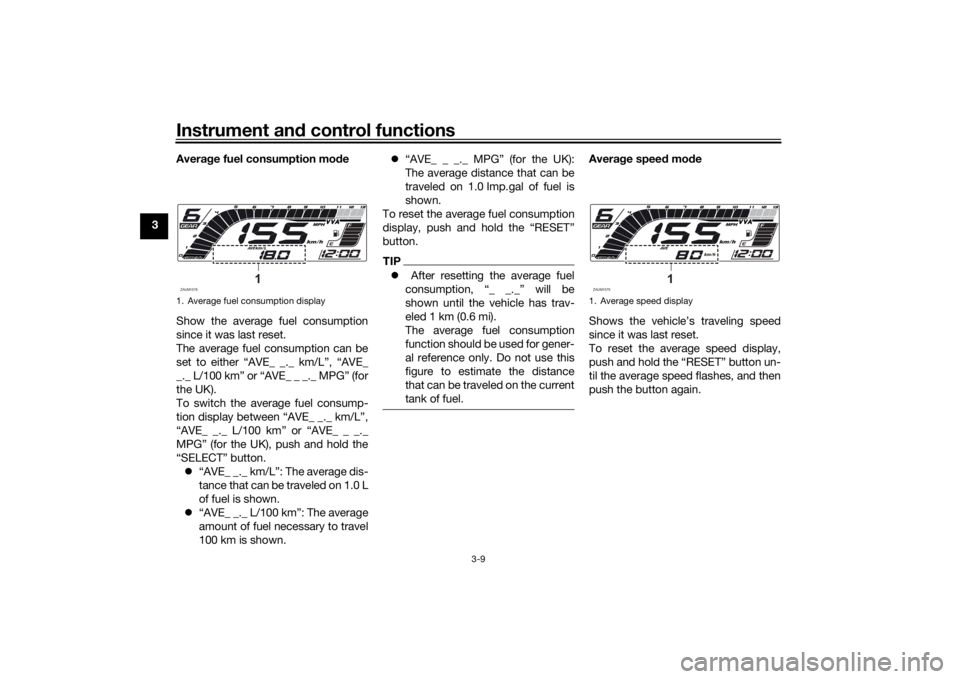
Instrument and control functions
3-9
3 Averag
e fuel consumption mod e
Show the average fuel consumption
since it was last reset.
The average fuel consumption can be
set to either “AVE_ _._ km/L”, “AVE_
_._ L/100 km” or “AVE_ _ _._ MPG” (for
the UK).
To switch the average fuel consump-
tion display between “AVE_ _._ km/L”,
“AVE_ _._ L/100 km” or “AVE_ _ _._
MPG” (for the UK), push and hold the
“SELECT” button. “AVE_ _._ km/L”: The average dis-
tance that can be traveled on 1.0 L
of fuel is shown.
“AVE_ _._ L/100 km”: The average
amount of fuel necessary to travel
100 km is shown.
“AVE_ _ _._ MPG” (for the UK):
The average distance that can be
traveled on 1.0 Imp.gal of fuel is
shown.
To reset the average fuel consumption
display, push and hold the “RESET”
button.
TIP After resetting the average fuel
consumption, “_ _._” will be
shown until the vehicle has trav-
eled 1 km (0.6 mi).
The average fuel consumption
function should be used for gener-
al reference only. Do not use this
figure to estimate the distance
that can be traveled on the current
tank of fuel.
Averag e speed mode
Shows the vehicle’s traveling speed
since it was last reset.
To reset the average speed display,
push and hold the “RESET” button un-
til the average speed flashes, and then
push the button again.
1. Average fuel consumption displayZAUM1578
1
1. Average speed displayZAUM1579
1
UB6GE1E0.book Page 9 Thursday, July 30, 2020 1:08 PM
Page 25 of 94

Instrument and control functions
3-10
3
Bri
ghtness screen an d shift timin g
in dicator li ght control mo de
This mode cycles through five control
functions in the order listed below. Brightness screen: the multi-func-
tion meter unit can be adjusted for
the brightness screen.
Shift timing light flashing pattern:
this function allows you to choose
whether or not the indicator light
will come on and whether it should
flash or stay on when activated.
Shift timing light activation point:
this function allows you to select
the engine speed at which the in-
dicator light is activated.
Shift timing light deactivation
point: this function allows you to
select the engine speed at which
the indicator light is deactivated.
Shift timing light brightness: this
function allows you to adjust the
brightness of the indicator light.
To adjust the brightness screen and
shift timing indicator light1. Turn the key to “ ”.
2. Push and hold the “SELECT” but- ton.
3. Turn the key to “ ”, and then re- lease the “SELECT” button after
five seconds. After that push the
“SELECT” button again. The
brightness screen can now be ad-
justed.
To set the brightness screen1. Push the “RESET” button to select the desired brightness level.
2. Push the “SELECT” button to confirm the selected brightness
screen level. The brightness
screen light changes to the shift
flashing pattern setting mode. To set the shift flashing pattern
1. Push the “RESET” button to select
one of the following flashing pat-
tern settings: On: the indicator light stays
on when activated. (This set-
ting is selected when the indi-
cator light stays on.)
Flash: the indicator light
flashes when activated. (This
setting is selected when the
indicator light flashes four
times per second.)
Off: the indicator light is deac-
tivated; in other words, it
does not come on or flash.
(This setting is selected when
the indicator light flashes
once every two seconds.)
2. Push the “SELECT” button to con- firm the selected flashing pattern.
The shift timing indicator light
changes to the activation point
setting mode.
The tachometer will show the current
setting r/min for the activation point
and deactivation point setting modes.
1. Shift timing indicator light
2. Brightness level displayZAUM1580
21
UB6GE1E0.book Page 10 Thursday, July 30, 2020 1:08 PM
Page 26 of 94

Instrument and control functions
3-11
3 To set the shift activation point
TIPThe shift timing indicator light activa-
tion point can be set between 9000
r/min and 13000 r/min. The indicator
light can be set in increments of 500
r/min.1. Push the “RESET” button to select
the desired engine speed for acti-
vating the indicator light.
2. Push the “SELECT” button to con- firm the selected engine speed.
The control mode changes to the
deactivation point setting mode.
To set the shift deactivation pointTIP The shift timing indicator light de-
activation point can be set be-
tween 9000 r/min and 13000
r/min. The indicator light can be
set in increments of 500 r/min.
Be sure to set the deactivation
point to a higher engine speed
than for the activation point, other-
wise the shift timing indicator light
will not come on.
1. Push the “RESET” button to select
the desired engine speed for de-
activating the indicator light.
2. Push the “SELECT” button to con- firm the selected engine speed.
The control mode changes to the
brightness setting mode.
To adjust the shift brightness1. Push the “RESET” button to select the desired shift indicator light
brightness level.
2. Push the “SELECT” button to con- firm the selected brightness level.
The display exits the shift timing
light control mode and returns to
the standard multi-function dis-
play mode.
Welcome screen
The welcome screen greets the rider
when the key is turned to “ ” with the
messages “Hi Buddy” and “see you”
when the key is turned to “ ”. The
user name “Buddy” is set as the facto-
ry default, but it can be set to your
name. To set the user name
1. Turn the key to “ ”.
2. Push and hold the “RESET” but-
ton.
3. Turn the key to “ ”, and then re- lease the “RESET” button after
four seconds.
4. When the first character starts flashing, push the “SELECT” but-
ton to display the next alpha nu-
merical character, push the
“RESET” button to switch to the
previous character.
5. Push and hold the “SELECT” but- ton to confirm the selected char-
acter. The second character will
start flashing. Repeat this process1. Hyphen
2. SpaceZAUM1581
AB C Y Z
012
9
-_
1
2
UB6GE1E0.book Page 11 Thursday, July 30, 2020 1:08 PM
Page 27 of 94

Instrument and control functions
3-12
3
for all six characters. After the
sixth character is set, all charac-
ters will flash twice and the setting
mode will automatically end.
Self-d iagnostic device
This model is equipped with a self-di-
agnostic device for various electrical
circuits.
If a problem is detected in any of those
circuits, the engine trouble warning
light will come on and the display will
indicate an error code.
If the display indicates any error codes,
note the code number, and then have
a Yamaha dealer check the vehicle.
NOTICE
ECA11591
If the display in dicates an error
co de, the vehicle shoul d b e checked
as soon as possi ble in or der to avoi d
en gine damag e.
EAU1234R
Handle bar switchesLeft
Ri ght
1. Self-diagnostic deviceZAUM1582
1
1. Pass switch “ ”
2. Dimmer switch “ / ”
3. Horn switch “ ”
4. Turn signal switch “ / ”
1. Start/Engine stop switch “ / / ”
12
3
4
1
UB6GE1E0.book Page 12 Thursday, July 30, 2020 1:08 PM
Page 28 of 94
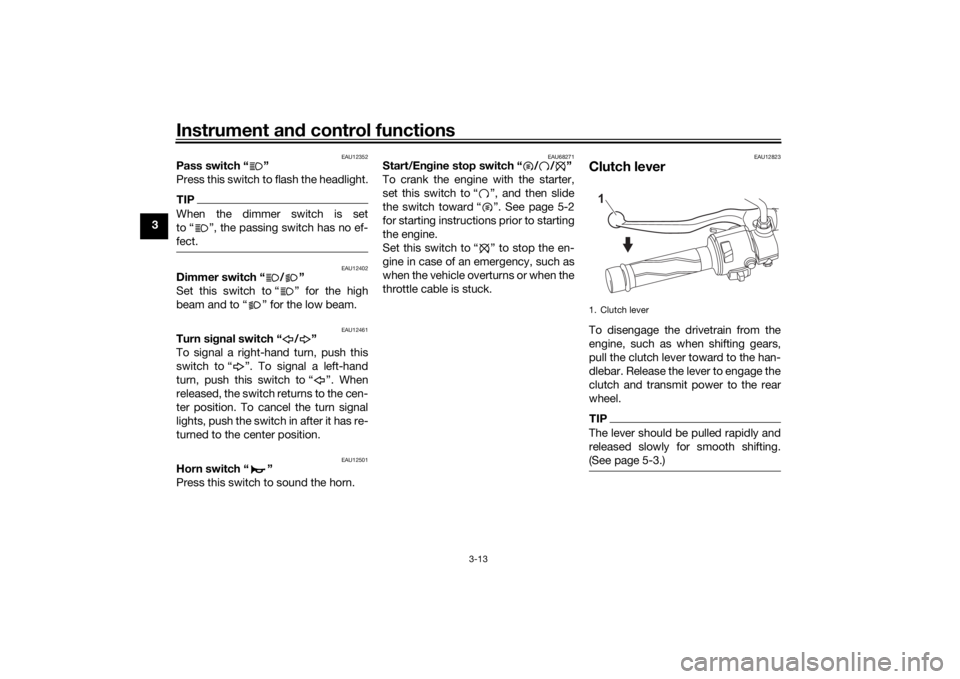
Instrument and control functions
3-13
3
EAU12352
Pass switch “ ”
Press this switch to flash the headlight.TIPWhen the dimmer switch is set
to “ ”, the passing switch has no ef-
fect.
EAU12402
Dimmer switch “ / ”
Set this switch to “ ” for the high
beam and to “ ” for the low beam.
EAU12461
Turn si gnal switch “ / ”
To signal a right-hand turn, push this
switch to “ ”. To signal a left-hand
turn, push this switch to “ ”. When
released, the switch returns to the cen-
ter position. To cancel the turn signal
lights, push the switch in after it has re-
turned to the center position.
EAU12501
Horn switch “ ”
Press this switch to sound the horn.
EAU68271
Start/En gine stop switch “ / / ”
To crank the engine with the starter,
set this switch to “ ”, and then slide
the switch toward “ ”. See page 5-2
for starting instructions prior to starting
the engine.
Set this switch to “ ” to stop the en-
gine in case of an emergency, such as
when the vehicle overturns or when the
throttle cable is stuck.
EAU12823
Clutch leverTo disengage the drivetrain from the
engine, such as when shifting gears,
pull the clutch lever toward to the han-
dlebar. Release the lever to engage the
clutch and transmit power to the rear
wheel.TIPThe lever should be pulled rapidly and
released slowly for smooth shifting.
(See page 5-3.)1. Clutch lever1
UB6GE1E0.book Page 13 Thursday, July 30, 2020 1:08 PM
Page 29 of 94

Instrument and control functions
3-14
3
EAU12876
Shift pe dalThe shift pedal is located on the left
side of the motorcycle. To shift the
transmission to a higher gear, move
the shift pedal up. To shift the trans-
mission to a lower gear, move the shift
pedal down. (See page 5-3.)
EAU12892
Brake leverThe brake lever is located on the right
side of the handlebar. To apply the
front brake, pull the lever toward the
throttle grip.
EAU12944
Brake pe dalThe brake pedal is located on the right
side of the motorcycle. To apply the
rear brake, press down on the brake
pedal.
1. Shift pedal
1
1. Brake lever
1
1. Brake pedal
1
UB6GE1E0.book Page 14 Thursday, July 30, 2020 1:08 PM
Page 30 of 94

Instrument and control functions
3-15
3
EAU63040
ABSThe Yamaha ABS (Anti-lock Brake
System) features a dual electronic con-
trol system, which acts on the front and
rear brakes independently.
Operate the brakes with ABS as you
would conventional brakes. If the ABS
is activated, a pulsating sensation may
be felt at the brake lever or brake ped-
al. In this situation, continue to apply
the brakes and let the ABS work; do
not “pump” the brakes as this will re-
duce braking effectiveness.
WARNING
EWA16051
Always keep a sufficient d istance
from the vehicle ahea d to match the
ri din g speed even with ABS.
The ABS performs best with
lon g b rakin g d istances.
On certain surfaces, such as
rou gh or g ravel roa ds, the b rak-
in g d istance may b e longer with
the ABS than without.The ABS is monitored by an ECU,
which will revert the system to conven-
tional braking if a malfunction occurs.
TIP The ABS performs a self-diagno-
sis test each time the vehicle first
starts off after the key is turned to
“ON” and the vehicle has traveled
at a speed of 10 km/h (6 mi/h) or
higher. During this test, a “click-
ing” noise can be heard from the
hydraulic control unit, and if the
brake lever or brake pedal is even
slightly applied, a vibration can be
felt at the lever and pedal, but
these do not indicate a malfunc-
tion.
This ABS has a test mode which
allows the owner to experience
the pulsation at the brake lever or
brake pedal when the ABS is op-
erating. However, special tools are
required, so please consult your
Yamaha dealer.NOTICE
ECA20100
Be careful not to damag e the wheel
sensor or wheel sensor rotor; other-
wise, improper performance of the
ABS will result.
1. Front wheel sensor rotor
2. Front wheel sensor
1. Rear wheel sensor
2. Rear wheel sensor rotorZAUM173412ZAUM1590
12
UB6GE1E0.book Page 15 Thursday, July 30, 2020 1:08 PM