reset YAMAHA TMAX 2018 Owners Manual
[x] Cancel search | Manufacturer: YAMAHA, Model Year: 2018, Model line: TMAX, Model: YAMAHA TMAX 2018Pages: 122, PDF Size: 14.97 MB
Page 33 of 122

Special features
4-5
1
2
3
4
5
6
7
8
9
10
11
12
13
14
When the vehicle is turned on, traction
control is automatically turned on.
To turn the traction control system off,
see page 5-11.
TIP
Turn the traction control system off to
help free the rear wheel if the vehicle
gets stuck in mud, sand, or other soft
surfaces.
NOTICE
ECA16801
Use only the specified tires. (See
page 8-17.) Using different sized
tires will prevent the traction control
system from controlling tire rotation
accurately.
Resetting the traction control sys-
tem
The traction control system will auto-
matically disable under certain condi-
tions; such as when a sensor fault is
detected, or when only one wheel is al-
lowed to rotate for more than a few sec-
onds. Should this happen, the “ ”
indicator light will come on, and possi-
bly the “ ” warning light, too.
TIP
When the vehicle is on the centerstand,
do not rev the engine for an extended
period of time. Otherwise, the traction
control system will automatically dis-
able and need to be reset.
If the traction control system automati-
cally disables, try resetting it as follows.
1. Stop the vehicle and turn it off completely.
2. Wait a few seconds and then turn the vehicle power on.
3. The “ ” indicator light should turn off and the system be enabled.
TIP
If the “ ” indicator light remains on af-
ter resetting, the vehicle may still be rid-
den; however, have a Yamaha dealer
check the vehicle as soon as possible.
4. Have a Yamaha dealer check the vehicle and turn off the “ ” warn-
ing light.
UBV1E1_1.book 5 ページ 2018年4月27日 金曜日 午後4時41分
Page 40 of 122

Instrument and control functions
5-7
1
2
3
4
5
6
7
8
9
10
11
12
13
14 Drive mode display (XP530-A,
XP530D-A)
This display indicates which drive
mode has been selected: “S” sporty or
“T” touring. (See page 4-3.)
V-belt replacement indicator
This indicator flashes every 20000 km
(12500 mi) when the V-belt needs to be
replaced.
After changing the V-belt, reset the V-
belt replacement indicator. (See page
5-13.)
TIP
If the V-belt is changed before the V-
belt replacement indicator flashes, the
indicator must be reset in order for the
next periodic V-belt change to be indi-
cated at the correct time.
Oil change indicator
This indicator flashes at the initial 1000
km (600 mi), then at 5000 km (3000 mi)
and every 5000 km (3000 mi) thereafter
to indicate that the engine oil should be
changed.
After changing the engine oil, reset the
oil change indicator. (See page 5-13.)
TIP
If the engine oil is changed before the
oil change indicator flashes, the indica-
tor must be reset in order for the next
periodic oil change to be indicated at
the correct time.
Grip warmer/Seat heater icons
Each icon will appear when the grip
warmer or seat heater is in use.
1. Drive mode display
1. V-belt replacement indicator “V-Belt”
1
1
1. Oil change indicator “Oil”
1. Grip warmer/Seat heater icons
1
1
UBV1E1_1.book 7 ページ 2018年4月27日 金曜日 午後4時41分
Page 42 of 122

Instrument and control functions
5-9
1
2
3
4
5
6
7
8
9
10
11
12
13
14 To increase the seat heater tempera-
ture, push the “ ” side of the select
switch. To decrease the seat heater
temperature, push the “ ” side of the
select switch.
NOTICE
ECA23980
Be sure to wear protective cloth-
ing that covers your hip and
legs when using the seat heater.
If the ambient temperature is 20
C (68 F) or higher, do not set
the seat heater to the high set-
ting.
If the seat becomes worn or
damaged, stop using the seat
heater and replace the seat.
Changing the information display
The information display items are
grouped into 3 display pages.
Push the “ ” or “ ” side of the select
switch to rotate among the 3 display
pages.
TIP
The items for each display page can be
customized. (See page 5-15.) Odometer:
The odometer shows the total distance
traveled by the vehicle.
Tripmeters:
“TRIP1” and “TRIP2” show the distance
traveled since they were last set to ze-
ro.
To reset a tripmeter, use the select
switch to select the information display
page that contains the tripmeter you
want to reset. Push the “ ” side of the
select switch for one second so that the
tripmeter flashes, and then push the
“ ” side of the select switch again for
one second while the tripmeter is flash-
ing.
TIP
The odometer will lock at 999999.
The tripmeters will reset and con-
tinue counting after 9999.9 is
reached.
When approximately 3.0 L (0.79
US gal, 0.66 Imp.gal) of fuel remains in
the fuel tank, the last segment of the
fuel meter starts flashing. In addition,
UBV1E1_1.book 9 ページ 2018年4月27日 金曜日 午後4時41分
Page 43 of 122

Instrument and control functions
5-10
1
2
3
4
5
6
7
8
9
10
11
12
13
14
the information display will automatical-
ly change to the fuel reserve tripmeter
mode “F-TRIP” and start counting the
distance traveled from that point.
In this case, push the select switch to
switch the display in the following order:
F-TRIP Display–1 Display–2
Display–3 F-TRIP
If you do not reset the fuel reserve trip-
meter manually, it will reset automati-
cally after refueling and traveling 5 km
(3 mi).TIP
You cannot enter menu mode (page
5-11) while “F-TRIP” is on.
Estimated traveling range:
The estimated distance that can be
traveled with the remaining fuel under
the current riding conditions is shown.
Ambient temperature:
This shows the ambient temperature
from –9 C to 50 C in 1 C increments.
The temperature displayed may vary
from the actual ambient temperature.
TIP
–9 C will be displayed even if the
detected temperature is lower.
50 C will be displayed even if the
detected temperature is higher.
The accuracy of the temperature
reading may be affected when rid-
ing under 20 km/h (12 mi/h) or
when stopped at traffic signals and
railroad crossings.
Average fuel consumption:
The average fuel consumption mode
“F.AVE” can be set to “km/L” or
“L/100km”. For UK-spec vehicles:
“MPG”. (See page 5-14.)
To reset the average fuel consumption,
use the select switch to select the infor-
mation display page that contains the
average fuel consumption display.
Push the “ ” side of the select switch
so that the average fuel consumption
display flashes, and then push the “ ”
side of the select switch again for 1 sec-
ond while the display is flashing.
TIP
After resetting the average fuel con-
sumption display, “– –.–” will be shown
until the vehicle has traveled 1 km (0.6
mi).
NOTICE
ECA15474
If there is a malfunction, “– –.–” will
be continuously displayed. Have a
Yamaha dealer check the vehicle.
Instantaneous fuel consumption:
UBV1E1_1.book 10 ページ 2018年4月27日 金曜日 午後4時41分
Page 44 of 122
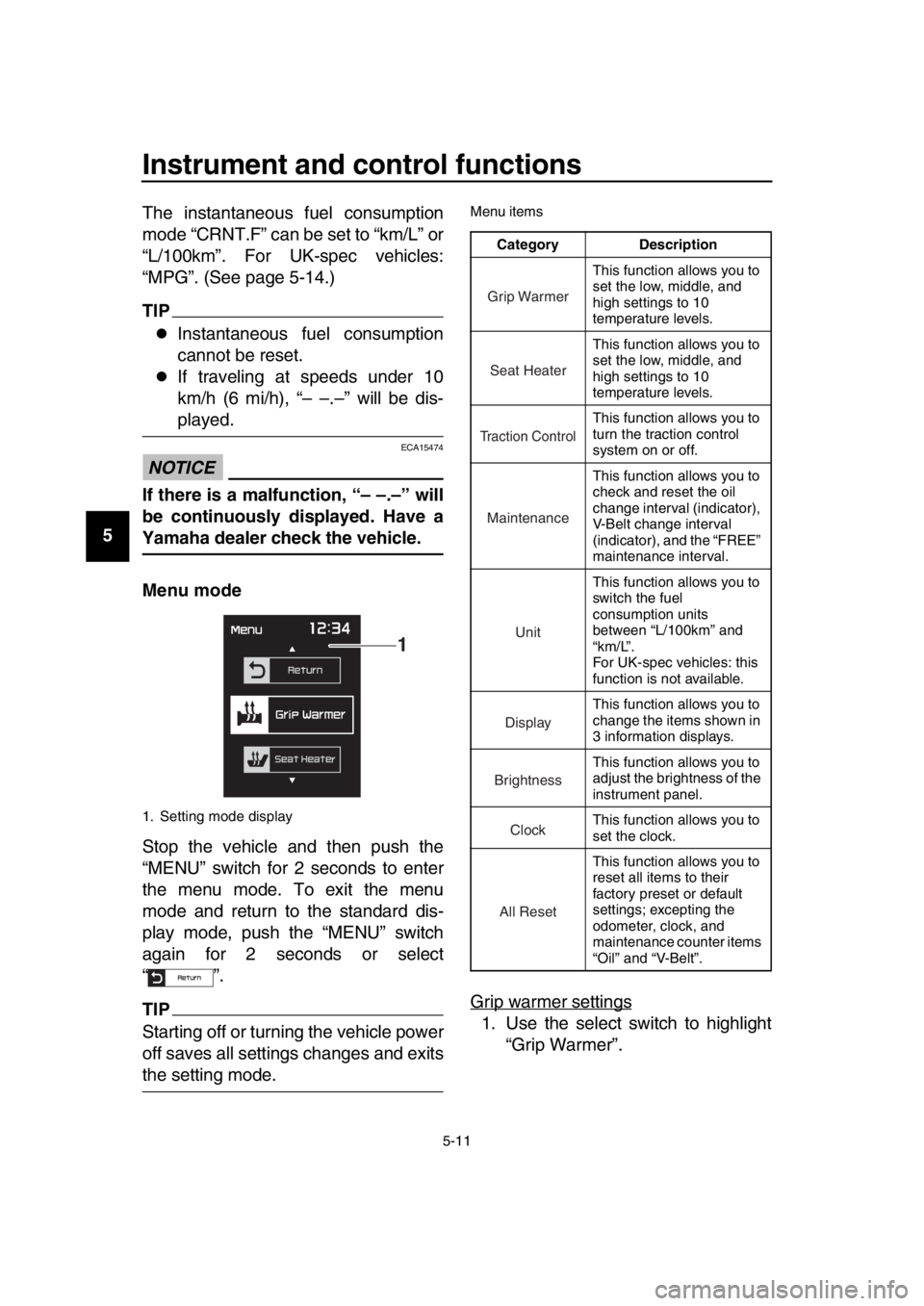
Instrument and control functions
5-11
1
2
3
4
5
6
7
8
9
10
11
12
13
14 The instantaneous fuel consumption
mode “CRNT.F” can be set to “km/L” or
“L/100km”. For UK-spec vehicles:
“MPG”. (See page 5-14.)
TIP
Instantaneous fuel consumption
cannot be reset.
If traveling at speeds under 10
km/h (6 mi/h), “– –.–” will be dis-
played.
NOTICE
ECA15474
If there is a malfunction, “– –.–” will
be continuously displayed. Have a
Yamaha dealer check the vehicle.
Menu mode
Stop the vehicle and then push the
“MENU” switch for 2 seconds to enter
the menu mode. To exit the menu
mode and return to the standard dis-
play mode, push the “MENU” switch
again for 2 seconds or select
“”.
TIP
Starting off or turning the vehicle power
off saves all settings changes and exits
the setting mode.
Menu items
Grip warmer settings
1. Use the select switch to highlight
“Grip Warmer”.
1. Setting mode display
1
Category Description
This function allows you to
set the low, middle, and
high settings to 10
temperature levels.
This function allows you to
set the low, middle, and
high settings to 10
temperature levels.
This function allows you to
turn the traction control
system on or off.
This function allows you to
check and reset the oil
change interval (indicator),
V-Belt change interval
(indicator), and the “FREE”
maintenance interval.
This function allows you to
switch the fuel
consumption units
between “L/100km” and
“km/L”.
For UK-spec vehicles: this
function is not available.
This function allows you to
change the items shown in
3 information displays.
This function allows you to
adjust the brightness of the
instrument panel.
This function allows you to
set the clock.
This function allows you to
reset all items to their
factory preset or default
settings; excepting the
odometer, clock, and
maintenance counter items
“Oil” and “V-Belt”.
Grip Warmer
Seat Heater
Tr action Control
Maintenance
Unit
Display
Brightness
Clock
All Reset
UBV1E1_1.book 11 ページ 2018年4月27日 金曜日 午後4時41分
Page 46 of 122

Instrument and control functions
5-13
1
2
3
4
5
6
7
8
9
10
11
12
13
14 4. Use the select switch to highlight
“Mid” or “Low”, and then change
the setting using the same proce-
dure that was used for the high set-
ting.
5. When you finished changing the settings, use the select switch to
highlight “ ”, and then push the
“MENU” switch to return to the
menu screen.
Traction control system settings
1. Use the select switch to highlight “Traction Control”.
2. Push the “MENU” switch. The trac- tion control system setting display
will be shown and “ON” will flash in
the display. 3. To set the traction control system
to “OFF”, push the select switch
“ ” side for 2 seconds.
4. To set the traction control system to “ON” again, push the select
switch “ ” for one second.
TIP
When the vehicle is powered on, the
traction control system is automatically
set to “ON”.
5. When you finished changing the settings, push the “MENU” switch
to return to the menu screen.
Resetting the maintenance coun-
ters 1. Use the select switch to highlight “Maintenance”.
UBV1E1_1.book 13 ページ 2018年4月27日 金曜日 午後4時41分
Page 47 of 122

Instrument and control functions
5-14
1
2
3
4
5
6
7
8
9
10
11
12
13
14
2. Push the “MENU” switch, and then
use the select switch to select the
item to reset.
3. While the selected item is flashing, push the select switch “ ” for one
second.
4. When you finished resetting, use the select switch to highlight “ ”,
and then push the “MENU” switch
to return to the menu screen.
Selecting the units
TIP
U.K. specification vehicles only: This function does not indicate on setting
mode display and cannot be selected.
1. Use the select switch to highlight “Unit”.
2. Push the “MENU” switch. The unit setting display will be shown and
“L/100km” will flash in the display.
3. Use the select switch to select “L/100km” or “km/L”, and then
push the “MENU” switch again.
4. Push the “MENU” switch to return to the menu screen.
UBV1E1_1.book 14 ページ 2018年4月27日 金曜日 午後4時41分
Page 49 of 122

Instrument and control functions
5-16
1
2
3
4
5
6
7
8
9
10
11
12
13
14
2. Push the “MENU” switch.
3. Use the select switch to select the
desired brightness level.
4. Push the “MENU” switch to return to the menu screen.
Setting the clock
TIP
The clock uses a 12-hour time system. 1. Use the select switch to highlight “Clock”.
2. Push the “MENU” switch.
3. When the hour digits start flashing, use the select switch to set the
hours.
4. Push the “MENU” switch, and the minute digits start flashing.
5. Use the select switch to set the minutes.
6. Push the “MENU” switch to return to the menu screen.
Resetting all of the display items
1. Use the select switch to highlight “All Reset”.
2. Push the “MENU” switch.
3. Use the select switch to highlight
UBV1E1_1.book 16 ページ 2018年4月27日 金曜日 午後4時41分
Page 50 of 122

Instrument and control functions
5-17
1
2
3
4
5
6
7
8
9
10
11
12
13
14 “YES”, and then push the “MENU”
switch. All items are reset to facto-
ry preset or default settings.
TIP
The odometer, clock, maintenance
counter item “Oil” and maintenance
counter item “V-Belt” will not be reset.
To exit the setting mode
1. Use the select switch to highlight
“Return”.
2. Push the “MENU” switch to exit the setting mode and return to the
standard display mode.
EAU44912
Front brake lever
The front brake lever is located on the
right side of the handlebar. To apply the
front brake, pull this lever toward the
throttle grip.
The front brake lever is equipped with a
position adjusting dial. To adjust the
distance between the front brake lever
and the throttle grip, turn the adjusting
dial while holding the front brake lever
pushed away from the throttle grip.
Make sure that the appropriate setting
on the adjusting dial is aligned with the
“ ” mark on the front brake lever.
1. Front brake lever
2. Brake lever position adjusting dial
3. “ ” mark
4. Distance between brake lever and handlebar grip
1
2
3 4
UBV1E1_1.book 17 ページ 2018年4月27日 金曜日 午後4時41分
Page 84 of 122
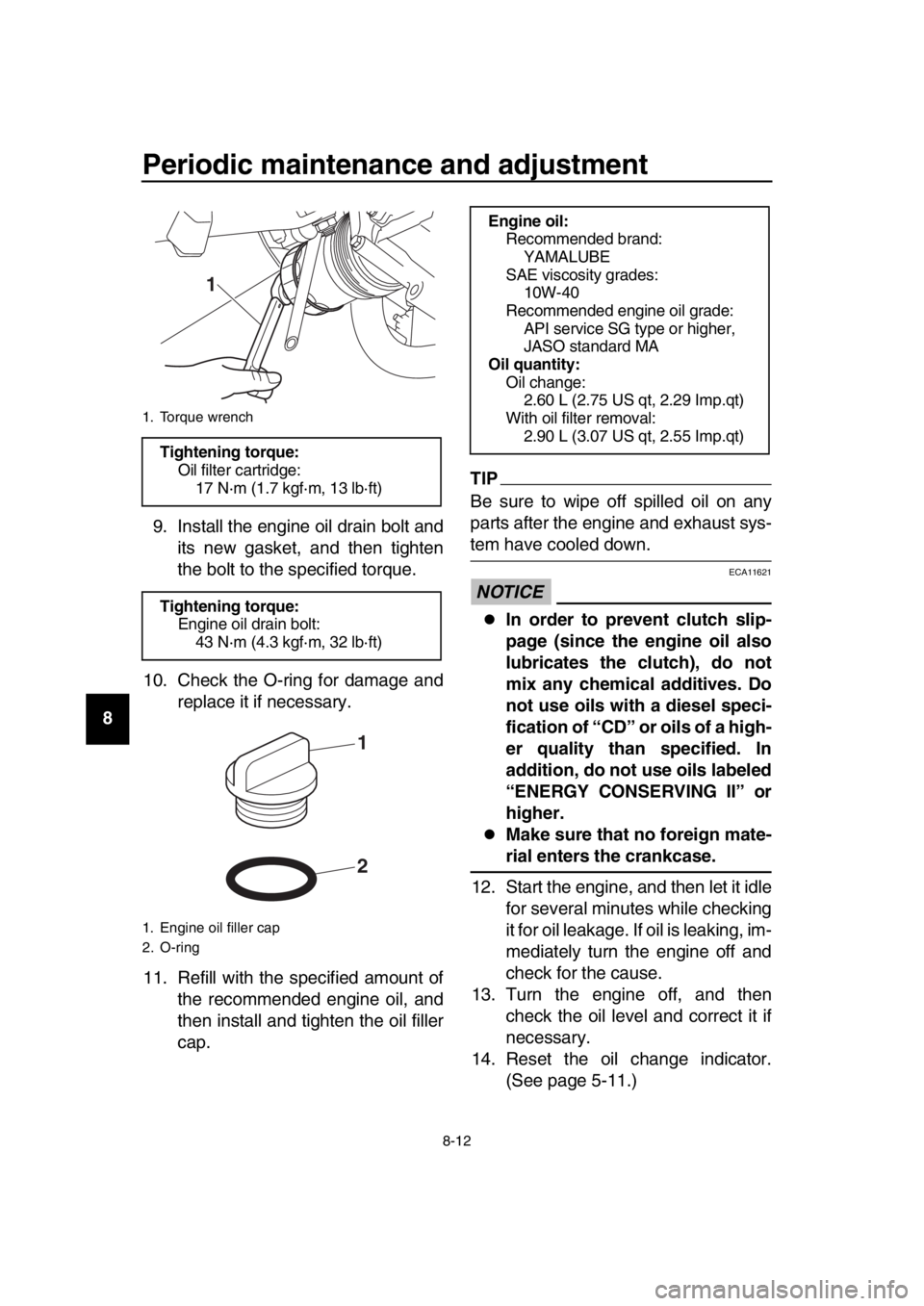
Periodic maintenance and adjustment
8-12
1
2
3
4
5
6
7
8
9
10
11
12
13
14 9. Install the engine oil drain bolt and
its new gasket, and then tighten
the bolt to the specified torque.
10. Check the O-ring for damage and replace it if necessary.
11. Refill with the specified amount of the recommended engine oil, and
then install and tighten the oil filler
cap.
TIP
Be sure to wipe off spilled oil on any
parts after the engine and exhaust sys-
tem have cooled down.
NOTICE
ECA11621
In order to prevent clutch slip-
page (since the engine oil also
lubricates the clutch), do not
mix any chemical additives. Do
not use oils with a diesel speci-
fication of “CD” or oils of a high-
er quality than specified. In
addition, do not use oils labeled
“ENERGY CONSERVING II” or
higher.
Make sure that no foreign mate-
rial enters the crankcase.
12. Start the engine, and then let it idle for several minutes while checking
it for oil leakage. If oil is leaking, im-
mediately turn the engine off and
check for the cause.
13. Turn the engine off, and then check the oil level and correct it if
necessary.
14. Reset the oil change indicator. (See page 5-11.)
1. Torque wrench
Tightening torque:Oil filter cartridge:
17 N·m (1.7 kgf·m, 13 lb·ft)
Tightening torque: Engine oil drain bolt:43 N·m (4.3 kgf·m, 32 lb·ft)
1. Engine oil filler cap
2. O-ring
1
2
1
Engine oil:Recommended brand:
YAMALUBE
SAE viscosity grades: 10W-40
Recommended engine oil grade: API service SG type or higher,
JASO standard MA
Oil quantity: Oil change:2.60 L (2.75 US qt, 2.29 Imp.qt)
With oil filter removal: 2.90 L (3.07 US qt, 2.55 Imp.qt)
UBV1E1_1.book 12 ページ 2018年4月27日 金曜日 午後4時41分