display YAMAHA WR 250F 2007 User Guide
[x] Cancel search | Manufacturer: YAMAHA, Model Year: 2007, Model line: WR 250F, Model: YAMAHA WR 250F 2007Pages: 912, PDF Size: 23.95 MB
Page 66 of 912

1 - 41
GEN
INFOMULTI-FUNCTION DISPLAY
RACE MODE
Putting measurement on standby
NOTE:Starting measurement consists of the
following two starts, either of which
can be selected.
Manual start
Starting measurement by the rider
himself operating the button. (A long
push on “SLCT2” button will put mea-
surement on standby.)
Auto start
Starting timer measurement auto-
matically on detection of the move-
ment of the machine. (A long push
on “SLCT1” button will put measure-
ment on standby.)
Manual start
NOTE:Initial setting at changeover to RACE
MODE will remain for manual start.
1. Check that changeover to RACE
MODE has been made. (Refer to
“Changeover from BASIC
MODE to RACE MODE”.)
NOTE:When the machine is made ready for
a run by manual start, and will
start flashing.
2. Start timer measurement by
pushing the “RST” button.
3. When stopping timer measure-
ment, pushing the “SLCT1” but-
ton and “SLCT2” button at the
same time.
NOTE:If the machine is run while timer
measurement is not made, no
change will occur to the digit in trip-
meter A (TRIP A).
4. To resume the measurement,
again push the “SLCT1” button
and “SLCT2” button at the same
time.
MODE COURSE
Désactivation de la mesure
N.B.:
Le démarrage de la mesure se compose
des deux démarrages suivants pouvant
être sélectionnés.
Démarrage manuel
Démarrage de la mesure par le pilote lui-
même en appuyant sur le bouton. Une
longue pression sur “SLCT2” désactive
la mesure.
Démarrage automatique
Démarrage automatique de la mesure du
chronomètre à la détection du mouve-
ment du véhicule. Une longue pression
sur “SLCT1” désactive la mesure.
Démarrage manuel
N.B.:
Le réglage initial lors du passage en
MODE COURSE est conservé pour le
démarrage manuel.
1. Vérifier que le passage en MODE
COURSE a bien été effectué. Se
reporter à la section “Passage du
MODE DE BASE en MODE
COURSE”.
N.B.:
Lorsque le véhicule est prêt pour la
course avec démarrage manuel,
et commencent à clignoter.
2. Lancer la mesure du chronomètre
en appuyant sur le bouton “RST”.
3. Pour arrêter la mesure du chrono-
mètre, appuyer sur les boutons
“SLCT1” et “SLCT2” en même
temps.
N.B.:
Si le véhicule continue à rouler lorsque
la mesure est désactivée, le chiffre du
totalisateur journalier A (TRIP A) n’est
pas modifié.
4. Pour reprendre la mesure, appuyer
de nouveau sur les boutons
“SLCT1” et “SLCT2” en même
temps.
ECRAN MULTIFONCTION
Page 67 of 912

1 - 42
GEN
INFO
RENNSPORT-BETRIEBSART
Timer bereitstellen
HINWEIS:
Der Timer kann auf beide folgende
Weisen gestartet werden.
Manueller Start
Der Fahrer selbst startet den Timer
durch Tastendruck. (Ein langer
Druck auf die Taste “SLCT2” stellt
den Timer bereit.)
Automatischer Start
Der Timer startet automatisch, wenn
das Fahrzeug sich in Bewegung
setzt. (Ein langer Druck auf die Taste
“SLCT1” stellt den Timer bereit.)
Manueller Start
HINWEIS:
Nach dem Umschalten auf die
RENNSPORT-BETRIEBSART ist
der Timer auf manuellen Start vor-
eingestellt.
1. Sicherstellen, dass das Display
sich in der RENNSPORT-
BETRIEBSART befindet. (Siehe
dazu “Von NORMAL- auf RENN-
SPORT-BETRIEBSART wech-
seln”.)
HINWEIS:
Wenn der Timer für eine Fahrt mit
manuellem Start bereit steht, blinken
und .
2. Den Timer durch Drücken der
Taste “RST” starten.
3. Beim Stoppen des Timers müs-
sen die Tasten “SLCT1” und
“SLCT2” gleichzeitig gedrückt
werden.
HINWEIS:
Eine bei gestopptem Timer zurück-
gelegte Strecke wird nicht vom
Tageskilometerzähler A (TRIP A)
registriert.
4. Um die Messung wieder aufzu-
nehmen, die Tasten “SLCT1”
und “SLCT2” gleichzeitig drü-
cken.
MODALITÀ CORSA
Messa in standby dei conteggi
NOTA:
È possibile avviare i conteggi in uno dei
due modi seguenti.
Avvio manuale
Il conducente preme personalmente il
pulsante di funzionamento per avviare il
conteggio. (Una pressione prolungata del
pulsante “SLCT2” metterà il conteggio
in standby.)
Avvio automatico
Il conteggio del timer inizia automatica-
mente quando si rileva il movimento
della macchina. (Una pressione prolun-
gata del pulsante “SLCT1” metterà il
conteggio in standby.)
Avvio manuale
NOTA:
L’impostazione iniziale al momento del
passaggio alla MODALITÀ CORSA
rimarrà l’avvio manuale.
1. Controllare che sia stato eseguito il
passaggio alla MODALITÀ
CORSA. (Fare riferimento a “Pas-
saggio dalla MODALITÀ DI BASE
alla MODALITÀ CORSA”.)
NOTA:
Quando la macchina è pronta per funzio-
nare con l’avvio manuale, e inizie-
ranno a lampeggiare.
2. Avviare il conteggio del timer pre-
mendo il pulsante “RST”.
3. Per interrompere il conteggio del
timer, premere contemporanea-
mente il pulsante “SLCT1” e il pul-
sante “SLCT2”.
NOTA:
Se si avvia la macchina senza aver ese-
guito il conteggio del timer, le cifre del
contachilometri parziale A (TRIP A) non
cambieranno.
4. Per riprendere il conteggio, premere
nuovamente il pulsante“SLCT1” e
il pulsante “SLCT2” contemporane-
amente.
FUNCIÓN COMPETICIÓN
Puesta en espera del cronómetro
NOTA:
Se pueden seleccionar las dos
maneras siguientes de poner en
marcha el cronómetro.
Puesta en marcha manual
El conductor pone en marcha el cro-
nómetro accionando el botón. (Man-
teniendo pulsado el botón “SLCT2”
el cronómetro queda en espera.)
Puesta en marcha automática
El cronómetro se pone en marcha
automáticamente cuando detecta
movimiento de la máquina. (Mante-
niendo pulsado el botón “SLCT1” el
cronómetro queda en espera.)
Puesta en marcha manual
NOTA:
La indicación inicial al cambiar a
FUNCIÓN COMPETICIÓN se man-
tiene en la puesta en marcha manual.
1. Compruebe que haya cambiado
a FUNCIÓN COMPETICIÓN.
(Consulte el apartado “Cambio
de FUNCIÓN BÁSICA a FUN-
CIÓN COMPETICIÓN”.)
NOTA:
Cuando la máquina está preparada
para un recorrido con puesta en mar-
cha manual del cronómetro, y
comienzan a parpadear.
2. Ponga en marcha el cronómetro
pulsando el botón “RST”.
3. Para parar el cronómetro, pulse
el botón “SLCT1” y el botón
“SLCT2” al mismo tiempo.
NOTA:
Si la máquina avanza con el cronó-
metro parado, las cifras del cuentaki-
lómetros parcial A (TRIP A) no
cambian.
4. Para volver a poner en marcha
el cronómetro, pulse el botón
“SLCT1” y el botón “SLCT2” al
mismo tiempo.
MULTIFUNKTIONSANZEIGE
DISPLAY MULTIFUNZIONE
VISOR MULTIFUNCIÓN
Page 68 of 912

1 - 43
GEN
INFOMULTI-FUNCTION DISPLAY
Auto start
1. Check that changeover has
been made to RACE MODE.
(Refer to “Changeover from
BASIC MODE to RACE
MODE”.)
2. Make the machine ready for a
run by pushing the “SLCT1” but-
ton for 2 seconds or more.
NOTE:When measurement is made ready
for a run by auto start, and will
start flashing. Timer display will turn
on scrolling from left to right.
3. Run the machine and start timer
measurement.
4. To stop timer measurement,
pushing the “SLCT1” button and
the “SLCT2” button at the same
time.
NOTE:If the machine is run while timer
measurement is not made, no
change will occur to the digit in trip-
meter A (TRIP A).
5. To resume the measurement,
again pushing the “SLCT1” but-
ton and “SLCT2” button at the
same time.
Resetting measurement data
NOTE:Resetting can be made in the follow-
ing two manners.
Resetting is possible while timer
measurement is made:
Reset tripmeter A.
Resetting is possible while timer
measurement is not made:
Reset tripmeter A and timer.
Resetting tripmeter A (TRIP A)
1. Check that the timer is in opera-
tion. If the timer is not in opera-
tion, start the timer by pushing
the “SLCT1” button and “SLCT2”
button at the same time.
2. Reset tripmeter A (TRIP A) dis-
play by pushing the “RST” button
for 2 seconds or more.
NOTE:If reset, and travel distance dis-
play will go on flashing for four sec-
onds.
Démarrage automatique
1. Vérifier que le passage en MODE
COURSE a bien été effectué. Se
reporter à la section “Passage du
MODE DE BASE en MODE
COURSE”.
2. Préparer le véhicule pour la course
en appuyant sur le bouton “SLCT1”
pendant 2 secondes minimum.
N.B.:
Lorsque le dispositif de mesure est prêt
pour la course avec démarrage automati-
que, et commencent à clignoter.
L’écran du chronomètre s’active et défile
de gauche à droite.
3. Démarrer le véhicule pour commen-
cer la mesure.
4. Pour arrêter la mesure du chrono-
mètre, appuyer sur les boutons
“SLCT1” et “SLCT2” en même
temps.
N.B.:
Si le véhicule continue à rouler lorsque
la mesure est désactivée, le chiffre du
totalisateur journalier A (TRIP A) n’est
pas modifié.
5. Pour reprendre la mesure, appuyer
de nouveau sur les boutons
“SLCT1” et “SLCT2” en même
temps.
Remise à zéro des données de mesure
N.B.:
La remise à zéro peut être effectuée des
deux manières suivantes.
La remise à zéro est possible pendant la
mesure:
Remettre à zéro le totalisateur journa-
lier A.
La remise à zéro est possible lorsque la
mesure est désactivée:
Remettre à zéro le totalisateur journa-
lier A et le chronomètre.
Remise à zéro du totalisateur journalier
A (TRIP A)
1. Vérifier que le chronomètre est en
fonctionnement. S’il ne l’est pas,
lancer le chronomètre en appuyant
sur les boutons “SLCT1” et
“SLCT2” en même temps.
2. Réinitialiser le totalisateur journa-
lier A (TRIP A) en appuyant sur le
bouton “RST” pendant 2 secondes
minimum.
N.B.:
Une fois la remise à zéro effectuée,
l’affichage et celui de la distance par-
courue clignotent pendant quatre secon-
des.
ECRAN MULTIFONCTION
Page 69 of 912

1 - 44
GEN
INFO
Automatischer Start
1. Sicherstellen, dass das Display
sich in der RENNSPORT-
BETRIEBSART befindet. (Siehe
dazu “Von NORMAL- auf RENN-
SPORT-BETRIEBSART wech-
seln”.)
2. Die Maschine für ein Rennen
vorbereiten, indem die Taste
“SLCT1” mindestens 2 Sekun-
den lang gedrückt wird.
HINWEIS:
Wenn der Timer zu automatischem
Start bereit steht, blinken und .
Die Timer-Anzeige läuft von links
nach rechts ab.
3. Anfahren und den Timer starten.
4. Um den Timer zu stoppen, die
Tasten “SLCT1” und “SLCT2”
gleichzeitig drücken.
HINWEIS:
Eine bei gestopptem Timer zurück-
gelegte Strecke wird nicht vom
Tageskilometerzähler A (TRIP A)
registriert.
5. Um die Messung wieder aufzu-
nehmen, die Tasten “SLCT1”
und “SLCT2” gleichzeitig drü-
cken.
Rückstellung
HINWEIS:
Rückstellung kann auf beide folgen-
den Weisen erfolgen.
Rückstellung ist möglich, während
der Timer in Betrieb ist:
Tageskilometerzähler A.
Rückstellung ist möglich während
der Timer nicht in Betrieb ist:
Tageskilometerzählers A und
Timer zurückstellen.
Tageskilometerzähler A (TRIP A)
zurückstellen
1. Sicherstellen, dass der Timer in
Betrieb ist. Ist der Timer nicht in
Betrieb, kann dieser durch
gleichzeitiges Drücken der Tas-
ten “SLCT1” und “SLCT2”
gestartet werden.
2. Die Anzeige des Tageskilometer-
zählers A (TRIP A) durch mindes-
tens 2 Sekunden langes Drücken
der Taste “RST” zurückstellen.
HINWEIS:
Nach der Rückstellung blinken
und die Tageskilometerzähleran-
zeige vier Sekunden lang.
Avvio automatico
1. Controllare che sia stato eseguito il
passaggio alla MODALITÀ
CORSA. (Fare riferimento a “Pas-
saggio dalla MODALITÀ DI BASE
alla MODALITÀ CORSA”.)
2. Preparare la macchina al funziona-
mento premendo il pul-
sante“SLCT1” per 2 secondi o più.
NOTA:
Quando il conteggio è pronto per l’avvio
automatico, e inizieranno a lam-
peggiare. Il display del timer si accen-
derà scorrendo da sinistra a destra.
3. Azionare la macchina e avviare il
conteggio del timer.
4. Per interrompere il conteggio del
timer, premere contemporanea-
mente il pulsante “SLCT1” e il pul-
sante “SLCT2”.
NOTA:
Se si avvia la macchina senza aver ese-
guito il conteggio del timer, le cifre del
contachilometri parziale A (TRIP A) non
cambieranno.
5. Per riprendere il conteggio, premere
nuovamente il pulsante“SLCT1” e
il pulsante “SLCT2” contemporane-
amente.
Azzeramento dei dati del conteggio
NOTA:
È possibile azzerare i dati nei due modi
seguenti:
È possibile azzerare i dati durante il con-
teggio del timer.
Azzerare il contachilometri parziale
A.
È possibile azzerare i dati quando il con-
teggio del timer non è in corso.
Azzerare il contachilometri parziale A
e il timer.
Azzeramento del contachilometri par-
ziale A (TRIP A)
1. Controllare che il timer sia in fun-
zione. Se il timer non è in funzione,
avviarlo premendo contemporanea-
mente il pulsante “SLCT1” e il pul-
sante “SLCT2”.
2. Azzerare il display del contachilo-
metri parziale A (TRIP A) pre-
mendo il pulsante “RST” per 2
secondi o più.
NOTA:
Se azzerato, e il display della distanza
percorsa lampeggeranno per quattro
secondi.
Puesta en marcha automática
1. Compruebe que haya cambiado
a FUNCIÓN COMPETICIÓN.
(Consulte el apartado “Cambio
de FUNCIÓN BÁSICA a FUN-
CIÓN COMPETICIÓN”.)
2. Prepare el cronómetro para un
recorrido pulsando el botón
“SLCT1” durante 2 segundos o
más.
NOTA:
Cuando el cronómetro está prepa-
rado para un recorrido con puesta en
marcha automática, y comien-
zan a parpadear. La indicación del
cronómetro se activa y se desplaza
de izquierda a derecha.
3. El cronómetro se pone en mar-
cha cuando la máquina
comienza a moverse.
4. Para parar el cronómetro, pulse
el botón “SLCT1” y el botón
“SLCT2” al mismo tiempo.
NOTA:
Si la máquina avanza con el cronó-
metro parado, las cifras del cuentaki-
lómetros parcial A (TRIP A) no
cambian.
5. Para volver a poner en marcha
el cronómetro, pulse el botón
“SLCT1” y el botón “SLCT2” al
mismo tiempo.
Puesta a cero del cronómetro
NOTA:
El cronómetro se puede poner a cero
de las dos maneras siguientes.
El cronómetro se puede poner a cero
mientras está funcionando:
Ponga a cero el cuentakilómetros
parcial A.
El cronómetro se puede poner a cero
mientras no está funcionando:
Ponga a cero el cuentakilómetros
parcial A y el cronómetro.
Puesta a cero del cuentakilómetros
parcial A (TRIP A)
1. Compruebe que el cronómetro
esté funcionando. Si el cronóme-
tro no está funcionando, póngalo
en marcha pulsando el botón
“SLCT1” y el botón “SLCT2” al
mismo tiempo.
2. Ponga a cero el cuentakilóme-
tros parcial A (TRIP A) pulsando
el botón “RST” durante 2 segun-
dos o más.
NOTA:
Cuando se pone a cero, y la indi-
cación de distancia recorrida parpa-
dean durante cuatro segundos.
MULTIFUNKTIONSANZEIGE
DISPLAY MULTIFUNZIONE
VISOR MULTIFUNCIÓN
Page 70 of 912

1 - 45
GEN
INFOMULTI-FUNCTION DISPLAY
Resetting tripmeter A (TRIP A) and
timer
1. Check that the timer is not in
operation. If the timer is in opera-
tion, stop it by pushing the
“SLCT1” button and “SLCT2”
button at the same time.
2. Reset all measured data by
pushing the “RST” button for 2
seconds or more.
NOTE:Resetting will reset the timer dis-
play and travel distance display
and put measurement on standby.
Auto start attempt will put mea-
surement on standby as such.
Likewise, manual start attempt will
put measurement on standby as
such.
Correcting tripmeter A (TRIP A)
1. Change the travel distance dis-
play by pushing the “SLCT1”
button (plus) or “SLCT2” button
(minus). A long push on the but-
ton will fast-forward the change.
NOTE:Change can be made any time while
timer measurement is or is not being
made.
Remise à zéro du totalisateur journalier
A (TRIP A) et du chronomètre
1. Vérifier que le chronomètre n’est
pas en fonctionnement. S’il l’est,
arrêter le chronomètre en appuyant
sur les boutons “SLCT1” et
“SLCT2” en même temps.
2. Remettre à zéro toutes les données
mesurées en appuyant sur le bouton
“RST” pendant 2 secondes mini-
mum.
N.B.:
La remise à zéro réinitialise l’affi-
chage du chronomètre et de la distance
parcourue et désactive les mesures.
Les tentatives de démarrage automati-
que désactivent également la mesure,
de même que celles de démarrage
manuel.
Correction du totalisateur journalier
A (TRIP A)
1. Changer la distance parcourue en
appuyant sur le bouton “SLCT1”
(plus) ou “SLCT2” (moins).
Appuyer longuement sur le bouton
accélère la modification.
N.B.:
Des modifications peuvent être apportées
à n’importe quel moment lorsque la
mesure du chronomètre est activée ou non.
ECRAN MULTIFONCTION
Page 71 of 912

1 - 46
GEN
INFO
Tageskilometerzähler A (TRIP A)
und Timer zurückstellen
1. Sicherstellen, dass der Timer
nicht in Betrieb ist. Ist der Timer
in Betrieb, kann dieser durch
gleichzeitiges Drücken der Tas-
ten “SLCT1” und “SLCT2”
gestoppt werden.
2. Den Timer zurückstellen, indem
die Taste “RST” mindestens 2
Sekunden lang gedrückt wird.
HINWEIS:
Nach der Rückstellung stehen
Timer und Tageskilometerzähler
bereit.
Ein automatischer Start stellt den
Timer in gleicher Weise bereit. Ein
manueller Startversuch stellt den
Timer ebenfalls in gleicher Weise
bereit.
Tageskilometerzähleranzeige A
(TRIP A) ändern
1. Die Kilometeranzeige durch Drü-
cken der Taste “SLCT1” (Plus)
oder der Taste “SLCT2” (Minus)
verändern. Wird die Taste länger
gedrückt, laufen die Ziffern
schneller ab.
HINWEIS:
Eine Änderung kann vorgenommen
werden, ob der Timer in Betrieb ist
oder nicht.Azzeramento del contachilometri par-
ziale A (TRIP A) e del timer
1. Controllare che il timer non sia in
funzione. Se il timer è in funzione,
arrestarlo premendo contemporane-
amente il pulsante “SLCT1” e il
pulsante “SLCT2”.
2. Azzerare tutti i dati misurati pre-
mendo il pulsante “RST” per 2
secondi o più.
NOTA:
L’azzeramento ripristinerà il display
del timer e della distanza percorsa,
mettendo in standby il conteggio.
Anche il tentativo di avvio automatico
metterà in standby il conteggio, così
come il tentativo di avvio manuale.
Correzione del contachilometri
parziale A (TRIP A)
1. Modificare il display della distanza
percorsa premendo il pulsante
“SLCT1” (più) o il pulsante
“SLCT2” (meno). Una pressione
prolungata del pulsante farà aumen-
tare velocemente i valori modificati.
NOTA:
È possibile apportare le modifiche in
qualsiasi momento quando il conteggio
del timer è o non è in funzione.Puesta a cero del cuentakilómetros
parcial A (TRIP A) y el cronómetro
1. Compruebe que el cronómetro
no esté funcionando. Si el cronó-
metro está funcionando, párelo
pulsando el botón “SLCT1” y el
botón “SLCT2” al mismo tiempo.
2. Ponga a cero todos los datos
medidos pulsando el botón
“RST” durante 2 segundos o
más.
NOTA:
Con esta operación se pone a cero
la indicación del cronómetro, la
indicación de distancia recorrida, y
el cronómetro queda en espera.
Si se selecciona la puesta en mar-
cha automática, el cronómetro
queda en espera. Igualmente, si
se selecciona la puesta en marcha
manual, el cronómetro queda en
espera.
Corrección del cuentakilómetros
parcial A (TRIP A)
1. Cambie la indicación de distan-
cia recorrida pulsando el botón
“SLCT1” (más) o el botón
“SLCT2” (menos). Si mantiene
pulsado el botón la indicación
cambia rápidamente.
NOTA:
El cambio se puede efectuar en cual-
quier momento tanto si el cronóme-
tro está funcionando como si no lo
está.
MULTIFUNKTIONSANZEIGE
DISPLAY MULTIFUNZIONE
VISOR MULTIFUNCIÓN
Page 72 of 912
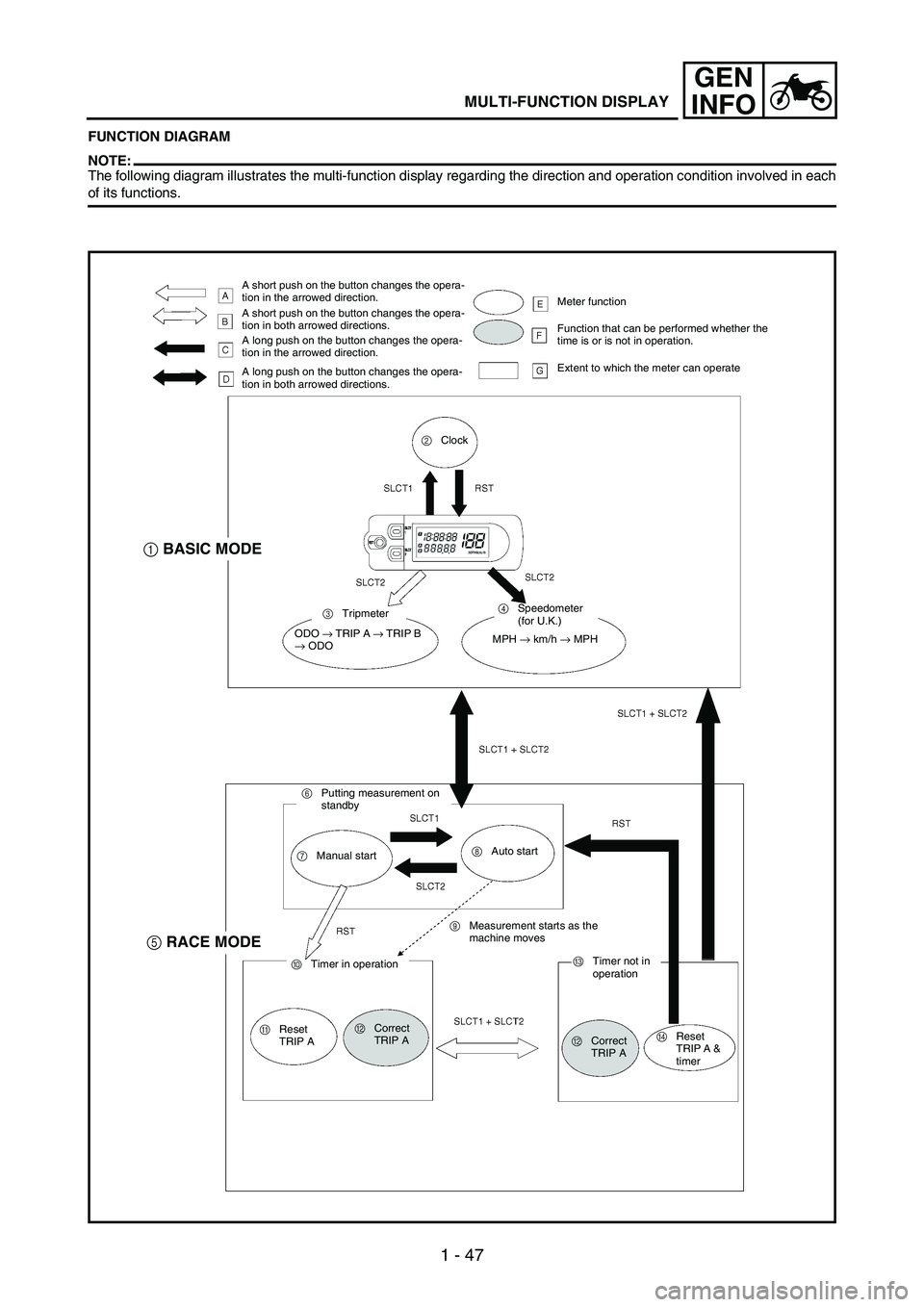
1 - 47
GEN
INFO
MULTI-FUNCTION DISPLAY
FUNCTION DIAGRAM
NOTE:The following diagram illustrates the multi-function display regarding the direction and operation condition involved in each
of its functions.
A short push on the button changes the opera-
tion in the arrowed direction.
A short push on the button changes the opera-
tion in both arrowed directions.
A long push on the button changes the opera-
tion in the arrowed direction.
A long push on the button changes the opera-
tion in both arrowed directions.Meter function
Function that can be performed whether the
time is or is not in operation.
Extent to which the meter can operate
2Clock
3Tripmeter4Speedometer
(for U.K.)
ODO
→ TRIP A
→ TRIP B
→ ODOMPH
→ km/h
→ MPH
6Putting measurement on
standby
7Manual start8Auto start
9Measurement starts as the
machine moves
0Timer in operation
AReset
TRIP ABCorrect
TRIP ACTimer not in
operation
BCorrect
TRIP ADReset
TRIP A &
timer
1BASIC MODE
5RACE MODE
Page 73 of 912
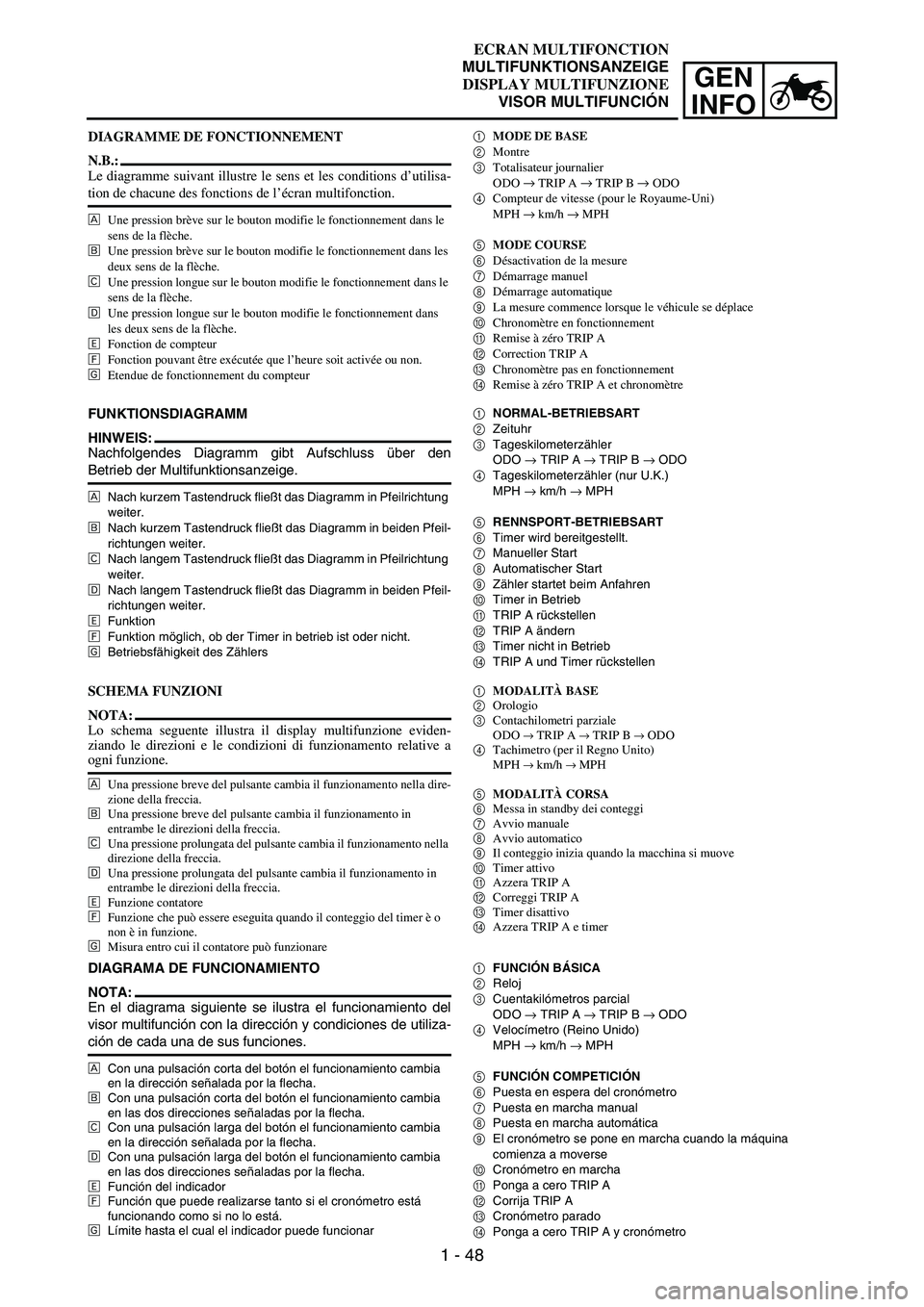
1 - 48
GEN
INFO
DIAGRAMME DE FONCTIONNEMENT
N.B.:
Le diagramme suivant illustre le sens et les conditions d’utilisa-
tion de chacune des fonctions de l’écran multifonction.
È
Une pression brève sur le bouton modifie le fonctionnement dans le
sens de la flèche.
É
Une pression brève sur le bouton modifie le fonctionnement dans les
deux sens de la flèche.
Ê
Une pression longue sur le bouton modifie le fonctionnement dans le
sens de la flèche.
Ë
Une pression longue sur le bouton modifie le fonctionnement dans
les deux sens de la flèche.
Ì
Fonction de compteur
Í
Fonction pouvant être exécutée que l’heure soit activée ou non.
Î
Etendue de fonctionnement du compteur1
MODE DE BASE
2
Montre
3
Totalisateur journalier
ODO →
TRIP A →
TRIP B →
ODO
4
Compteur de vitesse (pour le Royaume-Uni)
MPH →
km/h →
MPH
5
MODE COURSE
6
Désactivation de la mesure
7
Démarrage manuel
8
Démarrage automatique
9
La mesure commence lorsque le véhicule se déplace
0
Chronomètre en fonctionnement
A
Remise à zéro TRIP A
B
Correction TRIP A
C
Chronomètre pas en fonctionnement
D
Remise à zéro TRIP A et chronomètre
FUNKTIONSDIAGRAMM
HINWEIS:
Nachfolgendes Diagramm gibt Aufschluss über den
Betrieb der Multifunktionsanzeige.
ÈNach kurzem Tastendruck fließt das Diagramm in Pfeilrichtung
weiter.
ÉNach kurzem Tastendruck fließt das Diagramm in beiden Pfeil-
richtungen weiter.
ÊNach langem Tastendruck fließt das Diagramm in Pfeilrichtung
weiter.
ËNach langem Tastendruck fließt das Diagramm in beiden Pfeil-
richtungen weiter.
ÌFunktion
ÍFunktion möglich, ob der Timer in betrieb ist oder nicht.
ÎBetriebsfähigkeit des Zählers1NORMAL-BETRIEBSART
2Zeituhr
3Tageskilometerzähler
ODO
→ TRIP A
→ TRIP B
→ ODO
4Tageskilometerzähler (nur U.K.)
MPH
→ km/h
→ MPH
5RENNSPORT-BETRIEBSART
6Timer wird bereitgestellt.
7Manueller Start
8Automatischer Start
9Zähler startet beim Anfahren
0Timer in Betrieb
ATRIP A rückstellen
BTRIP A ändern
CTimer nicht in Betrieb
DTRIP A und Timer rückstellen
SCHEMA FUNZIONI
NOTA:
Lo schema seguente illustra il display multifunzione eviden-
ziando le direzioni e le condizioni di funzionamento relative a
ogni funzione.
È
Una pressione breve del pulsante cambia il funzionamento nella dire-
zione della freccia.
É
Una pressione breve del pulsante cambia il funzionamento in
entrambe le direzioni della freccia.
Ê
Una pressione prolungata del pulsante cambia il funzionamento nella
direzione della freccia.
Ë
Una pressione prolungata del pulsante cambia il funzionamento in
entrambe le direzioni della freccia.
Ì
Funzione contatore
Í
Funzione che può essere eseguita quando il conteggio del timer è o
non è in funzione.
Î
Misura entro cui il contatore può funzionare1
MODALITÀ BASE
2
Orologio
3
Contachilometri parziale
ODO
→ TRIP A
→ TRIP B
→ ODO
4
Tachimetro (per il Regno Unito)
MPH
→ km/h → MPH
5
MODALITÀ CORSA
6
Messa in standby dei conteggi
7
Avvio manuale
8
Avvio automatico
9
Il conteggio inizia quando la macchina si muove
0
Timer attivo
A
Azzera TRIP A
B
Correggi TRIP A
C
Timer disattivo
D
Azzera TRIP A e timer
DIAGRAMA DE FUNCIONAMIENTO
NOTA:
En el diagrama siguiente se ilustra el funcionamiento del
visor multifunción con la dirección y condiciones de utiliza-
ción de cada una de sus funciones.
ÈCon una pulsación corta del botón el funcionamiento cambia
en la dirección señalada por la flecha.
ÉCon una pulsación corta del botón el funcionamiento cambia
en las dos direcciones señaladas por la flecha.
ÊCon una pulsación larga del botón el funcionamiento cambia
en la dirección señalada por la flecha.
ËCon una pulsación larga del botón el funcionamiento cambia
en las dos direcciones señaladas por la flecha.
ÌFunción del indicador
ÍFunción que puede realizarse tanto si el cronómetro está
funcionando como si no lo está.
ÎLímite hasta el cual el indicador puede funcionar1FUNCIÓN BÁSICA
2Reloj
3Cuentakilómetros parcial
ODO
→ TRIP A
→ TRIP B
→ ODO
4Velocímetro (Reino Unido)
MPH
→ km/h
→ MPH
5FUNCIÓN COMPETICIÓN
6Puesta en espera del cronómetro
7Puesta en marcha manual
8Puesta en marcha automática
9El cronómetro se pone en marcha cuando la máquina
comienza a moverse
0Cronómetro en marcha
APonga a cero TRIP A
BCorrija TRIP A
CCronómetro parado
DPonga a cero TRIP A y cronómetro
ECRAN MULTIFONCTION
MULTIFUNKTIONSANZEIGE
DISPLAY MULTIFUNZIONE
VISOR MULTIFUNCIÓN
Page 108 of 912

MAINTENANCE SPECIFICATIONS
2 - 15
SPEC
Part to be tightened Thread size Q’tyTightening torque
Nm m·kg ft·lb
Nipple (spoke)—72 3 0.3 2.2
Rear wheel sprocket M8 × 1.25 6 50 5.0 36
Rear brake disc cover M6 × 1.0 2 10 1.0 7.2
Rear brake caliper protector M6 × 1.0 2 7 0.7 5.1
Drive chain puller adjust bolt and locknut M8 × 1.25 2 19 1.9 13
Engine mounting:
Engine and engine bracket (front) M10 × 1.25 1 53 5.3 38
Engine and frame (lower) M10 × 1.25 1 53 5.3 38
Upper engine bracket and frame M8 × 1.25 4 34 3.4 24
Lower engine bracket and frame M8 × 1.25 4 34 3.4 24
Engine and engine bracket (upper) M10 × 1.25 1 55 5.5 40
Engine guard M6 × 1.0 3 7 0.7 5.1
Regulator M6 × 1.0 2 7 0.7 5.1
Pivot shaft and nut M16 × 1.5 1 85 8.5 61
Relay arm and swingarm M14 × 1.5 1 70 7.0 50
Relay arm and connecting rod M14 × 1.5 1 80 8.0 58
Connecting rod and frame M14 × 1.5 1 80 8.0 58
Rear shock absorber and frame M10 × 1.25 1 56 5.6 40
Rear shock absorber and relay arm M10 × 1.25 1 53 5.3 38
Rear frame (upper) M8 × 1.25 1 38 3.8 27
Rear frame (lower) M8 × 1.25 2 32 3.2 23
Swingarm and brake hose holder M5 × 0.8 4 2 0.2 1.4
Swingarm and patch M4 × 0.7 4 2 0.2 1.4
Upper drive chain tensioner M8 × 1.25 1 16 1.6 11
Lower drive chain tensioner M8 × 1.25 1 16 1.6 11
Drive chain support M6 × 1.0 3 7 0.7 5.1
Seal guard and swingarm M5 × 0.8 4 6 0.6 4.3
Fuel tank M6 × 1.0 2 9 0.9 6.5
Fuel cock M6 × 1.0 2 4 0.4 2.9
Seat set bracket and fuel tank M6 × 1.0 1 7 0.7 5.1
Fuel tank bracket and fuel tank M6 × 1.0 4 7 0.7 5.1
Air scoop and fuel tank M6 × 1.0 6 7 0.7 5.1
Air scoop and radiator guard (lower) M6 × 1.0 2 6 0.6 4.3
Front fender M6 × 1.0 4 7 0.7 5.1
Rear fender (front) M6 × 1.0 2 7 0.7 5.1
Rear fender (rear) M6 × 1.0 2 11 1.1 8.0
Side cover M6 × 1.0 2 7 0.7 5.1
Seat M8 × 1.25 2 23 2.3 17
Multi-function display bracket and upper
bracketM6 × 1.0 2 7 0.7 5.1
Multi-function display M5 × 0.8 2 4 0.4 2.9
Plate 1 and front fork protector M5 × 0.8 2 4 0.4 2.9
Plate 2 and front fork protector—2 0.5 0.05 0.36
Page 165 of 912

SPECIFICHE DI MANUTENZIONE
2 - 72
SPEC
Elemento da serrare Filettatura QuantitàCoppia di serraggio
Nm m·kg ft·lb
Chiave tendiraggi—72 3 0,3 2,2
Corona della ruota posteriore M8 × 1,25 6 50 5,0 36
Riparo disco freno posteriore M6 × 1,0 2 10 1,0 7,2
Protezione pinza freno posteriore M6 × 1,0 2 7 0,7 5,1
Bullone e controdado di regolazione dell’estrattore
catena di trasmissione M8 × 1,25 2 19 1,9 13
Supporto motore:
Motore e relativa staffa (anteriore) M10 × 1,25 1 53 5,3 38
Motore e telaio (inferiore) M10 × 1,25 1 53 5,3 38
Staffa e telaio motore superiori M8 × 1,25 4 34 3,4 24
Staffa e telaio motore inferiori M8 × 1,25 4 34 3,4 24
Motore e relativa staffa (superiore) M10 × 1,25 1 55 5,5 40
Riparo motore M6 × 1,0 3 7 0,7 5,1
Regolatore M6 × 1,0 2 7 0,7 5,1
Dado e albero di articolazione M16 × 1,5 1 85 8,5 61
Braccio di rinvio e forcellone oscillante M14 × 1,5 1 70 7,0 50
Braccio di rinvio e biella M14 × 1,5 1 80 8,0 58
Biella e telaio M14 × 1,5 1 80 8,0 58
Ammortizzatore posteriore e telaio M10 × 1,25 1 56 5,6 40
Ammortizzatore posteriore e braccio di rinvio M10 × 1,25 1 53 5,3 38
Telaio posteriore (superiore) M8 × 1,25 1 38 3,8 27
Telaio posteriore (inferiore) M8 × 1,25 2 32 3,2 23
Forcellone oscillante e supporto tubo flessibile del frenoM5 × 0,8 4 2 0,2 1,4
Forcellone oscillante e patch M4 × 0,7 4 2 0,2 1,4
Tenditore superiore catena di trasmissione M8 × 1,25 1 16 1,6 11
Tenditore inferiore catena di trasmissione M8 × 1,25 1 16 1,6 11
Supporto catena di trasmissione M6 × 1,0 3 7 0,7 5,1
Riparo guarnizione e forcellone oscillante M5 × 0,8 4 6 0,6 4,3
Serbatoio del carburante M6 × 1,0 2 9 0,9 6,5
Rubinetto del carburante M6 × 1,0 2 4 0,4 2,9
Staffa del blocco sella e serbatoio del carburante M6 × 1,0 1 7 0,7 5,1
Serbatoio carburante e relativa staffa M6 × 1,0 4 7 0,7 5,1
Presa d’aria e serbatoio del carburante M6 × 1,0 6 7 0,7 5,1
Presa d’aria e riparo radiatore (inferiore) M6 × 1,0 2 6 0,6 4,3
Parafango anteriore M6 × 1,0 4 7 0,7 5,1
Parafango posteriore (anteriore) M6 × 1,0 2 7 0,7 5,1
Parafango posteriore (posteriore) M6 × 1,0 2 11 1,1 8,0
Fianchetto M6 × 1,0 2 7 0,7 5,1
Sella M8 × 1,25 2 23 2,3 17
Staffa e staffa superiore display multifunzione M6 × 1,0 2 7 0,7 5,1
Display multifunzione M5 × 0,8 2 4 0,4 2,9
Piastra 1 e protezione forcella anteriore M5 × 0,8 2 4 0,4 2,9
Piastra 2 e protezione forcella anteriore—2 0,5 0,05 0,36
Staffa inferiore e supporto cavo sensore di velocitàM6 × 1,0 1 13 1,3 9,4