YAMAHA YZF-R125 2017 User Guide
Manufacturer: YAMAHA, Model Year: 2017, Model line: YZF-R125, Model: YAMAHA YZF-R125 2017Pages: 96, PDF Size: 6.43 MB
Page 11 of 96
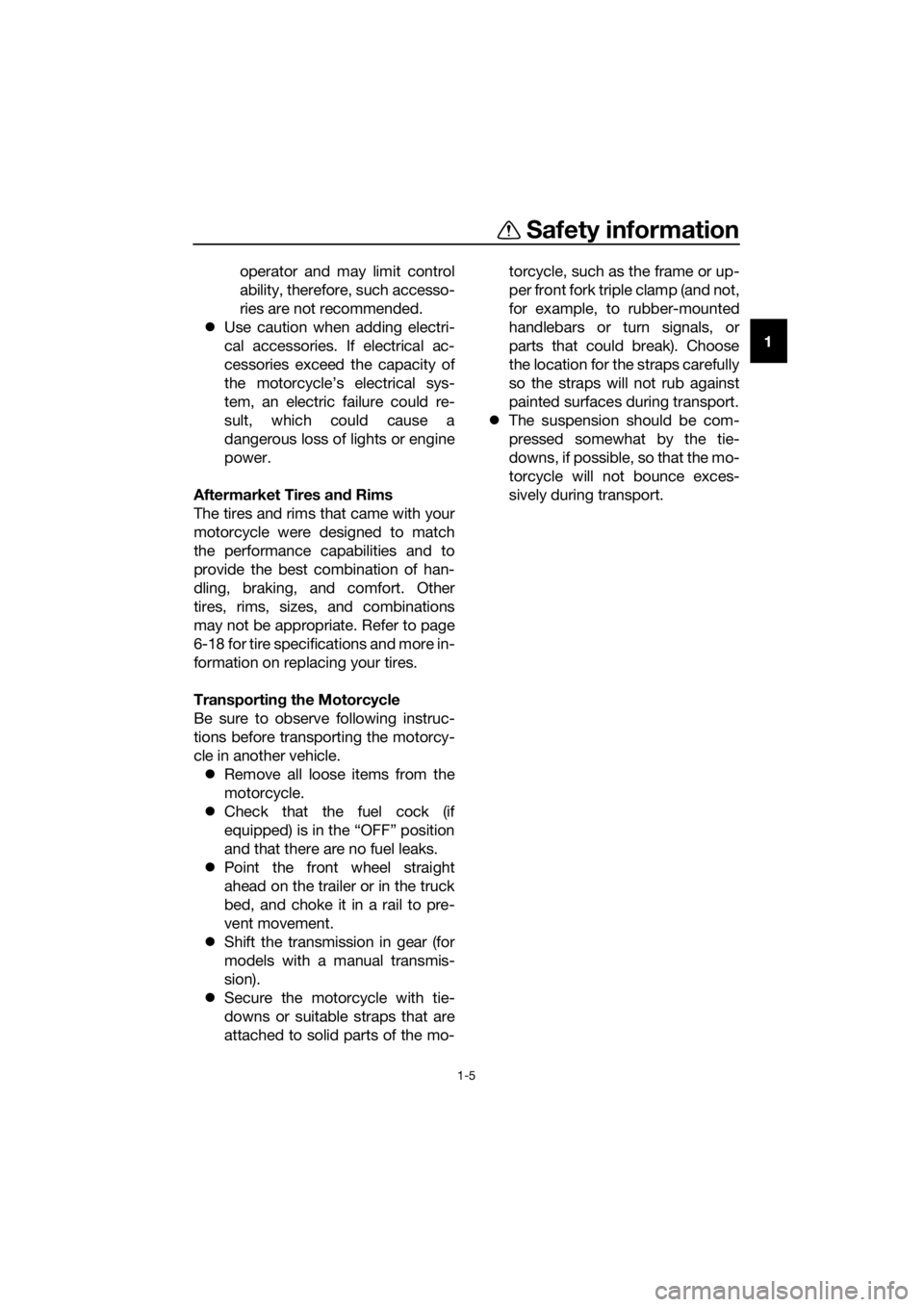
Safety information
1-5
1 operator and may limit control
ability, therefore, such accesso-
ries are not recommended.
Use caution when adding electri-
cal accessories. If electrical ac-
cessories exceed the capacity of
the motorcycle’s electrical sys-
tem, an electric failure could re-
sult, which could cause a
dangerous loss of lights or engine
power.
Aftermarket Tires and Rims
The tires and rims that came with your
motorcycle were designed to match
the performance capabilities and to
provide the best combination of han-
dling, braking, and comfort. Other
tires, rims, sizes, and combinations
may not be appropriate. Refer to page
6-18 for tire specifications and more in-
formation on replacing your tires.
Transporting the Motorcycle
Be sure to observe following instruc-
tions before transporting the motorcy-
cle in another vehicle.
Remove all loose items from the
motorcycle.
Check that the fuel cock (if
equipped) is in the “OFF” position
and that there are no fuel leaks.
Point the front wheel straight
ahead on the trailer or in the truck
bed, and choke it in a rail to pre-
vent movement.
Shift the transmission in gear (for
models with a manual transmis-
sion).
Secure the motorcycle with tie-
downs or suitable straps that are
attached to solid parts of the mo-torcycle, such as the frame or up-
per front fork triple clamp (and not,
for example, to rubber-mounted
handlebars or turn signals, or
parts that could break). Choose
the location for the straps carefully
so the straps will not rub against
painted surfaces during transport.
The suspension should be com-
pressed somewhat by the tie-
downs, if possible, so that the mo-
torcycle will not bounce exces-
sively during transport.
UBR6E0E0.book Page 5 Wednesday, August 17, 2016 1:26 PM
Page 12 of 96
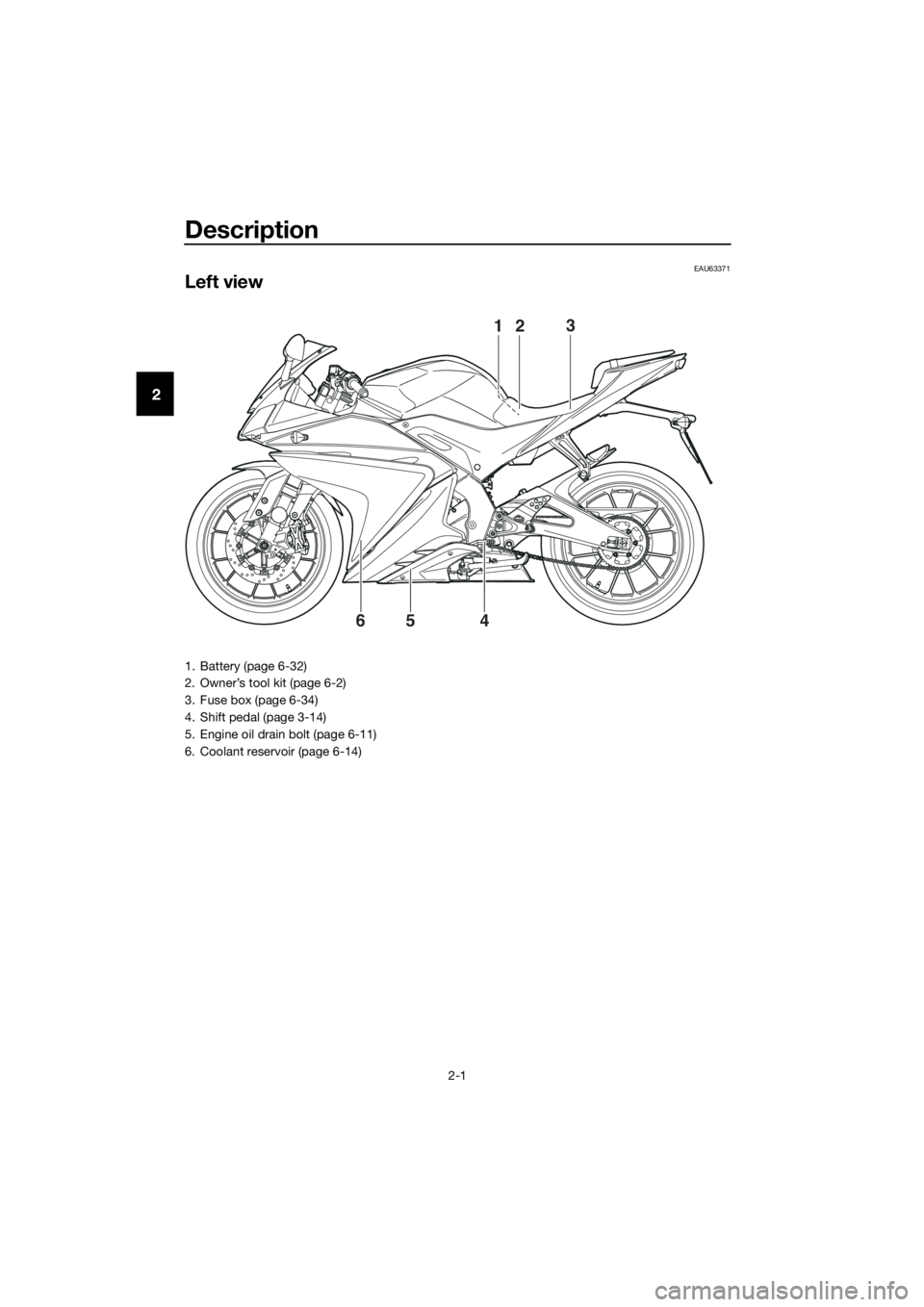
Description
2-1
2
EAU63371
Left view
23
4 651
1. Battery (page 6-32)
2. Owner’s tool kit (page 6-2)
3. Fuse box (page 6-34)
4. Shift pedal (page 3-14)
5. Engine oil drain bolt (page 6-11)
6. Coolant reservoir (page 6-14)
UBR6E0E0.book Page 1 Wednesday, August 17, 2016 1:26 PM
Page 13 of 96
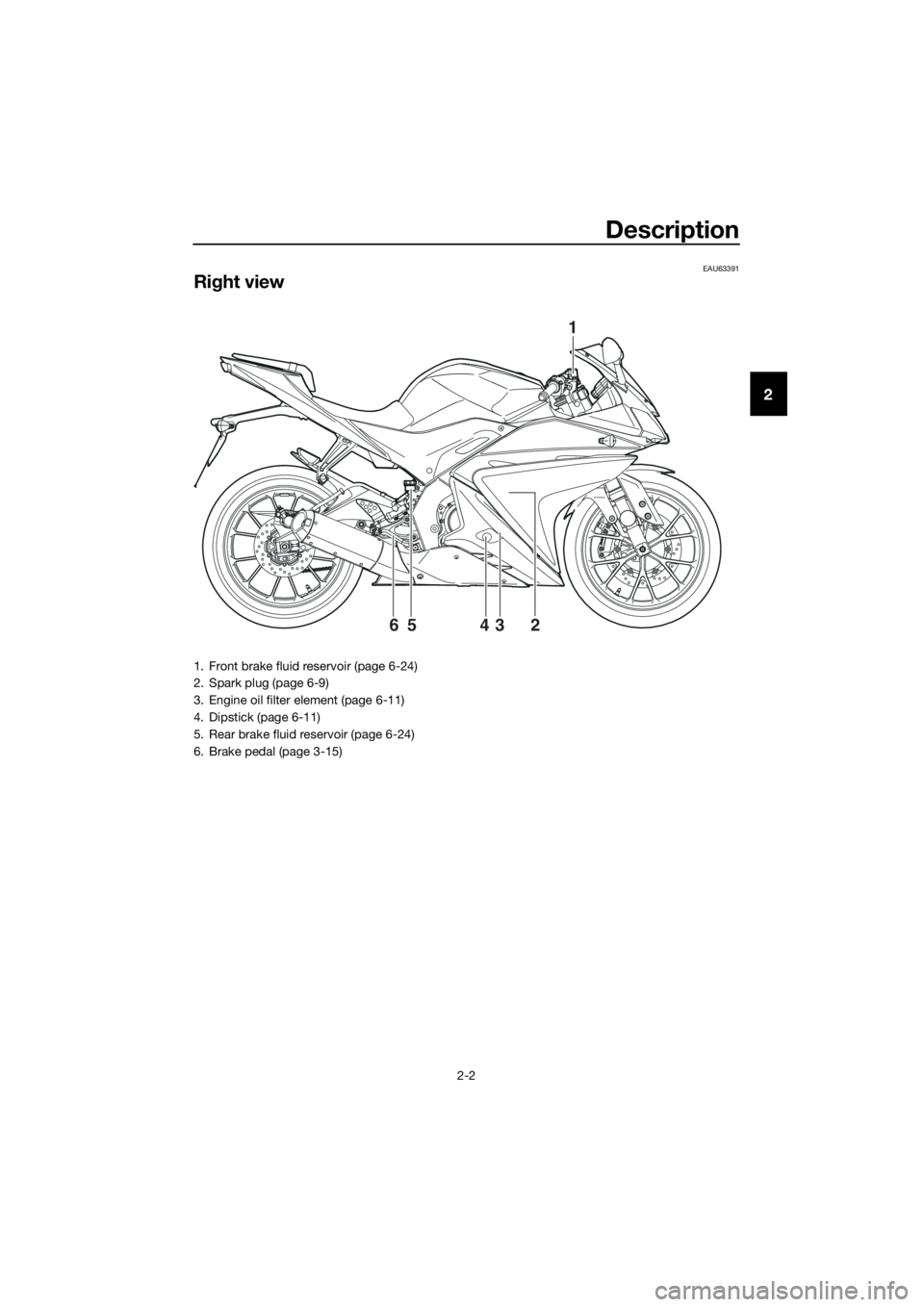
Description
2-2
2
EAU63391
Right view
1
2 3 4 5 6
1. Front brake fluid reservoir (page 6-24)
2. Spark plug (page 6-9)
3. Engine oil filter element (page 6-11)
4. Dipstick (page 6-11)
5. Rear brake fluid reservoir (page 6-24)
6. Brake pedal (page 3-15)
UBR6E0E0.book Page 2 Wednesday, August 17, 2016 1:26 PM
Page 14 of 96
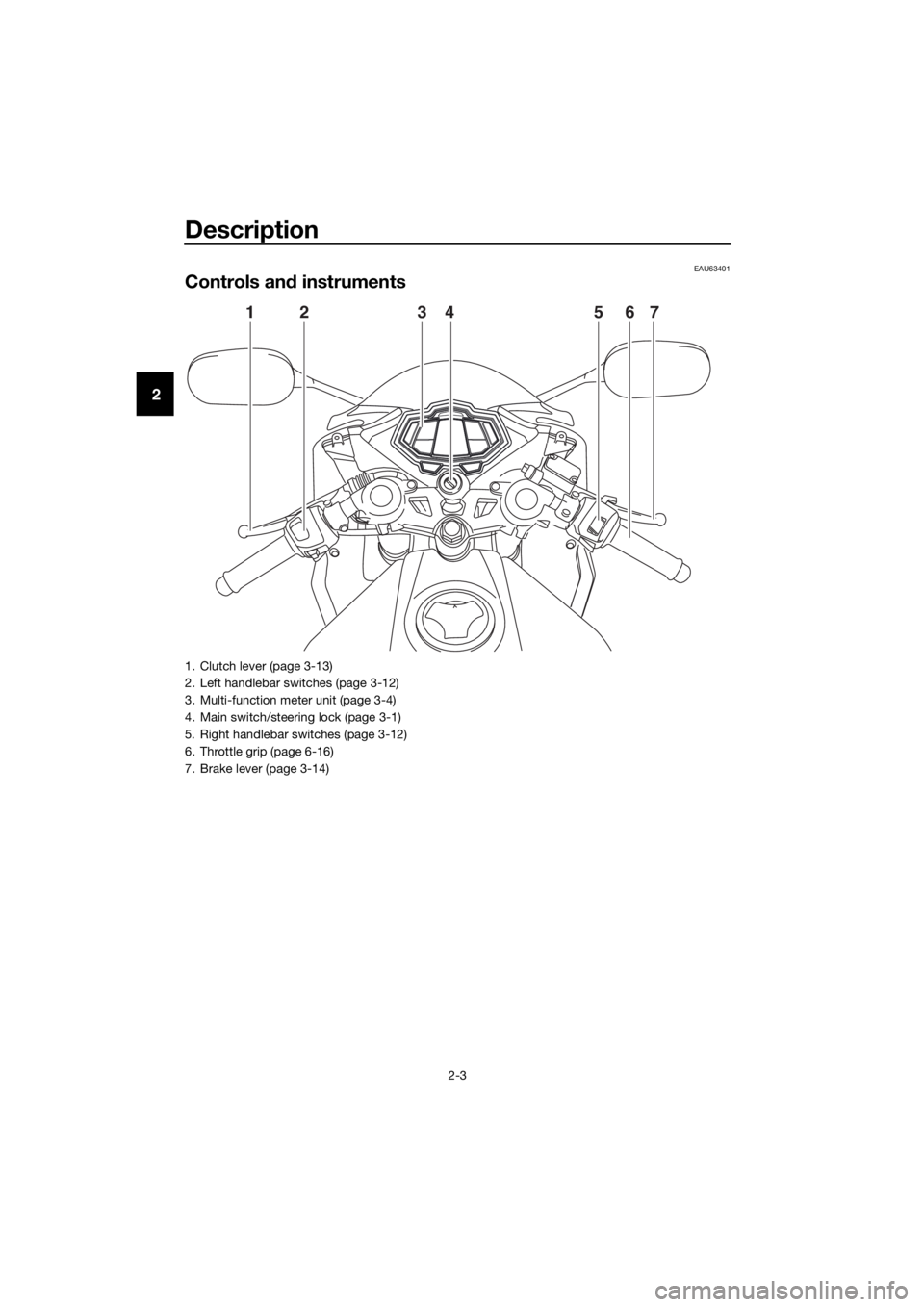
Description
2-3
2
EAU63401
Controls and instruments
12 34 567
1. Clutch lever (page 3-13)
2. Left handlebar switches (page 3-12)
3. Multi-function meter unit (page 3-4)
4. Main switch/steering lock (page 3-1)
5. Right handlebar switches (page 3-12)
6. Throttle grip (page 6-16)
7. Brake lever (page 3-14)
UBR6E0E0.book Page 3 Wednesday, August 17, 2016 1:26 PM
Page 15 of 96
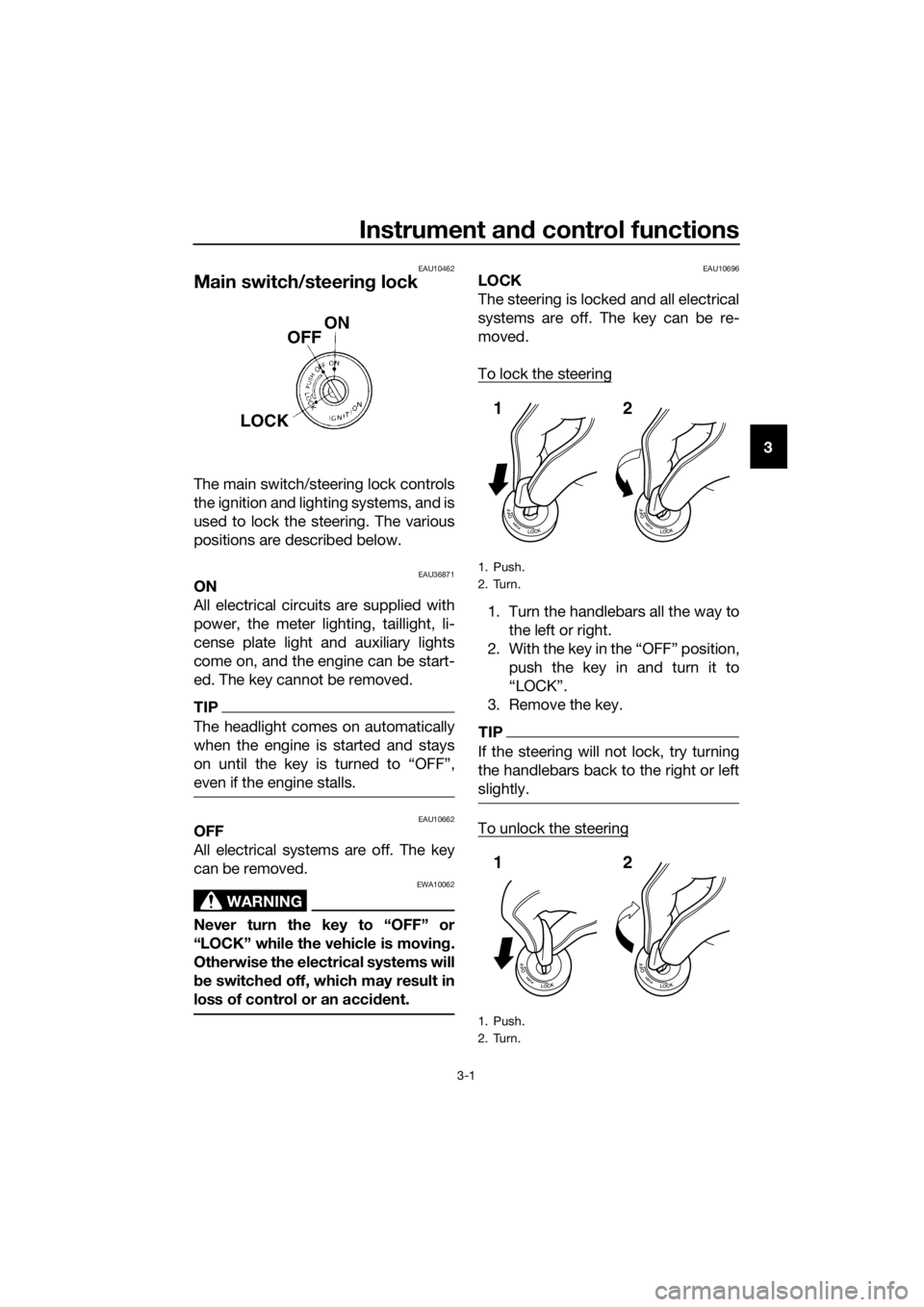
Instrument and control functions
3-1
3
EAU10462
Main switch/steering lock
The main switch/steering lock controls
the ignition and lighting systems, and is
used to lock the steering. The various
positions are described below.
EAU36871ON
All electrical circuits are supplied with
power, the meter lighting, taillight, li-
cense plate light and auxiliary lights
come on, and the engine can be start-
ed. The key cannot be removed.
TIP
The headlight comes on automatically
when the engine is started and stays
even if the engine stalls.
EAU10662OFF
All electrical systems are off. The key
can be removed.
WARNING
EWA10062
Never turn the key to “OFF” or
“LOCK” while the vehicle is moving.
Otherwise the electrical systems will
be switched off, which may result in
loss of control or an accident.
EAU10696LOCK
The steering is locked and all electrical
systems are off. The key can be re-
moved.
To lock the steering
1. Turn the handlebars all the way to
the left or right.
2. With the key in the “OFF” position,
push the key in and turn it to
“LOCK”.
3. Remove the key.
TIP
If the steering will not lock, try turning
the handlebars back to the right or left
slightly.
To unlock the steering
1. Push.
2. Turn.
1. Push.
2. Turn.
12
12
UBR6E0E0.book Page 1 Wednesday, August 17, 2016 1:26 PM
Page 16 of 96
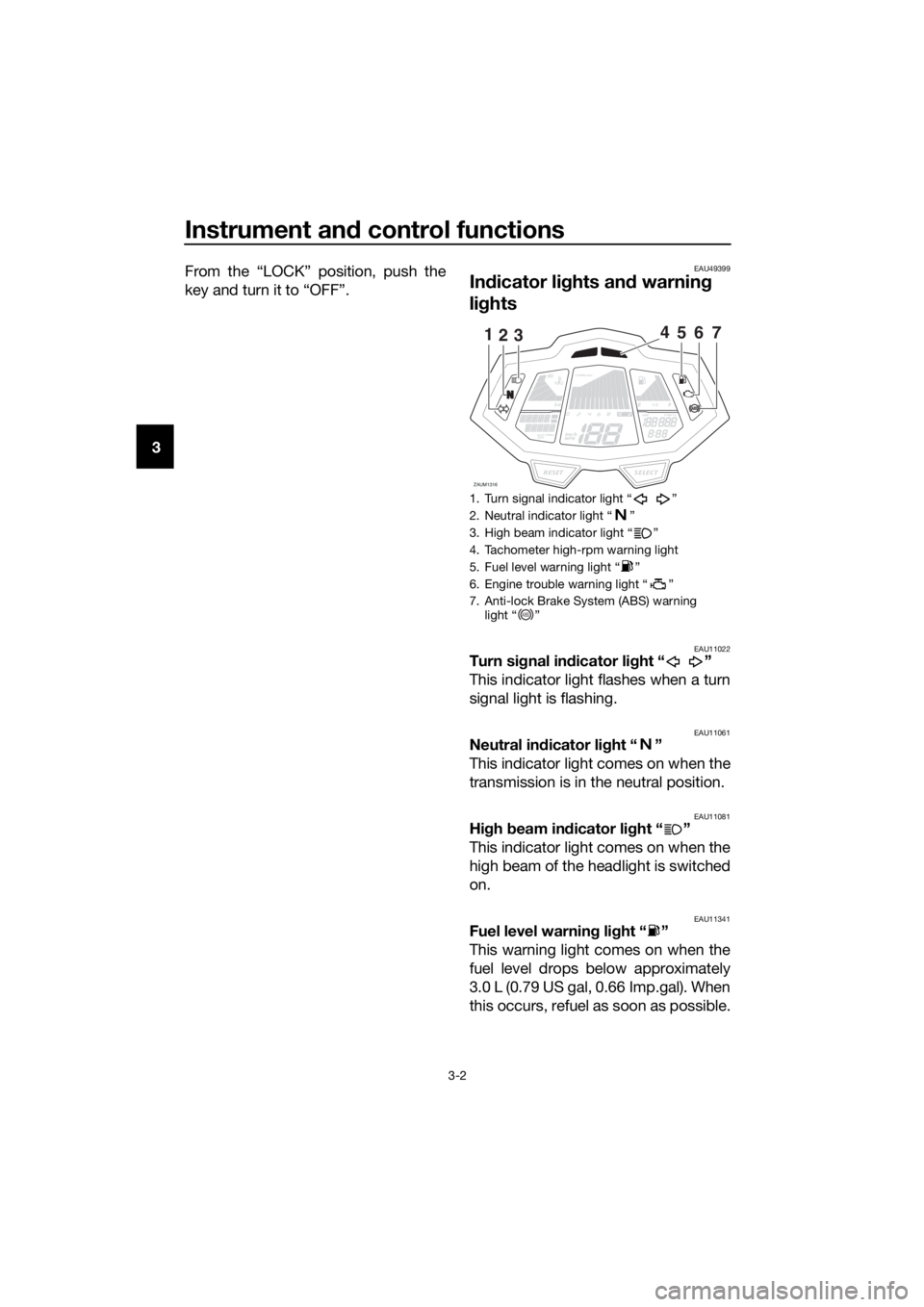
Instrument and control functions
3-2
3From the “LOCK” position, push the
key and turn it to “OFF”.
EAU49399
Indicator lights and warning
lights
EAU11022Turn signal indicator light “ ”
This indicator light flashes when a turn
signal light is flashing.
EAU11061Neutral indicator light “ ”
This indicator light comes on when the
transmission is in the neutral position.
EAU11081High beam indicator light “ ”
This indicator light comes on when the
high beam of the headlight is switched
on.
EAU11341Fuel level warning light “ ”
This warning light comes on when the
fuel level drops below approximately
3.0 L (0.79 US gal, 0.66 Imp.gal). When
this occurs, refuel as soon as possible.
1. Turn signal indicator light “ ”
2. Neutral indicator light “ ”
3. High beam indicator light “ ”
4. Tachometer high-rpm warning light
5. Fuel level warning light “ ”
6. Engine trouble warning light “ ”
7. Anti-lock Brake System (ABS) warning
light “ ”
Lo
Hi
1/2
x1000r/min
ZAUM1316SELECTRESET
km/L/100kmMPGkm/h
MPH
ODOFTRIP12OILOIL
1235467
ABS
UBR6E0E0.book Page 2 Wednesday, August 17, 2016 1:26 PM
Page 17 of 96
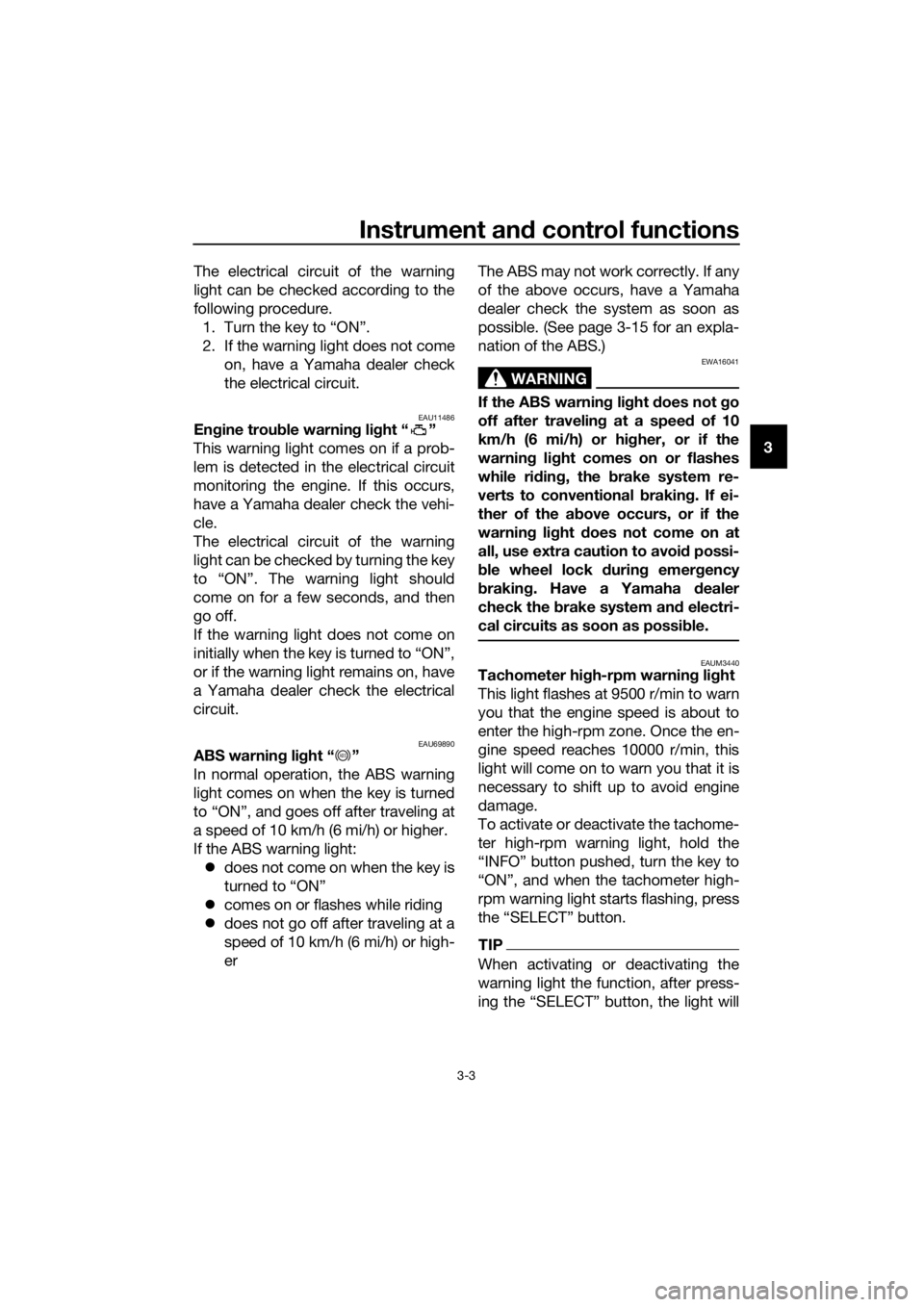
Instrument and control functions
3-3
3 The electrical circuit of the warning
light can be checked according to the
following procedure.
1. Turn the key to “ON”.
2. If the warning light does not come
on, have a Yamaha dealer check
the electrical circuit.
EAU11486Engine trouble warning light “ ”
This warning light comes on if a prob-
lem is detected in the electrical circuit
monitoring the engine. If this occurs,
have a Yamaha dealer check the vehi-
cle.
The electrical circuit of the warning
light can be checked by turning the key
to “ON”. The warning light should
come on for a few seconds, and then
go off.
If the warning light does not come on
initially when the key is turned to “ON”,
or if the warning light remains on, have
a Yamaha dealer check the electrical
circuit.
EAU69890ABS warning light “ ”
In normal operation, the ABS warning
light comes on when the key is turned
to “ON”, and goes off after traveling at
a speed of 10 km/h (6 mi/h) or higher.
If the ABS warning light:
does not come on when the key is
turned to “ON”
comes on or flashes while riding
does not go off after traveling at a
speed of 10 km/h (6 mi/h) or high-
erThe ABS may not work correctly. If any
of the above occurs, have a Yamaha
dealer check the system as soon as
possible. (See page 3-15 for an expla-
nation of the ABS.)
WARNING
EWA16041
If the ABS warning light does not go
off after traveling at a speed of 10
km/h (6 mi/h) or higher, or if the
warning light comes on or flashes
while riding, the brake system re-
verts to conventional braking. If ei-
ther of the above occurs, or if the
warning light does not come on at
all, use extra caution to avoid possi-
ble wheel lock during emergency
braking. Have a Yamaha dealer
check the brake system and electri-
cal circuits as soon as possible.
EAUM3440Tachometer high-rpm warning light
This light flashes at 9500 r/min to warn
you that the engine speed is about to
enter the high-rpm zone. Once the en-
gine speed reaches 10000 r/min, this
light will come on to warn you that it is
necessary to shift up to avoid engine
damage.
To activate or deactivate the tachome-
ter high-rpm warning light, hold the
“INFO” button pushed, turn the key to
“ON”, and when the tachometer high-
rpm warning light starts flashing, press
the “SELECT” button.
TIP
When activating or deactivating the
warning light the function, after press-
ABS
UBR6E0E0.book Page 3 Wednesday, August 17, 2016 1:26 PM
Page 18 of 96

Instrument and control functions
3-4
3come on to indicate that the function is
activated or the light will go off to indi-
cate that the function is deactivated.
EAUM3423
Multi-function meter unit
TIP
When the key is turned to “ON”, all
display segments of the multi-
function meter unit will momen-
tarily appear in order to test the
electrical circuit. The speedome-
ter, tachometer, fuel meter and
coolant temperature meter will
then perform a display check and
a welcome message will scroll
across the multi-function display.
1. “INFO” switch
2. “RESET” button
3. “SELECT” button
1. Coolant temperature meter
2. Tachometer
3. Fuel meter
4. Odometer/tripmeter/fuel reserve tripmeter
5. Clock
6. Speedometer
7. Multi-function display
Lo1/2ODO
ZAUM1299
SELECTRESET
INFO
km/L/100kmMPGkm/h
MPH
ODOFTRIPx1000r/minOILOIL
23
1
Lo
Hi
1/2
x1000r/min
ZAUM1464
km/h
ODOOIL
123
4567
UBR6E0E0.book Page 4 Wednesday, August 17, 2016 1:26 PM
Page 19 of 96
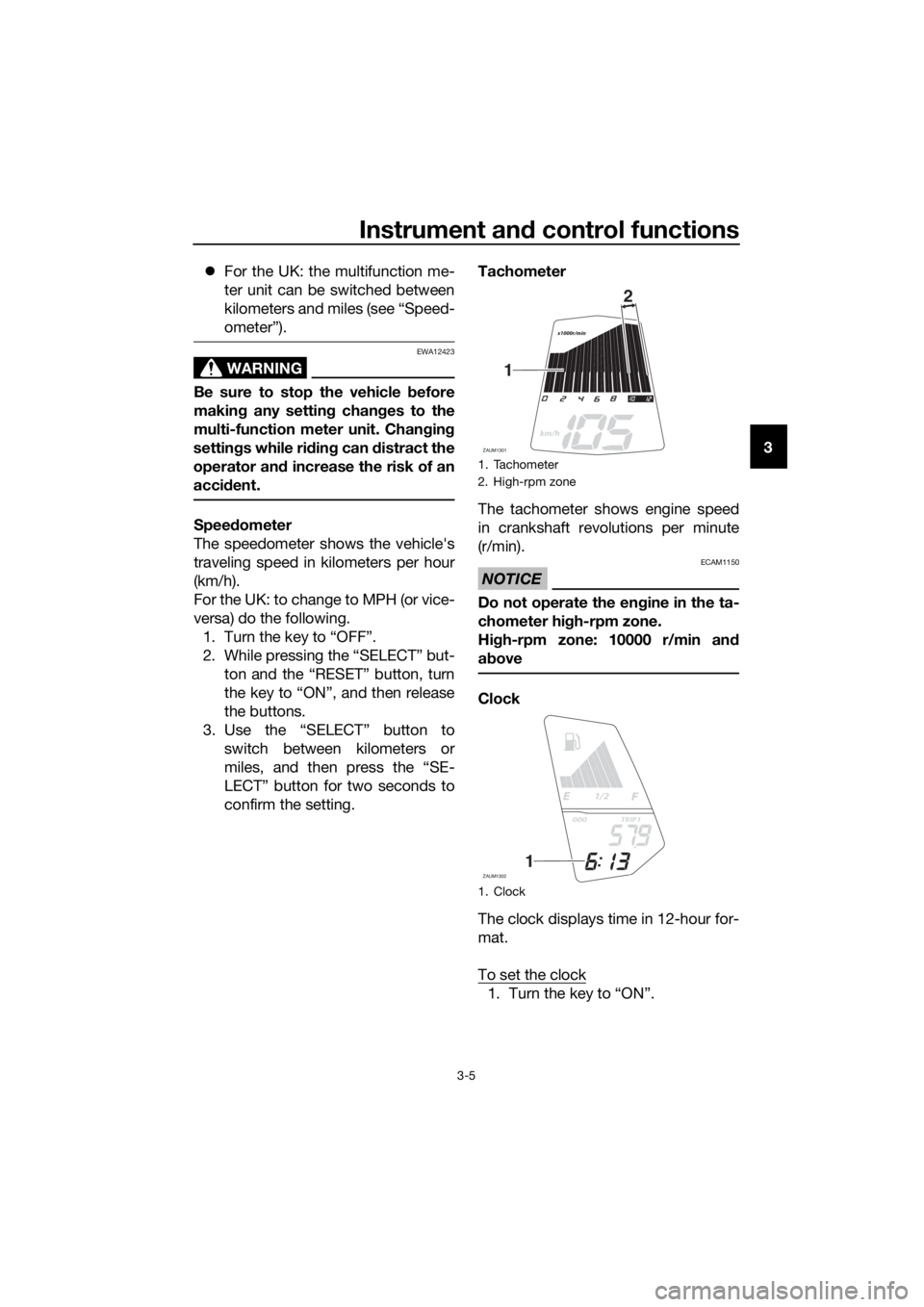
Instrument and control functions
3-5
3 For the UK: the multifunction me-
ter unit can be switched between
kilometers and miles (see “Speed-
ometer”).
WARNING
EWA12423
Be sure to stop the vehicle before
making any setting changes to the
multi-function meter unit. Changing
settings while riding can distract the
operator and increase the risk of an
accident.
Speedometer
The speedometer shows the vehicle's
traveling speed in kilometers per hour
(km/h).
For the UK: to change to MPH (or vice-
versa) do the following.
1. Turn the key to “OFF”.
2. While pressing the “SELECT” but-
ton and the “RESET” button, turn
the key to “ON”, and then release
the buttons.
3. Use the “SELECT” button to
switch between kilometers or
miles, and then press the “SE-
LECT” button for two seconds to
confirm the setting.Tachometer
The tachometer shows engine speed
in crankshaft revolutions per minute
(r/min).
NOTICE
ECAM1150
Do not operate the engine in the ta-
chometer high-rpm zone.
High-rpm zone: 10000 r/min and
above
Clock
The clock displays time in 12-hour for-
mat.
To set the clock
1. Turn the key to “ON”.
1. Tachometer
2. High-rpm zone
1. Clock
x1000r/min
ZAUM1301
km/h
1
2
1/2
ZAUM1302
ODOTRIP1
1
UBR6E0E0.book Page 5 Wednesday, August 17, 2016 1:26 PM
Page 20 of 96
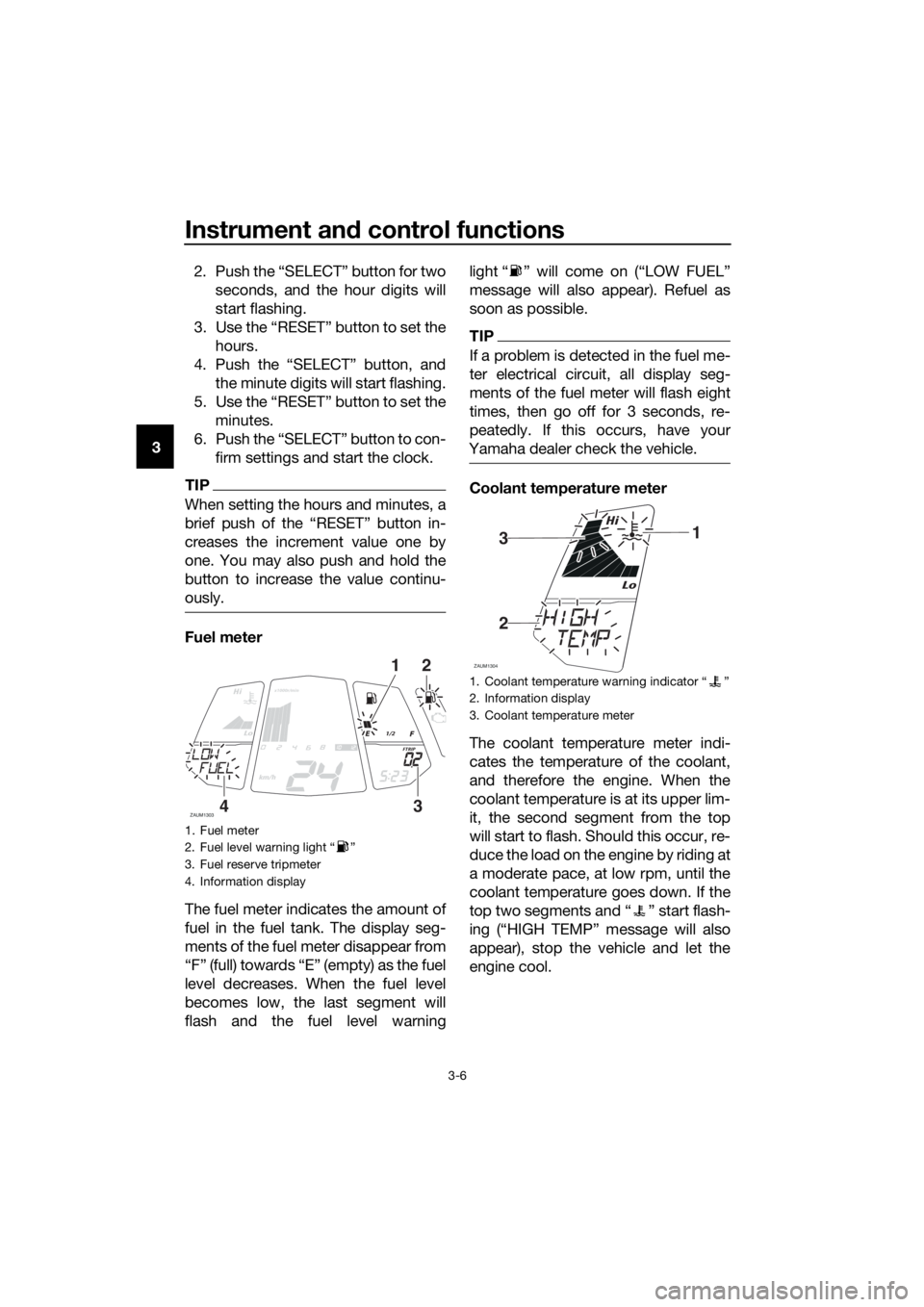
Instrument and control functions
3-6
32. Push the “SELECT” button for two
seconds, and the hour digits will
start flashing.
3. Use the “RESET” button to set the
hours.
4. Push the “SELECT” button, and
the minute digits will start flashing.
5. Use the “RESET” button to set the
minutes.
6. Push the “SELECT” button to con-
firm settings and start the clock.
TIP
When setting the hours and minutes, a
creases the increment value one by
one. You may also push and hold the
button to increase the value continu-
ously.
Fuel meter
The fuel meter indicates the amount of
fuel in the fuel tank. The display seg-
ments of the fuel meter disappear from
“F” (full) towards “E” (empty) as the fuel
level decreases. When the fuel level
becomes low, the last segment will
flash and the fuel level warninglight “ ” will come on (“LOW FUEL”
message will also appear). Refuel as
soon as possible.
TIP
If a problem is detected in the fuel me-
ter electrical circuit, all display seg-
ments of the fuel meter will flash eight
times, then go off for 3 seconds, re-
peatedly. If this occurs, have your
Yamaha dealer check the vehicle.
Coolant temperature meter
The coolant temperature meter indi-
cates the temperature of the coolant,
and therefore the engine. When the
coolant temperature is at its upper lim-
it, the second segment from the top
will start to flash. Should this occur, re-
duce the load on the engine by riding at
a moderate pace, at low rpm, until the
coolant temperature goes down. If the
top two segments and “ ” start flash-
ing (“HIGH TEMP” message will also
appear), stop the vehicle and let the
engine cool.
1. Fuel meter
2. Fuel level warning light “ ”
3. Fuel reserve tripmeter
4. Information display
Lo
Hi
1/2
x1000r/min
ZAUM1303
km/h
FTRIP
21
34
1. Coolant temperature warning indicator Ž
2. Information display
3. Coolant temperature meter
Lo
Hi
ZAUM1304
31
2
UBR6E0E0.book Page 6 Wednesday, August 17, 2016 1:26 PM