YAMAHA YZF-R125 2017 Owner's Manual
Manufacturer: YAMAHA, Model Year: 2017, Model line: YZF-R125, Model: YAMAHA YZF-R125 2017Pages: 96, PDF Size: 6.43 MB
Page 21 of 96
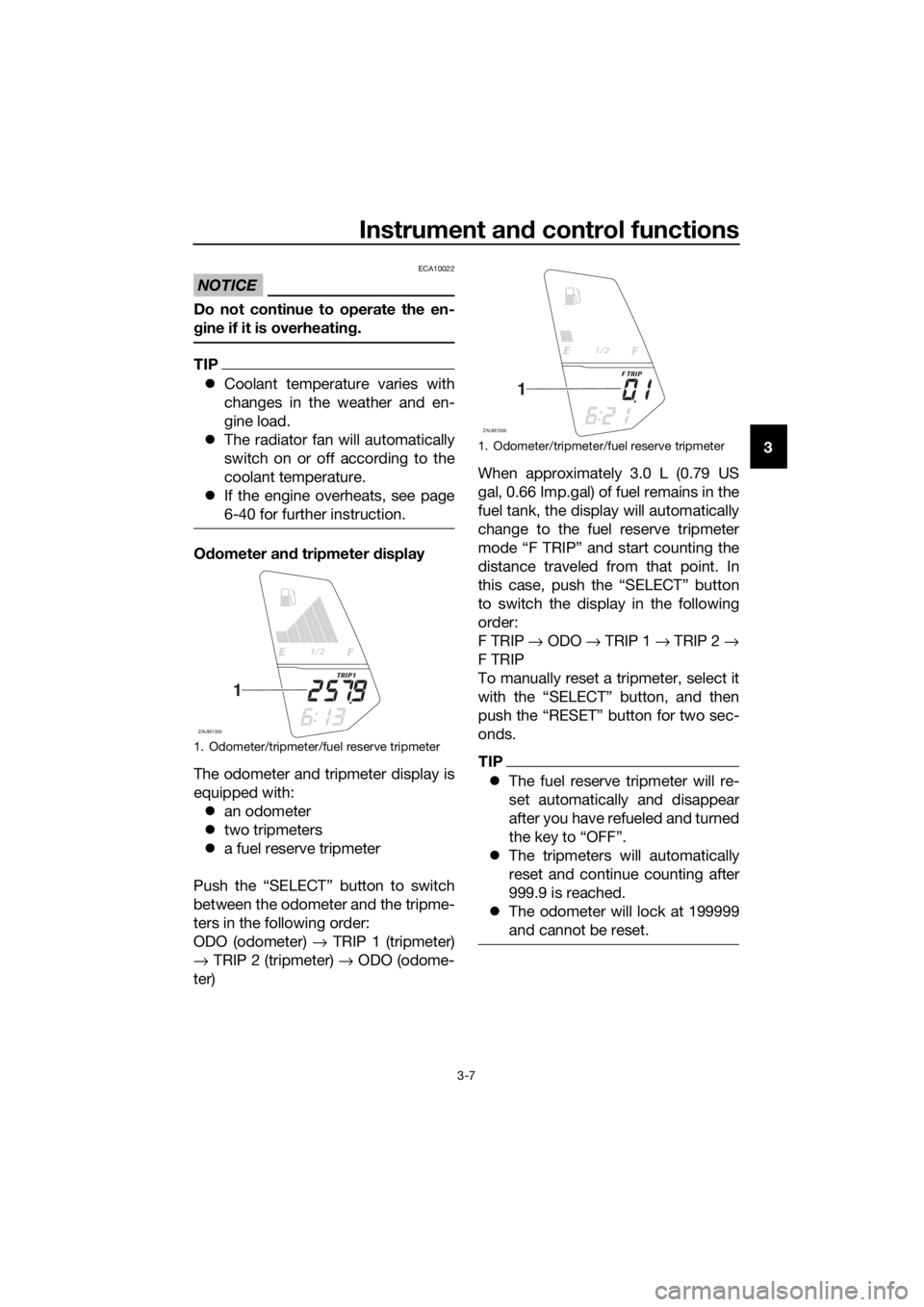
Instrument and control functions
3-7
3
NOTICE
ECA10022
Do not continue to operate the en-
gine if it is overheating.
TIP
Coolant temperature varies with
changes in the weather and en-
gine load.
The radiator fan will automatically
switch on or off according to the
coolant temperature.
If the engine overheats, see page
6-40 for further instruction.
Odometer and tripmeter display
The odometer and tripmeter display is
equipped with:
an odometer
two tripmeters
a fuel reserve tripmeter
Push the “SELECT” button to switch
between the odometer and the tripme-
ters in the following order:
ODO (odometer) → TRIP 1 (tripmeter)
→ TRIP 2 (tripmeter) → ODO (odome-
ter)When approximately 3.0 L (0.79 US
gal, 0.66 Imp.gal) of fuel remains in the
fuel tank, the display will automatically
change to the fuel reserve tripmeter
mode “F TRIP” and start counting the
distance traveled from that point. In
this case, push the “SELECT” button
to switch the display in the following
order:
F TRIP → ODO → TRIP 1 → TRIP 2 →
F TRIP
To manually reset a tripmeter, select it
with the “SELECT” button, and then
push the “RESET” button for two sec-
onds.
TIP
The fuel reserve tripmeter will re-
set automatically and disappear
after you have refueled and turned
the key to “OFF”.
The tripmeters will automatically
reset and continue counting after
999.9 is reached.
The odometer will lock at 199999
and cannot be reset.
1. Odometer/tripmeter/fuel reserve tripmeter
1/2
ZAUM1305
TRIP1
1
1. Odometer/tripmeter/fuel reserve tripmeter
1/2
ZAUM1306
F TRIP
1
UBR6E0E0.book Page 7 Wednesday, August 17, 2016 1:26 PM
Page 22 of 96
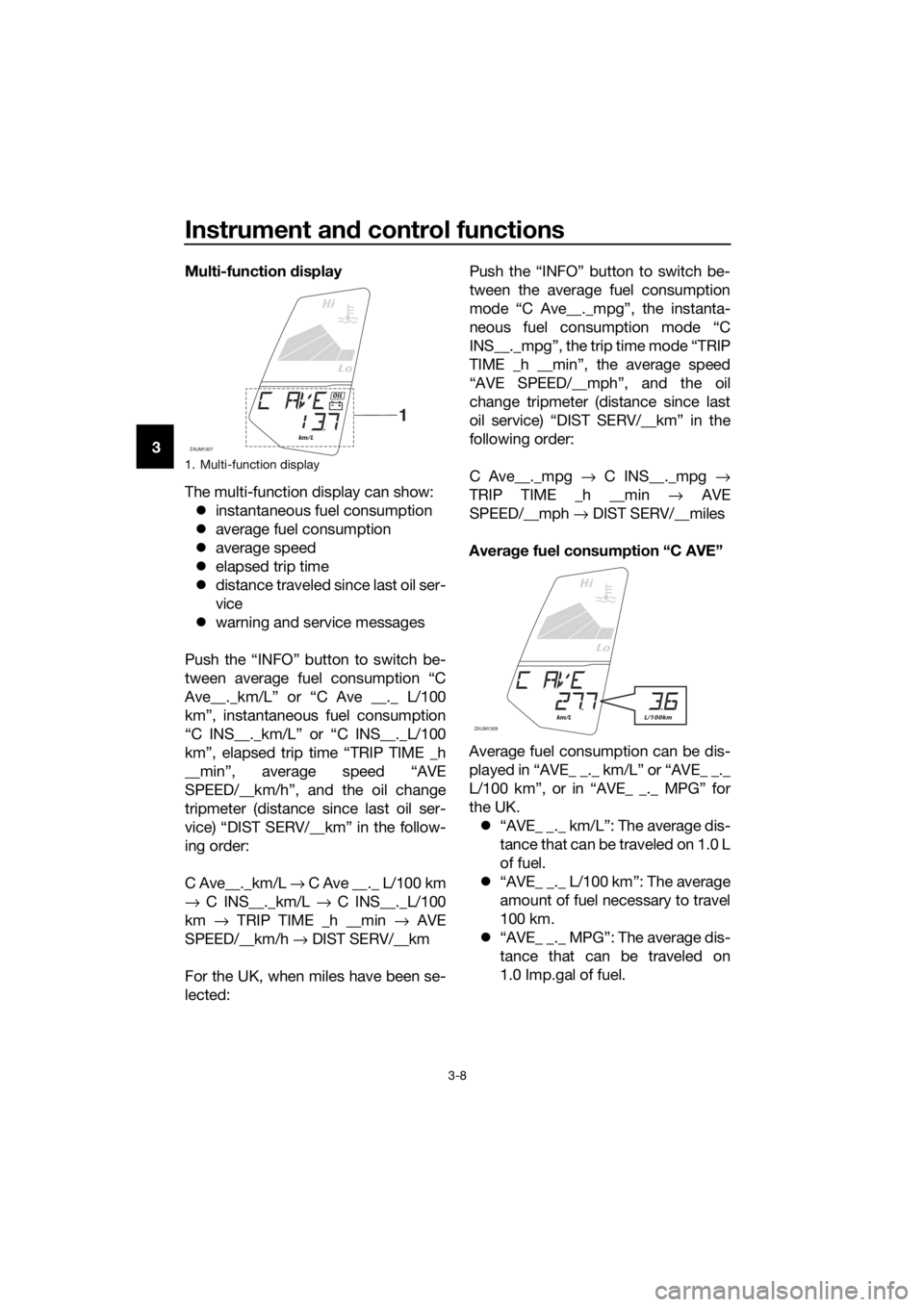
Instrument and control functions
3-8
3Multi-function display
The multi-function display can show:
instantaneous fuel consumption
average fuel consumption
average speed
elapsed trip time
distance traveled since last oil ser-
vice
warning and service messages
Push the “INFO” button to switch be-
tween average fuel consumption “C
Ave__._km/L” or “C Ave __._ L/100
km”, instantaneous fuel consumption
“C INS__._km/L” or “C INS__._L/100
km”, elapsed trip time “TRIP TIME _h
__min”, average speed “AVE
SPEED/__km/h”, and the oil change
tripmeter (distance since last oil ser-
vice) “DIST SERV/__km” in the follow-
ing order:
C Ave__._km/L → C Ave __._ L/100 km
→ C INS__._km/L → C INS__._L/100
km → TRIP TIME _h __min → AVE
SPEED/__km/h → DIST SERV/__km
For the UK, when miles have been se-
lected:Push the “INFO” button to switch be-
tween the average fuel consumption
mode “C Ave__._mpg”, the instanta-
neous fuel consumption mode “C
INS__._mpg”, the trip time mode “TRIP
TIME _h __min”, the average speed
“AVE SPEED/__mph”, and the oil
change tripmeter (distance since last
oil service) “DIST SERV/__km” in the
following order:
C Ave__._mpg → C INS__._mpg →
TRIP TIME _h __min → AVE
SPEED/__mph → DIST SERV/__miles
Average fuel consumption “C AVE”
Average fuel consumption can be dis-
played in “AVE_ _._ km/L” or “AVE_ _._
L/100 km”, or in “AVE_ _._ MPG” for
the UK.
“AVE_ _._ km/L”: The average dis-
tance that can be traveled on 1.0 L
of fuel.
“AVE_ _._ L/100 km”: The average
amount of fuel necessary to travel
100 km.
“AVE_ _._ MPG”: The average dis-
tance that can be traveled on
1.0 Imp.gal of fuel.
1. Multi-function display
Lo
Hi
ZAUM1307km/L
OIL
1
Lo
Hi
ZAUM1309km/L L/100km
UBR6E0E0.book Page 8 Wednesday, August 17, 2016 1:26 PM
Page 23 of 96
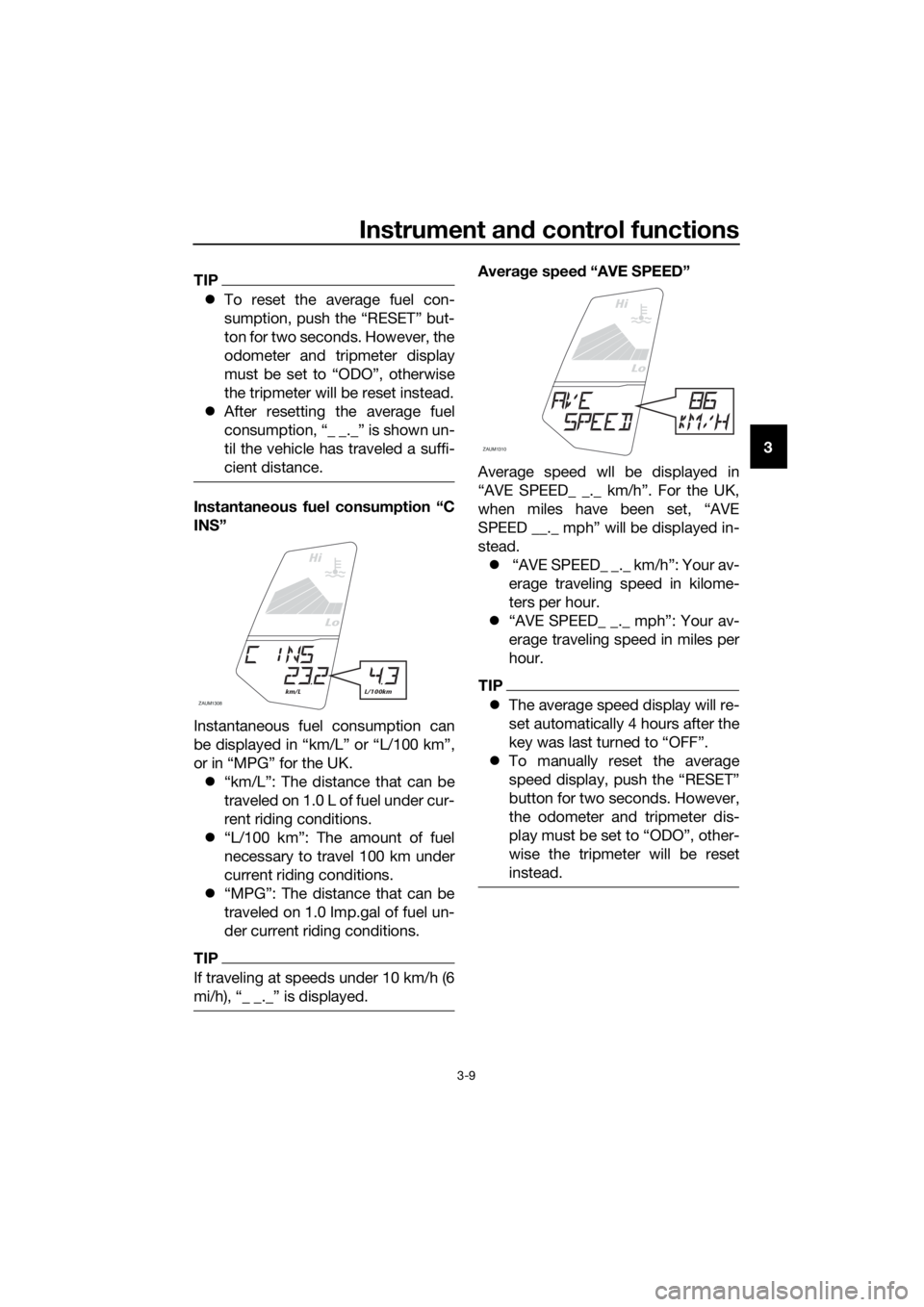
Instrument and control functions
3-9
3
TIP
To reset the average fuel con-
sumption, push the “RESET” but-
ton for two seconds. However, the
odometer and tripmeter display
must be set to “ODO”, otherwise
the tripmeter will be reset instead.
After resetting the average fuel
consumption, “_ _._” is shown un-
til the vehicle has traveled a suffi-
cient distance.
Instantaneous fuel consumption “C
INS”
Instantaneous fuel consumption can
be displayed in “km/L” or “L/100 km”,
or in “MPG” for the UK.
“km/L”: The distance that can be
traveled on 1.0 L of fuel under cur-
rent riding conditions.
“L/100 km”: The amount of fuel
necessary to travel 100 km under
current riding conditions.
“MPG”: The distance that can be
traveled on 1.0 Imp.gal of fuel un-
der current riding conditions.
TIP
If traveling at speeds under 10 km/h (6
Average speed “AVE SPEED”
Average speed wll be displayed in
“AVE SPEED_ _._ km/h”. For the UK,
when miles have been set, “AVE
SPEED __._ mph” will be displayed in-
stead.
“AVE SPEED_ _._ km/h”: Your av-
erage traveling speed in kilome-
ters per hour.
“AVE SPEED_ _._ mph”: Your av-
erage traveling speed in miles per
hour.
TIP
The average speed display will re-
set automatically 4 hours after the
key was last turned to “OFF”.
To manually reset the average
speed display, push the “RESET”
button for two seconds. However,
the odometer and tripmeter dis-
play must be set to “ODO”, other-
wise the tripmeter will be reset
instead.
Lo
Hi
ZAUM1308km/L L/100km
Lo
Hi
ZAUM1310
UBR6E0E0.book Page 9 Wednesday, August 17, 2016 1:26 PM
Page 24 of 96
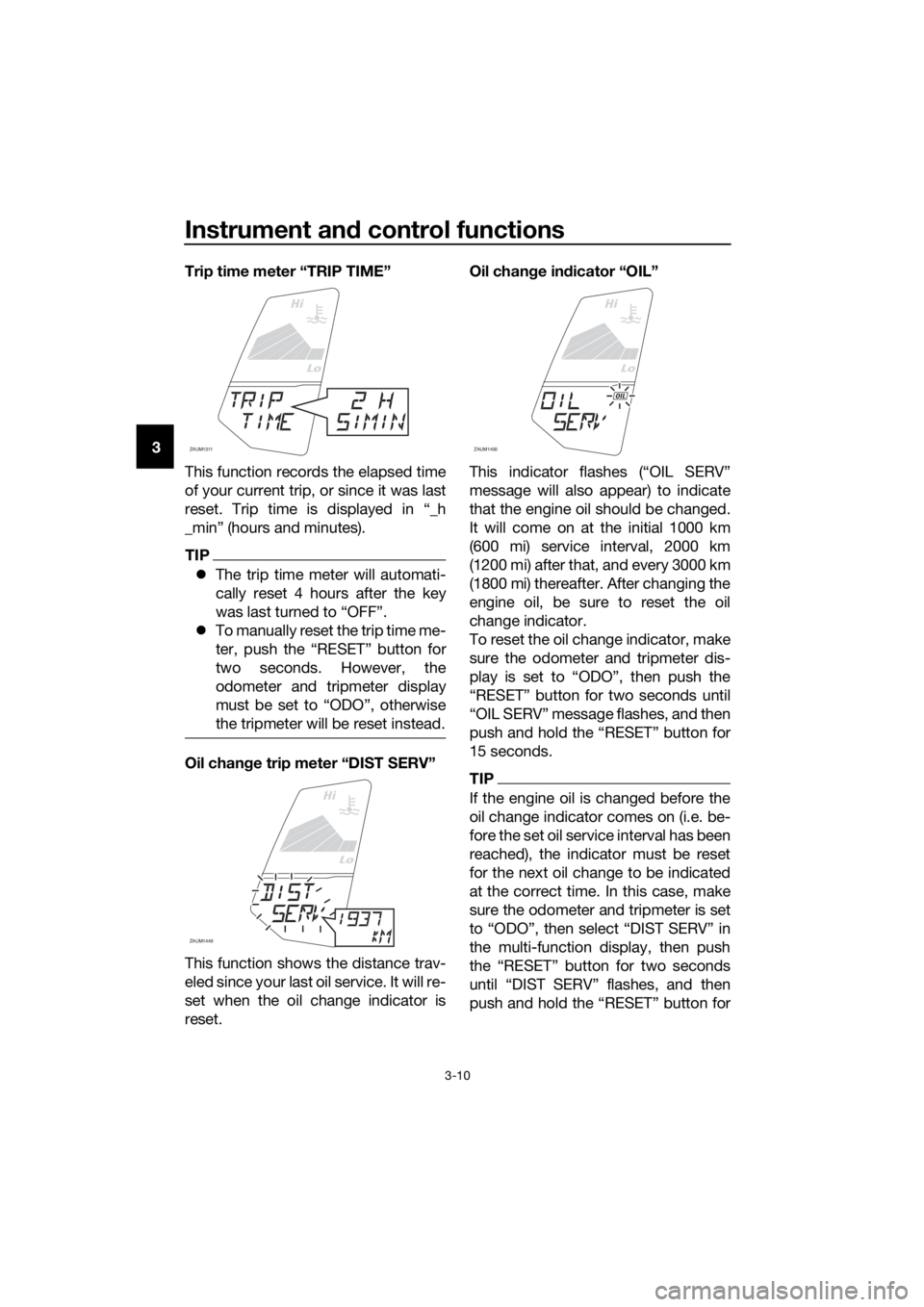
Instrument and control functions
3-10
3Trip time meter “TRIP TIME”
This function records the elapsed time
of your current trip, or since it was last
reset. Trip time is displayed in “_h
_min” (hours and minutes).
TIP
The trip time meter will automati-
cally reset 4 hours after the key
was last turned to “OFF”.
To manually reset the trip time me-
ter, push the “RESET” button for
two seconds. However, the
odometer and tripmeter display
must be set to “ODO”, otherwise
the tripmeter will be reset instead.
Oil change trip meter “DIST SERV”
This function shows the distance trav-
eled since your last oil service. It will re-
set when the oil change indicator is
reset.Oil change indicator “OIL”
This indicator flashes (“OIL SERV”
message will also appear) to indicate
that the engine oil should be changed.
It will come on at the initial 1000 km
(600 mi) service interval, 2000 km
(1200 mi) after that, and every 3000 km
(1800 mi) thereafter. After changing the
engine oil, be sure to reset the oil
change indicator.
To reset the oil change indicator, make
sure the odometer and tripmeter dis-
play is set to “ODO”, then push the
“RESET” button for two seconds until
“OIL SERV” message flashes, and then
push and hold the “RESET” button for
15 seconds.
TIP
If the engine oil is changed before the
oil change indicator comes on (i.e. be-
fore the set oil service interval has been
reached), the indicator must be reset
for the next oil change to be indicated
at the correct time. In this case, make
sure the odometer and tripmeter is set
the multi-function display, then push
Lo
Hi
ZAUM1311
ZAUM1449
Lo
Hi
ZAUM1450
Lo
Hi
OIL
UBR6E0E0.book Page 10 Wednesday, August 17, 2016 1:26 PM
Page 25 of 96
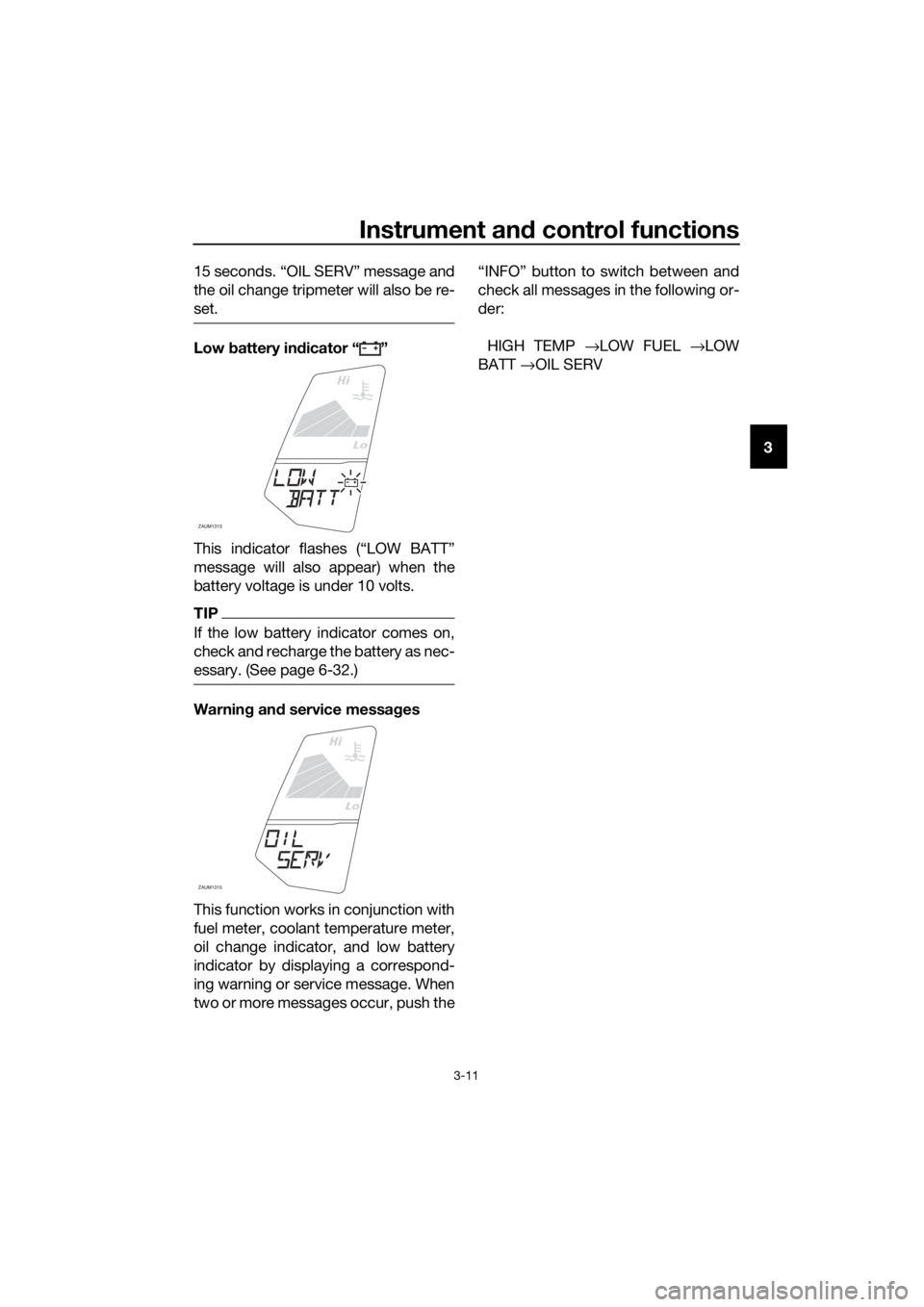
Instrument and control functions
3-11
3 15 seconds. “OIL SERV” message and
the oil change tripmeter will also be re-
set.
Low battery indicator “ ”
This indicator flashes (“LOW BATT”
message will also appear) when the
battery voltage is under 10 volts.
TIP
If the low battery indicator comes on,
check and recharge the battery as nec-
essary. (See page 6-32.)
Warning and service messages
This function works in conjunction with
fuel meter, coolant temperature meter,
oil change indicator, and low battery
indicator by displaying a correspond-
ing warning or service message. When
two or more messages occur, push the“INFO” button to switch between and
check all messages in the following or-
der:
HIGH TEMP →LOW FUEL →LOW
BATT →OIL SERV
Lo
Hi
ZAUM1313
Lo
Hi
ZAUM1315
UBR6E0E0.book Page 11 Wednesday, August 17, 2016 1:26 PM
Page 26 of 96
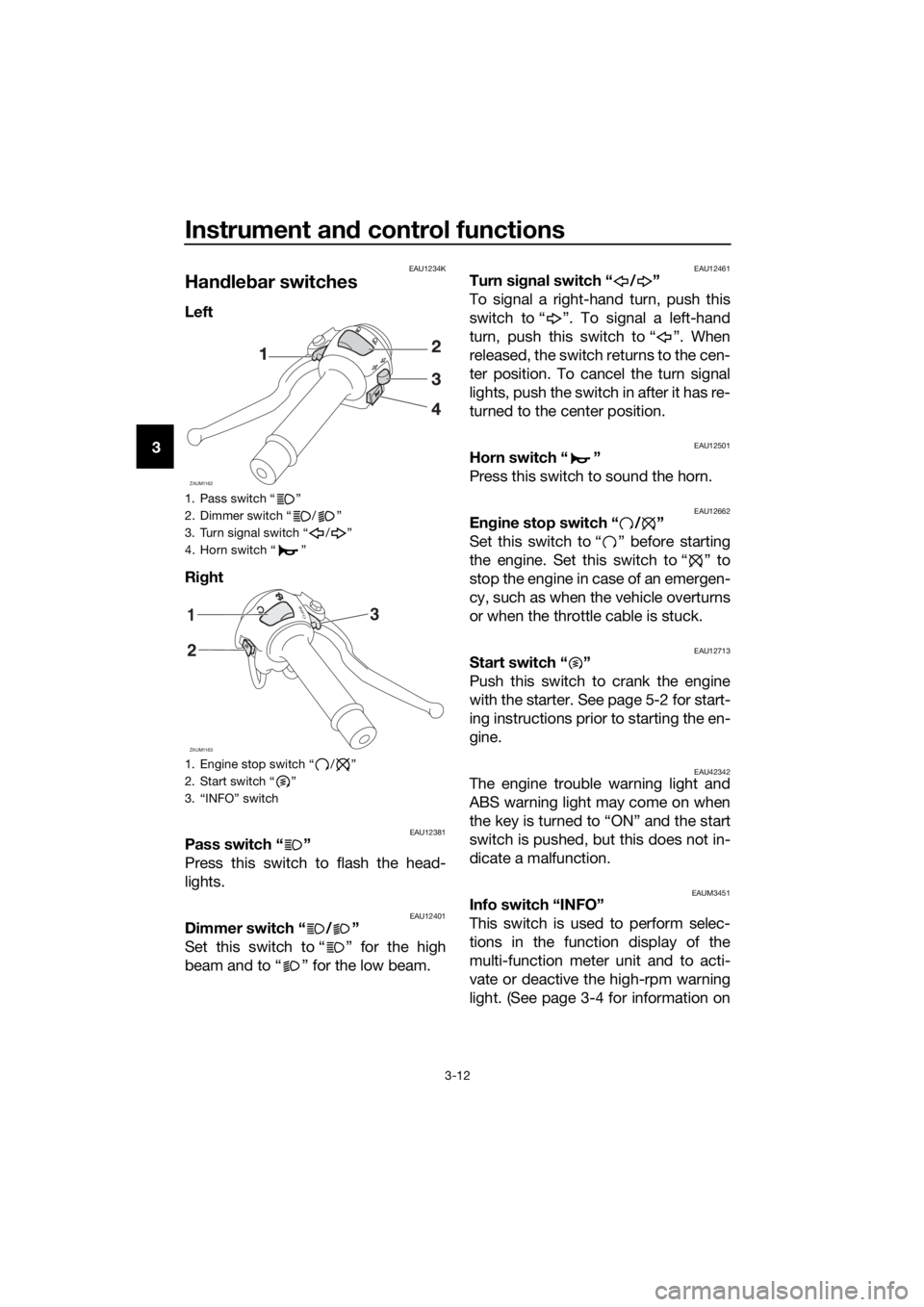
Instrument and control functions
3-12
3
EAU1234K
Handlebar switches
Left
Right
EAU12381Pass switch “ ”
Press this switch to flash the head-
lights.
EAU12401Dimmer switch “ / ”
Set this switch to “ ” for the high
beam and to “ ” for the low beam.
EAU12461Turn signal switch “ / ”
To signal a right-hand turn, push this
switch to “ ”. To signal a left-hand
turn, push this switch to “ ”. When
released, the switch returns to the cen-
ter position. To cancel the turn signal
lights, push the switch in after it has re-
turned to the center position.
EAU12501Horn switch “ ”
Press this switch to sound the horn.
EAU12662Engine stop switch “ / ”
Set this switch to “ ” before starting
the engine. Set this switch to “ ” to
stop the engine in case of an emergen-
cy, such as when the vehicle overturns
or when the throttle cable is stuck.
EAU12713Start switch “ ”
Push this switch to crank the engine
with the starter. See page 5-2 for start-
ing instructions prior to starting the en-
gine.
EAU42342The engine trouble warning light and
ABS warning light may come on when
the key is turned to “ON” and the start
switch is pushed, but this does not in-
dicate a malfunction.
EAUM3451Info switch “INFO”
This switch is used to perform selec-
tions in the function display of the
multi-function meter unit and to acti-
vate or deactive the high-rpm warning
light. (See page 3-4 for information on
1. Pass switch “ ”
2. Dimmer switch “ / ”
3. Turn signal switch “ / ”
4. Horn switch “ ”
1. Engine stop switch “ / ”
2. Start switch “ ”
3. “INFO” switch
ZAUM1162
ZAUM1163
13
2I NFO
UBR6E0E0.book Page 12 Wednesday, August 17, 2016 1:34 PM
Page 27 of 96
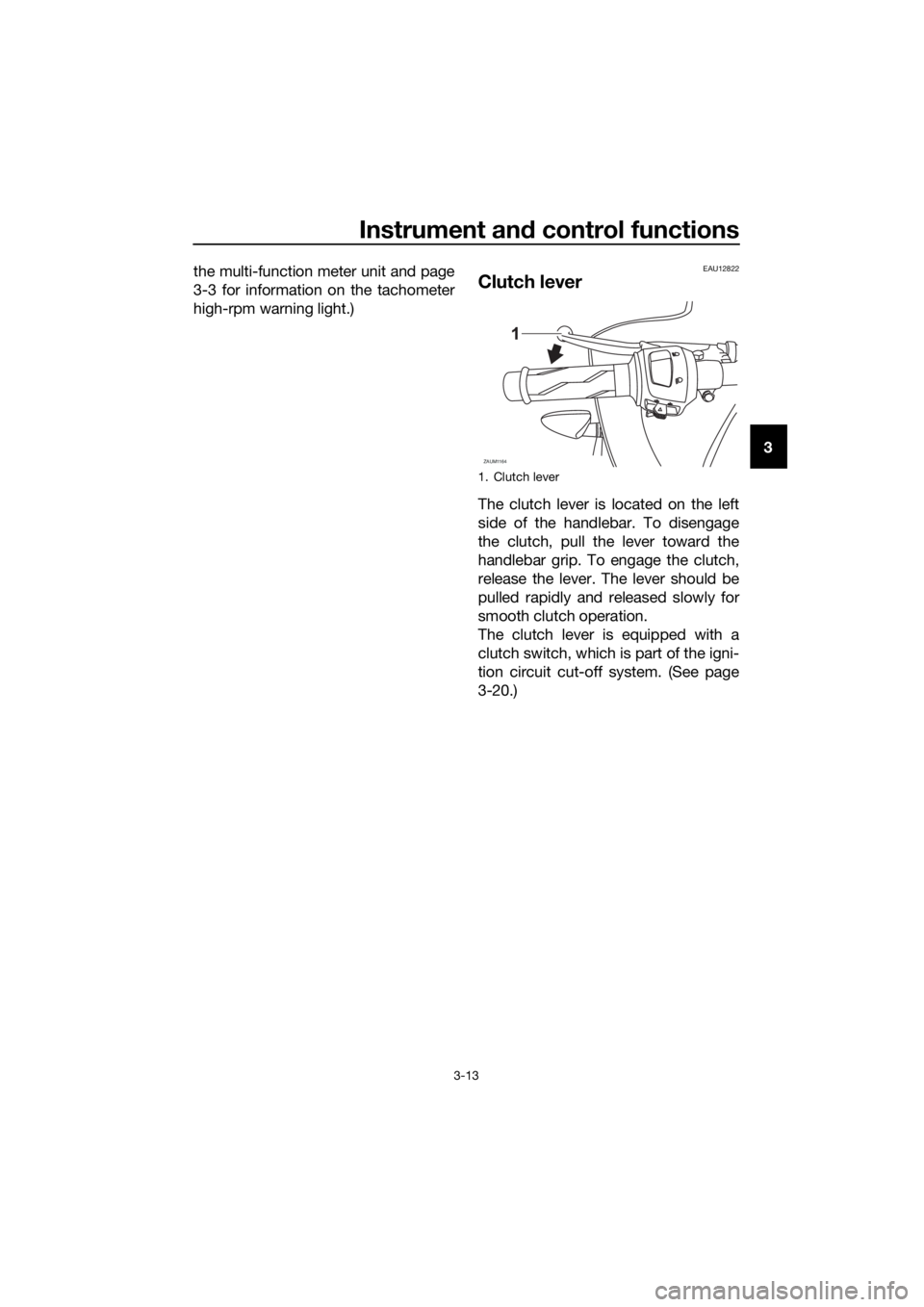
Instrument and control functions
3-13
3
the multi-function meter unit and page
3-3 for information on the tachometer
high-rpm warning light.)
EAU12822
Clutch lever
The clutch lever is located on the left
side of the handlebar. To disengage
the clutch, pull the lever toward the
handlebar grip. To engage the clutch,
release the lever. The lever should be
pulled rapidly and released slowly for
smooth clutch operation.
The clutch lever is equipped with a
clutch switch, which is part of the igni-
tion circuit cut-off system. (See page
3-20.)
1. Clutch lever
ZAUM1164
UBR6E0E0.book Page 13 Wednesday, August 17, 2016 1:34 PM
Page 28 of 96
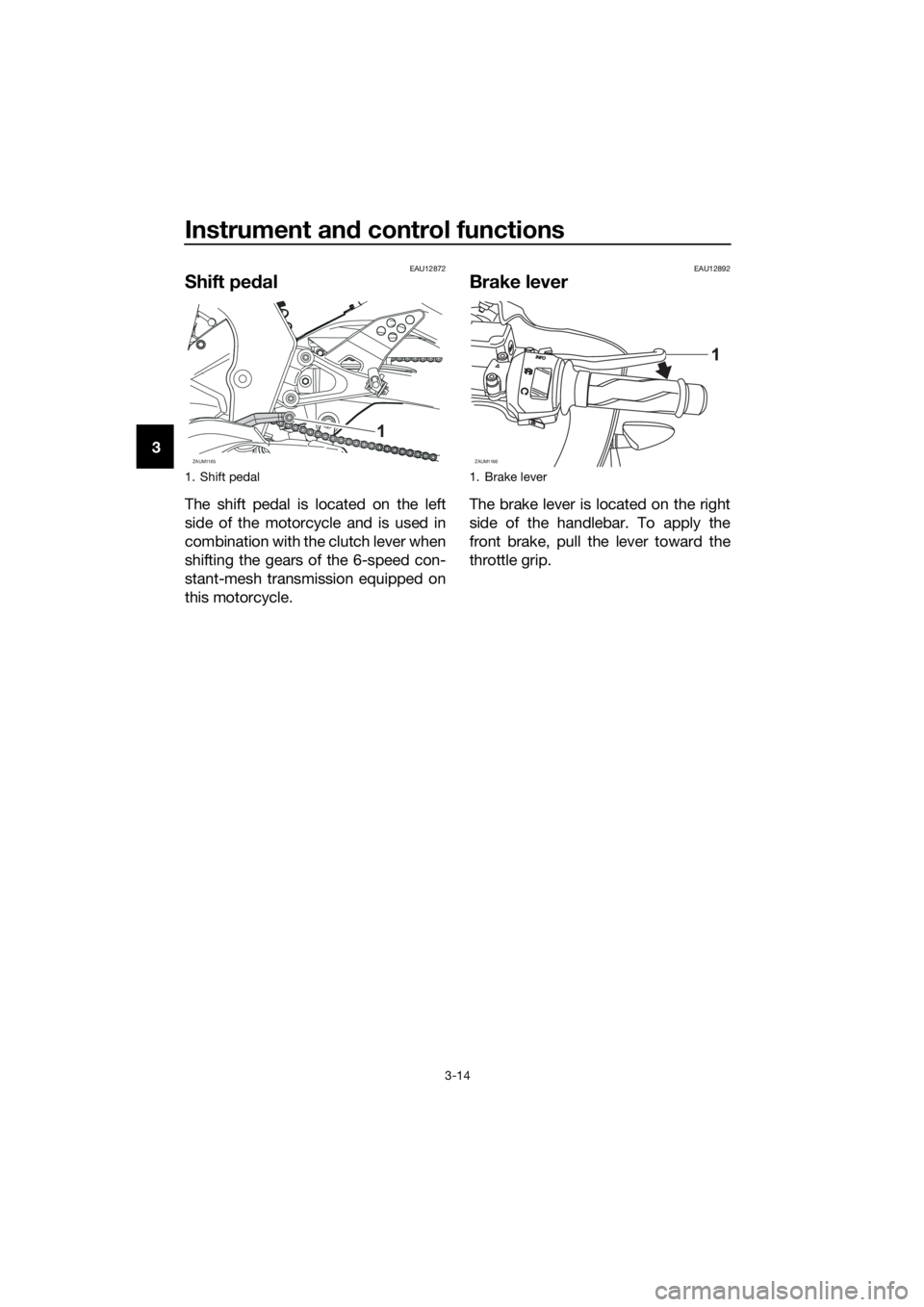
Instrument and control functions
3-14
3
EAU12872
Shift pedal
The shift pedal is located on the left
side of the motorcycle and is used in
combination with the clutch lever when
shifting the gears of the 6-speed con-
stant-mesh transmission equipped on
this motorcycle.
EAU12892
Brake lever
The brake lever is located on the right
side of the handlebar. To apply the
front brake, pull the lever toward the
throttle grip.
1. Shift pedal
ZAUM1165
1. Brake lever
ZAUM1166
INFOINFO
UBR6E0E0.book Page 14 Wednesday, August 17, 2016 1:26 PM
Page 29 of 96
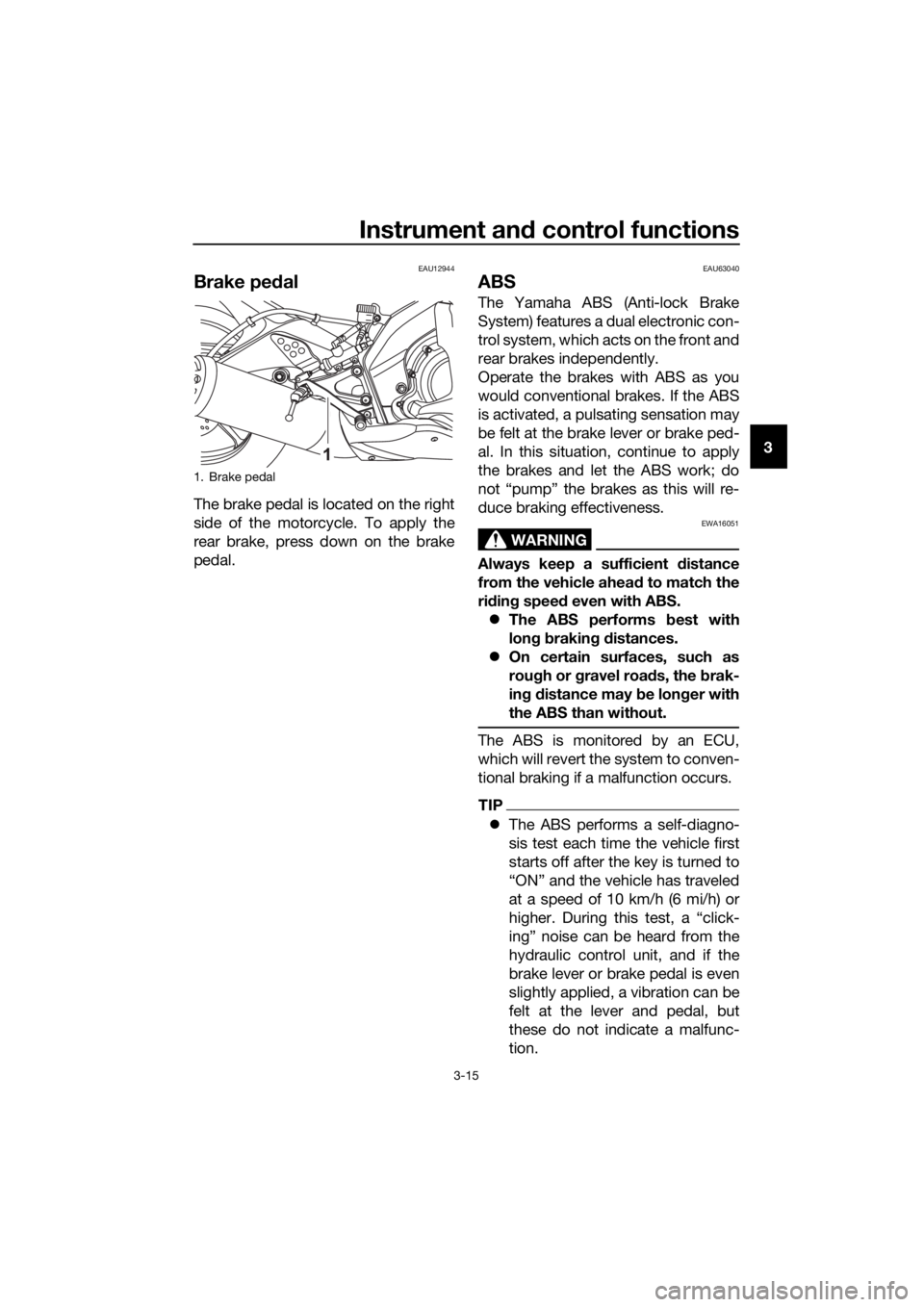
Instrument and control functions
3-15
3
EAU12944
Brake pedal
The brake pedal is located on the right
side of the motorcycle. To apply the
rear brake, press down on the brake
pedal.
EAU63040
ABS
The Yamaha ABS (Anti-lock Brake
System) features a dual electronic con-
trol system, which acts on the front and
rear brakes independently.
Operate the brakes with ABS as you
would conventional brakes. If the ABS
is activated, a pulsating sensation may
be felt at the brake lever or brake ped-
al. In this situation, continue to apply
the brakes and let the ABS work; do
not “pump” the brakes as this will re-
duce braking effectiveness.
WARNING
EWA16051
Always keep a sufficient distance
from the vehicle ahead to match the
riding speed even with ABS.
The ABS performs best with
long braking distances.
On certain surfaces, such as
rough or gravel roads, the brak-
ing distance may be longer with
the ABS than without.
The ABS is monitored by an ECU,
which will revert the system to conven-
tional braking if a malfunction occurs.
TIP
The ABS performs a self-diagno-
sis test each time the vehicle first
starts off after the key is turned to
“ON” and the vehicle has traveled
at a speed of 10 km/h (6 mi/h) or
higher. During this test, a “click-
ing” noise can be heard from the
hydraulic control unit, and if the
brake lever or brake pedal is even
slightly applied, a vibration can be
felt at the lever and pedal, but
these do not indicate a malfunc-
tion.
1. Brake pedal
UBR6E0E0.book Page 15 Wednesday, August 17, 2016 1:26 PM
Page 30 of 96
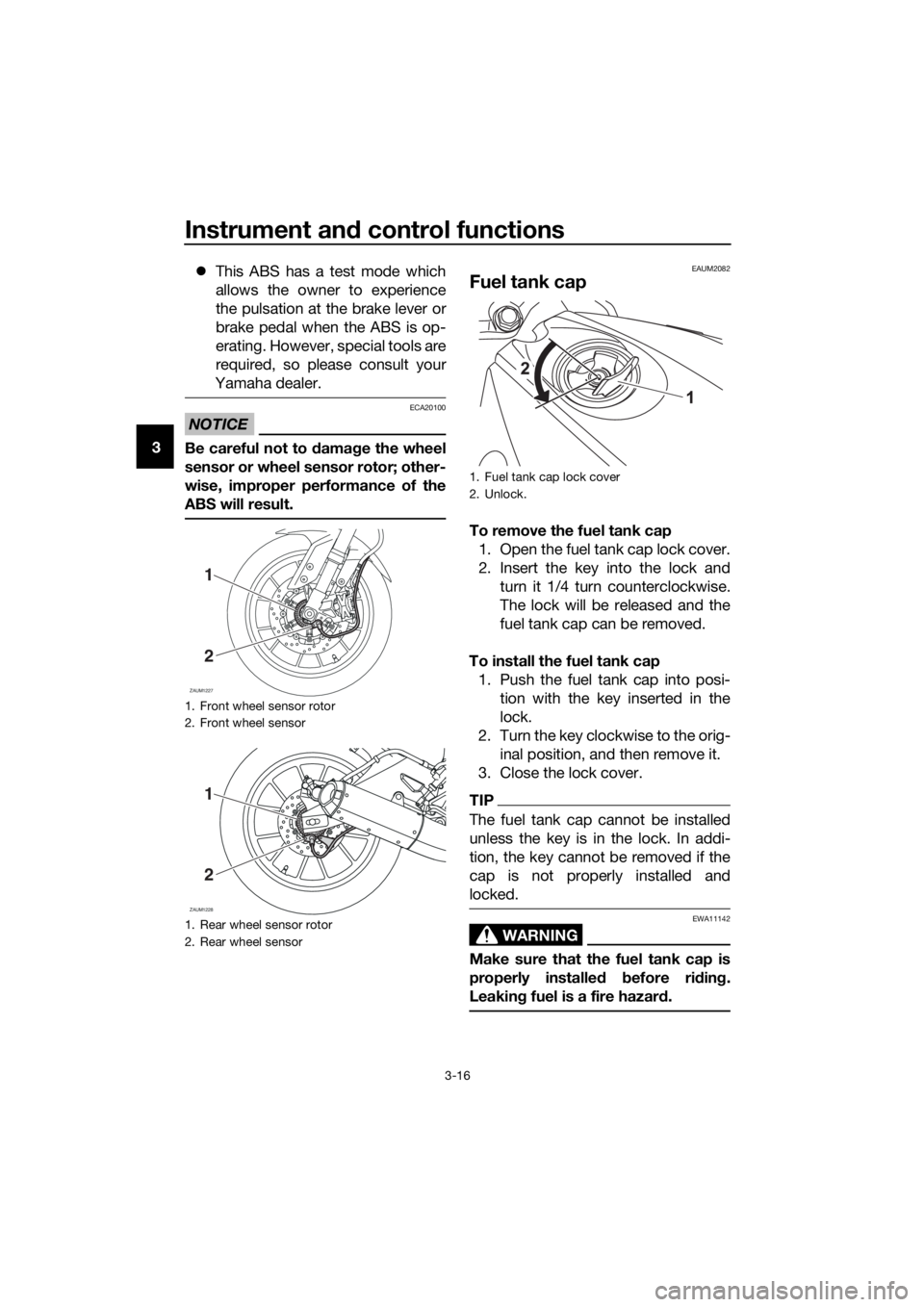
Instrument and control functions
3-16
3This ABS has a test mode which
allows the owner to experience
the pulsation at the brake lever or
brake pedal when the ABS is op-
erating. However, special tools are
required, so please consult your
Yamaha dealer.
NOTICE
ECA20100
Be careful not to damage the wheel
sensor or wheel sensor rotor; other-
wise, improper performance of the
ABS will result.
EAUM2082
Fuel tank cap
To remove the fuel tank cap
1. Open the fuel tank cap lock cover.
2. Insert the key into the lock and
turn it 1/4 turn counterclockwise.
The lock will be released and the
fuel tank cap can be removed.
To install the fuel tank cap
1. Push the fuel tank cap into posi-
tion with the key inserted in the
lock.
2. Turn the key clockwise to the orig-
inal position, and then remove it.
3. Close the lock cover.
TIP
The fuel tank cap cannot be installed
unless the key is in the lock. In addi-
tion, the key cannot be removed if the
cap is not properly installed and
locked.
WARNING
EWA11142
Make sure that the fuel tank cap is
properly installed before riding.
Leaking fuel is a fire hazard.
1. Front wheel sensor rotor
2. Front wheel sensor
1. Rear wheel sensor rotor
2. Rear wheel sensor
ZAUM1227
1
2
ZAUM1228
1
2
1. Fuel tank cap lock cover
2. Unlock.
UBR6E0E0.book Page 16 Wednesday, August 17, 2016 1:26 PM