display Acura MDX 2012 Owner's Manual
[x] Cancel search | Manufacturer: ACURA, Model Year: 2012, Model line: MDX, Model: Acura MDX 2012Pages: 621, PDF Size: 11.15 MB
Page 340 of 621

To change the password, select
‘‘Password.’’You will see the above
menu displayed. Select‘‘Yes’’by
turning the interface dial, then press
the ENTER button.
If you select‘‘No,’’and press the
ENTER button, the display returns to
the‘‘Others’’menu.
Select the first digit by turning the
interface dial, and enter it by
pressing the ENTER button. Repeat
this until all four digits are entered.
Press the
button on the control
panel.
If the system does not recognize the
password you entered, you will see
the above display. Repeat the
password setting steps until you
enter the correct password.
CONTINUED
Rear Entertainment System
333
Features
Page 341 of 621
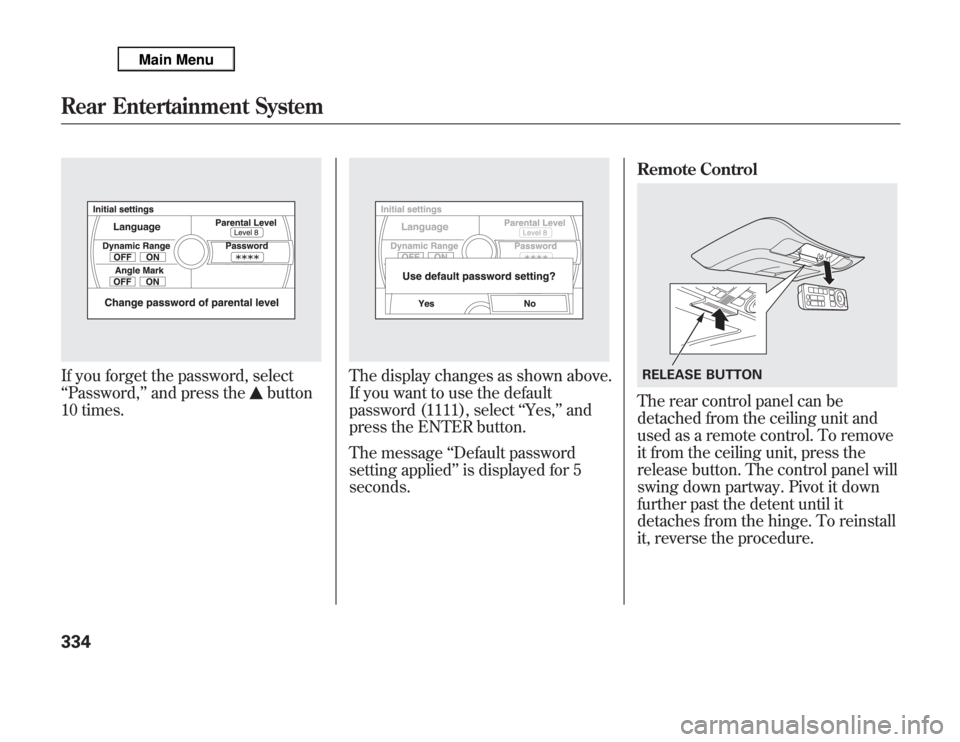
If you forget the password, select
‘‘Password,’’and press the
button
10 times.
The display changes as shown above.
If you want to use the default
password (1111), select‘‘Yes,’’and
press the ENTER button.
The message‘‘Default password
setting applied’’is displayed for 5
seconds.Remote Control
The rear control panel can be
detached from the ceiling unit and
used as a remote control. To remove
it from the ceiling unit, press the
release button. The control panel will
swing down partway. Pivot it down
further past the detent until it
detaches from the hinge. To reinstall
it, reverse the procedure.RELEASE BUTTON
Rear Entertainment System334
Page 344 of 621
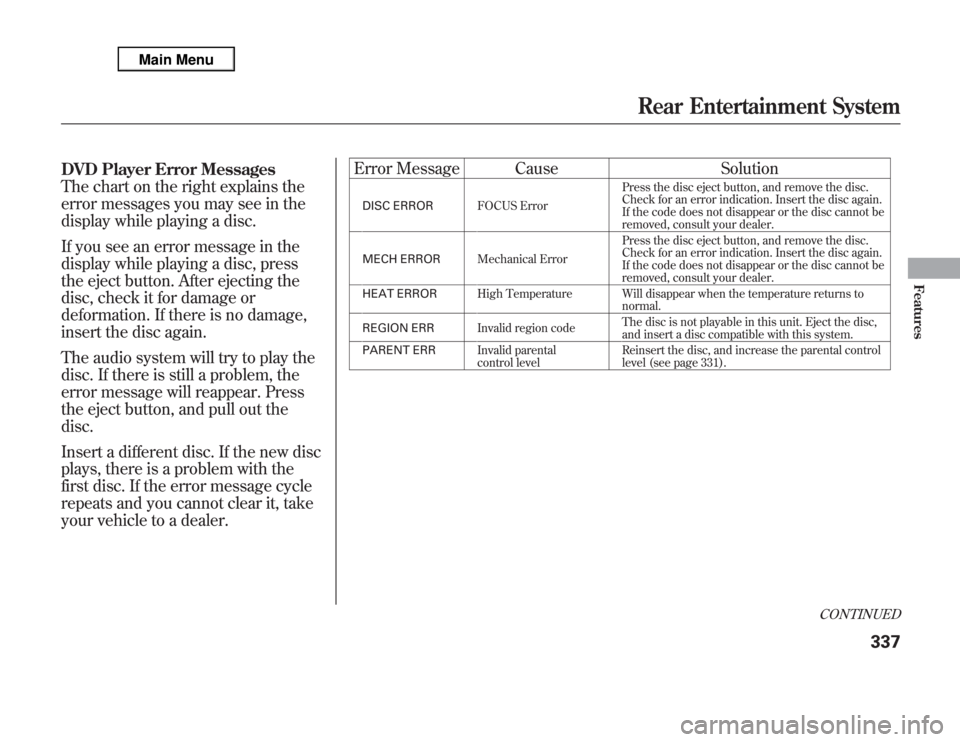
DVD Player Error Messages
The chart on the right explains the
error messages you may see in the
display while playing a disc.
If you see an error message in the
display while playing a disc, press
the eject button. After ejecting the
disc, check it for damage or
deformation. If there is no damage,
insert the disc again.
The audio system will try to play the
disc. If there is still a problem, the
error message will reappear. Press
the eject button, and pull out the
disc.
Insert a different disc. If the new disc
plays, there is a problem with the
first disc. If the error message cycle
repeats and you cannot clear it, take
your vehicle to a dealer.Error Message Cause Solution
DISC ERRORFOCUS ErrorPress the disc eject button, and remove the disc.
Check for an error indication. Insert the disc again.
If the code does not disappear or the disc cannot be
removed, consult your dealer.
MECH ERRORMechanical ErrorPress the disc eject button, and remove the disc.
Check for an error indication. Insert the disc again.
If the code does not disappear or the disc cannot be
removed, consult your dealer.
HEAT ERRORHigh Temperature Will disappear when the temperature returns to
normal.
REGION ERRInvalid region codeThe disc is not playable in this unit. Eject the disc,
and insert a disc compatible with this system.
PARENT ERRInvalid parental
control levelReinsert the disc, and increase the parental control
level (see page 331).
CONTINUED
Rear Entertainment System
337
Features
Page 349 of 621
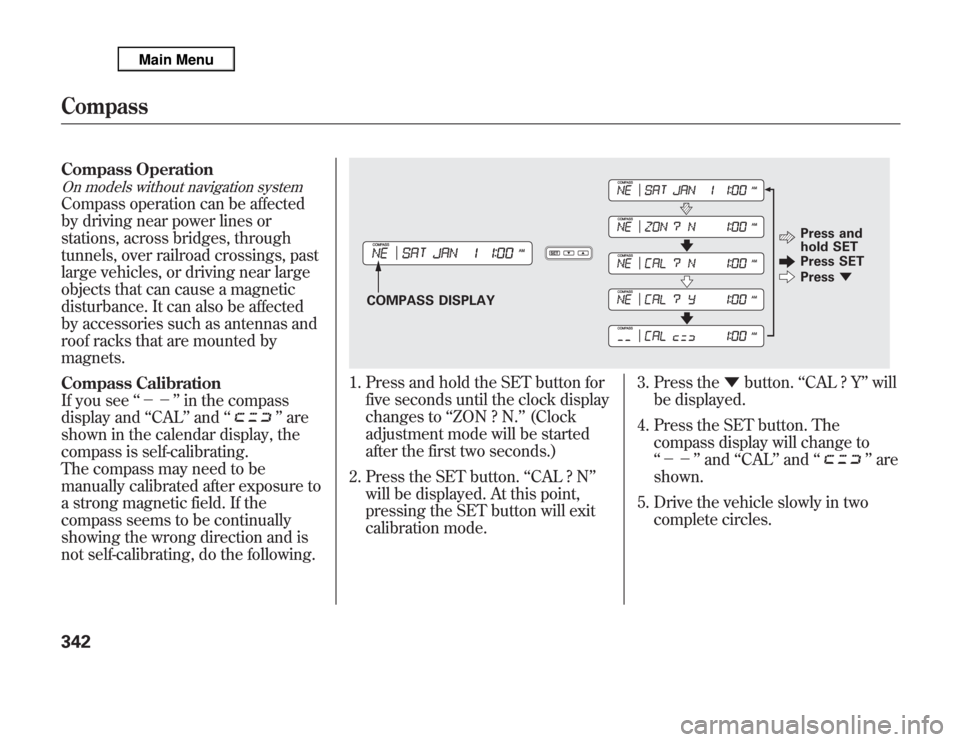
Compass OperationOn models without navigation systemCompass operation can be affected
by driving near power lines or
stations, across bridges, through
tunnels, over railroad crossings, past
large vehicles, or driving near large
objects that can cause a magnetic
disturbance. It can also be affected
by accessories such as antennas and
roof racks that are mounted by
magnets.
Compass Calibration
If you see‘‘--’’in the compass
display and‘‘CAL’’and‘‘
’’are
shown in the calendar display, the
compass is self-calibrating.
The compass may need to be
manually calibrated after exposure to
a strong magnetic field. If the
compass seems to be continually
showing the wrong direction and is
not self-calibrating, do the following.
1. Press and hold the SET button for
five seconds until the clock display
changes to‘‘ZON ? N.’’(Clock
adjustment mode will be started
after the first two seconds.)
2. Press the SET button.‘‘CAL ? N’’
will be displayed. At this point,
pressing the SET button will exit
calibration mode.3. Press the▼button.‘‘CAL ? Y’’will
be displayed.
4. Press the SET button. The
compass display will change to
‘‘--’’and‘‘CAL’’and‘‘
’’are
shown.
5. Drive the vehicle slowly in two
complete circles.
COMPASS DISPLAYPress and
hold SET
Press SET
Press▼
Compass342
Page 350 of 621
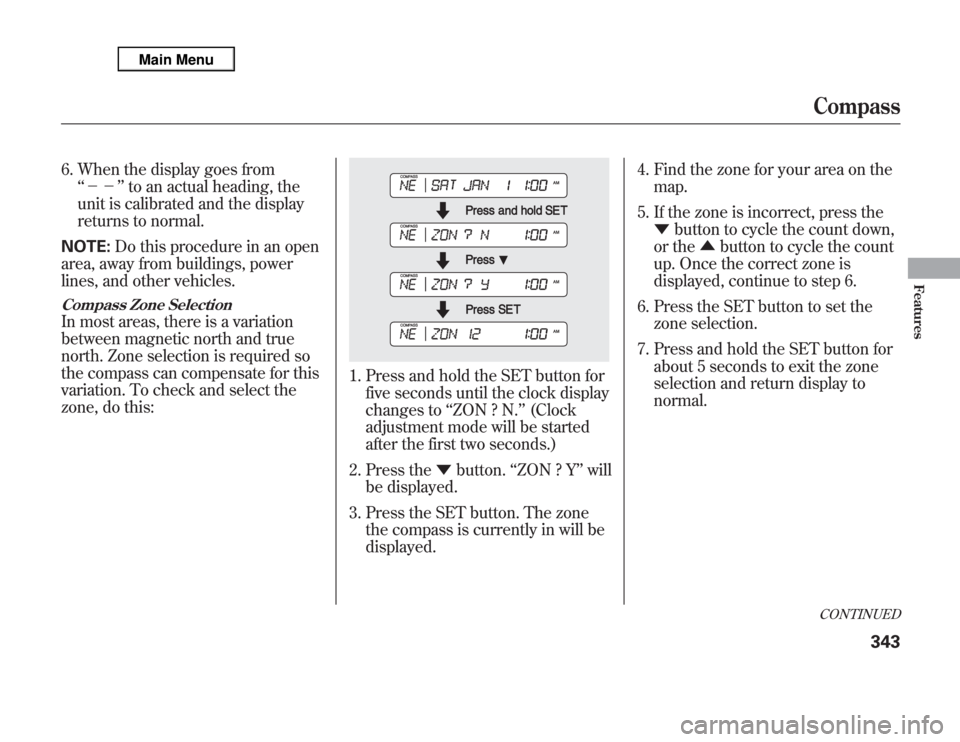
6. When the display goes from
‘‘--’’to an actual heading, the
unit is calibrated and the display
returns to normal.
NOTE:Do this procedure in an open
area, away from buildings, power
lines, and other vehicles.Compass Zone SelectionIn most areas, there is a variation
between magnetic north and true
north. Zone selection is required so
the compass can compensate for this
variation. To check and select the
zone, do this:
1. Press and hold the SET button for
five seconds until the clock display
changes to‘‘ZON ? N.’’(Clock
adjustment mode will be started
after the first two seconds.)
2. Press the▼button.‘‘ZON ? Y’’will
be displayed.
3. Press the SET button. The zone
the compass is currently in will be
displayed.4. Find the zone for your area on the
map.
5. If the zone is incorrect, press the
▼button to cycle the count down,
or the▲button to cycle the count
up. Once the correct zone is
displayed, continue to step 6.
6. Press the SET button to set the
zone selection.
7. Press and hold the SET button for
about 5 seconds to exit the zone
selection and return display to
normal.
CONTINUEDCompass
343
Features
Page 355 of 621

ACC ComponentsIf equippedAdaptive cruise control (ACC)
consists of a radar sensor in the front
grille, the MAIN buttons on the
steering wheel, and the ACC
functions of the multi-information
display.
The radar sensor for ACC is shared
with the collision mitigation braking
system™(CMBS™). For more
information on the radar sensor, see
page 464. For more information on
CMBS, see page 463.
MULTI-INFORMATION
DISPLAYACC INDICATOR
RES/ACCEL
BUTTON
MAIN
BUTTON
SET/DECEL
BUTTON DISTANCE
BUTTON CANCEL
BUTTON
Adaptive Cruise Control (ACC)348
Page 356 of 621

Overview
Adaptive cruise control (ACC) allows
you to maintain a set speed and keep
the vehicle ahead of you and your
vehicle at a safe distance without
having to use the accelerator pedal or
the brake pedal.
When the vehicle ahead of you slows
down or speeds up, ACC senses the
change in distance and compensates
by adjusting your vehicle speed
accordingly. The distance between
vehicles is based on your speed: the
faster you go, the longer the distance
will be; the slower you go, the
shorter it will be.If the vehicle ahead of you slows
down suddenly or another vehicle
cuts in front of your vehicle, ACC
alerts you by sounding a beeper and
displaying a message on the multi-
information display.
The ACC radar sensor in the front
grille can detect and monitor the
distance of a vehicle up to 328 feet
(100 meters) ahead of your vehicle.
For more information on the radar
sensor, see page 464.
Important Safety Precautions
As with any system, there are limits
to ACC. Inappropriate use of ACC
can result in a serious accident. Use
the brake pedal whenever necessary,
and always keep a safe distance
between your vehicle and other
vehicles.Do not use ACC under these
conditions:
●
In poor visibility.
●
In heavy traffic.
●
When you must slow down and
speed up repeatedly.
●
On winding roads.
●
When you enter a toll gate,
interchange, service area, parking
area, etc. In these areas, there is
no vehicle ahead of you, but ACC
would still try to accelerate to your
set speed.
●
In bad weather (rain, fog, snow,
etc.)
●
On a slippery road (for example a
road covered with ice or snow).
CONTINUED
Adaptive Cruise Control (ACC)
349
Features
Page 358 of 621

If the vehicle ahead of you slows
down abruptly, or if another vehicle
cuts in front of you, a beeper sounds
and a message appears on the multi-
information display to warn you.
In this case, decelerate your vehicle
by pressing the brake pedal, and
keep an appropriate distance from
the vehicle ahead.
When a vehicle ahead is within ACC
range and going at a steady speedYour vehicle follows the vehicle
ahead of it, keeping a constant
distance. ACC will not keep your
vehicle at a constant distance if the
vehicle ahead of you goes out of
range of your set speed.
If the vehicle ahead of you slows
down and changes lanes, ACC no
longer tracks it. Your vehicle will
then return to your set speed.
CONTINUED
Adaptive Cruise Control (ACC)
351
Features
Page 359 of 621

Limitations●
ACC does not work below 25 mph
(40 km/h). It cannot bring your
vehicle to a complete stop.
●
ACC will not sound a beeper or
display a message on the multi-
information display to warn you of
vehicles going slower than 13 mph
(20 km/h) or vehicles that are
parked. In these cases, it is up to
you to maintain a safe distance by
using the brake pedal.
●
ACC may not recognize
motorcycles or other small
vehicles ahead of your vehicle.
●
ACC may react to vehicles beside
you or even a building beside you
by momentarily applying the
brakes or sounding a beeper
under conditions such as a sudden
curve or narrowing of the road, an
abrupt movement of the steering
wheel, or if you are in an unusual
position within your lane.
Adaptive Cruise Control (ACC)352
Page 360 of 621

Using the ACC1. Push the MAIN button on the
steering wheel. The ACC indicator
on the instrument panel comes on,
and‘‘ACC’’is shown on the multi-
information display.
2. Accelerate to the desired speed
above 25 mph (40 km/h).
3. Press and release the SET/
DECEL button on the steering
wheel, then release the accelerator
pedal.
If you press the SET/DECEL button
when the vehicle speed is below 25
mph (40 km/h), you will hear a beep
for about 1 second. This means ACC
is not activated, and you cannot set
your speed.
When your speed reaches 25 mph
(40 km/h), ACC goes into wait
mode, and‘‘ACC’’is shown on the
multi-information display.
MAIN BUTTON
SET/DECEL BUTTON
CONTINUED
Adaptive Cruise Control (ACC)
353
Features