display ACURA MDX 2022 User Guide
[x] Cancel search | Manufacturer: ACURA, Model Year: 2022, Model line: MDX, Model: ACURA MDX 2022Pages: 712, PDF Size: 22.65 MB
Page 100 of 712

99
uuIndicators u
Continued
Instrument Panel
IndicatorNameOn/BlinkingExplanation
System Message
Indicator
•Comes on along with a beep when a
problem is detected. A system message on
the driver information interface appears at
the same time.• While the indicator is on, roll the right selector
wheel to see the message again.
2 Switching the Display P. 109
•Refer to the Indicators in formation in this chapter
when a system message appears on the driver
information interface. Respond to the message
accordingly.
• The driver information interface will not return to
the normal screen unless the warning is canceled,
or the right selector wheel is rolled.
Adaptive Cruise
Control (ACC)
with Low Speed
Follow Indicator
(Amber)
●Comes on if there is a problem with ACC
with Low Speed Follow.●Comes on while driving - Have your vehicle
checked by a dealer.
●Indicator may come on temporarily when the
Maximum Load Limit is exceeded.
●ACC with Low Speed Follow has been
automatically canceled.
●Make sure the total load is within the Maximum
Load Limit.
2 Maximum Load Limit P. 419●Stays on constantly - Have your vehicle checked
by a dealer.
●Comes on if the ACC is deactivated
temporarily after the battery has been
disconnected, then re-connected.●Drive a short distance at more than 12 mph (20
km/h). The indicator should go off. If it does not,
have your vehicle checked by a dealer.
22 ACURA MDX-31TYA6000_02.book 99 ページ 2020年11月5日 木曜日 午前11時39分
Page 103 of 712

102
uuIndicators u
Instrument Panel
IndicatorNameOn/BlinkingExplanation
Safety Support
Indicator (Amber)
●Comes on when Road Departure Mitigation
system and/or CMBSTM shuts itself off.
●Indicator may come on temporarily when passing
through an enclosed space, such as a tunnel.
●The area around the radar sensor is blocked by dirt,
mud, etc. Stop your vehicle in a safe place and wipe
the debris off with a soft cloth. Indicator may take
some time to go off after the radar sensor is
cleaned.
●Have your vehicle checked by a dealer if the
indicator does not go off even after you have
cleaned the radar sensor.
2 Radar Sensor P. 549
●Stays on - The temperature inside the camera is
too high.
Use the climate control system to cool down the
camera.
The system activates when the temperature inside
the camera cools down.
2 Front Sensor Camera P. 547
●Stays on - The area around the camera is blocked
by dirt, mud, etc. Stop your vehicle in a safe place
and wipe the debris off with a soft cloth.
●Have your vehicle checked by a dealer if the
indicator and message are st ill displayed even after
you have cleaned the area around the camera.
2 Front Sensor Camera P. 547
22 ACURA MDX-31TYA6000_02.book 102 ページ 2020年11月5日 木曜日 午前11時39分
Page 105 of 712
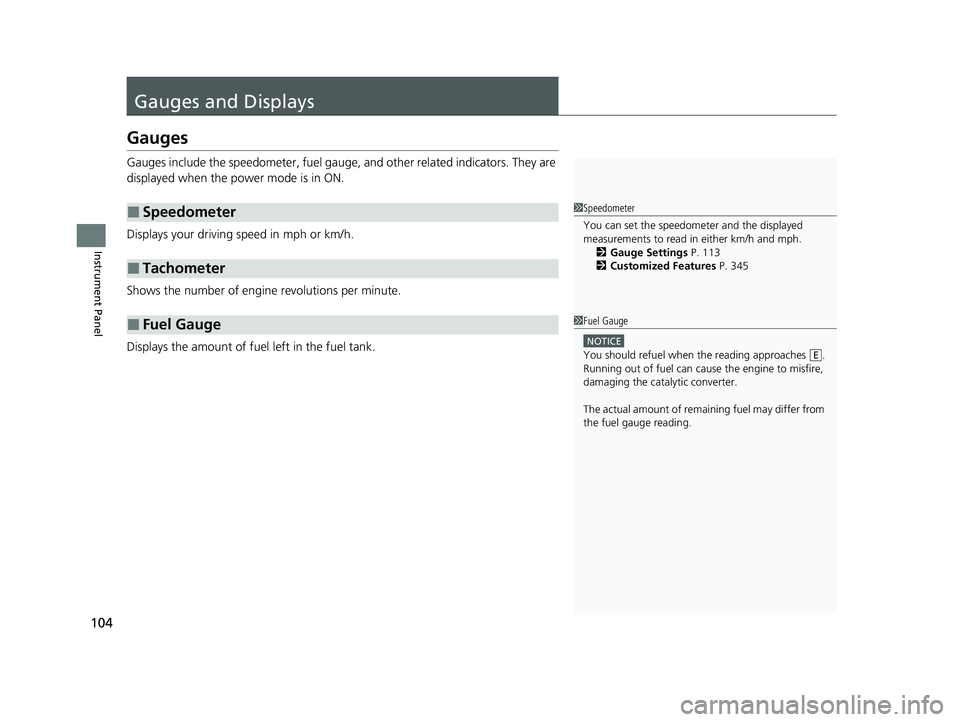
104
Instrument Panel
Gauges and Displays
Gauges
Gauges include the speedometer, fuel gauge, and other related indicators. They are
displayed when the power mode is in ON.
Displays your driving speed in mph or km/h.
Shows the number of engine revolutions per minute.
Displays the amount of fuel left in the fuel tank.
■Speedometer
■Tachometer
■Fuel Gauge
1Speedometer
You can set the speedometer and the displayed
measurements to read in either km/h and mph.
2 Gauge Settings P. 113
2 Customized Features P. 345
1Fuel Gauge
NOTICE
You should refuel when the reading approaches .
Running out of fuel can cause the engine to misfire,
damaging the cata lytic converter.
The actual amount of remain ing fuel may differ from
the fuel gauge reading.E
22 ACURA MDX-31TYA6000_02.book 104 ページ 2020年11月5日 木曜日 午前11時39分
Page 106 of 712
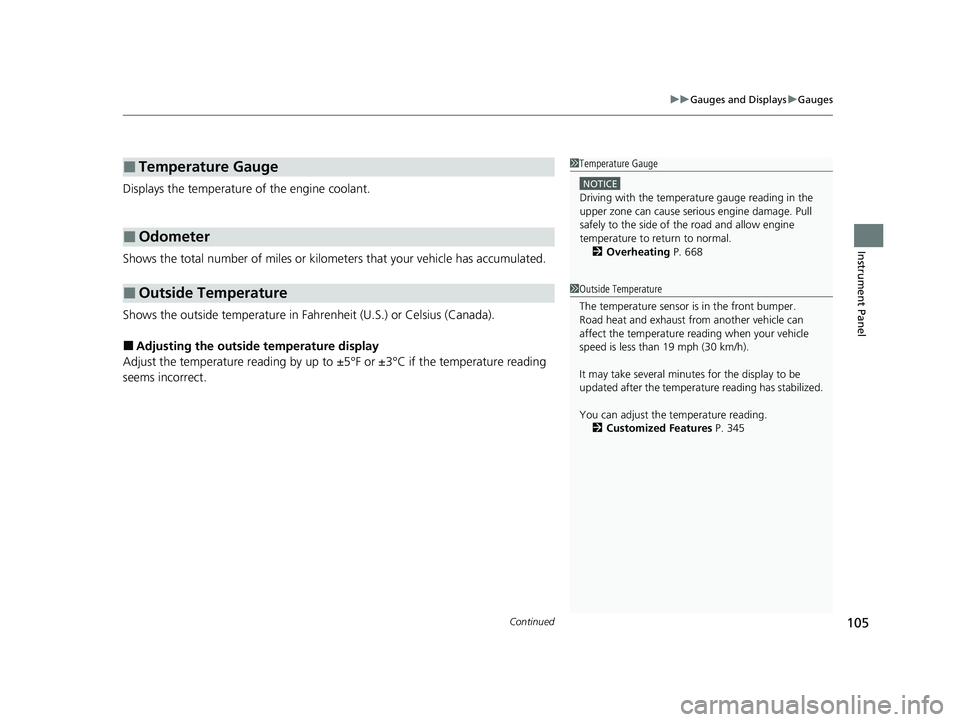
Continued105
uuGauges and Displays uGauges
Instrument Panel
Displays the temperature of the engine coolant.
Shows the total number of miles or kilome ters that your vehicle has accumulated.
Shows the outside temperature in Fahr enheit (U.S.) or Celsius (Canada).
■Adjusting the outside temperature display
Adjust the temperature reading by up to ±5°F or ±3°C if the temperature reading
seems incorrect.
■Temperature Gauge
■Odometer
■Outside Temperature
1 Temperature Gauge
NOTICE
Driving with the temperat ure gauge reading in the
upper zone can cause serious engine damage. Pull
safely to the side of th e road and allow engine
temperature to return to normal. 2 Overheating P. 668
1Outside Temperature
The temperature sensor is in the front bumper.
Road heat and exhaust fr om another vehicle can
affect the temperature reading when your vehicle
speed is less than 19 mph (30 km/h).
It may take several minutes for the display to be
updated after the temperature reading has stabilized.
You can adjust the temperature reading. 2 Customized Features P. 345
22 ACURA MDX-31TYA6000_02.book 105 ページ 2020年11月5日 木曜日 午前11時39分
Page 107 of 712
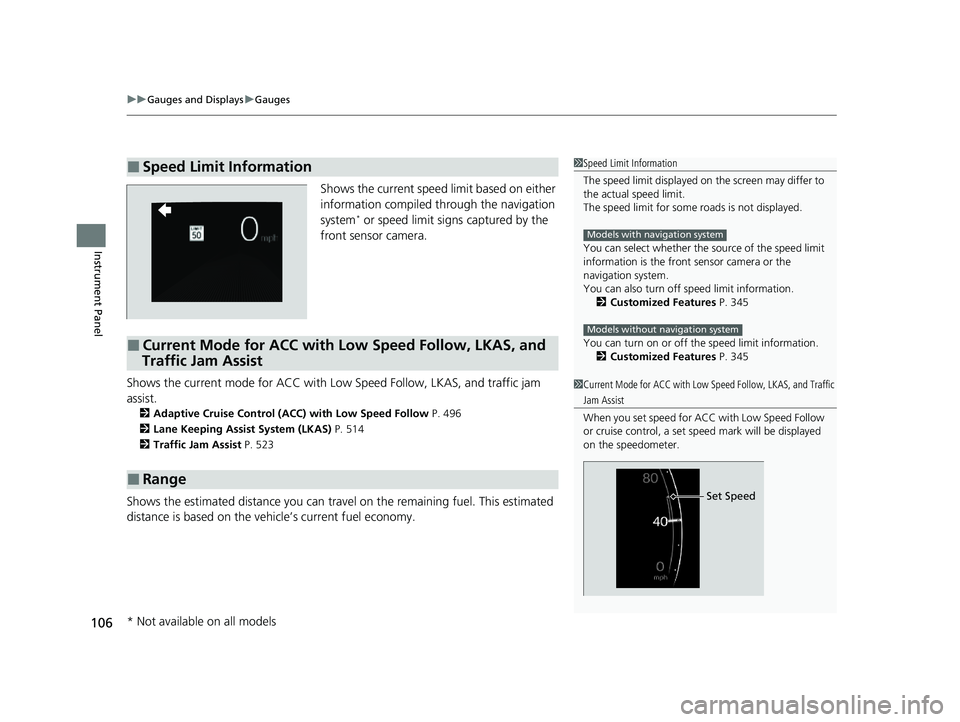
uuGauges and Displays uGauges
106
Instrument Panel
Shows the current speed limit based on either
information compiled through the navigation
system
* or speed limit signs captured by the
front sensor camera.
Shows the current mode for ACC with Lo w Speed Follow, LKAS, and traffic jam
assist.
2 Adaptive Cruise Control (ACC) with Low Speed Follow P. 496
2 Lane Keeping Assist System (LKAS) P. 514
2 Traffic Jam Assist P. 523
Shows the estimated distance you can trave l on the remaining fuel. This estimated
distance is based on the ve hicle’s current fuel economy.
■Speed Limit Information1Speed Limit Information
The speed limit displayed on the screen may differ to
the actual speed limit.
The speed limit for some roads is not displayed.
You can select whether the source of the speed limit
information is the front sensor camera or the
navigation system.
You can also turn off speed limit information.
2 Customized Features P. 345
You can turn on or off th e speed limit information.
2 Customized Features P. 345
Models with navigation system
Models without navigation system
■Current Mode for ACC with Low Speed Follow, LKAS, and
Traffic Jam Assist
■Range
1 Current Mode for ACC with Low Speed Follow, LKAS, and Traffic
Jam Assist
When you set speed for ACC with Low Speed Follow
or cruise control, a set sp eed mark will be displayed
on the speedometer.
Set Speed
* Not available on all models
22 ACURA MDX-31TYA6000_02.book 106 ページ 2020年11月5日 木曜日 午前11時39分
Page 108 of 712

107
uuGauges and Displays uGauges
Instrument Panel
The Power Monitor displays relative engine power output while driving.
The Power Monitor is displayed wh en the Dynamic Mode is set to SPORT or
INDIVIDUAL (when Gauge category is programmed to SPORT).
■Power Monitor1Power Monitor
Engine power output is af fected by driving and
vehicle conditions. Power M onitor readings may vary.
You can select whether the Power Monitor is
displayed when the Dynamic Mode is set to
INDIVIDUAL using the Gauge category.
2 Acura Integrated Dynamics System P. 450
Power
Monitor
Advanced gauge layout
Crafted gauge layout
Tachometer
Tachometer Power Monitor
22 ACURA MDX-31TYA6000_02.book 107 ページ 2020年11月5日 木曜日 午前11時39分
Page 109 of 712
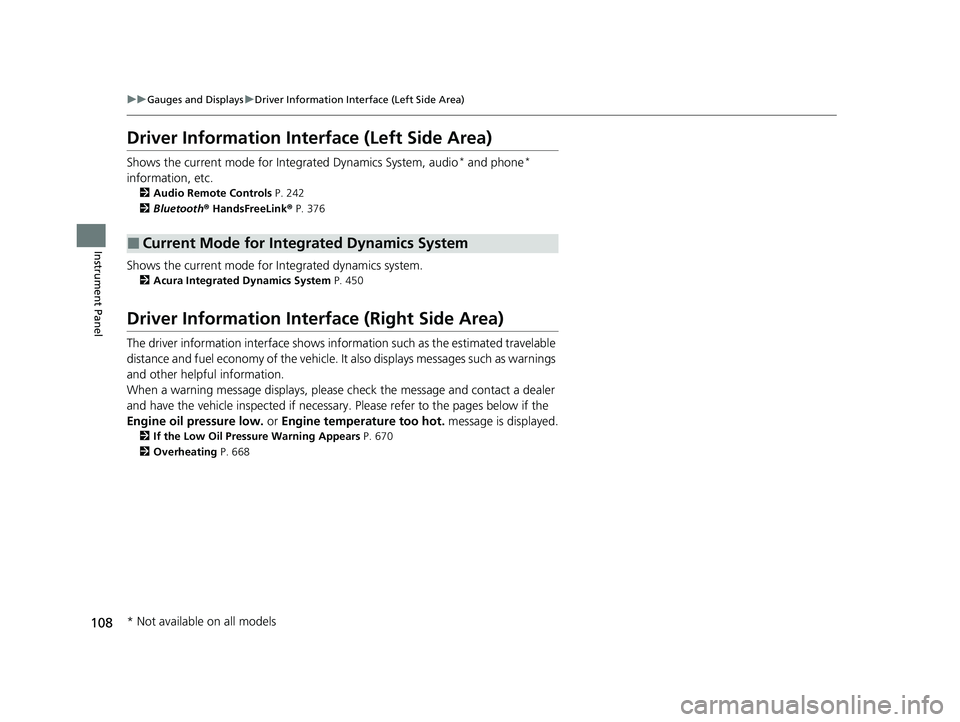
108
uuGauges and Displays uDriver Information Interface (Left Side Area)
Instrument Panel
Driver Information Interface (Left Side Area)
Shows the current mode for Inte grated Dynamics System, audio* and phone*
information, etc.
2 Audio Remote Controls P. 242
2 Bluetooth ® HandsFreeLink ® P. 376
Shows the current mode for Integrated dynamics system.
2 Acura Integrated Dynamics System P. 450
Driver Information Inte rface (Right Side Area)
The driver information interface shows information such as the estimated travelable
distance and fuel economy of the vehicle. It also displays messages such as warnings
and other helpful information.
When a warning message displays, please check the message and contact a dealer
and have the vehicle inspected if necessary . Please refer to the pages below if the
Engine oil pressure low. or Engine temperature too hot. message is displayed.
2If the Low Oil Pressure Warning Appears P. 670
2 Overheating P. 668
■Current Mode for Integrated Dynamics System
* Not available on all models
22 ACURA MDX-31TYA6000_02.book 108 ページ 2020年11月5日 木曜日 午前11時39分
Page 110 of 712
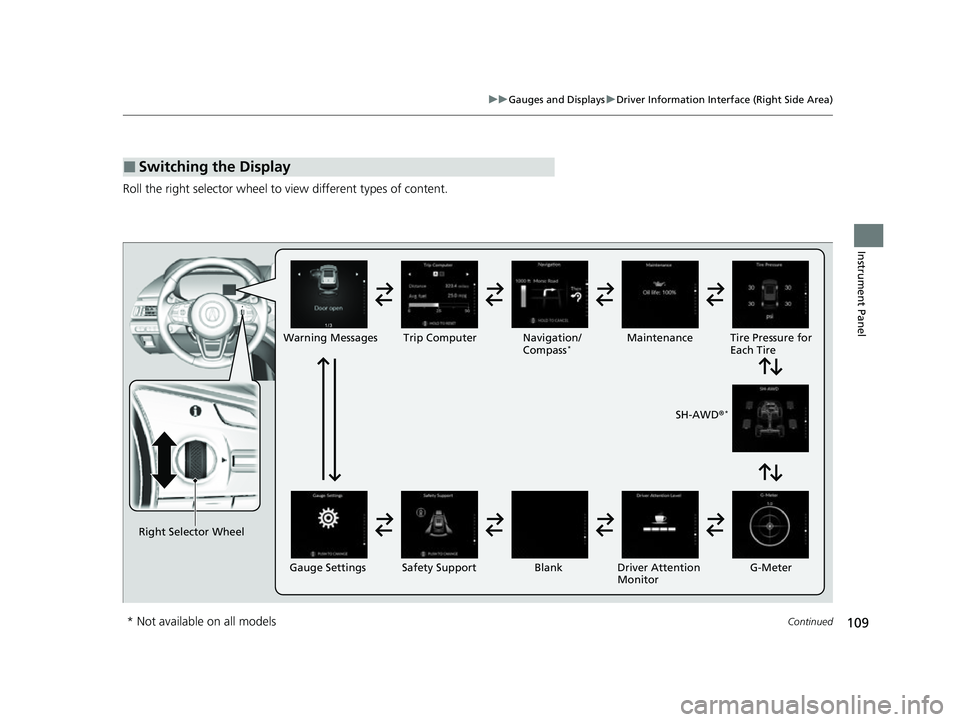
109
uuGauges and Displays uDriver Information Interface (Right Side Area)
Continued
Instrument Panel
Roll the right selector wheel to view different types of content.
■Switching the Display
Right Selector Wheel Warning Messages Trip Computer
Gauge Settings Maintenance
Navigation/
Compass
*
Safety Support Driver Attention
Monitor
Blank Tire Pressure for
Each Tire
SH-AWD ®
*
G-Meter
* Not available on all models
22 ACURA MDX-31TYA6000_02.book 109 ページ 2020年11月5日 木曜日 午前11時39分
Page 111 of 712
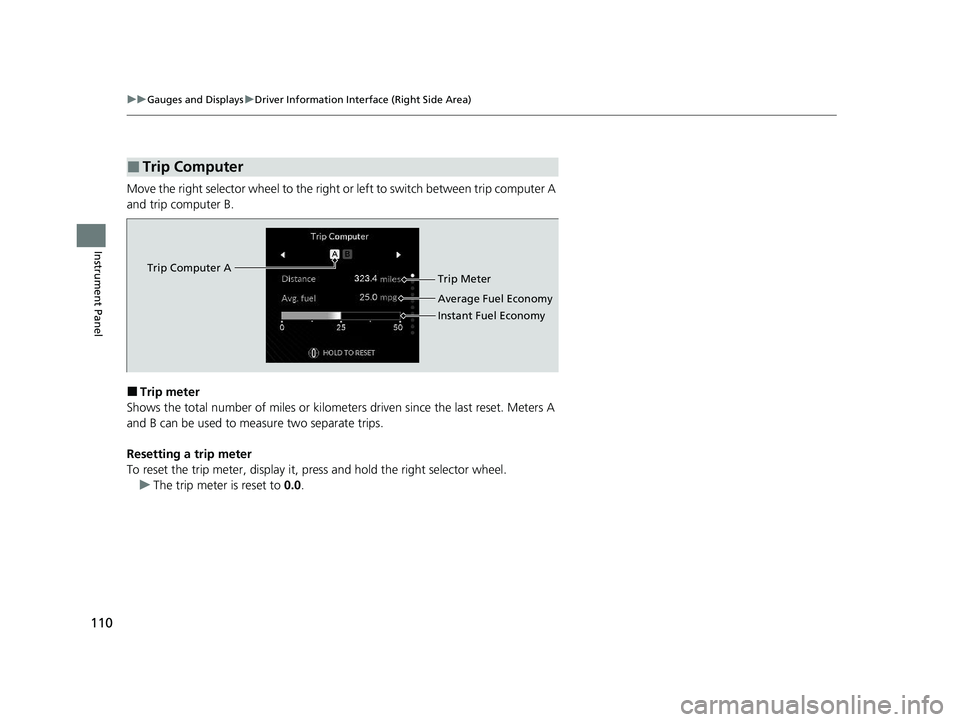
110
uuGauges and Displays uDriver Information Interface (Right Side Area)
Instrument Panel
Move the right selector wheel to the right or left to switch between trip computer A
and trip computer B.
■Trip meter
Shows the total number of miles or kilomete rs driven since the last reset. Meters A
and B can be used to measure two separate trips.
Resetting a trip meter
To reset the trip meter, display it, pr ess and hold the right selector wheel.
u The trip meter is reset to 0.0.
■Trip Computer
Trip Computer A
Trip Meter
Average Fuel Economy
Instant Fuel Economy
22 ACURA MDX-31TYA6000_02.book 110 ページ 2020年11月5日 木曜日 午前11時39分
Page 112 of 712
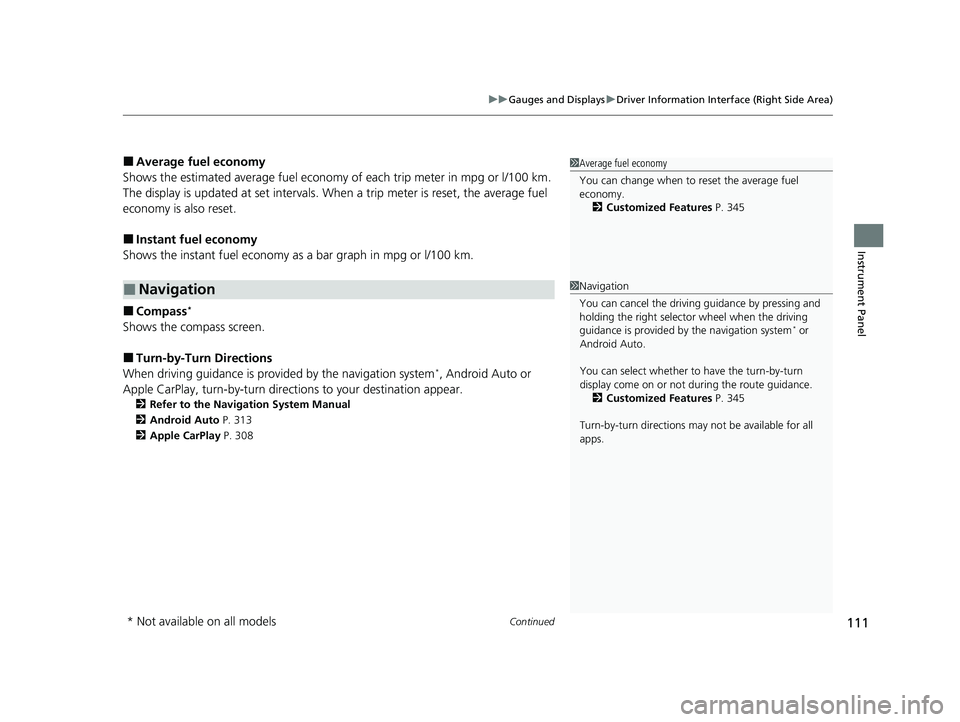
Continued111
uuGauges and Displays uDriver Information Interface (Right Side Area)
Instrument Panel
■Average fuel economy
Shows the estimated average fuel economy of each trip meter in mpg or l/100 km.
The display is updated at set intervals. Wh en a trip meter is reset, the average fuel
economy is also reset.
■Instant fuel economy
Shows the instant fuel economy as a bar graph in mpg or l/100 km.
■Compass*
Shows the compass screen.
■Turn-by-Turn Directions
When driving guidance is provided by the navigation system*, Android Auto or
Apple CarPlay, turn-by-turn direct ions to your destination appear.
2Refer to the Navigation System Manual
2 Android Auto P. 313
2 Apple CarPlay P. 308
■Navigation
1Average fuel economy
You can change when to reset the average fuel
economy.
2 Customized Features P. 345
1Navigation
You can cancel the drivin g guidance by pressing and
holding the right selector wheel when the driving
guidance is provided by the navigation system
* or
Android Auto.
You can select whether to have the turn-by-turn
display come on or not dur ing the route guidance.
2 Customized Features P. 345
Turn-by-turn directions may not be available for all
apps.
* Not available on all models
22 ACURA MDX-31TYA6000_02.book 111 ページ 2020年11月5日 木曜日 午前11時39分