Acura RL 2001 3.5 Manual Online
Manufacturer: ACURA, Model Year: 2001, Model line: RL, Model: Acura RL 2001Pages: 333, PDF Size: 4.28 MB
Page 81 of 333

Keys and Locks
Remote Transmitter
Your car also comes with two remote
transmitters; see page 82 for anexplanation of the operation.
Learning Key
You should also receive a small case containing a learning key. It is used
by the Acura dealer to code replace-
ment keys to your car's Immobilizer
System. It must not be used in your
car's ignition switch. Store the learn-
ing key with the key number plate in a safe place. If you attempt to use the learning
key to start your car's engine, it may cause a malfunction in the system
that makes your master and valet
keys unusable. If this happens, you should contact your Acura dealer.
If you need a new key made, take the
key number plate, the learning key, and all other keys that came with
your car to your Acura dealer. Immobilizer System
The Immobilizer System protects your car from theft. A properly- coded master or valet key must be
used in the ignition switch for the engine to start. If an improperly-
coded key (or other device) is used,
the engine's fuel system is disabled.
When you turn the ignition switch to ON (II), the Immobilizer System
indicator should come on for a few seconds, then go out. If the indicator
starts to blink, it means the system
does not recognize the coding of the
key. Turn the ignition switch to LOCK (0), remove the key, reinsert
it, and turn the switch to ON (II)
again.
Instruments and Controls
Page 82 of 333

Keys and Locks
The system may not recognize your key's coding if another immobilizer
key or other metal object is near the ignition switch when you insert the
key. To make sure the system
recognizes the key code: Do not keep other immobilizer
keys on the same key ring.
Use a plastic or leather key fob,
not metal.
Keep other keys away from your
vehicle's key and the ignition switch while trying to start the
engine.
If the system repeatedly does not
recognize the coding of your key,
contact your Acura dealer.
This indicator will also blink several times when you turn the ignitionswitch from ON (II) to ACCESSORY (I) or LOCK (0). Do not attempt to alter this system
or add other devices to it. Electrical
problems could result that may make
your car undriveable.
If you have lost your key and you
cannot start the engine, contact your
Acura dealer.
As required by the FCC:
This device complies with Part 15 of the
FCC rules. Operation is subject to the
following two conditions: (1) This device
may not cause harmful interference, and
(2) this device must accept any
interference received, including
interference that may cause undesired
operation.
Changes or modifications not expressly
approved by the party responsible for
compliance could void the user's
authority to operate the equipment.
This device complies with Industry
Canada Standard RSS-210.
Operation is subject to the following two
conditions: (1) this device may not cause
interference, and (2) this device must
accept any interference that may cause
undesired operation of the device.
Instruments and Controls
Page 83 of 333

Keys and Locks
Ignition Switch
The ignition switch is on the right side of the steering column. It has
four positions:
LOCK (0)
ACCESSORY (I) ON (II)
START (III) LOCK (0) — You can insert or
remove the key only in this position.
To switch from ACCESSORY to LOCK, you must push the key in
slightly as you turn it. The shift lever
must also be in Park. The anti-theft
lock will lock the steering column
when you remove the key.
If the front wheels are turned, theanti-theft lock may sometimes make
it difficult to turn the key from LOCK to ACCESSORY. Firmly turn
the steering wheel to the left or to
the right as you turn the key.
ACCESSORY (I) — In this position, you can operate the audio systemand the cigarette lighter.
ON (II) — This is the normal key
position when driving. All features and accessories on the car are usable.
Several of the lights on the instru-
ment panel come on as a test when
you turn the ignition switch from ACCESSORY to ON.
START (III) — Use this positiononly to start the engine. The switch
returns to ON (II) when you let go of
the key.
The engine will not start if the Immobilizer System does not
recognize the key's coding (see page 78).
You will hear a reminder beeper if
you leave the key in the ignition switch in the LOCK (0) or
ACCESSORY (I) position and open the driver's door. Remove the key to
turn off the beeper.
Instruments and Controls
Page 84 of 333

Keys and Locks
Power Door Locks
Each front door has a master door
lock switch. Either switch locks and
unlocks all doors. Push the switch down to lock all doors, and up to
unlock them.
Each door has a lock tab at the top of
the door. When you push down the lock tab on the driver's door, alldoors lock. Pulling up the lock tab on
the driver's door only unlocks that door. The lock tab on each
passenger's door only locks and
unlocks that door.
To lock any passenger's door when
getting out of the car, push the locktab down and close the door. To lock
the driver's door, remove the key
from the ignition switch and push the lock tab down or push the master switch down, then close the door.
All doors can be locked from the outside by using the key in either
front door. To unlock only the driver's door from the outside, insert the key
in the driver's door lock, turn the key
and release it. If you turn the key and hold it, all doors will unlock. All
four doors will unlock when you unlock the passenger's door with the
key.
CONTINUED
Instruments and Controls
LOCK TAB
MASTER DOOR LOCK SWITCH
Page 85 of 333

Keys and Locks
Lockout Prevention
If you forget and leave the key in the
ignition switch, Lockout Prevention
will not allow you to lock the driver's door. With the driver's door open
and the key in the ignition, both
master door lock switches are disabled. However, if the driver's
door is not open, the master door
lock switches are not disabled. Pushing the switch down on the
open passenger's door will lock all
doors. If you try to lock an open
driver's door by pushing in the lock
tab, the tabs on all doors pop out. Pushing in the lock tab on the
passenger's door only locks that door. Remote Transmitter
You can lock and unlock your car with the remote transmitter. When
you push the LOCK button, all doorslock. You will hear a beep, and the
parking lights, taillights and license
plate lights will flash once. When you push the UNLOCK button
once, only the driver's door unlocks.
The remaining doors unlock when you push the button a second time.
You will hear two beeps, and the outside lights will flash twice, each
time you push the button.
The ceiling lights (if the ceiling light switch is in the center position) and
the door courtesy lights will come on
when you press the UNLOCK button. If you do not open any door, the
lights stay on for about 10 seconds,
then fade out. If you relock the doors with the remote transmitter before 10 seconds have elapsed, the lights
will go off immediately.
Instruments and Controls
LED
UNLOCK
BUTTON
LOCK
BUTTON
TRUNK
RELEASE
BUTTON
PANIC
BUTTON
Page 86 of 333

Keys and Locks
If you unlock the doors with the
remote transmitter, but do not open any of the doors within 30 seconds,
the doors automatically relock and
the security system sets.
You cannot lock any of the doors
with the remote transmitter if any door is not fully closed or the key is
in the ignition switch. You cannot
unlock any of the doors with the key
in the ignition switch.
To open the trunk, push the Trunk Release button for approximately
one second.
You can open the trunk with the remote transmitter regardless of the
position of the main switch in the
glove box. The trunk will not open if
the key is in the ignition switch. Turning the Beep Off and On
You can program the keyless entry system so it does not beep when you
lock and unlock the doors. This
procedure only turns off the beep;
the exterior lights will still flash.
To turn this feature off, stand near the car with the remote transmitter.Press and hold the Trunk Release
button, then press the Lock button
within one second. You should see
the LED on the remote transmitter come on for one second. Release the
buttons after the LED goes out.
To turn this feature on, repeat the above procedure. You should see the
LED blink twice.
After you program the remote transmitter, make sure the trunk lidis closed. Panic Mode
Panic mode allows you to remotely
activate your car's security system to
attract attention. When activated, the
horn will sound, and the exterior
lights will flash, for about 30 seconds.
To activate panic mode, press and hold the PANIC button for about two
seconds.
To cancel Panic mode before 30 seconds, press any button on the
remote transmitter. You can also
turn the ignition switch to ON (II).
Panic mode will not activate if the
ignition switch is in the ON (II)
position.
CONTINUED
Instruments and Controls
Page 87 of 333
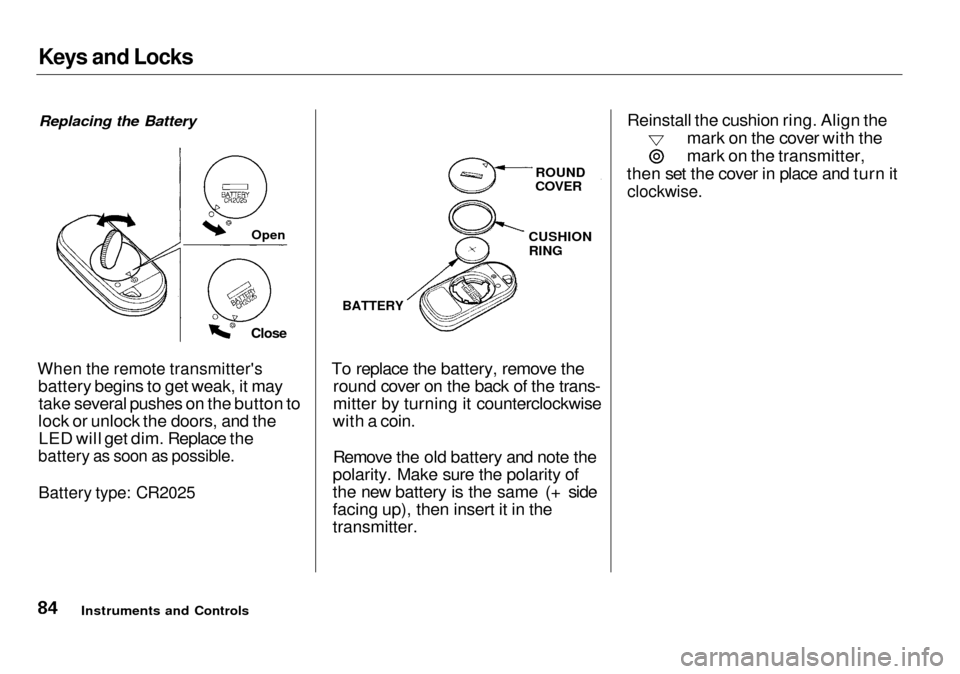
Keys and Locks
Replacing the Battery
When the remote transmitter's
battery begins to get weak, it maytake several pushes on the button to
lock or unlock the doors, and the LED will get dim. Replace the
battery as soon as possible.
Battery type: CR2025
To replace the battery, remove the
round cover on the back of the trans-
mitter by turning it counterclockwise
with a coin.
Remove the old battery and note the
polarity. Make sure the polarity of
the new battery is the same (+ side
facing up), then insert it in the
transmitter. Reinstall the cushion ring. Align the mark on the cover with the
mark on the transmitter,
then set the cover in place and turn it
clockwise.
Instruments and Controls ROUND
COVER
CUSHION RING
BATTERY
Open
Close
Page 88 of 333

Keys and Locks
As required by the FCC:
This device complies with Part 15 of the
FCC rules. Operation is subject to the
following two conditions: (1) This device may not cause harmful interference, and (2) this device must accept any
interference received, including
interference that may cause undesired operation.
Changes or modifications not expressly
approved by the party responsible for compliance could void the user's
authority to operate the equipment.
This device complies with Industry
Canada Standard RSS-210.
Operation is subject to the following two
conditions: (1) this device may not cause
interference, and (2) this device must accept any interference that may cause undesired operation of the device.
Transmitter Care
Avoid severe shock to the trans-
mitter, such as dropping or throwing
it. Also, protect it from extreme hotor cold temperatures.
Clean the transmitter case with a
soft cloth. Do not use strong
cleaners or solvents that could harm
the case. Immersing the transmitter in any liquid will harm the trans-
mitter and cause it to not function
properly.
If you lose a transmitter, you willneed to have the replacement
programmed to your car's system by
your Acura dealer. Any other transmitters you have will also need
to be reprogrammed. Childproof Door Locks
The childproof door locks are designed to prevent children seated
in the rear from accidentally opening
the rear doors. Each rear door has a
lock lever near the edge. With the
lever in the LOCK position, the door cannot be opened from the inside
regardless of the position of the lock
tab. To open the door, pull the lock
tab up and use the outside door
handle.
Instruments and Controls
LEVER
Page 89 of 333

Keys and Locks
Trunk
You can open the trunk in three
ways:
Press the trunk release button on
the driver's door. Use the master key to open the
trunk lock. The valet key does not
work in this lock. Press and hold the trunk release
button on the remote transmitter
for approximately one second (see
page 82).
To close the trunk, press down on
the trunk lid.
See page 176 for cargo loading and
weight limit information. Keep the trunk lid closed at all times whiledriving to avoid damaging the lid,
and to prevent exhaust gas from
getting into the interior. See Carbon
Monoxide Hazard on page 49. To protect items in the trunk when
you need to give the key to someone
else:
1. Disable the trunk release button on the driver's door by turning off
the trunk main switch in the glove
box.
Instruments and Controls TRUNK RELEASE BUTTON
MASTER KEY
TRUNK MAIN SWITCH
Page 90 of 333

Keys and Locks
2. Lock the glove box with the master key.
3. Make sure the trunk pass-through cover is locked (see page 98).
4. Give the person the valet key.
Even if the trunk main switch is
turned off, you can open the trunk
with the master key or the remote transmitter. Emergency Trunk Opener
(U.S. models only)
As a safety feature, your car has a release lever on the trunk latch so
the trunk can be opened from the
inside.
To open the trunk, push the release lever to the left. Parents should decide if their
children should be shown how to use
this feature.
For more information about childsafety, see page 24.
Instruments and Controls