Acura RLX 2017 Owner's Manual
Manufacturer: ACURA, Model Year: 2017, Model line: RLX, Model: Acura RLX 2017Pages: 557, PDF Size: 37.97 MB
Page 311 of 557
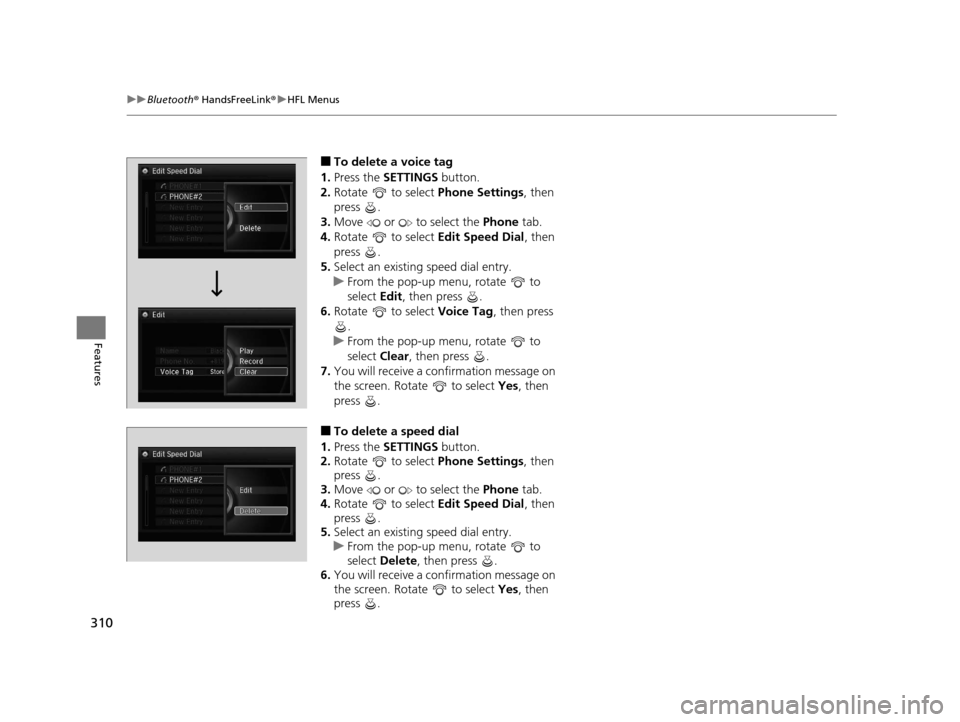
310
uuBluetooth ® HandsFreeLink ®u HFL Menus
Features
■To delete a voice tag
1. Press the SETTINGS button.
2. Rotate to select Phone Settings, then
press .
3. Move or to select the Phone tab.
4. Rotate to select Edit Speed Dial, then
press .
5. Select an existing speed dial entry.
u From the pop-up menu, rotate to
select Edit, then press .
6. Rotate to select Voice Tag, then press
.
u From the pop-up menu, rotate to
select Clear, then press .
7. You will receive a confirmation message on
the screen. Rotate to select Yes, then
press .
■To delete a speed dial
1. Press the SETTINGS button.
2. Rotate to select Phone Settings, then
press .
3. Move or to select the Phone tab.
4. Rotate to select Edit Speed Dial, then
press .
5. Select an existing speed dial entry.
u From the pop-up menu, rotate to
select Delete , then press .
6. You will receive a confirmation message on
the screen. Rotate to select Yes, then
press .
17 ACURA RLX-31TY26300.book 310 ページ 2016年6月17日 金曜日 午前8時12分
Page 312 of 557
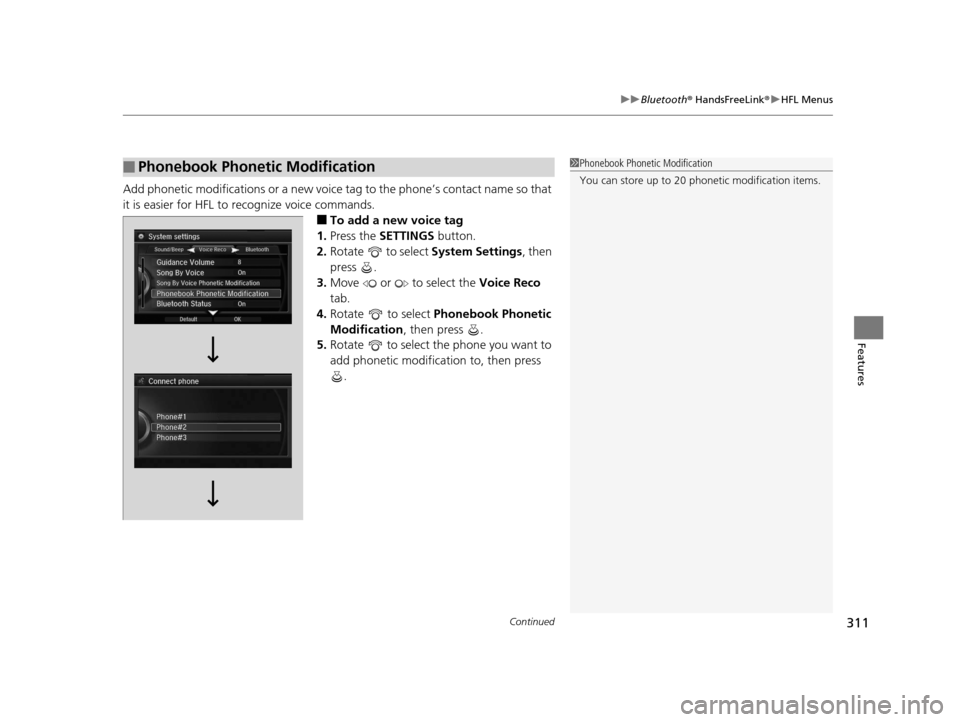
Continued311
uuBluetooth ® HandsFreeLink ®u HFL Menus
Features
Add phonetic modifications or a new voice tag to the phone’s contact name so that
it is easier for HFL to recognize voice commands.
■To add a new voice tag
1. Press the SETTINGS button.
2. Rotate to select System Settings, then
press .
3. Move or to select the Voice Reco
tab.
4. Rotate to select Phonebook Phonetic
Modification , then press .
5. Rotate to select the phone you want to
add phonetic modification to, then press
.
■Phonebook Phonetic Modification1Phonebook Phonetic Modification
You can store up to 20 phone tic modification items.
17 ACURA RLX-31TY26300.book 311 ページ 2016年6月17日 金曜日 午前8時12分
Page 313 of 557

312
uuBluetooth ® HandsFreeLink ®u HFL Menus
Features
6. Rotate to select New Voice Tag, then
press .
7. Move or and rotate to select a
contact name, then press .
u The pop-up menu appears on the screen.
8. Rotate to select Modify, then press .
9. Using the button, fo llow the prompts to
complete the voice tag.
10. You will receive a confirmation message
on the screen. Rotate to select OK, then
press .
17 ACURA RLX-31TY26300.book 312 ページ 2016年6月17日 金曜日 午前8時12分
Page 314 of 557
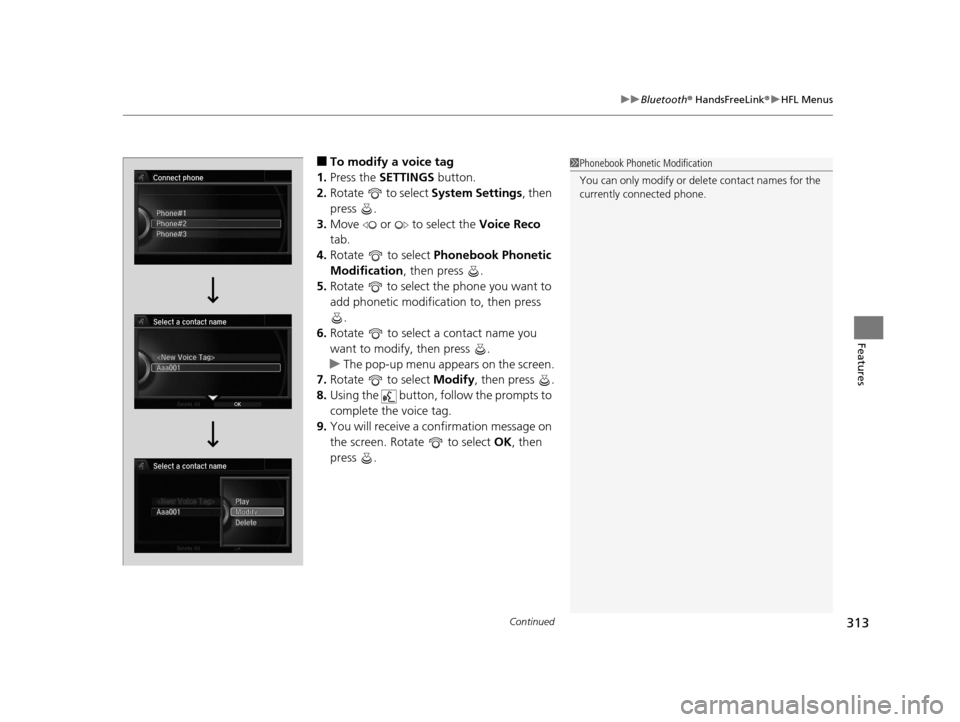
Continued313
uuBluetooth ® HandsFreeLink ®u HFL Menus
Features
■To modify a voice tag
1. Press the SETTINGS button.
2. Rotate to select System Settings, then
press .
3. Move or to select the Voice Reco
tab.
4. Rotate to select Phonebook Phonetic
Modification , then press .
5. Rotate to select the phone you want to
add phonetic modification to, then press
.
6. Rotate to select a contact name you
want to modify, then press .
u The pop-up menu appears on the screen.
7. Rotate to select Modify, then press .
8. Using the button, follow the prompts to
complete the voice tag.
9. You will receive a confirmation message on
the screen. Rotate to select OK, then
press .1 Phonebook Phonetic Modification
You can only modify or de lete contact names for the
currently connected phone.
17 ACURA RLX-31TY26300.book 313 ページ 2016年6月17日 金曜日 午前8時12分
Page 315 of 557
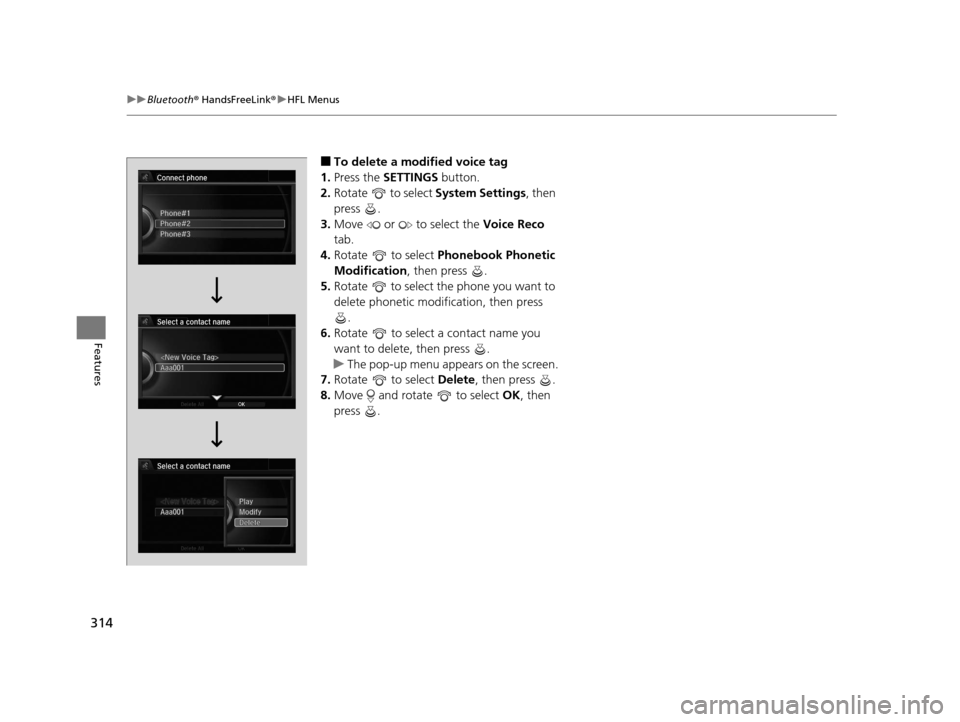
314
uuBluetooth ® HandsFreeLink ®u HFL Menus
Features
■To delete a modified voice tag
1. Press the SETTINGS button.
2. Rotate to select System Settings, then
press .
3. Move or to select the Voice Reco
tab.
4. Rotate to select Phonebook Phonetic
Modification , then press .
5. Rotate to select the phone you want to
delete phonetic modification, then press
.
6. Rotate to select a contact name you
want to delete, then press .
u The pop-up menu appears on the screen.
7. Rotate to select Delete, then press .
8. Move and rotate to select OK, then
press .
17 ACURA RLX-31TY26300.book 314 ページ 2016年6月17日 金曜日 午前8時12分
Page 316 of 557

315
uuBluetooth ® HandsFreeLink ®u HFL Menus
Continued
Features
■To delete all modified voice tags
1. Press the SETTINGS button.
2. Rotate to select System Settings, then
press .
3. Move or to select the Voice Reco
tab.
4. Rotate to select Phonebook Phonetic
Modification , then press .
5. Rotate to select the phone you want to
delete phonetic modification, then press
.
u The contact name list appears.
6. Move and rotate to select Delete All,
then press .
7. You will receive a confirmation message on
the screen. Rotate to select Yes, then
press .
17 ACURA RLX-31TY26300.book 315 ページ 2016年6月17日 金曜日 午前8時12分
Page 317 of 557

uuBluetooth ® HandsFreeLink ®u HFL Menus
316
Features
You can make calls by inputting any phone
number, or by using the imported
phonebook, call history, speed dial entries, or
redial.
■Making a Call1 Making a Call
Any voice-tagged speed di al entry, phonebook name,
or number can be dialed by voice from most screens.
Press the button and say “Call” and the voice tag
name, “Call by name” and the phonebook name, or
“Call” and the phone number.
The maximum range be tween your phone and
vehicles is 30 fe et (10 meters).
Once a call is connected, you can hear the voice of
the person you are call ing through the audio
speakers.
17 ACURA RLX-31TY26300.book 316 ページ 2016年6月17日 金曜日 午前8時12分
Page 318 of 557
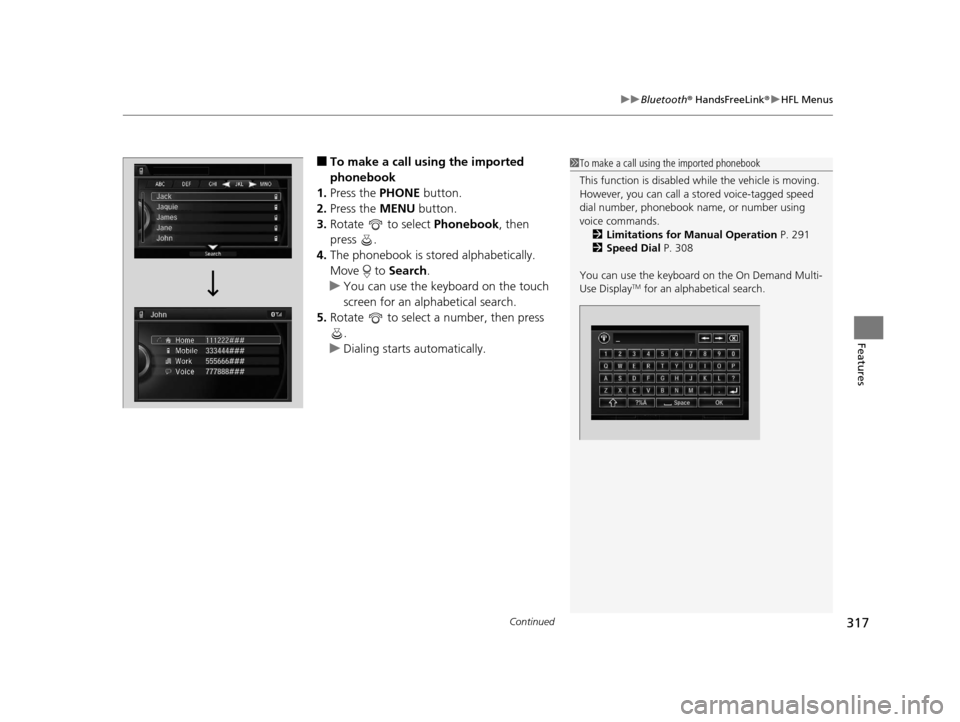
Continued317
uuBluetooth ® HandsFreeLink ®u HFL Menus
Features
■To make a call us ing the imported
phonebook
1. Press the PHONE button.
2. Press the MENU button.
3. Rotate to select Phonebook, then
press .
4. The phonebook is stored alphabetically.
Move to Search.
u You can use the keyboard on the touch
screen for an alph abetical search.
5. Rotate to select a number, then press
.
u Dialing starts automatically.1To make a call using the imported phonebook
This function is disabled while the vehicle is moving.
However, you can call a stored voice-tagged speed
dial number, phonebook name, or number using
voice commands. 2 Limitations for Manual Operation P. 291
2 Speed Dial P. 308
You can use the keyboard on the On Demand Multi-
Use Display
TM for an alphabetical search.
17 ACURA RLX-31TY26300.book 317 ページ 2016年6月17日 金曜日 午前8時12分
Page 319 of 557
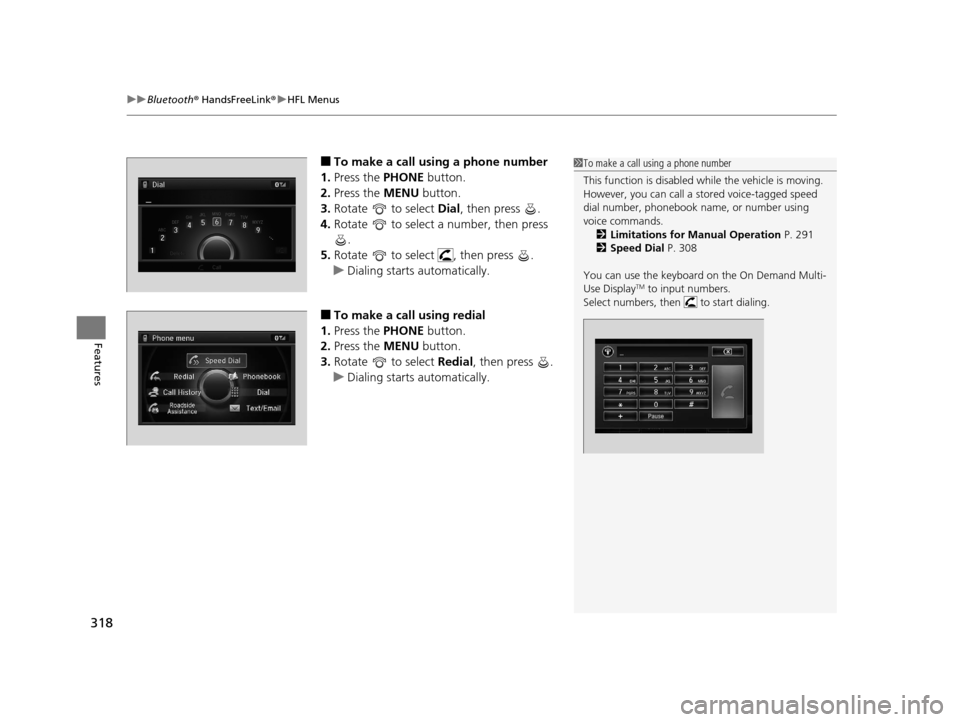
uuBluetooth ® HandsFreeLink ®u HFL Menus
318
Features
■To make a call using a phone number
1. Press the PHONE button.
2. Press the MENU button.
3. Rotate to select Dial, then press .
4. Rotate to select a number, then press
.
5. Rotate to select , then press .
u Dialing starts automatically.
■To make a call using redial
1. Press the PHONE button.
2. Press the MENU button.
3. Rotate to select Redial, then press .
u Dialing starts automatically.
1To make a call using a phone number
This function is disabled while the vehicle is moving.
However, you can call a stored voice-tagged speed
dial number, phonebook name, or number using
voice commands. 2 Limitations for Manual Operation P. 291
2 Speed Dial P. 308
You can use the keyboard on the On Demand Multi-
Use Display
TM to input numbers.
Select numbers, then to start dialing.
17 ACURA RLX-31TY26300.book 318 ページ 2016年6月17日 金曜日 午前8時12分
Page 320 of 557

Continued319
uuBluetooth ® HandsFreeLink ®u HFL Menus
Features
■To make a call usin g the call history
Call history is stored by All, Dialed ,
Received , and Missed .
1. Press the PHONE button.
2. Press the MENU button.
3. Rotate to select Call History, then
press .
4. Move or to select All, Dialed ,
Received , and Missed .
5. Rotate to select a number, then press
.
u Dialing starts automatically.
1. Press the button.
2. Move the left selector wheel right to select
Call History .
3. Roll the left selector wheel to select a
number.
4. Push the left selector wheel or the
button.
u Dialing starts automatically.1To make a call using the call history
The call history disp lays the last 20 dialed, received, or
missed calls.
(Appears only when a phone is connected to HFL.)
These icons next to the number indicate the
following:
: Dialed calls.
: Received calls.
: Missed calls.
The call history disp lays the last 12 dialed, received, or
missed calls.
Steering switches
111AAA#### Mr.AAA
Mr.BBB
On multi-information displaySteering switches
17 ACURA RLX-31TY26300.book 319 ページ 2016年6月17日 金曜日 午前8時12分