navigation ACURA ZDX 2010 Owners Manual
[x] Cancel search | Manufacturer: ACURA, Model Year: 2010, Model line: ZDX, Model: ACURA ZDX 2010Pages: 645, PDF Size: 17.13 MB
Page 321 of 645
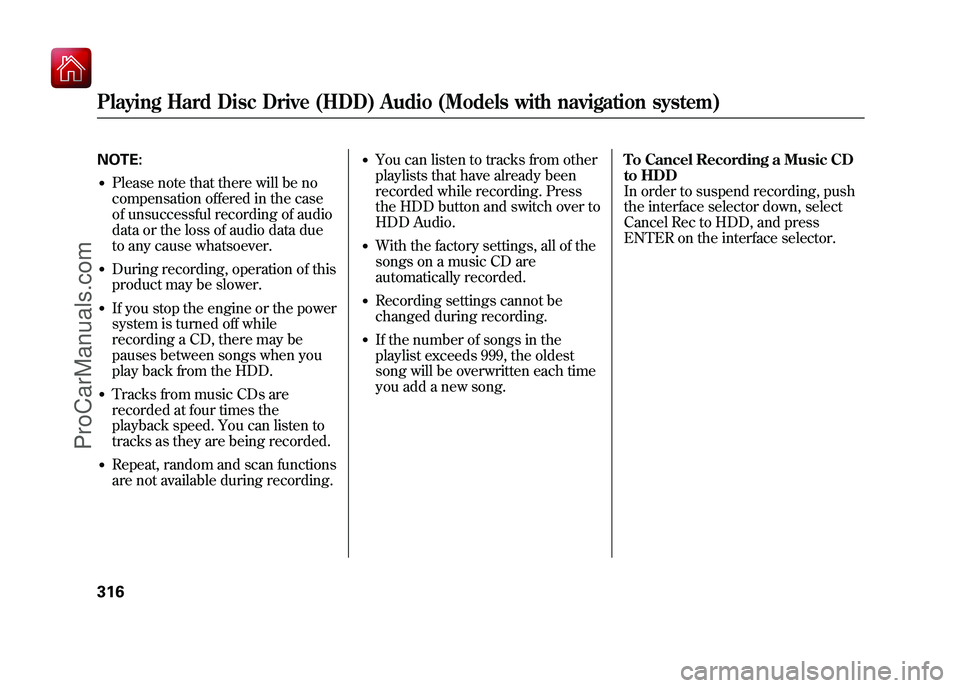
NOTE:●Please note that there will be no
compensation offered in the case
of unsuccessful recording of audio
data or the loss of audio data due
to any cause whatsoever.●During recording, operation of this
product may be slower.●If you stop the engine or the power
system is turned off while
recording a CD, there may be
pauses between songs when you
play back from the HDD.●Tracks from music CDs are
recorded at four times the
playback speed. You can listen to
tracks as they are being recorded.●Repeat, random and scan functions
are not available during recording.
●You can listen to tracks from other
playlists that have already been
recorded while recording. Press
the HDD button and switch over to
HDD Audio.●With the factory settings, all of the
songs on a music CD are
automatically recorded.●Recording settings cannot be
changed during recording.●If the number of songs in the
playlist exceeds 999, the oldest
song will be overwritten each time
you add a new song.To Cancel Recording a Music CD
to HDD
In order to suspend recording, push
the interface selector down, select
Cancel Rec to HDD, and press
ENTER on the interface selector.
Playing Hard Disc Drive (HDD) Audio (Models with navigation system)31609/10/28 17:15:37 10 ACURA ZDX KA KC New North America Own 50 31SZN600 enu
ProCarManuals.com
Page 322 of 645
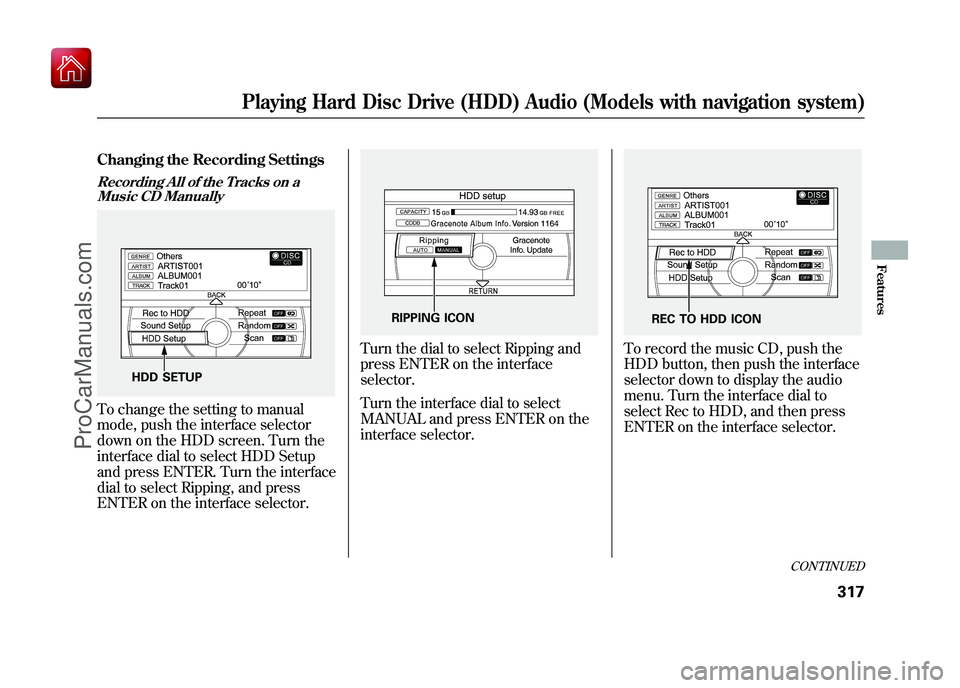
Changing the Recording SettingsRecording All of the Tracks on aMusic CD ManuallyTo change the setting to manual
mode, push the interface selector
down on the HDD screen. Turn the
interface dial to select HDD Setup
and press ENTER. Turn the interface
dial to select Ripping, and press
ENTER on the interface selector.
Turn the dial to select Ripping and
press ENTER on the interface
selector.
Turn the interface dial to select
MANUAL and press ENTER on the
interface selector.
To record the music CD, push the
HDD button, then push the interface
selector down to display the audio
menu. Turn the interface dial to
select Rec to HDD, and then press
ENTER on the interface selector.
HDD SETUP
RIPPING ICON
REC TO HDD ICON
CONTINUED
Playing Hard Disc Drive (HDD) Audio (Models with navigation system)
317
Features
09/10/28 17:15:37 10 ACURA ZDX KA KC New North America Own 50 31SZN600 enu
ProCarManuals.com
Page 323 of 645
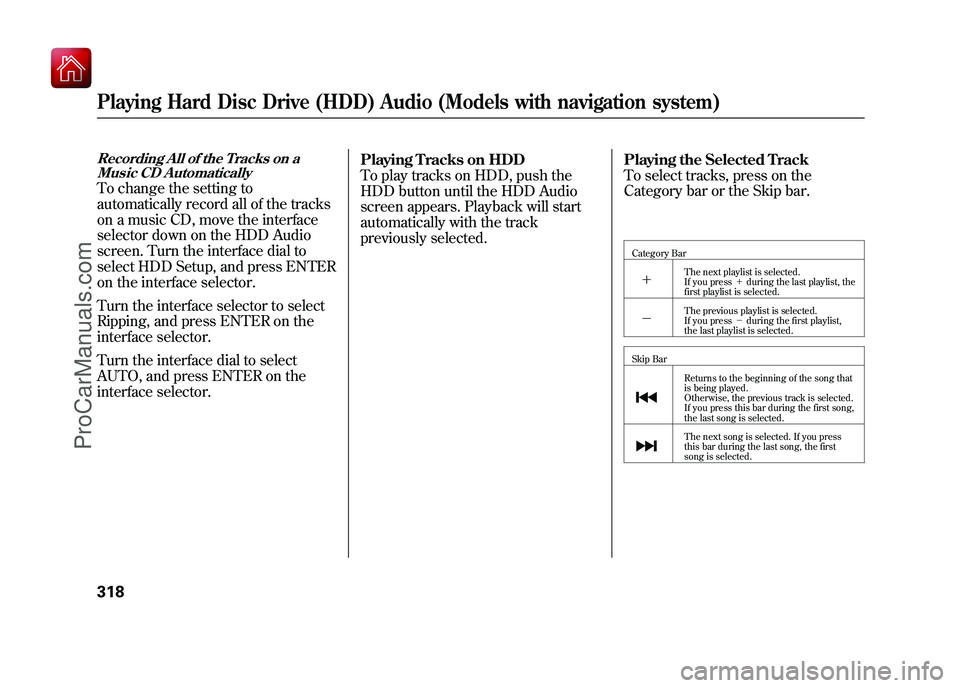
Recording All of the Tracks on aMusic CD AutomaticallyTo change the setting to
automatically record all of the tracks
on a music CD, move the interface
selector down on the HDD Audio
screen. Turn the interface dial to
select HDD Setup, and press ENTER
on the interface selector.
Turn the interface selector to select
Ripping, and press ENTER on the
interface selector.
Turn the interface dial to select
AUTO, and press ENTER on the
interface selector. Playing Tracks on HDD
To play tracks on HDD, push the
HDD button until the HDD Audio
screen appears. Playback will start
automatically with the track
previously selected.
Playing the Selected Track
To select tracks, press on the
Category bar or the Skip bar.
Category Bar+
The next playlist is selected.
If you press
+during the last playlist, the
first playlist is selected.
-
The previous playlist is selected.
If you press -during the first playlist,
the last playlist is selected.
Skip BarReturns to the beginning of the song that
is being played.
Otherwise, the previous track is selected.
If you press this bar during the first song,
the last song is selected.The next song is selected. If you press
this bar during the last song, the first
song is selected.
Playing Hard Disc Drive (HDD) Audio (Models with navigation system)31809/10/28 17:15:37 10 ACURA ZDX KA KC New North America Own 50 31SZN600 enu
ProCarManuals.com
Page 324 of 645
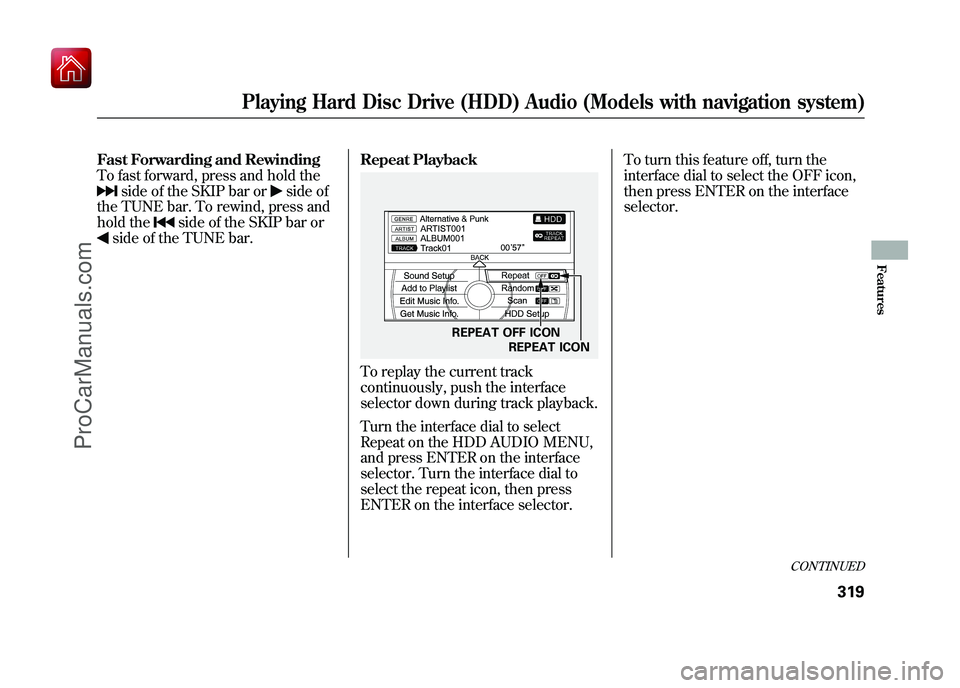
Fast Forwarding and Rewinding
To fast forward, press and hold the
side of the SKIP bar or
side of
the TUNE bar. To rewind, press and
hold the
side of the SKIP bar or
side of the TUNE bar. Repeat Playback
To replay the current track
continuously, push the interface
selector down during track playback.
Turn the interface dial to select
Repeat on the HDD AUDIO MENU,
and press ENTER on the interface
selector. Turn the interface dial to
select the repeat icon, then press
ENTER on the interface selector. To turn this feature off, turn the
interface dial to select the OFF icon,
then press ENTER on the interface
selector.
REPEAT OFF ICON
REPEAT ICON
CONTINUED
Playing Hard Disc Drive (HDD) Audio (Models with navigation system)
319
Features
09/10/28 17:15:37 10 ACURA ZDX KA KC New North America Own 50 31SZN600 enu
ProCarManuals.com
Page 325 of 645
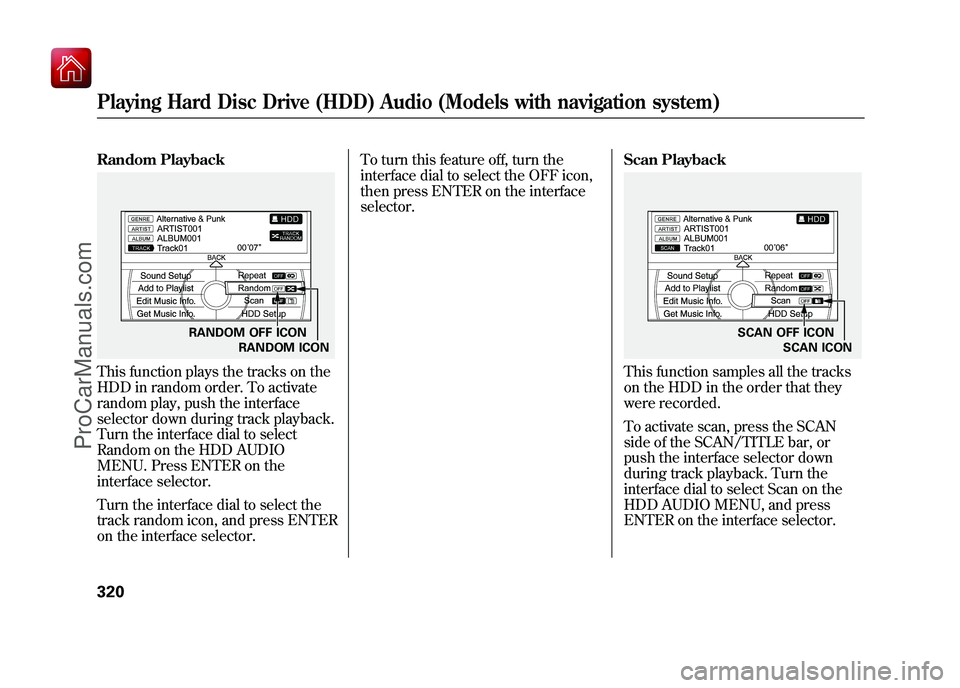
Random PlaybackThis function plays the tracks on the
HDD in random order. To activate
random play, push the interface
selector down during track playback.
Turn the interface dial to select
Random on the HDD AUDIO
MENU. Press ENTER on the
interface selector.
Turn the interface dial to select the
track random icon, and press ENTER
on the interface selector.To turn this feature off, turn the
interface dial to select the OFF icon,
then press ENTER on the interface
selector.
Scan Playback
This function samples all the tracks
on the HDD in the order that they
were recorded.
To activate scan, press the SCAN
side of the SCAN/TITLE bar, or
push the interface selector down
during track playback. Turn the
interface dial to select Scan on the
HDD AUDIO MENU, and press
ENTER on the interface selector.
RANDOM OFF ICON
RANDOM ICON
SCAN OFF ICONSCAN ICON
Playing Hard Disc Drive (HDD) Audio (Models with navigation system)32009/10/28 17:15:37 10 ACURA ZDX KA KC New North America Own 50 31SZN600 enu
ProCarManuals.com
Page 326 of 645
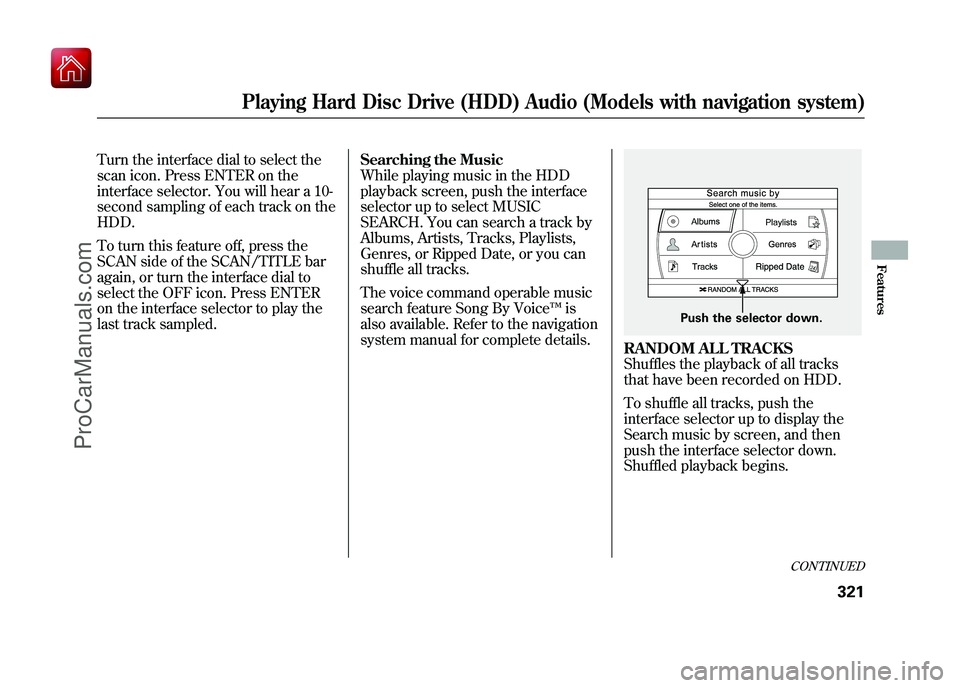
Turn the interface dial to select the
scan icon. Press ENTER on the
interface selector. You will hear a 10-
second sampling of each track on the
HDD.
To turn this feature off, press the
SCAN side of the SCAN/TITLE bar
again, or turn the interface dial to
select the OFF icon. Press ENTER
on the interface selector to play the
last track sampled.Searching the Music
While playing music in the HDD
playback screen, push the interface
selector up to select MUSIC
SEARCH. You can search a track by
Albums, Artists, Tracks, Playlists,
Genres, or Ripped Date, or you can
shuffle all tracks.
The voice command operable music
search feature Song By Voice
™is
also available. Refer to the navigation
system manual for complete details.
RANDOM ALL TRACKS
Shuffles the playback of all tracks
that have been recorded on HDD.
To shuffle all tracks, push the
interface selector up to display the
Search music by screen, and then
push the interface selector down.
Shuffled playback begins.
Push the selector down.
CONTINUED
Playing Hard Disc Drive (HDD) Audio (Models with navigation system)
321
Features
09/10/28 17:15:37 10 ACURA ZDX KA KC New North America Own 50 31SZN600 enu
ProCarManuals.com
Page 327 of 645
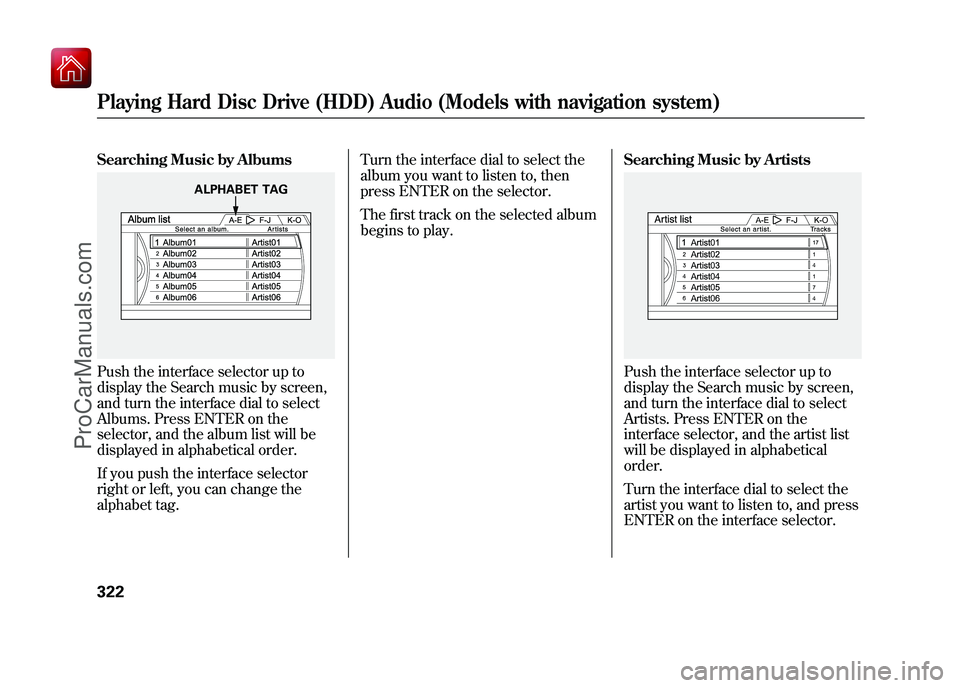
Searching Music by AlbumsPush the interface selector up to
display the Search music by screen,
and turn the interface dial to select
Albums. Press ENTER on the
selector, and the album list will be
displayed in alphabetical order.
If you push the interface selector
right or left, you can change the
alphabet tag.Turn the interface dial to select the
album you want to listen to, then
press ENTER on the selector.
The first track on the selected album
begins to play.
Searching Music by Artists
Push the interface selector up to
display the Search music by screen,
and turn the interface dial to select
Artists. Press ENTER on the
interface selector, and the artist list
will be displayed in alphabetical
order.
Turn the interface dial to select the
artist you want to listen to, and press
ENTER on the interface selector.
ALPHABET TAG
Playing Hard Disc Drive (HDD) Audio (Models with navigation system)32209/10/28 17:15:37 10 ACURA ZDX KA KC New North America Own 50 31SZN600 enu
ProCarManuals.com
Page 328 of 645
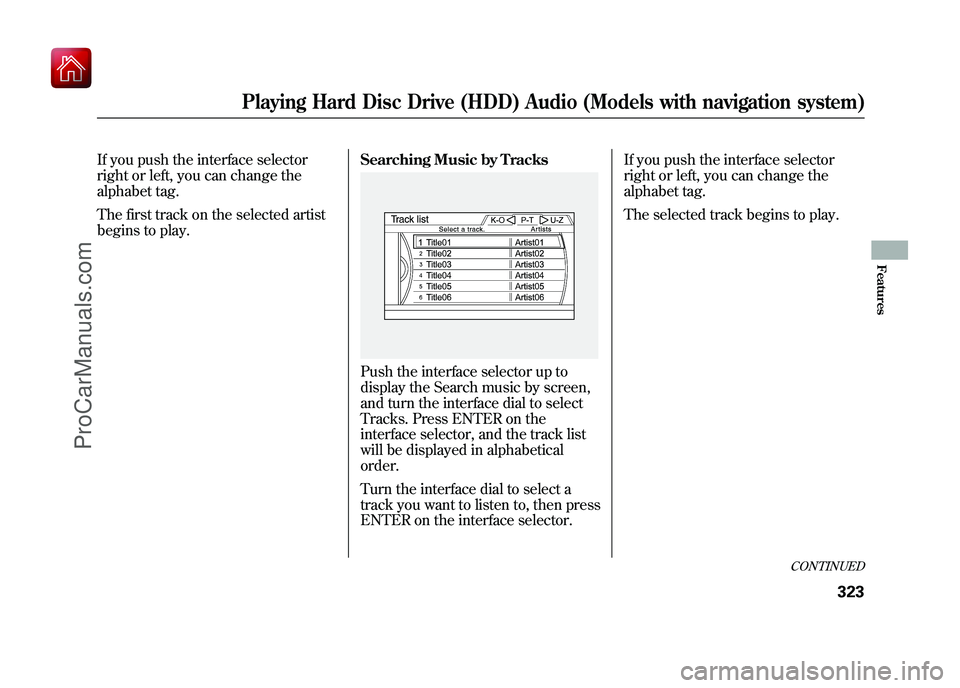
If you push the interface selector
right or left, you can change the
alphabet tag.
The first track on the selected artist
begins to play.Searching Music by Tracks
Push the interface selector up to
display the Search music by screen,
and turn the interface dial to select
Tracks. Press ENTER on the
interface selector, and the track list
will be displayed in alphabetical
order.
Turn the interface dial to select a
track you want to listen to, then press
ENTER on the interface selector.If you push the interface selector
right or left, you can change the
alphabet tag.
The selected track begins to play.
CONTINUED
Playing Hard Disc Drive (HDD) Audio (Models with navigation system)
323
Features
09/10/28 17:15:37 10 ACURA ZDX KA KC New North America Own 50 31SZN600 enu
ProCarManuals.com
Page 329 of 645
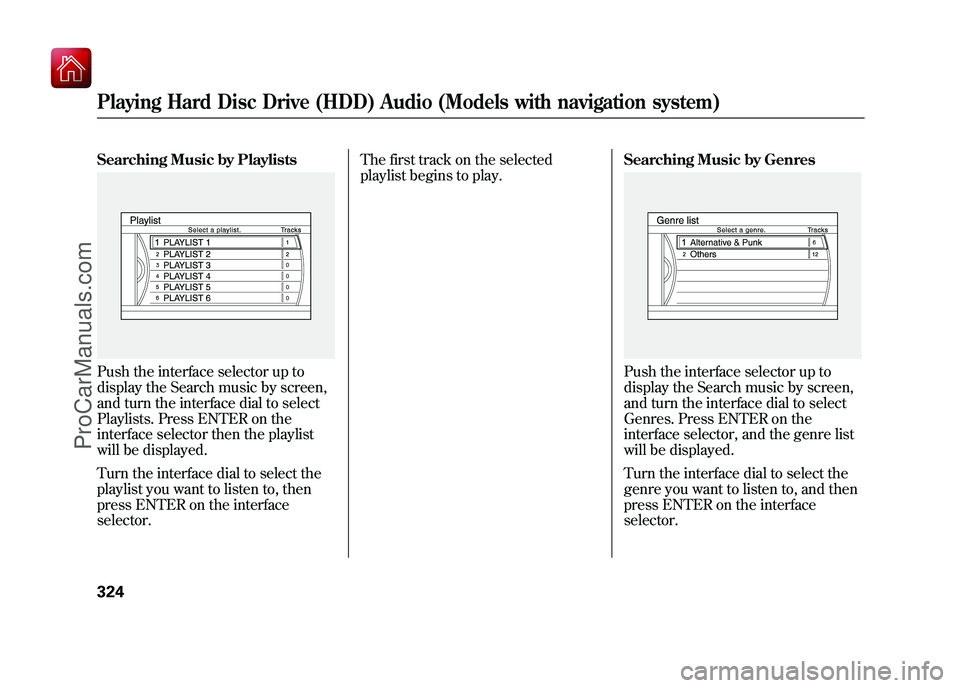
Searching Music by PlaylistsPush the interface selector up to
display the Search music by screen,
and turn the interface dial to select
Playlists. Press ENTER on the
interface selector then the playlist
will be displayed.
Turn the interface dial to select the
playlist you want to listen to, then
press ENTER on the interface
selector.The first track on the selected
playlist begins to play.
Searching Music by Genres
Push the interface selector up to
display the Search music by screen,
and turn the interface dial to select
Genres. Press ENTER on the
interface selector, and the genre list
will be displayed.
Turn the interface dial to select the
genre you want to listen to, and then
press ENTER on the interface
selector.
Playing Hard Disc Drive (HDD) Audio (Models with navigation system)32409/10/28 17:15:37 10 ACURA ZDX KA KC New North America Own 50 31SZN600 enu
ProCarManuals.com
Page 330 of 645
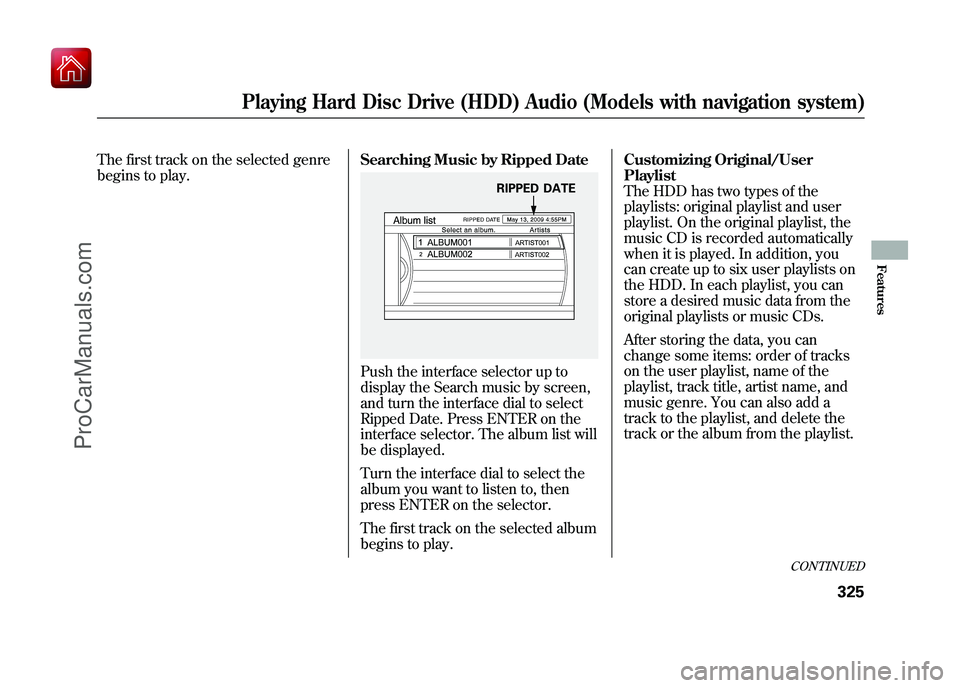
The first track on the selected genre
begins to play.Searching Music by Ripped Date
Push the interface selector up to
display the Search music by screen,
and turn the interface dial to select
Ripped Date. Press ENTER on the
interface selector. The album list will
be displayed.
Turn the interface dial to select the
album you want to listen to, then
press ENTER on the selector.
The first track on the selected album
begins to play.Customizing Original/User
Playlist
The HDD has two types of the
playlists: original playlist and user
playlist. On the original playlist, the
music CD is recorded automatically
when it is played. In addition, you
can create up to six user playlists on
the HDD. In each playlist, you can
store a desired music data from the
original playlists or music CDs.
After storing the data, you can
change some items: order of tracks
on the user playlist, name of the
playlist, track title, artist name, and
music genre. You can also add a
track to the playlist, and delete the
track or the album from the playlist.
RIPPED DATE
CONTINUED
Playing Hard Disc Drive (HDD) Audio (Models with navigation system)
325
Features
09/10/28 17:15:37 10 ACURA ZDX KA KC New North America Own 50 31SZN600 enu
ProCarManuals.com