navigation ACURA ZDX 2010 Manual Online
[x] Cancel search | Manufacturer: ACURA, Model Year: 2010, Model line: ZDX, Model: ACURA ZDX 2010Pages: 645, PDF Size: 17.13 MB
Page 301 of 645
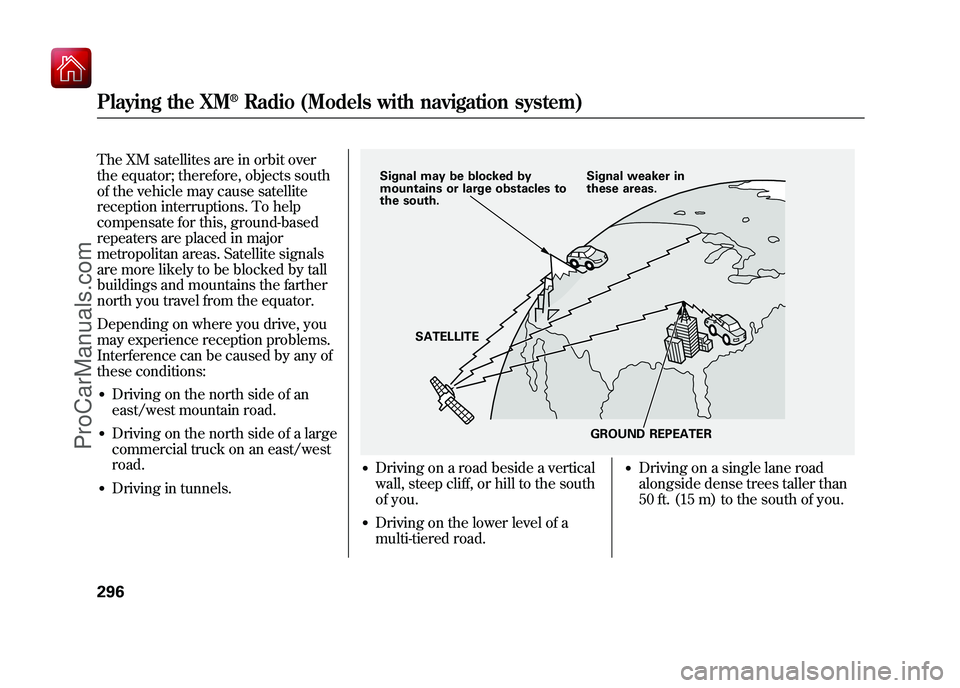
The XM satellites are in orbit over
the equator; therefore, objects south
of the vehicle may cause satellite
reception interruptions. To help
compensate for this, ground-based
repeaters are placed in major
metropolitan areas. Satellite signals
are more likely to be blocked by tall
buildings and mountains the farther
north you travel from the equator.
Depending on where you drive, you
may experience reception problems.
Interference can be caused by any of
these conditions:●Driving on the north side of an
east/west mountain road.●Driving on the north side of a large
commercial truck on an east/west
road.●Driving in tunnels.
●Driving on a road beside a vertical
wall, steep cliff, or hill to the south
of you.●Driving on the lower level of a
multi-tiered road.
●Driving on a single lane road
alongside dense trees taller than
50 ft. (15 m) to the south of you.
Signal may be blocked by
mountains or large obstacles to
the south.Signal weaker in
these areas.
SATELLITE GROUND REPEATER
Playing the XM
®Radio (Models with navigation system)
29609/10/28 17:15:37 10 ACURA ZDX KA KC New North America Own 50 31SZN600 enu
ProCarManuals.com
Page 302 of 645
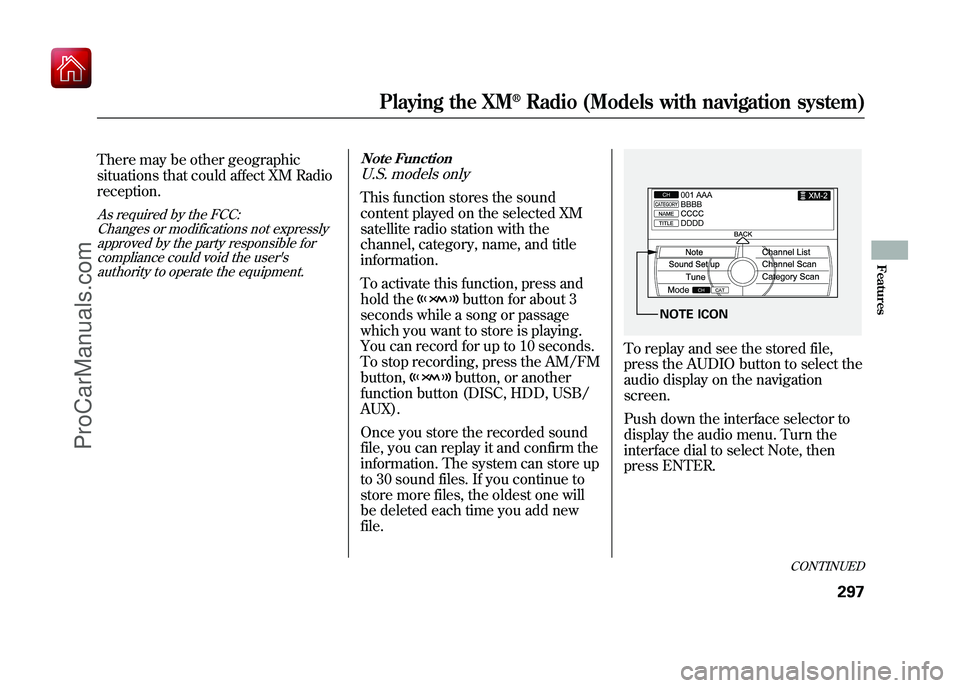
There may be other geographic
situations that could affect XM Radio
reception.As required by the FCC:Changes or modifications not expressly
approved by the party responsible forcompliance could void the user's
authority to operate the equipment. Note Function
U.S. models onlyThis function stores the sound
content played on the selected XM
satellite radio station with the
channel, category, name, and title
information.
To activate this function, press and
hold the
button for about 3
seconds while a song or passage
which you want to store is playing.
You can record for up to 10 seconds.
To stop recording, press the AM/FM
button,button, or another
function button (DISC, HDD, USB/
AUX).
Once you store the recorded sound
file, you can replay it and confirm the
information. The system can store up
to 30 sound files. If you continue to
store more files, the oldest one will
be deleted each time you add new
file.
To replay and see the stored file,
press the AUDIO button to select the
audio display on the navigation
screen.
Push down the interface selector to
display the audio menu. Turn the
interface dial to select Note, then
press ENTER.
NOTE ICON
CONTINUED
Playing the XM
®Radio (Models with navigation system)
297
Features
09/10/28 17:15:37 10 ACURA ZDX KA KC New North America Own 50 31SZN600 enu
ProCarManuals.com
Page 303 of 645
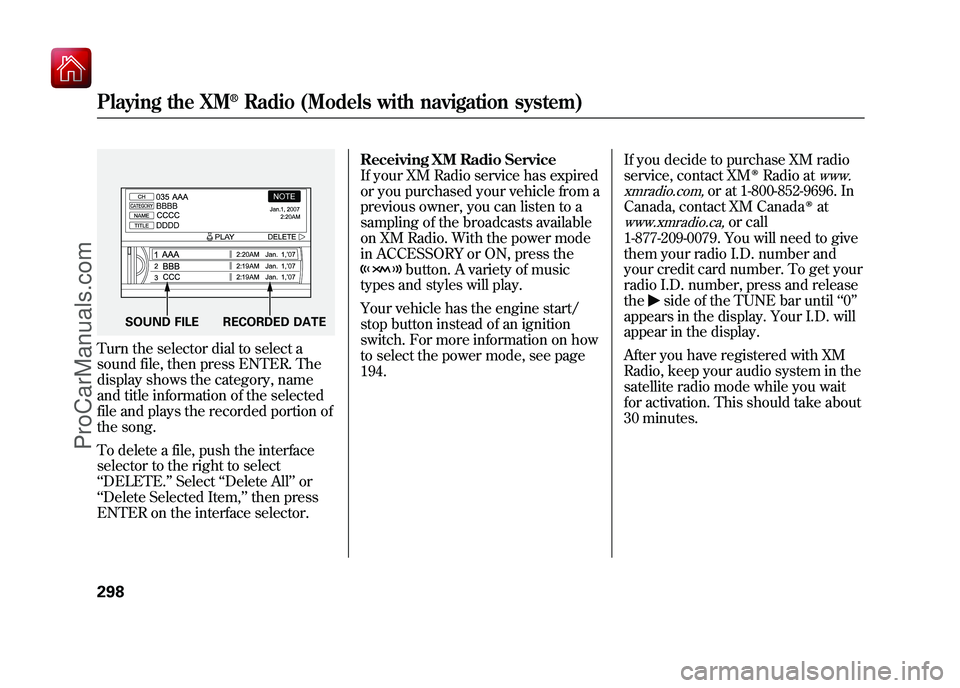
Turn the selector dial to select a
sound file, then press ENTER. The
display shows the category, name
and title information of the selected
file and plays the recorded portion of
the song.
To delete a file, push the interface
selector to the right to select
‘‘DELETE. ’’Select ‘‘Delete All ’’or
‘‘ Delete Selected Item, ’’then press
ENTER on the interface selector. Receiving XM Radio Service
If your XM Radio service has expired
or you purchased your vehicle from a
previous owner, you can listen to a
sampling of the broadcasts available
on XM Radio. With the power mode
in ACCESSORY or ON, press the
button. A variety of music
types and styles will play.
Your vehicle has the engine start/
stop button instead of an ignition
switch. For more information on how
to select the power mode, see page
194. If you decide to purchase XM radio
service, contact XM
ꭂRadio at
www.
xmradio.com,
or at 1-800-852-9696. In
Canada, contact XM Canada
ꭂat
www.xmradio.ca,
or call
1-877-209-0079. You will need to give
them your radio I.D. number and
your credit card number. To get your
radio I.D. number, press and release
the
side of the TUNE bar until ‘‘0’’
appears in the display. Your I.D. will
appear in the display.
After you have registered with XM
Radio, keep your audio system in the
satellite radio mode while you wait
for activation. This should take about
30 minutes.
SOUND FILE RECORDED DATE
Playing the XM
®Radio (Models with navigation system)
29809/10/28 17:15:37 10 ACURA ZDX KA KC New North America Own 50 31SZN600 enu
ProCarManuals.com
Page 304 of 645
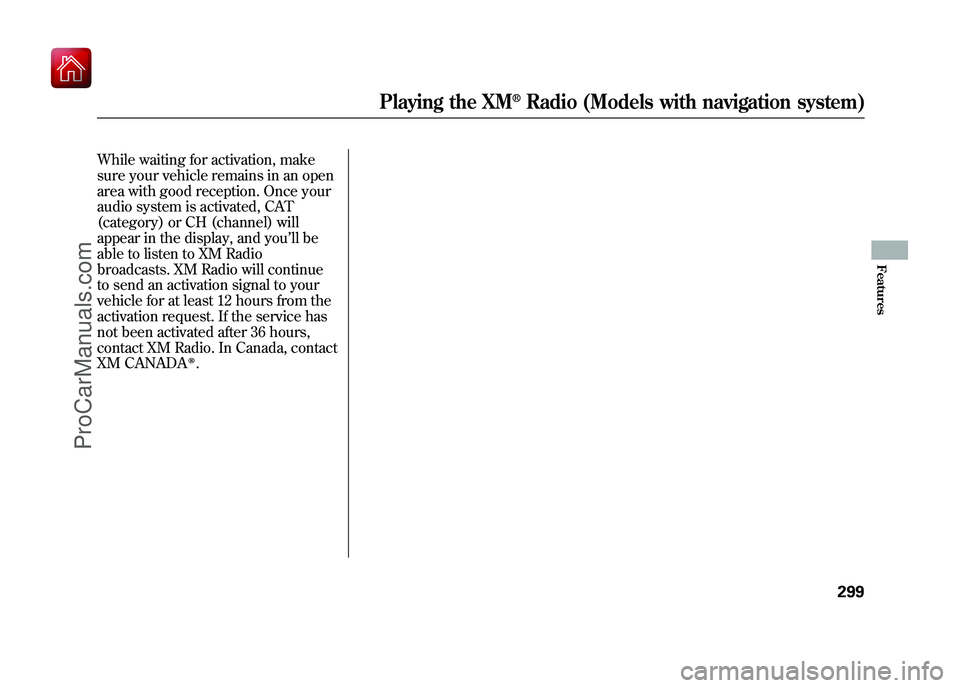
While waiting for activation, make
sure your vehicle remains in an open
area with good reception. Once your
audio system is activated, CAT
(category) or CH (channel) will
appear in the display, and you’ll be
able to listen to XM Radio
broadcasts. XM Radio will continue
to send an activation signal to your
vehicle for at least 12 hours from the
activation request. If the service has
not been activated after 36 hours,
contact XM Radio. In Canada, contact
XM CANADA
ꭂ.
Playing the XM
®Radio (Models with navigation system)
299
Features
09/10/28 17:15:37 10 ACURA ZDX KA KC New North America Own 50 31SZN600 enu
ProCarManuals.com
Page 305 of 645
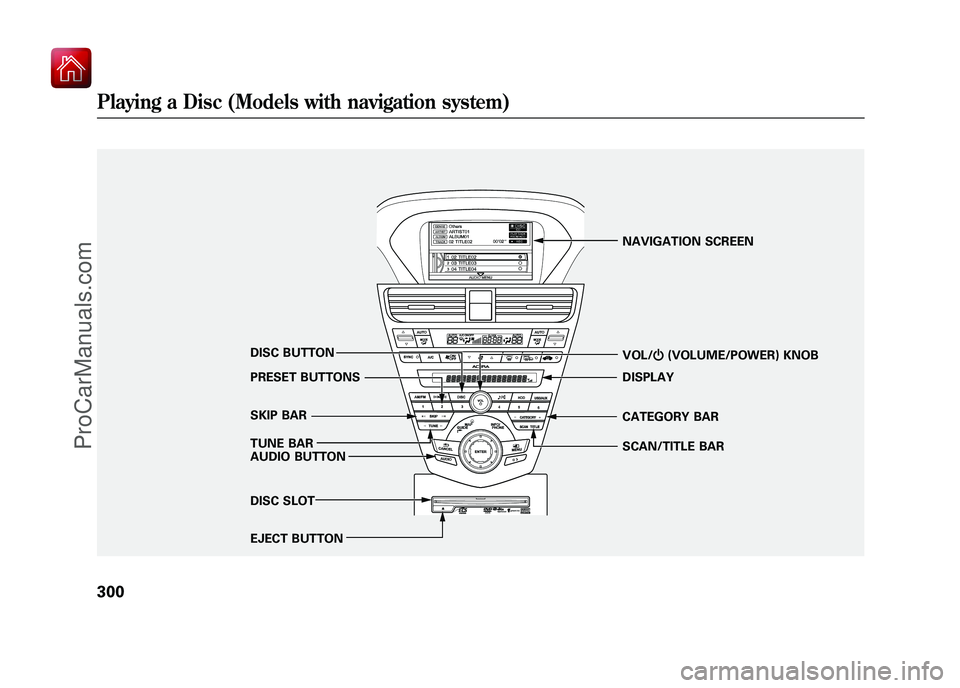
SCAN/TITLE BAR VOL/ꂻ(VOLUME/POWER) KNOB
DISC BUTTON
TUNE BAR PRESET BUTTONS
SKIP BAR
AUDIO BUTTON CATEGORY BAR NAVIGATION SCREEN
DISPLAY
DISC SLOT
EJECT BUTTON
Playing a Disc (Models with navigation system)30009/10/28 17:15:37 10 ACURA ZDX KA KC New North America Own 50 31SZN600 enu
ProCarManuals.com
Page 306 of 645
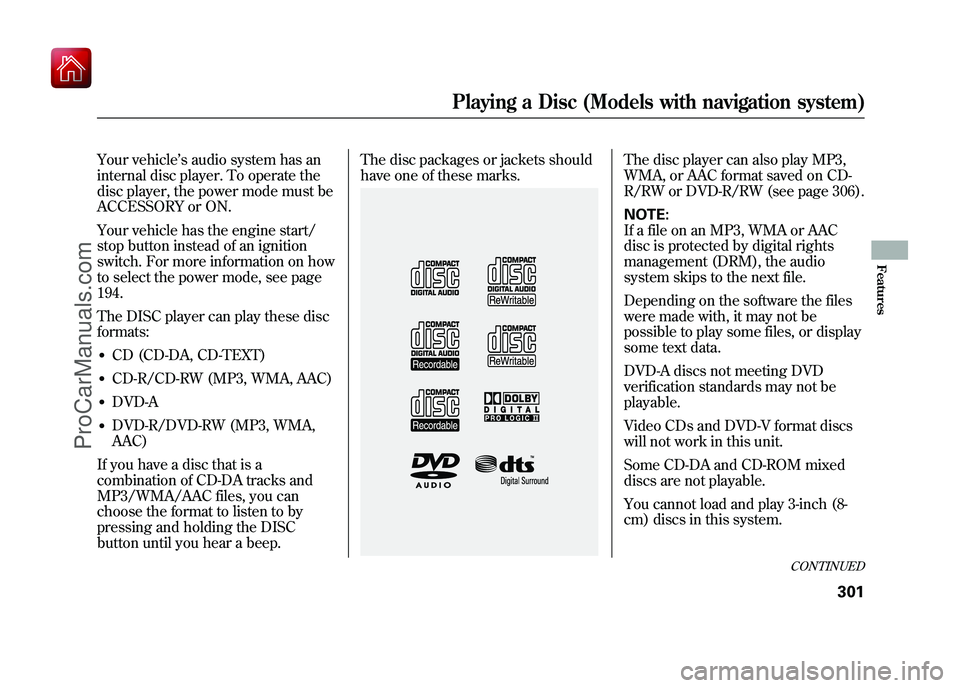
Your vehicle’s audio system has an
internal disc player. To operate the
disc player, the power mode must be
ACCESSORY or ON.
Your vehicle has the engine start/
stop button instead of an ignition
switch. For more information on how
to select the power mode, see page
194.
The DISC player can play these disc
formats:●CD (CD-DA, CD-TEXT)●CD-R/CD-RW (MP3, WMA, AAC)●DVD-A●DVD-R/DVD-RW (MP3, WMA,
AAC)
If you have a disc that is a
combination of CD-DA tracks and
MP3/WMA/AAC files, you can
choose the format to listen to by
pressing and holding the DISC
button until you hear a beep. The disc packages or jackets should
have one of these marks.
The disc player can also play MP3,
WMA, or AAC format saved on CD-
R/RW or DVD-R/RW (see page 306).
NOTE:
If a file on an MP3, WMA or AAC
disc is protected by digital rights
management (DRM), the audio
system skips to the next file.
Depending on the software the files
were made with, it may not be
possible to play some files, or display
some text data.
DVD-A discs not meeting DVD
verification standards may not be
playable.
Video CDs and DVD-V format discs
will not work in this unit.
Some CD-DA and CD-ROM mixed
discs are not playable.
You cannot load and play 3-inch (8-
cm) discs in this system.
CONTINUED
Playing a Disc (Models with navigation system)
301
Features
09/10/28 17:15:37 10 ACURA ZDX KA KC New North America Own 50 31SZN600 enu
ProCarManuals.com
Page 307 of 645
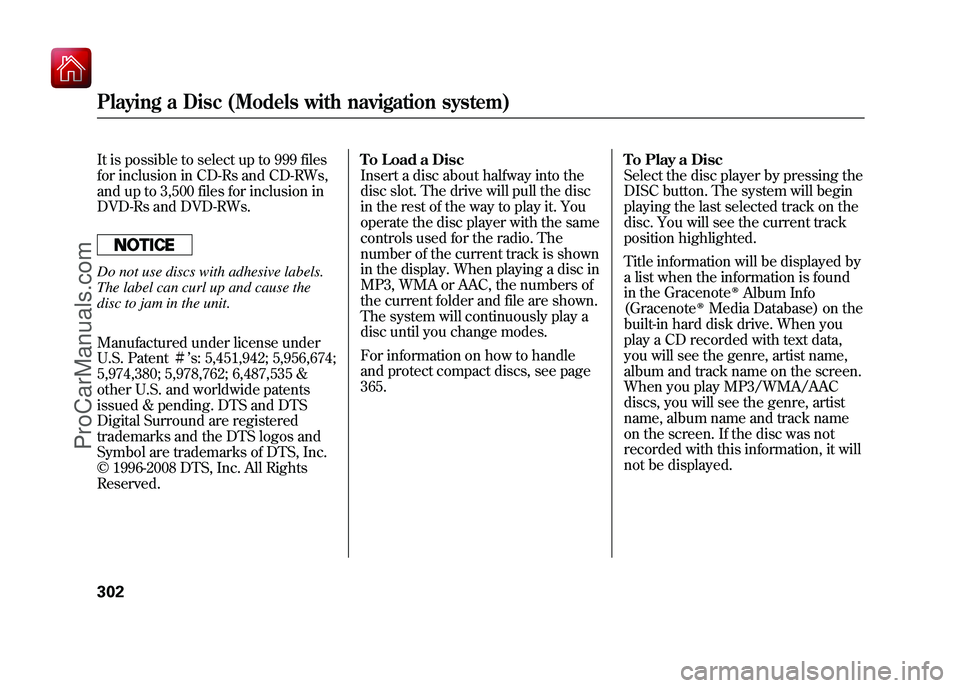
It is possible to select up to 999 files
for inclusion in CD-Rs and CD-RWs,
and up to 3,500 files for inclusion in
DVD-Rs and DVD-RWs.Do not use discs with adhesive labels.
The label can curl up and cause the
disc to jam in the unit.
Manufactured under license under
U.S. Patentꭨ’s: 5,451,942; 5,956,674;
5,974,380; 5,978,762; 6,487,535 &
other U.S. and worldwide patents
issued & pending. DTS and DTS
Digital Surround are registered
trademarks and the DTS logos and
Symbol are trademarks of DTS, Inc.
© 1996-2008 DTS, Inc. All Rights
Reserved. To Load a Disc
Insert a disc about halfway into the
disc slot. The drive will pull the disc
in the rest of the way to play it. You
operate the disc player with the same
controls used for the radio. The
number of the current track is shown
in the display. When playing a disc in
MP3, WMA or AAC, the numbers of
the current folder and file are shown.
The system will continuously play a
disc until you change modes.
For information on how to handle
and protect compact discs, see page
365.
To Play a Disc
Select the disc player by pressing the
DISC button. The system will begin
playing the last selected track on the
disc. You will see the current track
position highlighted.
Title information will be displayed by
a list when the information is found
in the Gracenote
ꭂAlbum Info
(Gracenote
ꭂMedia Database) on the
built-in hard disk drive. When you
play a CD recorded with text data,
you will see the genre, artist name,
album and track name on the screen.
When you play MP3/WMA/AAC
discs, you will see the genre, artist
name, album name and track name
on the screen. If the disc was not
recorded with this information, it will
not be displayed.
Playing a Disc (Models with navigation system)30209/10/28 17:15:37 10 ACURA ZDX KA KC New North America Own 50 31SZN600 enu
ProCarManuals.com
Page 308 of 645
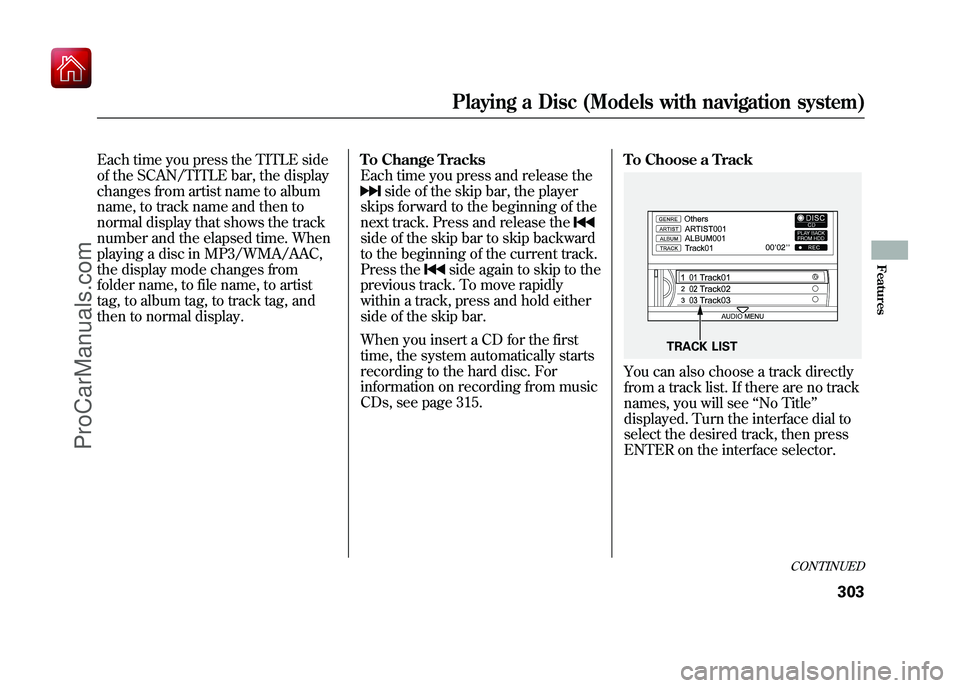
Each time you press the TITLE side
of the SCAN/TITLE bar, the display
changes from artist name to album
name, to track name and then to
normal display that shows the track
number and the elapsed time. When
playing a disc in MP3/WMA/AAC,
the display mode changes from
folder name, to file name, to artist
tag, to album tag, to track tag, and
then to normal display.To Change Tracks
Each time you press and release the
side of the skip bar, the player
skips forward to the beginning of the
next track. Press and release the
side of the skip bar to skip backward
to the beginning of the current track.
Press the
side again to skip to the
previous track. To move rapidly
within a track, press and hold either
side of the skip bar.
When you insert a CD for the first
time, the system automatically starts
recording to the hard disc. For
information on recording from music
CDs, see page 315. To Choose a Track
You can also choose a track directly
from a track list. If there are no track
names, you will see
‘‘No Title’’
displayed. Turn the interface dial to
select the desired track, then press
ENTER on the interface selector.
TRACK LIST
CONTINUED
Playing a Disc (Models with navigation system)
303
Features
09/10/28 17:15:37 10 ACURA ZDX KA KC New North America Own 50 31SZN600 enu
ProCarManuals.com
Page 309 of 645
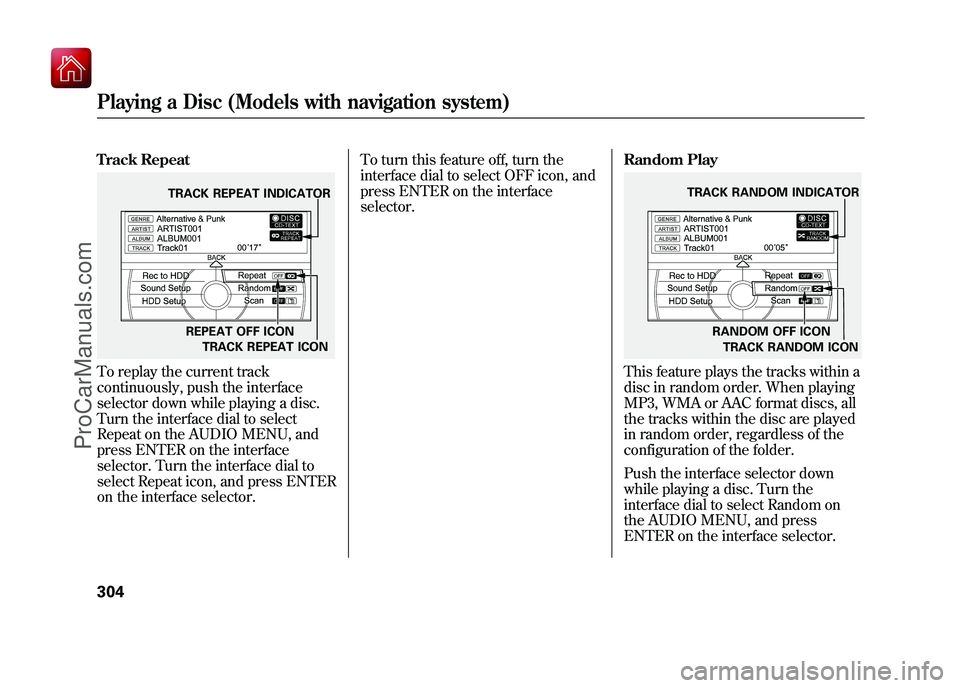
Track RepeatTo replay the current track
continuously, push the interface
selector down while playing a disc.
Turn the interface dial to select
Repeat on the AUDIO MENU, and
press ENTER on the interface
selector. Turn the interface dial to
select Repeat icon, and press ENTER
on the interface selector.To turn this feature off, turn the
interface dial to select OFF icon, and
press ENTER on the interface
selector.
Random Play
This feature plays the tracks within a
disc in random order. When playing
MP3, WMA or AAC format discs, all
the tracks within the disc are played
in random order, regardless of the
configuration of the folder.
Push the interface selector down
while playing a disc. Turn the
interface dial to select Random on
the AUDIO MENU, and press
ENTER on the interface selector.
TRACK REPEAT INDICATOR
REPEAT OFF ICONTRACK REPEAT ICON
TRACK RANDOM INDICATOR
RANDOM OFF ICONTRACK RANDOM ICON
Playing a Disc (Models with navigation system)30409/10/28 17:15:37 10 ACURA ZDX KA KC New North America Own 50 31SZN600 enu
ProCarManuals.com
Page 310 of 645
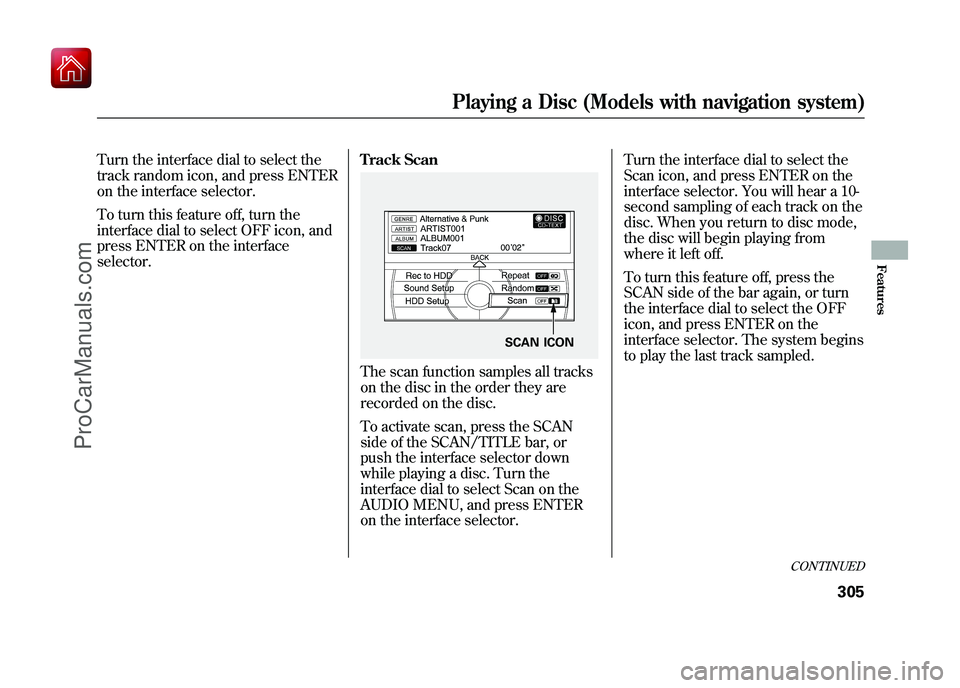
Turn the interface dial to select the
track random icon, and press ENTER
on the interface selector.
To turn this feature off, turn the
interface dial to select OFF icon, and
press ENTER on the interface
selector.Track Scan
The scan function samples all tracks
on the disc in the order they are
recorded on the disc.
To activate scan, press the SCAN
side of the SCAN/TITLE bar, or
push the interface selector down
while playing a disc. Turn the
interface dial to select Scan on the
AUDIO MENU, and press ENTER
on the interface selector.Turn the interface dial to select the
Scan icon, and press ENTER on the
interface selector. You will hear a 10-
second sampling of each track on the
disc. When you return to disc mode,
the disc will begin playing from
where it left off.
To turn this feature off, press the
SCAN side of the bar again, or turn
the interface dial to select the OFF
icon, and press ENTER on the
interface selector. The system begins
to play the last track sampled.
SCAN ICON
CONTINUED
Playing a Disc (Models with navigation system)
305
Features
09/10/28 17:15:37 10 ACURA ZDX KA KC New North America Own 50 31SZN600 enu
ProCarManuals.com