Alfa Romeo 8C 2010 Owner handbook (in English)
Manufacturer: ALFA ROMEO, Model Year: 2010, Model line: 8C, Model: Alfa Romeo 8C 2010Pages: 223, PDF Size: 14.35 MB
Page 121 of 223
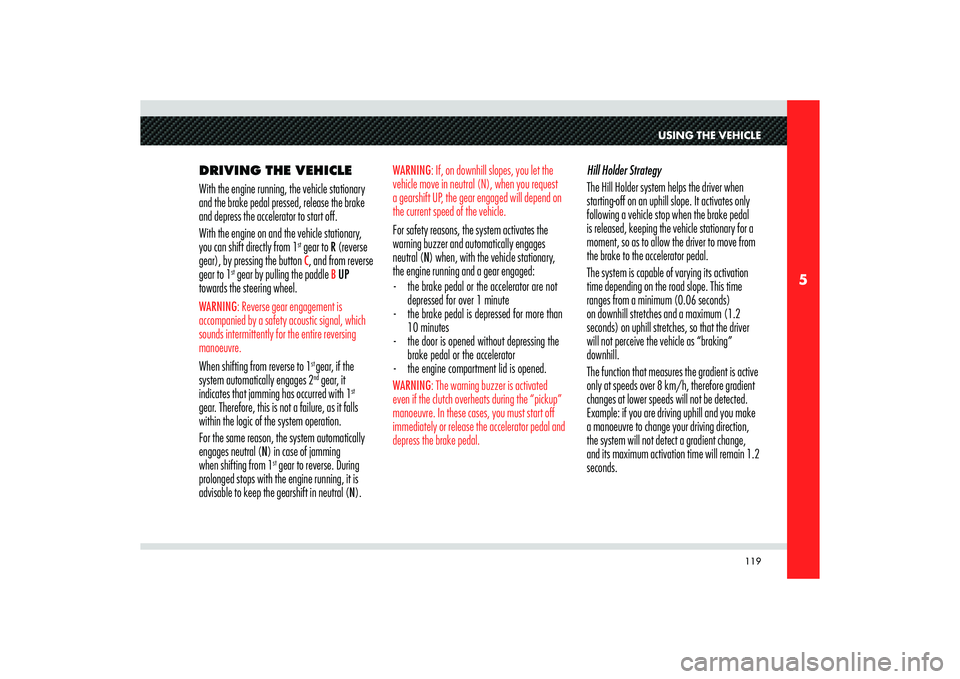
119
5
USING THE VEHICLE
DRIVING THE VEHICLE
With the engine running, the vehicle stationary
and the brake pedal pressed, release the brake
and depress the accelerator to start off.
With the engine on and the vehicle stationary,
you can shift directly from 1
st gear to R (reverse
gear), by pressing the button C, and from reverse
gear to 1
st gear by pulling the paddle
B UP
towards the steering wheel.
WARNING: Reverse gear engagement is
accompanied by a safety acoustic signal, which
sounds intermittently for the entire reversing
manoeuvre. When shifting from reverse to 1
st gear, if the
system automatically engages 2nd gear, it
indicates that jamming has occurred with 1
st
gear. Therefore, this is not a failure, as it falls
within the logic of the system operation.
For the same reason, the system automatically
engages neutral (N) in case of jamming
when shifting from 1
st gear to reverse. During
prolonged stops with the engine running, it is
advisable to keep the gearshift in neutral (N).Hill Holder Strategy
The Hill Holder system helps the driver when
starting-off on an uphill slope. It activates only
following a vehicle stop when the brake pedal
is released, keeping the vehicle stationary for a
moment, so as to allow the driver to move from
the brake to the accelerator pedal.
The system is capable of varying its activation
time depending on the road slope. This time
ranges from a minimum (0.06 seconds)
on downhill stretches and a maximum (1.2
seconds) on uphill stretches, so that the driver
will not perceive the vehicle as “braking”
downhill.
The function that measures the gradient is active
only at speeds over 8 km/h, therefore gradient
changes at lower speeds will not be detected.
Example: if you are driving uphill and you make
a manoeuvre to change your driving direction,
the system will not detect a gradient change,
and its maximum activation time will remain 1.2
seconds.
WARNING: If, on downhill slopes, you let the
vehicle move in neutral (N), when you request
a gearshift UP, the gear engaged will depend on
the current speed of the vehicle. For safety reasons, the system activates the
warning buzzer and automatically engages
neutral (N) when, with the vehicle stationary,
the engine running and a gear engaged:
- the brake pedal or the accelerator are not
depressed for over 1 minute
- the brake pedal is depressed for more than
10 minutes
- the door is opened without depressing the
brake pedal or the accelerator
- the engine compartment lid is opened.WARNING: The warning buzzer is activated
even if the clutch overheats during the “pickup”
manoeuvre. In these cases, you must start off
immediately or release the accelerator pedal and
depress the brake pedal.
Page 122 of 223

120
5
In any event, it is best to:
- Shift gears without releasing the accelerator
pedal if it is pressed.
- If a DOWNshift is requested in order to
start overtaking where rapid acceleration is
required, depress the accelerator pedal just
before moving the lever.
- Wait until gearshifting has been completed
before requesting another one, avoiding
multiple requests in rapid sequence.
DOWNSHIFT FOR
ENGINE UNDERREVVING
The system “automatically” shifts gear at an
engine speed of approximately 1200 RPM.
A DOWNshift request will be ignored if a
gearshift is already in progress due to engine
underrevving. Important
- With the vehicle stationary and a gear
engaged, keep the brake pedal depressed
until starting-off.
- Engage the reverse gear only when the
vehicle is at a full stop and with the brake
pedal pressed.
- When the VDC system is turned off, the
antiskid system is deactivated.UPSHIFTING (UP)
Use the right-hand
B UPpaddle without releasing
the accelerator pedal.
An UPshift request will not be accepted if
engagement of the requested gear would force
the engine to run at low speeds (underrevving)
or if an upshift is already in progress due to
overrevving.
Gearshifting time depends on the accelerator
pedal travel and on the engine RPM: the closer
the pedal is to the end of travel and the greater is
the engine RPM, the faster will be the gearshift.In any event, it is best to:
- Shift gears without releasing the accelerator
pedal if it is depressed.
- Wait until one gearshift is completed before
requesting the next one, thereby avoiding a
rapid sequence of multiple requests.
UPSHIFT FOR ENGINE
OVERREVVING
The system “automatically” engages a higher
gear if, with the accelerator pedal depressed, the
engine approaches the “runaway speed rate”
(overrevving). This condition does not occur with
the system in the “SPORT” mode.
DOWNSHIFTING
(DOWN)
Use the left-hand
A DOWN paddle without
releasing the accelerator pedal.
A DOWNshift request will not be accepted if
the requested gear would force the engine to
overrev, or if a DOWNshift is already in progress
due to underrevving
Page 123 of 223

121
5
USING THE VEHICLE
REQUESTING
NEUTRAL (N)
If necessary, neutral (N) can be requested at any
speed.
If you then operate the UP paddle, the system
will engage a gear suited to the vehicle speed.
STOPPING THE VEHICLE
When the vehicle stops, the system
automatically engages 1
st gear (unless N has
already bee requested).
With the vehicle stationary and the engine
running, hold the brake pedal depressed until
you are ready to start off again. TURNING OFF
THE ENGINE AND
DEACTIVATING THE
SYSTEM
The engine can only be turned off with the
gearbox in 1
st, or reverse gear R.
If the gear is in neutral and the key is turned
from MAR to position STOP, the display remains
on for a few seconds showing the letter (N)
flashing and activating the acoustic signal.
For safety reasons, to avoid undesired and
sudden vehicle movements:
CAUTION
Never leave the vehicle with
the gear in neutral (N), but engage
1
st or reverse gear and check that the
parking brake has been engaged. Do
not leave the vehicle with the engine
running.CAUTION
Do not remove the key when
the vehicle is moving! The system (and
thus the display) would remain active
but malfunctioning, until the vehicle
stops; in addition, the steering wheel
would lock automatically at the first
turn of the wheel.
In this case, the failure symbol
will
illuminate and, before starting-off again, the
system must be turned off and the “system start-
up” phase repeated.
In any event, it is best to:
- Turn off the engine and the system holding
the brake pedal depressed.
- Do not request a gearshift while the system
is turning off.
Page 124 of 223

122
5
OTHER SYSTEM
FUNCTIONS
“Low-grip” WET mode
This mode can be used on particularly slippery
road surfaces (e.g., snow, ice) and it is
activated/deactivated by pressing button
E.
This will light up the letter “W” on the instrument
panel display.
While driving, the system ignores any
gearshifting which would cause RPM adjustment
above 2800 RPM.
“Low-grip” mode has priority over the other
functions (“automatic gearshift” and “SPORT”)
and it assists the VDC system.It is always a good rule to deactivate the other
operating modes (“automatic gearshift” and
“SPORT”) before you select “low-grip” mode.
“Automatic gearshift” mode AUTO
It is activated/deactivated by pressing the
button
D; the gear displayed is replaced with the
letter “D” and the system will automatically shift
the gears UP and DOWN according to the vehicle
speed, the engine RPM and the torque/power
requested by the driver.
WARNING: The “automatic gearshift” mode has
priority over “SPORT” mode. Therefore, if you
press the AUTO button, D the system will operate
in “automatic gearshift” mode.You can go back to NORMAL mode (or SPORT
mode, if this was active) by holding the button
D
pressed down until the word AUTO goes off.When the vehicle is stationary, requesting N 1
st
or R will not cause the system to switch from
“Automatic gearshift” to “Normal” mode.
It is always a good rule to deactivate the other
operating modes before you select “Automatic
gearshift” mode.
“No auto exit” strategy
In AUTO mode you can always request
a gearshift using the paddles, which will
temporarily set the system to “manual” mode.
This is shown on the display by the word “AUTO”
that flashes for 5 seconds and then illuminates
permanently, thus confirming that the system
has returned to AUTO mode. A further gearshift
request will restart the 5-second timer.
E
D
Page 125 of 223

123
5
F
USING THE VEHICLE
“SPORT” mode
It is activated by pressing button
F; the letter “S”
will illuminate on the display.
To return to “NORMAL” mode from “SPORT”
mode, press the button again.
As “SPORT” mode has lower priority over “low-
grip” and “automatic gearshift” modes, if these
are already active when you activate “SPORT”
mode, the system will ignore the command even
though the relative warning light switches on.
CAUTION
“SPORT” mode is characterised
by faster gearshifts than in
“NORMAL” mode and engine power
reduction through the ASR system is
kept to a minimum.
Fast gearshifting however always depends on
the accelerator pedal travel and on the engine
RPM, as in “NORMAL” mode.
DOWNshifts with the accelerator pedal released,
will have a braking effect approaching the
skidding of the driving wheels on dry asphalt.
Under racing-style driving conditions with
gearshifts at high engine RPM, double-clutching
when up-shifting is performed automatically.
CAUTION
It is advisable not to use
“SPORT” mode on roads with low or
medium “grip” conditions (e.g. ice,
snow, or wet roads) as the driving
wheels could skid during gearshifts.
Therefore, excessive use of the vehicle
in “SPORT” mode is advisable only on
racetracks.
If you use a racing-style driving when starting-off
or gearshifting with SPORT mode active, you
might feel the driving wheels begin to slip even
on dry roads.
It is a good rule to deactivate the other operating
modes (“low-grip” and “automatic gearshift”)
before you select “SPORT” mode.
Page 126 of 223

124
5
WARNING: In the event that the control lever
assembly is malfunctioning, in addition to
activating the buzzer and the failure warning
light
, the system enables “automatic
gearshift” mode and any gearshift command,
including the request for N and R, will be
ignored.
WARNING: If the malfunction persists,
contact an Authorised Service Centre of the
Manufacturer’s Network as soon as possible to
have the malfunction corrected.
PUSH START
In the case of malfunctioning of the starter
system, you can push-start the vehicle
proceeding as follows
- perform the “system start-up” stage
- request UP while the vehicle is picking up
speed with the gearbox in N.WARNING: This procedure should not be used
unless there is an emergency situation!
USING THE
BRAKESTo allow the brake pads and discs to run in
properly, avoid sudden braking during the first
300 km.
The ABS is a component of the braking system
that provides two basic advantages:
- It avoids locking of the wheels and thus
skidding during emergency braking,
especially under low grip conditions.
- It makes it possible to brake and steer at
the same time in order to avoid unexpected
obstacles or to direct the vehicle where
desired when braking: this is in keeping
with the physical limits of the tyre side grip. In order to fully exploit the ABS:
- You will note a light vibration of the brake
pedal during emergency braking or braking
under low grip conditions: This indicates
that the ABS is operating. Do not release
the pedal but continue to press it to give
continuity to the braking action.
- The ABS prevents the wheels from locking,
but it does not increase the physical grip
limits between the tyres and the road.
So, even with vehicles equipped with
ABS, always ensure that you keep to a
safe distance from the vehicle in front and
reduce your speed when entering a bend.
Page 127 of 223
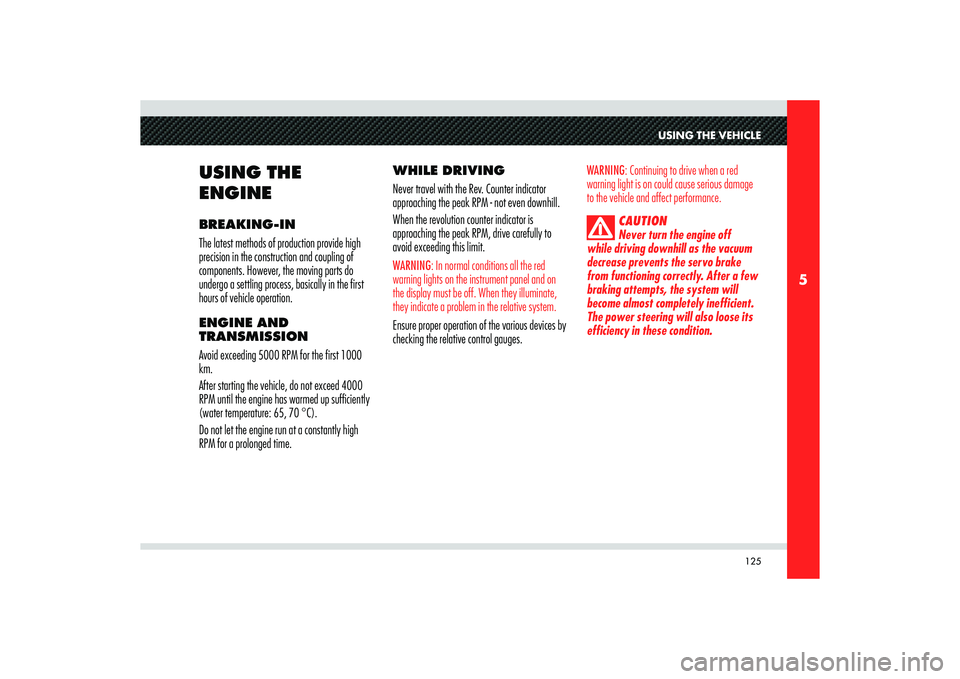
125
5
USING THE VEHICLE
USING THE
ENGINEBREAKING-IN
The latest methods of production provide high
precision in the construction and coupling of
components. However, the moving parts do
undergo a settling process, basically in the first
hours of vehicle operation.
ENGINE AND
TRANSMISSION
Avoid exceeding 5000 RPM for the first 1000
km.
After starting the vehicle, do not exceed 4000
RPM until the engine has warmed up sufficiently
(water temperature: 65, 70 °C).
Do not let the engine run at a constantly high
RPM for a prolonged time.WHILE DRIVING
Never travel with the Rev. Counter indicator
approaching the peak RPM - not even downhill.
When the revolution counter indicator is
approaching the peak RPM, drive carefully to
avoid exceeding this limit.
WARNING: In normal conditions all the red
warning lights on the instrument panel and on
the display must be off. When they illuminate,
they indicate a problem in the relative system.Ensure proper operation of the various devices by
checking the relative control gauges.
WARNING: Continuing to drive when a red
warning light is on could cause serious damage
to the vehicle and affect performance.
CAUTION
Never turn the engine off
while driving downhill as the vacuum
decrease prevents the servo brake
from functioning correctly. After a few
braking attempts, the system will
become almost completely inefficient.
The power steering will also loose its
efficiency in these condition.
Page 128 of 223

126
5
Engine control system (EOBD)
The EOBD (European On Board Diagnosis)
system fitted on the vehicle is compliant with the
2003/76B/EC Directive (EURO 4).
This system continuously monitors the
components of the vehicle related to emissions;
it also indicates, when the warning light
illuminates on the instrument panel, that the
components in question are in poor condition.
The objective is the following:
- monitor the system effi ciency
- indicate when a problem causes an
increase in emissions exceeding the limits
established by European regulations
- indicate the need for replacement of worn
components.In addition, the system includes a diagnostics
connector that can be interfaced with suitable
instruments. This makes it possible to read the
error codes stored in the control unit, together
with a set of specific parameters for engine
operation diagnostics.
WARNING: If when turning the ignition key
to MARthe warning light
does not
illuminate or if it illuminates while driving,
contact an Authorised Service Centre of the
Manufacturer’s Network as soon as possible.
WARNING: After correcting the malfunction, the
entire system must be tested by the personnel
of an Authorised Service Centre of the
Manufacturer’s Network that must perform
tests on the bench and, if necessary, the road
test the vehicle: this might require travelling long
distances.
CONSTANT SPEED
REGULATOR (CRUISE CONTROL)GENERAL
The Cruise Control function allows the driver
to maintain the desired vehicle speed constant
without pressing the accelerator pedal. This
reduces driver fatigue on highways, especially
long trips, as the set speed is automatically
maintained.WARNING: The device can only be activated at
speeds exceeding 30 km/h and it deactivates
automatically when the brake pedal is
depressed.
Page 129 of 223

127
5
A
B
C
USING THE VEHICLE
CAUTION
Cruise Control must only
be activated when traffic and the
route permit a constant speed to be
maintained safely, for a sufficiently
long distance.
CONTROLS
The Cruise Control function is controlled by
means of the switch
A, the dial
B and the button
C (RCL).
Switch
A can be set to two positions:
- OFF the device is deactivated;
- ON the device is active. When the device
is activated, the symbol
illuminates on
the instrument panel display.The dial
B is used to store and maintain the
vehicle speed, or to increase or decrease the
speed stored.
Rotate the dial
B to position (+) to save the
speed reached or to increase the speed stored.
Rotate the dial B to position (–) to decrease the
stored speed.
Each turn of the dial
B increases or decreases the
speed by about 1 km/h. Rotate and hold the
dial to vary the speed continuously. When a new
speed is reached, it will automatically remain
constant.
Button
C (RCL) allows you to reset the stored
speed.
WARNING: When the ignition key is turned to
position STOP or the switch A to position OFF,
the stored speed is deleted and the system
deactivated.STORING A SPEED
Set the switch
A to ON and bring the vehicle up
to the desired speed. Rotate the dial
B to (+)
for at least three seconds, then release it. The
vehicle speed is saved and the accelerator pedal
can then be released.
The vehicle will proceed at the constant speed
stored in the memory until the brake pedal is
pressed.
If necessary, (for example, to pass another
vehicle), you can accelerate by simply pressing
the accelerator pedal. Afterwards, when you
release the accelerator pedal, the vehicle will
return to the speed saved previously.
Page 130 of 223

128
5
RESTORING THE SPEED
STORED IN THE MEMORY
If the device has been deactivated after braking,
the speed saved previously can be restored as
follows:
- gradually accelerate until you reach a speed
close to that stored;
- engage the gear selected when the speed
was stored (4
th, 5th or 6
th gear);
- press button
C (RCL).INCREASING THE SPEED
STORED IN THE MEMORY
The speed stored in the memory can be
increased in two ways:
- Depressing the accelerator pedal and then
storing the new speed reached (holding the
dial
B turned for more than three seconds)
or
- momentarily turning the dial
B to (+): each
impulse transmitted by the dial will cause
a slight increase in speed (about 1 Km/h),
whereas a constant pressure on the same
dial will cause a continuous increase in
speed. When the dial
B is released, the new
speed will automatically be stored.REDUCING THE SPEED
STORED IN THE MEMORY
The speed stored in the memory can be reduced
in two ways:
- Deactivating the device by depressing the
brake pedal and then storing the new speed
(turning the dial
B to (+) for at least three
seconds).
or
- Holding the dial turned
B to (–) until
reaching the new speed, which will
automatically be stored.