Alfa Romeo 8C 2010 Owner handbook (in English)
Manufacturer: ALFA ROMEO, Model Year: 2010, Model line: 8C, Model: Alfa Romeo 8C 2010Pages: 223, PDF Size: 14.35 MB
Page 71 of 223
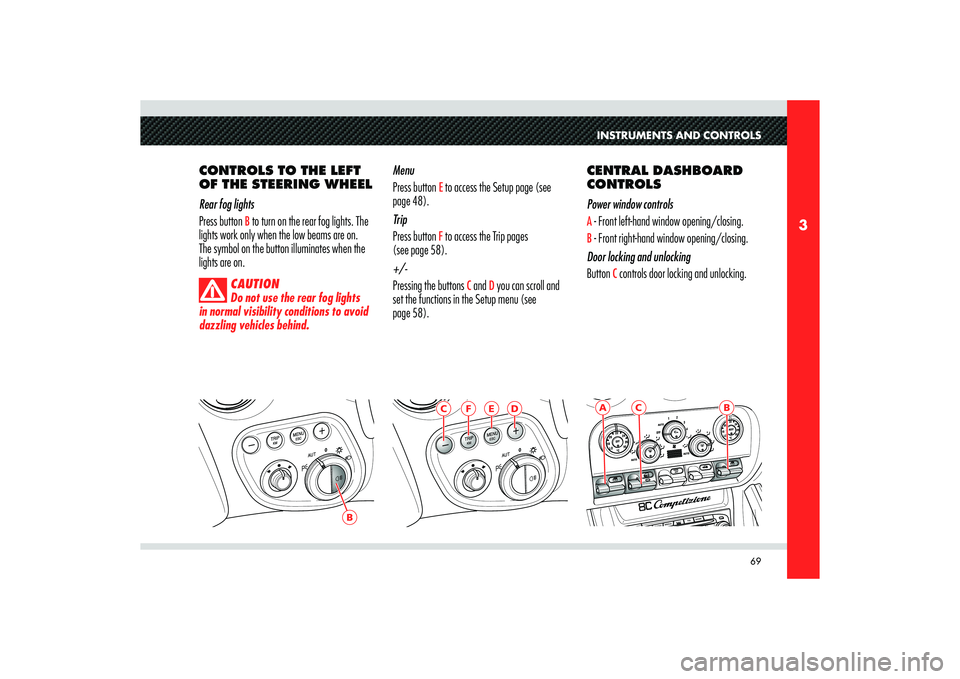
69
3
B
C
B
AINSTRUMENTS AND CONTROLS
CONTROLS TO THE LEFT
OF THE STEERING WHEEL
Rear fog lights
Press button
B to turn on the rear fog lights. The
lights work only when the low beams are on.
The symbol on the button illuminates when the
lights are on.
CAUTION
Do not use the rear fog lights
in normal visibility conditions to avoid
dazzling vehicles behind.
Menu
Press button
E to access the Setup page (see
page 48).
Trip
Press button F to access the Trip pages
(see page 58).
+/-
Pressing the buttons
C and
D you can scroll and
set the functions in the Setup menu (see
page 58).CENTRAL DASHBOARD
CONTROLS
Power window controls
A - Front left-hand window opening/closing.B - Front right-hand window opening/closing.
Door locking and unlocking
Button
C controls door locking and unlocking.
E
F
C
D
Page 72 of 223
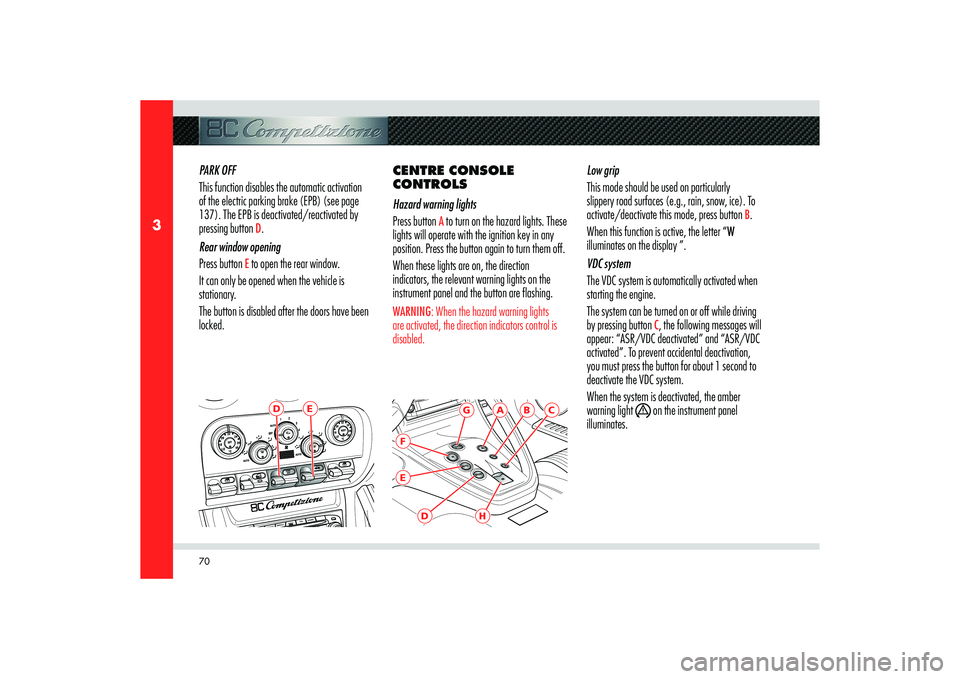
70
3
E
D
B
A
G
FE
D
H
C
PARK OFF
This function disables the automatic activation
of the electric parking brake (EPB) (see page
137). The EPB is deactivated/reactivated by
pressing button
D.
Rear window opening
Press button
E to open the rear window.
It can only be opened when the vehicle is
stationary.
The button is disabled after the doors have been
locked.CENTRE CONSOLE
CONTROLS
Hazard warning lights
Press button
A to turn on the hazard lights. These
lights will operate with the ignition key in any
position. Press the button again to turn them off.
When these lights are on, the direction
indicators, the relevant warning lights on the
instrument panel and the button are flashing.
WARNING: When the hazard warning lights
are activated, the direction indicators control is
disabled.
Low grip
This mode should be used on particularly
slippery road surfaces (e.g., rain, snow, ice). To
activate/deactivate this mode, press button
B.
When this function is active, the letter “W
illuminates on the display ”.
VDC system
The VDC system is automatically activated when
starting the engine.
The system can be turned on or off while driving
by pressing button
C, the following messages will
appear: “ASR/VDC deactivated” and “ASR/VDC
activated”. To prevent accidental deactivation,
you must press the button for about 1 second to
deactivate the VDC system.
When the system is deactivated, the amber
warning light
on the instrument panel
illuminates.
Page 73 of 223
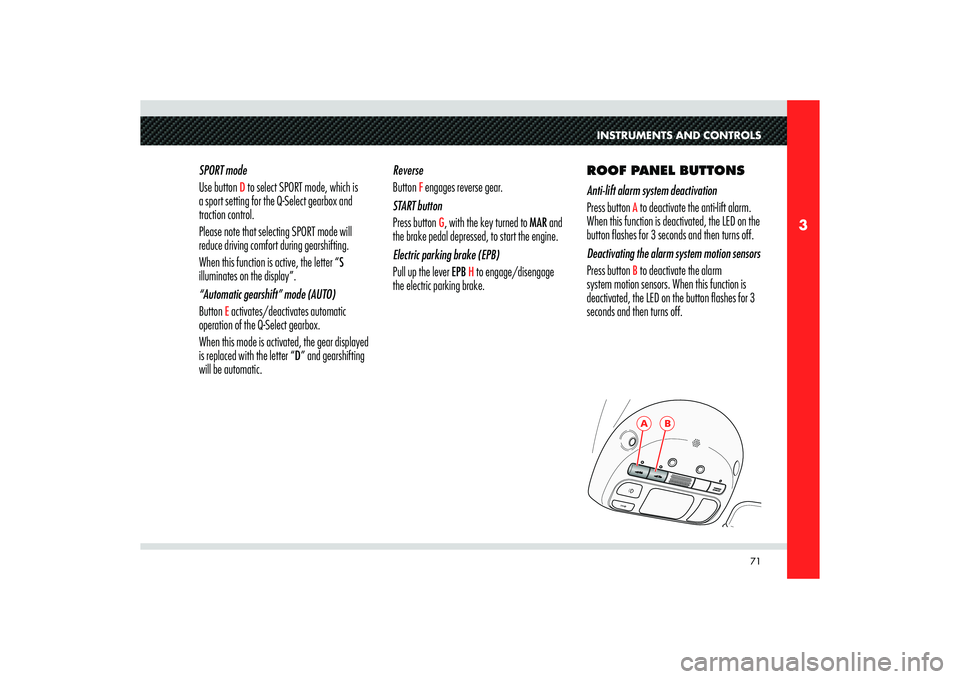
71
3
A
B
INSTRUMENTS AND CONTROLS
SPORT mode
Use button
D to select SPORT mode, which is
a sport setting for the Q-Select gearbox and
traction control.
Please note that selecting SPORT mode will
reduce driving comfort during gearshifting.
When this function is active, the letter “S
illuminates on the display”.
“Automatic gearshift” mode (AUTO)
Button
E activates/deactivates automatic
operation of the Q-Select gearbox.
When this mode is activated, the gear displayed
is replaced with the letter “D” and gearshifting
will be automatic.Reverse
Button
F engages reverse gear.
START button
Press button
G, with the key turned to MAR and
the brake pedal depressed, to start the engine.
Electric parking brake (EPB)
Pull up the lever EPB
H to engage/disengage
the electric parking brake.ROOF PANEL BUTTONS
Anti-lift alarm system deactivation
Press button
A to deactivate the anti-lift alarm.
When this function is deactivated, the LED on the
button flashes for 3 seconds and then turns off.
Deactivating the alarm system motion sensors
Press button B to deactivate the alarm
system motion sensors. When this function is
deactivated, the LED on the button flashes for 3
seconds and then turns off.
Page 74 of 223
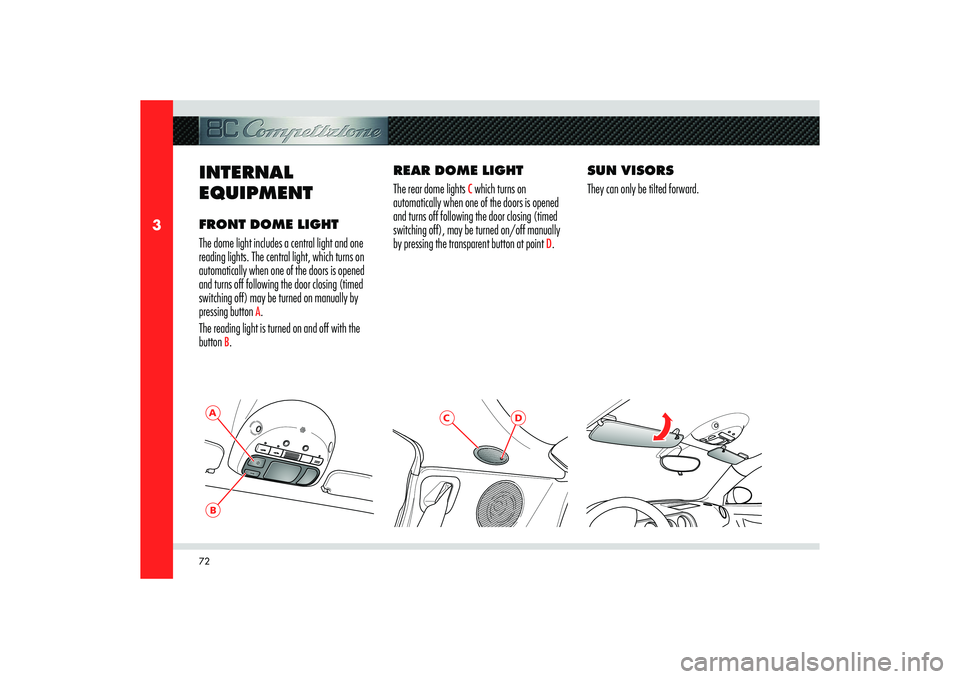
72
3
D
C
ABINTERNAL
EQUIPMENT FRONT DOME LIGHT
The dome light includes a central light and one
reading lights. The central light, which turns on
automatically when one of the doors is opened
and turns off following the door closing (timed
switching off) may be turned on manually by
pressing button
A.
The reading light is turned on and off with the
button
B.REAR DOME LIGHT
The rear dome lights
C which turns on
automatically when one of the doors is opened
and turns off following the door closing (timed
switching off), may be turned on/off manually
by pressing the transparent button at point
D.SUN VISORS
They can only be tilted forward.
Page 75 of 223
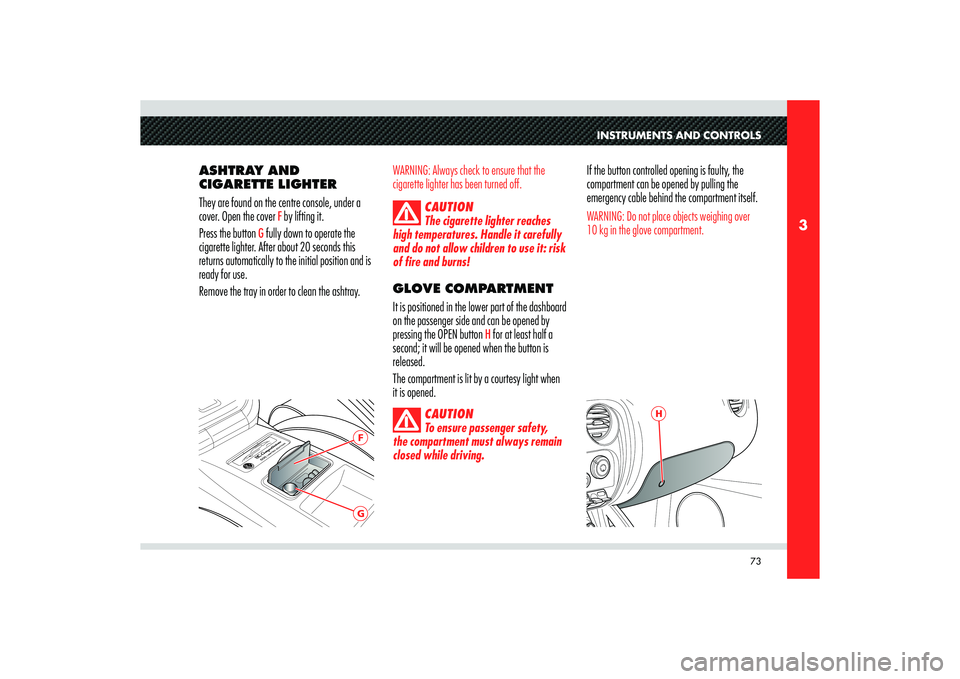
73
3
GF
H
INSTRUMENTS AND CONTROLS
ASHTRAY AND
CIGARETTE LIGHTER
They are found on the centre console, under a
cover. Open the cover
F by lifting it.
Press the button
G fully down to operate the
cigarette lighter. After about 20 seconds this
returns automatically to the initial position and is
ready for use.
Remove the tray in order to clean the ashtray.
WARNING: Always check to ensure that the
cigarette lighter has been turned off.
CAUTION
The cigarette lighter reaches
high temperatures. Handle it carefully
and do not allow children to use it: risk
of fire and burns!GLOVE COMPARTMENT
It is positioned in the lower part of the dashboard
on the passenger side and can be opened by
pressing the OPEN button
H for at least half a
second; it will be opened when the button is
released.
The compartment is lit by a courtesy light when
it is opened.
CAUTION
To ensure passenger safety,
the compartment must always remain
closed while driving.
If the button controlled opening is faulty, the
compartment can be opened by pulling the
emergency cable behind the compartment itself.WARNING: Do not place objects weighing over
10 kg in the glove compartment.
Page 76 of 223
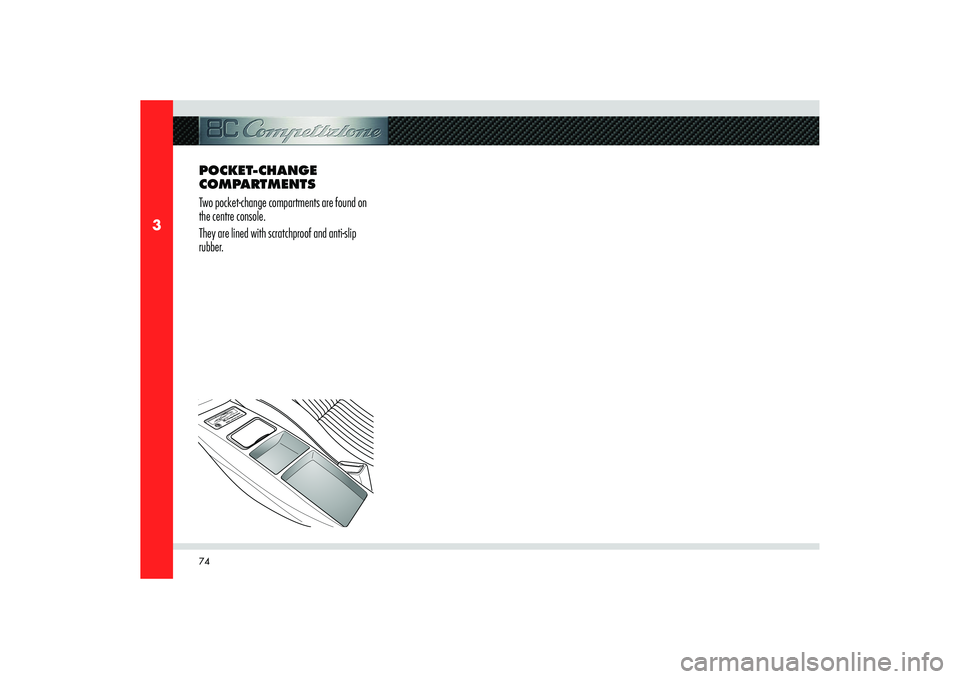
74
3
POCKET-CHANGE
COMPARTMENTS
Two pocket-change compartments are found on
the centre console.
They are lined with scratchproof and anti-slip
rubber.
Page 77 of 223
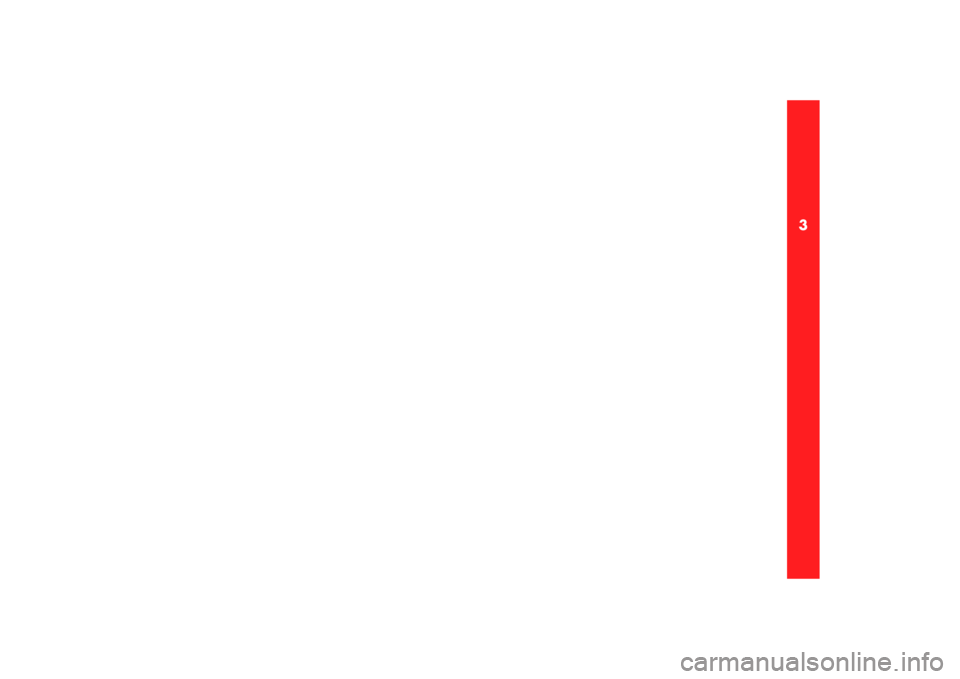
3
Page 78 of 223

4VEHICLE IDENTIFICATION DATA
ACTIVE AND PASSIVE SAFETY
INSTRUMENTS AND CONTROLS
BEFORE YOU DRIVE
USING THE VEHICLE
IN AN EMERGENCY
CAPACITIES AND TECHNICAL SPECIFICATIONS
MAINTENANCE
TABLE OF CONTENTS
Page 79 of 223
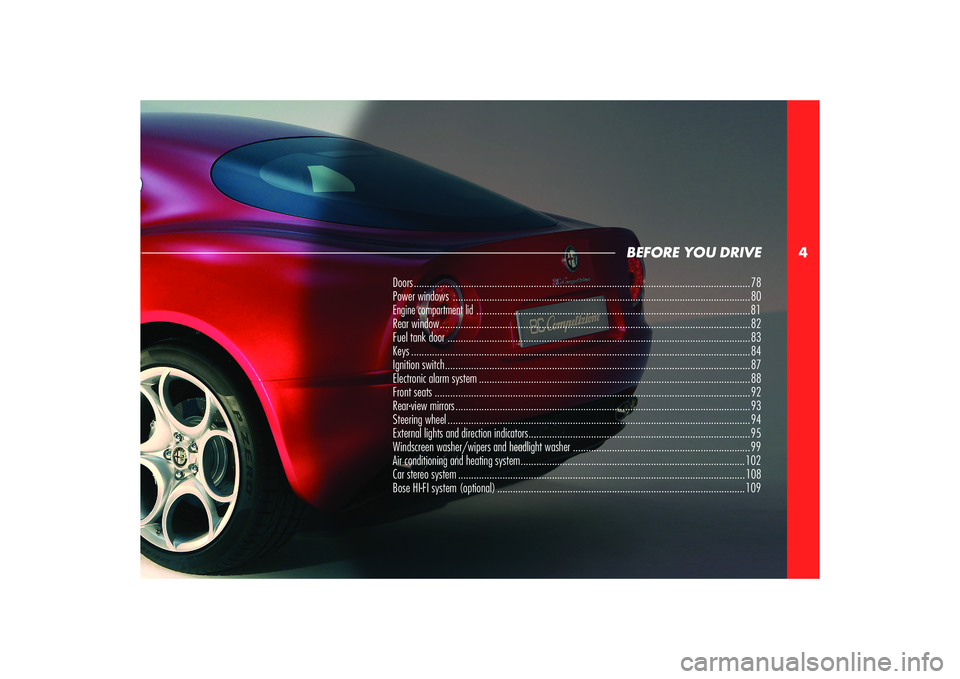
4
BEFORE YOU DRIVE
Doors ................................................................................................................................. 78
Power windows .................................................................................................................. 80Engine compartment lid
......................................................................................................... 81
Rear window ....................................................................................................................... 82
Fuel tank door .................................................................................................................... 83
Keys .................................................................................................................................. 84
Ignition switch ..................................................................................................................... 87
Electronic alarm system ........................................................................................................88
Front seats ......................................................................................................................... 92
Rear-view mirrors ................................................................................................................. 93
Steering wheel .................................................................................................................... 94
External lights and direction indicators ..................................................................................... 95
Windscreen washer/wipers and headlight washer .................................................................... 99
Air conditioning and heating system ...................................................................................... 102
Car stereo system .............................................................................................................. 108
Bose HI-FI system (optional) ............................................................................................... 109
Page 80 of 223
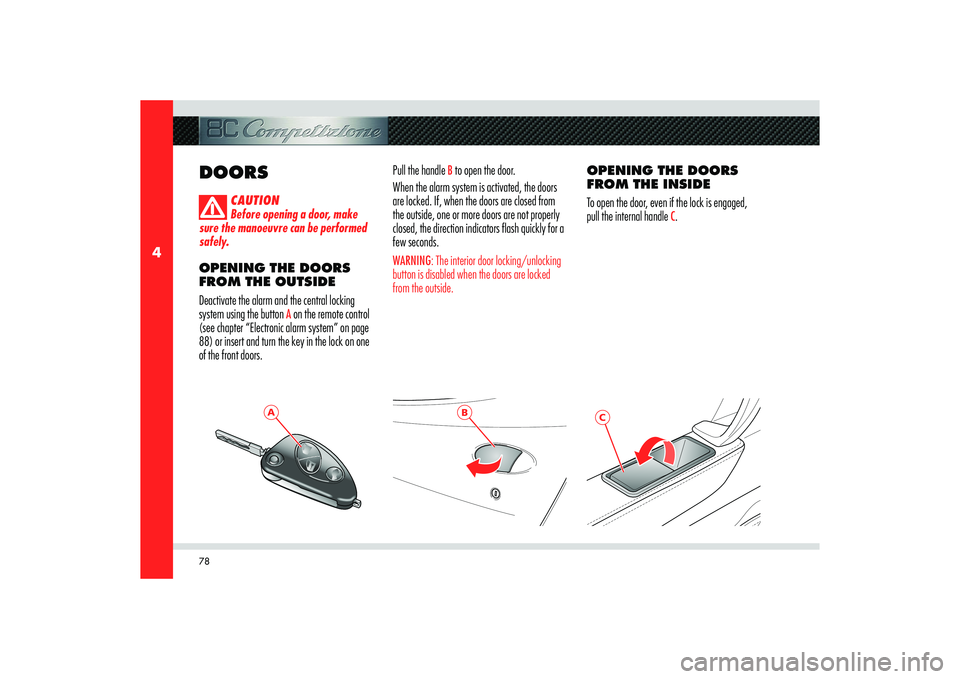
78
4
B
A
C
DOORS
CAUTION
Before opening a door, make
sure the manoeuvre can be performed
safely.
OPENING THE DOORS
FROM THE OUTSIDE
Deactivate the alarm and the central locking
system using the button
A on the remote control
(see chapter “Electronic alarm system” on page
88) or insert and turn the key in the lock on one
of the front doors. Pull the handle
B to open the door.
When the alarm system is activated, the doors
are locked. If, when the doors are closed from
the outside, one or more doors are not properly
closed, the direction indicators flash quickly for a
few seconds.
WARNING: The interior door locking/unlocking
button is disabled when the doors are locked
from the outside.
OPENING THE DOORS
FROM THE INSIDE
To open the door, even if the lock is engaged,
pull the internal handle
C.