Alfa Romeo Giulia 2019 Owner's Manual
Manufacturer: ALFA ROMEO, Model Year: 2019, Model line: Giulia, Model: Alfa Romeo Giulia 2019Pages: 232, PDF Size: 4.87 MB
Page 201 of 232
![Alfa Romeo Giulia 2019 Owners Manual Versions Maximum speed [mph / km/h]Acceleration from 0-60 mph /
(0-100 km/h) [sec]
2.2 JTD 160 HP RWD(*) (***)137 / 220 8.1
2.2 JTD 190 HP RWD
(*)143 / 230 7.1
2.2 JTD 190 HP RWD
(*) (***)143 / 230 7. Alfa Romeo Giulia 2019 Owners Manual Versions Maximum speed [mph / km/h]Acceleration from 0-60 mph /
(0-100 km/h) [sec]
2.2 JTD 160 HP RWD(*) (***)137 / 220 8.1
2.2 JTD 190 HP RWD
(*)143 / 230 7.1
2.2 JTD 190 HP RWD
(*) (***)143 / 230 7.](/img/27/9392/w960_9392-200.png)
Versions Maximum speed [mph / km/h]Acceleration from 0-60 mph /
(0-100 km/h) [sec]
2.2 JTD 160 HP RWD(*) (***)137 / 220 8.1
2.2 JTD 190 HP RWD
(*)143 / 230 7.1
2.2 JTD 190 HP RWD
(*) (***)143 / 230 7.1
2.2 JTD 190 HP RWD
(*) (****)143 / 230 7.2
2.2 JTD 190 HP AWD
(*)143 / 230 6.9
2.2 JTD 210 HP AWD
(*)146 / 235 6.8
(*) Automatic transmission
(***) Version for specific markets.
(****) LOW CO2 versions
199
Page 202 of 232
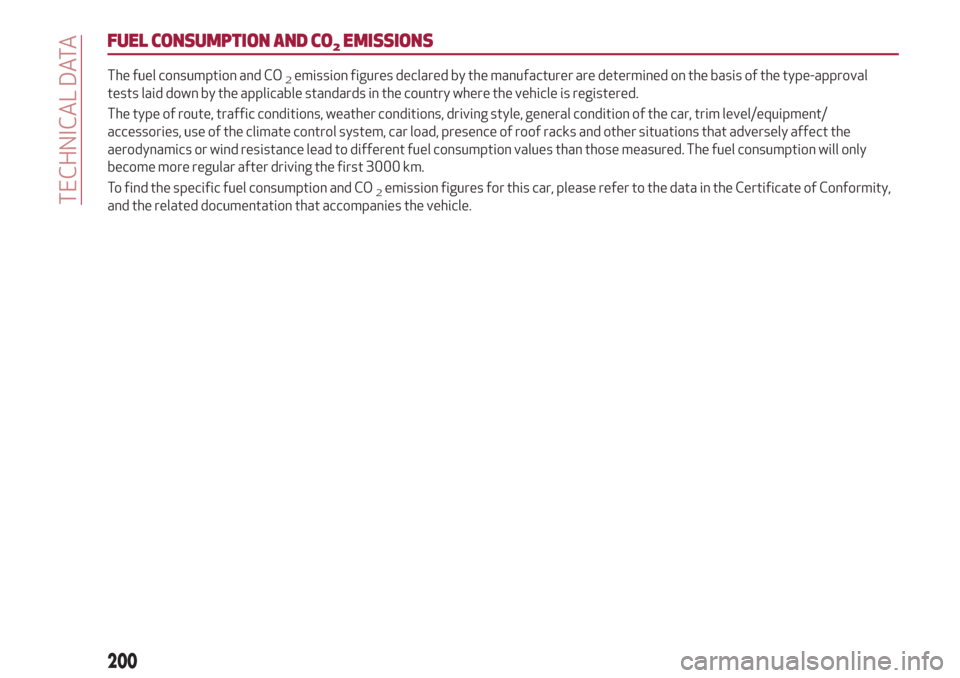
FUEL CONSUMPTION AND CO2EMISSIONS
The fuel consumption and CO2emission figures declared by the manufacturer are determined on the basis of the type-approval
tests laid down by the applicable standards in the country where the vehicle is registered.
The type of route, traffic conditions, weather conditions, driving style, general condition of the car, trim level/equipment/
accessories, use of the climate control system, car load, presence of roof racks and other situations that adversely affect the
aerodynamics or wind resistance lead to different fuel consumption values than those measured. The fuel consumption will only
become more regular after driving the first 3000 km.
To find the specific fuel consumption and CO
2emission figures for this car, please refer to the data in the Certificate of Conformity,
and the related documentation that accompanies the vehicle.
200
TECHNICAL DATA
Page 203 of 232
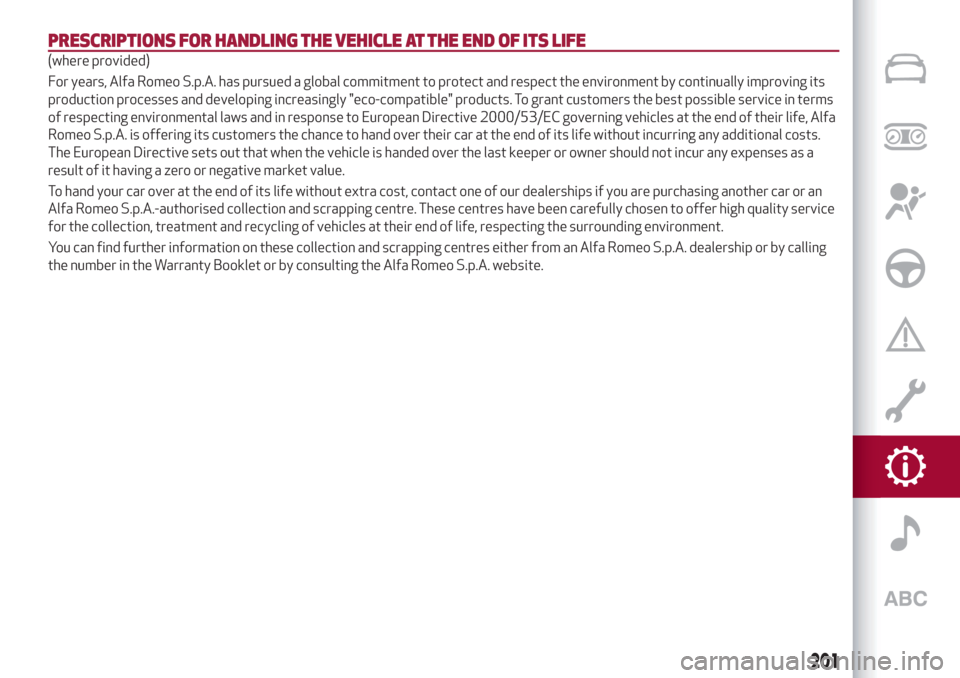
PRESCRIPTIONS FOR HANDLING THE VEHICLE AT THE END OF ITS LIFE
(where provided)
For years, Alfa Romeo S.p.A. has pursued a global commitment to protect and respect the environment by continually improving its
production processes and developing increasingly "eco-compatible" products. To grant customers the best possible service in terms
of respecting environmental laws and in response to European Directive 2000/53/EC governing vehicles at the end of their life, Alfa
Romeo S.p.A. is offering its customers the chance to hand over their car at the end of its life without incurring any additional costs.
The European Directive sets out that when the vehicle is handed over the last keeper or owner should not incur any expenses as a
result of it having a zero or negative market value.
To hand your car over at the end of its life without extra cost, contact one of our dealerships if you are purchasing another car or an
Alfa Romeo S.p.A.-authorised collection and scrapping centre. These centres have been carefully chosen to offer high quality service
for the collection, treatment and recycling of vehicles at their end of life, respecting the surrounding environment.
You can find further information on these collection and scrapping centres either from an Alfa Romeo S.p.A. dealership or by calling
the number in the Warranty Booklet or by consulting the Alfa Romeo S.p.A. website.
201
Page 204 of 232
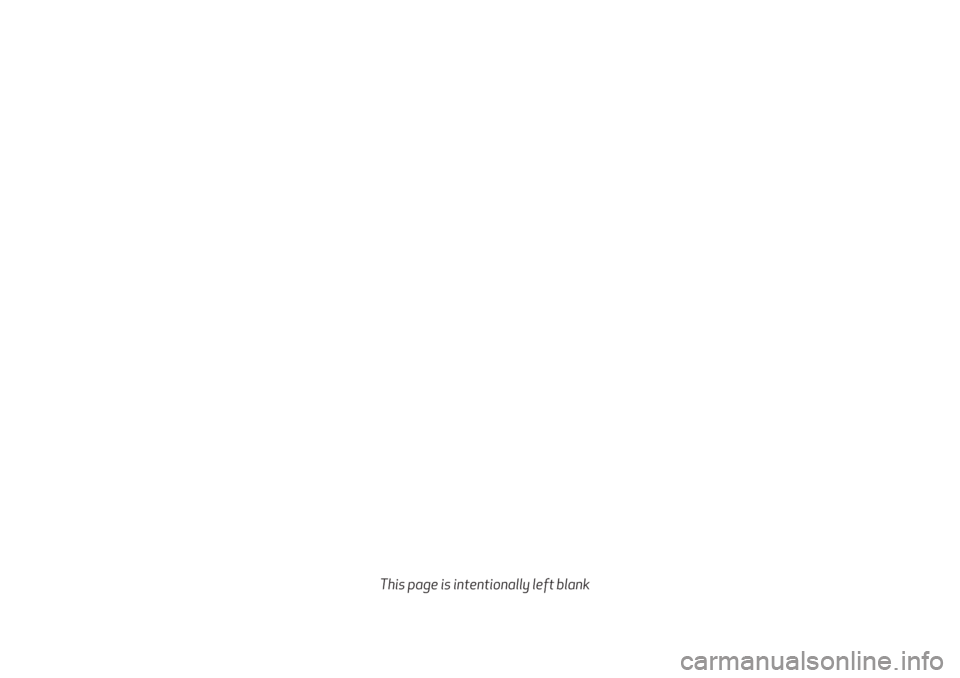
This page is intentionally left blank
Page 205 of 232

This chapter describes the main functions of the Connect 6.5” /
Connect NAV 6.5” / Connect 3D NAV 8.8” system that can be fitted
on the vehicle.
MULTIMEDIA
ROAD SAFETY...............................204
RECEPTION CONDITIONS........................204
CARE AND MAINTENANCE.......................204
ANTITHEFT PROTECTION........................205
IMPORTANT NOTES............................205
CONTROLS.................................206
CONTROLS ON THE STEERING WHEEL . ...............208
INTRODUCTION..............................210
RADIO MODE................................210
MEDIA MODE................................211
Bluetooth® SOURCE ............................211
USB/iPod/AUX SUPPORT........................211
PHONE MODE . ..............................212
NAVIGATION MODE............................213
SETTINGS..................................213
CAR......................................217
VOICE COMMANDS . . ..........................218
OFFICIAL TYPE APPROVALS......................219
ALFA CONNECT..............................219
Page 206 of 232
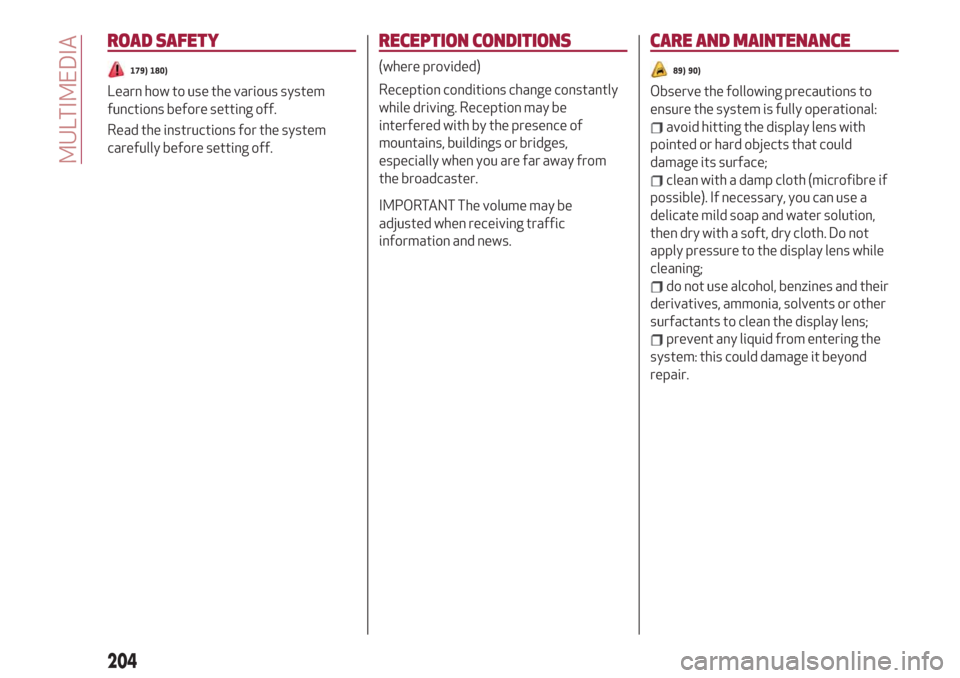
ROAD SAFETY
179) 180)
Learn how to use the various system
functions before setting off.
Read the instructions for the system
carefully before setting off.
RECEPTION CONDITIONS
(where provided)
Reception conditions change constantly
while driving. Reception may be
interfered with by the presence of
mountains, buildings or bridges,
especially when you are far away from
the broadcaster.
IMPORTANT The volume may be
adjusted when receiving traffic
information and news.
CARE AND MAINTENANCE
89) 90)
Observe the following precautions to
ensure the system is fully operational:
avoid hitting the display lens with
pointed or hard objects that could
damage its surface;
clean with a damp cloth (microfibre if
possible). If necessary, you can use a
delicate mild soap and water solution,
then dry with a soft, dry cloth. Do not
apply pressure to the display lens while
cleaning;
do not use alcohol, benzines and their
derivatives, ammonia, solvents or other
surfactants to clean the display lens;
prevent any liquid from entering the
system: this could damage it beyond
repair.
204
MULTIMEDIA
Page 207 of 232
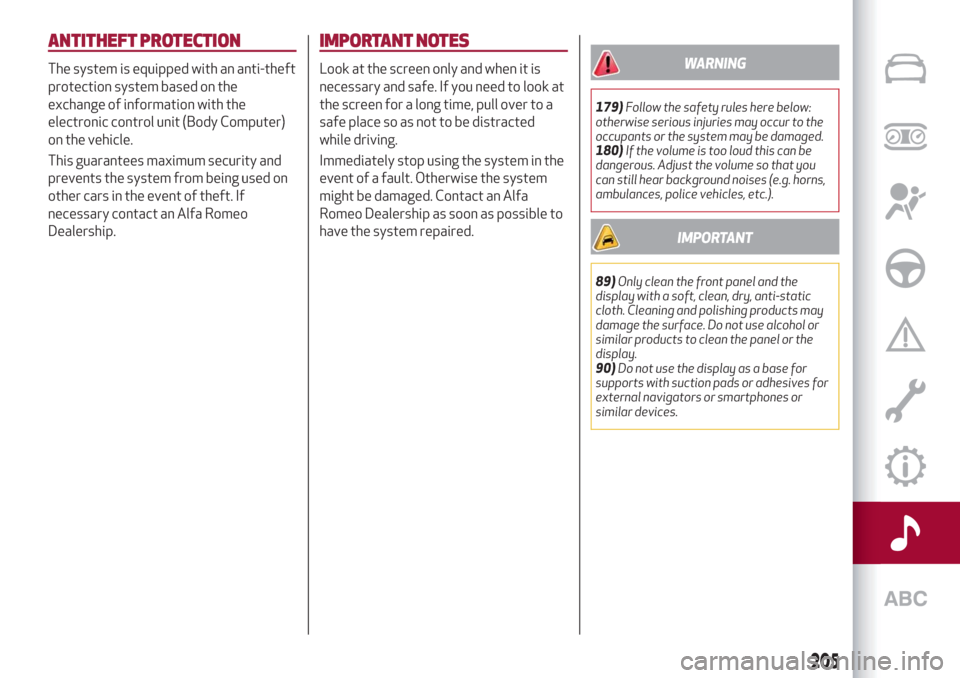
ANTITHEFT PROTECTION
The system is equipped with an anti-theft
protection system based on the
exchange of information with the
electronic control unit (Body Computer)
on the vehicle.
This guarantees maximum security and
prevents the system from being used on
other cars in the event of theft. If
necessary contact an Alfa Romeo
Dealership.
IMPORTANT NOTES
Look at the screen only and when it is
necessary and safe. If you need to look at
the screen for a long time, pull over to a
safe place so as not to be distracted
while driving.
Immediately stop using the system in the
event of a fault. Otherwise the system
might be damaged. Contact an Alfa
Romeo Dealership as soon as possible to
have the system repaired.WARNING
179)Follow the safety rules here below:
otherwise serious injuries may occur to the
occupants or the system may be damaged.
180)If the volume is too loud this can be
dangerous. Adjust the volume so that you
can still hear background noises (e.g. horns,
ambulances, police vehicles, etc.).
IMPORTANT
89)Only clean the front panel and the
display with a soft, clean, dry, anti-static
cloth. Cleaning and polishing products may
damage the surface. Do not use alcohol or
similar products to clean the panel or the
display.
90)Do not use the display as a base for
supports with suction pads or adhesives for
external navigators or smartphones or
similar devices.
205
Page 208 of 232

CONTROLS
CONTROLS ON TUNNEL
Tunnel control summary table
ON/OFF control and Volume (1)
Action Function
LONG PRESS switches the Connect system on and off.
RO
TATIONclockwise to increase the volume, counter-clockwise to decrease the
volume.
SHORT PRESSSwitches the system on if it is off.
In Radio mode: activates/deactivates the Mute function.
In Media mode: activates play/pause.
MOVE TO THE SIDEIn Radio mode: to the right, selects the next radio station, to the left,
selects the previous radio station.
In Media mode: to the right, selects the next track, to the left, selects the
previous track.
16511036S0015EM
206
MULTIMEDIA
Page 209 of 232
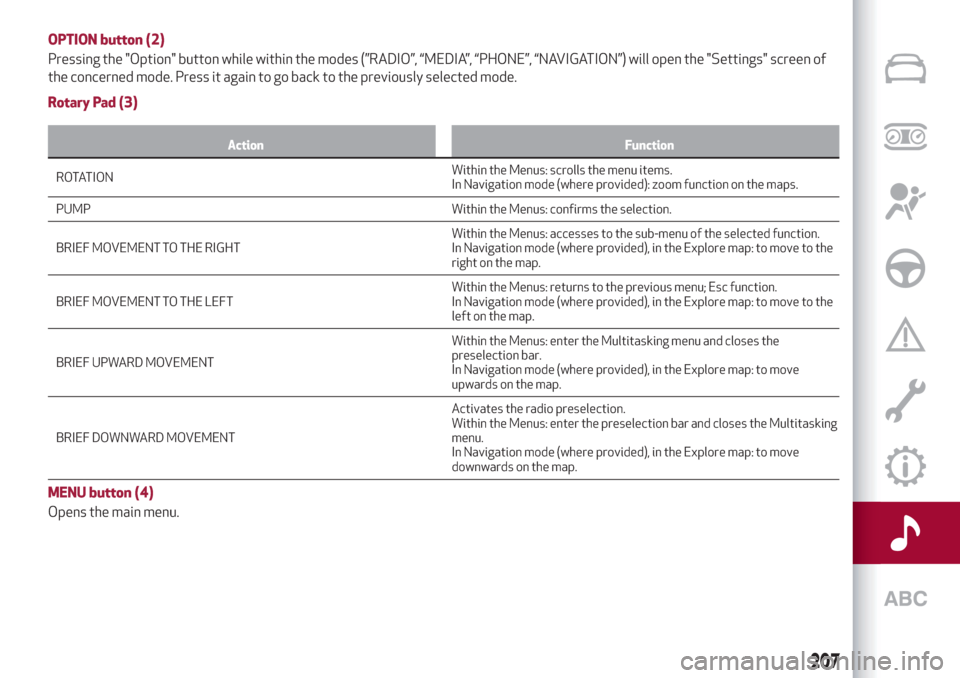
OPTION button (2)
Pressing the "Option" button while within the modes (”RADIO”, “MEDIA”, “PHONE”, “NAVIGATION”) will open the "Settings" screen of
the concerned mode. Press it again to go back to the previously selected mode.
Rotary Pad (3)
Action Function
ROTATIONWithinthe Menus: scrolls the menu items.
In Navigation mode (where provided): zoom function on the maps.
PUMP Within the Menus: confirms the selection.
BRIEF MOVEMENT TO THE RIGHTWithin the Menus: accesses to the sub-menu of the selected function.
In Navigation mode (where provided), in the Explore map: to move to the
right on the map.
BRIEF MOVEMENT TO THE LEFTWithin the Menus: returns to the previous menu; Esc function.
In Navigation mode (where provided), in the Explore map: to move to the
left on the map.
BRIEF UPWARD MOVEMENTWithin the Menus: enter the Multitasking menu and closes the
preselection bar.
In Navigation mode (where provided), in the Explore map: to move
upwards on the map.
BRIEF DOWNWARD MOVEMENTActivates the radio preselection.
Within the Menus: enter the preselection bar and closes the Multitasking
menu.
In Navigation mode (where provided), in the Explore map: to move
downwards on the map.
MENU button (4)
Opens the main menu.
207
Page 210 of 232

CONTROLS ON THE STEERING WHEEL
DESCRIPTION
The controls for the main system functions are present on the steering wheel to make control easier.
The activation of the function selected is controlled, in some cases, by how long the button is pressed (short or long press) as
described in the table below.
STEERING WHEEL CONTROL SUMMARY TABLE
Button(1)
Action Function
SHORT PRESSInRadio mode: selects the next radio station.
In Media mode: selects the next track.
LONG PRESSIn Radio mode: scan higher frequencies until released.
In Media mode: fast forward track.
16611046S0001EM
208
MULTIMEDIA