warning light Alfa Romeo Giulietta 2012 Owner handbook (in English)
[x] Cancel search | Manufacturer: ALFA ROMEO, Model Year: 2012, Model line: Giulietta, Model: Alfa Romeo Giulietta 2012Pages: 297, PDF Size: 9.37 MB
Page 17 of 297

13
GETTING
TO KNOW
YOUR CAR
SAFETY
STARTING
AND DRIVING
IN AN
EMERGENCY
SERVICING AND
MAINTENANCE
TECHNICAL
SPECIFICATIONS
CONTENTS
Alfa Romeo CODE fault/
alarm fault (amber)
(for versions/markets, where provided)
The warning light (or symbol on the display) will come
on (on some versions, with a message on the display) to indicate
an Alfa Romeo CODE system or alarm fault(for versions/markets,
where provided): In this case, contact Alfa Romeo Authorized Ser-
vices.
Break-in attempt
If this warning light flashes or, on some versions, if the symbol
appears in the display (together with the associated message) this
indicates a break-in attempt. Contact Alfa Romeo Authorized Ser-
vices as soon as possible.
Y
Glow plug preheating
(diesel versions) (amber)
When the key is turned to MAR, the warning light
comes on and it will go out when glow plugs reach the
preset temperature. THE engine may be started immediately af-
ter the warning light goes out.
IMPORTANT In mild or high temperature conditions, the warning
light comes on for a very short time only.
Glow plugs preheating fault
(diesel versions)
The warning light will flash (a message in the display will appear
on the display, on some versions) to indicate a fault in the glow
plugs preheating system. Contact Alfa Romeo Authorized Services
as soon as possible to eliminate the fault.
m
Water in fuel filter
(diesel versions) (amber)
The warning light remains on constantly when driving
(together with a message in the display), to indicate the
presence of water in the diesel fuel filter.c
The presence of water in the fuel system circuit may
cause severe damage to the injection system and
irregular engine operation. If the
cwarning light
comes on in the instrument panel (together with a mes-
sage in the display) contact Alfa Romeo Authorized Ser-
vices as soon as possible to bleed the system. Water may
have entered the tank if this appears immediately after
refuelling: if this happens, switch the engine off immedi-
ately and contact Alfa Romeo Authorized Services.
Page 18 of 297

14
GETTING
TO KNOW
YOUR CAR
SAFETY
STARTING
AND DRIVING
IN AN
EMERGENCY
SERVICING AND
MAINTENANCE
TECHNICAL
SPECIFICATIONS
CONTENTS
Fuel reser ve – Limited range (amber)
This warning light comes on when about 8 to 10 litres
of fuel are left in the tank. A warning message will ap-
pear on the display (some versions only) when the re-
maining range less than approximately 50 km (or equivalent in
miles).K
If the warning light flashes with the car in motion,
contact Alfa Romeo Authorized Services.
Cruise Control (green)
(for versions/markets, where provided)
The warning light comes on when the key is turned to
MAR, but should go out after a few seconds if the Cruise
Control function is off. The warning light comes on when the Cruise
Control wheel is turned to the ON position (see the “Cruise Con-
trol” paragraph in this chapter). A specific message appears on the
display.Ü
DPF (particulate trap) cleaning in
progress (diesel versions with DPF
only) (amber)
When the ignition key is turned to MAR, the warning light
turns on but should go off after a few seconds. The warning light
stays on constantly to notify the driver that the DPF system needs
to eliminate captured pollutants (particulate) by the regeneration
process.
The warning light does not come on during every DPF regenera-
tion, but only when driving conditions require notification to the dri-
ver. The warning light will go off if the car stays in motion until
regeneration has been completed.
The process normally takes about 15 minutes. Optimal conditions
for completing the process are achieved by travelling at 60 km/h
with engine revs above 2000 rpm.
Operation of this warning light does not indicate a fault and the car
does not need to be taken to a workshop. A specific message will
appear on the display when the warning light comes on (for ver-
sions/markets where provided).
h
Page 19 of 297
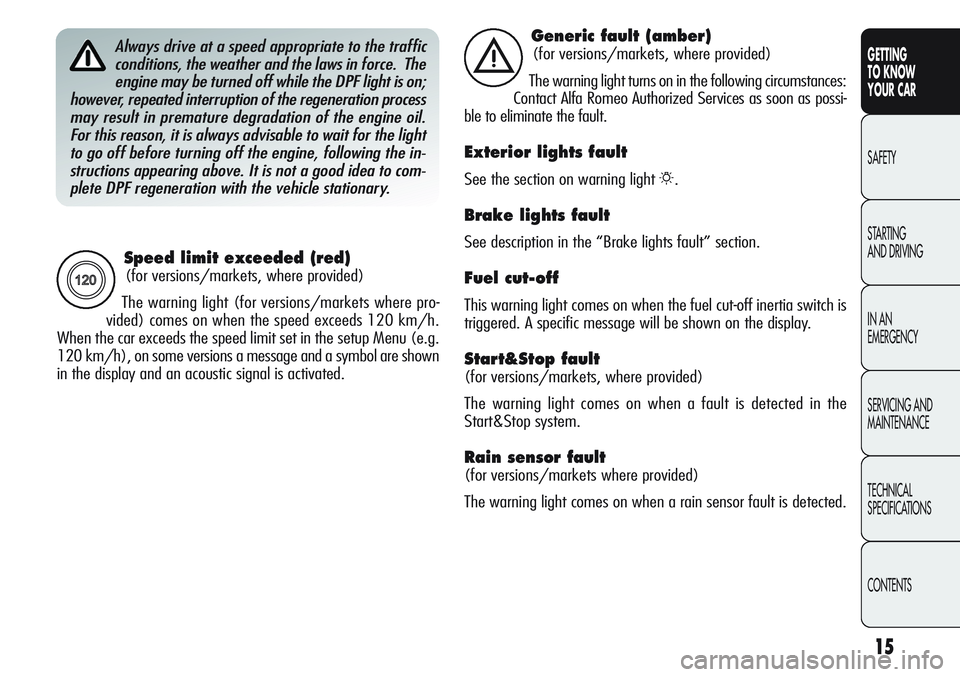
15
GETTING
TO KNOW
YOUR CAR
SAFETY
STARTING
AND DRIVING
IN AN
EMERGENCY
SERVICING AND
MAINTENANCE
TECHNICAL
SPECIFICATIONS
CONTENTS
Speed limit exceeded (red)
(for versions/markets, where provided)
The warning light (for versions/markets where pro-
vided) comes on when the speed exceeds 120 km/h.
When the car exceeds the speed limit set in the setup Menu (e.g.
120 km/h), on some versions a message and a symbol are shown
in the display and an acoustic signal is activated.
X
Always drive at a speed appropriate to the traffic
conditions, the weather and the laws in force. The
engine may be turned off while the DPF light is on;
however, repeated interruption of the regeneration process
may result in premature degradation of the engine oil.
For this reason, it is always advisable to wait for the light
to go off before turning off the engine, following the in-
structions appearing above. It is not a good idea to com-
plete DPF regeneration with the vehicle stationary.Generic fault (amber)
(for versions/markets, where provided)
The warning light turns on in the following circumstances:
Contact Alfa Romeo Authorized Services as soon as possi-
ble to eliminate the fault.
Exterior lights fault
See the section on warning light 6.
Brake lights fault
See description in the “Brake lights fault” section.
Fuel cut-off
This warning light comes on when the fuel cut-off inertia switch is
triggered. A specific message will be shown on the display.
Start&Stop fault
(for versions/markets, where provided)
The warning light comes on when a fault is detected in the
Start&Stop system.
Rain sensor fault
(for versions/markets where provided)
The warning light comes on when a rain sensor fault is detected.
è
Page 20 of 297
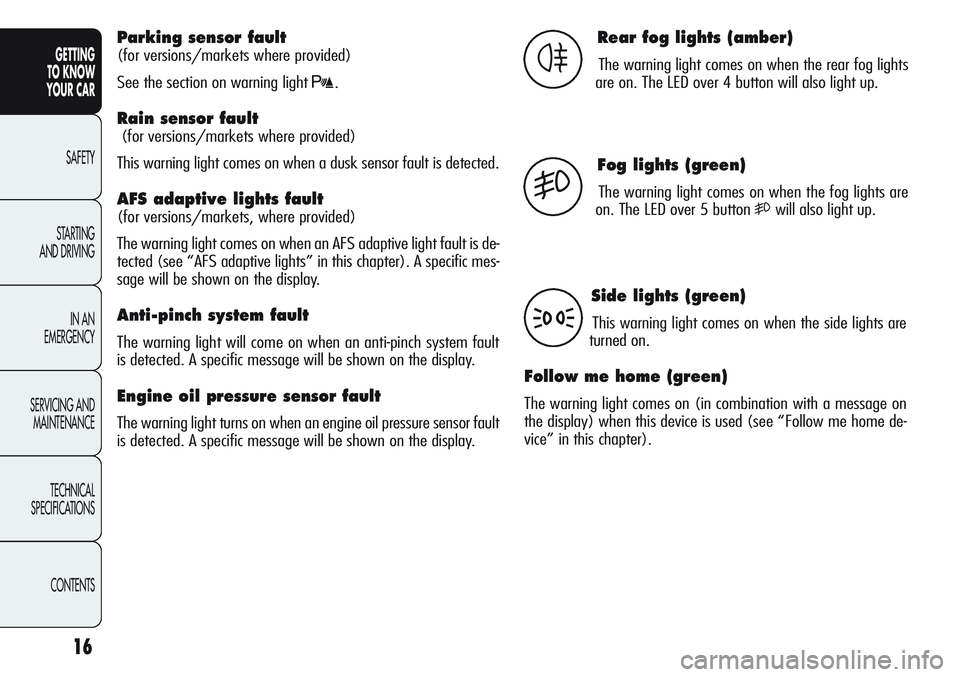
16
GETTING
TO KNOW
YOUR CAR
SAFETY
STARTING
AND DRIVING
IN AN
EMERGENCY
SERVICING AND
MAINTENANCE
TECHNICAL
SPECIFICATIONS
CONTENTS
Parking sensor fault
(for versions/markets where provided)
See the section on warning light
t.
Rain sensor fault
(for versions/markets where provided)
This warning light comes on when a dusk sensor fault is detected.
AFS adaptive lights fault
(for versions/markets, where provided)
The warning light comes on when an AFS adaptive light fault is de-
tected (see “AFS adaptive lights” in this chapter). A specific mes-
sage will be shown on the display.
Anti-pinch system fault
The warning light will come on when an anti-pinch system fault
is detected. A specific message will be shown on the display.
Engine oil pressure sensor fault
The warning light turns on when an engine oil pressure sensor fault
is detected. A specific message will be shown on the display.
Rear fog lights (amber)
The warning light comes on when the rear fog lights
are on. The LED over 4 button will also light up.4
Fog lights (green)
The warning light comes on when the fog lights are
on. The LED over 5 button
5will also light up.5
Side lights (green)
This warning light comes on when the side lights are
turned on.
Follow me home (green)
The warning light comes on (in combination with a message on
the display) when this device is used (see “Follow me home de-
vice” in this chapter).
3
Page 21 of 297
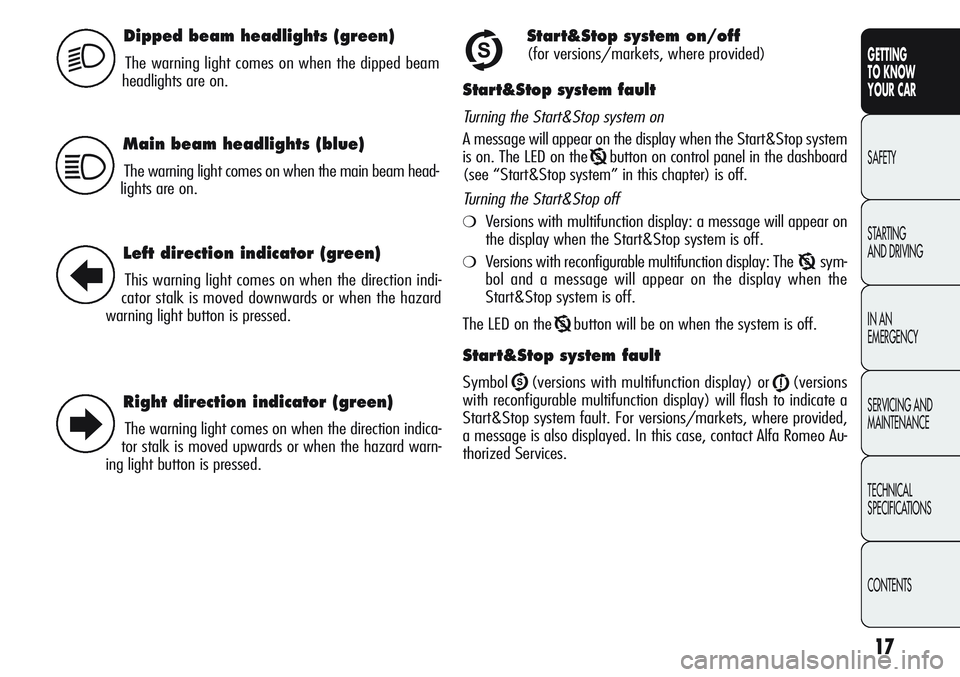
17
GETTING
TO KNOW
YOUR CAR
SAFETY
STARTING
AND DRIVING
IN AN
EMERGENCY
SERVICING AND
MAINTENANCE
TECHNICAL
SPECIFICATIONS
CONTENTS
Dipped beam headlights (green)
The warning light comes on when the dipped beam
headlights are on.2U
Main beam headlights (blue)
The warning light comes on when the main beam head-
lights are on.1
Left direction indicator (green)
This warning light comes on when the direction indi-
cator stalk is moved downwards or when the hazard
warning light button is pressed.
Right direction indicator (green)
The warning light comes on when the direction indica-
tor stalk is moved upwards or when the hazard warn-
ing light button is pressed.
R
E
Start&Stop system on/off
(for versions/markets, where provided)
Start&Stop system fault
Turning the Start&Stop system on
A message will appear on the display when the Start&Stop system
is on. The LED on the
Tbutton on control panel in the dashboard
(see “Start&Stop system” in this chapter) is off.
Turning the Start&Stop off
❍Versions with multifunction display: a message will appear on
the display when the Start&Stop system is off.
❍Versions with reconfigurable multifunction display: The T sym-
bol and a message will appear on the display when the
Start&Stop system is off.
The LED on the
Tbutton will be on when the system is off.
Start&Stop system fault
SymbolU(versions with multifunction display) or j(versions
with reconfigurable multifunction display) will flash to indicate a
Start&Stop system fault. For versions/markets, where provided,
a message is also displayed. In this case, contact Alfa Romeo Au-
thorized Services.
Page 44 of 297
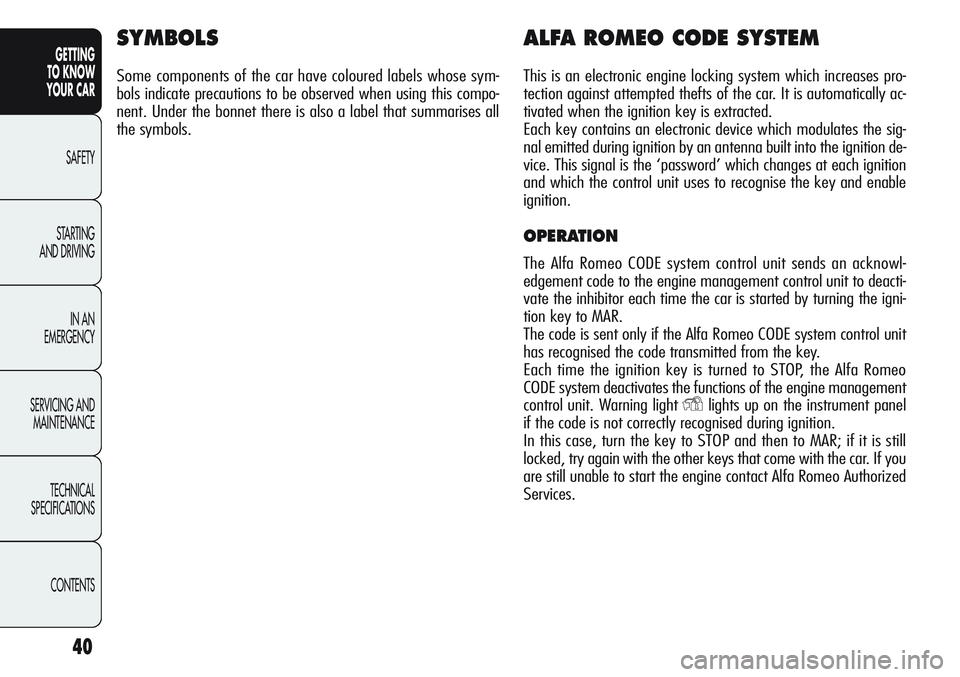
40
GETTING
TO KNOW
YOUR CAR
SAFETY
STARTING
AND DRIVING
IN AN
EMERGENCY
SERVICING AND
MAINTENANCE
TECHNICAL
SPECIFICATIONS
CONTENTS
SYMBOLS
Some components of the car have coloured labels whose sym-
bols indicate precautions to be observed when using this compo-
nent. Under the bonnet there is also a label that summarises all
the symbols.
ALFA ROMEO CODE SYSTEM
This is an electronic engine locking system which increases pro-
tection against attempted thefts of the car. It is automatically ac-
tivated when the ignition key is extracted.
Each key contains an electronic device which modulates the sig-
nal emitted during ignition by an antenna built into the ignition de-
vice. This signal is the ‘password’ which changes at each ignition
and which the control unit uses to recognise the key and enable
ignition.
OPERATION
The Alfa Romeo CODE system control unit sends an acknowl-
edgement code to the engine management control unit to deacti-
vate the inhibitor each time the car is started by turning the igni-
tion key to MAR.
The code is sent only if the Alfa Romeo CODE system control unit
has recognised the code transmitted from the key.
Each time the ignition key is turned to STOP, the Alfa Romeo
CODE system deactivates the functions of the engine management
control unit. Warning light
Ylights up on the instrument panel
if the code is not correctly recognised during ignition.
In this case, turn the key to STOP and then to MAR; if it is still
locked, try again with the other keys that come with the car. If you
are still unable to start the engine contact Alfa Romeo Authorized
Services.
Page 45 of 297

41
GETTING
TO KNOW
YOUR CAR
SAFETY
STARTING
AND DRIVING
IN AN
EMERGENCY
SERVICING AND
MAINTENANCE
TECHNICAL
SPECIFICATIONS
CONTENTS
Warning light Ycomes on when driving
❍If the warning light Yturns on, this means that the system
is running a self-test (due for example to a voltage drop).
❍Contact Alfa Romeo Authorized Services if the Ywarning light
stays on.
KEYS
CODE CARD (for versions/markets, where provided)
A CODE card fig.14 is provided together with the keys. On the card
you will find a mechanical code A and an electronic code B. Keep
the codes in a safe place, not in the car.
The Electronic components inside the key may be
damaged if the key is subjected to shocks.
fig. 14A0K0008m
A
B
Page 78 of 297
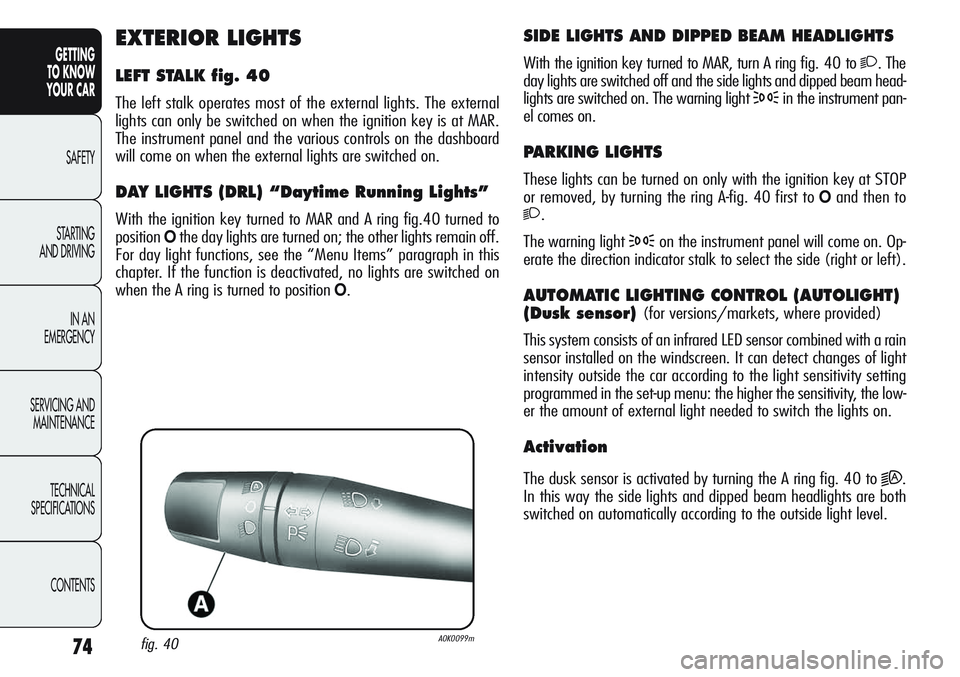
74
GETTING
TO KNOW
YOUR CAR
SAFETY
STARTING
AND DRIVING
IN AN
EMERGENCY
SERVICING AND
MAINTENANCE
TECHNICAL
SPECIFICATIONS
CONTENTS
SIDE LIGHTS AND DIPPED BEAM HEADLIGHTS
With the ignition key turned to MAR, turn A ring fig. 40 to 2. The
day lights are switched off and the side lights and dipped beam head-
lights are switched on. The warning light
3in the instrument pan-
el comes on.
PARKING LIGHTS
These lights can be turned on only with the ignition key at STOP
or removed, by turning the ring A-fig. 40 first to
Oand then to
2.
The warning light
3on the instrument panel will come on. Op-
erate the direction indicator stalk to select the side (right or left).
AUTOMATIC LIGHTING CONTROL (AUTOLIGHT)
(Dusk sensor)
(for versions/markets, where provided)
This system consists of an infrared LED sensor combined with a rain
sensor installed on the windscreen. It can detect changes of light
intensity outside the car according to the light sensitivity setting
programmed in the set-up menu: the higher the sensitivity, the low-
er the amount of external light needed to switch the lights on.
Activation
The dusk sensor is activated by turning the A ring fig. 40 to 2A.
In this way the side lights and dipped beam headlights are both
switched on automatically according to the outside light level.
EXTERIOR LIGHTS
LEFT STALK fig. 40
The left stalk operates most of the external lights. The external
lights can only be switched on when the ignition key is at MAR.
The instrument panel and the various controls on the dashboard
will come on when the external lights are switched on.
DAY LIGHTS (DRL) “Daytime Running Lights”
With the ignition key turned to MAR and A ring fig.40 turned to
position
Othe day lights are turned on; the other lights remain off.
For day light functions, see the “Menu Items” paragraph in this
chapter. If the function is deactivated, no lights are switched on
when the A ring is turned to position
O.
fig. 40A0K0099m
Page 79 of 297
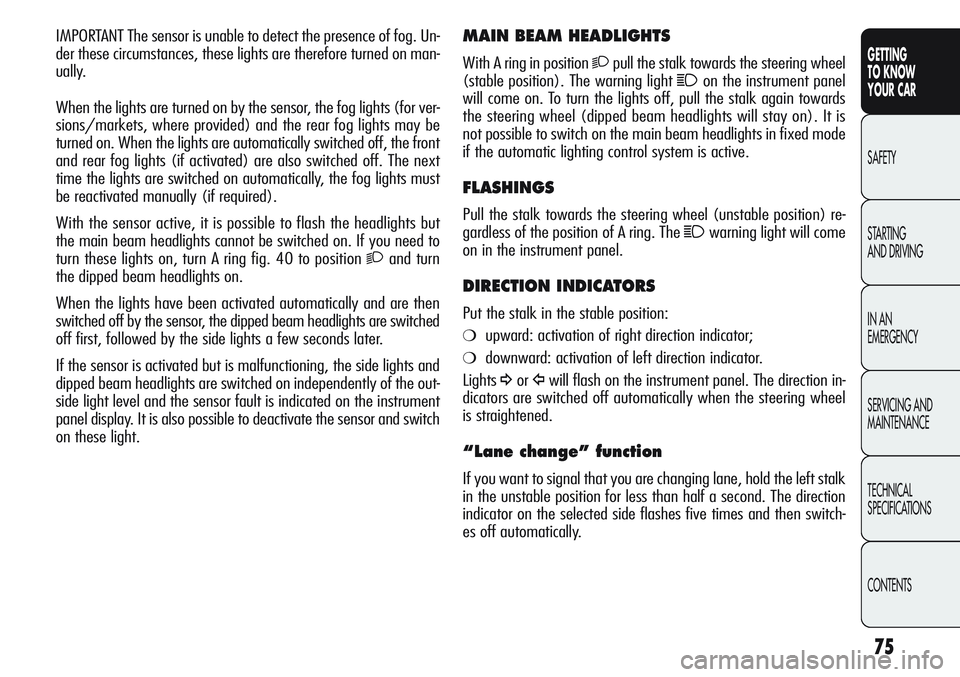
75
GETTING
TO KNOW
YOUR CAR
SAFETY
STARTING
AND DRIVING
IN AN
EMERGENCY
SERVICING AND
MAINTENANCE
TECHNICAL
SPECIFICATIONS
CONTENTS
MAIN BEAM HEADLIGHTS
With A ring in position 2pull the stalk towards the steering wheel
(stable position). The warning light
1on the instrument panel
will come on. To turn the lights off, pull the stalk again towards
the steering wheel (dipped beam headlights will stay on). It is
not possible to switch on the main beam headlights in fixed mode
if the automatic lighting control system is active.
FLASHINGS
Pull the stalk towards the steering wheel (unstable position) re-
gardless of the position of A ring. The
1warning light will come
on in the instrument panel.
DIRECTION INDICATORS
Put the stalk in the stable position:
❍upward: activation of right direction indicator;
❍downward: activation of left direction indicator.
Lights
¥orÎwill flash on the instrument panel. The direction in-
dicators are switched off automatically when the steering wheel
is straightened.
“Lane change” function
If you want to signal that you are changing lane, hold the left stalk
in the unstable position for less than half a second. The direction
indicator on the selected side flashes five times and then switch-
es off automatically. IMPORTANT The sensor is unable to detect the presence of fog. Un-
der these circumstances, these lights are therefore turned on man-
ually.
When the lights are turned on by the sensor, the fog lights (for ver-
sions/markets, where provided) and the rear fog lights may be
turned on. When the lights are automatically switched off, the front
and rear fog lights (if activated) are also switched off. The next
time the lights are switched on automatically, the fog lights must
be reactivated manually (if required).
With the sensor active, it is possible to flash the headlights but
the main beam headlights cannot be switched on. If you need to
turn these lights on, turn A ring fig. 40 to position
2and turn
the dipped beam headlights on.
When the lights have been activated automatically and are then
switched off by the sensor, the dipped beam headlights are switched
off first, followed by the side lights a few seconds later.
If the sensor is activated but is malfunctioning, the side lights and
dipped beam headlights are switched on independently of the out-
side light level and the sensor fault is indicated on the instrument
panel display. It is also possible to deactivate the sensor and switch
on these light.
Page 80 of 297
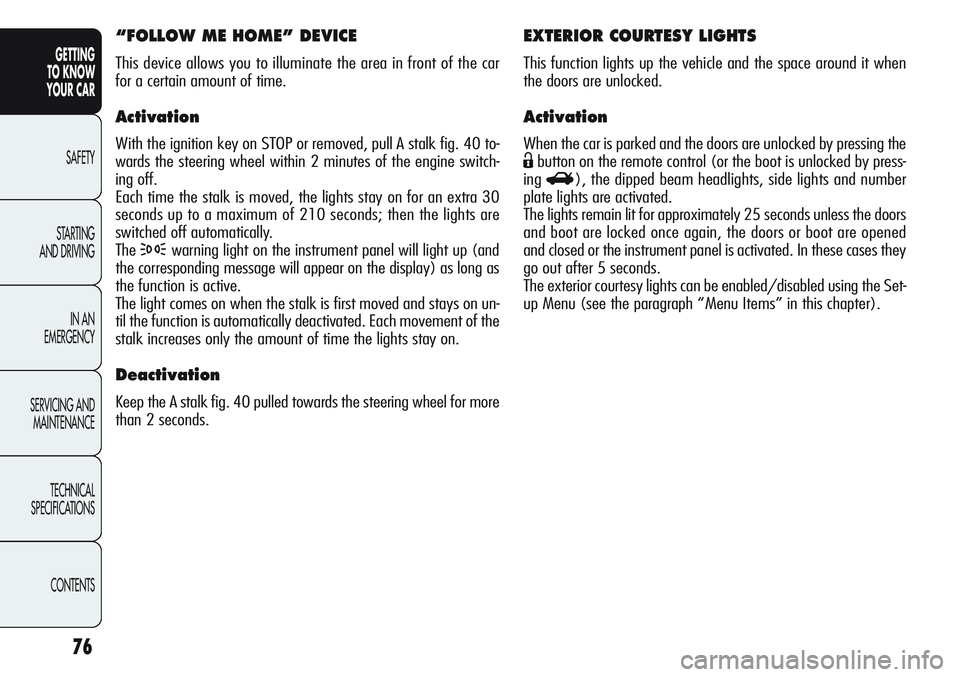
76
GETTING
TO KNOW
YOUR CAR
SAFETY
STARTING
AND DRIVING
IN AN
EMERGENCY
SERVICING AND
MAINTENANCE
TECHNICAL
SPECIFICATIONS
CONTENTS
EXTERIOR COURTESY LIGHTS
This function lights up the vehicle and the space around it when
the doors are unlocked.
Activation
When the car is parked and the doors are unlocked by pressing the
Ëbutton on the remote control (or the boot is unlocked by press-
ing
R), the dipped beam headlights, side lights and number
plate lights are activated.
The lights remain lit for approximately 25 seconds unless the doors
and boot are locked once again, the doors or boot are opened
and closed or the instrument panel is activated. In these cases they
go out after 5 seconds.
The exterior courtesy lights can be enabled/disabled using the Set-
up Menu (see the paragraph “Menu Items” in this chapter).
“FOLLOW ME HOME” DEVICE
This device allows you to illuminate the area in front of the car
for a certain amount of time.
Activation
With the ignition key on STOP or removed, pull A stalk fig. 40 to-
wards the steering wheel within 2 minutes of the engine switch-
ing off.
Each time the stalk is moved, the lights stay on for an extra 30
seconds up to a maximum of 210 seconds; then the lights are
switched off automatically.
The
3warning light on the instrument panel will light up (and
the corresponding message will appear on the display) as long as
the function is active.
The light comes on when the stalk is first moved and stays on un-
til the function is automatically deactivated. Each movement of the
stalk increases only the amount of time the lights stay on.
Deactivation
Keep the A stalk fig. 40 pulled towards the steering wheel for more
than 2 seconds.