oil pressure Alfa Romeo Giulietta 2017 Owner's Manual
[x] Cancel search | Manufacturer: ALFA ROMEO, Model Year: 2017, Model line: Giulietta, Model: Alfa Romeo Giulietta 2017Pages: 212, PDF Size: 4.56 MB
Page 46 of 212
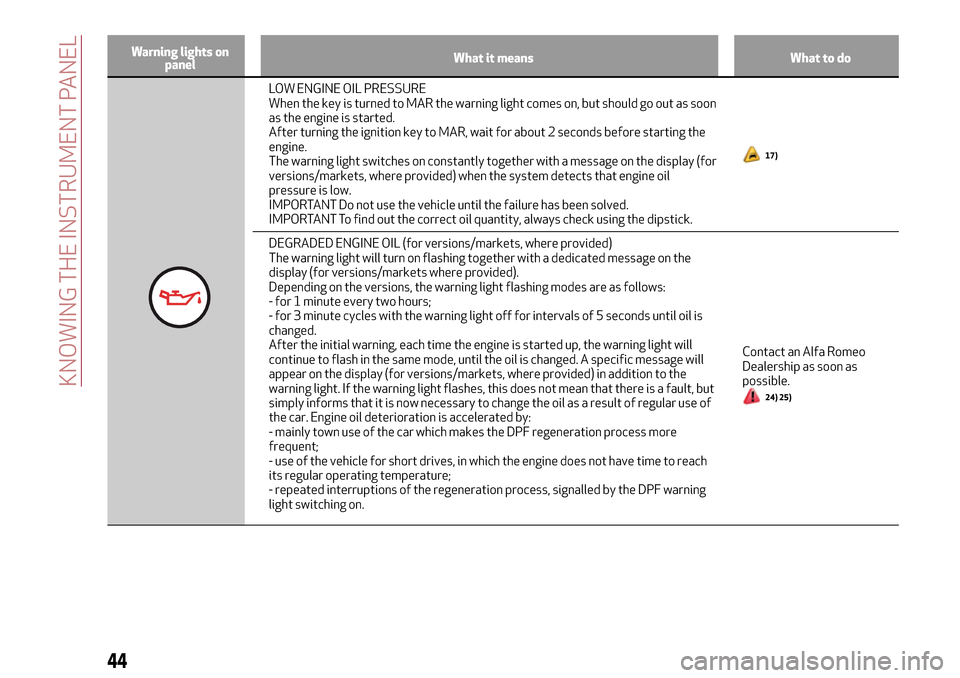
Warning lights on
panelWhat it means What to do
LOW ENGINE OIL PRESSURE
When the key is turned to MAR the warning light comes on, but should go out as soon
as the engine is started.
After turning the ignition key to MAR, wait for about 2 seconds before starting the
engine.
The warning light switches on constantly together with a message on the display (for
versions/markets, where provided) when the system detects that engine oil
pressure is low.
IMPORTANT Do not use the vehicle until the failure has been solved.
IMPORTANT To find out the correct oil quantity, always check using the dipstick.
17)
DEGRADED ENGINE OIL (for versions/markets, where provided)
The warning light will turn on flashing together with a dedicated message on the
display (for versions/markets where provided).
Depending on the versions, the warning light flashing modes are as follows:
- for 1 minute every two hours;
- for 3 minute cycles with the warning light off for intervals of 5 seconds until oil is
changed.
After the initial warning, each time the engine is started up, the warning light will
continue to flash in the same mode, until the oil is changed. A specific message will
appear on the display (for versions/markets, where provided) in addition to the
warning light. If the warning light flashes, this does not mean that there is a fault, but
simply informs that it is now necessary to change the oil as a result of regular use of
the car. Engine oil deterioration is accelerated by:
- mainly town use of the car which makes the DPF regeneration process more
frequent;
- use of the vehicle for short drives, in which the engine does not have time to reach
its regular operating temperature;
- repeated interruptions of the regeneration process, signalled by the DPF warning
light switching on.Contact an Alfa Romeo
Dealership as soon as
possible.
24) 25)
44
KNOWING THE INSTRUMENT PANEL
Page 58 of 212
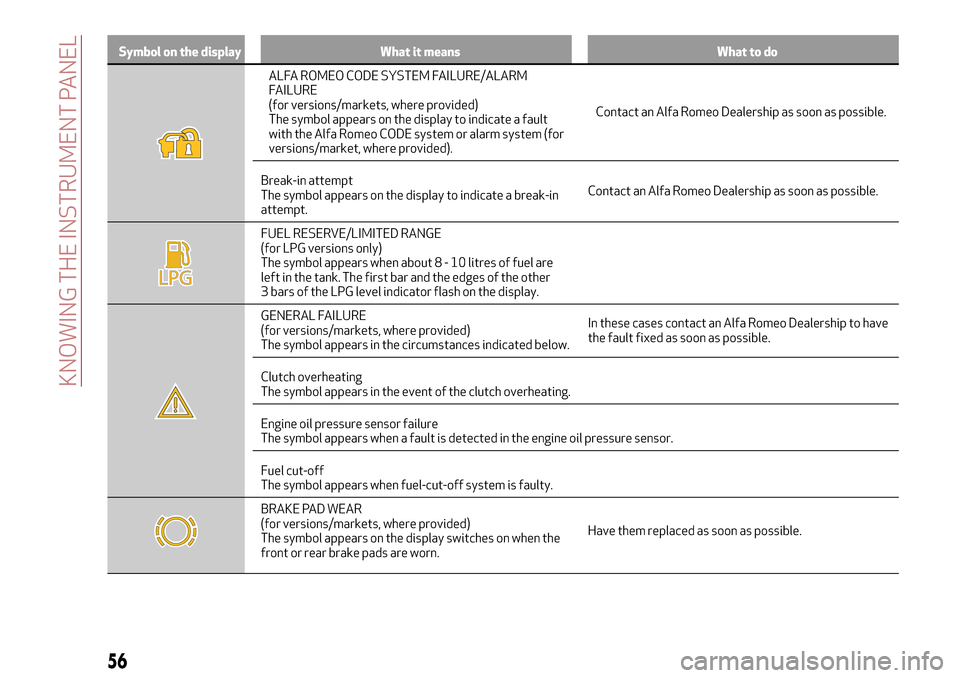
Symbol on the display What it means What to do
ALFA ROMEO CODE SYSTEM FAILURE/ALARM
FAILURE
(for versions/markets, where provided)
The symbol appears on the display to indicate a fault
with the Alfa Romeo CODE system or alarm system (for
versions/market, where provided).Contact an Alfa Romeo Dealership as soon as possible.
Break-in attempt
The symbol appears on the display to indicate a break-in
attempt.Contact an Alfa Romeo Dealership as soon as possible.
FUEL RESERVE/LIMITED RANGE
(for LPG versions only)
The symbol appears when about8-10litres of fuel are
left in the tank. The first bar and the edges of the other
3 bars of the LPG level indicator flash on the display.
GENERAL FAILURE
(for versions/markets, where provided)
The symbol appears in the circumstances indicated below.In these cases contact an Alfa Romeo Dealership to have
the fault fixed as soon as possible.
Clutch overheating
The symbol appears in the event of the clutch overheating.
Engine oil pressure sensor failure
The symbol appears when a fault is detected in the engine oil pressure sensor.
Fuel cut-off
The symbol appears when fuel-cut-off system is faulty.
BRAKE PAD WEAR
(for versions/markets, where provided)
The symbol appears on the display switches on when the
front or rear brake pads are worn.Have them replaced as soon as possible.
56
KNOWING THE INSTRUMENT PANEL
Page 125 of 212
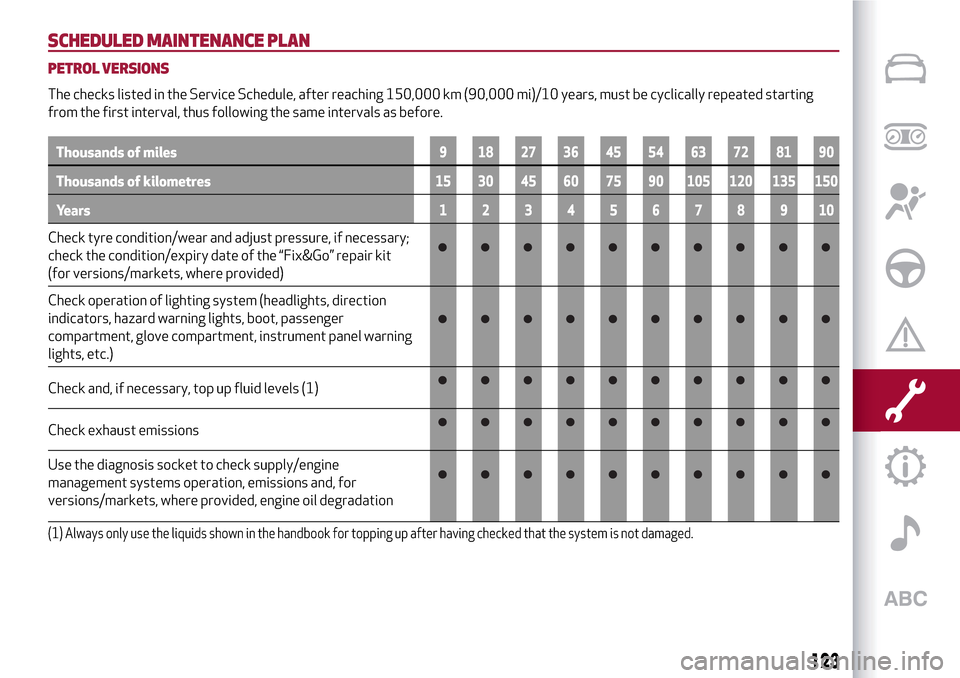
SCHEDULED MAINTENANCE PLAN
PETROL VERSIONS
The checks listed in the Service Schedule, after reaching 150,000 km (90,000 mi)/10 years, must be cyclically repeated starting
from the first interval, thus following the same intervals as before.
Thousands of miles9 182736455463728190
Thousands of kilometres15 30 45 60 75 90 105 120 135 150
Years12345678910
Check tyre condition/wear and adjust pressure, if necessary;
check the condition/expiry date of the “Fix&Go” repair kit
(for versions/markets, where provided)
Check operation of lighting system (headlights, direction
indicators, hazard warning lights, boot, passenger
compartment, glove compartment, instrument panel warning
lights, etc.)
Check and, if necessary, top up fluid levels (1)
Check exhaust emissions
Use the diagnosis socket to check supply/engine
management systems operation, emissions and, for
versions/markets, where provided, engine oil degradation
(1) Always only use the liquids shown in the handbook for topping up after having checked that the system is not damaged.
123
Page 129 of 212
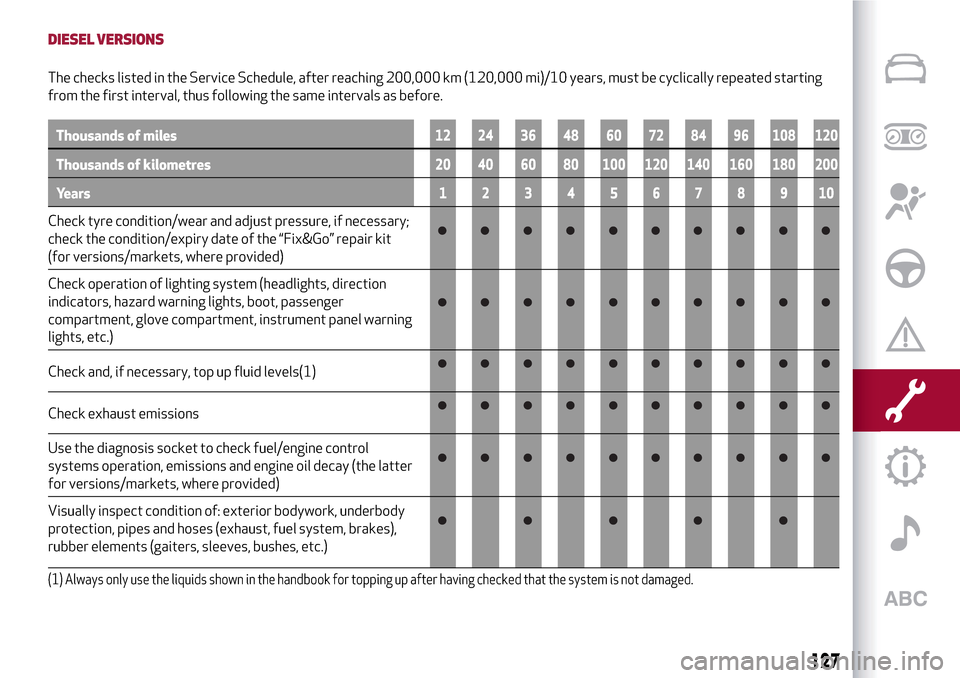
DIESEL VERSIONS
The checks listed in the Service Schedule, after reaching 200,000 km (120,000 mi)/10 years, must be cyclically repeated starting
from the first interval, thus following the same intervals as before.
Thousands of miles12 24 36 48 60 72 84 96 108 120
Thousands of kilometres20 40 60 80 100 120 140 160 180 200
Years12345678910
Check tyre condition/wear and adjust pressure, if necessary;
check the condition/expiry date of the “Fix&Go” repair kit
(for versions/markets, where provided)
Check operation of lighting system (headlights, direction
indicators, hazard warning lights, boot, passenger
compartment, glove compartment, instrument panel warning
lights, etc.)
Check and, if necessary, top up fluid levels(1)
Check exhaust emissions
Use the diagnosis socket to check fuel/engine control
systems operation, emissions and engine oil decay (the latter
for versions/markets, where provided)
Visually inspect condition of: exterior bodywork, underbody
protection, pipes and hoses (exhaust, fuel system, brakes),
rubber elements (gaiters, sleeves, bushes, etc.)
(1) Always only use the liquids shown in the handbook for topping up after having checked that the system is not damaged.
127
Page 132 of 212

PERIODIC CHECKS
Every 1,000 km or before long journeys,
check and, if necessary, top up the
following:
engine coolant, brake fluid and
windscreen washer fluid level;
tyre inflation pressure and condition;
operation of lighting system
(headlights, direction indicators, hazard
warning lights, etc.);
operation of screen wash/wipe system
and positioning/wear of windscreen/
rearscreen wiper blades
Check and top up, if required, the engine
oil level every 3,000 km.
IMPORTANT To find out the correct oil
quantity, always check using the dipstick.
Carry out the check with the vehicle
parked on level ground.
DEMANDING USE OF THE CAR
If the vehicle is used mainly under one of
the following conditions:
towing a trailer or caravan;
dusty roads;
short, repeated journeys (less than
7-8 km) at sub-zero outside
temperatures;
engine often idling or driving long
distances at low speeds or long periods
of inactivity;
the following checks must be carried out
more often than indicated in the
Scheduled Servicing Plan:
check front disc brake pad condition
and wear;
check cleanliness of bonnet and
luggage compartment locks, cleanliness
and lubrication of linkage;
visually inspect condition of: engine,
gearbox, transmission, pipes and hoses
(exhaust - fuel system - brakes) and
rubber elements (boots - sleeves - bushes
- etc.);
check battery charge and battery fluid
level (electrolyte);
visually inspect conditions of the
accessory drive belts;
check and, if necessary, change engine
oil and replace oil filter;
check and, if necessary, replace pollen
filter;
check and, if necessary, replace air
cleaner.
130
SERVICING AND MAINTENANCE
Page 197 of 212
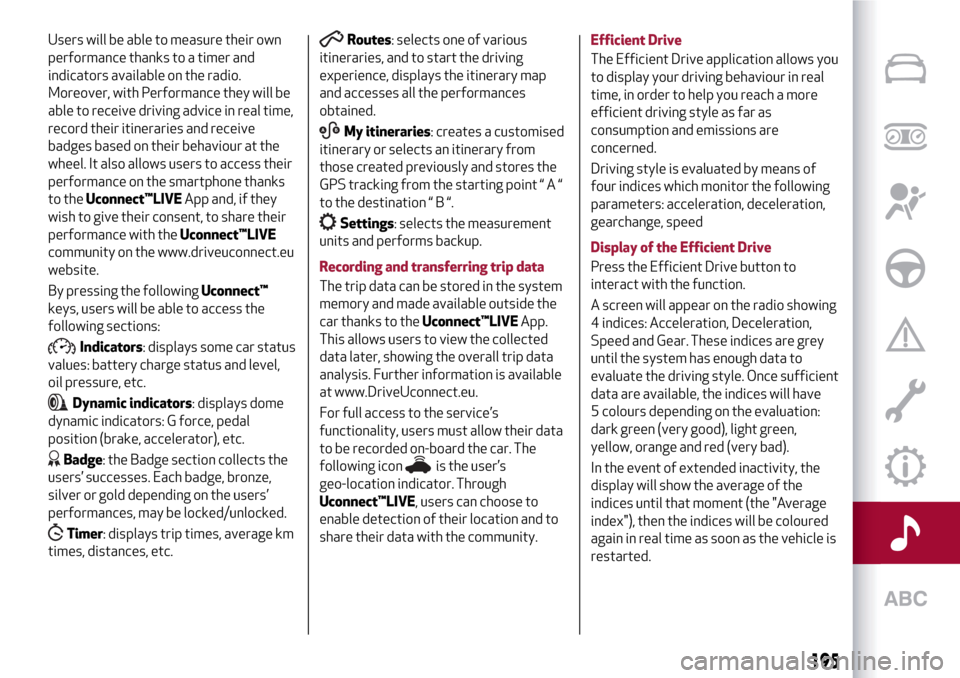
Users will be able to measure their own
performance thanks to a timer and
indicators available on the radio.
Moreover, with Performance they will be
able to receive driving advice in real time,
record their itineraries and receive
badges based on their behaviour at the
wheel. It also allows users to access their
performance on the smartphone thanks
to theUconnect™LIVEApp and, if they
wish to give their consent, to share their
performance with theUconnect™LIVE
community on the www.driveuconnect.eu
website.
By pressing the followingUconnect™
keys, users will be able to access the
following sections:
Indicators: displays some car status
values: battery charge status and level,
oil pressure, etc.
Dynamic indicators: displays dome
dynamic indicators: G force, pedal
position (brake, accelerator), etc.
Badge: the Badge section collects the
users’ successes. Each badge, bronze,
silver or gold depending on the users’
performances, may be locked/unlocked.
Timer: displays trip times, average km
times, distances, etc.
Routes: selects one of various
itineraries, and to start the driving
experience, displays the itinerary map
and accesses all the performances
obtained.
ABMy itineraries: creates a customised
itinerary or selects an itinerary from
those created previously and stores the
GPS tracking from the starting point“A“
to the destination“B“.
Settings: selects the measurement
units and performs backup.
Recording and transferring trip data
The trip data can be stored in the system
memory and made available outside the
car thanks to theUconnect™LIVEApp.
This allows users to view the collected
data later, showing the overall trip data
analysis. Further information is available
at www.DriveUconnect.eu.
For full access to the service’s
functionality, users must allow their data
to be recorded on-board the car. The
following icon
is the user’s
geo-location indicator. Through
Uconnect™LIVE, users can choose to
enable detection of their location and to
share their data with the community.Efficient Drive
The Efficient Drive application allows you
to display your driving behaviour in real
time, in order to help you reach a more
efficient driving style as far as
consumption and emissions are
concerned.
Driving style is evaluated by means of
four indices which monitor the following
parameters: acceleration, deceleration,
gearchange, speed
Display of the Efficient Drive
Press the Efficient Drive button to
interact with the function.
A screen will appear on the radio showing
4 indices: Acceleration, Deceleration,
Speed and Gear. These indices are grey
until the system has enough data to
evaluate the driving style. Once sufficient
data are available, the indices will have
5 colours depending on the evaluation:
dark green (very good), light green,
yellow, orange and red (very bad).
In the event of extended inactivity, the
display will show the average of the
indices until that moment (the "Average
index"), then the indices will be coloured
again in real time as soon as the vehicle is
restarted.
195