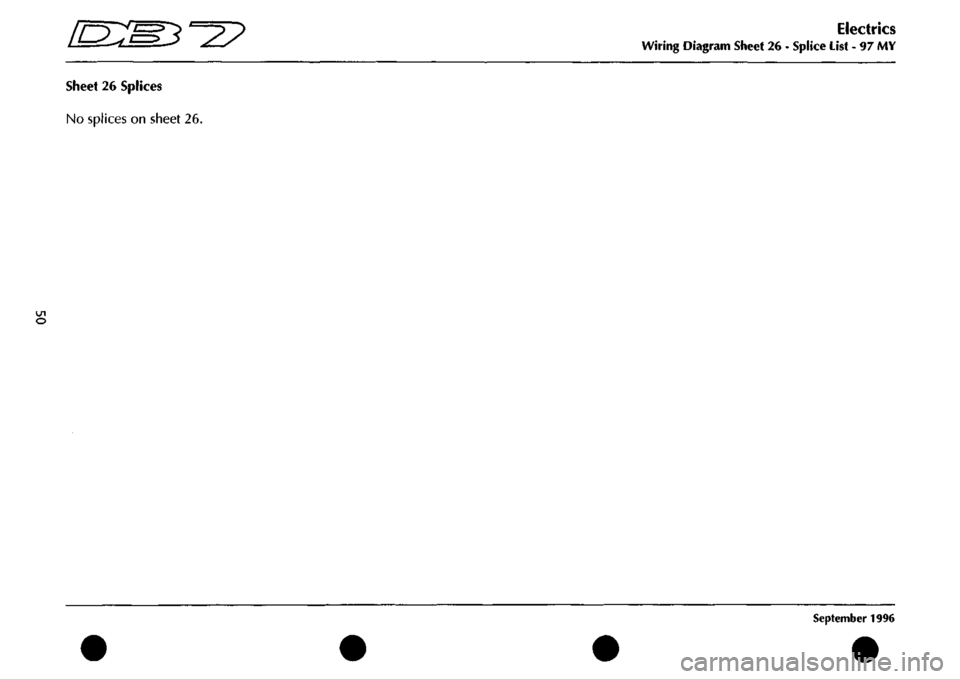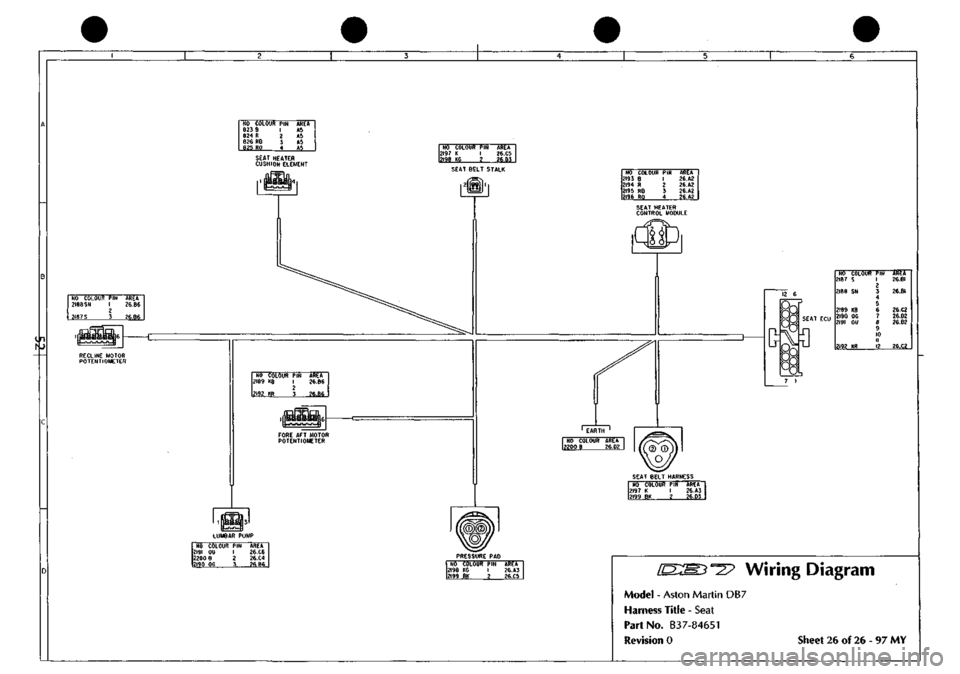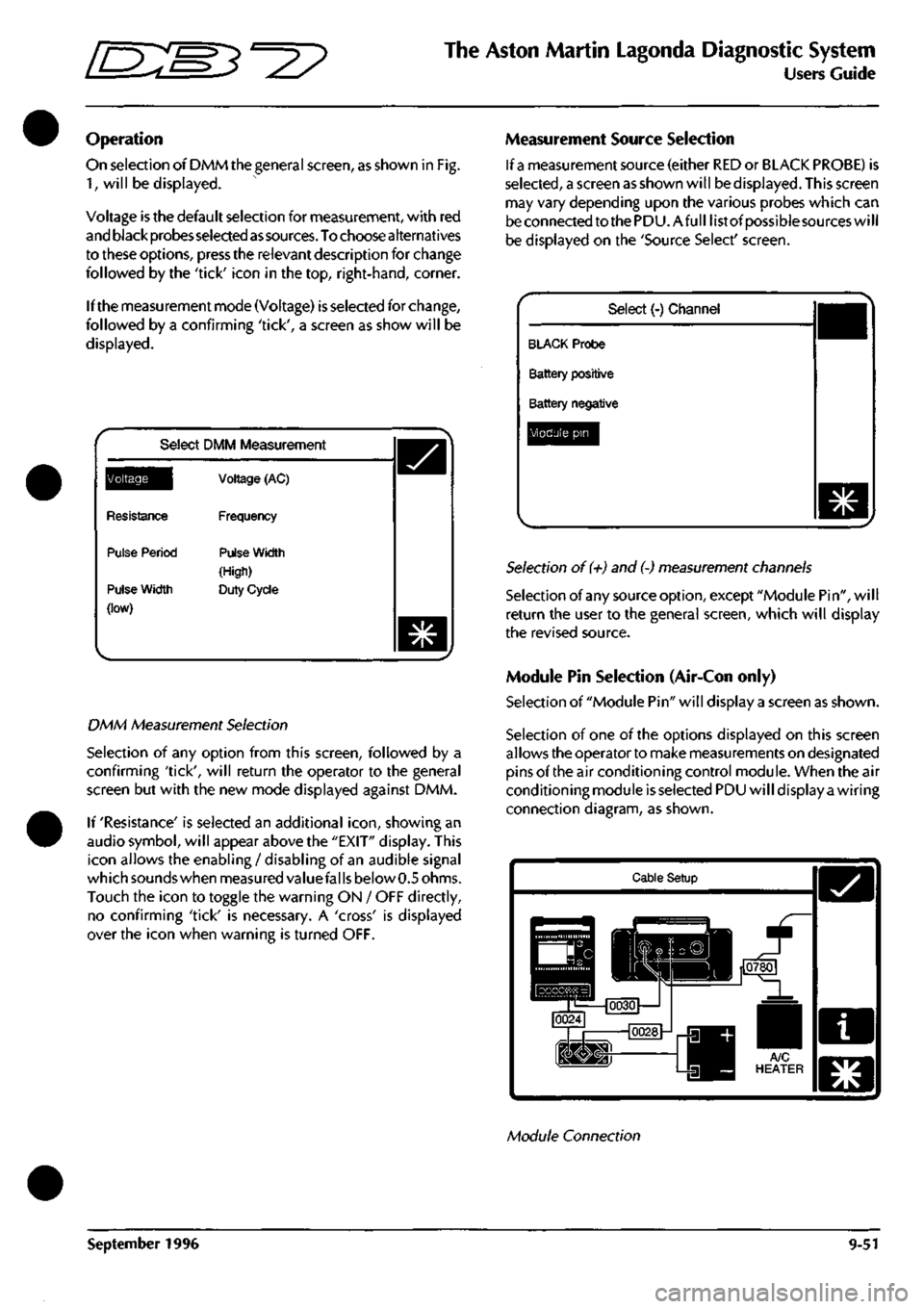NO COLOUR
PIN
823
8 1
824
R
2
826 RB
3
825 RO
4
AREA
A5 A5 A5 AS
SEAT HEATER
CUSHION
ELEMENT
NO COLOUR
PIN
2193
e 1
2194
R 2
2195
RB 3
2196
RO 4
AREA 26.A2 26.A2 26.A2 26.A2
in
NO COLOUR
PIN
AREA 2188
SN
1
26.B6 2 2187
S
3
26.B6
16
NO COLOUf 2187
S
2186
SN
2189
KB
2190
OG
2191
OU
2192
KR
PIN
1 ? 3 4 S
6 1
e
9 10 11
12
AREA 26.BI
26.BI
2e.C2 26.D2 26.02
26.02 RECLINE MOTOR POTENTIOMETER
Wiring Diagram
Model - Aston Martin DB7
Harness Title - Seat
Part No. B37-84651
Revision 0 Sheet 26 of 26 - 97 MY
^^?
The Aston Martin Lagonda Diagnostic System
Users Guide
Operation
On selection of DMM the general screen, as shown in Fig.
1,
will be displayed.
Voltage is the default selection for measurement, with red
and black probes selected
as
sources.
To choose alternatives
to these options, press the relevant description for change
followed by the 'tick' icon in the top, right-hand, corner.
If the measurement mode (Voltage) is selected for change,
followed by a confirming 'tick', a screen as show will be
displayed.
Select DMM Measurement
^Q^||[
Resistance
Pulse Period
Pulse Width
(low)
Voltage (AC)
Frequency
Pulse Width
(High)
Duty Cycle
DMM Measurement Selection
Selection of any option from this screen, followed by a
confirming 'tick', will return the operator to the general
screen but with the new mode displayed against DMM.
If 'Resistance' is selected an additional
icon,
showing an
audio symbol, will appear above the "EXIT" display. This
icon allows the enabling / disabling of an audible signal
which sounds when measured valuefal
Is
below 0.5 ohms.
Touch the icon to toggle the warning ON / OFF directly,
no confirming 'tick' is necessary. A 'cross' is displayed
over the icon when warning is turned OFF.
Measurement Source Selection
If
a
measurement source (either RED or BLACK PROBE) is
selected,
a screen as shown will be displayed. This screen
may vary depending upon the various probes which can
be connected to the PDU.Afull list of possiblesources will
be displayed on the 'Source Select' screen.
Select (-) Channel
BLACK Probe
Battery positive
Battery negative
Module pin
Selection of (+) and (-) measurement channels
Selection of any source option, except "Module Pin", will
return the user to the general screen, which will display
the revised source.
Module Pin Selection (Air-Con only)
Selection of "Module Pin" will display a screen as shown.
Selection of one of the options displayed on this screen
allows the operator to make measurements on designated
pins of the air conditioning control module. When the air
conditioning module is selected PDU will display a wiring
connection diagram, as shown.
Cable Setup
Module Connection
September 1996 9-51