AUDI A3 CABRIOLET 2015 Workshop Manual
Manufacturer: AUDI, Model Year: 2015, Model line: A3 CABRIOLET, Model: AUDI A3 CABRIOLET 2015Pages: 302, PDF Size: 73.83 MB
Page 51 of 302
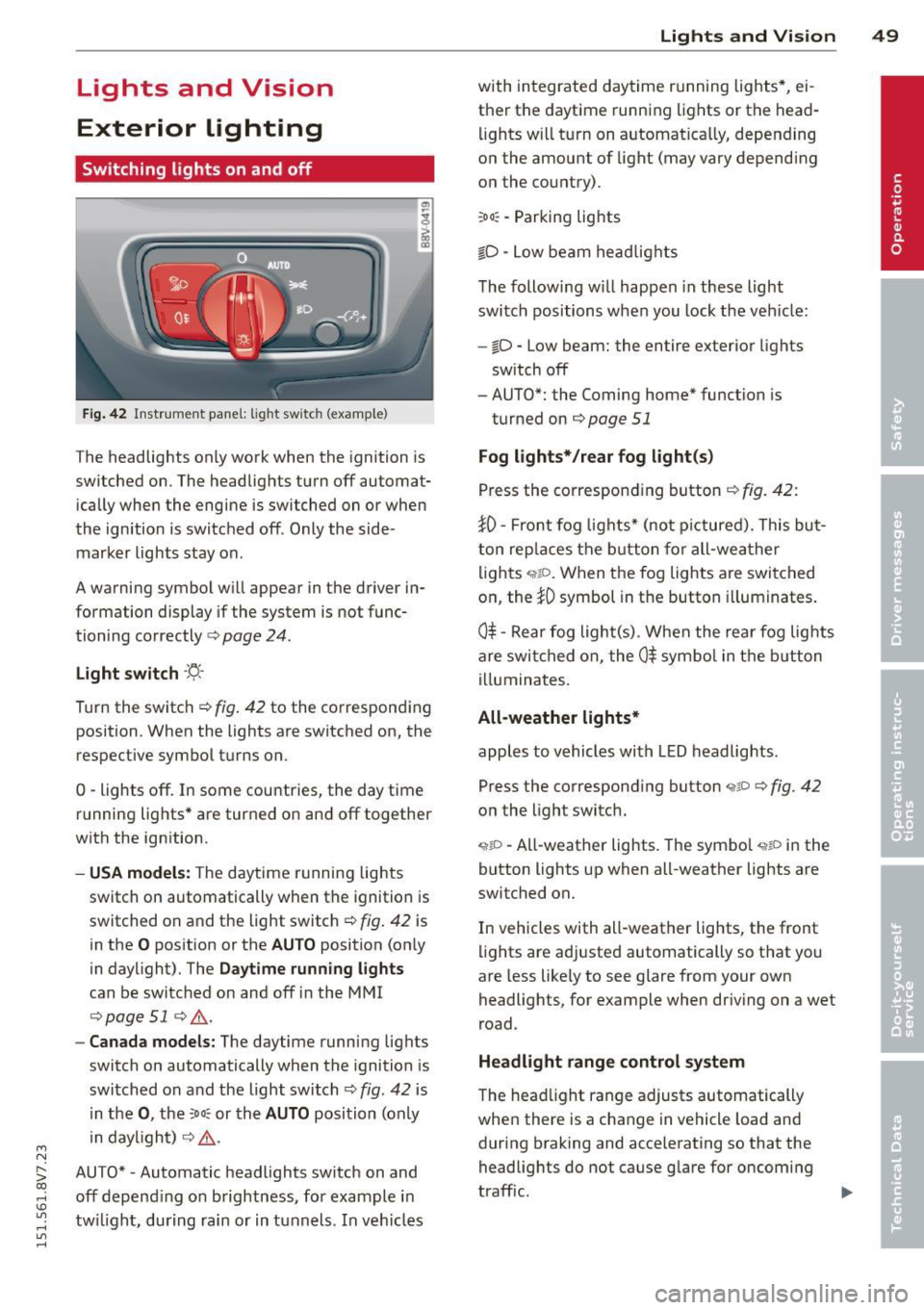
....,
N
r--. > co
rl I.O
"' rl
"' rl
Lights and Vision
Exterior Lighting
Switching lights on and off
Fig. 42 Instrument panel: lig ht switc h (example)
The headlights only work when the ignition is
switched on. The headlights turn off automat ically when the engine is switched on or when
the ignition is switched off. Only the side marker lights stay on .
A warning symbol will appear in the driver in
formation display if the system is not func
tioning correctly <=>
page 24.
Light switch ·'ti- ·
Turn the switch¢ fig. 42 to the corresponding
position . When the lights are switched on, the
respective symbol turns on.
0 -lights off. In some countries, the day time
running lights* are turned on and off together
with the ign ition.
- USA models: The daytime running lights
switch on automatically when the ignition is
switched on and the light switch¢
fig. 42 is
in the
O position or the AUTO position (on ly
in daylight). The
Daytime running lights
can be switched on and off in the MMI
¢ page 51 ¢ ,& .
-Canada models: The daytime running lights
switch on automatically when the ignition is
switched on and the light switch¢
fig. 42 is
in the
0, the :Do: or the AUTO position (only
in daylight) ¢
,&.
AUTO* • Automatic headlights switch on and
off depend ing on brightness, for example in
tw ilight, during rain or in tunnels. In vehicles Lights
and Vision 49
with integrated daytime running lights*, ei
ther the daytime running lights or the head
li ghts will turn on automat ically, depending
on the amount of light (may vary depending
on the country).
: Do : -Parking lights
iD -Low beam headlights
The following w ill happen in these light
switch positions when you lock the vehicle:
-io -Low beam: the entire exterior lights
sw itch off
- AUTO*: the Coming home* function is
turned on ¢
page 51
Fog lights*/rear fog light(s)
Press the corresponding button¢ fig. 42:
JO· Front fog lights* (not pictured). This but
ton replaces the button for all-weather
lights
q;!D . When the fog lights are switched
on, the
JO symbol in the button illuminates.
0$ -Rear fog light(s) . When the rear fog lights
are switched on, the
0$ symbol in the button
illuminates.
All-weather lights*
apples to vehicles with LED headlights.
Press the corresponding button
<;?P c;, fig. 42
on the light switch.
~io -All-weather lights . The symbol <;;t,;D in the
button lights up when all-weather lights are
switched on.
In vehicles with all-weather lights, the front
lights are adjusted automatically so that you
are less likely to see glare from your own
headlights, for example when driving on a wet
road .
Headlight range control system
The head light range adjusts automatically
when there is a change in vehicle load and
during braking and accelerating so that the
headlights do not cause glare for oncoming
traff ic.
Page 52 of 302
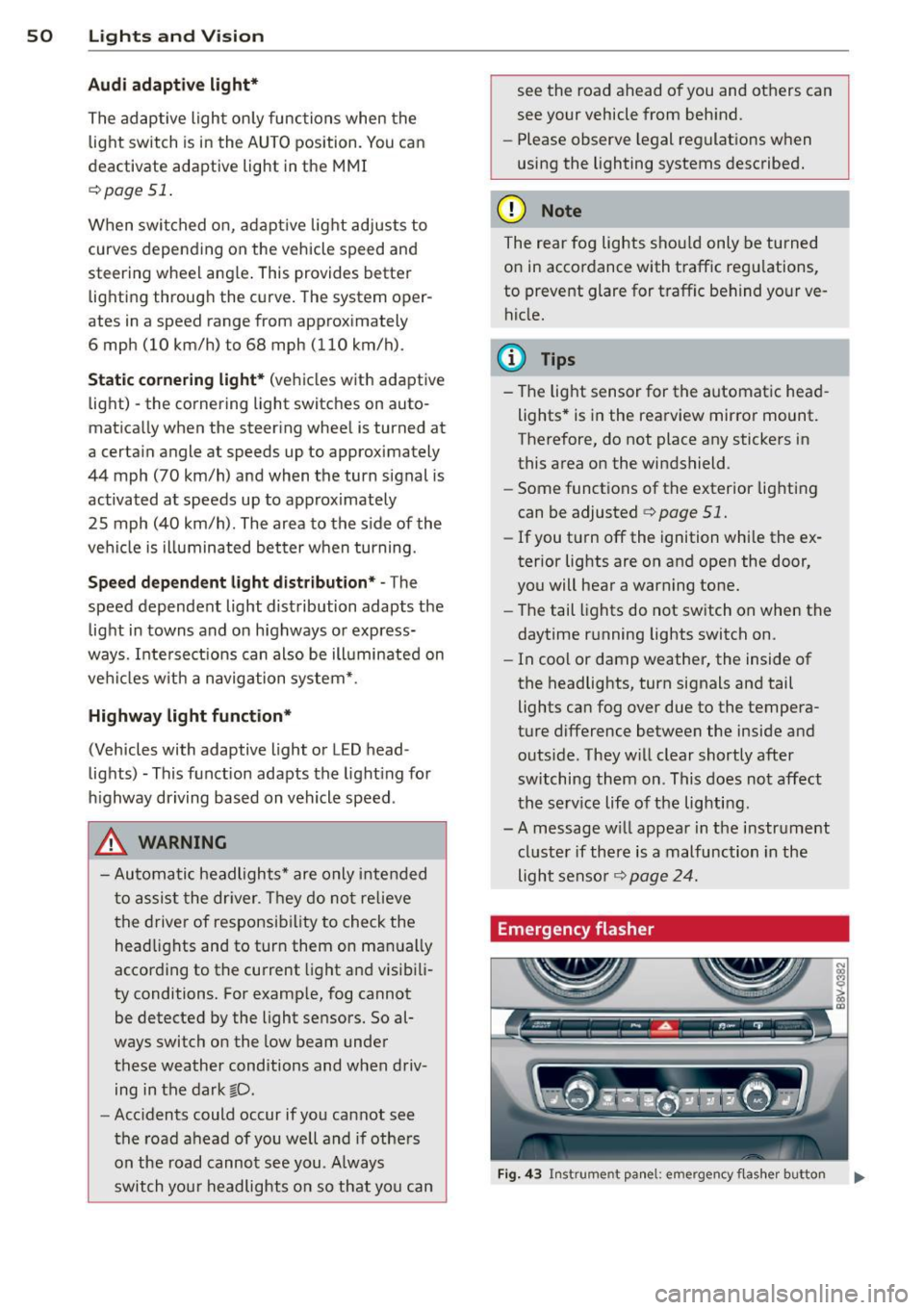
50 Lights an d Vi sion
Audi adapt ive light *
The adaptive light on ly functions when the
light switch is in the AU TO position. You can
deactivate adaptive light in the MMI
r::!.> poge
51 .
When switched on, adapt ive light adjusts to
curves depending on the vehicle speed and
steering wheel ang le . This provides better
lighting throug h the curve . The system oper
ates in a speed r ange from approximately
6 mph (10 km/h) to 68 mph (110 km/h).
Static co rnering light* (vehicles with adaptive
light) -the corn ering light switches on auto
matica lly when the steering wheel is turned at
a certa in angle at speeds up to approximately
44 mph (70 km/h) and when the turn signal is
activated at speeds up to approximately
25 mph (40 km/h). The area to the s ide of the
vehicle is il luminated better when turning .
Speed dependent light distr ibution* -The
speed dependent light distribution adapts the
light in towns and on highways or express
ways. Intersect ions can also be ill uminated on
ve hicl es w ith a navigation system *.
Highwa y light funct ion *
(Vehicles with adaptive light or L ED head
lights) -This function adapts the light ing for
h ighway driving based on vehicle speed .
_&. WARNING
-Automati c headlights* are only intended
to assist the dr iver . T hey do not re lieve
the drive r of responsibility to check the
head lights and to turn them on man ually
according to the current light and visibili
ty conditions. For examp le, fog cannot
be detected by the light sensors. So al
ways switch on the low beam under
these weather conditions and when driv ing in the dark
fD.
- Acc idents could occur if you cannot see
the road ahead of you well and if others
on the road cannot see you . A lways
swit ch you r headlights o n so that yo u can see the road ahead of you and others can
see your vehicle from beh
ind.
- Please observe legal regulations when
using the lighting systems described.
(D Note
The rear fog lights shou ld only be turned
on in accordance with t raffic regu lations,
to prevent glare for traffic behind your ve hicle.
(D Tips
- The light sensor for the automatic head
lights * is in the rea rview mir ror mount.
Therefore, do not place any stickers in
this area o n the windshield .
- Some functions of the exterior lighting
can be adjusted
c> page 51.
-If you tu rn off the ignition whi le the ex
terior lights are on and open the door,
you will hear a warning tone.
- The tail lights do not sw itch on when the
daytime r unning lights switch on.
- In cool or damp weather, the inside of
the headlights, turn signals and tail
lights can fog over due to the tempera
ture difference between the inside and
outside. They w ill clear shortly after
switching them on . This does not affect
the serv ice life of the lighting.
- A message w ill appea r in the i nstrument
cluster if there is a malfunction in the
light senso r
r::!.> page 24.
Emergency flasher
Fig . 4 3 Ins trume nt panel: e mergency f las her button
N
I
Page 53 of 302
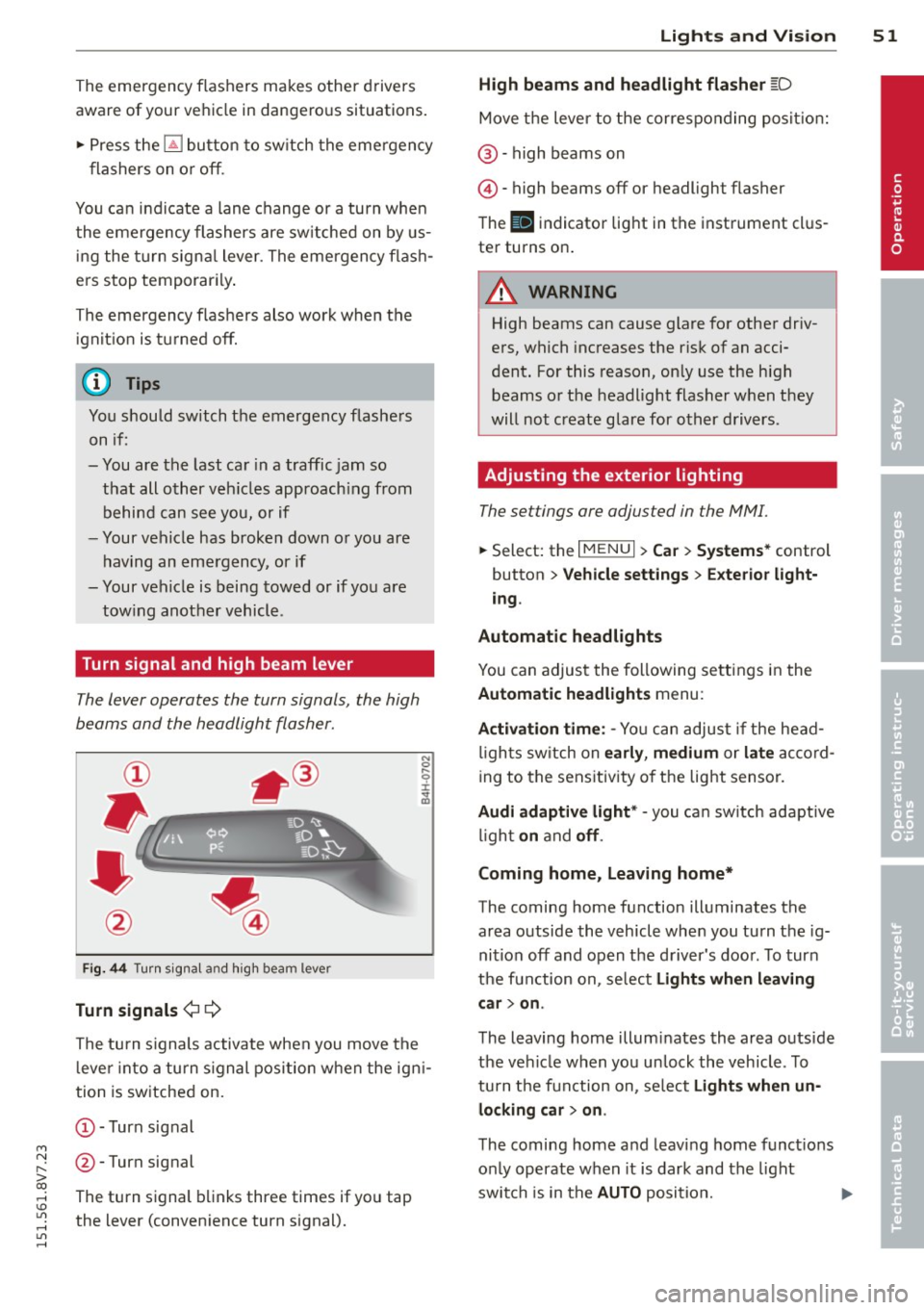
M N ,....
> co ,...., \!) ..,.,
,...., ..,., ,....,
The emergency flashers makes other drivers
aware of your vehicle in dangerous situations.
.,. Press the~ button to sw itch the emergency
f lashers on or off.
You can indicate a lane change or a turn when
the eme rgency flashers are sw itched on by us
i ng the turn signa l lever. The emergency flash
ers stop temporarily .
The emergency flashers also work when the ignit io n is tu rned off.
(D Tips
You should switch the emergency flashers
on if:
- You are the last ca r in a traffic jam so
that all other veh icles approach ing from
behind can see you, or if
- Your vehicle has broken down or you are
having an emergency, or if
- Your vehicle is being towed or if you are
tow ing another vehicle .
Turn signal and high beam lever
The lever operates the turn signals, the high
beams and the headlight flasher.
Fig. 44 Turn sig na l and high beam lever
Turn signal s¢¢
The turn s ignals activate when you move the
l ever into a turn s ignal position when the igni
tion is switched on.
(D-Turn signal
@-Turn signal
The turn signal blinks three times if you tap
the lever (convenience turn signal).
Lights and Visi on 5 1
High beams and headlight flasher [D
Move the lever to the correspo nding posit io n:
@ -high beams on
©-high beams off or headlight flasher
T he
II indicator light in the instrument cl us
ter turns on.
A WARNING
High beams can cause glare for other driv
ers, which increases the risk of an acci
dent. For this reason, on ly use the high
beams or the headlight flasher when they
will not create glare for other drivers.
Adjusting the exterior lighting
The settings ore adjusted in the MMI.
... Select: the I MENU I> Car> Syste ms* control
button
> Vehicle sett ings > Exte rior light
ing .
Automatic headlights
You can adjus t the following se ttings in the
Automatic headlights menu :
Activation time : -Yo u can adjust if the head
l igh ts sw itch on
ea rly , medium or la te ac co rd
ing to the sens itivity o f the light sensor.
Audi adapti ve light * -you ca n sw itch adaptive
li gh t
on and off .
Coming home, Leaving home*
The coming home function illuminates the
area outside the vehicle whe n you tu rn the ig
nition off and open the d river 's doo r. T o turn
the function on, se lect
Light s when l eaving
c ar > on .
The leaving home illum inates the area outs ide
the vehi cle when you un lock the vehicle . To
turn the function on, se lect
Light s when un
locking car > on .
The coming home and leaving home funct ions
on ly operate when it is dark and the light
switch is in the
AUTO position. ..,.
•
Page 54 of 302
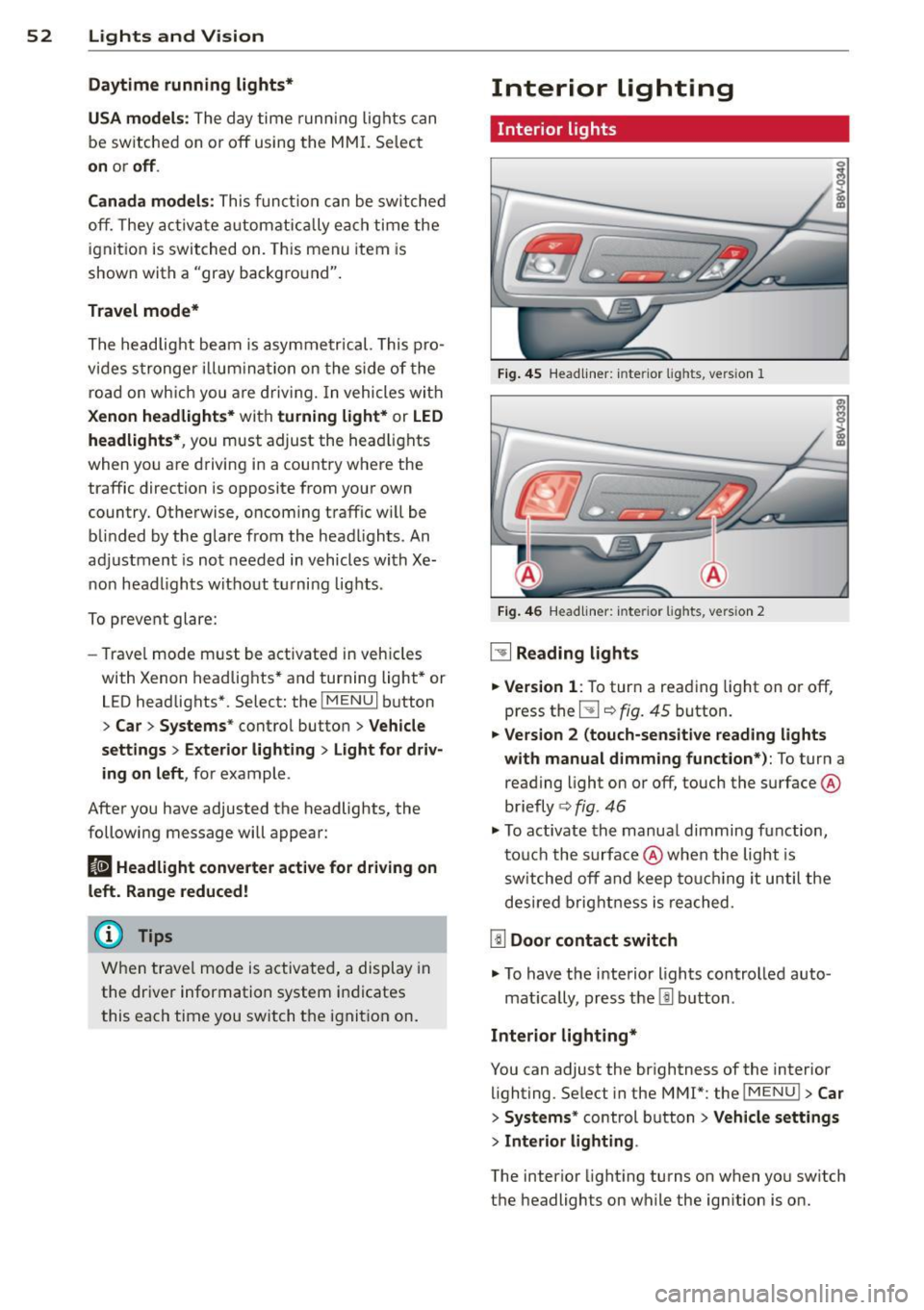
52 Lights and Vision
Daytime running lights*
USA models:
The d ay time runni ng lights can
b e sw itche d on o r off using the MM I. Select
on or off .
Canada models:
T his funct ion can be switche d
off. They ac tiva te a utomat ic all y ea ch tim e the
igni tion is swit ched on. This menu item is
shown with a "gray backg ro und" .
Travel mode*
The headlight beam is asy mme trical. This pro
vides s tronger illum ina tio n on the s ide of the
ro ad o n wh ich you are driv ing. In vehicles wi th
Xenon headlights* with turning light* or LED
headlights* ,
you must adjust the hea dlights
when yo u are d riving in a country w here the
traffic direction is opposite from you r own
country. Othe rwise, oncom ing traffic w ill be
b lin ded by the gla re from the head lights. An
ad justment is not needed in vehicles with Xe
non head lights without t urning lights .
To prevent glare:
- Trave l mode m ust be act ivated in veh icles
with Xenon headlights* and turning light * or
LED headlights *. Select: the iME NUI b utton
> Car > Systems * contro l butto n > Vehicle
settings
> Exterior lighting > Light for driv
ing on left ,
for example .
After you have adjusted the headlights, the
following message will appear:
B Headlight converter active for driving on
left. Range reduced!
(D Tips
W hen trave l mode is activ ate d, a display in
the dr iver inf orm ation system i ndicates
this each time you switch t he ignit ion on .
Interior lighting
Interior l ight s
Fig. 4 5 Headliner: in te rior lights, vers ion 1
Fi g. 46
Headli ne r: int eri or ligh ts, versio n 2
~ Reading lights
.. Version
1: To tur n a reading light on or off,
press the
5J ¢ fig. 45 button.
.. Version 2 (touch-sensitive reading lights
with manual dimming function*):
To turn a
reading light on or off , touch the surface @
briefly ¢
fig. 46
.. To activate th e manua l dimming function,
t ouc h the surface @when the light is
s w itched off and keep to uchi ng it until the
des ired brig htn ess i s reached.
[ID Door contact switch
.. To have the interio r lights controlled auto -
mat ica lly, press the
l!l b utton .
Interior lighting*
You can adjust the brightness of the interior
lighting. Se lect in the MMI*: the iME NUI
> Car
> Systems* control b utton > Vehicle settings
> Interior lighting .
The interior light ing turns on when yo u sw itch
t h e headlights on while the ign ition is o n.
Page 55 of 302
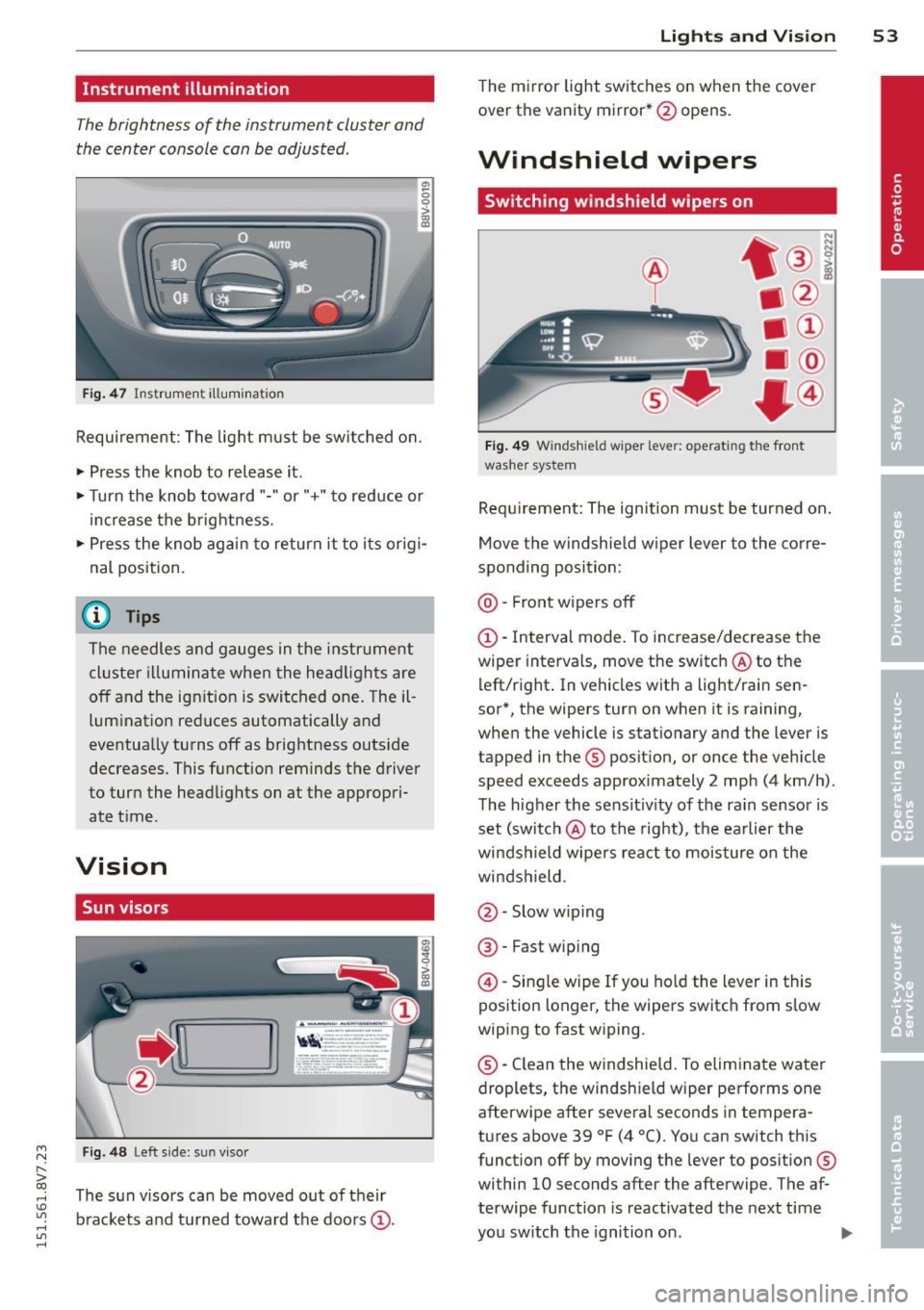
....,
N
r--. > co
rl I.O
"' rl
"' rl
Instrument illumination
The brightness of the instrument cluster and
the center console can be adjusted.
"' 5 0
'
Fig. 47 Instrument illum ination
Requirement: The light must be switched on.
• Press the knob to release it.
• Turn the knob toward"." or"+" to reduce or
increase the brightness .
• Press the knob again to return it to i ts or ig i·
nal position.
(D Tips
The needles and gauges in the instrument
cluste r illuminate when the head lights are
off and the ign ition is switched one. Theil
lumination reduces automatically and
eventua lly turns off as brightness outside
decreases. This function reminds the driver
to turn the headlights on at the appropri·
ate t ime.
Vision
Sun visors
F ig. 48 Left s ide: sun vi sor
The s un visors can be moved out of their
b rackets and turned toward the doors
(D.
Lights and Vision 53
The mirror light switches on when the cover
over the vanity mirror* @opens.
Windshield wipers
Switching windshield wipers on
Fig. 49 Windsh ield wiper lever: operating the front
washer system
Requ irement: The ignition must be turned on.
Move the windshield w iper lever to the corre
sponding position:
@ · Front wipers off
(D-Interval mode. To increase/decrease the
wiper intervals, move the switch @to the
left/right . In vehicles wit h a light/rai n sen
sor*, the wipers turn on when it is raining,
when the vehicle is stationary and the lever is
tapped in the ® position, or once the vehicle
speed exceeds approximately 2 mph (4 km/h).
The higher the sens itiv ity of the ra in sensor is
set (switch @to the right), the earlier the
winds hield wipers react to moisture on the
windshield.
@ · Slow w iping
@ · Fast wip ing
@ -Single wipe If you hold the lever in this
position longer, the wipers switch from slow
wiping to fast wiping.
® -Clean the windshield. To eliminate water
droplets, the windsh ield wiper performs one
afterwipe after several seconds in tempera
tures above 39 °F (4 °(). You can switch this
function off by moving the lever to position ®
within 10 seconds after the afterwipe . The af
terwipe function is reactivated the next time
you switch the ignition on.
II>
Page 56 of 302
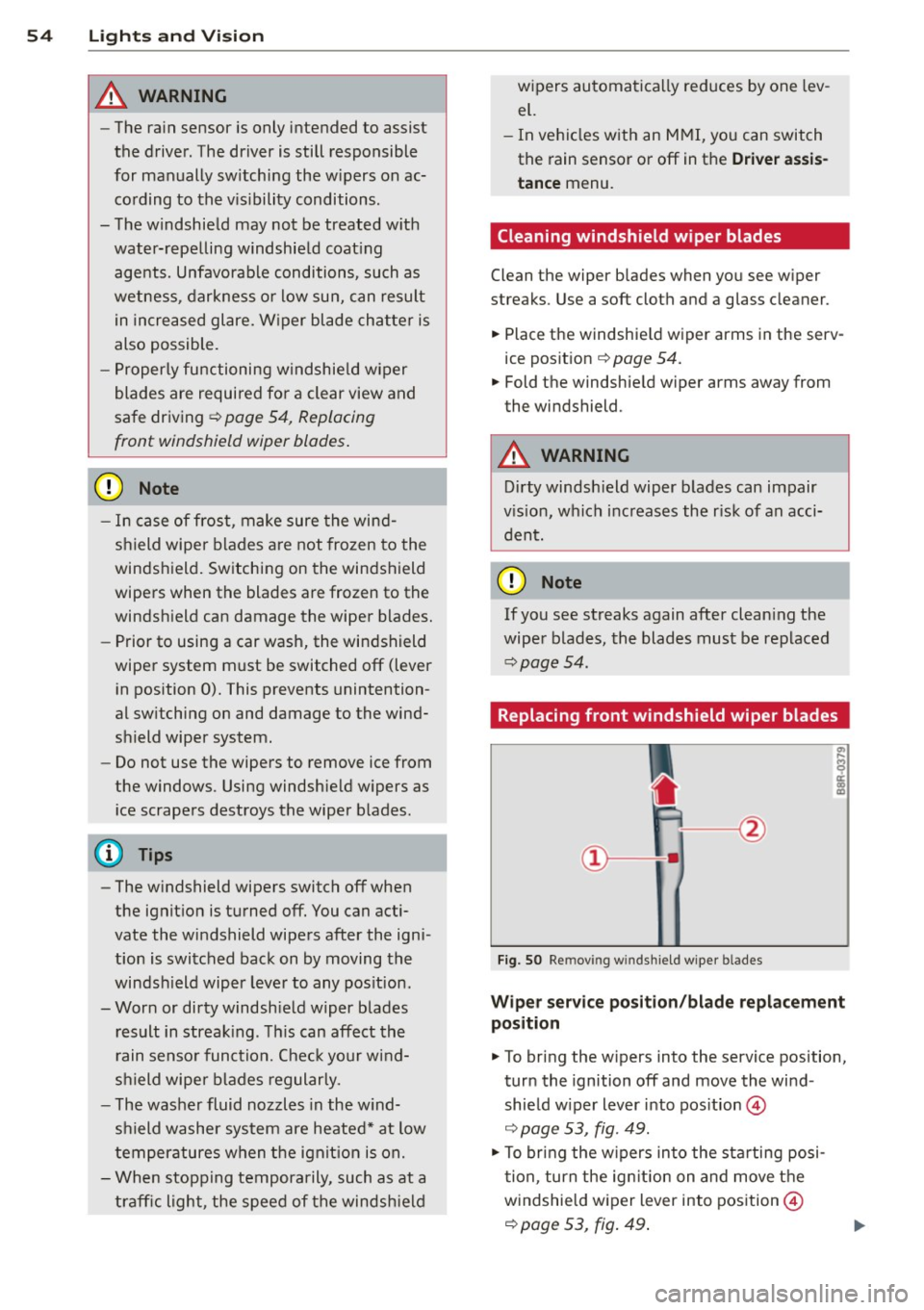
54 Lig ht s a nd Vis io n
A WARNING
-The rain sensor is only intended to assist
the driver. The driver is still responsible
for manually switching the w ipers on ac
cording to the v is ibility conditions.
- The windshield may not be treated w ith
water-repe lling windshie ld coat ing
agents. Unfavorable conditions, such as
wetness, darkness or low sun, can result in increased glare. W iper blade chatter is
also possible.
- Properly functioning windshie ld w iper
blades are required for a clear view and
sa fe driving
¢ page 54, Replacing
front windshield wiper blades.
0 Note
- In case of frost, make sure the wind shield wiper blades are not frozen to the
windshield. Sw itching on the windshield
wipers when the blades are frozen to the
windshield can damage the wiper blades.
- Prior to using a car wash, the windshield
wiper system must be switched off (lever
in position 0). This prevents unintention
al sw itching on and damage to the wind
shield wiper system.
- Do not use the wipers to remove ice from
the windows. Using windshield wipers as
ice scrapers destroys the wiper blades.
{D Tips
- The windshield wipers switch off when
the ignition is turned off. You can acti
vate the w indshield wipe rs after the igni
tion is switched back on by moving the
windsh ield wiper leve r to any pos ition.
- Worn or dirty windsh ield wiper blades
result in streaking. Th is can affect the
rain sensor function. Check your w ind
s h ield wiper blades regularly.
- The washer fluid nozzles in the w ind
shield washer system are heated* at low
temperatures when the ignit ion is on.
- When stopping temporarily, such as at a
traff ic light, the speed of the windsh ield wipers automatically reduces by one
lev
el.
- In vehicles with an MMI, you can switch
the rain sensor or off in the
Driver a ssi s
t a nce
menu.
Cleaning windshield wiper blades
Clean the wiper blades when you see wiper
streaks . Use a soft cloth and a glass cleaner .
.,. Place the windshie ld wiper arms in the serv
ice pos it ion
¢ page 54.
.,. Fold the windshield wiper arms away from
the windshield.
A WARNING
Dirty windsh ield wiper blades can impair
v is ion, wh ich increases the r isk of an acci
dent.
(D Note
If you see streaks again after clean ing the
wiper blades, the blades must be replaced
¢ page 54.
Replacing front windshield wiper blades
Fig. SO Re mov ing windshie ld wiper blades
W ipe r se rv ic e po sit ion /bl ad e re pl ace ment
pos ition
.,. To bring the w ipers into the service position,
turn the ignition off and move the wind
shield w iper lever into position @
¢ page 53, fig. 49.
.,. To bring the w ipers into the starting posi
tion, turn the ign ition on and move t he
windshield wiper lever into position@
¢ page 53, fig. 49 .
Page 57 of 302
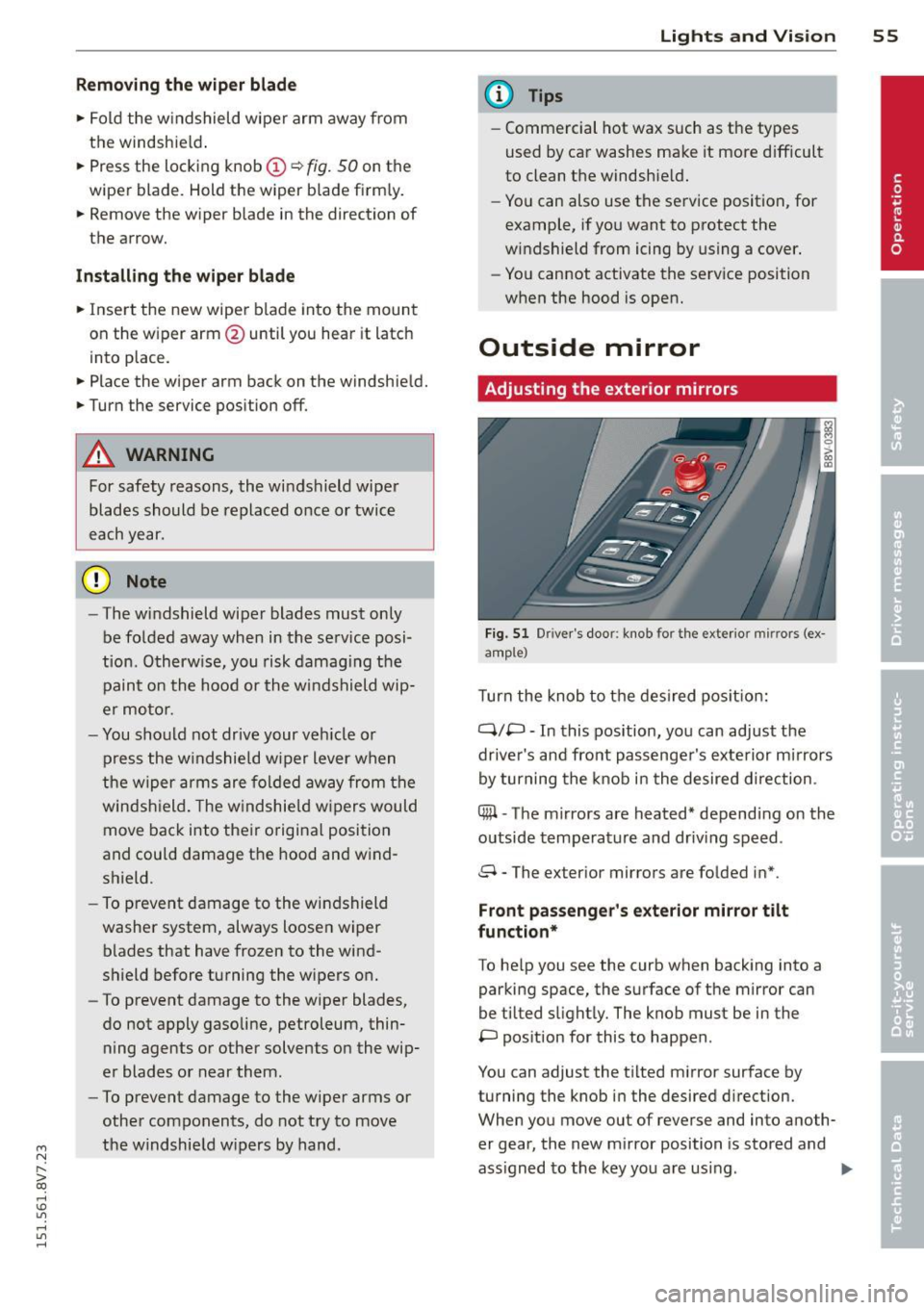
....,
N
r--. > co
rl I.O
"' rl
"' rl
Removing the wiper blade
• Fold the windshield wiper arm away from
the windshie ld .
• Press the locking knob@¢
fig. 50 on the
wiper blade. Hold the wiper blade firm ly.
• Remove the wiper blade in the direction of
the arrow.
In sta ll ing th e wiper blade
• Insert the new wiper blade into the mount
on the wiper arm @until you hear it latch
into place.
• Place the wiper arm back on the windshie ld.
• Turn the service pos ition
off.
A WARNING
For safety reasons, the windshield wiper
blades should be replaced once or twice
each year.
(D Note
- The windshield wiper blades must only
be folded away when in the serv ice posi
tion. Otherw ise, you risk damaging the
paint on the hood or the wi ndshield wip
er motor.
- You should not drive your veh icle or
press the w indshield w iper lever when
the w iper arms are folded away from the
windsh ield . The w indshield w ipers would
move back into their origina l position
and could damage the hood and wind
shield.
- To prevent damage to the windshield
washer system, always loosen w iper
blades that have frozen to the wind
s h ield before turning the wipers on.
- To prevent damage to the wiper blades,
do not apply gasoline, petroleum, thin
ning agents or other solvents on the wip
er blades or near them.
- To prevent damage to the wiper arms or
other components, do not try to move
the windshie ld w ipers by hand .
-
Lights and Visi on 55
@ Tips
-Commercial hot wax such as t he types
used by car washes make it more d ifficult
to clean t he windshie ld.
- Yo u can also use the service position, for
example, if yo u want to protect the
w indshield from icing by using a cover .
- Yo u cannot activate the serv ice position
when the hood is open.
Outside mirror
Adjusting the exterior mirrors
Fi g. 51 Dr iver's door : knob for the ex te ri or mi rrors (ex
a m ple)
T urn the knob to t he des ired pos it io n:
Q/P -In this position, you can adjust the
driver's and front passenge r's exte rior mirrors
by turning the knob i n the desired d irection .
C@ -The mirrors are heated* depend ing on the
outside temperature and driv ing speed .
8 - The exterior mirrors are folded in* .
Front passeng er's exterior mirror tilt
fun ction*
To he lp you see the curb when backing into a
parking space, the surface of the mirror can
be tilted s light ly. The knob must be in the
P pos ition for this to happen .
You can adjust the t ilted mirror surface by
turning the knob i n the desired d irection.
When you move out of reverse and into anoth
er gear, the new m irror position is sto red and
ass igned to the key you are using .
II>
Page 58 of 302
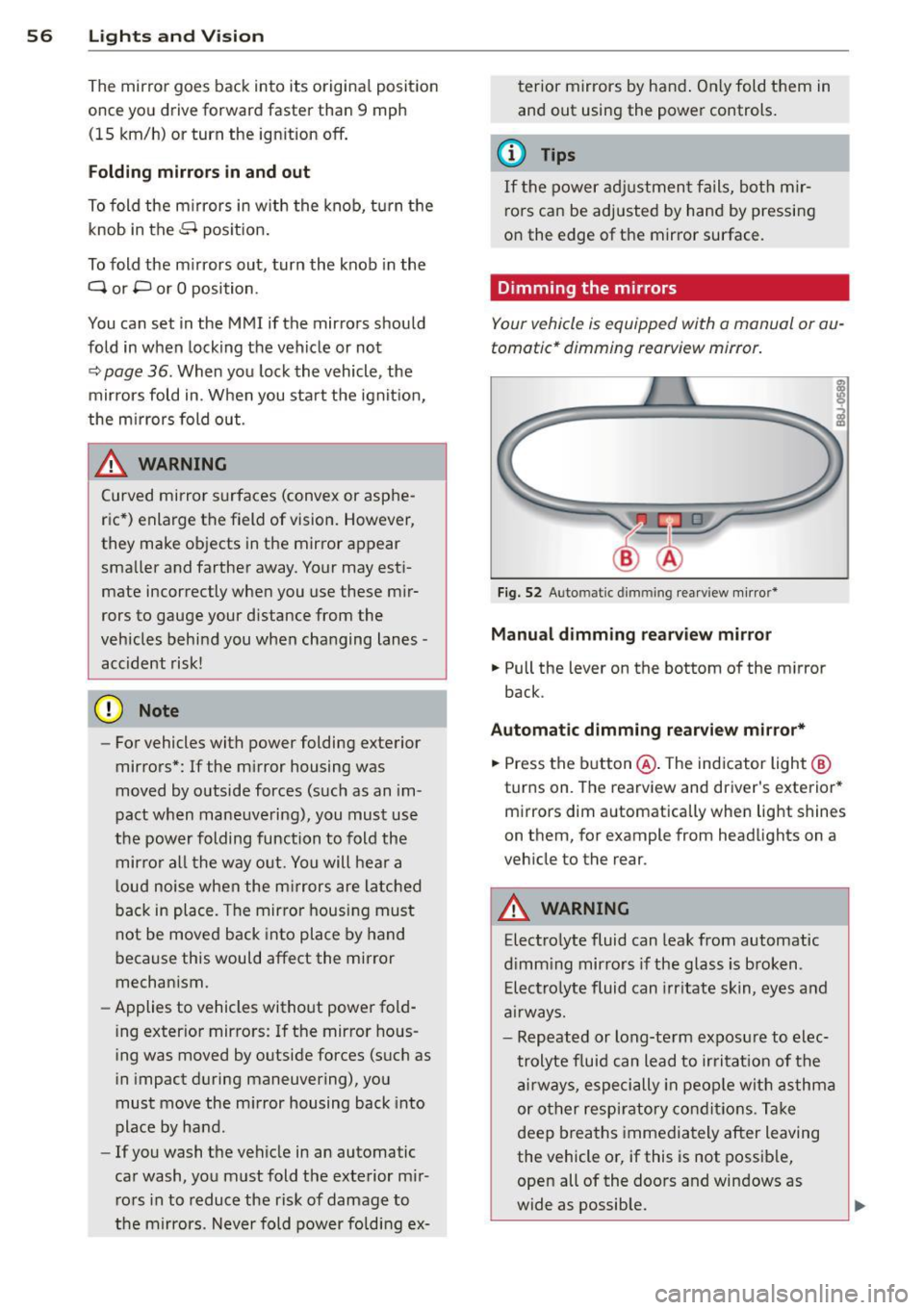
56 Lig hts an d Vi sion
The mirror goes back into its origina l position
once you drive forward faster than 9 mph
(15 km/h) or turn the ign ition
off.
Folding mirr ors in and out
To fold the mirrors in w ith the knob, turn the
knob in the 8 pos ition.
To fold the m irrors out, turn the knob in the
q or
P or O position .
You can set in the MMI if the mirrors shou ld
fold in when locking the vehicle or not
c::> page 36. When you lock the vehicle , the
mirrors fold in . When you sta rt the ignit ion,
the m irrors fold out .
A WARNING
Curved mirror s urfaces (convex or asphe
ric*) enlarge the field of vision. However,
they make objects in the mirror appear sma ller and farther away . Your may esti
mate incorrectly when you use these m ir
rors to gauge your d istance from the
veh icles behind you when changing lanes -
accident risk!
@ Note
- For vehicles with power folding exterior
mirrors*: If the m irror housing was
moved by outside forces (such as an im
pact when maneuvering), you must use
the power folding function to fold the mirro r all the way out. You will hear a
l oud noise when the m irrors are latched
back in place. The mir ror housi ng must
not be moved back into place by hand
because this would affect the mirror
mechan ism.
- Applies to vehicles witho ut power fold
i ng exter ior mirrors: If the mirror hous
ing was moved by outside forces (suc h as
in impact during maneuvering), you
must move the m irror housing back into
place by hand.
- If you wash the vehicle in an automatic
car wash, yo u m ust fold the e xterior m ir
r o rs in to reduce the risk of damage to
the m irrors. Never fold power fo ld ing ex-
-
terior mirrors by hand . On ly fold them in
and out using the power controls.
(D Tips
If t he power ad justmen t fails, bot h mir
ro rs can be adjusted by hand by pressing
on the edge of the mirror surface.
Dimming the mirrors
Your vehicle is equipp ed with a manual or au
tomatic* dimming rearview mirror.
F ig . 52 A uto matic dimmin g rea rv iew mi rro r*
Manu al dimming rearv iew mirro r
.. Pull the lever on the bottom of the m irror
back .
Automat ic dimming r earview mirror*
.. Press the b utton @. The ind icator light @
turns on . The rearview and driver's exterior*
mirrors dim a utomatically when light shines
on them, for example from headlights on a
veh icle to the rear .
A WARNING
Electrolyte fluid can leak from automatic
d imm ing mirrors if the glass is b roken .
E le ctro lyte fluid can irr itate skin, eyes and
a irways.
- Repeated or long-te rm exposure to e lec
t rolyte f luid can lead to ir ritat io n of the
a ir ways, especi ally in peo ple wit h asthma
or other respiratory co nd it ions. T ake
deep breaths immediately after leaving
the vehicle or, if this is not possib le,
open all of the doo rs and windows as
wide as possible.
Page 59 of 302
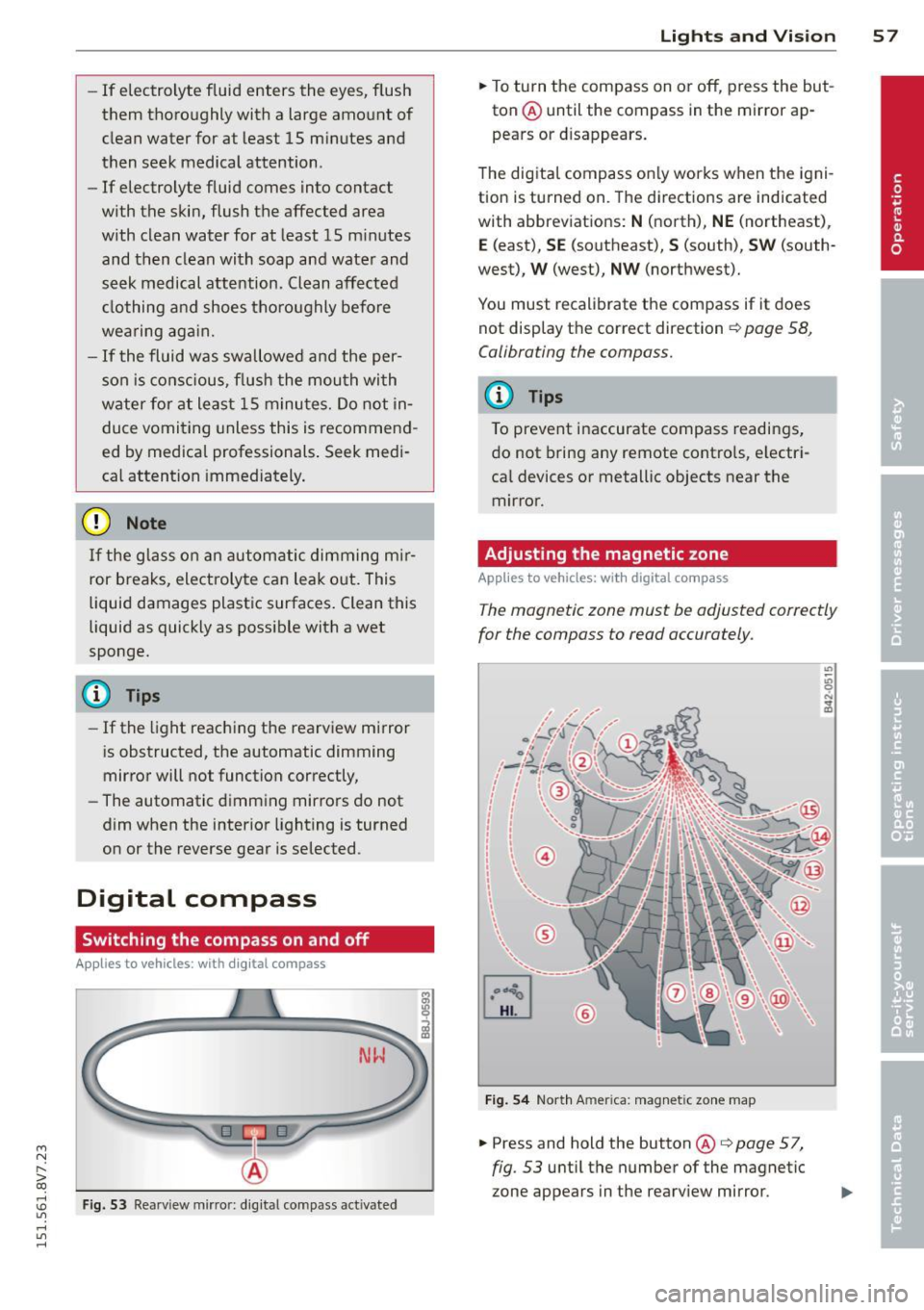
....,
N
r--. > co
rl I.O
"' rl
"' rl
-If electrolyte fluid enters the eyes, f lush
them thoroughly with a large amount of
clean water for at least 15 minutes and
then seek medical attention .
- If electrolyte fluid comes into contact
with the skin, flush the affected area
with clean water for at least 15 m inutes
and then clean with soap and water and
seek medical attention. Clean affected cl othing and shoes tho roughly before
wearing aga in.
- If the fluid was swallowed and the per
son is conscious, f lush the mou th wi th
water for at least 15 minutes. Do not in duce vomiting unless this is recommend
ed by medical professionals . Seek medi
cal attention immediately .
(D Note
If the glass on an automatic dimming m ir
ror breaks, electroly te can leak o ut. This
liquid damages plastic surfaces . Clean this
liquid as quickly as poss ible with a wet
sponge.
@ Tips
- If the light reaching the rearv iew mirror
i s obstructed, the automatic dimming
mirror will not function correctly,
- The automatic dimming mirro rs do not
dim when the interior lighting is turned
on or the reverse gear is selected.
Digital compass
Switching the compass on and off
Applies to vehicles: with d ig ital compass
Fig. 53 Rearview m irro r: d ig ital compass activated
Lights and Visi on 5 7
.. To turn the compass on or off, press the but
ton @until the compass in the mirror ap
pears or d isappears.
T he digita l compass on ly wor ks when the igni
tion is turned on. The di rections are indicated
with abbreviat ions:
N (north), NE (northeast),
E (east), SE (southeast),
S (south) , SW (south
west) ,
W (west), NW (northwest).
You must recalibrate the compass if it does not display the correct direction
¢ page 58,
Calibrating the compass.
(D Tips
To prevent inaccurate compass readings,
do not bring any remote contro ls, e lectri
ca l devices or metallic objects near the
mirror.
Adjusting the magnetic zone
App lies to vehicles: wit h digital compass
The magnetic zone must be adjusted correctly
for the compass to read accurately.
F ig . 5 4 North A merica: mag net ic zo ne map
.. Press and hold the button @ i:> page 5 7,
fig. 53 until the number of the magnetic
zone appears in the rearv iew mirror.
Page 60 of 302
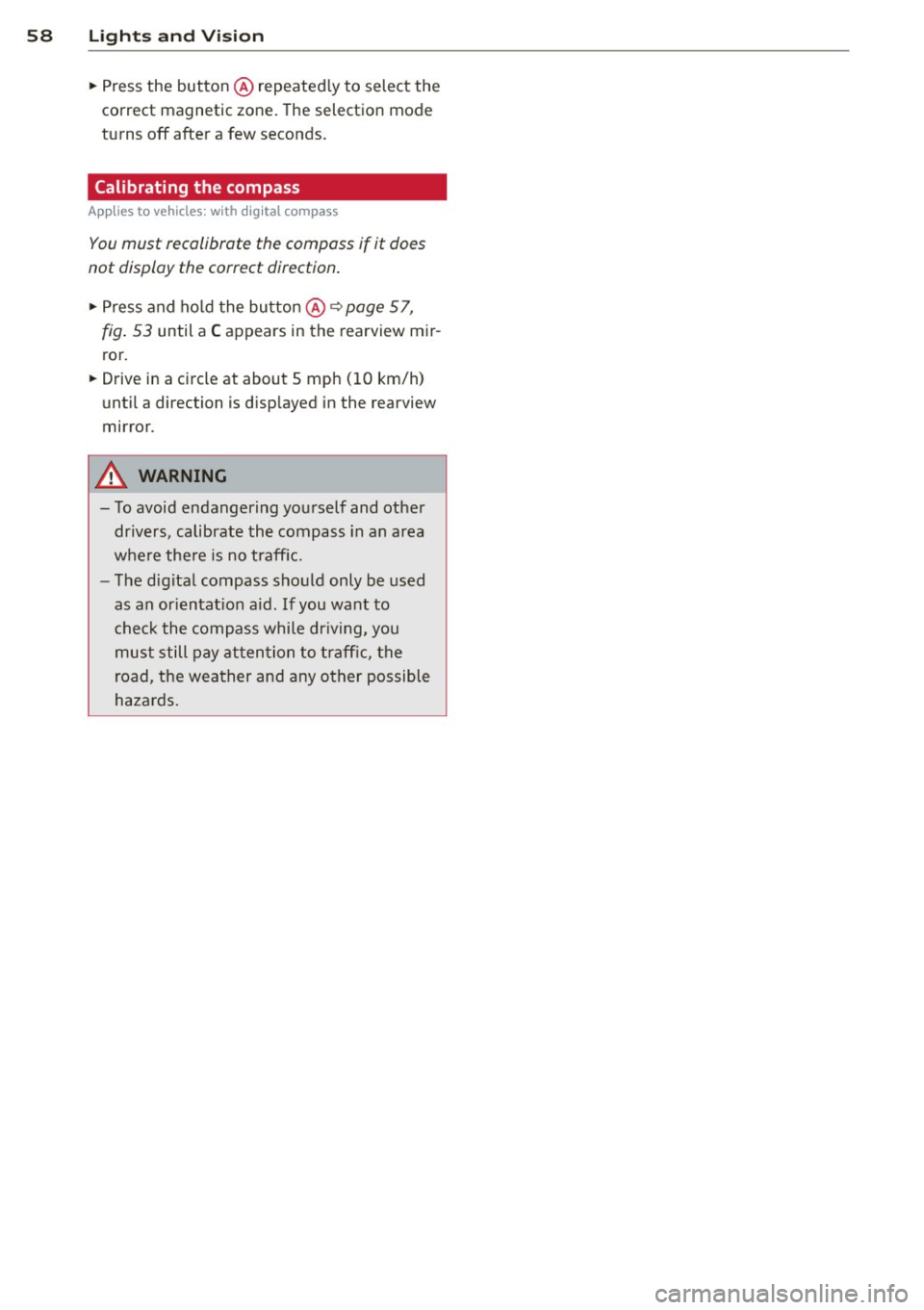
58 Light s a nd V is ion
• Press the button @repeated ly to select the
correct magnetic zone. The selection mode
turns off after a few seconds.
Calibrating the compass
Applies to vehicles: with dig ital compass
You must recalibrate the compass if it does
not display the correct direction .
• Press and ho ld the button @~ page 57,
fig . 53
until a C appears in the rearview mir
ror.
• Drive in a circle at about 5 mph ( 10 km/h)
until a direction is disp layed in the rearview
mirror .
A WARNING
- To avoid endangering yourself and other
dr ivers, calibrate the compass in an area
whe re there is no traffic.
- The digital compass should only be used
as an or ientat ion aid. If you want to
check the compass while dr iving, you
must still pay attention to traff ic, the
road, the weather and any other possible
hazards.