AUDI A3 CABRIOLET 2015 Owner's Manual
Manufacturer: AUDI, Model Year: 2015, Model line: A3 CABRIOLET, Model: AUDI A3 CABRIOLET 2015Pages: 302, PDF Size: 73.83 MB
Page 21 of 302
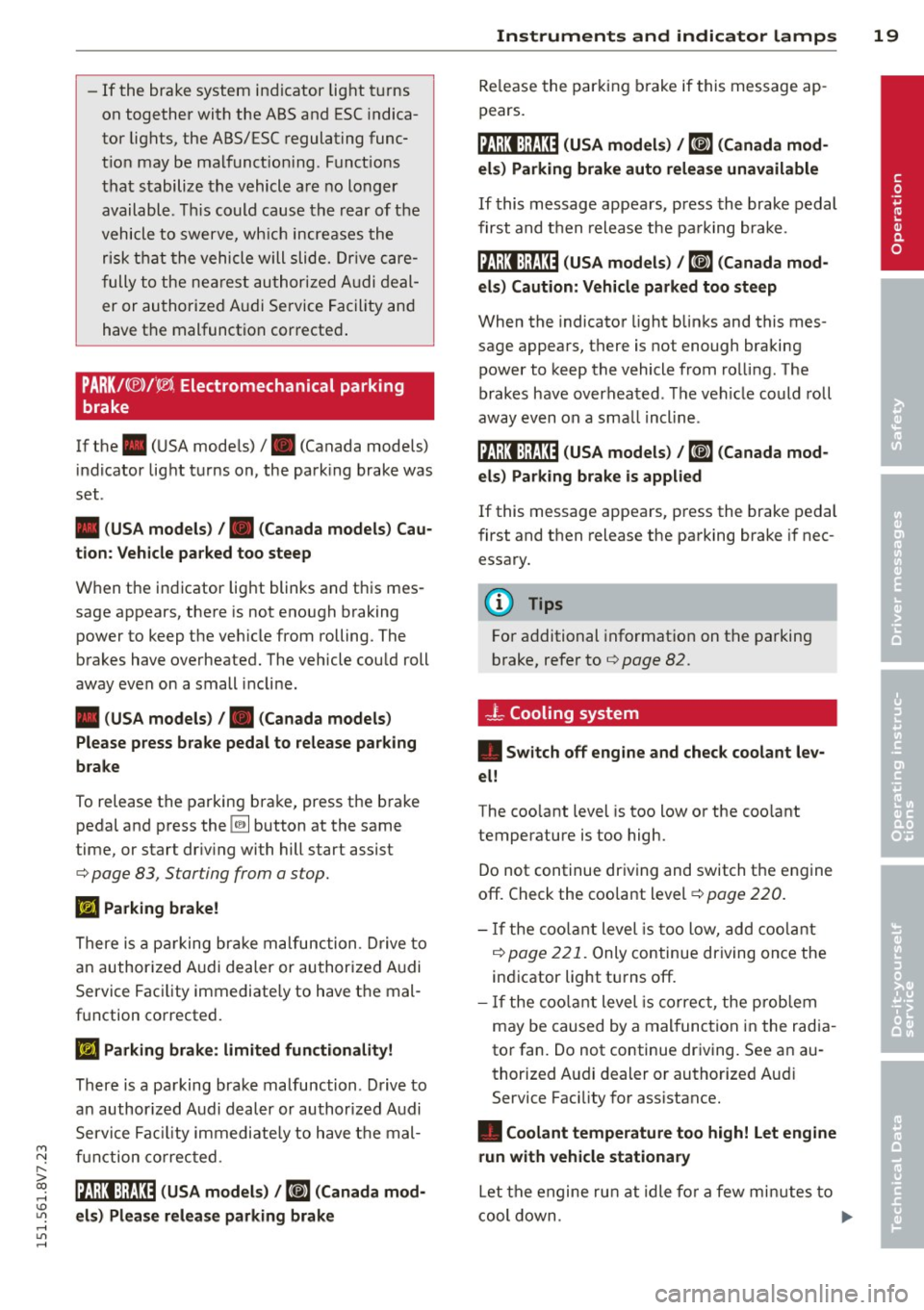
M N ,....
> co ,...., \!) ..,.,
,...., ..,., ,....,
-If the brake system indicator light turns
on together with the ABS and ESC indica
tor lights, the ABS/ESC regulating func
t ion may be malfunct ion ing . Funct ions
that stabilize the vehicle are no longer
available . Th is could cause the rear of the
vehicle to swerve, wh ich increases the
risk that the vehicle will slide. Drive care
fully to the nearest authorized Audi deal
er or authorized Audi Service Facility and
have the malfunction corrected .
PARKl<® >f' l®i Electromechanical p arking
brake
If the . (USA models) I. (Canada models)
indicator light turns on, the park ing brake was
set .
• (USA models) /. (Canada models) Cau
tion: Vehicle parked too steep
When the indicator light blinks and this mes
sage appears, there is not enough braking
power to keep the veh icle from rolling. The
brakes have overheated. The vehicle could roll
away even on a small incline.
• (USA models) /. (Canada models)
Please press brake pedal to release parking
brake
To release the parking brake, press the brake
pedal and press the
[2] button at the same
time , or start dr iv ing wi th hill s tart assist
¢ page 83 , S tarting from a stop.
Ill Parking brake!
There is a parking brake malfunction. Drive to
an authorized Audi dealer or authorized Audi
Service Facility immediately to have the mal
function corrected .
Ill Parking brake: limited functionality!
There is a parking brake malfunction. Drive to
an author ized Audi dealer or authorized Audi
Service Facility immediately to have the mal
function corrected.
litJ;):t :);Q3~ (USA models ) / ~ (Canada mod
els) Please release parking brake
Instruments and indicator lamps 19
Release the parking brake if this message ap
pears.
j:lj;J:t:);JJJ~ (USA models) /~(Canada mod
els) Parking brake auto release unavailable
If this message appears , press the brake pedal
first and then release the pa rking brake .
j:(;j;)J:);J:1:0 (USA models) / ¢@'A
When the indicator light blinks and this mes
s a ge appears, there is not enough braking
power to keep the vehicle from rolling. The
brakes have overheated. Th e veh icle could roll
away even on a sma ll incline .
IIJ;):11:);J:1:0 (USA models) /~(Canada mod
els) Parking brake is applied
If this message appears, press the brake pedal
first and then release the parking brake if nec
essary.
(D Tips
For additional informat ion on the parking
brake, refer to¢
page 82.
-L Cooling system
• Switch off engine and check coolant lev
el!
The coolant level is too low or the coo lant
temperature is too high.
Do not continue driving and switch the engine
off . Check the coolant level¢
page 220.
- If the coolant level is too low, add coolant
¢page 221. Only continue driving once the
ind icator light turns off .
- If the coolant level is correct, the problem
may be caused by a malfunction in the radia
tor fan. Do not continue driving. See an au
thorized Audi dealer or authorized Audi
Service Facility for assistance.
• Coolant temperature too high! Let engine
run with vehicle stationary
Let the engine run at idle fo r a few minutes to
cool down . .,..
•
Page 22 of 302
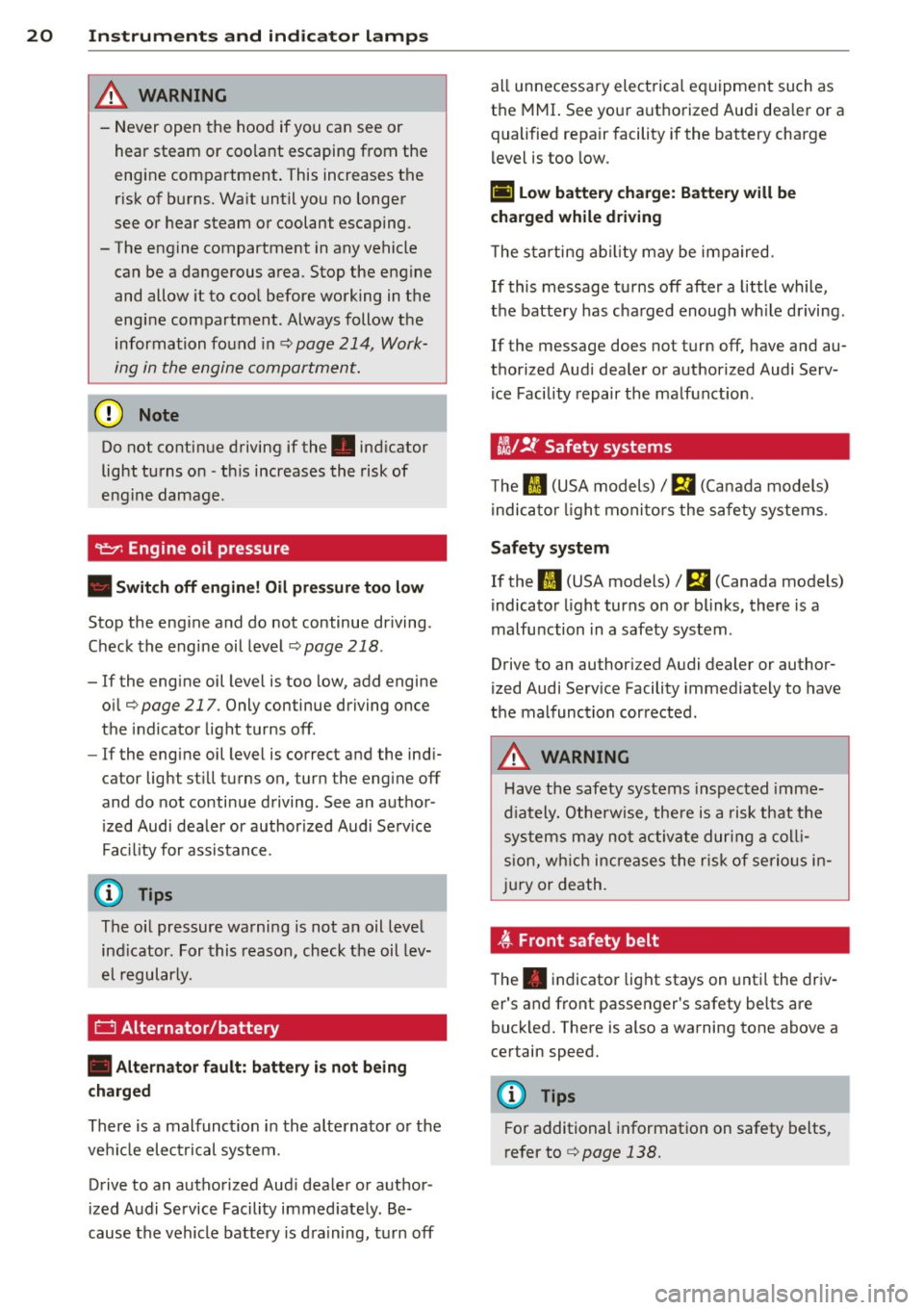
20 Instruments and indicator lamps
_& WARNING
-Never open the hood if you can see or
hear steam or coolant escaping from the
engine compartment . This increases the
risk of burns. Wait until you no longer
see or hear steam or coolant escaping.
-
-The engine compartment in any vehicle
can be a dangerous area. Stop the engine
and allow it to cool before working in the
engine compartment. Always follow the
information found in
<:;>pag e 214, Work
ing in the engine compartment.
(D Note
Do not continue driving if the. indicator
light turns on - th is increases the risk of
engine damage.
off engine! Oil pressure too low
Stop the engine and do not continue driving.
Check the engine oil level
<:;>page 218.
-If the engine oil level is too low, add engine
o il ¢
page 217. Only continue driving once
the indicator light turns off.
- If the engine oil level is correct and the indi
cator light still turns on, turn the engine
off
and do not continue driving. See an author
ized Audi dealer or author ized Audi Serv ice
Fac ility for assistance.
@ Tips
The oil pressure warning is not an oil level
ind icator. For this reason, check the oil lev
el regularly.
0 Alternator/battery
• Alternator f ault: battery is not being
charged
There is a malfunct ion in the alternator or the
vehicle electrical system.
Drive to an authorized Aud i dealer or author
ized Audi Service Facility immed iately. Be
cause the vehicle battery is draining, turn off all unnecessary electrical equipment such as
the
MMI. See your authorized Audi dea ler or a
qualified repair facility if the battery charge
l evel is too low.
(•] low battery charge: Battery will be
charged while driving
The starting ability may be impaired.
If this message turns off afte r a little while,
the battery has charged enough wh ile driving.
If the message does not turn off, have and au
thorized Audi dea ler or authorized Audi Serv
ice Facility repair the malfunction.
tli1 !I: Safety systems
The II (USA models) Im (Canada models)
indicator light monitors the safety systems.
Safety system
If the II (USA models)/ m (Canada models)
indicator light turns on or blinks, there is a
malfu nction in a safety system.
Drive to an authorized Audi dealer or author
ized Audi Serv ice Facility immediately to have
the malfunction corrected.
_& WARNING
-Have the safety systems inspected imme-
diately. Otherwise, there is a risk that the
systems may not activate during a colli
s ion, wh ich increases the risk of serious in
jury or death.
4f-Front safety belt
The. indicator light stays on until the driv
er's and front passenger's safety belts are
buck led. There is also a warning tone above a
certain speed .
(D Tips
For additional information on safety belts,
refer to¢
page 138.
Page 23 of 302
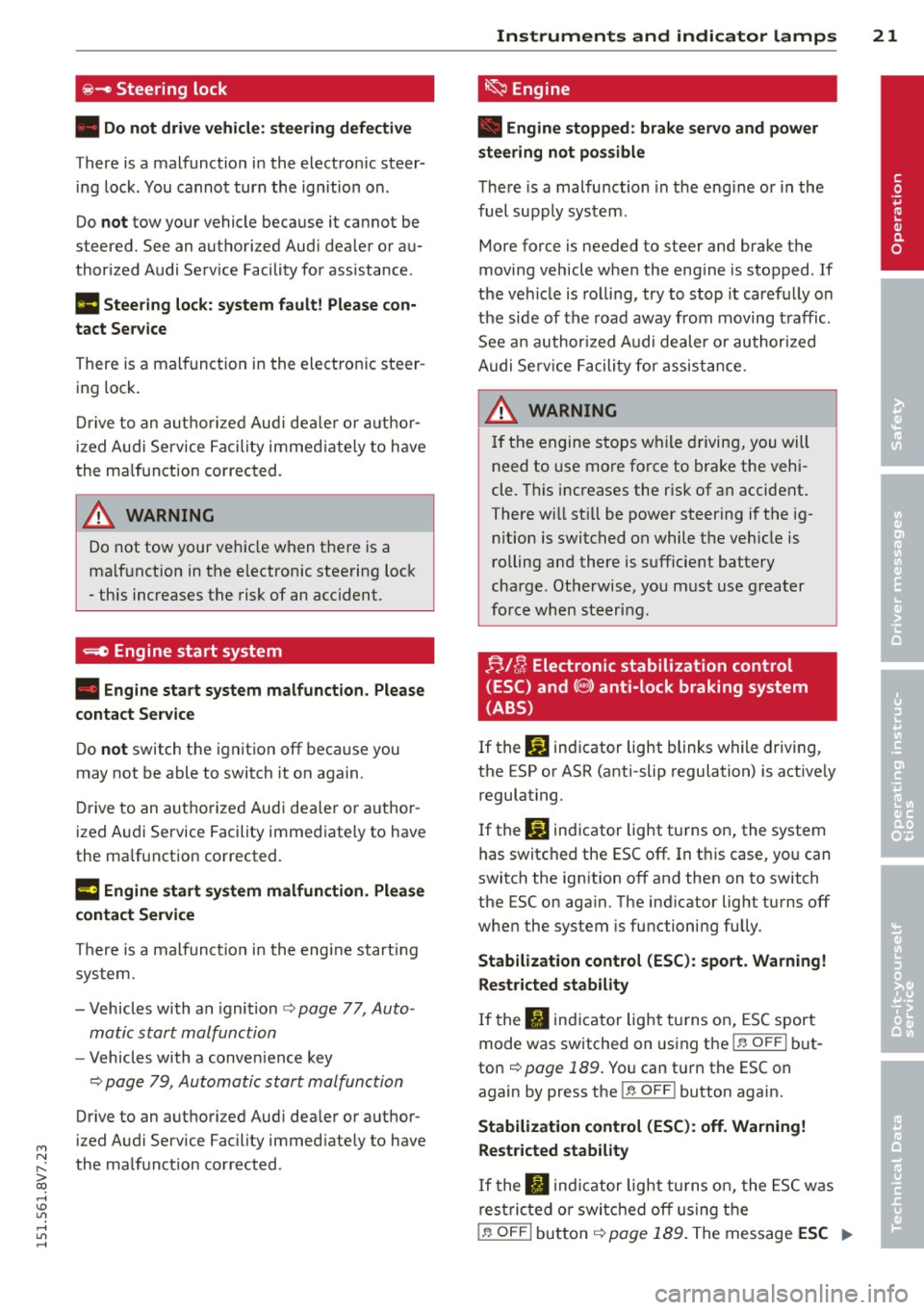
M N
" > co ,...., \!) 1.1"1 ,...., 1.1"1 ,....,
~- Steering lock
• Do not drive vehicle : ste ering defective
There is a malfunct io n in the electron ic steer
in g lock . You canno t turn the ign ition on .
Do
not tow your vehicle beca use it ca nnot be
steered. See an authorized Aud i dea ler or a u
thor ized Audi Se rv ice Facility for assistance .
Ill Steering lock: system fault! Please con
tact Service
There is a malfunct ion in the electron ic s teer
ing lock .
Dr ive to an a uth o rize d Aud i de aler or auth or
iz ed A udi Service Faci lity immed iate ly to h ave
the ma lf u nction co rrec ted.
~ WARNING
Do not tow your ve hicle when t he re is a
ma lf u nction in t he e lectronic steering lock
- this increases t he risk of an acc ident.
-.e Engine start system
-
• Engine start system malfunction. Please
contact Service
Do not switch the ignit io n off because you
may not be able t o switch it on aga in.
D rive to an a uth o rized Aud i dea le r o r a uth or
ized A udi Service Facility immed iate ly to have
the ma lfunction co rrected.
l3 Engine start system malfunction . Please
contact Service
Th ere is a malfunct io n in th e engi ne s tart ing
s y st em.
- Vehicles with an ignition <=>
page 77, Auto
matic start malfunction
- Vehicles with a conve nience key
¢ pag e 79, Automatic start malfunction
Drive to an authori zed Aud i dea ler or a uth or
i zed A udi Service Facility immed iate ly to have
the ma lfunction corrected .
Instruments and indicator lamps 21
~ Engine
• Engine stopped: brake servo and power
steering not pos sible
T he re is a malfunction in the eng in e or i n the
fuel sup ply sys tem .
More force is needed to steer and brake t he
moving veh icle when the eng ine is stopped . If
t h e ve hicle is rolli ng, try to stop i t caref ully on
the side of the ro ad away fro m moving t raffi c.
S ee a n author ized Audi dealer or au thor ized
A udi Serv ice F acili ty for a ssistance .
A WARNING
If th e engine stops w hile driving, you will
need to use mo re fo rce to brake the vehi
cle. T his increases the r isk of an accident .
There w ill still be power steer ing i f th e ig
n it ion is switched on while t he ve hicle is
rolling and there is sufficie nt battery
cha rge . Ot herwise, you must use greater
fo rce when steer ing.
r;,/ fr, Electronic stabilization control
(ESC) and(@)) anti-lock braking system
(ABS)
If the DJ ind icator light blinks while driving,
the ESP or ASR (anti-slip regulation) is active ly
regulating.
If the
DJ ind icator light tu rns on, the system
has switc hed the ESC off . In t his case, yo u can
switch the ign ition off and then on to switch
the ESC on aga in. The ind icator lig ht tu rns off
whe n the system is fu nctioni ng fu lly.
Stabilization control (ESC): sport . Warning!
Restricted stability
If the B ind icator light tu rns on, ES C sport
mode was switched on using the
I" OF F! bu t
ton <=>
page 189. You can t urn the ESC on
again by press the
I ~ O FF ! button again.
Stabilization control (ESC): off . Warning!
Restricted stability
If t he II in dica tor light tu rn s on, the ESC was
rest ricted or swi tc h ed o ff usin g th e
i .i, OFF I but to n <=> page 189. T he message ESC .,..
•
Page 24 of 302
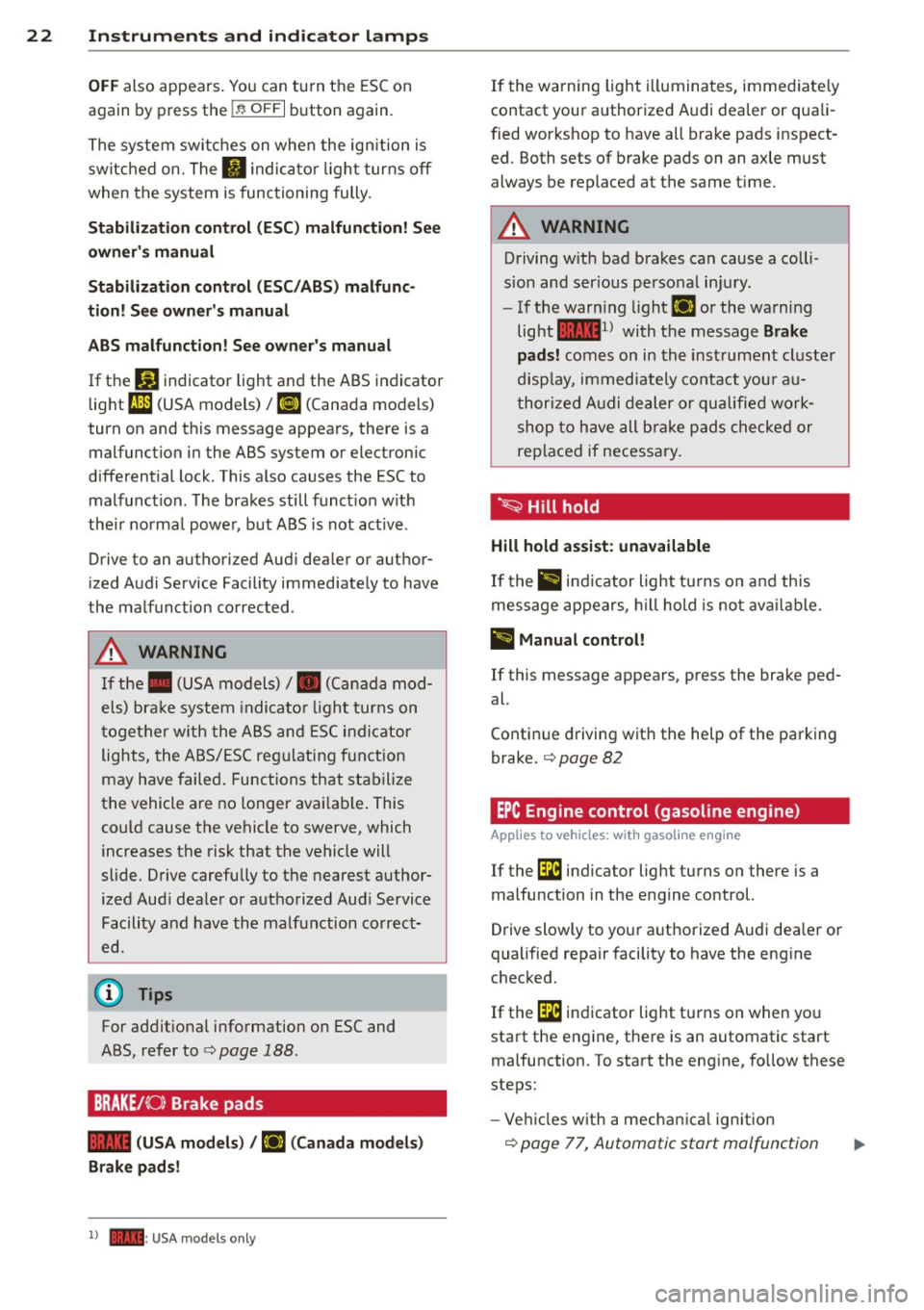
22 Instruments and indicator lamps
OFF also appears. You can turn the ESC on
again by press the
I~ O FF I button again.
The system switches on when the ignition is
switched on. The
fl indicator light turns off
when the system is functioning fully.
Stabilization control (ESC) malfunction! See
owner's manual
Stabilization control (ESC/ABS) malfunc
tion! See owner's manual
ABS malfunction! See owner's manual
If the J..fd indicator light and the ABS indicator
light
ml (USA models)/ ii] (Canada models)
turn on and this message appears, there is a malfunction in the ABS system or electron ic
d ifferential lock. This also causes the ESC to
malfunction. The brakes still function with
their norma l power , but ABS is not active .
Drive to an authorized Aud i dea ler or author
ized Audi Service Facility immediate ly to have
the malfunction corrected .
A WARNING
If the . (USA models) I. (Canada mod
els) brake system indicato r light turns on
together with the ABS and ESC indicator
lights, the ABS/ESC regulating function
may have failed . Functions that stabilize
the vehicle are no longer avai lab le . This
could cause the vehicle to swerve, which
increases the risk that the vehicle will
slide. Drive carefully to the nearest author
ized Aud i dealer or authorized Aud i Service
Facility and have the ma lfunction correct
ed .
(D Tips
For addit ional information on ESC and
ABS, refer to<=:> page 188.
BRAKE/ {01 Brake pads
1111 (USA models ) / llJ (Canada models)
Brake pads!
l) - : USA mod els onl y
If the warning light illuminates, immediate ly
contact your authori zed Audi dealer or quali
fied workshop to have all brake pads inspect
ed. Both sets of brake pads on an axle must
always be replaced at the same t ime.
A WARNING Co....- -
Driving with bad brakes can cause a colli
sion and ser ious personal injury.
- If the warn ing light
llJ or the warning
light
llll1l with the message Brake
pads!
comes on in the instrument cluster
disp lay, immediately contact you r au
thorized Audi dealer or qualified work
shop to have all brake pads checked or
replaced if necessary.
' ·~ Hill hold
Hill hold assist: unavailable
If
the 111 ind icator light tu rns o n and this
message appears, hill hold is not available.
111 Manual control!
If this message appears, press the brake ped
al.
Continue driving with the help of the parking
brake.
<=:> page 82
EPC Engine control (gasoline engine)
App lies to vehicles : wit h gasoli ne e ngi ne
If the (3i indicator light turns on there is a
malfunction in the engine control.
Drive slowly to your authorized Audi dea ler or
qualified repair facility to have the engine
checked.
If the (3i indicator light turns on when you
start the engine, there is an automatic start
malfunction . To start the engine, follow these
steps:
- Vehicles with a mechanical ignition
<=:> page 77, Automatic start malfunction
Page 25 of 302

M N ,....
> co ,...., \!) ..,.,
,...., ..,., ,....,
-Vehicles with a conven ience key
¢ page 79, Automatic start malfunction.
a System indicator light (MIL)
The system indicator light (MIL) is part of the
On Board Diagnostic system (OBD II). The
¢4 symbol turns on when the ign it ion is
switched on and turns off aga in once th e en
g ine is started an d running at a st eady idle
speed. This ind icates that the M IL is funct ion
ing cor rectly .
The indicator light turns on if there is a mal
function in the engine electronics . See an au
thor ized Audi dealer or authorized Audi Se rv
ice Facility to have the malfunction co rrected.
The system indicator light (MIL) may turn on
if the fuel fille r cap is not closed correctly
¢ page 212.
For addit ional i nformation, refer to
¢ page 29.
!?) Engine speed limitation
Appl ies to vehicles: with engine speed limitation
(Ill Max. engine spee d: XXXX rpm
The engine speed is automatically lim ited to
the speed disp layed in the driver information
system. This protects the engine from over heat ing.
The engine speed limitation deactivates once
the eng ine is no longer in the cr it ica l tempera
ture range and you have released the accelera
tor peda l.
If the engine speed limitation was activated by an eng ine control malfunction, the~ indi
cator light also turns on. Make s ure the en
g ine speed does not go above the speed dis
p layed, for examp le when downsh ifting. Drive
to an author ized Audi dealer or author ized
Aud i Service Fac ility immediately to have the
malfunct ion corrected .
'l'.::r., Engine oil level (min.)
II Check oil level
In strum ent s an d indicator lamp s 23
You may cont inue driving for the time be ing.
Check the oil leve l as soon as possib le
¢ page 217.
-If the eng ine o il level is too low, add eng ine
oil ¢page218 .
-If the eng ine o il level is correc t and the indi
cato r light still turns on, drive at low engine
speed to the nearest authorized Audi dealer
or qualified repair facility.
~"" Engine oil sensor
• Oil le vel sensor: system fault!
The sensor to check the engine oi l level has
failed. Drive to an author ized Audi dealer or
authorized Aud i Service Fac ility immediately
to have the malfunction corrected.
(D Note
Refe r to the description in the Owner's
M anual
¢ page 218 and ¢page 218,
Adding engine oil
liD Please refuel
If the indicator light turns fi rst turns on and
th is message appears, the tank conta ins the
follow ing amount of fue l:
- Front whee l drive: approximate ly 1. 8 ga l
lons (7 liters)
-All wheel drive: approximately 2 .2 gallons
(8 . 5 liters)
liD Plea se refuel immediately
If the indicato r light turns on the message ap
pears, the fue l tank is a lmost empty . Refuel
t h e ve hicl e immed iate ly.
liD Fuel tank malfunction! Please contact
Service
If the indicator light turns on and this mes
sage appears, there is a malfunct ion in the
ta nk system .
•
Page 26 of 302

24 Instruments and indicator lamps
Drive to an authorized Audi dea le r o r author
ized Audi Service Facility immediate ly to have
the malfunction corrected.
@ For the sake of the environment
Fuel should never enter the sewer system
or come into contact with the ground.
@ Tips
More info rmation on refueling is available
on page
i:!>poge 211.
~ Washer fluid level
1- ) Please add washer fluid
Fill the washer fluid with the ign ition switched
off ¢
page 22 7.
6 Windshield wipers
m Windshield wiper: system fault!
There is a malfunct ion with the w indshield
wipers.
Drive to an authorized Aud i dealer or author
ized Audi Service Facility immed iate ly to have
the ma lf uncti on corrected .
~ Defective light bulb warning
Applies to vehicles: with driver informatio n system
If the J:i indicator light turns on, a bulb has
failed. The message indicates the location of
the bulb .
Replace the bulb immed iately.
Vehicle lights: system fault!
There is a malfunction in the headlights or
light switch . Drive to an authorized Audi deal
er or authorized Audi Service Facility immedi
ately to have the malfunction corrected.
A WARNING
-
- Light bulbs are under pressure and can
exp lode when bulbs are replaced -risk of
injury. -
With gas-discharge lamps* (xenon head
lights), the high-voltage component
must be handled appropriately. Other
wise, there is a risk of fatal injury .
i,ID Dynamic headlight range control
system
Applies to vehicles: with Xenon lights
II Headlight range control system: system
fault!
There is a malfunction in the dynamic head
li ght range control system, which may cause
glare for other drivers.
Drive to an authorized Audi dealer or author
ized Audi Serv ice Facility immediately to have
the malfunction corrected.
go Audi adaptive light
Applies to vehicles: with Audi adaptive light
&fl Audi adaptive light: system fault!
There is a malfunction in the adapt ive lights .
The headlights still function .
Drive to an authori zed Audi dealer or author
ized Audi Service Facility immediately to have
the malfunction corrected .
@:> Light/rain sensor
Applies to vehicles : with light/rain sensor
El Automatic hea dlights: system fault!
t!I Automatic wipers: system fault!
The light/rain sensor is not working.
For safety reasons, the low beams are turned
on permanently with the switch in
AUTO. You
can continue to turn the lights on and off us
ing the light switch. You can still contro l all
wiper funct ions that are independent of the
rain sensor .
Drive to an authorized Audi dealer or author
ized Audi Service Facility immediately to have
the malfunction corrected .
Page 27 of 302

M N ,....
> co ,...., \!) 1.1'1 ,...., 1.1'1 ,....,
Q Adaptive dampers
Applies to vehicles: with Audi drive select
R Suspen sion : system fault!
There is an adaptive damper malfunction .
Drive to an aut horized Aud i dea le r or a uthor
i zed A udi Service Facility immed iate ly to have
the ma lfunction corrected .
¢¢Turn signals
If the B or B ind icator light b links, a turn
sig nal is tu rned on . If both indica to r li ghts are
b linki ng , the eme rgency flashers a re on .
In an indicator light bli nks twice as fast as
usual then a b linker bu lb has fai led. Carefully
d rive to an au thorized Aud i deale r or autho r
iz ed A udi Service Fac ility i mmed iate ly to have
the m alfu nction co rrec ted .
@ Tips
For mo re i nfo rmation on the tur n sig nals,
refer to
9 page 5 1.
Instruments and indicator lamps 25
•
Page 28 of 302
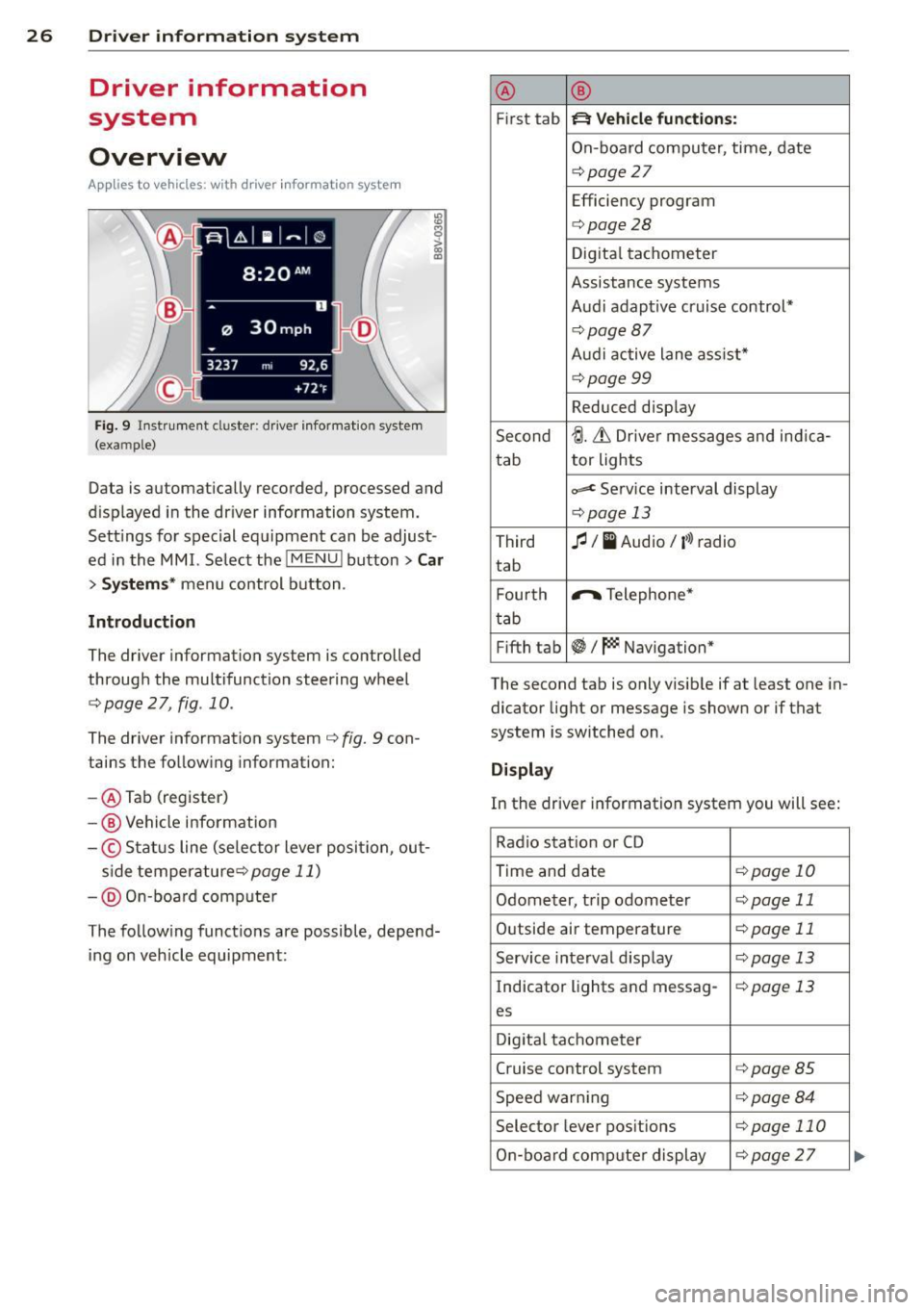
26 Driver information system
Driver information
system
Overview
Ap plies to vehicles: with d river in format ion syste m
Fig. 9 Instrument cluster: driver informat ion system
(example)
Data is automatically recorded, processed and
d isplayed in the driver information system.
Sett ings for special equipment can be adjust
ed in the MMI. Select the
I MENU ! button> Car
> Systems* menu control button .
Introduction
The driver information system is controlled
through the multifunction steering wheel
c::;, page 2 7, fig. 10.
The driver information system c;, fig. 9 con
tains the following information:
- @ Tab (register)
-@ Vehicle information
-© Status line (se lector lever posi tion, out-
s ide temperaturec:=;,
page 11)
-@ On-board compute r
The following functions are possible, depend ing on vehicle equipment: @
®
First tab ~ Vehicle
functions:
On-board computer, time, date
c:=;,page 27
Efficiency program
c:=;,page28
Digital tachometer
Assistance systems
Audi adaptive cruise control*
¢page87
Audi active lane ass ist*
¢page99
Reduced display
Second
tJ. 6 Driver messages and ind ica-
tab tor lights
c,,..c Service interval display
c:=;,pag
e 13
Third fl I I Audio/ i»> radio
tab
F ourth .,..,.
Telephone*
tab
Fifth tab
~I~ Navigation*
The second tab is only visible if at least one in
dicator light or message is shown or if that
system is switched on .
Display
In the driver information system you will see:
Radio station or CD
Time and date
¢page 10
Odometer, trip odometer ¢page 11
Outside air temperature ¢page 11
Service interval display c::;, page 13
Indicator lights and messag-¢page 13
es
Digital tachometer
Cruise control system
c:=;,page 85
Speed warn ing c:=;,page 84
Selector lever positions c::;, page 110
On-board computer display c::;, page 27 ...
Page 29 of 302
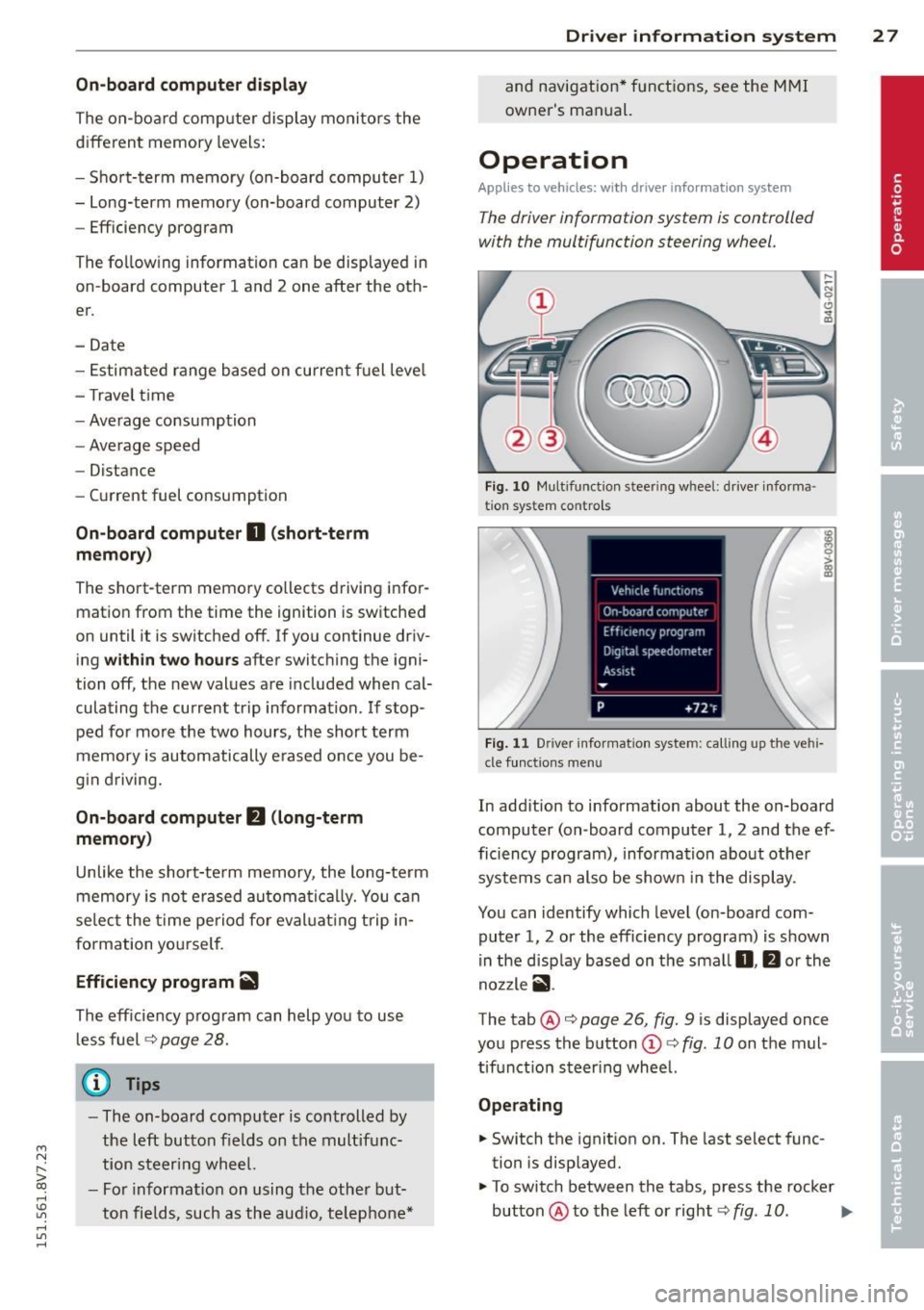
....,
N
r--. > co
rl I.O
"' rl
"' rl
On-board computer display
The on-boa rd comp uter display monitors the
d iffe rent memory levels:
- Sho rt-term memory (on-board computer
1)
- Long-term memory (on-board computer 2)
-Eff iciency p rogram
The fo llowing information can be displayed in
on-boa rd compute r
1 and 2 one after the oth
er.
- Date
- Estimated range based on current fuel leve l
- T rave l time
- Average consumption
- Average speed
- Distance
- Current fuel consumption
On-board computer D (short -te rm
mem ory )
The sho rt-term memory co llects d riving infor
mation from the time the ignition is switched
on until it is switched off . If you continue driv
ing
w ith in two hours after switc hing the igni
tion off, the new values a re included when cal
culating the cu rrent trip information .
If stop
ped for more the two hours, the short term
memory is automatically erased once you be
g in d riving.
On-board computer fJ (long-term
memory )
Unlike the short-term memory , the long -term
memory is not erased automa tica lly. You can
selec t the time pe riod for evaluat ing t rip in
formation yo urself.
Efficiency program ii
The eff ic iency program can help you to use
l ess fuel ¢
page 28.
(D Tips
-The on-board computer is controlled by
the left but ton fields on the multifunc
tion steering wheel.
- For information on using the other but
ton fields, such as the aud io, telephone*
Dr iver in formation system 2 7
and navigation* f unct ions, see the M MI
owner's manual.
Operation
Applies to veh icles: w ith driver information system
T he dr iver information system is controlled
with the multifunction steering wheel.
F ig . 1 0 Mu lt ifun ction s tee rin g w heel : d river i nforma
t ion s ystem c ontro ls
F ig . 1 1 Driv e r in forma tion syst em: calling up the vehi
cle funct io ns me nu
In add ition to information about the on-board
computer (on -board computer 1, 2 and the ef
ficiency program), informa tion about othe r
systems can also be show n in the display .
You can identify which level (on-board com
puter 1, 2 or the efficiency program) is shown
i n the d isp lay based on the sma ll
0, fJ or th e
no zzle
ii .
The tab@¢ page 26 , fig. 9 is displayed once
you press the b utton
(D ¢ fig. 10 on the mul
tif unctio n steer ing wheel.
Operating
.. Switch the ignit ion on. The last select func
tion is disp layed.
.,. To switch between the tabs, press the rocker
button @to the left or right¢
fig. 10. IJJJ,
Page 30 of 302
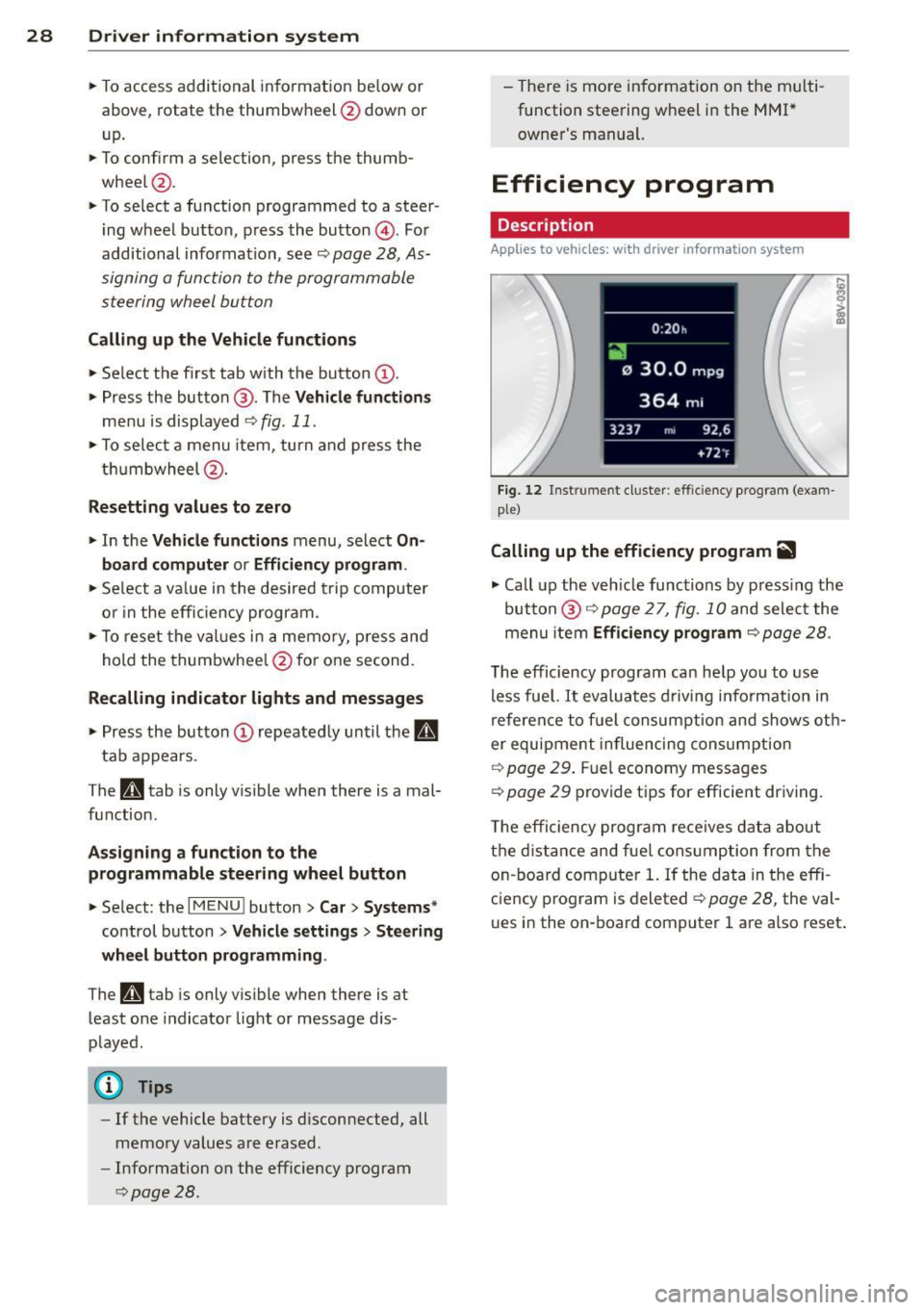
28 Driver information system
• To access additional in formation be low or
above, rotate the thumbwheel @dow n or
up .
• To confirm a se lection, press the thumb
whee l@ .
• To select a fu nction programmed to a steer
i ng w heel button, p ress the bu tto n@ . Fo r
additional information, see
9 page 28, As
signing a fun ction to the programmable
s teering wheel button
Calling up the Vehicle functions
> Se lect the first tab w ith the button @.
• Press the button @. The
Vehicle functions
me nu is displayed 9 fig . 11 .
• To se lec t a menu item, turn and p ress the
t hu mbwheel @.
Resetting values to zero
• In the Vehicle functions menu, se lect On
board computer or Efficiency program .
• Se lect a va lue in th e desired t rip computer
o r i n the efficiency program.
• To reset the va lues i n a memo ry, press and
ho ld the thumbwhee l@ for one second.
Recalling indicator lights and messages
.. Pr ess the button CD repeate dly until the a
tab appears .
The
U tab is only vis ible whe n there is a mal
f u nction.
Assigning a functi on to the
programmable steering wheel button
> Se lect: the I MENU ! button >Car > Systems*
co ntrol button > Vehicle settings > Ste ering
wheel button programming .
The U tab is only visible whe n there is at
least one i ndicator light or message d is
p layed .
@ Tips
-If the vehicle battery is d iscon nected, all
memo ry values are e rased .
- Informati on on the efficiency program
¢ page 28.
- There is more in formation on the m ulti
function stee ring w heel in the
M MI*
owne r's manual.
Efficiency program
Description
Applies to vehicles: with driver informat ion system
Fig . 12 Instrume nt cluste r: effi cie ncy progra m (exa m
p le)
Calling up the efficiency program ii
• Call up the veh icle func tions by press ing the
bu tton @
9 page 2 7, fig. 1 0 and select the
menu item
Efficiency program 9 page 28.
The effici ency program ca n he lp you to use
less fue l.
It evaluates d riving info rmation in
refe ren ce to f uel consum ption and shows ot h
er equipment in fluencing cons umption
9 page 2 9. Fuel economy messages
9 page 29 prov ide t ips for efficie nt dr iv ing .
T he efficiency progr am re ce ives da ta abou t
t h e di sta nce and fue l cons ump tion from the
on -board com puter
1. If the data in the effi
c iency p rog ram is deleted
¢ page 28, the va l
u es i n the on -board computer 1 are a lso reset .