AUDI A4 2016 Manual PDF
Manufacturer: AUDI, Model Year: 2016, Model line: A4, Model: AUDI A4 2016Pages: 278, PDF Size: 70.26 MB
Page 71 of 278

,....,
N
0
""' CX) ,....,
I.Cl U"I ,....,
I.Cl ,....,
Luggage compartment
General information
A WARNING
Read and follow the important safety precau
tions on
~ page 126, Storing cargo correctly.
Luggage compartment cover
Applies to vehicles: with luggage compartment cover
Fig. 76 Luggage compartment: cover hanging in position
@
Fig. 77 Right front section of the luggage compartment:
removing the luggage compa rtment cover
The luggage compartment cover can be hung in
position @or in the comfort position @
¢fig. 76.
Extending/Retracting
You can only extend and retract the cover in the
@ position.
• Pull the cover out and attach it in position @in
the mount ing eyelets in the side trim.
Comfort position
In pos ition @, the cover does not need to be re
moved to unload the luggage compar tment.
Seats and storag e
• To move to position @, tilt the end of the cover
upward from the bottom when the cover is ex
tended . It w ill then move into position @ by it
self ~
fig. 76.
Removing
• Pull the lever in the dire ction of the arrow
¢
fig . 77 while lifting the cover out.
Installing
• Plac e the left side of the cover in the mo unt on
the s ide t rim.
" Press the cove r down in to the r ight mo unt u ntil
it locks i nto place .
_&. WARNING
-Whenever driving, never place any hard or
h eavy objects on the luggage compartment or
a llow pets to s it on t he luggage compartment
cover. They could become a hazard to vehicle
occupants in the event of sudden braking or in
an accident.
(D Note
Let the luggage compartment cover roll up
s low ly to avoid damage.
Enlarging the luggage compartment
Applies to vehicles: with fo lding rear seatback
The rear seat backrests can be folded forward ei
ther separately or together.
Fig . 78 Backrest: release lever, securing knob and latch·
Folding the backrest forward
" Pull the release leve r@ ¢ fig. 78 in t he d irec
tion of the arrow and fold the backrest forward . .,.
69
Page 72 of 278
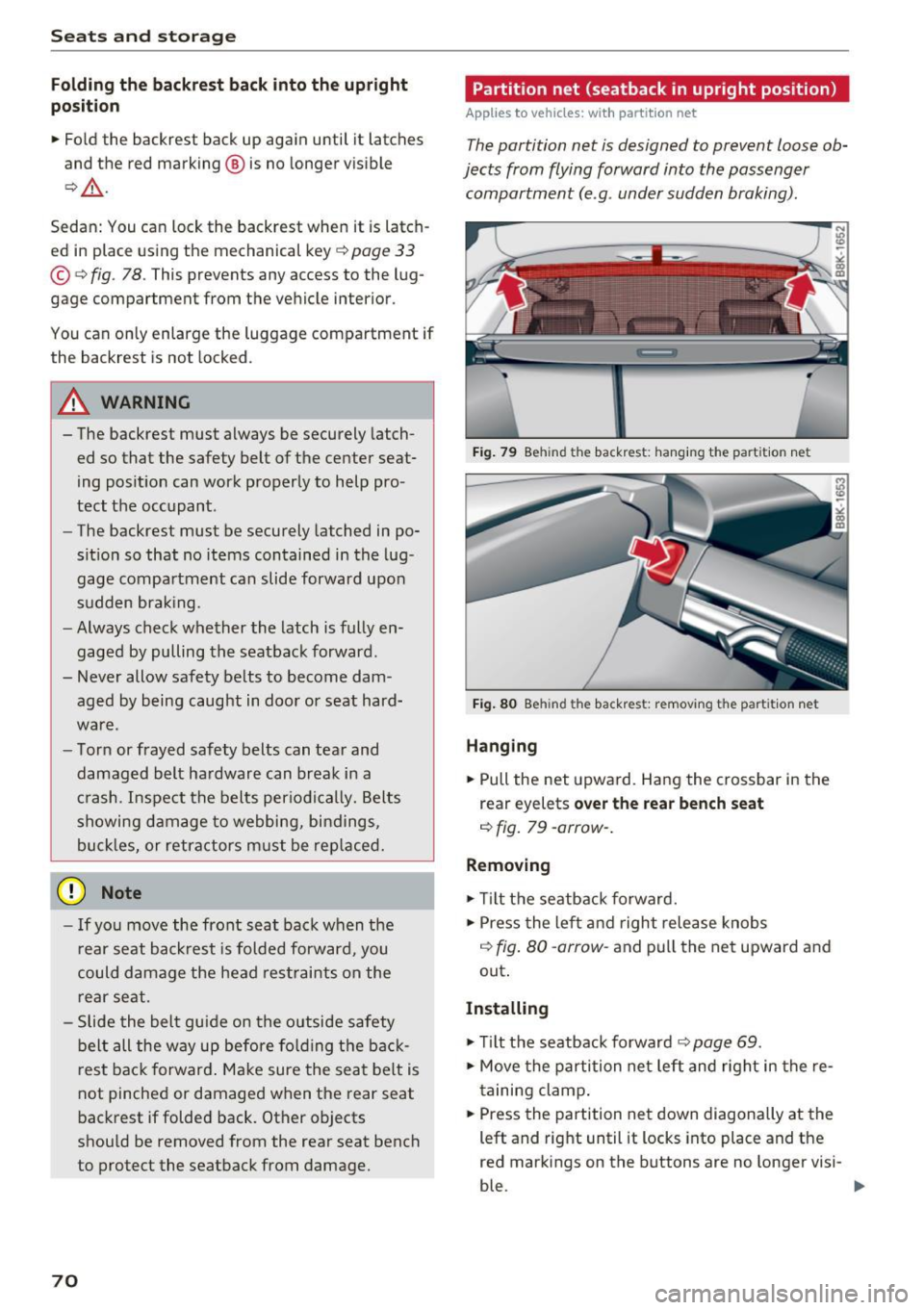
Sea ts and stor age
Folding the ba ckrest back into the up right
po sit ion
.. Fo ld the backrest back up again until it latches
and the red marking @ is no longer visible
c> & .
Sedan: You can lock the backrest when it is latch
ed in place using the mechanical key ¢
page 33
© co> fig. 78. This prevents any access to the lug
gage compartment from the vehicle interior .
You can only enlarge the luggage compartment if
the backrest is not locked.
A WARNING
- The backrest must always be securely latch
ed so that the safety belt of the center seat
ing posit ion can work properly to help pro
tect the occupant.
- The backrest must be securely latched in po
sit ion so that no items contained in the lug
gage compartment can slide forward upo n
s u dden brak ing.
- Always check whe ther the latch is f ully en
gaged by pulling the seatback forward .
- Never allow safety be lts to become dam
aged by being caught in doo r or seat hard
ware.
- Tor n or frayed safety belts can tear and
damaged belt ha rdware can break in a
c rash. Inspect the belts per io d ically. Belts
showing dam age to webbing, bi ndings,
bu ck les, or retractors m ust be rep laced.
(D Note
- If you move the front seat back when the
rear seat bac kres t is folded forward, you
could damage the head res traints on the
rear se at.
- Slide the bel t gu ide on the outside safety
belt all the way up before fo lding the ba ck
r est bac k forward . Ma ke sure the seat be lt is
not pinched or damaged when the rear seat
b ackrest if folded back. Other objects
shou ld be removed from the rear seat bench
to protect the seatback from damage.
70
Partition net (seatback in upright position)
Applies to vehicles: with partit ion net
The partition net is designed to prevent loose ob
jects from flying forward into the passenger
compartment (e .g . under sudden braking).
F ig . 79 Be hind the backrest : hang ing the part it ion net
F ig . 8 0 Beh ind the backrest: removi ng the part it ion net
Hanging
.. Pull the net upward. Hang the crossbar in the
rear eyelets
over the rear bench seat
¢fig. 79-arrow- .
Removing
.. Til t the seatb ack forward .
.. Press the le ft a nd right release knobs
q fig. 80 -arrow -and pu ll the net upward and
out .
Installing
.. Til t the seatback forward ¢ page 69.
.. Move the partition ne t left and right in the re
t aining clamp .
.. Press the partition net down diagonally at the
left and right until it locks into place and the
red markings on the buttons are no longer visi-
ble. ..,_
Page 73 of 278
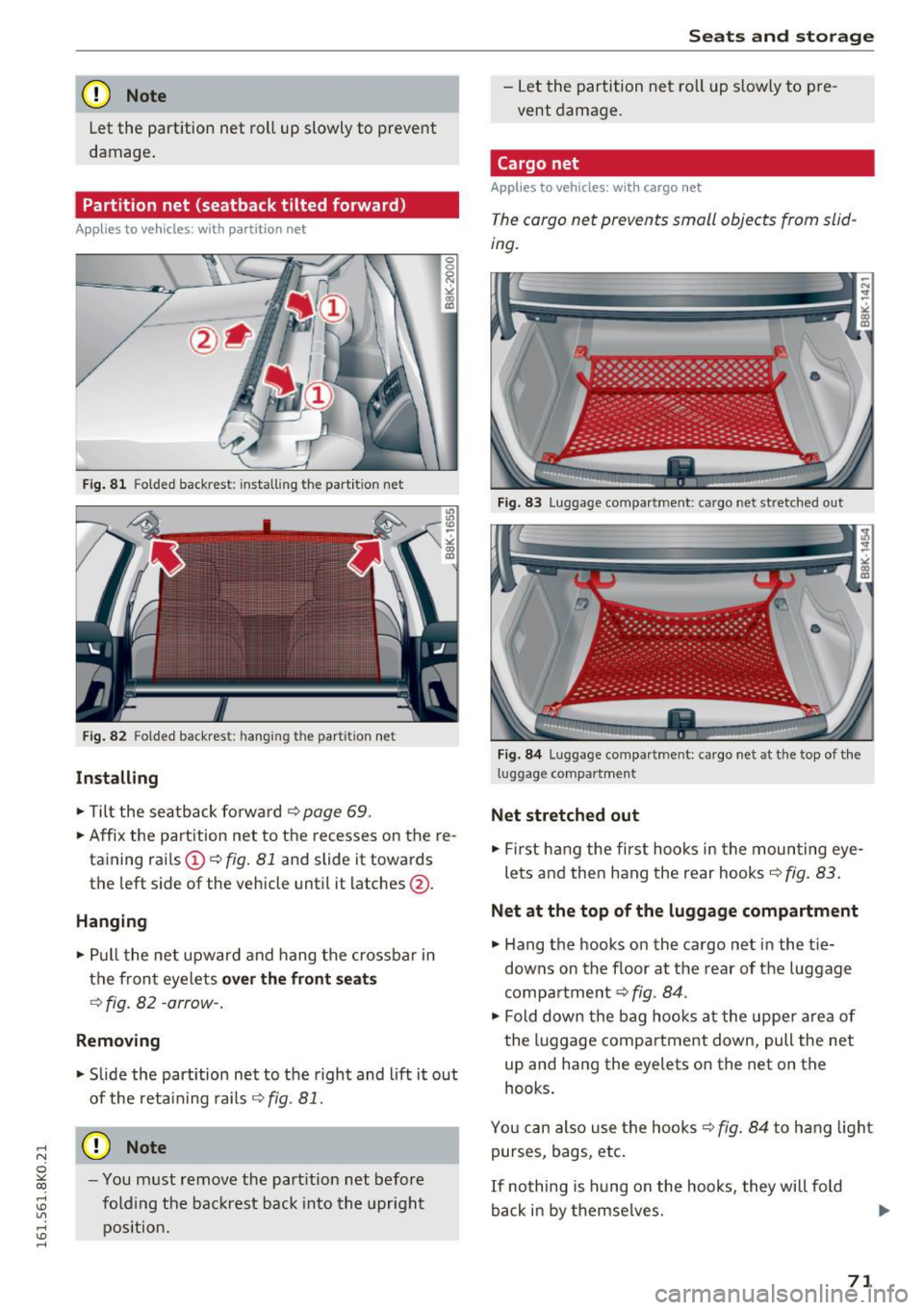
,....,
N
0
""' CX) ,....,
I.Cl U"I ,....,
I.Cl ,....,
(D Note
Let the partition net roll up slowly to prevent
damage.
Partition net {seatback tilted forward )
Applies to vehicles: with partition net
Fig . 81 Folded backrest: installing t he part ition net
Fig . 82 Folded backrest : hanging the partition net
Install ing
.,. Tilt the sea tback fo rwa rd¢ page 69.
.,. Affix the partition net to the recesses on the re
ta ining rails @ ¢
fig. 81 and slide it towards
the left side of the vehicle until it latches @.
Hanging
.,. Pull the ne t upward and hang the crossba r in
the front eyelets
over the front seat s
¢fig . 82 - arrow -.
Removing
.,. Slide the part ition net to the right and l ift it out
of the reta in ing ra ils
¢ fig. 81.
{[) Note
-You must remove the part it ion net before
fo ld ing the backrest back into the upright
pos ition.
Seats and storag e
-Let the partition net ro ll up s lowly to pre
vent damage.
Cargo net
Applies to veh icles: w ith cargo net
The cargo net prevents small objects from slid
ing.
Fig . 83 Luggage compa rtment: ca rgo net stretched out
Fig. 84 Luggage compartment: ca rgo net at the top of the
l uggage compart ment
Net stretched out
.,. Fir st ha ng the fi rst hooks in the moun ting eye
lets and then hang the rear hooks¢
fig. 83.
Net at the top of the luggage compartment
.,. Hang the hooks on the cargo net in the t ie
downs on the floor at the rear of the luggage
compa rtment
¢fig. 84.
.,. Fold down the bag hooks a t the uppe r are a of
the l uggage compar tment down, pull the net
up and hang the eyelets on the net on the
hooks .
You can also use the hooks¢
fig. 84 to hang ligh t
purses, bags, etc.
If nothing is hung on the hooks, they will fo ld
ba ck in by themse lves.
71
Page 74 of 278

Sea ts and stor age
In a collision, the laws of physics mean that even
smaller items that are loose in th e vehicle will
turn into heavy missiles that can cause serio us in
jury . Items in the veh icle pick up kinetic energy
which varies wi th the vehicle and the weight of
the item . Vehicle speed is the most significant
factor .
For examp le, in a frontal collision at a speed of
30 mph (48 km/h), the forces acting on a 10-lb (5 kg) object a re about
20 times the normal
weight of the item. Th is means that t he weight
of the item would suddenly be the equiva lent of
about 200 lbs (90 kg) . One can easily imagine the
i n jur ies that an i tem of that we igh t fly ing free ly
through the passenger compartment can cause
in a co llision at a speed considered relatively low .
A WARNING
Weak, damaged or improper straps used to
secure items to tie-downs can fail d uring hard
brak ing or in a collision and cause serious per
sonal i njury.
-Always use suitab le reta ining straps and
properly secure items to the tie-downs in
the luggage compartment to help prevent
items from shifting or f lying forward .
- Never attach a child seat tether strap to a
tie-down.
- For strength-related reasons., the mounting
hooks can on ly be used to secure objects
weighing up to 10 lb . (5 kg) . H eavier objects
will not be adequate ly secured -there is a
risk of injury.
72
-
Tie-downs
App lies to vehicles: with tie -downs
F our tie-downs for securing luggage pieces and
two for hanging bags, sacks, etc. are located in
the luggage compartment.
F ig . 85 Lug gage compar tme nt: tie -d owns
.. Secure objects us ing elastic cords attached to
the tie-downs*
¢ fig. 85.
.. Read and heed all WARN INGS c:;, page 126 ,
Storing cargo correctly.
Bag hooks
Applies to vehicles: with bag hooks
Light objects can be secured on the hooks.
Fig. 86 Rig ht side o f the luggage compart ment : bag hooks
You can also use the hooks to hang ligh t purses,
bags, etc.
A WARNING
T he hoo ks can ho ld a m aximum weigh t of 3
kg. Heavier objec ts are not adequate ly se
cured. There is r isk of persona l injury .
-
Page 75 of 278
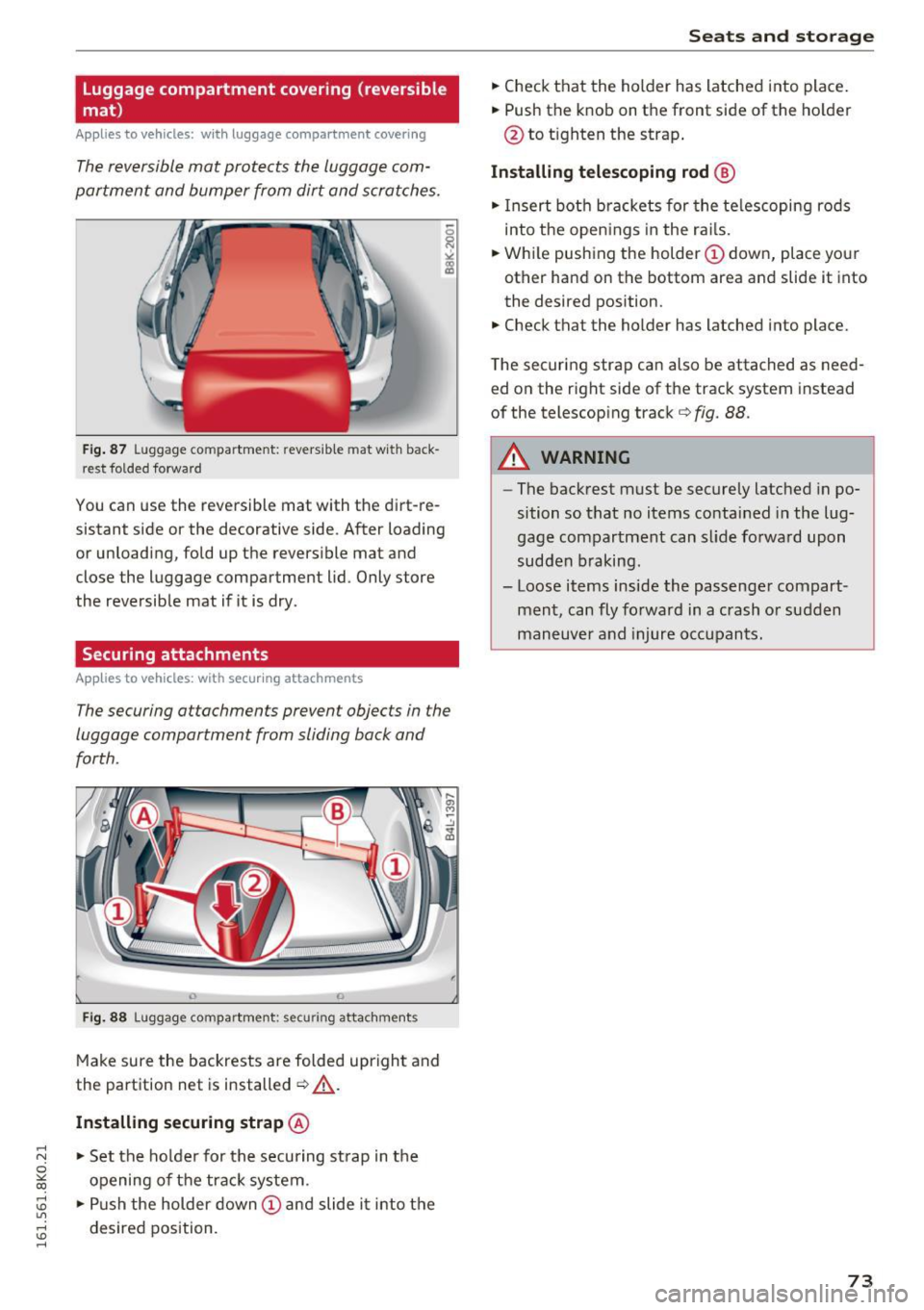
,....,
N
0
""' CX) ,....,
I.Cl U"I ,....,
I.Cl ,....,
Luggage compartment covering (reversible
mat)
Applies to vehicles: with luggage compartment covering
The reversible mat protects the luggage com
partment and bumper from dirt and scratches .
Fig. 87 Lugg age co mpartment : rever sib le m at wit h back
r est folded fo rwa rd
You can use the reversible mat with the d irt -re
sistant side o r the decorative side . After loading
or unloading, fold up the revers ible mat and
close the luggage compartment lid . Only store
the reversible mat if it is dry .
Securing attachments
Applies to vehicles: with securing attachments
The securing attachments prevent objects in the
luggage compartment from sliding back and
forth.
0 0
Fig . 88 Luggage compartm ent : se curin g attachments
Make sure the backrests are folded upright and
the partition net is installed ¢
&,.
Installing securing strap @
.,. Set the ho lder for the securing strap in the
opening of the track system .
.,. Push the holder down
CD and slide i t into the
desired position.
Seats and storag e
.,. Check that the holder has latched into place .
.,. Push the knob on the front side of the ho lder
@ to tighten the strap .
Installing telescoping rod @
.,. Insert both brackets for the telescoping rods
into the open ings in the ra ils .
.,. Whi le pushing the holder
CD down, place your
other hand on th e bottom area and slide it into
the desi red position .
.,. Check that the holder has latched into place.
T he securing strap can also be attached as need
ed on the right s ide of the track system instead
of the telescop ing track ¢
fig. 88 .
A WARNING
--The backrest must be securely latched in po-
sition so that no items co ntained in the lug
gage compartment can slide forward upon
sudden braking .
- Loose items inside the passenger compart ment , can fly forward in a crash or sudden
maneuver and injure occupants.
73
Page 76 of 278

Sea ts and stor age
Ski sack
Applies to vehicles: w ith sk i sack
Long objects such as skis or snowboards can be
transported in the ski sack .
Fig. 89 Backrest : pass-throug h cover
F ig . 90 Rear bench sea t: securing the ski sack
Loading
.,. Fold the rea r seat center armrest down.
.,. Fol d the pass -through cover ¢
fig. 89 -arrow
down.
.,. Slide the ski sack from the luggage compart
ment through the pass-through with the zipper
at the rear ¢,&. .
Secur ing
.,. Inse rt the ski sack strap@¢ fig. 90 in the cen
ter buck le @ .
.,. Pull the safety belt taut on the free end of the
belt @.
A WARNING
-The ski sack is intended only for the trans
portation of skis and other light objects . To
reduce the risk of serio us pe rsonal injury,
never transpo rt heavy o r po inted objects in
the ski sa ck.
74
-
-W hen braking rapidly or during an accident,
the load could be displaced and cause injury
to occupants.
- Sharp edges on the load must be covered
for protection . Always fasten the be lt t ight
ly around the sack and its contents
¢fig. 90.
-For safety reasons, do not transport more
than two pairs of skis in t he ski sack.
- You must secure the ski sack with the strap
after loadi ng.
- Make sure that all objects you are transport
ing in the pass-through are secured. Othe r
wise they could slide around during sudden braking maneuvers and cause injur ies.
{!) Tips
- Never stow the ski sack away when it is still
wet or damp (for example, snow melting
from skis) . Allow it to dry completely before
stowing it away .
- Whe n transporting skis or snowboards,
t ighten the securing strap between the
bind ings.
- Pos it ion skis in the ski sack with the pointed
ends facing the front and sk i poles with the
pointed ends facing the rear.
- Sedan: You can lock or unlock the pass
throug h using the mecha nical key . This pre
vents any access to the luggag e compart
ment from the veh icle inter io r .
Page 77 of 278

,....,
N
0
""' CX) ,....,
I.Cl U"I ,....,
I.Cl ,....,
Reversible cargo area floor (dirt collector)
Applies to vehicles: with reversible cargo area f loor
You can transport dirty or damp objects in the
reversible cargo area floor
Fi g. 91 Luggage compartment: cargo area floor
F ig. 92 Luggage compartment: cargo area floor reversed
Reversing the cargo area floor
~ Lift the cargo area floor using the handle
~ fig. 91 -arrow- .
~ Flip the floor over and install it.
Parcel shelf
The parcel shelf behind the rear seatback can be
used to carry light items of clothing.
A WARNING
No heavy or hard objects should be p laced on
the parcel shelf. They are a haza rd to the vehi
cle occ upants d uring sudden b raking. The is a
r isk of injury.
(D Note
Please make sure that the heating wires for
the rear window defogger are not damage by abrasive objects.
Seats and storag e
(D Tips
To ensure problem-free ventilation, the venti
l ation slots between the rear window and the
parcel shelf must not be covered.
75
Page 78 of 278
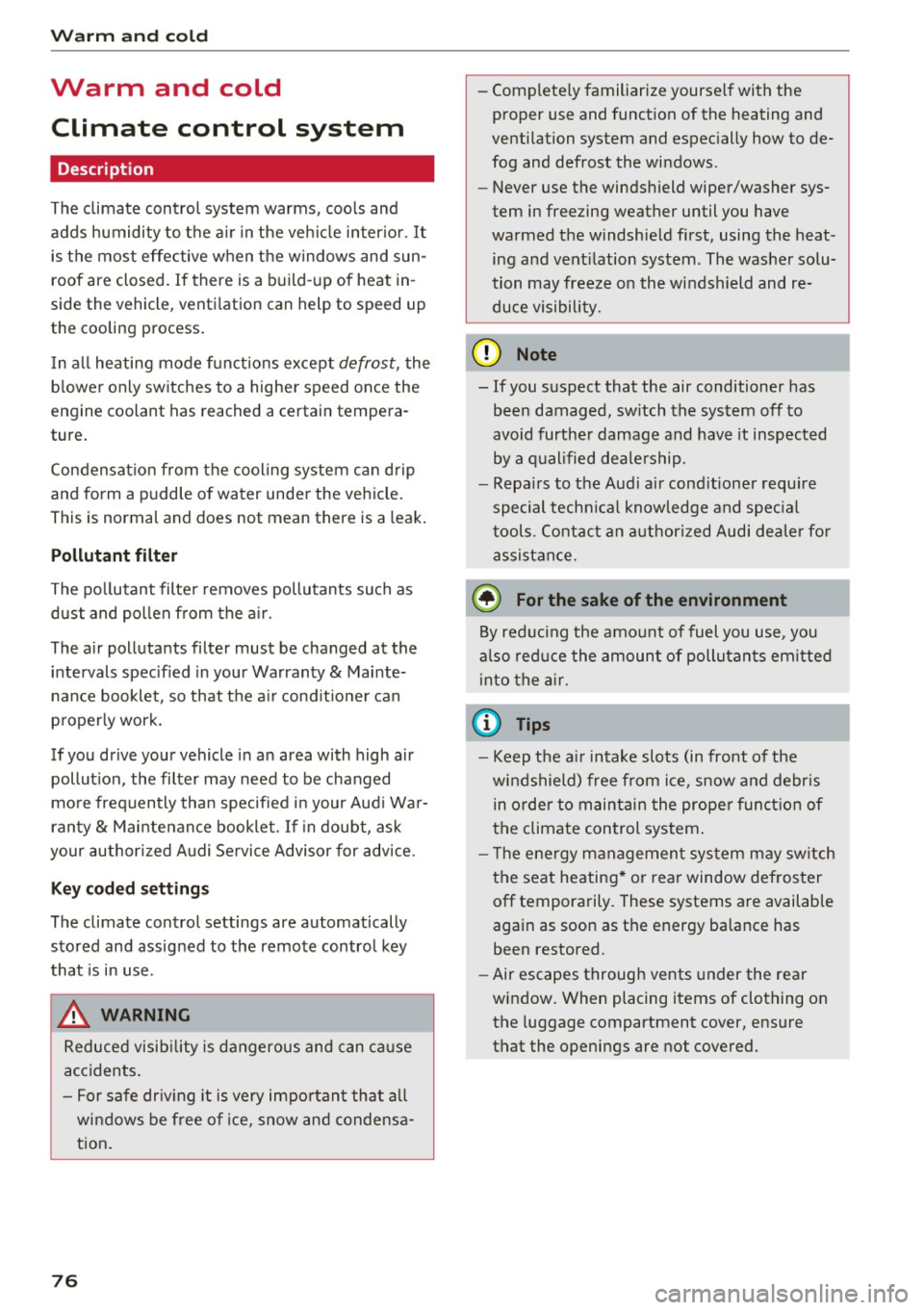
Warm and cold
Warm and cold
Climate control system
Description
The climate control system warms, cools and
adds humidity to the air in the veh icle inter ior. It
is the most effective when the windows and sun
roof are closed. If there is a build-up of heat in
side the vehicle, ventilation can help to speed up
the cooling process.
I n all heating mode functions except
defrost, the
b lower only switches to a higher speed once the
engine coolant has reached a certain tempera
ture .
Condensat ion from the cooling system can drip
and form a puddle of water under the veh icle.
This is normal and does not mean there is a leak.
P ollutant filt er
The pol lutant filte r removes pollutants such as
dust and pollen from the a ir.
The air pollutants filter must be changed at the intervals specif ied in your Warranty
& Mainte
nance booklet, so that the a ir cond it ione r can
properly work.
If you drive your vehicle in an area with high air pollut ion, the filter may need to be changed
more frequently than specified i n your Aud i War
ranty
& Maintenance booklet. If in doubt, ask
your author ized Audi Service Advisor for advice.
Ke y cod ed setting s
The climate control settings are automatically
stored and assigned to the remote control key
that is in use .
.8, WARNING
Reduced visib ility is dangerous and can ca use
accidents.
- For safe dr iv ing it is very impo rtan t that all
windows be free of ice, snow and condensa
t ion .
76
- Complete ly familiarize yourself with the
proper use and function of the heating and
ventilation system and espec ially how to de
fog and defrost the wi ndows .
- Never use the windshield wiper/washer sys
tem in freezing weather until you have
warmed the windshield first, using the heat ing and vent ilation system. The washer solu
tion may freeze on the windshield and re
duce visibi lity.
(D Note
- If you suspect that the air conditioner has
been damaged, sw itch the system off to
avoid further damage and have it inspected
by a q ualified dealership.
- Repa irs to the Aud i air cond itioner requ ire
special techn ica l know ledge and spec ial
tools. Contact an a uthorized Audi dealer fo r
assistance.
@ For the sake of the environment
By reduc ing the amo unt of fuel you use, you
also reduce the amount of pollutants emitted
into the a ir.
(D Tips
- Keep t he a ir intake slots (in front of the
windshield) free from ice, snow and debr is
in orde r to maintain the prope r funct ion of
the climate control system .
- The energy management sys tem may sw itch
the seat heating* o r rea r window defroster
off temporarily. These systems are available
again as soon as the energy balance has
been restored.
- Air escapes through vents under the rear
window. When placing items of clothing on
the luggage compartment cover, ensure
that the openings are not covered.
Page 79 of 278
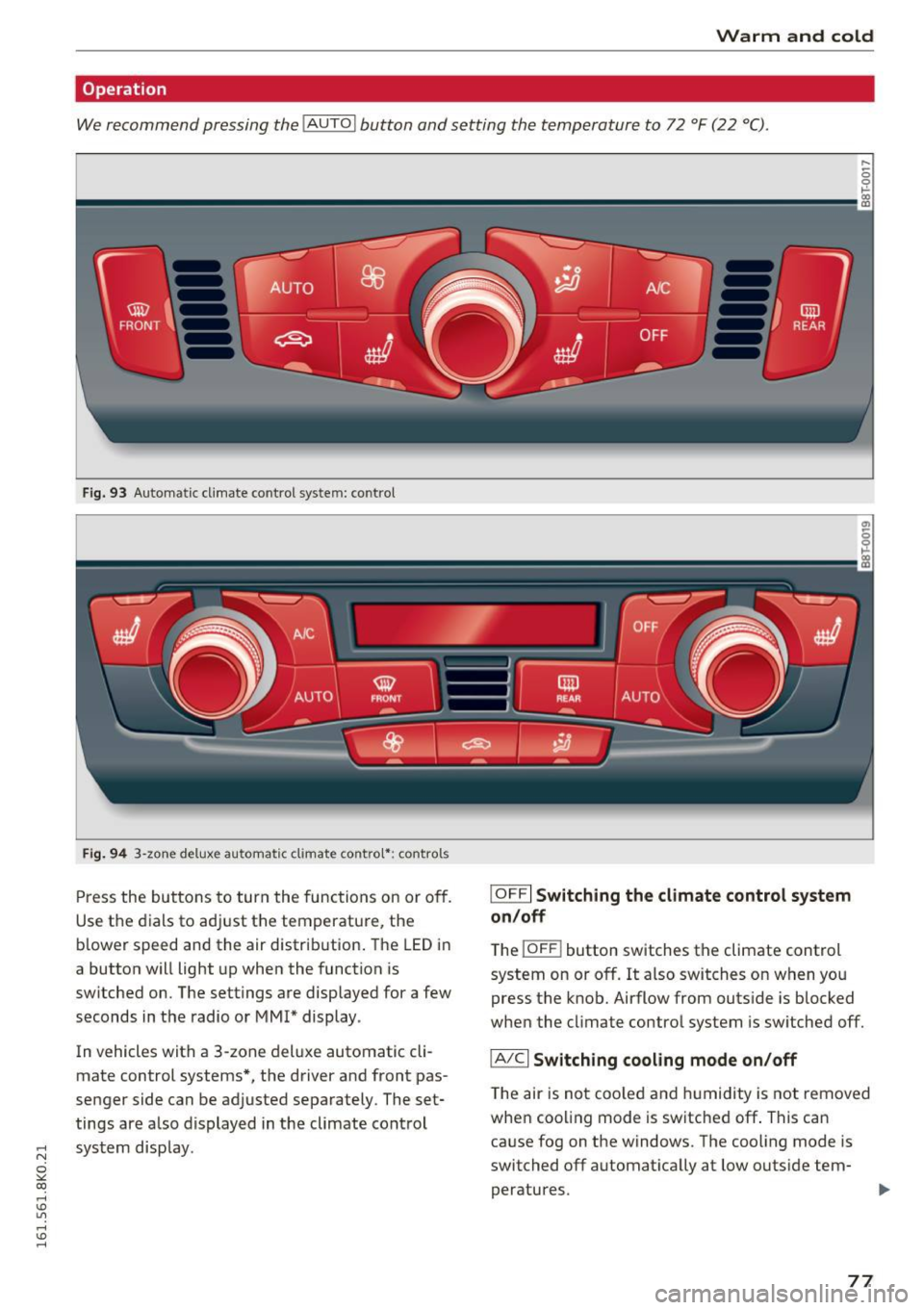
Warm and cold
Operation
We recommend pressing the !AUTO ! button and setting the temperature to 72 °F (22 °C).
Fig. 93 Automatic climate control system: contro l
Fig. 94 3-zone deluxe automatic climate contro l*: controls
Press the buttons to turn the functions on or off.
Use the dials to adjust the temperature, the
b lower speed and the air distrib ution . The LED in
a button will light up when the function is
switched on. The settings are displayed for a few
seconds in the radio or MM!* display.
In vehicles with a 3-zone deluxe automatic cli
mate control systems*, the driver and front pas
senger side can be adjusted separately. The set
tings are a lso displayed in the climate control
~ system display.
0
""' CX)
rl I.Cl U"I
rl I.Cl rl
I OFFI Switching the climate control system
on/off
T he iOFF i button switches the climate control
system on or off.
It also switches on when you
press the knob. Airflow from outside is blocked
when the cl imate control system is switched off.
IA/C l Switching cooling mode on/off
The air is not coo led and humidity is not removed
when cooling mode is switched off . This can
cause fog on the windows. The cooling mode is
switched off automat ically at low outside tem-
peratures.
IJl,,
77
Page 80 of 278
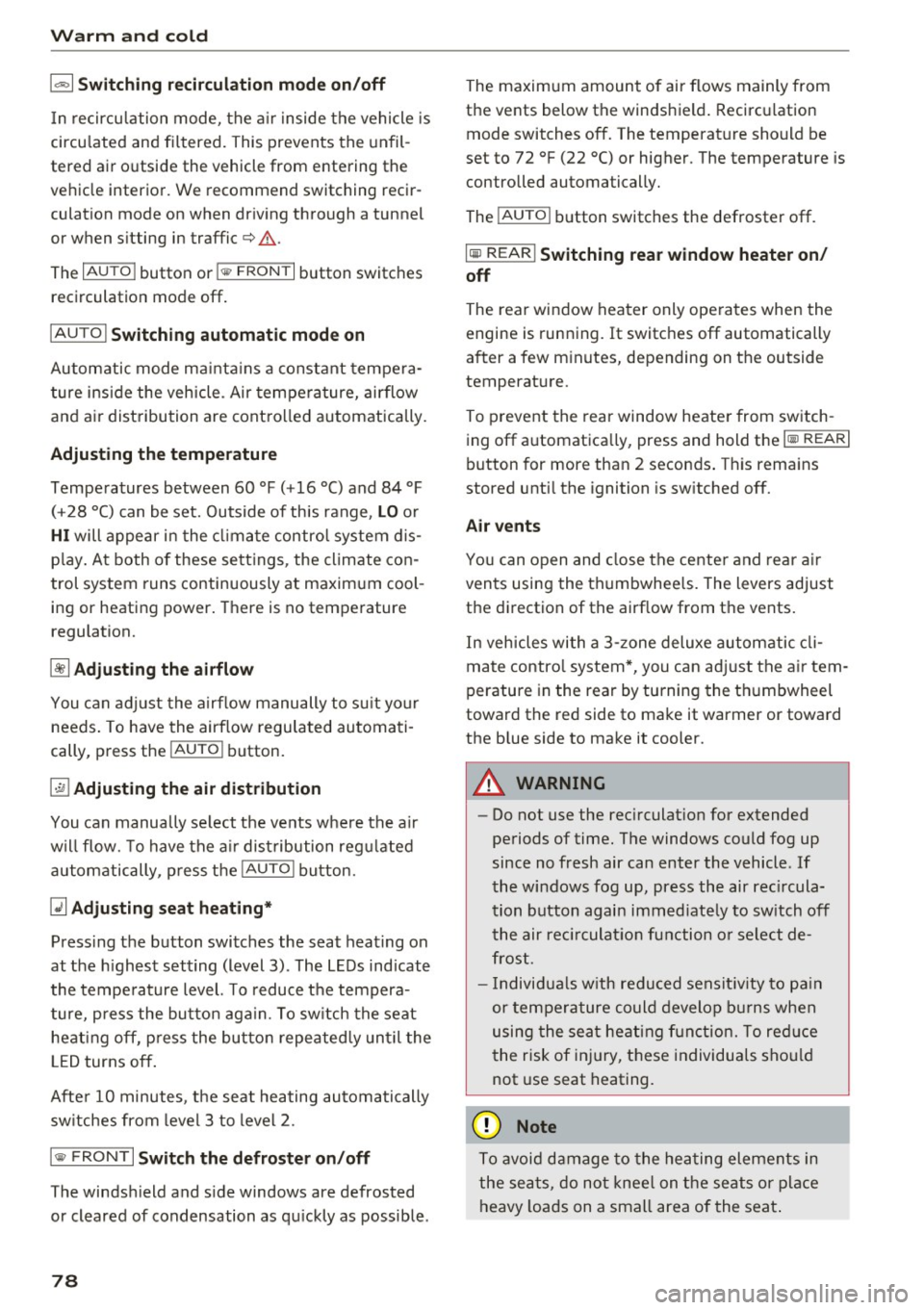
Warm and cold
1- 1 Swit ch ing recir cu la tion m ode on /off
In recirculation mode, the a ir inside the vehicle is
circu lated and filtered. This prevents the unfil
tered air outside the vehicle from entering the
ve hicle interior. We recommend switching recir
culation mode on when driving through a tunnel
or when sitting in traffic¢.&,.
The
IAUTOI button or l
IAUTO I Switching aut omatic mode on
Automatic mode ma inta ins a constant tempe ra
ture inside the veh icle . Air temperature, airflow
and air distribution are controlled automatically.
Adjusting th e tempe rature
Temperatures between 60 °f (+16 °C) and 84 °f
( + 28 °C) can be set. Outside of this range,
LO or
HI will appear in the cl imate control system dis
p lay. At both of these settings, the climate con
trol system runs continuously at maximum cool
ing or heating power. There is no temperature
regulation.
~ A dj usting the airflow
You can adjust the airf low manually to s uit your
needs. To have the airflow regulated automati
cally, press the
IAU TO I button.
~ Adjusting the air distribution
You can manually select the vents where the air
will flow. To have the a ir dist ribution reg ulated
automatically , press the
IAU TO I button.
QJ Adju sting seat h eating *
Pressing the button switches the seat heat ing on
at the h ighest setting (level 3) . The LEDs indicate
the temperature level. To reduce the tempera
ture, p ress the button aga in. To sw itch the seat
heating off, p ress the butto n repeated ly unt il the
L ED turns off.
After 10 minutes, the seat heating automatically
sw itches from level 3 to level 2.
I @ FRONT I Switch the d efroster on /off
The windsh ield and s ide windows are defrosted
or cleared of condensation as qu ickly as possible .
78
The maximum amount of air flows mainly from
the vents below the windshield . Recirculation
mode switches off. The temperature should be
set to 72 °f (22 °C) or higher. The temperature is
controlled automatically.
The
! AU TOI button switches the defroster off.
lliil R EAR I Switching rear window heater on /
off
The rear window heater only operates when the
engine is running.
It switches off automatically
after a few minutes, depending on the outside
temperature.
To prevent the rear window heater from switch
i ng off automatica lly, press and hold the
loo REARI
button for more than 2 seconds . This remains
stored unti l the ignition is sw itched off.
Air vents
You can open and close the cente r and rear a ir
vents using the thumbwheels. The levers adjust
the direction of the airf low from the vents.
In veh icles with a 3-zone deluxe automatic cli
mate contro l system*, you can adjust the a ir tem
perature in the rear by turning the th umbwheel
toward the red side to make it warmer or toward
the blue side to make it cooler.
A WARNING
- Do not use the rec irculat ion for extended
periods of time. The windows could fog up
since no fresh air can enter the vehicle. If
the windows fog up, press the air rec ircula
tion button again immed iate ly to sw itch off
the air rec irculat io n function o r select de
frost.
- Individua ls w ith redu ced sensit iv ity to pa in
or temperature could develop b urns when
using the seat heating f unction. To red uce
the risk of inj ury, these individuals sho uld
not use seat heating.
(D Note
To avoid damage to the heating elements in
the seats, do no t knee l on the seats o r place
heavy loads on a small area of the seat .
-