steering AUDI A4 2016 Owners Manual
[x] Cancel search | Manufacturer: AUDI, Model Year: 2016, Model line: A4, Model: AUDI A4 2016Pages: 278, PDF Size: 70.26 MB
Page 4 of 278
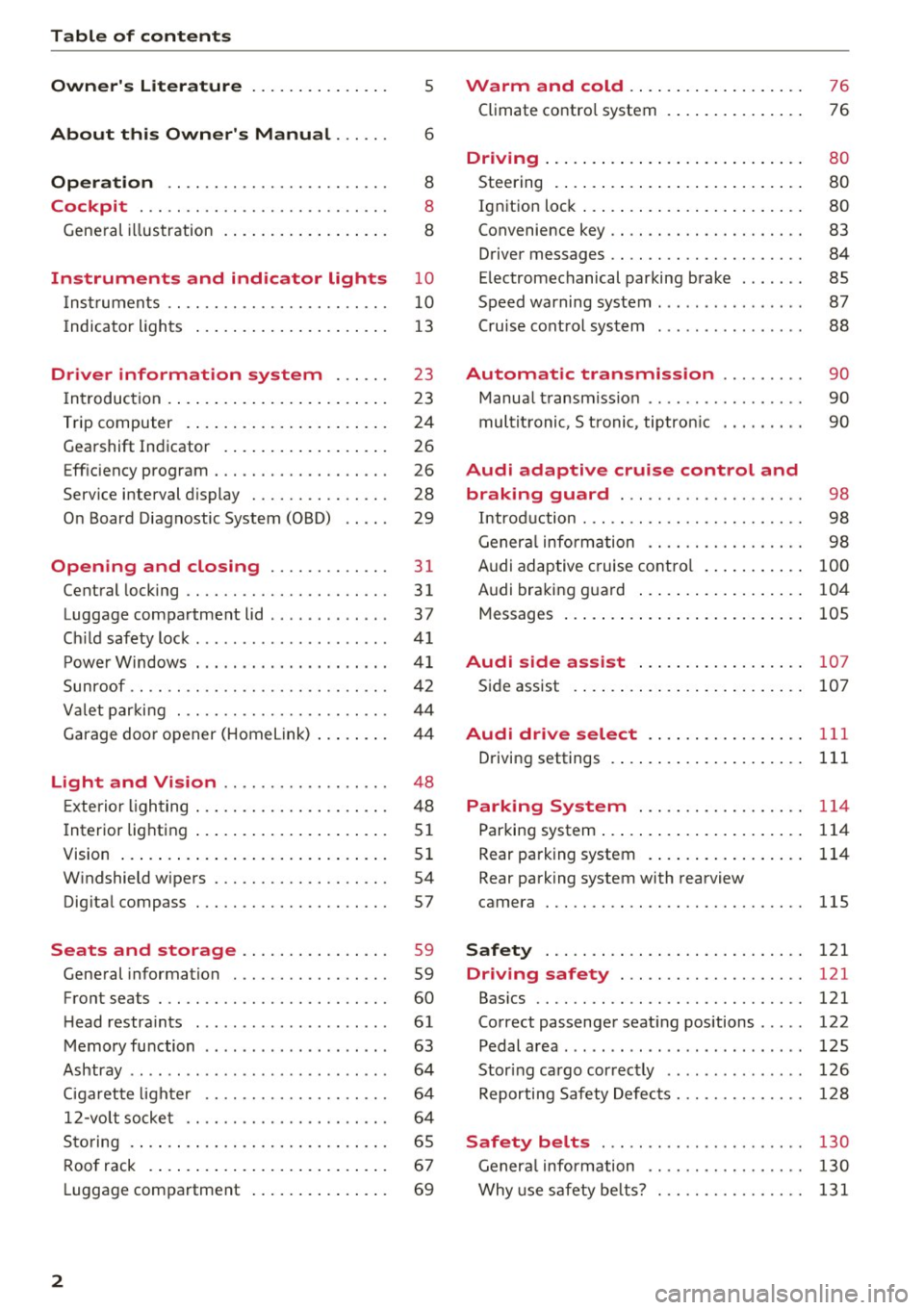
Table of contents
Owner's Literature
5
About this Owner's Manual . . . . . . 6
Operation . . . . . . . . . . . . . . . . . . . . . . . . 8
Cockpit . . . . . . . . . . . . . . . . . . . . . . . . . . . 8
General illustration . . . . . . . . . . . . . . . . . . 8
Instruments and indicator lights 10
I nstruments . . . . . . . . . . . . . . . . . . . . . . . . 10
I ndicator lights . . . . . . . . . . . . . . . . . . . . . 13
Driver information system . . . . . . 23
I n tr oduc tion . . . . . . . . . . . . . . . . . . . . . . . . 23
Trip computer . . . . . . . . . . . . . . . . . . . . . . 24
Gearshift Indicator . . . . . . . . . . . . . . . . . . 26
Eff iciency program . . . . . . . . . . . . . . . . . . . 26
Service interval display . . . . . . . . . . . . . . . 28
O n Board Diagnostic System (OBD) . . . . . 29
Opening and closing . . . . . . . . . . . . . 31
Central locking . . . . . . . . . . . . . . . . . . . . . . 31
Luggage compa rtment lid . . . . . . . . . . . . . 37
C hild safety lock . . . . . . . . . . . . . . . . . . . . . 41
Power Windows . . . . . . . . . . . . . . . . . . . . . 41
Sunroof .. .. .. .. .. . .......... .. .. .. . 42
Valet parking . . . . . . . . . . . . . . . . . . . . . . . 44
Garage door opener (Home link) . . . . . . . . 44
Light and Vision . . . . . . . . . . . . . . . . . . 48
E xterior lighting . . . . . . . . . . . . . . . . . . . . . 48
I nterior lighting . . . . . . . . . . . . . . . . . . . . . 51
V1s1on . . . . . . . . . . . . . . . . . . . . . . . . . . . . . 51
W indshield wipers . . . . . . . . . . . . . . . . . . . 54
Digital compass . . . . . . . . . . . . . . . . . . . . . 57
Seats and storage . . . . . . . . . . . . . . . . 59
General information . . . . . . . . . . . . . . . . . 59
Front seats . . . . . . . . . . . . . . . . . . . . . . . . . 60
H ead restra ints . . . . . . . . . . . . . . . . . . . . . 61
Memory function . . . . . . . . . . . . . . . . . . . . 63
Ashtray . . . . . . . . . . . . . . . . . . . . . . . . . . . . 64
Ciga rette light er . . . . . . . . . . . . . . . . . . . . 64
12 -vo lt socket . . . . . . . . . . . . . . . . . . . . . . 64
Storing . . . . . . . . . . . . . . . . . . . . . . . . . . . . 65
Roof rack . . . . . . . . . . . . . . . . . . . . . . . . . . 67
L uggage compartment . . . . . . . . . . . . . . . 69
2
Warm and cold .. .. ... . .. .... ... . .
Climate contro l system . ... .. .... ... . . 76
76
Dr1v1ng ..... .. .. .. .. .. ........... .. 80
Steering . . . . . . . . . . . . . . . . . . . . . . . . . . . 80
Ignition lock . . . . . . . . . . . . . . . . . . . . . . . . 80
Convenience key . . . . . . . . . . . . . . . . . . . . . 83
Driver messages . . . . . . . . . . . . . . . . . . . . . 84
E le ctromechanical parking brake . . . . . . . 8S
Speed warning system . . . . . . . . . . . . . . . . 87
Cru ise control system . . . . . . . . . . . . . . . . 88
Automatic transmission . . . . . . . . . 90
Manual transmission . . . . . . . . . . . . . . . . . 90
multitronic, S tronic, tiptronic . . . . . . . . . 90
Audi adaptive cruise control and
braking guard . . . . . . . . . . . . . . . . . . . .
98
Introduction . . . . . . . . . . . . . . . . . . . . . . . . 98
General informat ion . . . . . . . . . . . . . . . . . 98
Audi adaptive cruise control . . . . . . . . . . . 100
Audi braking guard . . . . . . . . . . . . . . . . . . 104
Messages . . . . . . . . . . . . . . . . . . . . . . . . . . 105
Audi side assist . . . . . . . . . . . . . . . . . . 107
Side assist . . . . . . . . . . . . . . . . . . . . . . . . . 107
Audi drive select . . . . . . . . . . . . . . . . . 111
Driving settings . . . . . . . . . . . . . . . . . . . . . 111
Parking System . . . . . . . . . . . . . . . . . . 114
Parking system . . . . . . . . . . . . . . . . . . . . . . 114
Rear parking system . . . . . . . . . . . . . . . . . 114
Rear parking system with rearview
camera
llS
Safety . . . . . . . . . . . . . . . . . . . . . . . . . . . . 121
Driving safety . . . . . . . . . . . . . . . . . . . . 121
Bas ics . . . . . . . . . . . . . . . . . . . . . . . . . . . . . 121
Correct passenger seat ing positions . . . . . 122
Pedal a rea . . . . . . . . . . . . . . . . . . . . . . . . . . 125
Stor ing ca rgo cor rectly . . . . . . . . . . . . . . . 126
Reporting Safety Defects. . . . . . . . . . . . . . 128
Safety belts . . . . . . . . . . . . . . . . . . . . . . 130
General information . . . . . . . . . . . . . . . . . 130
Why use safety belts? . . . . . . . . . . . . . . . . 131
Page 5 of 278
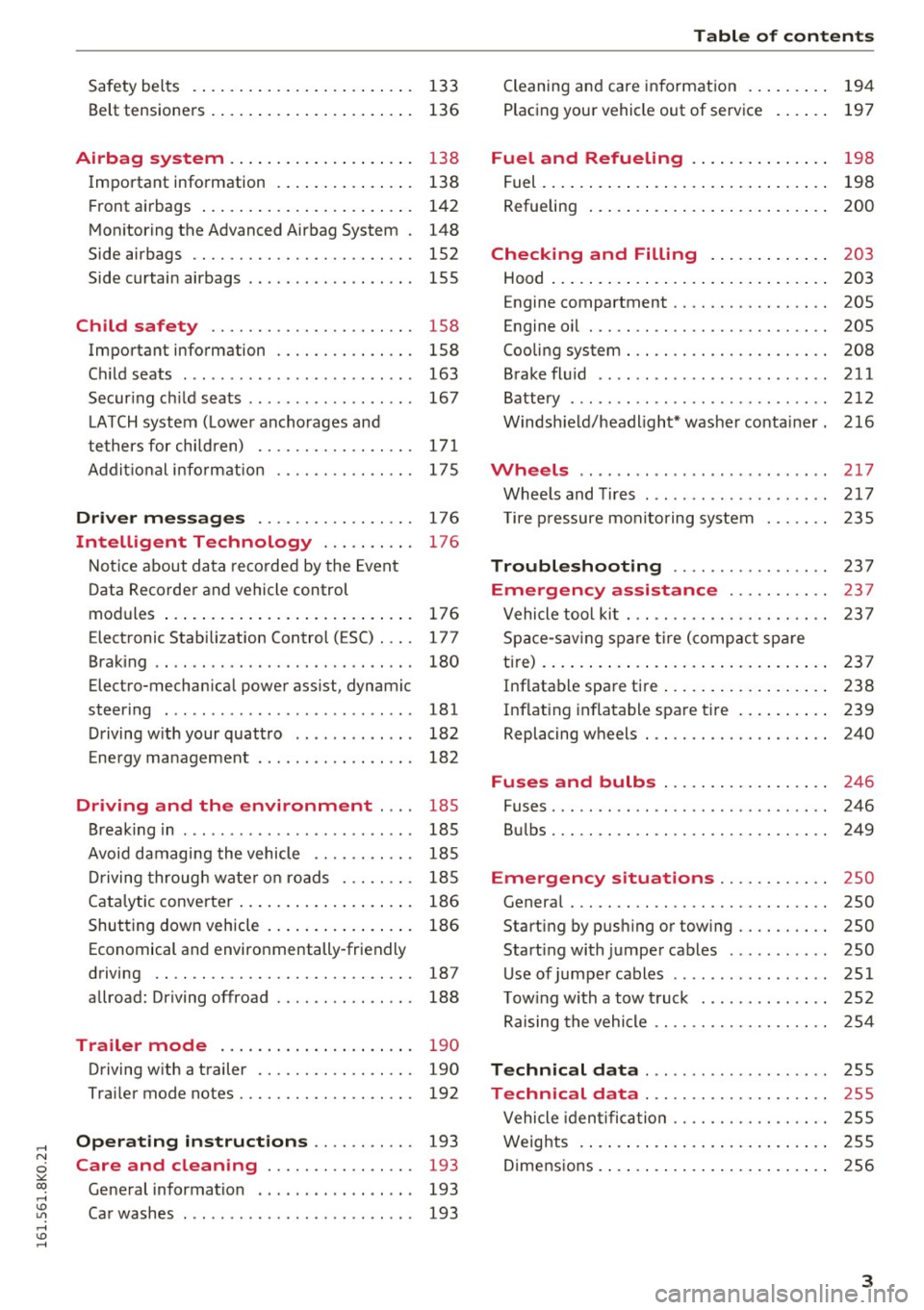
..... N
0 ::..:: co .....
Safety belts . . . . . . . . . . . . . . . . . . . . . . . . 133
Belt tensioners . . . . . . . . . . . . . . . . . . . . . . 136
Airbag system . . . . . . . . . . . . . . . . . . . . 138
Important information . . . . . . . . . . . . . . . 138
Fr ont airbags . . . . . . . . . . . . . . . . . . . . . . . 142
Monito ring the Advanced Airbag System . 148
Side airbags . . . . . . . . . . . . . . . . . . . . . . . . 1S2
Side curtain airbags . . . . . . . . . . . . . . . . . . lSS
Child safety . . . . . . . . . . . . . . . . . . . . . . 1S8
Important information . . . . . . . . . . . . . . . 158
Child seats . . . . . . . . . . . . . . . . . . . . . . . . . 163
Securing child seats . . . . . . . . . . . . . . . . . . 167
LATCH system (Lower anchorages and
tethers for children) . . . . . . . . . . . . . . . . . 171
Addit ional information 175
Driver messages . . . . . . . . . . . . . . . . . 176
Intelligent Technology . . . . . . . . . . 176
Notice about data recorded by the Event
Data Recorder and vehicle control
modules . . . . . . . . . . . . . . . . . . . . . . . . . . . 176
E lectronic Stabilization Control ( ESC) . . . . 177
Braking . . . . . . . . . . . . . . . . . . . . . . . . . . . . 180
Electro-mechanical power assist, dynamic
steering . . . . . . . . . . . . . . . . . . . . . . . . . . . 181
Driving with your quattro . . . . . . . . . . . . . 182
Energy management . . . . . . . . . . . . . . . . . 182
Driving and the environment . . . . 185
Breaking in . . . . . . . . . . . . . . . . . . . . . . . . . 185
Avoid damaging the vehicle . . . . . . . . . . . 185
Driving through water on roads . . . . . . . . 185
Cata lytic converter . . . . . . . . . . . . . . . . . . . 186
Shutting down vehicle . . . . . . . . . . . . . . . . 186
Economical and environmentally-friendly
driving . . . . . . . . . . . . . . . . . . . . . . . . . . . . 187
allroad: D riving offroad . . . . . . . . . . . . . . . 188
Trailer mode . . . . . . . . . . . . . . . . . . . . . 190
Driving with a trailer . . . . . . . . . . . . . . . . . 190
Trailer mode notes. . . . . . . . . . . . . . . . . . . 192
Operating instructions ...... .. .. .
Care and cleaning ........... .. .. .
General information ..... ... .. .. .. .. . 193
193 193
~ Car washes . . . . . . . . . . . . . . . . . . . . . . . . . 193 ..... v:, .....
Table of contents
Cleaning and care information . . . . . . . . . 194
Placing your v ehicle out of service . . . . . . 197
Fuel and Refueling . . . . . . . . . . . . . . . 198
Fuel . . . . . . . . . . . . . . . . . . . . . . . . . . . . . . . 198
Refueling . . . . . . . . . . . . . . . . . . . . . . . . . . 200
Checking and Filling . . . . . . . . . . . . . 203
Hood . . . . . . . . . . . . . . . . . . . . . . . . . . . . . . 203
Engine compartment . . . . . . . . . . . . . . . . . 20S
Engine oil . . . . . . . . . . . . . . . . . . . . . . . . . . 205
Cooling system . . . . . . . . . . . . . . . . . . . . . . 208
Brake fluid .. .. .. .. ... ........... ... 2 11
Battery ......... .. ................. 212
Windsh ield/headlight* washer conta iner. 216
Wheels ...... .. .. ................. 217
Wheels and Tires ... ...... ....... .. .. 217
Tire pressure monitoring system 235
Troubleshooting . . . . . . . . . . . . . . . . . 237
Emergency assistance . . . . . . . . . . . 23 7
Vehicle tool kit . . . . . . . . . . . . . . . . . . . . . . 23 7
Space-saving spare tire (compact spare
tire) . . . . . . . . . . . . . . . . . . . . . . . . . . . . . . . 237
Inflatable spare tire . . . . . . . . . . . . . . . . . . 238
Inflating inflatable spare tire . . . . . . . . . . 239
Replacing wheels . . . . . . . . . . . . . . . . . . . . 240
Fuses and bulbs . . . . . . . . . . . . . . . . . . 246
Fuses..... .... .. ......... .... .... .. 246
Bulbs. . . . . . . . . . . . . . . . . . . . . . . . . . . . . . 249
Emergency situations . . . . . . . . . . . . 250
General . . . . . . . . . . . . . . . . . . . . . . . . . . . . 250
Starting by pushing or towing . . . . . . . . . . 250
Starting with jumper cables . . . . . . . . . . . 250
Useofjumpercables ................. 251
Towing with a tow truck . . . . . . . . . . . . . . 252
Raising the vehicle . . . . . . . . . . . . . . . . . . . 254
Technical data . . . . . . . . . . . . . . . . . . . . 255
Technical data . . . . . . . . . . . . . . . . . . . . 255
Vehicle identification ......... ...... . .
Weights ... ... .. .. ................ .
Dimensions .. .. . ... ................ . 255
255
256
3
Page 11 of 278
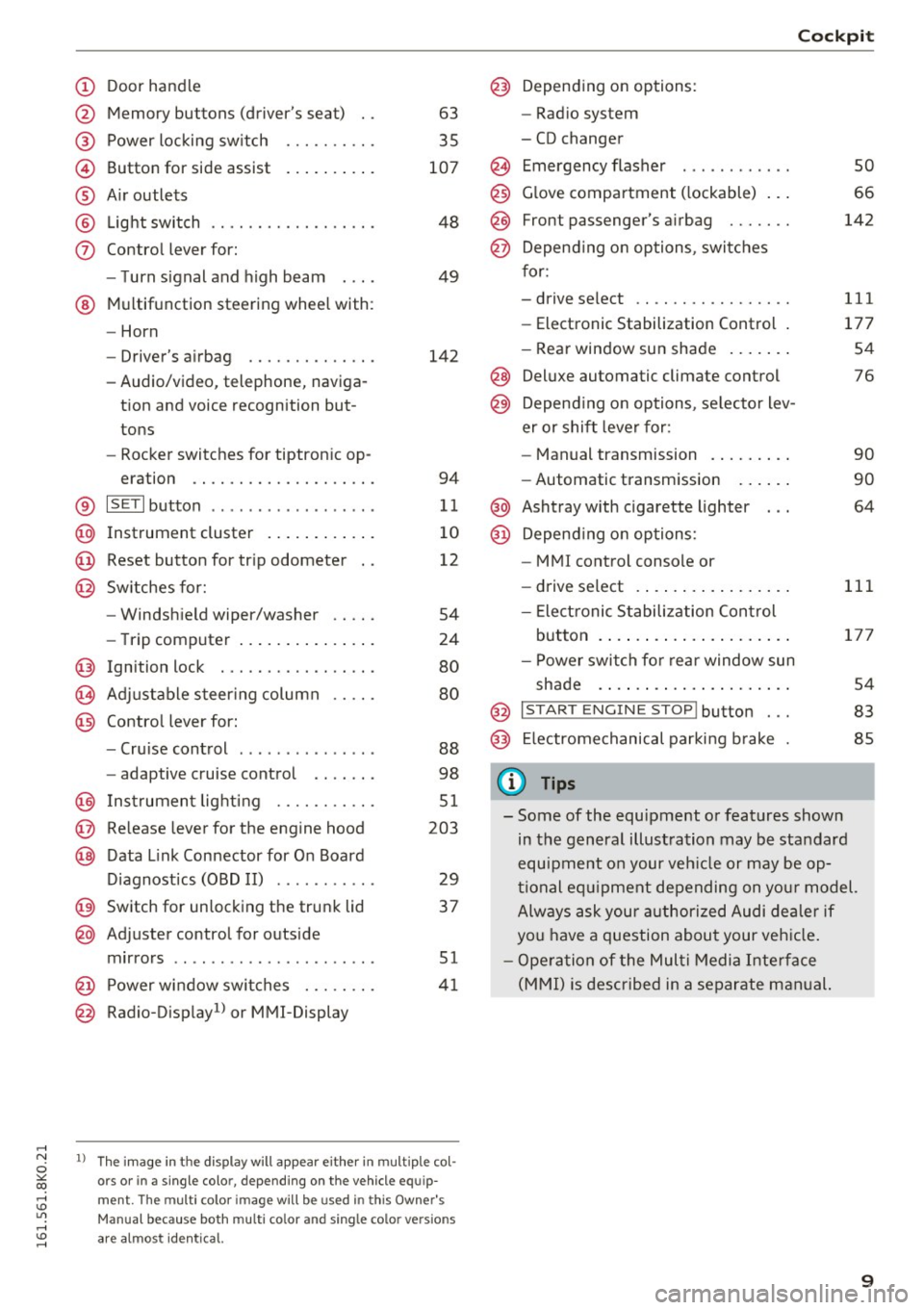
..... N
0 ::..:: co .....
@
®
©
®
®
(j)
Door handle
Memo ry buttons (driver's seat)
Power locking sw itch
Button for side assist
A ir outlets
L ight switch
Control lever for:
- T urn signal and high beam
® Multifunction steering wheel with:
- Horn
- Driver's airbag ............. .
- Audio/video, telephone, naviga-
tion and voice recognition but
tons
- Rocker switches for tiptron ic op-
eration ................... .
® ISETI button ................. .
@ Instrument cluster .......... . .
@ Reset button for tr ip odometer
@ Switches for:
@
@
-Windshield wiper/washer
- Trip computer .............. .
Ignition lock . ............. .. .
Adjustable steer ing column
Contro l lever for:
- Cruise control .............. .
- adaptive cruise control
I nstrument lighting .......... .
Release lever for the engine hood
Data Link Connector for On Board
Diagnostics (OBD II) .......... .
Switch for unlocking the trunk lid
Adjuster control for outside
mirrors ................ ..... .
Power window switches ..... .. .
Radio-Display
1> or MMI-Display
63
35
107
48
49
142
94
11
10
12
54
24
80
80
88
98
51
203
29
37
51
41
ll The image in t he d isplay will appear either in mu ltiple col
ors or in a single colo r, depending on the vehicle equip
m ent. The mult i colo r im age will be used in th is Owner's
Manual because both multi co lor and single color versions
are almos t id entical.
Cockpit
Depending on options:
- Radio system
- CD changer
Emergency flasher
Glove compartment ( lockable) .. .
Front passenger's airbag ...... .
Depend ing on options, switches
for :
- drive select ................ .
- Electronic Stabilization Control .
- Rear window sun shade ...... .
@ Deluxe automatic climate control
@ Depending on options, se lector lev
er or shift lever for :
@
@
- Manual transmission ........ .
- Automatic transmission
Ashtray with cigarette lighter Depend ing on options:
- MMI control console or
- drive select . ... ............ .
- Elect ronic Stabilization Control
so
66
142
111
177
54
76
90
90
64
111
button . . . . . . . . . . . . . . . . . . . . . 177
- Power switch for rear window sun
shade . . . . . . . . . . . . . . . . . . . . . 54
@ I START ENGINE STOP! button . . . 83
@) Electromechanical parking brake 85
(D Tips
- Some of the equipment or features shown
in the general illustration may be standard
equipment on your veh icle or may be op
tional equipment depending on your model.
Always ask your authorized Audi dealer if
you have a question about your vehicle.
- Operation of the Multi Media Interface
(MMI) is described in a separate manual.
9
Page 15 of 278
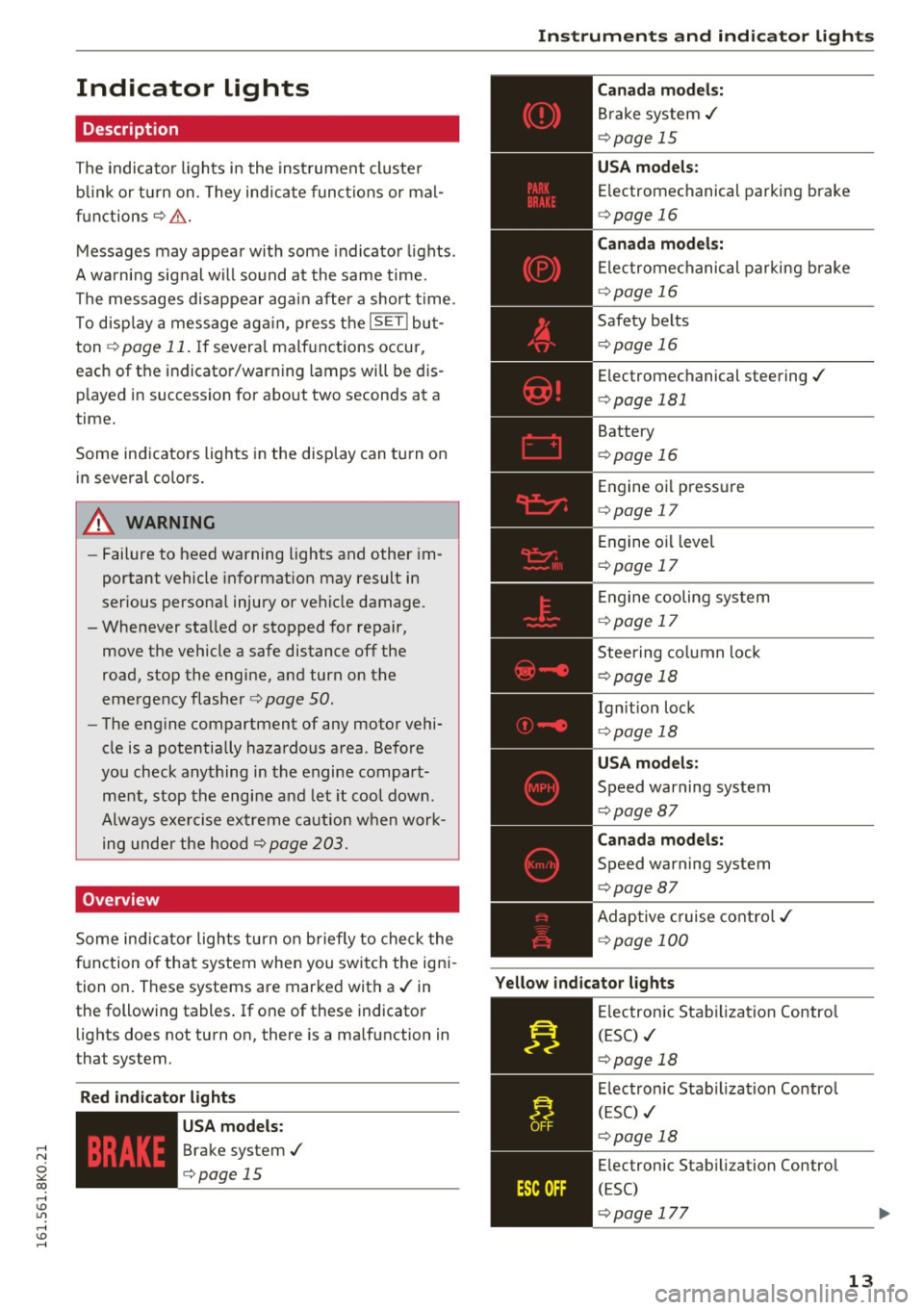
..... N
0 ::..:: co .....
Description
The indicator lights i n the inst rument cluste r
b link or t urn on. They ind icate func tions or ma l
f u nctions ¢& .
Messages may appea r with some indica to r li ghts.
A wa rni ng sig nal w ill sound at the same time.
The messages disappear aga in after a short t ime.
To d isp lay a mess age ag ai n, p ress t he
ISE TI bu t
ton ¢
page 11. If severa l ma lf u nctions occur,
each of the indicator/warning lamps will be dis
p layed i n succession for abo ut two seconds at a
time.
Some ind icators ligh ts in the disp lay can turn o n
in several colo rs.
8_ WARNING
- Failure to heed warning lights and other im
portant vehicle informat ion may result in
serious persona l injury or vehicle damage.
- Whenever sta lled or stopped for repair,
move th@ vehicle a safe distance off th@
road , stop the engine, and turn on t he
eme rgency flasher ¢
page 50.
-The engine compartment of any motor vehi
cle is a potentia lly hazardous a rea . Befo re
yo u check any thing in the engine compart
m en t, stop the engi ne a nd let it cool dow n.
Alway s exe rcise ex treme c aution w hen work
ing unde r the hood¢
page 203.
Overview
Some in dicator lights turn o n briefly to che ck the
f u nction o f that system when you swi tch the ig ni
tion o n. These systems are marke d with a ./ in
the following tables . If one of these indicator
lights does not turn on, there is a malfunction in
that system.
Red indicator lights
--------------
US A models:
Brake system ./
¢page 15
Instruments and ind icator lights
Canada model s:
Br ake system ./
¢page 15
USA models:
Electromechanical parking brake
¢ page 16
Canada models:
El ectromec hanic al p arking b rake
¢ page 16
Safety be lts
¢ page 16
Electromechanical steering ./
¢page 181
Battery
¢page 16
Engine oi l pressu re
¢ page 17
En gine o il level
¢ page 17
En gine cooling sys tem
¢ page 17
Steering co lumn lock
¢ page 18
Ig nitio n lock
¢ page 18
USA models:
Speed warning system
¢page 87
Canada models:
Speed warning system
¢page 87
Ad ap tive cruise cont ro l./
¢ page 100
Yellow indicator lights
--------------
Elec tronic Stab ilizati on Contro l
(ESC) ./
¢page 18
El ec tronic Stab ilization Contro l
( ES C) ./
¢page 18
Electronic Stab ilization Contro l
(ESC)
¢ page 177
13
Page 16 of 278
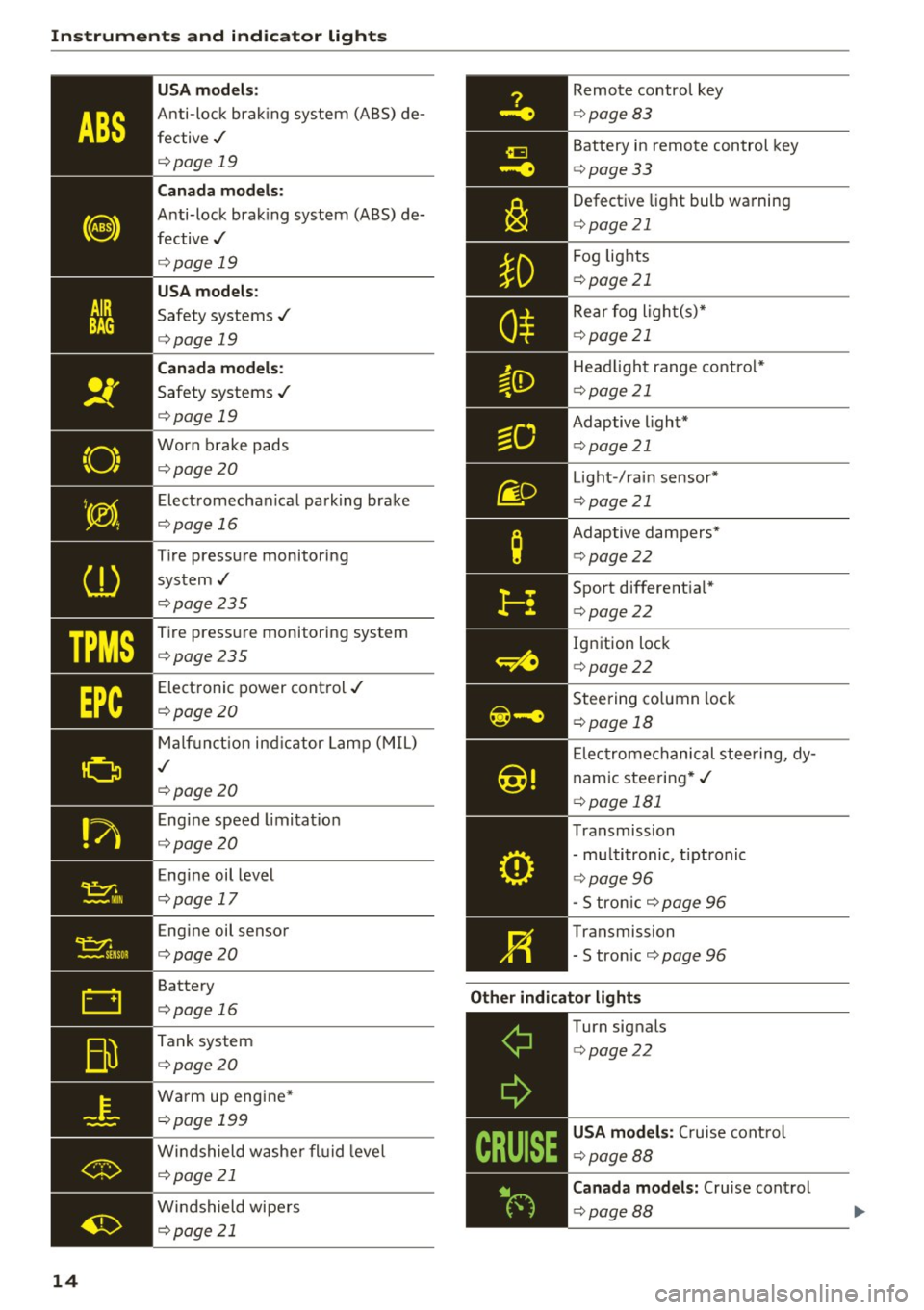
Instruments and indicator lights
TPMS
14
USA models:
Anti-lock brak ing system (ABS) de
fective,/
¢ page 19
Canada mod els :
Anti-lock brak ing system (A BS) de
fective,/
¢ page 19
USA models :
Safety systems ./
¢page 19
Canada models :
Safety systems ./
¢page 19
Worn brake pads
¢page20
Elect romechan ical park ing brake
¢page 16
Tire pressure monitoring
system ,/
¢page 235
Tire pressure monitor ing system
¢page235
Electronic power control ./
¢page20
Malf unct io n ind icator Lamp (MIL)
,I
c::> page 20
Engi ne speed limitat ion
c::> page20
Engine oil level
c::> page 17
Engine oil sensor
c::>page20
Battery
c::>page 16
Tank system
c::>page20
Wa rm up engine *
¢page 199
Windshield washe r fl uid leve l
¢page 21
Windshield wipers
¢page 21
Remote control key
¢ page 83
Battery in remote control key
¢page 33
Defect ive light bulb wa rning
<=> page 21
Fog lights
¢page 21
Rear fog light(s)*
Head light range control*
<=> page 21
Adaptive light*
Light -/rai n sensor*
<=> page 21
Adaptive dampers*
¢page22
Sport different ial*
<=> page22
Ig nition loc k
¢page22
Steering co lumn lock
¢ page 18
Elec tromechanical stee ring, dy
nam ic stee ring *,/
c>page 181
Transmission
- mu ltitronic, tiptronic
¢ page 96
-S tro n ic c::> page 96
Transmission
-S tron ic
¢ page 96
Other indicator light s _ ___::__ ________ _
Turn signals
<=>page 22
USA models : Cruise control
c> page88
Canad a mod els : Cruise control
¢ page88
Page 20 of 278
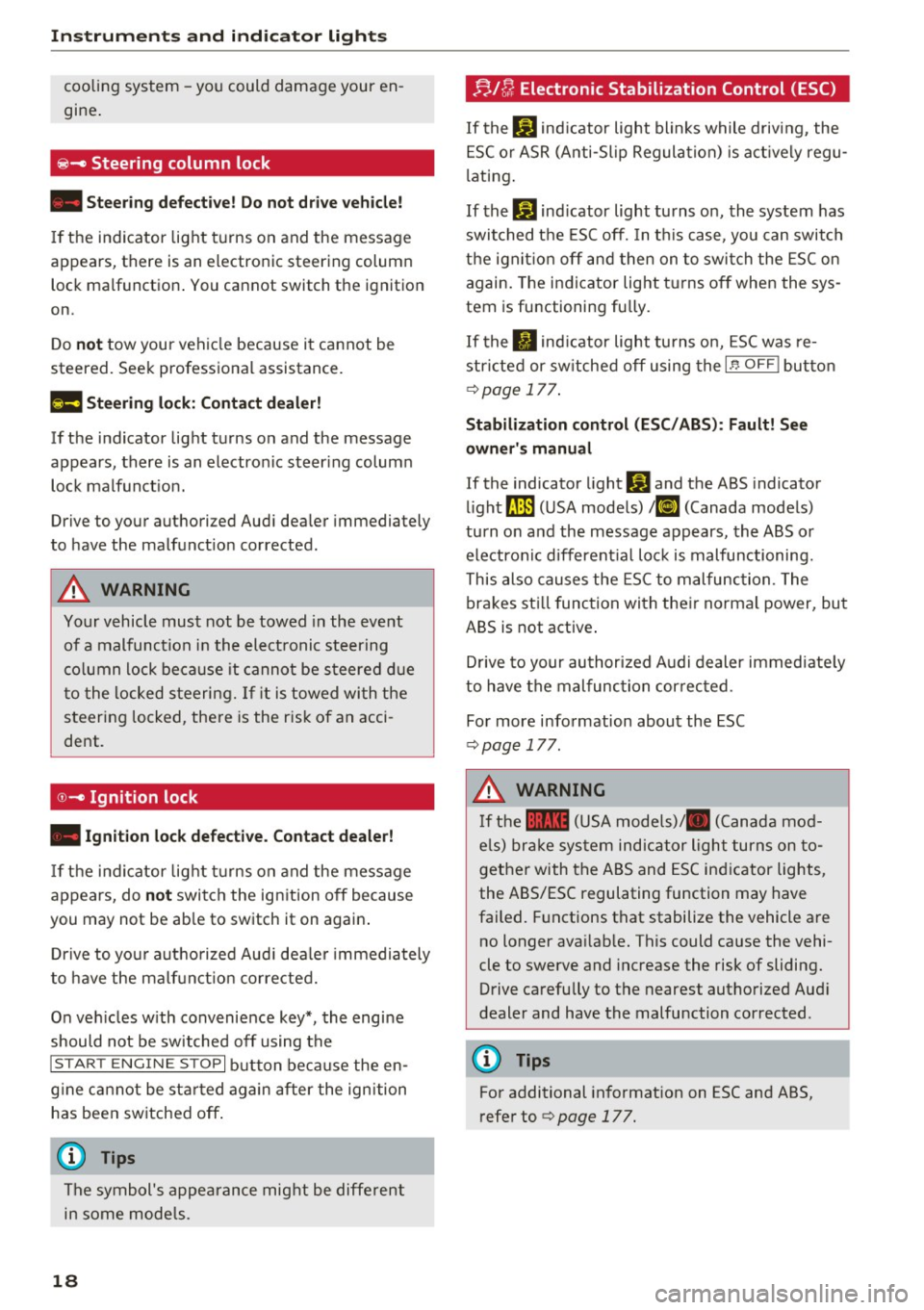
Instruments and indicator lights
cooling system -you could damage your en
gine .
~- Steering column lock
• Steering defe cti ve! Do not dri ve vehicle!
If the indicator lig ht t urns on and the message
appears, there is an electronic steering column lock malf unction . You cannot switch the ignition
on.
Do
not tow your vehicle because i t cannot be
steered. Seek professional assistance.
£II S te erin g lo ck: C ontact dealer!
If t he indicator light turns on and the message
appears, there is an electro nic steer ing colum n
lock malfunct ion.
Drive to your authori zed Aud i dea ler immediately
to have the malfunct ion corrected.
A WARNING
Your vehicle must not be towed in the eve nt
of a malfunction i n the elect ronic steering
co lumn lock be ca use it cannot be steered d ue
t o the locked steering. If it is towed wi th t he
steering locked, the re is the r isk of an acci
dent .
©-Ignition lock
• Ignit ion lock defecti ve. Contact dealer!
If the indicator lig ht tu rns on and the message
appears, do
not switch the ign ition off because
you may not be ab le to switch it on again .
D rive to you r autho rized Aud i dea le r i mmedia tely
to have the malf unct ion corrected.
On ve hicles w ith convenience key*, the engine
should not be switched off using the
I S T AR T ENG IN E STOP I button because the en
g ine ca nnot be sta rted again after the ignition
has been switched off .
(D Tips
The symbol's appearance mig ht be diffe re nt
in some mode ls .
18
r;. I[/; Electronic Stabilization Control (ESC)
If the Dl ind icator light blinks while driving , the
ESC o r ASR (A nti-Sl ip Regulation) is act ively regu
l ating .
If the
G1 ind icator light turns on, the system has
switched the ESC off. In t his case, you can switch
t h e ign it io n off and then on to swi tch the ESC on
again. The indicator light t urns off when the sys
tem is functioning fu lly .
If the . indicator light turns on, ESC was re
stri cted or sw itched off using the
I.$ O FF I butto n
qpage 177 .
Stabilization cont rol (ESC / ABS ): Fault! See
owner' s manual
If the indicator l ight DJ and the ABS indicator
li ght
[IlJ (USA models) ;El] (Canada mode ls)
turn o n and the message appears, the ABS or
electron ic different ial lo ck is malfunctioning.
This also causes the ESC to malfunc tion. The
brakes st ill function with the ir norma l power, but
ABS is not active .
D rive to your au thori zed Audi dealer immediate ly
to have the malfunc tion cor rected .
Fo r more info rmation about the ESC
q page 177 .
A WARNING
If the 11111 (USA models)/ . (Canada mod
e ls) br ake system indicator light turns on to
gether with the ABS and ESC ind icator lights,
the ABS/ESC regulating function may have
failed. F unctions that stabilize the vehicle are
no longer ava ilab le. This could cause the vehi
cle to swerve and increase the risk of sliding. Drive carefully to the nearest authorized Aud i
dealer and have the malfunction corrected .
(D Tips
For additional informat ion on ESC and ABS,
r efer to
q page 177.
Page 50 of 278

Light and Vision
Light and Vision
Exterior lighting
Switching the lights on and off
Fig. 42 Instrument panel : headlig ht co ntrol sw itch
Light switch ·'t/;
T u rn the switch c::> fig. 42 to the co rresponding
position . When the lights are switched on, the :
00
:
symbo l turns on.
O -The lights are off or the daytime r unning
lights are on :
-USA mode ls: The daytime running lig hts are
activated when the light switch
c:) fig . 42 is in
the
O pos it ion or the AUTO position (only in
daylight cond it ions) . The daytime runn ing
l ights fu nction can be turned on a nd off in the
r ad io or MM I* menu
Exterior lighting
c:) page 49, c::> & .
-Canada mo del s: T he daytime runn ing lights are
activ ated when t he lig ht switch
c:) fig . 42 is in
the
o pos it ion, :oo : position or the AUTO pos i
tion (only in daylight condit ions). The dayt ime
runn ing lights fu nction cannot be tur ned off
c> & .
AUTO * -Automatic headlights switch on and off
depending on brightness, for example in twilight,
du ring ra in or i n tunne ls
c::> & .
;o o: -Side marker lights
fD -Low beam headlights
Fog lights /rear fog light (s)*
Press the appropriate button c::> fig. 42 :
}0 -Fog lights
O* -Rear fog light(s)
48 adaptive light*
When switched on
, adap tive ligh t ad ap ts to
curves in the roa d depending on the vehicle
speed and the steering ang le. Th is prov ides bet
ter light ing th rough the curve. The system oper
ates at speeds between approximately 6 mph (10 km/h) and 68 mph (110 km/h).
Static cornering light* (veh icles with adaptive
li ght) -the corne ring light switches on at speeds
up to approximately 25 mph (40 km/h) when a
ce rtain steering wheel angle is reached or when a
turn signal is act ivated . The area to the side of
the veh icle is illuminated better when turning .
T he adaptive light and the cornering light only
funct ion when the switc h is in the AUTO position
(automat ic head lights*) .
A WARNING
- Daytime r unning lights and au tomatic head
lights* are o nly intended to ass ist the d river .
They do not relieve the d rive r of his res pon
sibility to check t he headlights and to tur n
t hem on m anually accordi ng to the curren t
light and visibili ty cond itions. For example,
fog cannot be detected by the light sen
sors*. So a lways switch on the headlights
io
unde r these weather conditions and when
driving in the dark .
- Crashes can happen when you cannot see
the road ahead and when you cannot be
seen by ot her motorists. Always tur n on the
headlights so that yo u can see ahead a nd so
that others can s ee yo ur ca r from the back .
- Please obey all laws w hen us ing the lighting
sys tems described here.
(D Note
The rear fog lights* shou ld only be turned on
i n accordance with traffic regu lation, as the
lights are bright for following traff ic.
{!) Tips
- The light sensor* for headlight contro l is lo
cated in the rear view m irror mount. You
should the refore not apply any stickers to .,.
Page 61 of 278
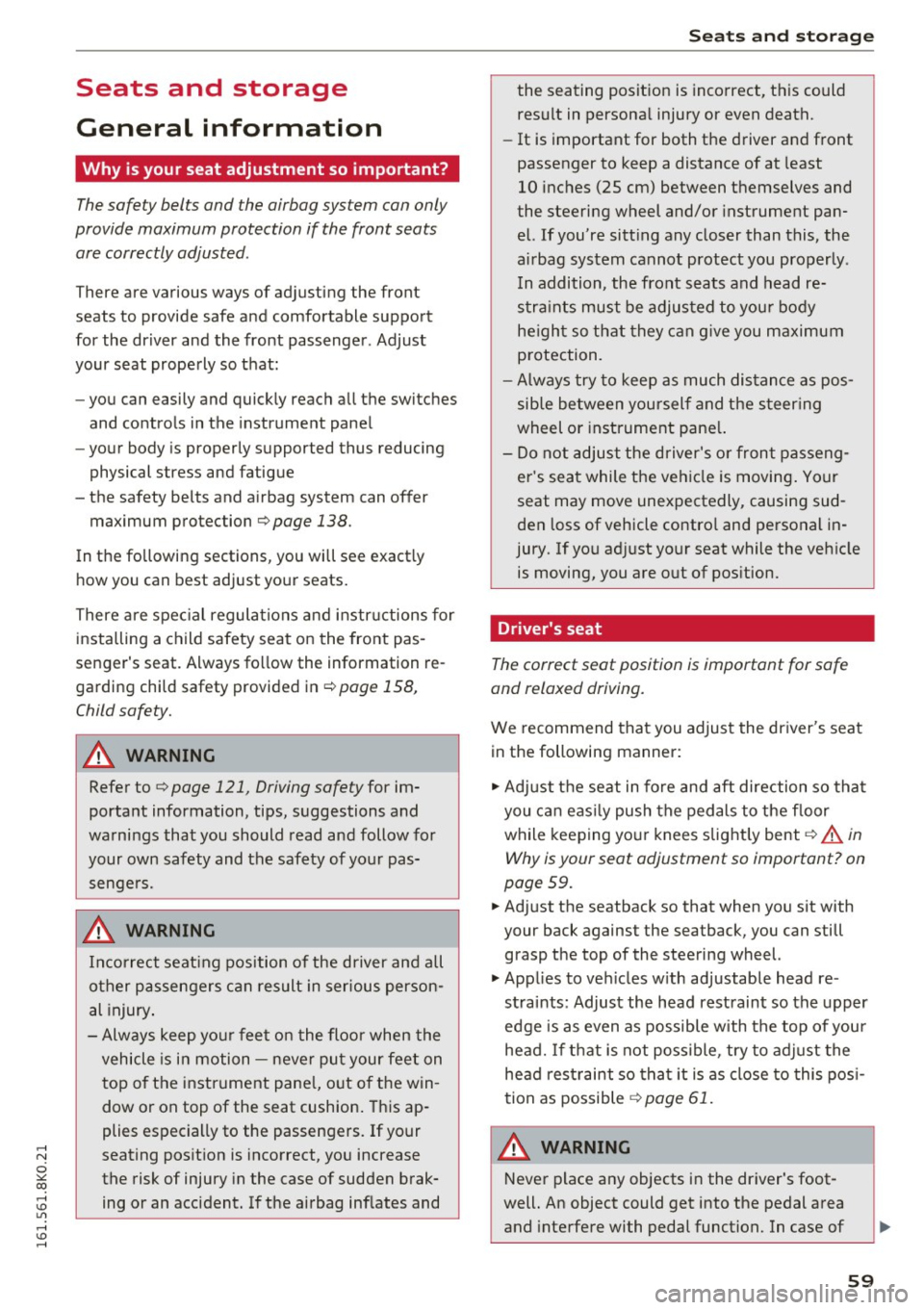
..... N
0 :,,:: co .....
General information
Why is your seat adjustment so important?
The safety belts and the airbag system can only
provide maximum protection if the front seats are corr ectly adjusted.
There are various ways of adjusting the front
seats to provide safe and comfortable support
for the driver and the front passenger. Adjust
your seat properly so that:
- you can easily and quickly reach all the switches
and controls in the instrument panel
- your body is properly supported thus reducing
physical stress and fatigue
- the safety belts and airbag system can offer
maximum protection
Q page 138.
In the following sections, you will see exact ly
how you can best adjust your seats.
There are spec ial regulations and instr uctions for
installing a child safety seat on the front pas
senger's seat. Always fo llow the information re
garding child safety provided in
¢page 158,
Child safety.
A WARNING -
Refer to Q page 121, Driving safety for im
portant information, tips, suggestions and
warnings that you should read and follow for
your own safety and the safety of yo ur pas
senge rs.
A WARNING
Incorrect seat ing position of the driver and all
other passengers can result in serious person
al injury .
- Always keep yo ur feet on the floor when the
vehicle is in motion -never pu t your feet on
top of the instrument pane l, out o f the win
dow or on top of the seat cushion. This ap
plies especially to the passengers. If your
seating pos it ion is incorrect, you increase
the risk of injury in the case of sudden brak
ing or an accident. If the airbag inflates and
Seat s and sto rage
the seating position is incorrect, this could
result in persona l injury or even death.
- It is important for both the driver and front
passenger to keep a distance of at least
10 inches (25 cm) between themselves and
the steering wheel and/or instrument pan
el. If you're sitt ing any closer than this, the
airbag system cannot protect you properly.
In addition, the front seats and head re
stra ints must be adjusted to you r body
he ight so that they can g ive you maximum
p rotection.
- Always try to keep as much dis tance as pos
sible between yourself and the steer ing
wheel or instrument pane l.
- Do not adjust the driver's o r front passeng
er 's seat while the veh icle is moving . Your
seat may move unexpectedly, causing sud
den loss of vehicle contro l and personal in
jury. If you ad just your seat while the veh icle
is moving, you are out of pos ition.
Driver's seat
The correct seat position is important for safe
and relaxed driving.
We recommend that you adjust the dr iver's seat
in the following manner:
.,. Adjust the seat in fo re and aft direction so tha t
you c an ea sil y push the pedals to the floor
while keeping yo ur knees s light ly bent¢ .&.
in
Why is your seat adjustment so important? on
page 59.
.,. Adj ust the seatback so that when you sit with
your back against the seatback, you can still
grasp the top of the steering wheel.
.,. App lies to ve hicles w ith ad justab le head re
stra ints: Adjust the head rest raint so the upper
edge is as even as possible w ith the top of your
head. If t hat is not possible, try to adjust the
he ad restraint so that it is as close to this pos i
tion as possible ¢
page 61.
A WARNING ~
Never place any objects in the driver's foot-
well. An object could get into the pedal area and interfere with pedal function. In case of
59
Page 82 of 278
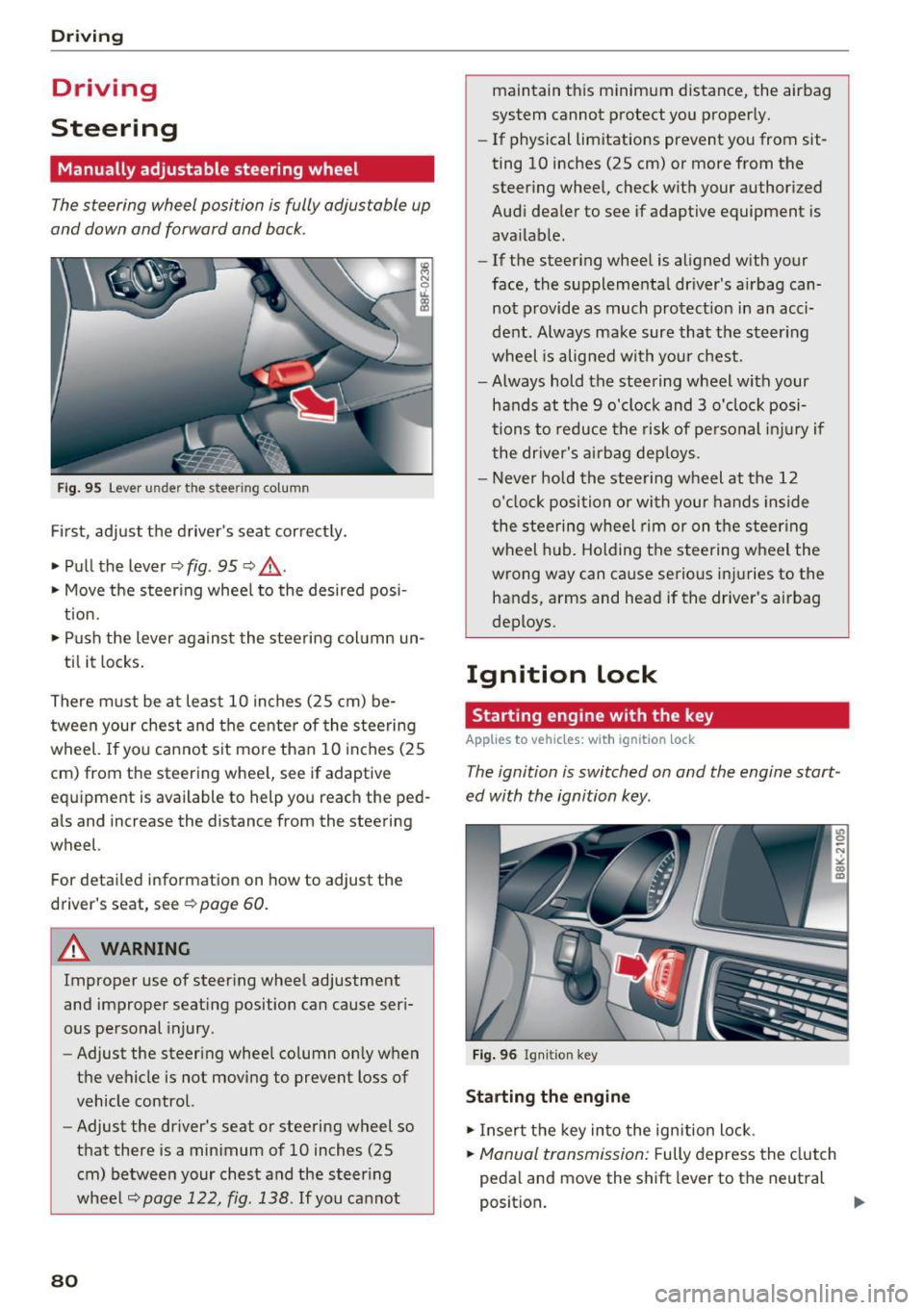
Driving
Driving
Steering
Manually adjustable steering wheel
The steering wheel position is fully adjustable up
and down and forward and back .
Fig. 95 Lever under the steering column
First, adjust the driver's seat correctly.
• Pull the lever¢
fig. 95 ¢ .&_ .
• Move the steering wheel to the desired posi
tion.
• Push the lever against the steering column un-
til it locks.
There must be at least 10 inches (25 cm) be tween your chest and the center of the steering
wheel. If you cannot sit more than 10 inches (25
cm) from the steering wheel, see if adaptive
equipment is available to help you reach the ped
als and increase the distance from the steering
wheel.
For detailed information on how to adjust the
driver's seat, see
¢page 60.
A WARNING
Improper use of steering wheel adjustment
and improper seating position can cause seri
ous personal injury.
- Adjust the steering wheel column only when
the vehicle is not moving to prevent loss of
vehicle control.
- Adjust the driver's seat or steering wheel so
that there is a minimum of 10 inches (25
cm) between your chest and the steering
wheel
¢page 122, fig. 138 . If you cannot
80
maintain this minimum distance, the airbag
system cannot protect you properly.
- If physical limitations prevent you from sit
ting 10 inches (25 cm) or more from the
steering wheel, check with your authorized
Audi dealer to see if adaptive equipment is
available.
- If the steering wheel is aligned with your
face, the supplemental driver's airbag can
not provide as much protection in an acci
dent. Always make sure that the steering
wheel is aligned with your chest.
- Always hold the steering wheel with your
hands at the 9 o'clock and 3 o'clock posi
tions to reduce the risk of personal injury if
the driver's airbag deploys.
- Never hold the steering wheel at the 12
o'clock position or with your hands inside
the steering wheel rim or on the steering
wheel hub. Holding the steering wheel the
wrong way can cause serious injuries to the
hands, arms and head if the driver's airbag
deploys.
Ignition lock
Starting engine with the key
App lies to vehicles: wit h ignition lock
The ignition is switched on and the engine start
ed with the ignition key .
Fig. 96 Ignition key
Starting the engine
• Insert the key into the ignition lock.
• Manual transmission: Fully depress the clutch
pedal and move the shift lever to the neutral
position. ..,.
Page 84 of 278
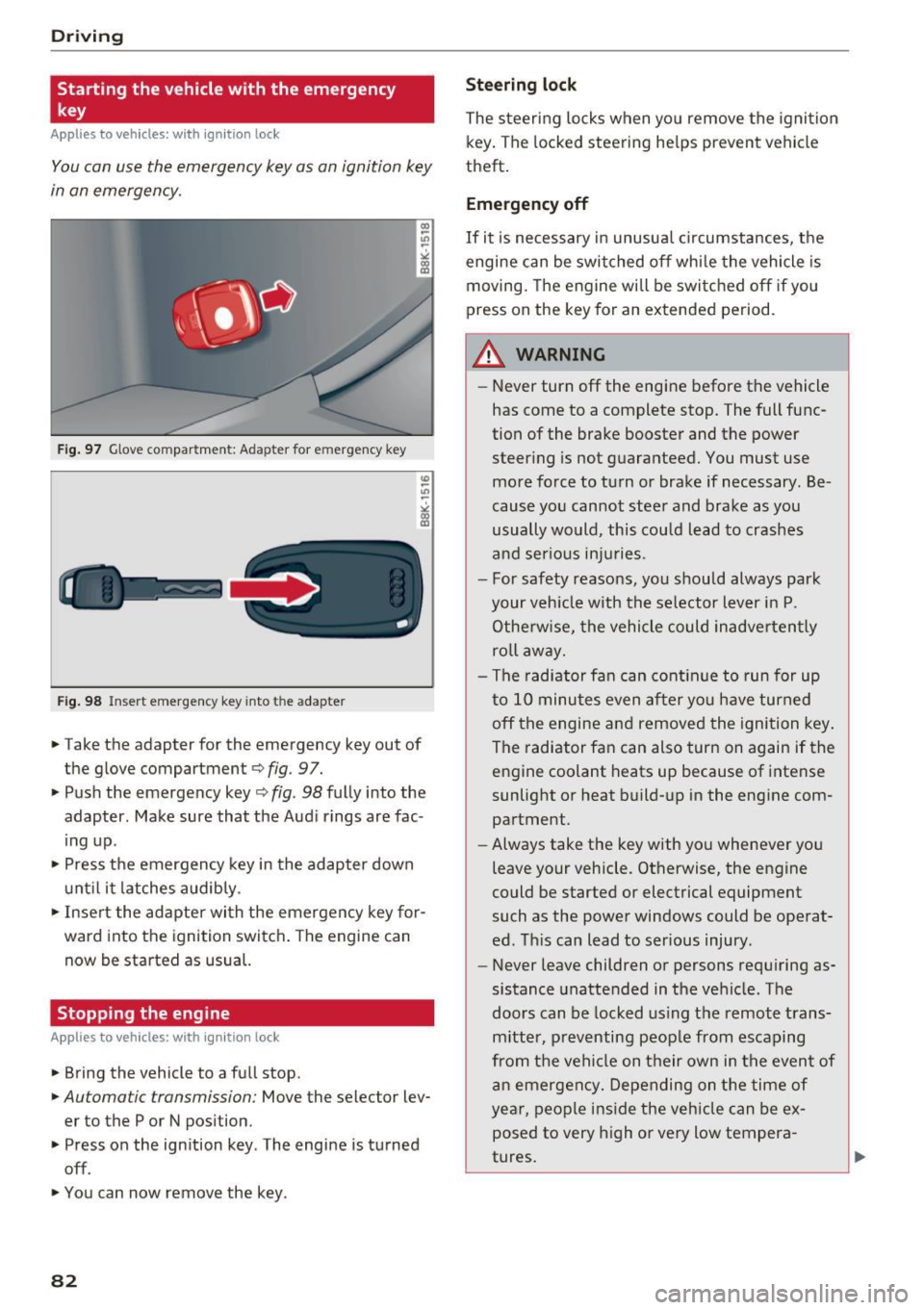
Driving
Starting the vehicle with the emergency
key
Applies to veh icles: w ith ig ni tio n lock
You can use the emergency key as an ignition key
in an emergency.
Fig. 97 Glove compartment: Adapter for e mergen cy key
Fig. 98 Insert emergency key into t he adapte r
.,. Take the adapter for the emergency key out of
the glove compartment ¢
fig. 97.
.,. Push the emergency key¢
fig. 98 fully into the
adapter. Make sure that the Audi rings are fac
ing up.
.,. Press the emergency key in the adapter down
until it latches audibly.
.,. Insert the adapter with the emergency key for
ward into the ignition switch. The engine can
now be started as usual.
Stopping the engine
App lies to veh icles: w ith ig ni tio n lock
.,. Bring the vehicle to a full stop.
.,. Automa tic transmission: Move the selector lev
er to the P or N position .
.,. Press on the ignition key . The engine is turned
off .
.,. You can now remove the key .
82
Steering lock
The steering locks when you remove the ignition
key. The locked steering helps prevent vehicle
theft.
Emergency off
If it is necessary in unusual circumstances, the
engine can be switched off while the vehicle is
moving. The engine will be switched off if you
press on the key for an extended period .
A WARNING
-Never turn off the engine before the vehicle
has come to a complete stop. The full func
tion of the brake booster and the power
steering is not guaranteed. You must use
more force to turn or brake if necessary . Be
cause you cannot steer and brake as you
usually would, this could lead to crashes
and serious injuries .
- For safety reasons, you should always park
your vehicle with the selector lever in P .
Otherwise, the vehicle could inadvertently
roll away.
- The radiator fan can continue to run for up
to 10 minutes even after you have turned
off the engine and removed the ignition key .
The radiator fan can also turn on again if the
engine coolant heats up because of intense
sunlight or heat build-up in the engine com
partment .
- Always take the key with you whenever you
leave your vehicle . Otherwise, the engine
could be started or electrical equipment
such as the power windows could be operat
ed. This can lead to serious injury .
- Never leave children or persons requiring as
sistance unattended in the vehicle. The
doors can be locked using the remote trans
mitter, preventing people from escaping
from the vehicle on their own in the event of
an emergency. Depending on the time of
year, people inside the vehicle can be ex
posed to very high or very low tempera
tures.