change time AUDI A4 2017 Owners Manual
[x] Cancel search | Manufacturer: AUDI, Model Year: 2017, Model line: A4, Model: AUDI A4 2017Pages: 386, PDF Size: 96.32 MB
Page 19 of 386
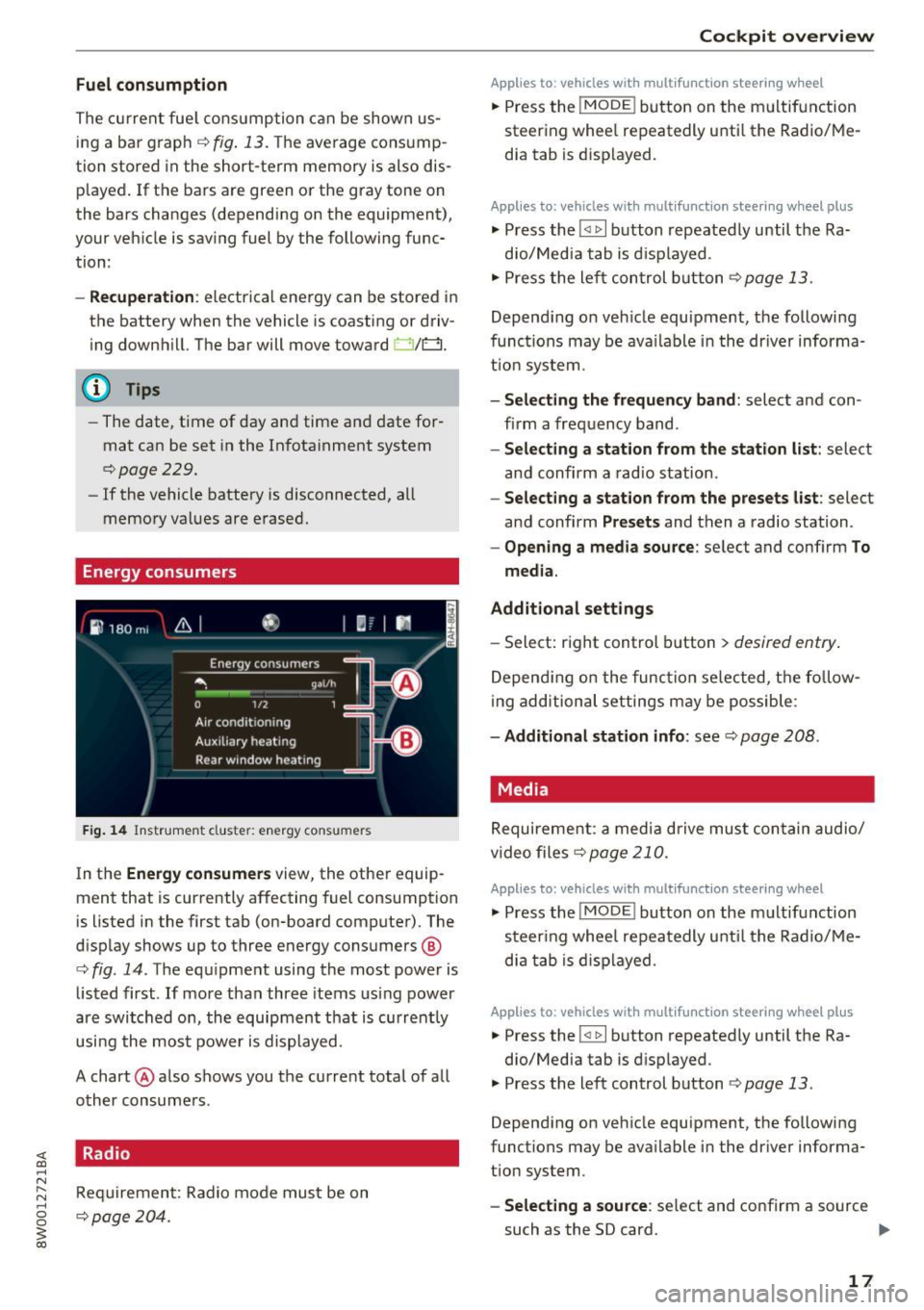
Fuel consumption
The current fuel consumption can be shown us
ing a bar graph¢
fig. 13. The average consump
tion stored in the short-term memory is also dis
played. If the bars are green or the gray tone on
the bars changes (depending on the equipment),
your vehicle is saving fuel by the following func
tion :
-Recuperation : electrical energy can be stored in
the battery when the vehicle is coasting or driv
ing downhill. The bar will move toward 0/0.
(D Tips
-The date, time of day and time and date for
mat can be set in the Infotainment system
¢page 229.
- If the vehicle battery is disconnected, all
memory values are erased.
Energy consumers
Fig. 14 Instrument cluste r: energy consu mers
In the Energy consumers view, the other equip
ment that is currently affecting fuel consumption
is listed in the first tab (on-board computer) . The
display shows up to three energy consumers @
¢ fig. 14. The equipment using the most power is
listed first . If more than three items using power
are switched on, the equipment that is currently
using the most power is displayed.
A chart @ also shows you the current total of all
other consumers .
Radio
Requirement: Radio mode must be on
¢page 204.
Cockpit overview
Applies to : vehicles with mult ifunction steering wheel
.,. Press the !MODE ! button on the multifunction
steering wheel repeatedly until the Radio/Me
dia tab is displayed.
Applies to: vehicles with mult ifunction steering wheel plus
.,. Press the !<11>1 button repeatedly until the Ra-
dio/Media tab is displayed .
.,. Press the left control button ¢
page 13.
Depending on vehicle equipment, the following
functions may be available in the driver informa
tion system.
- Selecting the frequency band: select and con
firm a frequency band.
-Selecting a station from the station list: select
and confirm a radio station.
-Selecting a station from the presets list: select
and confirm
Presets and then a radio station.
-Opening a media source: select and confirm To
media.
Additional settings
- Select: right control button > desired entry.
Depending on the function selected, the follow
ing additional settings may be possible:
-Additional station info: see¢ page 208 .
Media
Requirement: a media drive must contain audio/
video files¢
page 210.
Applies to: vehicles with multifunct ion steering wheel
.,. Press the !MODE ! button on the multifunction
steering wheel repeatedly until the Radio/Me
dia tab is displayed.
Applies to: vehicles with multifunction steering wheel plus
.,. Press the !<1 1>I button repeatedly until the Ra-
dio/Media tab is displayed .
.,. Press the left control button ¢
page 13.
Depending on vehicle equipment, the following
functions may be available in the driver informa
tion system.
- Selecting a source : select and confirm a source
such as the SD card.
lli>-
17
Page 23 of 386
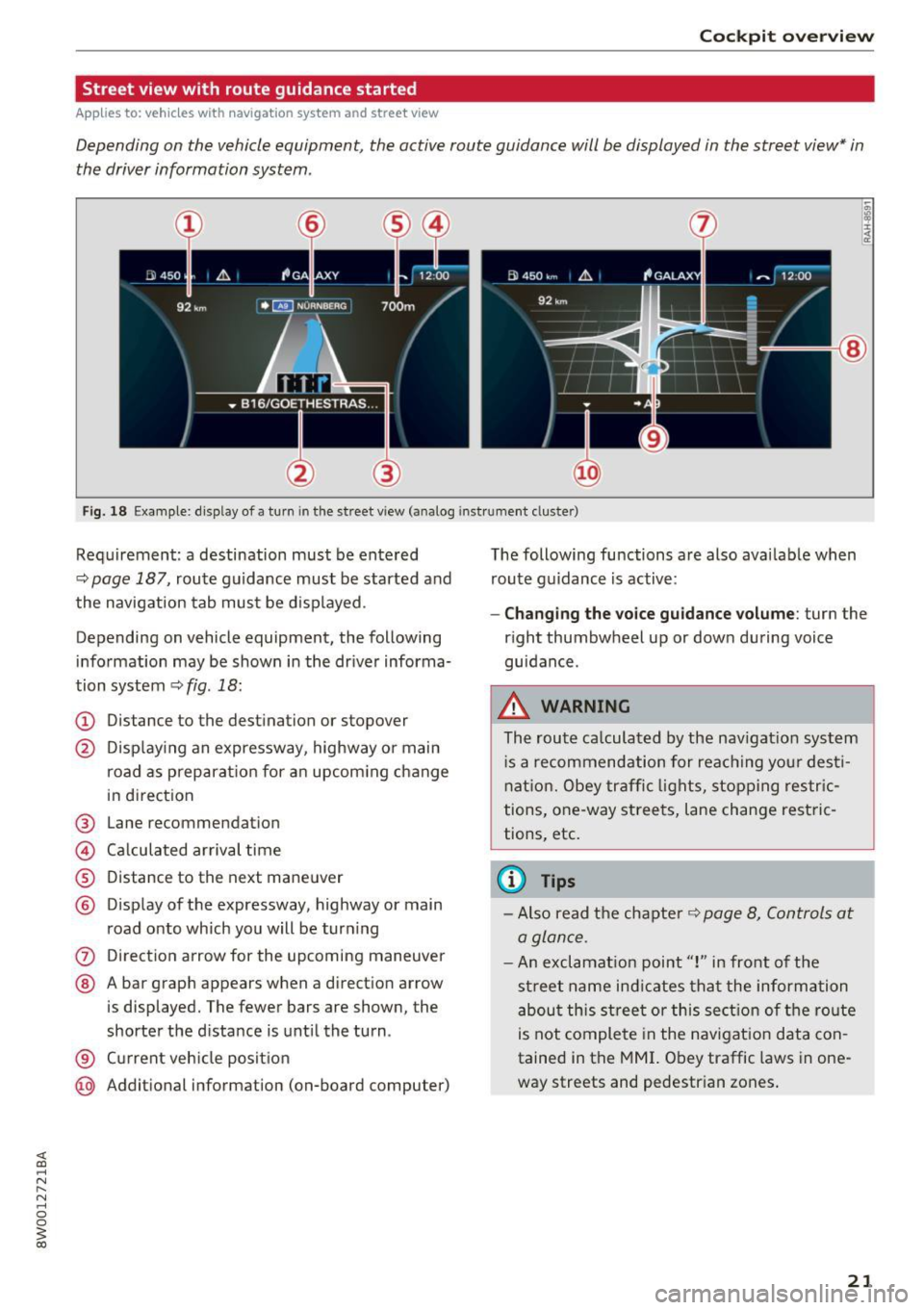
Cockpit overview
Street view with route guidance started
Applies to: vehicles with nav igation system and street view
Depending on the vehicle equipment, the active route guidance will be displayed in the street view* in
the driver information system .
®
Fig. 18 Example: display of a turn in the street v iew (a nalog instr ument clus te r)
Requirement: a destination must be entered
¢page 187, route gu idance must be started and
the navigation tab must be displayed .
Depending on vehicle equipment, the following
information may be shown in the dr iver informa
tion system ¢
fig. 18:
(D Distance to the destination or stopover
@ Displaying an expressway, highway or main
road as preparat ion for an upcom ing change
in direction
® Lane recommendation
@ Ca lculated arrival time
® Distance to the next maneuver
@ Display of the expressway, highway or main
road onto which you will be turn ing
0 Direction arrow for the upcoming maneuver
@ A bar graph appears when a direction arrow
is displayed. The fewer bars are shown, the
shorter the distance is until the turn .
® Current veh icle position
@ Additional information (on-board computer) The
following functions are also avai lable when
route guidance is active :
-Changing the voice guidance volume: turn the
r ight thumbwheel up or down during voice
gu idance .
.8, WARNING
-
The route ca lculated by the nav igat ion system
i s a recommendation for reaching your dest i
nation. Obey traffic lights, stopping restric
tions, one-way streets, lane change restric
tions, etc.
(0 Tips
- Also read the chapter ~ page 8, Controls at
a glan ce .
- An exclamat ion point" !" in front of the
street name indicat es that the information
about this street or this section of the route
is not complete in the navigation data con
tained in the MMI. Obey traffic laws in one
way streets and pedestrian zones .
21
Page 24 of 386
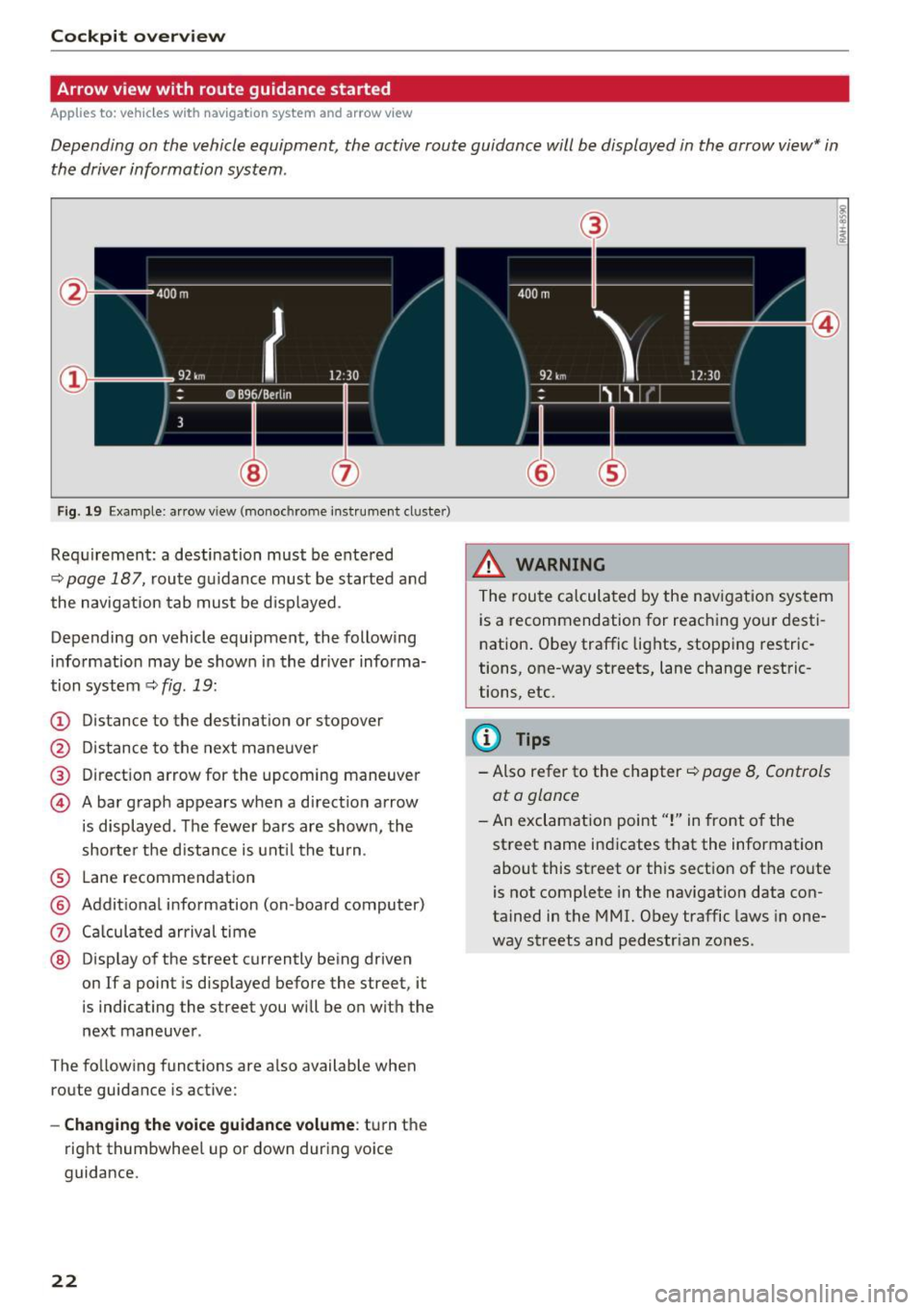
Cockpit overv iew
Arrow view with route guidance started
Applies to: ve hicles w ith navigat ion system and arrow view
Depending on the vehicle equipment, the active route guidance will be displayed in the arrow view* in
the driver information system .
Fig. 19 Example: ar row view (monoc hrome instrument cluster)
Req uirement: a destination must be entered
~ page 187, route g uidance must be started and
the navigation tab mus t be disp layed.
Depending on vehicle equipment, the following
info rmation may be shown in the dr iver informa
tion system
~ fig . 19:
(D Distance to the destinat ion or stopover
@ Distance to the next maneuve r
® Direction arrow for the upcoming maneuver
© A bar graph appears when a direct ion arrow
i s displayed . The fewer bars are shown, the
shorter the d istance is unt il the turn .
® Lane recommendation
@ Addit ional information (on -board computer)
0 Ca lcula ted arrival time
@ Disp lay of the street currently being driven
on If a point is displayed before the street , it
is indicating the street you will be o n with the
next maneuver .
The fo llowing funct ions are a lso available when
route guidance is act ive:
- Changing the voice guidance volume : turn the
right thumbwhee l up o r down during vo ice
guidance.
22
@
@
_&, WARNING
The route calculated by the nav igat ion sys tem
is a recommendation for reaching your desti
n ation . Obey traffic lights, stopping restric
tions, one-way streets, lane change restric
tions, etc.
(D Tips
- Also refer to the chapter ~ page 8, Controls
ata glance
- An exclamation point"!" in front o f the
street name indicates that the information about this street or th is section of the ro ute
is not complete in the navigat ion data con
tained in the MMI. Obey traffic laws in one
way streets and pedestr ian zo nes.
Page 36 of 386
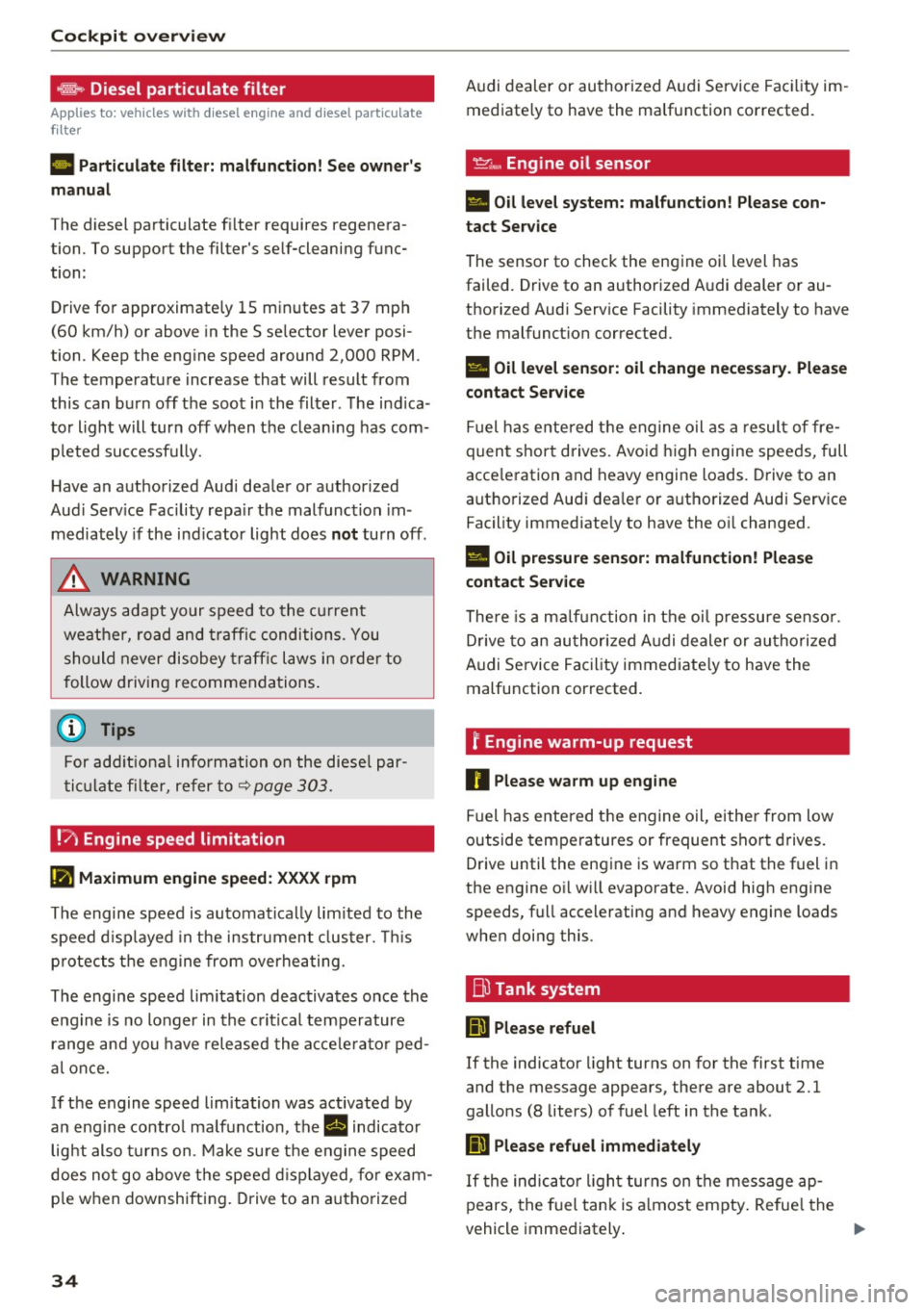
Cockpit over view
~ Diesel particulate filter
Applies to: vehicles with diesel engine and diesel particulate
filter
II Particul ate filt er: malfunct ion! See own er' s
m anual
The diesel particulate f ilter requires regenera
tion. To support the filter's self-cleaning func
tion :
Drive for approximate ly 15 minutes at 37 mph
(60 km/h) or above in the S se lector lever posi
tion. Keep the eng ine speed around 2,000 RPM.
The temperature increase that will result from
this can burn off the soot in the filter . The ind ica
tor light will turn off when the cleaning has com
p leted successf ully.
H ave an authorized Audi dealer or authorized
Aud i Serv ice Facility repa ir the malfunction im
mediately if the ind icator light does
not turn off .
A WARNING
Always adapt your speed to the cu rrent
weather, road and traffic conditions . You
should never disobey traffic laws in order to
follow driving recommendations .
(D Tips
For addit iona l information on the diese l par
t ic ulate fi lter, refer to~
page 303.
!?i Engine speed limitation
II! Ma ximum engine spe ed: XXXX rpm
The engine speed is automat ica lly lim ited to the
speed d isplayed in the instrument clus ter. Thi s
p rotects the engine from overheating.
The engine speed lim itation deactivates once the
eng ine is no longer in the cri tical temperature
range and you have released the acce le rato r ped
al once.
If t he engine speed l imitation was activated by
an eng ine contro l ma lfunction, the
II indicator
light also turns on. Make su re the engine speed
does no t go above t he speed d isplayed, fo r exam
p le w hen downsh ifting . Drive to an authorized
34
Audi dealer or authori zed A udi Service Fac ility im
mediate ly to have the ma lfunction corrected.
~ ... Engine oil sensor
• Oil le vel system: malfu nction! Please con
tact S ervice
The sensor to check the engine oi l level has
failed. Drive to an authorized Audi dealer or au
thorized Audi Serv ice Facility immediately to have
the malfunct ion corrected.
• Oil level sensor: oil change neces sary. Please
contact Service
Fuel has e ntered the engine oil as a result of fre
quent short drives. Avo id high engine speeds, full
acce leration and heavy engine loads. D rive to an
authorized Audi dea ler or a uthorized Audi Service
Facility immediate ly to have the o il changed.
• Oil pre ssure sensor: malfunct ion! Plea se
contact Ser vice
There is a ma lf u nction in the oi l pressure senso r.
D rive to an authori zed A udi dealer or au tho riz ed
Audi Service Facility immediate ly to have the
malfunction corrected.
f Engine warm-up request
n Please warm up engine
Fuel has entered the engine oil, eithe r from low
outside temperatures or frequent short drives.
Drive until the eng ine is warm so that the fuel in
the engine o il w ill evaporate. Avoid high engine
speeds, full accelerating and heavy engine loads
when doing this .
E@ Tank system
liD Please refuel
If the indicator light turns on for the first time
and the message appears, there are about 2.1
gallons (8 liters) of fuel left in the tank .
(iD Please refuel immediately
If the indic ator ligh t turns on the message ap
pears, the fuel tank is a lmost empty. Refue l the
vehicle immediately .
...
Page 52 of 386
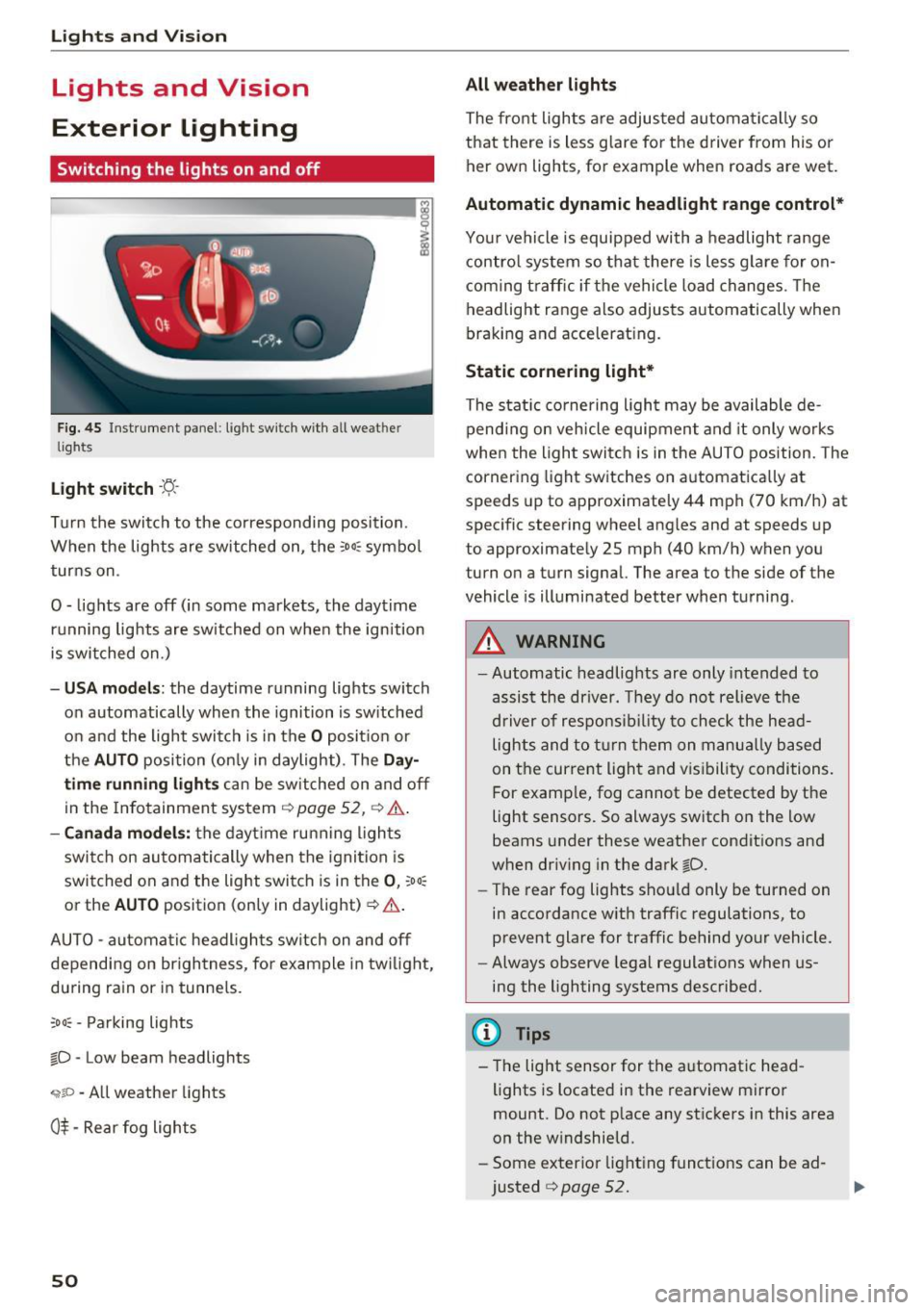
Lights and Vision
Lights and Vision
Exterior lighting
Switching the lights on and off
--- --------...... ~
Fig. 45 Instrument panel : lig ht sw it c h with all we ath er
li gh ts
Light switch ·t:/.. ·
I
Tu rn the switch to the corresponding posi tion .
When the lights are sw itched on, the
:o o:c symbo l
turns on .
0 - lights are off (in some markets, the daytime running lights are switched on when the ignition
is switched on.)
- USA mode ls: the daytime running lights switch
on automatically when the ignition is sw itched
on and the light switch is in the
O posit ion or
the
AUTO position (on ly in daylight) . The Da y
time running lights can be switched on and off
in the Infotainment system ¢
page 52, ¢ .&..
-Canada mo del s: the dayt ime ru nning ligh ts
switch on au tomatically when the igni tion is
switched on and the light swi tch is in the
0 , :oo:
or the AU TO position (only in daylight) ¢ .&. .
AUTO -automa tic headl igh ts switch on and off
depending on br igh tness , for example in tw ilight,
du ring rain or in tunne ls.
;o o: -Pa rking lights
~D -Low beam headlights
,;;iiP -All weather lights
0$ -Rear fog lights
50
All weather lights
The front lights a re adjusted au toma tically so
that there is less g lare fo r the d river from his o r
her ow n lights , fo r example when roads are wet .
Automatic dynamic headlight range control*
Your vehicle is equipped with a headlight range
contro l system so that there is les s glare fo r on
com ing t raff ic if the vehicle load changes . Th e
headlight range also adjusts automatically when
braking and accelerat ing.
Static cornering light *
The static co rnering light may be available de
pend ing on veh icle equipment and it only works
whe n the light swi tc h is in the AUTO position. The
cornering light switches on automatica lly at
spe eds up to approximately 44 mph (70 km/h) at
spec ific steering wheel ang les and at speeds up
to approximate ly 25 mph (40 km/h) when you
turn on a turn signal. The a rea to the side of the
vehicle is illuminated better when turni ng.
_& WARNING
- Automatic headlights are only intended to
assis t the driver. They do not relieve the
d river of respo nsib ility to chec k the he ad
lights and to t urn them on m anu ally based
on t he cur re nt ligh t and v is ib ility condi tions.
F or e xamp le, fog cannot be detected by t he
light sensors . So always switch on the low
beams under these weather condit ions and
when dr iv ing in the dark
~D.
- The rear fog lights sho uld only be turned on
in accordance w ith traffic regulations, to
prevent glare for traffic behind your vehicle.
- Always observe lega l regulat ions when us
ing the lighting systems desc ribed.
(D Tips
- The lig ht sensor for the a utomat ic head
lights is located in the rearview mi rror
mount. Do not p lace any st ic kers in this area
on the w indshield.
- Some exter ior light ing funct io ns can be ad
justed
¢ page 52.
Page 73 of 386

To keep the rear window defogger on continuously, press the
Qi!) REAR button longer than 3 sec
onds. Th is is stored until the ignition is sw itched
off.
SYNC
Synchronizat ion
Use the rocker switch ® to select the fu nct ion .
When synchronization is switched on, the set
tings for the driver's side are applied to the front
passenger's side and the rear (except for seat
heating/ventilation*). When the settings on the
front passenger's s ide or in the rear are changed,
the synchronization is automatically sw itched off
and
3-zone appears in the display .
SET REAR
function
Use the rocker switch ® to select the funct ion.
When the function is switched on, you can adjust
all settings for the rear using the climate control
system controls in the cockpit . The rear climate
control system controls can not be operated at
the same time. This function switches off a uto
matically after a certain period of time or after
l eav ing the menu.
Air vents
You can open or close the center and rear vents in
the cockpit and the vents in the rear center con
sole using the ridged thumbwheels. The levers
adjust the direction of the airflow from the vents.
The wide ve nt is opened and closed using the
rocker switch ®·
Residual heat
You can activate the residual heat funct ion when
the ignition is switched off by pressing the knob
(D. The res idual heat from the coolant is used to
h eat the vehicle inte rior. The residual heat fu nc
tion switches off automatically after about 15
minutes .
A WARNING
-You should not use the recirculation mode
for an extended period of time since no
fresh a ir is drawn in. With the air-condition
ing switched off, the windows can fog up,
wh ic h increases the r isk of an accident.
Warm and cold
-Individuals with reduced sensit ivity to pain
or temperature could develop burns when
using the seat heating function. To reduce
the risk of injury, these individuals should
not use seat heating.
(D Note
To avoid damage to the heating elements in
the seats, do not knee l on the seats or place
heavy loads on a small area of the seat.
Basic settings
The climate control system basic settings are ac
cessed in the Infotainment system.
.,. Select in the Infotainment system: I MENU ! but
ton
> Vehicle > left control button > Air condi
tioning
Automatic recirculation
When switched on, automatic rec irculat ion con
trols the recircu lation mode automatically . You
must press the@
MAX button if fog forms on
the windows.
Automatic auxiliary heater*
T he auxi liary heater he lps to warm the vehicle in
terior more quickly.
Steering wheel heating
Applies to: veh icles w ith stee ring w hee l heat ing
The steering wheel rim can be heated.
Fi g. 75 Steering whee l: steer ing whee l heating button
.,. Press the button to sw itch the steering wheel
heating on and off~-The message
Steering
wheel heating: on /Steering wheel heating: off
appears in the instrument cluster displa y. IJ,,
71
Page 85 of 386
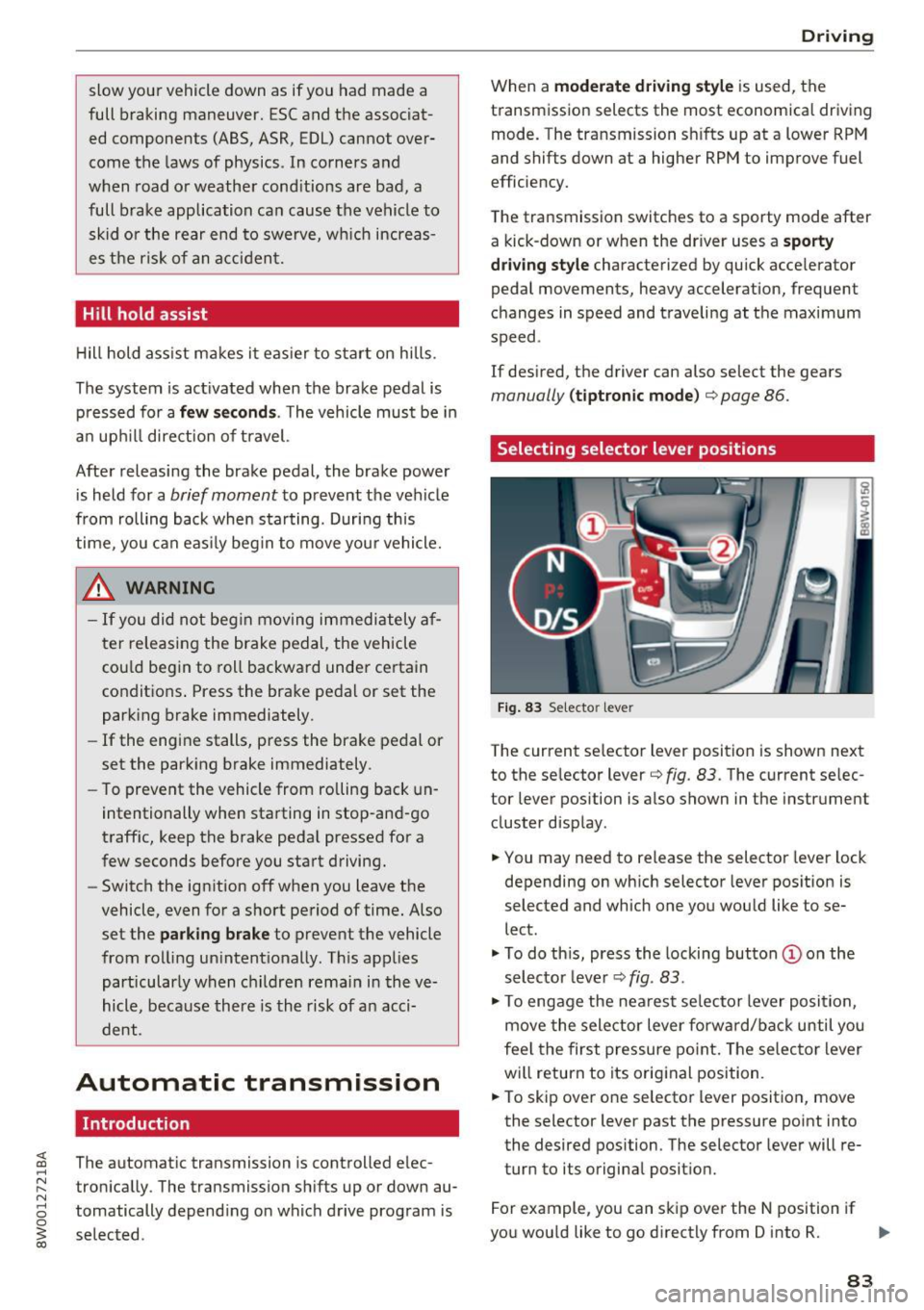
slow your vehicle down as if you had made a
full braking maneuver. ESC and the associat
ed components (ABS, ASR, EDL) cannot over
come the laws of physics . In corners and
when road or weather conditions are bad , a
full brake application can cause the vehicle to skid or the rear end to swerve, which increas
es the risk of an accident.
Hill hold assist
Hill hold assist makes it easier to start on hills .
The system is activated when the brake pedal is pressed for a
few seco nds. The vehicle must be in
an uphill direction of travel.
After releasing the brake pedal , the brake power
is held for a
brief moment to prevent the vehicle
from rolling back when starting. During this
time , you can easily begin to
move your vehicle.
& WARNING
- If you did not begin moving immediately af
ter releasing the brake pedal, the vehicle
could begin to roll backward under certain
conditions . Press the brake pedal or set the
parking brake immediately .
-If the engine stalls, press the brake pedal or
set the parking brake immediately.
- To prevent the vehicle from rolling back un
intentionally when starting in stop-and-go
traffic, keep the brake pedal pressed for a
few seconds before you start driving.
- Switch the ignition off when you leave the
vehicle, even for a short period of time. Also
set the
parking brake to prevent the vehicle
from rolling unintentionally . This applies
particularly when children remain in the
ve
hicle, because there is the risk of an acci
dent .
Automatic transmission
Introduction
The automati c transmission is controlled elec
tronically . The transmission shifts up or down au
tomatically depending on which drive program is
selected .
Driving
When a moderate driving style is used, the
transmission selects the most economical driving
mode. The transmission shifts up at a lower RPM
and shifts down at a higher RPM to improve fuel
efficiency.
The transmission switches to a sporty mode after
a kick-down or when the driver uses a
sporty
driving style
characteri zed by quick accelerator
pedal movements, heavy acceleration, frequent
changes in speed and t raveling at the maximum
speed .
If desired, the driver can also select the gears
manually (tiptronic mode) ¢ page 86.
Selecting selector lever positions
Fig. 83 Selecto r lever
The current selector l ev e r pos ition is shown next
to the selector lever¢
fig. 83 . The current selec
tor lever position is also shown in the instrument
cluster d isplay .
.,. You may need to release the selector lever lock
depending on which selector lever position is
selected and which one you would like to se
lect .
.,. To do this, press the locking button (Don the
selector lever¢
fig. 83.
.,. To engage the nearest se lector lever position,
move the selector lever forward/back until you
feel the first pressure point. The selector lever
will return to its original position.
.,. To skip
over one selector lever position, move
the selecto r lever past the pressure point into
the desired position . The selector lever will re
turn to its original position.
For example, you can skip
over the N position if
you would like to go directly from D into R. ..,.
83
Page 90 of 386
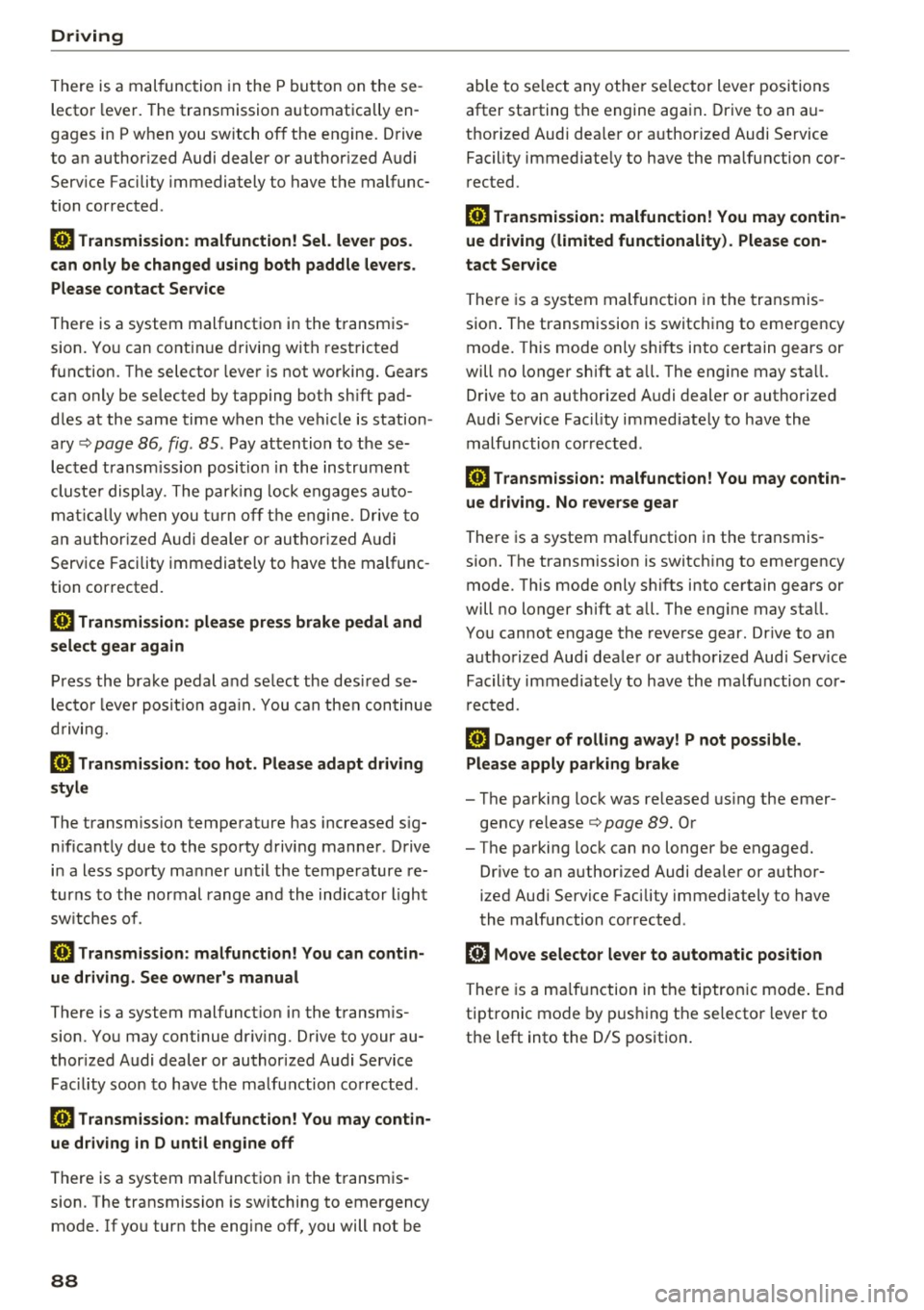
Driving
There is a malfunction in the P button on these
lector lever. The transmission automatically en
gages in P when you switch off the engine . Drive
to an author iz ed Audi deale r or author iz ed Audi
Serv ice Facility immediately to have the malfunc
tion corrected .
[iJ Transmission : m alfun ction ! Sel. le ver pos.
can only be changed using both paddle le vers.
Ple ase contact Service
There is a system malfunction in the transmis
sion. You can contin ue driving with restricted
function . The selector lever is not working. Gears
can only be selected by tapping both sh ift pad
d les at the same time when the vehicle is station
ary ¢
page 86, fig. 85 . Pay attention to these
lected transm ission position i n the instrument
cluste r display . The park ing lock engages au to
mat ic all y w hen you t urn off the engine. Drive to
an author ized Audi dealer or author ized A udi
Service Facility immediately to have the malfunc
tion corrected.
[iJ Transmi ssion : plea se pre ss brake pedal and
se lect gear again
Press the brake pedal and se lect the desired se
lecto r leve r posit ion aga in. You can then continue
d riving.
[O] Transmi ssion : too hot . Plea se adapt dr iving
s tyle
The transm ission temperature has incre ased s ig
n ificantly due to the sporty driving manner . Drive
i n a less sporty ma nner until the temperature re
turns to the normal range and the indicator light
sw itches of .
[O] Transmi ssion : malfunct ion! You can contin
u e driving . See owner 's manual
There is a system malfunct ion in the transm is
sion . You may continue dr iving . Drive to your au
thor ized Audi dealer or authorized Audi Service
Facility soon to have the malfu nction corrected .
[O] Transmission : malfunct ion! You ma y contin
ue dri ving in D until engine off
There is a system malfunction in the transmis
sion . The transmission is switching to emergency
mode. If you turn the engine off, you will not be
88
able to se lect any othe r se lector lever positions
after starting the engine again . Drive to an au
thorized Audi dea ler or a uthorized Audi Service
Facility immediate ly to have the malfunction cor
rected .
[iJ Transmission: malfunction! You ma y contin
ue dr iving (limited functionality ). Please con
tact Serv ice
There is a system malfunction in the transmis
sion . The transmission is switching to emergency
mode. This mode only s hifts into certain gears or
will no longer shift at a ll. The eng ine may sta ll.
Drive to an authorized Audi dealer or authorized
Audi Service Facility immediate ly to have the
malfunction corrected .
[iJ Transmission: malfunction! You ma y contin
ue dr iving. No re verse gear
There is a system malfunction in the transmis
s ion. The transmission is switch ing to emergency
mode. This mode only s hifts into certain gears or
will no longer shift at a ll. The eng ine may sta ll.
You cannot engage the reverse gear . Dr ive to an
authorized Aud i dealer or a uth orized Aud i Serv ice
Facility immediate ly to have the malfunction cor
r ected .
[iJ Danger of rolling away! P not possible .
Pl ea se apply park ing brake
- The parking lock was re leased us ing the emer
gency release¢
page 89. Or
- The parking lock can no longer be engaged.
Dr ive to an authori zed Audi dealer or author
ized Aud i Service Facility immediately to have
the malfunction corrected .
[iJ Move selector lever to automatic position
There is a ma lfunction in the tiptron ic mode . End
tiptronic mode by pus hing the selector lever to
the left into the D/S position .
Page 99 of 386
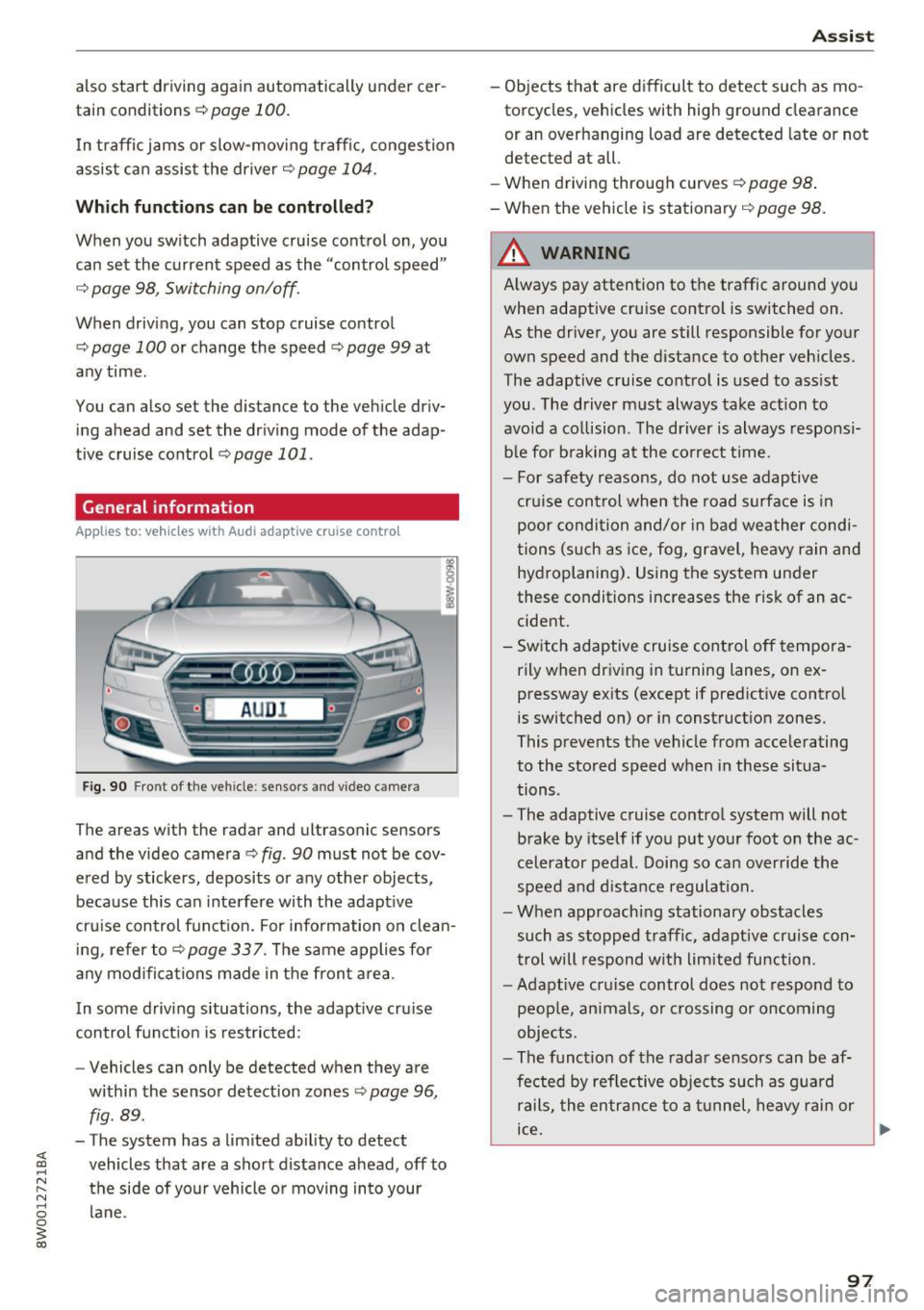
also start driving again automatically under cer
tain conditions
c!;> page 100.
In traffic jams or slow-moving traffic, congestion
assist can assist the driver¢
page 104 .
Which functions can be controlled?
When you switch adaptive cruise control on, you
can set the current speed as the "control speed "
c!;> page 98, Switching on/off.
When driving, you can stop cruise control
c!;> page 100 or change the speed ¢ page 99 at
any time .
You can also set the dist ance to the vehicle d riv
ing ahead and set the driving mode of the adap
tive cruise control¢
page 101 .
General information
Appl ies to: ve hicles with Audi adaptive cruise co ntro l
Fig. 90 Fro nt o f th e ve hicle : sensor s and video c amer a
The areas wi th the radar and ul trasonic senso rs
and the video camera¢
fig. 90 must not be cov
ered by stickers, deposits or any other objects ,
because this can interfere with the adaptive
cruise control function. For information on clean ing, refer to¢
page 337. The same applies for
any modifications made in the front area .
In some driving situations , the adaptive cruise
control function is restricted:
- Vehicle s can only be detected when they are
within the sensor detection zones
¢ page 96,
fig . 89 .
-The system has a limited ability to detect
vehicles that are a short distance ahead, off to
the side of your vehicle or moving into your lane .
Assist
-Objects that are difficult to detect such as mo
torcycles, v ehicles with high ground clearance
or an overhanging load are detected late or not
detected at all.
- When driving through curv es
c!;> pag e 98.
- When the vehicle is stationary ¢ page 98.
A WARNING
Always pay attention to the traffic around you
when adaptive cruise control is switched on .
As the driver, you are still responsible for your
own speed and the distance to other vehicles.
The adaptive cruise control is used to assist
you . The driver must always take action to
avoid a collision . The driver is always responsi
ble for braking at the correct time .
- For safety reasons, do not use adaptive
cruise control when the road surface is in poor condition and/or in bad weather condi
tions (such as ice, fog, gravel, heavy rain and
hydroplaning). Using the system under
these conditions increases the risk of an ac cident.
- Switch adaptive cruise control off tempora rily when driving in turning lanes, on ex
pressway exits (except if predictive control
is switched on) or in construction zones.
This prevents the vehicle from accelerating
to the stored speed when in these situa
tions .
- The adaptive cruise control system will not
brake by itself if you put your foot on the ac
celerator pedal. Doing so can override the
speed and distance regulation.
- When approaching stationary obstacles
such as stopped traffic, adaptive cruise con
trol will respond with limited function .
-Adaptive cruise control does not respond to
people, animals, or crossing or oncoming
objects.
- The function of the radar sensors can be af
fected by reflective objects such as guard
rails, the entrance to a tunnel, heavy rain or
ice.
~
97
Page 103 of 386

.. To resume cruise control, release the lever or
take your foot off the acce lerator pedal.
Canceling cruise control while driving
.. Move the lever into posit ion @. The message
ACC: standby appears. Or
.. press the brake pedal.
.. To resume the stored speed, move the lever in
to position @.
Canceling cruise control when stopped
.. Push the lever away from you into position @.
The message
ACC : standby appears.
.. To resume cruise control, press the brake pedal
and pull the lever toward you into position@
A WARNING
It is dangerous to activate cruise control and
resume the stored speed when the current
road, traffic or weather conditions do not per
m it this . This increases the risk of an acc ident.
Setting the distance
A ppl ies to: ve hicles with Audi adaptive cruise co ntro l
,
0
Fig . 98 Operating lever: sett ing the dista nce
.. Tap the rocker switch to display the current set
distance
c:> fig. 98.
.. To increase or reduce the distance in incre
ments, tap the switch upward/downward
again . The distance between the two vehicles
will change in the instrument cluster display.
When approaching a veh icle driving ahead, the
adapt ive cruise control system brakes to match
that vehicle's speed and then adjusts to the set
d istance. If the vehicle driv ing ahead accelerates,
then the adaptive cruise cont rol w ill also acceler
ate up to the speed that you have set.
Assist
The higher the speed, the greater the distance
c:> &. The Distance 3 setting is recommended.
That is equal to the general recommendation of "ha lf the speed shown on the speedometer" .
T he distances provided are specified values. De
pending on the driving situation and how the ve
hicle ahead is driving, the actual distance may be
more or less than these target distances.
If you change the time gaps, the newly set value
appears brief ly in the instrument cluster display
II for example for Distance 3. This only occurs if
Driver assist is current ly not shown in the display
c:> page 98, fig. 94 .
Distance 1: this setting corresponds to a distance
of 92 feet (28 meters) when traveling at 62 mph
(100 km/h), or a time distance of 1 second .
Distance 2: this setting corresponds to a distance
of 118 feet (36 meters) when traveling at 62
mph (100 km/h), or a time distance of 1.3 sec
onds.
Distance 3: this setting corresponds to a distance
of 164 feet (SO meters) when traveling at 62
mph (100 km/h), or a time distance of 1.8 sec
onds.
Distance 4: this setting corresponds to a distance
of 210 feet (64 meters) when traveling at 62
mph (100 km/h), or a time distance of 2 .4 sec
onds.
Distance 5: this setting corresponds to a distance
of 328 feet (100 meters) when traveling at 62
mph (100 km/h), or a time distance of 3 .6 sec
onds.
A WARNING
-When setting the distance, the driver is re-
sponsible for adheri ng to any applicable legal
regulations.
@ Tips
- Distance
3 is set automatically each time
you switch the ignition on. If you would like
to set another distance as the standard set
ting, you can have the
Adaptive cruise con
trol
menu enabled by an authorized Audi
dealer or authorized Audi Service Facility.
101