AUDI A4 AVANT 2008 Owners Manual
Manufacturer: AUDI, Model Year: 2008, Model line: A4 AVANT, Model: AUDI A4 AVANT 2008Pages: 368, PDF Size: 46.19 MB
Page 141 of 368

On the ro ad 11111 ---------------------------------------------------------------~
acoustic park assist
A pplies to vehicles : with 4 -c h an nel a cou sti c par k ass is t
Rear acoustic park assist
The rear acoustic park assist warns you of obstacles or
objects behind your car.
How it wor ks
The acoustic park assist warning system (4 -channel acoustic park
assist) uses ultrasonic sensors to warn you when you are
backing
your vehicle close to an obstac le . The system 's 4 sensors are located
inside the rear bumper.
A cti va ting
The rea r acoustic park ass ist is activa ted whenever you shift into
Re verse . You will hear a warn ing tone when the system is on.
Reverse
With the car backing up in reverse gear, the collision warning sound
se ts in at the fo llowing
approximate d istances to obstacles:
st raight a ft 5ft(
1.5ml
a ngl ing aft of f ve hicle corners 2 ft (0.6 ml
As the distance shr inks, the time interval between the audible tones
grows shorter.
The sound changes to a continuous tone as soon as the remaining
d istance to an obstacle c loses to less than about 1 ft. (0.3 ml. The
steady tone cautions you that you have backed up hazardously
close and you risk co llis ion by back ing up any furt her .
Malfunction s in the system
If a warning tone is audible for about five seconds when you turn on
the ignition, there is a ma lfunction in the system . Have the prob lem
corrected by your authorized Aud i dealer.
Controls and equip
ment
Keep the sensors in the rear bumper clean and free from ic e so t hat
the acoustic park assist system can funct ion proper ly .
& WARNING
• Sensors have dead spaces in which object s cannot be
detected . Be especiall y alert for small ch ildren and animals , since
they are not always dete cted by the sensor s.
• The acousti c pa rk assist system is not a substitute for the
driver's own caution and alertne ss . Ultimate re sponsibility alway s
remains w ith the driver dur ing parking and s imilar maneuvers .
Alway s watch where you are driving _
0 Note
• Remem ber t hat low obstac les for wh ich a warning has already
been issued may "dive" below the system's sensing zone if the
veh ic le is be ing bac ked up cl oser. In this case, the warning sound
shutting off does
not indica te that you have cleared the obstacle .
Instead , impact is imminent.
• Objects such as trai ler hitches, barrier chains, narrow posts or
f ences covered by a th in laye r of pa int may not always be detected
by the system . T hey can sti ll damage your vehic le without a
warning.
[ i ] Tips
Keep the sensors in the rear bumper clean and free of snow and ice
so that the acoust ic park ing ass ist system can function properly .•
Page 142 of 368
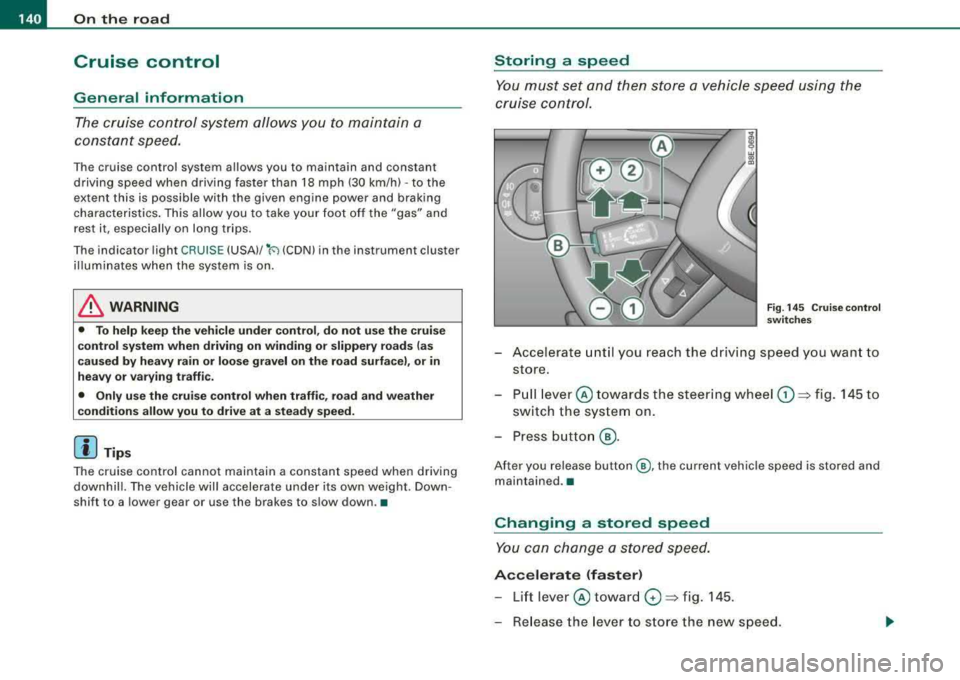
___ O_ n_ t_h _e_ r_o _ a_ d ____________________________________________________ _
Cruise control
General information
The cruise control system allows you to maintain a
constant speed.
The cruise control system allows you to maintain and constant
driving speed when driving faster than 18 mph (30 km/h) -to the
extent this is possible with the given engine power and braking
characteristics. This allow you to take your foot off the "gas" and
rest it, especially on long trips .
The indicator light CRUISE (USA)/
•l'l (CDNl in the instrument cluster
illuminates when the system is on .
& WARNING
• To help keep the vehicle under control, do not use the cruise
control system when driving on winding or slippery roads (as
caused by heavy rain or loose gravel on the road surface), or in
heavy or varying traffic.
• Only use the cruise control when traffic, road and weather
co nd itions allow you to drive at a steady speed.
[ i] Tips
The cruise control cannot maintain a constant speed when driving
downhill. The vehicle will accelerate under its own weight. Down
shift to a lower gear or use the brakes to slow down .•
Storing a speed
You must set and then store a vehicle speed using the
cruise control.
Fig. 145 Cruise control
switches
- Accelerate until you reach the driving speed you want to
store.
- Pull
lever © towards the steering wheel G) => fig. 145 to
switch the system on.
- Press button
@.
After you release button @, the current vehicle speed is stored and
maintained .•
Changing a stored speed
You can change a stored speed.
Accelerate (faster)
-Lift lever © toward 0 => fig. 145 .
- Release the lever to store the new speed.
Page 143 of 368
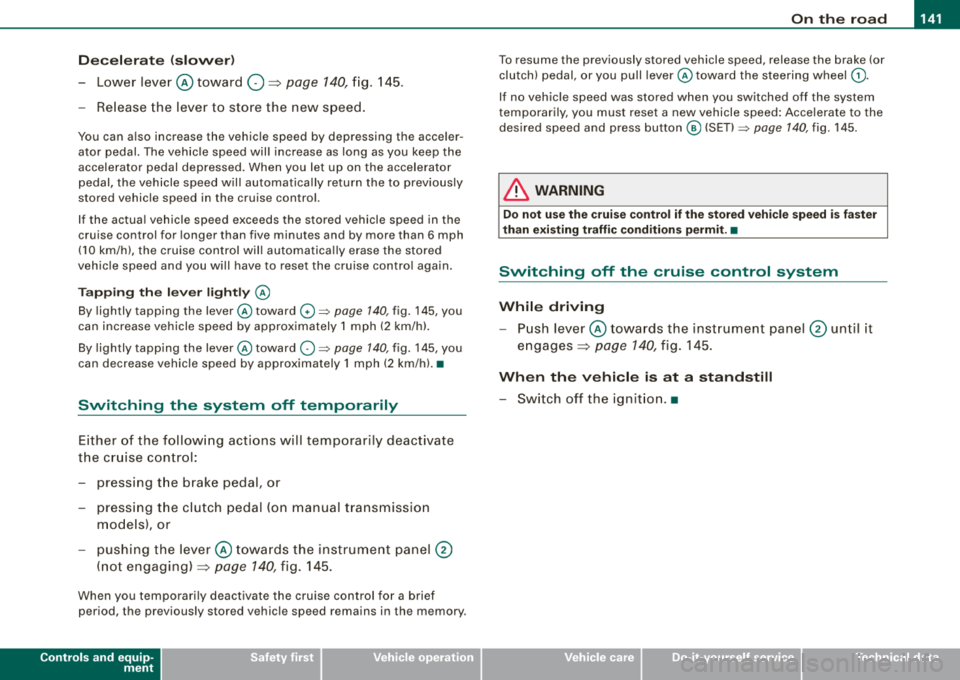
_________________________________________________ O
_ n_ t_h _e _ r_o _a _d __ ftllll
D ece le rat e (slow er)
- Lower lever @ toward Q => page 140, fig. 145.
- Release the lever to store the new speed.
You can a lso increase the vehic le speed by depressing the acce ler
ator pedal. The vehicle speed wil l increase as long as you keep the
accelerator pedal depressed . When you let up on the accelerator
pedal, t he veh icle speed w ill automatica lly return the to previously
stored vehicle speed in th e cruis e control.
I f the actua l veh icle speed exceeds the stored vehicle speed in the
cruise control for longer than five minutes and by more than 6 mph
(10 km/h), the c ruise control wil l auto matica lly erase the stored
veh ic le speed and you w ill have to rese t the cruise contro l again.
T apping the lever lightly
@
By lightly tapping the lever @toward 0 => page 140, fig. 145, you
can increase ve hicle speed by approximately 1 mph (2 km/h).
By lightly tapp ing the lever @toward
O => page 140, fig. 145, you
can decrease vehicle speed by approximately 1 mph (2 km/h). •
Switching the system off temporarily
Either of the follow ing actions will tempora rily deact ivate
the cru ise con trol:
- press ing t he brake pedal, or
- p ressing t he c lutch pedal (on manua l transmission
mo dels), or
- pu shing the
lever @ towa rds the instrume nt panel 0
(n ot engaging)=> page 140, fig. 14 5.
When you tempo rari ly deac tiva te the cru ise co ntrol fo r a brie f
period, th e previous ly s tored vehicle speed remains in the memory .
Controls and equip
ment T
o resume the previously stored vehicle speed, release the brake (or
clutch) pedal, or you pull lever @toward t he stee ring wheel
G) .
If no veh ic le speed was stored when you switched off the system
temporarily, you must reset a new vehicle speed : Acce lerate to the
des ired speed and press
button @ (SET) => page 140, fig. 145.
& WARNING
Do not use the cruise control if the stored veh icle speed is faster
than exi sting traffic condition s permit .•
Switching off the cruise control system
While driving
- Pu sh lever © towa rds the inst rument p anel 0 un til it
e n gages => page 140, fig . 1 45.
When the vehicle is at a standstill
- Sw itch off the ignit ion. •
Page 144 of 368
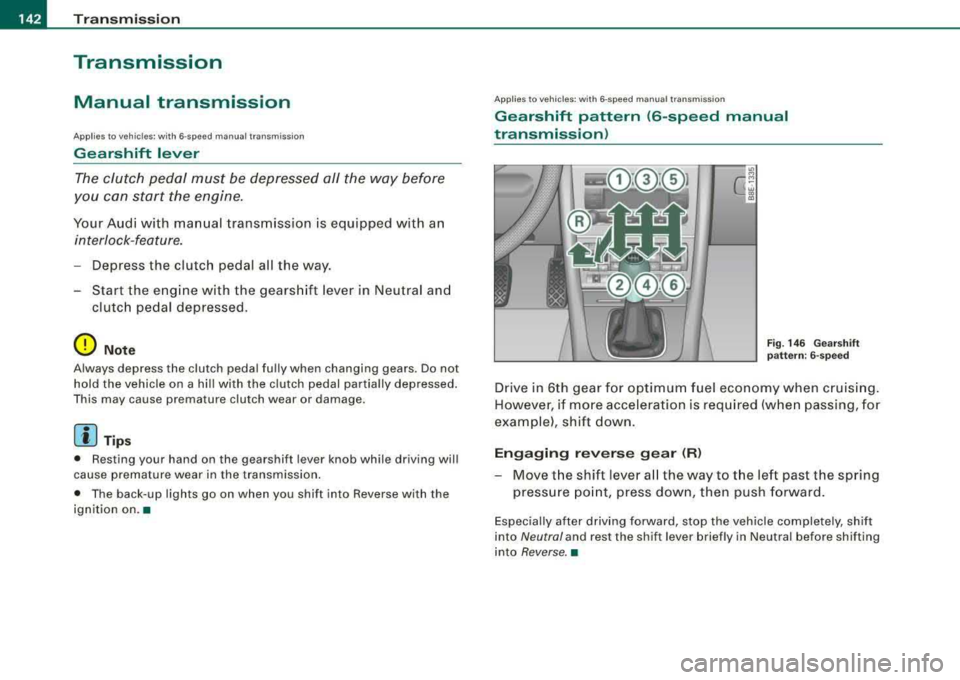
___ T_ r
_ a_ n_s _m_ i_s _s _i_o _n ___________________________________________________ _
Transmission
Manual transmission
Applies to vehicles: w ith 6 -speed manua l transmission
Gearshift lever
The clutch pedal must be depressed all the way before
you can start the engine .
Your Audi with manual transmission is equipped with an
interlock-feature .
-Depress the clutch pedal all the way.
- Start the engine with the gearshift lever in Neutral and
clutch pedal depressed.
0 Note
Always depress the clutch pedal fully when changing gears. Do not
hold the vehicle on a hi ll with the c lutch pedal partially depressed.
This may cause premature clutch wear or damage .
[ i ] Ti ps
• Resting your hand on the gearshift lever knob while driving will
cause premature wear in the transmission.
• The back -up lights go on when you shift into Reverse with the
ignition on .•
Applies to vehicles: with 6-speed manual transmission
Gearshift pattern (6-speed manual
transmission)
Fi g. 14 6 Gearshi ft
pa ttern: 6-speed
Drive in 6th gear for optimum fuel economy when cruising .
However, if more acceleration is required (when passing, for
example), shift down.
E n gag ing r everse gear (R )
- Move the shift lever all the way to the left past the spring
pressure point, press down, then push forward .
Especially after driving forward, stop the vehicle completely, shift
into
Neutral and rest the shift lever briefly in Neutral before shifting
into
Reverse. •
Page 145 of 368
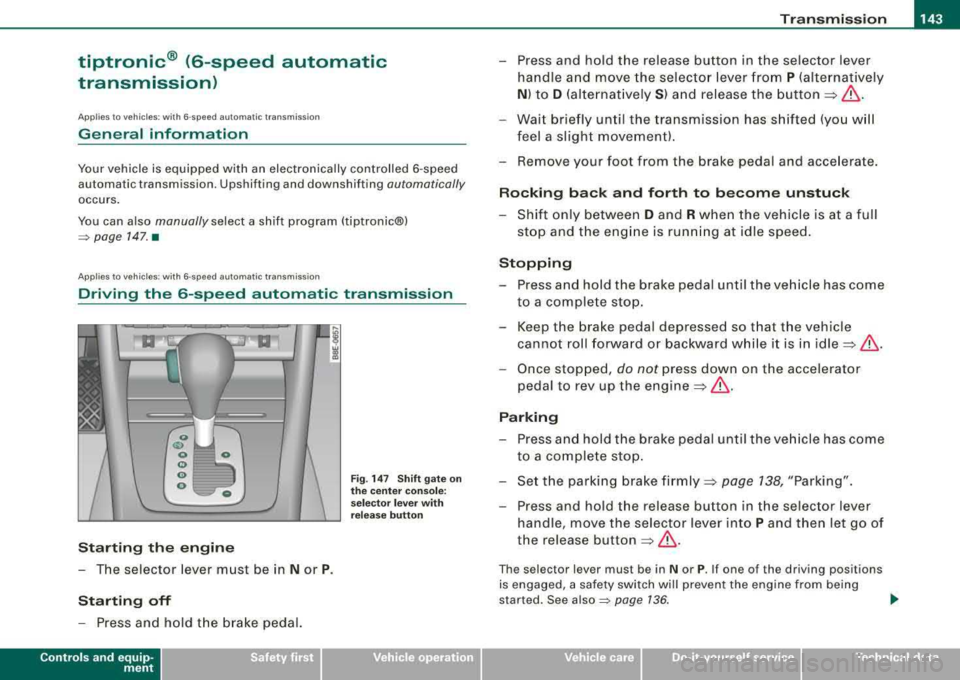
____________________________________________________ T_ r_
a _n _s_ m_ i_ s _ s_ i_ o _ n _ ___.ftlll
tiptronic ® (6-speed automatic
transmission)
Ap plies to ve hicles : with 6 -speed autom atic tra nsm iss io n
General information
Your vehicle is equipped with an electronically controlled 6 -speed
automatic transmission . Upshifting and down shift ing
automa tically
occurs .
You can also
manually select a shift program (tiptronic®)
~ page 7 47. •
Ap plies to ve hicles: wit h 6-speed automa tic transm iss ion
Driving the 6-speed automatic transmission
Starting the engine
-The selector lever must be in N or P.
Starting off
-Press and hold the brake pedal.
Controls and equip
ment
Fig . 14 7 Shift gate on
the center console :
selecto r lever with
release button
-Press and hold the release button in the selector lever
handle and move the selector lever from
P (alternative ly
N ) to D (alternat ively S ) and release the button ==> &.
-Wait briefly unt il the transm ission has shi fted (you w ill
feel a slight movement).
-Remove your foot from the brake pedal and acce lerate.
Rocking back and forth to become unstuck
-Shift only between D and R when the vehicle is at a full
stop and the eng ine is running at idle speed.
Stopping
-Press and hold the brake pedal until the vehicle has come
to a complete stop .
-Keep the brake pedal depressed so that the vehicle
cannot roll forward or backward whi le it is in
idle ==>& .
-Once stopped , do not press down on the accelerator
pedal to rev up the
engine ==>& .
Parking
-Press and hold the brake pedal until the vehicle has come
to a complete stop .
-Set the parking brake firmly==> page 138, "Parking".
-Press and hold the release button in the selector lever
handle, move the selector lever into
P and then let go of
the release button
==> &.
The se lector lever mus t be in N or P. If one of the dr iving positions
is engaged, a safety switch will prevent the engine from being
s tar ted. See
also~ page 736 . .,
irechnical data
Page 146 of 368

___ T_ r_a _ n_ s_m_ i_ s _s_ i_ o_ n ________________________________________________________ _
Before you move the selector lever from the P position, you must
always apply the break peda l before and wh ile depressing the
button in the handle of the selector lever.
& WARNING
• Unintended vehicle movement can cause serious injury .
- When the selector lever is in a driving position , the vehicle
may creep even at idle speed . Therefore do not release the
parking brake or foot brake until you are ready to move ,
becau se power is transmitted to the wheels as soon as a
driving po sition is engaged .
- Do not accelerate while se lecting a driving po sition . At this
time the engine must run at idle speed so that no undue stress
will be pla ced on the automatic clutche s in the tra nsmiss ion .
- Remember :
-even when stopped briefly with the automatic
transmis sion in
"D ", "S ", or "R ", eng ine power i s being tran s
mitted to the wheels . Your vehicle could
" creep " forward or
back ward . When at a stop , keep the bra ke pedal fully
depressed and use the parking brake if necessar y to keep the
vehicle from rolling.
• If the selector lever i s unintentionally moved into N while you
a re driving , take your foot off the ac ce lerator pedal and wait to idle
speed before select ing a driving pos ition.
• Never shift into
"R " or "P " when the vehicle is in motion .
• Never get out of the driver 's seat when the engine is running .
• If you mu st get out of the veh icle , move the selector lever
securely into the P position and apply the parking brake firmly.
• If the engine mu st keep running , never h ave any driving posi
tion engaged when checking under the hood. Make sure the selecto r lever has securely engaged and locked on
"P " with the
parking brake firmly set.
=> page 265 , "Engine compartment ".
Otherwise , an y increase in engine speed may set the vehicle in
motion , even with the parking brake applied. •
Applies to vehic les : w it h 6- spee d aut omat ic t ra n smi ssio n
Selector lever positions
This sec tion describes t he selecto r lever positions and
drivin g ranges.
Fig . 14 8 Display in the
in strument clu ste r:
s e lec to r lev er in pos i
tion D
The selector lever position engaged appears next to the selector
lever as well as in the ins tru ment c luste r disp lay.
P -Park
In this selector lever position the t ransmission is m echanically
locked .
En gage
P on ly when the veh icle i s completely stopped => & in
"Drivin g the 6 -speed automatic transmiss ion" on page 143.
To shift in or out of position
P , you must first press and hold the
brake peda l and then press the release bu tton in the selector lever
handle while moving the selector lever to
P .
R -Reverse
The transmission will automatically select the lowest gear rat io
wh en y ou shi ft into reverse .
Page 147 of 368
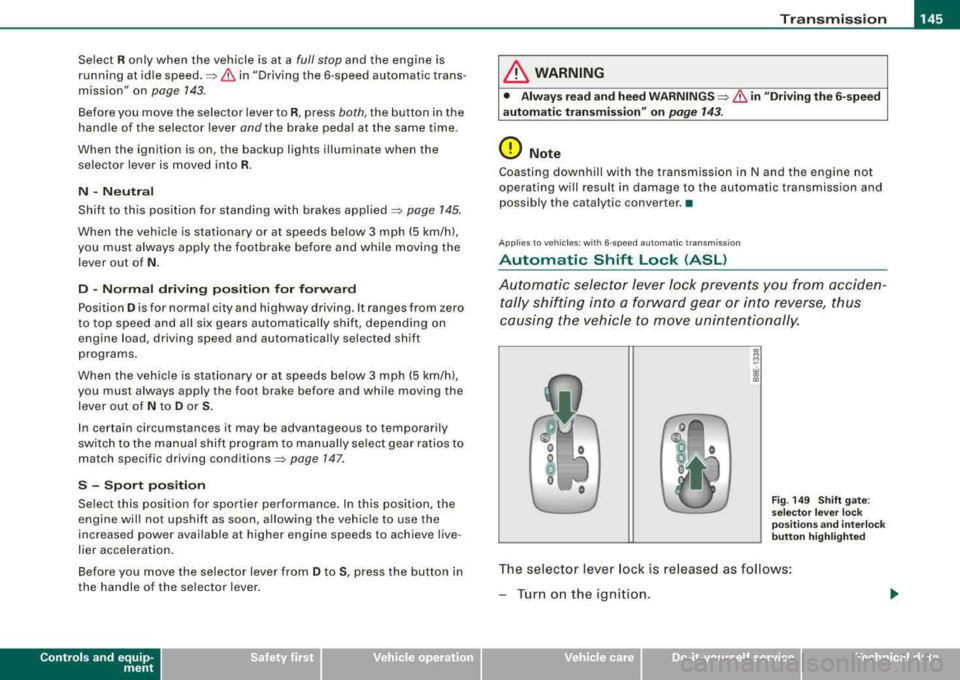
_______________________________________________________ T:...:.; ra::.:.. n:.:s:.: m
:..:.:.:.: is::::s::.:.: io::.:.. n:__JIIII
Select R only when the vehicle is at a full stop and the engine is
running at idle
speed.~ & in "Driving the 6 -speed automatic trans
mission" on
page 143.
Before you move the selector lever to R, press both, the button in the
handle of the selector lever
and the brake peda l at the same time.
When the ignition is on, the backup lights i lluminate when the
selector lever is moved into R.
N -Neutral
Shift to this position for standing with brakes applied ~ page 145.
When the vehicle is stationary or at speeds below 3 mph (5 km/h),
you must always apply the footbrake before and while moving the
lever out of
N.
D -Normal driving position for forward
Position Dis for norma l city and highway driving. It ranges from zero
to top speed and all six gears automatically shift, depending on
engine load, driving speed and automatically selected shift
programs.
When the vehicle is stationary or at speeds below 3 mph (5 km/h),
you must always apply the foot brake before and whi le moving the
lever out of
N to D or S.
In certain circumstances it may be advantageous to temporarily
switch to the manual shift program to manually se lect gear ratios to
match specific driving
conditions~ page 147.
S -Sport position
Selec t this position for sportier performance. In this position, the
eng ine wi ll not upshift as soon, allowing the vehic le to use the
increased power avai lable at higher engine speeds to achieve live
lier acceleration.
Before you move the selector lever from
D to S, press the button in
the handle of the selector lever.
Controls and equip
ment
LJ}. WARNING
• Always read and heed WARNINGS ~ & in "D riving the 6-speed
automatic transmission" on
page 143.
0 Note
Coasting downhill with the transmission in N and the engine not
operating will result in damage to the automatic transmission and
possibly the catalytic converter. •
Applie s to vehicles: wi th G·sp eed automatic tra nsm iss ion
Automatic Shift Lock (ASL )
Automatic selector lever lock prevents you from acciden
tally shifting into a forward gear or into reverse , thus
causing the vehicle to move unintentionally.
Fig. 149 Shift gate:
selector lever lock
positions and interlock
button highlighted
The selector lever lock is re lease d as follows:
-Turn on the ignition .
irechnical data
Page 148 of 368
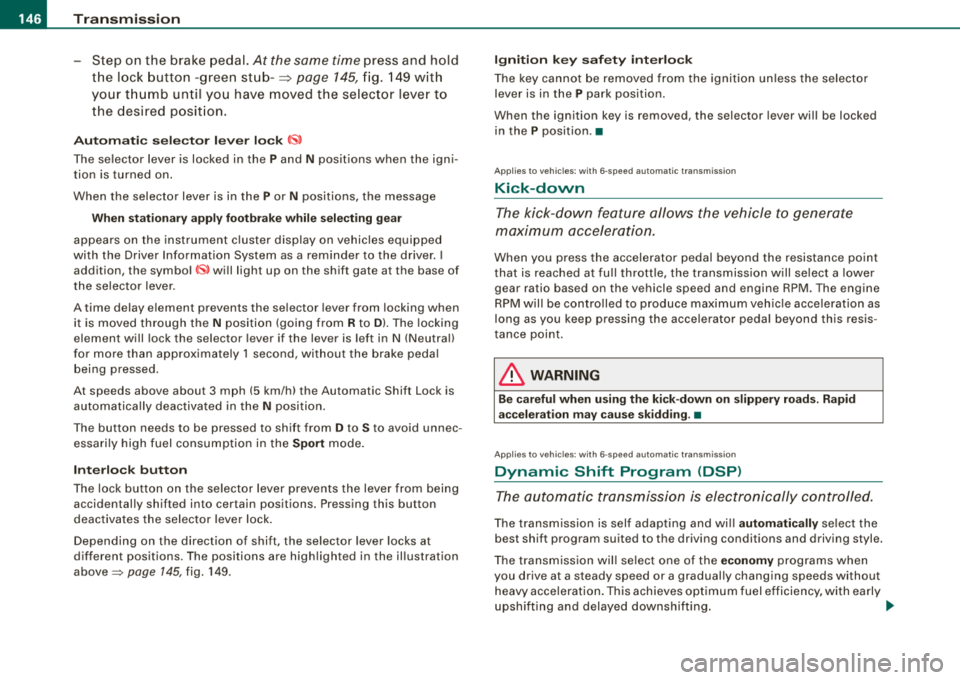
___ T
_ r_a _ n_ s_m _ i_s _s _i_o _n ______________________________________________________ _
- Step on the brake pedal. At the same time press and hold
the lock button -green
st ub-=> page 145, fig. 1 49 w it h
your t humb until you have moved the se lector leve r to
the desired posit ion.
Au toma tic selec tor le ver lo ck (IS,
The se lector lever is locked in the P and N positions when the igni
t io n is turned on .
When the selector lever is in the
P or N positions, the message
When station ary app ly footbr ake while sele ct ing ge ar
appears on the instrument c luster display on vehicles equipped
with the Driver Information System as a reminder to the driver. I
addition, the symbo l
53 will light up on the shift gate at the base of
the selector lever.
A time delay e lement prevents the se lector lever from locking when
it is moved through the
N position (going from R to D ). The locking
element will lock the selector lever if the lever is left in N (Neutral)
for more than approximate ly 1 seco nd, without the brake peda l
being pressed.
At speeds above about 3 mph (5 km/h) the Automatic Shift Lock is automatically deactivated in the
N position .
The button needs to be pressed to shift from
D to S to avoid unnec
essari ly high fuel consump tion in the
Sport mode.
Int erlock button
The lock button on t he se lector lever preve nts the lever from bei ng
accidentally shifted into certain positions. Pressing this button
deactivates the selector leve r lock.
Depending on the direction of shift, the se lector lever locks at
different positions. The positions are highlighted in the il lustration
above~ page 145, fig. 149 .
Ignition ke y sa fe ty int erlo ck
The key cannot be removed from the ignition un less the selector
lever is in the P park position.
When the ignition key is removed, the selector lever will be locked
i n the
P position. •
Applies to vehicles : with 6-speed automatic transmiss ion
Kick-down
T he kick-down feature allows the vehicle to generate
maximum acceleration.
When you press the accelerator pedal beyond the resistance point
that is reached at fu ll thrott le, the transmiss ion w ill se lect a lower
gear ratio based on the vehicle speed and engine RPM . T he engine
RPM w ill be contro lled to produce maximum veh ic le acce leration as
long as you keep pressing the accelerator peda l beyond this resis
t ance point.
& WARNING
Be c are ful when u sing the ki ck-down on slippery ro ads. R apid
a cc elerat ion m ay ca use skidd ing .
•
Ap plies t o vehic les : with 6-s pee d auto mat ic tran smi ssi on
Dynamic Shift Program (DSP)
The automatic transmission is electronically controlled.
The transm ission is self adapting and wi ll automatically se lect the
best shift program suited to the driving conditions and driving style.
The transmission wil l se lect one of the
e conomy programs when
you drive at a steady speed or a gradually changing speeds without heavy acce leration. This achieves optimum fuel efficiency, with early
upshifting and delayed downshifting.
~
Page 149 of 368
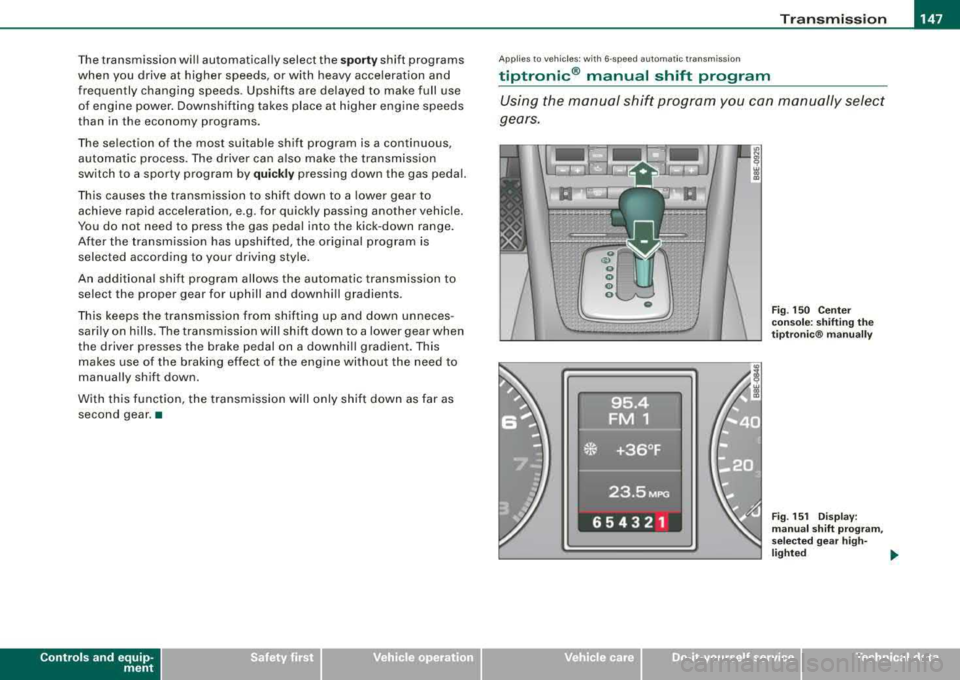
_______________________________________________________ T_ r
_ a_ n_s_ m __ is_ s_ io_ n _ ___._
The transmission wil l automatically select the s port y shift programs
when you drive at higher speeds, or wi th heavy acceleration and
frequently changing speeds . Upshifts are delayed to make full use
of engine power. Downshifting takes place at higher engine speeds
than in the economy programs.
The selection of the most suitable shift program is a continuous, automatic process. The driver can a lso make the transmiss ion
switch to a sporty program by
qu ick ly pressing down the gas pedal.
This causes the transmission to shift down to a lower gear to
achieve rapid acceleration, e.g . for quickly passing another vehicle.
You do not need to press the gas pedal into the kick -down range.
After the transmission has upshifted, the original program is selected according to your driving style .
An additional shift program allows the automatic transmission to select the proper gear for uphill and downhill gradients .
This keeps the transmission from shifting up and down unneces
sari ly on h ills. The transmiss ion wil l shift down to a lower gear when
t he drive r presses the brake pedal on a downhi ll gradient. This
makes use of the braking effect of the engine without the need to
manual ly shift down .
With th is function, the transmission will only shift down as far as
second gear.
•
Controls and equip
ment
App lies to ve hicles: w ith 6-speed automat ic tra nsmission
tiptronic ® manual shift program
Using the manual shift program you can manually select
gears.
0 F ig . 150 C enter
c on sole: shifting the
tip tro ni c® manu ally
F ig . 151 Dis play:
man ual shift pr ogr am ,
s el ec te d gea r high -
li g ht ed
.,,_
irechnical data
Page 150 of 368
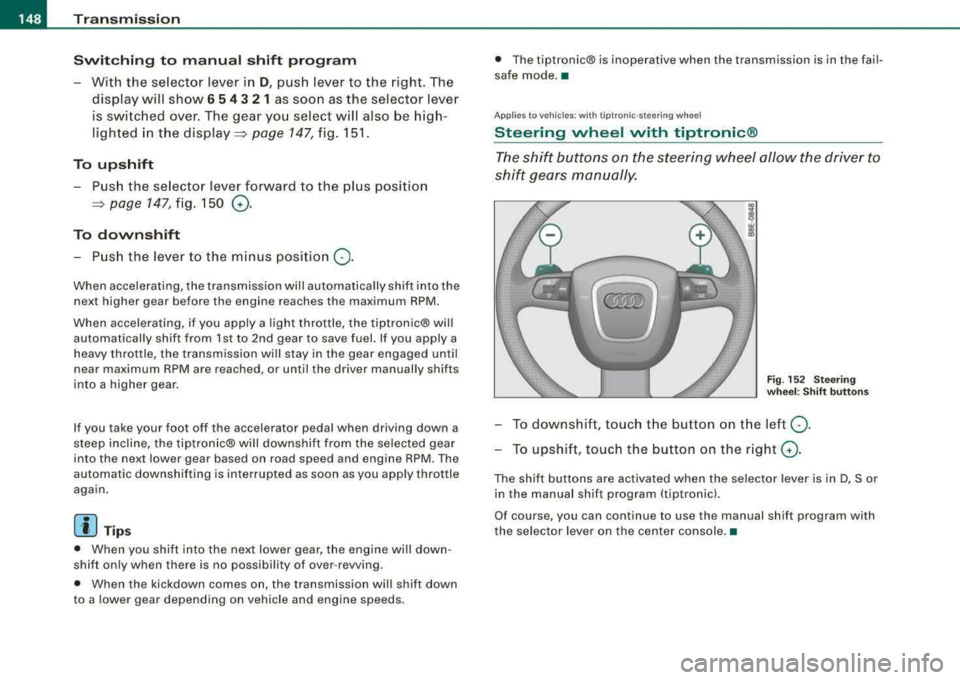
___ T_ r
_ a_ n_s _m_ i_s _s _i_o _n ___________________________________________________ _
Switching to manual shift program
With the selector lever in D, push lever to the right. The
display will show
6 5 4 3 2 1 as soon as the selector lever
is switched over. The gear you select will also be high
lighted in the display =>
page 147, fig. 151.
To upshift
- Push the selector lever forward to the plus position
=>
page 147, fig. 150 0-
To downshift
- Push the lever to the minus position Q .
When accelerating, the transmission will automatically shift into the
next higher gear before the engine reaches the maximum RPM .
When accelerating, if you apply a light throttle, the tiptronic® will
automatically shift from 1st to 2nd gear to save fuel. If you apply a
heavy throttle, the transmission will stay in the gear engaged until
near maximum RPM are reached, or until the driver manually shifts
into a higher gear.
If you take your foot off the accelerator pedal when driving down a
steep incline, the tiptronic® will downshift from the selected gear
into the next lower gear based on road speed and engine RPM. The
automatic downshifting is interrupted as soon as you apply throttle
again.
[ i ] Tips
• When you shift into the next lower gear, the engine will down
shift only when there is no possibility of over -revving.
• When the kickdown comes on, the transmission will shift down
to a lower gear depending on vehicle and engine speeds. •
The tiptronic® is inoperative when the transmission is in the fail
safe mode .•
Ap plies to v ehi cle s: with tipt ronic -st ee ring whee l
Steering wheel with tiptronic ®
The shift buttons on the steering wheel allow the driver to
shift gears manually.
Fig. 152 Steering
wheel: Shift buttons
-To downshift, touch the button on the left Q.
- To upshift, touch the button on the right 0-
The shift buttons are activated when the selector lever is in D, Sor
in the manual shift program (tiptronic).
Of course, you can continue to use the manual shift program with
the selector lever on the center console. •