AUDI A4 AVANT 2008 Owners Manual
Manufacturer: AUDI, Model Year: 2008, Model line: A4 AVANT, Model: AUDI A4 AVANT 2008Pages: 368, PDF Size: 46.19 MB
Page 131 of 368
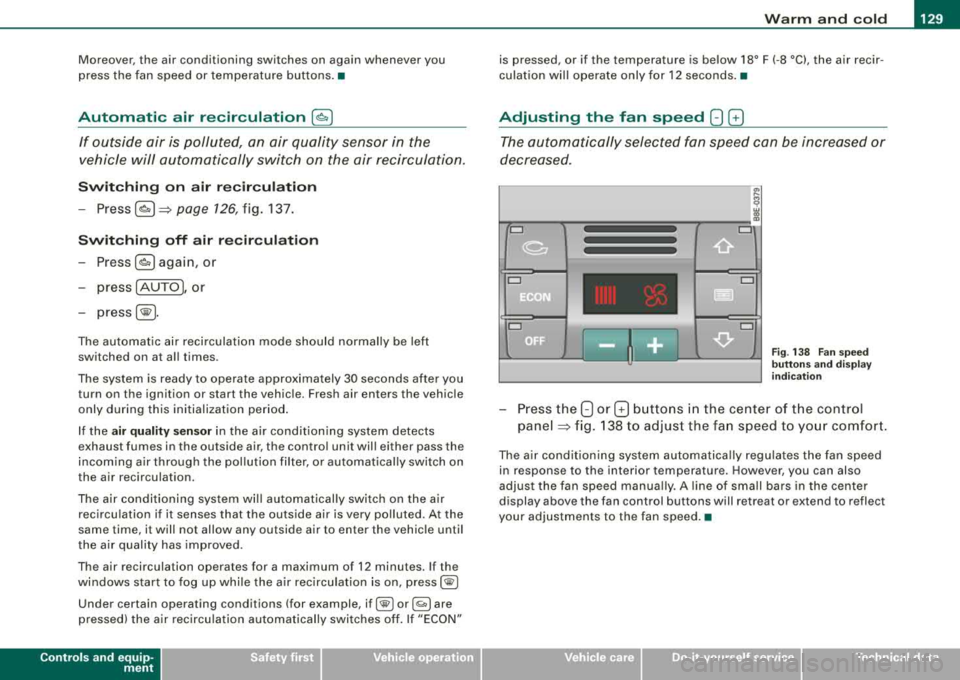
_______________________________________________ W_ a_ r_ m __ a_n _ d_ c_ o_ ld __ lJIII
Moreover, the a ir conditioning switches on again whenever you
press the fan speed or temperature buttons. •
Automatic air recirculation [@, I
If outside air is polluted, an air quality sensor in the
vehicle will automatically switch on the air recirculation .
Switching on air re circul ation
-Press[ ~)~ page 126, fig. 137 .
Swit ching off air r ecircul ati on
-Press~ again, or
- press [AUTO), or
-
press[ ®].
The automat ic air recirculation mode should normally be left
switched on at a ll times.
The system is ready to operate approximately 30 seconds after you
tu rn on the ignition or start the vehicle . Fresh air enters the vehicle
only during this initialization period .
If the
a ir quality sen sor in the air condit ion ing system detects
exhaust fumes in the outside air, the contro l unit wil l either pass the
incom ing a ir throug h the pol lution filter, or automat ical ly switch on
the air recirculation.
The air conditioning system wi ll automatically switch on the air
recirculation if it senses that the outside air is very po lluted . At the
same time, it will not allow any outside air to enter the vehic le until
the air quality has improved .
The air recircula tion opera tes for a maximum of
12 minu tes. If th e
windows start to fog up whi le the a ir rec irculation is on, press
[ @1
Under certain operating conditions (for example, if [@ ) or [Qi] are
pressed) the air recircu lation automatically switches off. If "ECON"
Controls and equip
ment
is pressed, or if the temperature is below 18° F (-8 °C), the air recir
culat ion will operate only for
1 2 seco nds .•
Adjusting the fan speed 8 G
The automatically selected fan speed can be increased or
decreased.
D
D
D
D
D
D
F ig . 138 Fa n sp ee d
but tons a nd di spl ay
indi cation
- Press the 8 or G b uttons in the center of the contr ol
pane l~ fi g. 1 38 to adjus t the fa n speed to yo ur comfor t.
The air condit ioning system automa tica lly regu lates the fan speed
in response to the interior tempera ture . However, you can also
adjust the fan speed manua lly . A lin e of sma ll bars in the center
display above the fan control buttons will retreat or extend to reflect
your adjustments to the fan speed. •
Page 132 of 368
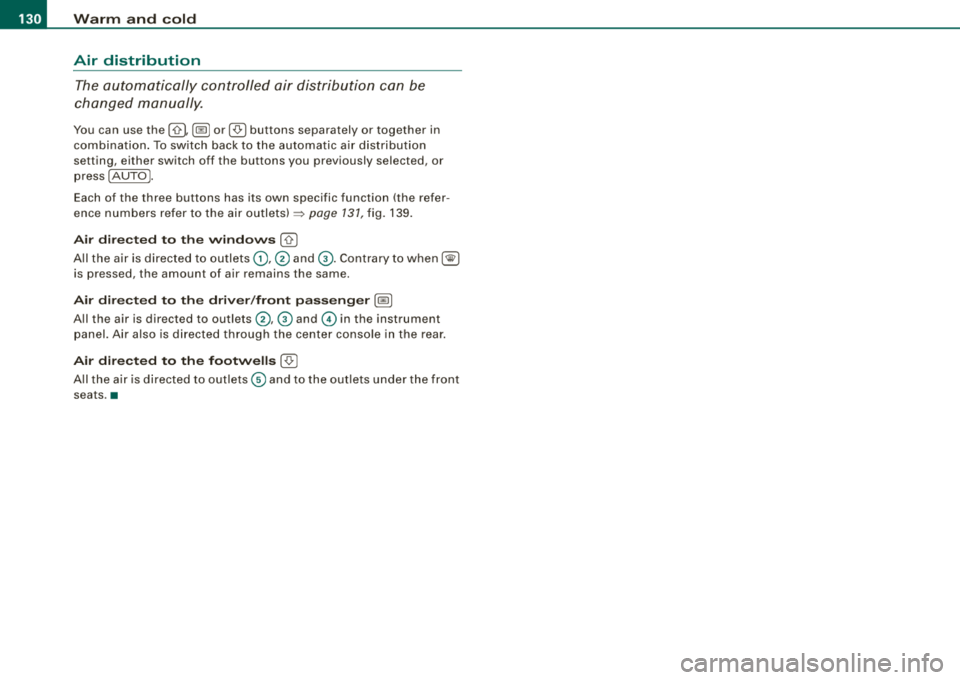
___ w_ a_ rm __ a_ n_ d_ c_o _l_d ________________________________________________ _
Air distribution
The automatically c ontrolled air distribution can be
changed manually.
You can use the [-0- 1, j@fill or j,O,I buttons separately or together in
combination . To sw itch back to the auto matic a ir distribution
setting, either switch off the buttons you previously selected, or
press [AUTO
I.
Each of the three buttons has its own specific function (the refer
ence numbers refer to t he air
outlets) ~ page 131, fig. 139.
Air dir ecte d to the wind ows [-0- 1
A ll the a ir is directed to outlets G) ,@ and G) . Contrary to when [@I
is pressed, the amount of air remains the same .
Air directed to the driver /fron t passenger l~ I
All the air is directed to outlets @,© and © in the instrument
panel. Air also is d irected t hroug h the center console in t he rear .
Air dir ect ed to th e footw ells I-0-1
A ll the a ir is directed to out lets © and to the out lets u nder the front
seats .•
Page 133 of 368
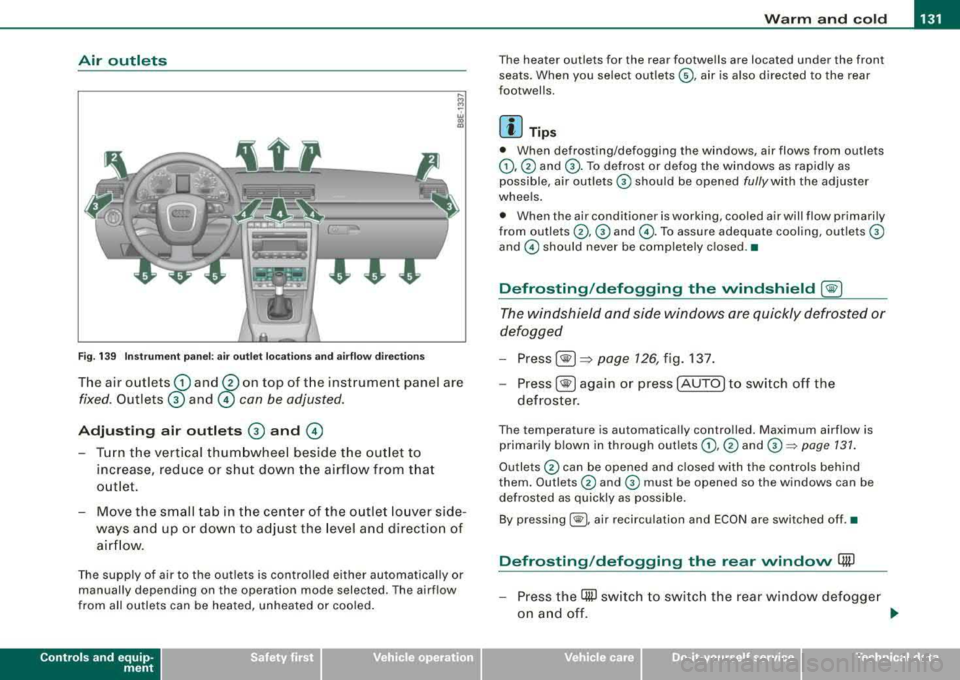
Warm and cold -
-----------------'
Air outl ets
-. .. ~.
Fig. 1 39 Instr umen t pan el: air outlet locat ions and a irflow direc tion s
The air outlets G) and 0 on top of t he instrument panel are
fixed. Outlets 0 and © con be adjusted.
Adjusting air outlets 0 and ©
- Turn the vertical thumbwheel beside the out let to
increase, reduce or shut down t he airflow from that
o utlet .
- Move the sm all tab in t he cen ter of the o utle t lo uver side
ways and up or dow n to adj ust the level and directio n of
air flow.
The supp ly of air to the outlets is contro lled eit her automatical ly or
manually depending on the operation mode selected. The airflow
from all outlets can be heated, unheated or coo led .
Controls and equip
ment
The heater outlets for the rear footwe lls are located under the front
seats. When you select outlets ©, air is also directed to the rear
footwel ls.
[ i ] Tip s
• When defrosting/defogging the windows, air flows from outlets
G),@ and G) . To defrost or defog the windows as rapidly as
possible , air outlets
G) should be opened fully with the adjuster
whee ls .
• When the air conditioner is working, cooled air will flow primarily
from
ou tlets @, G) and @. To assure adequa te cooling, out lets G)
and © should never be completely closed .•
Defrosting /defogging the windshield [@)
The windshield and side windows are quickly defrosted or
defogged
- Press [® I=> page 126, fig. 137.
-
Press[ ®] ag ain or press [AUTO] to switch off the
defroster .
The temperature is automatically contro lled. Maximum airflow is
primarily b lown in through out lets
G) , @ and G):::) page 131 .
Outlets @ can be opened and c losed with the controls behind
them. Outlets
@ and G) must be opened so the windows can be
defrosted as quickly as possible.
By pressing[ @), air recirculation and ECON are switched off .•
Defrosting /defogging the rear window Qii)
- Press the (ffi) switch to swi tc h the rear wind ow d efo gge r
o n an d off.
.,_
Technical data
Page 134 of 368
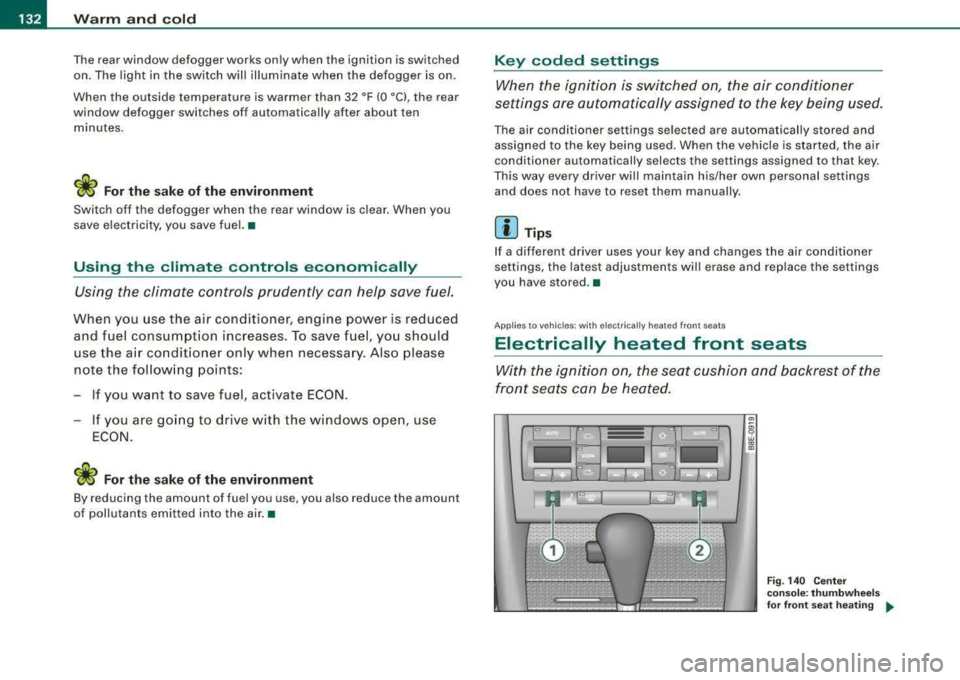
-
Warm and cold
----------------
The rear window defogger works only when the ignition is switched
on. The light in the switch will illuminate when the defogger is on .
When the outside temperature is warmer than 32 °F (O °Cl , the rear
window defogger switches off automatically after about ten minutes.
'£> F o r the sake of the environment
Switch off the defogger when the rear window is clear . When you
save e lectricity, you save fuel. •
Using the climate controls economically
Using the climate controls prudently can help save fuel .
When you use the air conditioner, engine power is reduced
and fuel consumption increases . To save fuel, you should
use the air conditioner only when necessary . Also please
note the following points:
-If you want to save fuel, activate ECON.
-If you are goi ng to drive w ith the windows open, use
ECON.
'£> For th e sake of the environment
By reducing the amount of fue l you use , you also reduce the amount
of pollutants emitted into the air. •
Key coded settings
When the ignition is switched on, the air conditioner
settings are automatically assigned to the key being used.
The air conditioner settings selected are automatically stored and
assigned to the key being used. When the vehicle is started, the air
conditioner automatically selects the settings assigned to that key.
This way every dr iver will ma intain his/her own personal settings
and does not have to reset them manually .
[ i ] Tip s
If a different driver uses your key and changes the air conditioner
set tings, the latest adjustments will erase and replace the settings
you have stored. •
App lies to ve hicles: w ith e lec tric ally heat ed front seats
Electrically heated front seats
With the ignition on, the seat cushion and backrest of the
front seats can be heated.
Fig . 140 Cente r
cons ole: thumb whe els
fo r fr ont seat heati ng
....
Page 135 of 368
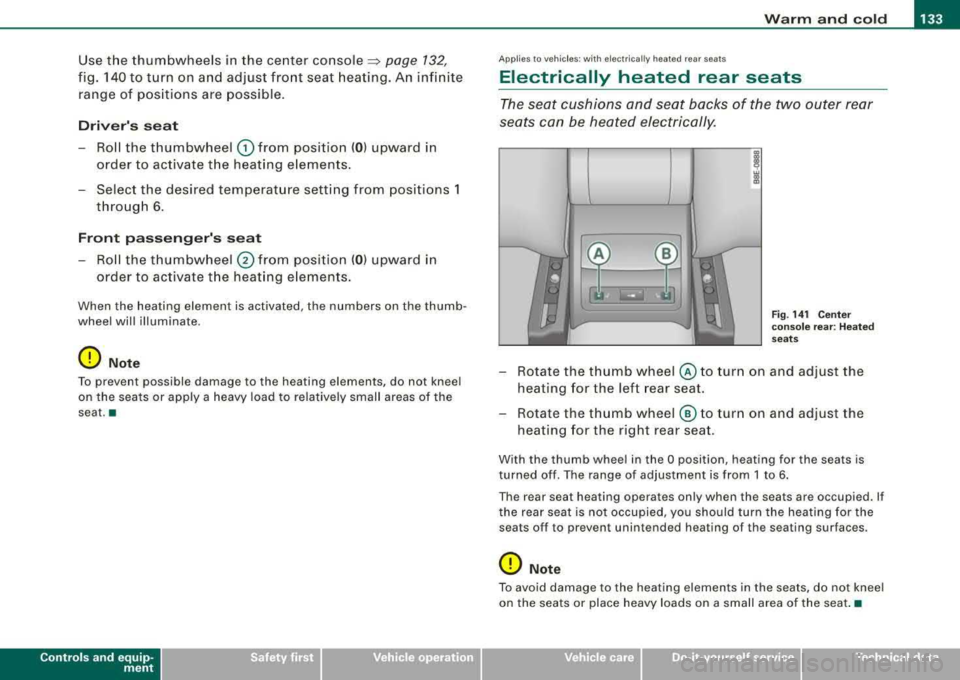
Warm and cold -
-----------------'
Use the thumbwheels in the center conso le ::::::, page 132,
fig. 140 to turn on and adjust front seat heating. An infinite
range of pos itions are possible.
Driv er's s eat
Roll the thumbwheel G) from pos ition ( 0 ) upward in
order to activate the heating elements .
- Select the desired temperature setting from posit ions 1
through 6 .
Front pass eng er's se at
- Roll the thumbwheel 0 from pos ition ( 0 ) upward in
order to activate t he heating e lements .
When the heating element is activated, the numbers on the thumb
wheel will illum inate .
0 Note
To preven t possible damage to the hea ting elemen ts, do not kneel
on the seats or apply a heavy load to relative ly small areas of the
sea t.•
Controls and equip
ment
A pp lies to veh ic les: w ith e lectrically heated rea r seats
Electrically heated rear seats
The seat cushions and seat backs of the two outer rear
seats can be heated electrically .
Fig. 14 1 C enter
co nso le re ar: H ea ted
seats
- Rotate the thumb wheel © to turn on and adjust the
heating for the left rear seat.
- Rotate the thumb wheel ® to turn on and adjust the
heating for the right rear seat .
With the thumb wheel in the O position, heating for the sea ts is
turned off . The range of adjustment is from 1 to 6.
Th e re ar seat heating operat es only when the seats ar e occupied. I f
the rear seat is not occupied, you should turn the heating for the
sea ts o ff t o preven t unint ended heating of th e seating surfac es.
0 Note
To avoid damage to the heating elemen ts in the sea ts, do not kneel
on the seats or place heavy loads on a small area of the seat .•
irechnical data
Page 136 of 368
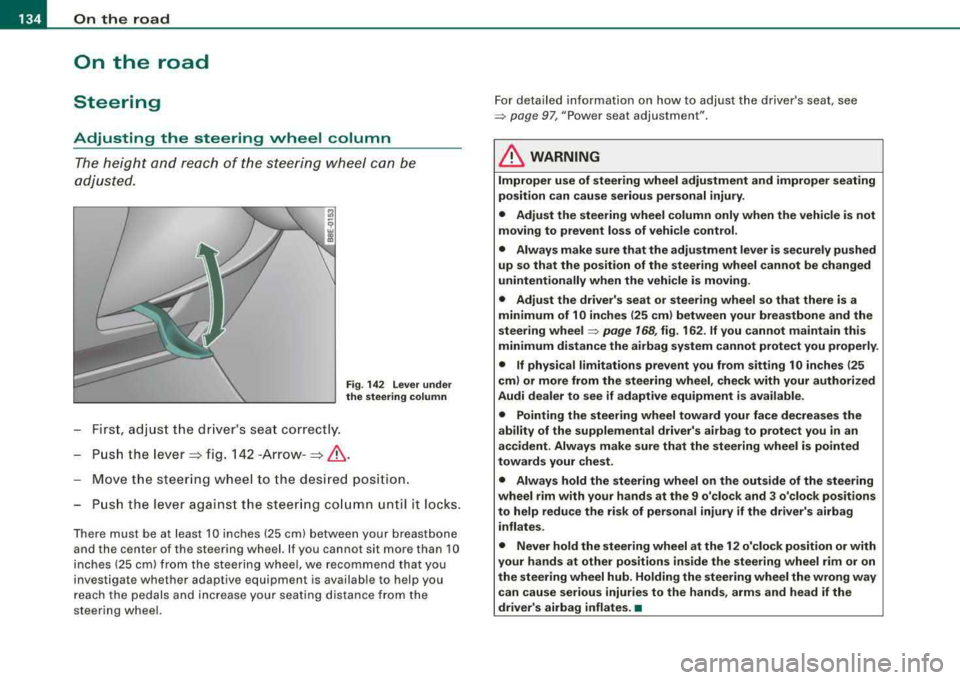
___ O_ n_ t
_ h_ e_ ro_ a_d __________________________________________________ _
On the road
Steering
Adjusting the steering wheel column
The height and reach of the steering wheel can be
adjusted.
Fig . 142 Lever under
the steering column
First, adjust the driver's seat correctly.
- Push the
lever => fig. 142 -Arrow- =>& .
Move the steering wheel to the desired position.
- Push the lever against the steering column unt il it locks.
There must be at least 10 inches (25 cm) between your breastbone
and the center of the steering wheel. If you cannot sit more than 10
inches (25 cm) from the steering wheel,
we recommend that you
investigate whether adaptive equipment is available to help you
reach the pedals and increase your seating distance from the
steering wheel. For detailed information on how to adjust the driver's seat, see
=> page 97, "Power seat adjustment"
.
& WARNING
Improper use of steering wheel adjustment and improper seating
position can cause serious personal injury .
• Adjust the steering wheel column only when the vehicle is not
moving to prevent loss of vehicle control.
• Always make sure that the adjustment lever is securely pushed
up so that the position of the steering wheel cannot be changed
unintentionally when the vehicle is moving.
• Adjust the driver's seat or steering wheel so that there is a
minimum of 10 inches (25 cm) between your breastbone and the
steering
wheel ~ page 168, fig. 162. If you cannot maintain this
minimum distance the airbag system cannot protect you properly.
• If physical limitations prevent you from sitting 10 inches (25
cm) or more from the steering wheel, check with your authorized
Audi dealer to see if adaptive equipment is available.
• Pointing the steering wheel toward your face decreases the
ability of the supplemental driver's airbag to protect you in an
accident. Always make sure that the steering wheel is pointed
towards your chest .
• Always hold the steering wheel on the outside of the steering
wheel rim with your hands at the 9 o'clock and 3 o'clock positions
to help reduce the risk of personal injury if the driver's airbag inflates.
• Never hold the steering wheel at the 12 o'clock position or with
your hands at other positions inside the steering wheel rim or on
the steering wheel hub. Holding the steering wheel the wrong way
can cause serious injuries to the hands, arms and head if the
driver's airbag inflates.
•
Page 137 of 368
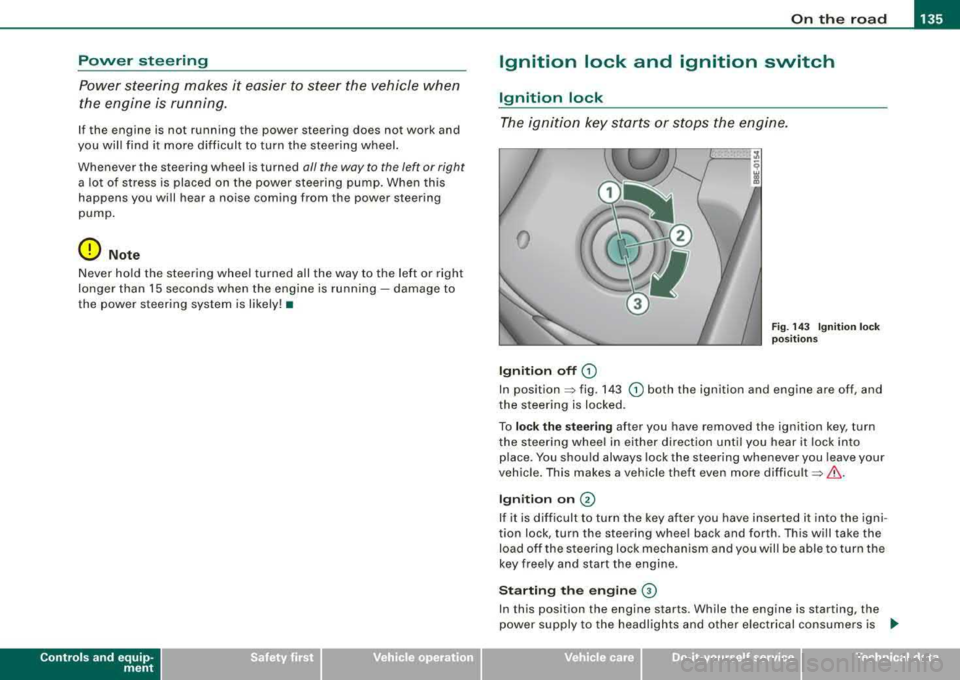
On the road -
-----------------'
Power steering
Power steering makes it easier to steer the vehicle when
the engine is running.
If the engine is not running the power steering does not work and
you will find it more difficult to turn the steering wheel.
Whenever the steering wheel is turned all the way to the left or right
a lo t of stress is placed on the power steering pu mp. When this
happens you will hear a noise coming from the power steering
pump .
0 Note
Never hold the steering wheel turned all the way to the left or right
longer than 15 seconds when the en gine is running -damage to
the power steering system is likely! •
Controls and equip
ment
Ignition lock and ignition switch
Ignition lock
T he ignition key starts or stops the engine .
0
Ignition off G)
Fig . 14 3 Ignition lock
pos it io ns
In position => fig. 143 G) both the ignition and engine are off, and
the steering is locked.
To
lo ck the stee ring after you have removed the ignition key, turn
the steering wheel in either direction un til you hear it lock in to
place. You shou ld always lock the steering whenever you leave your
vehicle. This makes a vehicle theft even more
difficult =>& .
Ign iti on on @
If it is d iff icult to turn the key after you have inserte d it into the igni
tion lock, turn the steering whee l back and forth . This will take the
load off the s teering lock mechanism and you will be able to turn the
key free ly and start the engine.
Starting the engine ©
In this position the engine starts. While the engine is starting, the
power supply to the headlights and other e lectrical consumers is
.,
Technical data
Page 138 of 368
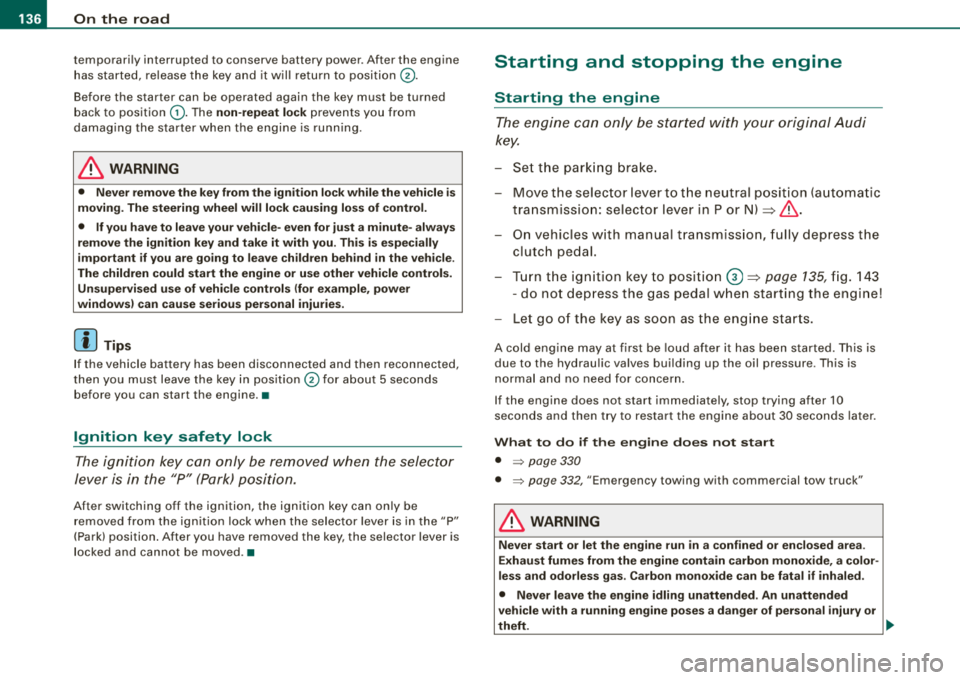
___ o_ n_ t_h _e _ r_o _a_ d __________________________________________________ _
temporarily interrupted to conserve battery power. After the engine
has started, release the key and it will return to position
0-
Before the starter can be operated again the key must be turned
back to position
G) . The non-repeat lock prevents you from
damaging the starter when the engine is running.
_& WARNING
• Never remove the key from the ignition lock while the vehicle is
moving. The steering wheel will lock causing loss of control.
• If you have to leave your vehicle-even for just a minute- always
remove the ignition key and take it with you. This is especially
important if you are going to leave children behind in the vehicle.
The children could start the engine or use other vehicle controls.
Unsupervised use of vehicle controls (for example, power
windows) can cause serious personal injuries.
[ i] Tips
If the vehicle battery has been disconnected and then reconnected,
then you must leave the key in position
0 for about 5 seconds
before you can start the engine. •
Ignition key safety lock
The ignition key can only be removed when the selector
lever is in the
"P" (Park) position.
After switching off the ignition, the ignition key can only be
removed from the ignition lock when the selector lever is in the
"P"
(Park) position. After you have removed the key, the selector lever is
locked and cannot be moved. •
Starting and stopping the engine
Starting the engine
The engine can only be started with your original Audi
key.
-Set the parking brake.
-Move the selector lever to the neutral position (automatic
transmission: selector lever in P or N)
=> & .
-On vehicles with manual transmission, fully depress the
clutch pedal.
-Turn the ignition key to position 0 => page 135, fig. 143
- do not depress the gas pedal when starting the engine!
-Let go of the key as soon as the engine starts.
A cold engine may at first be loud after it has been started. This is
due to the hydraulic valves building up the oil pressure . This is
normal and no need for concern.
If the engine does not start immediately, stop trying after 10
seconds and then try to restart the engine about 30 seconds later.
What to do if the engine does not start
• ~ page 330
• ~ page 332, "Emergency towing with commercial tow truck"
_& WARNING
Never start or let the engine run in a confined or enclosed area.
Exhaust fumes from the engine contain carbon monoxide, a color
less and odorless gas. Carbon monoxide can be fatal if inhaled.
• Never leave the engine idling unattended. An unattended
vehicle with a running engine poses a danger of personal injury or
theft.
~
Page 139 of 368
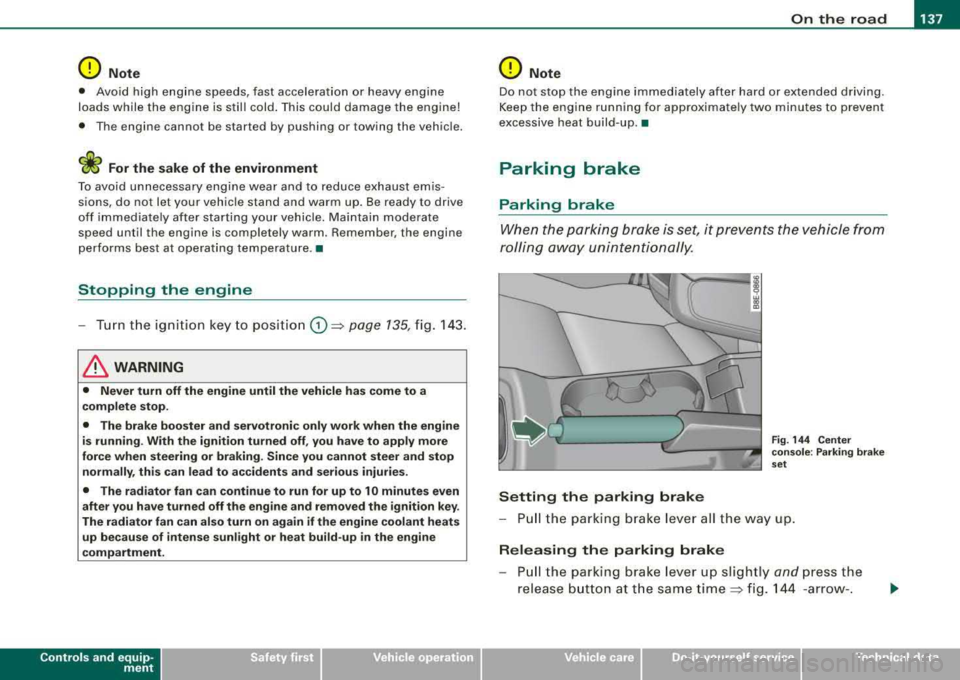
_________________________________________________ O_ n_ t_h _e _ ro_ a_d _ __._
0 Note
• Avo id high eng ine speeds, fast acceleration or heavy e ngine
loads while the engine is still cold . This could damage the engine!
• The engine cannot be started by pushing or towing the vehic le.
ffi For the sake of the environment
To avoid unnecessary e ngine wear and to reduce exhaust emis
sions, do not let your vehic le stand and warm up. Be ready to drive
o ff immediate ly aft er starting your vehicle. Mai ntain mode rate
speed until the engine is completely warm. R emember, the engine
per forms bes t at opera ting temperature .•
Stopping the engine
- Tur n t he ignitio n ke y t o posit io n G) => page 135 , fig. 14 3.
& WARNING
• Nev er turn off the engine until the vehicle has come to a
complete stop.
• The brake boo ster and servotronic only work when the engine
is running . With the ignition turned off , you have to app ly more
force when steering or braking . Since you cannot steer and stop
normally, th is can lead to accidents and seriou s injurie s.
• The radiator fan can continue to run for up to 10 minutes even
afte r you have turned off the engine and removed the ignition key .
The radiator fan can also turn on again if the engine coolant heats
up because of intense sunlight or heat build-up in the engine
c ompartment.
Controls and equip
ment
0 Note
Do not stop the e ng ine immed iately after hard or extended drivin g.
Keep the engine running for appro ximate ly two minutes to prevent
e xcessive heat build -up. •
Parking brake
Parking brake
When the parkin g brake is set , it prevents the vehicle from
rolling aw ay unin tentionally.
Setting the parking brake
Fig . 144 Cent er
co nso le : P ark ing bra ke
set
- Pull the p arking brak e lever all the way up.
Releasing the parking brake
Pull t he pa rkin g brake lever up sligh tly and press the
release butto n at th e s ame tim e::::> fig . 144 -ar row- .
irechnical data
Page 140 of 368
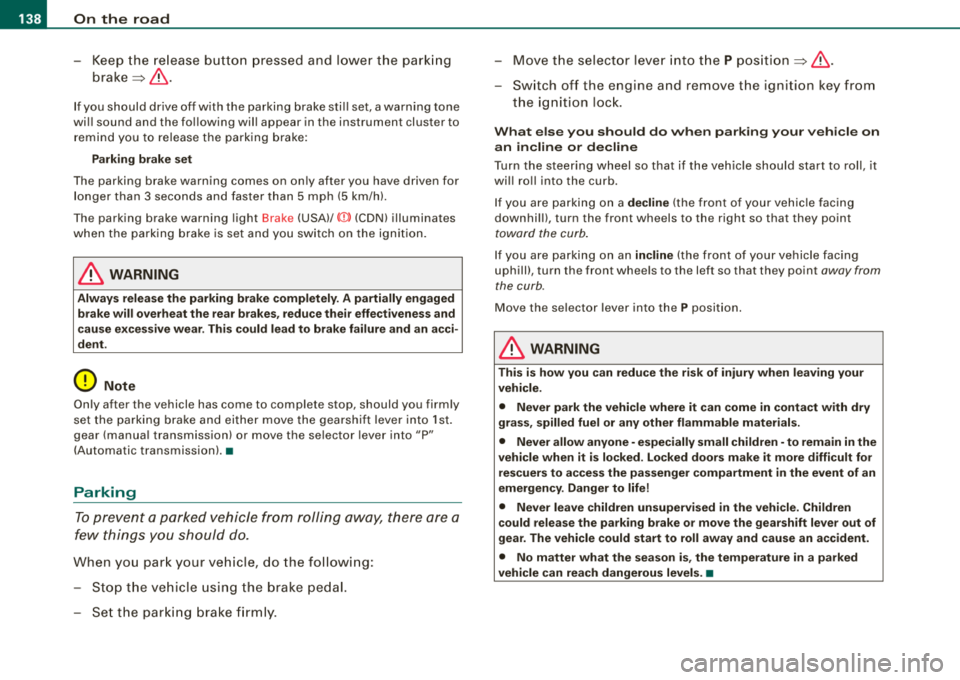
___ o_ n_ t_h _e _ r_o _a_ d __________________________________________________ _
-Keep the release button pressed and lower the parking
brake~ &.
If you should drive off with the parking brake still set, a warning tone
will sound and the following will appear in the instrument cluster to
remind you to release the parking brake:
Parking brake set
The parking brake warning comes on only after you have driven for
longer than 3 seconds and faster than 5 mph (5 km/h).
The parking brake warning light Brake (USA)/
«Dl (CDN) illuminates
when the parking brake is set and you switch on the ignition.
& WARNING
Always release the parking brake completely. A partially engaged
brake will overheat the rear brakes, reduce their effectiveness and
cause excessive wear. This could lead to brake failure and an acci
dent.
0 Note
Only after the vehicle has come to complete stop, should you firmly
set the parking brake and either move the gearshift lever into 1st.
gear (manual transmission) or move the selector lever into
"P"
(Automatic transmission).•
Parking
To prevent a parked vehicle from rolling away, there are a
few things you should do.
When you park your vehicle, do the following:
-Stop the vehicle using the brake pedal.
-Set the parking brake firmly.
-Move the selector lever into the P position ~ &.
-Switch off the engine and remove the ignition key from
the ignition lock.
What else you should do when parking your vehicle on
an incline or decline
Turn the steering wheel so that if the vehicle should start to roll, it
will roll into the curb.
If you are parking on a
decline (the front of your vehicle facing
downhill), turn the front wheels to the right so that they point
toward the curb.
If you are parking on an incline (the front of your vehicle facing
uphill), turn the front wheels to the left so that they point
away from
the curb.
Move the selector lever into the P position.
& WARNING
This is how you can reduce the risk of injury when leaving your
vehicle.
• Never park the vehicle where it can come in contact with dry
grass, spilled fuel or any other flammable materials.
• Never allow anyone -especially small children -to remain in the
vehicle when it is locked. Locked doors make it more difficult for
rescuers to access the passenger compartment in the event of an
emergency. Danger to life!
• Never leave children unsupervised in the vehicle. Children
could release the parking brake or move the gearshift lever out of
gear. The vehicle could start to roll away and cause an accident.
• No matter what the season is, the temperature in a parked
vehicle can reach dangerous levels. •