key AUDI A4 AVANT 2008 Owner's Guide
[x] Cancel search | Manufacturer: AUDI, Model Year: 2008, Model line: A4 AVANT, Model: AUDI A4 AVANT 2008Pages: 368, PDF Size: 46.19 MB
Page 160 of 368
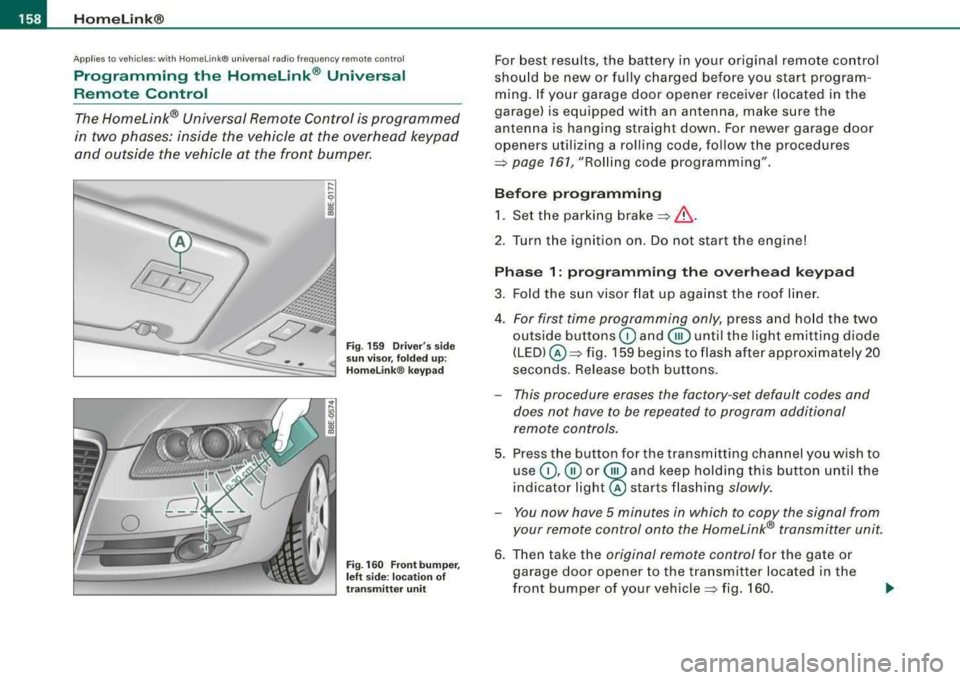
___ H_ o_ m_ e_L_ i_n _k_ ® __________________________________________________ _
Applies to vehicles: with Home link® univer sal rad io frequency remote contro l
Programming the HomeLink ® Universal
Remote Control
The Homelink® Universal Remote Control is programmed
in two phases: inside the vehicle at the overhead keypad
and outside the vehicle at the front bumper.
Fig . 159 Driver's side
sun visor, folded up:
Homelink ® keypad
Fig. 160 Front bumper,
left side : location of
transmitter unit
For best results, the battery in your original remote control
should be new or fully charged before you start program
ming. If your garage door opener receiver (located in the
garage) is equipped with an antenna, make sure the
antenna is hanging straight down. For newer garage door
openers utilizing a rolling code, follow the procedures
=> page 161, "Rolling code programming" .
Before programming 1. Set the parking
brake =>& .
2. Tur n the ignition on. Do not start the engine!
Phase 1: programming the overhead keypad
3. Fold the sun visor flat up against the roof liner.
4.
For first time programming only, press and hold the two
outside buttons
G) and @until the light emitting diode
(LED) @=> fig. 159 begins to flash after approximately 20
seconds. Release both buttons.
- This procedure erases the factory -set default codes and
does not have to be repeated to program additional
remote controls.
5. Press the button for the transmitting channel you wish to
use
G) ,@ or @ and keep holding this button until the
indica tor
light@ starts flashing slowly.
- You now have 5 minutes in which to copy the signal from
your remote control onto the Homelink® transmitter unit.
6. Then take the original remote control for the gate or
garage door opener to the transmitter located in the
front bumper of your
vehicle => fig. 160.
Page 161 of 368
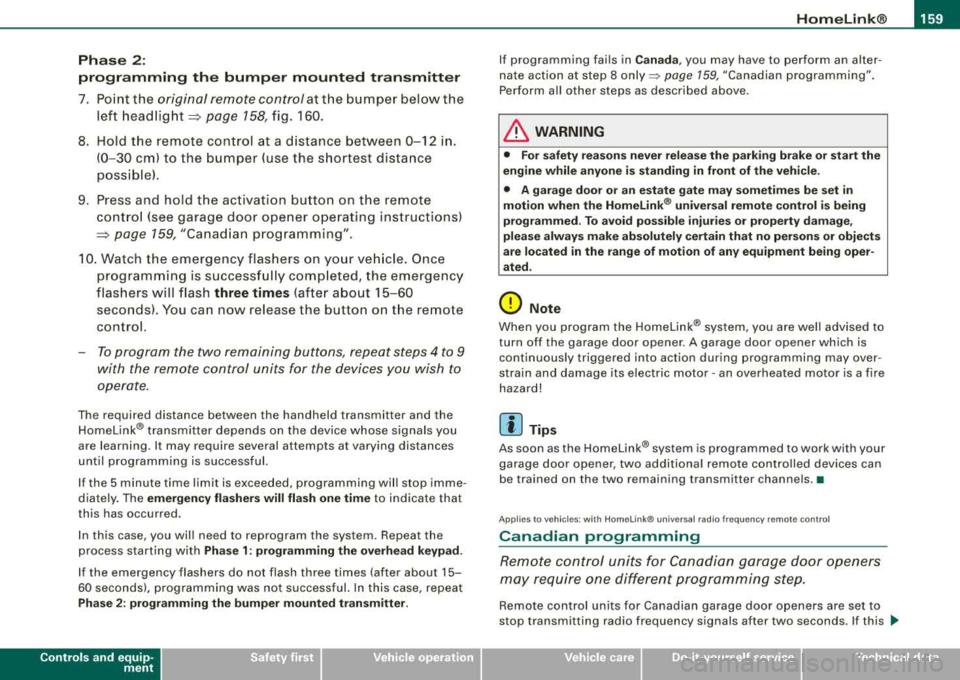
___________________________________________________ H_ o_m_ e_ L_ i_ n _ k_ ®_~IJII
Ph ase 2:
pro gra mming th e bump er mounted transmitter
7. P oint the original remote control at the bumper below the
left
h eadlig ht => page 158, fig. 160.
8. Hold the remote control at a d istance between 0-12 in.
(0 -30 cm) to the bumper (use the shortest distance
possible).
9. Press and hold the activation button on the remote contro l (see garage door opener operating instructions)
=> page 159, "Canadian programming".
1 0 . Watch the emergency flashers on your ve hicle. Once
programming is successfu lly completed, the emergency
flashers will flash
three tim es (after about 15-60
seconds). You can now release the button on the remote
control.
-To program the two remaining buttons, repeat steps 4 to 9
with the remote control units for the devices you wish to
operate .
The required distance between the hand held transmitter and the
Homelink ® trans mitter depends on the device whose signals you
are learning . It may require several attempts at varying distances
unt il programm ing is successful.
If the 5 minute time limit is exceeded, programming will stop imme
diate ly . The
em erg ency fla sher s will flash one tim e to indicate that
this has occurred.
In this case, you wil l need to reprogram the system. Repeat the
process start ing with
Pha se 1 : programming the o verhead keypad.
If the emergency flashers do not flash three times (after about 15-
60 seconds), programming was not successful. In this case, repeat
Ph ase 2: pro gr amming the bump er mount ed tr an smitte r.
Controls and equip
ment
If programming fai ls in Ca nada, you may have to perform an alter
nate action at step 8
only => page 159, "Canadian programming" .
Perform al l other steps as described above .
& WARNING
• Fo r sa fet y re as on s never rel eas e th e parki ng br ak e o r start the
engin e while an yone i s standing in front of the v ehi cle .
• A g ara ge door or an es ta te gate m ay s ometim es be set in
motion wh en the Homelink ® univer sal remote control i s being
progr ammed . T o avo id possible i njur ies or p ropert y dama ge,
plea se alway s make ab solutely cer tain that no per son s or object s
are l ocated in the r ange of mot ion of an y eq uipm ent being oper
a ted.
0 Note
When you program the Homelink® sys tem, you are wel l advised to
turn off the garage door opener . A garage door opener which is
continuously triggered into action during programming may over
strain and damage its electric motor
-an overheated motor is a f ire
hazard!
[ i ] Tip s
As soon as the Homelink® system is programmed to work with your
garage door opener, two additiona l remote contro lled devices can
be trained on the two remaining transmitter channels. •
Applies to vehic les: with Homel in k® un iversal ra d io frequency remote control
Canadian programming
Remote con trol units for Canadian garage door openers
may require one different programming step.
Remote contro l units for Canadian garage door openers are set to
stop transmitting radio frequency signa ls after two seconds . If this .,._
Page 162 of 368
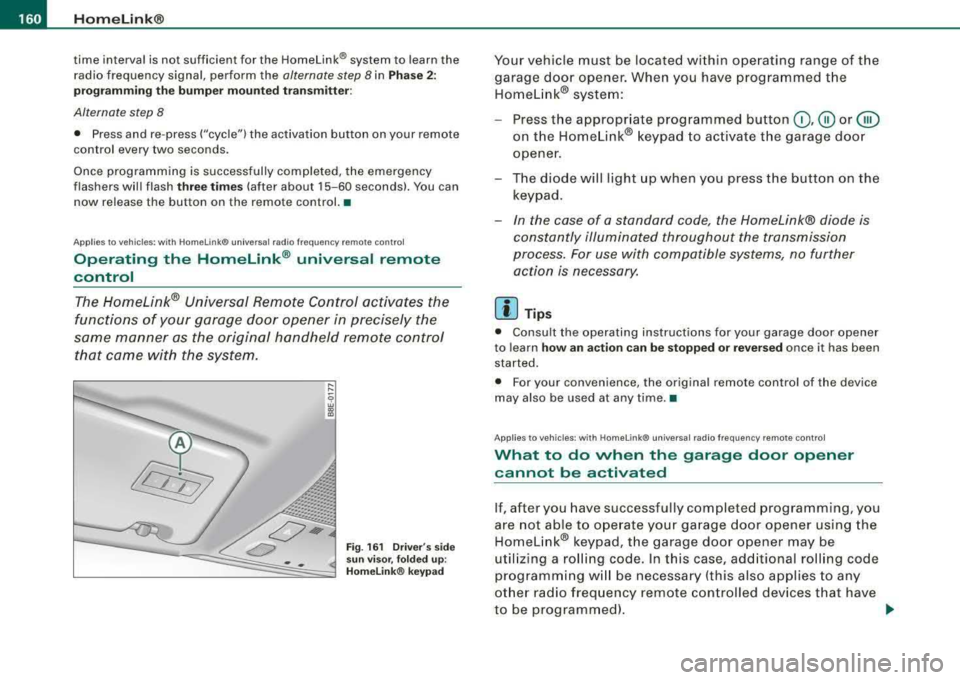
___ H_ o_m_ e_ L_ in_ k_® ____________________________________________________ _
time interval is not sufficient for the Homelink® system to learn the
radio frequency signal, perform the
alternate step 8 in Phase 2:
programming the bumper mounted transmitter:
Alternate step 8
• Press and re-press ("cycle") the activation button on your remote
control every two seconds.
Once programming is successfully completed, the emergency
flashers will flash
three times (after about 15-60 seconds). You can
now release the button on the remote control.•
Applies to vehi cles: w ith Hom eLink ® un iversal r adio frequency re mo te con tro l
Oper ating the Homelink ® universal remote
control
The Homelink® Universal Remote Control activates the
functions of your garage door opener in precisely the
same manner as the original handheld remote control
that came with the system.
... ...
9 w a,
"'
Fig. 161 Driver 's side
sun visor, folded up :
Homelink® keypad
Your vehicle must be located within operating range of the
garage door opener. When you have programmed the Homelink® system:
- Press the appropriate programmed button
0,@ or @
on the Homelink® keypad to activate the garage door
opener.
- The diode will light up when you press the button on the
keypad.
- In the case of a standard code, the Homelink® diode is
constantly illuminated throughout the transmission
process. For use with compatible systems, no further action is necessary.
[ i ] Tips
• Consult the operating instructions for your garage door opener
to learn
how an action can be stopped or reversed once it has been
started.
• For your convenience, the original remote control of the device
may also be used at any time. •
Applies to vehicles : wi th HomeLink® universal radio frequency remote cont ro l
What to do when the garage door op ener
cannot b e activat ed
If, after you have successfully completed programming, you
are not able to operate your garage door opener using the
Homelink® keypad, the garage door opener may be
utilizing a rolling code. In this case, additional rolling code
programming will be necessary (this also applies to any
other radio frequency remote controlled devices that have
to be programmed).
~
Page 163 of 368
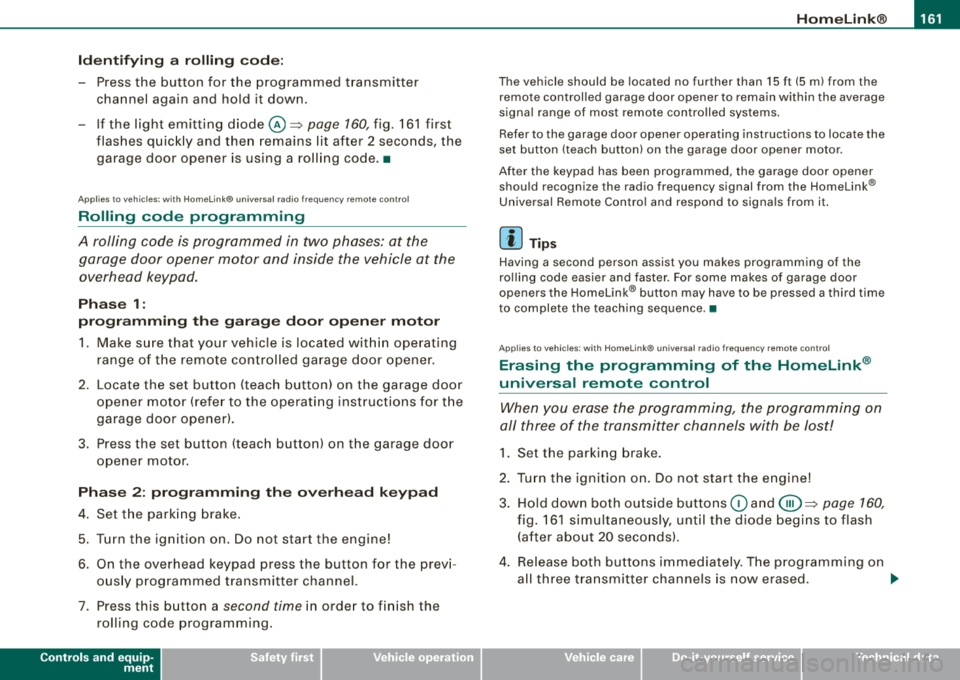
_________________________________________________ H_ o_m _ e_L _i_n _k _® __ ftllll
Identifying a rolling code:
-Press the button for the programmed transmitter
channel again and hold it down.
- If the light emitting
diode @=> page 160 , fig. 161 first
flashes quickly and then remains lit after 2 seconds, the
garage door opener is using a rolling code.
•
A pplies to vehicle s: w it h H omelin k® u niv ers al radio fr equ enc y remot e con tro l
Rolling code programming
A rolling code is programmed in two phases: at the
garage door opener motor and inside the vehicle at the
overhead keypad.
Phase 1:
programming the garage door opener motor
1. Make sure that your vehicle is located within operat ing
range of the remote controlled garage door opener.
2. Locate the set button (teach button) on the garage door
opener motor (refer to the operating instructions for the
garage door opener).
3. Press the set button (teach button) on the garage door
opener motor.
Phase 2: programming the overhead keypad
4. Set the parking brake.
5. Turn the ignition on. Do not start the engine!
6. On the overhead keypad press the button for the previ
ously programmed transmitter channel.
7. Press this button a
second time in order to finish the
rolling code programming.
Controls and equip
ment The vehicle should be
located no further than 15 ft (5 m) from the
remote controlled garage door opener to remain within the average
signal range o f mos t remote con trolled systems.
Refer to the garage door opener operating instructions to locate the
set button (t each button) on the garage door opener motor .
After the keypad has been programmed, the g arage door opener
should recognize the radio frequency s ignal from the Homelink ®
Universal Remote Control and respond to signals from it.
[ i] Tips
Having a second person assist you makes programming of the
rolling code easier and faster . For some makes of garage door
op eners t he Homelink ® button may have to b e press ed a third time
to complete the teaching sequence. •
Applies to vehic le s: w it h Hom elink® univ ers al ra dio fr eque ncy remote c ontro l
Erasing the programming of the Homelink ®
universal remote control
When you erase the programming, the programming on
all three of the transmitter channels with be lost!
1. Set the parking brake.
2. Turn the ignition on. Do not start the engine!
3. Hold down both outside buttons
Ci) and @=> page 160,
fig. 161 simultaneously, until the diode begins to flash
(after about 20 seconds).
4. Release both buttons immediately. The programming on
all three transmitter channels is now erased.
.,_
Page 182 of 368
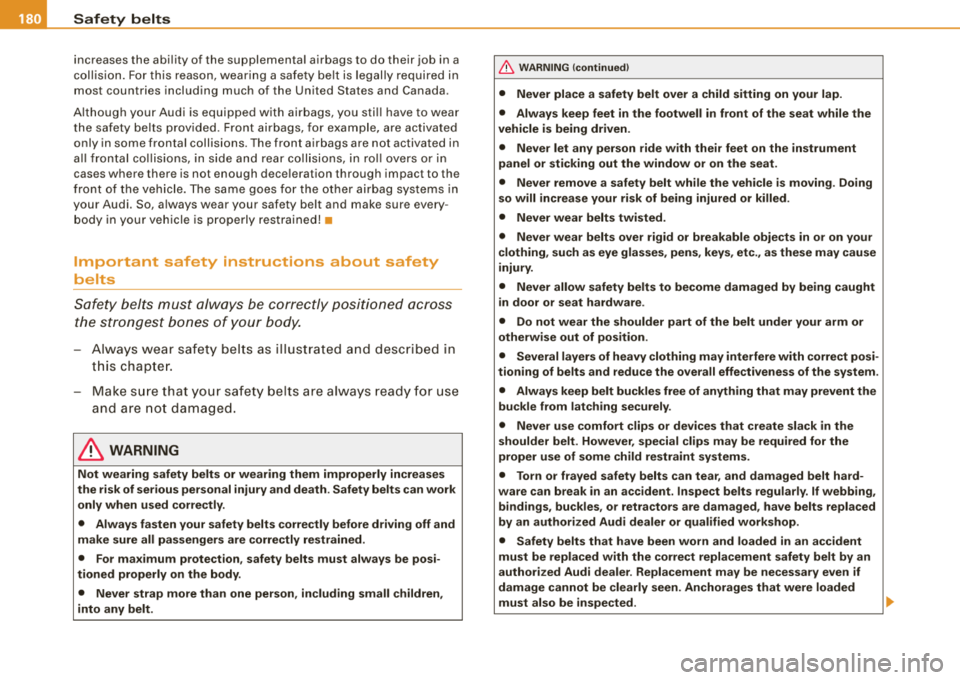
___ S_a_ f_ e_ t...: y_ b_e_ l_ t _s _______________________________________________ _
increases the ability of the supplemental airbags to do their job in a
collision. For this reason, wearing a safety belt is legally required in
most countries including much of the United States and Canada .
Although your Audi is equipped with airbags, you still have to wear
the safety belts provided. Front airbags, for example, are activated
only in some frontal collisions. The front airbags are not activated in
all frontal collisions, in side and rear collisions, in roll overs or in
cases where there is not enough deceleration through impact to the
front of the vehicle. The same goes for the other airbag systems in
your Audi . So, always wear your safety belt and make sure every
body in your vehicle is properly restrained!
•
Important safety instructions about safety
belts
Safety belts must always be correctly positioned across the strongest bones of your body.
-Always wear safety belts as illustrated and described in
this chapter.
- Make sure that your safety belts are always ready for use
and are not damaged.
& WARNING
Not wearing safety belts or wearing them improperly increases
the risk of serious personal injury and death. Safety belts can work
only when used correctly.
• Always fasten your safety belts correctly before driving off and
make sure all passengers are correctly restrained.
• For maximum protection, safety belts must always be posi
tioned properly on the body.
• Never strap more than one person, including small children,
into any belt.
& WARNING (continued)
• Never place a safety belt over a child sitting on your lap.
• Always keep feet in the footwell in front of the seat while the
vehicle is being driven.
• Never let any person ride with their feet on the instrument
panel or sticking out the window or on the seat.
• Never remove a safety belt while the vehicle is moving. Doing
so will increase your risk of being injured or killed.
• Never wear belts twisted.
• Never wear belts over rigid or breakable objects in or on your
clothing, such as eye glasses, pens, keys, etc., as these may cause
injury.
• Never allow safety belts to become damaged by being caught
in door or seat hardware.
• Do not wear the shoulder part of the belt under your arm or
otherwise out of position .
• Several layers of heavy clothing may interfere with correct posi
tioning of belts and reduce the overall effectiveness of the system.
• Always keep belt buckles free of anything that may prevent the
buckle from latching securely.
• Never use comfort clips or devices that create slack in the
shoulder belt. However, special clips may be required for the
proper use of some child restraint systems.
• Torn or frayed safety belts can tear, and damaged belt hard
ware can break in an accident. Inspect belts regularly. If webbing,
bindings, buckles, or retractors are damaged, have belts replaced
by an authorized Audi dealer or qualified workshop.
• Safety belts that have been worn and loaded in an accident
must be replaced with the correct replacement safety belt by an
authorized Audi dealer . Replacement may be necessary even if
damage cannot be clearly seen. Anchorages that were loaded
must also be inspected.
.,_
Page 184 of 368
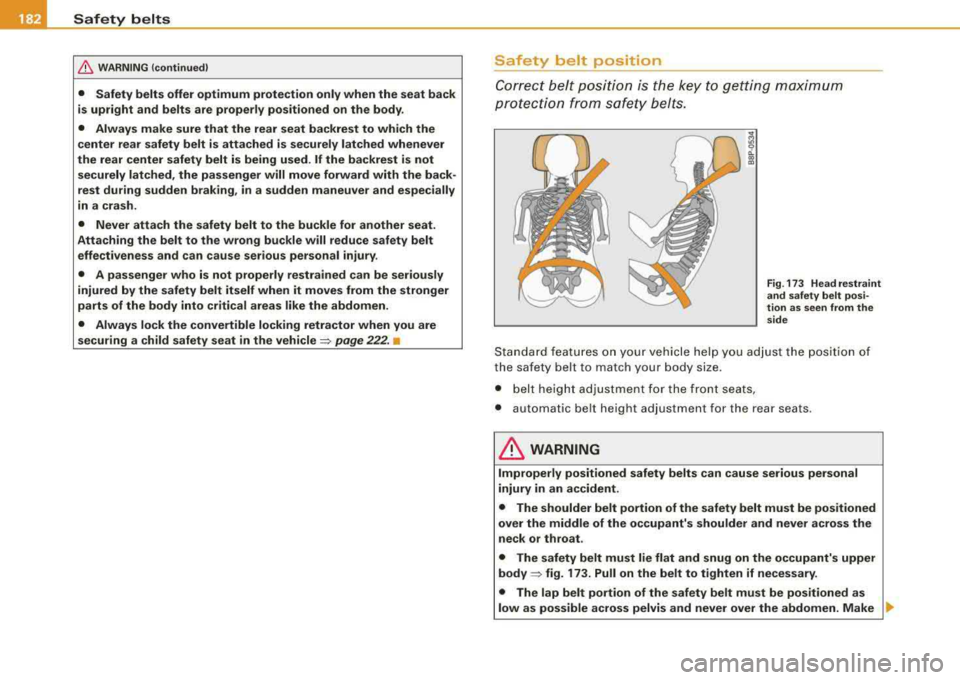
___ s_a_ f_ e_ t-= y_ b_e_ l_ t _s _______________________________________________ _
& W ARNING (continued )
• Safety belts offer optimum protection only when the seat back
is upright and belts are properly positioned on the body.
• Always make sure that the rear seat backrest to which the
center rear safety belt is attached is securely latched whenever
the rear center safety belt is being used. If the backrest is not securely latched, the passenger will move forward with the back
rest dur ing sudden braking , in a sudden maneuver and especially
in a crash.
• Never attach the safety belt to the buckle for another seat.
Attaching the belt to the wrong buckle will reduce safety belt
effectiveness and can cause ser ious personal injury .
• A passenger who is not properly restrained can be ser iously
injured by the safety belt itself when it moves from the stronger
parts of the body into critical areas like the abdomen .
• Always lock the convertible locking retractor when you are
securing a child safety seat in the vehicle
=> page 222. •
Safety belt position
Corre ct be lt posit ion is th e key to get ting maximum
p ro te ct ion fro m sa fe ty belt s.
Fig . 17 3 Head restraint
and safety belt posi
tion as seen from the
side
Sta ndard fea tures on you r veh icl e help yo u a djust the po sit io n of
the safety belt to match your body size .
• b elt heig ht adj ustm ent for th e fron t sea ts ,
• automatic belt height ad justment for the rear se ats .
& WARNING
Improperly positioned safety belts can cause serious personal
injury in an accident .
• The shoulder belt portion of the safety belt must be positioned
over the middle of the occupant's shoulder and never across the
neck or throat.
• The safety belt must lie flat and snug on the occupant's upper
body
=> fig . 173. Pull on the belt to tighten if necessary.
• The lap belt portion of the safety belt must be positioned as
low as possible across pelvis and never over the abdomen . Make _.
Page 251 of 368
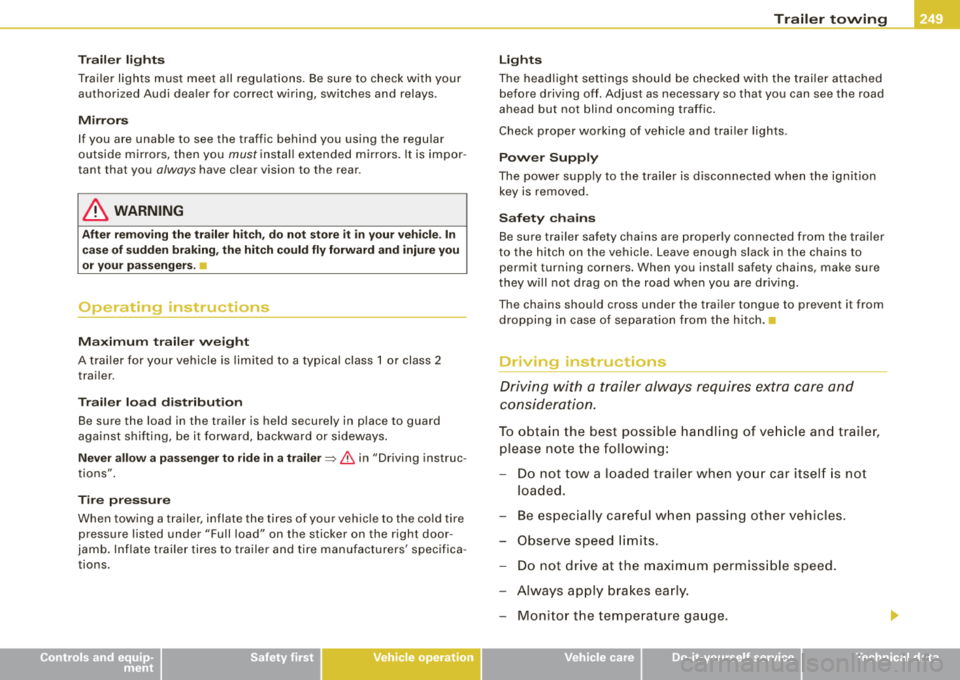
____________________________________________________ T_r_a _i_le _ r_t_ o _ w_ i
_ n...; g=- ---
Trailer lights
Trailer lights must meet all regulations. Be sure to check with your
authorized Audi dealer for correct wiring, switches and relays .
Mirrors
If you are unable to see the traffic behind you using the regular
outside mirrors, then you
must install extended mirrors. It is impor
tant that you
always have clear vision to the rear .
& WARNING
After removing the trailer hitch, do not store it in your vehicle. In
case of sudden braking, the hitch could fly forward and injure you
or your passengers. •
Operating instructions
Maximum trailer weight
A trailer for your vehicle is limited to a typical class 1 or class 2
trailer .
Trailer load distribution
Be sure the load in the trailer is held securely in place to guard
against shifting, be it forward, backward or sideways.
Never allow a passenger to ride in a trailer~ & in "Driving instruc
tions".
Tire pressure
When towing a trailer, inflate the tires of your vehicle to the cold tire
pressure listed under "Full load" on the sticker on the right door
jamb. Inflate trailer tires to trailer and tire manufacturers' specifica
tions .
Controls and equip
ment Safety first Vehicle operation Lights
The
headlight settings should be checked with the trailer attached
before driving off. Adjust as necessary so that you can see the road
ahead but not blind oncoming traffic.
Check proper working of vehicle and trailer lights .
Power Supply
The power supply to the trailer is disconnected when the ignition
key is removed.
Safety chains
Be sure trailer safety chains are properly connected from the trailer
to the hitch on the vehicle . Leave enough slack in the chains to
permit turning corners. When you install safety chains, make sure
they will not drag on the road when you are driving.
The chains should cross under the trailer tongue to prevent it from
dropping in case of separation from the hitch.•
Driving instructions
Driving with a trailer always requires extra care and
consideration.
To obtain the best possible handling of vehicle and trailer,
please note the following:
- Do not tow a loaded trailer when your car itself is not
loaded.
- Be especially careful when passing other vehicles.
- Observe speed limits.
- Do not drive at the maximum permissible speed.
- Always apply brakes early.
- Monitor the temperature gauge.
Vehicle care Do-it-yourself service Technical data
Page 268 of 368
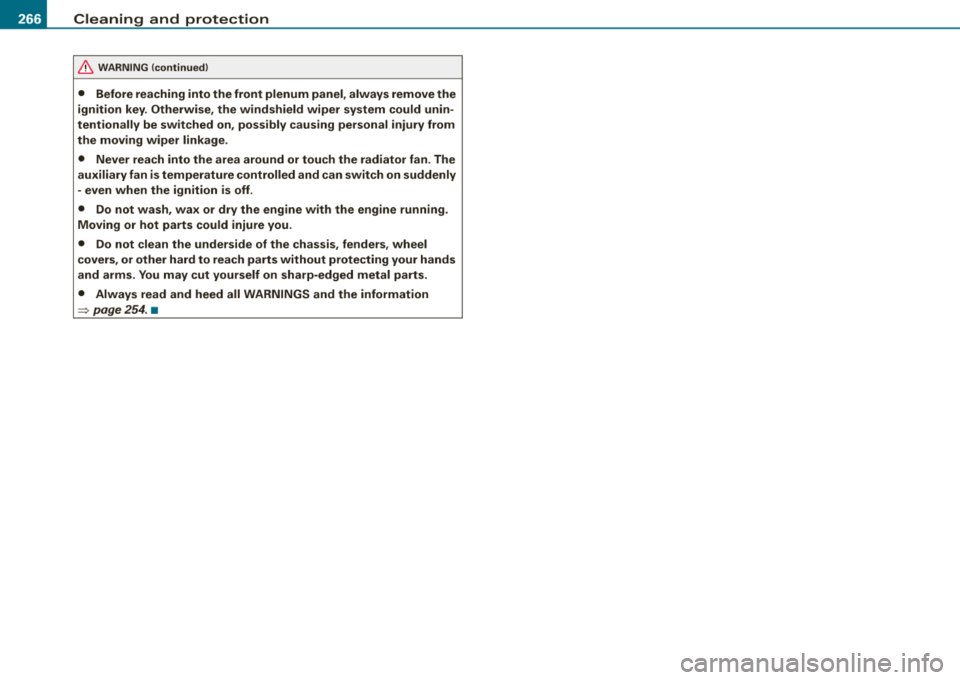
___ C_ le_a_ n_in ~ g_ a_n _ d_ p_ ro_ t_e _c _t _io _ n ___________________________________________ _
&, WARNING (continued)
• Before reaching into the front plenum panel, always remove the
ignition key. Otherwise, the windshield wiper system could unin
tentionally be switched on , possibly causing personal injury from
the moving wiper linkage .
• Never reach into the area around or touch the radiator fan. The
auxiliary fan is temperature controlled and can switch on suddenly
- even when the ignition is off.
• Do not wash, wax or dry the engine with the engine running .
Moving or hot parts could injure you .
• Do not clean the underside of the chassis , fenders , wheel
covers, or other hard to reach parts without protecting your hands
and arms. You may cut yourself on sharp-edged metal parts .
• Always read and heed all WARNINGS and the information
~ page 254. •
Page 275 of 368

Checking and filling -
-----------------------------==--------=--
& WARNING (continued)
ment. Wait until no steam or coolant can be seen or heard before
carefully opening the hood.
•
Closing the engine hood
- Pull the hood down until the pressure from the strut is
reduced.
- Let the hood
drop down and latch in place. Do not try to
push
it shut; it may fail to engage =:>& .
& WARNING
A hood that is not completely latched could fly up and block your
view while driving.
• When you close the engine hood, check it to make sure the
safety catch has properly engaged. The hood should be flush with
the surrounding vehicle body parts.
• If you notice while driving that the hood is not secured prop
erly, stop at once and close it. •
Working in the engine compartment
Be especially careful whenever you work in the engine
compartment.
Whenever you must perform any work in the engine compartment,
for example checking and filling different fluids, there is a risk of
injury, burns and accidents. To prevent personal injury always
observe the following WARNINGS . The engine compartment of any
vehicle is a hazardous area
=> & .
• I I • • I
& WARNING
To help avoid injury, before you check anything under the hood:
• Turn off the engine.
• Remove the ignition key .
• Apply the parking brake.
• Move selector lever of automatic transmission to
"P" (Park);
put manual transmission in Neutral.
• Always let the engine cool down. Hot components will burn
skin on contact.
• To reduce the risk of being burned, never open the hood if you
see or hear steam or coolant escaping from the engine compart
ment. Wait until no steam or coolant can be seen or heard before
carefully opening the hood.
• Keep children away from the engine compartment.
• Never spill fluids on hot engine components. They can cause a
fire.
• Never touch the radiator fan. The auxiliary electric fan is
temperature controlled and can switch on suddenly.
• Never open the coolant reservoir cap when the engine is still
warm . The coolant system is pressurized and hot coolant could
spray out.
• Protect your face, hands and arm from steam or hot engine
coolant by placing a thick rag over the cap when you open the
coolant reservoir .
• If work on the fuel system or the electrical system is necessary: -Always disconnect the battery.
- Never smoke or work near heaters or open flames. Fluids in
the engine compartment could start a fire .
- Keep an approved fire extinguisher immediately available.
• To avoid electrical shock and personal injury while the engine
is running or being started, never touch:
- Ignition cables
.,_
Vehicle care
Page 328 of 368

1119....__F_ u_ s_ e_s _ a_n _ d_ b_ u_lb _ s _______________________________________________ _
Fuses and bulbs
Fuses
Repl ac ing a fu se
A problem in the electrical system may be caused by a
blown fuse.
Fig . 232 End face of
instrument panel :
removing cover plate
to access fuses
Fig . 233 Fuse carrier
behind the instrument
panel end face, cover
removed
- Switch off the ignition and the electrical component
affected.
- Carefully pry the face cover off the instrument panel
using the ignition key or a
screwdriver ~ fig. 232.
- Check the fuse listing on the next pages to find out which
fuse belongs to the component which has failed
~ page 327, "Fuse list".
- Remove the blown fuse with the plastic clip provided.
The clip is located on the holder in the fuse box.
- Replace a blown fuse (recognizable by the melted metal
strip inside) with a fuse of the same amperage .
- Firmly snap the cover back onto the instrument panel
face.
The various electrical circuits are protected by fuses. The fuses are
clustered in a centralized unit. The unit is located behind the face
panel at the end of the instrument panel. The crank for operating
the sunroof in case of a power failure is also stored behind the face
panel ~ page 70.
Two spare fuses and a sticker identifying the fuses are located on
the inside of the fuse box cover.
You are well advised to keep a supply of spare fuses in your vehicle.
Fuses with the proper ampere ratings are available at your Audi
d ea le r.
& WARNING
Never replace a fuse with one that has a higher amperage rating.
• A fuse with a too high amperage could damage the electrical
part and cause a fire.
~