instrument panel AUDI A4 AVANT 2008 Owners Manual
[x] Cancel search | Manufacturer: AUDI, Model Year: 2008, Model line: A4 AVANT, Model: AUDI A4 AVANT 2008Pages: 368, PDF Size: 46.19 MB
Page 72 of 368
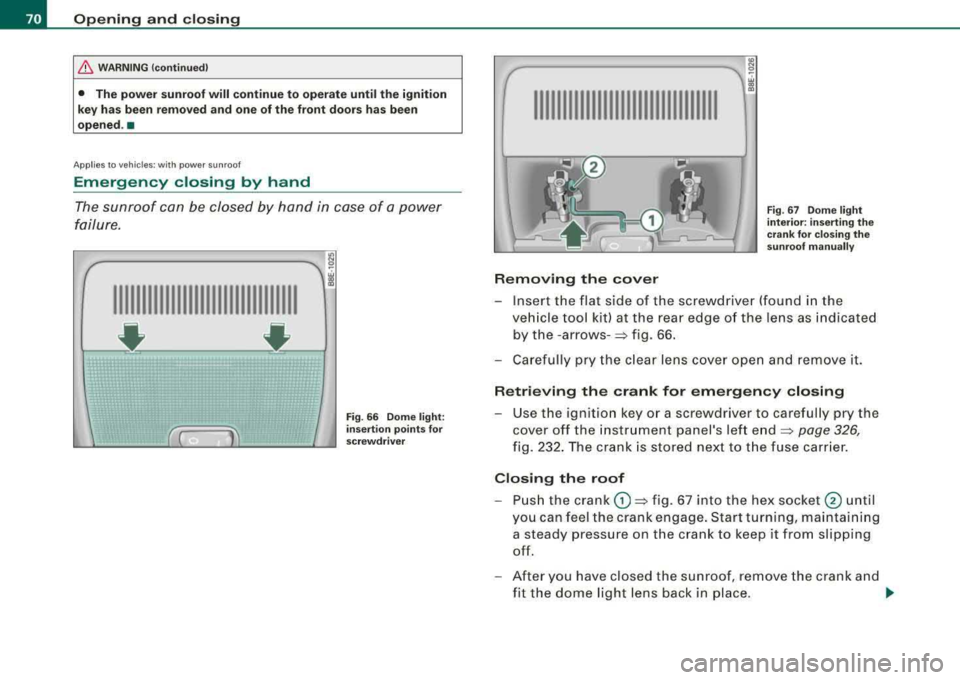
Opening and closing
& WARNING (continued)
• The power sunroof will continue to operate until the ignition
key has been removed and one of the front doors has been
opened .•
App lies to vehic les : wit h power sunroof
Emergency closing by hand
The sunroof can be closed by hand in case of a power
failure.
IIIIIIIIIIIIIIIIIIIIIIIIIIIIIIII
- ~ ~
Fig . 66 Dome light:
insertion points for
screwdriver
IIIIIIIIIIIIIIIIIIIIIIIIIIIIIIII
Removing the cover
Fig . 67 Dome light
interior: inserting the
crank for closing the
sunroof manually
-Insert the flat side of the screwdriver (found in the
vehicle tool kit) at the rear edge of the lens as indicated by the
- arrows- => fig. 66.
- Carefully pry the clear lens cover open and remove it.
Retrieving the crank for emergency closing
-Use the ignition key or a screwdriver to carefully pry the
cover off the instrument panel's left end
=> page 326,
fig. 232. The crank is stored next to the fuse carrier.
Closing the roof
-Push the crank (D => fig. 67 into the hex socket @ until
you can feel the crank engage. Start turning, maintaining
a steady pressure on the crank to keep it from slipping
off.
- After you have closed the sunroof, remove the crank and
fit the dome light lens back in place .
~
Page 74 of 368
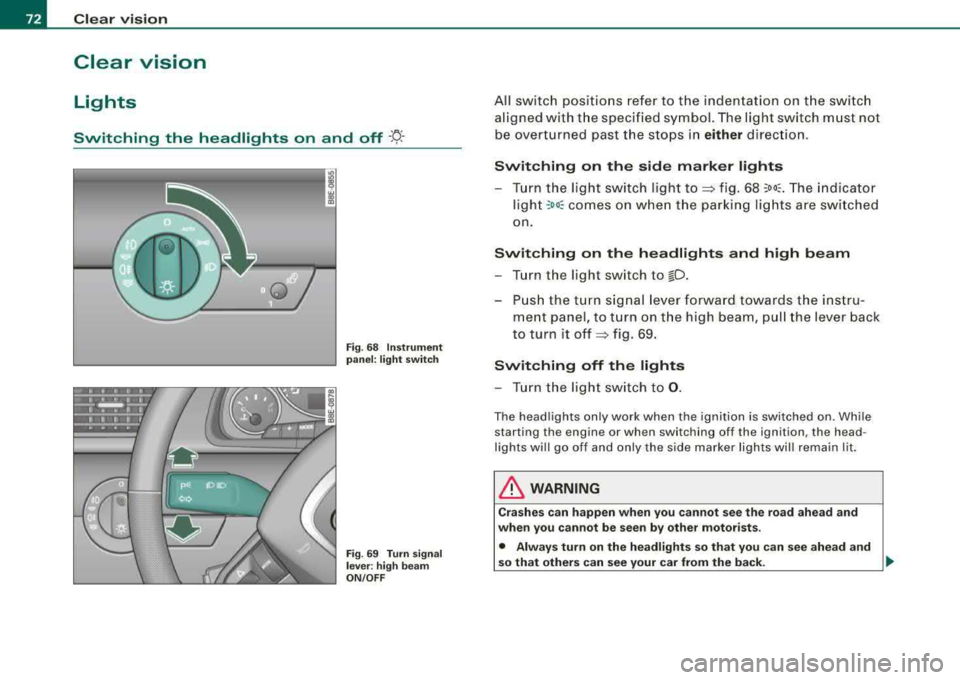
Clear vision
Clear vision
Lights
Switching the headlights on and off ·f!-·
Fig. 68 Instrument
panel: light switch
Fig .
69 Turn signal
lever : high beam
ON /OFF
All switch positions refer to the indentation on the switch
aligned with the specified symbol. The light switch must not
be overturned past the stops in
either direction.
Switching on the side marker lights
-Turn the light switch light to~ fig. 68 ;oo~. The indicator
ligh t
;oo; comes on when the parking lights are switched
on.
Switching on the headlights and high beam
-Turn the light switch to lD .
-Push the turn signal lever forward towards the instru-
ment panel, to turn on the high beam, pull the lever back
to turn it
off ~ fig. 69.
Switching off the lights
-Turn the light switch to 0.
The headlights only work when the ignition is switched on. While
starting the engine or when switching off the ignition, the head
lights will go off and only the side marker lights will remain lit.
& WARNING
Crashes can happen when you cannot see the road ahead and
when you cannot be seen by other motorists .
• Always turn on the headlights so that you can see ahead and
so that others can see your car from the back.
I)),
Page 80 of 368
![AUDI A4 AVANT 2008 Owners Manual Clear vision
[ i] Tips
• Do not attach any stickers to the windshield in front of the two
light sensors, as this would interfere with both the automatic oper
ation of t AUDI A4 AVANT 2008 Owners Manual Clear vision
[ i] Tips
• Do not attach any stickers to the windshield in front of the two
light sensors, as this would interfere with both the automatic oper
ation of t](/img/6/57552/w960_57552-79.png)
Clear vision
[ i] Tips
• Do not attach any stickers to the windshield in front of the two
light sensors, as this would interfere with both the automatic oper
ation of the headlights and the automatic dimming of the inside
mirror(sl.
• If the vehicle is remotely unlocked and locked
three times in
succession,
leaving home will not turn on the lights a fourth time to
safeguard the battery and lights .
• If you wish to use the coming home/leaving home function regu
larly, you can leave it activated at all times without risking perma
nent strain on the electrical system. As the system is controlled by
light sensors, it wi ll only be energized in darkness.
• Frequent use of the coming home/leaving home function for
approaching and departing a vehicle parked in the dark wil l strain
the battery. This applies particularly if only short distances are
driven between stops . Occas ionally drive longer distances to make
sure the battery is recharged sufficiently.
• If the fog lights have been switched on by the coming
home/leaving home function, they will always be switched off when
you switch on the ignition .•
Instrument panel illumination
The glow of the instruments, displays and the center
console can be adjusted to increase or reduce brightness.
Fig. 76 Instrumen t
panel illumination
Press the"+" button to increase the brightness.
- Press the"-" button to reduce the brightness.
Ignition ON, light switch at @.
With the ignition switched ON, the glow of instrument needles can
be adjusted to appear brighter or dimmer.
Ignition ON, light switch at ;oo~ or io.
With the lights switched on, the brightness of instrument cluster
!i.e . needles, gauges and displays) and center console illumination
can be adjusted.
0 Note
The instrument cluster and center console illumination (gauges and needles) comes on when you switch on the ignition and the vehicle
headlights are off. Be aware of the following difference between
models built to US or Canadian specifications : ..,
Page 81 of 368

• USA models: illumin ation of the in strument clu ste r (gauge s and
needle s), dash and center con sole around the gear shift lever i s
c ontrolled by a light sen sor l oca ted in the in strument panel . The
instrument panel illum ination will automatic ally become dimmer
a s the d aylight f ade s aw ay a nd e ventuall y will go out completel y
wh en out side light is very low . Thi s is to remind you , the driver , to
s witch on the he adlight s before it get s too dark.
• Canada model s: instrument panel illum ination will sta y br ight
rega rdle ss of the inten sity of ambient light . Al ways be aw are of
changes in outside light conditions while you are driving . Respond
in time to fading daylight by tu rning the light switch to position
1[D
(or "AUTO" if your car is equipped with this feature) to turn on your
he adlight s.
•
App lies to veh icle s: w it h xe non head lig hts
Xenon headlights
After sta rting the engine, the xenon head lights are automatica lly
adjusted to the load and angle of the veh ic le ( for example, during
accel eration and braking) . This prevents oncoming traffic from
experienc ing unnecessary headlight glare from your xenon head
lights.
I f the system is not operating properly, a warning symbol in the
Auto-Check Control is
displayed=> page 34. •
Controls and equip
ment
Cl ea r vision
Emergency flasher ~
The emergency flasher ma kes other motorists aware that
you or your vehicle are in an emergency situation .
Fig. 77 Ce nter
co nso le: e merg en cy
fl as he r sw it ch
- Press the switch &1. ~ fig. 77, to switch t he eme rgency
flasher on or off.
When the emergency flasher is on, all four turn signal blink at the
same time. The turn signal indicator lights ¢
9 in the instrument
c luster, as we ll as the light in the emergency flasher
switch ~ blink
likewise.
The emergency flasher wi ll automatically switch on if you are in an
accident where the airbag has deployed .
[ i] Tip s
You shou ld switch on the emergency flasher when :
• you are the las t vehicle standing in a traffic jam so that any other
vehicles coming can see you, or when
• your vehicle has broken down or you are in an emergency situa -
tion, o r when _.,
Page 97 of 368
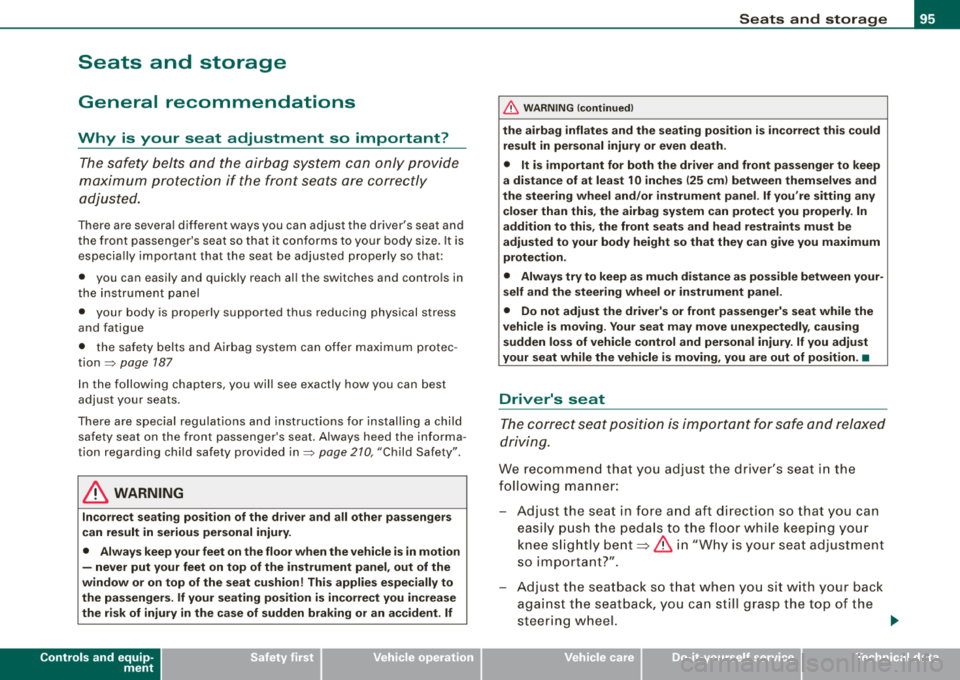
Seats and storage
General recommendations
Why is your seat adjustment so important? The safety belts and the airbag system can only provide
maximum protection if the front seats are correctly
adjusted.
There are several different ways you can adjust the driver's seat and
the front passenger's seat so that it conforms to your body size. It is
especially important that the seat be adjusted properly so that:
• you can easily and quickly reach all the switches and controls in
the instrument panel
• your body is properly supported thus reducing physical stress
and fatigue
• the safety belts and Airbag system can offer maximum protec
tion=> page 187
In the following chapters, you will see exactly how you can best
adjust your seats.
There are special regulations and instructions for installing a child
safety seat on the front passenger's seat. Always heed the informa
tion regarding child safety provided
in => page 210, "Child Safety".
& WARNING
Incorrect seating position of the driver and all other passengers
can result in serious personal injury.
• Always keep your feet on the floor when the vehicle is in motion
- never put your feet on top of the instrument panel, out of the
window or on top of the seat cushion! This applies especially to
the passengers. If your seating position is incorrect you increase
the risk of injury in the case of sudden braking or an accident. If
Controls and equip
ment
Seats and storage
& WARNING (continued)
the airbag inflates and the seating position is incorrect this could
result in personal injury or even death.
• It is important for both the driver and front passenger to keep
a distance of at least 10 inches (25
cml between themselves and
the steering wheel and/or instrument panel. If you're sitting any closer than this, the airbag system can protect you properly. In
addition to this, the front seats and head restraints must be
adjusted to your body height so that they can give you maximum
protection.
• Always try to keep as much distance as possible between your
self and the steering wheel or instrument panel.
• Do not adjust the driver's or front passenger's seat while the
vehicle is moving . Your seat may move unexpectedly, causing
sudden loss of vehicle control and personal injury.
If you adjust
your seat while the vehicle is moving, you are out of position. •
Driver's seat
The correct seat position is important for safe and relaxed
driving.
We recommend that you adjust the driver's seat in the
following manner:
-Adjust the seat in fore and aft direction so that you can
easily push the pedals to the floor while keeping your
knee slightly
bent:=> & in "Why is your seat adjustment
so important?".
-Adjust the seatback so that when you sit with your back
against the seatback, you can still grasp the top of the
steering wheel.
...,
Page 98 of 368
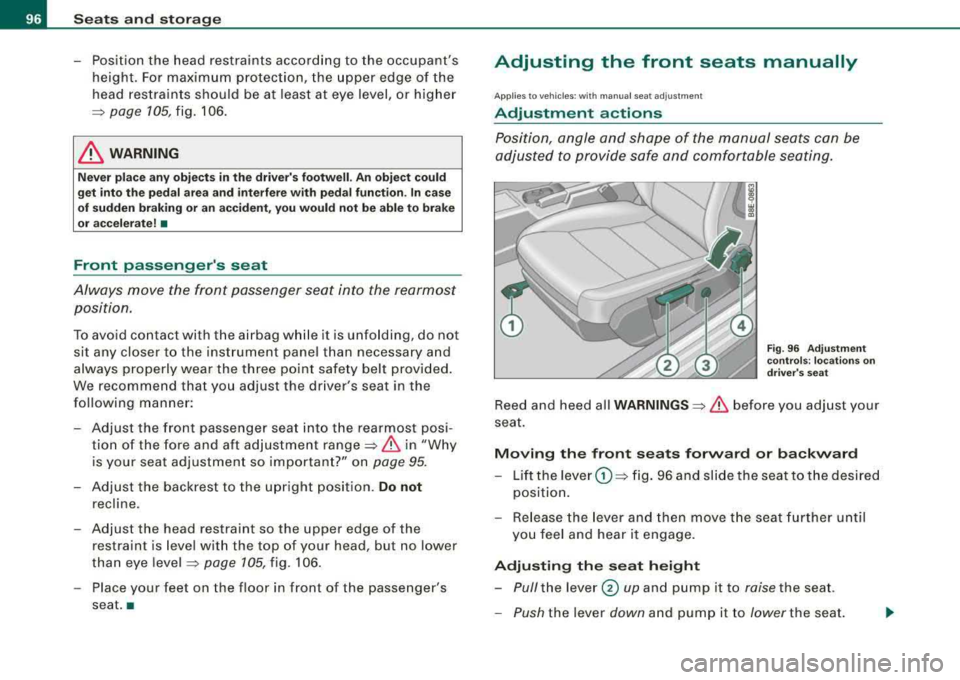
Seats and storage
-Position the head restraints according to the occupant's
height. For maximum protection, the upper edge of the
head restra ints should be at least at eye level, or higher
=:> page 105, fig. 106.
& WARNING
Never place any objects in the driver's footwell. An object could
get into the pedal area and interfere with pedal function . In case
of sudden braking or an accident, you would not be able to brake
or accelerate! •
Front passenger's seat
Always move the front passenger seat into the rearmost
position.
To avoid contact with the airbag while it is unfolding, do not
sit any closer to the instrument panel than necessary and
always properly wear the three point safety belt provided.
We recommend that you adjust the driver's seat in the
following manner:
-Adjust the front passenger seat into the rearmost posi
tion of the fore and aft adjustment range
=:> & in "W hy
is your seat adjustment so important?" on page
95.
-Adjust the backrest to the upright position . Do not
recline.
-Adjust the head restraint so the upper edge of the
restraint is level with the top of your head, but no lower
than eye
level =:> page 105, fig. 106.
-Place your feet on the floor in front of the passenger's
seat. •
Adjusting the front seats manually
Applies to veh icles: with manua l seat adjustment
Adjustment actions
Position, angle and shape of the manual seats can be
adjusted to provide safe and comfortable seating.
Fig . 96 Adjustment
controls: locations on
driver's seat
Reed and heed all WARNINGS =:> & before you adjust your
seat.
Moving the front seats forward or backward
-Lift the lever G) =:> fig. 96 and slide the seat to the desired
position.
-Release the lever and then move the seat further until
you feel and hear it engage.
Adjusting the seat height
-Pull the lever 0 up and pump it to raise the seat.
-Push the lever down and pump it to lower the seat.
Page 124 of 368
![AUDI A4 AVANT 2008 Owners Manual -
Seats and storage
----=---------------
0 Note
To avoid damaging the socket, only use plugs that fit properly.
[ i] Tips
When the engine is off and accessories are still plugg AUDI A4 AVANT 2008 Owners Manual -
Seats and storage
----=---------------
0 Note
To avoid damaging the socket, only use plugs that fit properly.
[ i] Tips
When the engine is off and accessories are still plugg](/img/6/57552/w960_57552-123.png)
-
Seats and storage
----=---------------
0 Note
To avoid damaging the socket, only use plugs that fit properly.
[ i] Tips
When the engine is off and accessories are still plugged in and are
on , the vehicl e battery can still be drained .•
Storage
General overview
There are numerous places to store items in your vehicle.
Glove compartment
Center console
Owner's Literature
Compartments in the door trims
Coat hooks
Compartments in the door trims ::, page 122
=:> page 123
=:> page 123
------::, page 124
=:> page 124
=:> page 114
Some of the storage locations are only found on specific vehicle
models or are optional equipment.
& WARNING
• Always remove objects from the instrument panel. Any items
not put away could slide around inside the vehicle while driving or
when accelerating or when applying the brakes or when driving
around a corner.
• When you are driving make sure that anything you may have
placed in the center console or other storage locations cannot fall
& WARNING (continued)
out into the footwells. In case of sudden braking you would not be
able to brake, depress the clutch or accelerate.
• Any pieces of clothing that you have hung up must not interfere
with the driver's view. The coat hooks are designed only for light
weight clothing . Never hang any clothing with hard, pointed or
heavy objects in the pockets on the coat hooks. During sudden
braking or in an accident
-especially if the airbag is deployed -
these objects could injure any passengers inside the vehicle. •
Glove compartment
The glove compartment is illuminated and can be locked .
•
To open glove compartment
Fig. 132 Glove
compartment
- Pull the handle in the direction of the arrow ~ fig. 132
and swing the cover down to open.
_,,,
Page 132 of 368
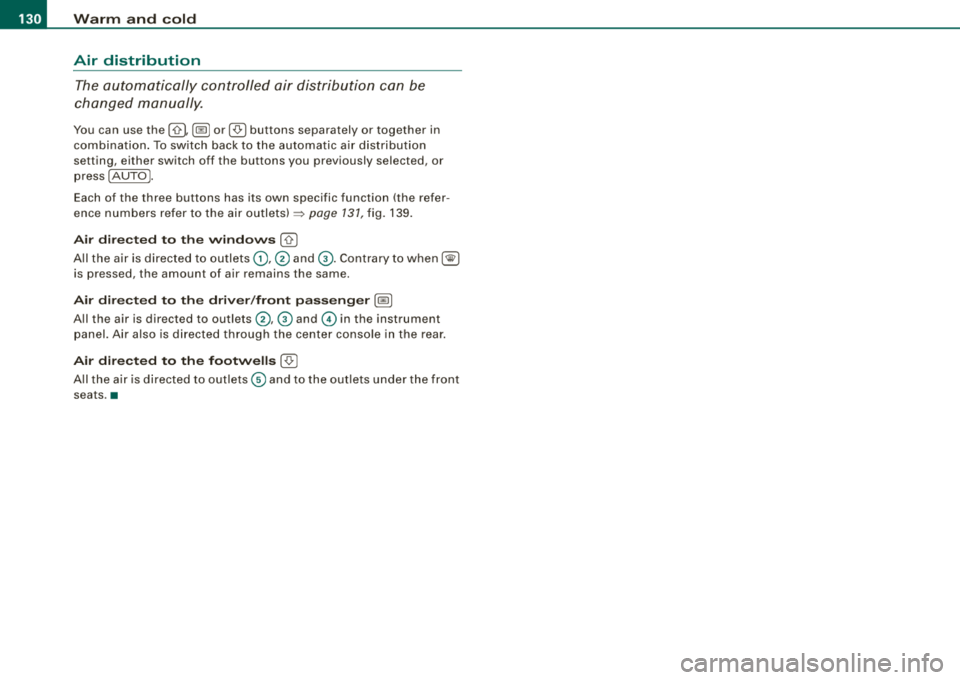
___ w_ a_ rm __ a_ n_ d_ c_o _l_d ________________________________________________ _
Air distribution
The automatically c ontrolled air distribution can be
changed manually.
You can use the [-0- 1, j@fill or j,O,I buttons separately or together in
combination . To sw itch back to the auto matic a ir distribution
setting, either switch off the buttons you previously selected, or
press [AUTO
I.
Each of the three buttons has its own specific function (the refer
ence numbers refer to t he air
outlets) ~ page 131, fig. 139.
Air dir ecte d to the wind ows [-0- 1
A ll the a ir is directed to outlets G) ,@ and G) . Contrary to when [@I
is pressed, the amount of air remains the same .
Air directed to the driver /fron t passenger l~ I
All the air is directed to outlets @,© and © in the instrument
panel. Air also is d irected t hroug h the center console in t he rear .
Air dir ect ed to th e footw ells I-0-1
A ll the a ir is directed to out lets © and to the out lets u nder the front
seats .•
Page 133 of 368
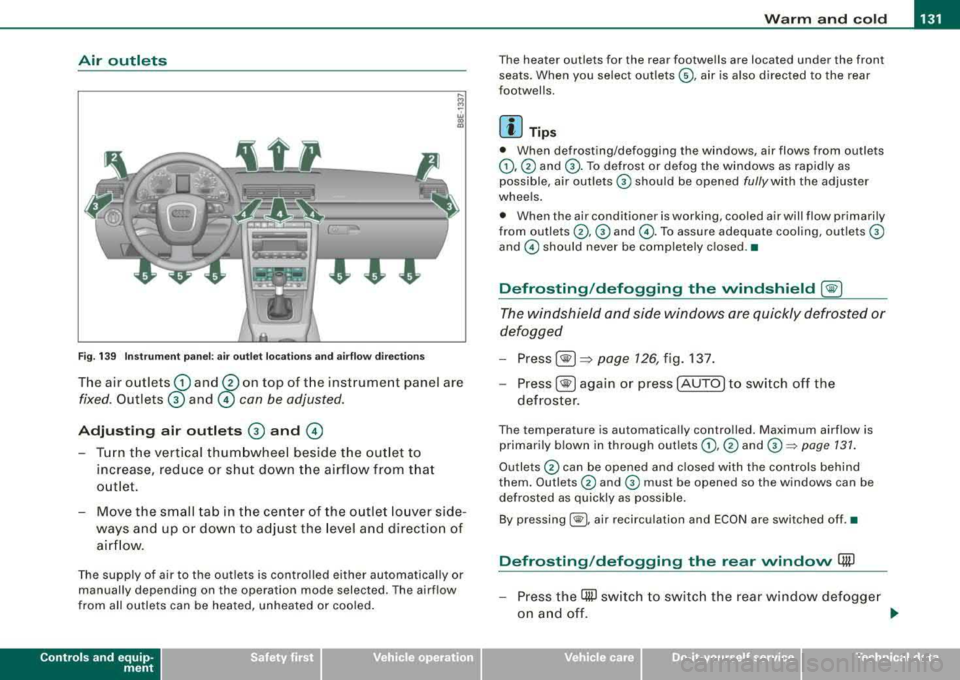
Warm and cold -
-----------------'
Air outl ets
-. .. ~.
Fig. 1 39 Instr umen t pan el: air outlet locat ions and a irflow direc tion s
The air outlets G) and 0 on top of t he instrument panel are
fixed. Outlets 0 and © con be adjusted.
Adjusting air outlets 0 and ©
- Turn the vertical thumbwheel beside the out let to
increase, reduce or shut down t he airflow from that
o utlet .
- Move the sm all tab in t he cen ter of the o utle t lo uver side
ways and up or dow n to adj ust the level and directio n of
air flow.
The supp ly of air to the outlets is contro lled eit her automatical ly or
manually depending on the operation mode selected. The airflow
from all outlets can be heated, unheated or coo led .
Controls and equip
ment
The heater outlets for the rear footwe lls are located under the front
seats. When you select outlets ©, air is also directed to the rear
footwel ls.
[ i ] Tip s
• When defrosting/defogging the windows, air flows from outlets
G),@ and G) . To defrost or defog the windows as rapidly as
possible , air outlets
G) should be opened fully with the adjuster
whee ls .
• When the air conditioner is working, cooled air will flow primarily
from
ou tlets @, G) and @. To assure adequa te cooling, out lets G)
and © should never be completely closed .•
Defrosting /defogging the windshield [@)
The windshield and side windows are quickly defrosted or
defogged
- Press [® I=> page 126, fig. 137.
-
Press[ ®] ag ain or press [AUTO] to switch off the
defroster .
The temperature is automatically contro lled. Maximum airflow is
primarily b lown in through out lets
G) , @ and G):::) page 131 .
Outlets @ can be opened and c losed with the controls behind
them. Outlets
@ and G) must be opened so the windows can be
defrosted as quickly as possible.
By pressing[ @), air recirculation and ECON are switched off .•
Defrosting /defogging the rear window Qii)
- Press the (ffi) switch to swi tc h the rear wind ow d efo gge r
o n an d off.
.,_
Technical data
Page 171 of 368
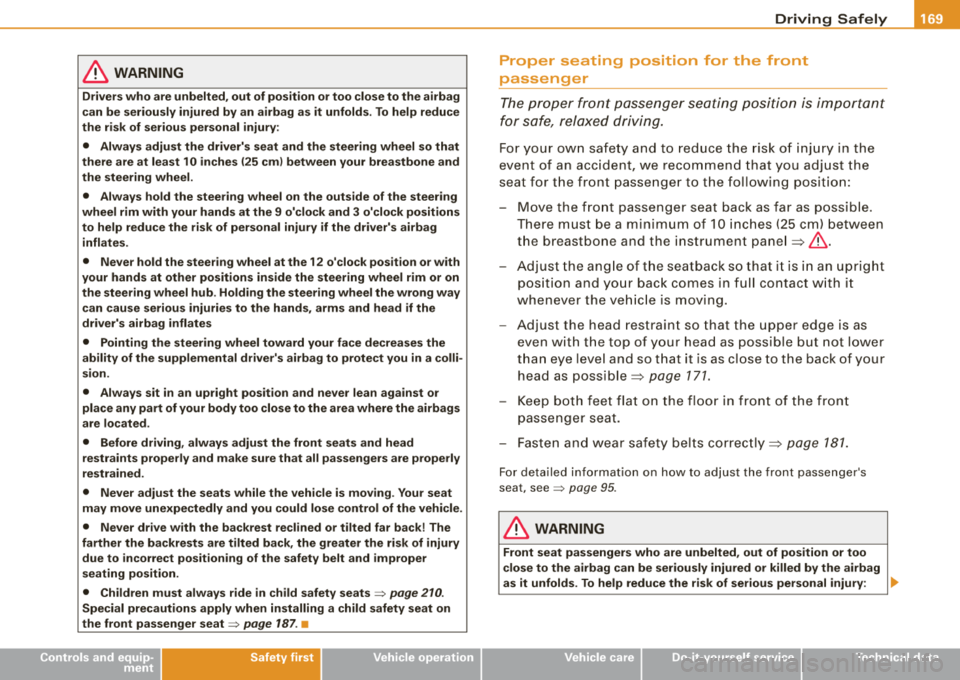
________________________________________________ D_r_iv _ i
_ n..; g::;_ S_ a_ fe---' ly'---__ lfflJI
& WARNING
Drivers who are unbelted, out of position or too close to the airbag
can be seriously injured by an airbag as it unfolds. To help reduce
the risk of serious personal injury:
• Always adjust the driver's seat and the steering wheel so that
there are at least 10 inches (25 cm) between your breastbone and
the steering wheel.
• Always hold the steering wheel on the outside of the steering
wheel rim with your hands at the 9 o'clock and 3 o'clock positions
to help reduce the risk of personal injury if the driver's airbag
inflates.
• Never hold the steering wheel at the 12 o'clock position or with
your hands at other positions inside the steering wheel rim or on
the steering wheel hub. Holding the steering wheel the wrong way
can cause serious injuries to the hands, arms and head if the
driver's airbag inflates
• Pointing the steering wheel toward your face decreases the
ability of the supplemental driver's airbag to protect you in a colli
sion.
• Always sit in an upright position and never lean against or
place any part of your body too close to the area where the airbags
are located.
• Before driving, always adjust the front seats and head
restraints properly and make sure that all passengers are properly
restrained.
• Never adjust the seats while the vehicle is moving . Your seat
may move unexpectedly and you could lose control of the vehicle.
• Never drive with the backrest reclined or tilted far back! The
farther the backrests are tilted back, the greater the risk of injury due to incorrect positioning of the safety belt and improper
seating position.
• Children must always ride in child safety seats
~ page 210.
Special precautions apply when installing a child safety seat on
the front passenger seat
~ page 187 . •
Controls and equip ment Safety first
Vehicle operation
Proper seating position for the front
passenger
The proper front passenger seating position is important
for safe, relaxed driving.
For your own safety and to reduce the risk of injury in the
event of an accident, we recommend that you adjust the
seat for the front passenger to the following position:
- Move the front passenger seat back as far as possible.
There must be a minimum of 10 inches (25 cm) between
the breastbone and the instrument
panel=> &.
-Adjust the angle of the seatback so that it is in an upright
position and your back comes in full contact with it
whenever the vehicle is moving.
- Adjust the head restraint so that the upper edge is as
even with the top of your head as possible but not lower
than eye level and so that it is as close to the back of your
head as
possible => page 171.
-Keep both feet flat on the floor in front of the front
passenger seat.
- Fasten and wear safety belts
correctly=> page 181.
For detailed information on how to adjust the front passenger's
seat, see
~ page 95.
& WARNING
Front seat passengers who are unbelted, out of position or too
close to the airbag can be seriously injured or killed by the airbag
as it unfolds. To help reduce the risk of serious personal injury:
.,,
Vehicle care Do-it-yourself service Technical data