technical data AUDI A5 2008 8T / 1.G Owners Manual
[x] Cancel search | Manufacturer: AUDI, Model Year: 2008, Model line: A5, Model: AUDI A5 2008 8T / 1.GPages: 313, PDF Size: 12.13 MB
Page 271 of 313
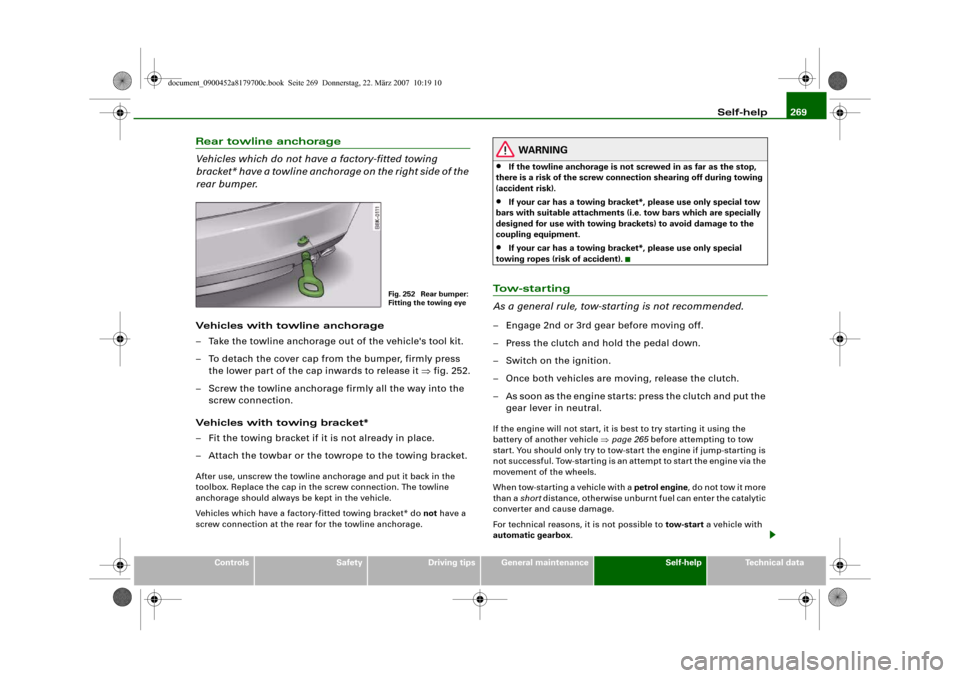
Self-help269
Controls
Safety
Driving tips
General maintenance
Self-help
Technical data
Rear towline anchorage
Vehicles which do not have a factory-fitted towing
bracket* have a towline anchorage on the right side of the
rear bumper.Vehicles with towline anchorage
– Take the towline anchorage out of the vehicle's tool kit.
– To detach the cover cap from the bumper, firmly press
the lower part of the cap inwards to release it ⇒fig. 252.
– Screw the towline anchorage firmly all the way into the
screw connection.
Vehicles with towing bracket*
– Fit the towing bracket if it is not already in place.
– Attach the towbar or the towrope to the towing bracket.After use, unscrew the towline anchorage and put it back in the
toolbox. Replace the cap in the screw connection. The towline
anchorage should always be kept in the vehicle.
Vehicles which have a factory-fitted towing bracket* do not have a
screw connection at the rear for the towline anchorage.
WARNING
•
If the towline anchorage is not screwed in as far as the stop,
there is a risk of the screw connection shearing off during towing
(accident risk).
•
If your car has a towing bracket*, please use only special tow
bars with suitable attachments (i.e. tow bars which are specially
designed for use with towing brackets) to avoid damage to the
coupling equipment.
•
If your car has a towing bracket*, please use only special
towing ropes (risk of accident).
To w - s t a r t i n g
As a general rule, tow-starting is not recommended.– Engage 2nd or 3rd gear before moving off.
– Press the clutch and hold the pedal down.
– Switch on the ignition.
– Once both vehicles are moving, release the clutch.
– As soon as the engine starts: press the clutch and put the
gear lever in neutral.If the engine will not start, it is best to try starting it using the
battery of another vehicle ⇒page 265 before attempting to tow
start. You should only try to tow-start the engine if jump-starting is
not successful. Tow-starting is an attempt to start the engine via the
movement of the wheels.
When tow-starting a vehicle with a petrol engine, do not tow it more
than a short distance, otherwise unburnt fuel can enter the catalytic
converter and cause damage.
For technical reasons, it is not possible to tow-start a vehicle with
automatic gearbox.
Fig. 252 Rear bumper:
Fitting the towing eye
document_0900452a8179700c.book Seite 269 Donnerstag, 22. März 2007 10:19 10
Page 273 of 313
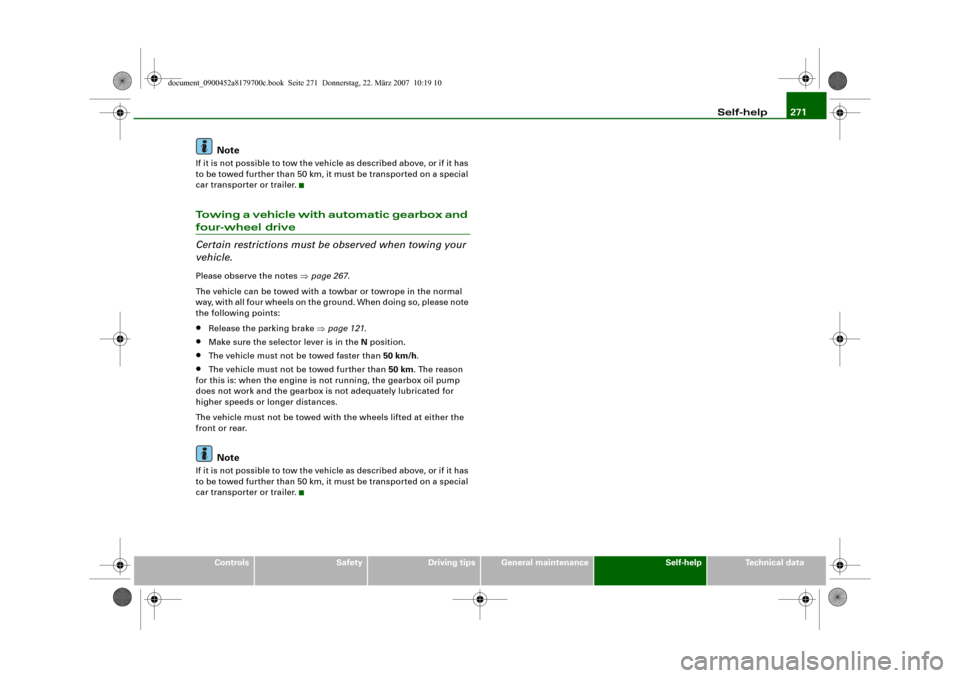
Self-help271
Controls
Safety
Driving tips
General maintenance
Self-help
Technical data
Note
If it is not possible to tow the vehicle as described above, or if it has
to be towed further than 50 km, it must be transported on a special
car transporter or trailer.Towing a vehicle with automatic gearbox and four-wheel drive
Certain restrictions must be observed when towing your
vehicle.Please observe the notes ⇒page 267.
The vehicle can be towed with a towbar or towrope in the normal
way, with all four wheels on the ground. When doing so, please note
the following points:•
Release the parking brake ⇒page 121.
•
Make sure the selector lever is in the N position.
•
The vehicle must not be towed faster than 50 km/h.
•
The vehicle must not be towed further than 50 km. The reason
for this is: when the engine is not running, the gearbox oil pump
does not work and the gearbox is not adequately lubricated for
higher speeds or longer distances.
The vehicle must not be towed with the wheels lifted at either the
front or rear.Note
If it is not possible to tow the vehicle as described above, or if it has
to be towed further than 50 km, it must be transported on a special
car transporter or trailer.
document_0900452a8179700c.book Seite 271 Donnerstag, 22. März 2007 10:19 10
Page 275 of 313
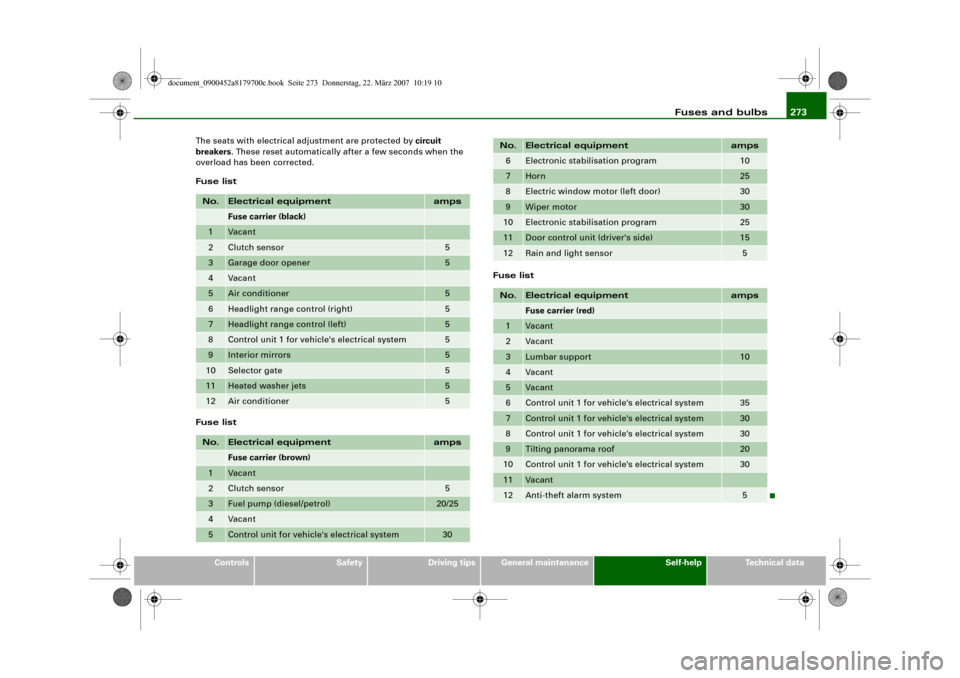
Fuses and bulbs273
Controls
Safety
Driving tips
General maintenance
Self-help
Technical data The seats with electrical adjustment are protected by circuit
breakers. These reset automatically after a few seconds when the
overload has been corrected.
Fuse list
Fuse listFuse list
No.
Electrical equipment
amps
Fuse carrier (black)
1
Vacant
2
Clutch sensor
5
3
Garage door opener
5
4
Vacant
5
Air conditioner
5
6
Headlight range control (right)
5
7
Headlight range control (left)
5
8
Control unit 1 for vehicle's electrical system
5
9
Interior mirrors
5
10
Selector gate
5
11
Heated washer jets
5
12
Air conditioner
5
No.
Electrical equipment
amps
Fuse carrier (brown)
1
Vacant
2
Clutch sensor
5
3
Fuel pump (diesel/petrol)
20/25
4
Vacant
5
Control unit for vehicle's electrical system
30
6
Electronic stabilisation program
10
7
Horn
25
8
Electric window motor (left door)
30
9
Wiper motor
30
10
Electronic stabilisation program
25
11
Door control unit (driver's side)
15
12
Rain and light sensor
5
No.
Electrical equipment
amps
Fuse carrier (red)
1
Vacant
2
Vacant
3
Lumbar support
10
4
Vacant
5
Vacant
6
Control unit 1 for vehicle's electrical system
35
7
Control unit 1 for vehicle's electrical system
30
8
Control unit 1 for vehicle's electrical system
30
9
Tilting panorama roof
20
10
Control unit 1 for vehicle's electrical system
30
11
Vacant
12
Anti-theft alarm system
5
No.
Electrical equipment
amps
document_0900452a8179700c.book Seite 273 Donnerstag, 22. März 2007 10:19 10
Page 277 of 313
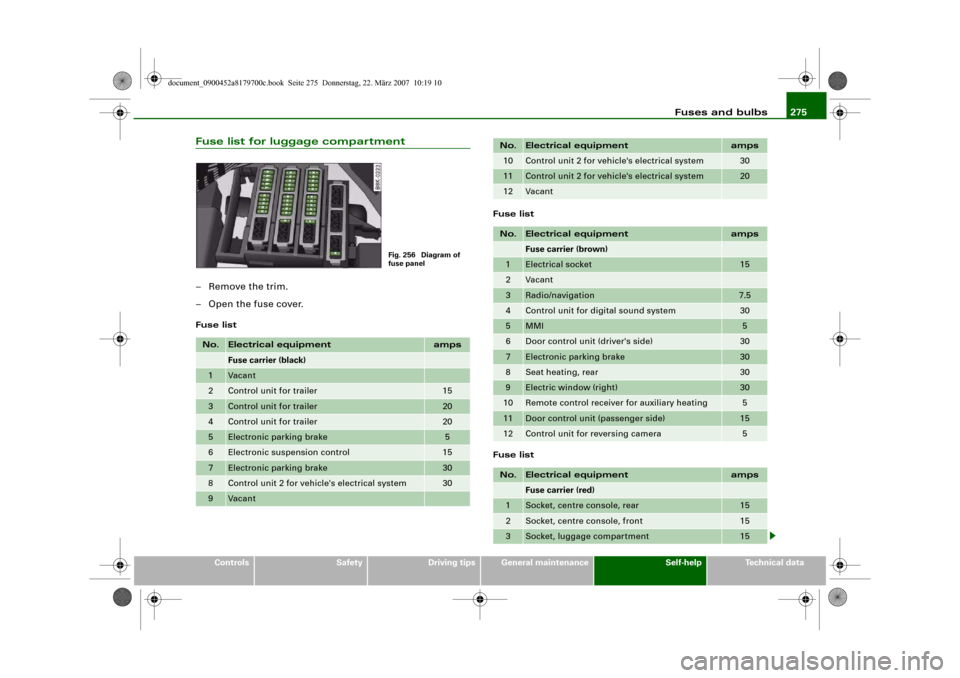
Fuses and bulbs275
Controls
Safety
Driving tips
General maintenance
Self-help
Technical data
Fuse list for luggage compartment– Remove the trim.
– Open the fuse cover.Fuse listFuse list
Fuse listNo.
Electrical equipment
amps
Fuse carrier (black)
1
Vacant
2
Control unit for trailer
15
3
Control unit for trailer
20
4
Control unit for trailer
20
5
Electronic parking brake
5
6
Electronic suspension control
15
7
Electronic parking brake
30
8
Control unit 2 for vehicle's electrical system
30
9
Vacant
Fig. 256 Diagram of
fuse panel
10
Control unit 2 for vehicle's electrical system
30
11
Control unit 2 for vehicle's electrical system
20
12
Vacant
No.
Electrical equipment
amps
Fuse carrier (brown)
1
Electrical socket
15
2
Vacant
3
Radio/navigation
7.5
4
Control unit for digital sound system
30
5
MMI
5
6
Door control unit (driver's side)
30
7
Electronic parking brake
30
8
Seat heating, rear
30
9
Electric window (right)
30
10
Remote control receiver for auxiliary heating
5
11
Door control unit (passenger side)
15
12
Control unit for reversing camera
5
No.
Electrical equipment
amps
Fuse carrier (red)
1
Socket, centre console, rear
15
2
Socket, centre console, front
15
3
Socket, luggage compartment
15
No.
Electrical equipment
amps
document_0900452a8179700c.book Seite 275 Donnerstag, 22. März 2007 10:19 10
Page 279 of 313
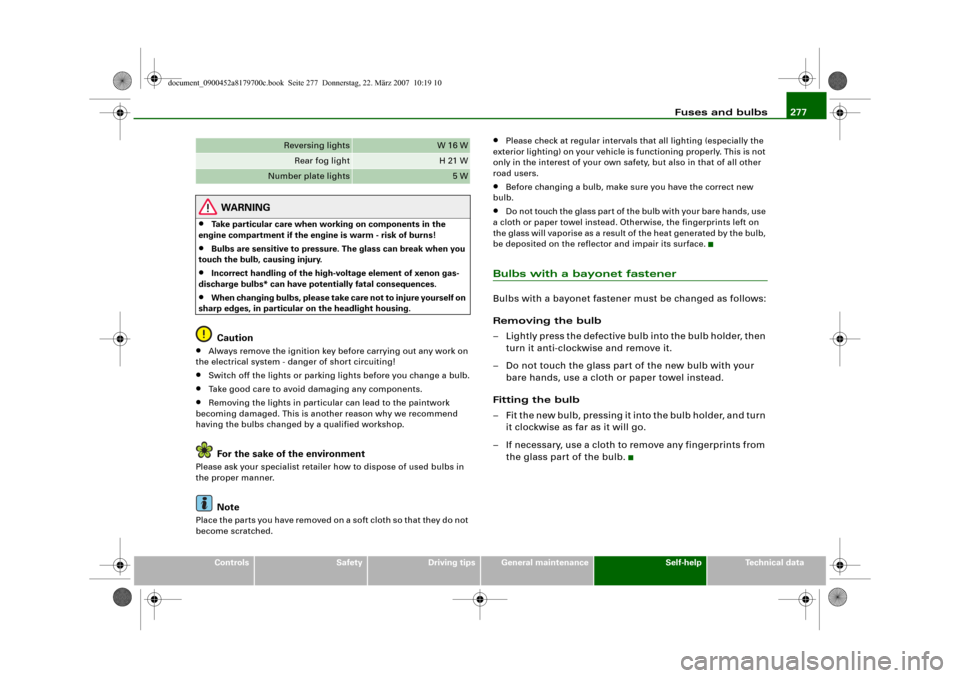
Fuses and bulbs277
Controls
Safety
Driving tips
General maintenance
Self-help
Technical data
WARNING
•
Take particular care when working on components in the
engine compartment if the engine is warm - risk of burns!
•
Bulbs are sensitive to pressure. The glass can break when you
touch the bulb, causing injury.
•
Incorrect handling of the high-voltage element of xenon gas-
discharge bulbs* can have potentially fatal consequences.
•
When changing bulbs, please take care not to injure yourself on
sharp edges, in particular on the headlight housing.Caution
•
Always remove the ignition key before carrying out any work on
the electrical system - danger of short circuiting!
•
Switch off the lights or parking lights before you change a bulb.
•
Take good care to avoid damaging any components.
•
Removing the lights in particular can lead to the paintwork
becoming damaged. This is another reason why we recommend
having the bulbs changed by a qualified workshop.For the sake of the environment
Please ask your specialist retailer how to dispose of used bulbs in
the proper manner.
Note
Place the parts you have removed on a soft cloth so that they do not
become scratched.
•
Please check at regular intervals that all lighting (especially the
exterior lighting) on your vehicle is functioning properly. This is not
only in the interest of your own safety, but also in that of all other
road users.
•
Before changing a bulb, make sure you have the correct new
bulb.
•
Do not touch the glass part of the bulb with your bare hands, use
a cloth or paper towel instead. Otherwise, the fingerprints left on
the glass will vaporise as a result of the heat generated by the bulb,
be deposited on the reflector and impair its surface.
Bulbs with a bayonet fastenerBulbs with a bayonet fastener must be changed as follows:
Removing the bulb
– Lightly press the defective bulb into the bulb holder, then
turn it anti-clockwise and remove it.
– Do not touch the glass part of the new bulb with your
bare hands, use a cloth or paper towel instead.
Fitting the bulb
– Fit the new bulb, pressing it into the bulb holder, and turn
it clockwise as far as it will go.
– If necessary, use a cloth to remove any fingerprints from
the glass part of the bulb.
Reversing lights
W 16 W
Rear fog light
H 21 W
Number plate lights
5 W
document_0900452a8179700c.book Seite 277 Donnerstag, 22. März 2007 10:19 10
Page 281 of 313
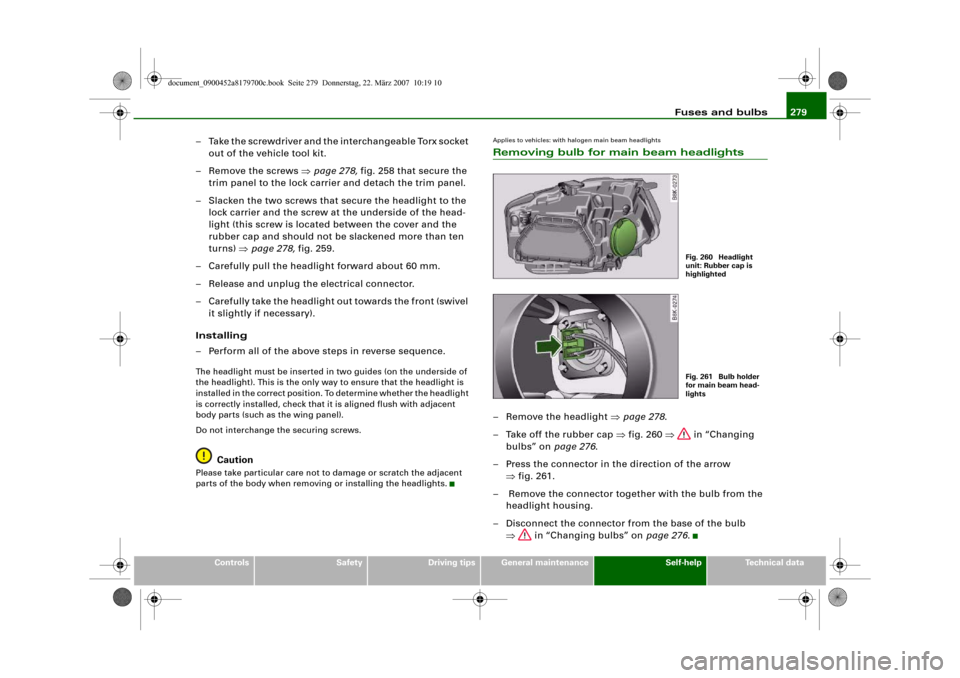
Fuses and bulbs279
Controls
Safety
Driving tips
General maintenance
Self-help
Technical data
– Take the screwdriver and the interchangeable Torx socket
out of the vehicle tool kit.
– Remove the screws ⇒page 278, fig. 258 that secure the
trim panel to the lock carrier and detach the trim panel.
– Slacken the two screws that secure the headlight to the
lock carrier and the screw at the underside of the head-
light (this screw is located between the cover and the
rubber cap and should not be slackened more than ten
turns) ⇒page 278, fig. 259.
– Carefully pull the headlight forward about 60 mm.
– Release and unplug the electrical connector.
– Carefully take the headlight out towards the front (swivel
it slightly if necessary).
Installing
– Perform all of the above steps in reverse sequence.The headlight must be inserted in two guides (on the underside of
the headlight). This is the only way to ensure that the headlight is
installed in the correct position. To determine whether the headlight
is correctly installed, check that it is aligned flush with adjacent
body parts (such as the wing panel).
Do not interchange the securing screws.
Caution
Please take particular care not to damage or scratch the adjacent
parts of the body when removing or installing the headlights.
Applies to vehicles: with halogen main beam headlightsRemoving bulb for main beam headlights– Remove the headlight ⇒page 278.
– Take off the rubber cap ⇒fig. 260 ⇒ in “Changing
bulbs” on page 276.
– Press the connector in the direction of the arrow
⇒fig. 261.
– Remove the connector together with the bulb from the
headlight housing.
– Disconnect the connector from the base of the bulb
⇒ in “Changing bulbs” on page 276.
Fig. 260 Headlight
unit: Rubber cap is
highlightedFig. 261 Bulb holder
for main beam head-
lights
document_0900452a8179700c.book Seite 279 Donnerstag, 22. März 2007 10:19 10
Page 283 of 313
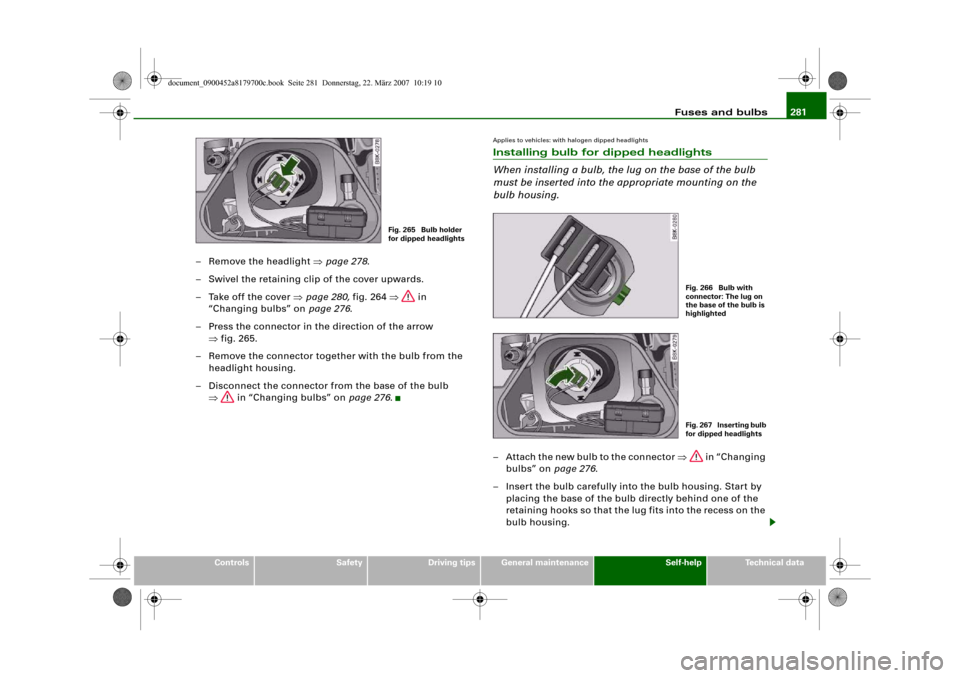
Fuses and bulbs281
Controls
Safety
Driving tips
General maintenance
Self-help
Technical data
– Remove the headlight ⇒page 278.
– Swivel the retaining clip of the cover upwards.
– Take off the cover ⇒page 280, fig. 264 ⇒ in
“Changing bulbs” on page 276.
– Press the connector in the direction of the arrow
⇒fig. 265.
– Remove the connector together with the bulb from the
headlight housing.
– Disconnect the connector from the base of the bulb
⇒ in “Changing bulbs” on page 276.
Applies to vehicles: with halogen dipped headlightsInstalling bulb for dipped headlights
When installing a bulb, the lug on the base of the bulb
must be inserted into the appropriate mounting on the
bulb housing.– Attach the new bulb to the connector ⇒ in “Changing
bulbs” on page 276.
– Insert the bulb carefully into the bulb housing. Start by
placing the base of the bulb directly behind one of the
retaining hooks so that the lug fits into the recess on the
bulb housing.
Fig. 265 Bulb holder
for dipped headlights
Fig. 266 Bulb with
connector: The lug on
the base of the bulb is
highlightedFig. 267 Inserting bulb
for dipped headlights
document_0900452a8179700c.book Seite 281 Donnerstag, 22. März 2007 10:19 10
Page 285 of 313
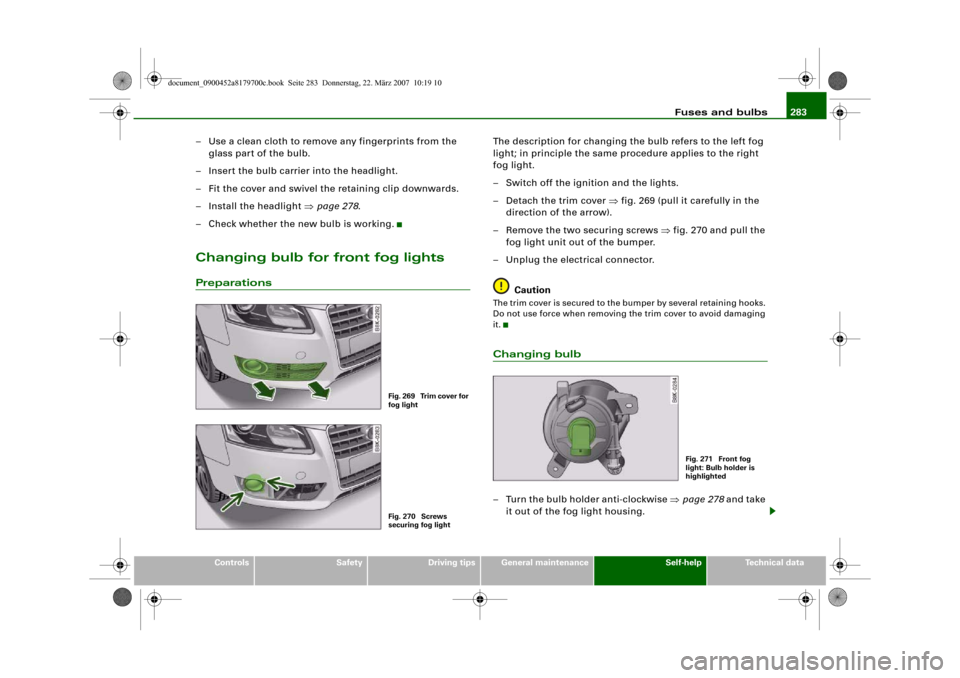
Fuses and bulbs283
Controls
Safety
Driving tips
General maintenance
Self-help
Technical data
– Use a clean cloth to remove any fingerprints from the
glass part of the bulb.
– Insert the bulb carrier into the headlight.
– Fit the cover and swivel the retaining clip downwards.
– Install the headlight ⇒page 278.
– Check whether the new bulb is working.Changing bulb for front fog lightsPreparations
The description for changing the bulb refers to the left fog
light; in principle the same procedure applies to the right
fog light.
– Switch off the ignition and the lights.
– Detach the trim cover ⇒fig. 269 (pull it carefully in the
direction of the arrow).
– Remove the two securing screws ⇒fig. 270 and pull the
fog light unit out of the bumper.
– Unplug the electrical connector.
CautionThe trim cover is secured to the bumper by several retaining hooks.
Do not use force when removing the trim cover to avoid damaging
it.Changing bulb– Turn the bulb holder anti-clockwise ⇒page 278 and take
it out of the fog light housing.
Fig. 269 Trim cover for
fog lightFig. 270 Screws
securing fog light
Fig. 271 Front fog
light: Bulb holder is
highlighted
document_0900452a8179700c.book Seite 283 Donnerstag, 22. März 2007 10:19 10
Page 287 of 313
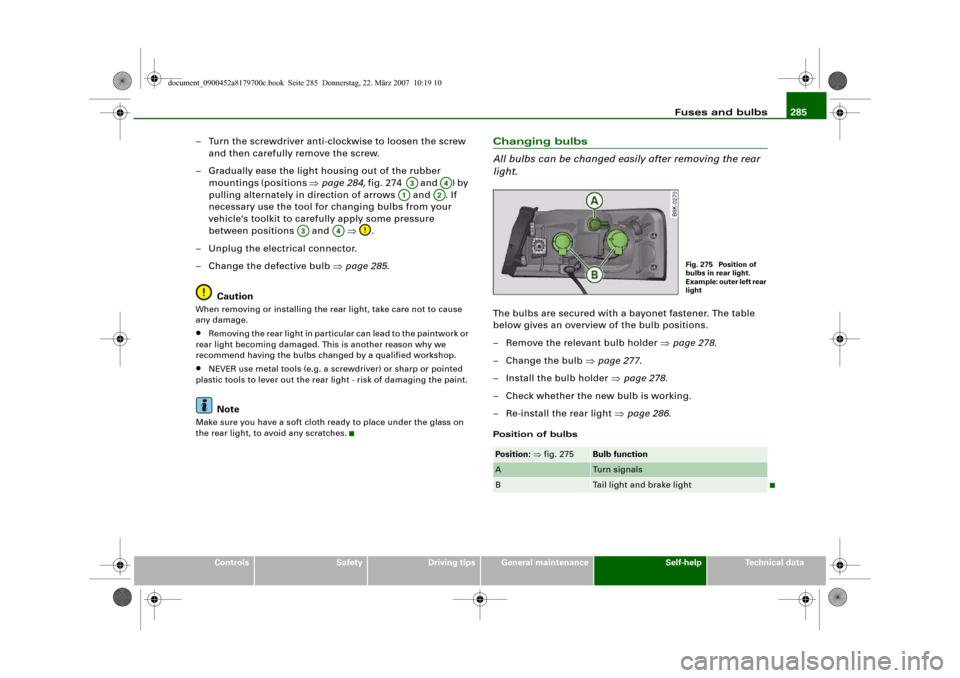
Fuses and bulbs285
Controls
Safety
Driving tips
General maintenance
Self-help
Technical data
– Turn the screwdriver anti-clockwise to loosen the screw
and then carefully remove the screw.
– Gradually ease the light housing out of the rubber
mountings (positions ⇒page 284, fig. 274 and ) by
pulling alternately in direction of arrows and . If
necessary use the tool for changing bulbs from your
vehicle's toolkit to carefully apply some pressure
between positions and ⇒.
– Unplug the electrical connector.
– Change the defective bulb ⇒page 285.
CautionWhen removing or installing the rear light, take care not to cause
any damage.•
Removing the rear light in particular can lead to the paintwork or
rear light becoming damaged. This is another reason why we
recommend having the bulbs changed by a qualified workshop.
•
NEVER use metal tools (e.g. a screwdriver) or sharp or pointed
plastic tools to lever out the rear light - risk of damaging the paint.Note
Make sure you have a soft cloth ready to place under the glass on
the rear light, to avoid any scratches.
Changing bulbs
All bulbs can be changed easily after removing the rear
light.The bulbs are secured with a bayonet fastener. The table
below gives an overview of the bulb positions.
– Remove the relevant bulb holder ⇒page 278.
–Change the bulb ⇒page 277.
– Install the bulb holder ⇒page 278.
– Check whether the new bulb is working.
– Re-install the rear light ⇒page 286.Position of bulbs
A3
A4
A1
A2
A3
A4
Position: ⇒fig. 275
Bulb function
A
Turn signals
B
Tail light and brake light
Fig. 275 Position of
bulbs in rear light.
Example: outer left rear
light
document_0900452a8179700c.book Seite 285 Donnerstag, 22. März 2007 10:19 10
Page 289 of 313
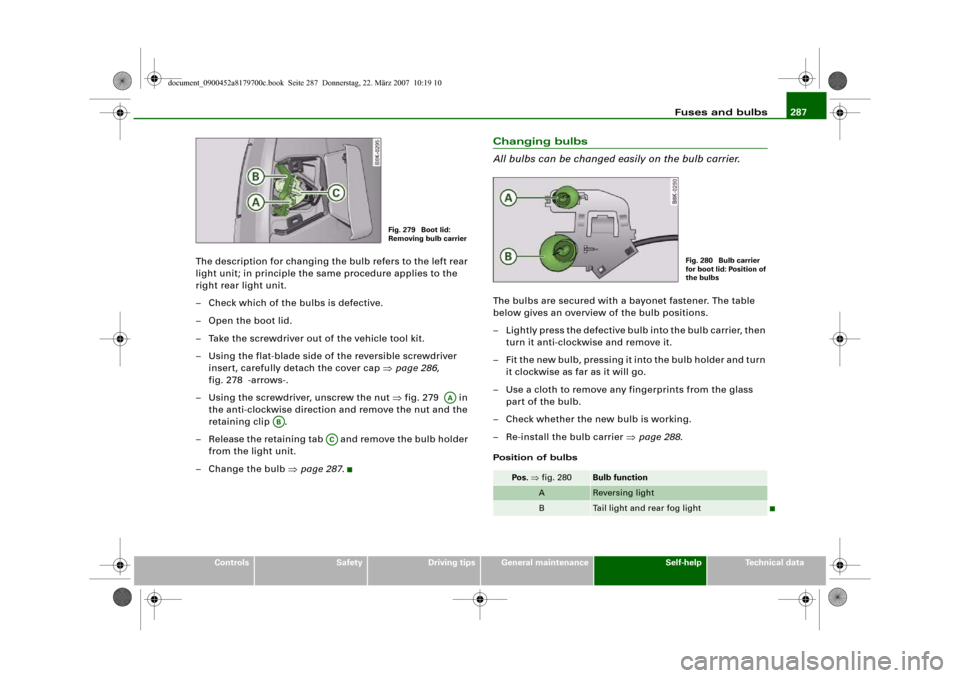
Fuses and bulbs287
Controls
Safety
Driving tips
General maintenance
Self-help
Technical data
The description for changing the bulb refers to the left rear
light unit; in principle the same procedure applies to the
right rear light unit.
– Check which of the bulbs is defective.
– Open the boot lid.
– Take the screwdriver out of the vehicle tool kit.
– Using the flat-blade side of the reversible screwdriver
insert, carefully detach the cover cap ⇒page 286,
fig. 278 -arrows-.
– Using the screwdriver, unscrew the nut ⇒fig. 279 in
the anti-clockwise direction and remove the nut and the
retaining clip .
– Release the retaining tab and remove the bulb holder
from the light unit.
– Change the bulb ⇒page 287.
Changing bulbs
All bulbs can be changed easily on the bulb carrier.The bulbs are secured with a bayonet fastener. The table
below gives an overview of the bulb positions.
– Lightly press the defective bulb into the bulb carrier, then
turn it anti-clockwise and remove it.
– Fit the new bulb, pressing it into the bulb holder and turn
it clockwise as far as it will go.
– Use a cloth to remove any fingerprints from the glass
part of the bulb.
– Check whether the new bulb is working.
– Re-install the bulb carrier ⇒page 288.Position of bulbs
Fig. 279 Boot lid:
Removing bulb carrier
AA
AB
AC
Pos. ⇒fig. 280
Bulb function
A
Reversing light
B
Tail light and rear fog light
Fig. 280 Bulb carrier
for boot lid: Position of
the bulbs
document_0900452a8179700c.book Seite 287 Donnerstag, 22. März 2007 10:19 10