Engine AUDI A5 CABRIOLET 2011 Owner's Manual
[x] Cancel search | Manufacturer: AUDI, Model Year: 2011, Model line: A5 CABRIOLET, Model: AUDI A5 CABRIOLET 2011Pages: 364, PDF Size: 86.48 MB
Page 36 of 364

Driver information display
Battery in remote control key :::>page 39
--
Elect romechan ical => page 112
par king b rake
-
Engine speed limitat ion * =>page 36
adaptive light* defect ive => page 37
Ignition lock malfunction ::::>page37
Adapt ive dampers * :::>page 37
Windshield w iper defectiv e :::>page 37
--
Significant loss of air pressu re* => page 315
Ti re pressu re m onito ring sys-=> page 315
tern * (malfunction)
[I] Tips
The speed warnings warning thres ho ld 1 and warning threshold 2
v are also yellow symbols in some mo dels . The wa rnin g is always
show n as a sma ll symbol in the uppe r area of t he d isp lay
=> page 26 . •
Ap plies to ve hicle s: with Aud i d rive se le ct
Dynamic steering f?i
1:.;,. Dynamic steering : Sy stem malfunct ion
Th is driver message and the symbol appear when a system
ma lfunction occurs dur ing trave l. Yo u can continue to dr ive carefully
at a reduced speed to a q ua lified workshop. Steering can be more difficult or sens
it ive than usua l. The steering wheel can a lso be at a n
ang le w hen d riving s traight .
Dynamic steering : initialization
If this driver message appears and the indicator light is f lash ing on
t he inst rument pane l, dynam ic steering is being reini tial ized . On ce
you start the engine after t his is finished , the steering wheel w ill be
e a sy to move. Re- ini tia lizat ion mig ht be necess ary if th e s teering
wheel was moved hard to the left and right while the veh icle was not
movi ng. The disp lay goes o ut as soon as initialization is complete .
& WARNING
Have the dynamic steering sy stem malfun ction repaired a s soon
as possible by an authorized Audi dealer or any qualified workshop
- risk of accident!
[ i ] Tips
Th e dynamic steering st abili ty systems are no t ava ila bl e in the event
of a system ma lfunct io n.•
App lie s to v eh icl es: w it h co nv en ience key
Key not in vehicle 7
., Key not in vehicle
Thi s remin der appears along wi th the .... symbol if the maste r key is
removed from the vehicle with t he e ngine running . It is intended to
remind you (e.g. w hen c hanging dr ive rs) not to co ntinue t he journey
w ithout the master key.
If t he master key is no longer in t he ve hicl e, yo u can not swi tch off the
ign ition after stopping the engine and you also cannot start the
eng ine a gain. You also cannot lock the vehicle from the ou ts ide. •
Page 38 of 364

Driver information display
Fuel supply too low I
When the symbol illuminates, this means there are about 2.1
gallons (8 liters) of fuel left in the fuel tank. Time to refuel!
=;, page 275.
If the symbol lights up, even when there is ample fue l in the tank, and
the text
TANK SYSTEM MALFUNCTION! CONTACT WORKSHOP
appears in the display, there is a fault in the system. Contact a quali
fied workshop to have the fault rectified. •
Applies to veh icles: w ith batte ry vol tage warning
Battery voltage L:
If battery power drops into the range where it can limit the ability of
the engine to start, this the symbol appears in the instrument
cluster display with the following driver message battery charge low:
Indicates charging by being driven.
While this driver notification is displayed, you have to be prepared for
limited starting capability.
Driver message appears and goes out again
If this driver message appears after the ignition is turned on or while
driving and it goes out again after a while, the battery has been
adequately recharged.
Driver message appears and does not go out again
If this driver notification appears after the ignition is turned on or
wh ile driving and does not go out again, the battery's state of charge
is not in the optimal range. Starting capability is restricted. Have the
battery checked at an authorized Audi dealer or other qualified work
shop as soon as possible. •
Check engine oil ~
, Add oil, max x qt (l). You may continue driving
If the . symbol lights up displaying this driver message, then add a
maximum of 1 liter at your earliest opportunity~
page 284. •
Engine oil level ~i.
c,,-Please check oil level
When the symbol illuminates, check the engine oi l level as soon as
possible~
page 284. Top off the oil at your earliest opportunity
~page284. •
Engine oil sensor defective
Oil level! Sensor defective
,., _,..
If the symbol illuminates, contact your authorized Audi dealer and
have the oi l sensor inspected. Until you have this done, check the oil
level each time you refuel just to be on the safe side~
page 284. •
Applies to vehicles: with engine speed limitation
Engine speed limitation -~
Do not exceed max. engine speed of XXXX rpm
Th e ·, symbol illuminates when there is an engine control malfunc
tion . The ind icator light 'in the instrument cluster also illuminates.
Th e engine speed is limited to the speed displayed in the driver infor
mation system. Keep in mind that the engine speed will not exceed
the va lue displayed in the driver information system, for example
when downshifti ng.
Please go to an author ized Audi dealer or other qualified workshop to
have the malfunction repaired. •
Page 40 of 364

Opening and closing
Opening and closing
Keys
Key set
B
Fig. 25 Key se t
© Master key with remote control and integrated
mechanical key
You can centra lly lock and un lock your vehicle and start the engine
w ith the master key w ith remote cont ro l. A mecha nica l key is inte
grated in the master key=>
page 40.
@ Emergency key
The emergency key is not intended for constan t use. It should on ly be
used in an emergency. Keep it in a safe place and do not car ry it on
your key ring.
Key replacement
If you lose a key, cont act your autho riz e d Audi de aler immedia tely to
have the
lost key d isab led. Be sure to bri ng all your keys with you.
Data in the master key
Dur ing d riving, service and maintenance-relevant data is cont in u
ously s tore d on yo ur ma ster key. Your Audi service adviser can re ad out this data a
nd tell you about th e wo rk your ve hicle needs. This
applies also to vehicles with convenience key*.
Personal comfort sett ings
If two peop le use one vehicle, it is recommended that each person
always uses "their own" mas ter key. When t he ignition is t urne d off
or when the vehicle is locked, pe rsonal convenience settings for the
followi ng systems a re stored and assig ned to the remote maste r key.
• Climate control
• Centra l lo cki ng sy stem
• Seat memory*
• Parki ng system *
• Audi s ide ass ist*
• Audi dr ive select *
Th e s tored se ttings a re au toma ticall y recalled when you unlock t he
veh icle, when yo u ope n the doo rs o r whe n you turn on the ign ition.
& WARNING
• Do not leave your vehicle unattended with the key in the igni
tion lo ck . Entry by unauthorized per sons could endanger you or
result in theft or damage the vehicle. Always lock all doors and
take the key.
• Do not leave children unattended in the vehicle, especially with
acce ss to vehicle key s. Unguarded acce ss to the keys provides chil
d ren the opportunity to start the engine and/or activate vehicle
system s such as the power windows et c. Un supervised operation
of any vehicle system by children can result in serious injury .
• Do not remove the key from the ignition lock until the vehicle
has come to a complete stop. Otherwise the steer ing column lock
could suddenly engage -cau sing the ri sk of an accident.
~
Page 43 of 364
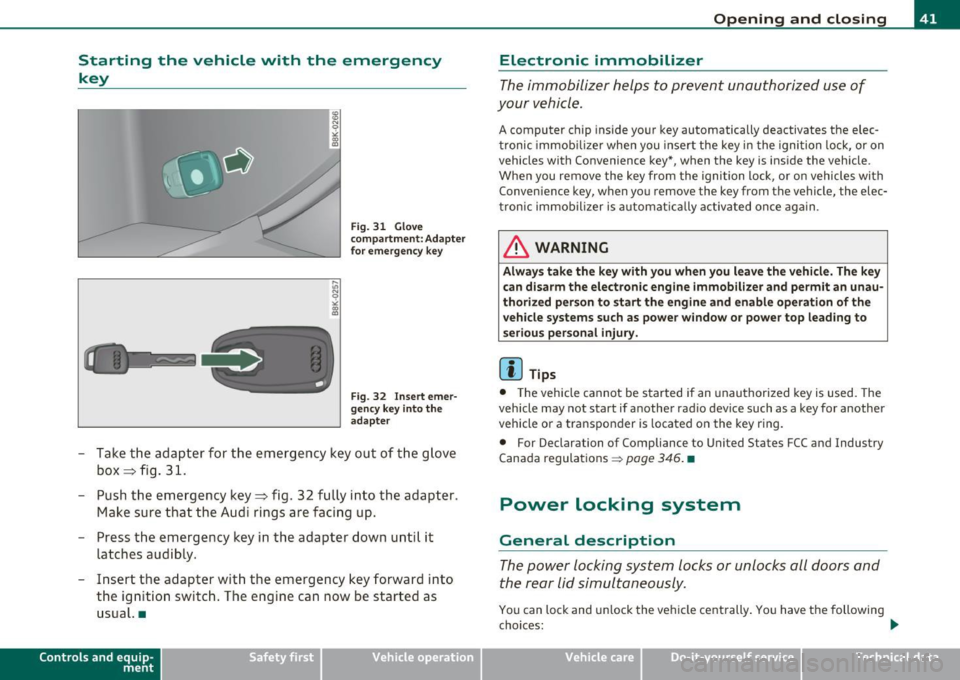
Starting the vehicle with the emergency
key
I,; N 9
" :g
Fig. 31 Glove
compartment: Adapter
for emergency key
Fig. 32 Insert emer
gency key into the
adapter
- Take the adapter for the emergency key out of the glove
box ~ fig. 31.
- Push the emergency key~ fig. 32 fully into the adapter.
Make sure that the Audi rings are facing up.
- Press the emergency key in the adapter down until it
latches audibly.
- Insert the adapter with the emergency key forward into
the ign ition switch. The engine can now be started as
usual. •
Contro ls a nd e quip
m en t Vehicle
OP-eration
Opening and closing
Electronic immobilizer
The immobilizer helps to prevent unauthorized use of
your vehicle.
A computer chip inside your key automatically deactivates the elec
tronic immob ilizer when you insert the key in the ignition lock, or on
vehicles with Convenience key*, when the key is inside the vehicle .
When you remove the key from the ignition lock, or on vehicles with
Convenience key, when you remove the key from the vehicle, the elec
tronic immobilizer is automat ica lly activated once again.
& WARNING
Always take the key with you when you leave the vehicle. The key
can disarm the electronic engine immobilizer and permit an unau
thorized person to start the engine and enable operation of the
vehicle systems such as power window or power top leading to
serious personal injury .
[ i ] Tips
• Th e vehicle cannot be started if an unauthorized key is used. The
vehicle may not start if another rad io device such as a key for another
vehicle or a transponder is located on the key ring.
• For Declarat ion of Compliance to United S tates FCC and Industry
Canada regulations =>
page 346. •
Power locking system
General description
The power locking system locks or unlocks all doors and
the rear lid simultaneously.
You can lock and unlock the vehicle cent rally . You have the following
choices: .,_
Vehicle care Do-it-yourselt service Technical data
Page 46 of 364
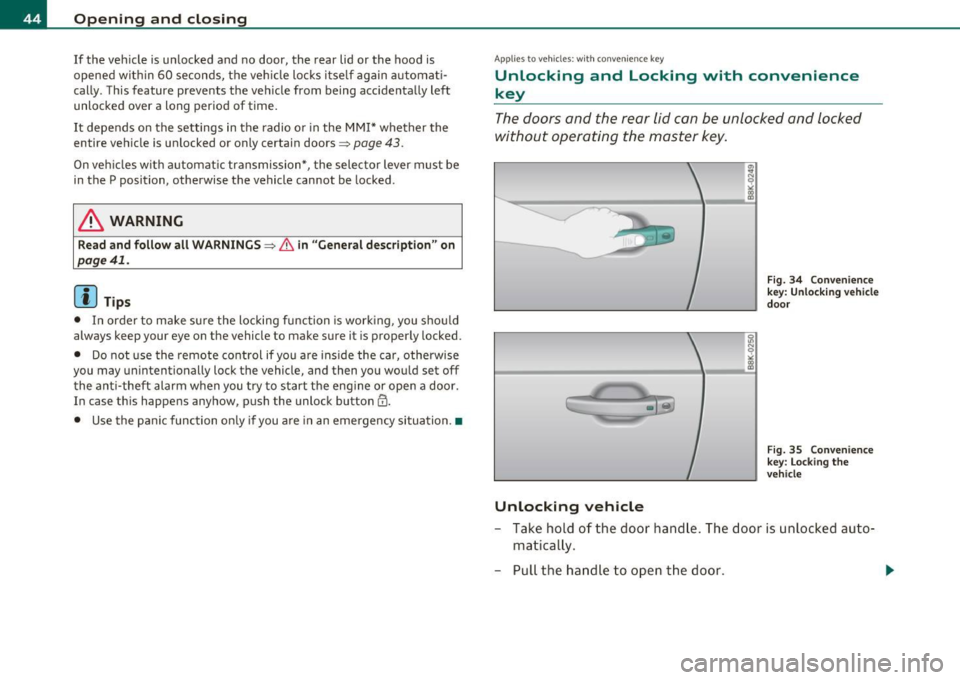
Opening and closing
If the vehicle is unlocked and no door, the rear lid or the hood is
opened within 60 seconds, the vehicle locks itself again automati
cally. This feature prevents the vehicle from being accidentally left
unlocked over a long period of time.
It depends on the settings in the radio or in the MMI* whether the
entire vehicle is unlocked or only certain doors=>
page 43.
On vehicles with automatic transmission*, the selector lever must be
in the P position, otherwise the vehicle cannot be locked.
& WARNING
Read and follow all WARNINGS=> & in "General description" on
page 41.
[ i ] Tips
• In order to make sure the locking function is working, you should
always keep your eye on the vehicle to make sure it is properly locked.
• Do not use the remote control if you are inside the car, otherwise
you may unintentionally lock the vehicle, and then you would set off
the anti-theft alarm when you try to start the engine or open a door.
In case th is happens anyhow, push the unlock button@.
• Use the panic function only if you are in an emergency situation. •
Applie s to vehic les: w ith conven ien ce key
Unlocking and Locking with convenience
key
The doors and the rear lid can be unlocked and locked
without operating the master key.
Unlocking vehicle
Fig. 34 Convenience
key: Unlocking vehicle
door
Fig. 35 Convenience
key: Locking the
vehicle
- Take hold of the door handle. The door is unlocked auto
matically.
- Pull the handle to open the door.
Page 51 of 364

Opening the windows
-Press th e switc h to the first stop and hold it u ntil the
win dow re aches t he desire d pos ition.
- Press the sw itc h br iefly to the
second stop t o a uto mat i
ca lly open t he w indow .
Closing the windows
-Pu ll t he swi tch to the first stop an d hold it unti l the
w indow reaches the desi red pos ition .
- Pull t he swi tch briefly to th e
second stop to auto mat ica lly
cl ose the wi ndow.
Power window switches
© Dr iver's door
® Passenger's door
© Left re ar door
@ Righ t rea r doo r
You can open or close all the windows with the switch=> page
48,
fig. 42.
& WARNING
• Do not leav e children unattended in the vehicle, especially with
access to vehicle keys. Unsupervised use of the keys can result in
s tarting of the engine and use of vehicle systems such as power
windows, etc. which could result in serious injury .
• Remember -you can still open or close the power window s for
about ten minutes after the ignition is switched off . Only when
either of the doors are opened are the power window s switched
off.
• Be careful when closing the window s. Check to see that no one
is in the
way, or serious injury could result!
Controls and equip
ment Safety first
Opening and closing
& WARNING
(co ntinued )
• Alway s remove the ignit ion key whenever you leave your
vehicle .
• If you lock your vehicle from the out side, no one, es pecially
children, should remain in the vehicle.
• Do not stick anything on the windows or the windshield th at
may interfere w ith the drive r's field of vision.
[I] Tips
• Whe n you open the doors , the windows automat ica lly lowe r about
1 0mm .
• After the ignition has been switched off, the w indows can still be
opene d or close d for about 10 min utes. The w indow reg ulators a re
no t sw itched until the driver 's or passenger's door is opened .•
Convenience opening /closing
The wind ows can be opene d and closed wit h the mecha n
ical key or the e mergen cy k ey.
Fig. 4 3 Key turn s for
o pen ing a nd closing ...
Vehicle care Technical data
Page 53 of 364
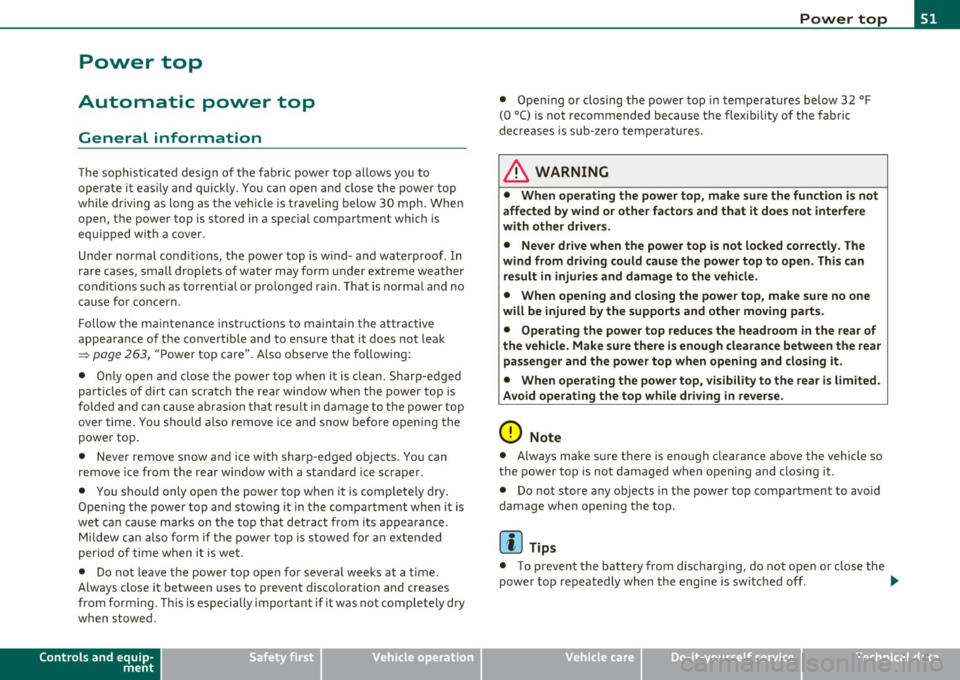
Power top
Automatic power top
General information
The soph istic ated design of the fab ric power top allows you to
operate it eas ily and quick ly. Yo u can open and close the power top
w hil e dr iv ing as lo ng as t he veh icle is t raveling below 30 mph. When
open, the power top is stored in a special compartment which is
equipped wi th a cover.
Under normal cond it io ns, the power top is w ind- a nd wate rproof . In
rare cases, small droplets o f water may form under extreme weather
conditions such as tor rential or prolonged ra in. That is norma l and no
cause fo r concern.
F ollow t he ma intenan ce inst ructio ns to ma inta in t he att ra ctive
appea rance of t he convertib le and to ensure that it does no t leak
~ page 263, "P ower top care" . A lso obse rve the following:
• Only open and close the power top when it is clea n. Sharp-edged
part icles of d irt can sc ratch the rear window when the power top is
folde d and can c ause abrasion th at result i n damage to the power top
over time. You should also remove ice and snow befo re opening the
powe r top.
• Never remove snow and ice w ith sharp-edged ob jects . Yo u can
re move ice from the rear w indo w wit h a stand ard ice scr aper.
• You s hou ld only open the powe r top when it is comp lete ly dry.
Open ing the power top and stow ing it in the compa rtme nt whe n it is
wet can cause marks on the top t hat detract from its appearance .
M ildew can also form if th e power top is s towe d for an exte nded
period of time when it is wet.
• Do not leave the power top ope n for seve ral weeks at a time .
Always close it between uses to p revent disco lorat io n and creases
from f orming. Thi s is especi ally im porta nt if i t was not comple tely d ry
w hen stowed.
Controls and equip
ment Safety first
Power top
•
Open ing o r closing the power top in temperatures below 32 °F
(0 °C) is not recommended because the flexibility of the fabric
decreases is sub- ze ro te mperatures.
& WARNING
• When operating the power top, make sure the function is not
affected by wind or other factors and that it does not interfere
with other drivers .
• Never drive when the power top is not locked correctly. The
wind from driving could cause the power top to open . Thi s can
result in injuries and damage to the vehicle.
• When opening and closing the power top, make sure no one
will be injured by the supports and othe r moving parts.
• Operat ing the power top reduces the headroom in the rear of
the vehicle. Make sure there is enough clearance between the rear passenger and the power top when opening and closing it.
• When operating the power top, visibility to the rear is limited .
Avoid operating the top while driving in reverse.
0 Note
• Always make sure there is eno ugh clearance above the vehicle so
t he power top is no t damage d when o pening and closing i t.
• Do not store any objects in the power top compartment to avoid
dama ge when opening the to p.
[ i ] Tips
• T o prevent the battery from discharg in g, do no t open o r close the
power top re pea tedly when the engine is swi tched off . .,_
Vehicle care Technical data
Page 68 of 364

Clear vision
Instrument lighting
The basic brightness of the illumination for the instru
ments, the center console and the display can be
adjusted .
-Press the knob to release it.
N ~ 0 0 ,;
"'
lighting
Rotating the knob to the right"+" will increase the basic
brightness when it is dark.
- Rotating the knob to the left"-" will decrease the basic
brightness when it is dark.
- Pressing the knob will prevent unintentional changes.
(I] Tips
The illumination for the instrument cluster lights up whenever you
switch on the ignition with the vehicle headlights off . As the daylight
fades, the instrument cluster illumination likewise dims automati
cally and will go out completely when the outside light is very low.
This feature is meant to remind you to switch on the headlights when
outside light conditions become poor. •
Appli es to veh icles : wi th xenon headlights
Xenon headlights
After starting the engine , the xenon headlights are automatically
adjusted to the load and angle of the vehicle (for example, during
acceleration and braking). This prevents oncoming traffic from expe
riencing unnecessary headlight glare from your xenon headlights .
If the system is not operating properly, a warning symbol in the Auto
Check Control is displayed~
page 37. •
Ap plies to vehi cles: with adap tive light
Adaptive light
When driving around bends, the relevant area of the road
is better illuminated.
Fig. 69 Adaptive light
when driving
The benefit of adaptive light is that the curve and the edge of the road
are better illuminated ~ fig. 69. Dynamic adaptive light is controlled
automat ically, depending on vehicle speed and steering wheel angle.
When driving around bends, the headlights are controlled according
to steering wheel angle . So that there is no black hole ahead of the
vehicle , the two main beams pivot at different angles. .,.
Page 90 of 364
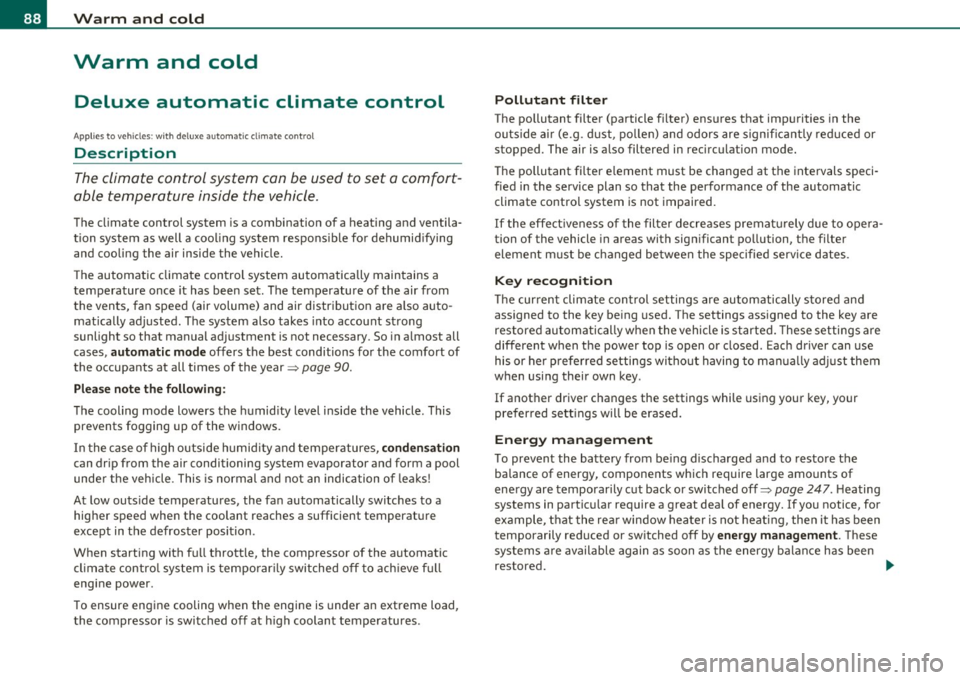
Warm and cold
Warm and cold
Deluxe automatic climate control
Applies to vehicles: with deluxe automat ic climate cont ro l
Description
The climate control system can be used to set a comfort
able temperature inside the vehicle .
The climate control system is a combination of a heating and ventila
tion system as well a cooling system respons ible for dehumid ifying
and cooling the air inside the vehicle.
Th e automatic climate control system automatically maintains a
temperature once it has been set. The temperature of the air from
the vents, fan speed (air volume) and air distribution are a lso auto
matically adjusted . The system also takes into account strong
sunlight so that manual adjustment is not necessary . So in almost all
cases, automatic mode offers the best conditions for the comfort of
the occupants at all times of the year=>
page 90.
Please note the following :
The cooling mode lowers the humidity level inside the vehicle. This
prevents fogging up of the windows.
In the case of high outside humidity and temperatures,
condensation
can drip from the air conditioning system evaporator and form a pool
under the veh icle. This is normal and not an indication of leaks!
At low outs ide temperatures, the fan automatically switches to a
higher speed when the coolant reaches a sufficient temperature
except in the defroster position.
When starting with full throttle, the compressor of the automatic
climate control system is temporarily switched off to achieve full
engine power.
T o ensure engine cooling when the engine is under an extreme load,
the compressor is switched off at h igh coolant temperatures.
Pollutant filter
The pollutant filter (particle filter) ensures that impurities in the
outs ide a ir (e.g. dust, pollen) and odors are significantly reduced or
stopped. The air is also filtered in recirculation mode.
Th e pollutant filter e lement must be changed at the intervals speci
fied in the service plan so that the performance of the automatic
climate control system is not impaired.
If the effect iveness of the filter decreases premat urely due to opera
tion of the vehicle in areas with significant pollution, the filter
element must be changed between the specified service dates.
Key recognition
The current climate control settings are automatically stored and
assigned to the key being used. The settings assigned to the key are
restored automatically when the vehicle is started. These settings are
different when the power top is open or closed. Each driver can use
his or her preferred settings witho ut having to man ually adjust them
when using their own key.
If another driver changes the settings while using your key, your
prefer red sett ings will be erased.
Energy management
To prevent the battery from be ing discharged and to restore the
balance of energy, components which require large amounts of
energy are temporarily cut back or switched off=>
page 247. Heating
systems in partic ular require a great dea l of energy. If you notice, for
example, that the rear window heater is not heating , the n it has been
temporarily reduced or switched off by
energy management . These
systems are available again as soon as the energy balance has been
restored. .,,_
Page 94 of 364
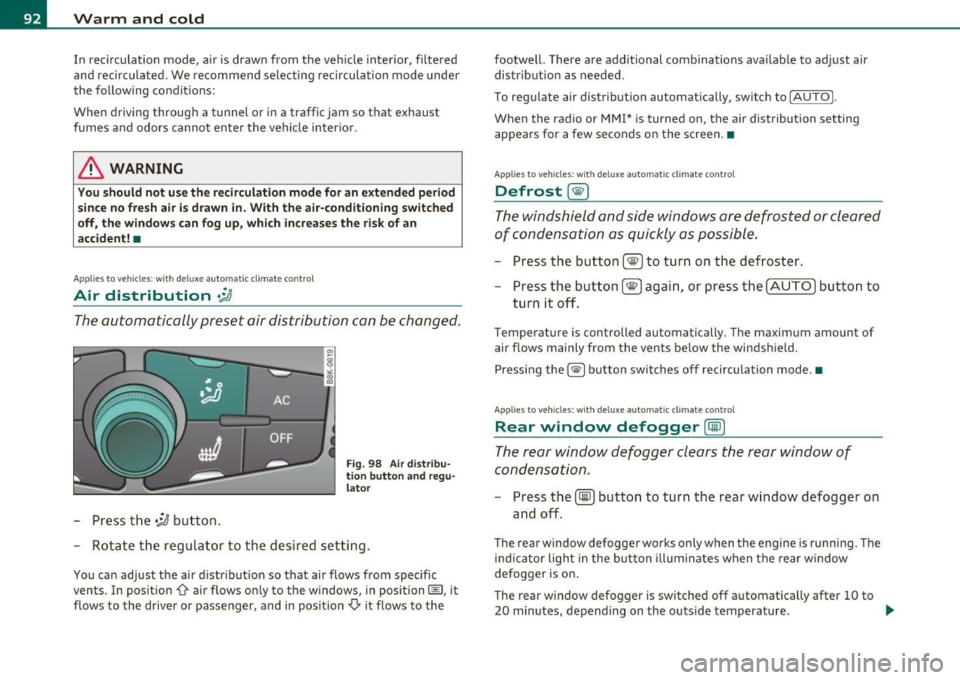
Warm and cold
In recirculat ion mode, air is drawn from the vehicle interior, filtered
and recirculated. We recommend selecting recirculation mode under
the following conditions:
When driving through a tunnel or in a traffic jam so that exhaust
fumes and odors cannot enter the vehicle interior .
& WARNING
You should not use the recirculation mode for an extended period
since no fresh air is drawn in. With the air-conditioning switched
off, the windows can fog up, which increases the risk of an
accident! •
Applies to veh icles : w ith deluxe automat ic cl imate contro l
Air distribution .JJ
The automatically preset air distribution can be changed.
-Press the .;J button.
Fig. 98 Air distribu
tion button and regu
lator
- Rotate the regulator to the desired setting.
You can adjust the air distribution so that air flows from specific
vents. In position
0-air flows only to the windows, in position@, it
flows to the driver or passenger, and in position
,0. it flows to the footwell.
There are additional combinations available to adjust air
distribution as needed.
To regulate air distribution automatically, switch to
!AUTO).
When the radio or MMI* is turned on, the air distribution setting
appears for a few seconds on the screen .•
Applies to veh icles: wit h deluxe automat ic cl imate control
Defrost [@)
The windshield and side windows are defrosted or cleared
of condensation as quickly as possible.
- Press the button !@)to turn on the defroster.
- Press the button[@) again, or press the [
AUTO I button to
turn it off.
Temperature is controlled automatically. The maximum amount of
air flows mainly from the vents below the windshield.
Pressing the
I@ ) button switches off recirculation mode .•
Applies to veh icles: w ith d eluxe automat ic cl imate contro l
Rear window defogger [CiID)
The rear window defogger clears the rear window of
condensation.
- Press the (!iiPJ button to turn the rear window defogger on
and off.
The rear window defogger works only when the engine is running. The
ind icator light in the button illuminates when the rear window
defogger is on.
Th e rear window defogger is switched off automatically after 10 to
20 minutes, depending on the outside temperature . ...