ignition AUDI A5 COUPE 2010 Owner's Manual
[x] Cancel search | Manufacturer: AUDI, Model Year: 2010, Model line: A5 COUPE, Model: AUDI A5 COUPE 2010Pages: 360, PDF Size: 84.39 MB
Page 37 of 360
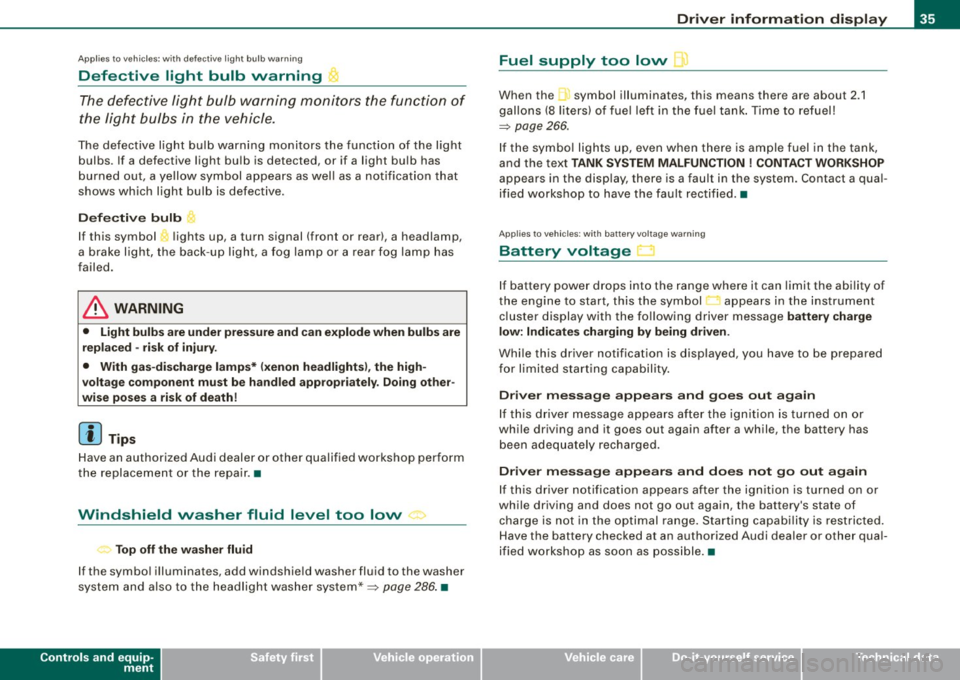
Applies to vehic les: with defective light bulb warn ing
Defective light bulb warning
The defective light bulb warning monitors the function of
the light bulbs in the vehicle.
The defective light bulb warning monitors the function of the light
bulbs. If a defective light bulb is detected, or if a light bulb has
burned out, a yellow symbol appears as well as a notification that
shows which light bulb is defective.
Defective bulb
If this symbol lights up, a turn signal (front or rear), a headlamp,
a brake light, the back-up light, a fog lamp or a rear fog lamp has
failed.
& WARNING
• Light bulbs are under pressure and can explode when bulbs are
replaced -risk of injury.
• With gas-discharge lamps* (xenon headlights), the high
voltage component must be handled appropriately. Doing other
wise poses a risk of death!
[ i] Tips
Have an authorized Audi dealer or other qualified workshop perform
the replacement or the repair. •
Windshield washer fluid level too low ->
Top off the washer fluid
If the symbol illuminates, add windshield washer fluid to the washer
system and also to the headlight washer system* =>
page 286. •
Controls and equip
ment
Driver information display
Fuel supply too low \l
When the symbol illuminates, this means there are about 2.1
gallons
(8 liters) of fuel left in the fuel tank. Time to refuel!
=>
page 266.
If the symbol lights up, even when there is ample fuel in the tank,
and the text
TANK SYSTEM MALFUNCTION ! CONTACT WORKSHOP
appears in the display, there is a fault in the system. Contact a qual
ified workshop to have the fault rectified. •
Applies to veh icles: with battery voltage warning
Battery voltage ..:J
If battery power drops into the range where it can limit the ability of
the engine to start, this the symbol appears in the instrument
cluster display with the following driver message
battery charge
low: Indicates charging by being driven .
While this driver notification is displayed, you have to be prepared
for limited starting capability.
Driver message appears and goes out again
If this driver message appears after the ignition is turned on or
while driving and it goes out again after a while, the battery has
been adequately recharged.
Driver message appears and does not go out again
If this driver notification appears after the ignition is turned on or
while driving and does not go out again, the battery's state of
charge is not in the optimal range. Starting capability is restricted.
Have the battery checked at an authorized Audi dealer or other qual
ified workshop as soon as possible. •
I • •
Page 38 of 360

Driver information display
Check engine oil ~
:... Please top off with max. 1 L of oil . You can keep driving.
If the .._. symbol lights up displaying this driver message, then add
a maximum of 1 liter at your earliest opportunity=>
page 275. •
Engine oil level 'I..!.
Please check oil level
When the symbol illuminates, check the engine oil level as soon as
possible =>
page 275. Top off the oil at your earliest opportunity
=>
page 275. •
Engine oil sensor defective --
,. Oil level! Sensor defective
If the symbol illuminates, contact your authorized Audi dealer and
have the oil sensor inspected . Until you have this done, check the oil
level each time you refuel just to be on the safe side=>
page 275. •
Applies to vehi cles: with engine spee d lim itation
Engine speed limitation
~ Engine speed maximum XXXX RPM
The / symbol illuminates when there is an engine control malfunc
tion . The indicator light • in the instrument cluster also illumi
nates. The engine speed is limited to the speed displayed in the
driver information system. Keep in mind that the engine speed will not exceed the value displayed in the driver information system, for
example when downshifting.
Please go to an authorized Audi dealer or other qualified workshop
to have the malfunction repaired. •
• Headlight range control defective )
, > Headlight range control defective !
If the symbol "', illuminates, the dynamic headlight range control is
no longer working properly. Have the system checked and repaired
at your authorized Audi dealer. •
Applies t o vehicl es: with a dapt iv e ligh t
Adaptive light defective .CJ
Adaptive Light defective
When this symbol illuminates, it means that adaptive light is
defective. Go to an authorized Audi dealer to have the headlights or
the control unit for the adaptive light repaired. •
Ignition lock malfunction ~
Ignition lock defective
If the symbol in the display comes on, there is a malfunction in
the electronic ignition lock. Please go to an authorized Audi dealer
or other qualified workshop to have the malfunction repaired. •
Applies to vehi cles : with Audi drive se lec t
Adaptive dampers
11
Adaptive dampers: system malfunction
If the symbol in the display comes on, there is a malfunction in the
adaptive dampers . Please go to an authorized Audi dealer or other
qualified workshop to have the malfunction repaired. •
Page 40 of 360
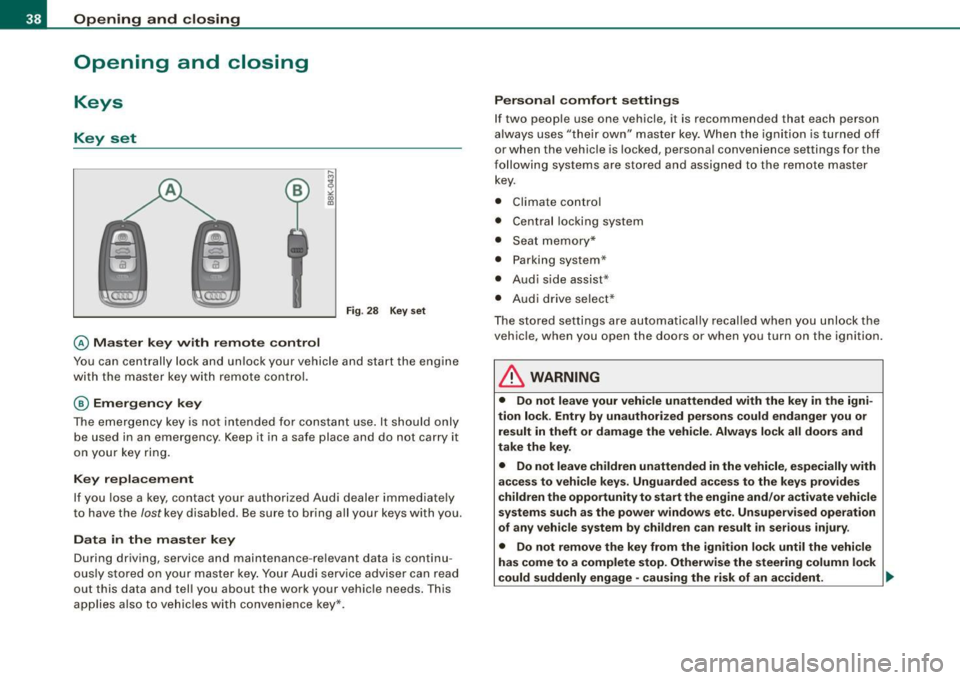
Opening and closing
Opening and closing
Keys
Key set
@ Ma ster key wi th remote control
Fi g. 28 Key set
You can centrally lock and unlock your vehicle and start the engine
with the master key with remote control.
@ Em erg ency key
The emergency key is not in tended for constant use . It sho uld only
be used in an emergency . Keep it in a safe place and do not carry it
on your key ring.
K ey repl aceme nt
If you lose a key, contact your authori zed Audi dealer immed iate ly
to have the
lost key disabled . Be sure to bring all your keys with you.
D ata in the ma ster key
During driving, service and maintenance -re levant data is continu
ously s tored on your master key . Your Audi service adviser can read
out this data and tel l you about the work your vehic le needs. This
applies als o to vehic les with convenience key*.
P ersonal comf ort settings
If two peop le use one vehicle, it is recommended that each person
always uses "their own" master key. When the igni tion is turned off
or when the vehicle is locked, persona l convenience settings for the
f ollowi ng sys tems are store d and assigned to the remot e master
key.
• Climate control
• Centra l locking system
• Seat me mory*
• Parking system *
• Audi side assist*
• Audi drive se lect*
T he stored setti ngs are automatically recalled when you unlock the
vehic le, when you open the doors or when you turn on the ignition.
& WARNING
• Do not leave your vehicle unattended with the key in the igni
tion lock . Entry by unauthorized per sons co uld end anger you or
result in theft or damage th e vehicle . Alway s lock all doors and
take the key .
• Do not leave children unattended in the vehicle , especiall y with
acce ss to vehi cle key s. Unguarded access to the key s prov ide s
children the opportunity to start th e engine and /or a ctivate vehicle
sys tem s such as the po wer windo ws et c. Un supervi sed oper ation
of any v ehi cle system by children can result in serio us injur y.
• Do not remove the key from the ig nition lock until the vehicle
ha s com e to a complete s top. Otherwi se the steering column lock
could suddenly engage -cau sing the ri sk of an accident. .,
Page 41 of 360

[ i J Tips
• The operation of the remote control key can be temporarily
disrupted by interference from transmitters in the vicinity of the
vehicle working in the same frequency range {e .g . a cell phone,
radio equipment).
• If you open the driver's door with the key left in the ignition lock,
a chime will sound. This is your reminder to remove the key and lock
the door.
• For security reasons, replacement keys are only available from
Audi dealers.
• For Declaration of Compliance to United States FCC and Industry
Canada regulations~
page 342. •
Check light in the master key
The check light in the master key provides information
about different conditions.
!
lJl
Fig. 29 Check light in
the master key
The check light comes on briefly once when a button is pressed, and
during an "inquiry" by the convenience key system.
Con tro ls and eq uip
ment
Opening and closing
If the check light does not come on, the battery is dead and has to
be replaced. In addition, when the battery is dead the symbol
appears in the instrument cluster display as well as the message :
Please change key battery
Battery replacement ~ page 39. •
Master key battery replacement
..
Fig. 30 Remote master
key: Removing the
mechanical key
Fig . 31 Remote master
key: Removing the
battery holder
We recommend having the battery changed by an autho
rized Audi dealer. However, if you wish to replace the dead
battery yourself, proceed as follows:
- Press the release button @=>fig. 30.
Vehicle care I I Technical data
Page 42 of 360
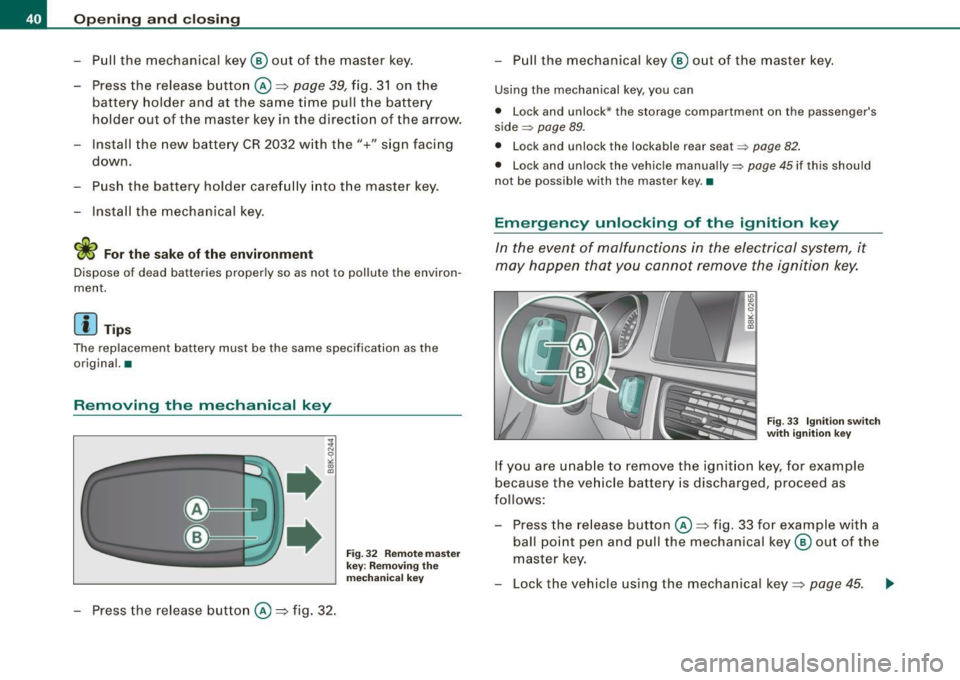
Opening and closing
- Pull the mechanical key ® out of the master key.
- Press the release button @~page
39, fig. 31 on the
battery holder and at the same time pull the battery
holder out of the master key in the direction of the arrow.
- Install the new battery CR 2032 with the"+" sign facing
down.
- Push the battery holder carefully into the master key .
- Install the mechanical key.
<£> For the sake of the environment
Dispose of dead batteries properly so as not to pollute the environ
ment.
[ i J Tips
The replacement battery must be the same specification as the
original. •
Removing the mechanical key
- Press the release button @~fig. 32.
Fig. 32 Remote master
key : Removing the
mechanical key
- Pull the mechanical key ® out of the master key.
Using the mechanical key , you can
• Lock and unlock * the storag e compartment on the passenger's
side
~ page 89.
• Lock and unlock the lockable rear se at ~ page 82.
• Lock and unlock the vehicle manually~ page 45 if this should
not be possible with the master key .•
Emergency unlocking of the ignition key
In the event of malfunctions in the electrical system, it
may happen that you cannot remove the ignition key.
Fig . 33 Ignition switch
with ignition key
If you are unable to remove the ignition key, for example
because the vehicle battery is discharged, proceed as
follows:
- Press the release button@~ fig. 33 for example w ith a
ball point pen and pull the mechanical key ® out of the
master key.
- Lock the vehicle using the mechanical key~ page
45. ..,_
Page 43 of 360
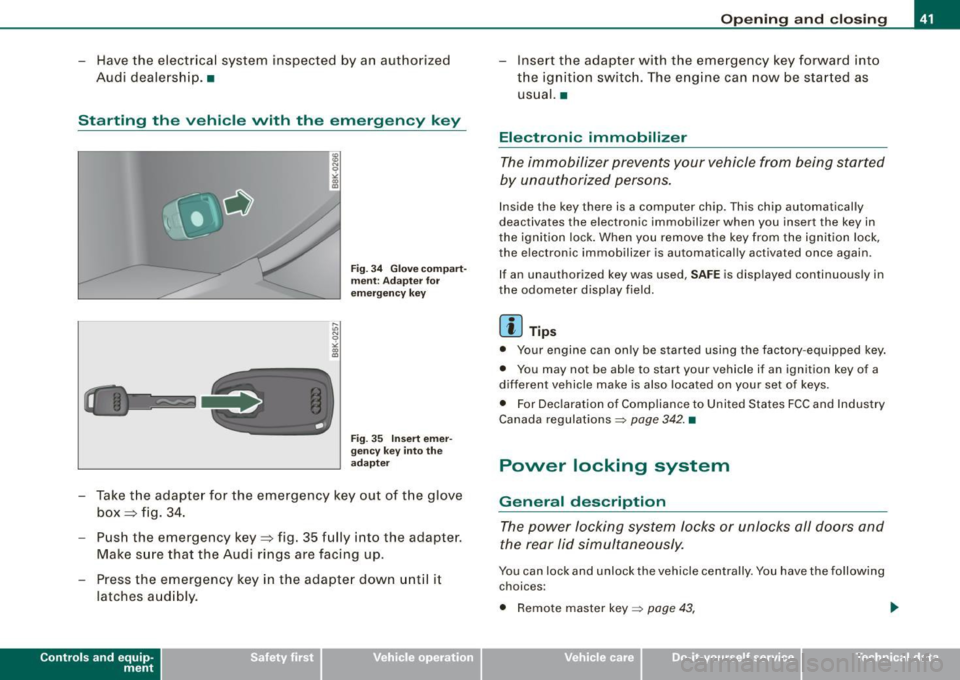
- Have the electrical system inspected by an authorized
Audi dealership. •
Starting the vehicle with the emergency key
Fig. 34 Glove compart
ment: Adapter for
emergency key
Fig . 35 Insert emer
gency key into the
adapter
- Take the adapter for the emergency key out of the glove
box~ fig. 34.
- Push the emergency key~ fig. 35 fully into the adapter.
Make sure that the Audi rings are facing up.
- Press the emergency key in the adapter down until it
latches audibly.
Contro ls and eq uip
ment
Opening and closing
-Insert the adapter with the emergency key forward into
the ignition switch. The engine can now be started as
usual. •
Electronic immobilizer
The immobilizer prevents your vehicle from being started
by unauthorized persons.
Inside the key there is a computer chip. This chip automatically
deactivates the electronic immobilizer when you insert the key in
the ignition lock. When you remove the key from the ignition lock,
the elec tronic immobilizer is automatically activated once again.
I f an unauthorized key was used,
SAFE is displayed continuously in
the odometer display field.
[ i] Tips
• Your engine can only be started using the factory-equipped key.
• You may not be able to start your vehicle if an ignition key of a
different vehicle make is also located on your set of keys.
• For Declaration of Compliance to United States FCC and Industry
Canada regulations~ page 342. •
Power locking system
General description
The power locking system locks or unlocks all doors and
the rear lid simultaneously.
You can lock and unlock the vehicle centrally. You have the following
choices :
• Remote master key~ page 43, .,,.
Vehicle care
I I irechnical data
Page 44 of 360
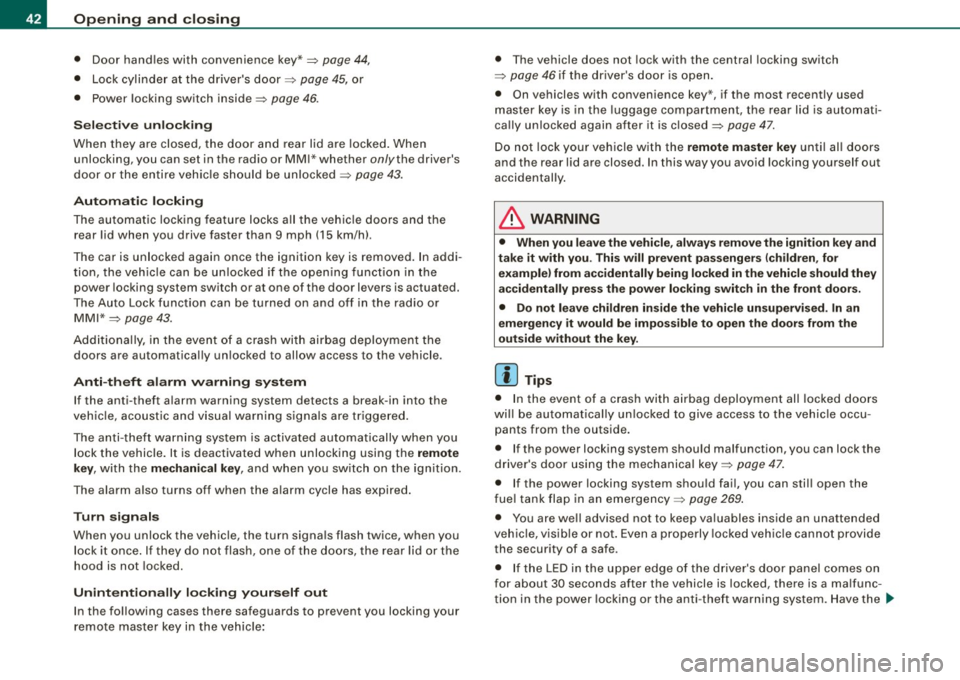
Openin g a nd clo sin g
• Door hand les with convenience key*~ page 44,
• Lock cylind er at the dr iver's door~ page 45, or
• Power locking switch inside~
page 46.
Selec tive u nlo ck ing
When they are closed, the door a nd rear lid are locked . When
unlocking, you can set in the radio or MM I* whether
onlythe driver's
door or the entire vehic le should be unlocked~
page 43.
Autom atic lockin g
The automatic locking feature locks a ll the vehic le doors and the
rear lid when you drive faster than 9 mph (15 km/h).
The car is unlocked again once the ignition key is removed. In addi
tion, the vehicle can be unlocked if the open ing function in the
power locking system switch or at one of the door levers is actuated.
The Auto Lock function can be turned on and off in the radio or MMI *
~ page 43.
Additiona lly, in the event of a crash with airbag deployment the
doors are automatical ly un locked to allow access to the vehicle.
Anti -the ft alarm wa rning syste m
If the anti-theft alarm warning system detects a break -in into the
vehic le, acoustic and visual warn ing signa ls are triggered .
The anti-theft warning system is activated automatically when you lock the vehicle . It is deactivated when unlocking using the
re mot e
k ey ,
with the mechanical ke y, and when you switch on the ignition.
The alarm also turns off when the a larm cycle has expired.
T urn signal s
When you unlock the vehic le, the turn signals flash twice, when you
lock it once . If they do not flash, one of the doors, the rear lid or the
hood is not locked.
Unint ent ionally l ocking yours elf out
In the fo llowing cases there safeguards to prevent you locking your
remote master key in the vehic le : • T
he vehicle does not lock with the central locking switch
~ page 46 if the driver 's door is open.
• On vehicles with convenience key*, if the most recently used
master key is in the luggage compartment, the rear lid is automati
ca lly unlocked again after it is closed~
page 47.
Do not lock your vehicle with the remote master key until al l doors
and the rear lid are closed. In this way you avoid locking yourself out
accidentally .
& WARNING
• When you leave the vehicle , alway s remove the ignition key and
ta ke it with y ou. Thi s w ill pre vent pa ssenger s (children , for
exampl e) from a ccidentally being loc ked in the v ehicle should they
ac cident ally p ress the p ower locki ng switch in th e fron t door s.
• Do not l eave children in side the vehicle un supervi sed . In an
em ergen cy it w ou ld be impo ssible to open the door s from th e
out side without the key .
[ i ] Tips
• I n the event of a crash with airbag deployment all locked doors
wi ll be automatical ly un locked to give access to the vehic le occu
pants from the outside .
• If the power locking system should malfunction, you can lock the
driver's door using the mechanical key~
page 47.
• If the power locking system should fail, you can stil l open the
fue l tank flap in an emergency~
page 269.
• You are we ll advised not to keep valuables inside an unattended
vehic le, v isib le or not . Even a properly locked veh ic le cannot provide
the security of a safe.
• I f the LED in the upper edge of the driver's door panel comes on
for about 30 seconds after the vehicle is locked, there is a ma lfunc
tion in the power locking or the anti -theft warning system. Have the
~
Page 48 of 360
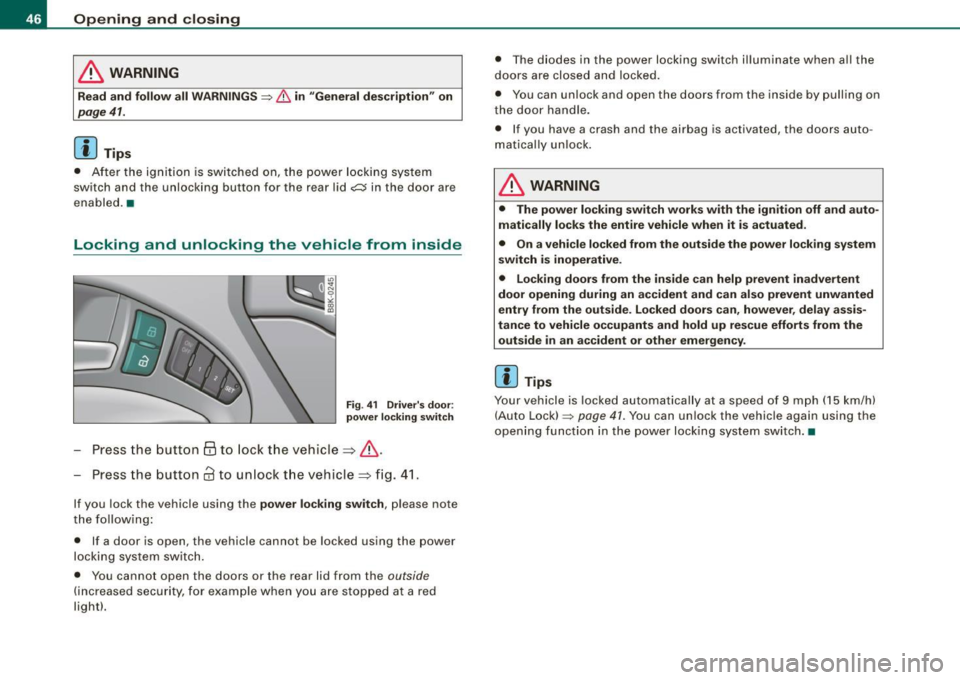
Opening and closing
& WARNING
Read and follow all WARNINGS :::::, & in "General description " on
page 41.
[ i J Tips
• Aft er the ig niti on is sw itc hed on, the po wer l ocking sy st em
switch and the unlockin g button for the rear lid
,c:j in the door are
enable d.•
Locking and unlocking the vehicle from inside
Fig . 41 Driver' s do or:
power locking sw itch
P ress the button 63 to lock t he vehicle=> &.
Press the button
63 to un lock t he vehicle => fig. 41.
If you lock the vehicle using the power lock ing switch , please note
t he f ollowing :
• If a door is open, the vehicle cannot be locked using the power
l o cki ng sy ste m sw itch .
• You cannot open the doors or the rear lid from the
outside
(inc reas ed secu rity, for exa mple when yo u are stop ped a t a red
light!. • T
he diodes in the power locking swi tch illuminate when a ll the
door s ar e close d and l ock ed .
• Y ou can unlock and open the doors from the inside by pull ing on
t h e do or handle.
• I f you have a crash and the airbag is activated, the doors auto
m ati cal ly unl ock .
& WARNING
• The power lock ing switch works with the ignition off and auto
matically locks the entire vehicle when it is actuated.
• On a vehicle locked from the outside the power locking system
switch is inoperative .
• Locking doors from the inside can help prevent inadvertent
door opening during an accident and can also prevent unwanted
entry from the outside . Locked doors can , however , delay assis
tance to vehicle o ccupants and hold up rescue efforts from the
outside in an accident or other emergency .
[ i J Tips
Your vehicle is locked automatical ly at a speed of 9 mph ( 15 km/h)
( A uto Loc k) :::::,
page 4 1. You can un loc k the vehicle again using the
open ing fu ncti on in the po wer loc king sys tem sw itch. •
Page 50 of 360
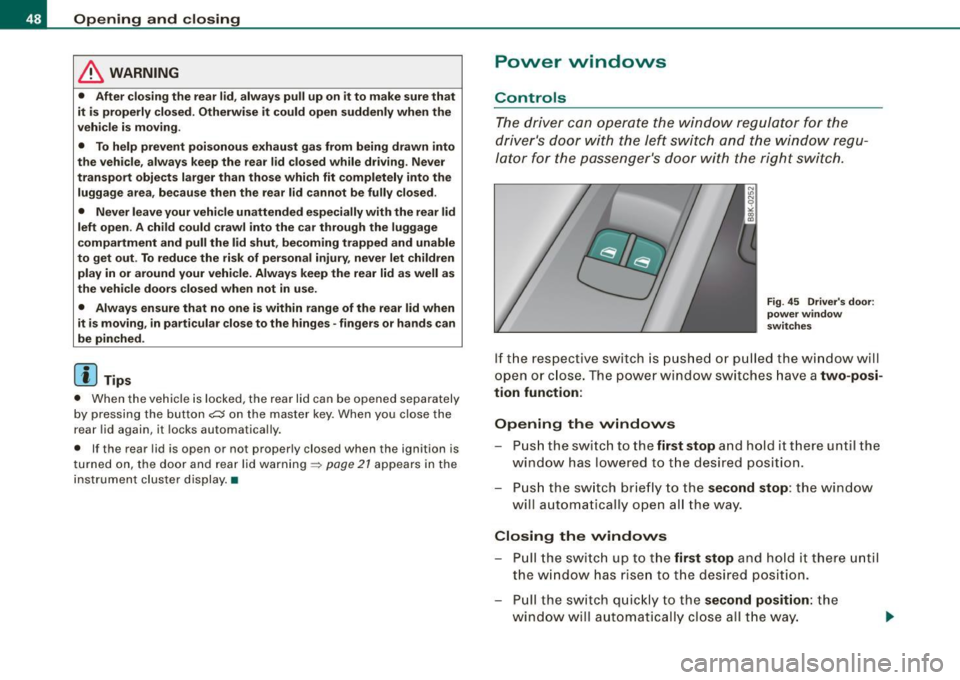
Opening and closing
& WARNING
• After closing the rear lid, always pull up on it to make sure that
it is properly closed. Otherwise it could open suddenly when the
vehicle is moving .
• To help prevent poisonous exhaust gas from being drawn into
the vehicle, always keep the rear lid closed while driving . Never
transport objects larger than those which fit completely into the
luggage area, because then the rear lid cannot be fully closed.
• Never leave your vehicle unattended especially with the rear lid
left open. A child could crawl into the car through the luggage
compartment and pull the lid shut, becoming trapped and unable
to get out. To reduce the risk of personal injury, never let children
play in or around your vehicle. Always keep the rear lid as well as
the vehicle doors closed when not in use.
• Always ensure that no one is within range of the rear lid when
it is moving, in particular close to the hinges -fingers or hands can
be pinched .
[ i J Tips
• When the vehicle is locked, the rear lid can be opened separately
by pressing the button
cs on the master key. When you close the
rear lid again, it locks automatically.
• If the rear lid is open or not properly closed when the ignition is
turned on, the door and rear lid warning=>
page 21 appears in the
instrument cluster display. •
Power windows
Controls
The driver can operate the window regulator for the
driver's door with the left switch and the window regu
lator for the passenger's door with the right switch.
Fig. 45 Driver's door:
power window
switches
If the respective switch is pushed or pulled the window will
open or close. The power window switches have a
two-posi
tion function:
Opening the windows
- Push the switch to the first stop and hold it there until the
window has lowered to the desired position.
- Push the switch briefly to the
second stop: the window
will automatically open all the way.
Closing the windows
- Pull the switch up to the first stop and hold it there until
the window has risen to the desired position.
- Pull the switch quickly to the
second position: the
w indow will automatically close all the way. .,
Page 51 of 360
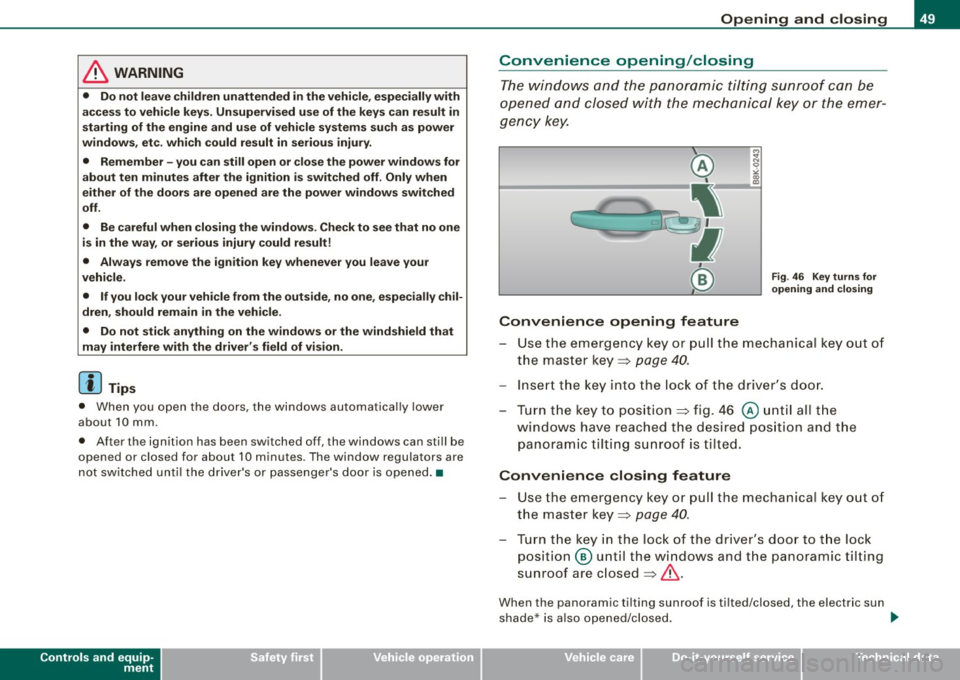
& WARNING
• Do not leave children unattended in the vehicle, especially with
access to vehicle keys. Unsupervised use of the keys can result in
starting of the engine and use of vehicle systems such as power
windows, etc. which could result in serious injury.
• Remember -you can still open or close the power windows for
about ten minutes after the ignition is switched off. Only when
either of the doors are opened are the power windows switched
off.
• Be careful when closing the windows . Check to see that no one
is in the way, or serious injury could result!
• Always remove the ignition key whenever you leave your
vehicle.
• If you lock your vehicle from the outside, no one, especially chil
dren, should remain in the vehicle.
• Do not stick anything on the windows or the windshield that
may interfere with the driver's field of vision.
[ i) Tips
• When you open the doors, the windows automatically lower
about 10 mm .
• Afte r the ignition has been switched off , the windows can still be
opened or closed for about 10 minutes . The window regulators are
not switched until the driver's or passenger 's door is opened. •
Controls and equip
ment
Opening and closing
Convenience opening /closing
The windows and the panoramic tilting sunroof can be
opened and closed with the mechanical key or the emer
gency key.
Convenience opening feature
~ N 0
"' "' m
Fig. 46 Key turns for
opening and closing
- Use the emergency key or pull the mechanical key out of
the master key::} page
40.
- Insert the key into the lock of the driver's door.
Turn the key to position ::} fig. 46
@ until all the
windows have reached the desired position and the
panoramic tilting sunroof is tilted.
Convenience closing feature
-Use the emergency key or pull the mechanical key out of
the master key::} page
40.
Turn the key in the lock of the driver's door to the lock
position @ until the windows and the panoramic tilting
sunroof are closed::}& .
When the panoramic tilting sunroof is tilted/closed, the electric sun
shade * is also opened /closed. ._
I • •