AUDI A5 COUPE 2012 Workshop Manual
Manufacturer: AUDI, Model Year: 2012, Model line: A5 COUPE, Model: AUDI A5 COUPE 2012Pages: 316, PDF Size: 78.59 MB
Page 51 of 316

Clear vision Lights
· r/.· Switching the lights on and off
Fig . 48 Instr ument pane l: Head light control switch
Switching on AUTO - Automatic headlight
control*
• Turn the light switch to AUTO ¢ fig. 48.
Tu rning on th e side ma rker light s
• Turn the head light contro l switch to :oo~.
Switching on low beams
• Turn the head light control sw itch to gD .
Swi tching off the lights
• Turn the head light control switch to 0.
The low beams only illuminate with the igni
tion turned on.
With the s ide marker lights or headlights
switched on, the symbol next to the light
switch illuminates
:oo:.
AUTO -Automatic headlight control*
With the switch in the AUTO position, the low
beams are swi tched on automatically depend
ing on the ambient light, for example in a tun
ne l, at dusk and when it is raining or snowing.
When the low beams are switched on, the
:oo:
symbol comes on. The low beams remain
switched on regardless of the ambient light
when you turn on the fog lights .
When you turn
off the ignition, the low beams
are automatically switched
off.
On vehicles w ith a rain sensor* the headlights
switch on automatica lly after a few wind-
Clear vi sion 49
shield wiper passes. However, the instrument
lighting will not be switched on.
Wi th a utomatic head light cont ro l, you also
have the high-beam function available. How
ever, if you have not switched high beams
back to low beams while driving with auto
matic headlight control, only the low beams
come on the next time yo u turn on automatic
headlight control. In order to return to high
beams aga in, you first have to pull the high
beam lever back to the normal position and
then push the lever forward .
Light sensor* malfunction
In the event of a light sensor* ma lfunction,
the driver is not ified in the instrument cluster
display:
l;I Automat ic d rivi ng light s/automati c wip
ers defect ive
For safety reasons, the low beams are turned
on permanently with the switch in
AUTO.
However, you can continue to turn the lights
on and
off using the light switch . Have the
light sensor checked as soon as possible at an
authorized Aud i dealer or other qualified
workshop.
A WARNING
Automatic h eadlights are only intended to
assist the d river. They do not relieve the
driver of his responsib ility to che ck the
headlights and to turn them on manually
according to the current light and visibility
conditions. For example, fog cannot be de
tected by the light sensors. So a lways
switch on the headlights gD under these
weather conditions and when driving in
the dark.
(D Tips
- The light sensor* for headlight control is
located in the rear view mirror mount.
You should therefore not apply any stick
ers to the windshield in th is area in order
to prevent malfunct ions or fai lures .
- The sensitivity level for the light sensor*
set at t he factory can be changed in the ..,_
Page 52 of 316

50 Clear vis ion
MM I* men u r=> page 50 in the automat
ic driving Lights function .
- When you remove your key from the igni
tion wh ile the vehicle's lights a re turned
on, a buzze r sounds as long as the driv
er's door is open.
- Please obey all laws when using t he
li ghting systems described here .
- The coming home/leaving home func
tion * is availab le only with the sw itch in
the AUTO position.
Fog lights
F ig. 49 F og light sw itch
,. To turn on the fog lights JO, press button @
r=>fig. 49.
,. To turn on the rear fog lights Ot press but-
ton @.
Fog lights
The s ide mar ker Lig hts or low beams must be
switched on. When the fog Lights are switched
on, the g reen check Light at the edge of the
switch comes on .
If autom atic driving light control AUTO is act i
vated, t he low beams are switched on when
the fog l igh ts are turned on .
Rear fog lights
Low beams or side marker Lights with fog
l ight s must be turned on.
When the rear fog lights are turned on, the
yellow check light at the edge of the switch
comes on .
(D Note
The rear fog Lights sho uld only be turned
on in accordance with traff ic regu lation, as
the lights are bright for following traffic .
Adjusting exterior lighting
The functions are selected in the radio or
MM!*.
,. Select: Function b utton ICAR ! > Exterio r
lighting .
Coming home*
T he coming home funct ion ensures tha t after
turning off the ignition and opening the
driver' s door
the veh icle per iphery is illum i
nated in the da rk . I n addition, the front fog
lights, the tai l lights and the License plate
li ght are turned on. The power -on t ime can be
set for a per iod from O (off) to 30 or 60 sec
onds.
Leav ing home*
The leaving home functions ensures that
when unlo cking , the vehicle perip hery is illu
minated in the dark . In add it ion, the front fog
lights, the tail Lights and the license plate
light are turned on. This function can be
tu rned on and off .
Auto headlights*
When the light switch is in the AUTO
r=> page 49 position, the switch-on point of the
lights can be changed in the automatic driving
li ght function.
Daytime running lights
The daytime r unning lights can be turned on
or off using this function* . If the f unction is
active, the dayt ime runn ing lights are turned
on automatically when the ignition is sw itch
ed on .
(D Tips
The coming home/leaving home function*
i s available only with the sw itch in t he AU
TO position .
Page 53 of 316

Daytime running lights
When you turn on the ignition the daytime
ru nning lights will com e on automatically.
USA mode ls
The daytime runni ng lights are activated when
the light switch
c:> page 49, fig. 48 is in the 0
position or the AUTO pos ition (only in daylight
conditions). The daytime running lights func
tion can be turned on and off in the rad io or
M MI* menu
Exterior light ing c:> page 50 .
Canada model s
The daytime run ning lights are activated when
the light switch
c:> page 49, fig. 48 is in the 0
position, oooc position or the AUTO posit io n
(o nly in daylight cond it ions) . T he daytime run
ni ng lig hts fu nction cannot be tu rned off.
_& WARNING
N ever u se day time ru nning ligh ts to see
w here y ou are goin g. They are no t bright
e n oug h an d wi ll not l et yo u see far enou gh
ahead for safety, especia lly at dusk o r
w hen it is dark. Be aware of cha nges in
outs ide light conditions when you are driv
ing and respond by sw itching on your low
beams
jD.
(D Note
Always be aware of changes in outside light conditions while you are driving. Re
spond in time to fading daylight by turn
ing the light switch to position
jD (or
"AUTO")
to turn on your headlights .
-
Clear vision 51
Instrument lighting
The basic brightness of the illumination for
the instruments, the center console and the
display can be adjusted.
Fi g. S O Instrument light ing
.,. Press t he knob to re lease i t.
.. Rotating the kno b to the r ight"+" w ill in
crease t he basic brightness when it is da rk .
.. Rotating the knob to the left"-" will de
crease the basic brightness when it is dark.
.,. Pressing the knob will prevent u nintention
al c hanges .
(D Tips
The ill umination for the instrument cluste r
li ghts up whenever you switc h on the igni
tion w ith th e vehicle headlights off. As the
d ay ligh t fad es, th e inst ru m ent cluste r illu
mina tio n lik ewise dims a utomatic a lly a nd
will g o out comp le tely whe n the o utsi de
ligh t is very low . This feature is me ant to
r emi nd you to switch o n the hea dlights
whe n outs ide lig ht conditions beco me
p oor .
Xenon headlights
App lies to vehicles : wit h xe non head lig hts
After starting the eng ine, the xenon head
li ghts are automatically adjusted to the load
and angle of the veh icle (for example, dur ing
acce lerat io n an d bra ki ng) . Th is prevents on
com ing t raff ic fro m experiencing un necess ary
he ad light glare from y our xe non headli ghts.
If the system is not ope rat ing properly, a
warning symbol in the Auto-Ch eck Control is
displayed
c:> page 36.
Page 54 of 316

52 Clear vis ion
Adaptive light
App lies to vehicles: with adaptive lig ht
When driving around bends, the relevant area
of the road is better illuminated .
Fig. S1 Adaptive light whe n dr iving
The benefit of adaptive l ight is that the c urve
and the edge of the road are better illuminat
ed
c:::> fig . 51. Dynamic adaptive light is con
trolled a utomatica lly, depending on vehicle
speed and steering wheel angle.
When driving around bends, the headlights
are contro lled according to steering wheel an
g le. So that there is no black hole ahead of the
vehicle, the two main beams pivot at different
angles.
(D Tips
The system works above a speed of about
6 mph (10 km/h).
Emergency flashers
The emergency flashers makes other moto
rists aware that you or your vehicle ore in an
emergency situation.
F ig. S2 Eme rgency flasher switc h
.. Press the switch J}. c:::> fig . 52 to turn the
eme rgency flashers on or
off.
When the emergency flashers are on, all four
turn signals blink at the same time. The turn
s ignal indicator lights
RII in the instrument
cluster, as well as the light in the emergency
flasher sw itch
J}. blink likewise. The emergen
cy flashers a lso work when the ignition is
tu rned
off.
The emergency flashers will turn on automat i
cally if you are in an accident where the airbag
has deployed .
@ Tips
You should turn on the emergency f lashers
when:
- you are the last vehicle standing in a traf
fic jam so that any other vehicles coming
can see you, or when
- your vehicle has broken down or you are
in an emergency situation, or when
- your vehicle is be ing towed by a tow
truck or if you are towing another vehicle beh ind you.
Turn signals and high beam lever
The lever on the left side of the steering col
umn is used to operate the turn signals and
the high beam as well as the headlight flash
er .
t
'
Fi g. S3 Tu rn signal and high bea m lever
The turn signa l and hig h beam lever has the
f o llow ing funct ions:
Turn signals ¢ ¢
.. Lift the leve r up a ll the way c:::> fig . 53 (D to
use t he right turn s ignals, or push the lever
down a ll th e way @to use the left tur n sig-
na ls. ..,
Page 55 of 316
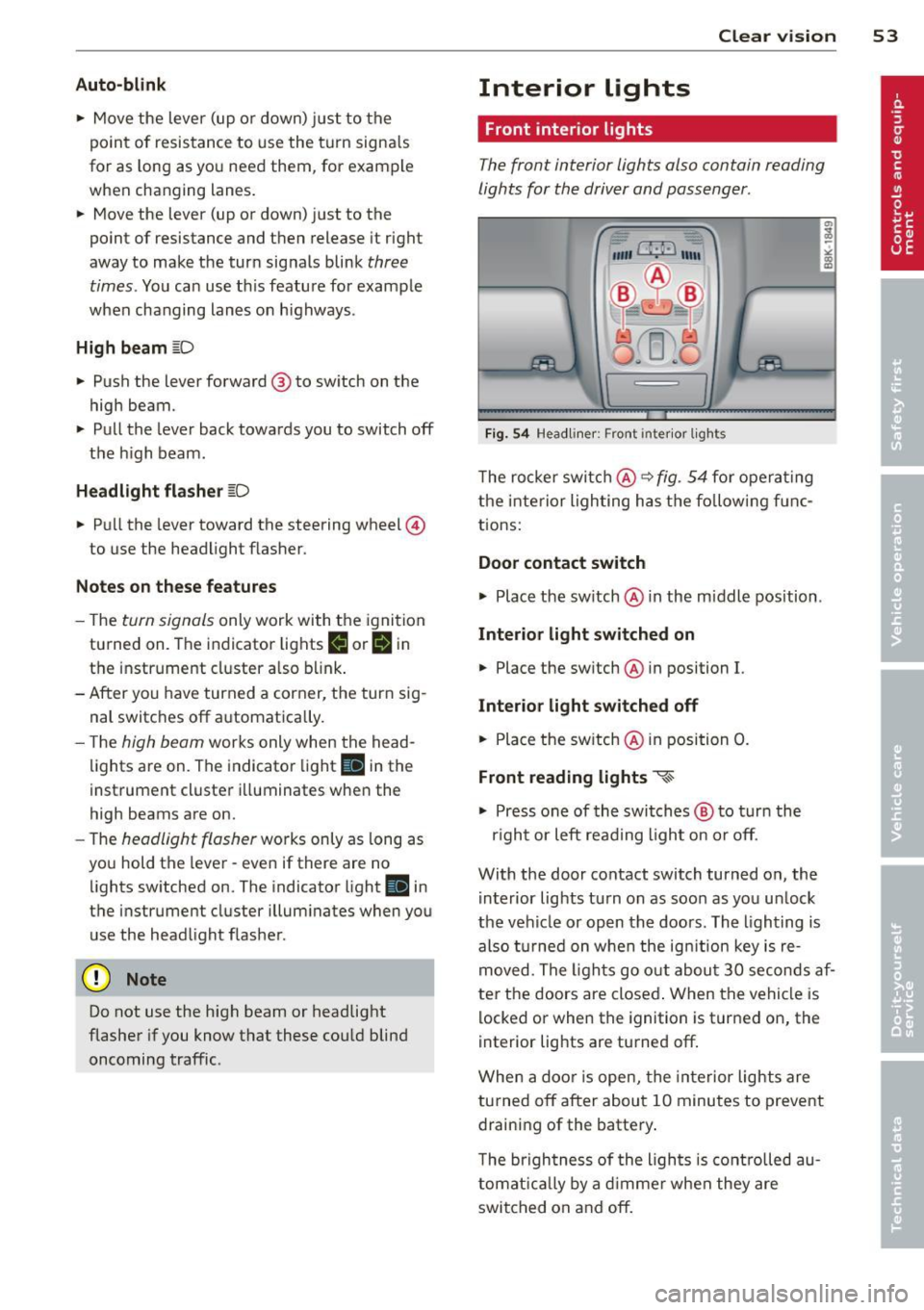
Auto-blink
• Move the lever (up or down) just to the
point of resistance to use the turn signa ls
for as long as you need them, for example
when changing lanes .
• Move the lever (up or down) just to the
point of resistance and then release it right
away to make the turn signals blink
three
times .
You can use th is feature for example
when changing lanes on highways .
High beam ~D
• Push the lever forward @ to switch on the
high beam.
• Pull the lever back towards you to switch off
the high beam .
Headlight flasher ~D
• Pull the lever toward the steering wheel@
to use the headlight flasher.
Notes on these features
- The turn signals only work with the ignition
turned on. The indicator lights
R or Bin
the instrument cluster also blink.
- After you have turned a corner, the turn sig
nal switches off automatica lly.
- Th e
high beam works only when the head
lights are on. The indicator light
II in the
instrument cluster illuminates when the
high beams are on.
- The
headlight flasher works only as long as
you hold the lever -even if there are no
lights switched on. The indicator light
II in
the instrument cluster illum inates when you
use the head light flasher.
(D Note
Do not use the high beam or headlight
flasher if you know that these could blind
oncoming traffic.
Clear vision 53
Interior Lights
Front interior lights
The front interior lights also contain reading
lights for the driver and passenger .
Fig. 54 Headliner: Front inter ior lights
The rocker switch@ ~ fig. 54 for operating
the interior lighting has the follow ing f unc
tions:
Door contact switch
.,.. Place the switch @ in the m iddle position .
Interior light switched on
• Place the sw itch @ in position I.
Interior light switched off
• Place the switch @ in position 0.
Front reading lights ~
.,.. Press one of the switches @ to turn the
r ig ht or left read ing l ight on or off.
With the door contact switch turned on, the i nterior lights tu rn on as soon as you un lock
the vehicle or open the doors. The lighting is
also turned on when the ignit ion key is re
moved. The lights go out about 30 seconds af
ter the doors are closed . When the vehicle is
locked or when the ignition is turned on, the
interior lights are turned off.
When a door is open, the interior lights are
turned off after about 10 minutes to prevent
draining of the battery.
T he brigh tness of the ligh ts is controlled au
tomatically by a dimmer when they are
switched on and off.
Page 56 of 316

54 Clear vis ion
Rear interior lights
There are reading lights in the rear for the
passengers.
Fi g. 55 Headliner: Rear read ing lights
The reading lights are switched on and off us
ing the but tons
~~-
Vision
Sun visors
Using the sun visors makes driving safer.
Fig. 56 Sun viso r
The sun visors for the dr iver and passenger
can be pulled out of the ir brackets in the cen
ter of the vehicle and turned towards the the doors
q fig. 56 (D .
Vanity mirror
The vanity mir rors on the sun visors are cov
e red. When the l id is opened @, the m irror
light in the headline r turns on automa tically.
It tur ns off when the lid is closed and the visor
i s folded up again.
Sun shade
Applies to vehicles: with sun shade
'ii,) ~Clf • -----
Fig . 57 with MMJ: Button for rear window su n s hade
F ig . 58 without MMI: Button for rear window sun
s h ade
"' To extend/retract the rear window sun
shade, press the bu tton
0 ¢ fig. 58 . In ve
hicles with MM I*, the bu tton is l ocated
above the climate c ontrol system¢
fig. 57.
The rea r window sun shade can be set in the
MM I* so that it retracts autom atically when
dr iv ing in reverse. Sele ct
!CAR !> Wind ow >
Rear wind ow sun shade > On
to do this. The
s u n shade is extended again as soon as the ve
hicle is traveling forward at a speed greater
than 9 mph (1S km/h) if the ignition has not
been switched off in the meant ime. The cur
rent setting is automatically stored and as
s igned to the remote key .
@ Tips
-Pressing the button likl severa l times
consecutive ly can trigge r the overload
protect ion . The sun shade can on ly be ex
t ended/retracted agai n after a brief wait
ing period.
- The rear window sun shade only func
tions when the vehicle interior is warmer
t han 14°F (- 10°().
Page 57 of 316

Wiper and washer system
Switching the windshield wipers on
Fig. S9 W indshield w iper leve r
Move the windshield wiper lever to the corre
spond ing pos ition:
@ -Windshie ld w iper off
(D -Interva l mode. To extend/shorten the
wipe r intervals , move the switch @ to the
left/right. In veh icles with a rain sensor*, the
windshie ld wipers are act ivated automat ically
start ing at a speed of 2 mp h (4 km/h) . The
h igher the sensitivity of the rain sensor* is set
(switch @ to the right), the earlier the wind
shie ld wipers react to mois ture on the wi nd
shield.
@ -Slow wiping
®-Fast wiping
©-Sing le wipe
® -Clean the wi ndshield . T o e liminate water
d ro pl ets , the w indshield wiper performs one
afterwipe operation after several seconds
while driving. You can switch this function off
by mov ing the lever to position ® within 10
seconds of the afterw ipe operation . The after
wipe function is reactivated the next time the
ignit io n is switched on .
C lea ning the headlights *. The headlight wash
er system* only functions when the light is
switched on . The headlights are automatically
cleaned the first t ime and every fifth time the
lever is moved to position ®· T hey are also
cleaned every time you hold the lever in posi
tion ® for longer than 2 seconds. Clear vi
sion 55
A WARNING
- The rain sensor is only intended to assist
the dr iver. The driver is st ill responsible
for manually switch ing the wipers on ac
cording to the visibility cond it ions .
- The windsh ield may not be treated with
wate r-repell ing windsh ield coating
age nts. Unfavo rable cond it io ns, such as
we tness, dar kne ss, low sun, can result in
increased glare. Wiper blade chatter is
also possib le .
- Prope rly f unct ion ing windsh ield wiper
blades are req uired for a clea r view and
safe driving
~ page 56, Replacing
windshield wiper blades .
(D Note
-In the case of fros t, check whethe r the
w indshield wiper blades are frozen to
t he windsh ield. Sw itch ing on the wind
shield wipe rs can damage the wiper
blades!
- Prior to using a car wash, the windshield
wiper system must be switched off ( lever
in posit ion 0). Th is helps to prevent unin
tentional switch ing on and damage to
the windsh ield wiper system.
(D Tips
- The windshield w ipers are switched off
when the ign it ion is turned off. Act ivate
the windsh ield wipers after the ignition
is switched bac k on by moving the wind
shield w iper lever to any position .
- Worn or d irty windshield wipe r blades
result in streaking . This ca n affect the
rain sensor* funct ion . Check yo ur wind
shield wiper blades regularly.
- T he ra in sensor* is part of the interval
w ip ing system. Turning off the ignition
w ill also deactivate the ra in se nsor* . To
reactiva te the sensor, swit ch off the in
terval wiping function, then switch it
back on aga in .
- Th e washer f luid no zz les o f the w ind
shield washer system are heated at low
temperatures when the ignition is on .
Page 58 of 316

56 Clear vis ion
- When stopping temporarily, e .g. at a
traffic light , the set speed of the wind·
s h ield wipers is automatically red uced by
one speed.
Service position
Th e windshi eld wiper blades ore replaced in
the service position.
Fig. 6 0 Service pos it ion
The serv ice position is set in the rad io or
MMI* .
,. If the wiper bl ades are no t fro zen to the
wind shield , bring the windshield wiper lever
to the basic position @¢
page 55, fig. 59.
,. Se lect : Function button
IC ARI > Windshield
wi per s> Serv ice po siti on.
- On · changing the windsh ield wiper blades
can only be done if you bring the wiper arms
to the serv ice position
9 fig . 60. You will al
so avoid paint damage to the hood when
working on the wipe rs in this po sitio n.
- Off · the w indshield wipers are moved to
their initial position aga in.
(D Note
Never maneuve r your vehicle with the
front windshield wipe r arms ra ised since
they will automat ica lly be moved back to
t heir bas ic posi tion above a speed of 3
mph (6 km/h) and can sc ra tch the hood.
@ Tips
- You can also use the servic e pos ition, for
example , if you want to protect the
windsh iel d from icing by using a cover . -
The service position automatically
switches to
Off when you operate the
w indshield wiper lever, or speed exceeds
3 mph (6 km/h).
Replacing windshield wiper blades
Wiper blad es in good condition help ke ep the
windshield clear .
Fig . 6 1 Re movin g the w ipe r bl ade
Removing the wiper bl ade
,. Bring the w indshield wipers to the service
position ¢
page 56.
,. lift the windsh ield wiper arm up from the
w indshield .
,. Press the lock ing knob @¢
fig. 61 on the
w iper blade. Ho ld the wiper blade firmly.
.,, .... .., 0 rr: ig
,. Remove the wipe r blade in the di rect ion of
the arrow.
Attaching the wiper blade
,. Insta ll the new w iper blade in the reta iner
on the wiper arm @ unt il you hear it click in ·
t o p lace on the w iper arm .
,. Place the wiper arm back on the windsh ield.
-
- Clean your wiper blades regu larly with a
w indshie ld washer so lution to prevent
streaking.
If the w iper blades are very
d irty, for example with insects, carefully
clean the wiper blades with a sponge or a
soft br ush .
- For your safety, you should replace the
wiper blades once or twice a year . See
your author ized Audi dealer for replace·
men t bla d es.
Page 59 of 316

CD Note
-The windshield wiper blades must only
be replaced when in the serv ice position
<=> page 56! Otherwise, you risk damag
i ng the pa int on t he hood or the wind
s hi eld wiper motor.
- To he lp prevent damage to the wiper sys
tem, a lways loosen blades which are fr o
zen to the windsh ield befo re ope rat ing
wipe rs.
- To he lp prevent damage to w ipe r blades,
do no t use gasoline, ke rose ne, pa int
t hi nn er, or o the r so lvents on or near t he
wipe r blades .
- To he lp prevent damage to the wiper
a rms or other components, do not at
temp t to move the wipers by han d.
@ Tips
Commercial hot waxes applied by a uto
mat ic car washes affect the how easily the
g la ss surfa ce can be cleaned.
Mirrors
Adjusting the exterior mirrors
Fig. 62 Forward sectio n of driver's armrest : power mir
ro r contro ls
Adjusting e xterio r mirrors
• Rotate the knob to the© posit ion (driver 's
exter ior mirror) or to the® pos ition (pas
senger's exter io r mir ror) ¢
fig. 62.
• Rotate the knob and the mirror so t hat you
have a clear view to t he rear.
Heated mirrors
• Ro tate the knob to pos it io n @ . Clear vi
sion 5 7
Depend ing on the o utside temperature, the
mirro r sur faces are heated until the ig nition is
switched off -even if the knob is no longer in
pos ition @.
You are we ll-advised to fold the ex ter ior mir
rors in when maneuvering in tight spaces o r
when leaving the car parked close to other ve
hicles.
Memory for e xterior mirrors*
On vehicles wi th memory for t he drive r's sea t,
the cur rent setting for the exter ior mir ro rs is
automat ica lly stored a long with the seat posi
tion
¢page 65.
Tilt function for the passenger's mirror* (only w ith memory fo r exterior mirror s)
When the reverse gear is e ngaged, the mirro r
surface tilts downward slightly if the setting
i s for the passenger's mirror (knob in pos ition
® ¢fig . 62). This allows you to see the curb
dur ing parallel parking .
The mirror returns to its initial position as
soon as reverse gear is disengaged and veh icle
speed is above about 9 mph
(15 km/h) . The
mirror also retur ns to its init ial position if the
switch is moved to the dr iver's ex terior m irror
© or the ignition is sw itched off .
If the pos ition of the mirror surface is
c hanged on a tilted mirro r, this new position
will be automatically ass igned to th e remote
key w hen the veh icle is taken o ut of reverse
gear.
CD Note
Cu rved mirror surfaces (co nvex o r sph eri
ca l*) increase your f ie ld of view . Remem
b er that ve hicl es o r othe r ob jects w ill ap
p ear sm aller and farthe r away t han when
seen in a fla t mirro r. If you use t his mirror
to estimate distances of fo llowing vehicles
when chan ging lanes, you could est imate
i ncorrect ly and cause an accident.
Page 60 of 316

58 Clear vis ion
@ Tips
If there shou ld be a malfunction in the
electrical system, you can still adjust the
exterior mirrors by pressing the edge of
the mirror .
Dimming the mirrors
N
..
-
" ~==============~ l8
Fig. 63 Aut oma tic d imm ing re arview mirror*
Manual anti -glar e adju stm ent
.. Move the small lever (located on the bot
tom edge of the mirror) to the rear.
Automaticall y dimming mirrors *
.. To d im the rearv iew mirror and both exteri
or mirrors, p ress the @button. The d iode
@ turns on . The rearview and exterior m ir
rors dim automatically when light shines on
them, for example from head lights on ave
hicle to the rear .
A WARNING
Electrolyte fluid can leak from automatic
dimming mirrors if the glass is broken.
Electrolyte fluid can irritate skin, eyes and
respi ratory system .
- Repeated or prolonged exposure to elec
trolyte can cause irritation to the resp ira
tory system, espec ially among people
with asthma or other respiratory cond i
t ions. Get fres h air immedia tely by leav
ing t he vehicle or, if that is not possible,
o pen windows and doors all the way.
- If elec trolyte gets in to the eyes, flush
them thoro ughly with large amounts of
clean water for at least 15 min utes;
medica l attention is recommended .
-If electrolyte contacts skin, flush affect
ed area with clean water for at least 15 minutes and then wash affected area
with soap and water; medical attention is recommended . Thoroughly wash af
fected clothing and shoes before reuse.
- If swallowed and person is conscious,
rinse mouth with water for at least 15
minutes. Do not induc e vomiting unless
instructed to do so by medi cal professio
na l. Get medical attention immediately .
(D Note
Liquid electrolyte leaking from b roken m ir
r o r glass w ill damage any plastic surfaces
i t comes in contac t with. Clean up spilled
electrolyte imme diately wi th clean water
and a sponge .
(D Tips
-Switching off the dimming function of
the inside rear view mir ror also deacti
va tes the automatic dimming func tion of
the exterior mirrors .
- The automatic dimming m irrors do not
dim when the interior lighting is turned
on or the reverse gear is selected .
- Au toma tic dimm ing for t he mirror on ly
operates properly if the sun shade * for
the rear window is not in use or the light
striking the inside mirror is not hindered
by other objects .