technical data AUDI A6 2011 Service Manual
[x] Cancel search | Manufacturer: AUDI, Model Year: 2011, Model line: A6, Model: AUDI A6 2011Pages: 370, PDF Size: 87.15 MB
Page 85 of 370
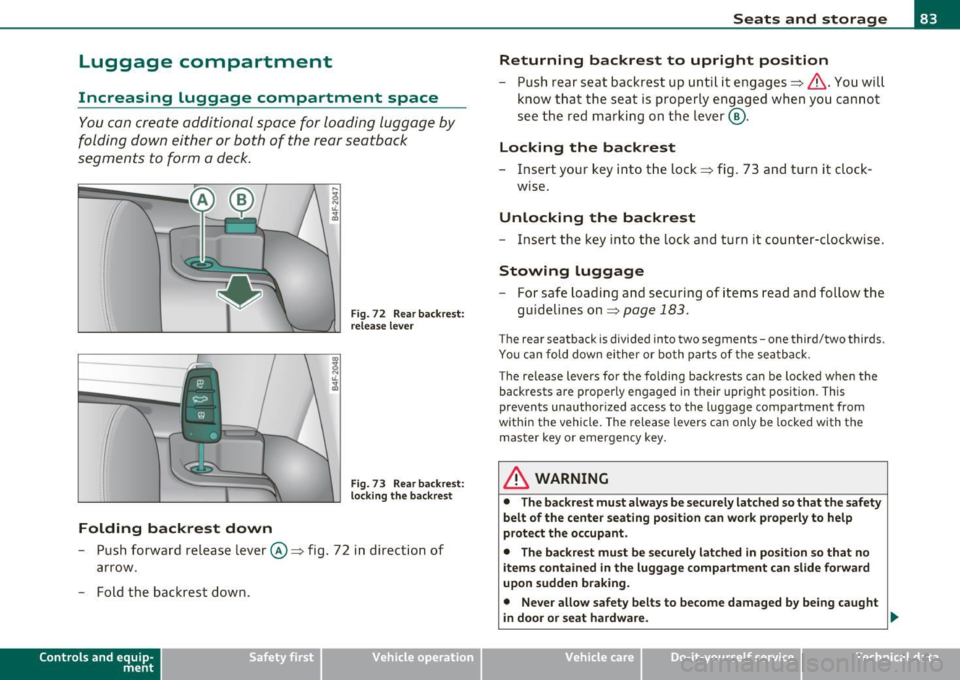
Luggage compartment
Increasing Luggage compartment space
You can create additional space for loading luggage by
folding do wn either or both of the rear seatback
segments to form a deck .
Folding backrest down
Fig. 72 Rear backr es t:
rele ase lever
Fig. 73 Rea r ba ckr est:
l o cki ng t he b ackre st
- Push forwa rd release lever ©~ fig. 72 i n direction of
arrow.
- Fold the backrest down .
Contro ls a nd e quip
m en t Vehicle
OP-eration
Seats and storage
Returning backrest to upright position
- Push rear seat backrest up unti l it engages~ &. You will
know that the seat is properly engaged when you canno t
se e t he red marking on the lever @.
Locking the backrest
- Insert your key into t he lock ~ fig . 73 and turn it clock
w ise.
Unlocking the backrest
- Ins ert the key in to the lock and turn it count er-clockwise .
Stowing luggage
-For safe loading and securing of items read an d follow the
guidelines on~
page 183.
The rear seatback is divided into two segments -one third/two thirds.
You can fold down ei ther or bo th parts of t he sea tback.
T he release levers for the fo lding backrests can be loc ked when the
back rests are properly engaged in their upr ight position. This
prevents unauthor ized access to the luggage compartment from
withi n the vehicle. The release levers can only be locked with the
master key o r emergency key.
& WARNING
• The backr est must always be s ecurely latched so that the sa fety
belt of the center seating position can work properly to help
prote ct the occupant .
• The backrest must be securely latched in position so that no
items contained in the luggage compartm ent can s lide forward
upon sudden b raking.
• Never allow safety belts to become damag ed by being caught
in d oor or seat hardware. _,.
Vehicle care Do-it-yourselt service iTechnical data
Page 87 of 370

App lies to veh icles : with ca rgo net
Elastic cargo net
The cargo net prevents light objects from sliding around
in the luggage compartment.
Fig. 75 Luggage
compartme nt cargo
ne t
Fig. 76 Luggage
compar tment car go
net attach ed to
mounting hooks*
Securing objects to the luggage
compartment floor with the net
-Lay out the cargo net in the luggage compartment .
- Engage all four hooks into the fasten ing eyelets => fig. 75.
- Place objects to be secured under the net.
Con tro ls a nd e quip
m en t Vehicle
OP-eration
Seats and storage
Configuring the net to restrain small objects
- Lay out the cargo net in the luggage compartment .
- Engage the hooks on the cargo net in the fastening eyelets
in the floor at the rear of the luggage compartment
=> fig . 76.
- Pull down the mounting hooks -arrows- located below the
base of the rear window.
- Connect each loop on the net to the corresponding hook as illustrated .
- Place items inside the net.
Mounting hooks*
There are two mounting hooks under the base of the rear window
inside the luggage compartme nt. You can attach the cargo net as well
as
light objects to these hooks.
The mounting hooks are spring-loaded and will return to their normal
position when not in use .
& WARNING
For strength-related reasons, the mounting hooks can only be
used to secure objects weighing
up to 10 lb. (5 kg). Heavier
objects will not be adequately secured -there is a risk of injury. •
Vehicle care Do-it-yourselt service iTechnical data
Page 89 of 370
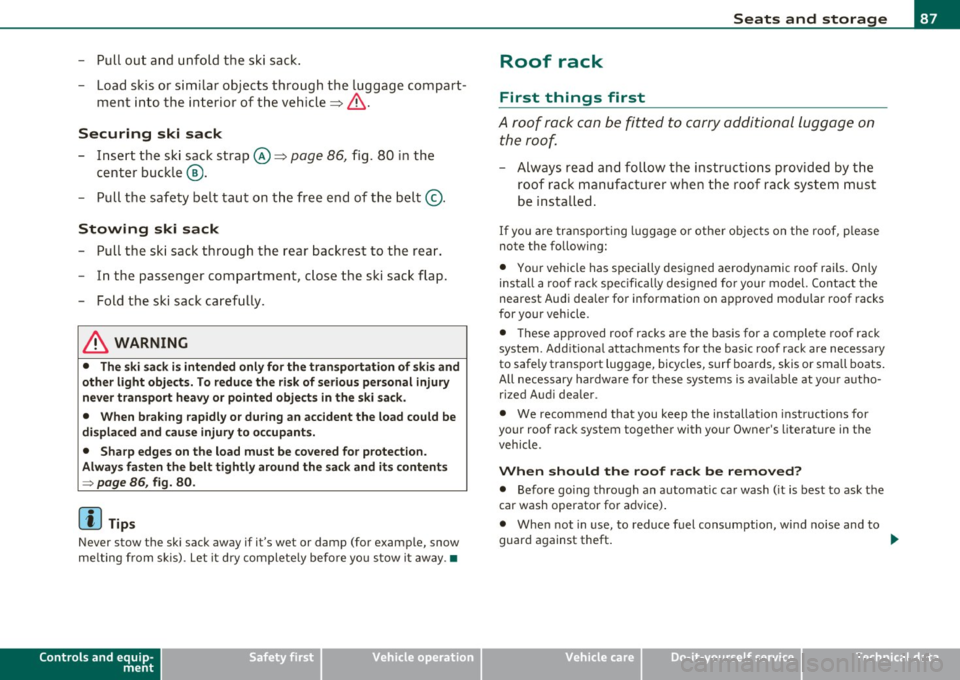
- Pull out and unfold the ski sack.
- Load skis or similar objects through the luggage compart-
ment into the interior of the vehicle~&.
Securing ski sack
- Insert the ski sack strap@~ page 86, fig. 80 in the
center buckle
® ·
- Pull the safety belt taut on the free end of the belt @.
Stowing ski sack
- Pull the ski sack through the rear backrest to the rear.
- In the passenger compartment, close the ski sack flap.
- Fold the ski sack carefully.
& WARNING
• The ski sack is intended only for the transportation of skis and
other light objects. To reduce the risk of serious personal injury
never transport heavy or pointed objects in the ski sack.
• When braking rapidly or during an accident the load could be
displaced and cause injury to occupants.
• Sharp edges on the load must be covered for protection.
Always fasten the belt tightly around the sack and its contents
=> page 86, fig. 80.
[ i] Tips
Never stow the ski sack away if it's wet or damp (for example, snow
melting from skis). Let it dry completely before you stow it away. •
Controls and equip
ment Safety first
Seats and storage
Roof rack
First things first
A roof
rack can be fitted to carry additional luggage on
the roof
-Always read and follow the instructions provided by the
roof rack manufacturer when the roof rack system must
be installed.
If you are transporting luggage or other objects on the roof, please
note the following:
• Your vehicle has specially designed aerodynamic roof rails. Only
install a roof rack specifically designed for your model. Contact the
nearest Audi dealer for information on approved modular roof racks
for your vehicle .
• These approved roof racks are the basis for a complete roof rack
system. Additional attachments for the basic roof rack are necessary
to safely transport luggage, bicycles, surf boards, skis or small boats.
All necessary hardware for these systems is available at your autho
ri zed Audi dealer .
• We recommend that you keep the installation instructions for
your roof rack system together with your Owner's literature in the
vehicle.
When should the roof rack be removed?
• Before going through an automatic car wash (it is best to ask the
car wash operator for advice).
• When not in use, to reduce fuel consumption, wind noise and to
guard against theft. _,,,
Vehicle care Technical data
Page 91 of 370

The maxim um permiss ible roof we ight is 220 lb (100 kg). T he roof
we ight is mad e up of the wei ght of th e ro of ra ck sy stem and the
we ight of the ob ject b eing trans ported .
Wh en usin g a roof rack system whic h has a lower load carry ing
capac it y, you mus t not use up the t otal ma ximum permi ssible load
carrying ca pac ity spe cified above. Instead, you s hould lo ad t he roof
r ack s yst em o nly to t he ma ximum c apacity speci fied by the man ufa c
turer of the roof rack system.
& WARNING
Weak, damaged or improper straps used to secure items to the
roof rack can fail during hard braking or in a collision and cause
serious personal injury.
• Make
sure the roof rack is installed exactly as specified above
=> page 88.
• Always use suitable mounting straps for securing items to the
roof rack to help prevent items from shifting or flying forward.
• Items on the roof rack must always be securely mounted.
• The use of a roof rack can negatively affect the way a vehicle
handles . Cargo that is large, heavy, bulky , long or flat will have a
greater negative influence on the vehicle's aerodynamics , center
of gravity and overall handling. Always drive slowly, avoid sudden
braking and maneuvers when transporting cargo on the roof of
your vehicle.
• Never exceed the maximum permissible load carrying capacity
of the roof of your vehicle, the permissible axle weights and the
permissible total weight of your vehicle=>
page 341, "Weights ".
• Always drive slowly, avoid sudden braking and maneuvers
when transporting cargo on the roof of your vehicle.
'£> For the sake of the environment
Some times i t may be eas ie r t o le ave a roof ra ck in sta lled even though
you a re not using i t. Due to th e increased air resistanc e your veh icle
Con trol s and equ ip
m ent Vehicle
OP-eration
Seats and storage
will unnecessa rily use more f ue l. Remove t he roo f rack if you a re not
g oing to use it. •
Cupholder
Cupholder in center console
The c up hold er is located un der a co ve r.
.. .. . .
' .
' '
' .
. . . . ' '
'
' . '
'
'
' . ' '
' '
.. . ' . ' ' . ..
'• N ' • Lil : : ~ : : tL : : ~ ' • a,
.. . .
' . "' '. 0 : : ~ : : tL '' ... : : G:l
' ' . '
'
. . ' ..
Fig. 82 Center
co nso le: (upholder
Fig . 83 Cente r
c on sole: Adap ter for
c upholder
- To open the c upholde r, p re ss the fo rward e dge of th e
cove r.
- Ins ert or re mov e the ada pter in to th e cu phold er, a s ne ces-
s ar y. .,
Vehicle care Do-it-yourselt service iTechnical data
Page 93 of 370

Ashtray
Front ashtray
To open ashtray
- Tap the edge of the ashtray =>& .
To close ashtray
Fig. 85 Center
conso le: front asht ray
- Tap the lid to close the ashtray automatically .
Removing ashtray ins ert
- Grasp the ashtray insert => fig . 85 by th e recesses on both
sides and pull it upward and out -Arrow -.
To reinstall ashtray
-Press the ashtray insert back into its holder.
& WARNING
Never put waste pap er in the a sht ray. Hot ashe s or o ther hot
obj ects in th e ashtra y could set w ast e pape r on fire. •
Cont rols a nd e quip
m en t Vehicle
OP-eration
Seats and storage
Rear ashtray
-
F ig. 86 Rea r asht ray
To open asht ray
- Touch the lid to open the ashtray .
Removing ashtray insert
-Press the front of the open lid downward in the direction
of the arrow => fig . 86 -the ashtray insert pops out
slightly .
- Lift the ashtray insert up and out.
Reinstalling ashtray insert
-Open the lid on the ashtray insert and press the insert into
the housing as far it can go.
& WARNING
N ev er pu t waste paper in th e ashtray . Hot ashes or othe r ho t
obj ects in the a shtr ay c ould set w aste pap er on fire .•
Vehicle care Do-it-yourselt service iTechnical data
Page 95 of 370
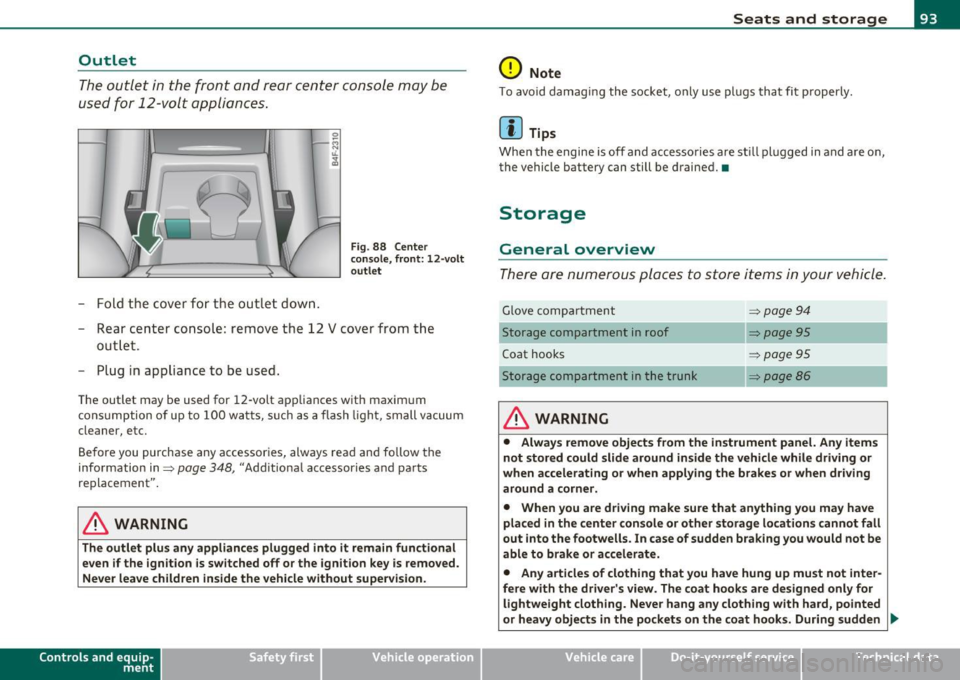
Outlet
The outlet in the front and rear center console may be
used for 12-volt appli ances .
- Fold the cover fo r the outlet down .
Fig. 88 Center
c on sole , fr ont: 12 -vol t
ou tlet
- Rear center console: remove the 12 V cover from the
out le t.
- Plug in appliance to be used.
The outlet may be used for 12-volt appliances with maxim um
consumption of up to 100 wat ts, su ch as a flash light, small vacuum
cleaner, etc.
Be fore you purchase any accessories, always read and fo llow the
information in:::::,
page 348, "Additional accessories and parts
replacement".
& WARNING
The outlet plus any applianc es plugged into it r emain functional
even if the ign ition is switched off or th e ign itio n key is remo ved.
Ne ver leave children in side the vehicle without supervi sion.
Cont rols a nd e quip
m en t Vehicle
OP-eration
Seats and storage
0 Note
To avo id damaging the socket, only use p lugs that fit p roperly.
[ i ] Tips
Whe n the engine is off and accesso ries a re st ill plugged in and a re on,
the vehicle battery can still be drained. •
Storage
General overview
There are numerous places to store items in your vehicle .
Glove compa rtment :::::, page 94
Storage compartment in roof :::::, page 95
Coat hooks :::::, page 95
Storage compartment in the trunk :::::, page 86
& WARNING
• Alwa ys rem ove objects from the in strument panel. Any items
not stor ed could slid e around in side the v ehicle while driv ing or
when a ccelerating o r whe n applying t he br ake s or whe n driv ing
around a corn er.
• When you are dri ving make sure that an ything you ma y have
placed in the center con so le or other sto rage locat ion s cannot fall
out into the footwells . In case of sudden br aking you would not be
able to b rake or acc ele rate.
• An y article s of clothing that you ha ve hung up mu st not inter
f e re with th e driver's view . The co at hooks are d esigne d only for
lightweight clothing. Ne ver ha ng any clothing with ha rd, pointed
or heavy obj ects in the pockets on th e co at hooks . During sudden
~
Vehicle care Do-it-yourselt service iTechnical data
Page 97 of 370

Fig. 91 Lock ing pin
for glove compartment
-Remove with the cover with the aid of a screwdriver
==>
page 94, fig . 90.
- Now press the locking pin inward with the screwdriver
==> fig . 91. •
Storage compartment in roof
111111 \\\H
. '
Fig. 92 Storage
compartment in roof
-To open the lid you have to touch the bar==> fig . 92
(arrow) . The lid opens automatically.
- To close the lid, push it up until it engages.
Con tro ls a nd e quip
m en t Vehicle
OP-eration
Seats and storage
& WARNING
Always keep the lid closed while driving to reduce the risk of injury
during a sudden braking maneuver or in the event of an accident. •
Coat hooks
& WARNING
Fig. 93 Coat hooks at
rear doors
• Hang clothes in such a way that they do not impair the driver's
vision .
• The coat hooks must only be used for lightweight clothing. Do
not leave any heavy or sharp edged objects in the pockets which
may interfere with the side curtain airbag deployment and can
cause personal injury in a crash.
• Do not use coat hangers for hanging clothing on the coat hooks
as this can interfere with proper deployment of the side curtain
airbags in an accident.
• Do not hang heavy objects on the coat hooks, as they could
cause personal injury in a sudden stop. •
Vehicle care Do-it-yourselt service iTechnical data
Page 99 of 370

En ergy management
To prevent the ba ttery from be ing discharged and to resto re the
balance of energy, compone nts which req uire la rge amou nts of
ene rgy are temporari ly c ut back or switched off~
page 249. Heating
systems in part icu lar requ ire a g reat dea l of energy . If you not ice, fo r
example, that the seat * or rear w indow heating is not heating, they
have been temporari ly cut back or switch ed off by
energy manage·
ment .
These systems are available again as soon as the energy
balance has been res tored.
& WARNING
Reduced vi sibil ity i s dangerous and can cause accidents .
• For safe driving it i s very important that all window s be free of
ice, snow and condensation.
• Completely familiarize yourself with the proper use and func
tion of the heating and ventilation system and especially how to
defog and defrost the windows.
• Never use the windshield w iper/washer system in freezing
weather until you ha ve warmed the wind shield first , using the
heating and ventilation system . The washer solut ion may freeze
on the wind shield and reduce vi sibility.
0 Note
• If you s uspe ct tha t the clima te cont ro l system has been damaged,
switch the system off to avoid furthe r damages, and have i t in sp ected
by a q ua lified dealersh ip.
• Repa irs to the A ud i a ir cond it ioner require special tec hnical knowl
edge an d special tools. Cont act an au thor ized A udi dealer for assis
t ance .
Controls and equip
ment Safety first
Warm and cold
(I] Tips
•
Keep the air inta ke s lots (in front of the w indshield) free from ice,
snow and debris in orde r to maintai n the proper function of the
cl ima te contro l system.
• Th e air flowing out of the vents and throughout the vehicle's
e n tire in ter ior is discharged a t th e rea r of t he vehicle. Make sure that
the o utlet s lots are not covered by cloth ing, etc .
• Climate cont rol works most effectively i f the w indows and the
sunroof * are closed . However, if the interior of a par ke d vehicle is
extremely hot from t he sun's rays, briefly opening the wi ndows can
speed up t he cooling process .•
Vehicle care Technical data
Page 101 of 370
![AUDI A6 2011 Service Manual Automatic mod e [AUTO j
The automatic mode is the standard setting for all
seasons .
- Select temperature between 60 °F (+16 °C) and 84 °F
(+28 °().
- Press the [AUTO] button.
A AUDI A6 2011 Service Manual Automatic mod e [AUTO j
The automatic mode is the standard setting for all
seasons .
- Select temperature between 60 °F (+16 °C) and 84 °F
(+28 °().
- Press the [AUTO] button.
A](/img/6/57593/w960_57593-100.png)
Automatic mod e [AUTO j
The automatic mode is the standard setting for all
seasons .
- Select temperature between 60 °F (+16 °C) and 84 °F
(+28 °().
- Press the [AUTO] button.
Automatic operation ensures constant temperatures in the interior
and dehumidifies the air inside the vehicle. Air temperature, vol ume
and distribution are controlled automatically to reach or maintain the
desired interior temperature as quickly as possib le . Fl uctuations in
exterior temperature and the effects of temperature from the pos i
tion of the sun are compensated for automatically.
T his operating mode works only in the adjustable temperature range,
from 60
°F ( + 16 °() to 84 °F (+28 °(). If a temperature below 60 °F
(+ 16 °() is selected , LO appea rs in the display. At tempe rat ures above
84
°F (+28 °(), H I is displayed. A t both extreme set tings, climate
control runs continuously at max imum cool ing or heat ing power.
There is no temperature regulation .•
Turning on and off [ ON/OFF]
Turning the air conditioning on
Press the [ON/OFF] button, or
- Press the
[AUTO] button.
Turning the air conditioning off
- Press the [ ON/OFF] button to switch the air conditioning
off and to block the air supply from the outside.
The air conditioner turns back on when you press the t e m pe rat ure
re gulat or
or one of the buttons.
Controls and equip
ment Safety first
W
arm and cold
(I] Tip s
With the ignition turned off, you can activate the residua l heat func
tion by pressing the [ ON/OFF) button. The residual heat from the
coo lant can be used to heat the vehicle interio r. •
Swi tching air cooling on /off [AC]
Switching off the compressor which operates the air
cooling system saves fuel.
- To switch the air cooling system on/off, press the [AC]
button.
When the air cooling system is switched on, the diode in the button
is lit and the heating and ventilation are regulated automat ically .
Please note that the interior temperature cannot be lower than the
outs ide temperature when the air cooling system is switched off. The
blower does not cool or dehumidify the air in the interior. It is there
fore possible that the windows mist up. •
Setting the temperature
Separate temperatures can be selected for the driver's
and front passenger's side.
Rotate the regulator to the left to reduce the tempera
ture, or to the right to increase the temperature .
The selected temperature appears on the climate control disp lay. The
temperature setting will also appear for a few seconds in the MMI
display. •
Vehicle care Technical data
Page 103 of 370

_________________________________________________ W_ a _r_m _ a _n.:..d~ c:.. o::...:. ld.:.;___,J-
• in a traff ic jam.
& WARNING
Do not use this setting for extended periods of time. The windows
could fog up since no fresh air can enter the vehicle. If the
windows fog up, press the air recirculation button again immedi
ately to switch off the air recirculation function or select defrost.•
Rear window defogger [Qiil ]
The rear window defogger clears the rear window of
condensation.
- Press the QW button to turn the rear window defogger on
and
off.
Th e rear window defogger works only when the engine is running. The
light in the switch will illuminate when the defogge r is on .
The rear window defogger will switch off automatically after a short time. The time the rea r window defogger remains on will vary
depending on the outside temperature.
A rear window defogger that was switched on also remains stored for
15 minu tes after the ign ition is switched off . If the engine is
restarted w ith in these 15 minutes, the rear window defogger is a lso
act ivated, depending on outside temperature. With a vehicle that is
parked for a short time, the rear window defogger does not need to
be manua lly activated again.
c£> For the sake of the environment
Turn the defogger off when the rear window is clear. When you save
electricity, you save fuel. •
Contro ls a nd e quip
m en t Vehicle
OP-eration
Air outlets
Air distribution determines the air flow to the individual
vents.
Fig. 95 Instrument panel: air outlet locations and airfl ow directions
Air outlets ® and ©
- Rotate the vertical thumb wheel beside the outlet to
increase, reduce or shut down the airflow from that
outlet .
- To adjust the direction of the a irflow from the outlet,
move the tab in the center of the outlet in the desired
direction. The direction of the air delivered from the vents
can be adjusted horizontally and vertically.
@ Air flows to windshield and to driver and front passenger side
windows
@ Air flows to w indshield
Vehicle care Do-it-yourselt service iTechnical data