sensor AUDI A6 2018 Owners Manual
[x] Cancel search | Manufacturer: AUDI, Model Year: 2018, Model line: A6, Model: AUDI A6 2018Pages: 266, PDF Size: 41.38 MB
Page 13 of 266
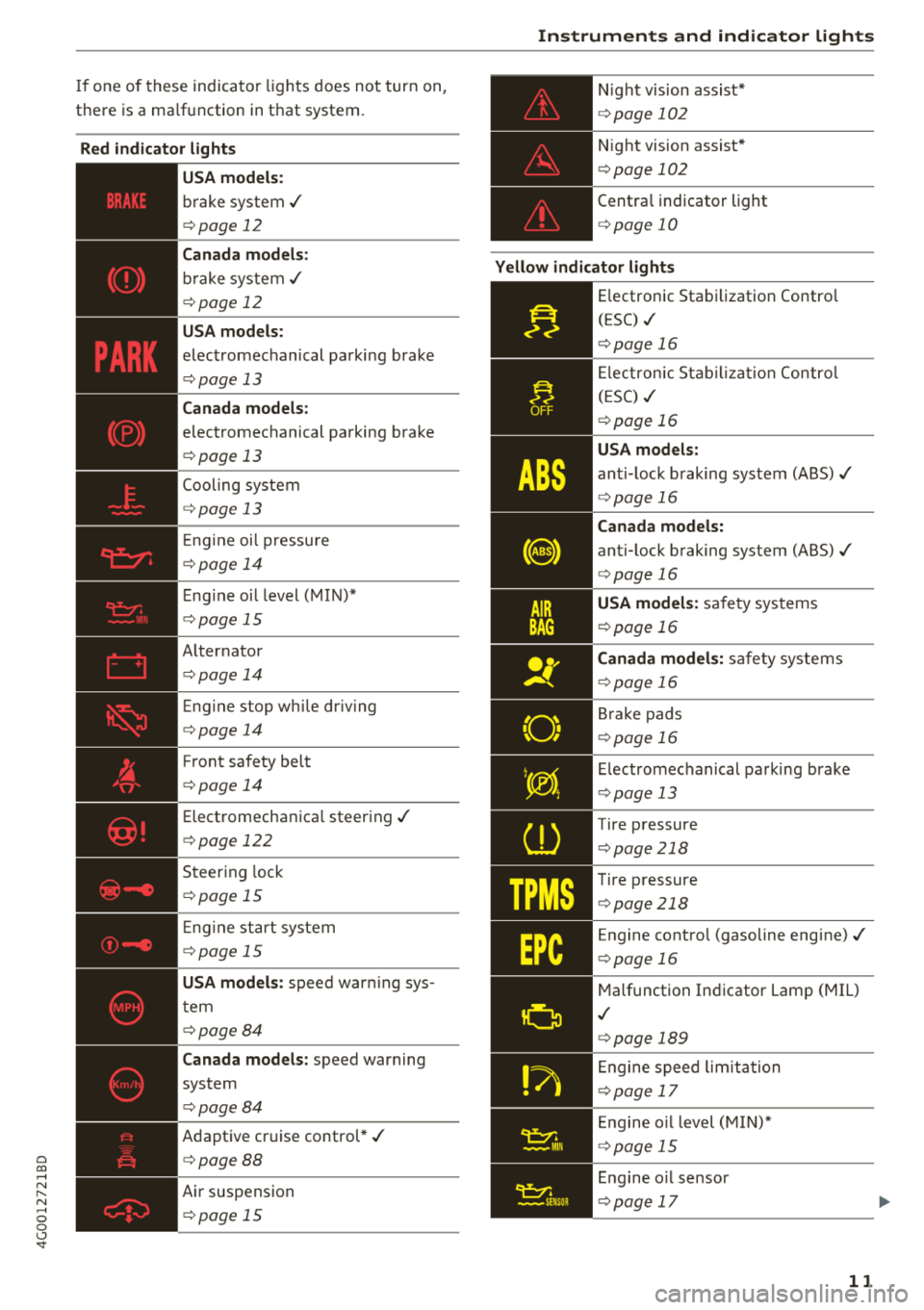
a co .... N
" N .... 0 0 \.J '
there is a ma lfu nction in t hat system.
Red indicator lights ~..::.._ __________ _
USA models:
b rake system .I
c::> page 12
Canada models:
bra ke sys te m .I
c::> page 12
USA models :
elec tromechanical parking brake
c::> page 13
Canada models:
e lectromechanical pa rking brake
c::> page 13
Cooling sys tem
c::> page 13
E ng ine oi l pressu re
c::> page 1 4
Eng ine oi l level ( MIN )*
c::> pag e 15
A lternator
Eng ine stop wh ile dr iv ing
c::> page 14
F ront safety belt
c::> page 14
Elect romecha nica l steer ing ./
c::> page 122
Steer ing lock
c::> page 1 5
En gine sta rt system
c::> page 15
USA models:
spee d war ning sys
t em
c::> page 8 4
Canada models :
speed warning
system
c::> page 84
Adapt ive cr uise control* ./
c::> page 88
Air suspension
c::> page 15
Instruments and indicator lights
N ight vision assist*
c::> page 10 2
Night vision assist *
c::>page 102
Centra l indicator light
c::> page 10
Yellow indicator lights
~--==-------------:--
E lectronic Sta bilizat ion Contro l
TPMS
(ESC) .I
Elec tron ic St abiliz ati on Contro l
( E SC)
.I
USA models:
an ti-lock b raking system (ABS) ./
Canada models:
anti-lock b raking system (ABS) ./
c::> page 16
USA models:
sa fe ty sys tems
c::> page 16
Canada models:
safe ty sy stems
c::> page 1 6
Br ake pads
c::> page 16
Electromechanical parking brake
c::> pag e 13
Tire p ressure
c::> page 218
Tire p ressure
c::> page 218
Engine co ntro l (gasoline engine) ./
c::> page 16
Malfunction Ind icator Lamp (MIL)
.I
c::> page 189
En gine s peed li mita tio n
c::> page 1 7
En gine o il level (MI N)*
c::> page 15
En gine o il sensor
c::> page 17
11
Page 14 of 266

Instruments and indicator lights
/:
12
Engine warm-up request
¢page 17
Battery charge
¢page 14
Tank system
¢page 17
Washer fluid level
¢page 17
Windshield wipers
¢page 17
Remote control key
¢page 68
Remote control key
¢page 70
Battery in remote control key
¢page26
Bulb failure ind icator
¢ page 17
Rear fog lights
¢page 17
Headlight range control system
¢page 18
Adaptive light*
¢page39
Light/rain sensor
¢page 18
Active lane assist*
¢ page 96
Transmission
¢page 79
Transmission
¢page 79
Steer ing lock
¢ page 15
Engine start system
¢page 15
Brake booster
¢ page 16,
Central indicator light
¢page 10
Electromechanica l power steering,
dynamic steering*
¢page 122
A ir suspension*
¢ page 15
Sport differential*
¢page 18
Other indicator lights
--------------
Turn signals
¢page 18
USA models :
cruise control system
¢page 84
Canada models:
cruise contro l system
¢ page84
Adaptive cruise control*
¢page 88
Adaptive cruise contro l*
¢ page 88
Adaptive cruise contro l*
¢ page 88
Active lane assist*
¢page 96
Start/Stop system*
¢page 70
Start/Stop system*
¢page 70
High beam ass istant*
¢ page39
High beams
¢page39
BRAKE/{©) Brake system
If this indicator light turns on, there is a malfunc
tion in the brake system.
1111 (USA models) /. (Canada models) Stop
vehicle and check brake fluid level!
Stop the veh icle and check the brake flu id level.
See an authorized Audi dealer or authorized Audi
Service Facility for assistance if necessa ry .
1111 (USA models) /. (Canada models)
Brakes: malfunction! Please stop vehicle safely
.,.
Page 19 of 266

a co .... N
" N .... 0 0 \.J '
thorized Audi Service Facility to have the engine
checked.
! ?) Engine speed limitation
Applies to: ve hicles with eng ine speed lim itat ion
Ill Maximum engine speed: XXXX rpm
The engine speed is automatically limited to the
speed displayed in the instrument cluster. This
protects the engine from overheating.
The engine speed limitation deactivates once the
engine is no longer in the critical temperature range and you have released the accelerator ped
a l once.
If the engine speed limitation was activated by
an engine contro l ma lfunction, the
ll:a indicator
light also turns on. Make sure that the speed
does not go above the speed displayed. Drive to
an author ized Audi dealer or authorized Audi
Service Facility immediately to have the malfunc
tion corrected .
Q) Tips
Applies to: S models
The engine speed is limited when the engine
is cold
-the full engine output is not availa
ble. When the engine is at operating temper
ature, the red area in the tach ometer moves
to a highe r RPM range.
~;... Engine oil sensor
• Oil level! Sensor defective
The senso r to check the engine oil level has
fa iled. Drive to an authorized Aud i dealer or a u
thorized Audi Service Facility immediately to have
the ma lfunction corrected .
f Engine warm-up request
0 Please warm up engine
Fuel has en tered the engine oi l, either from low
outside temperatures or frequent short drives. Drive unti l the engine is warm so that the fue l in
the eng ine oil will evaporate. Avoid high engine
Instruments and indicator lights
speeds, full accelerating and heavy engine loads
when doing this.
Bil Tank system
II] Please refuel
If the indicator light turns on for the first time
and the message appears, there are about 2.6
gallons ( 10 liters) of fuel left in the tank.
II] Fuel tank system malfunction! Contact deal
er
T here is a ma lfunct ion in the fuel tank system.
Drive to an authorized Audi dealer or authorized
Audi Service Facility immed iately to have the
malfu nction corrected .
(D Tips
For additional informat io n on refueling, see
c::>page 186 .
.. Washer fluid level
m Please refill washer fluid
Fill the washer fluid for the windsh ie ld washer
system and the headlight washer system* when
the ignit ion is switched off
c::> page 199 .
• Windshield wipers
m Windshield wiper defective
There is a malfunction w ith the windshield wip
ers .
Drive to an authorized Audi dealer or authorized
Audi Service Facility immed iate ly to have the
malfunction corrected.
i§! l0$ Defective light bulb warning
If the 1:1 ind icator light turns o n, a light has
failed . The message indicates the location of the
lig ht. If the
IJ indicato r light also turns on, then
a rear fog light has failed. The position of the in
dicator light corresponds with the location on the
vehicle.
..,.
17
Page 20 of 266

Instruments and indicator lights
Drive to an autho rized Aud i dea le r or a uth orized
Audi Service Facility immediately to have the
malfunct io n corrected .
Vehicle lights : Malfunction
There is a malfunc tion in the headl ights or the
lig ht switch .
Drive to an a uthorized Aud i dea ler or a uthorized
Aud i Serv ice Facility immediately to have the
malfunct io n corrected .
~(D Dynamic headlight range control
Applies to: vehicles with dynamic headlight range control
II Headlight rang e control : System fault
There is a malfunction in the head ligh t range
con trol system, wh ich may ca use g lare fo r othe r
d rivers.
Drive to an a uthori zed Aud i dea ler or a uth orized
Aud i Serv ice Facility immediately to have the
malfunc tion corrected .
@.D Light/rain sensor
!'al Automatic headlights / automati c wipers :
System faul t
The light/ra in senso r is malf unct io ni ng .
The low beams remain switched on at all times
for safety reasons when the lig ht switch is in the
AUTO position . H owever, you can continue to
tur n the lights on and off using the light sw itch .
You can s till con trol a ll func tions that are inde
pendent of the ra in se nsor thro ug h the w ind
sh ie ld w iper lever.
Dr ive to an a utho rized Aud i dea le r or a uthorized
Au di Serv ice Fac ility immedia tely to have t he
malfunc tion corre cted.
I--! Sport differential
Applies to: vehicle s with sport differential
Ill Sport differential: System fault
There is a malfunc tion wi th t he sport diffe re nt ial.
Drive to an a uthori zed Aud i dea le r or a uth ori zed
Aud i Serv ice Facility immediately to have t he
malfunc tion corrected .
18
Ill Sport differential: Overheating
The t ra nsmission temperatu re has increased sig
nificantly due to t he sporty dr iv ing m anner. Drive
i n a less s port y manne r until t he temperat ure re
turns to t he norma l range and t he in dicator lig ht
switches of .
A WARNING
Contact an author ized Audi dealer or author
ized A udi Service Fac ility if the spo rt differen
tial is fa ulty o r malfunctioning . The repai r
must be p erf ormed by trained p ersonnel us
ing the correc t oil in or der to ensure safety.
¢i Q Turn signals
If the . or. in d icator lig ht blinks , the turn
s ignals a re activ ate d. If both in dicator lights a re
blink ing, t he emergency flas hers are activ at ed .
If an ind icator light bl inks tw ice as fast as us ual,
a turn signal bu lb has fai led . Care fully d rive to an
a uth orize d Au di dealer o r au th ori ze d Aud i Serv ice
Fa cility i mmed iate ly to h ave the mal function co r
r ec ted .
(D Tips
Addi tio na l informat ion about the tur n signals
c a n be f ound
u nd er~ page 3 9 .
Page 26 of 266
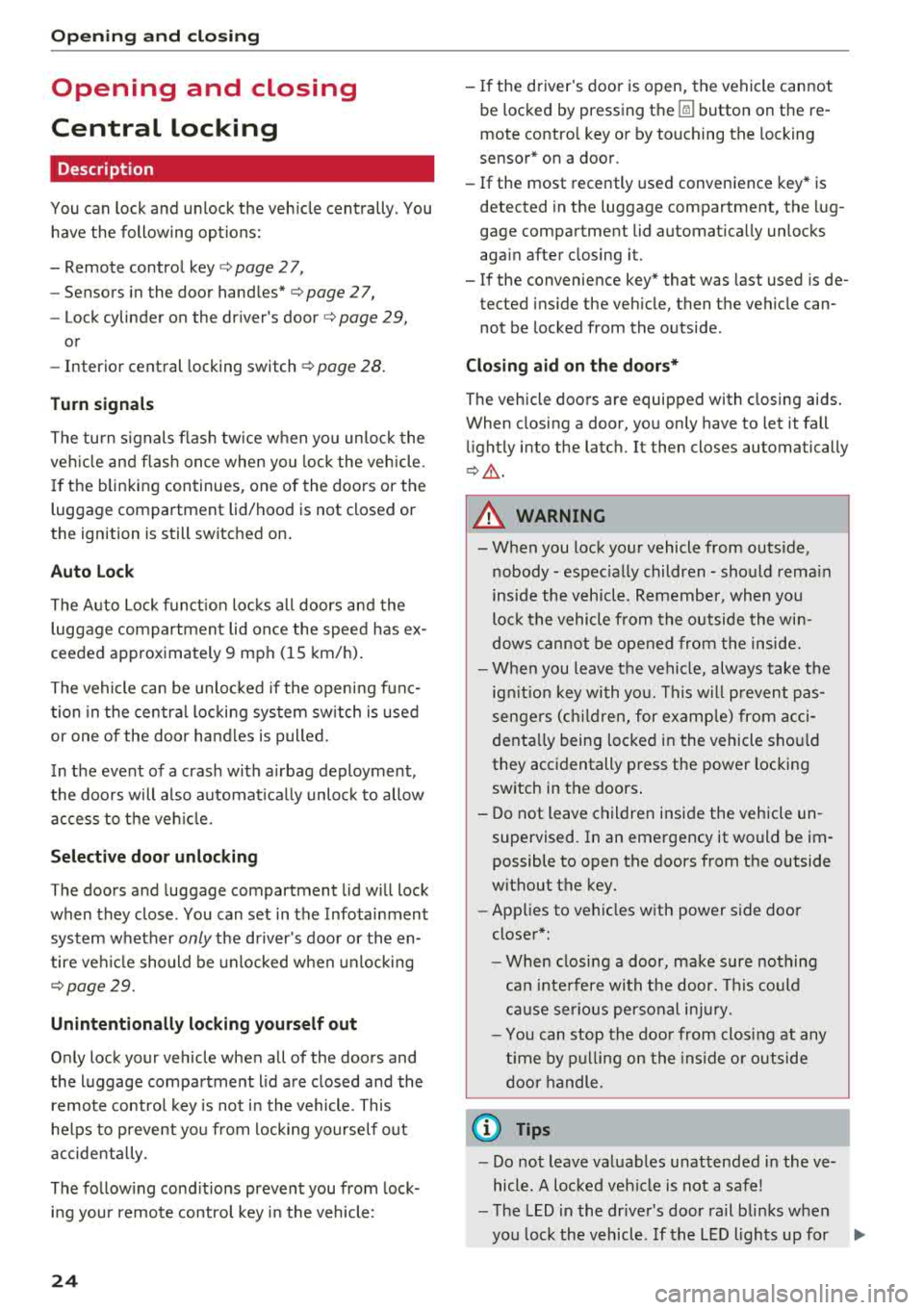
Opening and clo sing
Opening and closing
Central locking
Description
You can lock and un lock the veh icle centrally . You
have the following options:
-Remote control key <=> page 2 7,
-Sensors in the door hand les" <=> page 27,
-Lock cylinder on the dr iver 's door <=> page 29,
or
-Interior central locking switch <=> page 28.
Turn signals
The turn s ignals flas h tw ice when yo u un loc k the
ve hicl e and flash on ce when you lock the veh icle.
If th e b linking continues, one of the doo rs or the
luggage compartment lid/hood is not closed or
the ignition is still switched on .
Auto Lock
The Auto Lock f unct io n locks all doors and the
luggage compartment lid on ce the speed has ex
ceeded approximately 9 mph (15 km/ h).
The vehicle ca n be unlo cked if the openi ng func
t ion in the centra l loc kin g sys tem sw itch is used
or one of the door handles is pulled.
I n t he event of a crash with a irbag deployment,
the doo rs will a lso au tomat ica lly unloc k to allow
access to t he ve hicle.
Selective door unlocking
The doors and luggage compartment lid w ill lock
when they close . You can set in the Infotainment
system whether
only the dr iver's door or the en
tire ve hicle should be unlocked w hen unlocking
<=> page 29.
Unintentionally locking yourself out
Only lock your vehicle when a ll of the doors and
the luggage compa rtme nt l id a re closed and the
remote control key is not i n the vehicle. This
he lps to p revent yo u from locking yourse lf out
accide nta lly .
The follow ing cond itions prevent you from lock
i n g your remote contro l key in the vehicle:
24
-If the driver's door is open, the vehi cle cannot
be loc ked by pressing the
Iii button on the re
mote contro l key or by touching the locking
sensor* on a doo r.
-If the most recently used convenience key* is
detected in the luggage compartment, the lug
gage compartment lid automat ica lly unlocks
aga in after closing it.
-If the convenience key* that was last used is de
tected ins ide the veh icle, then the vehicle can
not be locked from the outside.
Closing aid on the door s*
The vehicle doors a re equipped with closing aids.
When closing a door, yo u only have to let it fall
li ght ly into the latch. It then closes automatically
¢ .&, .
A WARNING -
-When you lock yo ur vehicle from outs ide,
nobody - espec ially children - sho uld rema in
inside the vehicle. Remember, when you
loc k the vehicle from the outside the win
dows cannot be opened from the inside.
-W hen you leave the vehicle, always ta ke the
ign it io n key with yo u. T his will preve nt pas
sengers (ch ild ren, for examp le) from acci
denta lly being loc ked in the vehicle sho uld
they acc identally p ress the power locking
sw itch in the doors .
-Do not leave children inside the vehicle un
supervised. In an emergency it would be im
possible to open the doors from the outside
w ithout the key.
- Applies to vehicles w ith power s ide door
close r*:
-When closing a door, make sure no thing
c an inte rfere wi th the door. Th is could
ca use ser ious perso nal in jury.
-You can stop the door from closing at any
time by p ulling o n the inside o r outside
door handle.
(D Tips
-Do not leave valuables unattended in the ve
hicle. A loc ked vehi cle is not a safe!
-The LED in the dr iver's door rail blinks when
you lock the vehicle . If the LED l igh ts up for
.,.
Page 29 of 266

a co ,...,
N
" N ,...,
0 0 \,;J '
The replacement battery must meet the same
specifications as the original battery in the re
mote control key .
Unlocking/locking by remote control
Fig. 17 Remote control key: button programming
.,. To unlock the vehicle, press the~ button
¢fig. 17.
.,. To lock the vehicle, press the~ button one
time ¢_& .
.,. To unlock the luggage compartment lid, press
the~ button briefly .
.,. To trigger the alarm, press the I PANIC ! button.
The vehicle horn and emergency flashers are
activated .
.,. To turn the alarm off, press the red I PANIC!
button again.
If you unlock the vehicle and then do not open
any of the doors, the lu ggage compartment lid ,
or hood are opened within 60 seconds, the vehi
cle will lock again automatically. This feature
prevents the vehicle from being accidentally left
unlocked over a long period of time.
The settings in the Infotainment system deter
mine if the entire vehicle or on ly the driver's door
is unlocked when unlocking the vehicle
¢page 29.
A WARNING
Read and heed all WARNINGS ¢.&. in Descrip
tion on page 24 .
Opening and closing
(D Tips
-Only use the remote control key when you
are within view of the vehicle.
- The vehicle can only be locked when these
lector lever is in the P position .
- Do not use the remote control when you are
inside the vehicle. Otherwise, you could un
intentionally lock the vehicle. If you then
tried to start the engine or open a door, the
alarm would be triggered . If this happens,
press
the @ unlock button.
- Only use the panic function in an emergen
cy.
Locking and unlocking with the
convenience key
Applies to: vehicles with convenience key
The doors and luggage compartment lid can be
unlocked/locked without using the remote con
trol key .
Fig. 18 Door han d le : l ocking t he veh icle
Unlocking the vehicle
.,. Grip the door handle. The door unlocks auto-
matica lly .
.,. Pull on the door handle to op en th e door.
Locking the vehicle
g M 0 (!)
"' m
.,. Place the selector lever in the "P" position ; oth
erwise, the vehicle cannot be locked .
.,. To lock the vehicle, close the door and touch
the sensor in the door handle
once ¢ fig. 18,
q _&. . Do not hold the door handle while doing
this .
..,.
27
Page 30 of 266
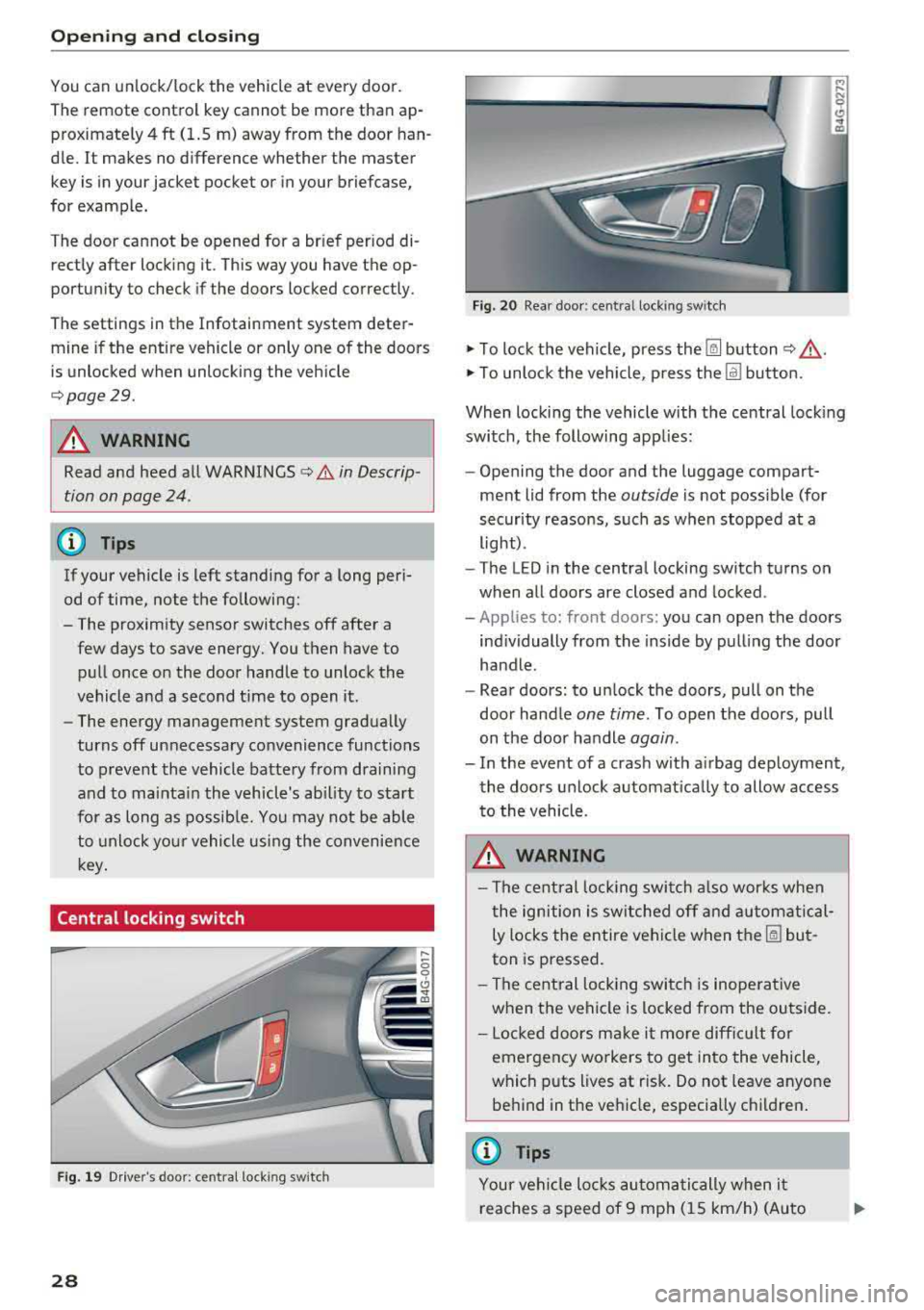
Opening and clo sin g
You can unlock/lock the vehicle at every door .
The remote control key cannot be more than
ap
proximately 4 ft (1.5 m) away from the door han
d le. It ma kes no difference whether the master
key is in your jacket pocket or in your briefcase,
for example.
The door cannot be opened for a br ief period di
rectly after locking it. This way you have the
op
portun ity to check if the doors locked correctly.
The settings in the Infotainment system deter
mine if the entire vehicle or only one of the doors
is unlocked when unlocking the vehicle
¢page 29.
A WARNING
Read and heed all WARNINGS ¢ & in Descrip
tion on page 24 .
(D Tips
If your vehicle is left standing for a long peri
od of time, note the following:
- The proximity sensor switches off after a few days to save energy. You then have to
pull once on the door handle to unlock the
vehicle a nd a second t ime to open it.
- The energy management system gradually
turns off unnecessary convenience functions
to prevent the vehicle battery from draining
and to mainta in the vehicle's ab ility to sta rt
fo r as long as possib le. You may not be able
to unlock yo ur vehicle usi ng the convenie nce
key .
Central locking switch
Fig . 19 D river's doo r: central locking switch
28
Fig. 20 Rear doo r: centra l locking sw itch
.,. To lock the vehicle, press the ~ button ¢,& .
.,. To unlo ck the vehicle, p ress the Im bu tton.
When locki ng the vehicle with t he central lock ing
switch, the following app lies:
- Opening the door and the luggage compart
ment lid from the
outside is not possible (for
security reasons, such as when stopped at a
light) .
- The LED in the centra l locking sw itch turns on
when all doors are closed and locked .
- Applies to: front doors: you can open the doors
ind ividually from the inside by pull ing the door
handle.
- Rear doors: to un lock the doors, pull on the
door handle
one time . To open the doors, pull
on the door handle
again .
-In the event of a crash with a irbag deployment,
the doors unlock a utomat ically to allow access
to the vehicle .
A WARNING
-The ce ntral locking swi tch a lso wor ks when
the ignition is switched off and automatical
ly locks the entire vehi cle when
the ~ but
ton is pressed.
- The central lock ing switch is inope ra ti ve
when the vehicle is locked from the ou tside.
- L ocked doors ma ke it more diffic ult for
emergency workers to get in to the vehicle,
which p uts lives at r isk. Do not leave anyone
behind in the veh icle, especially children .
(D Tips
Your vehi cle lo cks au tom atically when it
r eaches a speed of 9 mph ( 15 km/h) (A uto
Page 40 of 266

Lights and Vision
Lights and Vision
Exterior lighting
Switching lights on and off
F ig. 36 Instrument panel: l ight sw itch w ith all -weather
lights
Light switch · 'A ·
Tur n the switch to the co rresponding position.
W hen the lights are sw itched on, the
:oo: symbo l
tur ns on .
0 - The lights are off or the daytime running lights are on:
- USA mode ls: The daytime running lig hts will
come on automatically when the ignition is on
and the light switch ¢
fig. 36 is in the O posi
t ion or the
AUTO pos ition (only in day light con
ditions). The
Daytime running lights func tion
can be turned o n and off in the MM I
9 page 40, 9 &.
-Canada model s: T he d aytime runn ing lights
will come on automati cally when the ignit io n is
o n and the ligh t switch
9 fig . 36 is in the O po
sition, the
; oo : position or the AU TO position
(on ly in daylight conditions) ¢
&.
AUTO - au toma tic headligh ts switch on and off
depending on br igh tness, for example i n tw ilig ht,
du ring rain or in tunne ls.
::oo : -Parking lights
io -Low beam headlights
~ - All-weather lights
@] -Rear fog lights
38 All-weather lights
The fron
t lights a re adjus ted au tom atica lly so
that there is less g lare fo r the d river from his o r
her own lights, fo r example when roads are wet .
Automatic dynamic headlight range control
system
Yo ur vehicle is equ ipped with a headlight range
contro l system so that there is less g la re for on
coming t raffic if the vehicle load changes. The
headlight range also adjusts automatically when
bra king and accelerat ing .
Light funct ion s
The following light func tions may be ava ila bl e
depe nding on ve hicle equ ipment and only f unc
tion when the lig ht switch is in the AUTO posi
tion.
Static cornering light* -the cornering ligh t
switches on automatically at speeds up to ap
proximately 44 mph (70 km) when th e steering
whee l is at a ce rtain angle. The area to t he side of
the ve hicle is illumina ted be tter when turning.
A WARNING
- Automatic headlig hts are only intended to
assis t the driver. They do not relieve the
driver of responsib ility to check the head
lights and to t urn th em on m anua lly b ased
on t he cur re nt ligh t and vis ib ility conditions.
F or examp le, fog cannot be detec ted by the
light sensors. So always switch on the low
beams under these weather con dit ions and
when driv ing in the dark
io.
- To prevent glare for traffic be hind yo ur vehi
cle, the rear fog lights should only be turned
on in accordance with t raff ic regulat ions.
- Always observe le g al regulations when us
ing the lighting systems described.
(D Tips
- Th e light senso r for the a utomat ic head
lights is locate d in the re arview mirro r
mount . Do not p lace any stic kers i n this area
on the w indshield.
- Some exter ior light ing f unct ions can be ad
justed
¢ page 40 .
Page 42 of 266

Lights and Vision
Messages in the instrument cluster display
Headlight a ssis t: System fault
D rive to an authorized Aud i dealer or a uthorized
Aud i Serv ice Facility immediately to have the
malfunct io n corre cted. You can still switch the
h igh beams on or off manually.
Headlight as sist: Unavailable No camera view
The camera view is blocked, for example by a
sticker or debris.
The senso r is located between the interior rear
view mirror and the windshield. Do not place any stickers in th is area on the windshield.
A WARNING
H igh beam assistant is only i ntended to assist
the driver . The dr iver is still responsible for
cont ro ll ing the head ligh ts a nd switch ing
t hem manually depend ing o n light and v isibil
i t y condition s.
It may be necessary to operate
th em ma nually i n sit uations such as:
- In adve rse weathe r condit ions such as fog,
heavy ra in, b low ing snow or sp raying wate r.
- On roads whe re oncoming traffi c may be
pa rtiall y o bscu red, s uch as ex pressways.
- W hen there are road users t hat do not have
s ufficient ligh ting, s uch as bicy clers o r
vehicles wi th dirty ta il la mps.
- In tight cu rves and o n steep hills.
- In poorly lit areas .
- With stro ng reflectors, such as signs.
- If the area of the windshield near the senso r
is fogged over, dirty, icy or covered with a
sticker.
Adjusting the exterior lighting
The functions are adjusted in the Infotainment
sys tem.
~ Se lect : I CAR I functio n button> (Car)* Systems
contro l button > Vehicle settings > Exterior
light ing .
Automatic headlights
You can adju st the fo ll ow ing settings in the Au
tomatic headlights
menu:
40
Headlights activation time -you can adjust if the
headlights switch on
Early , Medium or Late ac
cording to the sensit ivity of the light sensor.
Auto-dimming high beams * -yo u can switch t he
high beam assistant *
On and Off .
Daytime running lights*
USA models :
the daytime running lights can be
swi tched on/off. Sele ct
On or Off .
Canada models:
this function cannot be sw itched
off . They act ivate automatically each time the ig
nit ion is switched on .
Coming home, Leaving home
The coming home function illuminates the area
outside the vehicle when you turn the ig nit ion off
and open the d river's doo r. To turn the function
o n, select
Light s when leaving car > On .
The leaving home illum inates the area outside
the vehicle when you unlock the vehicle . To turn
t h e f unction on, se lect
Lights when unlocking
car > On .
The coming home and leav ing home functions
on ly operate when it is dark and the l ight switch
i s in the
AUTO pos ition .
Emergency flashers
------
Fig. 3 8 Cente r conso le : emergency f las her bu tton
The eme rgency flashe rs makes other d rivers
aware of your veh icle in dangerous situations.
~ Press the ~ button to switch the emergency
flashers on or of f.
You can indicate a lane cha nge or a turn w hen the
eme rgency flashers are switched o n by using the
..,.
Page 46 of 266

Lights and Vision
Sunshade on the rear window
Applies to: vehicles with a sunshade on the rear window
Applies to: sedan
F ig . 4 6 Ce nte r co nsole: butto n fo r r ea r w indow s unsh ad e
.,. To raise/lower the sunshade, press the ~ but-
ton
¢ fig. 46 in the cockpit.
The rear window sunshade ca n be set so that it
retracts automatically when driving in reverse. To
do this, select: ICARlfu nction button>
(Car )* sys
tem s
contro l button > Vehicle settings > Auto
matic rear blind > On .
The sunshade is extended
again as soon as the vehicle is trave ling forwa rd
at a speed greater than
9 mph (15 km/h) if the
ignit ion has not been switched off in the mean
time.
,& WARNING
-
N ever operate the rear wi ndow su nsh ade
w ithou t paying a ttent io n or in an uncon trol
led manner. Pinching could cause serious inju
r ies .
@ Tips
-Pressing the~ but ton seve ral times in a
r ow can trigge r the ove rload pro tection. The
su nsh ade c an on ly be exten ded/re trac ted
again after a brief waiting period .
-The rea r win dow suns hade o nly functions
whe n the vehicle interior is warmer tha n
14°F (-10°C) .
44
Windshield wipers
Switching the windshield wipers on
Fig. 47 Wind shi eld w iper l eve r
Move the windshie ld w iper lever to the co rre
sponding posit ion:
@ -Windshie ld w ipers o ff
(D -Rain senso r mode. The w indshield w ipers
swi tch on on ce the veh icle speed exceeds a pprox
imately 2 mp h (4 km/h) and it is ra ining . The
higher the sensitivity of the ra in se nsor that is set
(switch @to the rig ht), the ea rlier the wind
shield wipers react to mo isture on the wind
shield . You can deact ivate the ra in sensor mode
i n the Info ta inmen t sys tem, wh ic h sw itches the
i nte rm itte nt mode on . Se lect: ICARI f unct ion but
ton
> (Car) * systems con trol b utton > Driver as
sistan ce > Rain sensor > Off .
In in termi ttent
mode, yo u can adjust the interval time usi ng the
swi tc h @ .
@-Slow w ip ing
@ -Fast w iping
© -Sing le w ipe. If you ho ld the lever in th is posi
tion longer, the wipers switch from slow wiping
to fast wiping.
® -Clean the w indshield . T he wipers w ipe o ne
time a fter several seconds of driving to remove
water droplets. You can sw itch thi s function off
by moving the leve r to posit ion ® within
10 sec
o nds of t he afte rwipe . T he afterwipe fu nction is
r eac tiva ted t he nex t time you sw itch t he ignit io n
on.
Clean the headlight s*. The he adlight washer sys
tem* operates only whe n the low beam head -
li gh ts are on. If you move the leve r to pos it io n
Ill>