ESP AUDI A8 2016 Owner's Guide
[x] Cancel search | Manufacturer: AUDI, Model Year: 2016, Model line: A8, Model: AUDI A8 2016Pages: 302, PDF Size: 75.68 MB
Page 112 of 302

Night vis io n ass is ta nt
- Marking pedestrians or w ild animals in red in
th e inst rument cluster and turning on the.
or . symbol c::>fig.119 .
- Sounding a warning tone .
The area regarded as cr itical depends on the vehi
cle speed and steering angle. Pedest rian and wi ld
an imal warning aims to increase you r attention.
I f the n ight vision assistant image is replaced by
another display such as the tr ip computer , the
red indicato r lamp . or. c::>
fig. 120 will turn
on when there is a pedestrian or wild animal
warn ing.
I f the Head-up Display* is swi tched on a nd the
n ight vision assistant disp lay content is activat
ed, the display . or. appears in the Head -up
Disp lay *.
Marker light *
To draw the drive r's a ttent ion to the pedestrian,
the head lights can flash brief ly on t he pedest rian
three times when there is a pedes trian warn ing .
This happens at speeds above approx imately
35 mph (60 km/h) when you a re t raveling out
side of we ll-lit areas and when flashing the head
lights will not create glare for a vehicle detected
in the oncoming lane . The mark er light* is con
trolled by the h igh beam assist*
r:::;, page 49, High
beam assist .
The headlights do not flash on w ild a nimals.
General information
Applies to: veh icles w ith night vision ass istant
Fi g. 121 Fr ont of the v ehicl e: nig ht v is io n ass istant came ra
The fo llow ing s ituations may affect the function
of the nigh t vis io n assis tant system:
110
- poor visibility such as snow, rain, fog or heavy
road spray
- dirty lens on the night vision ass istant camera
Make su re the n ight v ision assistant camera
c::>
fig . 121 is not covered by st icke rs , depos its or
any othe r obstr uctions because that can prevent
t h e camera from working properly. For informa
tion on cleaning the lens, refer to
c::> page 206 .
Pedestria n and wild anima l detect io n depends on
the d ifference in temper ature between the per
son/w ild an imal and the backg round area . Pedes
trians/wild animals may not be detected if the
difference is too smal l. Pedestr ian and wild ani
mal mark ing and the marker light* are deactivat
ed at temperatures above approximate ly 77 °F
(25
°() and when it is light outside. When the
night v is io n assistant image is selected in the in
strument cluster d isplay, the
II symbol appears
i n the upper right.
A WARNING
Nig ht vision ass istant has limits and can not
al ways detect pedestr ian s. A lways pay close
attention to t raff ic and the area around your
vehicle eve n when night vision assistant is
switched on .
- Night vision assistant can only warn about
peop le and wild a nimals located within the
visual range of the infrared camera. The vis
ual range corresponds to the image in the
instrument cluster disp lay.
- Night vision assistant may not detect people
or w ild an imals and mark them if
- th ey are not in an upright position, fo r ex
amp le if they a re sitting or lying down
and/or
- the silhouette i n the display is incomple te
or inte rrupted, for exam ple bec ause a per
so n is partially cove red by a parked vehicle
or a wild animal is pa rtially covered by tall
grass. This increases the risk of a co llision.
- Never try to swerve to avoid animals if this
w ill put you or other drivers at r isk. This
could inc rease the risk of a collision.
-
Page 120 of 302
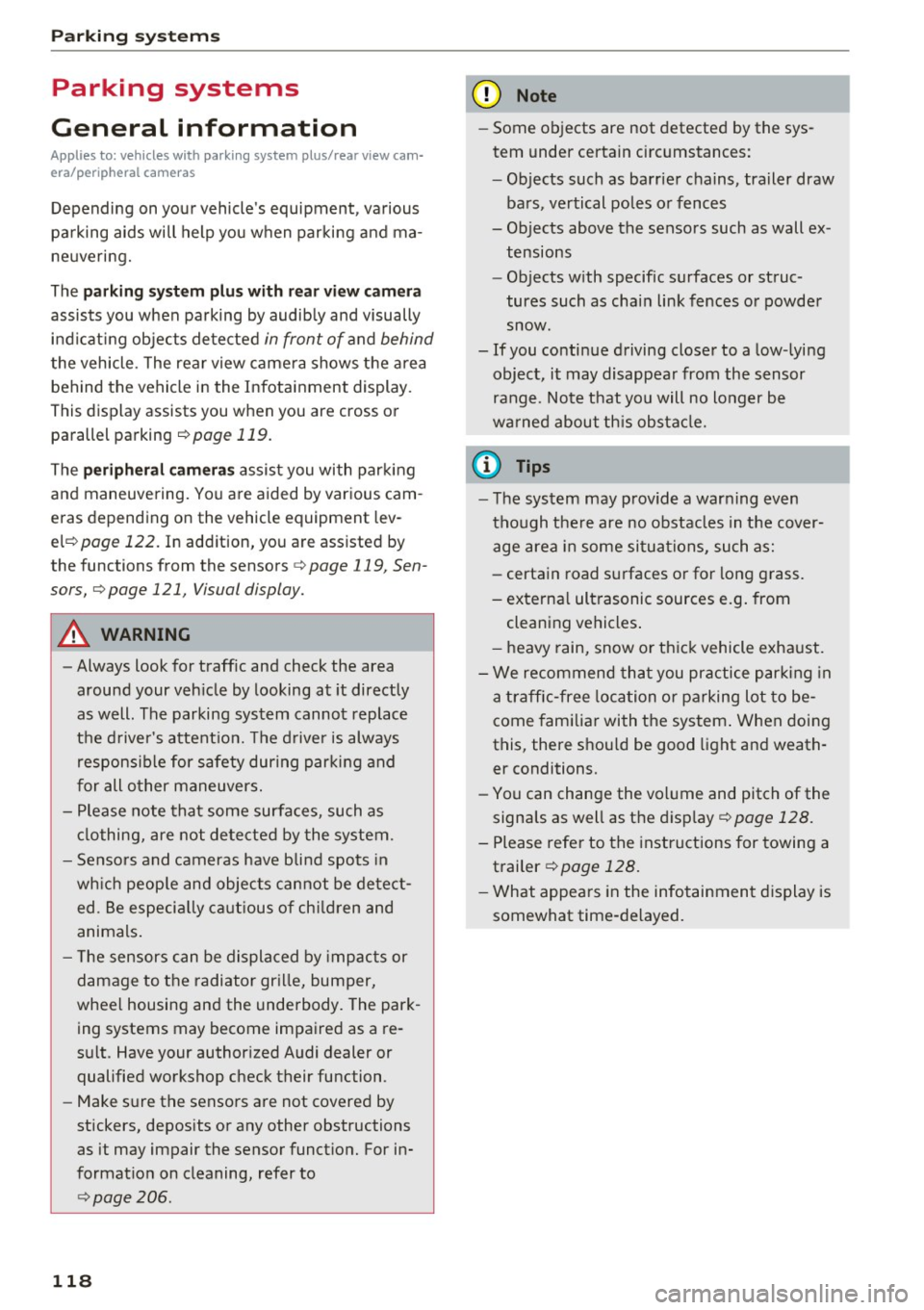
Parking systems
Parking systems
General information
Applies to: vehicles with park ing system plus/rear view cam
era/peripheral cameras
Depending on your vehicle 's equipment , various
parking aids will help you when parking and ma
neuvering.
The
parking system plus with rear view camera
assists you when parking by audibly and visually
indicating objects detected
in front of and behind
the vehicle . The rear view camera shows the area
behind the vehicle in the Infotainment display.
This display assists you when you are cross or parallel parking
r:!) page 119.
The peripheral cameras assist you with parking
and maneuvering. You are aided by various cam
eras depending on the vehicle equipment lev
el r:!)
page 122. In addition, you are assisted by
the functions from the sensors
c> page 119, Sen
sors,
¢ page 121, Visual display.
A WARNING
-
- Always look for traffic and check the area
around your vehicle by looking at it directly
as well. The parking system cannot replace
the driver's attention. The driver is always
responsible for safety during parking and
for all other maneuvers.
- Please note that some surfaces, such as
clothing, are not detected by the system.
- Sensors and cameras have b lind spots in
wh ich peop le and objects cannot be detect
ed . Be especially cautious of children and
animals.
- The sensors can be displaced by impacts or
damage to the radiator gr ille, bumper,
wheel housing and the underbody. The park
ing systems may become impaired as a re
sult. Have your authorized Audi dealer or
qualified workshop check their function .
- Make sure the sensors are not covered by
stickers, deposits or any other obstructions as it may impair the sensor function. For in
formation on cleaning, refer to
I:!) page 206.
118
(D Note
- Some objects are not detected by the sys
tem under certain circumstances:
-Objects such as barrier chains, trailer draw
bars, vertical poles or fences
- Objects above the sensors such as wall ex
tensions
- Objects with specific surfaces or struc
tures such as chain link fences or powder
snow.
- If you continue driving closer to a low-lying
object, it may disappear from the sensor
range. Note that you will no longer be
warned about this obstacle.
(D Tips
-The system may provide a warning even
though there are no obstacles in the cover
age area in some situations, such as:
- certain road surfaces or for long grass.
- externa l ultrasonic sources e.g. from
cleaning vehicles .
- heavy rain, snow or thick vehicle exhaust .
- We recommend that you practice parking in
a traffic-free location or parking lot to be
come familiar with the system . When doing
this, there should be good light and weath
er conditions.
- You can change the volume and pitch of the
signals as well as the display¢
page 128.
- Please refer to the instructions for towing a
trailer
¢page 128.
-What appears in the infotainment display is
somewhat time-delayed.
Page 125 of 302
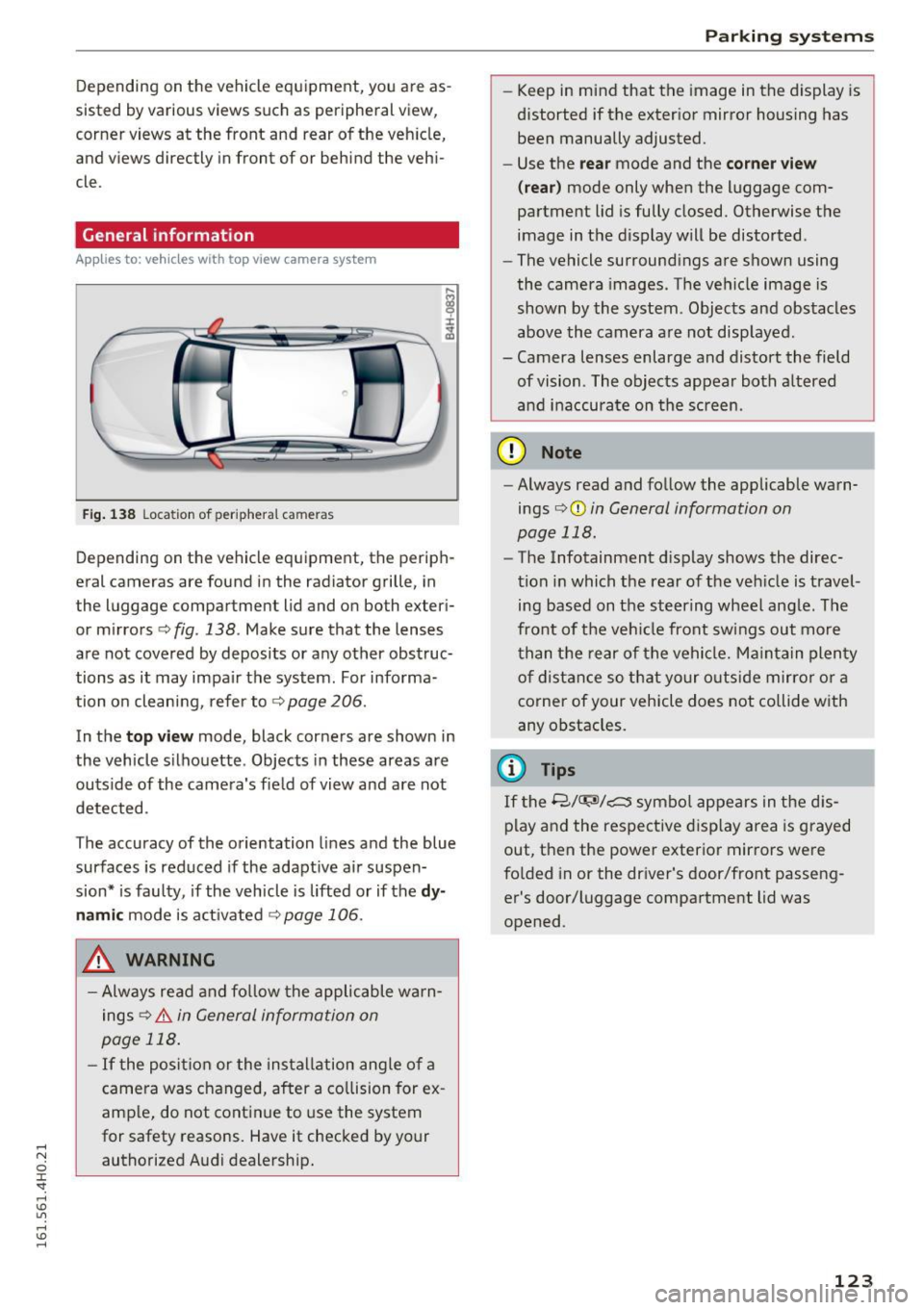
Depending on the vehicle equipment, you are as
sisted by various views such as peripheral view,
corner views at the front and rear of the veh icle,
and v iews directly in front of or behind the vehi
cle.
General information
App lies to: veh icles with top view camera system
e
Fig. 138 Location of periphera l came ras
Depending on the vehicle equipment, the periph
eral cameras are found in the radiator grille, in
the luggage compartment lid and on both exter i
or mirrors ¢
fig. 138. Make sure that the lenses
are not covered by deposits or any other obstruc
tions as it may impair the system . For informa
tion on cleaning, refer to¢
page 206.
In the top vi ew mode, black corners are shown in
the vehicle silhouette . Objects in these areas are
outside of the camera's fie ld of view and are not
detected.
The accuracy of the orientation lines and the blue
surfaces is reduced if the adaptive air suspen
sion* is faulty, if the vehicle is lifted or if the
d y
namic mode is act ivated ¢ page 106.
.&, WARNING
-Always read and fo llow the applicable wa rn
ings
¢ & in General information on
page 118 .
-If the posit ion or the insta llation angle of a
camera was changed, after a co llision for ex
amp le, do not cont inue to use the system
for safety reasons. Have it checked by your
authorized Audi dealership.
Parking systems
-Keep in mind that the image in the display is
distorted if the exter ior mirror housing has
been manually adjusted.
- Use the
rear mode and the co rner view
( rear )
mode only when the luggage com
partment lid is fully closed. Otherwise the
image in the d isplay will be distorted.
- The vehicle surround ings are shown using
the camera images. The vehicle image is
shown by the system . Objects and obstacles
above the camera a re not disp layed .
- Camera lenses enlarge and distort the field of vision . The objects appear both a ltered
an d inaccurate on the screen.
(D Note
-Always read and fo llow the applicable warn
ings
o (D in General information on
page 118.
- The Infotainment display shows the direc
tion in which the rear of the veh icle is travel
ing based on the steering wheel ang le. The
front of t he veh icle front sw ings out more
t han t he re ar of the vehicle . M ai nta in plenty
o f distance so that your o uts ide mirro r or a
corner of your vehicle does not collide with
any obstacles.
(D Tips
If t he 8/<:r;si/c:::::::5 symbo l appears in the d is
play and the respective d isp lay area is grayed
out, then the power exterior mirrors we re
fo lded in or the dr iver's door/front passeng
er's door/luggage compa rtment lid was
opened .
123
Page 130 of 302
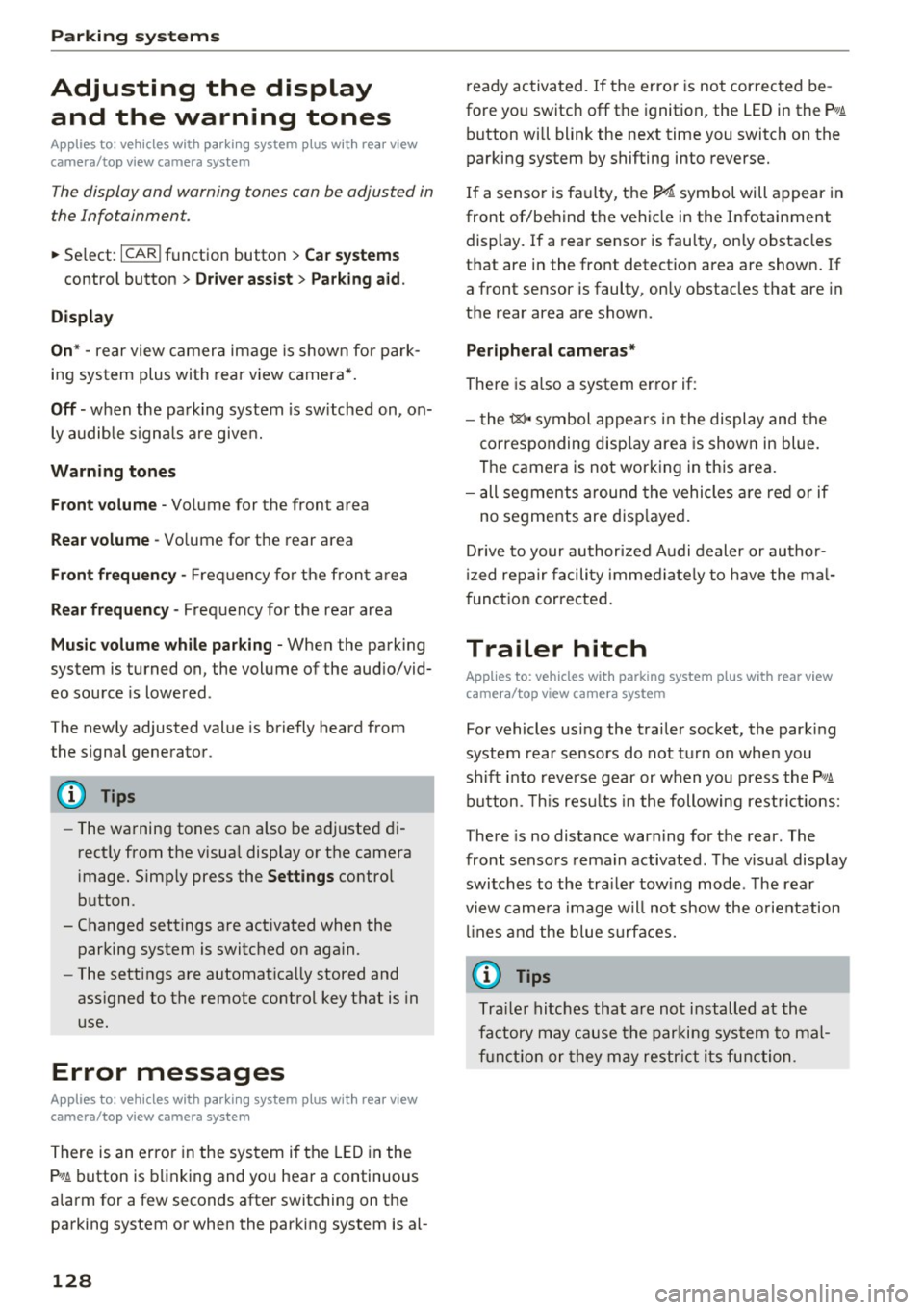
Parking systems
Adjusting the display
and the warning tones
Applies to: ve hicles with parking system plus wit h rea r view
camera/top v iew camera system
The display and warning tones con be adjusted in
the Infotainment.
~ Se lect: ICARI function button> Car systems
contro l button > Driver assist > Parking aid.
Display
On* -
rear view camera image is shown for park
ing system plus with rear view camera*.
Off -when the parking system is sw itched on, on
ly audible signals are given.
Warning tones
Front volume -
Volume for the front area
Rear volume -Volume for the rear area
Front frequency -Frequency for the fron t area
Rear frequency -Frequency for the rear area
Music volume while parking -When the parking
system is turned on, the volume of the aud io/vid
eo source is lowered .
The newly adjusted value is briefly heard from
the signal generator.
(D Tips
- The warning tones can also be adjusted di
rectly from the visua l display or the camera
i mage. Simp ly press the
Settings contro l
button .
- Changed settings are act ivated when the
parking system is switched on aga in.
- The settings are automat ically stored and
ass igned to the remote control key that is in
use.
Error messages
Applies to: veh icles w ith parking system plus with rear view
camera/top v iew camera system
There is an error in the system if the LED in the
P, YA button is blinking and you hear a continuous
a larm for a few seconds after switching on the
parking system or when the parking system is al-
128
ready activated. If the error is not corrected be
fore you switch off the ignition, the LED in the
Po/A
button will blink the next time you switch on the
parking system by shifting into reverse.
If a sensor is faulty, the~ symbol will appear in
front of/behind the vehicle in the Infotainment display. If a rear sensor is faulty, only obstacles
that are in the front detect ion area are shown. If
a front sensor is faulty , only obstacles that are in
the rear area are shown .
Peripheral cameras*
There is also a system error if :
- the~" symbol appears in the display and the
corresponding display area is shown in blue.
The camera is not working in this area.
- all segments around the vehicles are red or if
no segments are disp layed.
D rive to your authorized Aud i dealer or author
iz ed repair facility immediately to have the mal
function corrected.
Trailer hitch
Applies to: vehicles with parking system plus with rear view
camera/top view camera system
For vehicles using the trailer socket, the parking
system rear sensors do not turn on when you
shift into reverse gear or when you press the
P,YA
button. This resu lts in the following restrictions:
There is no distance warning for the rear. The
front sensors remain activated . Th e visual display
switches to the tra iler tow ing mode . The rear
view camera image will not show the orientation
lin es and the blue surfaces.
(D Tips
Trailer hitches that are not installed at the
factory may cause the parking system to mal
function or they may restrict its function .
Page 131 of 302
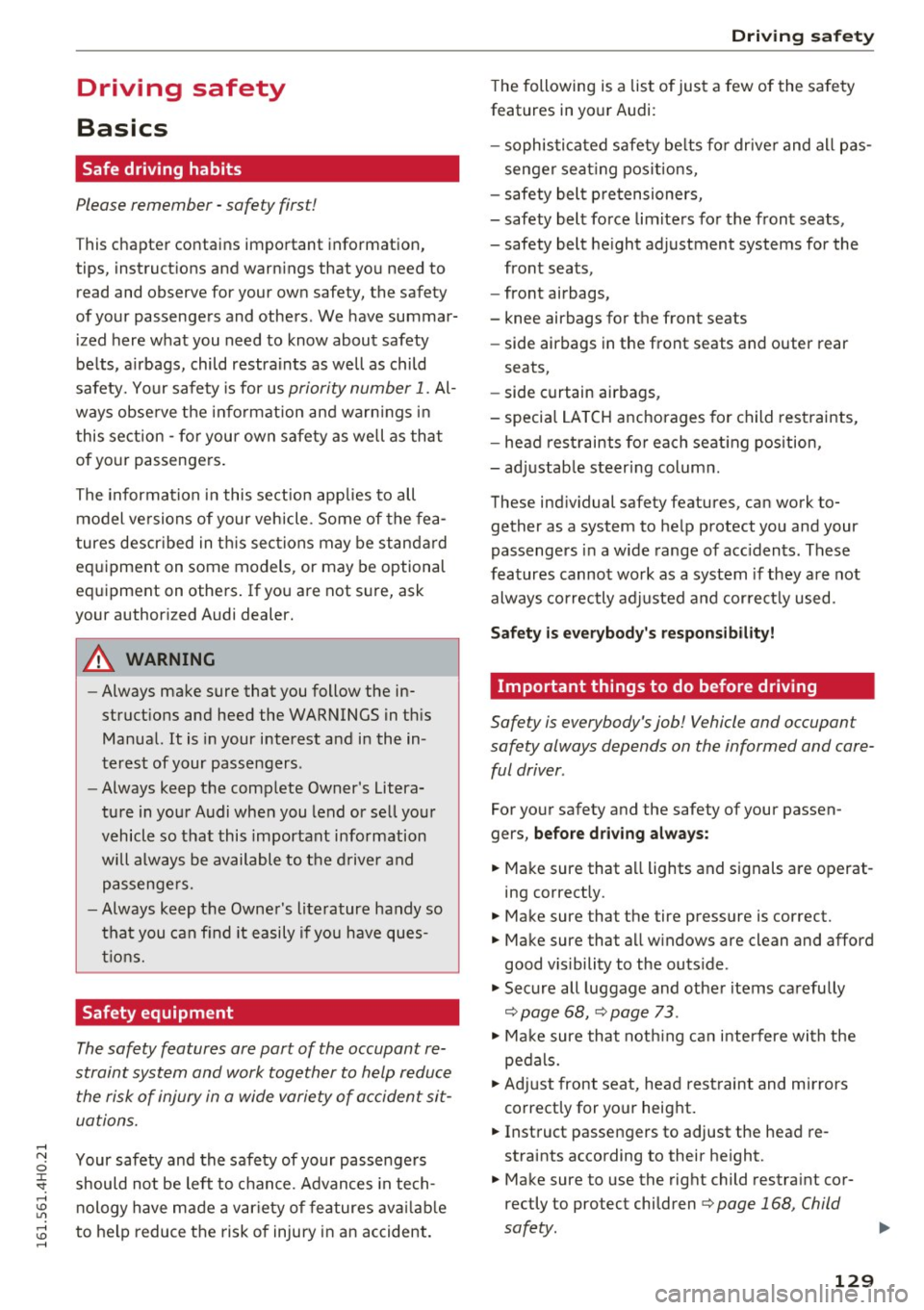
Driving safety
Basics
Safe driving habits
Please remember -safety first!
This chapter contains important information,
tips, instructions and warnings that you need to
read and observe for your own safety, the safety
of your passengers and others . We have summar
ized here what you need to know about safety
belts, airbags, child restraints as well as child
safety. Your safety is for us
priority number 1. Al
ways observe the information and warnings in
this section - for your own safety as well as that
of your passengers.
The information in this section applies to all
model versions of your vehicle. Some of the fea
tures descr ibed in this sections may be standard
equipment on some models, or may be optional
equipment on others. If you are not sure, ask
your authorized Audi dealer.
A WARNING
- Always make sure that you follow the in
structions and heed the WARNINGS in this
Manual. It is in your interest and in the in
terest of your passengers .
-
-Always keep the complete Owner's Litera
ture in your Audi when you lend or sell your
vehicle so that this important information
will always be available to the driver and
passengers.
- Always keep the Owner's literature handy so
that you can find it easily if you have ques
tions.
Safety equipment
The safety features are part of the occupant re
straint system and work together to help reduce the risk of injury in a wide variety of accident sit
uations.
Your safety and the safety of your passengers
should not be left to chance. Advances in tech
nology have made a var iety of features available
to help reduce the risk of injury in an accident.
Driving safety
The following is a list of just a few of the safety
features in your Audi:
- sophisticated safety belts for driver and all pas-
senger seat ing pos itions,
- safety belt pretensioners,
- safety belt force limiters for the front seats,
- safety belt height adjustment systems for the
front seats,
- front airbags,
- knee airbags for the front seats
- side airbags in the front seats and outer rear
seats,
- side curtain airbags,
- special LATCH anchorages for child restraints,
- head restraints for each seating position,
- adjustable steering column.
These individual safety features, can work to gether as a system to help protect you and your
passengers in a w ide range of accidents . These
features cannot work as a system if they are not
always correctly adjusted and correctly used.
Safety is everybody's responsibility!
Important things to do before driving
Safety is everybody 's job! Vehicle and occupant
safety always depends on the informed and care
ful driver .
For your safety and the safety of your passen
gers,
before driving always:
.,. Make sure that all lights and signals are operat
ing correctly .
.,. Make sure that the tire pressure is correct.
.,. Make sure that all windows are clean and afford
good visibility to the outside .
.,. Secure all luggage and other items carefully
c:c.> page 68, c:c.> page 73 .
.,. Make sure that nothing can interfere with the
pedals.
.,. Adjust front seat, head restraint and mirrors
correctly for your height.
.,. Instruct passengers to adjust the head re
straints according to their height.
.,. Make sure to use the right child restraint cor
rectly to protect children
¢ page 168, Child
safety. ..,.
129
Page 132 of 302
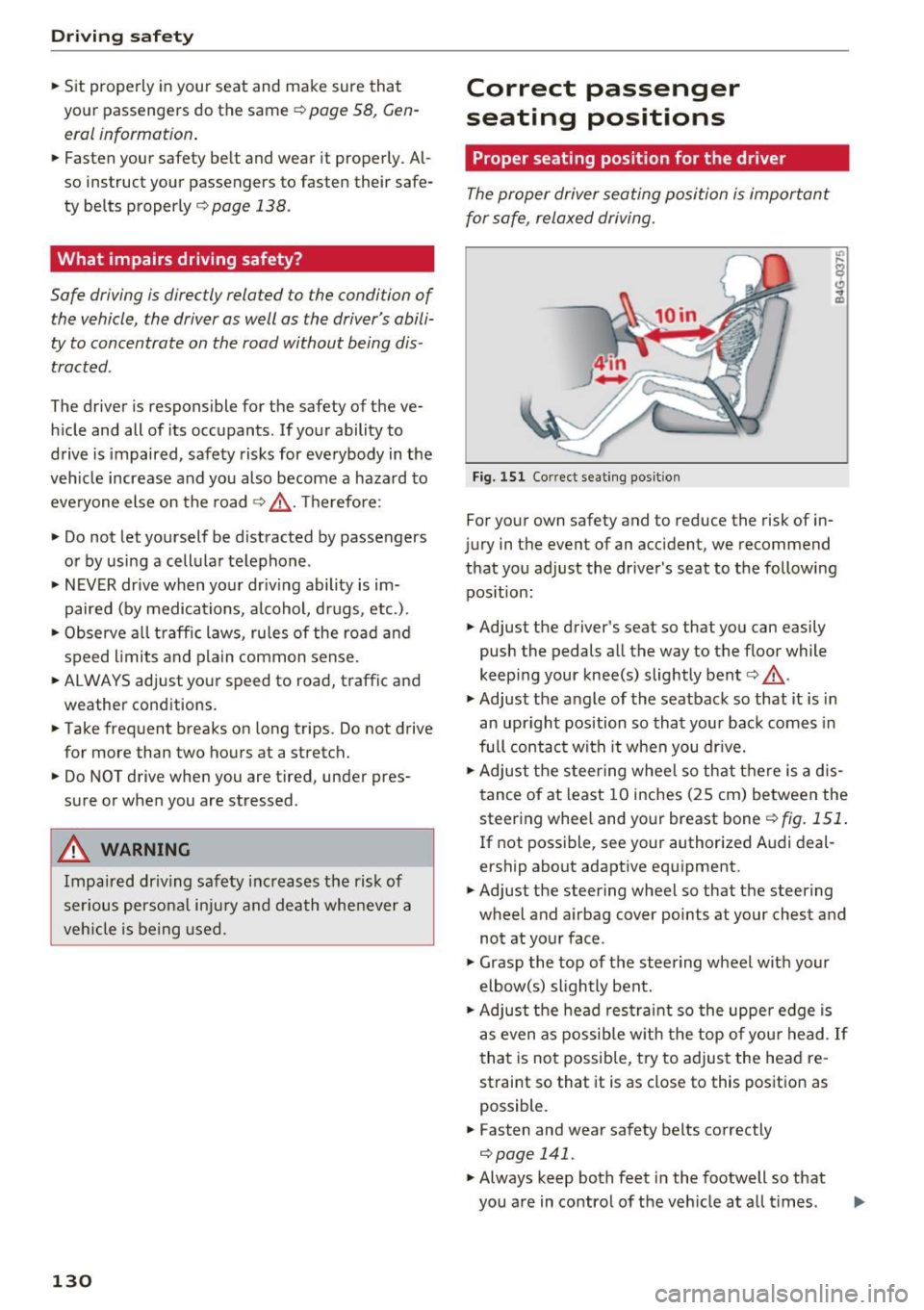
Driving safety
• Sit properly in your seat and make sure that
your passengers do the same
c:> page 58, Gen
eral information .
• Fasten your safety belt and wear it properly . Al
so instruct your passengers to fasten their safe
ty belts properly
c:> page 138 .
What impairs driving safety?
Safe driving is directly related to the condition of
the vehicle, the driver as well as the driver 's abili
ty to concentrate on the rood without being dis
tracted .
The driver is responsible for the safety of the ve
hicle and all of its occupants. If your ability to
drive is impaired, safety risks for everybody in the
vehicle increase and you also become a hazard to
everyone else on the road
c:> Li').. Therefore :
• Do not let yourself be distracted by passengers
or by using a cellular telephone .
• NEVER drive when your driving ability is im
paired (by medications, alcohol, drugs , etc.).
• Observe all traffic laws, rules of the road and
speed limits and plain common sense.
• ALWAYS adjust your speed to road, traffic and
weather conditions.
• Take frequent breaks on long trips. Do not drive
for more than two hours at a stretch.
• Do NOT drive when you are tired, under pres
sure or when you are stressed.
A WARNING
Impaired driving safety increases the risk of
ser ious personal injury and death whenever a
vehicle is being used.
130
Correct passenger
seating positions
Proper seating position for the driver
The proper driver seating position is important
for safe, relaxed driving.
Fig. 151 Correct seating posit ion
For your own safety and to reduce the risk of in
jury in the event of an accident, we recommend
that you adjust the driver's seat to the following position:
• Adjust the driver's seat so that you can easily
push the pedals all the way to the floor while
keeping your knee(s) slightly bent
c:> .&, .
• Adjust the angle of the seatback so that it is in
an upright position so that your back comes in
full contact with it when you drive.
• Adjust the steering wheel so that there is a d is
tance of at least 10 inches (25 cm) between the
steering wheel and your breast bone
r::!) fig. 151.
If not possible, see your authorized Audi deal
ership about adaptive equipment.
• Adjust the steering wheel so that the steering
wheel and airbag cover points at your chest and
not at your face.
• Grasp the top of the steering wheel with your
elbow(s) slightly bent.
• Adjust the head restraint so the upper edge is
as even as possible with the top of your head .
If
that is not possible, try to adjust the head re
straint so that it is as close to this position as
possible.
• Fasten and wear safety belts correctly
c:> page 141.
• Always keep both feet in the footwell so that
you are in control of the vehicle at all t imes .
Page 135 of 302
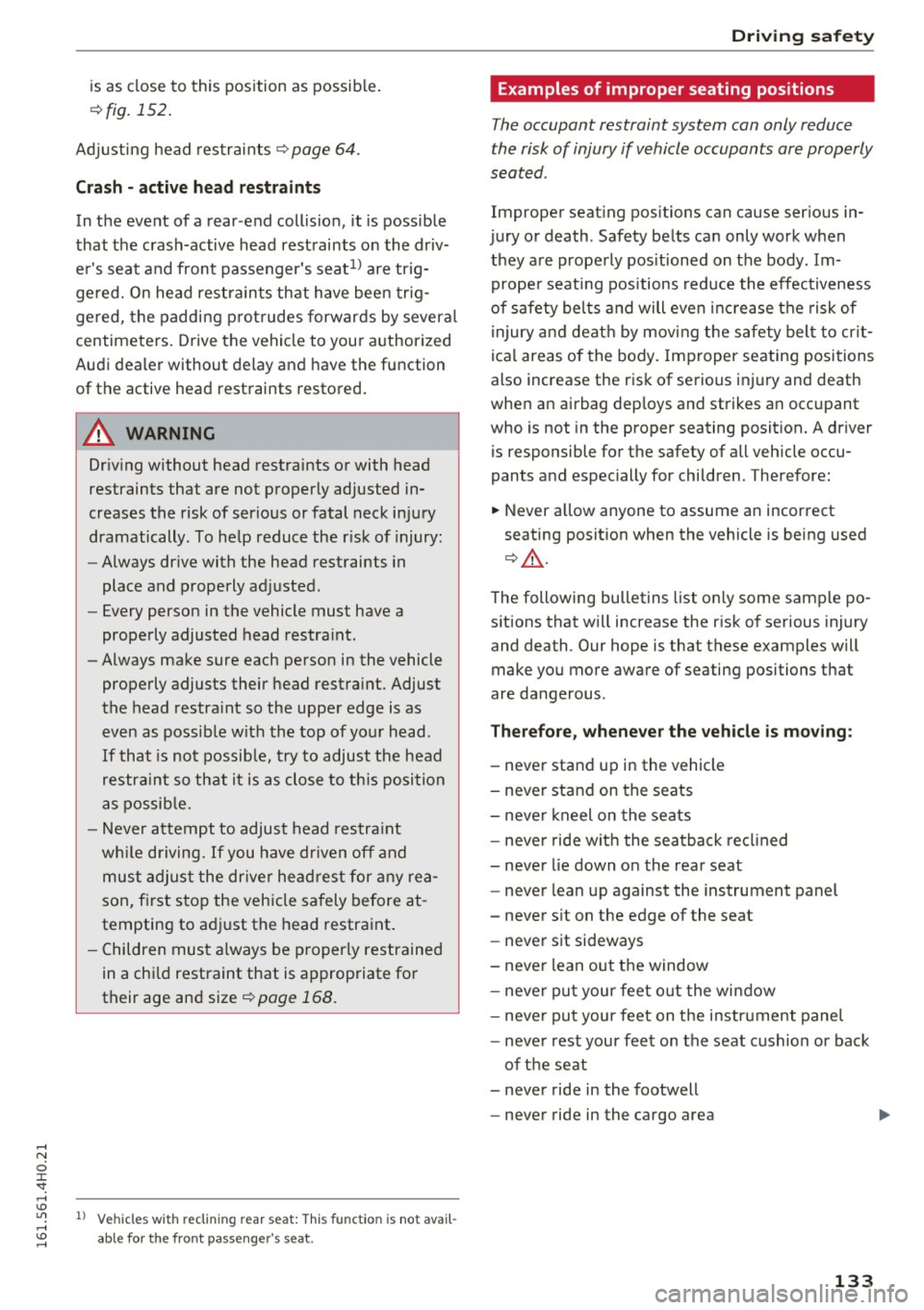
is as close to this position as possible.
¢fig. 152.
Adjusting head restraints ¢page 64.
Crash -active head restraints
In the event of a rear -end collision, it is possible
that the crash-active head restraints on the driv
er's seat and front passenger's seat
1> are trig
gered. On head restraints that have been trig
gered, the padding protrudes forwards by several
centimeters. Drive the vehicle to your authorized
Audi dealer without delay and have the function
of the active head restraints restored.
_& WARNING
Driving without head restraints or with head
restraints that are not properly adjusted in
creases the risk of serious or fatal neck injury
dramatically. To help reduce the r isk of injury:
- Always drive with the head restraints in
place and properly adjusted .
- Every person in the vehicle must have a
properly adjusted head restraint.
- Always make sure each person in the vehicle
properly adjusts their head restraint. Adjust
the head restraint so the upper edge is as
even as possible with the top of your head.
If that is not possib le, try to adjust the head
restra int so that it is as close to this position
as possible.
- Never attempt to adjust head restraint
wh ile driving. If you have dr iven off and
must adjust the driver head rest for any rea
son, first stop the vehicle safely before at
tempting to adjust the head restra int.
- Children must always be properly restrained
in a child restraint that is appropriate for
their age and size¢
page 168.
-
l) Ve hicles w ith recl inin g rear seat: This functio n is not avai l
able fo r th e fro nt passenger's seat .
Driving safety
Examples of improper seating positions
The occupant restraint system can only reduce
the risk of injury if vehicle occupants are properly
seated.
Improper seating positions can cause serious in
jury or death . Safety belts can only work when
they are properly positioned on the body . Im
proper seat ing positions reduce the effectiveness
of safety belts and will even increase the risk of
injury and death by moving the safety belt to cr it
ical areas of the body. Improper seating positions
also increase the risk of serious injury and death
when an airbag deploys and strikes an occupant
who is not in the proper seating position. A driver
is responsible for the safety of all vehicle occu
pants and especially for children . Therefore:
.,. Never allow anyone to assume an incorrect
seating position when the vehicle is being used
¢ .,& .
The following bulletins list only some sample po
sitions that will increase the risk of serious injury
and death . Our hope is that these examples will
make you more aware of seating positions that
are dangerous .
Therefore, whenever the vehicle is moving:
-never stand up in the vehicle
- never stand on the seats
- never kneel on the seats
- never ride with the seatback recl ined
- never lie down on the rear seat
- never lean up against the instrument panel
- never sit on the edge of the seat
- never sit sideways
- never lean out the window
- never put your feet out the window
- never put your feet on the instrument panel
- never rest your feet on the seat cushion or back
of the seat
- never ride in the footwell
- never ride in the cargo area
133
Page 138 of 302
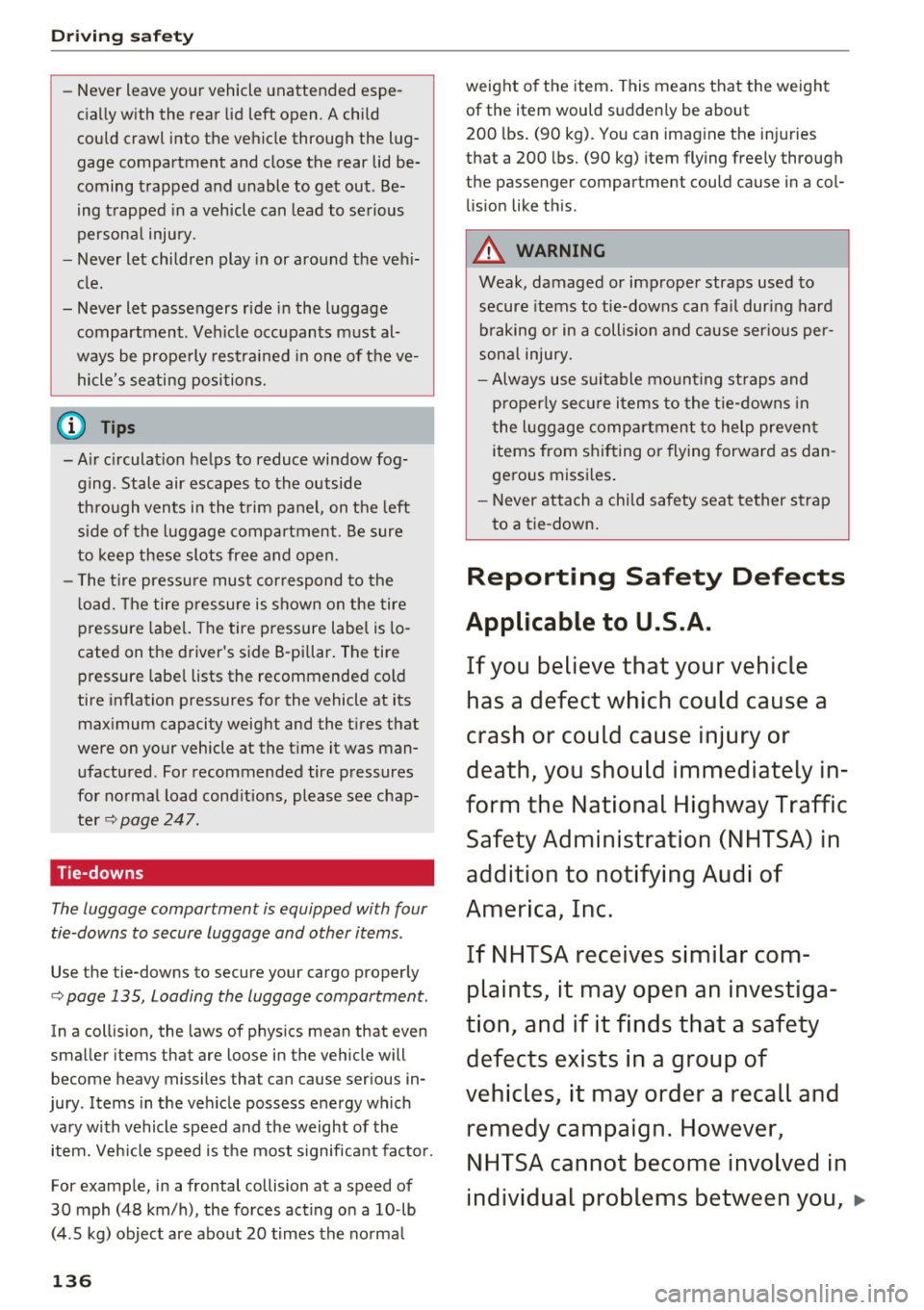
Driving safety
-Never leave your vehicle unattended espe
cially with the rear lid left open. A child
could crawl into the vehicle through the lug
gage compartment and close the rear lid be
coming trapped and unable to get out . Be
ing trapped in a vehicle can lead to serious
personal injury.
- Never let children play in or around the vehi
cle.
- Never let passengers ride in the luggage compartment. Vehicle occupants must al
ways be properly restrained in one of the ve
hicle's seating positions.
- Air circulation helps to reduce window fog
ging . Stale air escapes to the outside
through vents in the trim panel, on the left
side of the luggage compartment. Be sure
to keep these slots free and open.
- The tire pressure must correspond to the
load. The tire pressure is shown on the tire
pressure label. The tire pressure label is lo
cated on the driver's side B·pillar. The tire pressure label lists the recommended cold
tire inflation pressures for the vehicle at its
maximum capacity weight and the tires that
were on your vehicle at the time it was man
ufactured. For recommended tire pressures
for normal load conditions, please see chap
ter ¢
page 247.
Tie-downs
The luggage compartment is equipped with four
tie-downs to secure luggage and other items .
Use the tie-dow ns to secure your cargo properly
¢ page 135, Loading the luggage compartment .
In a coll ision, the laws of physics mean that even
smaller items that are loose in the vehicle will
become heavy missiles that can cause serious in
jury . Items in the vehicle possess energy which
vary with vehicle speed and the weight of the item. Vehicle speed is the most significant factor.
For example, in a frontal collision at a speed of
30 mph (48 km/h), the forces acting on a 10 -lb
(4 .5 kg) object are about 20 times the normal
136
weight of the item. This means that the weight
of the item would suddenly be about
200 lbs. (90 kg) . You can imagine the injuries
that a 200 lbs. (90 kg) item flying freely through
the passenger compartment could cause in a col
lision like th is.
A WARNING
Weak, damaged or improper straps used to
secure items to tie-downs can fail during hard
braking or in a collision and cause serious per
sonal injury.
- Always use suitable mounting straps and
properly secure items to the tie-downs in
the luggage compartment to help prevent items from shifting or flying forward as dan
gerous missiles.
- Never attach a child safety seat tether strap
to a tie-down.
-
Reporting Safety Defects
Applicable to U.S.A.
If you believe that your vehicle
has a defect which could cause a
crash or could cause injury or
death, you should immediately in
form the National Highway Traffic Safety Administration (NHTSA) in
addition to notifying Audi of
America, Inc.
If NHTSA receives similar complaints, it may open an investiga
tion, and if it finds that a safety
defects exists in a group of
vehicles, it may order a recall and remedy campaign. However,
NHTSA cannot become involved in
individual problems between you,
11>
Page 140 of 302
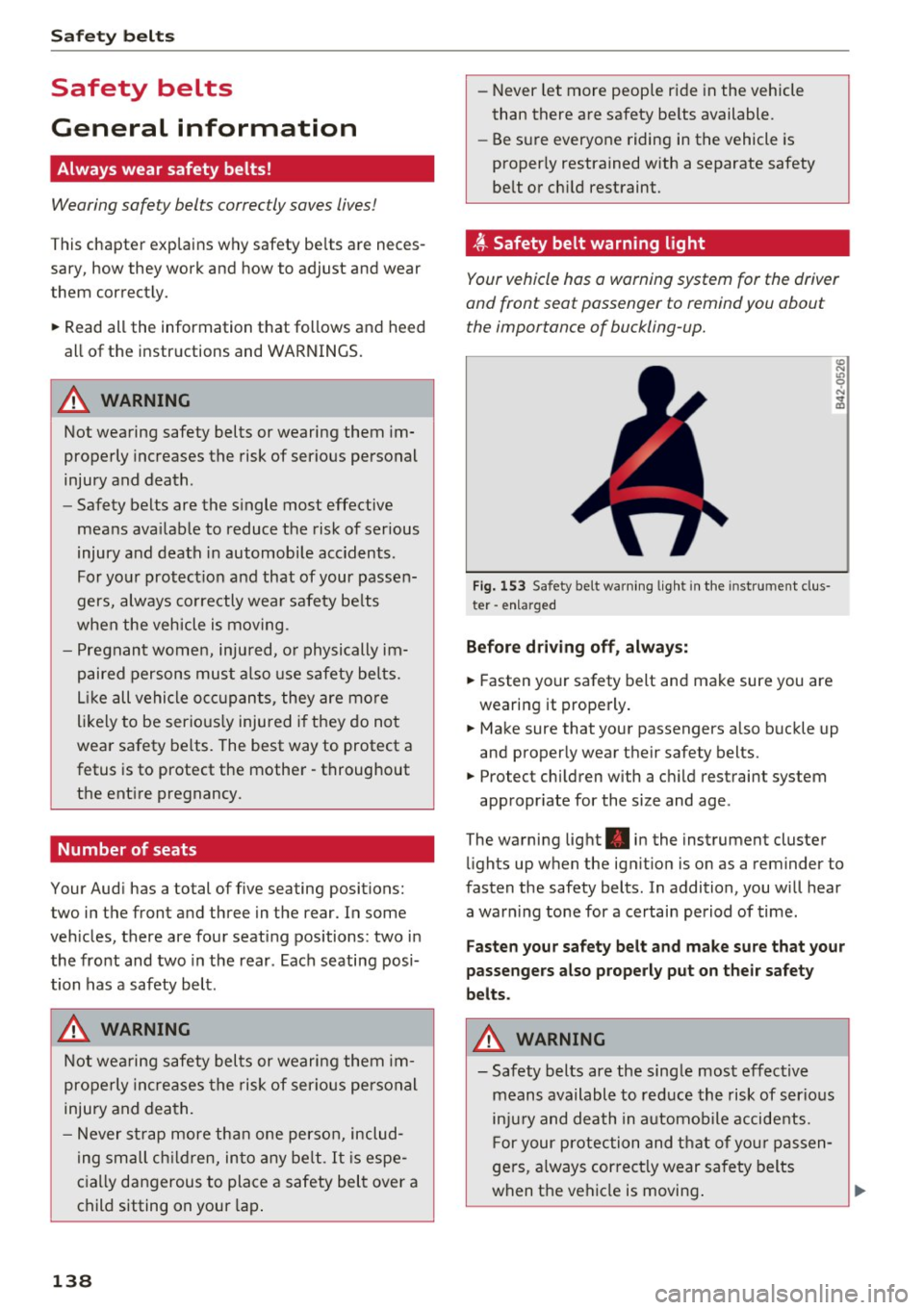
Safety belt s
Safety belts
General information
Always wear safety belts!
Wearing safety belts correctly saves lives!
This chapter explains why safety be lts are neces
sary, how they work and how to adjust and wear
them correctly.
.. Read all the information that follows and heed
all of the instructions and WARNINGS.
&_ WARNING
Not wearing safety belts or wearing them im
properly increases the risk of serious personal
injury and death.
- Safety belts are the s ingle most effective
means ava ilable to reduce the risk of serious
injury and death in automobile accidents.
For your protect ion and that of your passen
gers, always co rrectly wear safety be lts
when the vehicle is moving .
- Pregnant women, injured, o r physically im
paired persons must a lso use safety belts.
L ik e all vehicle occ upants, they are mo re
likely to be serio usly injured i f they do not
wea r safety be lts. The best way to protect a
fetus is to protect the mother -throughout
the ent ire pregnancy .
Number of seats
Your Audi has a total of five seating positions:
two in the front and three in the rear. In some
veh icles, there are four seating positions: two in
the front and two in the rear . Each seating posi
tion has a safety belt .
&_ WARNING
Not wea ring safety belts or wearing them im
properly incre ases the risk of ser io us personal
injury and dea th.
- Never st rap more tha n one person, includ
ing small ch ild ren, into any be lt .
It is espe
c ia lly da ngerous to place a safety belt over a
child sitting on your lap .
138
-Never let more people ride in the vehicle
than there are safety be lts available .
- Be s ure everyone riding in the vehicle is
properly restrained with a separate safety
be lt or ch ild restraint.
~ Safety belt warning light
Your vehicle has a warning system for the driver
and front seat passenger to remind you about the importance of buckling-up .
F ig. 153 Safety belt wa rning lig ht in the instrument clus·
ter -en larged
Befor e dri ving off , al way s;
.. Fasten your safety belt and make sure you are
wearing it properly.
"' N .,, 0
"' .. m
.. Make sure that your passengers a lso buckle up
and properly wear the ir safety belts.
.. Protect children with a c hild restraint system
appropr iate for the size and age.
The warning light . in the instrument cluster
lights up when the ign ition is on as a reminder to
fasten the safety belts. In addition, you will hear
a war ning tone for a certain period of time.
Faste n your safety belt and make su re that your
passenge rs al so properl y put on thei r safety
b e lts .
&_ WARNING
-
-Safety belts are the single most effective
means available to red uce the risk of ser io us
inj ury and death in a utomobile accidents.
For your protection and that of yo ur passen
gers, a lways correct ly wear safety belts
when t he vehicle is moving . ..,.
Page 146 of 302
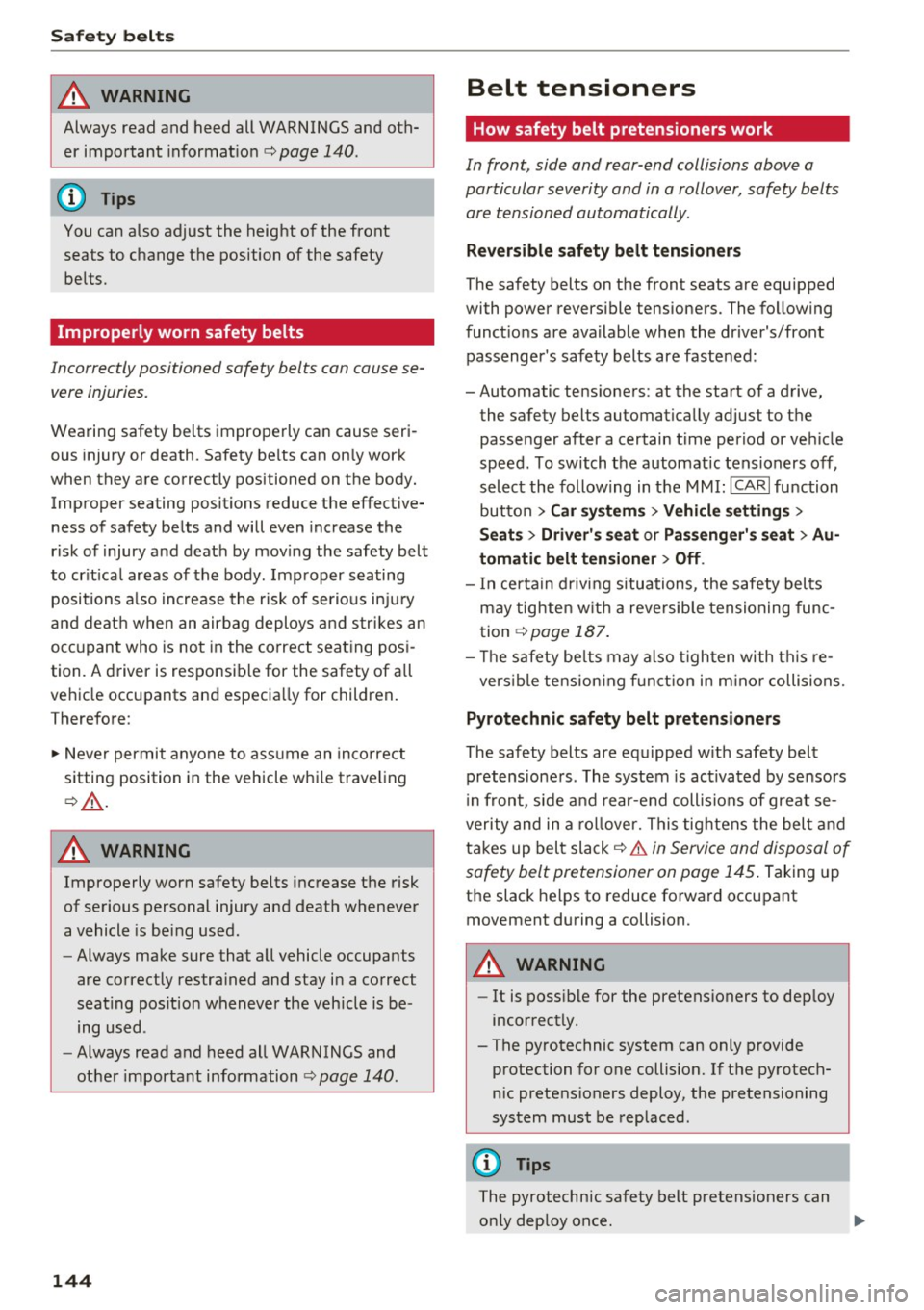
Safety belts
A WARNING
Always read and heed all WARNINGS and oth
er important informat ion
c:> page 140 .
(D Tips
You can also adjust the height of the front
seats to change the position of the safety
belts.
Improperly worn safety belts
Incorrectly posit ioned safety belts can cause se
vere injuries.
Wearing safety belts improperly can cause seri
ous injury or death. Safety belts can only work
when they are correctly positioned on the body.
Improper seating positions reduce the effective
ness of safety belts and will even increase the
risk of injury and death by moving the safety belt
to cr it ica l areas of the body . Improper seating
positions also increase the risk of serious injury
and death when an airbag deploys and strikes an
occupant who is not in the correct seating posi
tion. A driver is responsible for the safety of all
vehicle occupants and especia lly for children.
Therefore:
... Never permit anyone to assume an incorrect
sitting position in the vehicle whi le traveling
c:> & .
A WARNING
Improperly worn safety belts increase the risk
of serious personal injury and death whenever
a vehicle is being used.
- Always make sure that all vehicle occupants
are correctly restrained and stay in a correct
seat ing pos ition whenever the veh icle is be
ing used.
- Always read and heed all WARNINGS and
other important information
c:> page 140.
144
Belt tensioners
' How safety belt pretensioners work
In front, side and rear-end collisions above a
particular severity and in a rollover, safety belts
are tensioned automatically.
Rever sible safety belt tensioners
The safety belts on the front seats are equipped
with power reversible tensioners. The following
functions are available when the driver's/front
passenger 's safety belts are fastened:
- Automatic tensioners: at the start of a drive,
the safety belts automatically adjust to the
passenger after a certain time period or vehicle
speed. To switch the automatic tensioners off,
select the following in the MMI:
!CARI function
button
> Car systems > Vehicle settings >
Seats > Driver's seat or Passenger's seat > Au
tomatic belt tensioner
> Off.
-In certa in driving situations , the safety belts
may tighten with a reve rsib le tensioning func
tion
c:> page 187.
- Th e safety be lts may also tighten with this re-
vers ible tensioning funct ion in minor collisions.
Pyrotechnic safety belt pretensioners
The safety belts are equipped w ith safety belt
pretensioners . The system is activated by sensors
i n front, side and rear-end collisions of great se
verity and in a rollover. This tightens the belt and
takes up belt slack
c:> .&. in Service and disposal of
safety belt pretensioner on page 145.
Taking up
the slack helps to reduce forward occupant
movement during a collision.
A WARNING
- It is possible for the pretensioners to deploy
incorrectly.
- The pyrotechnic system can only provide protection for one collision. If the pyrotech
nic pretens ioners deploy, the pretensioning
system must be replaced.
(1) Tips
The pyrotechnic safety belt pretensioners can
only deploy once. ..,_