ESP AUDI A8 2016 Owner's Manual
[x] Cancel search | Manufacturer: AUDI, Model Year: 2016, Model line: A8, Model: AUDI A8 2016Pages: 302, PDF Size: 75.68 MB
Page 78 of 302
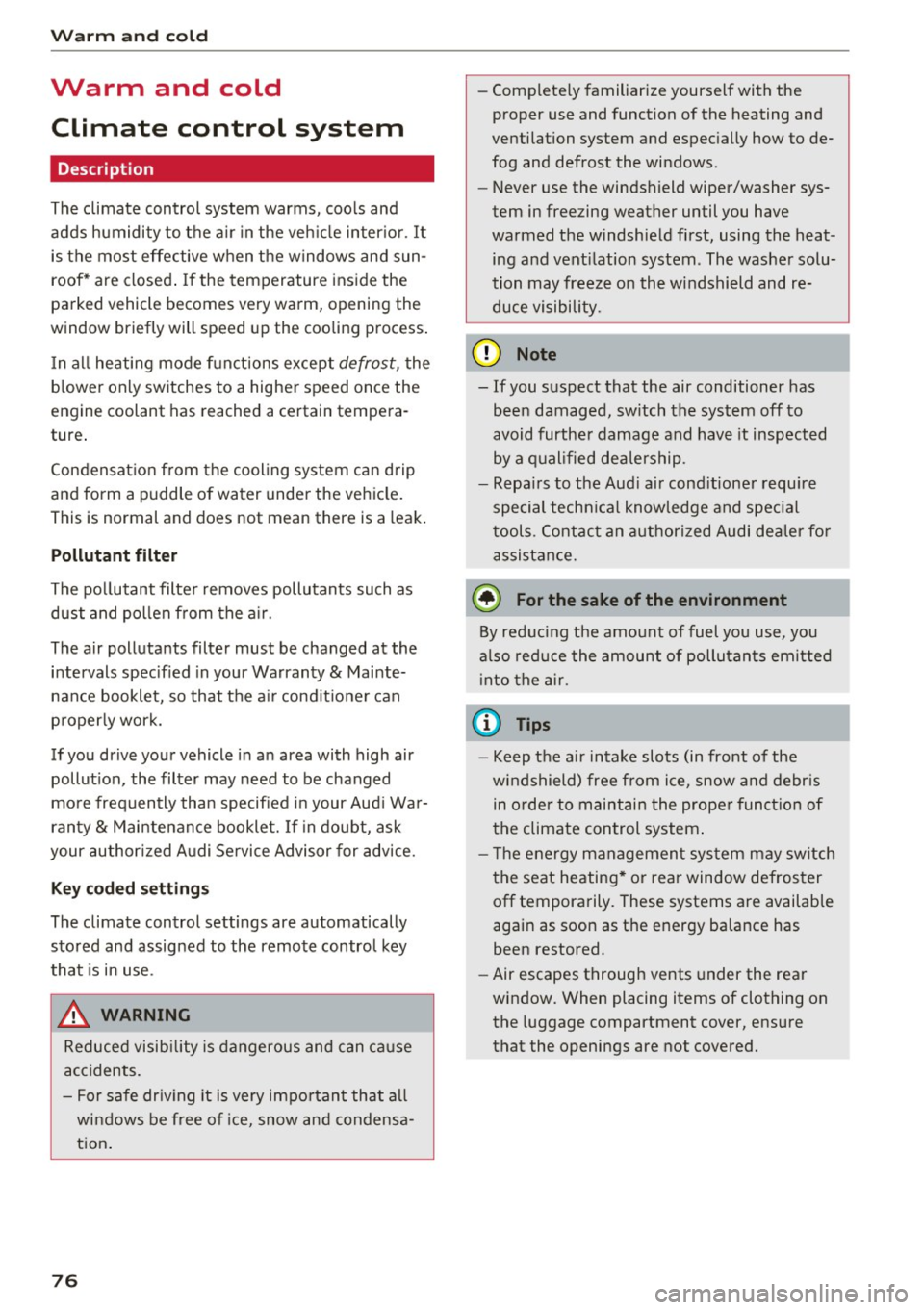
Warm and cold
Warm and cold
Climate control system
Description
The climate control system warms, cools and
adds humidity to the air in the veh icle inter ior. It
is the most effective when the windows and sun
roof* are closed . If the temperature inside the
parked vehicle becomes very warm, opening the
window briefly will speed up the cooling process.
I n all heating mode functions except
defrost, the
b lower only switches to a higher speed once the
engine coolant has reached a certain tempera
ture .
Condensat ion from the cooling system can drip
and form a puddle of water under the veh icle.
This is normal and does not mean there is a leak.
P ollutant filt er
The po llutant filte r removes pollutants such as
dust and pollen from the a ir.
The air pollutants filter must be changed at the intervals specif ied in your Warranty
& Mainte
nance booklet, so that the a ir cond it ione r can
properly work.
If you drive your vehicle in an area with high air pollut ion, the filter may need to be changed
more frequently than specified i n your Aud i Wa r
ranty
& Maintenance booklet. If in doubt, ask
your author ized Audi Service Advisor for advice.
Key cod ed setting s
The climate control settings are automatically
stored and assigned to the remote contro l key
that is in use .
.8, WARNING
Reduced visib ility is dangerous and can ca use
accidents.
- For safe dr iv ing it is very impo rtan t that a ll
windows be free of ice, snow and condensa
t ion .
76
- Complete ly familiarize yourself with the
proper use and function of the heating and
ventilation system and espec ially how to de
fog and defrost the wi ndows .
- Never use the windshield wiper/washer sys
tem in freezing weather until you have
warmed the windshield first, using the heat ing and vent ilation system. The washer solu
tion may freeze on the windshield and re
duce visibi lity.
(D Note
- If you suspect that the air conditioner has
been damaged, sw itch the system off to
avoid further damage and have it inspected
by a q ualified dealership.
- Repa irs to the Aud i air cond itioner requ ire
special techn ica l know ledge and spec ial
tools. Contact an a uthorized Audi dealer fo r
assistance.
@ For the sake of the environment
By reduc ing the amo unt of fuel you use, you
also red uce the amount of pollutants emitted
into the a ir.
(D Tips
- Keep t he a ir intake slots (in front of the
windshield) free from ice, snow and debr is
in orde r to maintain the prope r funct ion of
the climate control system .
- The energy management sys tem may sw itch
the seat heating* o r rea r window defroster
off temporarily. These systems are available
again as soon as the energy balance has
been restored.
- Air escapes through vents under the rear
window. When placing items of clothing on
the luggage compartment cover, ensure
that the openings are not covered.
Page 91 of 302
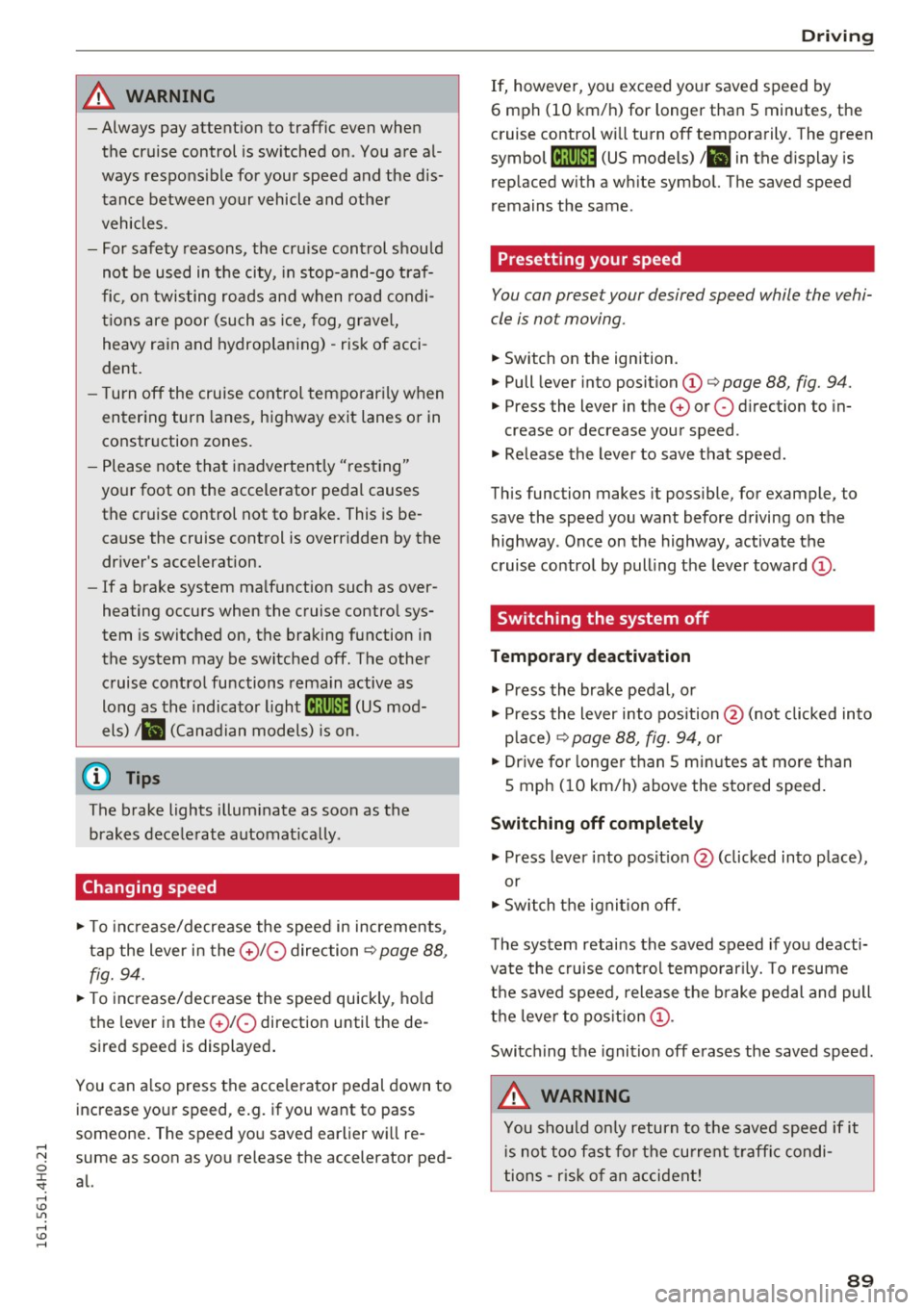
...,
A WARNING ,~ -
- Always pay attention to traffic even when
the cruise control is sw itched on. You are al
ways respons ible for your speed and the dis
tance between your vehicle and other
vehicles.
- For safety reasons, the cruise control should
not be used in the city, in stop-and-go traf
fic, on twisting roads and when road condi
tions are poor (such as ice, fog, gravel,
heavy ra in and hydroplaning) -risk of acci
dent.
- T urn off the cruise control temporar ily when
entering turn lanes, highway exit lanes or in
construction zones.
- Please note that inadvertently "resting"
your foot on the accelerator pedal causes
the cruise control not to brake. This is be
cause the cruise control is overridden by the
driver's acceleration.
- If a brake system ma lfunction such as over
heating occurs when the cruise control sys
tem is switched on, the braking function in
the system may be switched off. The other
cruise control functions remain active as
long as the indicator light
mI!Jm (US mod
els)
;ii (Canadian models) is on.
The brake lights illum inate as soon as the
brakes decelerate automatically.
Changing speed
.,. To increase/decrease the speed in increments,
tap the lever in the
010 direction Q page 88,
fig. 94.
.,. To increase/decrease the speed quickly, hold
the lever in the
010 direction until the de
sired speed is displayed.
You can a lso press the accelerator pedal down to
increase your speed, e.g. if you want to pass
someone . The speed you saved earlier will re-
"' sume as soon as you release the accelerator ped-
o
~ al. .... oJ) Lil
.... oJ) ....
Driving
If, however, you exceed your saved speed by
6 mph (10 km/h) for longer than S minutes, the
cruise control w ill turn off temporarily. The green
symbol
AiW~1~ (US models) ! l'I in the display is
rep laced with a white symbol. The saved speed
remains the same .
Presetting your speed
You can preset your desired speed while the vehi
cle is not moving.
... Switch on the ignition.
.,. Pull lever into position
(D q page 88, fig. 94.
.,. Press the lever in the 0 or 0 direction to in-
crease or decrease your speed .
.,. Release the lever to save that speed.
This function makes it possible, for example, to
save the speed you want before driving on the highway . Once on the highway, activate the
cruise control by pulling the lever toward
(D.
Switching the system off
Temporary deactivation
.,. Press the brake pedal, or
.,. Press the lever into position@ (not clicked into
place)
q page 88, fig. 94, or
.,. Dr ive for longer than S min utes a t more than
S mph (10 km/h) above the stored speed.
Switching off completely
.,. Press lever into pos it ion @ (clicked into p lace),
or
.,. Switch the ignition off .
The system retains the saved speed if you deacti
vate the cruise control temporarily. To resume
the saved speed, release the b rake pedal and pull
the leve r to position (!).
Switching the ignition off erases the saved speed.
A WARNING
You should only return to the saved speed ifit
i s not too fast for the current traffic condi
tions - risk of an accident!
89
Page 92 of 302
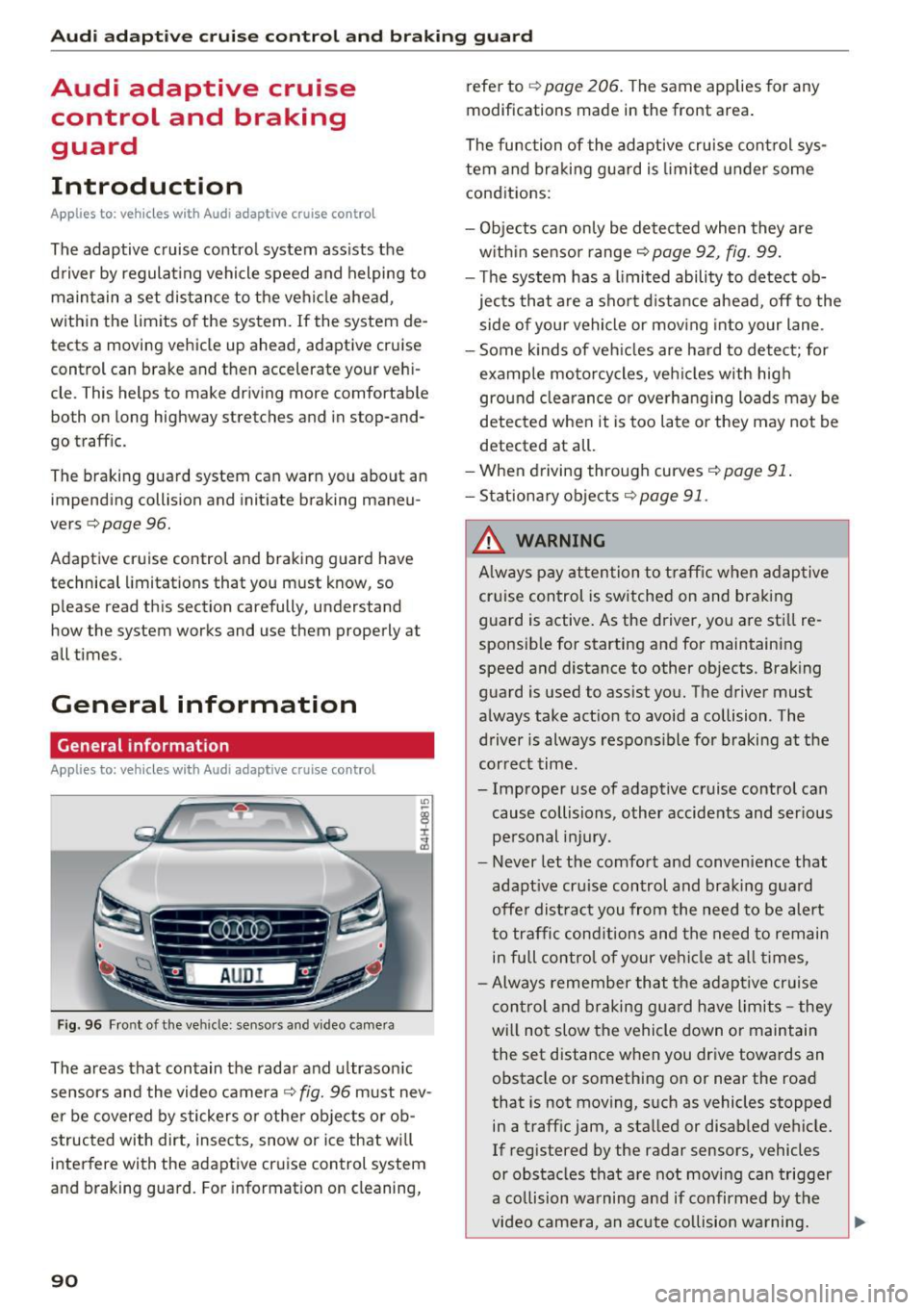
Audi adaptive cruise control and braking guard
Audi adaptive cruise
control and braking
guard
Introduction
Applies to: vehicles with Audi adaptive cruise control
The adaptive cruise contro l system assists the
driver by regulating vehicle speed and helping to
maintain a set distance to the veh icle ahead ,
within the limits of the system. If the system de
tects a moving vehicle up ahead, adaptive cruise
control can brake and then accelerate your vehi
cle. This helps to make driving more comfortable
both on long highway stretches and in stop-and
go traffic.
The braking guard system can warn you about an
impending collision and initiate braking maneu
vers
c::> page 96.
Adaptive cruise control and braking guard have
technical limitations that you must know, so
please read this section carefully, understand
how the system works and use them properly at
all times.
General information
General information
Applies to: veh icles with Audi adaptive cruise control
Fig. 96 Fro nt of the ve hicle: sensors and video camera
The areas that contain the radar and ultrasonic
sensors and the video camera
c::> fig. 96 must nev
er be covered by stickers or othe r objects or ob
structed with dirt, insects, snow or ice that will
interfere with the adaptive cruise control system
and braking guard. For information on cleaning,
90
refer to c::> page 206. The same applies for any
modifications made in the front area .
The function of the adaptive cruise control sys
tem and braking guard is limited under some
conditions:
- Objects can only be detected when they are
w ithin sensor range
c::>page 92, fig. 99.
- Th e system has a limited ability to detect ob
jects that are a short distance ahead, off to the
side of you r vehicle or moving into your lane .
- Some kinds of vehicles are hard to detect; for
example motorcycles, veh icles with high
ground clearance or overhanging loads may be
detected when it is too late or they may not be
detected at all.
- When driving through curves
c::>page 91.
-Stationary objects c::> page 91.
A WARNING
Always pay attention to traffic when adaptive
cruise control is switched on and braking
guard is active. As the driver, you are still re
sponsible for starting and for maintaining
speed and distance to other objects. Braking
guard is used to assist you. The driver must
always take act ion to avoid a collision . The
driver is always respons ible for braking at the
correct time.
- Improper use of adaptive cruise control can cause collisions , other accidents and serious
personal injury.
- Never let the comfort and convenience that
adapt ive cru ise control and braking guard
offe r dist ract you from the need to be alert
to traffic conditions and the need to remain
in fu ll contro l of your ve hicle at all times,
- Always remember that the adaptive cruise
control and braking guard have limits -they
will no t slow the vehicle down or maintain
the set distance when you drive towards an
obstacle or something on or near the road
that is not moving, s uch as vehicles stopped
in a traff ic jam, a stalled or disab led vehicle.
If registered by the radar sensors, vehicles
or obstacles that are not moving can trigger
a co llision warning and if confirmed by the
video camera, an acute co llision warning.
Page 93 of 302
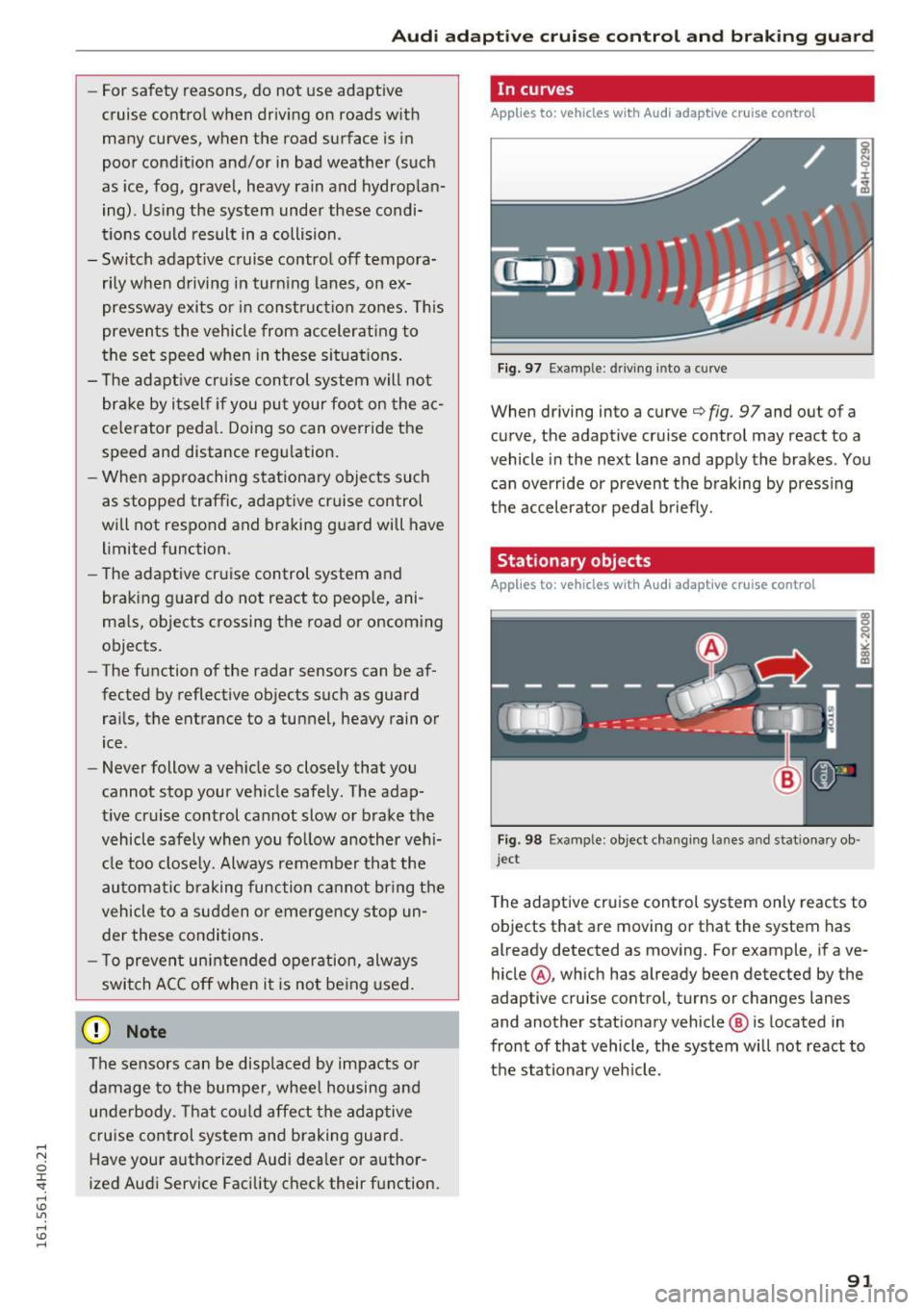
Audi ada pti ve c ruise contr ol and br akin g gu ard
-For safety reasons, do not use adapt ive
cruise contro l when driv ing on roads with
many curves, when the road surface is in
poor condit ion and/or in bad weather (such
as ice, fog, gravel, heavy rain and hydroplan
ing) . Us ing the system under these condi
t ions could result in a collision .
- Switch adaptive cruise contro l off tempora
rily when driving in turn ing lanes, on ex
pressway exits or in const ruc tion zones. This
preven ts the vehicle from accelerating to
the set speed when in these situat ions .
- T he adapt ive cr uise con trol system will no t
br ake by i tself if you pu t your foot on the ac
celerator peda l. Doing so can override the
speed and distance regulation.
- Whe n approaching stat ionary obje cts such
as stopped traffic, adapt ive cruise control
will not respo nd and braking guard will have
limited function .
- The adaptive cruise control system and
brak ing guard do not react to peop le, ani
ma ls, objects crossing the road or oncom ing
objects.
- The function of the radar sensors can be af
fected by reflective objects such as guard
rai ls, t he entrance to a tunnel, heavy rain or
ice.
- Never follow a veh icle so closely that you
cannot stop your vehicle safely . The adap
t ive cr uise control cannot slow or brake the
vehicle safely when you follow another veh i
cle too close ly. Always remember th at the
au tom atic b raking function ca nnot br ing the
vehicle to a sudden or emergency stop un
der these conditions .
- T o preven t unintended operation, alw ays
switch AC C off when i t is not be ing used.
(D Note
The sensors can be displaced by impacts o r
damage to the bumper, whee l housing and
underbody. That co uld affect the adaptive
cru ise con trol sys tem and braking guard.
Have your a uthorized Audi dea ler or author·
ized Aud i Service Facility check their function.
In curves
Applies to: vehicles with Audi adapt ive cruise control
F ig. 9 7 Exampl e: d ri ving into a curve
When driving into a curve¢ fig. 97 and out of a
curve, the adaptive cruise control may react to a
vehicle in the next lane and apply the brakes . You
can override or prevent the b raking by press ing
the accelerator pedal briefly.
Stationary objects
Applies to: vehicles with Audi adaptive cruise control
Fig. 98 Exa mple : object changing la nes a nd s tatio nary ob ·
j e ct
T he adaptive cruise control system only reacts to
objects that are moving or that the system has
already detected as moving. For example, if ave
hicle @, which has already been detected by the
adaptive cruise control, turns or changes lanes
and another stat ionary vehicle @ is located in
front of that vehicle, the system will not react to
t h e stationary veh icle.
91
Page 97 of 302
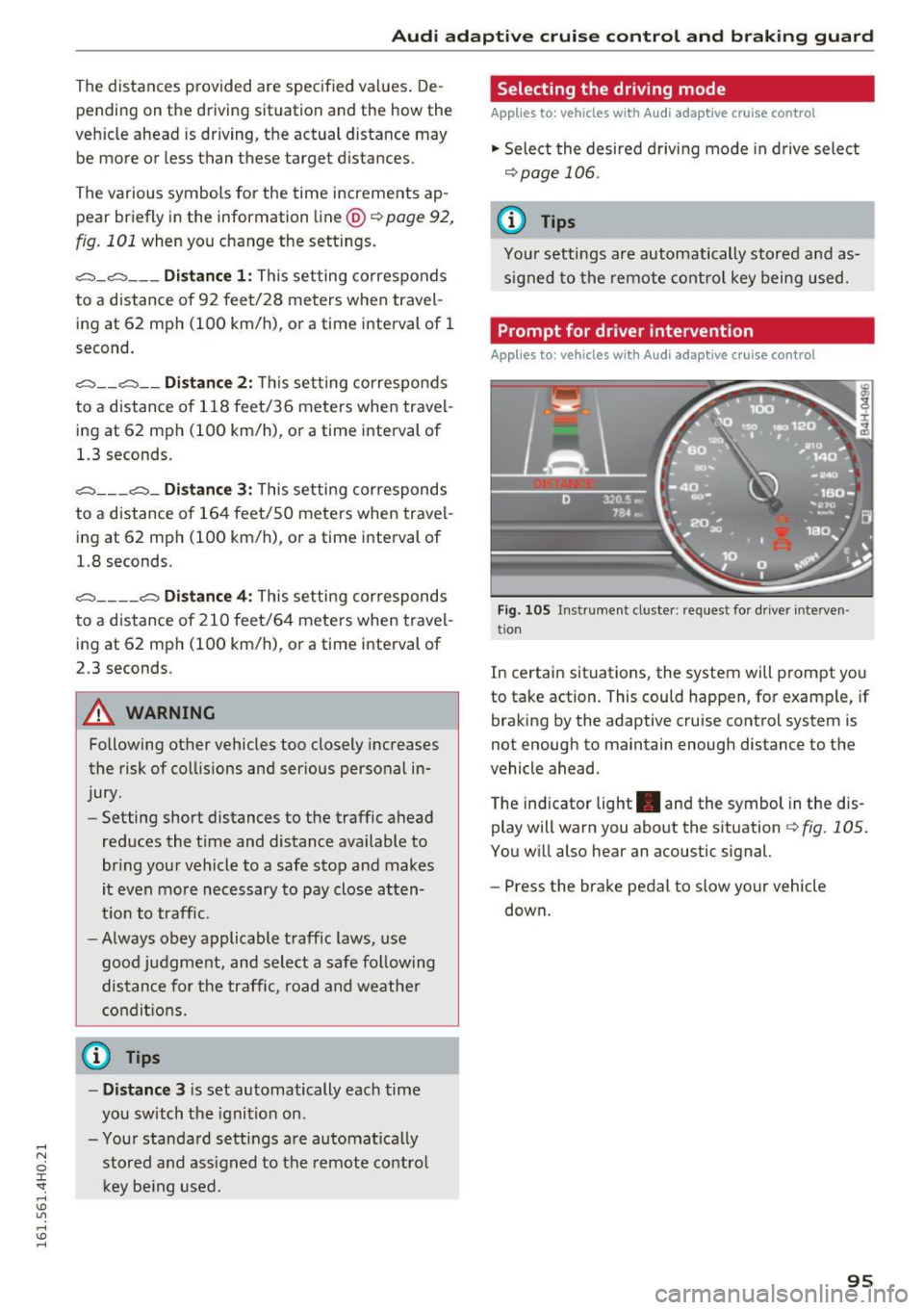
Audi adaptive cruise control and braking guard
The distances provided are specified values . De
pending on the driving situation and the how the
vehicle ahead is driving, the actual distance may
be more or less than these target distances.
The various symbols for the time increments ap
pear briefly in the information line@~
page 92,
fig. 101 when you change the settings.
~-~ --- Distance 1: This setting corresponds
to a distance of 92 feet/28 meters when travel
ing at 62 mph (100 km/h), or a time interval of 1
second.
~ -- ~-- Distance 2: This setting corresponds
to a distance of 118 feet/36 meters when travel
ing at 62 mph (100 km/h), or a time interval of
1.3 seconds .
~--- ~-Distance 3: This setting corresponds
to a distance of 164 feet/SO meters when travel
ing at 62 mph (100 km/h), or a time interval of
1.8 seconds.
~ ---- ~ Distance 4: This setting corresponds
to a distance of 210 feet/64 mete rs when travel
ing at 62 mph (100 km/h), or a time interval of
2 .3 seconds.
.&_ WARNING
Following other vehicles too closely increases
the risk of col lisions and ser ious personal in
jury.
- Setting short distances to the traffic ahead
reduces the t ime and distance available to
bring your vehicle to a safe stop and makes
it even more necessary to pay close atten
tion to traffic.
- Always obey applicable traffic laws, use
good judgment, and select a safe following
distance fo r the traffic, road and weather
con ditions.
(0 Tips
-Distance 3 is set automatically each time
you switch the ignition on.
- Your standard sett ings are automatically
stored a nd assigned to the remote control
key being used.
Selecting the driving mode
Applies to: vehicles with Audi adaptive cruise control
• Select the desired driving mode in drive select
~page 106.
(D Tips
Your settings are automatically stored and as
signed to the remote control key being used.
Prompt for driver intervention
Applies to: vehicles with Audi adaptive cruise control
Fig . 105 Instrument cluste r: request for driver interve n
tio n
In certain situations, the system will prompt you
to take action. This could happen, for example, if
braking by the adaptive cruise control system is
not enough to maintain enough distance to the
vehicle ahead.
T he ind icator light . and the symbol in the dis
play will warn you about the situation~
fig. 105.
You will also hear an acoustic signal.
- Press the brake pedal to slow your vehicle
down .
95
Page 98 of 302
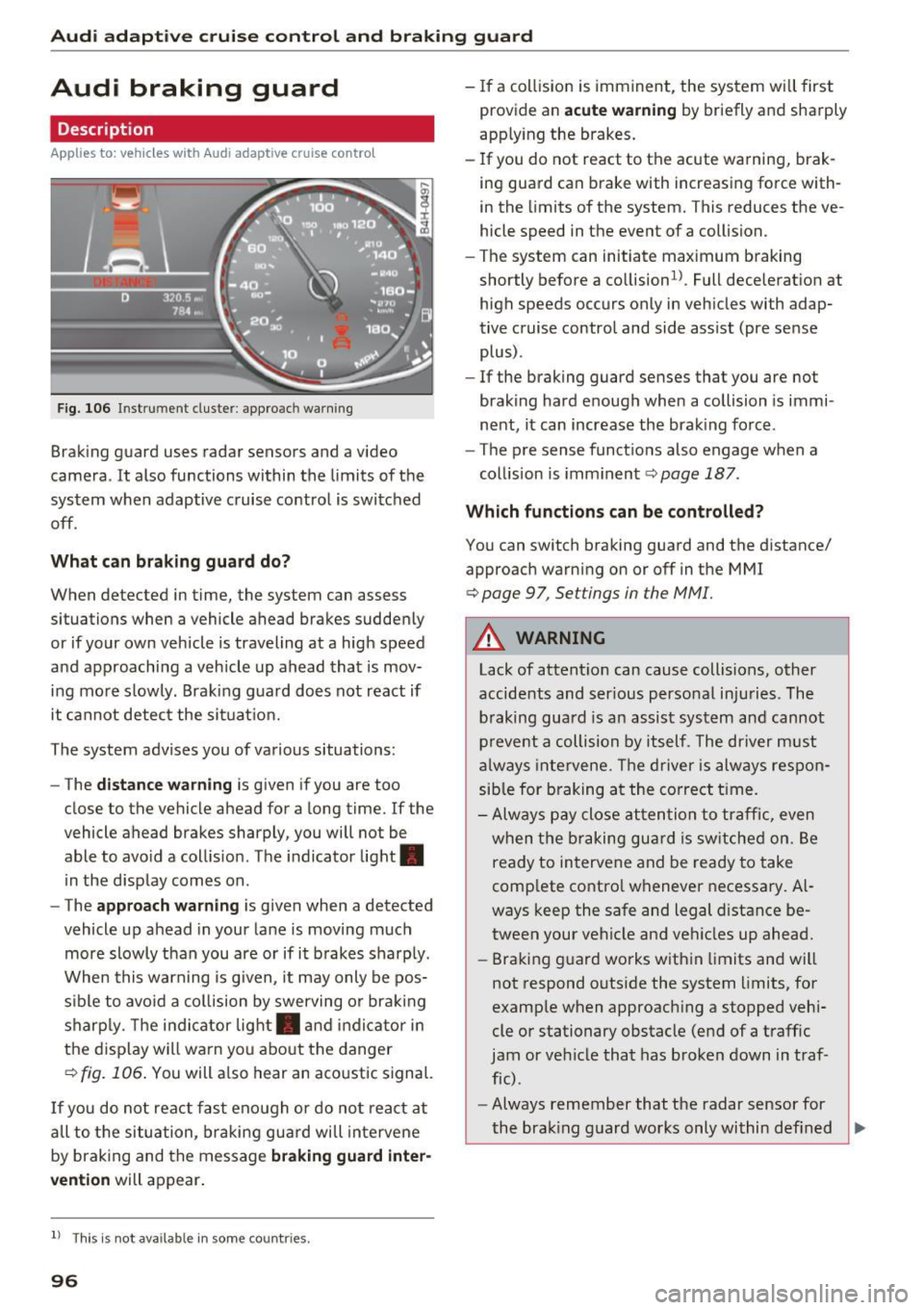
Audi adaptive cruise control and braking guard
Audi braking guard
Description
Applies to: vehicles w ith Aud i adapt ive c ru ise co ntro l
Fig. 106 Instrument cluster : approac h warning
Braking guard uses radar sensors and a video
camera. It also functions within the limits of the
system when adaptive cruise control is switched
off .
What can braking guard do?
When detected in time, the system can assess
situations when a vehicle ahead brakes suddenly
or if your own vehicle is traveling at a high speed
and approaching a vehicle up ahead that is mov
ing more slowly. Braking guard does not react if
it cannot detect the situat ion.
The system advises you of various situations:
- The
distance warning is given if you are too
close to the vehicle ahead for a long time. If the
vehicle ahead brakes sharply, you will not be
able to avo id a coll is ion. The indicator light.
in the display comes on.
- The
approach warning is given when a detected
vehicle up ahead in your lane is moving much
more slowly than you are or if it brakes sharply.
When this warning is g iven, it may only be pos
sible to avo id a collision by swerving or braking
sharp ly. Th e indicator light. and indicator in
the display will warn you about the danger
qfig. 106. You will also hear an acoustic signal.
If you do not react fast enough or do not react at
all to t he situation, braking guard will intervene
by braking and the message
braking guard inter
vention
will appear.
l) Thi s is not available in some countries.
96
-If a collision is imminent, the system will first
provide an
acute warning by briefly and sharply
app ly ing the brakes.
- If you do not react to the acute warning, brak
ing guard can brake with increasing force with
in the limits of the system. This reduces the ve
hicle speed in the event of a collision.
- The system can initiate maximum braking
shortly before a co llision
1
) . Full deceleration at
high speeds occurs only in vehicles with adap
tive cruise control and side assist (pre sense
plus) .
- If the braking guard senses that you are not
braking hard enough when a collision is immi
nent, it can increase the braking force .
- The pre sense functions also engage when a
collision is imminent
qpage 187.
Which functions can be controlled?
You can switch braking guard and the distance/
approach warning on or off in the MMI
¢ page 9 7, Settings in the MMI.
A WARNING
Lack of attention can cause collisions, other
accidents and serious personal injuries. The
braking guard is an assist system and cannot
prevent a collision by itself . The driver must
always intervene. The driver is always respon
sible for braking at the correct time.
- Always pay close attention to traffic, even
when the braking guard is switched on. Be
ready to intervene and be ready to take
comp lete control whenever necessary. Al
ways keep the safe and legal distance be
tween your vehicle and veh icles up ahead.
- Braking guard works within limits and will
not respond outside the system limits, for
example when approaching a stopped vehi
cle or stationary obstacle (end of a traffic
jam or vehicle that has broken down in traf
fic).
- Always remember that the radar sensor for
-
the brak ing guard works only within def ined ..,.
Page 101 of 302
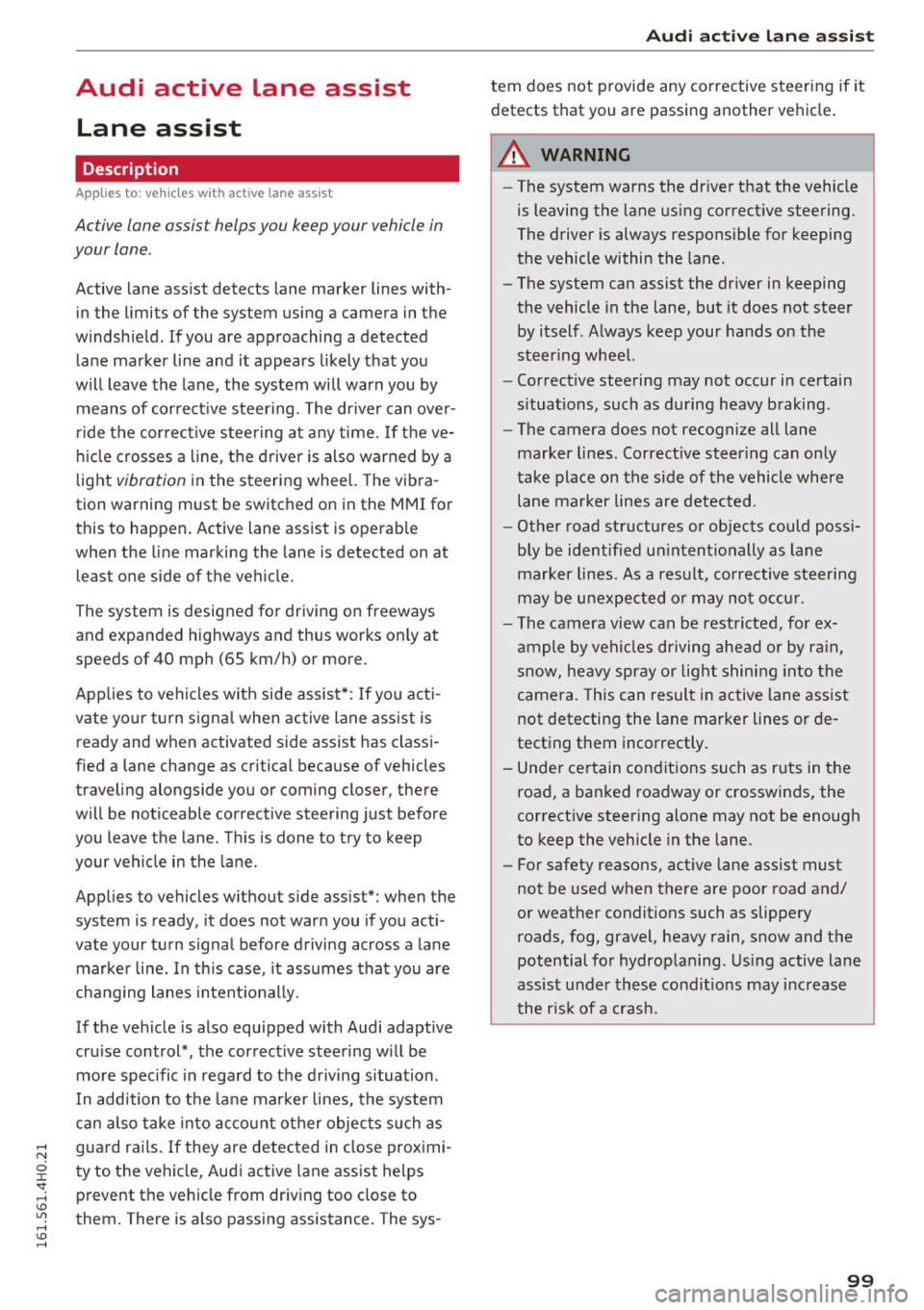
Audi active lane assist Lane assist
Description
Applies to: veh icles with act ive lane assist
Active lane assist helps you keep your vehicle in
your lane .
Active lane assist detects lane marker lines with
in the limits
of the system using a camera in the
windshield. If you are approaching a detected lane marker line and it appears likely that you
will leave the lane , the system will warn you by
means of correct ive steering . T he dr iver can over
ride the correct ive steering at any time. If the ve
h icle crosses a line, the drive r is also warned by a
light
vibration in the steering wheel. The vibra
tion warning must be switched on in the MMI for
this to happen. Active lane assist is operable
when the line marking the lane is detected on at
least one side of the vehicle.
The system is designed for driv ing on freeways
and expanded highways and thus works only at
speeds of 40 mph (65 km/h) or more.
Applies to vehicles with side assist* : If you acti
vate your turn signal when active lane assist is
ready and when activated side assist has class i
fied a lane change as critical because of vehicles
traveling alongside you or coming closer, there
will be noticeable corrective steering just before
you leave the lane . Th is is done to try to keep
your veh icle in the lane .
Applies to vehicles without side assist*: when the
system is ready, it does not warn you if you acti
vate your turn signal before driving across a lane marker line. In th is case, it assumes that you are
changing lanes intent ionally.
If the vehicle is also equipped with Audi adaptive
cru ise control*, the corrective steering w ill be
more spec ific in regard to the driving situation .
I n addition to the lane marker lines, the system
can also take into acco unt other objects such as
guard rai ls. If they are detected in close prox imi
ty to the vehicle, Audi active lane assist helps
prevent the vehicle from driv ing too close to
them. There is also passing assistance . The sys-
Audi act ive lane ass ist
tern does not provide any corrective steering if it
detects that you are passing another vehicle .
A WARNING
--The system warns the driver that the vehicle
is leaving the lane using correct ive steering.
The driver is always responsible for keeping
the vehicle within the lane.
- The system can assist the dr iver in keeping
the vehicle in the lane, but it does not steer
by itself . Always keep your hands on the
steer ing wheel.
- Corrective steering may not occur in certain
situations, such as during heavy braking .
- The camera does not recognize all lane
marker lines. Correct ive steering can only
take place on the side of the vehicle where
lane marker lines are detected.
- Other road structures or objects could poss i
b ly be identified un intentionally as lane
marker lines. As a result, co rrective steering
may be unexpected or may not occ ur.
- The camera view can be restricted, for ex
ample
by vehicles driving ahead or by rain,
snow, heavy spray or light shining into the
camera. This can result in active lane ass ist
not detecting the lane marker lines or de
tect ing them incorrectly .
- Unde r certain condit ions such as r uts in the
road, a banked roadway or crosswinds, the
correct ive steer ing alone may not be enough
to keep the vehicle in the lane.
- For safety reasons, active lane assist must
not be used when there are poor road and/
or weather conditions such as slippery roads, fog, gravel, heavy rain, snow and the
potential for hydrop lan ing . Using active lane
assist u nder these condit ions may i ncrease
the risk of a crash.
99
Page 104 of 302
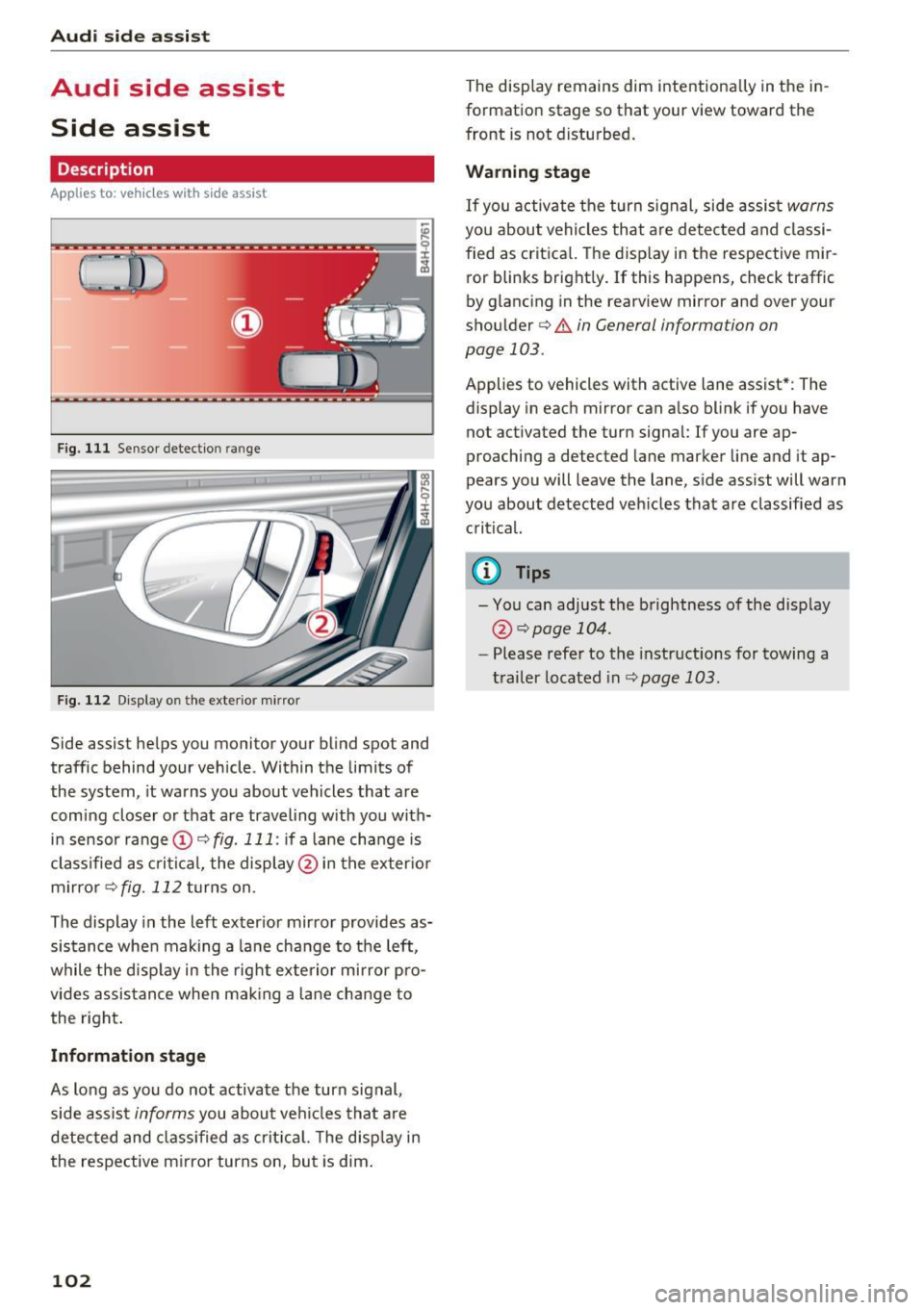
Audi side assist
Audi side assist
Side assist
Description
Applies to: veh icles with s ide assist
Fig. 111 Sensor detection range
Fig . 11 2 Disp lay on the exterio r m irror
Side assist helps you monitor your bl ind spot and
traffic behind your vehicle. Within the limits of
the system , it warns you about vehicles that are
comi ng closer o r that are traveling with you with
in sensor range
(D <::) fig. 111 : if a lane cha nge is
cl assified as c ritic al, the displ ay @ in the exter io r
m irro r
i=>fig. 112 turns on .
The display in the left exter ior mir ror provides as
sis tance whe n making a la ne change to the left,
while the disp lay in the rig ht exte rio r mi rror pro
vides assis tance when mak ing a lane chan ge to
the right .
Information stage
As long as you do no t activate the turn signal,
side assis t
informs you about ve hicles tha t are
detected and class if ied as crit ic al. T he disp lay in
the respe ctive m irror turns on, but is dim .
102
The display remains dim intentionally in the in
formation stage so that your view toward the
front is not disturbed .
Warning stage
If you activate the turn signal, side assis t warns
you about vehicles that are detected and classi
fied as crit ica l. T he disp lay in the respective mir
ror blinks bright ly. If this happens, check traffic
by glancing in the rearview mirror and over your
shou lder
c:> .&. in General information on
page 103 .
Applies to vehicles with active lane assist* : The
display in eac h m irror can also blink if you have
not activated the turn signa l: If you are ap
proaching a detected lane marker line and it ap
pears you will leave the lane, side assist will warn
you about detected veh icles that are classified as
critical.
0) Tips
- You can adjust the brightness of the disp lay
@ i=>page 104.
-Please refe r to the instructions for towing a
trailer located in
<::) page 103.
Page 105 of 302

General information
Applies to: vehicles with side assist
®
®
©
Fig. 113 D riving sit u atio ns
AUD I
Fig. 114 Rear of the vehicle: position of the senso rs
S ide a ssist fu nctions a t speeds above app roxi
ma tely 19 mph (30 km/h).
@ Vehicles that are approaching
N N
~
:i: .,. a,
In ce rtain cases, a vehicle will be classified as
cr itica l for a lane change even if it is still some
what far away. The faste r a ve hicle app roaches,
t he soo ner the d isplay in the exterio r mirror w ill
t urn on.
@ Vehicles traveling with you
Ve hicles traveli ng w ith you are ind icated i n the
exte rior m irro r if they are classified as critical for
a lane change. All vehi cles detec ted by side assist
Aud i side assist
are indicate d by the time they ente r your "blind
spot", at the latest.
© Vehicles left behind
If you s low ly pas s a vehi cle that s ide ass ist has
de te cted ( the differe nce in speed between t he
vehicle and you r vehicle is less than 9 mph or 15
km/h), the display in the exterior mirror turns on
as soon as the vehicle enters your blind spot.
T he disp lay w ill not turn on if you quickly pass a
vehicle th at side ass ist h as de te cte d (t he differ
ence in speed between the vehicle and your vehi
cle is greater tha n 9 mp h or 15 km/h).
Functional limitations
The radar se nsors are des igned to detect the le ft
and right adj ace nt lane s when the ro ad l anes are
the normal width . In certa in situations, the dis
play in the exterior mirror may turn on eve n
though there is no vehicle located in the area
that is critical for a lane change. For example:
- if the lanes a re narrow or i f yo ur are dr iv ing on
the edge of you r lane. If t his is the case, the
system may have detected th e vehicle in anoth
er lane that is
not adjacent to your cu rrent lane.
- if you are dr iv ing through a curve. Si de assist
may react to a vehicle that is one lane over
from the adjacent lane.
- if side assist reacts to ot her objects (such as
high or disp laced guard ra ils).
- In poor weather conditions. The side assist
fu nctions a re limited .
D o no t cover the r adar senso rs
c> fig. 114 wit h
stickers, deposits, b icycle wheels or other o b
jects, because th is wi ll affect the f unction . Do not
u se side assist when towing a t railer . For infor
mation on cleaning, refer to
c> page 206.
A WARNING
- Always pay attention to traffic and to the
area around your veh icle. S ide assist cannot
replace a driver' s attention. The driver alone
is always respo nsib le for la ne cha nges and
s im ila r dr iv in g ma neuve rs.
103
Page 108 of 302
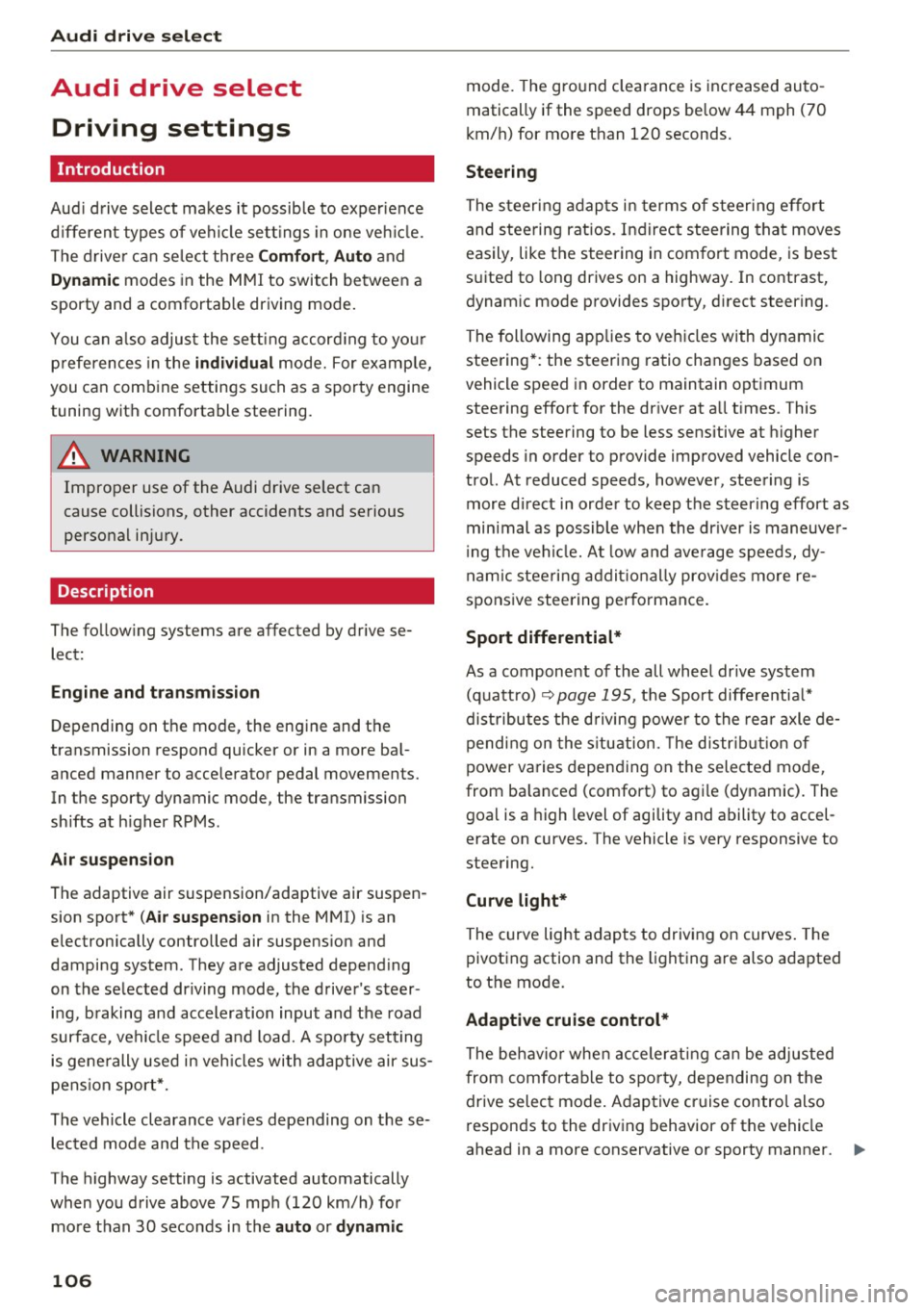
Audi drive select
Audi drive select
Driving settings
Introduction
Aud i drive select makes it possib le to experience
d ifferent types of veh icle sett ings in one veh icle.
The driver ca n select three
Comf ort, Aut o and
Dyn am ic modes in the MMI to switch between a
sporty and a comfortable driving mode.
You can a lso adjust the setting accord ing to your
p references in the
indi vidual mode. For example,
you can combine settings such as a sporty engine tuning with comfortable steering.
A WARNING
Improper use of the Audi drive select can
cause collisions, other accidents and serious
personal injury.
Description
-
The follow ing systems are affected by drive se
lect:
Engine and t ransm is sion
Depending on the mode, the engine and the
transmission respond quicker or in a more ba l
anced manner to accelerator pedal movements.
In the sporty dynamic mode, the transmission
shifts at h igher RPMs.
Air suspe nsion
The adaptive air suspension/adaptive air suspen
sion sport*
(Air suspension in the MMI) is an
electronically controlled air suspens ion and
damping system . They are adjusted depending
on the se lected dr iving mode, the driver's steer
ing, b raking and acceleration input and the road
surface, vehicle speed and load. A spo rty setting
is gene rally used in veh icles with adaptive air sus
pens ion sport*.
The vehicle clearance va ries depending on these
lected mode and the speed .
The highway setting is activated automatically
when yo u drive above 75 mph (120 km/h) for
mo re than 30 seconds in the
au to or dynamic
106
mode. The ground clea rance is increased auto
matically if the speed drops below 44 mph (70
km/h) for more than 120 seconds.
Steering
The steering adapts in terms of steering effort
and steering rat ios. Indirect stee ring that moves
easily, like the steering in com fort mode, is best
suited to long drives on a highway. In contrast,
dynamic mode provides sporty, direct steering .
The following app lies to veh icles with dynamic
steering*: the steering ratio changes based on
vehicle speed in order to maintain optimum
steering effort for the dr iver at a ll times . This
sets the steering to be less sensitive at higher
speeds in order to provide improved vehicle con
trol. At reduced speeds, however, steering is more d irect in order to keep t he steering effort as
min imal as possible whe n the dr iver is maneuve r
i ng the vehicle. A t low and ave rage speeds, dy
namic steeri ng addit ionally prov ides more re
spons ive steering performance.
Sport differential*
As a component of the all whee l dr ive sys tem
(quattro)
~ page 195, the Sport differe ntia l*
dist ributes t he d riving powe r to the rear axle de
pend ing on the s ituation. The distr ib ution of
power va ries depending on the selected mode,
from ba lanced (comfort) to agile (dynamic). The
goal is a high level of agility and ability to accel
erate on curves. The vehicle is very responsive to
steering.
Cur ve light *
The curve light adapts to driving on curves . The
pivoting action and the lighting are also adapted
to the mode.
Adapt ive cruise control*
The behavio r whe n accelerating ca n be adjusted
from comfortable to sporty, depending on the
drive select mode. Adaptive cruise contro l also
responds to the driving behavior of the vehicle
ahead in a more conservative or sporty manner . ..,_