AUDI Q3 2018 Owner's Manual
Manufacturer: AUDI, Model Year: 2018, Model line: Q3, Model: AUDI Q3 2018Pages: 230, PDF Size: 57.03 MB
Page 21 of 230
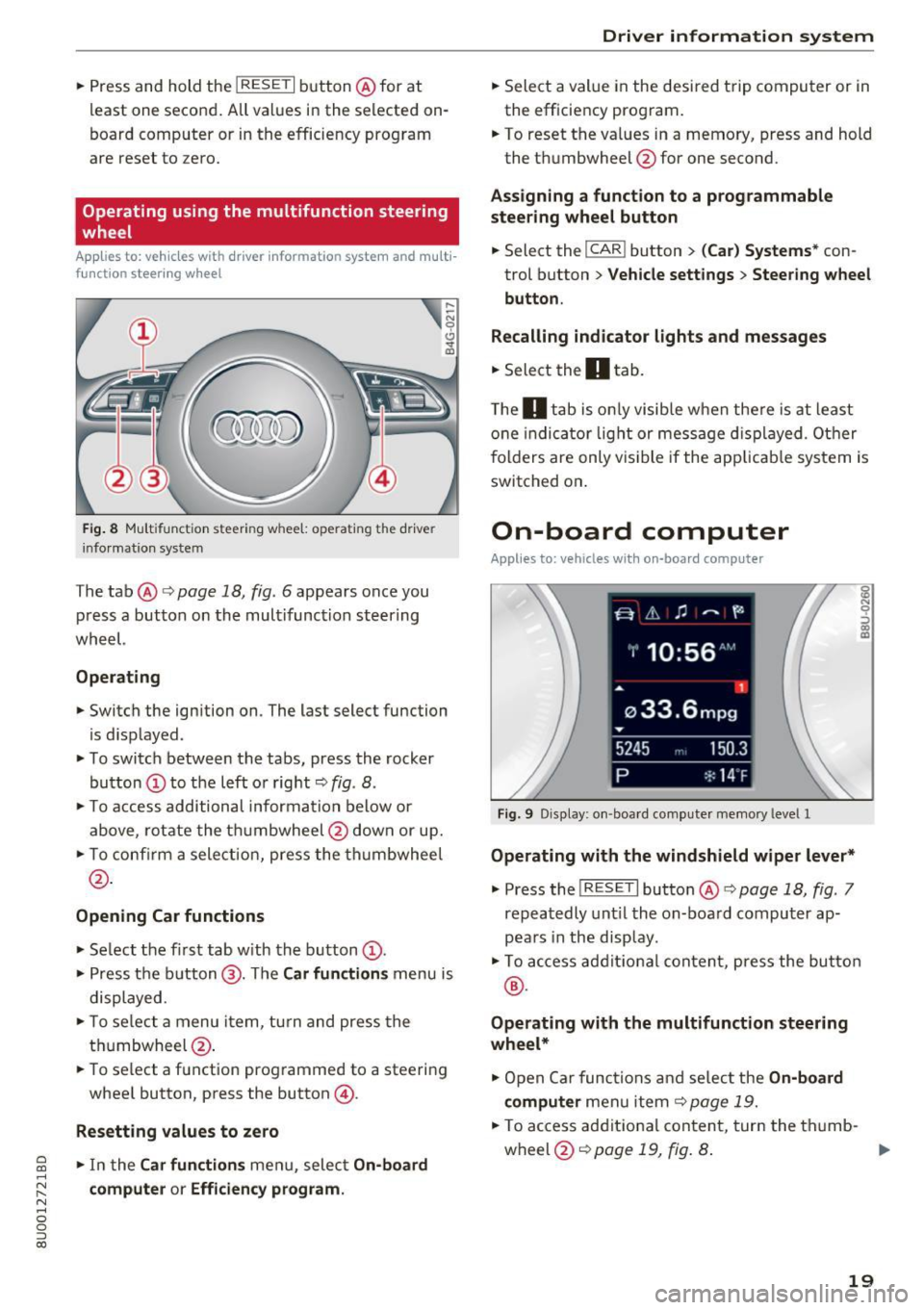
a
co
...... N r--. N .-< 0 0 ::, co
.. Press and hold the I RESET I button @for at
least one second . All val ues in the selected on
board computer or in the efficiency program
are reset to zero.
Operating using the multifunction steering
wheel
App lies to: veh icles with driver info rmation system and multi
funct ion steering w heel
Fig. 8 Mu lt ifu nctio n ste ering w heel: o perat ing t he dr ive r
i nfo rmatio n syste m
The tab @<=> page 18, fig. 6 appears once you
p ress a button on the mult ifunction steer ing
wheel.
Operating
,.._ ~ N
0
Cl
is d isp layed .
.. To switch between the tabs, press the rocker
button
(D to t he left o r right ¢ fig . 8 .
.,. To access additional informa tion below or
above, rotate the t humbwheel @dow n or up .
.,. To con firm a select io n, press the th umbwhee l
@.
Opening Car functions
.. Se lect the fi rst tab w ith the button (D .
.,. Press t he bu tton @. The Car function s menu is
displayed .
.. To se lect a menu item, tu rn and press the
t hu mbwheel @.
.. To se lect a f unction prog rammed to a steeri ng
whee l button, press the button @.
Resetting values to zero
.,. In t he Car functions men u, selec t On-board
computer or Efficiency program.
Driver in forma tion system
.,. Sele ct a val ue in the desired t rip compu ter or in
the efficiency pro gram .
.. To reset t he val ues in a memo ry, press and hold
the t humbwheel @for one second.
Assigning a function to a programmable
steering wheel button
.. Select the I CAR ! button > (Car) Systems * con
trol button
> Vehicle settings > Steering wheel
button .
Recalling indicator lights and messages
.,. Sele ct the O tab .
T he
O tab is on ly visib le when the re is at least
o ne indi cator ligh t or mess age dis played . Other
f ol ders are only vis ible if the app licab le system is
switched on .
On-board computer
Applies to: vehicles with on-board computer
Fig. 9 D isp lay : o n-boa rd comp uter memory leve l l
Operating with the windshield wiper lever*
.,. Press the I RESET I button @ ¢ page 18, fig. 7
repea tedly unt il the on-boa rd computer ap
p ear s in the display .
g N 0
:::> (D a)
.,. To ac cess ad dit iona l content, press the button
®·
Operating with the multifunction steering
wheel*
.,. Open Ca r func tions and se lec t the On-board
computer
men u item ¢page 19 .
.,. To access addit io nal content, tur n the th umb-
wheel @¢
page 19, fig. 8. Iii>
19
Page 22 of 230
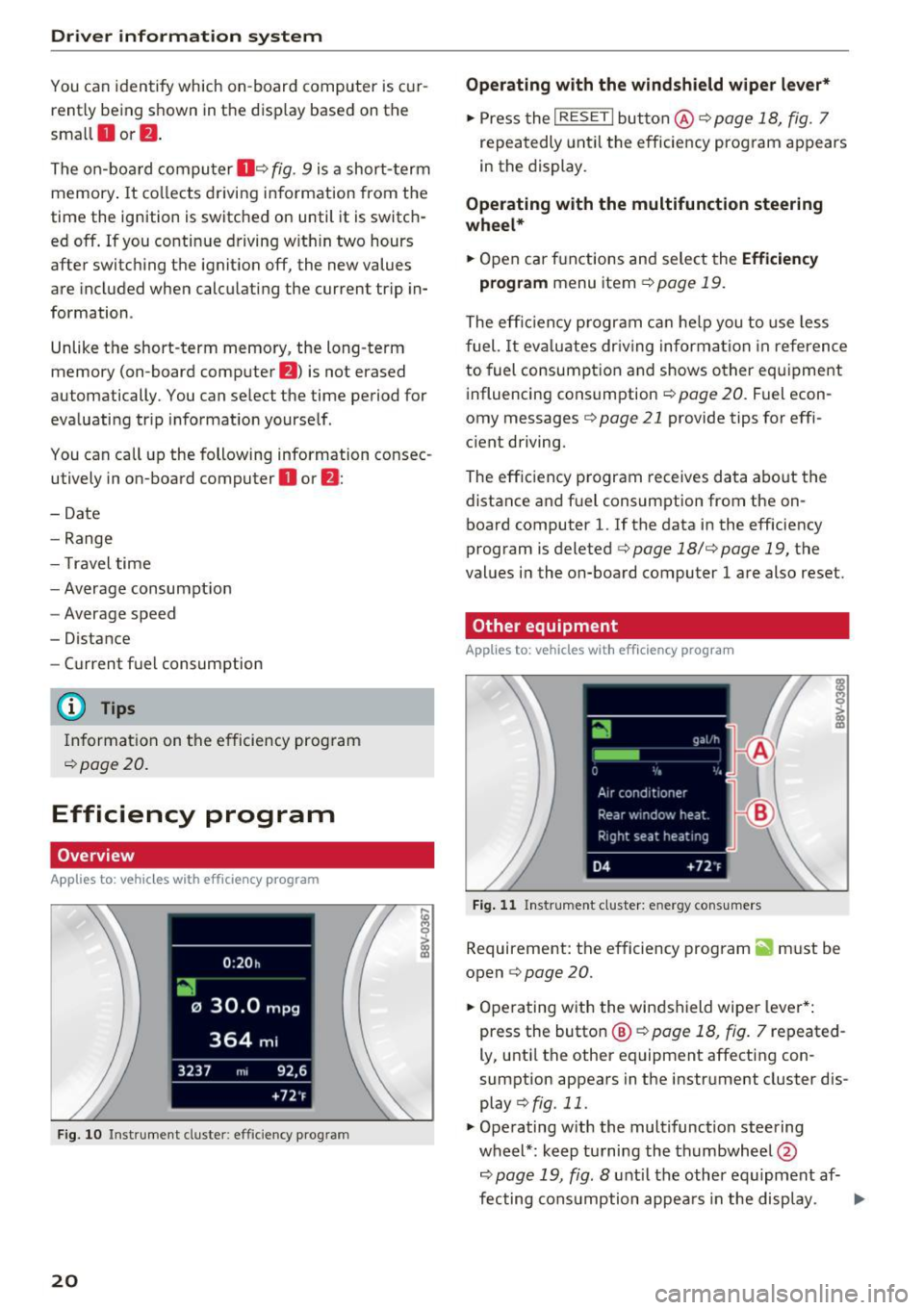
Driver information system
You can identify which on-board computer is cur
rently being shown in the disp lay based on the
small
O or fJ .
The on-board compu ter 0 ~ fig . 9 is a short-term
memory .
It collects driving information from the
time the ignition is switched on until it is switch
ed off. If you continue driving w ith in two hours
after switching the ignition off, the new values
are included when calculating the current trip in
formation .
Unlike the short-term memory, the long-term
memory (on-board computer
fJ ) is not erased
automatically. You can select the time period for
evaluating trip informat ion yourself .
You can call up the following information consec
utively in on-board computer
O or fJ :
-Date
-Range
- Travel time
- Average consumpt ion
- Average speed
- Distance
- Current fuel consumption
Inf ormation on the efficiency program
¢page 20.
Efficiency program
Overview
App lies to: ve hicles w ith efficie ncy program
F ig. 10 Instrument cluster: efficiency program
20
Operating with the windshield wiper lever*
.,. Press the I RESET I button @¢ page 18, fig. 7
repeatedly until the efficiency program appears
in the display.
Operating with the multifunction steering
wheel*
.,. Open car functions and select the Efficiency
program
menu item ¢page 19.
The efficiency p rogram can help you to use less
fuel.
It evaluates dr iving information in reference
to fuel consumption and shows other equipment
influencing consumption
~ page 20. Fuel econ
omy messages ¢
page 21 provide tips for effi
c ient driving.
The effic iency program receives data about the
distance and fuel consumption from the on
board computer
1. If the data in the efficiency
program is deleted¢
page 18/¢ page 19, the
values in the on-board computer 1 are also reset.
Other equipment
App lies t o: vehicles wit h efficiency prog ra m
Fig. 11 Instrument cluster: energy cons umers
Requirement: the efficiency program ii must be
open ¢
page 20 .
.,. Operating with the windshield wipe r lever*:
press the button
@ ¢ page 18, fig. 7 repeated
ly, until the other equipment affecting con
sumption appears in the instrument cluster dis
play
~fig . 11 .
.,. Operating with the multifunction steering
wheel*: keep turning the thumbwheel @
~page 19, fig. 8 until the other equ ipment af-
fecting consumption appears in the display. .,..
Page 23 of 230
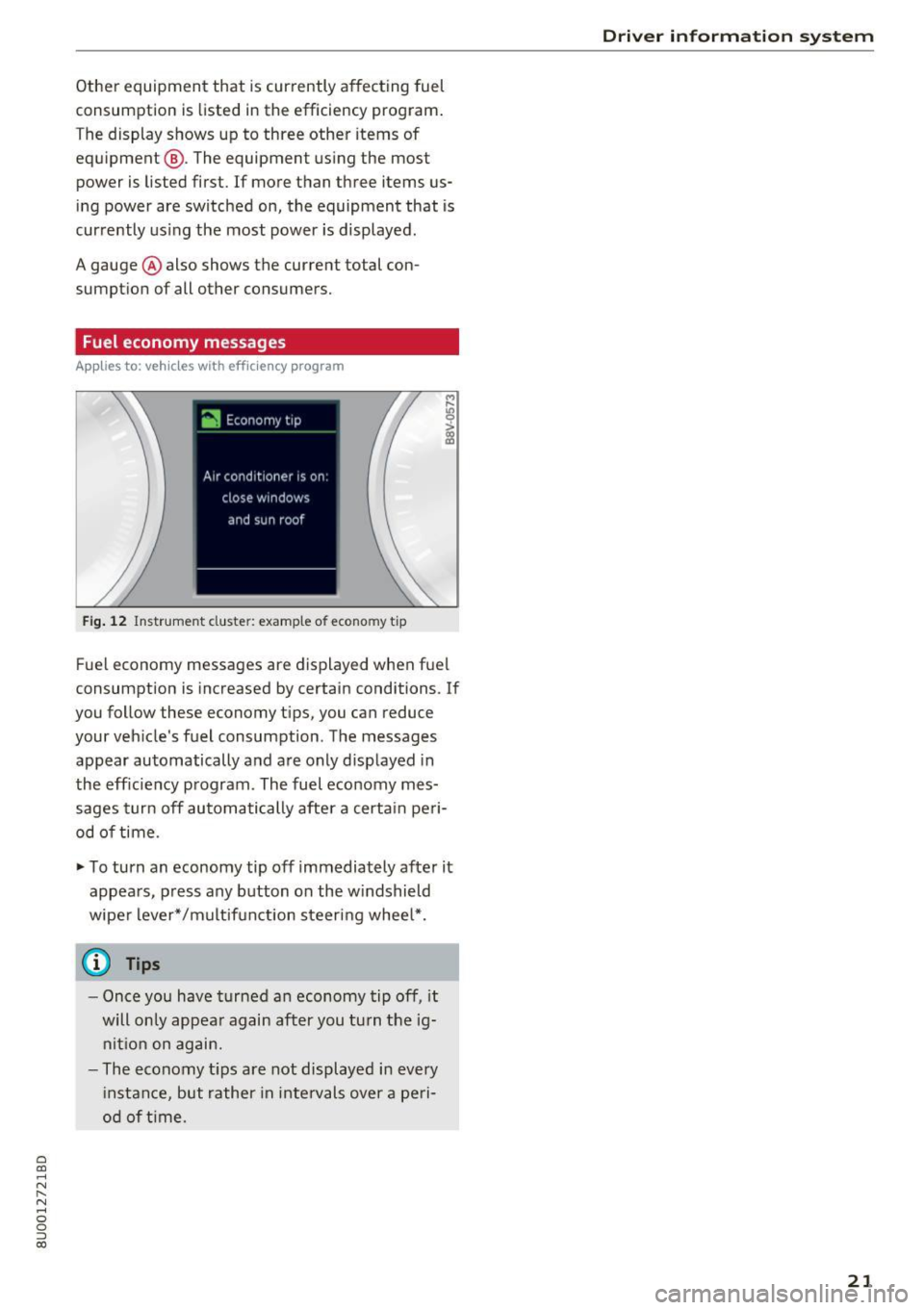
a
co
...... N r--. N .-< 0 0 ::, co
Other equipment that is currently affecting fuel
consumption is listed in the efficiency program .
The display shows up to three other items of
equipment @. The equipment using the most
power is listed first. If more than three items us
ing power are switched on, the equipment that is
currently using the most power is displayed .
A gauge @also shows the current total con
sumption of all other consumers.
Fuel economy messages
App lies to: vehicles with efficie ncy progra m
Fig. 12 Instrument cluste r: example of econo my tip
Fue l economy messages are displayed when fuel
consumption is increased by certain conditions. If
you follow these economy t ips, you can reduce
your vehicle's fuel consumption. The messages
appear automatically and are only displayed in
the efficiency program. The fuel economy mes
sages turn off automatically after a certa in peri
od of time .
.,. To turn an economy tip off immediately after it
appears, press any button on the w indshield
wiper lever*/multif unction steering wheel*.
@ Tips
- Once you have turned an economy tip off, it
will only appear again after you turn the ig
nition on again.
- The economy t ips are not displayed in every
in stance, but rather in intervals over a peri
od of time .
Driver in forma tion system
21
Page 24 of 230
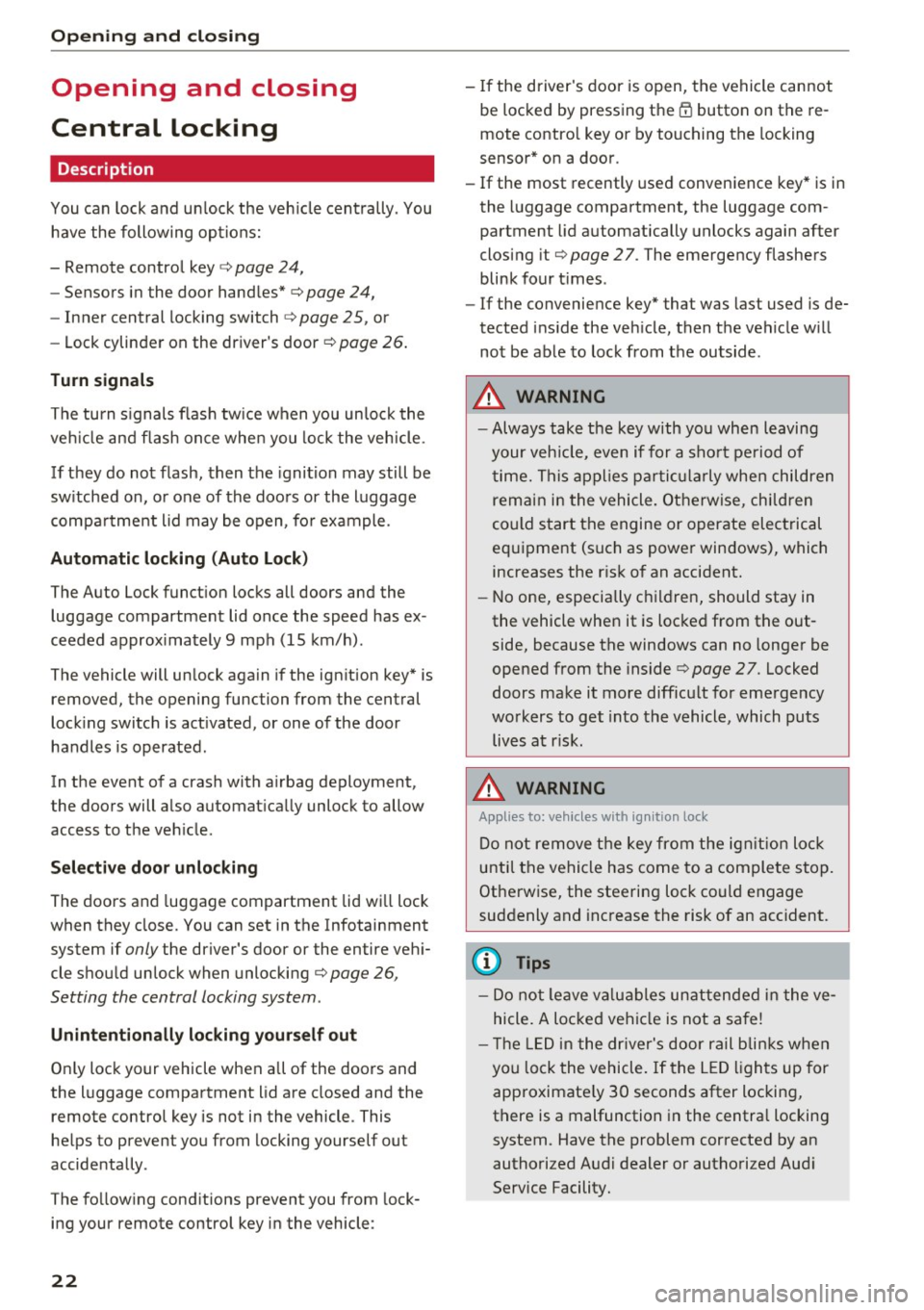
Opening and closing
Opening and closing
Central locking
Description
You can lock and unlock the vehicle centrally . You
have the following options:
- Remote control key <=>
page 24,
-Sensors in the door handles" <=> page 24,
-Inner central locking switch <=>page 25, or
- Lock cylinder on the driver's door<=>
page 26.
Turn signals
The turn s ignals flash twice when you unlock the
veh icle and flash once when you lock the vehicle.
If they do not flash, then the ignition may still be
sw itched on, or one of the doors or the luggage
compa rtment lid may be open, fo r example.
Automatic locking (Auto Lock)
The Auto Lock function locks all doors and the
luggage compartment lid once the speed has ex
ceeded approx imately 9 mph (15 km/h).
The vehicle will unlock again if the ignition key* is
removed, the opening function from the central
locking switch is activated, or one of the door
handles is operated .
In the event of a crash with airbag deployment,
the doors will also automatically unlock to allow
access to the vehicle.
Selective door unlocking
The doors and luggage compartment lid wi ll lock
when they close. You can set in the Infotainment
system if
only the driver's door or the entire vehi
cle should unlock when unlocking<=>
page 26,
Setting the central locking system .
Unintentionally locking yourself out
Only lock your vehicle when all of the doors and
the luggage compartment lid are closed and the
remote control key is not in the vehicle. This
helps to prevent you from locking yourself out
accidentally .
The fo llow ing conditions prevent you from lock
ing your remote control key in the vehicle :
22
-If the driver's door is open, the vehicle cannot
be locked by pressing the
!'.II button on the re
mote contro l key or by touching the locking
sensor* on a door .
- If the most recently used convenience key* is in
the luggage compartment, the luggage com
partment lid automatically unlocks again after
closing it<=>
page 2 7. The emergency flashers
blink four t imes.
- If the convenience key* that was last used is de
tected inside the veh icle, then the vehicle will
not be able to lock from the outside .
A WARNING
-Always take the key with you when leaving
your vehicle, even if for a short pe riod of
time. This applies particularly when children
remain in the vehicle. Otherwise, children
could start the engine or operate electrical
equipment (such as power windows), which increases the risk of an accident.
- No one, especially children, should stay in
the vehicle when it is locked from the out
side, because the windows can no longer be
opened from the inside <=>
page 2 7. Locked
doors make it more difficult for emergency
workers to get into the vehicle, which puts
lives at r isk .
A WARNING
Appl ies to: ve hicles with ignition loc k
Do not remove the key from the ignition lock
until the vehicle has come to a complete stop.
Otherwise, the steering lock could engage
suddenly and increase the risk of an accident.
(D Tips
-Do not leave va luables unattended in the ve
hicle. A loc ked vehicle is not a safe!
- The LED in the dr iver's door rail b links when
you lock the vehicle. If the LED lights up for
approximate ly 30 seconds after locking,
there is a malfunction in the centra l locking
system . Have the problem corrected by an
authorized Audi dealer or authorized Aud i
Service Facility.
Page 25 of 230
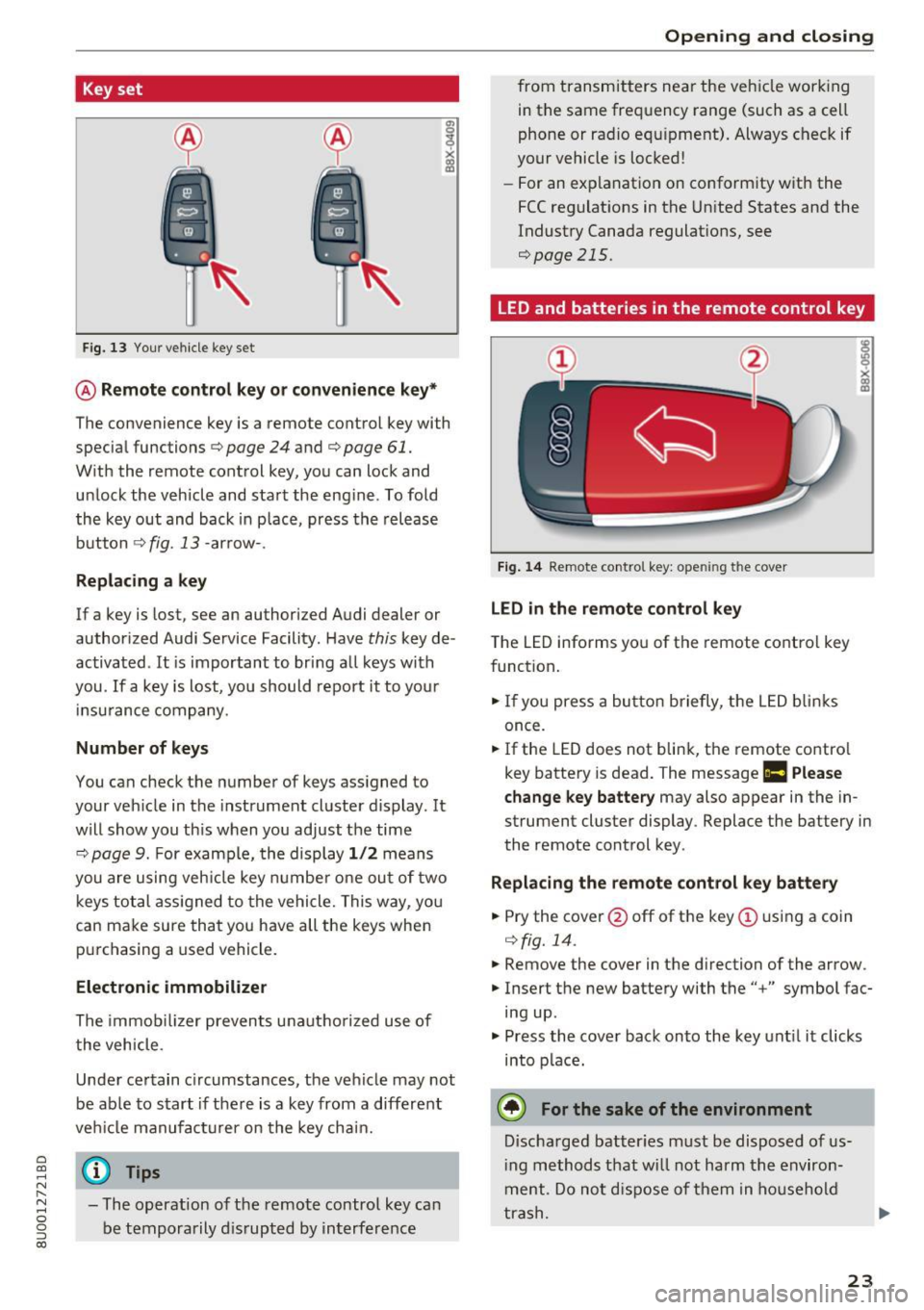
Key set
Fig. 13 Your vehicle key set
@ Remote control key or conven ience key*
The convenience key is a remote control key with
specia l functions ¢
page 24 and¢ page 61.
With the remote cont rol key, you can lock and
u nlock the vehicle and sta rt the eng ine . To fold
the key out and back in p lace, press the release
b utton ¢
fig. 13 -arrow- .
Replacing a key
If a key is lost, see an authorized Audi dealer or
author ized Audi Service Facility. Have
this key de
activated .
It is important to bring a ll keys with
you .
If a key is lost, yo u should report it to you r
in su rance company.
Number of keys
You can check the number of keys ass igned to
your veh icle in the instrument cluste r d isplay. It
will show you th is when you ad just the time
¢
page 9. For examp le, th e display 1/2 m eans
you are u sing veh icle key numbe r one ou t of two
keys tot al ass igned to th e vehicle. This w ay, yo u
can ma ke sure that you have all the keys whe n
pur chasing a used vehicle .
Electronic immobilizer
The immob ilizer prevents unautho riz e d use of
t he vehicle.
Unde r certain c ircumstances , the vehicle may not
be ab le to s tart if the re is a key from a different
ve hicl e manufact urer on the key cha in.
~ @ Tips N r--.
~ - The operation of the remote control key ca n
0 g be temporarily dis rupted by in terfe rence
(X)
Open ing and closing
fro m transmitters ne ar the veh icle wor king
in t he same fre quency range (such as a ce ll
phone or ra dio e quip ment) . Alwa ys c heck if
your vehicle is locked !
- For an ex pla nat io n on co nform ity w it h the
FCC regulat ions in t he Un ite d States and the
Indust ry Canada regulat ions,
see
¢page 215.
LED and batteries in the remote control key
Fig. 14 Re mote contro l key: ope ning the cover
LED in the remote control key
T he LED informs yo u of the remote co ntro l key
f unct ion .
... If you press a bu tton briefly, t he LED blinks
once.
... If the LED does not blin k, t he remote co ntro l
key batte ry is dead. The message
Ill Please
change key battery
may also appear in the in
strument cluster display . Replace the battery in
the remote cont rol key .
Replacing the remote control key battery
... Pry the cover@off of the key(!) usin g a coin
¢ fig. 14.
... Remove the cover in the d irection of the arrow.
... Inse rt the new batte ry with the" +" symbol fac
ing up .
... Press the cove r back onto the ke y unt il it clicks
into p lac e.
@ For the sake of the environment
Discha rg ed batter ies must be disposed o f us
i ng methods t hat w ill not harm t he env iron
m ent. Do no t disp ose of the m in hous ehold
t ra sh.
23
Page 26 of 230
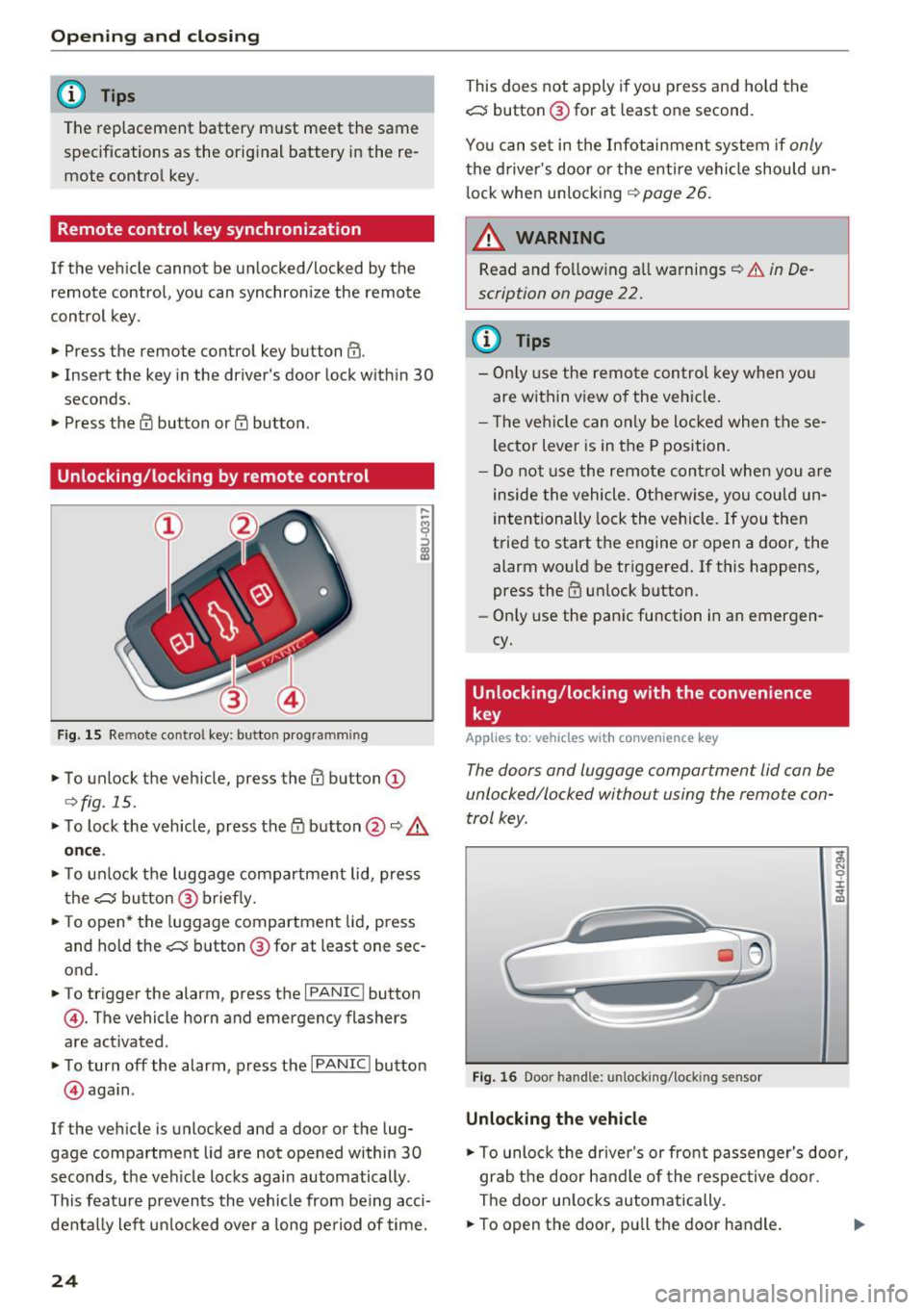
Opening and clo sin g
@ Tips
The replacement battery must meet the same
specifications as the orig inal battery in the re
mote control key.
Remote control key synchronization
If the veh icle cannot be unlocked/locked by the
remote control, you can synchron ize the remote
control key .
• Press the remote control key button
III-
• Insert the key in the driver's door lock within 30
seconds.
• Press the
III button or cf'.I butto n.
Unlocking /locking by remote control
F ig. 15 Remote control key: button programming
• To unlock the vehicle, press the III button (D
c>fig. 15.
• To lock the vehicle, press the /fl button @¢&.
on ce .
• To unlock the luggage compartment lid, press
the~ button@ brief ly.
• To open* the luggage compartment lid, press
and hold the~ button @ for at least one sec
ond.
• To trigger the alarm, press the
I PANIC I button
©-The vehicle horn and emergency flashers
are activated .
• To turn off the alarm, press the
I PANIC I button
@ aga in .
If the veh icle is unlocked and a door or the lug
gage compartment lid are not opened within
30
seconds, the ve hicle locks again automatically .
This feat ure prevents the vehicle from be ing acci
denta lly lef t un locked over a long pe riod of time.
24
This does not apply i f you press and hold the
~ button @for at least one second.
You can set in the Infot ain ment system if
only
the d river's door o r the entire vehicle should un
l ock whe n unlocking ¢
page 26.
~ WARNING
Read and fo llow ing all warnings¢ &. in De
scription on page
22.
(D Tips
- Only use the remo te control key when yo u
are within view of the veh icle.
- T he ve hicle can only be loc ke d when these
lector Lever is in the P position.
- Do not use the remote con trol when you a re
inside the vehicle. O therwise, you cou ld un
intentionally lock the vehicle . If you then
t ried to start the engine or open a door, the
alarm would be triggered. If this happens,
press the
III unlock button.
- Only use the panic function in an emergen
cy.
Unlocking/locking with the convenience
key
Applies to: vehicles with convenience key
The doors and luggage comportment lid con be
unlocked/locked without using the remote con
trol key .
Fig. 16 Door handle: unlocking/lock ing sensor
Unlocking the vehicle
-
;;, N 0 :i: ... m
• To unlock the drive r's or front passenge r's door,
grab the door ha ndle of the respective door .
The door u nlocks automatically.
• To open the door, pu ll the door handle. .,.
Page 27 of 230
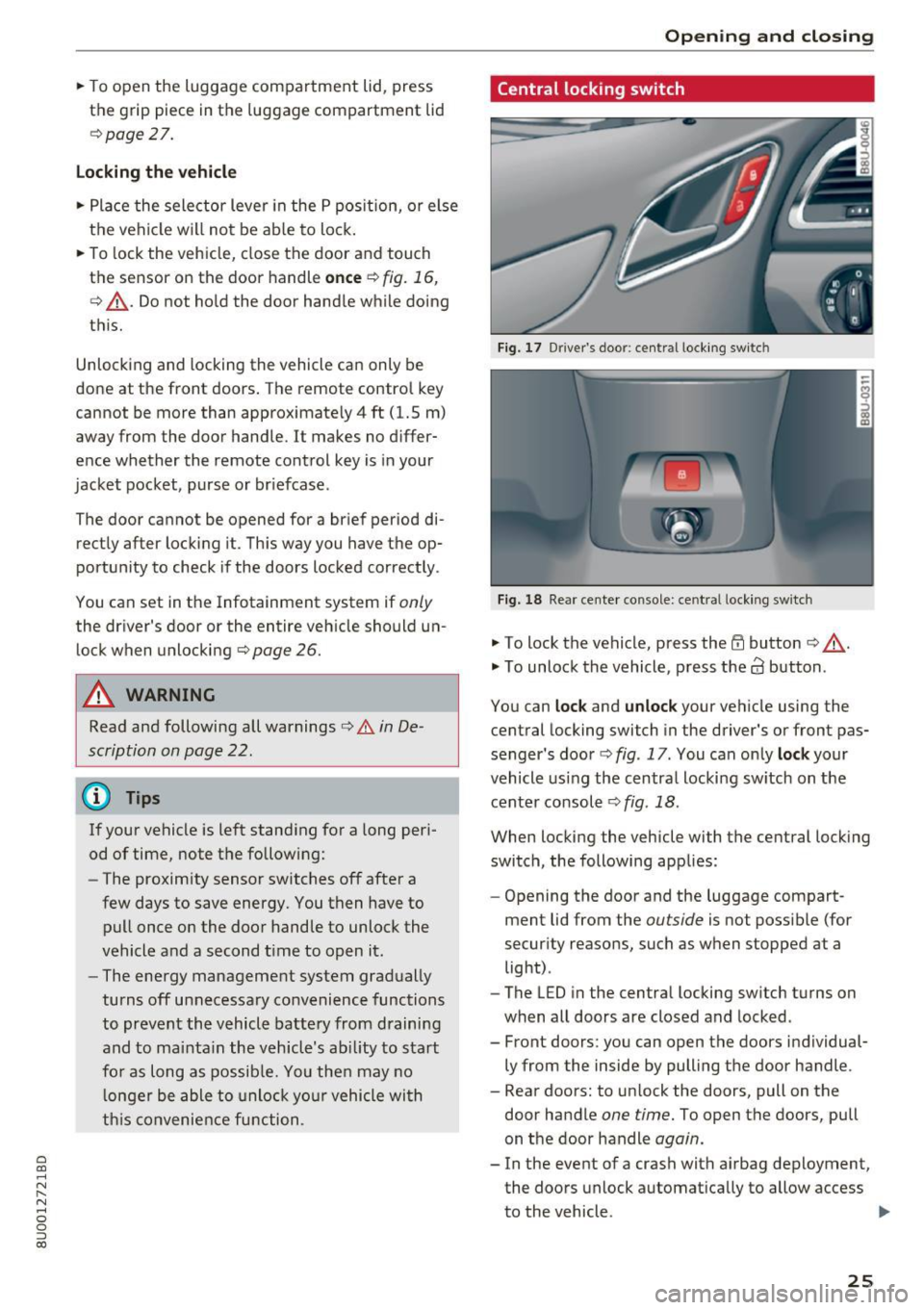
a
co
...... N r-,. N
"" 0 0 ::, co
.. To open the luggage compartment lid, press
the grip p iece in the luggage compartment lid
¢page 27.
Locking the vehicle
.. Place the selector lever in the P position, or else
the vehicle will not be able to lock .
.. To lock the vehicle, close the door and touch
the sensor on the door handle
once¢ fig. 16,
¢ ,&.. Do not hold the door handle while doing
this.
Unlocking and locking the vehicle can only be
done at the front doors. The remote control key
cannot be more than approximately 4 ft (1.5 m)
away from the door handle . It makes no differ
ence whether the remote control key is in your
jacket pocket, purse or briefcase .
The door cannot be opened for a brief period di rectly after locking it. Th is way you have the op
portunity to check if the doors locked correctly .
You can set in the Infotainment system if
only
the driver's door or the entire vehicle should un lock when unlocking ¢
page 26.
A WARNING
Read and following all warnings¢.& in De
scription on page 22.
(D} Tips
If your vehicle is left standing for a long peri
od of time, note the following:
- The proximity sensor switches off after a
few days to save energy. You then have to
pull once on the door handle to unlock the
vehicle and a second time to open it .
- The energy management system gradually
turns off unnecessary convenience functions
to prevent the vehicle battery from draining
and to maintain the vehicle's ability to start
for as long as possible. You then may no
longer be able to unlock your vehicle with
this convenience function.
Opening and closing
Central locking switch
Fig. 17 Driver 's doo r: centr al locking switc h
Fig. 18 Rear center co nsole: ce ntra l locking sw itch
• To lock the vehicle, press the ff! button ¢ ,A.
• To unlock the vehicle, press the al button .
You can
lock and unlock your vehicle using the
central locking switch in the driver's or front pas
senger's door¢
fig. 17 . You can only lock your
vehicle using the central locking switch on the
center console
¢ fig . 18 .
When locking the vehicle with the central locking
switch, the following applies:
- Opening the door and the luggage compart
ment lid from the
outside is not possible (for
security reasons, such as when stopped at a light) .
- The L ED in the central locking switch turns on
when all doors are closed and locked.
- Front doors : you can open the doors individual
ly from the inside by pulling the door handle .
- Rear doors: to unlock the doors, pull on the door handle
one time. To open the doors, pull
on the door handle
again.
- In the event of a crash with airbag deployment, the doors unlock automatically to allow access
to the vehicle .
IJII>
25
Page 28 of 230
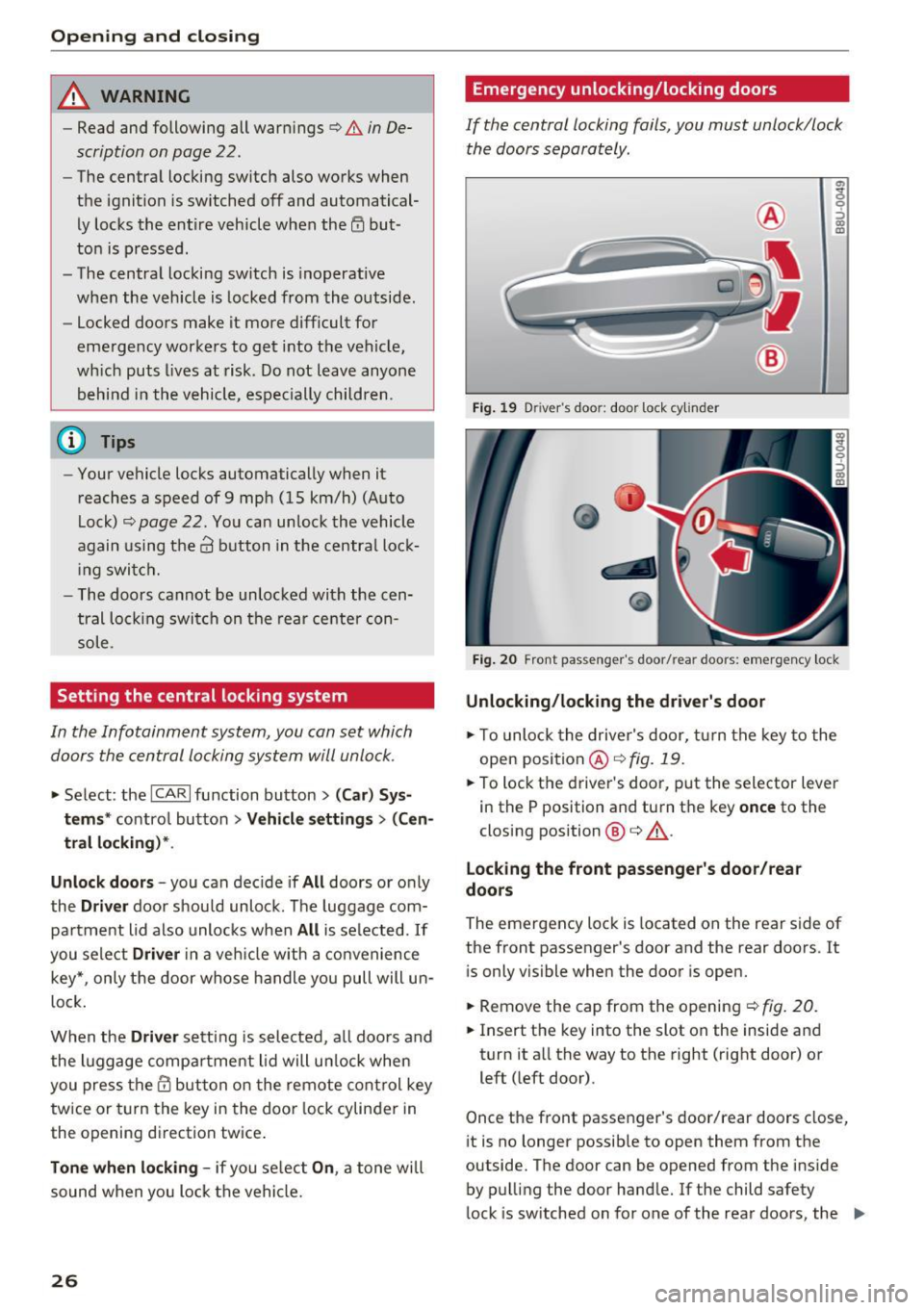
Opening and clo sin g
_& WARNING
- Read and following all warn ings c::> .&. in De
scription on page
22 .
- The centra l locking switch also works when
the ignition is switched off and automatical
ly locks the entire vehicle when the
i'.D but
ton is pressed.
- The central locking switch is inoperative
when the vehicle is locked from the outside .
- Locked doors make it more difficult for
emergency workers to get into the vehicle,
which puts lives at risk. Do not leave anyone behind i n the vehicle, especially children .
(D Tips
-Your vehicle locks automatically when it
reaches a speed of 9 mph (15 km/h) (Auto
Lock)
c::> page 22 . You ca n unlock the vehicle
again using the
63 button in the central loc k
i ng swi tch.
- The doors cannot be unlocked with the cen
tral lock ing swi tch on the rear center con
sole .
Setting the central locking system
In the Infotainment system, you can set which
doors the central locking system will unlock .
• Select : the !CARI function button> (Ca r) Sys
t e m s*
contro l button > Vehicle s ettings > (Ce n
t ral l ocking )*.
Unlo ck doors
- you can decide if All doors or only
the
D riv er door should unlock . The luggage com
pa rtment lid also unlocks when
All is se lected. If
you select
Driv er in a veh icle w ith a convenience
key* , only the door whose handle you pull will un
lock .
When the
Dri ver setting is selected , a ll doo rs and
the luggage compa rtment l id will u nlock when
you press the
@ button on the remote control key
tw ice or turn the key in the door lock cylinder in
the opening direction twice .
To ne when lo ckin g -if you se lect On , a tone will
sound when you lock the vehicle.
26
Emergency unlocking/locking doors
If the central locking fails, you must unlock/lock the doors separately.
Fig . 19 Driver 's doo r: door lock cy lin der
a,
i 0 ::, a, m
Fig . 20 Front pas senger's door/ rear doo rs : e mergenc y loc k
Unlocking /locking the d river' s door
• To unlock the driver's door, turn the key to the
open position @
c::>fig. 19.
• To lock the driver's door, put the selector lever
in the P position and turn the key
o nce to the
closing position @
c::> ,&..
Lo cking the front pas senger's d oor /rear
doo rs
The emergency lock is located on the rear side of
the front passenger's door and the rear doors . It
is only visible when the door is open.
• Remove the cap from the opening
c::> fig. 20.
• Insert the key into the slot on the inside and
turn it all the way to the right (right door) or
left (left door).
Once the front passenger's door/rear doors close,
it is no longer possib le to open them from the
outside. The door can be opened from the inside by pulling the door handle. If the child safety
lock is sw itched on for one of the rear doors, the
IJI.
Page 29 of 230
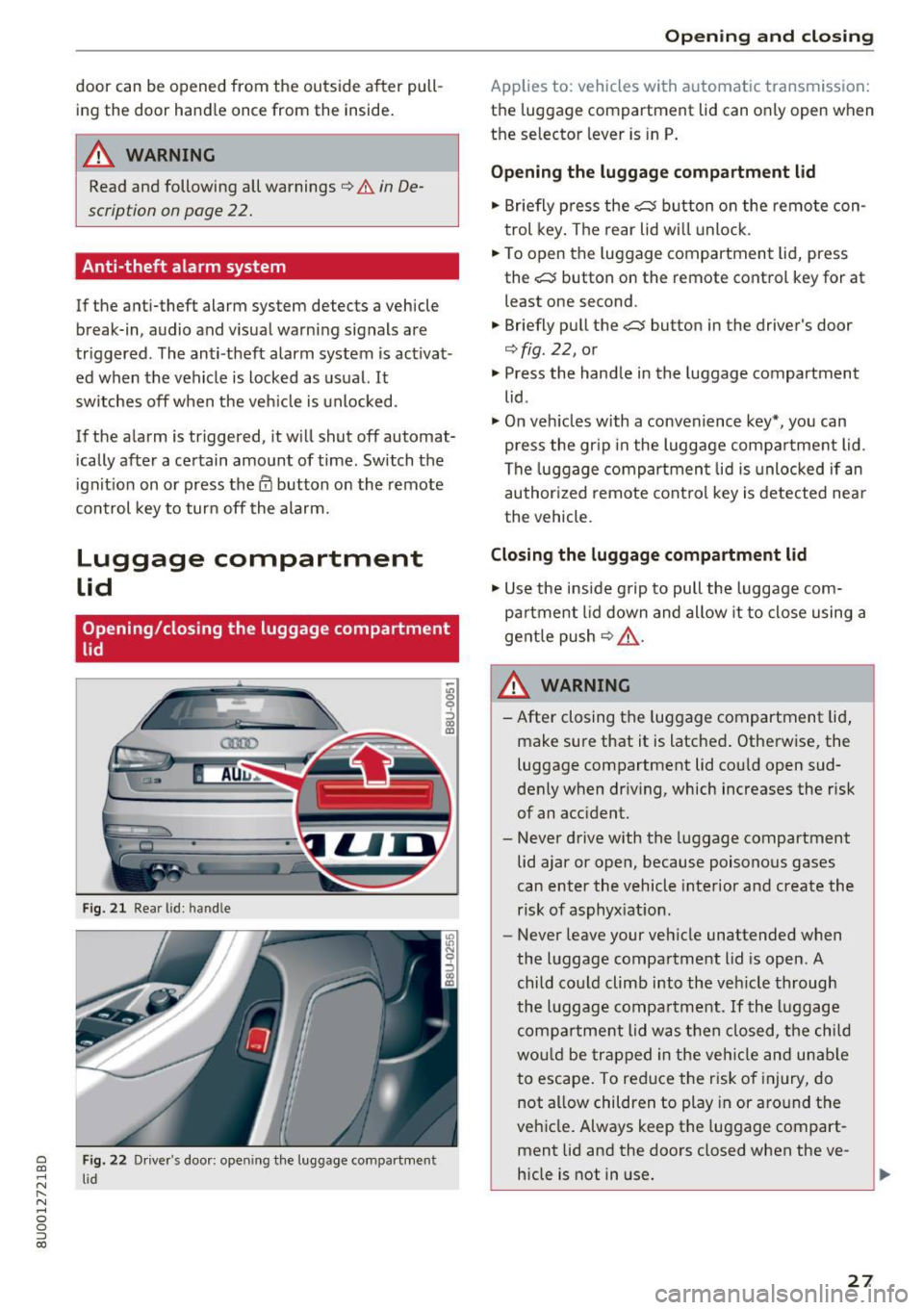
a
co
...... N r--. N
'"' 0 0 ::, co
door can be opened from the outside after pulling the door hand le once from the ins ide.
A WARNING
Read and following all warnings ¢ &. in De
scription on page 22.
Anti-theft alarm system
If the anti-theft alarm system detects a vehicle
break-in, audio and visual warning signals are
triggered . The anti -theft alarm system is activat
ed when the vehicle is locked as usual. It
switches off when the veh icle is unlocked .
If the alarm is triggered, it w ill shut off automat
ically after a certain amount of time. Switch the
ignition on or press them button on the remote
control key to turn off the alarm.
Luggage compartment
lid
Opening/closing the luggage compartment
lid
Fig. 21 Rear lid: hand le
Fig. 22 Drive r's door: opening the luggage compartment
l id
Open ing and closing
Applies to: vehicles with automatic transmission:
the luggage compartment lid can only open when
the selector lever is in P.
Opening the luggage compartment lid
"' Briefly press the cs button on the remote con
trol key. The rear lid wi ll unlock.
"' To open the luggage compartment lid, press
the
cs button on the remote control key for at
least one second .
"' Briefly pull the
cs button in the driver's door
¢fig. 22, or
"' Press the handle in the luggage compartment
lid .
"'On vehicles with a convenience key*, you can
press the gr ip in the luggage compa rtment lid .
The luggage compartment lid is unlocked if an
author ized remote control key is detected nea r
the vehicle.
Closing the luggage compartment lid
"'Use the inside g rip to pull the luggage com
pa rtment lid down and allow it to close using a
gentle push
¢ ,& .
& WARNING
- After closing the luggage compartment lid,
make sure that it is latched. Otherwise, the luggage compartment lid cou ld open sud
denly when driv ing, which increases the risk
of an accident.
- Never drive with the luggage compartment
lid ajar or open, because poisonous gases
can enter the vehicle interior and create the
risk of asphyxiation .
- Never leave your vehicle unattended when
the luggage compartment lid is open . A
child could climb into the veh icle through
the luggage compartment. If the luggage
compa rtment lid was then closed, the child
wou ld be trapped in the vehicle and unable
to escape . To reduce the risk of injury, do
not a llow children to play in or around the
veh icle . Always keep the luggage compart
ment lid and the doors closed when the ve
hicle is not in use.
27
Page 30 of 230
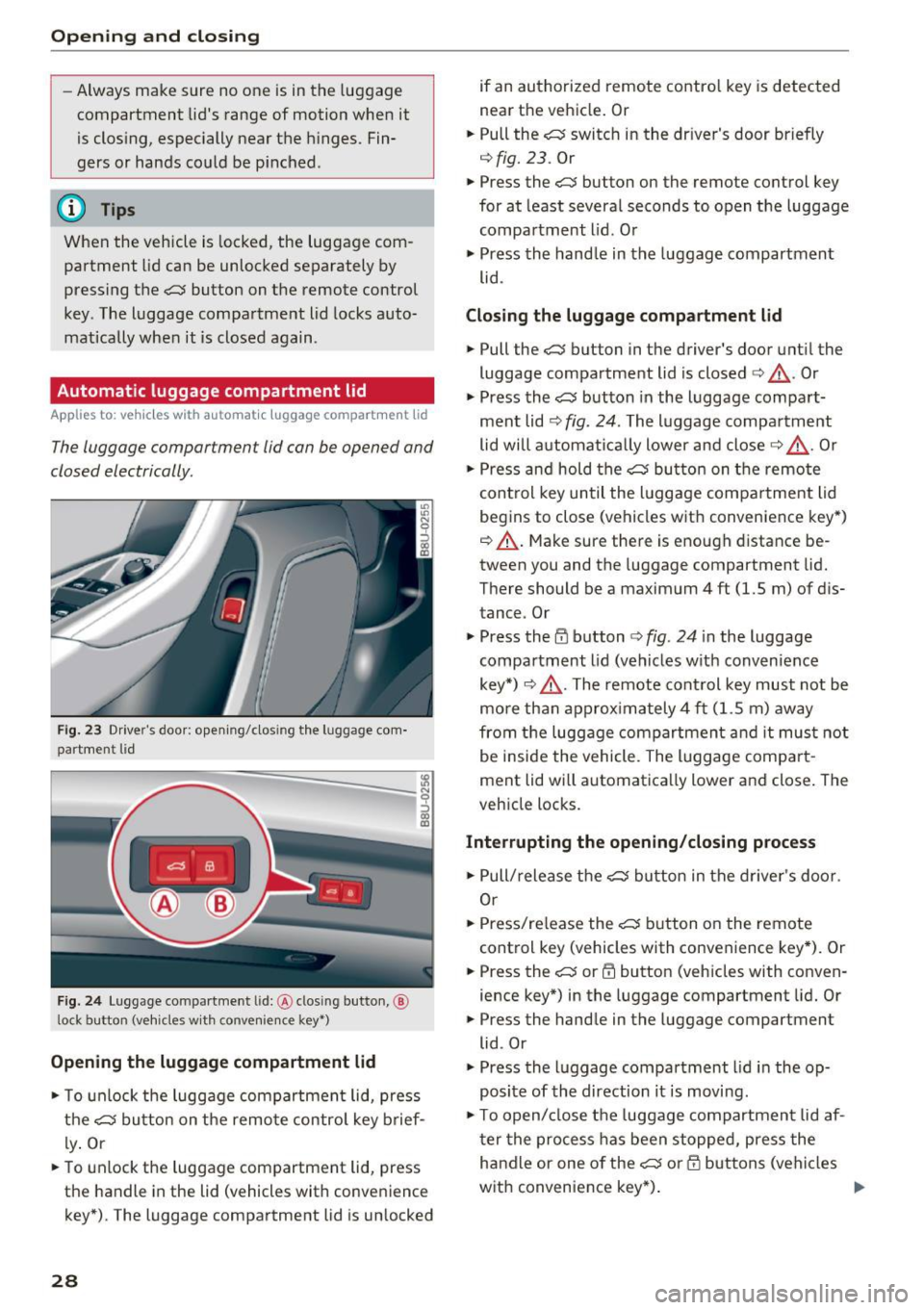
Opening and closing
-Always make sure no one is in the luggage
compartment lid's range of motion when it
is clos ing, especially near the hinges. Fin
gers or hands could be p inched .
(D Tips
When the vehicle is locked, the luggage com
partment lid can be unlocked separately by
pressing the
,c::;; button on the remote control
key . The luggage compartment lid locks auto
matically when it is closed again.
Automatic luggage compartment lid
Applies to: vehicles with automatic luggage compartment lid
The luggage compartment lid can be opened and
closed electrically .
Fig. 23 Drive r's door: opening/clos ing the lu ggage com
partment l id
Fig . 24 Luggage compar tment lid:@ clos ing butto n,@
l ock button (vehicles w ith convenie nce key•")
Opening the luggage compartment lid
.,. To unlock the luggage compartment lid, press
the
c:s button on the remote control key brief
ly . Or
.,. To unlock the luggage compartment lid, press
the handle in the lid (vehicles with convenience
key*). The luggage compartment lid is un locked
28
if an authorized remote contro l key is detected
near the vehicle. Or
.,. Pull the
,c::;; switch in the driver's door briefly
q fig. 23. Or
.,. Press the
c:s button on the remote control key
for at least several seconds to open the luggage
compartment lid. Or
.,. Press the hand le in the luggage compartment
lid.
Closing the luggage compartment lid
.,. Pull the ,c::;; button in the driver's door until the
luggage compartment lid is closed
q ,&. . Or
.,. Press the
c:s button in the luggage compart
ment lid¢
fig. 24. The luggage compartment
lid will automat ically lower and close¢,&. . Or
.,. Press and hold the
c:s button on the remote
control key until the luggage compartment lid
begins to close (vehicles with convenience key*)
q ,&. . Make sure there is enough distance be
tween you and the luggage compartment lid.
There should be a maximum 4
ft (1.5 m) of d is
tance. Or
.,. Press the
cfl button ¢ fig. 24 in the luggage
compartment lid (vehicles w it h convenience
key*) ¢,&. .The remote control key must not be
more than approximately 4 ft (1.5 m) away
from the luggage compartment and it must not
be inside the vehicle. The luggage compa rt
ment lid wi ll automatica lly lower and close . The
vehicle locks.
Interrupting the opening/closing process
.,. Pull/release the c:s button in the driver's door.
Or
.,. Press/re lease the
c:s button on the remote
control key (vehicles with convenience key*). Or
.,. Press the
c:s or cfl button (vehicles with conven
ience key*) in the luggage compartment lid. Or
.,. Press the handle in the luggage compartment
lid . Or
.,. Press the luggage compartment lid in the op
posite of the direction it is moving .
.,. To open/ close the luggage compartment lid af
ter the process has been stopped, press the
ha ndl e or one of the
c:s or cfJ buttons (vehi cles
with convenience key*) . ..,.