ignition AUDI R8 SPYDER 2012 User Guide
[x] Cancel search | Manufacturer: AUDI, Model Year: 2012, Model line: R8 SPYDER, Model: AUDI R8 SPYDER 2012Pages: 236, PDF Size: 59.24 MB
Page 24 of 236
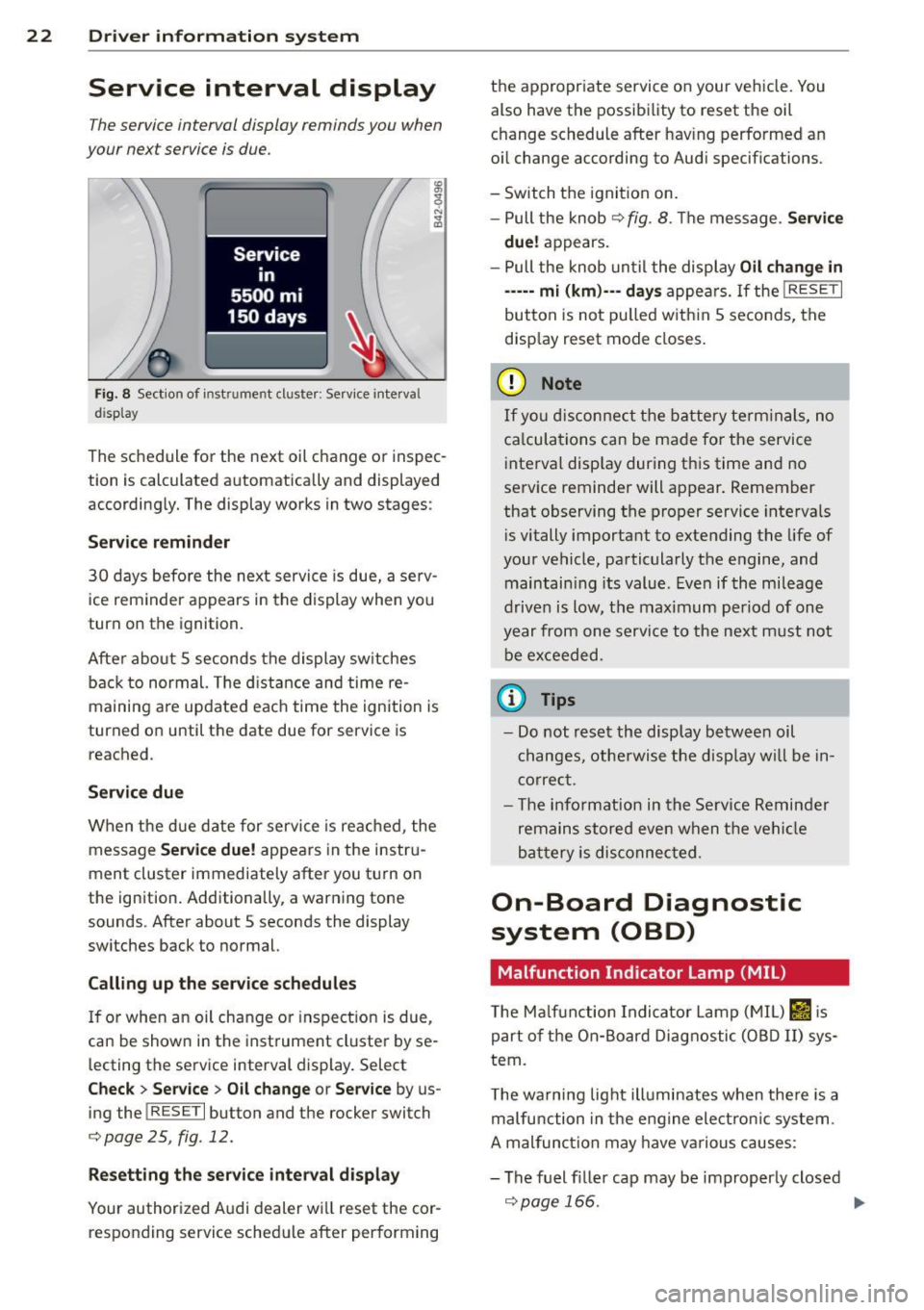
22 Driver in formation sy ste m
Service interval display
The service interval display reminds you when
your next service is due.
Fig. 8 Section of instr ume nt cluster : Service inte rva l
display
The schedule for the next oil change or inspec
tion is calculated automatically and displayed
according ly. The display works in two stages :
Service rem inder
30 days before the next service is due, a serv
ice reminder appears in the display when you
turn on the ignition.
After abo ut
S seconds the display sw itches
back to normal. The d istance and time re
maining are updated eac h time the ignition is
turned on until the date due for service is reached .
Service due
When the due date for service is re ached , the
message
S erv ice due! appears in the instru
ment cluster immediately after you tu rn on
the ignition. Additionally, a warn ing tone
sounds . After about
S seconds the display
switches back to normal.
Calling up th e servic e schedule s
If or when an oil change or inspection is due,
can be shown in the instrument cluster by se
l ecting the service interval display . Select
C heck > Service > Oil chang e or Service by us
ing the
! R ESE T I button and the rocker switch
c;,page25, fig.12.
Re setting the ser vice in te rv al di spla y
Your authorized A udi dealer w ill reset the cor
responding service sched ule after perform ing the appropr
iate service on your veh icle. You
also have the possibi lity to reset the oil
change schedule after hav ing performed an
o il change according to Aud i specif ications.
- Switch the ignition on.
- Pull the knob
¢ fig . 8 . The message . Service
due!
appears .
- Pull the knob until the display
Oi l change in
----- mi ( km)·-- day s
appears. If the I RESET I
button is not pu lled w ithin 5 seconds, the
disp lay reset mode closes .
(D Note
If you disconnect t he battery term inals, no
ca lcula tions can be made for the service
i nterval disp lay during th is time and no
service reminder will appear. Remember
that observing the proper service intervals
i s vitally important to extending the life of
your vehicle, pa rticularly the engine, and
maintain ing its value . Eve n if the mileage
drive n is low, t he maximum period of one
year from one servi ce to the next m ust no t
be exceeded.
(D Tips
- Do not reset the display b etwee n oil
changes, othe rwise the disp lay w ill be in
correc t.
- The information in the Service Reminder
remains stored eve n when t he vehi cle
ba ttery is disconnec ted.
On-Board Diagnostic
system (OBD)
Malfunction Indicator Lamp (MIL )
The Ma lf u nction Indi cato r Lamp ( MIL) II is
part of the On- Board Diagnostic (OBD II) sys
tem.
T he wa rni ng lig ht illuminates when the re is a
malfunction in the engine elect ro ni c system .
A mal func tion may have va rious causes :
- The f uel f iller cap may be improperly closed
c;, page 166. ..,.
Page 25 of 236

-There is a leak in the fuel vapo r recovery sys
tem .
- The eng ine control receives faulty vehicle
roadspeed signa ls.
Contact your nea rest au thori zed A udi dealer
for assis tance .
If the light illuminates , the catalyt ic converte r
could be damaged . Continue driving
with re·
du ced power
(avo id ing susta ined high speeds
a nd/or rap id acce lerations) and have the con
d ition correc ted .
An improp erly closed fuel fi ller cap may also
cause the MIL li ght to i llum ina te
q page 166.
On-Board Diagnostics
Fig. 9 Loc atio n of Data Link Co nnec to r (DLC )
On-Board Diagnostics monitors the compo
nents of your emission co ntrol system . Each
monitored component in your eng in e system
has been assigned a code. I n case of a mal
fun ction, the component will be ide ntified
and the fau lt stored as a code in t he con tro l
mod ule memory .
I n o rder to make an a ccurate d iagnos is, the
stored d ata ca n only be di splayed using spe
cial diagnos tic eq uipment (gener ic s can tool
for OBD).
I n o rder to connect the special diagnosti c
eq uip ment, push the p lug into t he Data Link
Connector (D LC). The DLC is lo cated to the
righ t of the engine compartment lid release
q fig . 9 .
Your auth ori zed A udi dealer or a q ualified
service st ation can in terp ret the code and per
form the necessa ry repair.
Dr iver in formation system 23
A WARNING
Do not use t he d iagnost ic connector for
pe rsonal use. Inco rrect usage can cause
malfunctions, wh ich can increase th e risk
of a co llision!
Trip computer
Introduction
The trip computer gives you information on
current and average fuel mileage , average
spe ed, fuel range and driving time.
Fi g. 10 Tri p co mpute r 1
You can switch between the trip computer 1
and 2 by pressing the
! R ES ET I button @
qpage 24, fig . 11 .
You can te ll wh ich memory leve l is currently
active by the number in t he disp lay ¢
fig. 10 .
The data from the s ingle-trip memory (memo
ry level 1) is being disp layed if a
1 appears in
the d isplay . If a
2 is shown, then the data
from the to tal -tr ip memo ry is being displayed
(memory level 2).
Single-trip memory (Trip computer 1)
The single-trip memory stores the tr ip infor
mation from the time the ig nitio n is turned on
u nt il it is turned off .
If the trip is cont inued
within 2 hours fr om the time the ignition was
turned off, the new data will be in cl ud ed in
the calculat io n of the current tr ip in forma
tion . If the trip is interr upted fo r
more than 2
hours
the memory is reset automatically. .,..
Page 26 of 236

24 Driver information system
Total-trip memory (Trip computer 2 )
Unlike the single -t rip memory, t he tota l-trip
memory is not rese t autom atically. This per
mits you to eval uate your d riving data for the
enti re pe riod between manual resets.
Fuel range
The e stima ted cruising ra nge in miles (km)
ap pears in the display. The disp lay ch anges in
increments of 6 miles ( 10 km) .
Average fuel mileage
The average fuel economy in MPG (l/ 100 km)
si nce you last clea red the memory appears i n
this displ ay .
Current fuel mileage
The instantaneous fuel consumption in miles
pe r gallo n (l/ 100 km) is shown in this d isplay .
When the ve hicle is stationary, the most r e
cent fuel consumpt ion is di splayed.
Average speed
The average speed in mph (km/h) si nce the
last time the disp lay was reset appears in the
d isplay .
Elapsed time
The length of time that you have been driving
since you last reset the memo ry appears in
this display. The maximum time period that
can be recorded is 999 hou rs and 59 mi nutes.
Distance
The elapsed distance since the last time the
memory was clea red appears i n the display .
The maximum d istance that can be recorded
i s 9,999.9 m iles (9,999 .9 ki lometers) .
@ Tips
All stored values will be lost if the vehicle
battery is disc onnected .
Operation
The trip computer is controlled by two
switches on the windshield wiper lever .
----@
Fig . 11 W ipe r arm/w iper lever: co ntro ls for t he t rip
computer
Select ing the trip computer
.. Tap the I RESE T I button @ unti l the t rip
computer (memory level 1 or 2) appears in
the display
c:> page 23, fig . 10 .
Selecting the functions
., u,
8 ,;.
~
.. Push in t he up per (lower) protr usio n on t he
fu nction selector sw itch ®
c:> fig. 11 . The
functions fo r th e tr ip comp ute r are dis
played in succession on t he respective mem
ory leve ls.
Resetting the fun ction to zero
.. Push the I RESET ! button @ for at least two
seconds .
You can rese t the following values to zero:
- driving time
- d istance
- average fuel mileage
- average speed
T he tri p computer on ly operates whe n the ig
nition is on. When you turn o n the ignition,
t h e function that was in use when you last
turned the ignition off wi ll be displayed .
(D Tips
-Yo u can also set the va lues for t he f unc
tions to zero in the me nu dis play
(Reset )
c:>page 25.
-All stored val ues will be lost if t he vehi
cle battery is d isconnected .
Page 27 of 236

Menu display
Introduction
-----®
Fig . 12 W iper lever: Controls for the men u display
Display Ty e
~Set
• 1r
che c1<:----
Menu off
Fig. 13 D isplay: Start me nu
Some functions in your veh icle can be set, ac
tivated, and controlled by
Menus (e.g. Acous
tic park ass ist*). With these menus you can al
so se lect the info rmation show n in the Driver
Information System, which ope rates only with
the ignition switched on . Operation is cont rol
l ed by the
I RESET ! button and the rocker
sw itch on the w iper lever ¢ fig. 12.
The
Start menu shows you the different dis
play types:
Set
Che ck
Menu off
Each display type in the Start menu contains a
submenu with add itional opt io ns.
Set
Dr iver in formation system 25
C lock
¢ page
26
Tire pressure
¢page200
Computer
¢page 26
Speed warning
¢page30 L ang uage
q page26
Units (distance, fuel consump
tion, temperature) ¢page26
Disp lays (lap timer)
Lights
¢page49
W ipers (se rv ice position)
¢ page55
Doors (unlocking and locking
mode)
¢page34
Check Service
Chassis number
¢page 215
Keys
Menu off The menu display is hidden and
the lap timer appears.
Page 29 of 236

.. If necessary, scroll by se lecting and activat
ing the symbol for "Next page" or "Previous
page".
When you have selected the Computer menu
and activated it by pressing the
I RESET I but
ton, two computer leve ls appear (computer 1
and computer 2). Now you have to select the
level you want using the rocker switch and ac
tivate it w ith the
I RESET I button.
Lap timer
Introduction
The lap timer allows you to record and evalu
ate lap times .
The instrumen t cluster display shows the t ime
in m inutes, seconds and tenths o f a second.
For lap times longer than one hour, the hour
is also shown automatically. The maximum re
cordab le time for a single measurement is 99
h ours , 59 m inutes and 59 and 9/10 seconds.
If t he lap timer reaches th is value, the tim ing
stops on its own or it switches to pause mode
via
c::;, page 28.
A WARNING
Pl ease d evote your fu ll attent ion to driv
ing. As the d river, yo u have comp lete re
sponsibility fo r sa fe ty i n traffic. Only use
t he functions in such a way that you always
ma inta in complete control over your veh i-
de in all traff ic sit uat ions.
(D Tips
All of the trip compu ter functions are
availab le as usua l w hen the lap timer stop
watch is runn ing.
-
Dr iver in formation system 2 7
Selecting the lap timer
---®
Fig. 17 Contro ls
Fi g. 18 D isplay: Lap timer
.. With the ignition on, press the I RESET I b ut
ton @
r=;,fig . 17 unt il the lap timer r=;,fig. 18
appears.
Starting the timer
Fig. 19 D isplay: Lap 1
F ig . 20 D isplay: Lap 1 is saved, lap 2 is started
Page 31 of 236
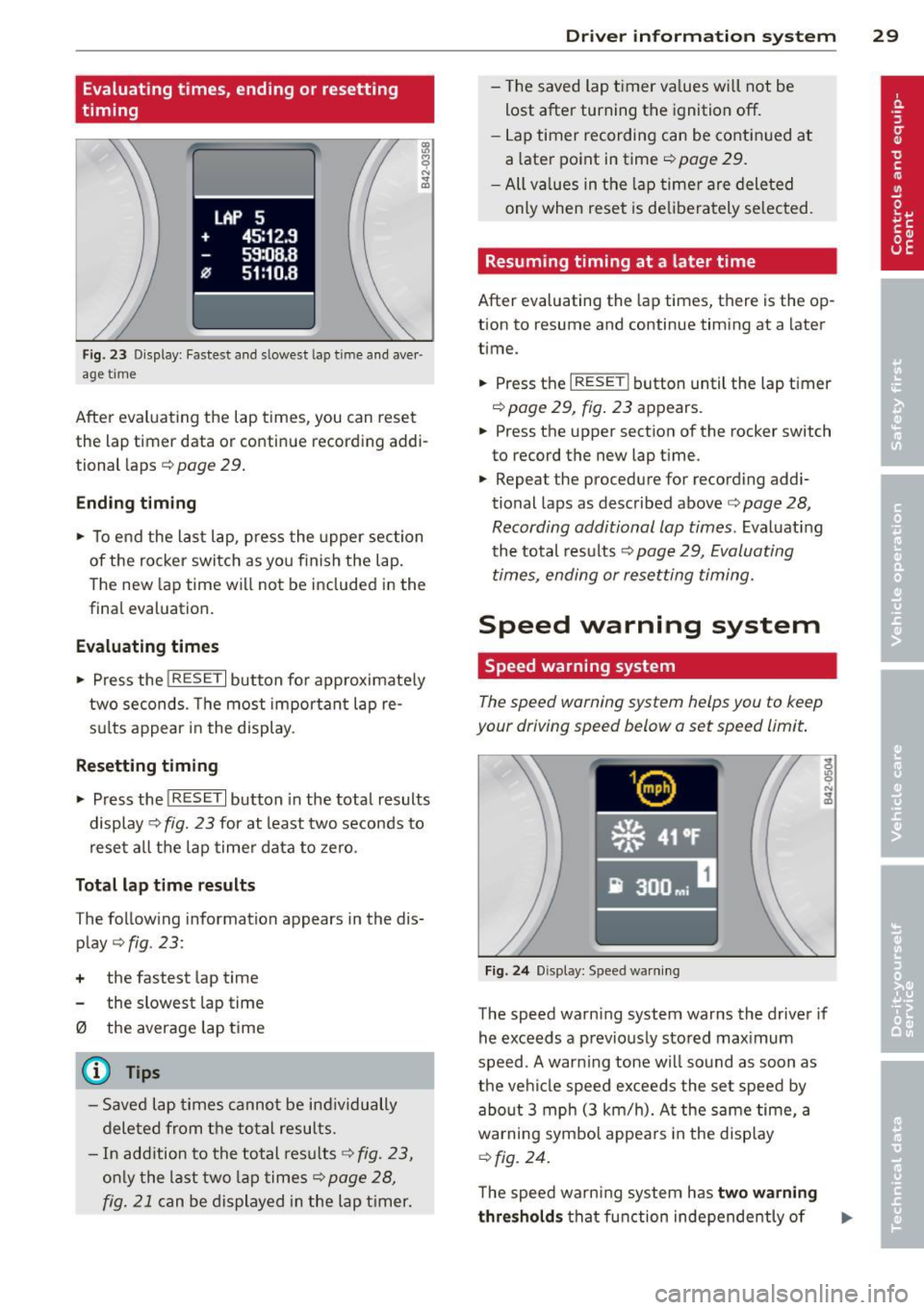
Evaluating times, ending or resetting
timing
LAP 5
+ 45:12.9
59:08.B
0 51 :10.B
F ig. 23 D isplay: Fastest and slowest lap time a nd aver ·
age t ime
After evaluating the lap times, you can reset
the lap timer data or contin ue recording addi
tional laps
c:::> page 29.
Endin g timing
~ To end the last lap, p ress the upper sec tion
of the rocker switch as you f inish the lap .
The new lap time wi ll not be included in the
final evaluation.
E valuating times
~ Press the !RESET I button for approximately
two seconds. The most important lap re
su lts appear in the display .
Resetting timing
~ Press the ! RESE T I button in the tota l results
display
c:::> fig. 23 for at least two seconds to
rese t all the lap time r data to ze ro.
Tot al lap time re sults
The following information appears in the dis
play
c:::> fig . 23:
+ the fastest lap time
the slowest lap time
0 the average lap time
(D Tips
- Saved lap times cannot be ind ividually
deleted from t he total resu lts.
- In add ition to the total resu lts
c:::> fig. 23,
on ly the last two lap times c:::> page 28,
fig. 21
can be displayed in the lap t imer.
Dr iver in formation system 29
- T he saved lap ti mer va lues will not be
Lost after turning the ignition off.
- Lap timer recording can be continued at
a later point in time
c:::> page 29.
- All va lues in the lap timer are deleted
only when reset is deliberately se lected.
Resuming timing at a later time
After evaluating the lap times, there is the op·
tion to resume and continue timing at a later
time .
~ Press the I RESET ! button until the lap t imer
~ page 29, fig . 23 appears.
~ Press the upper section of the rocker switch
to record the new Lap time.
~ Repeat the procedure for recording addi
tional laps as described above
c:::> page 28,
Recording additional lap times .
Evaluating
th e total res ults ~
page 29, Evaluating
times, ending or resetting timing.
Speed warning system
Speed warning system
The speed warning system helps you to keep
your driving speed below a set speed limit.
Fi g. 24 Display: Speed wa rning
The speed warn ing system warns the driver if
he exceeds a p reviously stored max imum
speed . A warning tone wi ll sound as soon as
the vehi cle speed exceeds the set speed by
about 3 mph (3 km/h). A t the same time, a
warning symbol appea rs in the disp lay
~ fig. 24.
The speed warn ing system has two w arn ing
thr eshol ds that f unction independe ntly of ..,.
Page 33 of 236
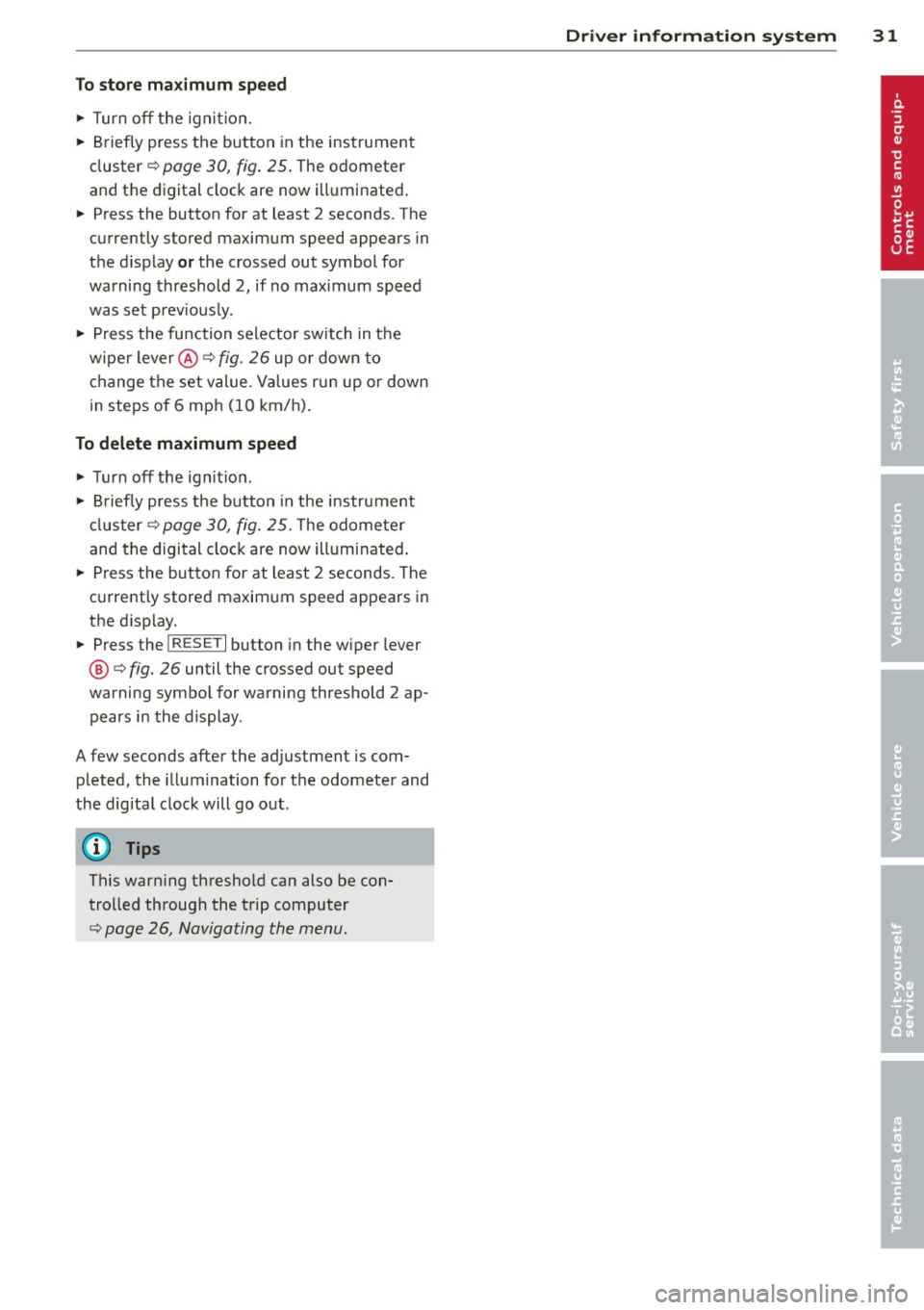
To store maximum speed
"' Turn off the ignition.
"' Briefly press the button in the instrument
cluster ¢
page 30, fig. 25 . The odometer
and the digital clock are now illuminated .
"' Press the button for at least 2 seconds. The
currently stored maximum speed appears in
the d isplay
or the crossed out symbol for
warning threshold 2, if no max imum speed
was set prev iously.
"' Press the function selector sw itch in the
wipe r lever @¢
fig. 26 up or down to
change the set value. Values run up or down
in steps o f 6 mph (10 km/h).
To delete maximum speed
"' Turn off the ignit ion.
"' Briefly press the button in the instrument
cluster ¢
page 30, fig. 25. The odometer
and the digital clock are now illuminated .
"' Press the button for at least 2 seconds. The
currently stored maximum speed appears in
the display.
"' Press the~,
R-E-5-E T~I button in the w iper lever
@ ¢fig. 26 until the crossed out speed
warning symbol for warning threshold 2 ap
pears in the display.
A few seconds after the adjustment is com
p leted, the illumination for the odometer and
the digital clock will go out.
(Di Tips
This warn ing threshold can also be con
trolled through the trip computer
¢ page 26, Navigating the menu.
Driver information system 31
Page 34 of 236
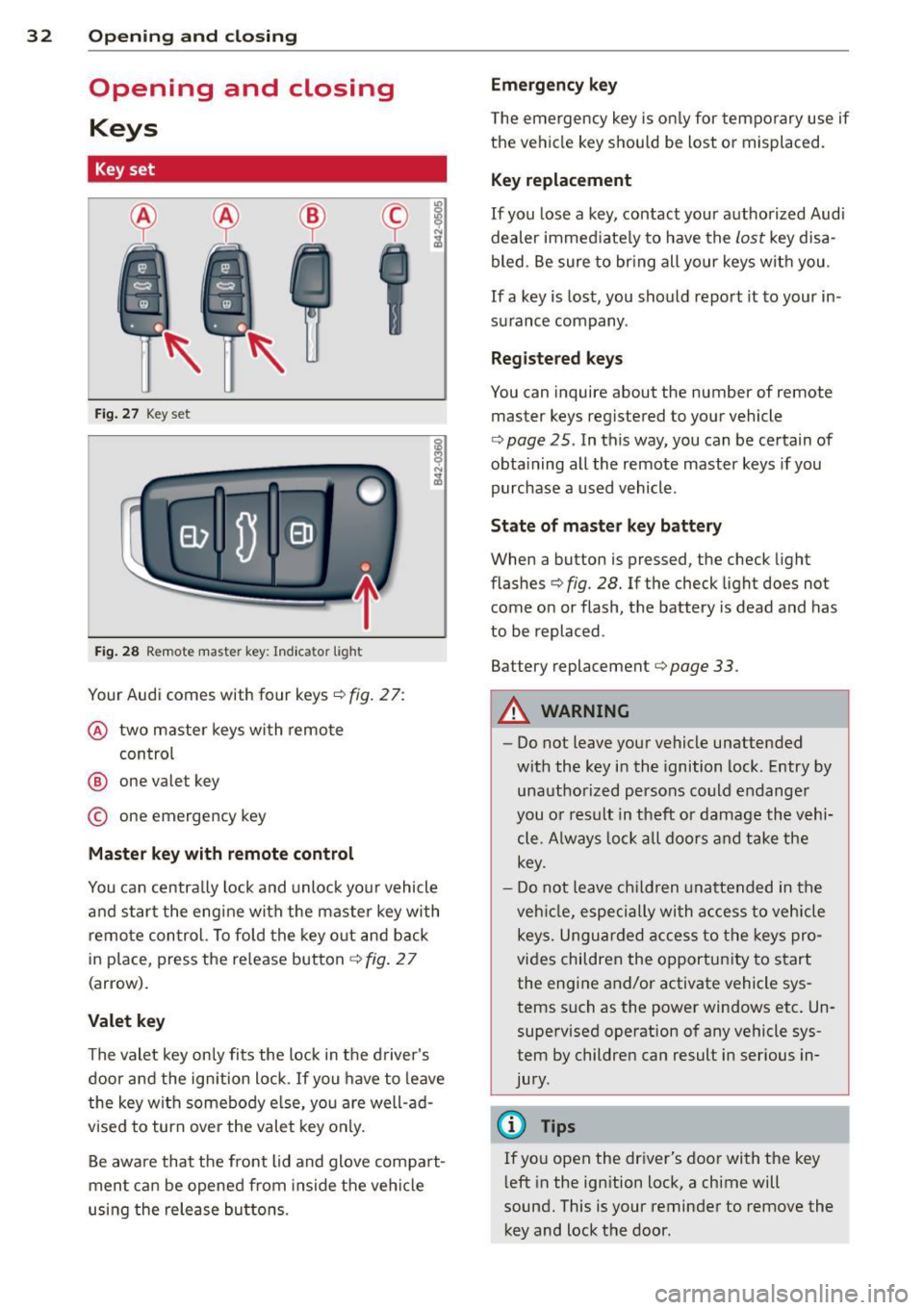
32 Opening and clo sing
Opening and closing
Keys
Key set
Fig . 27 Key set
Fig. 28 Remote master key : Indicator light
Your Audi comes with four keys c::> fig. 27:
@ two master keys with remote
control
@ one valet key
© one emergency key
M aster key with remot e co ntrol
You can centrally lock and unlock yo ur vehicle
and start the eng ine with the master key with
remote control. To fold the key o ut and back
in place, press the re lease button
c::> fig. 2 7
(arrow).
Valet key
The valet key only fits the lock in the d river's
door and the ignition lock .
If you have to leave
the key with somebody e lse, yo u are well-ad
vised to turn
over the valet key only.
Be aware that the front lid and glove compa rt
ment can be opened from ins ide the ve hicl e
using the release buttons . Emergency key
T he emergency key is only for tempo rary use if
the ve hicle key s hou ld be lost o r misplaced.
Key replacement
If you lose a key, contact your authorized Audi
dealer immed iate ly to have the
lost key disa
bled . Be sure to br ing all your keys with you .
If a key is lost, you should repo rt it to your in
surance company .
Reg istered keys
You can inquire about the number of remote master keys registered to your vehicle
r=> page 25 . In this way, you can be certain of
obta ining all the remote master keys if you
purchase a used vehicle .
St ate of maste r key b attery
When a button is pressed, the check light
flashes
c::> fig. 28. If the check light does not
come on or flash, the battery is dead and has
to be replaced .
Battery replacement
r=> page 33.
A WARNING
--
- Do not leave your vehicle unattended
with the key in the ignition lock. Entry by unauthorized persons co uld endanger
you or result in theft or damage the vehi
cle. A lways lock all doors and take the
key .
- D o not leave ch ildren unattended in the
veh icle, especially with a ccess to ve hicle
keys. Unguarded access to the keys pro
vides children the opportu nity to start
the engine and/or activate vehicle sys
tems such as the power windows etc . Un
supervised operation of any vehicle sys
tem by children can result in serious in
jury .
(D Tips
If you open the driver's door with the key
l eft in the ign ition lock, a ch ime will
sound. This is your reminder to remove the key and lock the door .
Page 35 of 236
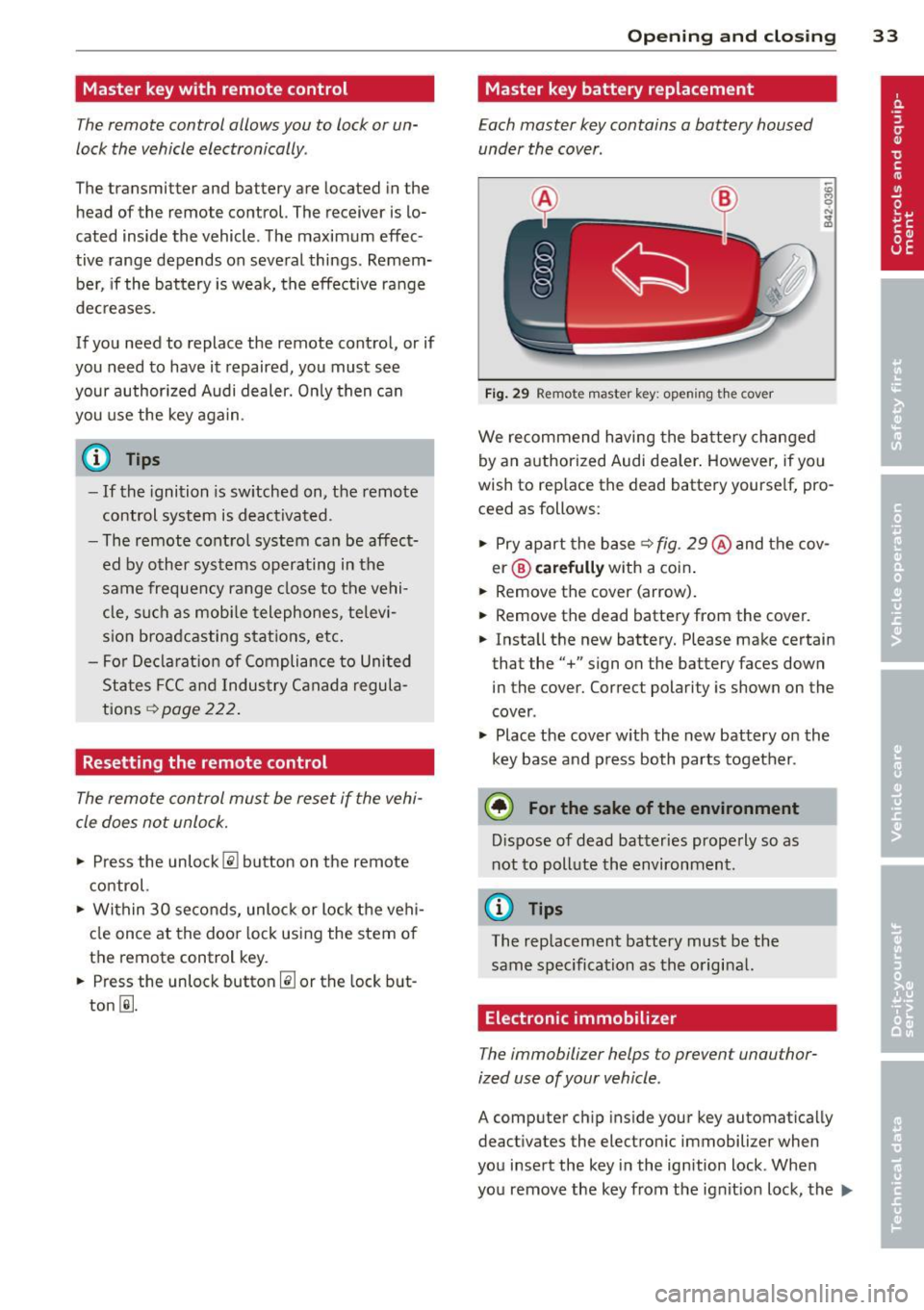
Master key with remote control
The remote control allows you to lock or un
lock the vehicle electronically .
The transmitter and battery are located in the
head of the remote control. The receiver is lo
cated inside the vehicle . The maximum effec
tive range depends on several things . Remem
ber, if the battery is wea k, the effective range
decreases.
If you need to replace the remote control, or if
you need to have it repaired, you must see
your authorized Audi dealer. Only then can
you use the key again.
(D Tips
- If the ignition is sw itched on, the remote
control system is deactivated .
- The remote control system can be affect
ed by other systems operating in the
same frequency range close to the vehi
cle, such as mobile telephones, televi
sion broadcasting stations, etc.
- Fo r Declaration of Compliance to United
States FCC and Indus try Canada regula
tions
¢ page 222.
Resetting the remote control
The remote control must be reset if the vehi
cle does not unlock.
• Press the unlock@ button on the remote
control.
• Within 30 seconds, unlock or lock the vehi
cle once at the door lock using the stem of
the remote control key.
• Press the unlock button~ or the lock but
ton ~.
Opening and closing 33
Master key battery replacement
Each master key contains a battery housed
under the cover.
Fig . 29 Remote master key: opening t he cover
We recommend having the battery changed
by an authorized Audi dea ler . However, if you
wish to rep lace the dead battery yourse lf, pro
ceed as follows:
• Pry apart the base
~ fig. 29@and the cov-
er@ carefully with a coin .
• Remove the cover (arrow).
• Remove the dead battery from the cover.
• Insta ll the new battery. Please make certain
that the"+" sign on the battery faces down
in the cover. Correct polarity is shown on the
cover .
• Place the cover w ith the new battery on the
key base and press both parts together .
@ For the sake of the environment
Dispose of dead batteries properly so as
not to pollute the environment.
(D Tips
The replacement battery must be the
same specification as the origina l.
Electronic immobilizer
The immobilizer helps to prevent unauthor
ized use of your vehicle .
A computer chip inside your key automatically
deactivates the electronic immobilizer when
you insert the key in the ignition lock . When
you remove the key from the ignit ion lock, the
II>
Page 36 of 236
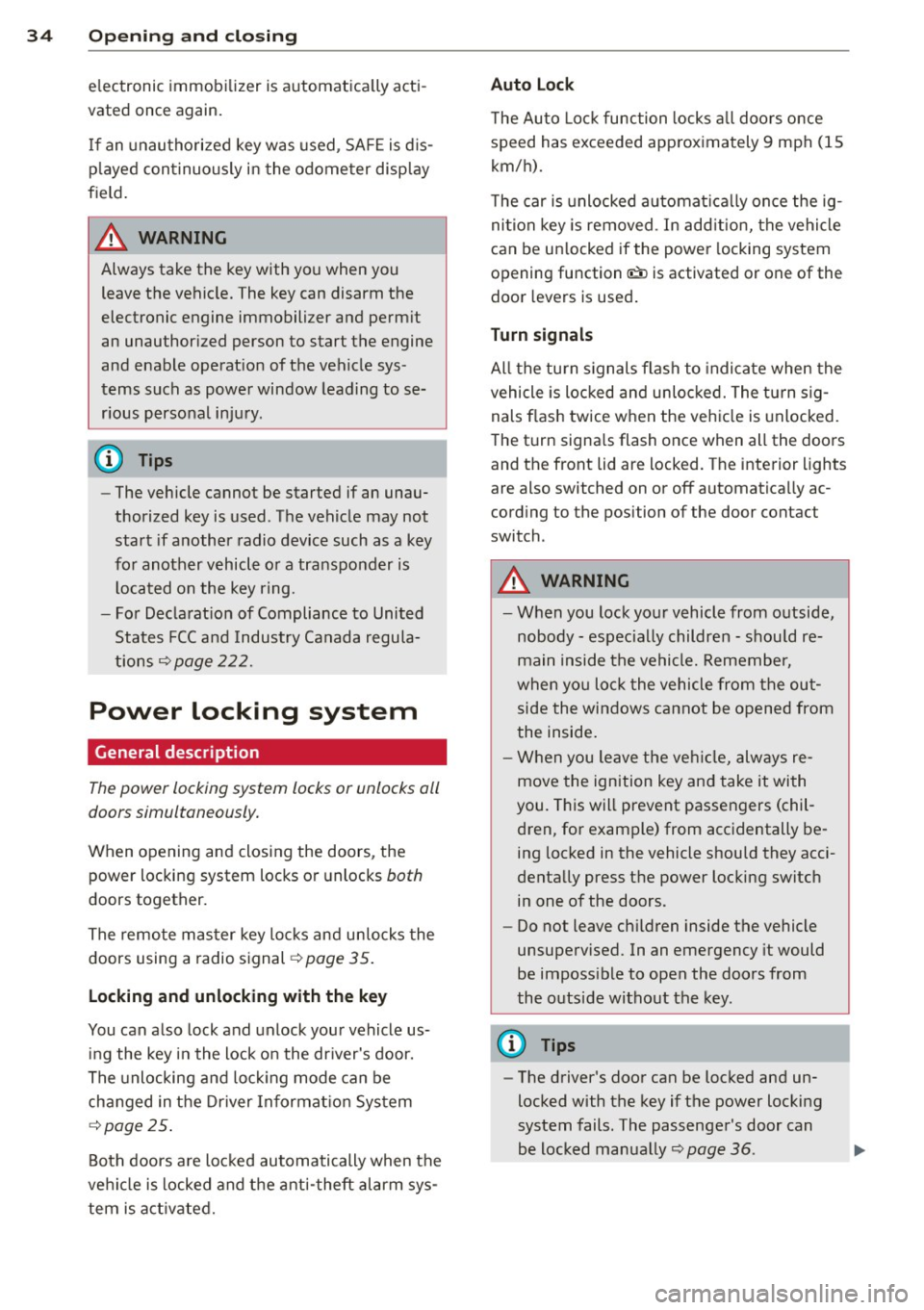
34 Openin g and clo sing
electronic immobilizer is automatica lly acti
vated once again.
I f an unauthorized key was used , SA FE is d is
p layed con tinuously in the odometer disp lay
field.
A WARNING
-
Always take the key with you when you
leave the vehicle. The key can disarm the
electronic engine immobilizer and permit
an unauthor ized person to start the engine
and enable operation of the vehicle sys
tems such as power window leading to se r ious personal in jury .
(D Tips
-The vehicle cannot be started if an unau
thorized key is used . The vehicle may not
start if another radio device such as a key
for another vehicle or a transponder is l ocated on the key ring.
- For Declarat ion of Compliance to United
States FCC and Industry Canada regu la
tions
~page 222.
Power locking system
General description
The power locking system locks or unlocks all
doors simultaneously.
When opening and closing the doors, the power locking system locks or unlocks
both
doors together.
The remote mas ter key locks and un locks the
doors using a radio signal
~ page 35.
Locking and unl ocking w ith the key
You can also lock and unlock your vehicle us
ing the key in the lock o n the dr iver's door.
The unlocking and lock ing mode can be
changed in the Driver Informat ion System
~ page 25.
Both doors are locked automatically when the
vehi cle is locked and the ant i-theft alarm sys
tem is act ivated.
Auto Loc k
The Auto Lock function locks a ll doors once
speed has exceeded approximately 9 mph (15
km/h).
T he car is unlocked automat ica lly once the ig
nition key is removed . In add ition, the vehicle
can be un locked if the power locking system
opening function
(l;;i) is activated or one of the
door levers is used .
Turn signals
All the tu rn s ignals flash to indicate when the
vehicle is locked and unloc ked. The t urn sig
nals flash twice when the vehicle is unlocked.
T he turn signa ls flash once when all the doors
and the front lid are locked. The interior lights
are also switched on or off automatica lly ac
cord ing to the position of the door contact
switch .
A WARNING "---
-When you lock your vehicle from outside,
nobody -espec ially children -shou ld re
main inside the vehicle. Remember,
when yo u lock the vehicle from the out
side the windows cannot be opened from
the inside .
- When you leave the veh icle, always re
move the ignition key and take it with
you. This will prevent passengers (chil dren, for example) from accidentally being locked in the vehicle should they acci
dentally press the power locking switch
in one of the doors.
- Do not leave ch ildren inside the vehicle
unsuperv ised. In an emergency it would
be imposs ible to open the doors from
the outside without the key.
(D Tips
- The driver's door can be locked and un
locked with the key if the power locking
system fails . The passenger's door can
be locked manually~
page 36 .