ESP AUDI RS5 COUPE 2015 User Guide
[x] Cancel search | Manufacturer: AUDI, Model Year: 2015, Model line: RS5 COUPE, Model: AUDI RS5 COUPE 2015Pages: 254, PDF Size: 64.12 MB
Page 45 of 254
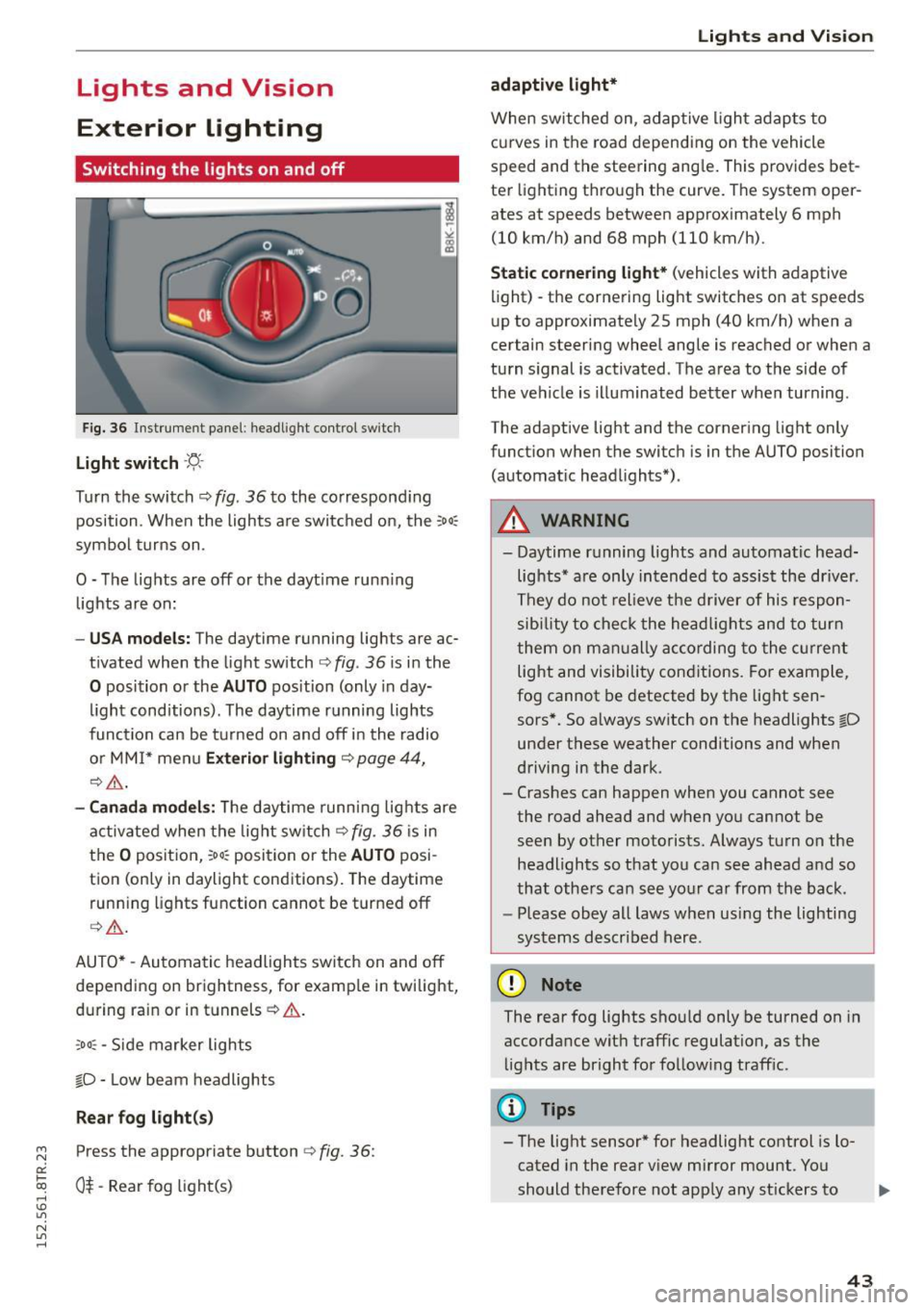
Lights and Vision
Exterior Lighting
Switching the lights on and off
Fig. 36 In str ument pa ne l: h eadligh t contro l sw itc h
Light switch -'f!,-
Turn th e switch ¢ fig. 36 to the co rrespond ing
position . When the lights a re switc hed on, the :
00
:
symbo l turns on .
O -The lights are off or the dayt ime runn ing
lights are on:
- USA models: The day time running lights are ac
t ivated when the light sw itch ¢
fig. 36 is i n the
O position or the AUTO position (only in day
li ght conditions). The daytime r unning lights
func tion can be turned on and off i n the radio
o r MM I* men u
Exteri or lighting ¢ page 44,
¢ ,& .
-Canada model s: Th e daytime runn ing lig hts are
a ctiv ated when the light sw itch
Q fig . 36 is in
t h e
O position, :oo: position or the AUTO posi
tion (only in daylight conditions) . The daytime
run ning lights function cannot be turned off
Q _&. .
AUTO* -Aut omatic headlights switch on and off
de pending on brightness, for examp le in twilight,
during ra in or in tunnels ¢& .
,o o: -Side marker lights
fD -Low beam headlights
Rear fog light (s)
~ Press the appropriate button ¢ fig. 36:
0::
txi 0$-Rear fog light(s) rl I.O
"' N
"' rl
Lights and Vis ion
adaptive light*
When switched on, adap tive ligh t ad apts to
c u rves in the road depend ing on the vehicle
speed and the steering ang le . This provides bet
te r li ght ing t hrough the curve. The system oper
ates at speeds between approximately 6 mph
(10 km/h) and 68 mph (110 km/h).
Static cornering light* (vehicles with adaptive
light) -the corne ring light switches on at speeds
u p to approximate ly 25 mph (40 km/h) when a
certain steering wheel angle is reached or when a
tu rn s ignal is activated. The a rea to the side of
the ve hicle is illuminated bet ter when turning .
The adaptive light and the corner ing light only
funct ion when the switc h is in t he AUTO position
(automat ic head lights*) .
A WARNING
--Daytime r unning lights and automatic head·
lights * are only in tended to assis t the driver .
Th ey do not relieve the d river of his respon
s ibi lity t o check the he ad lig hts and to tur n
t hem on m anually according to the cur ren t
light and visibility con ditions . Fo r ex am ple,
fog cannot be detected by t he lig ht sen
sors*. So a lways switch on the headlights
fD
un der these weather conditions and when
d riving in the dark .
- Cras hes can happen when you cannot see
the road ahead an d when yo u cannot be
seen by other motorists. Always tu rn on the
headlights so that you can see ahead a nd so
that othe rs can see yo ur ca r from the ba ck.
- Please obey all laws when usi ng the lighting
sys tems described her e.
(D Note
The rear fog lights sho uld only be turned on in
accordance wit h traffic regulation, as the
li g hts are bright fo r fo llow ing traff ic.
(D Tips
- The light sensor * for headlight control is l o
cated in the rear v iew mirror mount . You
should therefore not app ly any st ickers to .,.
43
Page 46 of 254
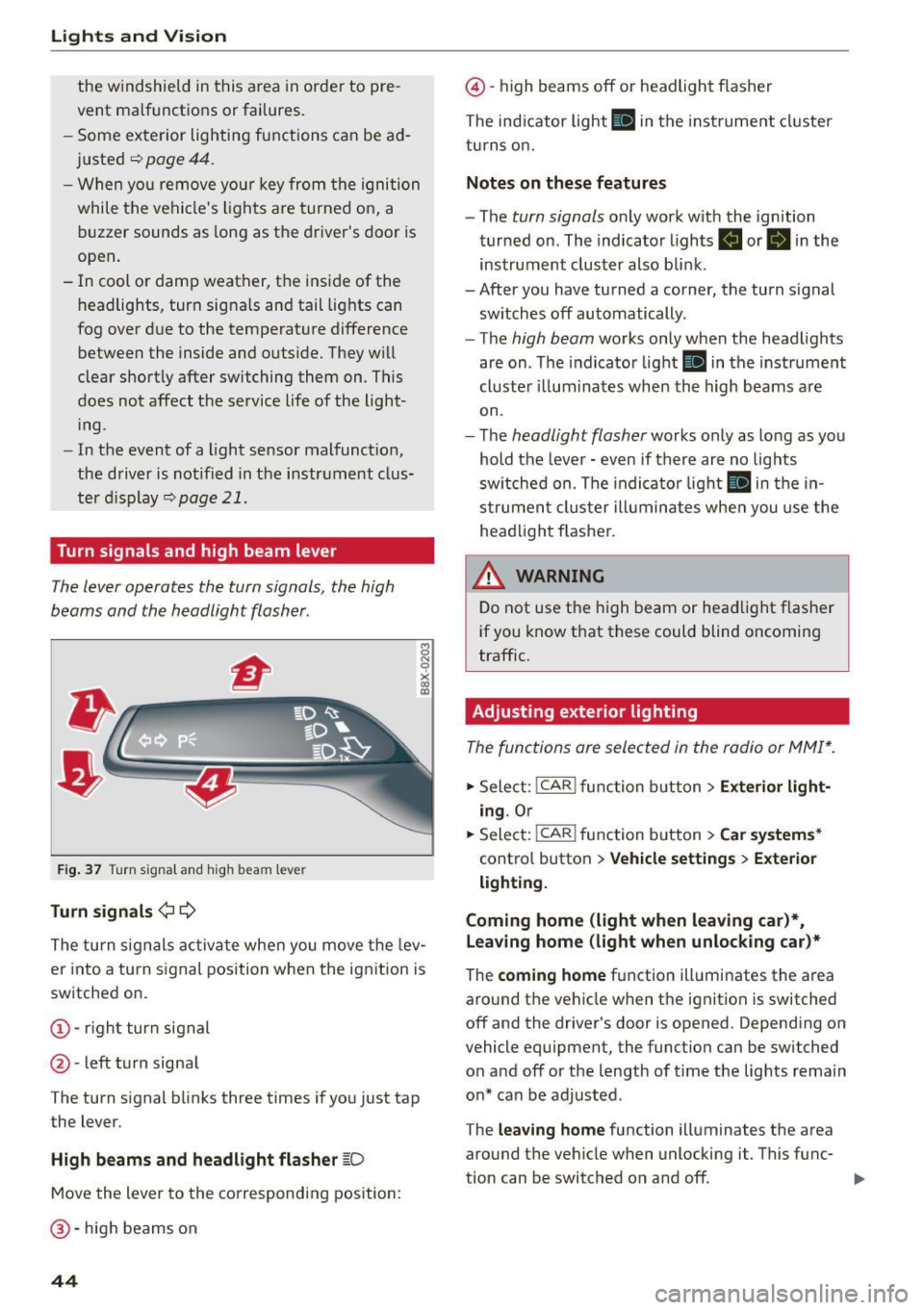
Lights and Vi sion
the windshield in this area in order to pre
vent malf unctions or failures.
- Some exterior lighting functions can be ad
ju sted
r::!> page 44.
-When yo u remove you r key fr om the igni tion
while the vehicle 's lights are turned on, a
b uzzer sounds as long as t he driver's door is
open .
- In cool or damp weather, the ins ide of the
headlights, tur n sig nals and tail lights can
fog over due to the temperat ure difference
between the inside and outside. They w ill
clear s hortly after switching them on. T his
does not affect t he se rvice life of the light
i ng .
- In the event of a light sensor malfunct ion,
the driver is not ified in the i nstr ument clus
ter dis play
r::!> page 21.
Turn signals and high beam lever
The Lever operates the turn signals , the high
beams and the headlight flasher .
Fig. 37 Tu rn signa l an d hi gh beam lever
Turn signals ¢¢
8 N 0
~ lD
The turn s ignals activa te whe n you move t he lev
er into a turn s ignal position when the ignition is
switched on.
@ -righ t turn signal
@ -left turn signa l
The turn s ignal blinks three times if yo u just tap
the lever.
High beams and headlight flasher ~D
M ove the lever to the correspondin g position:
@-hig h beams on
44
@ -high beams off or headlight f lasher
The ind icator light
II in t he instru ment cl uster
tu rn s on.
Notes on these features
- The turn signals only wor k w ith the ignition
tur ned on . The indicato r lights
B or II in the
instrument cluster also blin k.
-After you have tu rned a corner, the turn signal
sw itches off automatically.
- The
high beam works only when the head lights
are on . Th e indicator light
II in the instr ume nt
cl uste r ill umi nates when the high beams a re
on.
- T he
headlight flasher works o nly as lo ng as yo u
hold the leve r -even if there a re no lig hts
sw itched on . T he indi cato r light
II in the in
s t rume nt clus te r i llumin ates whe n you use the
head light fl asher.
&_ WARNING
D o not use t he h igh beam or hea dlight flashe r
i f you know that these could blind oncoming
traffic.
Adjusting exterior lighting
The func tions ore selected in the radio or MMI* .
.,. Sele ct: I CAR I func tion b utton > Exterior light
ing .
Or
.,. Sele ct : -1 C- A- R~i f unc tion b utton > Car systems *
contro l button > Vehicle setting s > Exterior
lighting.
Coming home (light when leaving car )*,
leaving home (light when unlocking car)*
The coming home f u nction ill umi nates the area
aro und t he veh icle when t he ignit ion is switched
off and the driver's door is opened. Depend ing on
vehicle equipment, the function can be switched
o n and off or the length o f time the lights remain
o n* can be adjusted .
The
leaving home function illuminates t he area
aro und th e vehicle when unlocki ng it. T his func-
t ion can be switched on and off. ..,.
Page 48 of 254
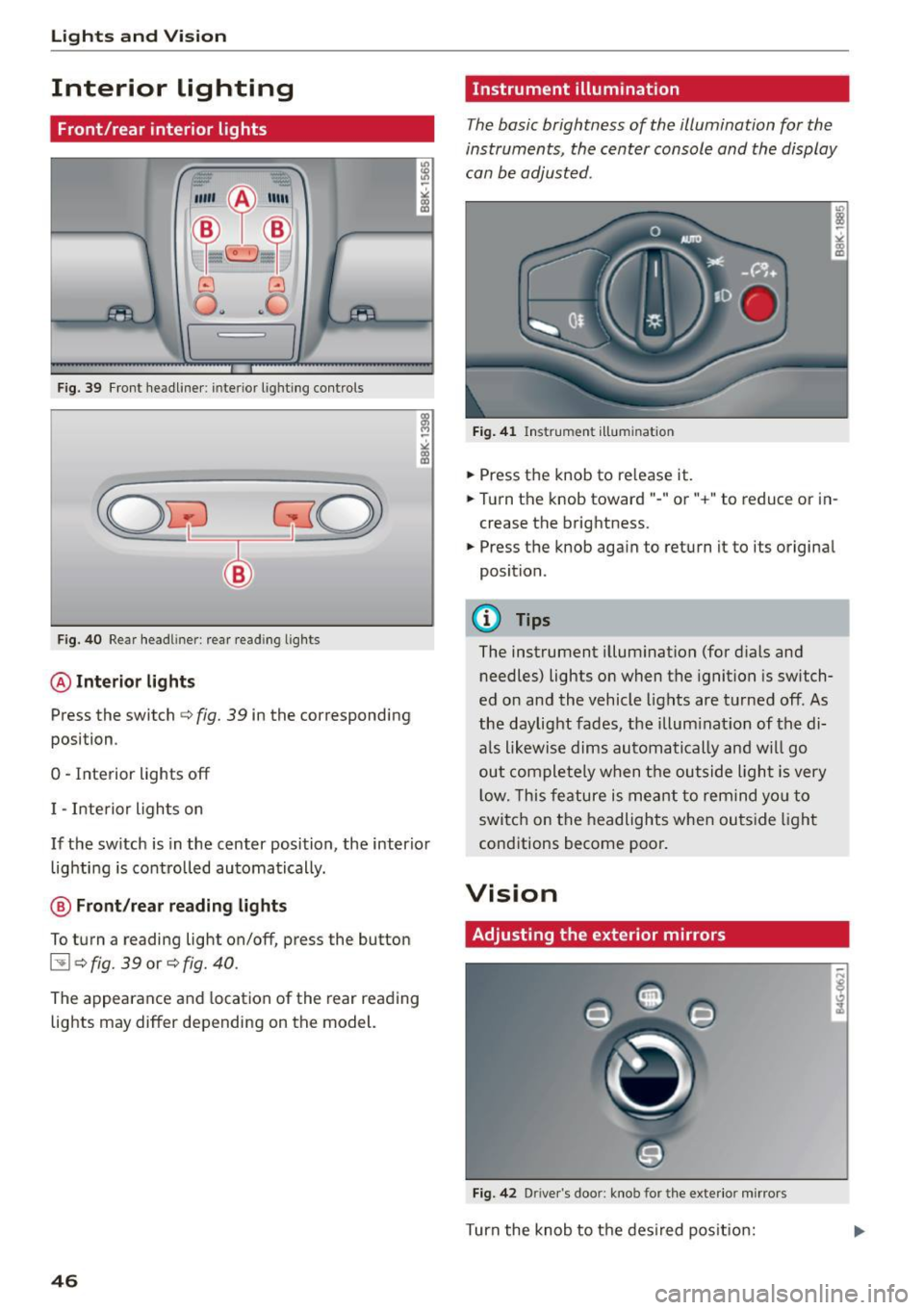
Lights and Vi sion
Interior Lighting
Front/rear interior lights
Fig. 39 Fr on t headliner : interior lig htin g contro ls
F ig. 40 Rear head liner: rear read ing lig hts
@ Interior lights
Press the switch c:> fig. 39 in the corresponding
posi tion .
0 -Inte rior lights off
I -Interior ligh ts on
If the sw itch is in the center position, the interio r
lig hti ng is controlled automatically.
@ Front/rear reading lights
To turn a reading light on/off, press the button
l:!l c:> fig. 39 or c:> fig. 40 .
The appearance and location of the rear reading
lights may differ depending on the model.
46
Instrument illumination
The basic brightness of the illumination for the
instruments, the center console and the display
can be adjusted .
Fig. 4 1 Ins trume nt illum in ati on
.,. Press t he knob to re lease it .
.,. Turn the knob toward" -" or"+" to reduce or i n
crease the brightness .
.,. Press the knob again to return i t to its origina l
position .
(!) Tips
The instrument illum inat ion (for dials and
needles) lights o n when the ignition is switch
ed on and the vehicle lights are turned off. As
the daylight fades , the illum inat ion of the di
a ls likewise dims automatically an d wi ll go
out comple tely w hen t he ou tside light is very
l ow. This fe ature is me ant to remind yo u to
switc h on the headlights when ou tside light
cond itions become poor.
Vision
Adjusting the exterior mirrors
Fig . 42 D rive r's doo r: knob fo r the exter io r mi rrors
Turn the knob to t he des ired pos it io n:
Page 49 of 254
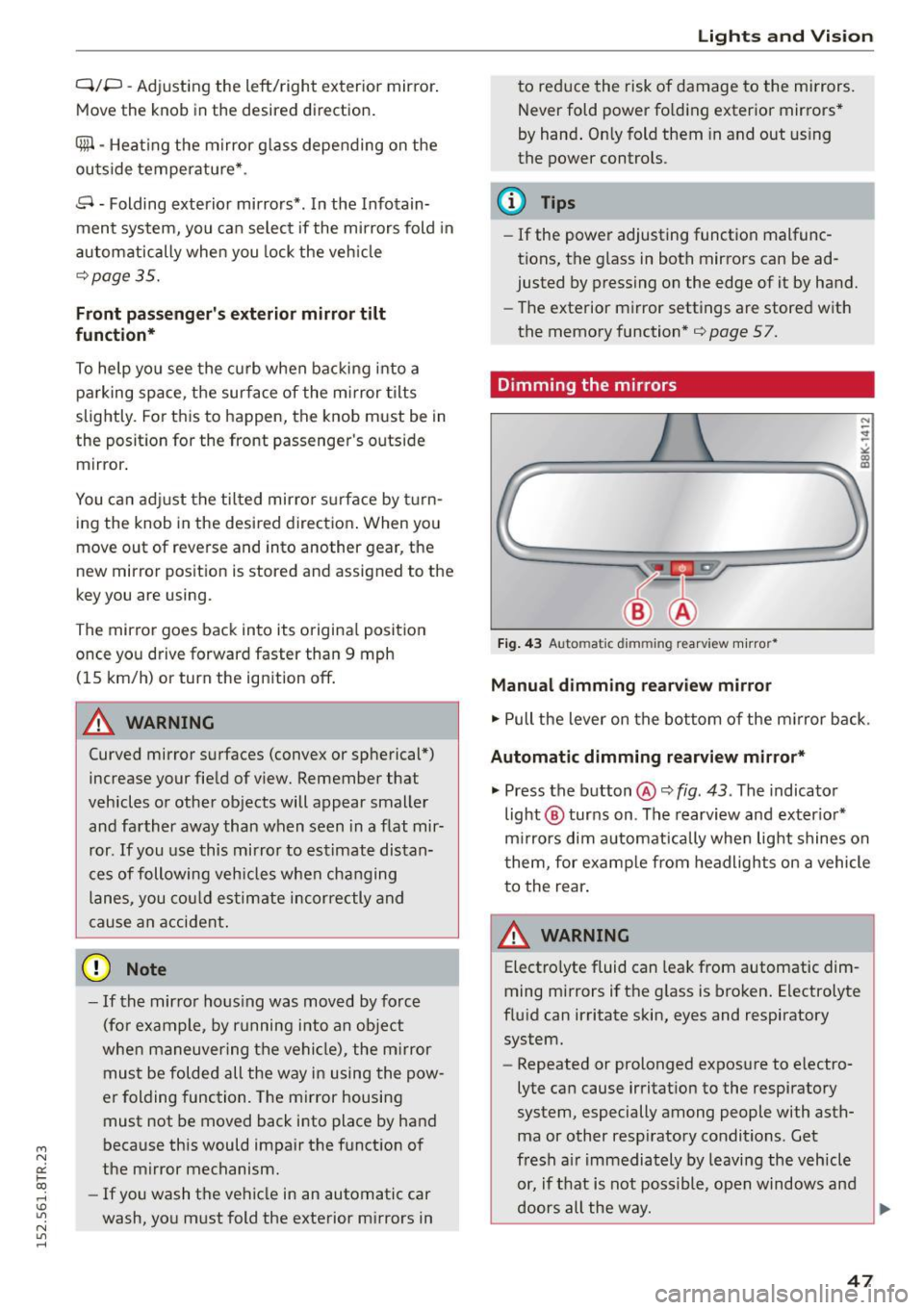
"' N
0:: loo
rl I.O
"' N
"' rl
Q/P -Adjusting the left/right exterior mirror.
Move the knob in the desired direction.
®-Heat ing the mirror g lass depending on the
ou tside temperature* .
8 -Folding exterior mirrors*. In the Infotain
ment system, you can select if the mirrors fold in
automatically when you lock the veh icle
¢page 35.
F ront p assen ger's ext erior mirror tilt
fun ction *
To help you see the cu rb when backing into a
parking space, the surface of the mi rror tilts
slightly. For this to happen, the knob must be in
the position for the front passenger 's outside
mirror .
You can adj ust the ti lted mirror surface by turn
ing the knob in the desired direction . When you
move out of reverse and into another gear, the
new mirror position is stored and assigned to the
key you are using.
The mirror goes back into its origina l position
once you drive forward faster than 9 mph
(15 km/h) or turn the ignition
off.
A WARNING
Curved mirror surfaces (convex or spherical*)
increase your field of view. Remember that
vehicles or other objects will appear smaller
and farther away than when seen in a flat mir
ror .
If you use this mirro r to estimate distan
ces of following veh icles when changing
lanes, you cou ld es timate incorrectly and
cause an accident .
(D Note
-If the mirror hous ing was moved by force
(fo r example, by running into an object
when maneuvering the vehicle), the m irror
must be folded all the way in using the pow
er folding function. The mirror housing
must not be moved back into place by hand
because this would impair the function of
the mirror mechanism.
- If you wash the vehicle in an automatic car
wash, you must fold the exterior mirrors in
Li ghts a nd Visio n
to reduce the risk of damage to the mirrors.
Never fold power fo lding exterior mirrors*
by hand . On ly fold them in and out us ing
the power controls.
@ Tips
- If the power adjusting function malfunc
tions, the glass in both mirrors can be ad
justed by pressing on the edge of it by hand.
- The exterior mirror settings are stored with
the memory function*¢
page 57.
Dimming the mirrors
N
Fig. 43 Auto matic dimming rearview m irro r*
Manu al dim ming re arvi ew mirror
.. Pull the lever on the bot tom of the m irror back.
Automatic dimming r earvi ew mirror *
.. Press the button@¢ fig. 43 . The indicator
light @ turns on . The rearview and exter ior*
m irrors dim automatically when light shines on
them, for examp le from headlights on a vehicle
to the rear .
A WARNING
Electrolyte fluid can leak from automatic dim
ming mirrors if the g lass is broken. Electrolyte
flu id can irritate skin, eyes and respiratory
system.
- Repeated or prolonged exposure to e lectro
lyte can cause irritat ion to the respiratory
system, especially among people with asth
ma or other resp iratory conditions. Get
fresh a ir immediately by leaving the vehicle
or, if t hat is not possible, open windows and
doors all the way.
91>
47
Page 51 of 254
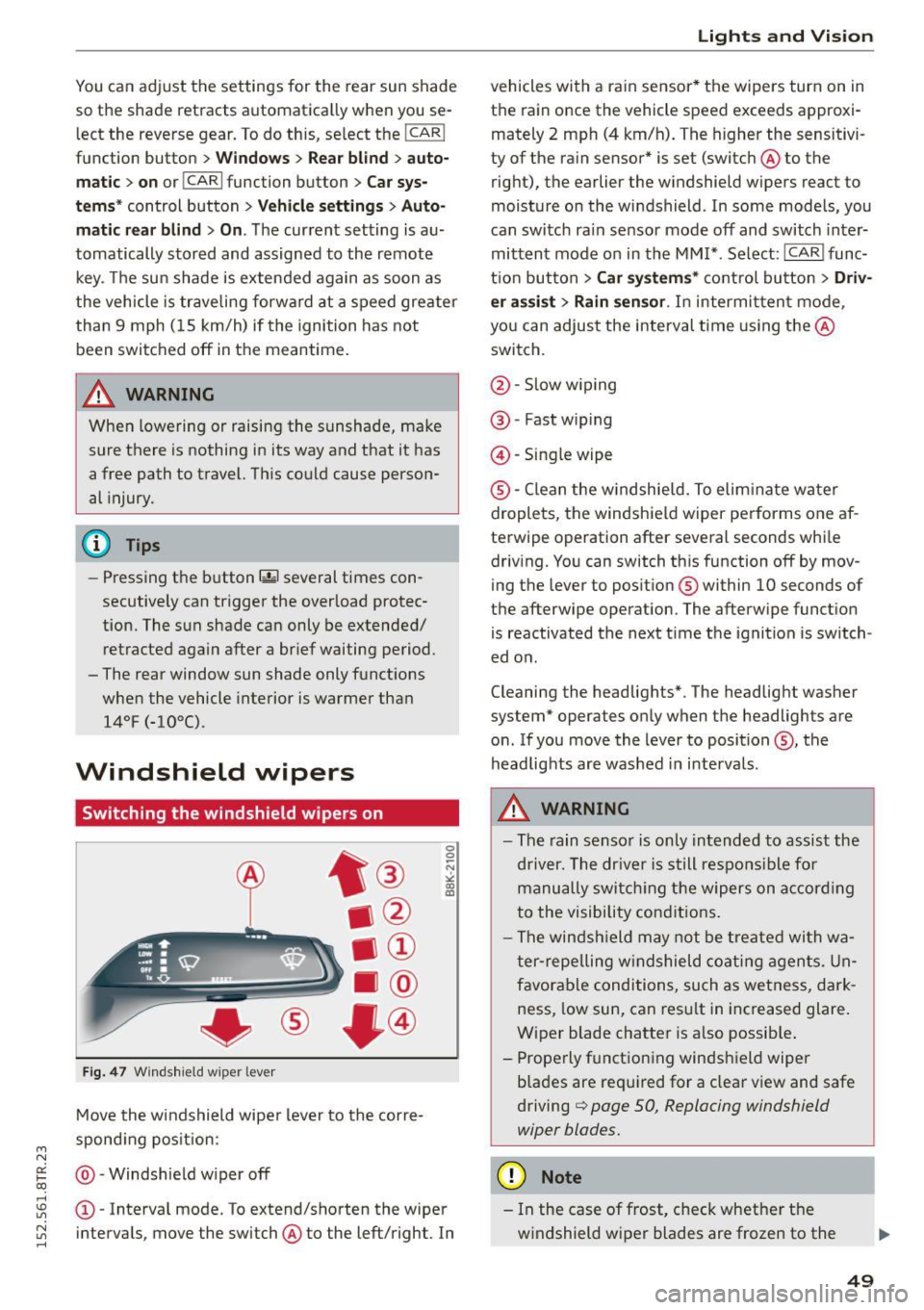
"' N
0:: loo
rl I.O
"' N
"' rl
You can adjust the settings for the rear sun shade
so the shade retracts automatically when you select the reverse gear. To do this, select the
I CAR !
function button
>W indows > Rear blind > auto
matic > on
or! CAR I function button > Car sys
tems *
control button > Vehicle settings > Auto
matic rear blind
> On . The current setting is au
tomatically stored and assigned to the remote
key . Th e sun shade is extended again as soon as
the vehicle is traveling forward at a speed greater
than
9 mph (15 km/h) if the ignition has not
been switched off in the meantime .
WARNING
When lowering or raising the sunshade, make
sure there is nothing in its way and that it has
a free path to travel. This could cause person
al injury.
@ Tips
- Pressing the button rn several times con
secutive ly can trigger the overload protec·
tion. The sun shade can only be extended/
retracted again after a brief waiting period.
- The rear window sun shade only funct ions
when the vehicle interior is warmer than
14°F (-10°C).
Windshield wipers
Switching the windshield wipers on
Fig. 47 Windshie ld wiper lever
Move the windshield wiper lever to the corre
sponding position:
@ -Windshield w iper off
0 0 -N
"' IX) a:,
(D -Interval mode. To extend/shorten the wiper
intervals , move the switch @to the left/right. In
Lights and Vision
vehicles with a ra in sensor* the wipers turn on in
the rain once the vehicle speed exceeds approxi
mately 2 mph (4 km/h). The higher the sensitivi
ty of the rain sensor* is set (switch @to the
right), the earlier the windshield wipers react to
moisture on the windshield . In some models, you
can switch ra in sensor mode off and switch inter
mittent mode on in the MMI* . Select : !CAR I func
tion button
> Car systems* control button > Driv
er assist> Rain sensor.
In intermittent mode ,
you can adjust the interval time using the@
switch.
@ -Slow wiping
@ -Fast wiping
@-Single wipe
® -Clean the w indshie ld. To eliminate water
droplets, the windshield wiper performs one af
terwipe operation after several seconds whi le
driv ing. You can switch this function off by mov
ing the lever to position ® within
10 seconds of
the afterwipe operation. The afterwipe function is reactivated the next time the ignition is switch
ed on .
Cleaning the headlights*. The headlight washer
system* operates only when the headlights are
on . If you move the lever to position @, the
headlights are washed in intervals.
A WARNING
--The rain sensor is only intended to assist the
driver. The driver is still respons ible for
manually switch ing the wipers on according
to the visibility conditions.
- The windshield may not be treated with wa
ter-repelling windshield coating agents. Un
favorable conditions, such as wetness, dark
ness, low sun, can result in increased glare.
Wiper blade chatter is also possib le .
- Properly functioning windshield wiper
blades are required for a clear view and safe
driving
c::> page 50, Replacing windshield
wiper blades.
(D Note
- In the case of frost, check whether the
windshield wiper blades are frozen to the
49
Page 55 of 254
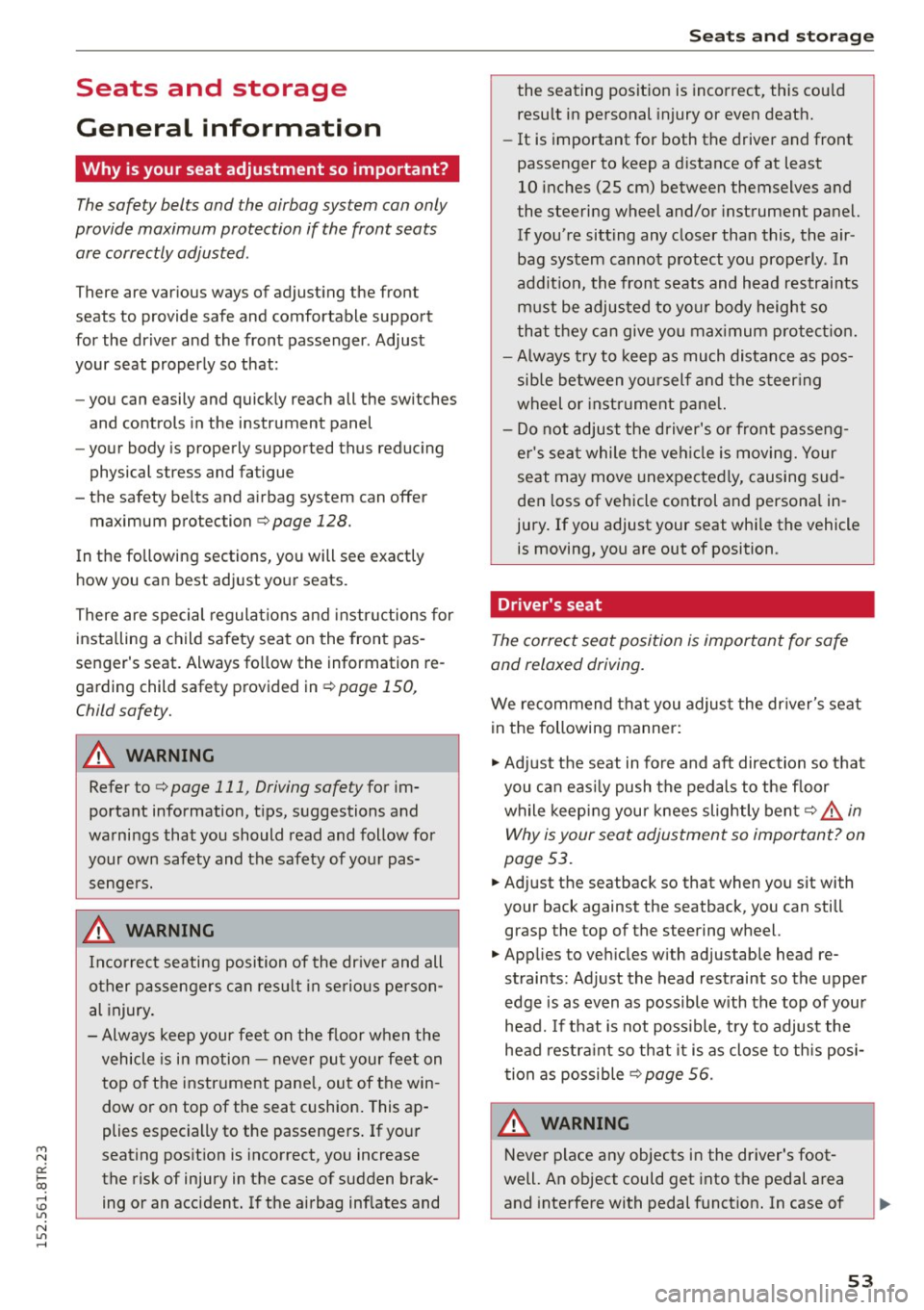
M N
0:: loo ,...., \!) 1.1'1
N 1.1'1 ,....,
Seats and storage
General information
Why is your seat adjustment so important?
The safety belts and the airbag system can only
provide maximum protection if the front seats are correctly adjusted.
There are various ways of adjusting the front
seats to provide safe and comfortable support
for the driver and the front passenger. Adjust
your seat properly so that:
- you can easily and quickly reach all the switches
and controls in the instrument panel
- your body is properly supported thus reducing
physical stress and fatigue
- the safety belts and a irbag system can offer
maximum protection ¢
page 128.
In the following sections, you will see exactly
how you can best adjust your seats.
There are special regulations and instructions for installing a child safety seat on the front pas
senger's seat. Always follow the information re
garding child safety provided in¢
page 150,
Child safety.
A WARNING -
Refer to¢ page 111, Driving safety for im
portant information, t ips, suggestions and
warnings that you should read and follow for
your own safety and the safety of your pas senge rs.
A WARNING
Incorrect seating position of the dr iver and all
other passengers can resu lt in serious person
al injury.
- Always keep your feet on the floor when the
vehicle is in motion -never put your feet on
top of the instrument pane l, out of the win
dow or on top of the seat cushion. This ap
plies especially to the passengers . If your
seating pos it ion is incorrect, you increase
the risk of injury in the case of sudden brak
ing or an accident. If the airbag inflates and
Seat s and stor age
the seating position is incorrect, this cou ld
result in personal injury or even death.
- It is important for both the driver and front
passenger to keep a distance of at least
10 inches (25 cm) between themselves and
the steering wheel and/or instrument panel.
If you're sitting any closer than this, the air
bag system cannot protect you properly. In
addition, the front seats and head restraints must be adjusted to your body height so
that they can give you max imum protect ion.
- Always try to keep as much distance as pos
sible between yourself and the steer ing
wheel or instrument pane l.
- Do not adjust the driver's o r front passeng
er 's seat while the veh icle is moving. Your
seat may move unexpectedly, causing sud
den loss of vehicle control and persona l in
jury.
If you adjust your seat whi le the vehicle
is moving, you are out of position.
Driver's seat
The correct seat position is important for safe
and relaxed driving.
We recommend that you adjust the dr iver's seat
in the following manner:
"' Adjust the seat in fore and aft direction so that
you can eas ily push the pedals to the floor
while keeping your knees slightly bent¢.&,
in
Why is your seat adjustment so important? on
page 53.
"' Adjust the seatback so that when you sit with
your back against the seatback, you can still
grasp the top of the steering wheel.
"' App lies to veh icles w ith adjustable head re
straints: Adjust the head restraint so the upper
edge is as even as possible with the top of your
head.
If that is not possible, try to adjust the
head restra int so that it is as close to th is posi
t ion as possible ¢
page 56.
A WARNING
Never place any objects in the driver's foot
well. An object could get into the pedal area
and interfere with pedal funct ion. In case of
-
53
Page 56 of 254
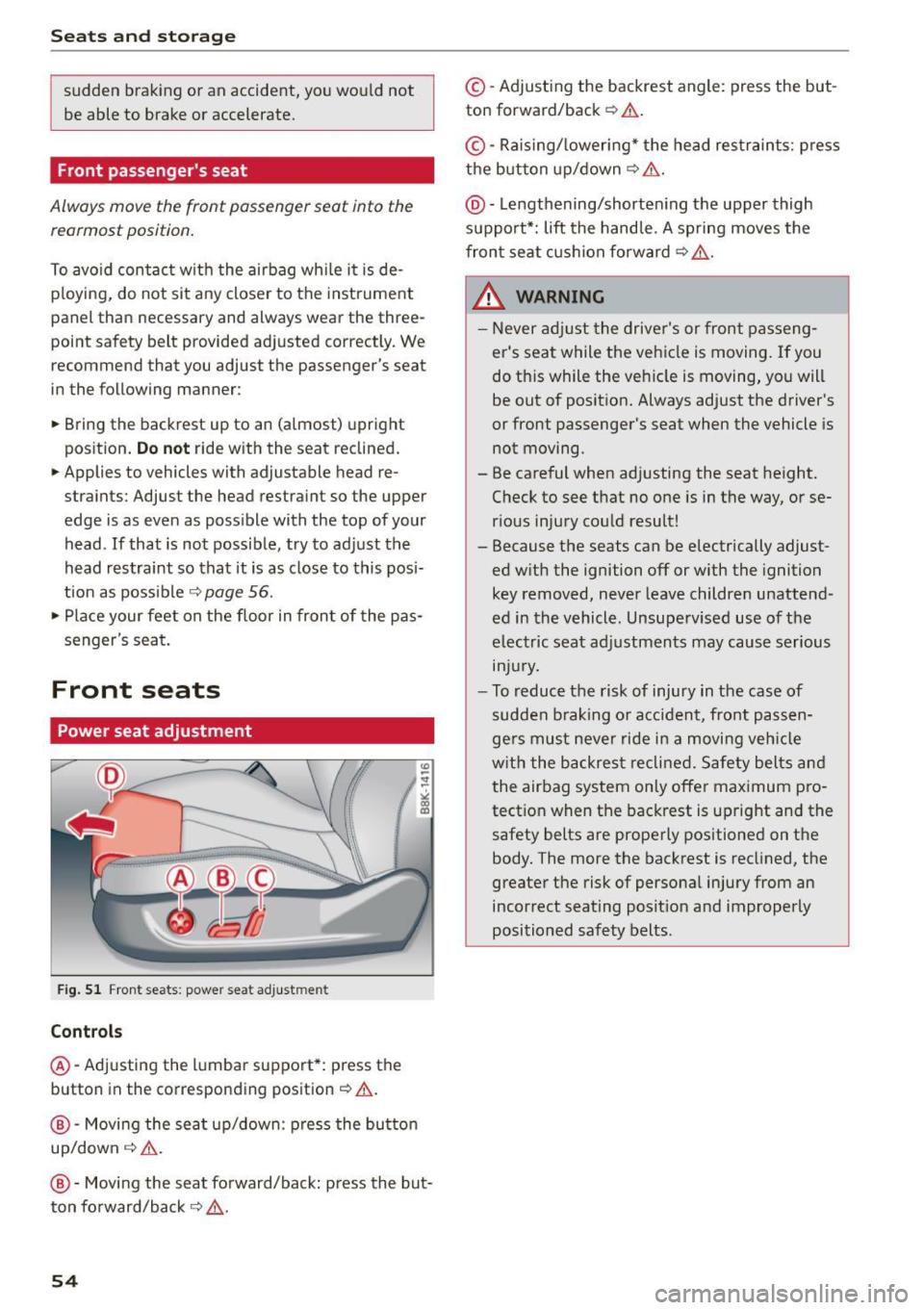
Seats and storag e
sudden braking or an accident, yo u wo uld not
be able to brake or accelerate.
Front passenger's seat
Always move the front passenger seat into the rearmost position.
To avo id contact w it h the airbag wh ile i t is de
p loying, do not sit any closer to the inst rument
panel than necessary and always wear the three
point safety belt provided adjusted correctly. We
recommend that you adjust the passenger's seat in the following manner:
.,. Bring the backrest up to an (a lmost) upright
position .
Do not ride with the seat reclined .
.,. Applies to vehicles with adjustable head re
straints: Adjust the head restra int so the upper
edge is as even as poss ible with the top of your
head. If that is not possib le, try to adjust the
head restraint so that it is as close to this posi
tion as possible ¢
page 56.
.,. Place your feet on the floor in fron t of the pas
senger 's seat.
Front seats
Power seat adjustment
F ig . 5 1 Front seats : power seat ad justm ent
Controls
@ -Adjusting the l umbar support*: press the
button in the corresponding position~.& .
@-Movi ng the sea t up/down : press the bu tton
up/down
~ & .
@ -Movi ng the seat fo rward/back: press the but
ton fo rward/back
~ ,1,. .
54
©-Adjusting the backrest angle: press the but
ton forward/back ¢.& .
©-Raising/ lowering* the head res traints: p ress
the button up/down~ &.
@ -Lengthening/shorte ning the upper thigh
support*: lift the hand le. A sp ring moves the
fron t seat c ushion fo rward ¢
,&..
& WARNING -
-Never ad just the driver's or front passeng
er's seat while the vehicle is moving. If you
do this while the veh icle is moving, yo u will
be out of posit ion. Always adjust the driver 's
or front passenger's seat when the vehicle is
not moving .
- Be careful when adjusting the seat height. Check to see that no one is in the way, or se
r ious injury cou ld result!
- Because the seats can be electrically adjust ed w ith the ignition off or with the ignition
key removed, never leave children unattend
ed in the vehicle. Unsuperv ise d use of the
electric seat adj ustments may cause serious
m Ju ry.
- To reduce the risk of injury in the case of
sudden b raking or accident, fro nt passen
ge rs must neve r ride in a moving veh icle
w ith the backres t reclined. Safety belts and
the air bag system on ly offer ma ximum pro
tect ion when the bac krest is upright and the
safety belts are properly positioned on t he
body. The more the backrest is recl ined, the
greater the risk of persona l injury from an
incorrect seating posit ion and improperly
positioned safety belts.
Page 57 of 254
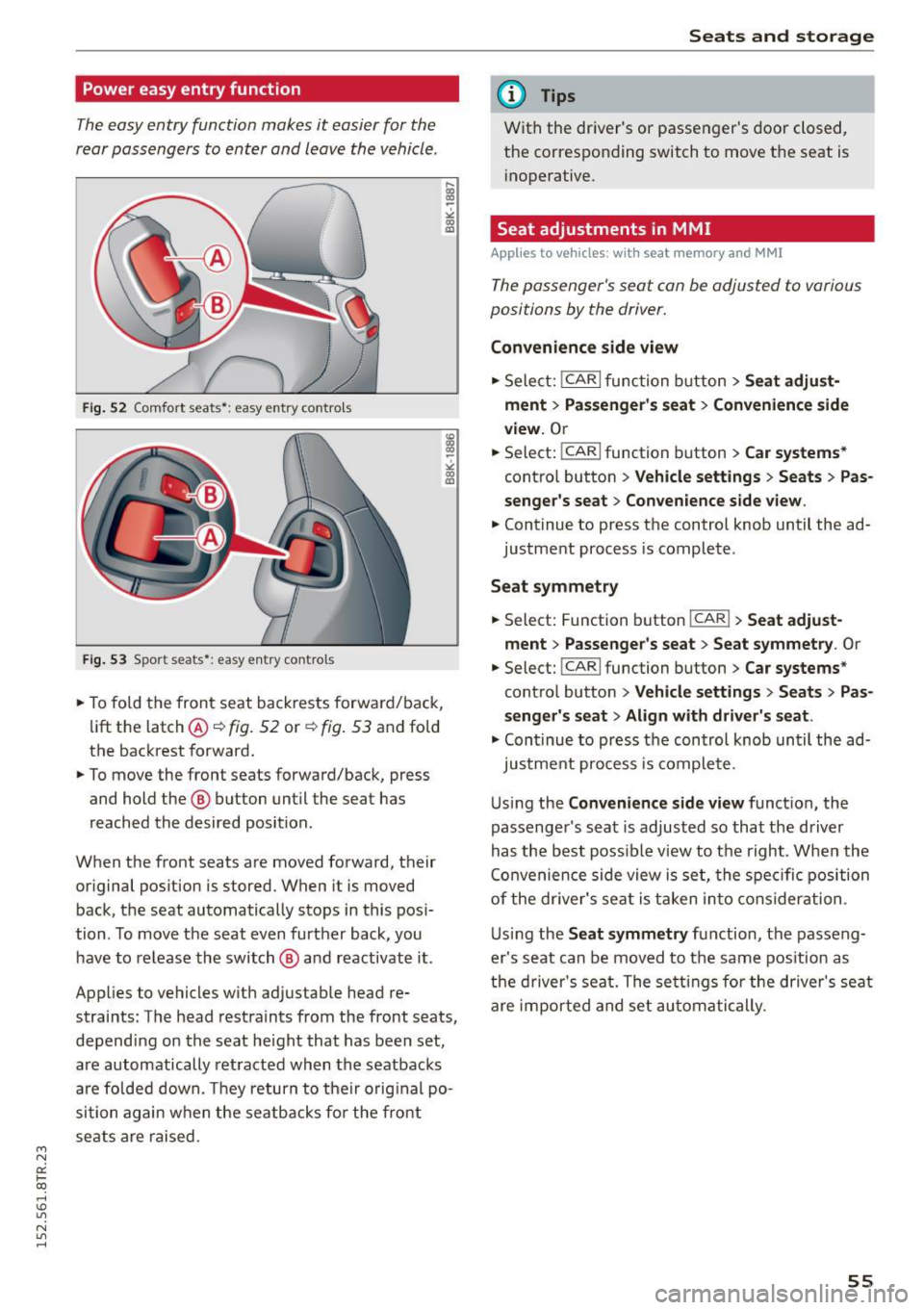
"' N
0:: loo
rl I.O
"' N
"' rl
Power easy entry function
The easy entry function makes it easier for the
rear passengers to enter and leave the vehicle .
Fig. 52 Comfort seats•: easy ent ry contro ls
Fi g. 53 Sport seats*: easy entry controls
.. To fold the front seat back rests forward/back,
lift the latch @¢ fig. 52 or¢ fig. 53 and fold
the backrest forward.
.. To move the front seats forward/back, press
and hold the@ button until the seat has
reached the desired position .
When the front seats are moved forward, their
or iginal pos ition is stored. When it is moved
back, the seat automatically stops in this pos i
tion . To move the seat even further back, you
have to release the switch @ and reactivate it .
Applies to vehicles w ith adjustab le head re
straints: The head restraints from the front seats,
depending on the seat he ight that has been set,
are automatically retracted when the seatbacks
are folded down. They return to their orig inal po
sition again when the seatbacks fo r the front
seats are raised. Seats and storage
(D Tips
With the dr
iver's or passenger's door closed,
the corresponding switch to move t he seat is
i noperative.
Seat adjustments in MMI
Appl ies to vehicles: wit h seat memory and MMI
The passenger's seat can be adjusted to various
positions by the driver.
Conven ience side view
.. Select: jCAR I function b utton > Seat adju st
ment
> Pas senger' s seat > Convenience side
view.
Or
.. Select: I CAR I function button > Car systems *
control button > Vehicle settings > Seats > Pa s
senger 's seat > Con venie nce side view .
.,. Continue to press the control knob until the ad
justment process is complete .
Seat symmetry
.. Select: Function button !CAR !> Seat adjust
ment > Passenger's seat > Seat symmetry .
Or
.. Select: jcARI function button> Car systems *
control button > Vehicle settings > Seats > Pas
s eng er' s s eat > Align with driv er' s s eat.
.,. Cont inue to press the control knob until the ad-
justme nt process is complete .
Using the
Conveni ence s ide view function, the
passenger's sea t is adjusted so that the driver
has the best poss ible view to the right . When the
Co nvenience side view is set, the spe cific position
of the dr iver's se at is taken in to consideration.
U sing the
Seat symmetry function, the passeng
er's seat can be moved to the same pos ition as
the d river's seat. The se tti ngs for the driver's seat
are imported and set au toma tic ally.
55
Page 61 of 254
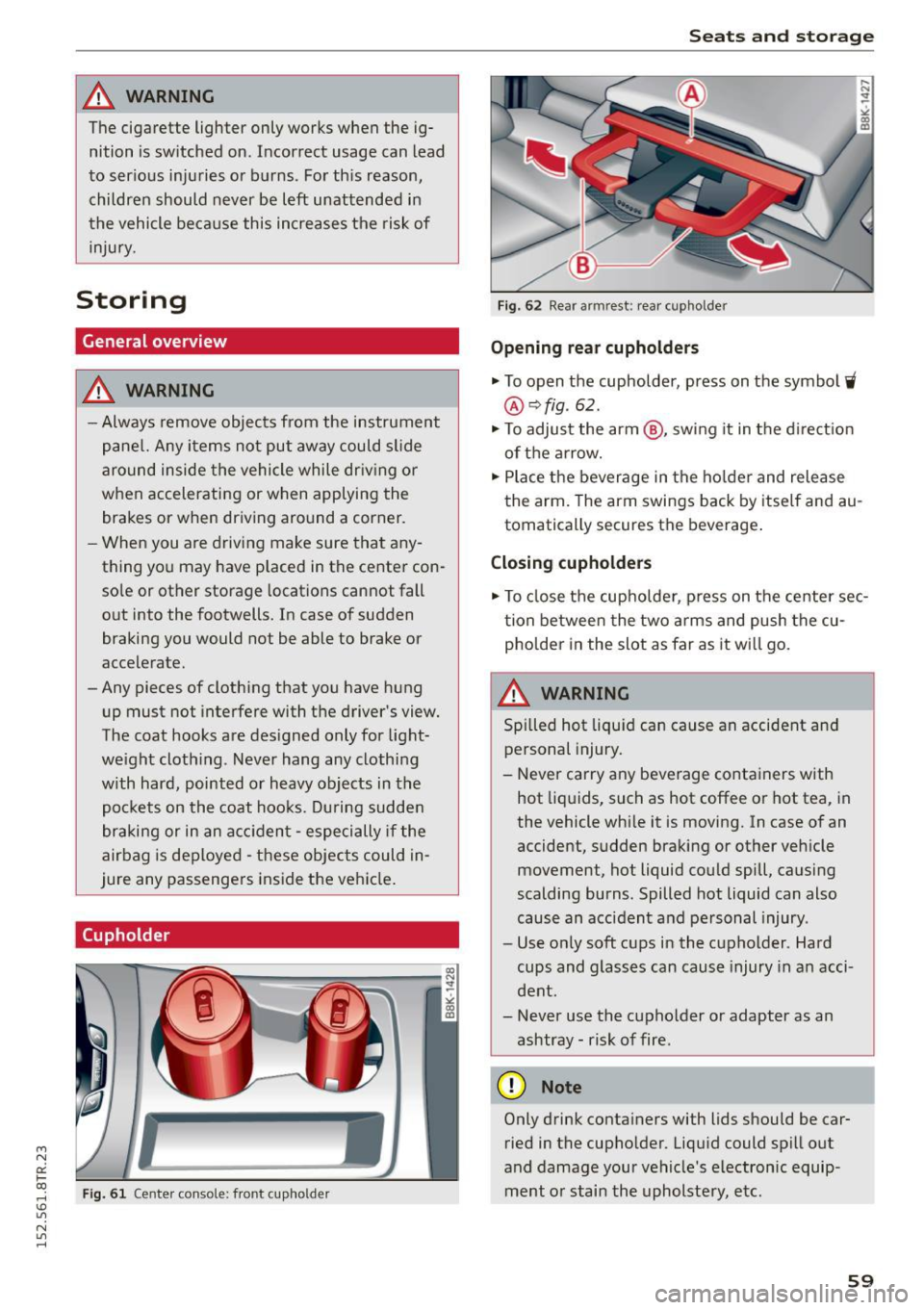
"' N
0:: loo
rl I.O
"' N
"' rl
_& WARNING
The cigarette lighter only works when the ignition is switched on. Incorrect usage can lead
to serious injuries or burns . For this reason,
children should never be left unattended in
the vehicle because this increases the risk of
injury .
Storing
General overview
_& WARNING
-Always remove objects from the instrument
panel. Any items not put away could slide
around inside the vehicle while driving or
when accelerating or when applying the
brakes or when driving around a corner .
- When you are driving make sure that any
thing you may have placed in the center con
sole or other storage locations cannot fall
out into the footwells. In case of sudden
braking you would not be able to brake or
accelerate.
-Any pieces of clothing that you have hung up must not interfere with the driver's view.
The coat hooks are designed only for light
weight clothing . Never hang any clothing
with hard, pointed or heavy objects in the pockets on the coat hooks. During sudden
braking or in an accident - especially if the
airbag is deployed - these objects could in
jure any passengers inside the vehicle.
Cupholder
Fig. 61 Cen te r con sole: fron t cupho ld er
Seats and storage
Fig. 62 Rear armrest: rear cup hol der
Opening rear cupholders
.,. To open the cupholder, press on the symbol W
@ ¢fig . 62 .
.,. To adjust the arm @, swing it in the direction
of the arrow.
.,. Place the beverage in the holder and release
the arm. The arm swings back by itself and au
tomatically secures th e be verage .
Closing cupholders
.,. To close the cupholder , press on the center sec
tion between the two arms and push the cu
pholder in the slot as far as it wi ll go.
A WARNING
Spilled hot liquid can cause an accident and
personal injury.
- Never carry any beverage containers with
hot liquids, such as hot coffee or hot tea, in
the vehicle while it is moving. In case of an
accident, sudden braking or other vehicle movement, hot Liquid could spill, causing
scalding burns. Spilled hot Liquid can also
cause an accident and personal injury.
- Use only soft cups in the cupholder . Hard
cups and glasses can cause injury in an acci
dent .
- Never use the cupholder or adapter as an
ashtray- risk of fire .
(D Note
Only drink containers with lids should be car
ried in the cupholder . Liquid could spill out
and damage your vehicle's electronic equip
ment or stain the upholstery, etc.
-
59
Page 62 of 254
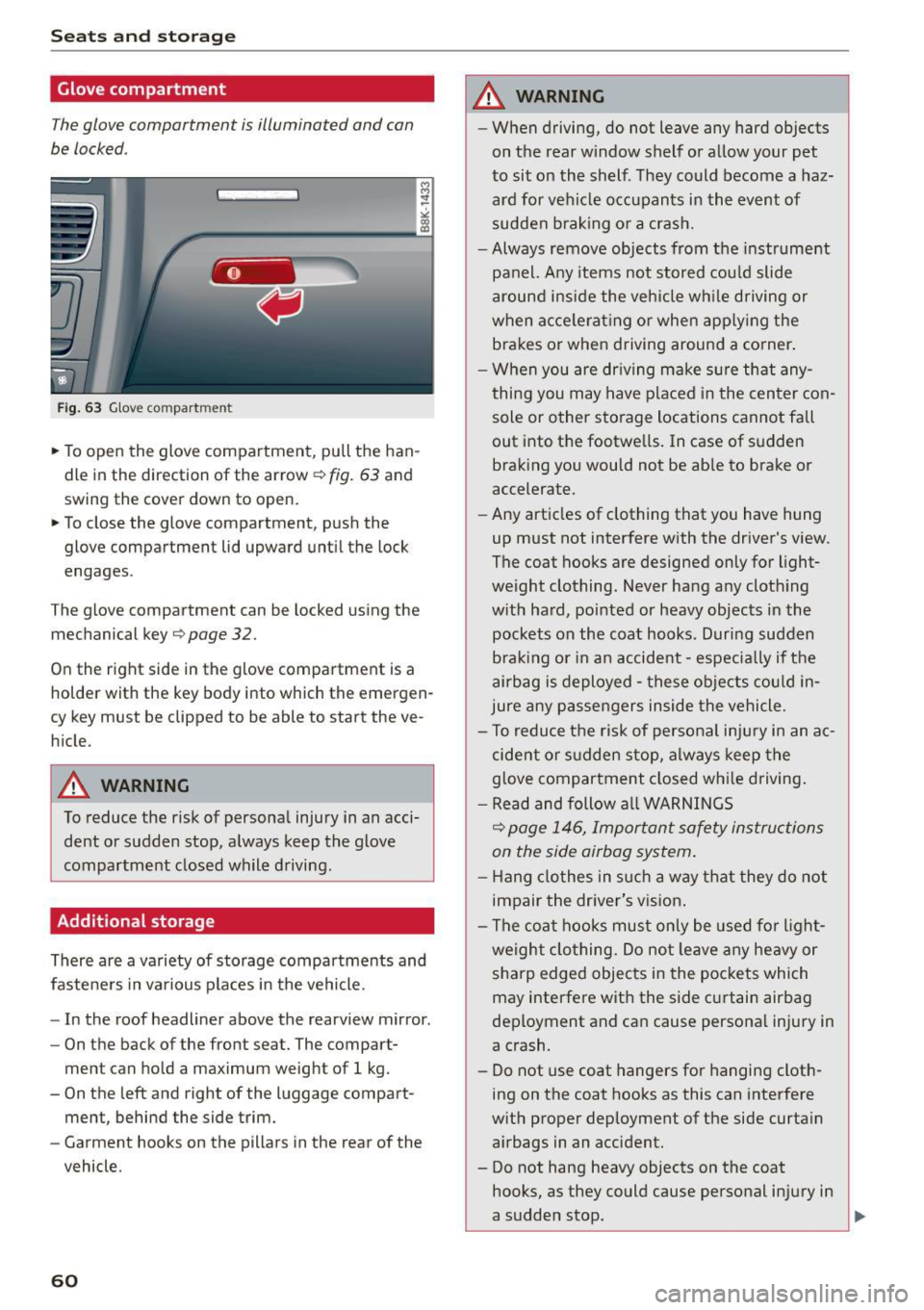
Seats and storage
Glove compartment
The glove compartment is illuminated and can
be locked .
Fig. 63 Glove compart ment
.. To open the glove compartment, pull the han
dle in the direction of the arrow
~fig. 63 and
swing the cover down to open.
.. To close the glove compartment, push the
glove compartment lid upward until the lock
engages .
The glove compartment can be locked using the
mechanical key
¢ page 32.
On the right side in the glove compartment is a
holder with the key body into which the emergen
cy key must be clipped to be able to start the ve
hicle.
A WARNING
To reduce the risk of personal injury in an acci dent or sudden stop, always keep the glove
compartment closed while driving.
Additional storage
There are a variety of storage compartments and
fasteners in various places in the vehicle.
- In the roof headliner above the rearview mirror .
- On the back of the front seat. The compart-
ment can hold a maximum weight of 1 kg.
- On the left and right of the luggage compart
ment, behind the side trim.
- Garment hooks on the pillars in the rear of the
vehicle.
60
A WARNING , -
- When driving, do not leave any hard objects
on the rear window shelf or allow your pet
to sit on the shelf . They could become a haz
ard for vehicle occupants in the event of
sudden braking or a crash.
-Always remove objects from the instrument
panel. Any items not stored could slide
around inside the vehicle while driving or
when accelerating or when applying the brakes or when driving around a corner.
- When you are driving make sure that any
thing you may have placed in the center con
sole or other storage locations cannot fall
out into the footwells. In case of sudden braking you would not be able to brake or
accelerate .
- Any articles of clothing that you have hung
up must not interfere with the driver's view .
The coat hooks are designed only for light
weight clothing. Never hang any clothing
with hard, pointed or heavy objects in the pockets on the coat hooks. During sudden
braking or in an accident -especially if the
airbag is deployed -these objects could in
jure any passengers inside the vehicle.
- To reduce the risk of personal inju ry in an ac
cident or sudden stop, always keep the
glove compartment closed while driving.
- Read and follow all WARNINGS
¢ page 146, Important safety instructions
on the side airbag system.
- Hang clothes in such a way that they do not
impair the driver's vision.
- The coat hooks must only be used for light
weight clothing. Do not leave any heavy or
sharp edged objects in the pockets which
may interfere with the side curtain airbag
deployment and can cause personal injury in
a crash.
- Do not use coat hangers for hanging cloth
ing on the coat hooks as this can interfere
with proper deployment of the side curtain airbags in an accident.
- Do not hang heavy objects on the coat
hooks, as they could cause personal injury in
a sudden stop .
~