AUDI S3 2015 Owner's Guide
Manufacturer: AUDI, Model Year: 2015, Model line: S3, Model: AUDI S3 2015Pages: 310, PDF Size: 76.15 MB
Page 31 of 310
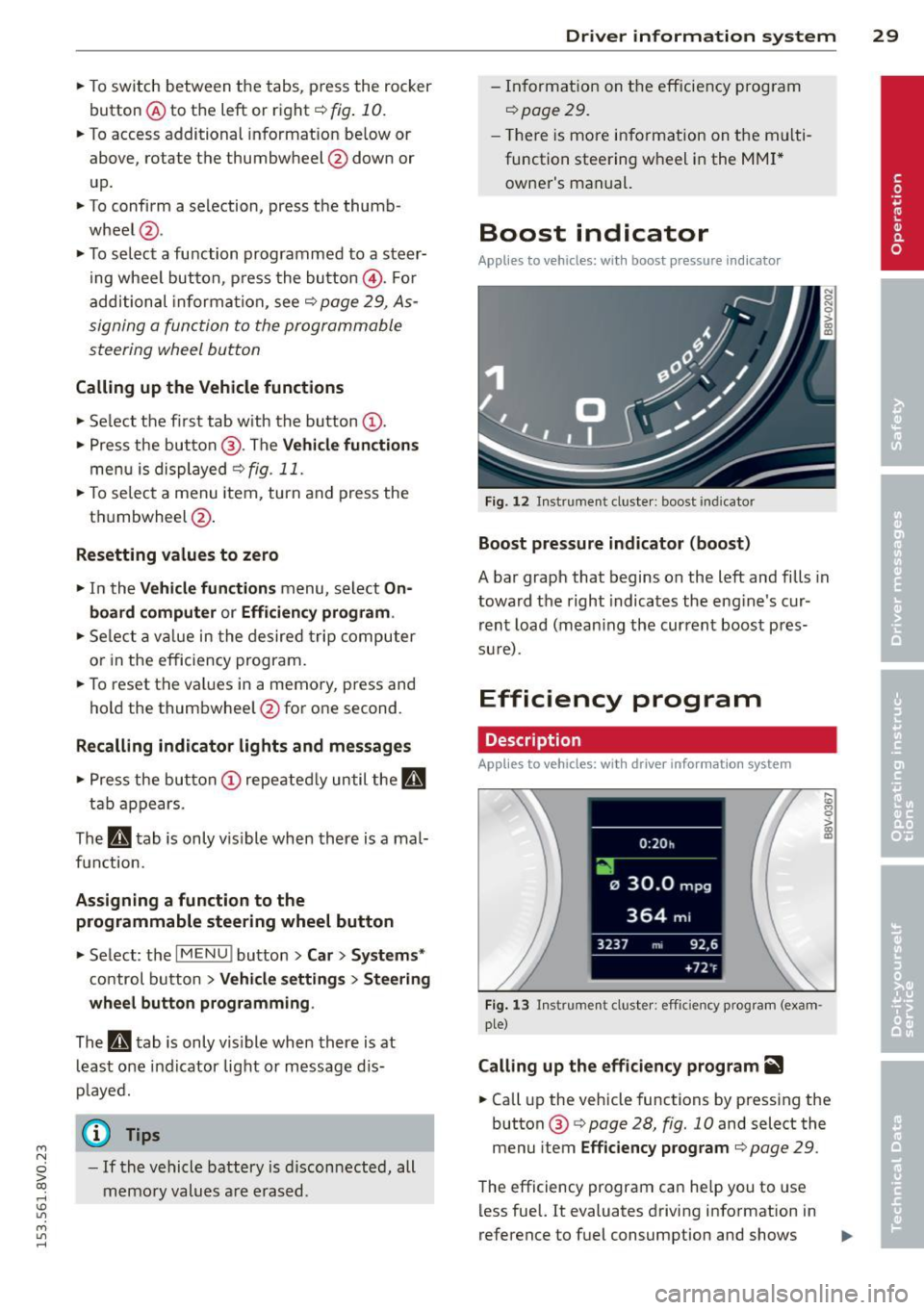
....,
N
0 > co
rl I.O
"' ....,
"' rl
.. To switch between the tabs, p ress the rocker
button ® to the left or right~
fig. 10.
.. To access additional information be low or
above, rotate the thumbwheel @down or
up .
.. To confirm a selection, press the thumb
wheel @.
.. To select a function programmed to a steer
ing wheel button, p ress the button@. Fo r
addi tional informa tion, see¢
page 29, As
signing a function to the programmable
steering wheel button
Calling up the Vehicle functions
.. Se lect the first tab w ith the button @ .
.. Press the button @. The
V eh icle fun ction s
menu is displayed 9fig. 11 .
.. To select a menu item, turn and press the
th umbwheel @.
Resetting values to zero
.. In the Vehicle function s menu, select On·
board computer or Efficien cy prog ram .
.,. Se lect a v alue in the desired trip computer
or in the efficiency program .
.. To reset the values in a memo ry, press and
hold the thumbwhee l@ for one second.
Recalling indicator lights and messages
.. Press the button (!) repeated ly until the Q
tab appears.
The
Q tab is only vis ible when there is a mal
function.
Assigning a function to the programmable steering wheel button
.. Select: the I MENU ! button >Car > Sy stem s*
control button > Vehi cle setting s > Stee ring
wheel button progr amming .
The Q tab is only vis ible when there is at
least one indicator light or message dis
p layed.
(0 Tips
- If the vehicle battery is d iscon nected, all
memo ry valu es a re e rased.
Dr iver in formation system 29
- In formation on the efficiency program
¢page 29 .
-There is more information on the multi
function stee ring wheel in the MMI *
owne r's man ual.
Boost indicator
Applies to vehicles: with boost pressure indicator
Fig. 12 Instrument cluste r: boost indicator
Boost pressure indicator (boost)
A bar graph that begins on the left and fills in
toward the right indicates the eng ine's cur
rent load (m ean ing the current boos t pres
su re).
Efficiency program
Description
Applies to vehicles: with driver information system
Fig. 1 3 In strument cluster: efficie ncy program (exam
ple)
Calling up the efficiency program~
.. Call up the vehicle functions by pressing the
button ®
9 page 28, fig. 10 and select the
menu item
Efficiency p rogram ¢page 29 .
The efficiency program can he lp you to use
less fuel.
It evaluates driving information in
reference to fuel consumption and shows .,..
Page 32 of 310
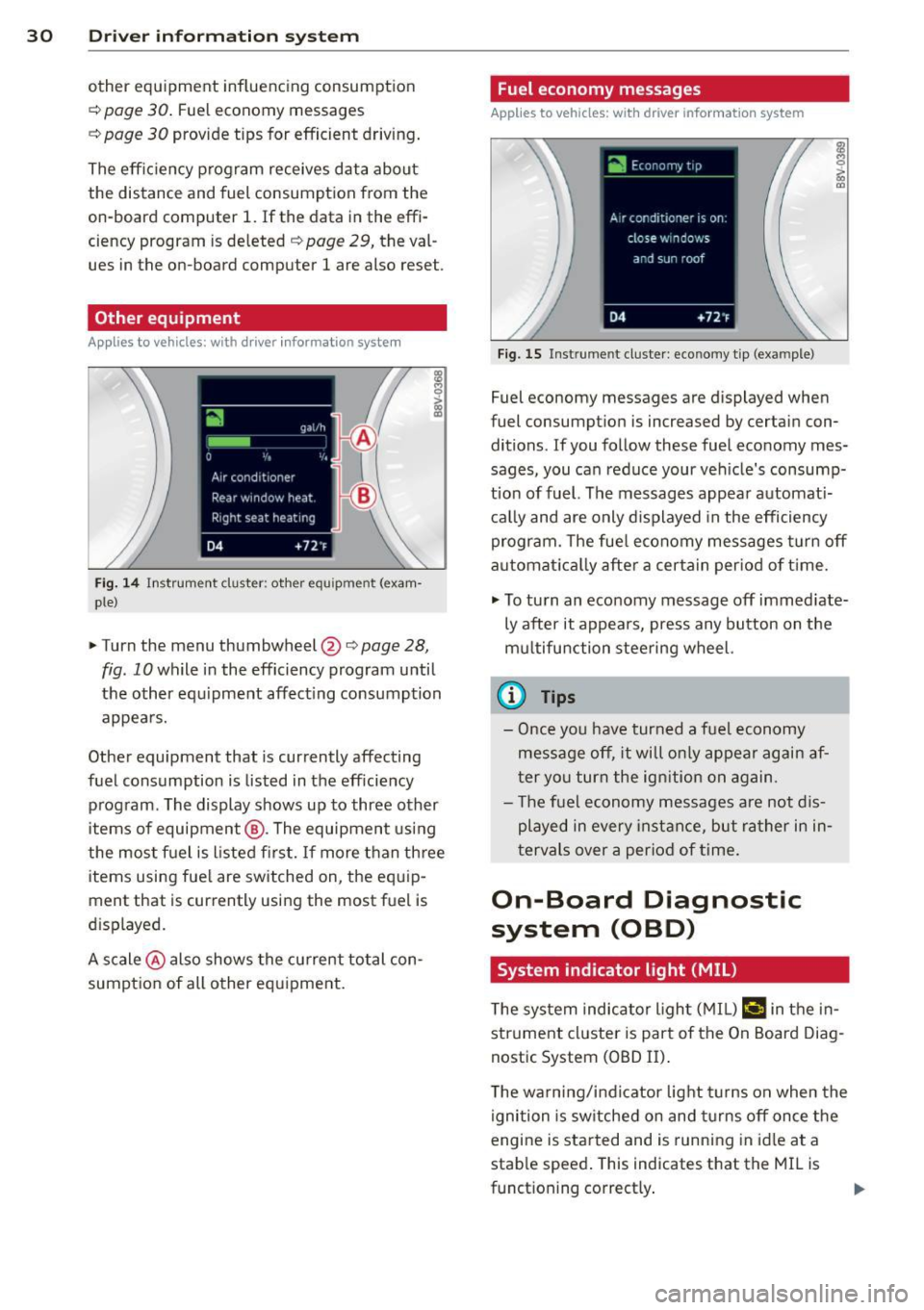
30 Driver in formation sy ste m
other equipment inf luencing consumpt ion
c::> page 30 . Fuel economy messages
c::> page 30 provide tips for efficient driving .
The effic iency program receives data about
the dis tance and fuel consumption from the
on-board computer
1. If the data in the effi
ciency program is de leted
c::> page 29, the val
ues in the on-board computer 1 are also reset .
Other equipment
Applies to vehicles: with driver informatio n system
Fig. 14 Instrument cluster : other equ ipment (exam·
ple}
.,. Turn the menu thumbwheel@r:::> page 28,
fig. 10 while in the efficiency program until
the other eq uipment affect ing consumption
appea rs.
Other equipment that is currently affecting
fuel consumption is listed in the efficiency
program. The display shows up to three other
items of equipment @. The equipment us ing
the most f uel is listed fi rs t . If more than th ree
items using fue l are switched on, the equ ip
ment that is currently using the most fuel is
d isplayed.
A scale @ also shows the cu rrent total con
sumpt ion of all other equ ipment.
Fuel economy messages
Applies to vehicles: wit h drive r info rmation system
Fig. 15 Inst rume nt clus ter: economy tip (exa mple)
Fuel economy messages are displayed when
fuel consumpt ion is increased by certain con
ditions. If you follow these fuel economy mes
sages, you can reduce your ve hicle's consump
tio n of fuel. The messages appea r automat i
c a lly and are only d isplayed in the efficiency
program. The fue l economy messages turn off
automa tica lly after a certain per iod of t ime.
.,. To tu rn an eco nomy message off immed iate
ly after it appears, press any button on the
mu ltifu nction steering wheel.
(D Tips
- Once yo u have turned a fuel economy
message off, it wi ll o nly appear again af
ter yo u turn the ign ition on again.
- T he fue l economy messages are not d is
played in every in sta nce, but ra ther i n in ·
tervals over a period of time.
On-Board Diagnostic
system (OBD)
System indicator light {MIL)
T he system indicator l ight ( MIL) ¢4 in the in
strument cl uster is part of the On Board Diag
nostic System (OBD II) .
T he warn ing/ind icator light turns on when the
ignition is sw itche d on and tu rns off once the
engine is sta rted and is runn ing in idle at a
stab le speed . This indicates that the MI L is
funct ioning correct ly .
Page 33 of 310
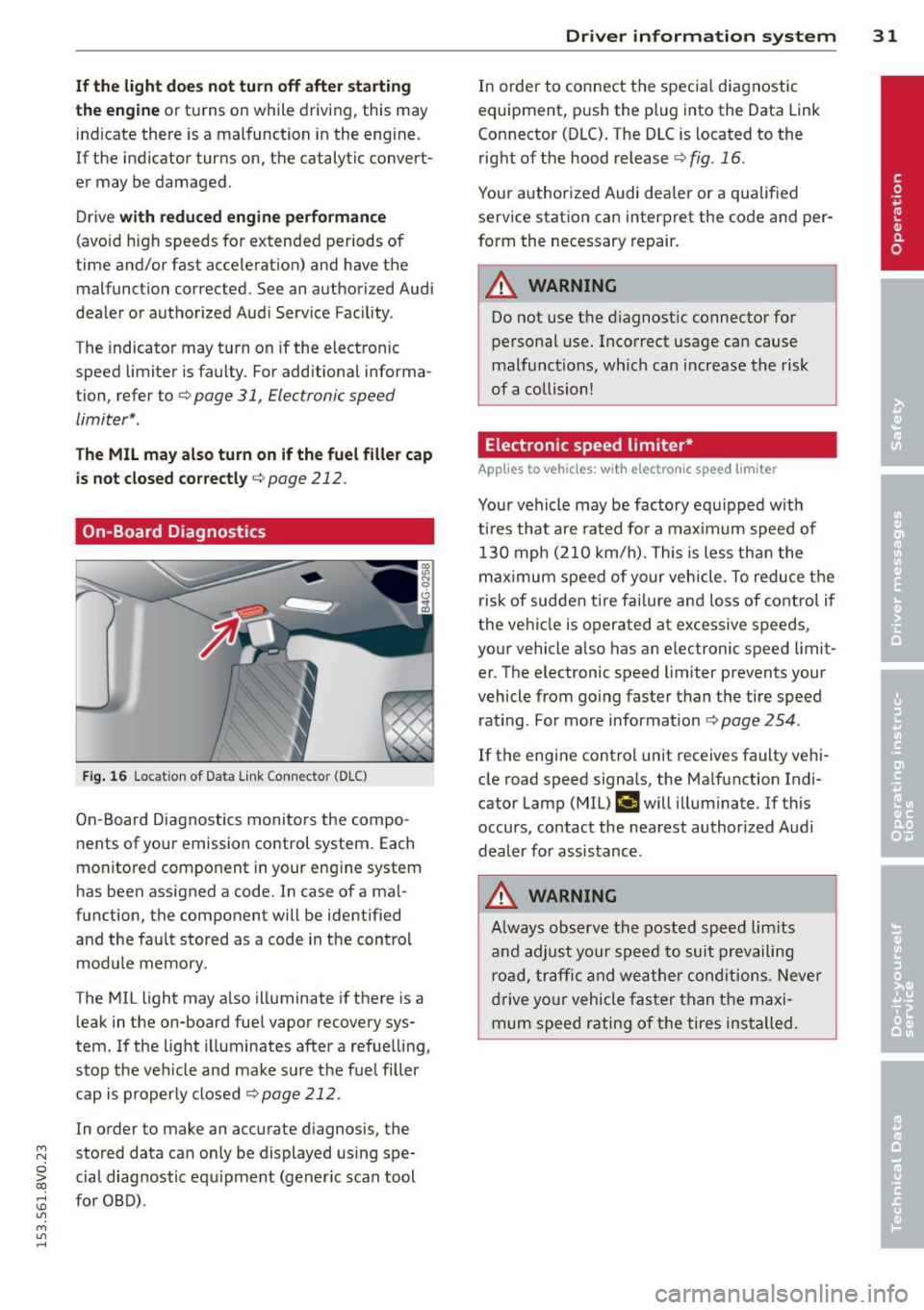
If the light doe s not turn off after starting
the engin e
or turns on while driving, this may
indicate there is a malfunction in the eng ine.
If the indicator turns on, the catalytic convert
er may be damaged .
Drive
with reduc ed engine perfo rm ance
(avo id h igh speeds for extended periods of
time and/or fast accelerat ion) and have the
malfunction corrected. See an authorized Audi
dealer o r authorized Aud i Service Facility .
The indicator may turn on if the electron ic
speed limiter is faulty. For additional informa
tion, refer to
c:> page 31, Electronic speed
limiter" .
The MIL m ay also turn on if the fuel filler c ap
i s not clo sed co rre ctl y
c:> page 212 .
On-Board Diagnostics
Fi g. 16 Locat ion of Data Link Connector (DLC)
On -Board Diagnostics monito rs the compo
nents of you r emission control system . Each
monitored component in your engine system
has been assigned a code . In case of a ma l
function, the component will be ident ified
and the fau lt stored as a code in the control
module memory.
The MIL light may a lso illuminate if there is a
leak in the on-board fuel vapor recovery sys
tem. If the light illuminates after a refue lling,
stop the veh icle and make sure the fuel filler
cap is properly closed
c:> page 212.
In order to make an accurate d iagnosis, the
~ stored data can only be displayed us ing spe-
o iii cial diag nostic equipment (gener ic scan tool
:;, for OBD) .
"' M
"' ......
Driver in formation system 31
In order to connect t he specia l diagnostic
equipment, pus h the plug into the Data Link
Connector (DLC). The D LC is located to the
right of the hood release
c:> fig . 16.
Your authorized Audi dea ler or a qualified
service station can interpret the code and per
form the necessary repair.
_& WARNING
Do not use t he diagnostic connector for
personal use. Incorrect usage can cause
malfunctions, wh ic h can increase the risk
of a collision!
Electronic speed limiter *
Applies to vehicles: wit h electro nic s peed limiter
-
Your vehicle may be factory equipped w ith
t ires that are rated for a maximum speed of
130 mph (210 km/h). Thi s is less tha n the
maximum speed of your vehicle. To reduce t he
risk of sudden tire fai lure and loss of contro l if
the ve hicle is operated at excessive speeds,
your vehicle a lso has an e lectronic speed limit
er . T he e lectronic speed limiter prevents your
vehicle from go ing faster than the tire speed
rating . For more information
c:> page 254.
If the engine contro l unit receives faulty vehi
cle road speed signa ls, the Ma lfunction Indi
cator Lamp (MIL)
¢'4 will illuminate. If this
occurs, contact the nearest authorized Audi
dealer for assistance .
_& WARNING
Always observe the posted speed lim its
a nd adjust your speed to suit prevailing
road, traffic and weather conditions. Neve r
drive yo ur vehicle fas ter than the maxi
mum speed rating of the tires installed.
-
Page 34 of 310
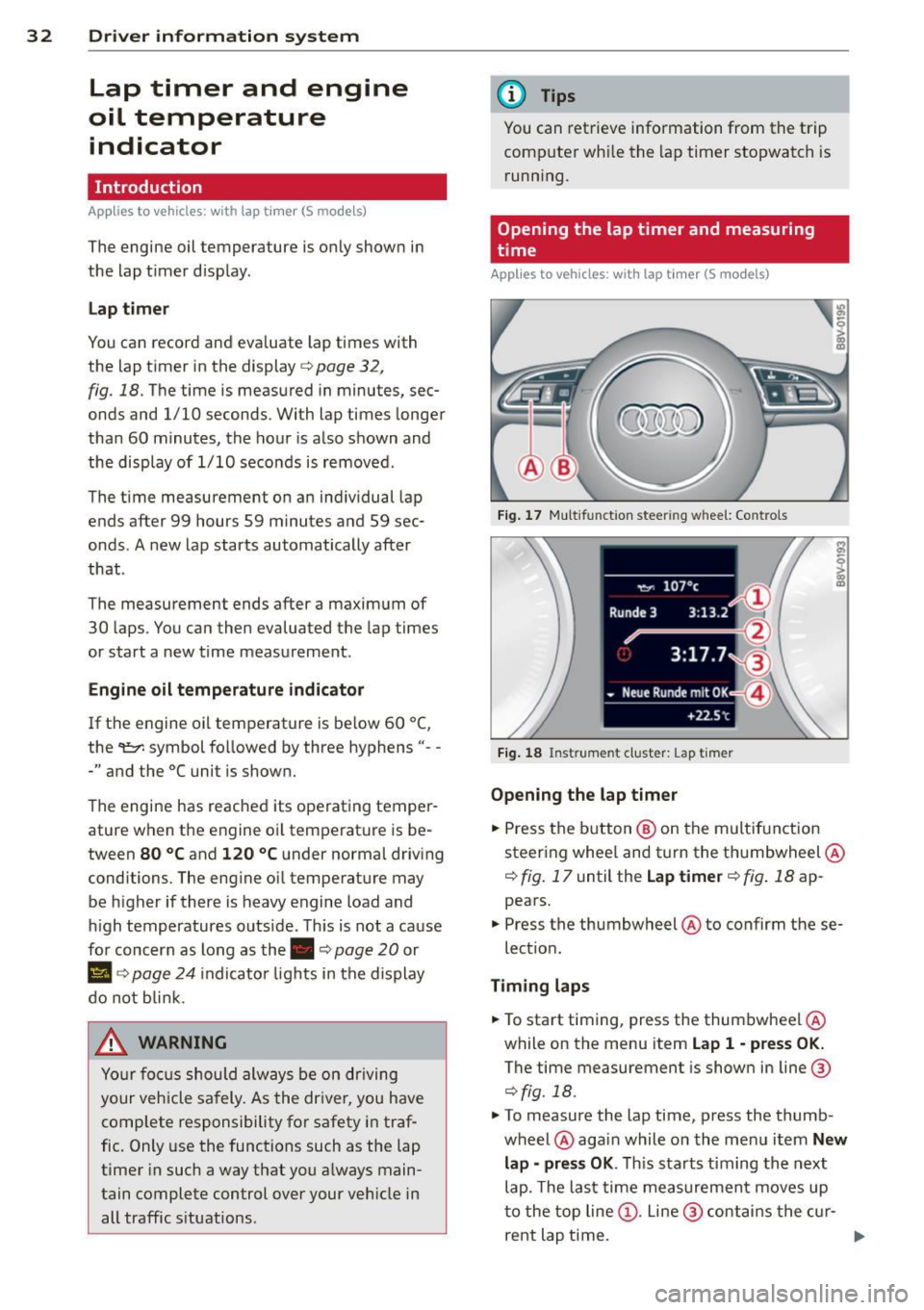
32 Driver information system
Lap timer and engine
oil temperature
indicator
Introduction
Applies to vehicles: with lap timer (S mode ls)
The engine oil temperature is only shown in
the lap timer disp lay .
Lap timer
You can record and evaluate lap times with
the lap timer in the display
c:> page 32 ,
fig . 18. The time is measured in minutes, sec
onds and 1/10 seconds. With lap times longer
than 60 minutes, the hour is also shown and
the display of 1/10 seconds is removed .
The time measurement on an individual lap
ends after 99 hours 59 minutes and 59 sec
onds . A new lap starts automatically after
that .
The measu rement ends after a maximum of
30 laps . You can then evaluated the lap times
or start a new time measurement .
Engine oil temperature indicator
If the engine oil temperature is be low 60 ° (,
the 't::7-symbol followed by three hyphens" --
-" and the °C uni t is shown.
The engine has reached its operating temper
ature when the engine oil temperature is be
tween
80 °C and 120 °C under normal driving
conditions. The engine oil temperature may be h igher if there is heavy engine load and
high temperatures outs ide. This is not a cause
for concern as long as the.
c:> page 20 or
Ill c:> page 24 indicator lights in the display
do not b link.
.&, WARNING
Your focus should always be on driving
your vehicle safely. As the dr iver, you have
complete responsibility for safety in traf
fic. Only use the functions such as the lap
timer in such a way that you a lways main
tain complete control over your veh icle in
all traffic situations .
(D Tips
You can retrieve information from the trip
computer wh ile the lap timer stopwatch is
running.
Opening the lap timer and measuring
time
Applies to vehicles: with lap timer (S models)
Fig. 17 Mult ifun ction stee ring w hee l: Con trols
Fig. 18 Instrume nt clust er: L ap timer
Opening the lap timer
... Press the button® on the multif unction
steering whee l and turn the thumbwheel @
¢ fig. 17 until the Lap timer ¢ fig. 18 ap
pears .
... Press the thumbwheel @to confirm these
lect ion.
Timing laps
... To start timing, press the thumbwheel @
while on the menu item
Lap 1 -press OK.
The time measurement is shown in line@
¢fig. 18.
... To measure the lap time, press the thumb
wheel @again while on the menu item
New
lap -press OK. This starts t iming the next
lap. The last time measurement moves up
to the top line@. Line @ contains the cur-
rent lap time. ..,.
Page 35 of 310
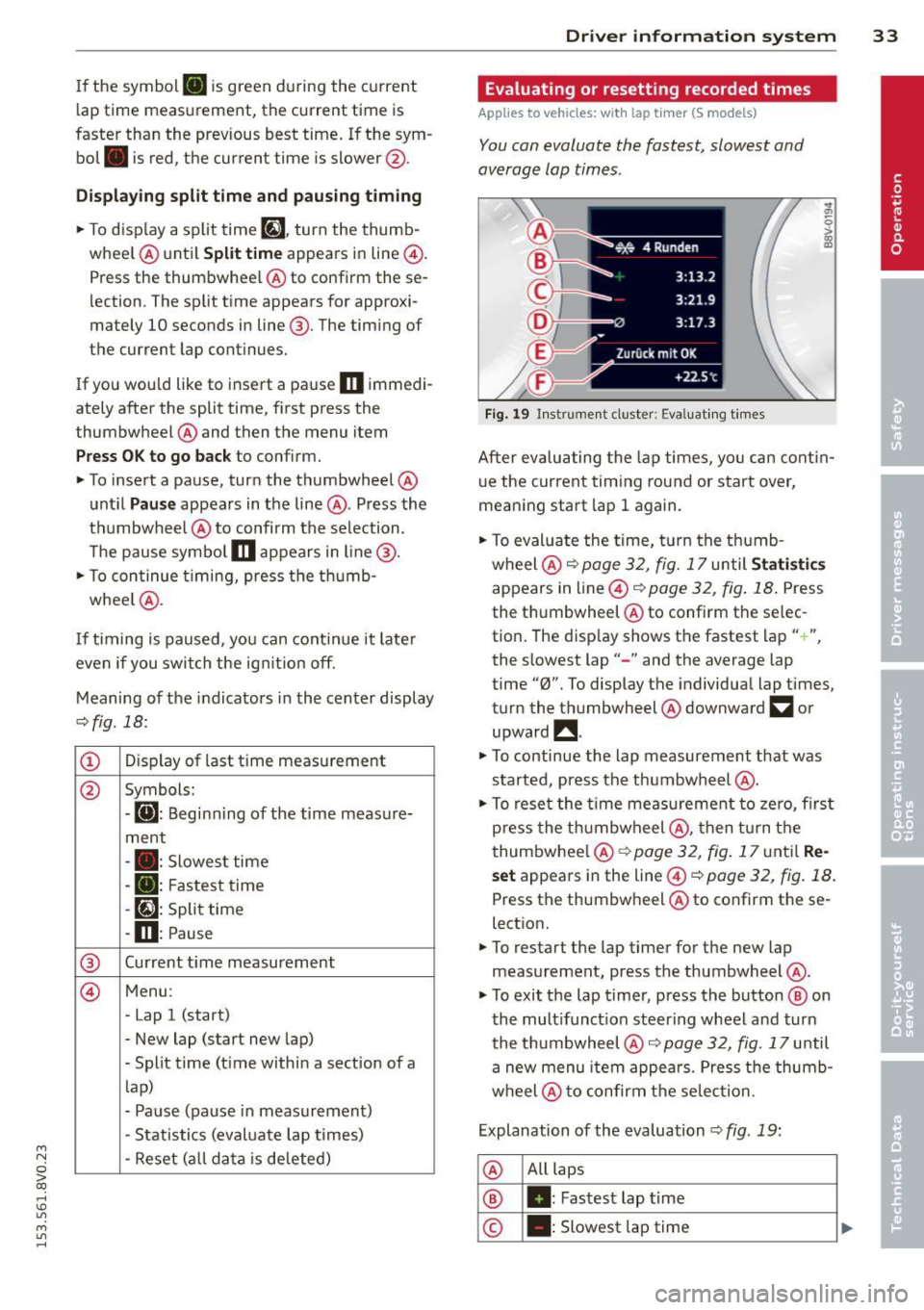
....,
N
0 > co
rl I.O
"' ....,
"' rl
If the symbol . is green d uring the current
l ap time measurement, the current time is
faster than the previous best time .
If the sym
bo l. is red, the current time is slower @.
Display ing split time and pausing timing
.,. To d isplay a split time r~J . turn the thumb -
wheel @ unti l
Split time appea rs in line @.
Press the thumbwhee l@ to confirm these
lection. The split t ime appears for approxi
mately 10 seconds in line@. The timing of
the current lap continues.
If yo u wou ld like to insert a pause
m immedi
ately after the split time, first press the
thumbwheel @and then the menu item
Press OK to go b ack to confirm.
.,. To insert a pause, turn the thumbwheel @
unt il
Pause appears in the line @. P ress the
thumbwheel @to confirm the selection .
T he pause symbol
m appears in line @.
.,. To con tinue t iming, press the th umb-
whee l@ .
I f timing is paused, you can contin ue it late r
even if you switch the ignitio n
off.
Meaning of the indicators in the center display
¢ fig. 18 :
CD Display of last time measu rement
@ Symbols:
-
[O]: Beginn ing of the time meas ure-
ment
- . : Slowes t time
- •: Fastest time
- [~]: Split time
-m : Pause
® Current t ime measurement
@ M
enu:
- lap 1 (start)
- New lap (start new lap)
- Split time (t ime within a section of a
l ap)
- Pause (pause in measurement)
- Statistics (eval uate lap times)
- Reset ( all data is de leted)
Dr iver in formation system 33
Evaluating or resetting recorded times
Applies to vehicles: wit h lap timer (S models)
You can evaluate the fastest, slowest and
average lap times .
Fig. 1 9 In strument cluster: Evaluating t imes
.., a,
-0
~
After evalu ating the lap times, yo u can cont in
u e the current timing round or start over,
mean ing start lap 1 again .
.,. To eval uate the time, t urn the thumb
wheel @9
page 32, fig. 17 until Statistic s
appears in line @ c::> page 32, fig . 18 . Press
the t humbwheel @to confirm the se lec
tion. The disp lay shows the fastest lap" +",
the slowest lap"-" and the average lap
time "0". To display the individual lap times,
turn the thumbwheel @downward
a or
upward !!.
"' To continue the lap measurement that was
started, press the thumbwheel @.
.,. To rese t the time meas urement to zero, fi rst
press the th umbwheel @, then tu rn the
t humbwhee l@ c::>
page 32, fig. 17 unt il Re
set appears in the line @¢ page 32, fig. 18 .
Press the thumbwheel @to confirm these
lect ion.
"' To restart the lap timer for the new lap
measurement , press the thumbwheel @.
"' To exit the lap t imer, press the button @ on
the mult ifunct ion steering wheel and turn
the t humbwheel @9
page 32, fig. 17 until
a new menu item appea rs. Press the thumb
wheel @to confirm t he selec tion.
Explanation of the evaluation
c::> fig . 19:
@ All laps
® II: Fastest lap
time
© .: Slowest lap time
Page 36 of 310

34 Driver in formation system
@ ~l: Average lap time
® ~ : up/down to othe r pages
® Delete the entries or reset the lap/t ime
measurement
(D Tips
- Saved lap times cannot be ind ividually
deleted from the total resul ts.
- The saved lap timer values will remain
after sw itching the ign ition off.
Page 37 of 310
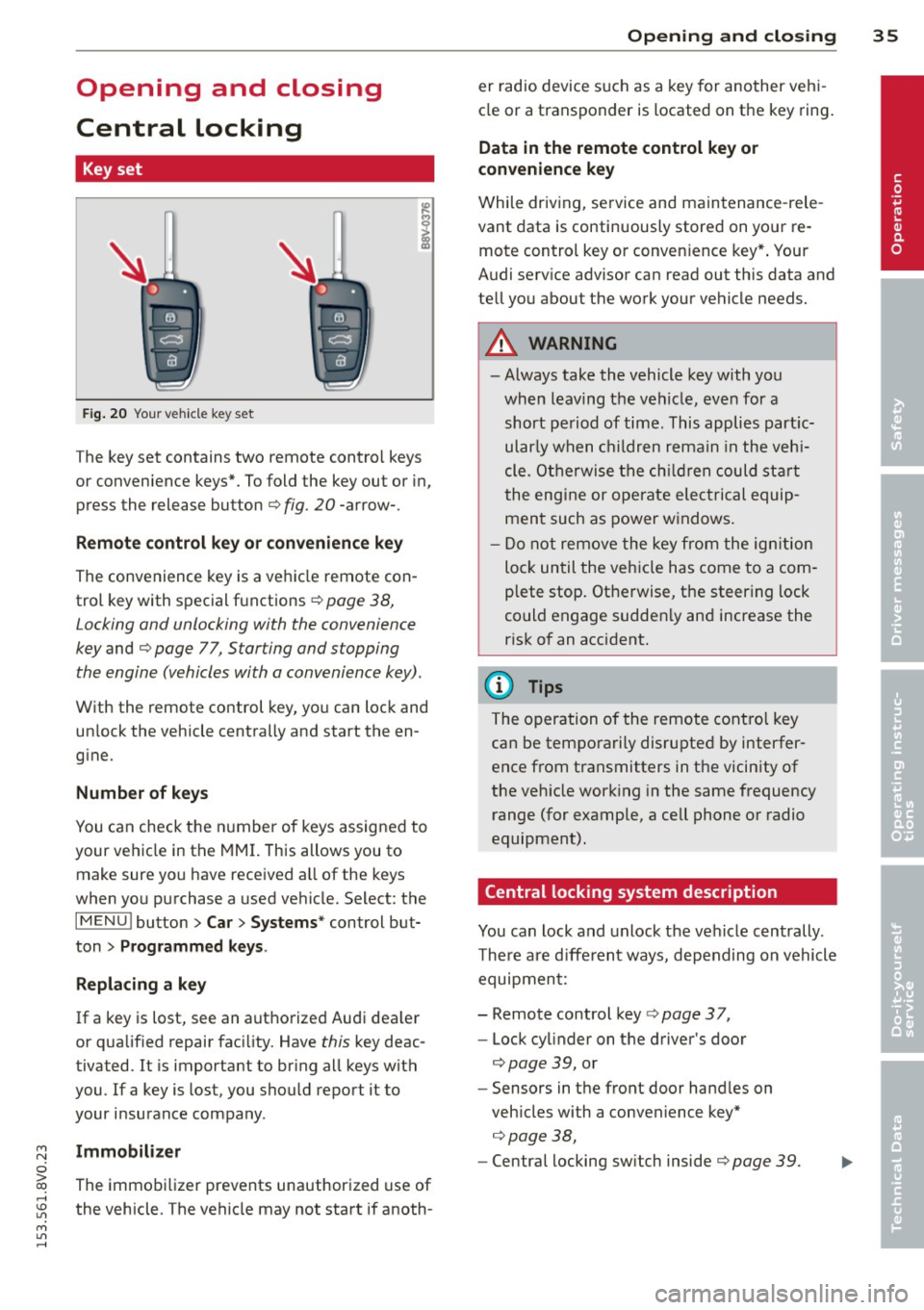
M N
0 > co ,...., \!) ..,.,
M ..,., ,....,
Opening and closing
Central locking
Key set
Fig . 20 Your vehicle key set
The key set contains two remote contro l keys
or convenience keys*. To fold the key out or in,
press the release button
q fig. 20 -arrow-.
Remote control key or convenience key
The convenience key is a vehicle remote con
trol key with special functions
q page 38,
Locking and unlocking with the convenience
key and q page 77, Star ting and stopping
the engine (vehicles with a convenience key).
With the remote control key, you can lock and
un lock the vehicle centrally and start the en
g ine.
Number of keys
You can check the number of keys assigned to
your vehicle in the
MMI. T his allows you to
make sure you have received a ll of the keys
when you purchase a used vehicle. Select: the
I MENU I button > Car> Systems* control but
ton
> Programmed keys.
Replacing a key
If a key is lost, see an authorized Audi dea ler
or qualified repair facility. Have
this key deac
tivated. It is important to br ing all keys with
you.
If a key is lost, you should report it to
your insurance company .
Immobilizer
The immobilizer prevents unauthorized use of
the vehicle . The vehicle may not start if anoth -
Opening and closing 35
er radio device such as a key for another veh i
cle or a transponder is located on the key ring.
Data in the remote control key or
convenience key
While driving , service and maintenance -rele
vant data is continuously stored on your re
mote control key or convenience key*. Your
Audi serv ice advisor can read out this data and
tell you about the work your vehicle needs.
_& WARNING
- Always take the vehicle key with you
when leaving the vehicle, even for a
short period of time. This applies partic
ularly when children remain in the vehi
cle . Otherwise the children could start
the engine or operate electrical equip
ment such as power windows.
- Do not remove the key from the ignition
lock until the vehicle has come to a com
plete stop. Otherwise, the steering lock
could engage sudden ly and increase the
risk of an accident.
{i) Tips
The operation of the remote control key
can be temporarily disrupted by interfer
ence from transmitters in the vicinity of
the veh icle working in the same frequency
range (for example, a cell phone or radio
equipment).
Central locking system description
You can lock and unlock the vehicle centrally .
There are different ways, depending on vehicle
equipment:
- Remote control key
q page 3 7,
- Lock cylinder on the driver's door
qpage 39, or
- Sensors in the front door handles on
veh icles with a convenience key*
q page 38,
-Central locking sw itch inside q page 39. •
Page 38 of 310
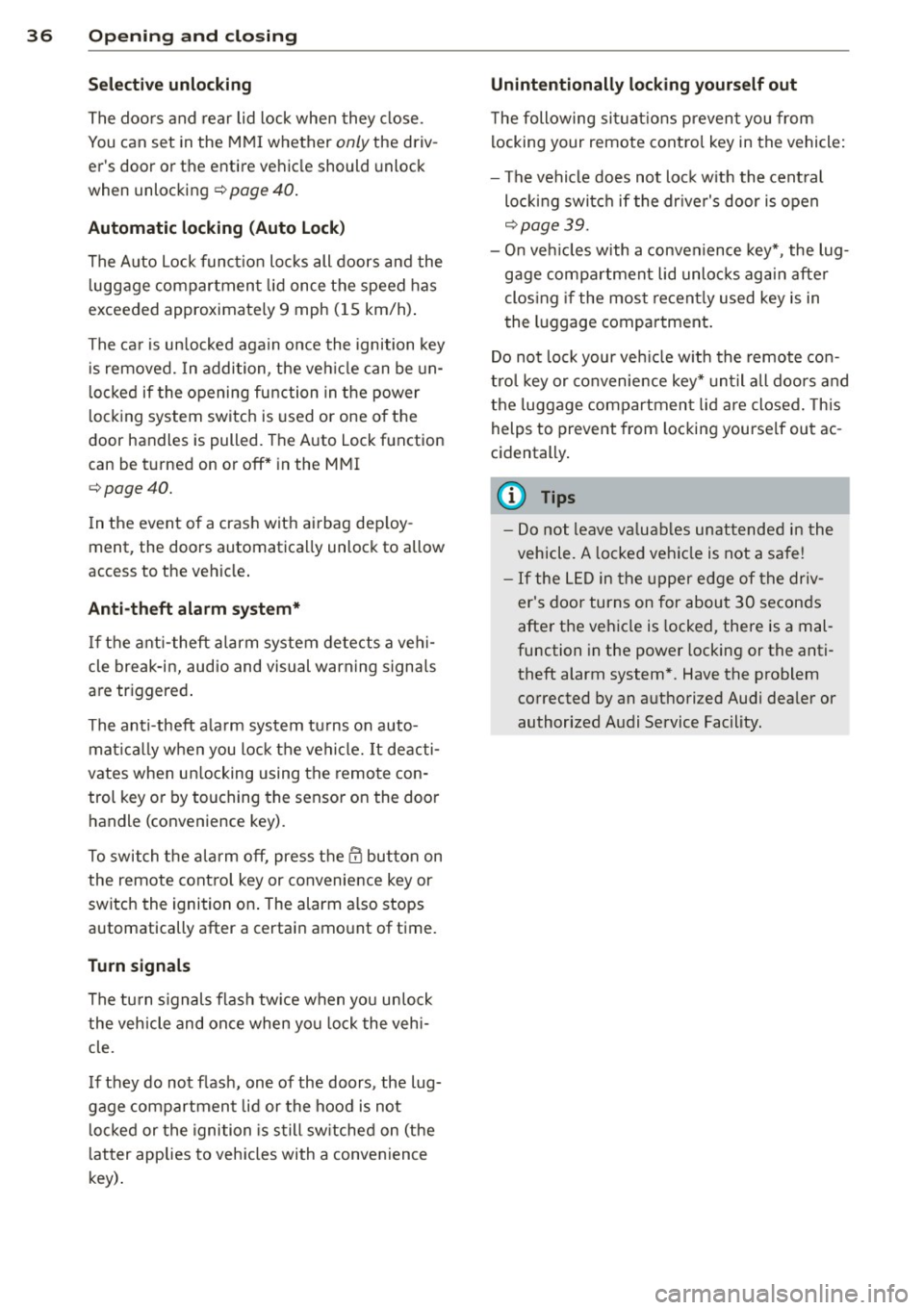
36 Opening and closing
Selective unlocking
The doors and rear lid lock when they close.
You can set in the MMI whether
only the driv
er's door or the entire vehicle should unlock
when unlocking ¢
page 40.
Automatic locking (Auto Lock)
The Auto Lock funct ion locks all doors and the
l uggage compartment lid once the speed has
exceeded approximately 9 mph (15 km/h) .
The car is un locked again once the ignition key
is removed. In addition, the vehicle can be un
l ocked if the opening function in the power
locking system switch is used or one of the
door handles is pulled. The Auto Lock function
can be turned on or off* in the MMI
c::>page40.
In the event of a crash with airbag dep loy
ment, the doors automatically unlock to allow
access to the vehicle.
Anti -theft alarm system*
If the anti-theft alarm system detects a vehi
cle break-in, audio and visual warning signa ls
are triggered .
The anti-theft alarm system turns on auto mat ically when you lock the vehicle.
It deacti
vates when un locking using the remote con
trol key or by touching the sensor on the door
handle (convenience key) .
To switch the alarm off, press them button on
the remote control key or convenience key or
switch the ignition on . The alarm also stops
automatically after a certain amount of time.
Turn signals
The turn signals flash twice when you unlock
the vehicle and once when yo u lock the vehi
cle.
If they do not flash, one of the doors, the lug
gage compartment lid or the hood is not
lock ed or the ignition is still sw itched on (the
latter applies to vehicles with a convenience
key) .
Unintentionally locking yourself out
The following situations prevent you from
locking your remote control key in the vehicle:
- The vehicle does not lock w ith the cent ral
lock ing switc h if the driver's door is open
c::> page 3 9.
- On veh icles with a convenience key* , the lug
gage compartment lid unlocks again after
clos ing if the most recent ly used key is in
the luggage compartment.
Do not lock your veh icle w ith the remote con
trol key or convenience key* until all doors and
the luggage compartment lid are closed. This
helps to prevent from locking yourself out ac
cidentally .
(D Tips
-Do not leave va luab les unattended in the
vehicle. A locked vehicle is not a safe!
- If the LED in the upper edge of the driv
er's door turns on for about 30 seconds
after the vehicle is locked, there is a mal
function in the power locking or the anti
theft alarm system* . Have the problem
corrected by an authorized Audi dea ler or
authorized Audi Service Facility.
Page 39 of 310
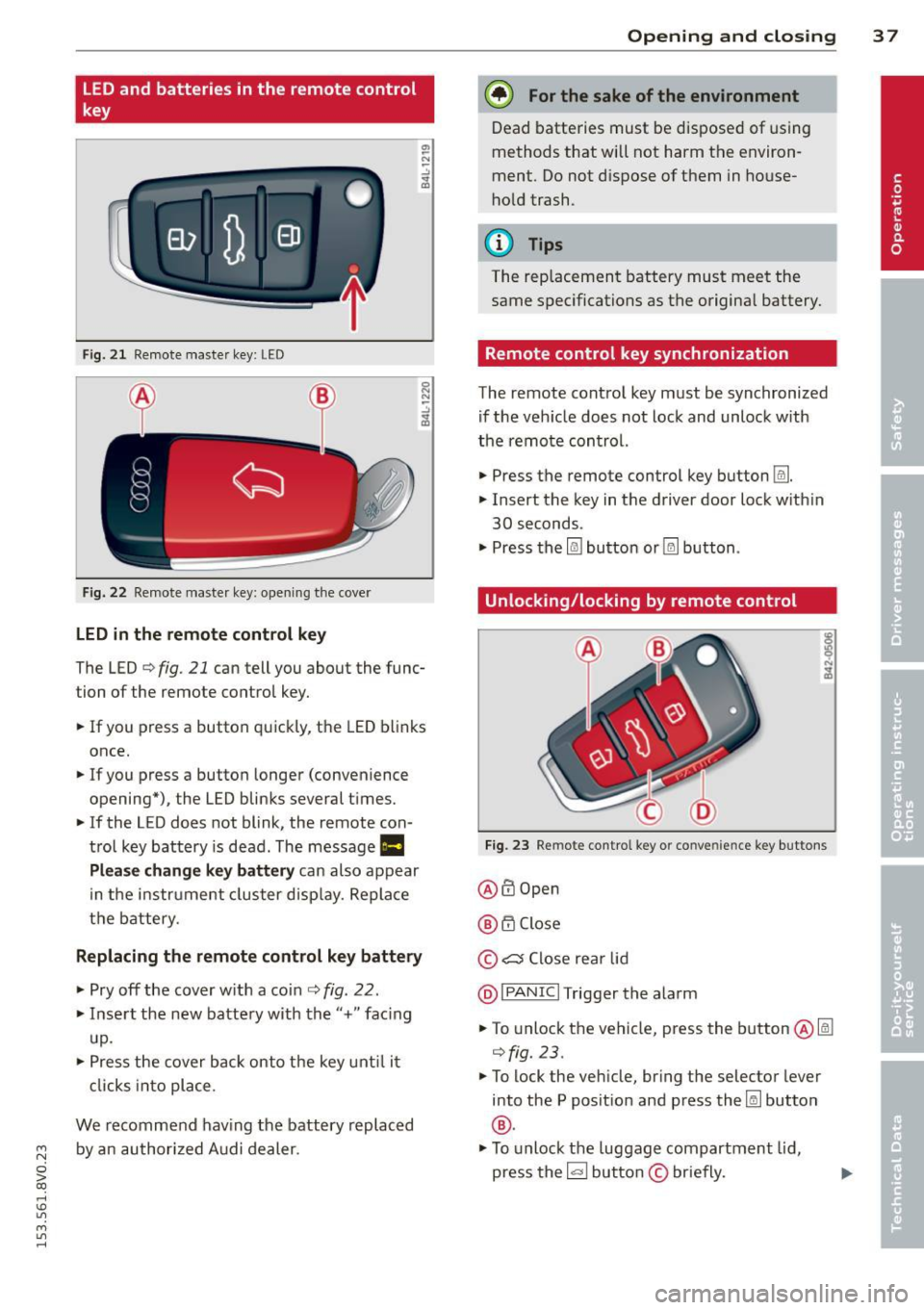
LED and batteries in the remote control
key
Fig. 2 1 Remote master key: LED
Fig. 22 Remote master key: opening the cove r
LED in the remote control key
The LED¢ fig. 21 can tell you about the func
tion of the remote control key .
.. If you press a button quickly, the LED blinks
once .
.. If you press a button longer (convenience
opening*) , the LED blinks several times .
.. If the LED does not blink , the remote con
trol key battery is dead. The message
Ill
Plea se change key battery can also appear
in the instr ument cluster display. Replace
the battery.
Replacing the remote control key battery
.. Pry off the cover w ith a coin ¢ fig . 22 .
.. Insert the new battery with the"+" fac ing
up.
.. Press the cover back onto the key until it
clicks into place .
We recommend having the battery replaced
~ by an authorized Audi dealer.
0 > co
rl I.O
"' M
"' rl
Opening and closing 3 7
@) For the sake of the environment
Dead batteries must be disposed of using
methods that will not harm the environ
ment. Do not dispose of them in house
hold trash .
{!) Tips
The rep lacement battery must meet the
same specifications as the origina l battery.
Remote control key synchronization
The remote control key must be synchronized
if the veh icle does not lock and unlock w ith
the remote control.
.. Press the remote control key button
Im .
.. Insert the key in the driver door lock w ith in
30 seconds .
"' Press the
l@J button or~ button .
Unlocking/locking by remote control
Fig. 23 Remote control key or conve nien ce key buttons
@ffi Open
@ 6".i Close
© c:s Close rear lid
@I PANIC I Trigger the alarm
.. To unlock the vehicle, press the button@lm
¢fig.23 .
"'To lock the veh icle, bring the selector lever
into the P posit ion and press the~ button
®·
"'To unlock the luggage compartment lid,
press the~ button
© briefly.
Page 40 of 310
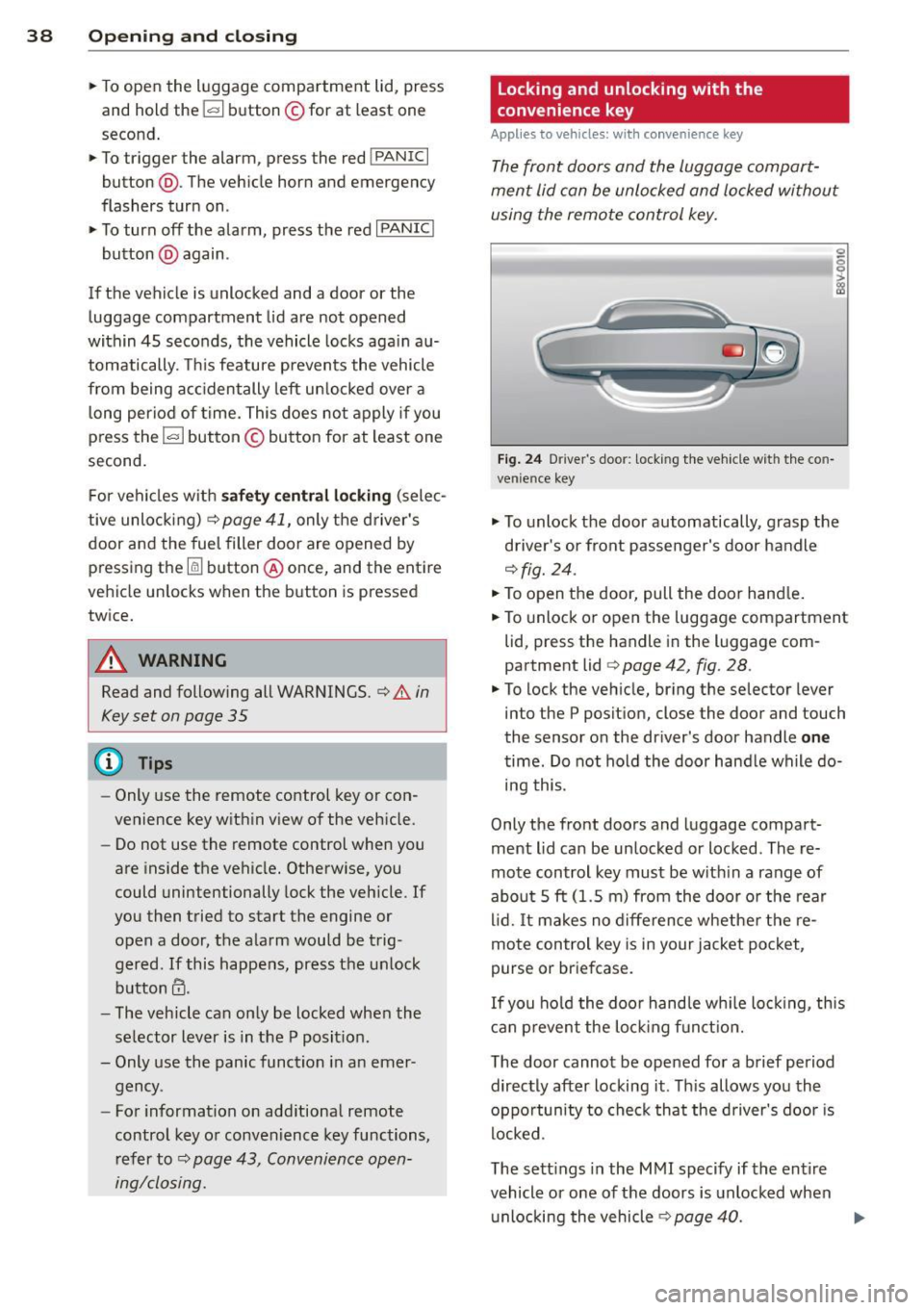
38 Openin g and clo sing
• To open the luggage compartment lid, press
and hold the~ button © for at least one
second .
• To tr igger the alarm , press the red
iPANICI
button @. The vehicle horn and emergency
flashers turn on .
• To turn off the alarm, press the red
IPANICI
button @again .
If the vehicle is unlocked and a door or the luggage compartment lid are not opened
within 45 seconds, the vehicle locks aga in au
tomatically. This feature prevents the vehicle
from being ac cidentally left un locked over a
l ong period of time. This does not apply if you
p ress the
i""' I but ton © button for at least one
second.
F o r vehi cles with
sa fet y c entr al loc king (selec
tive unlocking) ¢
page 41, only the driver's
door and the fue l filler door are opened by
pressing the~ button @ once, and the ent ire
vehicle unlocks when the button is pressed
twice.
A WARNING
Read and following all WARNINGS. ¢ Lo_ in
Key set on page 35
@ Tips
- Only use the remote control key or con
venience key w ith in v iew of the veh icle.
- Do not use the remote control when you
are inside the vehicle. Otherwise, you
could unintentionally lock the veh icle. If
you then tried to start the engine or
open a door, the a la rm would be trig
gered. If this happens, press the un lock
button@.
- The vehicle can on ly be locked whe n the
se lector lever is in the P posit ion .
- Only use the panic function in an emer
gency .
- For information on add itiona l remote
control key o r convenience key functions,
r efer to¢
page 43, Convenience open
ing/closing.
Locking and unlocking with the
convenience key
Applies to vehicles: with convenience key
The front doors and the luggage compart
ment lid can be unlocked and locked without using the remote control key.
F ig . 24 Driver 's doo r: locking the vehicle w it h the co n
ven ience key
0 0
I
• To unlock the door automatically, grasp the
driver's or front passenger's door handle
¢ fig. 24.
• To open the door, pull the door hand le .
• To unlock or open the luggage compartment
lid, press the handle in the luggage com
partment lid
¢ page 42, fig. 28 .
• To lock the veh icle, br ing the selector lever
into the P position, close the door and touch
the sensor on the dr iver 's door handle
one
time. Do not hold the door hand le while do
ing this.
Only the front doors and luggage compart
ment lid can be unlocked or locked . The re
mote control key must be w ith in a range of
abo ut 5
ft (1.5 m) from the door o r the rear
li d. It ma kes no d ifference whethe r the re
mote control key is in your jacket pocket,
purse or briefcase.
If you ho ld the doo r hand le wh ile loc king, th is
c a n p revent the lo ck ing f unct ion.
The door cannot be opened for a brief period directly after locking it . Th is allows you the
oppo rtun ity to check that the driver's door is
locked.
The sett ings in the MMI specify if the entire
vehicle or one of the doors is unlocked when
unlocking the vehicle ¢
page 40.