mileage AUDI S6 2009 Owners Manual
[x] Cancel search | Manufacturer: AUDI, Model Year: 2009, Model line: S6, Model: AUDI S6 2009Pages: 398, PDF Size: 43 MB
Page 28 of 398
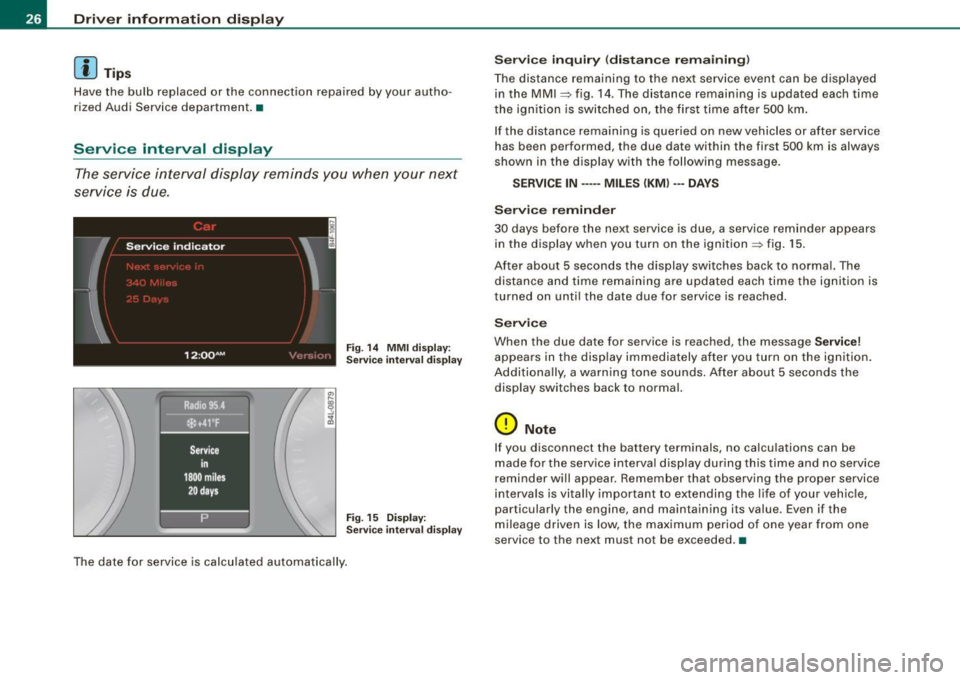
Driver information display
[ i J Tips
Have the bulb replaced or the connection repaired by your autho
rized Audi Service department. •
Service interval display
The service interval display reminds you when your next
service is due.
Fig . 14 MMI display:
Service interval display
Fig. 15 Display:
Service interval display
The date for service is calculated automatically.
Service inquiry (distance remaining)
The distance remaining to the next service event can be displayed
in the MMI
~ fig. 14 . The distance remaining is updated each time
the ignition is switched on, the first time after 500 km.
If the distance remaining is queried on new vehicles or after service
has been performed, the due date within the first 500 km is always
shown in the display with the following message.
SERVICE IN ····• MILES (KM) ··• DAYS
Service reminder
30 days before the next service is due, a service reminder appears
in the display when you turn on the ignition ::> fig. 15.
After about 5 seconds the display switches back to normal. The distance and time remaining are updated each time the ignition is
turned on until the date due for service is reached.
Service
When the due date for service is reached, the message Service!
appears in the display immediately after you turn on the ignition.
Additionally, a warning tone sounds. After about 5 seconds the
display switches back to normal.
0 Note
I f you disconnect the battery terminals, no calculations can be
made for the service interval display during this time and no service
reminder will appear. Remember that observing the proper service
intervals is vitally important to extending the life of your vehicle,
particularly the engine, and maintaining its value. Even if the
mileage driven is low, the maximum period of one year from one
service to the next must not be exceeded. •
Page 40 of 398
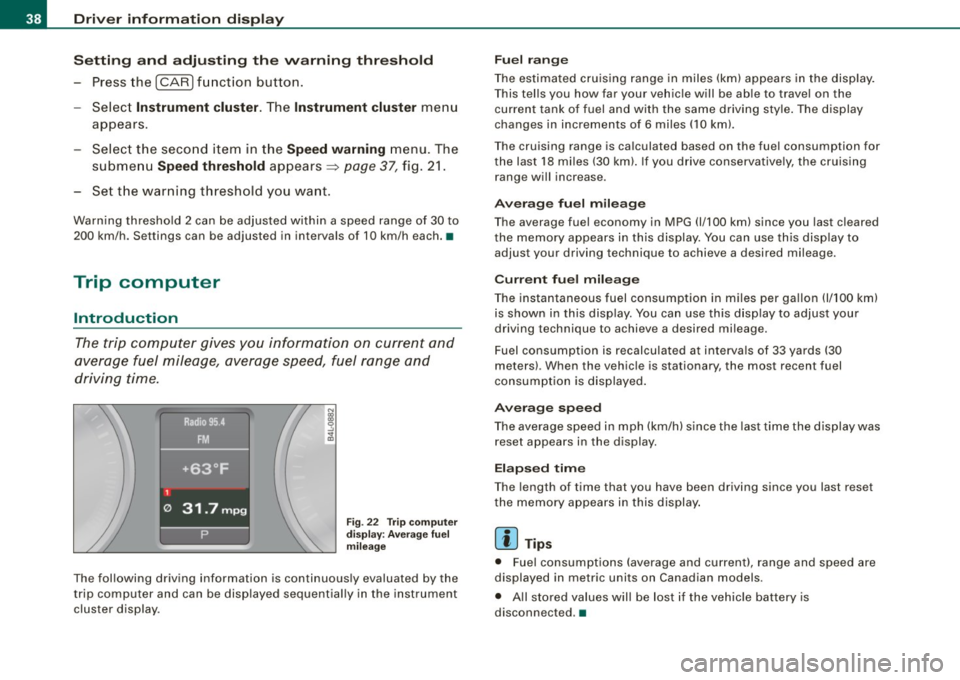
Driver inf ormati on displ ay
S ettin g and a djustin g th e w arnin g thr eshold
- Press the
I CAR I function button .
- Select
In strum ent cluster . The Instrum ent clust er menu
appears.
Select the second item in the
Sp eed wa rning menu. The
submenu
Sp eed th resh old appears ~ page 37, fig. 21.
- Set t he warning threshold you want.
Warning thresho ld 2 can be adjusted within a speed range of 30 to
200 km/h . Settings can be adjusted in intervals of 10 km/h each. •
Trip computer
Introduction
The trip computer gives you informati on on current and
average fuel mileage, average speed, fuel range and
driving time .
Fig. 22 T rip comput er
d isp lay: Ave rage fuel
mil eage
The following driving information is continuously evaluated by the
t rip computer and can be disp layed sequential ly in the instrument
cluster display.
Fu el ra ng e
The estimated cruising range in miles (km) appears in the disp lay.
This tel ls you how far your vehic le will be ab le to travel on the
current tank of fuel and with the same driving style . The display
changes in increments of 6 miles
(10 km).
The cruising range is calculated based on the fuel consumption for
the last 18 miles (30 km). If you drive conservative ly, the cruising
range will increase.
Ave rage fuel m ileag e
The average fuel economy in MPG (1/100 km) since you last cleared
the memory appears in this display. You can use th is disp lay to
adjust your driving technique to achieve a desired mileage.
C urr ent fu el mi leage
The instantaneous fuel consumption in m iles per gallon 0/100 km)
is shown in this display. You can use th is d isp lay to adjus t your
driving technique to achieve a desired mileage.
Fuel consumption is recalculated at intervals of 33 yards (30
meters) . When the vehicle is stationary, the most recent fuel
consumption is displayed .
Ave ra ge spee d
The average speed in mph (km/h) since the last time the display was
reset appears in the display.
E la p sed time
The length of time that you have been driving since you last reset
the memory appears in this display .
[ i ] Tips
• Fuel consumptions (average and current), range and speed are
displayed in metric units on Canadian models .
• All sto red values will be lost if the vehic le battery is
disconnected .•
Page 41 of 398
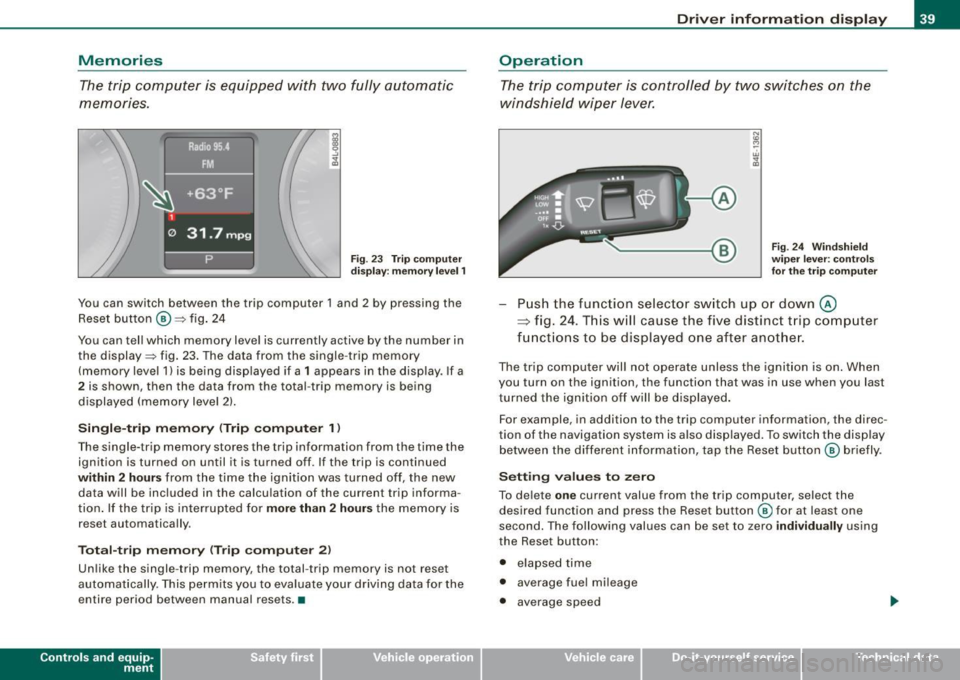
Memories
The trip computer is equipped with two fully automatic
memones.
Fig . 23 Trip computer
display: memory level 1
You can switch between the trip computer 1 and 2 by pressing the
Reset button
@ ::::> fig. 24
You can tell which memory level is currently active by the number in the display ::::> fig. 23. The data from the single -trip memory
(memory level 1) is being displayed if a
1 appears in the display . If a
2 is shown, then the data from the total -trip memory is being
displayed (memory level 2).
Single-trip memory (Trip computer 1)
The single-trip memory stores the trip information from the time the
ignition is turned on until it is turned off. If the trip is continued
within 2 hours from the time the ignition was turned off, the new
data will be included in the calculation of the current trip informa
tion. If the trip is interrupted for
more than 2 hours the memory is
reset automatically .
Total-trip memory (Trip computer 2)
Unlike the single-trip memory, the total -trip memory is not reset
automatically . This permits you to evaluate your driving data for the
entire period between manual resets .•
Con tro ls and eq uip
ment
Driver information display
Operation
The trip computer is controlled by two switches on the
windshield wiper lever.
Fig. 24 Windshield
wiper lever : controls
for the trip computer
Push the function selector switch up or down @
~ fig. 24. This will cause the five distinct trip computer
functions to be displayed one after another.
The trip computer will not operate unless the ignition is on. When
you turn on the ignition, the function that was in use when you last
turned the ignition off will be displayed.
For example, in addition to the trip computer information, the direc
tion of the navigation system is also displayed. To switch the display
between the different information, tap the Reset button
@ briefly .
Setting values to zero
To delete one current value from the trip computer, select the
desired function and press the Reset button
@ for at least one
second. The following values can be set to zero
individually using
the Reset button :
• elapsed time
• average fuel mileage
• average speed
Vehicle care I I irechnical data
Page 275 of 398
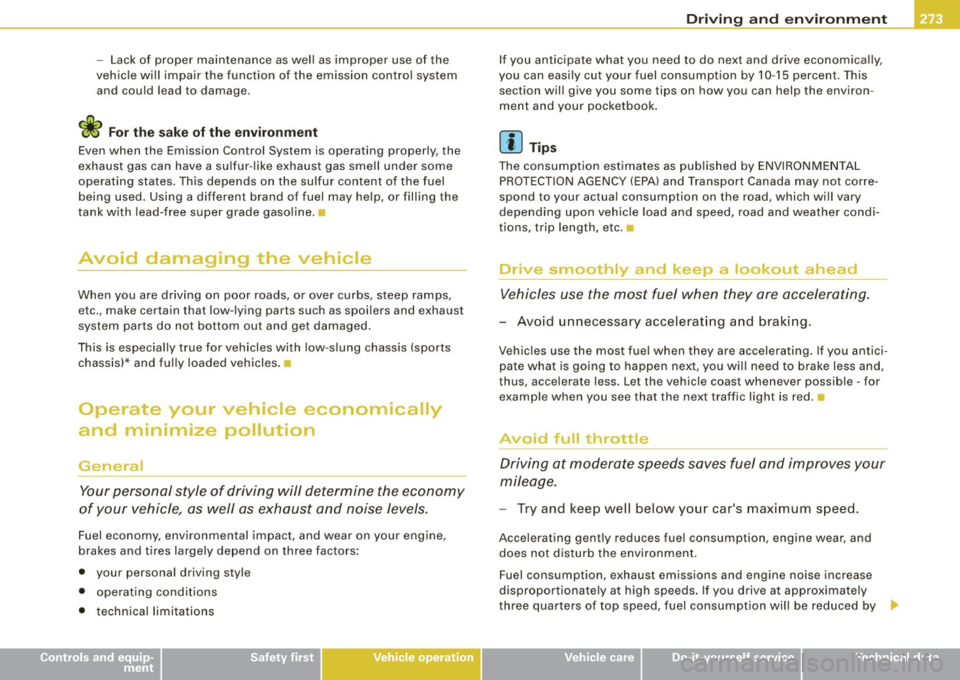
- Lack of proper maintenance as wel l as improper use of the
vehic le wi ll impair the func tion of the emission con tro l system
and could lead to damage.
<£> For the sake of th e envir onm ent
Even when the Emission Control System is operating properly, the
exhaust gas can have a su lfur -like exhaust gas smell under some
operating states . This depends on the sulfur content of the fuel
being used. Using a different brand of fue l may help, or filling the
tank with lead-free super grade gasoline. •
Avoid damaging the vehicle
When you are driving on poor roads, or over curbs, steep ramps,
etc., make certain that low- lying parts such as spoi lers and exhaust
system parts do not bottom out and get damaged.
This is especially true for vehicles with low-slung chassis (sports
chassis) * and fully loaded vehicles .
a
Operate your vehicle economically
and minimize pollution
General
Your personal style of driving will determine the economy
of your vehicle, as well as exhaust and noise levels.
Fuel economy, environmental impact, and wear on your engine,
brakes and tires largely depend on three factors:
• your personal driving style
• operating cond itions
• technica l limitations
Controls and equip
ment Safety first Vehicle operation
Dri
ving and environm ent
If you anticipate what you need to do next and drive economica lly,
you can easily cut your fuel consumption by 10 -15 percent . This
section wil l give you some tips on how you can help the environ
ment and your pocketbook.
[ i ] Tips
The consumption estimates as published by ENV IRONMENTAL
PRO TEC TION AGENCY (EPA) and Transport Canada may not corre
spond to your actua l consumption on the road, which wi ll vary
depending upon vehic le load and speed, road and weather condi
tions, trip length, etc. •
Drive smoothly and keep a lookout ahead
Vehicles use the most fuel when they ore accelerating.
-Avoid unnecessary accelerat ing and braking.
Vehicles use the most fuel when they are accelerating . If you antici
pate what is going to happen next, you wi ll need to brake less and,
thus, acce lerate less. Let the vehicle coast whenever possib le - for
examp le when you see that the next traffic light is red. •
Avoid full throttle
Driving at moderate speeds saves fuel and improves your
mileage.
-Try and keep well below your car 's max imum speed.
Acce lerating gently reduces fue l consumption , engine wear, and
does not disturb the environment.
Fue l consumption, exhaust emissions and engine noise increase
disproportionately at high speeds . If you drive at approximate ly
three quarters of top speed, fuel consumption wil l be reduced by
Vehicle care Do-it-yourself service Technical data
Page 276 of 398
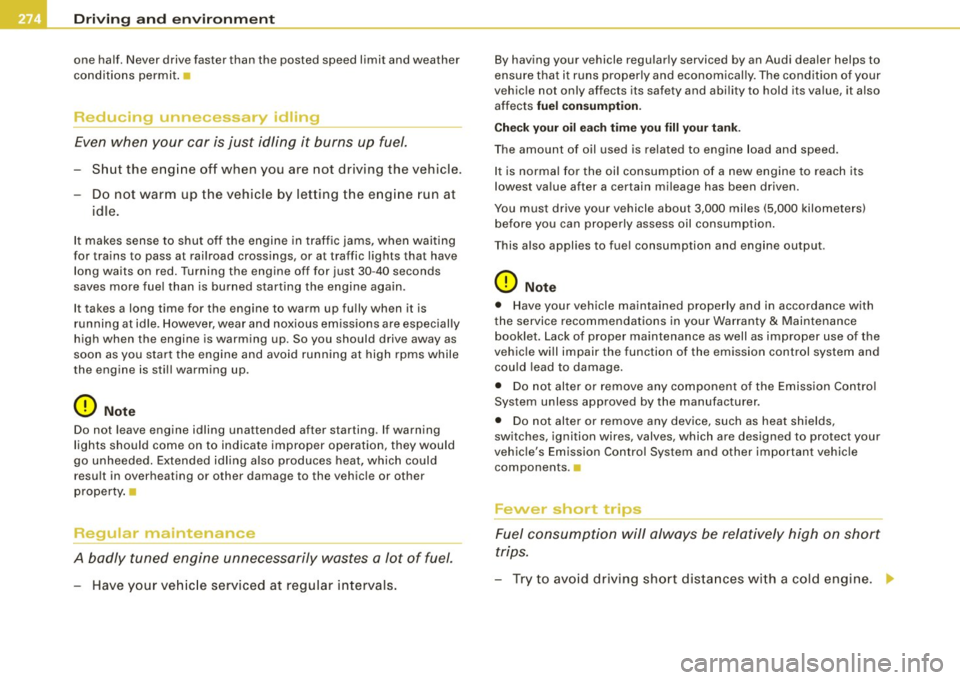
___ D_ r_i v_ in_... g"'- a_ n_ d_ e_ n_ v_i_r _ o _n_ m __ e_n _ t _______________________________________________ _
one half. Never drive faster than the posted speed limit and weather
conditions permit. •
Reducing unnecessary =citing
Even when your car is just idling it burns up fuel.
- Shut the eng ine off when you are not driving the vehicle .
- Do not warm up the vehicle by letting the engine run at
idle.
It makes sense to shut off the engine in traffic jams, when waiting
for trains to pass at rai lroad crossings , or at traffic lights that have
long waits on red. Turning the engine off for just 30 -40 seconds
saves more fuel than is burned starting the engine again .
It takes a long time for the engine to warm up fu lly when it is
running at idle. However, wear and noxious emissions are especially
high when the engine is warming up. So you should drive away as
soon as you start the engine and avoid running at high rpms while
the engine is still warming up.
0 Note
Do not leave engine idling unattended after starting . If warning
lights should come on to indicate improper operation, they would
go unheeded. Extended idling also produces heat, which could result in overheating or other damage to the vehicle or other
property .•
Regu1ar ma1--.tenance
A badly tuned engine unnecessarily wastes a lot of fuel.
-Have your vehic le serviced at regular intervals .
By having your vehicle regularly serviced by an Audi dealer helps to
ensure that it runs properly and economically. The condition of your
vehic le not only affects its safety and abi lity to hold its value, it also
affects
fuel con sumpt ion.
C hec k your o il e ach time you fill your t ank.
The amount of oil used is related to engine load and speed.
It is norma l for the oil consumption of a new engine to reach its
lowest va lue after a certain mileage has been driven.
You must drive your vehicle about 3,000 miles (5,000 kilometers) before you can properly assess oil consumption .
This also applies to fuel consumption and engine output .
0 Note
• Have your vehicle maintained properly and in accordance with
the service recommendations in your Warranty
& Maintenance
booklet. Lack of proper ma intenance as well as improper use of the
vehic le wi ll impair the function of the emission control system and
cou ld lead to damage.
• Do not alter or remove any component of the Emission Control
System unless approved by the manufacturer.
• Do not alter or remove any device, such as heat shields,
switches, ignition wires, valves, which are designed to protect your
vehicle's Em ission Control System and other important vehicle
components .•
Fewer short tr ips
Fuel consumption will always be relatively high on short
trips.
- Try to avoid driving short dista nces wi th a cold engine. _,
Page 305 of 398
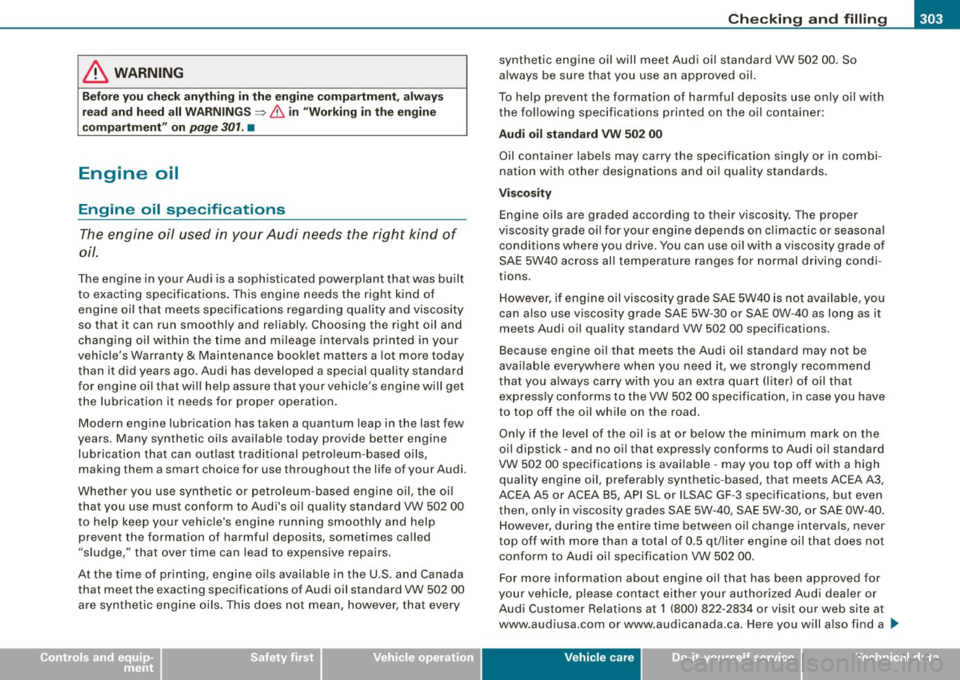
_____________________________________________ C_h_ e_ c_k _in ___;;:;; g'--- a_n _d_ f_il _li _n __ g ____ lllll
•
& WARNING
B efo re you c heck anythin g in th e engine comp artme nt, a lways
r e ad and heed all WARNING S
~ & in "Workin g in the en gine
co mp art m ent " o n page 301 . •
Engine oil
Engine oil specifications
The engine oil used in your Audi needs the right kind of
oil.
The engine in your Audi is a sophisticated powerplant that was built
to exacting specifications. This engine needs the right kind of
engine oil that meets specifications regarding quality and viscosity
so that it can run smoothly and reliably . Choos ing the right oil and
changing oil within the time and mileage intervals printed in your
vehic le's Warranty
& Maintenance booklet matters a lot more today
than it did years ago. Audi has developed a special quality standard for engine oil that will help assure that your vehicle's engine will get
t he lubr ication it needs for proper operation .
Modern engine lubrication has taken a quantum leap in the last few
years . Many synthetic oi ls availab le today provide better engine
lubrication that can outlast traditional petroleum-based oils,
making them a smart choice for use throughout the life of your Audi.
Whether you use synthetic or petroleum -based engine oi l, the oi l
that you use must conform to Audi's oi l quality standard VW 502 00
t o help keep your vehic le's engine running smoo th ly and help
prevent the formation of harmful deposits, sometimes called
"s ludge," that over time can lead to expensive repairs.
At the time of printing, engine oi ls avai lable in the U.S. and Canada
that meet the exacting specifications of Audi oil standard VW 502 00
are synthetic engine oils . This does not mean, however, that every synthetic engine oil will meet Audi oil standard VW 502 00
. So
a lways be sure tha t you use an approved o il.
To help prevent the formation of harmful deposits use only oil with
the fo llowing specifications printed on the oil container:
Audi oil standard VW 50 2 00
Oil container labels may carry the specification singly or in combi
nation with other designa tions and oil quality standards .
Viscosity
Engine oils are graded according to their viscosity. The proper
viscosity grade oi l for your engine depends on c limactic or seasona l
conditions where you drive. You can use oil with a viscosity grade of
SAE 5W40 across all temperature ranges for normal driving condi
tions .
However, if engine oil viscosity grade SAE 5W40 is not available, you
can a lso use viscos ity grade SAE 5W-30 or SAE 0W -40 as long as it
meets Audi oil qua lity standard VW 502 00 specifications .
Because engine o il that meets the Audi o il standard may not be
avai lable everywhere when you need it, we strongly recommend
that you a lways carry with you an extra quart (l iter) of oil that
express ly conforms to the VW 502 00 specification, in case you have
to top off the oil while on the road .
Only if the level of the o il is at or be low the minimum mark on the
oi l dipstick - and no oil that expressly conforms to Audi oi l standard
VW 502 00 specifica tions is avai lable -may you top off wit h a high
quality engine oi l, preferably synthetic-based, that meets ACEA A3,
ACEA A5 or ACEA 85, AP I SL or ILSAC GF -3 spec ifications, but even
then, only in viscosity grades SAE 5W-40 , SAE 5W -30, or SAE 0W -40 .
However, during the enti re time between oi l cha nge interva ls, never
top off with more than a total of 0.5 qt/ liter engine oi l that does not
conform to Audi oil specification VW 502 00.
For more information about engine oi l that has bee n approved for
your vehicle, p lease contact either your authorized Audi dea ler or
Audi C ustomer Relations at 1 (800) 822 -2834 or visit our web site at
www.audiusa.com or www.audicanada.ca . Here you will a lso find a .._
Vehicle care I t •
Page 306 of 398
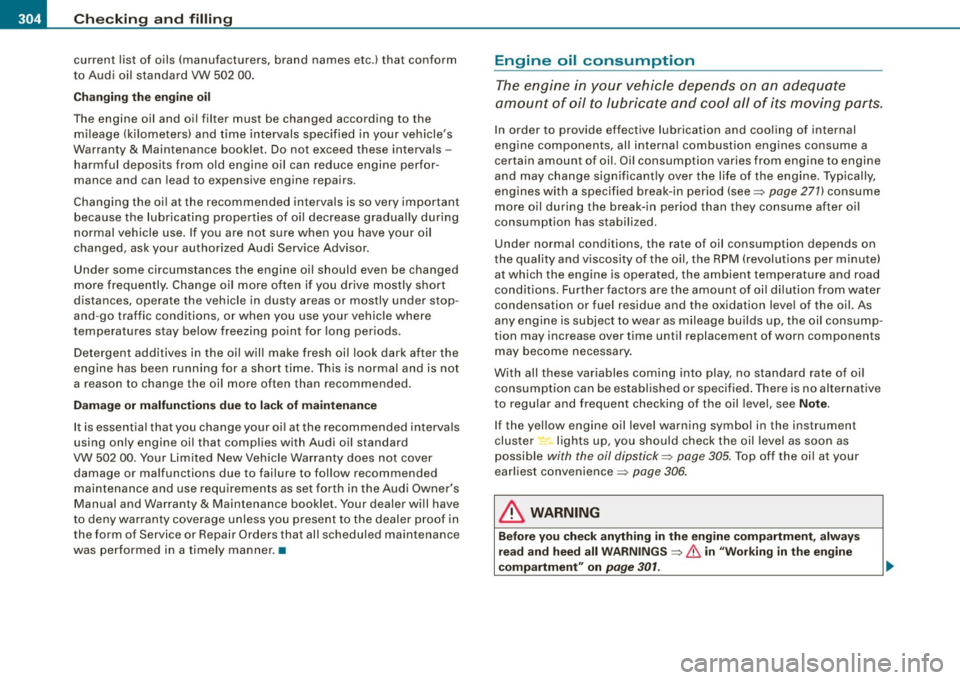
-~_C_ h_e _c _ k_ i_n ...:::g::;...._ a_n_ d_ f_ i_ll _in -'g:::;.._ ___________________________________________ _
current list of oils (manufacturers, brand names etc.) that conform
t o Audi oi l standard VW 502 00 .
Changin g the engine oil
The engine oil and oil filter must be changed according to the
mi leage (ki lometers) and time intervals specified in your vehicle's
Warranty
& Maintenance booklet. Do not exceed these interva ls -
harmful deposits from old engine oil can reduce engine perfor
mance and can lead to expensive engine repairs.
Changing the oi l at the recommended intervals is so very important
because the lubricating prope rties of oi l decrease gradual ly during
normal vehicle use . If you are not sure when you have your oil
changed, ask your author ized Audi Serv ice Advisor.
Under some circumstances the engine oil should even be changed
more frequently. Change oil more often if you dr ive mostly short
distances, operate the vehicle in dusty areas or mostly under stop
and -go t raffic conditions, or when you use your vehicle where
temperatures stay be low freezing point for long per iods.
Detergent additives in the oil will make fresh oil look dark after the
engine has been running for a short time . This is normal and is not
a reason to change the oil more often than recommended.
Damag e or malfunctions due to lack o f mainten anc e
It is essentia l that you change your oi l at the recommended interva ls
using on ly engine oil that complies with Audi oil standard
VW 502 00. Your Limited New Vehicle Warranty does not cover damage or ma lfunctions due to failure to follow recommended
main tenance and use requirements as set forth in the Aud i Owner's
Manual and Warranty
& Maintenance booklet. Your dealer wi ll have
t o deny warranty cove rage unless you present to the dealer p ro o f in
the form of Service or Repair Orders that all schedu led maintenance
was pe rformed in a timely manner. •
Engine oil consumption
The engine in your vehicle depends on an adeq uate
amount of oil t o lubric ate and c ool all of its m oving parts.
In order to provide effective lubrication and coo ling of interna l
engine components, al l interna l combustio n eng ines consume a
certain amount of oil. Oil consumption varies from engine to engine
and may change significant ly over the life of the engine . Typ ically,
engines with a specified break-in period (see=> page 271) consume
more oil du ring the break-in period than they consume after oil
consumption has stabi lized .
Unde r normal conditions, the rate of oil consumption depends on
the quality and v iscosity of the oil, the RPM (revolutions per minute)
at which the engine is operated, the ambient temperature and road
cond itions. Fur ther factors are the amount of oil di lu tion from wate r
condensation or fue l residue and the oxidation leve l of the oi l. As
any engine is subject to wear as mileage bu ilds up, t he oil consump
tion may increase over time until replacement of worn components
may become necessa ry .
With all these variables coming into play, no standard rate o f oi l
consumption can be established or specified . There is no alternative
t o regula r and frequent checking of the oil level, see
Note .
If the yel low engine oil level warning symbo l in the instrument
clus ter lights up, yo u should check the oil level as soon as
possible with the oil dipstick=> page 305. Top off the oil at your
ea rliest convenience => page 306 .
& WARNING
Before you check anything in the engine compartment , always
read and heed all WARNING S
=> & in "Working in the engine
compartment " on
page 301.
Page 393 of 398
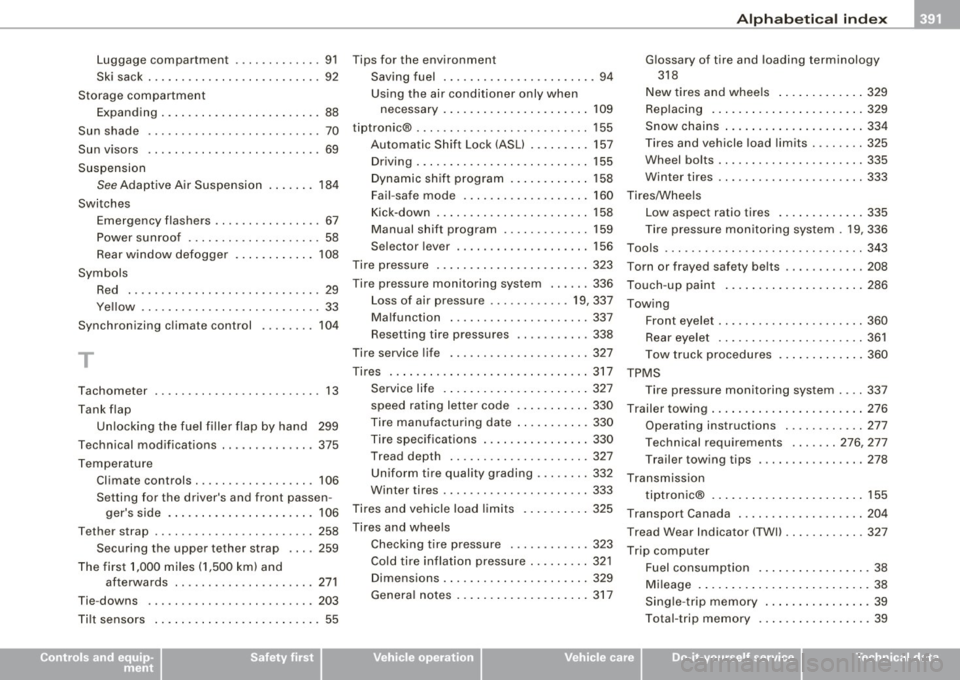
______________________________________________ A_ l_,_ p _h_ a_ b_e _t_i c_ a _ l _in _ d_e _ x __ _
Luggage compartment ... ... . ..... . 91
Ski sack . .... .... .... .... ..... .. .. 92
Storage compartment
Expanding . ... ...... .. ... .. .... ...
88
Sun shade .. .... .... ... .... ... .... .. 70
Sun visors .. .... ... ... ..... ...... ... 69
Suspension
See Adaptive Air Suspension . .... .. 184
Switches
Emergency flashers .. .... .... .... ..
67
Power sunroof .... ... .... .... .... . 58
Rear window defogger ... ... . ... .. 108
Symbols
Red . ...... .. ..... ... ..... .. .....
29
Yellow .. .. ... ... .... .... ... .... .. 33
Synchronizing climate control . ... .... 104
T
Tachometer . .... .... .... ... .... .... . 13
Tank f lap
Unlocking the fuel filler flap by hand
299
Technical modifications ........ .... .. 375
Temperature
Climate controls .. .... .... ... .... .
106
Setting for the driver's and front pass en-
ger's side ... ...... .... ... .... ..
106
Tether strap ...... .... .. ....... ..... 258
Securing the upper te ther strap 259
The first 1,000 miles (1,500 km) and
afterwards .. .... ... .... .... ....
271
Tie -downs .. .... .... .... ... .... .... 203
Tilt sensors ..... .... .... ... .. .. ..... 55
Controls and equip ment Safety first
Tips for the environmen
t
Saving fuel ... ... .... ...... .......
94
Using the air conditioner only when
necessary .. ... ..... .... .... ... .
. . ® t1ptronic ... .... .... .... .... .... .. .
Au tomatic Shift Lock (ASU ... ..... .
109
155
157
Driving .. . ... ... ... .. .. .. ... . ... . 155
Dynamic shift program ...... ...... 158
Fail -safe mode .. ....... .... .... .. 160
Kick -down .... .. . ... .. ...... ..... 158
Manual shift program .. ... .... .... 159
S elector lever .... .... ...... ..... . 156
Tire pressure . ... ... .... ... .... .... . 323
Tire pressure monitoring syst em .. .... 336
Loss of air pressure ... .... ..... 19 ,337
Malfunction . .... .... ...... ...... 337
Resetting tire pressures .. .. .. .... . 338
Tire servic e lif e ........ ... .. .... .... 327
Tires .. .... . ... ... . ... .... .... .... . 317
Service life . .... . ... ..... .... .... 327
speed rating letter code ... .... .... 330
Tire manufacturing date .... . ... ... 330
Tire specificat ions ... ..... ... ... .. 330
Tread depth .. ... ..... ... .... .... 327
Uniform tir e quality grading ..... ... 332
Winter tires ......... ........ .... . 333
Tires and vehicle load limits ... ...... . 325
Tires and wheels
Checking tire pressure . ... .... ....
323
Cold tire inflation pressure .... .... . 321
Dimensions . .... ... .. ...... .. .... 329
General notes ... ...... ..... ..... . 317
Glossary of tire and loading terminology
318
New tires and wheels .... .... .... . 329
Replacing ... .. .. .... .... .... .. . . 329
Snow chains .. ... .... ... . ... ..... 334
Tires and v ehicle load limits . ...... . 325
Wh eel bolts .. ... ........ ... .. .... 335
Winter tires ... .... ... ... .... ... .. 333
Tires/Wheels
Low aspect ratio tires ... .. .... .. . .
335
Tire pressure monitoring sys tem . 19, 336
Tools ...... ... .. .... .... ...... .... . 343
Torn or frayed safety b elts .... ... .. .. . 208
Touch -up paint ... .. .... .... .... .. .. 286
Towing
Front eyelet .. .. .. .... .... .... ....
360
Rear eyelet ... .... ....... .. ...... 361
Tow truck procedures .. ...... .... . 360
TPMS
Tire pressure monitoring system ....
337
Trailer towing .... ... ... .. ....... ... . 276
Operating instructions . ... ... ... .. 277
Technical r equ irem ents ... .... 276 , 277
Trailer towing tips ....... ..... .... 278
Transmission
tiptronic® ... ... .... .... .... .....
155
Transport Canada ...... ........ .... . 204
Tread Wear Indicator (TWll .... ... .... . 327
Trip computer
Fuel consumption . ... ... .... ..... .
38
Mileage . ... .. .... .... .. .... .... .. 38
Single -trip memory .. .... . .... ... .. 39
Total -trip memory ...... .... ... .. .. 39
Vehicle operation Vehicle care Do-it-yourself service Technical data