navigation system AUDI S8 2010 Owners Manual
[x] Cancel search | Manufacturer: AUDI, Model Year: 2010, Model line: S8, Model: AUDI S8 2010Pages: 384, PDF Size: 90.95 MB
Page 24 of 384
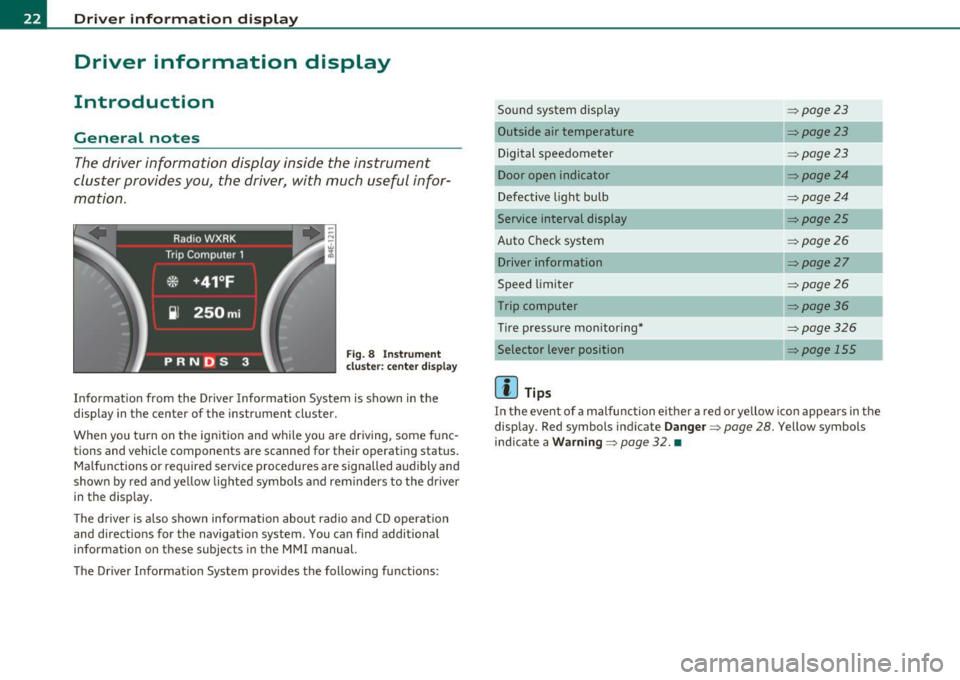
Driver information displ ay
Driver information display
Introduction
General notes
The driver information display inside the instrument
cluster provides you, the driver, with much useful infor
mation .
Fig. 8 Inst rument
cluster: center d isplay
Informat ion from the Driver Information System is shown in the
display in the center of the instrument cluster.
When you tu rn on the ign ition and while you are driving, some func
tions and vehicle components are scanned for their operating status. Malfunctions or required service procedures are signalled audibly and
shown by red and yellow lighted symbols and reminders to the driver
in the display .
T he d river is a lso shown information about radio and CD operation
and directions for the navigation system. You can find additional
information on these subjec ts in the MMI manual.
The Driver Informat ion System provides the following functions: Sound system display
:::>
page23
Outside air temperature :::>page23
Digital speedometer :::>page23
Door open indicator :::>page24
Defective light bulb :::>page24
Service interval display :::> page25
Auto Check system :::> page26
Driver information :::>page27
Speed limiter :::>page26
Trip computer :::> page36
Tire pressure mon itoring* :::>page326
Selector lever position => page 155
[]] Tips
In the event of a malfunction either a red or yellow ico n appea rs in the
display . Red symbols indicate
Da nge r=> page 28. Yellow symbols
ind icate a
Wa rning => page 32. •
Page 40 of 384
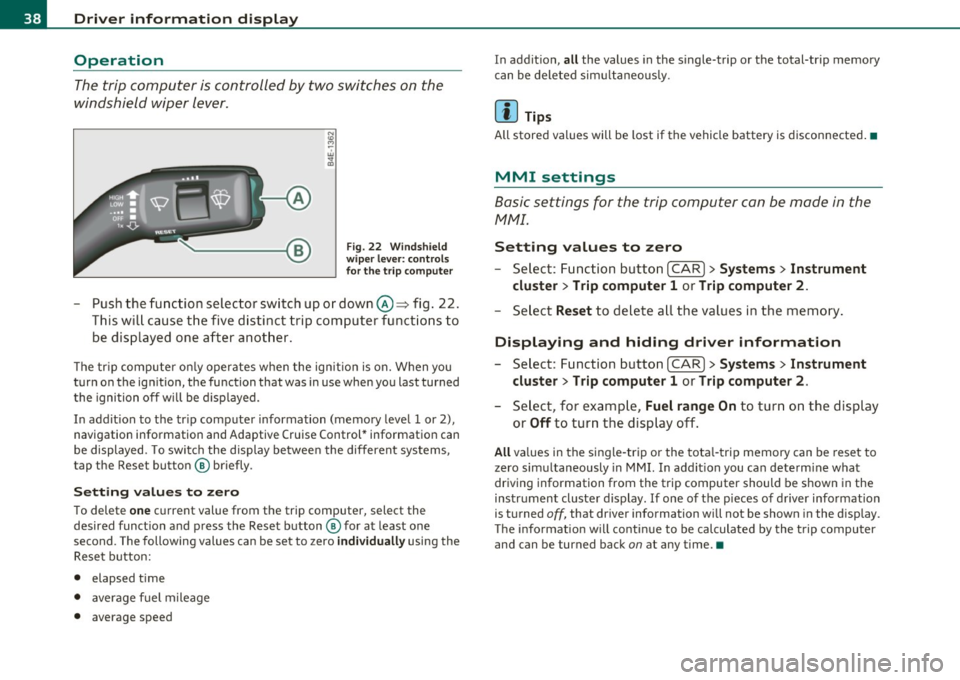
Driver info rmation d isplay
Operation
The trip computer is controlled by two switches on the
windshield wiper lever.
Fig. 22 Wi ndshi eld
wi per leve r: contr ols
for th e t rip co mputer
- Push the function selector switch up or down@~ fig . 22.
This will cause the five distinct trip computer functions to
be displayed one after another .
The tr ip computer only operates when the ignition is on. When you
turn on the ignition, the function that was in use when you last turned
the ignition off will be d isplayed.
In addit ion to the trip computer information (memory level 1 or 2),
navigation information and Adaptive Cruise Control* information can
be displayed. To switch the display between the different systems,
tap the Reset button ® briefly .
Sett ing values to zero
To delete one current value from the trip computer, select the
desired funct ion and press the Reset button ® for at least one
second. The following values can be set to zero
individu ally using the
Reset button:
• elapsed time
• average f uel mileage
• average speed In addit
ion,
all the values in the single-trip or the total-trip memory
can be deleted sim ultaneous ly .
[ i ] Tips
All stored values will be lost if the vehicle battery is disconnected.•
MMI settings
Basic settings for the trip computer can be made in the
MMI.
Setting values to zero
---Select: Function button I CAR ]> Systems > Inst rument
clust er > Trip comput er 1 or Trip computer 2 .
Selec t Reset to dele te all the values in the memory .
Displaying and hiding driver information
- Select: Function button I CAR ]> Sy stem s> Instru ment
clu ster > Trip computer 1 or Trip computer 2 .
-Select, for example, Fuel rang e On to turn on the d isplay
or
Off to turn the display off.
All values in the single -trip or the tota l-trip memory can be reset to
zero simu ltaneously in MMI. In add it ion you can determine what
driving information from the trip computer should be shown in the
instrument cluster display. If one of the p ieces of driver information
is turned
off, that dr iver information will not be shown in the display.
T he information will cont inue to be calculated by the trip computer
and can be turned back
on at any time. •
Page 104 of 384

ffl..__S_e _ a_t _s _ a_n_ d_ s_t _o _r _a _,g:.- e ______________________________________________ _
Left-side compartment
Fig. 114 Luggage
compartment, left side
Fig . 115 Luggage
compartment, left side
The DVD player for the navigation system is in the left-side
storage compartment.
- To open the side storage compartment, turn the two pins
© to the vertical position. •
Right-side compartment
Fig. 116 Right-side
storage compartment
Fig. 117 Right-side
storage compartment:
Battery
The battery is in the right-side storage compartment .
- To open the side storage compartment, turn the two pins
© to the vertical position. •
Page 137 of 384

--------------------------------------------=A~ d:..: a=. p !::...: t~iv .:.. e =-- C=-=- r=u :.:.is =-:: e_C=.:: o:.:n..:. t.:: r:..: o:::.:. L _..J_
Driver information
Applies to veh icles: with A daptive C ruise Cont ro l
Displays in the instrument cluster
Depending on the driving situation, driver information is
displayed in the instrument cluster .
@ Primary d isp lay in the speedometer .
Fig. 145 O vervi ew
in strume nt clu ster
@ Supplementary display in the instrument cluster .
© Message in the instrument cluster d isp lay.
@ Primary display
Important information concerning vehicle operation with Adaptive
C rui se Con trol i s shown in display area @ . T he desired speed you set
is highlighted in the speedometer and the warning lights show
whet her adjustments are being made for an object ahe ad.
T hi s information is always displayed. Display area@ is the refore
called the
primary di splay.
@ Supplementary display
In d isp lay area @ information from the navigation system a nd the
trip computer is displayed in addit ion to information about Adapt ive
Cru ise Control.
Con tro ls a nd e quip ·
m en t Vehicle
OP-eration
You can select among the different information by repeated brief
ta ps o n the R ES ET button on the windshield wiper lever =>
page 38,
"Operatio n".
Particularly on your first trips with Adaptive Cruise Control, the
s upplementar y display should be tur ned on .
© Message
The information in a rea © is not displayed permanently . Informat ion
is displayed on ly if you c hange the time interval, if there is a malfunc
tion or if the Adapt ive Cru ise Contro l is turned off .•
A p plies to v ehicles : wi th Adaptive C ru ise Cont ro l
Primary display in the speedometer
Desired speed
Fi g. 14 6 Pr im ary
d is p lay
i n the spe ed ·
o m et er
Th e desi red speed set by the d river is displayed wi th a red L ED .
T he system a llows only speeds from 20 to 95 mph (30 to 150 km/h)
to be set . This speed range is faint ly illumina ted in the speedometer.
Warning lights (symbols)
• ""c::;, Open road: T he wa rning lig ht ""c::;, shows that AC C is active
and that no moving vehicle has been detected with in range of the
ra dar senso r up ahead in your lane of travel. The set speed is main-
tained . _,,,
Vehicle care Do-it-yourselt service iTechnical data
Page 138 of 384

lffll..__A_ d_a_ p,__ t_iv _ e_ C_r _u _ i_ s _e _ C_ o_ n_t _ r_ o _ L ___________________________________________ _
• -0,11,c::::, Driving in tr affic: The warning light c:::::,11 .. -::::::, shows that a
vehicle moving in yo ur lane of travel h as been de tecte d up fron t in
your lane o f travel. Your speed is adjusted accord ing to the speed of
the vehicle up front. ACC accelerates an d brakes automat ically within
the system's capabil ities .
• -011 ,,-0 Request for driver to assume control : The re d flashing
warning light
c:::::, 11 .. c::::, means Request for driver to assume control.
Yo u as the driver must slow the vehicle with the foot brake . T he
symbo l
-::::::,11,, c::::, t el ls you that the Adapt ive Cr uise Contro l is not able
to slow the vehicle down e nough to keep a enoug h distance to the
vehicle in front of you. A wa rning to ne signa l will a lso sound w hen the
symbol appears .
& WARNING
Improper use of the Adaptive Cruise Control features and inatten
tion can lead to an crash and serious personal injury.
• Never allow the closing speed between you and other vehicles
to be so high that the Adaptive Cruise Control may not be able to
slow your vehicle safely. If closing speed is too high , you must
apply the brakes yourself to reduce th e risk of a rear-end crash.
• Always sele ct a greater following di stance to the vehicle up
ah ead on w et roads than on dry roads.
• Always read and heed the information and WARNINGS~
& in
" Description " on
page 128.
[ i J Tips
• If the Adapt ive Cruise Control in itiates braking, the hydraulic
bra ke system is under pressure . Therefore, t he b rake pedal distance
is shorter and the pedal feels "harde r" .
• If yo u use the acceler ator to go f aster th an the speed o f the
vehicle ahead of yo u, the d river intervention prompt will not be
accompanied by a warning to ne.
• If the speed you previously set is exceeded, t he indicato r light in
t he speedomete r will sw itch o ff. •
A ppli es to veh icles : w ith Adaptive Cruise Co ntrol
Display in the instrument cluster
You should hav e the supplementary information
displayed here, p articularly on your first trips .
Fig. 147 Displ ay i n
t he in strument clu ste r
Scr oll throug h the av ail able inform ation dis plays by br ie fl y t appi ng
the (RESE T) button at the end of the windshield w iper lever . You can
sele ct a nd information from the trip comp ute r, navigation sys tem or
Adaptiv e Cr uise Control.
© Vehicle sy mbol
® St atu s
© Distan ce
© Vehicle symbol
Th e veh icle symbol indicates whe ther the sy stem has de te cted a
moving veh icle up front in your lane of travel.
• When no moving ve hicle is detected up fro nt, only the
outline of
the vehicle
is d isp laye d.
• A
gray vehicle wi ll appear when a moving vehicle is de tected up
ahead .
• A
red vehicle will appea r if th e s itua tio n de te cted will s oo n l ead to
a requ est for the driver to assume contro l. .._
Page 348 of 384

lffll.,___F_ u_ s_e _ s_ a_n_ d_ b_u _ l_ b_s _______________________________________________ _
No.
1
2
3
4
5
6
7
8
9
10
Equipment
Vacant
Vacant
Vacant
Vacant
Digita l sound system control module
Navigation
TV Tuner
Rear-view camera
Commun ications box
Subwoofer in rear window shelf (BOSE)/
Amplifier (Bang
& Olufsen)
11 Socket
12 Vacant
Amps
30
5
10
5
5
15/30
20
Fuse Location, Luggage Compartment
right
Fig. 281 Fuse panel
layout
•
No. Equipment
1 Vacant
2 Fuel pump, left
3 Vacant
4 Vacant
5
6
7
8
9
Central control module for comfort system
(left light)
Central control module for comfort system (right light)
Central control module for comfort system (door clos ing)
Electronic parking brake control module, left
Electronic parking brake control module, right
10 Vacant
11 Vacant
12 Vacant
Bulbs
Replacing light bulbs
Amps
20
20
-
10
20
30
30
For your safety, we recommend that you hove your autho
rized Audi dealer replace burned out bulbs for you.
It is becoming increasingly more and more difficult to replace veh icle
light bu lbs since in many cases, other parts of the car must first be
removed before you are able to get to the bulb. This applies especially
to the light bulbs in the front of your car which you can only reach
through the engine compartment.
•
Sheet metal and bu lb holders can have sharp edges that can cause
serious cuts, and parts must be correctly taken apart and then prop- .,
Page 375 of 384

Alphabetical index -________________ fWI
MMI settings ... .. .. .. .. .... ..... 143
Notes on instrument cluster d isplay . 142
LATCH .............. ..... .... .. .. . 244
Description ...................... 245
Guidance fixtures for lower anchorages ..
246
Installing a child restraint ......... 248
Location ................ .... ... . 245
Mounting and releasing the anchorage
hook .. ... . ... .. .. .. .. .... .... . 248
Leather .............. ...... .. .... . 278
Cleaning ............... .. .... .. . 279
Level adjustment
See Adaptive A ir Suspens ion ....... . 176
Lifting jack ... .. ...... ... .. .. .. .. .. . 338
Lifting points ... ................ ... . 353
Lifting vehicle ................. .... . 353
Light sensor defective ................. 34
Lights .............................. 60
Coming home ........... .... .. .. .. 61
Daytime running lights ........ ... .. 61
Emergency flashers .......... .. .. .. 63
Exterior lights .................... 61
Front fog lights .. .. .. .. .... ....... 62
Headlights .. ...... ... ... ... .. .. .. 60
High beam . . . . . . . . . . . . . . . . . . . 60, 64
High beam warning/indicator light ... 17
Leaving home ....... .... .. .. .... .. 61
Rear fog lights ......... ........... 62
Side marke r lights ....... .... .. .. .. 60
Turn signals .................... .. 64
Xenon headlights ................ .. 60
Load ing the luggage compartment . ... . 193
Controls and equip
ment Safety first
Loading the roof rack
... .. ... ... ..... . 94
Locking Power locking switch ............... 45
Rear lid/trunk lid ... ............... 46
Remote control ....... .. .. ........ 43
Using the key ............ .. .. .. .. .
44
Lower universal anchorage bars (Canada) .. .
244
Lower universal anchorages (Canada) .. . 244
Luggage Stowing ... .. .... ............. .. 193
Luggage compartment Cargo net .. .. .. .... .. ... ..... .... 90
DVD player for navigation system ... 102
Side Compartment ... ....... ... .. 102
Side compartment ... .. ... ... ..... 102
Sk i sack .... ............... .... .. . 91
Tie-down eyelets .... .. .. .......... 90
See also Loading the luggage
compartment .................. 193
Lumbar support .................... . 80
M
Maintenance . .... ... .. .... ......... 361
Malfunction Ind icator Lamp (MIL) . . . 18, 25
Massage function ........... .. .. .. .. . 79
Master key ....... .......... .. .. .... . 40
Mileage Average ... ... .... ...... .. ... ... . 36
Instantaneous ................ ... . 36
Mirror Vanity mirror .. .... .. .. .. .. .. .... . 68 Mirrors
Automatic anti -glare adjustment . .... 74
Automatic dimming for the outside mirrors ... .. ................... 74
Interior mirror .................... 74
Outside mirrors .... ............... 74
Recalling position of outside mirrors .. 84
Storing position of outside mirrors ... 84
Monitoring the Advanced Airbag System 217
N
Natural leather ..... .. .............. 278
New tires and wheels .. .. .. ... ....... 318
NHTSA Contacting ........ ............. . 195
Number of seats ............ ..... ... 197
0
Occupant seating positions ......... .. 188
Octane rating .................... .. 283
Odometer ...................... .. .. 12
Oil
See Engine oil ............ .. .. .. . 291
On-Board Diagnostic System (OBD) Data Link Connector (DLC) .......... 26
Electronic speed limiter . ... ....... . 26
Malfunction Indicator Lamp (MIL) . ... 25
Open door or rear lid warning .. .. .. .. .. 24
Opening Power sunroof .................... 57
Vehicle operation Vehicle care Do-it-yourself service Technical data