AUDI S8 2014 Owner's Guide
Manufacturer: AUDI, Model Year: 2014, Model line: S8, Model: AUDI S8 2014Pages: 314, PDF Size: 78.47 MB
Page 31 of 314
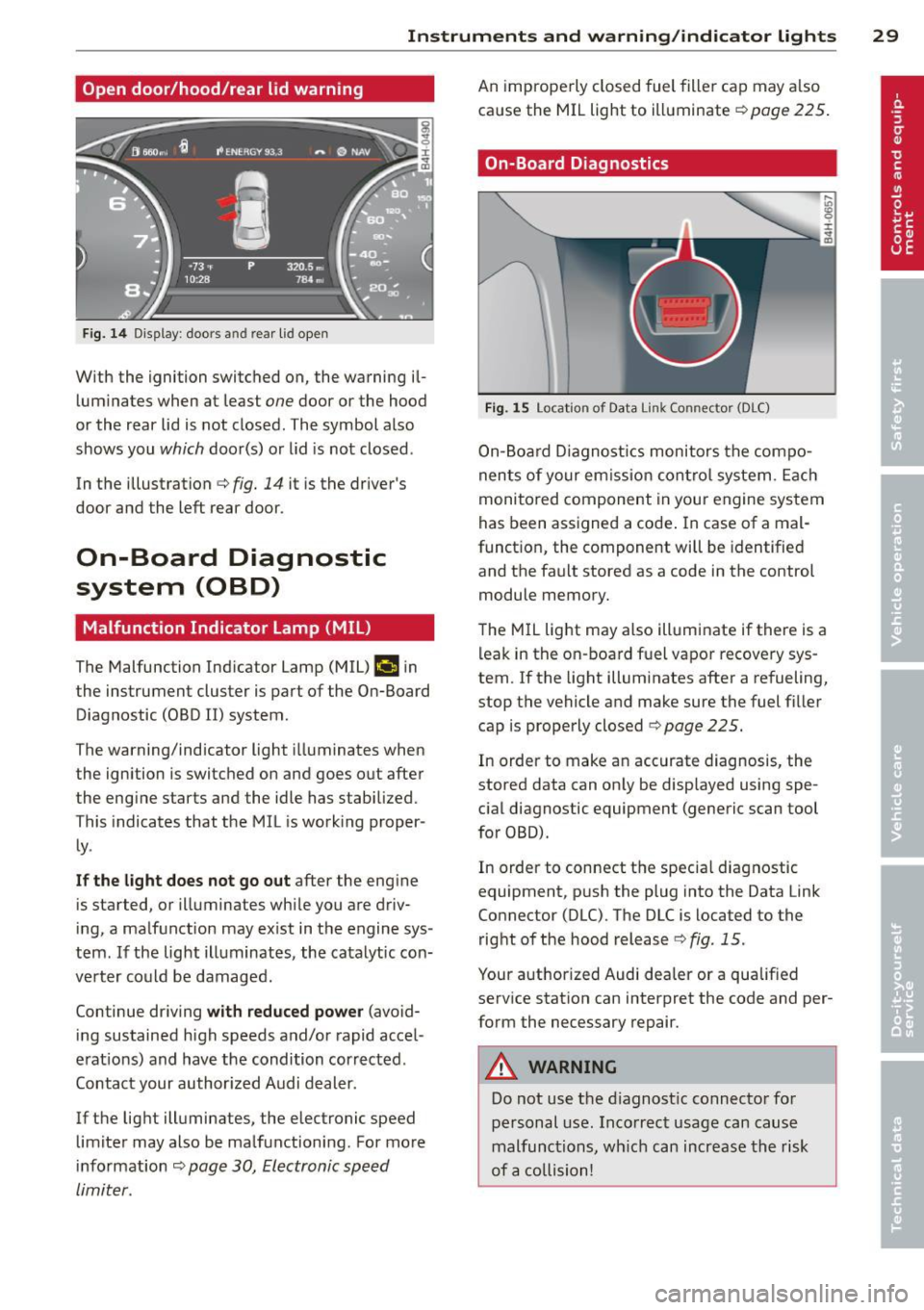
Instrument s and warning /indicator lights
Open door/hood/rear lid warning
Fig. 14 D isplay: doors and rear lid open
With the ignition switched on, the warning il
luminates when at least
one door or the hood
or the rear lid is not closed. The symbol also
shows you
which door(s) or lid is not closed.
In the illustration ¢
fig. 14 it is the driver's
door and the left rear door.
On-Board Diagnostic
system (OBD)
Malfunction Indicator Lamp (MIL)
The Malfunction Indicator Lamp (MIL) ¢4 in
the instrument cluster is part of the On-Board Diagnostic (OBD II) system.
The warning/indicator light illuminates when
the ignition is switched on and goes out after
the engine starts and the idle has stabilized.
This indicates that the MIL is work ing proper
ly .
If the light does not go out after the engine
is started, or illuminates while you are driv
ing, a malfunction may ex ist in the engine sys
tem. If the light illuminates, the catalytic con
verter could be damaged.
Continue driving
with reduced power (avoid
ing sustained high speeds and/or rapid accel
erat ions) and have the condition corrected.
Contact your author ized Audi dealer.
If the light illuminates, the electronic speed limiter may also be malfunctioning. For more
in formation ¢
page 30, Electronic speed
limiter.
An improperly closed fuel filler cap may a lso
cause the MIL light to illuminate¢
page 225.
On-Board Diagnostics
Fig. 15 Location of Data Link Connector (DLC)
On-Board Diagnostics monitors the compo
nents of your emission control system. Each
monitored component in your engine system
has been assigned a code . In case of a mal
funct ion, the component will be identified
and the fault stored as a code in the control
module memory.
The MIL light may also illuminate if there is a leak in the on -board fuel vapor recovery sys
tem.
If the light illuminates after a refueling,
stop the vehicle and make sure the fuel filler
cap is properly closed ¢
page 225.
In order to make an accurate diagnosis, the
stored data can only be displayed using spe
cial diagnostic equipment (generic scan tool
for OBD).
In order to connect the special diagnostic
equipment, push the plug into the Data Link
Connector (DLC). The DLC is located to the
right of the hood release
¢fig. 15.
Your authorized Audi dealer or a qualified
service station can interpret the code and per
form the necessary repair.
A WARNING
Do not use the diagnost ic connector for
personal use. Incorrect usage can cause
malfunctions, wh ich can increase the risk
of a collision!
-
29
Page 32 of 314
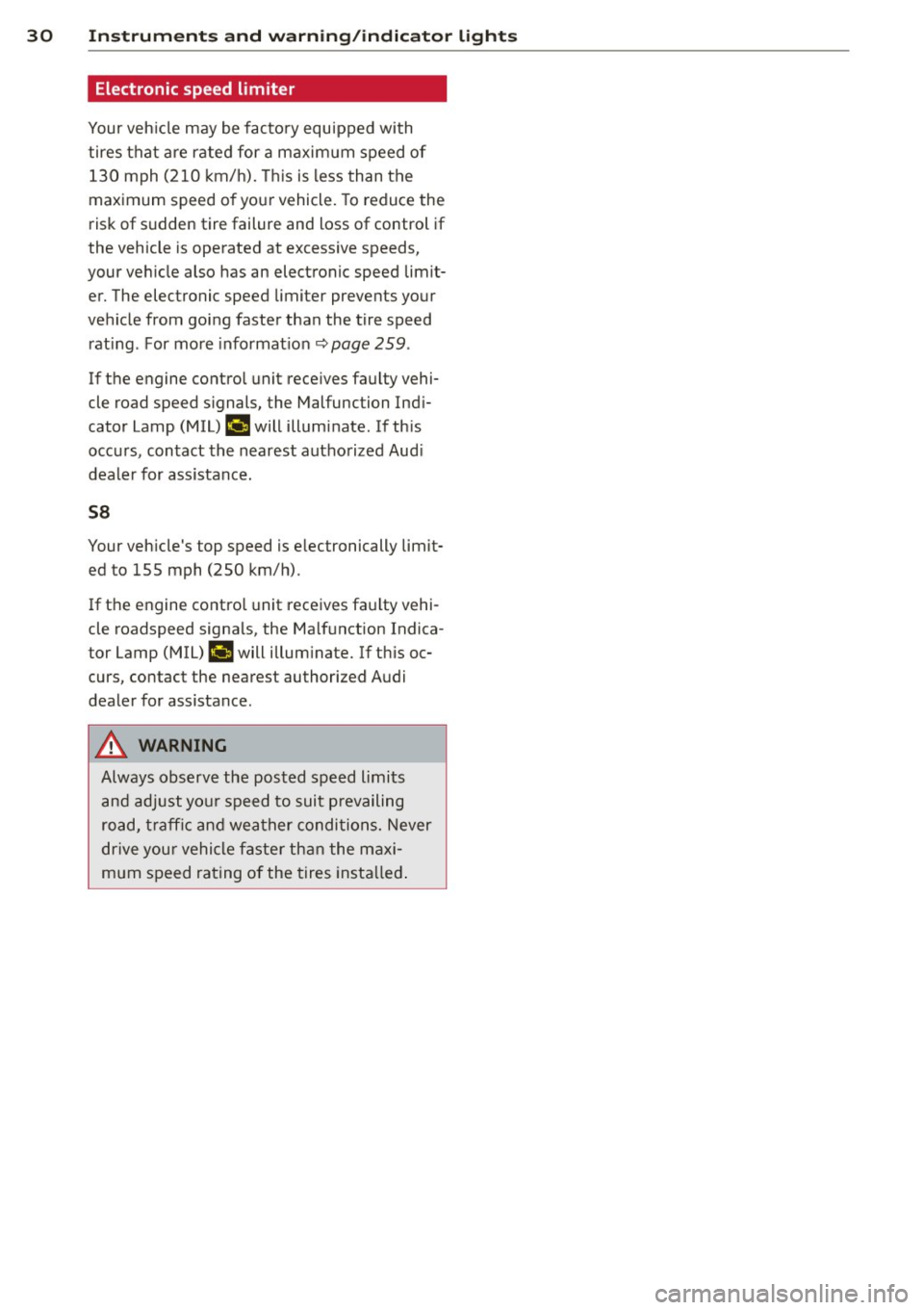
30 Instruments and warning /indicator lights
Electronic speed limiter
Your veh icle may be factory equ ipped with
tires that are rated for a maximum speed of
130 mph (210 km/h). This is less than the
maximum speed of your vehicle. To reduce the
risk of sudden tire failure and loss of control if
the vehicle is operated at excessive speeds,
your vehicle also has an electronic speed limit
er. The electronic speed limiter prevents your
vehicle from going faster than the tire speed rating. For more informat ion
c::> page 259.
If the engine control unit receives faulty vehi
cle road speed signals, the Malfunction Indi
cator Lamp (MIU¢• will illuminate . If this
occurs, contact the nearest authorized Aud i
dealer for assistance.
58
Your vehicle's top speed is electronically limit
ed to 155 mph (250 km/h).
If the engine control unit receives faulty vehi
cle roadspeed signals, the Ma lfunction Indica
tor Lamp (MIU ¢.id will illuminate. If this oc
curs, contact the nearest authorized Audi
dealer for assistance.
A WARNING
-
Always observe the posted speed limits
and adjust your speed to suit prevailing
road, traffic and weather conditions. Never
drive your vehicle faster than the maxi
mum speed rating of the tires installed.
Page 33 of 314
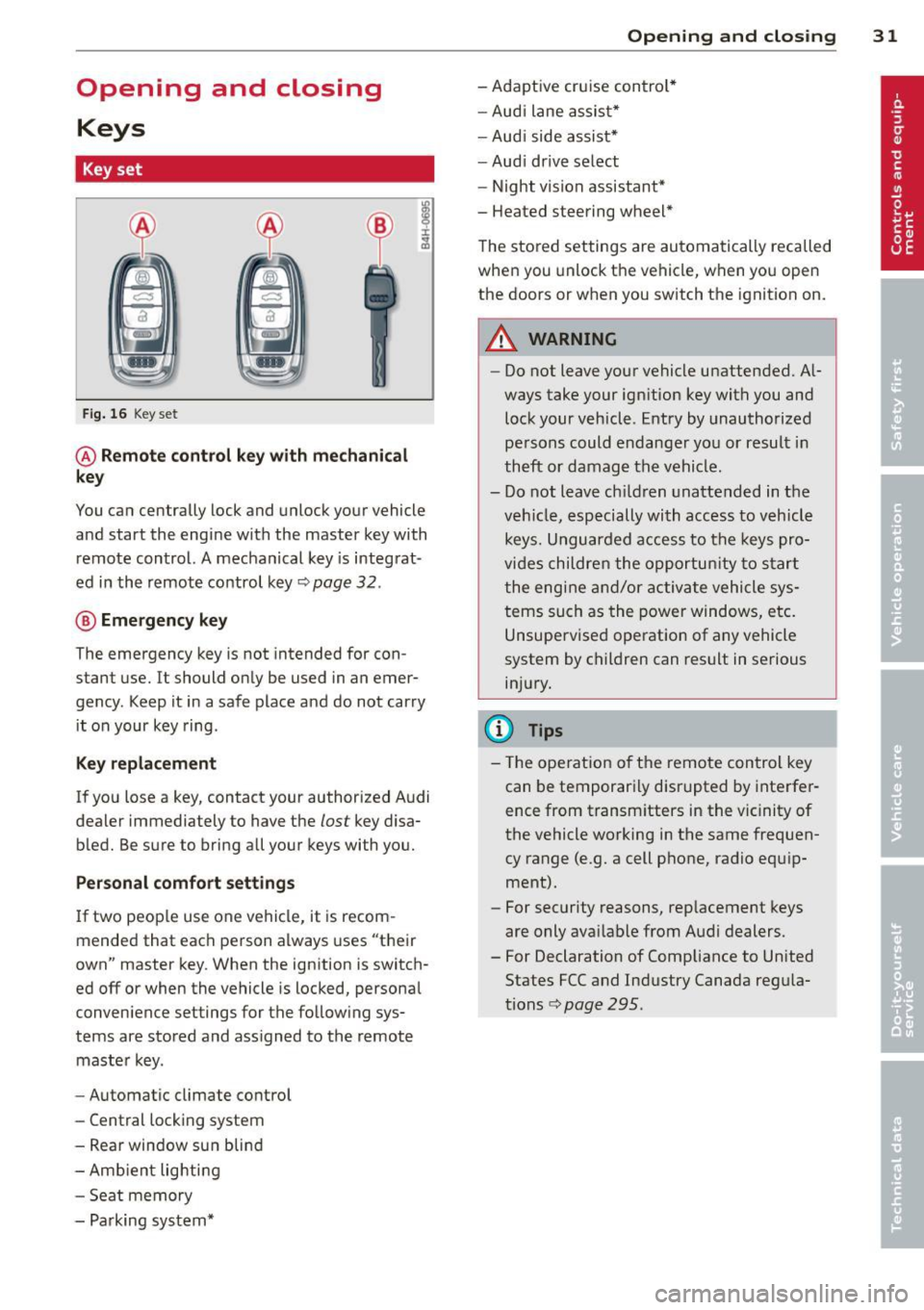
Opening and closing Keys
Key set
Fig. 16 Key set
@ Remote control k ey with mechanical
key
You can centrally lock and unlock your vehicle
and start the engine with the master key with
remote control. A mechanical key is integrat
ed in the remote control key¢
page 32.
® Emergency key
The emergency key is not intended for con
stant use.
It should only be used in an emer
gency. Keep it in a safe place and do not carry
it on your key ring .
Key replacement
If you lose a key, contact your authorized Audi
dealer immed iately to have the
lost key disa
bled. Be sure to bring all your keys with you.
Personal comfort settings
If two peop le use one vehicle, it is recom
mended that each person always uses "their
own" master key. When the ignition is switch
ed
off or when the vehicle is locked, personal
conven ience settings for the following sys
tems are stored and ass igned to the remote
master key.
- Automatic climate control
- Central locking system
- Rear window sun blind
- Amb ient lighting
- Seat memory
- Parking system*
Opening and closing 31
- Adaptive cruise control*
- Audi lane assist*
-Audi side assist*
-Audi drive select
- Night vision assistant*
- Heated steering wheel*
The stored settings are automatically recalled
when you unlock the vehicle, when you open
the doors or when you switch the ignition on.
A WARNING
---Do not leave your vehicle unattended. Al-
ways take your ignition key with you and
lock your vehicle . Entry by unauthorized
persons could endanger you or result in
theft or damage the vehicle.
- Do not leave ch ildren unattended in the
veh icle, especially with access to vehicle
keys. Unguarded access to the keys pro
vides children the opportun ity to start
the engine and/or activate vehicle sys
tems such as the power windows, etc.
Unsupervised operation of any vehicle
system by children can result in serious
injury.
(!} Tips
- Th e operation of the remote control key
can be temporarily disrupted by interfer
ence from transm itters in the vic inity of
the vehicle working in the same frequen
cy range (e.g. a cell phone, radio equip
ment).
- For security reasons, replacement keys
are only ava ilable from Audi dealers.
- For Declaration of Compliance to United States FCC and Industry Canada regula
tions¢
page 295.
Page 34 of 314
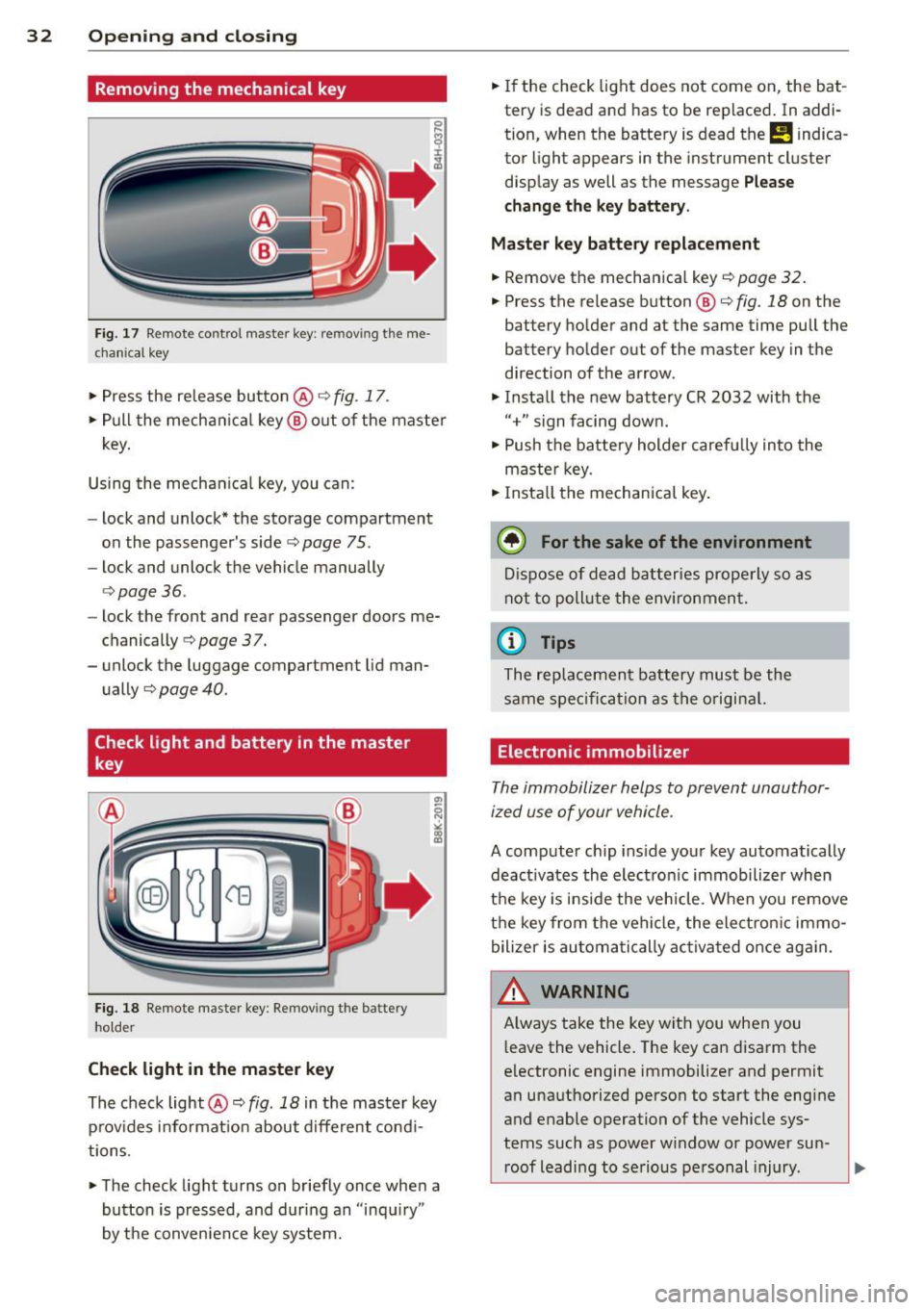
32 Opening and clo sing
Remov ing the mechanical key
Fig. 17 Remote co ntrol master key : re m ov ing the me
c hani cal key
.. Press the release button @c::> fig. 17.
• Pull the mecha nica l key @ out of the master
key.
Using the mechan ica l key, you can:
- lock and unlock* the storage compartment
on the passenger's side c::>
page 75.
-lock and unlock the vehicle manually
<=> page 36.
-lock the front and rear passenger doors me
chanically
c::> page 37.
- unlock the luggage compartment lid man
ually
c::> page 40.
Check light and battery in the master
key
Fig. 18 Remote master key : Remov ing t he batte ry
ho lder
Check light in the master ke y
The check light@c::> fig. 18 in the master key
prov ides informat ion about d ifferent cond i
tions.
• The check light turns on briefly once when a
button is pressed, and dur ing an "inquiry"
by the conven ience key system. •
If the check light does not come on, the bat
tery is dead and has to be replaced . In addi
tion, when the battery is dead
the m indica
tor light appears in the instrument cluster
display as well as the message
Pl ease
c hang e th e ke y b attery .
Ma ster key batter y replacement
• Remove the mechanica l key c::> page 32.
• Press the release button @ c::> fig. 18 on the
battery holder and at the same time pull the
battery holder out of the master key in the
direction of the arrow .
.. Install the new battery CR 2032 with the
"+ " sign facing down .
.. Push the battery holder carefu lly into the
maste r key.
• Insta ll the mechanical key .
@ For the sake of the environment
Dis p ose of dead batteries prope rly so as
not to poll ute the environmen t.
{D Tips
The replacement battery mus t be the
same specification as the o rigina l.
Electronic immobilizer
The immobilizer helps to prevent unauthor
ized use of your vehicle .
A computer chip ins ide your key automatically
deact ivates the elect ron ic immobilizer when
t h e key is ins ide the veh icle . When you remove
the key from the vehicle, the elect ron ic immo
bilizer is au toma tic ally activa ted once aga in.
& WARNING -
A lways take the key w ith you when you
l eave the vehicle. The key can disarm the
e lectronic engine immobilizer and permit
an una uthorized person to start the engine
and enable operation of the vehicle sys
tems such as power w indow o r power sun -
r oof leading to se rious pe rsonal injury.
~
Page 35 of 314
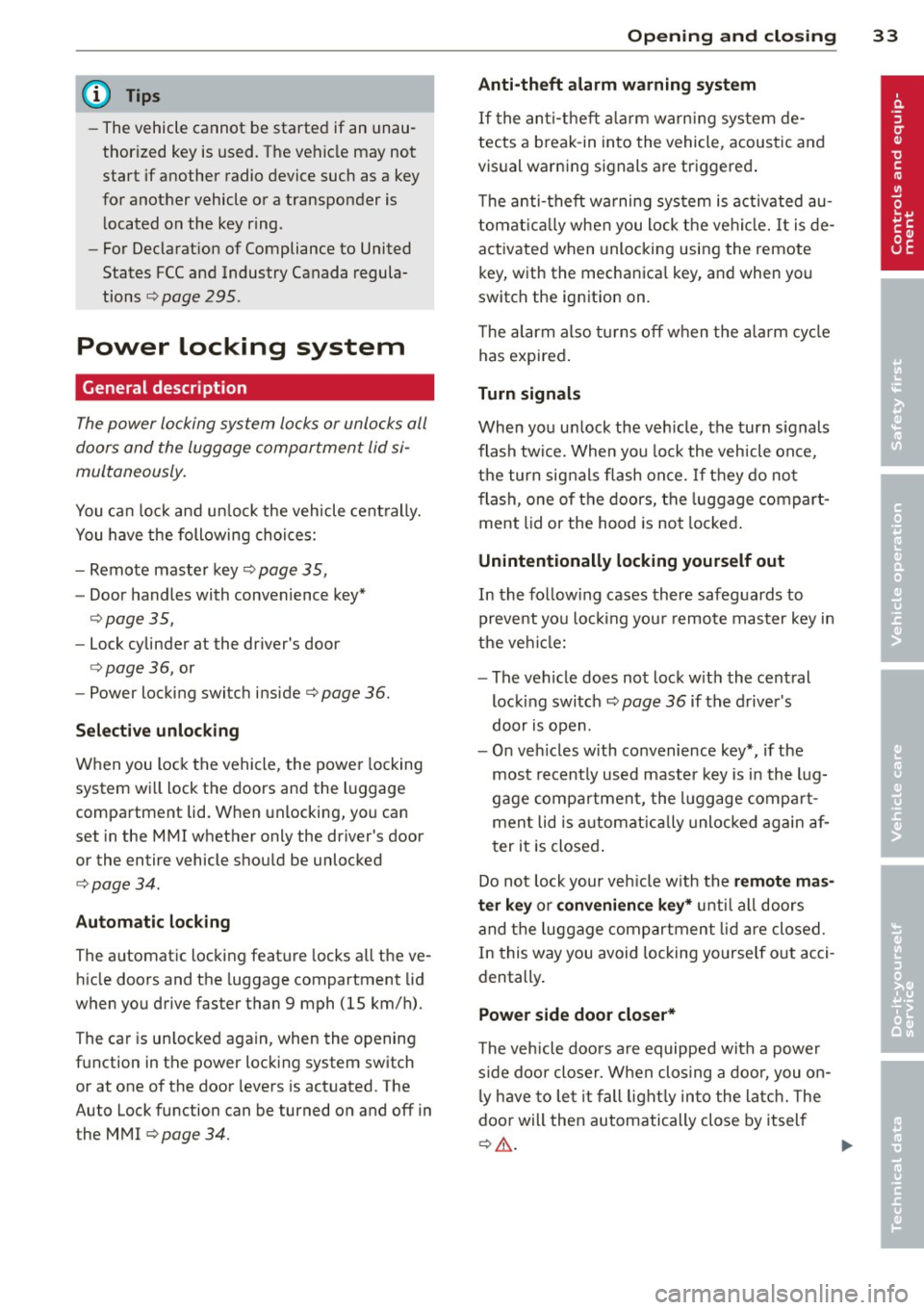
@ Tips
-The vehi cle cannot be started if an unau
thorized key is used. The vehicle may not
start if another radio device such as a key
for anot her vehicle or a transponder is
l ocated on the key ring.
- For Declarat ion of Compliance to United
States FCC and Industry Canada regula
tions ¢
page 295.
Power locking system
General description
The power l ocking system locks or unlocks all
doors and the luggage compar tment lid si
multaneously.
You ca n lock and un lock the vehicle cent rally.
You have the following choices:
- Remote maste r key
¢ page 35,
-Door handles with convenience key *
<=>page 35,
-Lock cylinder at the dr iver 's door
¢ page 36, or
- Power locking switc h inside ¢
page 36.
Selective unlocking
When you loc k the vehicle, the powe r locking
system wi ll lock the doors and the l uggage
compa rtment lid. When unlocking, you can
set in the MMI whet her only the driver 's door
or the entire vehicle s houl d be unlocked
¢ page 34.
Automatic locking
The automatic loc kin g feat ure locks all t he ve
h icle doors and the luggage compartment lid
when you drive faster than 9 mph
(15 km/h) .
The car is un locke d again , when the opening
f u nction in the power locking system sw itch
or at one of the door leve rs is actuated. The
Auto Lock function can be turned on and off in
the MMI
¢ page 34.
Opening and clo sin g 33
Anti-theft alarm warning system
If the an ti-t heft ala rm warning sys tem de
tects a b reak -in in to the vehicle , acous tic and
vis ual war ning signals a re triggere d.
T he anti-theft wa rning sys tem is a ctiv ated au
t omat ic all y when you lock t he ve hicl e. It is de
activated when unlocking using the remote key, with the mecha nica l key, an d when yo u
switc h the ignition on.
T he al arm also turns off w hen t he al arm cy cle
has expired .
Turn signals
When you un lock the veh icle, the turn signals
flash twice. When you lock the veh icle once,
the turn sig nals flash once.
If th ey do no t
f lash, one o f th e doors, the luggage com part
ment lid or the hood is no t locked .
Unintentionally locking yourself out
In the fo llow ing cases there safeg ua rds to
preve nt yo u locki ng you r remo te mas ter key in
t h e ve hicl e:
- The vehicle does not lock w ith the cent ral
loc king switch <=>
page 36 if the drive r's
door is open.
- On veh ides with convenience key*, if the
most recently used master key is in the lug
gage com pa rtment, the l uggage compa rt
ment lid is a utomat ic al ly unlocked again af
t er it is closed .
Do not lock your veh icle w ith the
r e mote mas
ter key or convenienc e key * unti l all doors
and t he luggage com partment lid are closed.
In this way you avoid locking yo urse lf o ut acci
dentally .
Power side door closer*
The veh icle doo rs a re equipped w it h a powe r
s ide door closer . W hen clo sing a doo r, you on
l y h ave to le t it fall light ly in to the la tc h . The
doo r will then automatically close by itself
¢ & . ~
Page 36 of 314
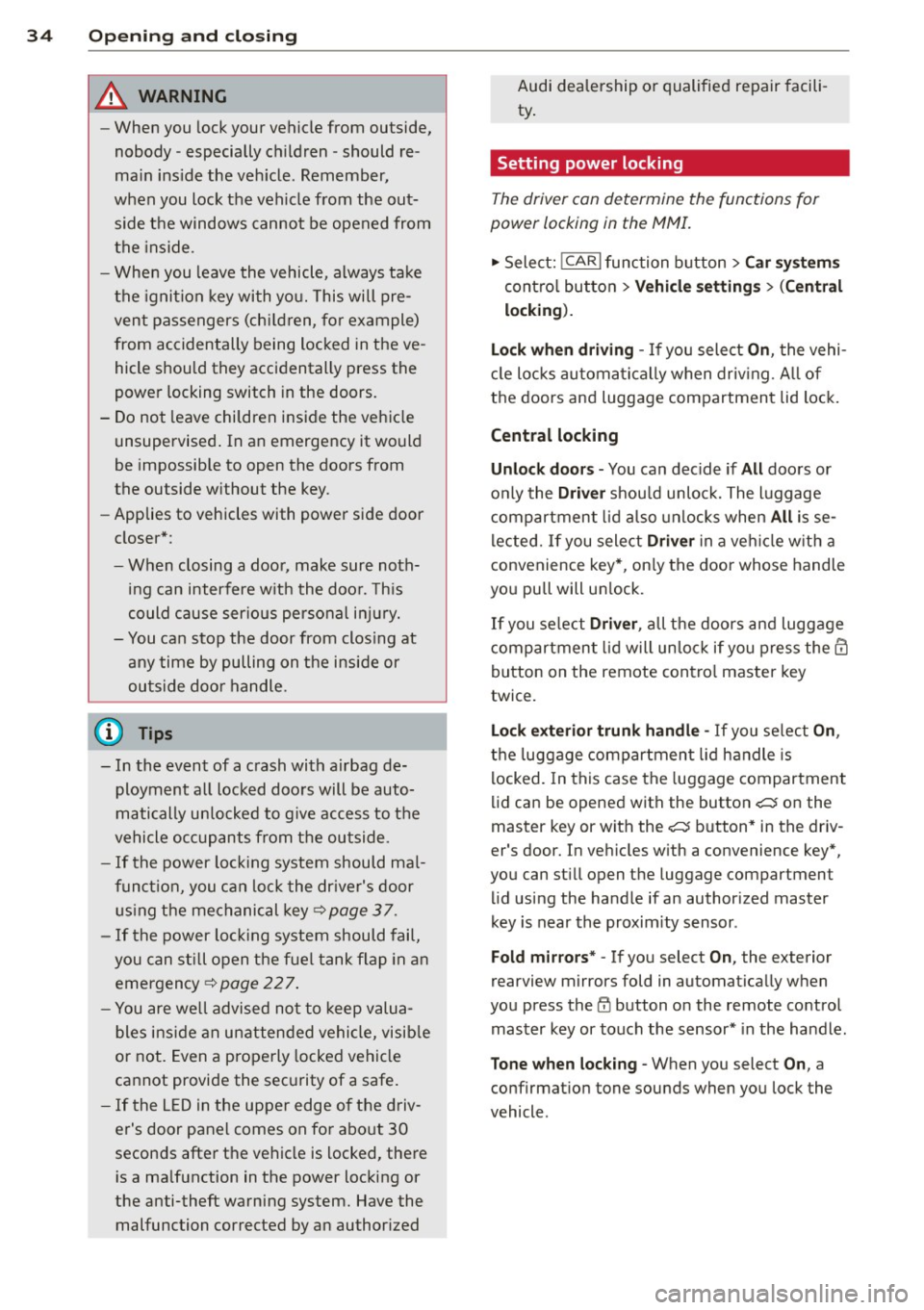
34 Openin g and clo sing
A WARNING
- When you lock your ve hicle from outside,
nobody -especially children -should re
ma in ins ide th e veh icl e. Rememb er,
when you lock the ve hicle from the out
side the windows cannot be opened from
the inside .
- When you leave the vehicle, always take
the ignition key with you. This will pre
vent passengers (ch ildren, for example)
from accidentally being locked in the ve
hicle should they accidentally press the
power locking switch in the doors.
- Do not leave children inside the vehicle
unsupervised . In an emergency it would
be impossible to open the doors from
the outside w ithout the key.
- Applies to vehicles with power side door
closer*:
- When closing a door, make sure noth
ing can interfere w ith the doo r. T his
could cause ser ious personal in jury.
- You can stop the door from clos ing at
any time by pulling on the inside or
outside door handle.
@ Tips
- In the event of a crash with airbag de
ployment all locked doors will be auto
matically unlocked to g ive access to t he
vehicle occupants from the outside.
- If the power lock ing system should ma l
funct ion, you can lock the dr iver's door
u sing the mechanical key
~ page 3 7.
- If the power lock ing system should fail,
you can still open the fue l tank flap in an
emergency<=>
page 227 .
-You are we ll advised no t to keep valua
bles insi de an unattended vehicle, visib le
or not. Even a properly locked vehicle
cannot provide the sec urity of a safe.
- If the L ED in the upper edge of the d riv
er's door panel comes on fo r abo ut 30
seconds afte r the vehicle is locked, there
i s a ma lfunction in the power locking or
the anti-theft warning system. Have the malfunction corrected by an author ized Audi dealership or qualified repair facili
ty
.
Setting power locking
The driver can determine the functions for
power locking in the MMI.
.,. Select: I CAR I function button > Car sy ste m s
contro l bu tton > Vehicle setting s > (Central
locking ).
Lock wh en driving -
If you sele ct On, the vehi
cle locks automa tica lly when driv ing. A ll of
the doors and luggage compartment lid lock.
Central locking
Unlock door s -
You can dec ide if All doo rs or
o n ly the
Driver shou ld unloc k. The l uggage
compartment lid a lso un locks when
All is se
l ected. If you sele ct
Driv er in a ve hicle w it h a
convenience key* , on ly the door whose handle
you pull will un lock.
If you se lect Driver , all t he doors and luggage
compartment lid will un loc k if you press the@
button on the remote con trol master key
twice.
L ock exterior trunk handle -If you select On ,
the luggage compar tment lid handle is
locked. In this case the luggage compar tment
lid can be opened with the button
e:5 on the
master key or with the
e:5 b utton * in the driv
er's door. In ve hicles w ith a convenience key*,
you can st ill open the luggage compartment
lid using the handle if an authorized master
key is near the proxim ity sensor .
Fold mirrors* -If you select On, the exterior
rearview mirrors fold in automatically when
you press the
ffJ button o n the remote control
master key or touch the sensor * in the handle.
Tone when locking -When you select On, a
confirmat ion tone sounds when you lock the
vehicle .
Page 37 of 314
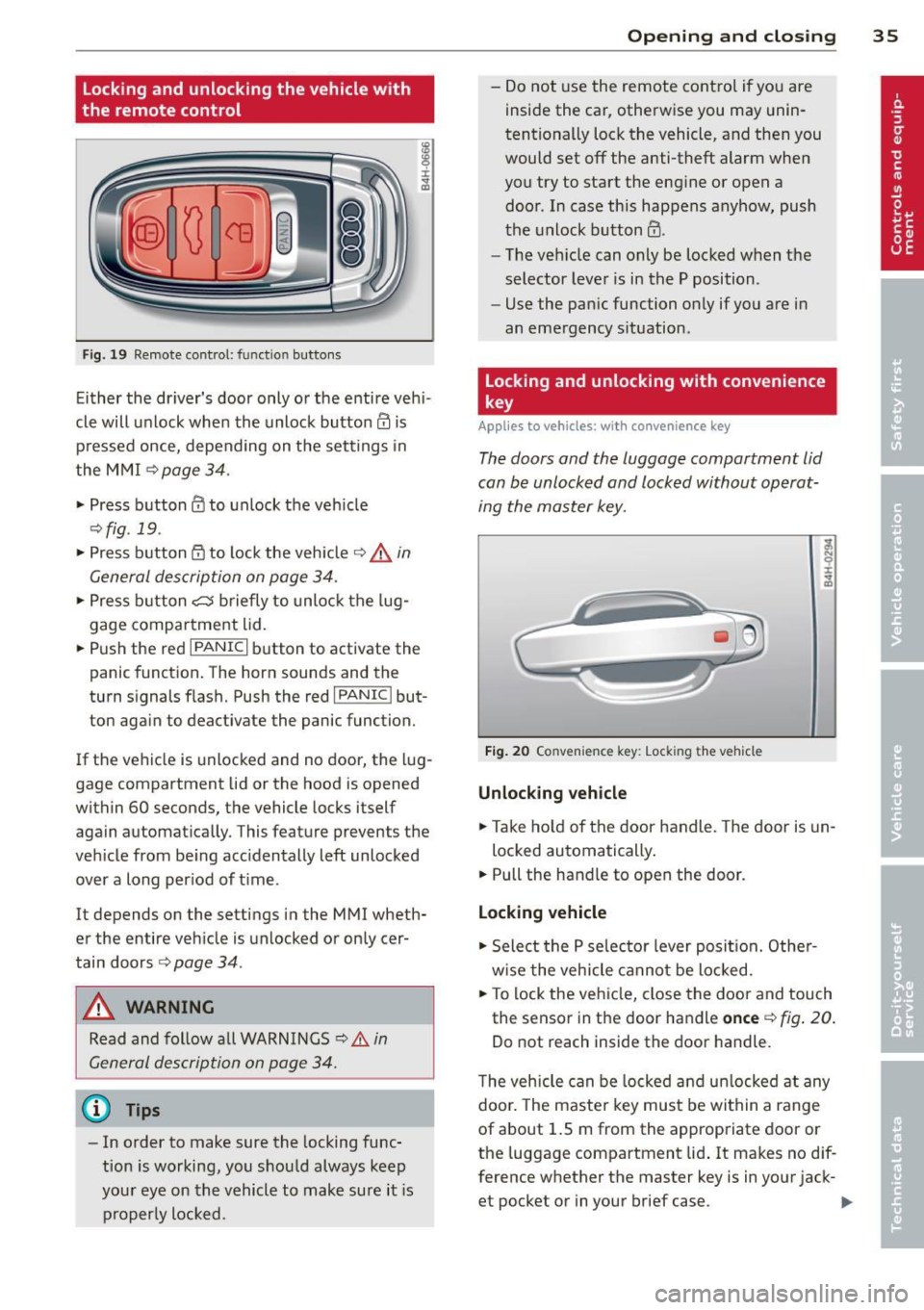
Locking and unlocking the vehicle with
the remote control
F ig. 19 Remote control: function buttons
Either the driver's door only or the entire veh i
cle will unlock when the unlock button
en is
p ressed once, depending on the settings in
the MMI
r::}page 34.
.. Press button @ to unlock the veh icle
¢ fig . 19 .
.. Press b utton @to lock the vehicle ¢.&. in
General description on page 34 .
.. Press b utton C::5 briefly to unlock the lug
gage compartment lid .
.. Push the red
I PANIC I button to activate the
panic function. The horn sounds and the
turn signals flash. Push the red
I PANIC ! but
ton again to deactivate the panic function.
If the vehicle is unlocked and no door, the lug
gage compartment lid or the hood is opened
within 60 seconds, the vehicle locks itself
again automatically. This feature prevents the
vehicle from be ing acc identally left unlocked
over a long period of t ime.
It depends on the settings in the MMI wheth
er the entire veh icle is unlocked or only cer
tain doors
c:> page 34 .
A WARNING
Read and follow all WARNINGS¢.&. in
General description on page 34.
@ Tips
- In order to make sure the locking func
tion is working, you s hou ld always keep
your eye on the vehicle to make sure it is
properly locked.
Op enin g an d clos ing 35
-Do not use the remote cont rol if you are
inside the car, otherwise you may unin
tentionally lock the vehicle, and then you
would set
off the anti-theft alarm when
you try to start the engine or open a door . In case this happens anyhow, push
the unlock button
en.
- The veh icle can only be locked when the
selector lever is in the P position .
- Use the panic function only if you are in
an eme rgency situation .
Locking and unlocking with convenience
key
Applies to vehicles: with convenience key
The doors and the luggage compartment lid
can be unlocked and locked without operat
ing the master key.
Fi g. 20 Co nve nience key: Lock ing the vehicle
Unlocking veh icle
.. Take ho ld of the door handle. The door is un-
locked automatically .
.. Pull the hand le to open the door.
Lo cking vehicle
.. Select the P selec tor lever posit ion. Other
w ise the vehicle cannot be locked .
.. To lock the vehicle, close the door and touch
the sensor in the door handle
on ce c:> fig . 20 .
Do not reach inside the door handle .
T he vehicle can be locked and un locked at any
doo r. The master key must be within a range
of about 1.5 m from the appropriate door or
the luggage compartment lid . It makes no dif
ference whether the master key is in your jack-
et pocket or in your brief case . ..,.
Page 38 of 314
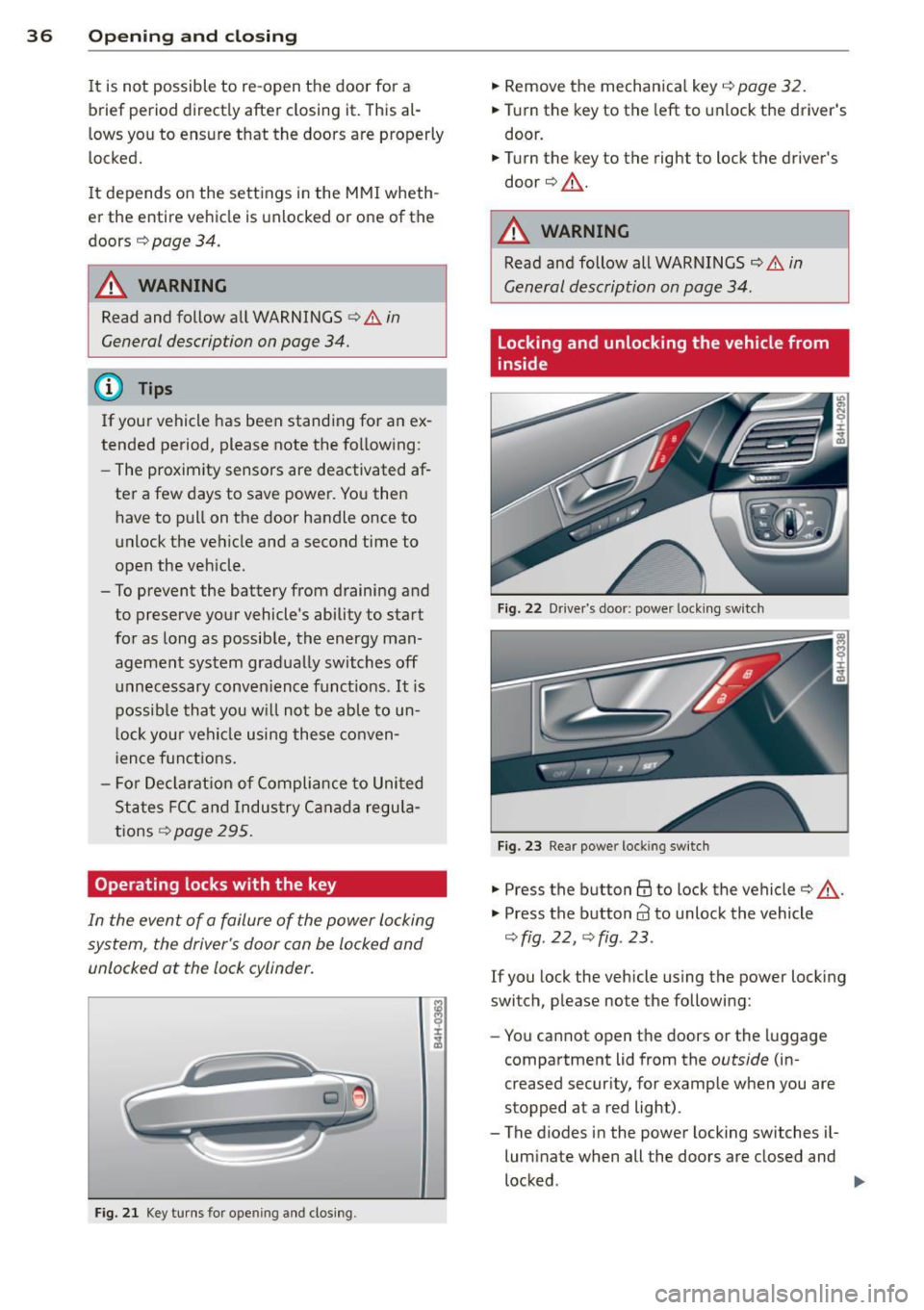
36 Opening and clo sing
It is not possible to re-open the door for a
brief period direct ly after closing it. This al
l ows you to ensure that the doors are properly
locked.
I t depends on the se ttings in the MMI wheth
er the entire vehicle is unlocked or one of the
doors ¢
page 34.
A WARNING
Read and follow a ll WARNINGS c:> & in
General description on page 34.
(D Tips -
If you
r vehicle has been stand ing fo r an ex
tended period, please note the fo ll ow ing:
- The proximity sensors are deactivated af-
te r a few days to save powe r. Yo u then
have to pull on the door handle once to
unlock the ve hicle and a second time to
open the veh icle.
- To prevent the battery from draining and to preserve your vehicle's ability to start
fo r as long as possib le, the energy man
age men t sys tem grad ual ly sw itches off
u nn ece ssary conven ience f unct io ns.
It is
p ossi ble tha t you w ill not be able to un
l ock your ve hicl e using these conven
i en ce f unct io ns.
- Fo r De clarat ion of Com pliance to Uni ted
St ates FCC an d Indus try C anada regu la
tions
r::!; page 295.
Operating locks with the key
In the event of a failure of the power locking
system, the driver's door con be locked and
unlocked at the lock cylinder.
F ig . 21 Key tu rns for ope ning and clos ing .
.,. Remove the mechan ica l key i=;, page 32.
.,. Tur n the key to the left to unlock the driver's
door .
.,. Turn the key to the right to lock the driver's
door ¢.&, .
A WARNING
Read and follow all WARNI NGS Q & in
General description on page 34 .
Locking and unlocking the vehicle from
inside
Fig. 22 Dr ive r's door: power lock ing sw it ch
Fig . 2 3 Rear power lock ing sw itc h
.,. Press the button@ to lock the vehicle¢.&,.
"' Press the button
63 to unlock the vehicle
q fig . 22, qfig . 23 .
If you lock the vehicle using the power locking
switch, p lease note the following:
- You cannot open t he doors or the luggage
compartment lid from the
outside (in
creased secur ity, for example when you are
stopped at a red light) .
- The diodes in the powe r locking switches il
luminate when all the doors are closed and
locked .
~
Page 39 of 314
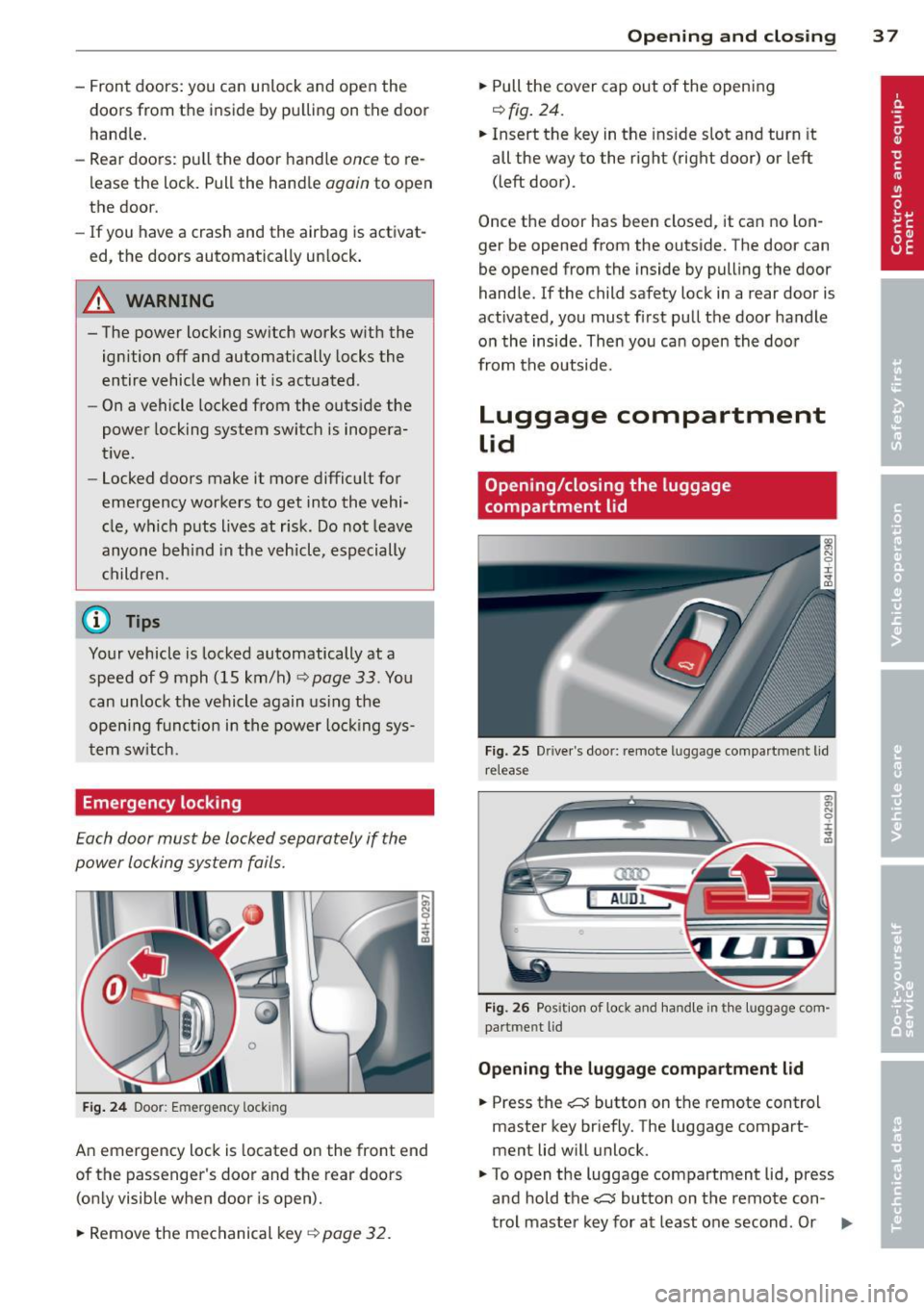
-Front doors: you can un lock and open the
doors from the inside by pulling on the door
handle.
- Rear doors: pu ll the door handle
once to re
lease the lock. Pull the hand le
again to open
the doo r.
- If you have a crash and the airbag is activat
e d, the doors automatically unlock .
,&. WARNING
- The power locking switch works with the
ignition off and automatically locks the
entire vehicle whe n it is actuated .
- On a vehicle locked from the outside the
power locking system switch is inopera
tive.
- Locked doors make it more difficult for
emergency workers to get into the vehi
cle, which puts lives at risk . Do not leave
anyone behi nd in the veh icle, especially
children.
@ Tips
Your vehicle is locked automatically at a speed of 9 mph (15 km/h)
~ page 33. You
can unlock the vehicle again using the
open ing function in the power locking sys
tem switch .
Emergency locking
Each door must be locked separately if the
power locking system fails.
Fig. 24 Doo r: Emer gen cy lock ing
An emergency lock is located on the front end
of the passenger 's door and the rear doors
(on ly visible when door is open).
"' Remove the mechanical key~
page 32.
Opening and closing 3 7
... Pull the cover cap out of the opening
r=> fig. 24.
... Insert the key in the inside slot and turn it
all the way to the right (right door) or left
(left door) .
Once the door has been closed, it can no lon
ger be opened from the outside. The door can
be opened from the inside by pulling the door
handle .
If the child safety lock in a rear door is
activated, you must first pull the door handle
on the inside . Then you can open the door
from the outside.
Luggage compartment
Lid
Opening/closing the luggage
compartment lid
Fig. 25 D river 's doo r: remote luggage comp art m en t lid
re lea se
A U Dl
Fig. 26 Pos ition of lock and handle in the l uggage com
part men t lid
Opening the luggage compartment lid
... Press the c::s button on the remote control
master key briefly. The luggage compart
ment lid will unlock .
... To open the luggage compartment lid, press
and hold the
c::s button on the remote con-
trol master key for at least one second . Or
IJJ,,
Page 40 of 314
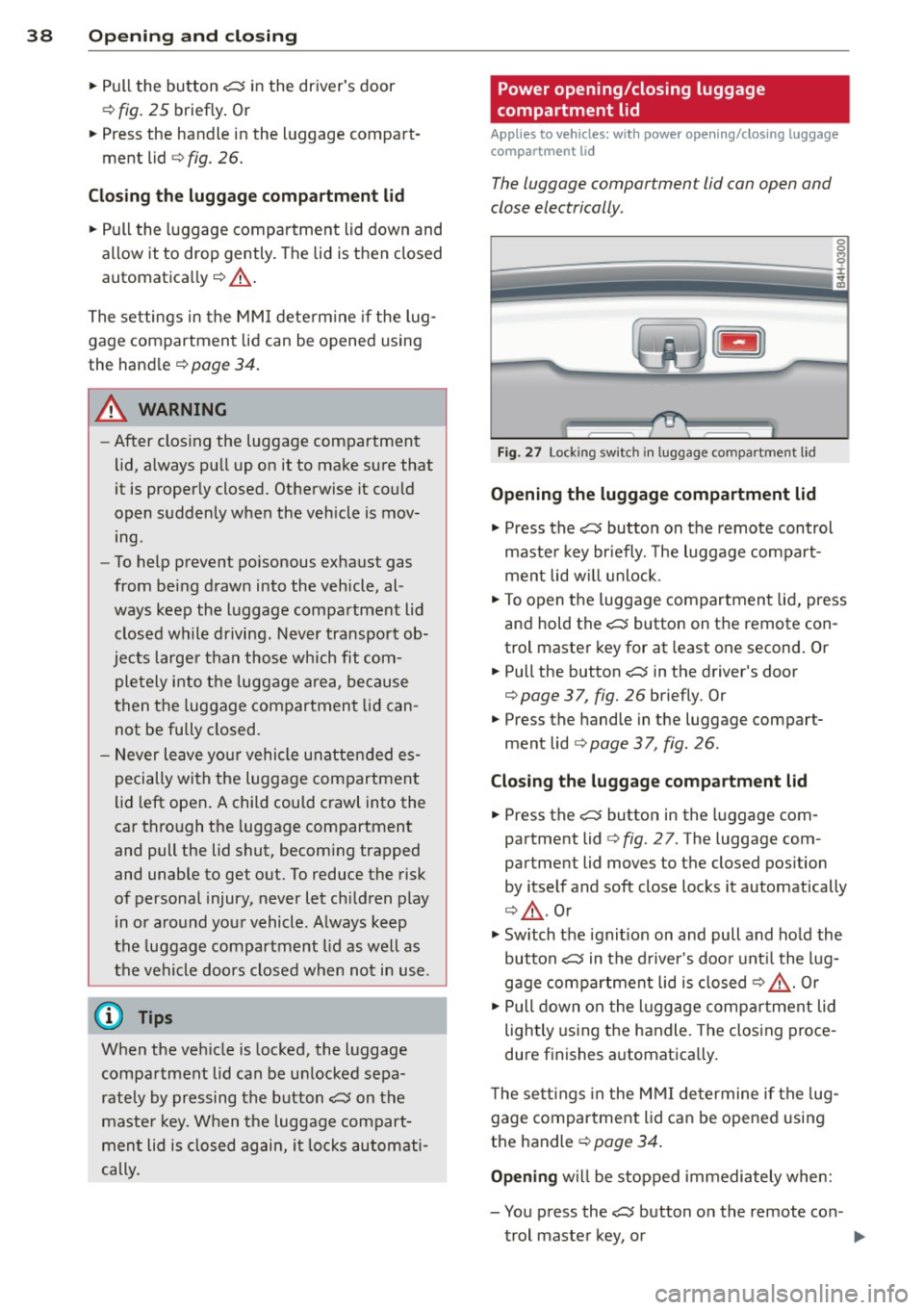
38 Openin g and clo sing
• Pull the button C:5 in the driver's door
¢
fig. 25 briefly . Or
• Press the handle in the luggage compart
ment lid ¢
fig. 26.
Clos ing th e lu ggag e compartm ent lid
• Pull the luggage compartment lid down and
allow it to drop gently. The lid is then closed
automatically ¢.&_ .
The settings in the MM I determ ine if the lug
gage compartment lid can be opened using
the handle ¢
page 34.
A WARNING
-After closing the luggage compartment
lid, a lways pull up on it to make sure that
it is properly closed. Otherwise it could
open suddenly when the veh icle is mov
ing .
- To help prevent poisonous exhaust gas
from being drawn into the vehicle, al
ways keep the luggage compartment lid
closed while driving. Never transport ob
jects large r than those which fit com
pletely into the luggage area, because
then the luggage compartment lid can
not be fu lly closed.
- Never leave your vehicle unattended es
pecially with the luggage compartment
lid left open . A child cou ld crawl into the
car thro ugh the luggage compartment
and pull the lid shut, becom ing trapped
and unable to get out. To reduce the risk
of personal injury, never let ch ildren play
in or around your vehicle. Always keep
the luggage compartment lid as we ll as
the vehicle doors closed when not in use.
(i) Tips
When the veh icle is locked, the luggage
compa rtment lid can be un locked sepa
rately by pressing the button
C:5 on the
maste r key. W hen the luggage compart
ment lid is closed again, it locks automati
cally.
Power opening/closing luggage
compartment lid
Applies to vehicles: with power opening/closing luggage
compartment lid
The luggage compartment lid can open and
close electrically .
Fig. 27 Lock ing sw itc h in luggage compartment l id
Opening the luggage compartment lid
• Press the C:5 button on the remote control
maste r key br iefly. The luggage compart
ment lid w ill unlock .
• To open the luggage compartment lid, press
and hold the
C:5 button on the remote con
trol master key for at least one second . Or
• Pull the button C:5 in the driver's door
¢
page 37, fig. 26 briefly. Or
• Press the handle in the luggage compart
ment lid
¢ page 37, fig . 26.
Closing th e luggage compartment lid
• Press the C:5 button in the luggage com
partment lid
c:> fig. 27. The luggage com
partment lid moves to the closed pos ition
by itself and soft close locks it automatically
c:> .&_ . Or
• Switch the ignit ion on and pull and ho ld the
button
C:5 in the d river 's doo r unt il the lug
gage compartment lid is closed¢.&_. Or
• Pull down on the l uggage compar tment lid
lightly us ing the handle. The closing proce
dure f inishes a utomatica lly.
T he sett ings in the M MI determine if the lug
gage compartment lid can be opened using
the handle ¢
page 34.
Opening will be stopped immediately whe n:
- You press the
C:5 button on the remote con -
trol master key, o r