wheel AUDI TT COUPE 2016 Owner's Guide
[x] Cancel search | Manufacturer: AUDI, Model Year: 2016, Model line: TT COUPE, Model: AUDI TT COUPE 2016Pages: 322, PDF Size: 52.86 MB
Page 93 of 322
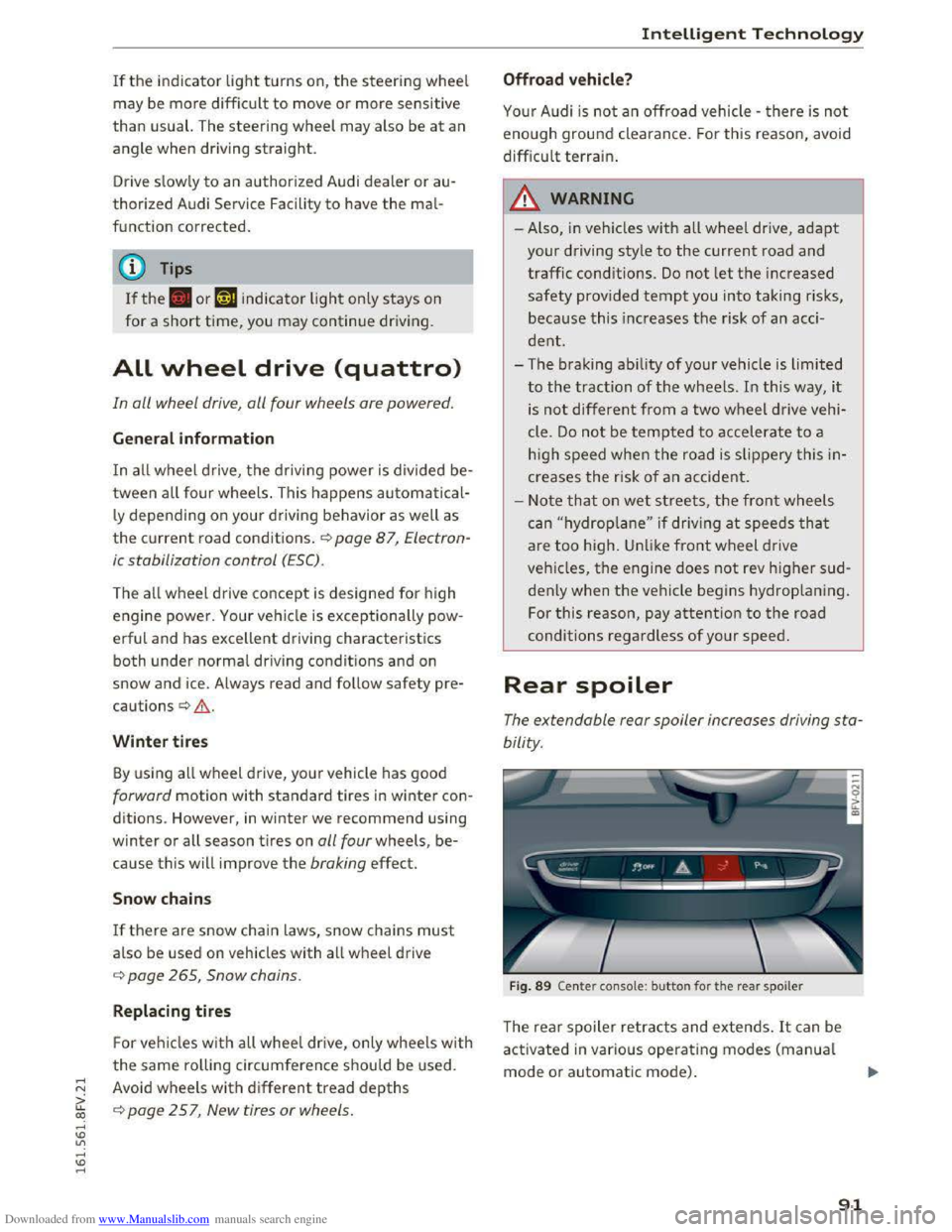
Downloaded from www.Manualslib.com manuals search engine ..... N
G: CX)
.....
"' U"I
.....
"' .....
If the indicator light turns on, the steering wheel
may be more difficult to move or more sensitive
than usual. The steering wheel may also be at an
angle when driving straight.
Drive slow ly to an authorized Audi dealer or au
thorized Audi Service Facility to have the mal
function corrected.
@ Tips
If the. or '~ij indicator light only stays on
for a short time, you may continue driving.
ALL wheel drive (quattro)
In all wheel drive, all four wheels ore powered.
General information
In all wheel drive, the driving power is divided be
tween all four wheels. This happens automatical
ly depending on your driving behavior as well as
the current road conditions. c::> page 87, Electron
ic
stabilization control (ESC).
The all wheel drive concept is designed for high
engine power. Your vehicle is exceptionally pow
erful and has excellent driving characteristics
both under normal driving conditions and on
snow and ice. Always read and follow safety pre
cautions c::> &..
Winter tires
By using all wheel drive, your vehicle has good
forward motion with standard tires in winter con
ditions. However,
in winter we recommend using
winter or all season tires on all four wheels, be
cause this will improve the broking effect.
Snow chains
If there are snow chain laws, snow chains must
also be used on vehicles with all wheel drive
c::> page 265, Snow chains.
Replacing tires
For vehicles with all wheel drive, only wheels with
the same rolling circumference should be used.
Avoid
wheels with different tread depths
c::> page 257, New tires or wheels.
Intelligent Technology
Offroad vehicle?
Your Audi is not an offroad vehicle -there is not
enough ground clearance. For this reason, avoid
difficult
terrain.
&,,!!_ARNING
-I
-Also, in vehicles with all wheel drive, adapt
your driving style to the current road and
traffic conditions. Do not let the increased
safety provided tempt you into taking risks,
because this increases the risk of an acc i
dent.
- The braking ability
of your vehicle is limited
to the traction of the wheels. In this way, it
is not different from a two wheel drive vehi
cle.
Do not be tempted to accelerate to a
h
igh speed when the road is slippery this in
creases the risk of an accident.
- Note
that on wet streets, the front wheels
can "hydrop lane" if driving at speeds that
are too high. Unlike front wheel drive
veh icl
es, the engine does not rev higher sud
denly when the vehicle begins hydroplaning .
For
this reason, pay attention to the road
conditions
regard less of your speed.
Rear spoiler
The extendoble rear spoiler increases driving sta
bility.
Fig. 89 Center console: button for the rear spoiler
The rear spoiler retracts and extends. It can be
activated in various operating modes (manual
mode or automatic mode) .
91
Page 97 of 322
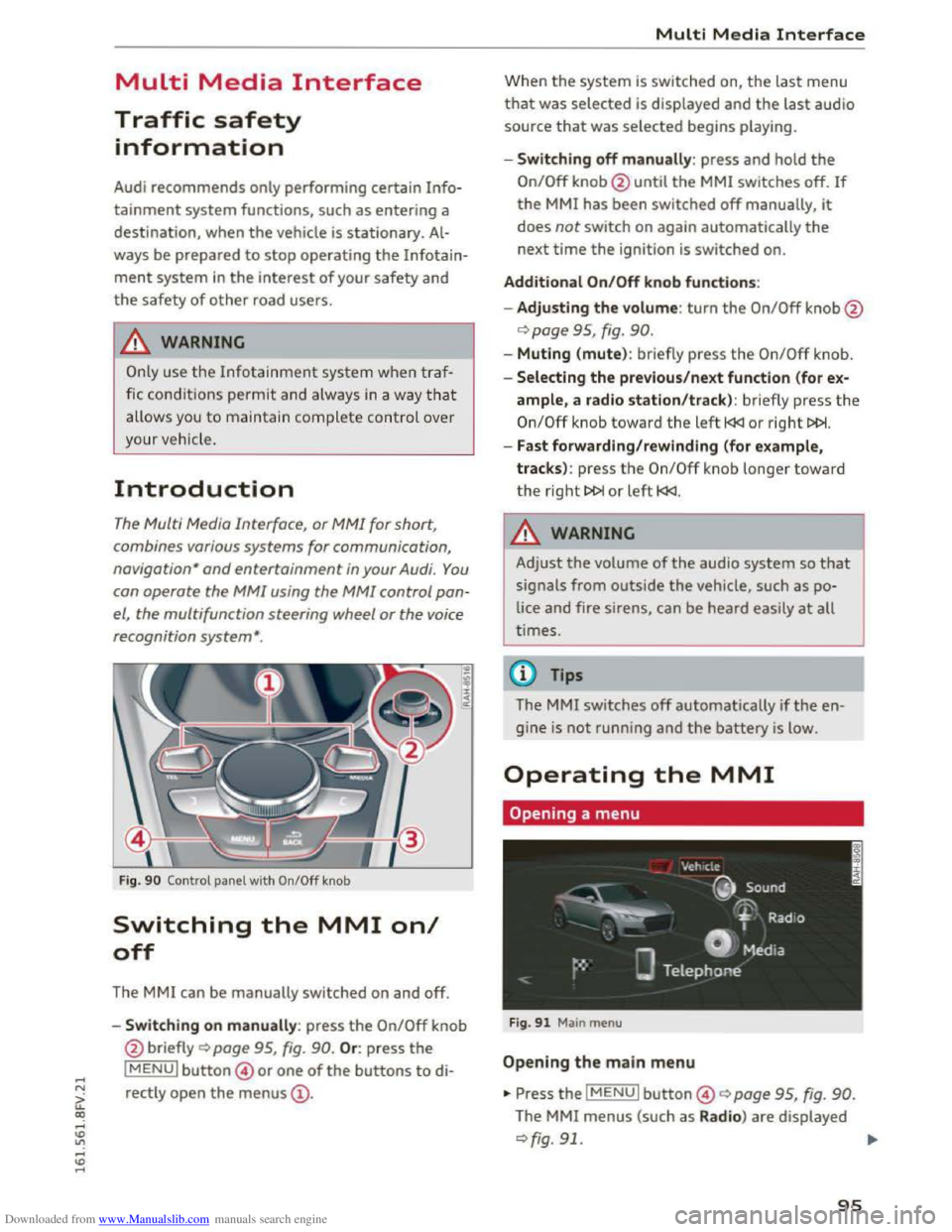
Downloaded from www.Manualslib.com manuals search engine Multi Media Interface
Traffic safety
information
Audi recommends only performing certain Info
tainment system functions, such as entering a
destination, when the vehicle is stationary. Al
ways be prepared to stop operating the Infotain
ment system in the interest of your safety a nd
the safety o f other road users.
A WARNING
Only use the Infotainment sy ste m whe n traf
fic cond itions pe rmi t an d alw ay s i n a way that
allow s you to m aintain complete control over
your ve hicl e.
Introduction
The Multi Media Interface, or MMI for short,
combines various
systems for communication,
navigation " and entertainment in your Audi. You
can operate the MMI using the MMI control pan
el, the multifunction steering wheel or the voice
recognition
system".
Fig. 90 Control panel with On/Off knob
Switching the MMI on/
off
The MMI can be manually switched on and off.
..
i
-Switching on manu ally: press the On/Off knob
@ briefly
Qpage 95, fig. 90. Or: press the
lMENUI button© or one of the buttons to di
rectly
open the menus@ .
Multi Media Interface
Wh en th e system is switched on, the last menu
that was selected is displayed and the last audio
source that was selected begins play ing.
-Swit ch ing off manually : press and hold the
On/Off knob@until the MMI switches off. If
the MMI has been switched off manually, it
does not switch on again automatically the
next time the ignition is switched on.
Additional On/Off knob functions:
- Adjusting the volum e:
turn the On/Off knob@
¢page 95, fig. 90.
-Muting (mute): br iefly press the On/Off knob.
-Selecting the previous/next function (for ex-
ample, a radio station/track ): br iefly press the
On/Off knob toward th e left l
-Fast forwarding/rewinding (for example,
tracks) :
press th e On/Off kno b longe r toward
the right t>l>I or left l
!-=-
Adjust the volume of th e a udio system so that
signals from outside the vehicle, such as po
lice
and fire sirens, can be heard easily at all
t imes.
Tips
The MMI switches off automatically if th e e n
gine
is not running and the battery is low.
Operating the MMI
Opening a menu
Fig . 91 Main menu
Open ing the main menu
•Press the IMENUI button© ~page 95, fig. 90.
The MMI menus (such as Radio ) are displayed
¢fig. 91. ....
95
Page 106 of 322
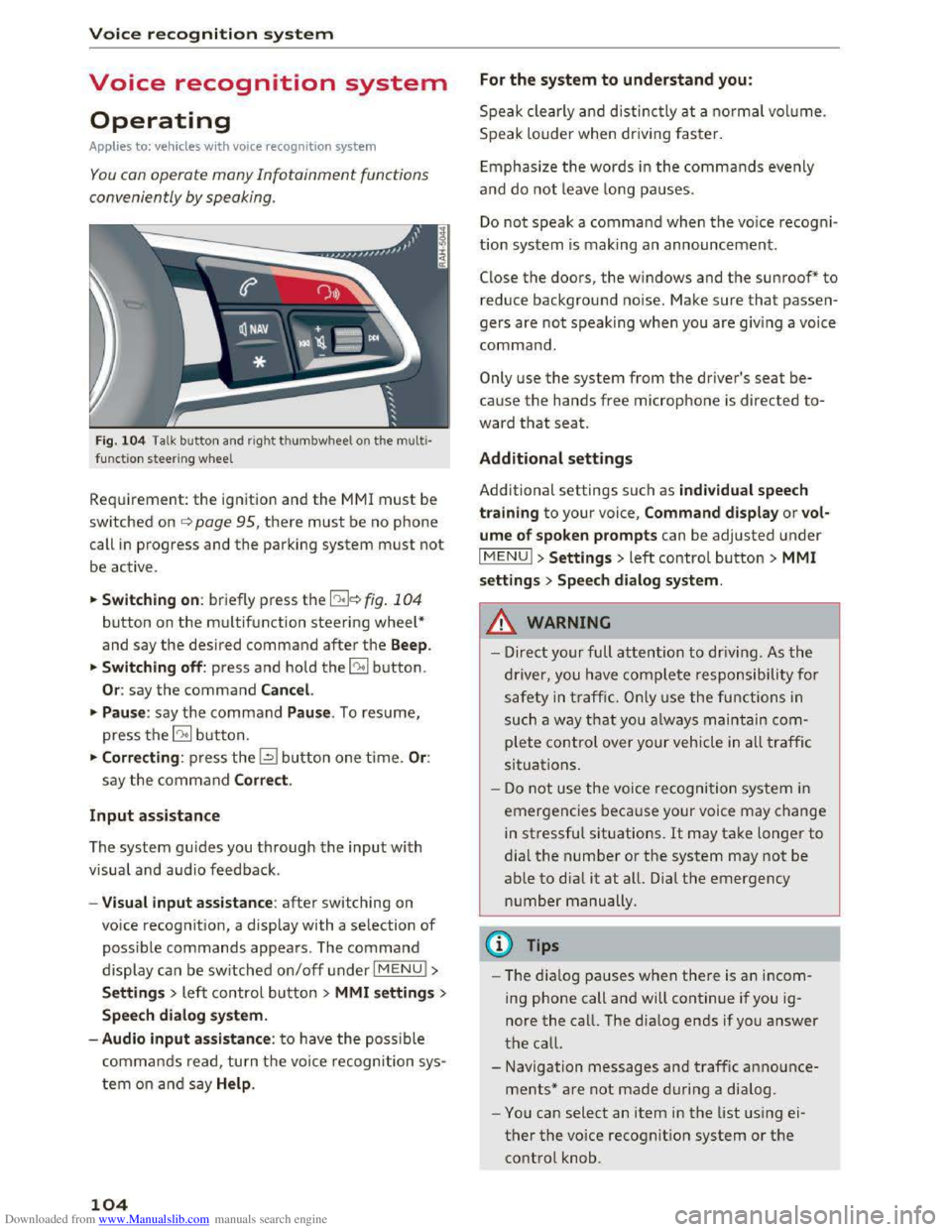
Downloaded from www.Manualslib.com manuals search engine Voice recognition system
Voice recognition system
Operating
Applies to: vehicles with voice recogn ition system
You con operate many Infotainment functions
conveniently by speaking .
Fig. 10 4 Talk button and right thumbwheel on th e multi·
functi o n steer ing whee l
Requirement: the ignition and the MM! must be
switched on i::> page 95, there must be no phone
call in progress and the parking system must not
be active .
.. S
witching on: briefly press the 12!]c:> fig . 104
button on the multifunction steering wheel*
and say the desired command after the Beep.
..
Switching off: press and hold the 5:1 b utton.
Or : say the command Cancel.
.. Pause: say the command Pause . To resume,
press the 10°1 b utton.
.. Corre cting: press the~ button one time. Or:
say the command Correct.
Input assistance
The system gu ides you through the input with
visual
and audio feedback.
- Visual
input assistance: after switching on
voice
recognition, a display with a selection of
possible commands appears. The command
display can be switched on/off under I MENU!>
S ettings> left control bu tton > MMI settings>
Speech dialog system.
- Audio
input assistance: to have the possible
commands read, turn t h e voice recognition sys
tem on a nd say Help .
104
For the system to understand you:
Speak clearly and distinc tly at a normal vol ume.
Speak louder when driving faster.
E
mphasiz e the words in the commands evenly
and do not leave long pauses.
Do not speak a command when the voice recogni ·
tion system is making an announcement.
Close the doors, the windows and the sunroof* to
reduce background noise. Make sure that passen
gers are not speaking when you are giving a voice
command.
Only use the system from the driver's seat be
cause the hands free microphone is directed to·
ward that seat.
Additional settings
Additional settings such as individual speech
tra ining to your voice, Command display or v ol
ume of spoken prompts can be adjusted under
IMENUI >Settings> left control button> MMI
settings > Speech dialog system .
.&. WARNING
- Direct your full attention to driv ing . As the
driver, you have complete responsibility for
safety in traffic. O nly use the functions in
such a way th
at yo u always maintain com
plete control over your vehicle in all traffic
situations.
-
Do not use the voice recognition system in
emergencies beca use your voice may change
in stressful situations. It may take longer to
dial the number or the system may not be
able to dia l it at all. Dial th e emergency
number manually.
@Tips
- The dia log pauses when ther e is an incom
ing phone call and will continue if you ig
nore the call. The dialog ends if you answer
the call.
- Navigation messages and traffic announce·
ments* are not made during a dialog.
-
You can select an item in the list using ei
ther the voice recognition system or the
control knob.
Page 111 of 322
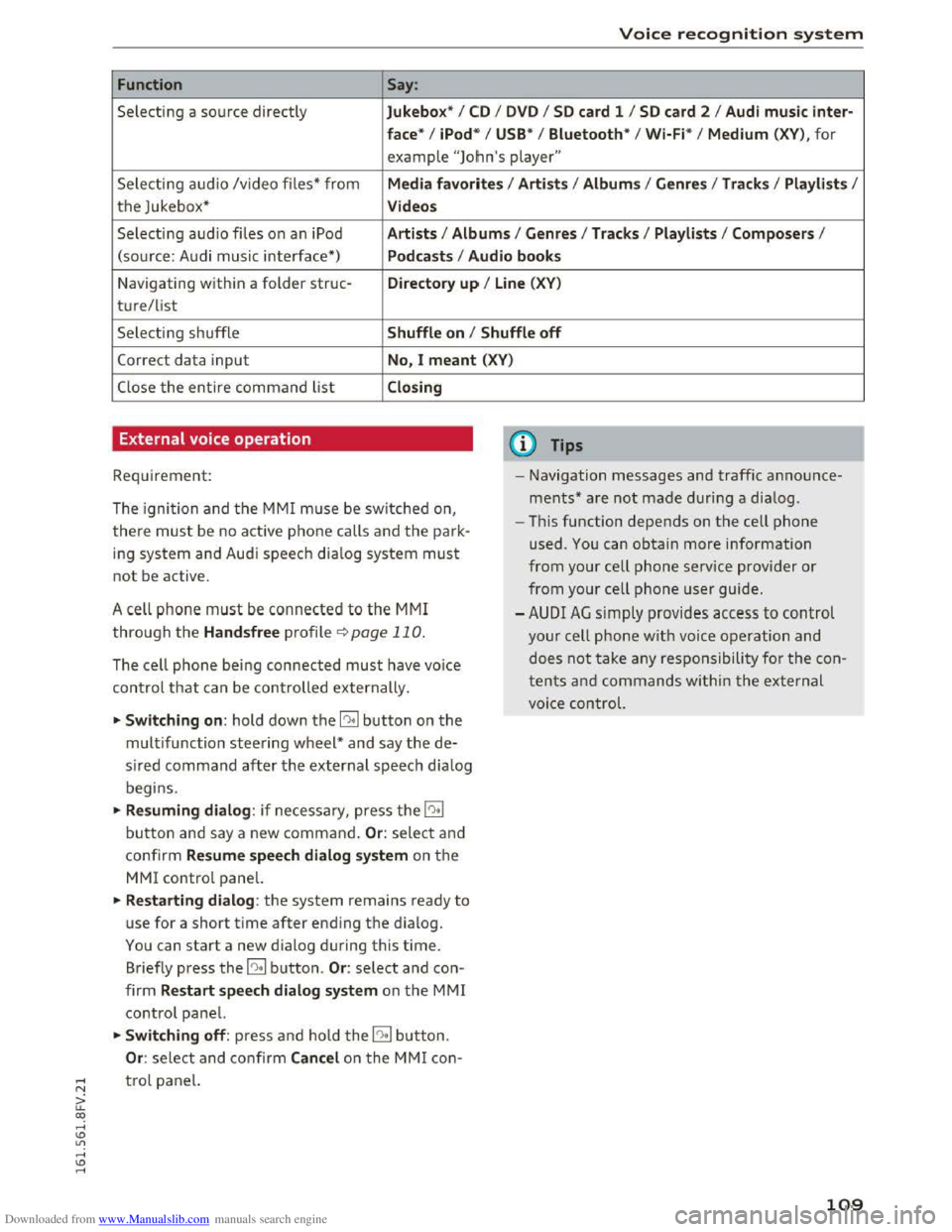
Downloaded from www.Manualslib.com manuals search engine Voice recognition system
Function Say:
Selecting a source directly Jukebo x* I CD I D V D I SD card 1 I S D card 2 I Aud i mu sic inter-
face *
I iPod * I USB* I Bluetooth * I Wi-Fi* I Medium (XV), for
example "Jolhn's player"
Selecting audio /video files* from Media favo rite s I Artists I Album s I Genres I Tracks I Playli st s I
the Jukebox* Videos
Selecting audio files on an iPod A rt ists I Albums I Genre s I Tracks I Playlists I Compos ers I
(sou rce: Audi music interface*) Podcast s I Audio books
Navigating within a folder struc-Di rectory up I Line (XV)
t u re/list
Selecting shuffle Shuffle on I Shuffle off
Correct data input No, I meant (XV)
Close the entire command list Closing
External voice operation
Requirement:
The ignition and the MMI m use be switched on,
there must be no active phone calls and the park
ing system and Audi speech dia log system must
not be active .
A cell
phone must be connected to the MMI
through the Handsfree profile¢ page 110.
The cell phone bei ng connected must have voice
con trol that can be controlled externally.
~Switching on : hold down the 12!:1 button on the
multifunction steering wheel* and say the de
sired command after the external speech d ia log
begi ns.
~Resuming dialog : if necessary, press the l"l•I
button and say a new command. Or : select and
confirm Resum e speech dialog system on the
MMI control panel.
~Restarting dialog: the system remains ready to
use for a short time after ending the d ialog.
You can start a new dialog during this time.
Briefly press the 12!:1 button. Or: select and con
firm Restart speech dialog syste m on the MMI
control panel.
~Switching off: press and ho ld the 12!:1 b utton.
Or : select and confirm Cancel o n the MMI con-
(D Tips
- Navigation messages and traffic announce
ments* are not made duri ng a dialog.
-Th is function depends on the cell phone
used. You can obtain more information
from your cell phone ser vice provider or
from your cell phone user guide.
-AUDI AG simply provides access to control
your cell phone with voice operation and
does not take any responsibility for the con
t
ent s and commands within the external
voi ce control.
~ t ro l panel.
a: co ,....,
Page 141 of 322
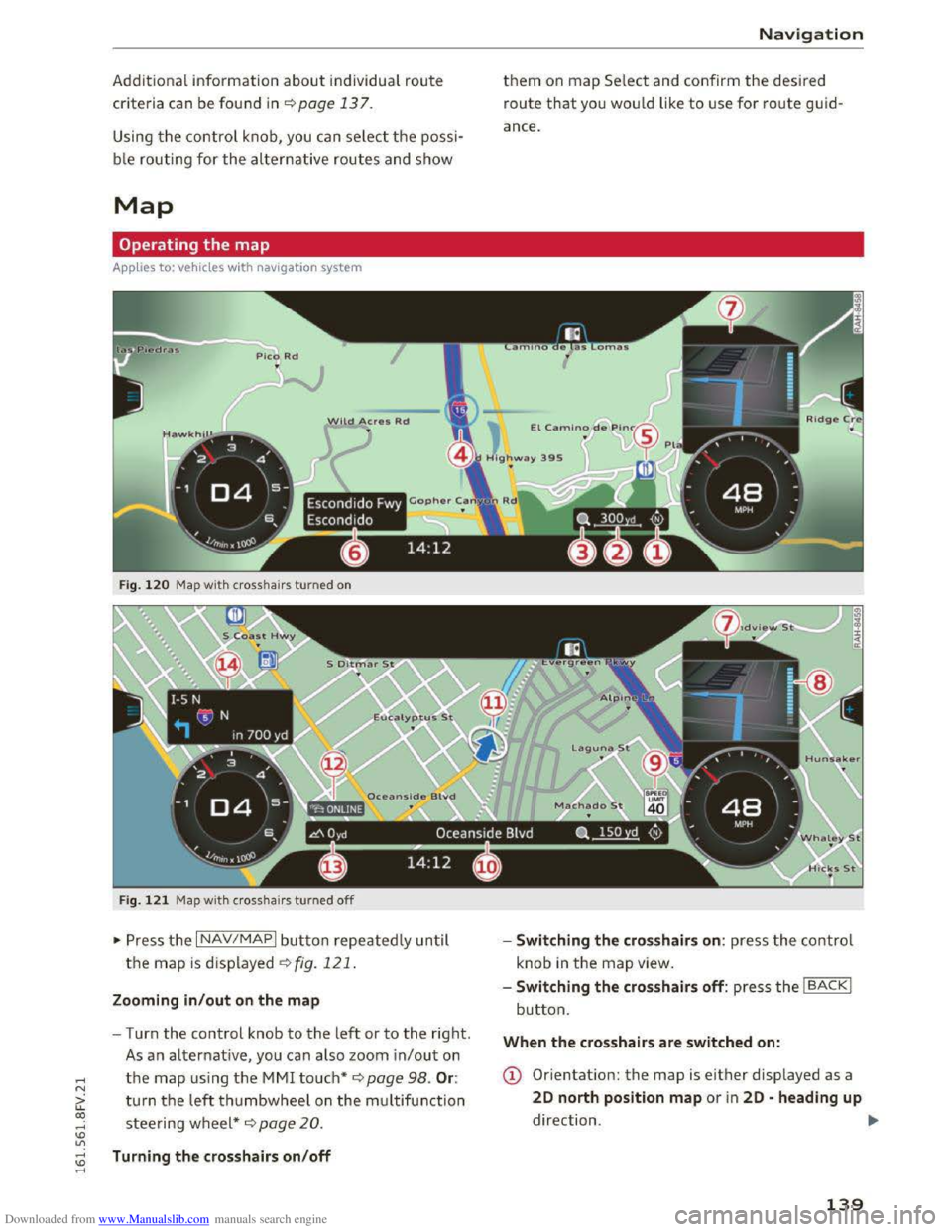
Downloaded from www.Manualslib.com manuals search engine ..... N
G: CX)
.....
"' U"I
.....
"' .....
Additional information about individual route
criteria can be found in¢ page 137.
Using the control knob , you can select the possi
b le routing for t
he alternative routes and show
Map
Operating the map
Appl ies to: vehicles with navigation system
•
Wild Acres R d
•
Escondido Fwy
Escondido
Fig. 120 Map wit h crosshairs turned on
F i
g. 121 Map wit h crosshai rs turned off
~ Press th e I NAV/MAPI button repeatedly un til
the map is displayed~ fig. 121.
Zooming in /out on the map
-Turn the control knob to the left or to the right.
As a n alternative, you can also zoom in/out on
the map using the MMI touch* ¢ page 98. Or:
turn the left thumbwheel on the m ultifun ction
steering wheel*~ page 20 .
Turning the crosshairs on/off
Nav igation
them on map Se lect and confirm the desired
route that yo u wou ld like to use for route guid
ance.
-
Switching the crosshairs on: press the co ntrol
knob
in the map view.
- Switching
the crosshairs off: press the IBACKI
button.
When the crosshairs are switched on:
(D Orientation: the map is either displayed as a
20 north position map or i n 20 -heading up
direction . ..,.
139
Page 174 of 322
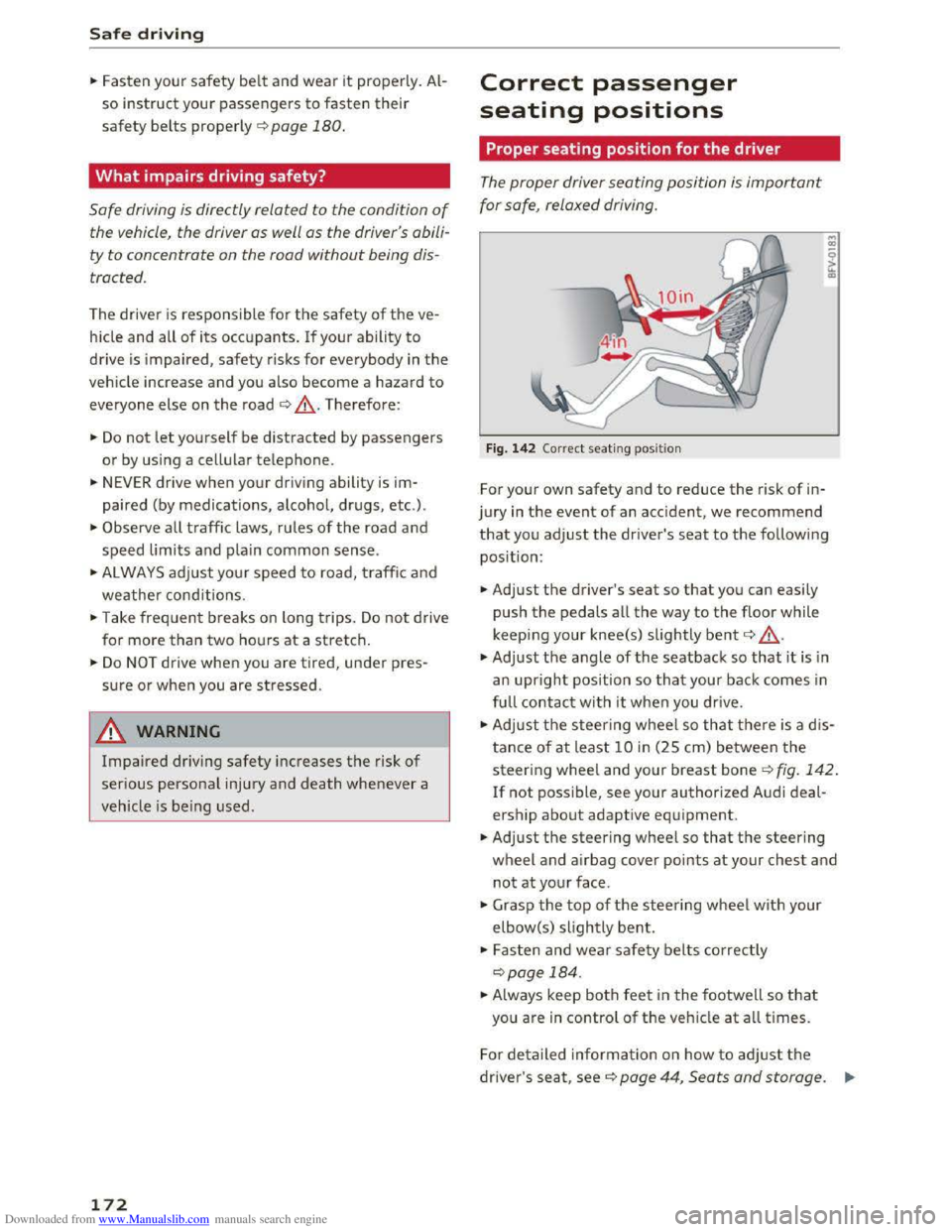
Downloaded from www.Manualslib.com manuals search engine Safe driving
... Fasten your safety belt and wear it properly . Al
so instruct your passengers to fasten their
safety belts properly ¢ page 180.
What impairs driving safety?
Safe driving is directly related to the condition of
the vehicle, the driver as well as the driver 's abili
ty to concentrate on the road without being dis
tracted .
The driver is responsible for the safety of the ve
h icle
and all of its occupants. If your ability to
drive is impaired, safety risks for everybody in the
veh icle increase and you also become a hazard to
everyone else on the road ¢.&,.Therefore :
... Do not let yourself be distracted by passengers
or by using a cellular telephone .
... NEVER drive when your driving ability is im
paired (by medications, alcohol,
drugs, etc.).
... Observe all traffic laws, rules of the road and
speed limits and plain common sense.
... ALWAYS ad just you r speed to road, traffic and
weather cond itions.
... Take frequent breaks on long trips. Do not drive
for
more than two ho urs at a stretch.
... Do NOT drive when you are tired, under pres
sure or when you are stressed.
A WARNING
Impaired dr iv ing safety increases the risk of
serious personal injury and death whenever a
vehicle is
being used.
172
Correct passenger
seating positions
Proper seating position for the driver
The proper driver seating position is important
for safe, relaxed driving.
Fig. 142 Correct seating pos it ion
For your own safety and to reduce the risk of in
jury
in the event of an acc ident, we recommend
that you adjust the driver's seat to the following
position:
... Adjust the driver's seat so that you can easily
push the pedals all the way to the floor while
keeping
your knee(s) slightly bent¢.&,.
... Adjust the angle of the seatback so that it is in
an
upright position so that your back comes in
full contact with it when you drive.
... Adjust the steering wheel so that there is a d is
tance of at least 10 in (25 cm) between the
steering wheel and your breast bone ¢fig. 142.
If not possible, see your authorized Audi deal
ership about adaptive equipment .
... Adjust the steering wheel so that the steering
wheel and airbag cover points at your chest and
not at your face .
... Grasp the top of the steering wheel with your
elbow(s) slightly bent .
... Fasten and wear safety belts correctly
¢ page 184 .
... Always keep both feet in the footwell so that
you are in control of the vehicle at all times.
For detailed information on how to adj ust the
driver's seat, see¢ page 44, Seats and storage. ....
Page 175 of 322
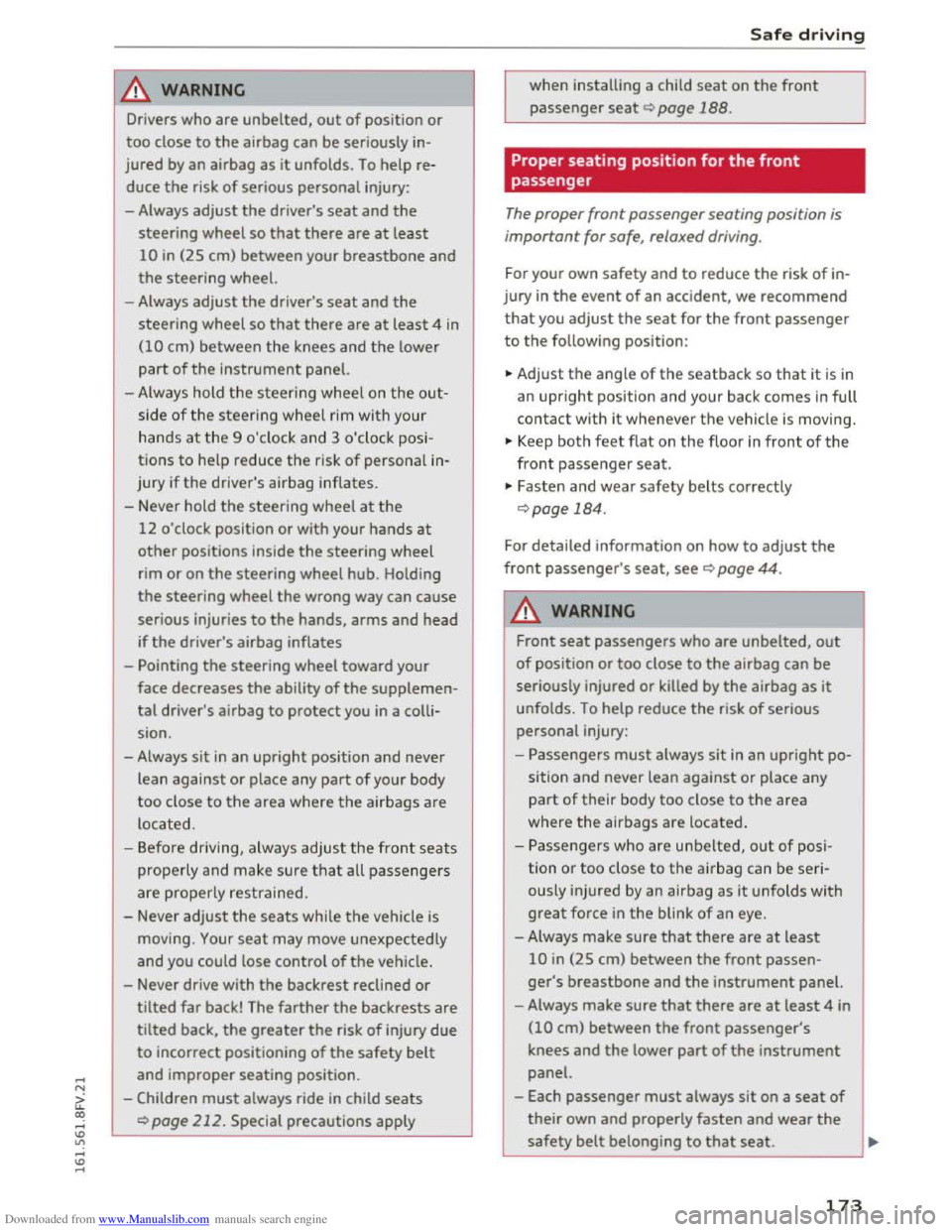
Downloaded from www.Manualslib.com manuals search engine ...... N
G'. CX)
..... ID IJ' ..... ID .....
.&. WARNING
Drivers who are unbelted, out of position or
too close to the airbag can be seriously in
jured by an airbag as it unfolds. To help re
duce the risk of serious personal injury:
- Always
adjust the driver's seat and the
steering wheel so that there are at least
10 in (25 cm) between your breastbone and
the steering wheel.
-Always adjust the driver's seat and the
steering wheel so that there are at least 4 in
(10 cm) between the knees and the lower
part of the instrument panel.
- Always hold
the steering wheel on the out
side of the steering wheel rim with your
hands at the 9 o'clock and 3 o 'clock posi
tions to help reduce the risk of personal in
jury if the driver's airbag inflates.
- Never hold
the steering wheel at the
12 o'clock position or with your hands at
other positions inside the steering wheel
rim or on the steering wheel hub. Holding
the steering wheel the wrong way can cause
serious injuries to the hands, arms and head
if
the driver's airbag inflates
-
Pointing the steering wheel toward your
face
decreases the ability of the supplemen
tal driver's airbag to protect you in a colli
sion.
- Always
sit in an upright position and never
lean
against or place any part of your body
too close to the area where the airbags are
located.
- Before driving, always
adjust the front seats
properly and make sure that all passengers
are properly restrained.
- Never
adjust the seats while the vehicle is
moving. Your seat may move unexpectedly
and you could lose control of the vehicle .
- Never drive with
the backrest reclined or
tilted far back! The farther the backrests are
tilted back, the greater the risk of injury due
to incorrect positioning of the safety belt
and improper seating position .
- Children
must always ride in child seats
Q page 212. Special precautions apply
-
Safe driving
when installing a child seat on the front
passenger seat Q page 188.
Proper seating position for the front
passenger
The proper front passenger seating position is
important for safe, relaxed driving.
For your own safety and to reduce the risk of in
jury in the event of an accident, we recommend
that you adjust the seat for the front passenger
to the following position:
... Adjust the angle of the seatback so that it is in
an upright position and your back comes in full
contact with it whenever the vehicle is moving.
... Keep both feet flat on the floor in front of the
front passenger seat.
"' Fasten and wear safety belts correctly
Qpage 184.
For detailed information on how to adjust the
front passenger's seat, see Q page 44.
A WARNING
personal injury:
-
Passengers must always sit in an upright po
sition and never lean against or place any
part of their body too close to the area
where the airbags are located.
-
Passengers who are unbelted, out of posi
tion or too close to the airbag can be seri
ously injured by an airbag as it unfolds with
great force in the blink of an eye.
- Always
make sure that there are at least
10 in (25 cm) between the front passen
ger's breastbone and the instrument panel.
- Always
make sure that there are at least 4 in
(10 cm) between the front passenger's
knees and the lower part of the instrument
panel.
- Each
passenger must always sit on a seat of
their own and properly fasten and wear the
safety belt belonging to that seat. ..,.
173
Page 184 of 322
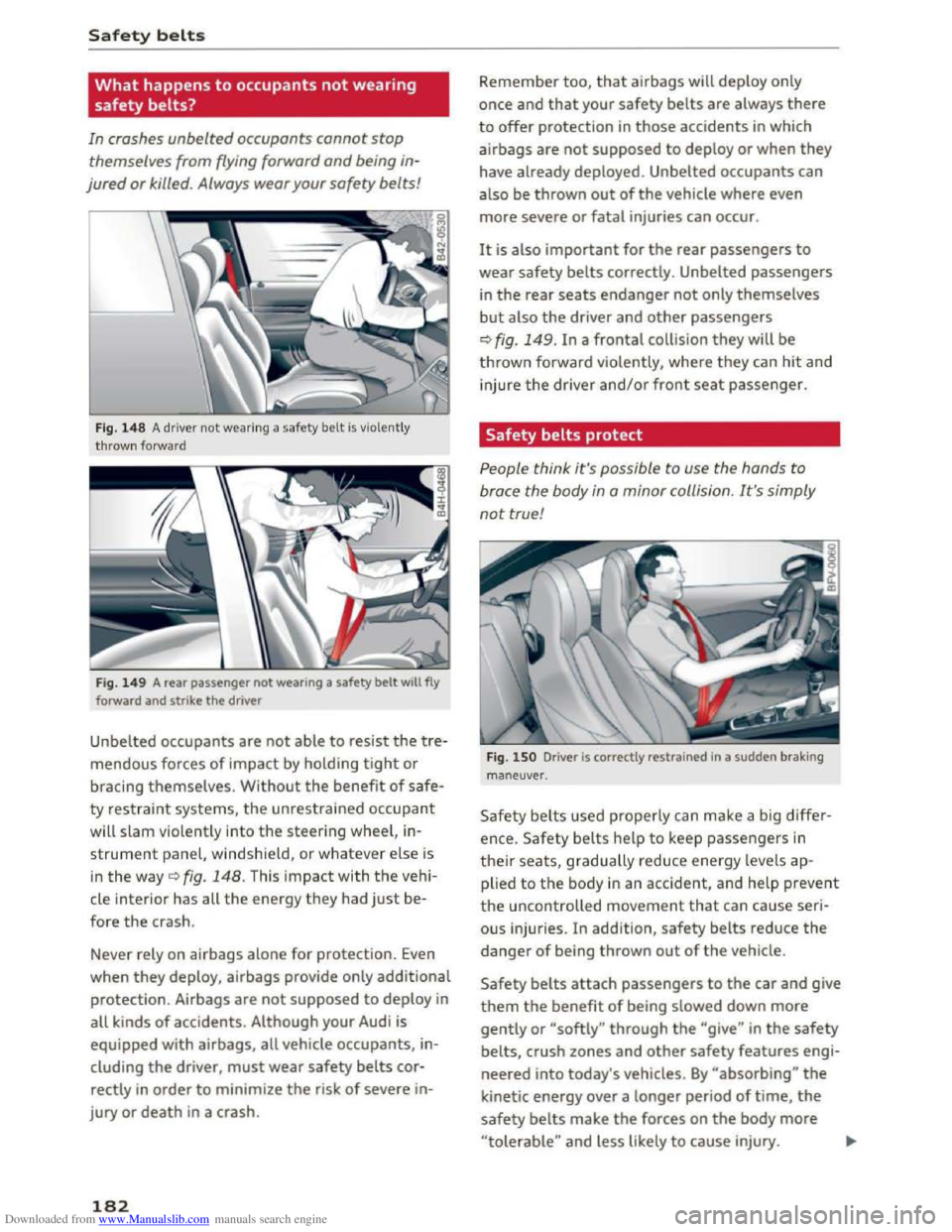
Downloaded from www.Manualslib.com manuals search engine Safety belts
What happens to occupants not wearing
safety belts?
In crashes unbelted occupants cannot stop
themselves from flying forward and being in
jured or killed . Alway s wear your
safety belts!
Fig. 148 A driver not wearing a safety belt is violently
thrown forward
F ig .
149 A rear passenger not wearing a safety belt will fly
forward and strike
the driver
Unbelted occupants are not able to resist the tre
mendous forces of impact by holding tight or
bracing themselves. Without the benefit of safe
ty restraint systems, the unrestrained occupant
will slam violently into the steering wheel, in
strument panel, windshield, or whatever else is
in the way q fig. 148. This impact with the vehi
cle i
nterior has all the energy they had just be
fore
the crash.
Never rely
on airbags alone for protection. Even
when
they deploy, airbags provide only additional
protection . Airbags are not supposed to deploy in
all kinds of accidents. Although your Audi is
equipped with airbags, all vehicle occupants, in
cluding
the driver, must wear safety belts cor
rectly
in order to minimize the risk of severe in
jury
or death in a crash.
182
Remember too, that airbags will deploy only
once
and that your safety belts are always there
to offer protection in those accidents in which
airbags
are not supposed to deploy or when they
have already deployed. Unbelted occupants can
also be thrown out of the vehicle where even
more severe or fatal injuries can occur .
I t is
also important for the rear passengers to
wear safety belts correctly. Unbelted passengers
in the rear seats endanger not only themselves
but also the driver and other passengers
~fig. 149. In a frontal collision they will be
thrown forward violently, where they can hit and
injure the driver and/or front seat passenger.
Safety belts protect
People think it's possible to use the hands to
brace
the body in a minor collision . It's simply
not true!
Fig. 150 Driver is correctly restrained in a sudden braking
man euver.
Safety belts used properly can make a big diffe r
ence. Safety
belts help to keep passengers in
their seats, gradually reduce energy leve ls ap
pli ed
to the body In an accident, and help prevent
the uncontrolled movement that can cause seri
ous injuries . In addition, safety belts reduce the
danger of being thrown out of the vehicle.
Safety belts attach passengers to the car and give
them the benefit of being slowed down more
gently or "softly" through the "give" in the safety
belts, crush zones and other safety features engi
neered into today's vehicles. By "absorbing" the
kinetic energy over a longer period of time, the
safety belts make the forces on the body more
"tolerable" and less likely to cause injury . .,..
Page 190 of 322
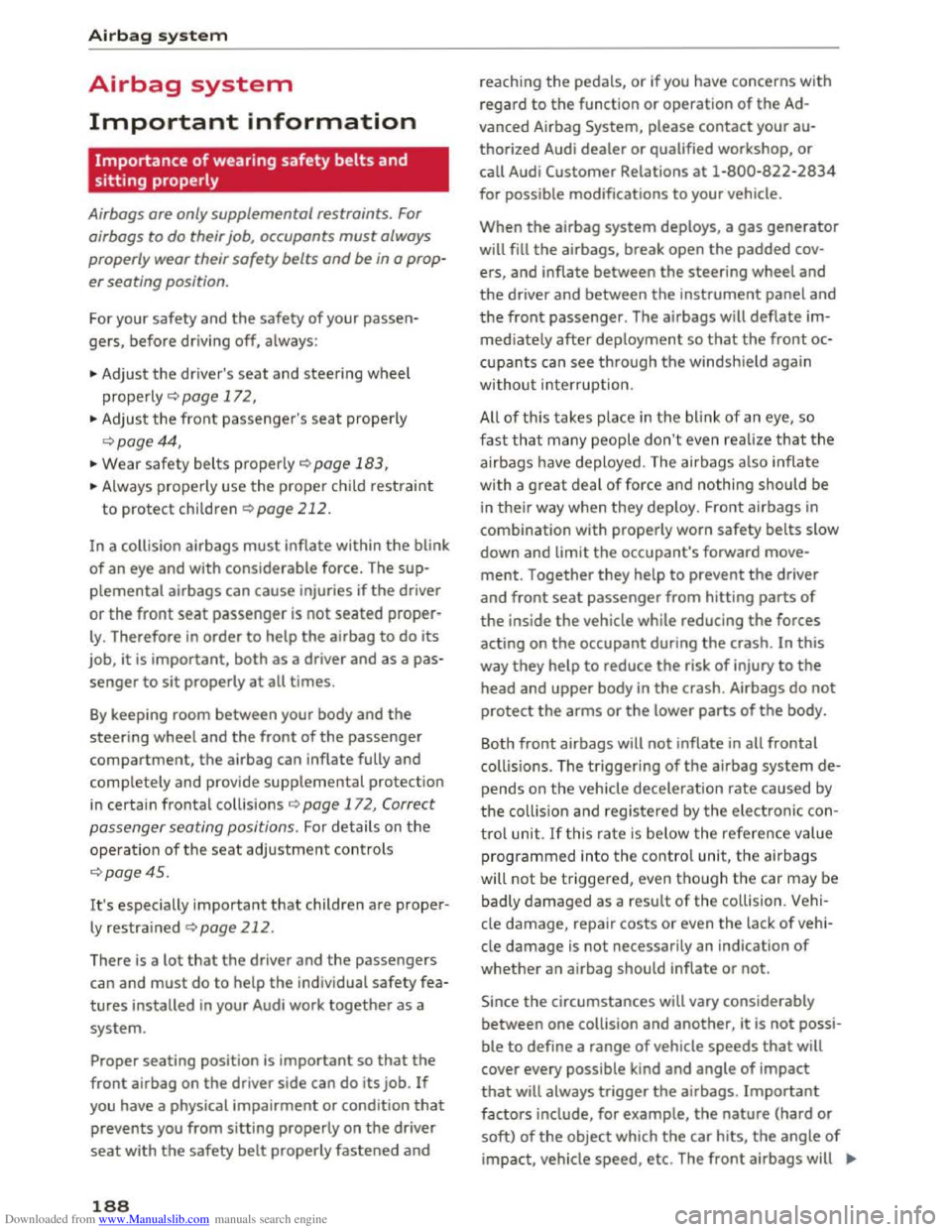
Downloaded from www.Manualslib.com manuals search engine Airbag sy stem
Airbag system
Important information
Importance of wearing safety belts and
sitting properly
Airbags are only supplemental restraints. For
airbags to do their job, occupants must always
properly wear their
safety belts and be in a prop
er seating position.
For your safety and the safety of your passen
gers, before driving off, always:
,. Adjust the driver's seat and steering wheel
properly<::;> page 172,
,. Adjust the front passenger's seat properly
¢page 44,
,. Wear safety belts properly ¢page 183,
,. Always properly use the proper child restraint
to protect children ¢page 212.
In a collision airbags must inflate within the blink
of an eye and with considerable force. The sup
plemental airbags can cause injuries if the driver
or the front seat passenger is not seated proper·
Ly. Therefore in order to help the airbag to do its
job, it is important, both as a driver and as a pas
senger to sit properly at all times.
By keeping room between your body and the
steering wheel and the front of the passenger
compartment, the airbag can inflate fully and
completely and provide supplemental protection
in certain frontal collisions r=.> page 172, Correct
passenger seating positions . For details on the
operation of the seat adjustment controls
¢page45.
It's especially important that children are proper
ly restrained¢ page 212.
There is a lot that the driver and the passengers
can and must do to help the individual safety fea
tures installed in your Audi work together as a
system.
Proper seating position is important so that the
front airbag on the driver side can do its job. If
you have a physical impairment or condition that
prevents you from sitting properly on the driver
seat wi th the safety belt properly fastened and
188
reaching the pedals, or if you have concerns with
regard to the function or operation of the Ad
vanced Airbag
System, please contact your au
thorized Audi
dealer or qualified workshop, or
call Audi Customer Relations at 1-800-822-2834
for possible modifications to your vehicle.
When the airbag system deploys , a gas generator
will fill the airbags, break open the padded cov
ers, and inflate between the steering wheel and
the driver and between the instrument panel and
the front passenger. The airbags will deflate im
mediately after deployment so that the front oc
cupants can see through the windshield again
without interruption.
All of this takes place in th e blink of an eye, so
fast that many people don't even realize that the
airbags have deployed. The airbags also inflate
with a great deal of force and nothing should be
in their way when they deploy . Front airbags in
combination with properly worn safety belts slow
down
and limit the occupant's forward move
ment. Together they help to prevent the driver
and front seat passenger from hitting parts of
the inside the vehicle while reducing the forces
acting on the occupant during the crash. In this
way they help to reduce the risk of injury to the
head and upper body in the crash. Airbags do not
protect the arms or the lower parts of the body.
Both
front a irbags will not inflate in all frontal
collisions. The triggering of the airbag system de
pends on the vehicle deceleration rate caused by
the collision and registered by the electronic con
trol unit. If this rate is below the reference value
programmed into the control unit, the airbags
will not be triggered, even though the car may be
badly
damaged as a result of the co llision. Vehi
cle
damage, repair costs or even the lack of vehi
cle
damage is not necessarily an indication of
whether an airbag should inflate or not.
Since the circumstances will vary considerably
between one collision and another, it is not possi
ble to define a range of vehicle speeds that will
cover every possible kind
and angle of impact
that will always trigger the airbags. Important
factors include, for example, the nature (hard or
soft) of the object which the car hits, the angle of
impact, vehicle speed, etc. The front airbags will Iii>
Page 191 of 322
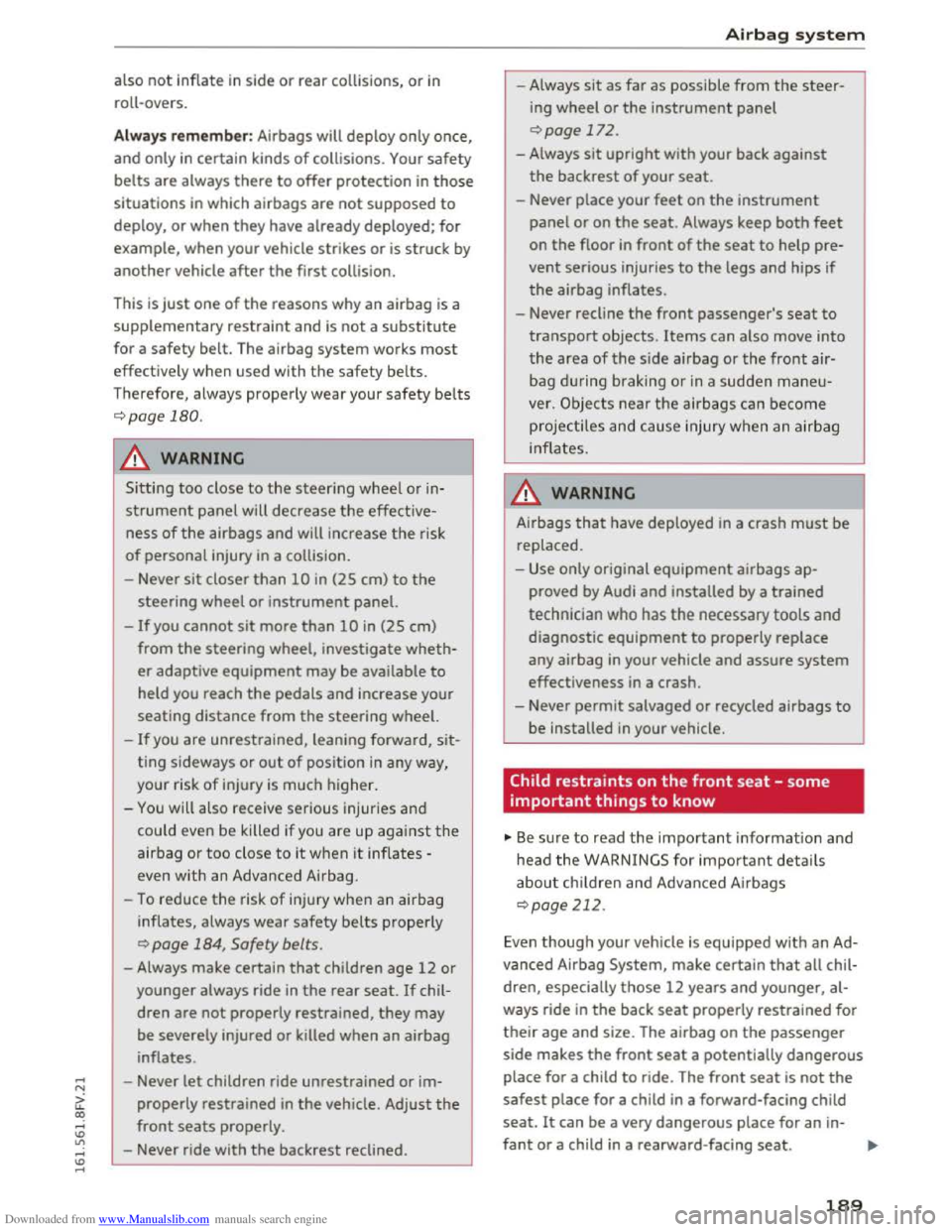
Downloaded from www.Manualslib.com manuals search engine ...... N
G'. CX)
..... ID IJ' ..... ID .....
also not inflate in side or rear collisions, or in
roll-overs.
Always rememb er: Airbags will deploy only once,
and only
in certain kinds of collisions . Your safety
belts are always there to offer protection in those
situations in which airbags are not supposed to
deploy, or when they have already deployed; for
example, when your vehicle strikes or is struck by
another vehicle after the first collision.
This
is just one of the reasons why an airbag is a
supplementary restraint and is not a substitute
for a safety belt. The airbag system works most
effectively when used with the safety belts.
Therefore, always properly wear your safety belts
r:::;.page 180.
A WARNING
-
Sitting too close to the steering wheel or in-
strument panel will decrease the effective
ness of the airbags and will increase the risk
of personal injury in a collision.
- Never
sit closer than 10 in (25 cm) to the
steering wheel or instrument panel.
-
If you cannot sit more than 10 in (25 cm)
from the steering wheel, investigate wheth
er adaptive equipment may be available to
held you reach the pedals and increase your
seating distance from the steering wheel.
-If you are unrestrained, leaning forward, sit
t ing sideways
or out of position in any way,
your risk
of injury is much higher.
-
You will also receive serious injuries and
could even be killed if you are up against the
airbag or too close to it when it inf lates -
even with an Advanced Airbag.
- To reduce
the risk of injury when an airbag
inflates, always
wear safety belts properly
Q page 184, Safety belts.
-Always make certain that children age 12 or
younger always ride in the rear seat. If chil
dren are not properly restrained, they may
be severely injured or killed when an airbag
inflates.
- Never
let children ride unrestrained or im
properly
restrained in the vehicle. Adjust the
front seats properly .
- Never ride with
the backrest reclined .
Airbag system
-Always sit as far as possible from the steer
ing wheel or the instrument panel
r:=:>page 172.
-Always sit upright with your back against
the backrest of your seat.
- Never place your feet on the instrument
panel or on the seat. Always keep both feet
on the floor in front of the seat to help pre
vent serious injuries to the legs and hips if
the airbag inflates.
- Never recline
the front passenger's seat to
transport objects. Items can also move into
the area of the side airbag or the front air
bag during braking
or in a sudden maneu
ver. Objects near the airbags can become
projectiles and cause injury when an airbag
inflates.
A WARNING ___,j
Airbags that have deployed in a crash must be
replaced.
-
Use only original equipment airbags ap
proved by Audi and installed by a trained
technician who has the necessary tools and
diagnostic equipment to properly replace
any
airbag in your vehicle and assure system
effectiveness in a crash.
- Never
permit salvaged or recycled airbags to
be installed in your vehicle.
Child restraints on the front seat -some
important things to know
"' Be sure to read the important information and
head the WARNINGS for important details
about children and Advanced Airbags
r:::;.page 212.
Even though your vehicle is equipped with an Ad
vanced Airbag
System, make certain that all chil
dren, especially those 12 years and younger, al
ways ride
in the back seat properly restrained for
their age and size. The airbag on the passenger
side makes the front seat a potentially dangerous
place for a child to ride . The front seat is not the
safest place for a child in a forward-facing child
seat. It can be a very dangerous place for an in-
fant or a child in a rearward -facing seat. ..,.
189