infotainment AUDI TT COUPE 2016 Owners Manual
[x] Cancel search | Manufacturer: AUDI, Model Year: 2016, Model line: TT COUPE, Model: AUDI TT COUPE 2016Pages: 322, PDF Size: 52.86 MB
Page 4 of 322
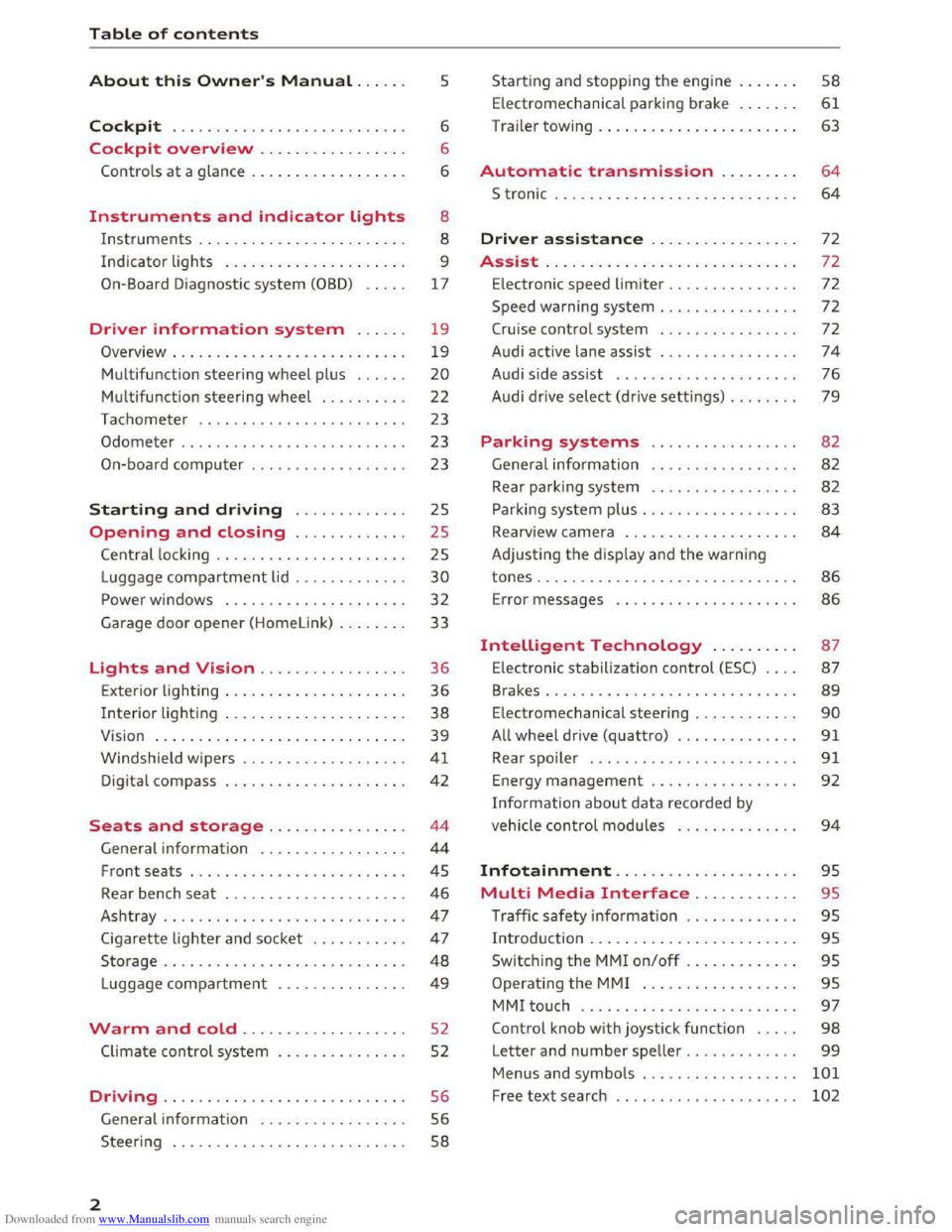
Downloaded from www.Manualslib.com manuals search engine Table of contents
About this Owner's Manual. . . . . . 5
Cockpit . . . . . . . . . . . . . . . . . . . . . . . . . . . 6
Cockpit overview . . . . . . . . . . . . . . . . . 6
Controls at a glance . . . . . . . . . . . . . . . . . . 6
Instruments and indicator lights 8
Instruments . . . . . . . . . . . . . . . . . . . . . . . . 8
Indicator lights . . . . . . . . . . . . . . . . . . . . . 9
On-Board Diagnostic system
(OBD) . . . . . 17
Driver information system . . . . . . 19
Overview . . . . . . . . . . . . . . . . . . . . . . . . . . . 1 9
Multifunction steering wheel plus . . . . . . 20
Multifunction steering wheel . . . . . . . . . . 22
Tachometer ....................... .
Odome ter
......................... . 23
23
On-boa rd computer . . . . . . . . . . . . . . . . . . 23
Starting and driving . . . . . . . . . . . . . 25
Opening and closing . . . . . . . . . . . . . 25
Cent ral lock ing . . . . . . . . . . . . . . . . . . . . . . 25
L ugg age com pa r
tment lid . . . . . . . . . . . . . 30
Power windows . . . . . . . . . . . . . . . . . . . . . 32
Garage door opener (Home
link) . . . . . . . . 33
Lights and Vision . . . . . . . . . . . . . . . . . 36
Exte rio r ligh ting . . . . . . . . . . . . . . . . . . . . . 36
I
nterior lighting . . . . . . . . . . . . . . . . . . . . . 38
V1s1on . . . . . . . . . . . . . . . . . . . . . . . . . . . . . 39
W indshield wipers . . . . . . . . . . . . . . . . . . . 41
Dig ita l compass . . . . . . . . . . . . . . . . . . . . . 42
Seats and storage . . . . . . . . . . . . . . . . 44
General information . . . . . . . . . . . . . . . . . 44
Front seats . . . . . . . . . . . . . . . . . . . . . . . . . 45
Rear bench seat . . . . . . . . . . . . . . . . . . . . . 46
Ashtray . . . . . . . . . . . . . . . . . . . . . . . . . . . . 47
Cigarette li
ghter and sock et . . . . . . . . . . . 47
Storage . . . . . . . . . . . . . . . . . . . . . . . . . . . . 48
L ugg age com par t
ment . . . . . . . . . . . . . . . 49
Warm and cold . . . . . . . . . . . . . . . . . . . 52
Clima te con trol system . . . . . . . . . . . . . . . 52
Driving ........................... .
General information ........... ..... .
S teer ing . .. .. .
.................... .
2
56
56
58
Starting and stoppin g the engine . . . . . . . 58
E lectromechanical parking brake . . . . . . .
61
Trailer towing . . . . . . . . . . . . . . . . . . . . . . . 63
Automatic transmission . . . . . . . . . 64
S tronic . . . . . . . . . . . . . . . . . . . . . . . . . . . . 64
Driver assistance . . . . . . . . . . . . . . . . . 72
Assist.. .. .. .. .. .. .. .... ....... .. .. 72
E lectronic speed
limiter . . . . . . . . . . . . . . . 72
Speed warning system . . . . . . . . . . . . . . . . 72
Cruise control system . . . . . . . . . . . . . . . . 72
Audi active lane assist . . . . . . . . . . . . . . . .
74
Audi side assist . . . . . . . . . . . . . . . . . . . . . 76
Audi drive select
(drive setti ngs) . . . . . . . . 79
Parking systems 82
Genera l information . . . . . . . . . . . . . . . . . 82
Rear parking system . . . . . . . . . . . . . . . . . 82
Parking system plus . . . . . . . . . . . . . . . . . . 83
Rearv iew camera . . . . . . . . . . . . . . . . . . . .
84
Adjusting th e disp lay and the wa rning
tones... .. .. .. .. .. .. .. .. ....... .. .. 86
Error messages . . . . . . . . . . . . . . . . . . . . .
86
Intelligent Technology . . . . . . . . . . 87
E lectronic stabilization control (ESC) . . . . 87
Brakes . . . . . . . . . . . . . . . . . . . . . . . . . . . . . 89
E lectromechanical steering . . . . . . . . . . . . 90
All w heel drive (quattro) . . . . . . . . . . . . . . 91
Rear spoiler . . . . . . . . . . . . . . . . . . . . . . . . 91
Energy management . . . . . . . . . . . . . . . . . 92
Information abou t data recorded by
vehicle
control modules . . . . . . . . . . . . . . 9 4
Infotainment. . . . . . . . . . . . . . . . . . . . . 95
Multi Media Interface . . . . . . . . . . . . 95
Tra ffic sa fe ty in fo rmation . . . . . . . . . . . . . 95
Introdu ction . . . . . . . . . . . . . . . . . . . . . . . . 95
Switching the MMI on/off . . . . . . . . . . . . . 95
Operat ing t he M MI . . . . . . . . . . . . . . . . . . 95
MMI touch . . . . . . . . . . . . . . . . . . . . . . . . . 97
Control knob with joystick function . . . . . 98
Letter and number speller . . . . . . . . . . . . . 99
Menus and symbo ls . . . . . . . . . . . . . . . . . . 101
Free text search . . . . . . . . . . . . . . . . . . . . . 102
Page 9 of 322
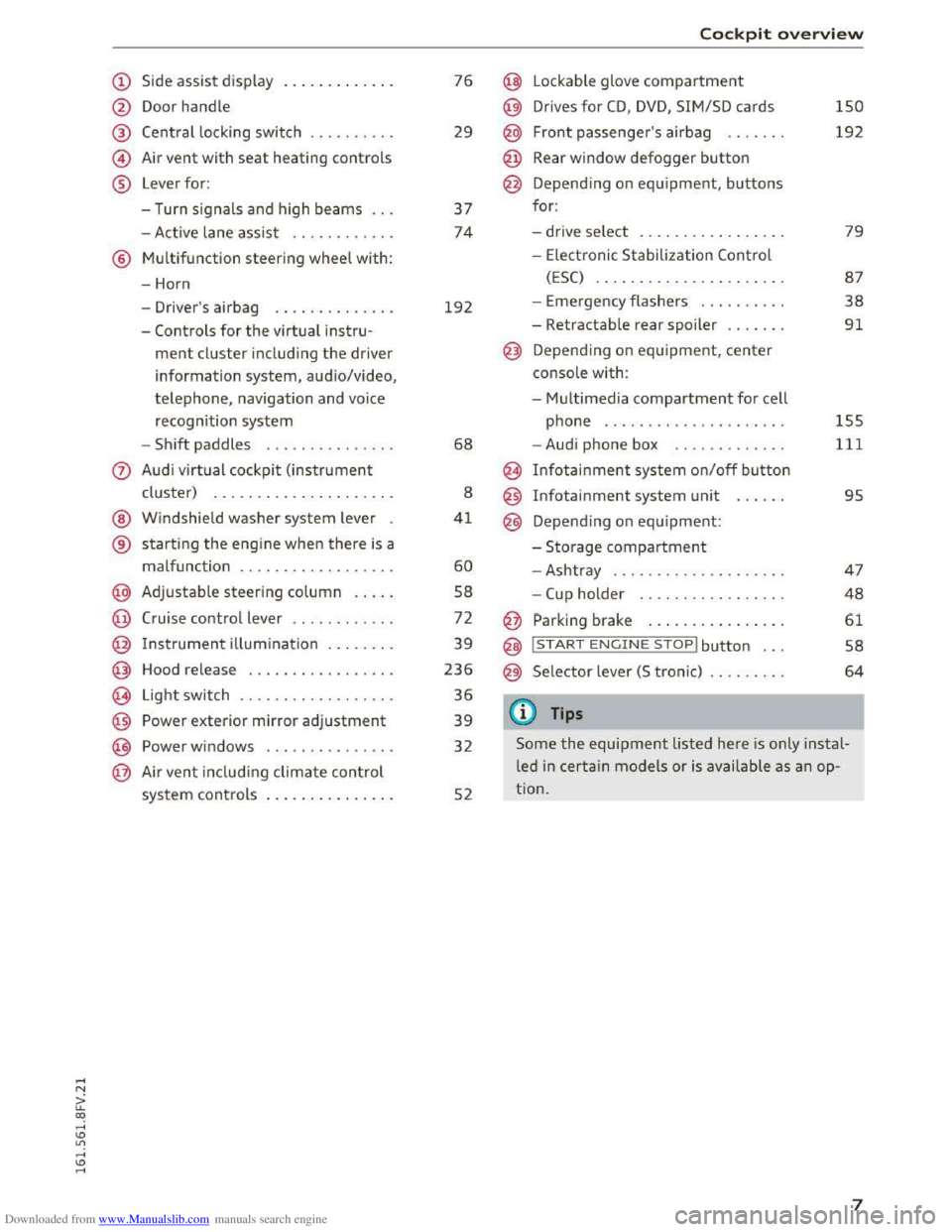
Downloaded from www.Manualslib.com manuals search engine (!) Side assist display ............ .
@ Door handle
@
©
®
Central locking switch
Air
vent with seat heating controls
Lever for:
- Turn signals and high beams .. .
- Active lane assist
........... .
® Multifunction steering wheel with:
- Horn
- Driver's airbag
............. .
- Controls
for the virtual instru-
ment cluster including the driver
information system, audio/video,
telephone, navigation and voice
recognition system
-
Shift paddles .............. .
@ Windshield washer system lever
® starting the engine when there is a
malfunction .. ............... .
@ Adjustable steering column .... .
@ Cruise control lever ........... .
@ Instrument illumination ....... .
@ Hood release ................ .
€3) Light switch ................. .
@ Power exterior mirror adjustment
@ Power windows .............. .
@ Air vent including climate control
system controls .............. .
76
29
37
74
192
68
8
41
60
58
72
39
236
36
39
32
52
Cockpit overview
@ Lockable glove compartment
@ Drives for CD, DVD, SIM/SD cards
@ Front passenger's airbag ...... .
@ Rear window defogger button
@ Depending on equipment, buttons
for:
- drive select .. .
............. .
- Electronic Stabilization
Control
(ESC) ....... .............. .
- Emergency flashers
......... .
- Retractable rear spoiler
...... .
@ Depending on equipment, center
console
with:
-
Multimedia compartment for cell
phone .... .. .............. .
- Audi phone box
........... . .
@ Infotainment system on/off button
@
@
Infotainment system unit
Depending on equipment:
-Storage compartment
-Ashtray ... .. .. ............ .
-
Cup holder . . .. ............ .
@ Parking brake ............... .
@ I START ENGINE STOPl button ...
@ Selector lever (S tronic)
@Tips
150
192
79
87
38
91
155
111
95
47
48
61
58
64
Some the equipment listed here is only instal
led in certain models or is available as an op
tion.
7
Page 10 of 322
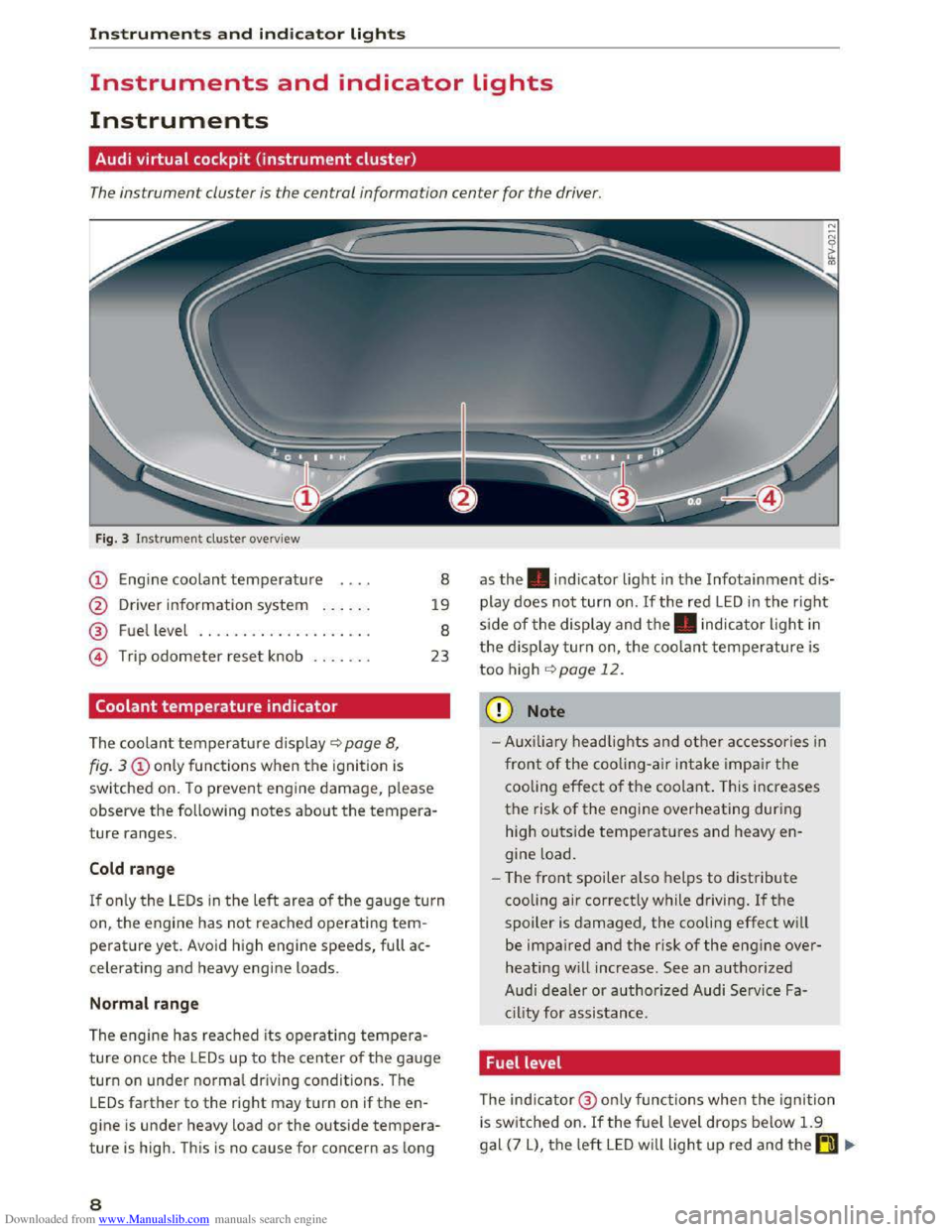
Downloaded from www.Manualslib.com manuals search engine Instruments and indicator lights
Instruments and indicator Lights
Instruments
Audi virtual cockpit (instrument cluster)
The instrument cluster is the central information center for the driver.
Fig. 3 Instrument cluster overview
(!) Engine coolant temperature
@ Driver information system ..... .
@ Fuel level .. ................. .
@ Trip odometer reset knob ...... .
Coolant temperature indicator
The coolan t temperature display~ page 8,
8
19
8
23
fig. 3 (!)only functions when the ignition is
switched
on. T o prevent engine damage, please
observe the following notes about the tempera
ture ranges.
Cold range
If o nly the LEDs in the left area of the gauge turn
on, the engine has not reached operating tem
perature yet. Avoid high engine speeds, full ac
celerating and heavy engine loads.
Normal range
The engine has reached its operating tempera
ture once the LEDs up to the center of the gauge
turn on under normal driving conditions . The
LEDs farther to the right may turn on if the en
gine is under heavy load or the outside tempera
ture is high. This is no cause for concern as long
8
as the. indicator light in the Infotainment dis
play does not turn on. If the red LED in the rig ht
s ide of the display and the. indicator light in
the d isplay turn on, the coolant temperature is
too high ~page 12.
CD Note
-Auxi lia ry headlights and other ac cessories in
front of the cooling-air intake impair th e
cooling
effect o f the coolant. T his increases
the risk of the engine overheating during
high
outside temperatures and heavy en
gine load.
- T
he front spoiler also helps to distribute
cooling air correctly while driving. If the
spoiler is damaged, the cooling effect will
be impaired and the risk of the engine over
heating will increase . See an authorized
Audi dealer or authorized Audi Service Fa
c ility
for assist ance.
Fuel level
The indicator@ only funct ions when the ignition
i s sw i
tched on. If the fuel level drops below 1.9
gal (7 L), the left LED will light up red and the~ .,.
Page 21 of 322
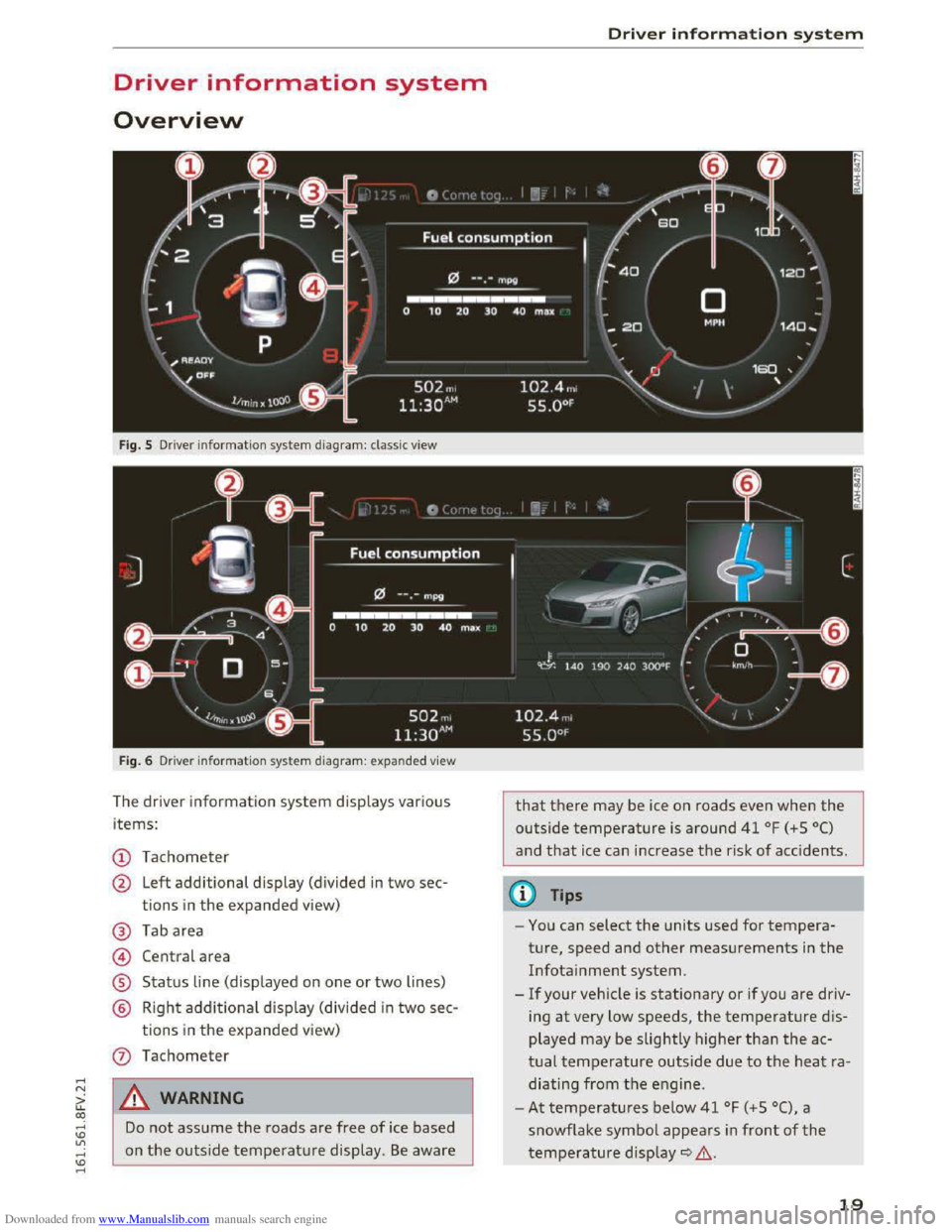
Downloaded from www.Manualslib.com manuals search engine ..... N
G: CX)
.....
"' U"I
.....
"' .....
Driver information system
Overview
Fig. S Driver information system diagram: classic view
Fig. 6 Dri
ver in formation system diagram : expanded view
The driver information system displays various
items:
(!) Tachometer
@ Left additional display (divided in two sec-
tions in
the expanded view)
@ Tab area
@ Central area
® Status line (displayed on one or two lines)
@ Right additional display (divided in two sec-
tions in the expanded view)
Do not assume the roads are free of ice based
on
the outside temperature display. Be aware
Driver information system
that there may be ice on roads even when the
outside temperature is around 41 °F (+ S 0()
and that ice can increase the risk of accidents.
(0 Tips
-You can select the units used for tempera
ture, speed and other measurements in
the
Infotainment system.
-
If your vehicle is stationary or if you are driv
ing
at very low speeds, the temperature dis
played may
be slightly higherthan the ac
tual temperature outside due to the heat ra
diating
from the engine .
-
At temperatures below 41 °F (+S 0(), a
snowflake symbol appears in
front of the
temperature display~.&.
19
Page 22 of 322
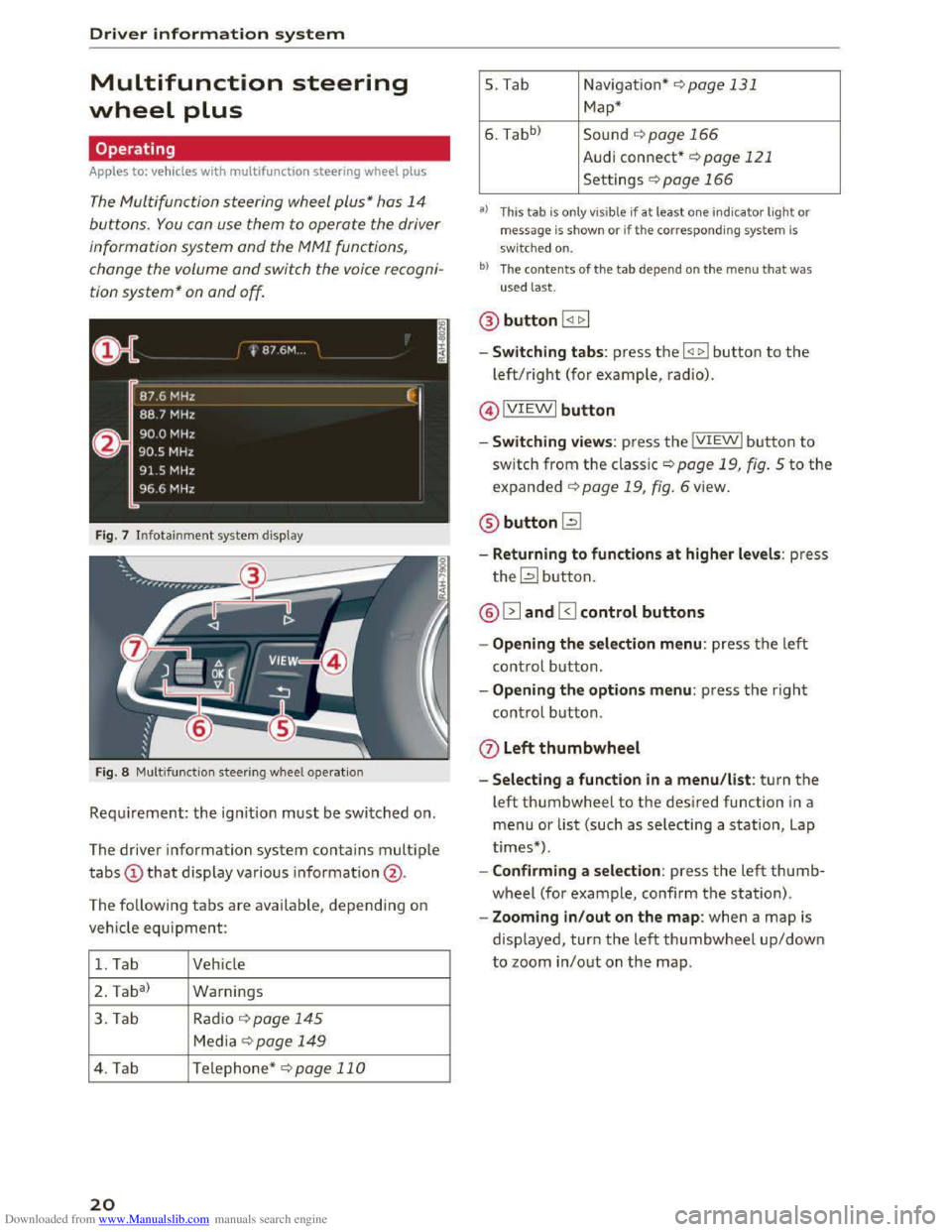
Downloaded from www.Manualslib.com manuals search engine Driver information system
Multifunction steering
wheel plus
Operating
Apples to: vehicles with multifunction steering wheel plus
The Multifunction steering wheel plus* hos 14
buttons. You con use them to operate the driver
information
system and the MMI functions,
change the volume and switch the voice recogni
tion system* on and off.
Fig. 7 Infotainment system display
Fig. 8 Multifunction
steering wheel operation
Requ irement: the ignition must be switched on.
The driver information
system contains multiple
tabs CD that display various information @.
The
following tabs are available, depend ing on
vehicle
equipment:
1. Tab Vehicle
2 . Ta
ba)
Warnings
3. Tab
Rad io¢ page 145
Media~ page 149
4. Tab Telephone* ¢page 110
20
5. Tab Navigation*¢ page 131
Map*
6. Tabb >
Sound ¢page 166
Audi connect* ¢page 121
Settings ¢page 166
a) This tab is only visible if at least o ne indicator light or
message is shown or if the correspon ding system is
sw i
tched on.
bl The contents of the tab depen d on the men u that was
used last.
® button I <11> I
- Switching tabs: press the I
left/right (for example, radio).
@IVIEWI button
-Switching views: press the IVIEWI button to
switch from the classic¢ page 19, fig. 5 to the
expanded ¢ page 19, fig. 6 view.
® buttonl2J
-Returning to functions at higher levels: press
the~ button.
@ 12] and 0 control buttons
-Opening the selection menu: press the left
control button.
-Opening the options menu: press the right
control button.
Q) Left thumbwheel
-Selecting a function in a menu/list: turn the
left thumbwheel to the desired function in a
menu or list (such as selecting a station, Lap
times*) .
-
Confirming a selection: press the left thumb
wheel (for example, confirm the station).
-Zooming in/out on the map: when a map is
displayed, turn the left thumbwheel up/down
to zoom in/out on the map.
Page 25 of 322
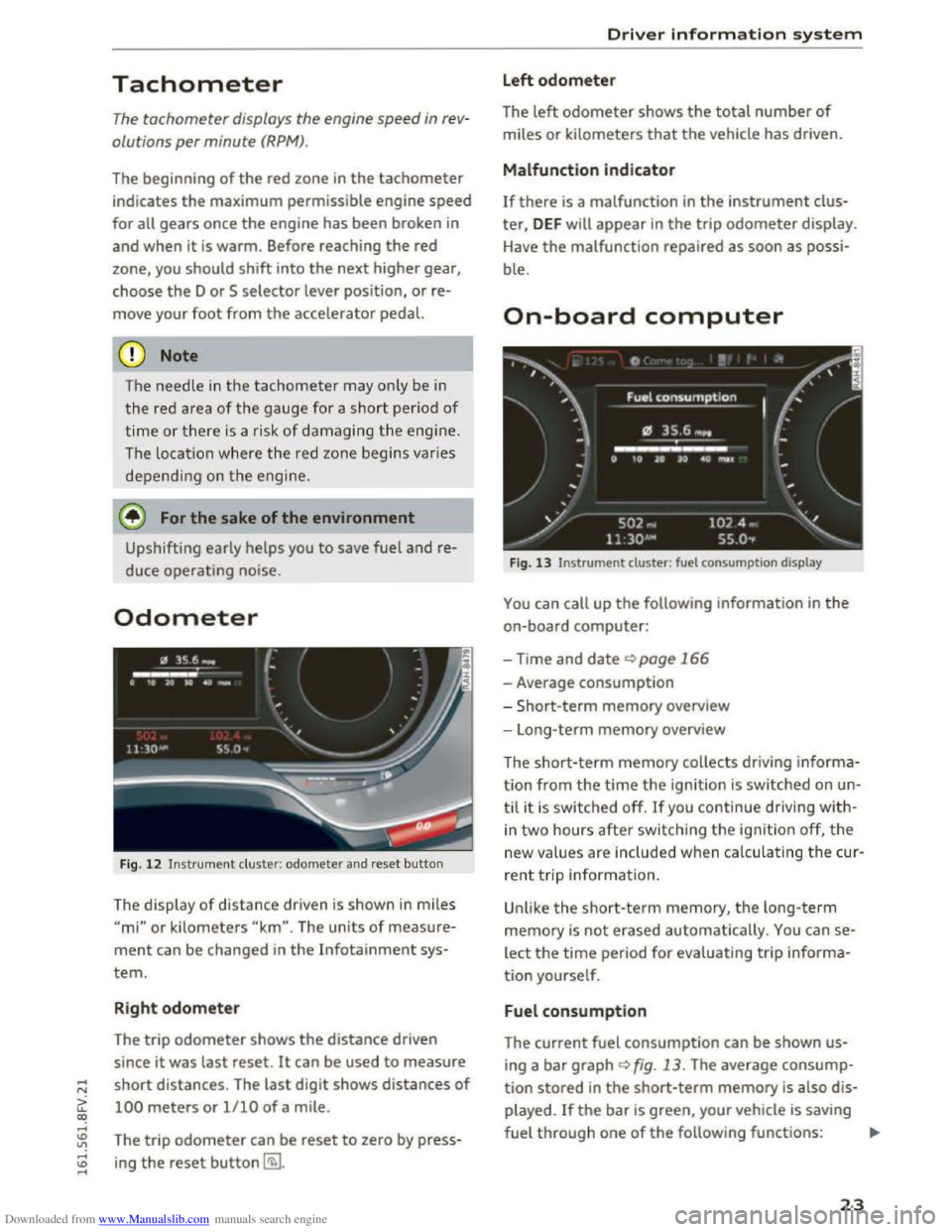
Downloaded from www.Manualslib.com manuals search engine Tachometer
The tachometer displays the engine speed in re v
olutions per minute (RPM).
The beginning
of the red zone in the tachometer
indicates
the maximum permissible engine speed
for all gears once the engine has been broken in
and when
it is warm . Before reaching the red
zone,
you should shift into the next higher gear,
choose
the D or S selector lever position, or re
move your foot from the accelerator pedal.
CD Note
The needle in th e tachometer m ay only be in
the re d area of th e gau ge for a short period of
time or there is a risk of d am aging the engine .
The loc ation wh ere th e red zone begins varies
d ep end in g o n
the engi ne.
@) For the sake of the environment
Upshifting early helps you to save fuel and re
duce operating noise.
Odometer
Fig. 12 Instrument c luster: odometer and reset button
The display of distance driven is shown in mile s
"mi" or kilometers "km". The units of meas ure
ment can be changed in the Infotainment sys
tem.
Right odometer
The trip odometer shows the distance driven
since it was last reset .
It can be used to measure
short distances . The last digit shows distances
of
100 meters or 1/10 of a mile.
The
tri p odometer can be reset to zero by press
ing the reset button~-
Driver information system
Left odometer
The left odometer shows the total number of
miles or kilometers that the vehicle has driven.
Malfunction indicator
If there is a malfunction in the instrument clus
ter, DEF will appear in the trip odometer display.
H
ave the malfunction repaired as soon as possi
ble.
On-board computer
Fig. 13 Instrument duster: fuel consumpt ion display
You can call up the following information in the
on-board computer:
-Time and date ~page 166
-Average consumption
- S
hort-term memory overview
- Long-term memory overview
The
short-ter m memory collects driving in forma
tion from the time the ignition is switched on un
til it is swi tched off. If you continue driving with
in two hours after switching the ignition off, the
n ew values are included when calculating the cur
re nt t rip information.
Unlike the short-term memory, the long-term
memory
is not erased automatically. You can se
lect the time period for evaluating tr ip i nforma
tion yourself.
Fuel consumption
The current fuel consumption can be shown us
ing a bar graph <:!)fig. 13. The average consump
tion stored in the short-term memory is also dis
played. If the bar is green, your vehicle is saving
fuel through one of the following fu nctions: ..,_
23
Page 26 of 322
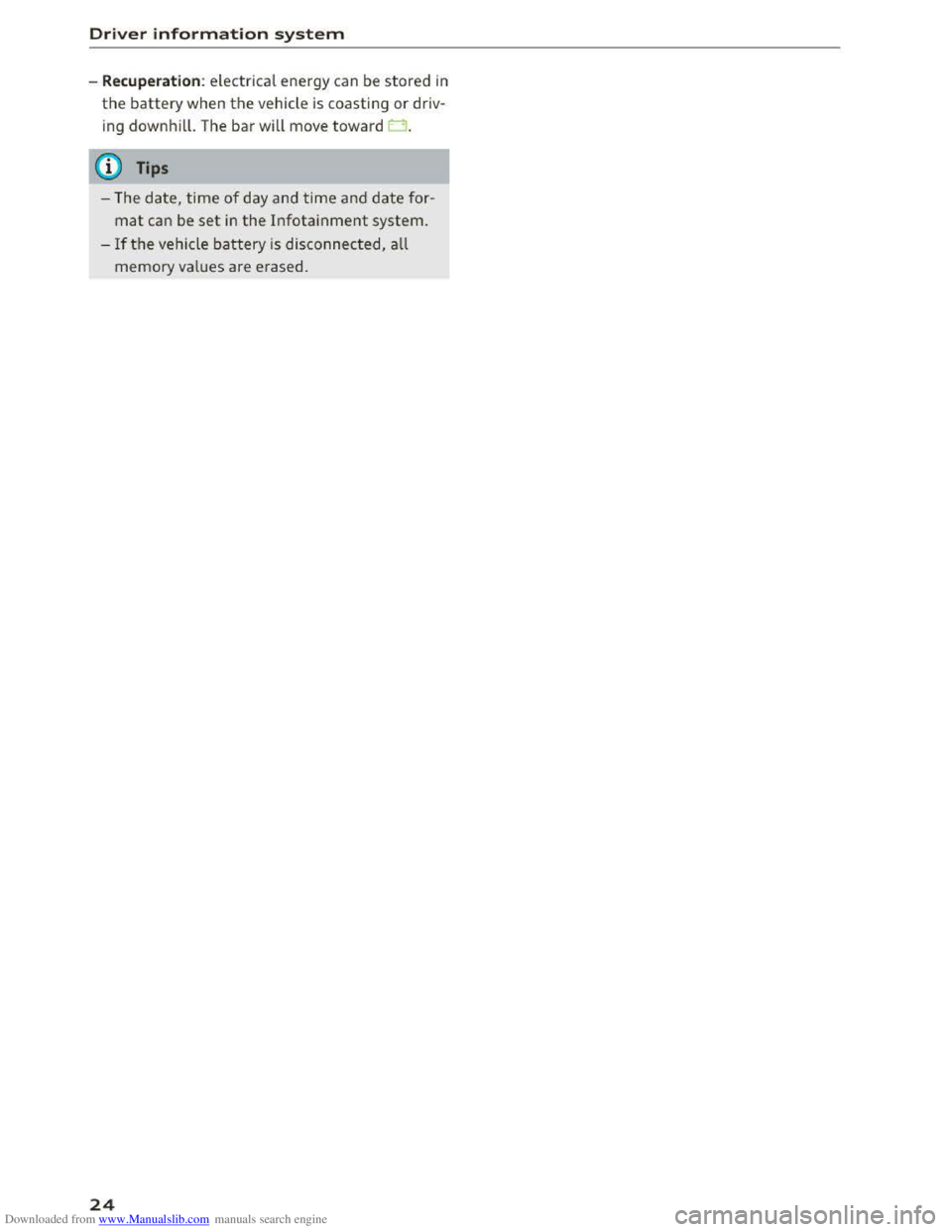
Downloaded from www.Manualslib.com manuals search engine Driver information system
-Recuperation : electrical energy can be stored in
the battery when the vehicle is coasting or driv
i ng
downhill. The bar will move toward t:::l.
@ Tips
- The da te, time of day and time and date for
mat can be set in the Infotainment system.
- I f the vehicle battery is disconnected, all
memory va lues are erased.
24
Page 27 of 322
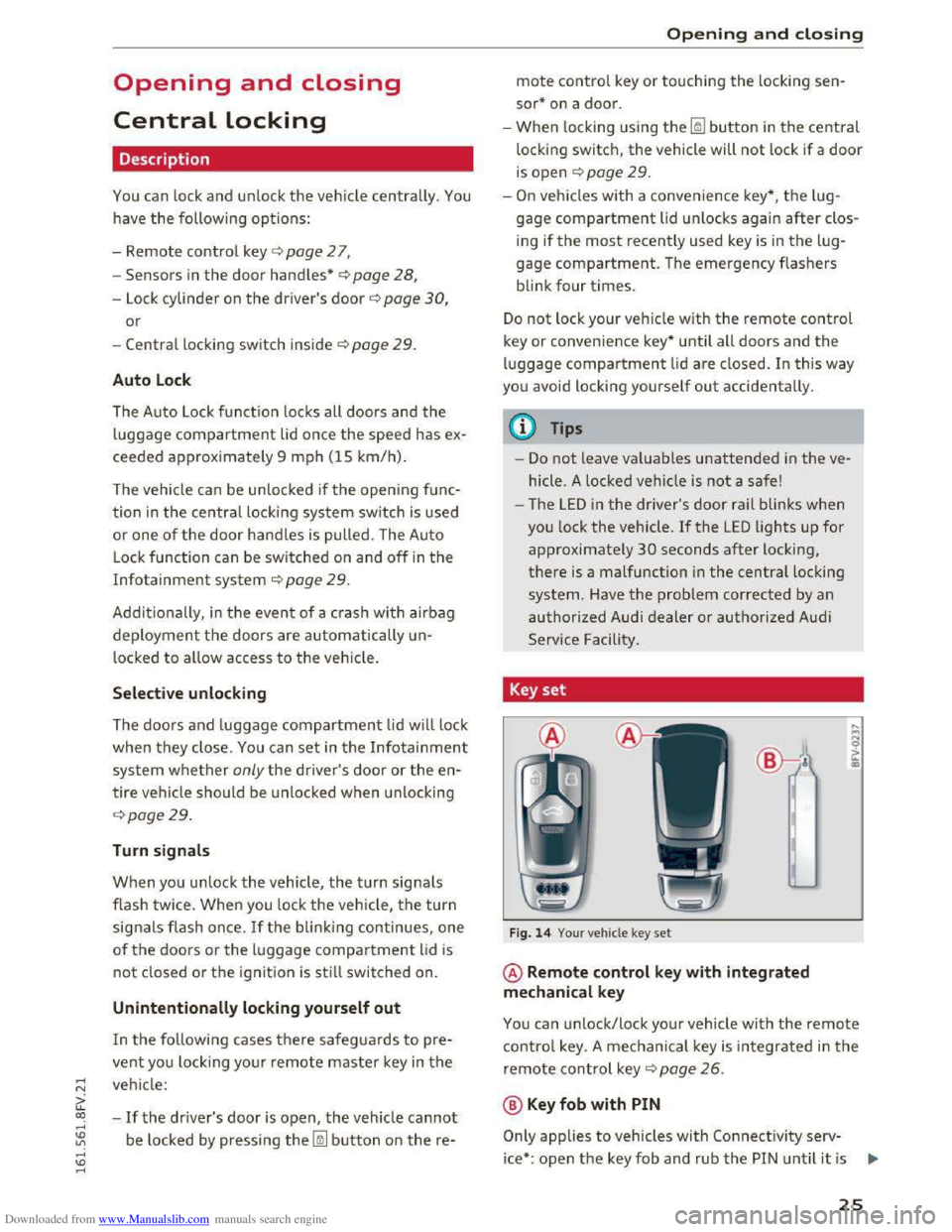
Downloaded from www.Manualslib.com manuals search engine ..... N
G: CX)
..... I.Cl U"I
..... I.Cl .....
Opening and closing
Central locking
Description
You can lock and unlock the veh icle centrally. You
have the following options:
-Remote control key<=> page 2 7,
-
Sensors in the door handles*<=> page 28,
- Lock cylinder on the driver's door<=> page 30,
or
-Central locking switch inside<=> page 29.
Auto Lock
The Auto Lock function locks all doors and the
luggage compartment lid once the speed has ex
ceeded approximately 9 mph (lS km/h).
The vehicle can be unlocked if the opening func
tion in the central locking system switch is used
or one of the door handles is pulled. The Auto
Lock function can be switched on and off in the
Infotainment system<=> page 29.
Additionally, in the event of a crash with airbag
deployment the doors are automatically un
locked to allow access to the vehicle.
Selective unlocking
The doors and luggage compartment lid will lock
when they close. You can set in the Infotainment
system whether only the driver's door or the en
tire vehicle should be unlocked when unlock ing
<=>page29.
Turn signals
When you unlock the vehicle, the turn signals
f l
ash twice. When you lock the vehicle, the turn
signals flash once. If the blinking continues, one
of the doors or the luggage compartment lid is
not closed or the ignition is sti ll switched on.
Unintentionally locking yourself out
In the following cases there safeguards to pre
vent you locking your remote master key in the
vehicle:
-
If the driver's door is open, the veh icle cannot
be locked by pressing the !ml button on the re-
Opening and closing
mote control key or touching the locking sen
sor* on a door.
-When locking using the Im] button in the central
locking switch, the vehicle will not lock if a door
is open <=>page 29.
-On veh icles with a convenience key*, the lug
gage compartment lid unlocks again after clos
ing if
the most recently used key is in the lug
gage compartment. The emergency flashers
blink four times.
Do not lock your vehicle with the remote control
key or convenience key* until all doors and the
luggage compartment lid are closed. In this way
you avoid locking
yourself out accidentally.
@Tips
-Do not leave valuables unattended in the ve
hicle. A locked vehicle is not a safe!
-The LED in the driver's door rail blinks when
you lock the vehicle. If the LED lights up for
approximately 30 seconds after locking,
there is a malfunction in the central locking
system. Have the problem corrected by an
authorized Audi dealer or authorized Audi
Service Facility.
Key set
Fig. 14 Your vehicle key set
@ Remote control key with integrated
mechanical key
You can unlock/lock your vehicle with the remote
control key . A mechanical key is integrated in the
remote control key ¢ page 26.
@ Key fob with PIN
Only applies to vehicles with Connectivity serv-
ice* :
open the key fob and rub the PIN until it is ..,.
25
Page 28 of 322
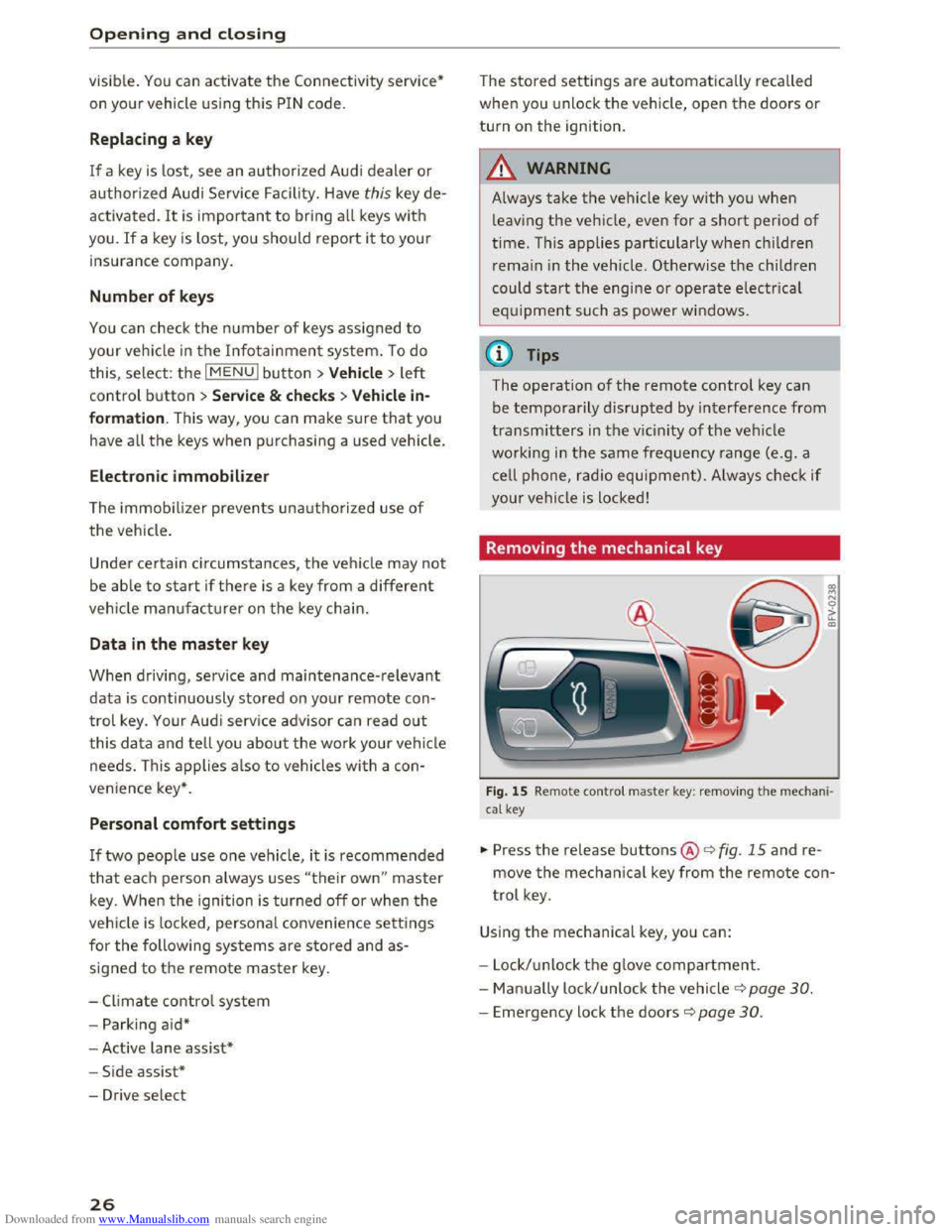
Downloaded from www.Manualslib.com manuals search engine Opening and closing
visible . You can activate the Connectivity service*
on your vehicle using this PIN code.
Replacing a ke y
If a key is lost, see an authorized Audi dealer or
authorized Audi Service Facility. Have this key de
activa ted. It is important to bri ng all keys wit h
you .
If a key is lost, you should report it to your
insurance company.
Numb er of keys
You can check the number of keys assigned to
your veh icle in the Infotainment system. To do
this, select: the I MENU I button > Vehi cle > left
control button > Service & checks > Vehicle in·
fo rma tion. This way, you can make sure that you
have
all the keys when purchasing a used vehicle.
Electron ic immobilizer
The immobilizer preven ts unauthorized use of
the vehicle.
Unde r certain circumstances, the vehicle may not
be able to start if there is a key from a different
veh icle manufacturer on the key chain.
Data in the master key
When driving, service and maintenance-relevant
data is continuously stored on your remote con
trol key. Your Audi service advisor can read out
this data and tell you about the work your vehi cle
needs. This applies also to vehicles with a con
ven i
ence key*.
Personal comfort settings
If two people use one vehicle , it is recommended
that each person always uses "their own " master
key. When the ignition is turned off or when the
veh icle is locked, personal convenience settings
for the following systems are stored and as
signed to the remote master key.
-
Climate control system
-Parking aid*
- Active
lane assist*
- Si
de assist*
- Drive
select
26
The stored settings are automatically recalled
when you unlock the vehicle, open the doors or
turn on the ignition .
_&WARNING
Always take the vehicle key with you when
leav ing the vehicle, even for a short period of
time. This applies particularly when children
remai n in the vehicle . Otherwise the children
could
start the engine or operate e lectrical
equipment such as power w indows .
@Tips
-1
The operation of the remote control key can
be
temporarily d isrupted by interference from
transmitters in the vic in ity of the vehicle
working
in the same frequency range (e.g. a
cell
phone, rad io equipment). Always check if
your vehicle is locked!
Removing the mechanical key
Fig. 15 Remote contro l master key : remov ing the m ec ha ni·
cal key
.,,. Press the release buttons@<=> fig. 15 and re
move the mechanical key from the remote con
trol key.
Using the mechanical key, you can:
- Lock/ unlock th e g love
compartment.
- Man ually lock/unlock
the vehicle ¢ page 30.
-Emergency lock the doors c::> page 30.
Page 31 of 322

Downloaded from www.Manualslib.com manuals search engine ..... N
G: CX)
.....
"' U"I
Central locking switch
Fig. 20 Driver's door: central loc king switch
... To lock the veh icle, press the@! button ¢,&. .
... Press the !ill button to unlock the veh icle .
When locking
the vehicle with the central locking
switch, the
following applies :
- Opening
the door and the lu ggage compart
ment lid from the outside is not possible (f or
sec urity such as when stopped
at a light) .
- The
LED in the central locking switch turns on
when all doors are closed and locked.
-
You can open the doors individually from the
inside
by pulling the door handle .
- In the event of a crash with airbag deployment,
the doors unlock automatically to allow access
to the vehicle .
.&. WARNING
-The power locking switch works with the ig
nition off and automatically locks the entire
vehicle when
the~ button is pressed .
- The centra l loc kin g switc h is inoperative
when
the veh icle is l ocked from the outside.
-
Locked doors make it more difficult for
eme rgency workers
to get into the veh icle,
whic h puts lives at risk. Do not leav e anyone
behi nd i n
the ve hicle , especially children.
@ Tips
Your vehicle locks a u
tomatically when it
reaches a speed of 9 mph (15 km/h) (Auto
Lock) q page 25. You can unlock the vehicle
ag
ain usi ng the [ill button in the ce ntral loc k
ing switch.
.....
"' l) This functio n is not availa ble in all countries . .....
Opening and closing
Setting the central locking system
In the Infotainment system, you can set which
doors the central locking system will unlock .
... Select in the Infotainment system: I MENU! but
ton> Vehicle> left control button >Vehicle set
tings .
Door unlocking
-you can decide if All doors or
only
the Driver door should unlock. The luggage
compartment
lid also unl ocks when All is select
ed. If you select Driver i n a vehicle with a conve n
ience key*, only the doo r whose handle you pull
will un
lock .
If you select Driver , all the doors and luggage
compartment
lid will unlock if you press the@l
button on the remote control key twice.
Fold mirrors * -if you select On, the exterior rear
view mirrors fold in automatically when you press
the l:ru button on the remo te contro l master key
or touch th e s ensor* in th e handle .
Lock when driving l) -if you select On, the vehi
cle locks automatically when driving. All of the
doo rs and the luggage compartment lid lock.
29